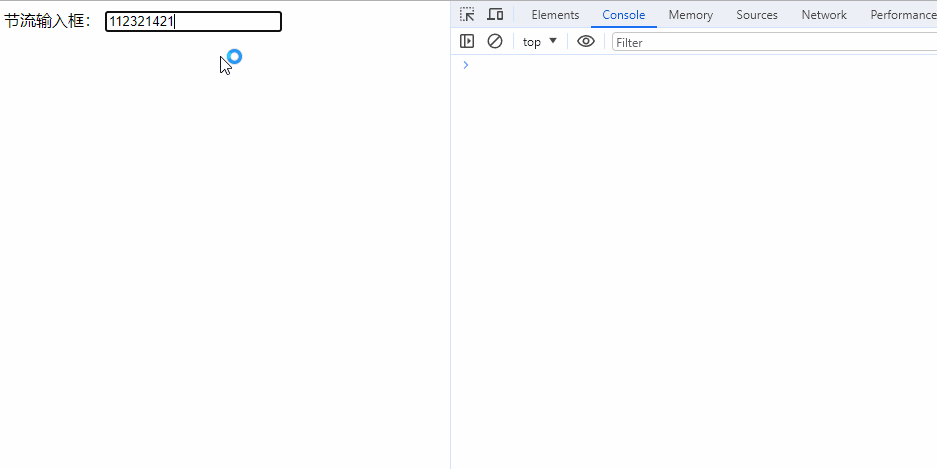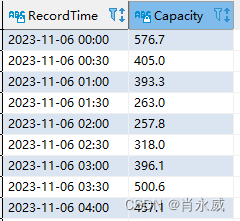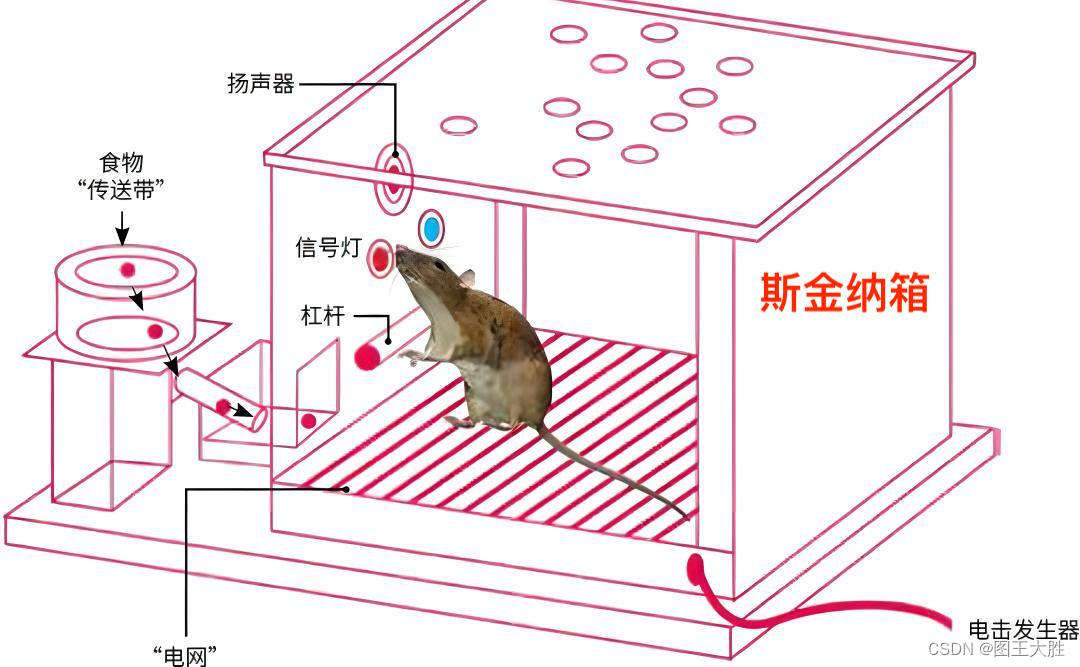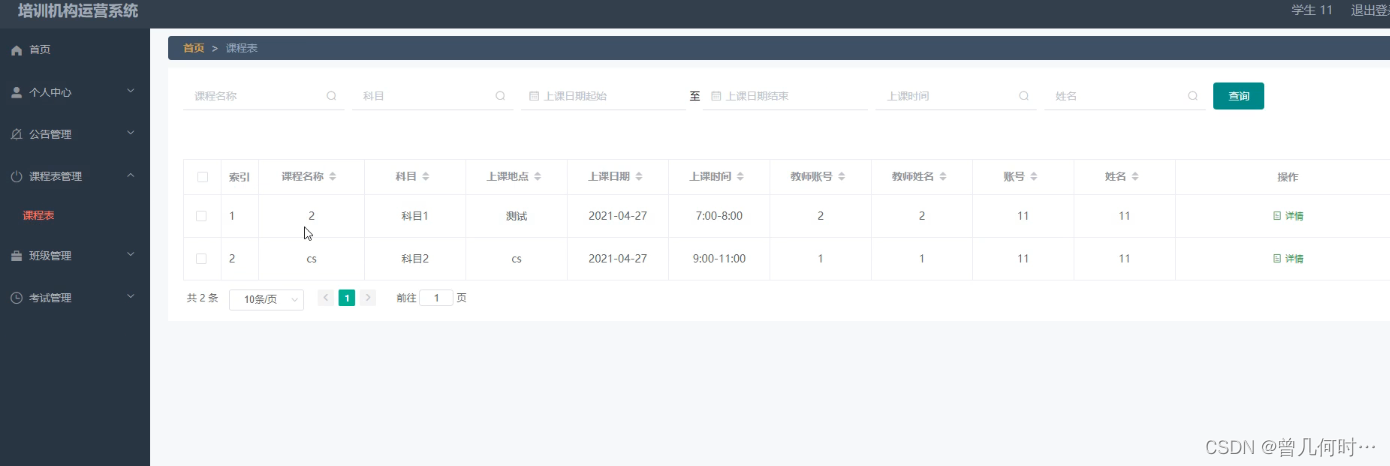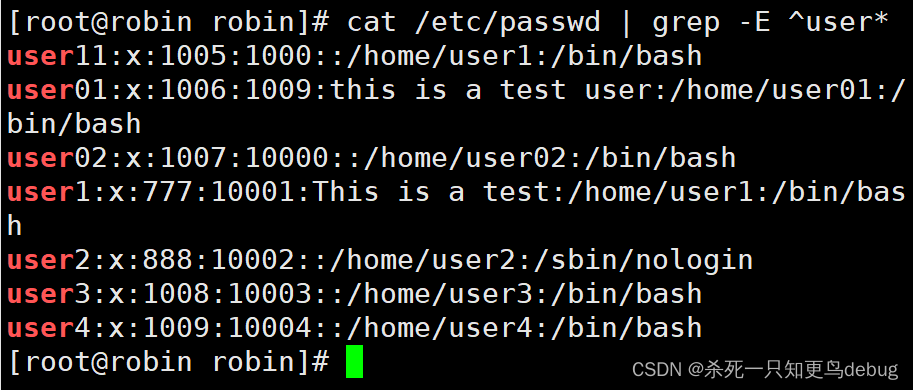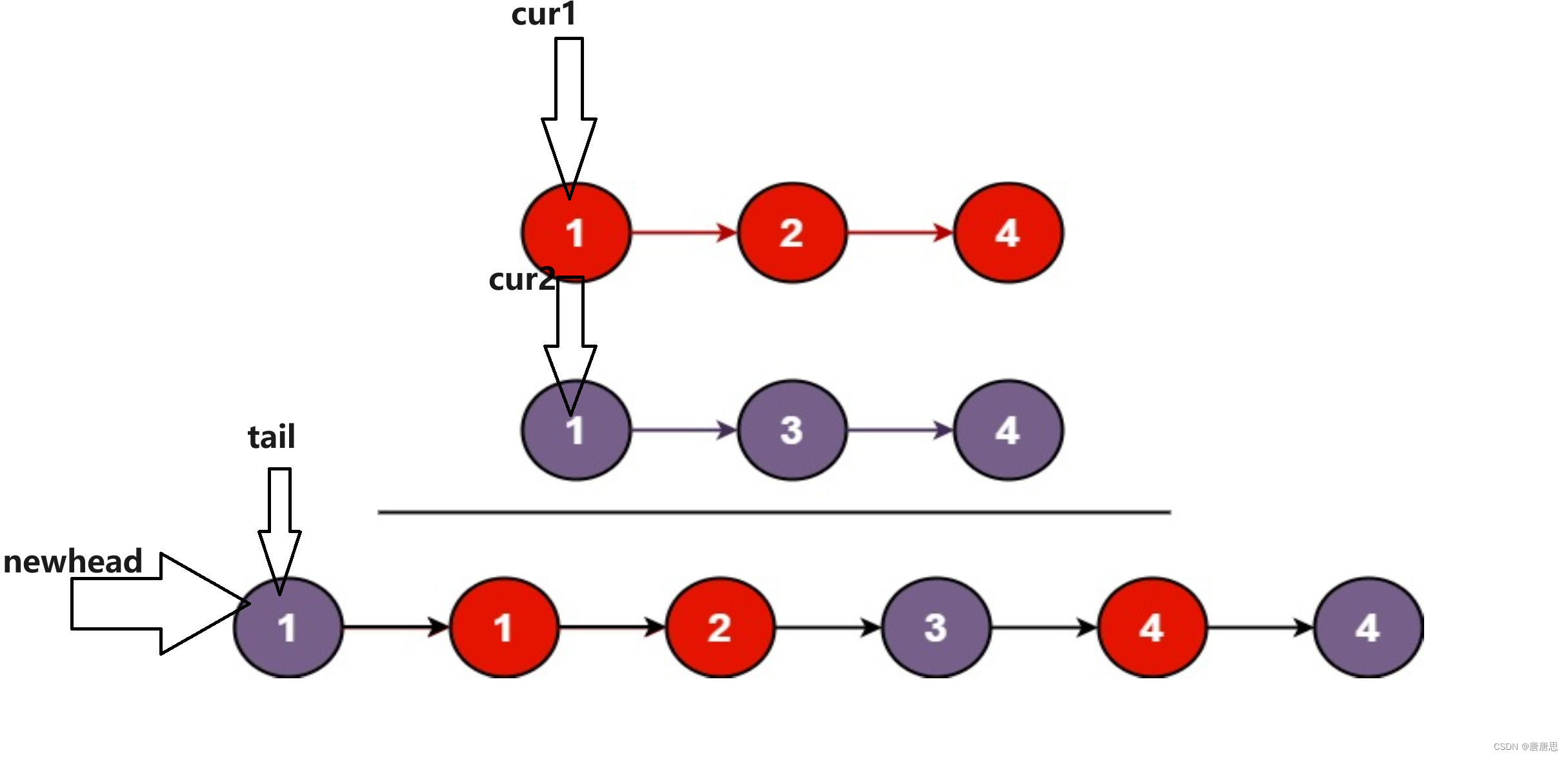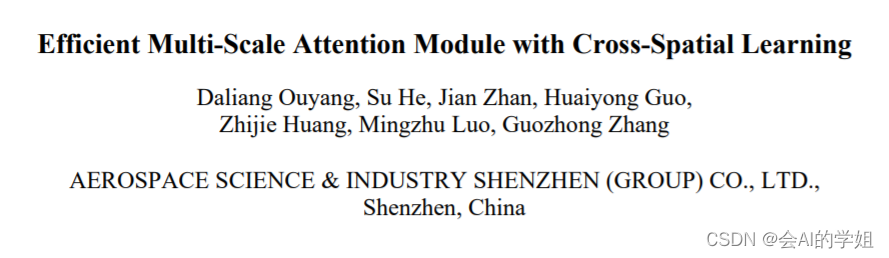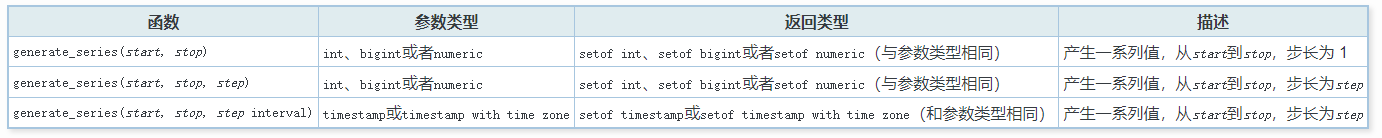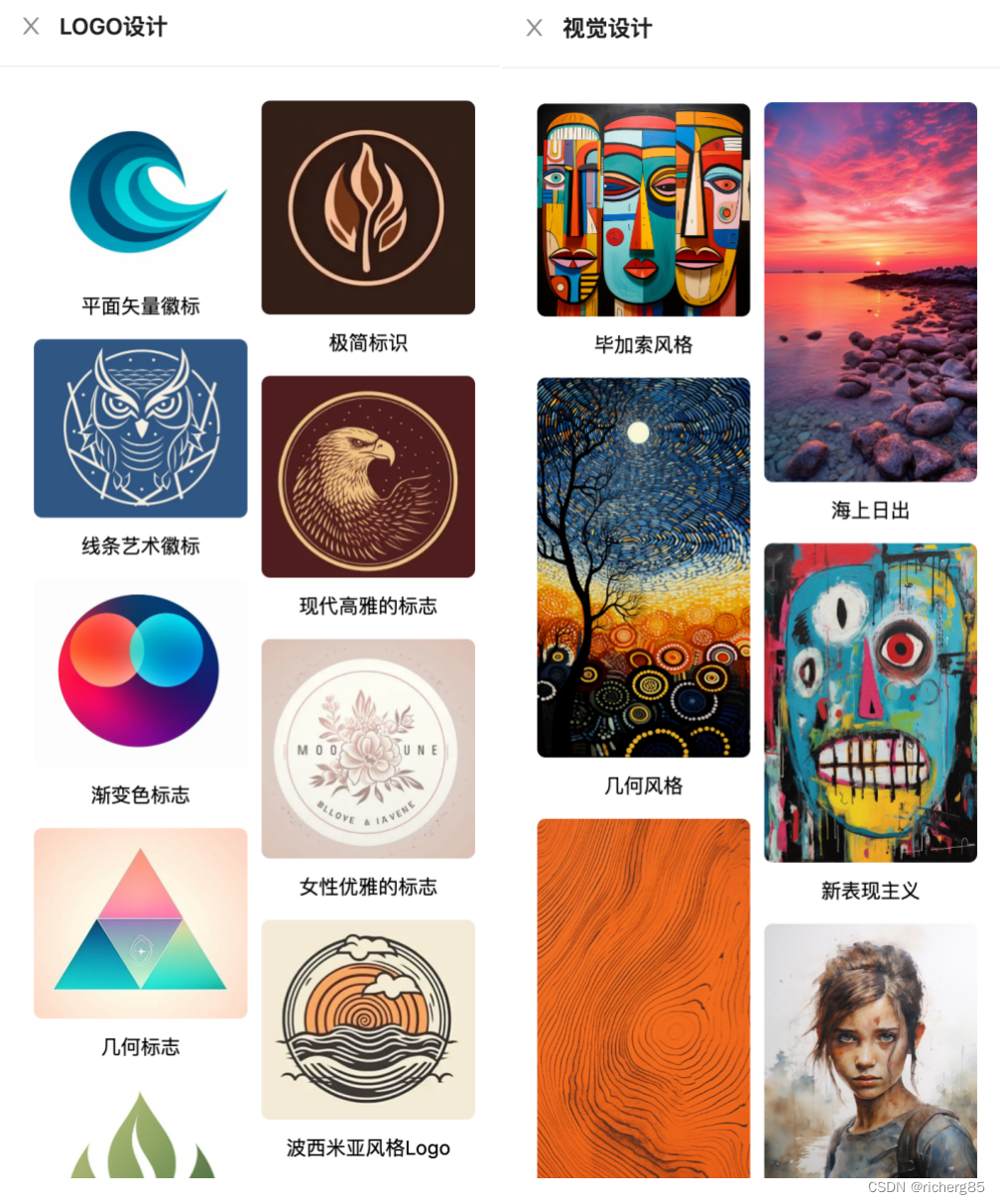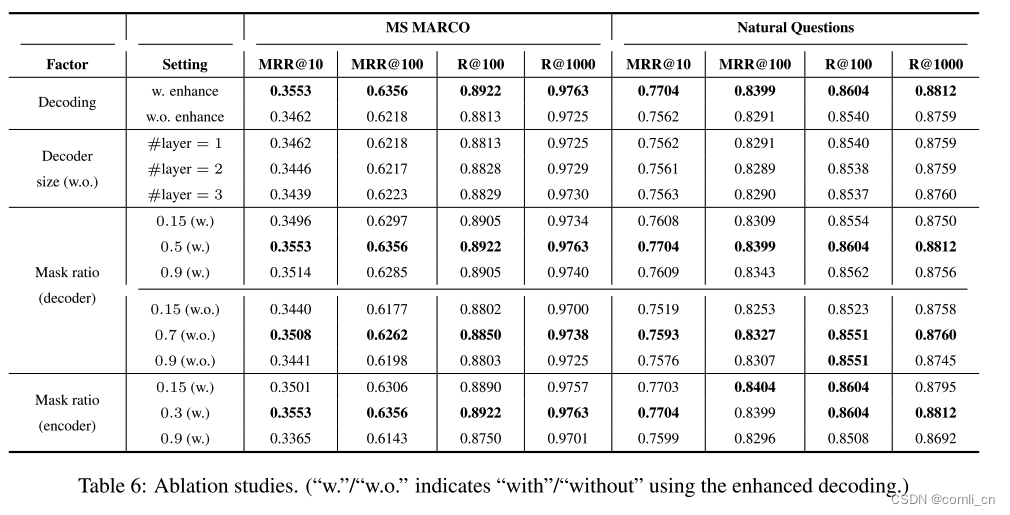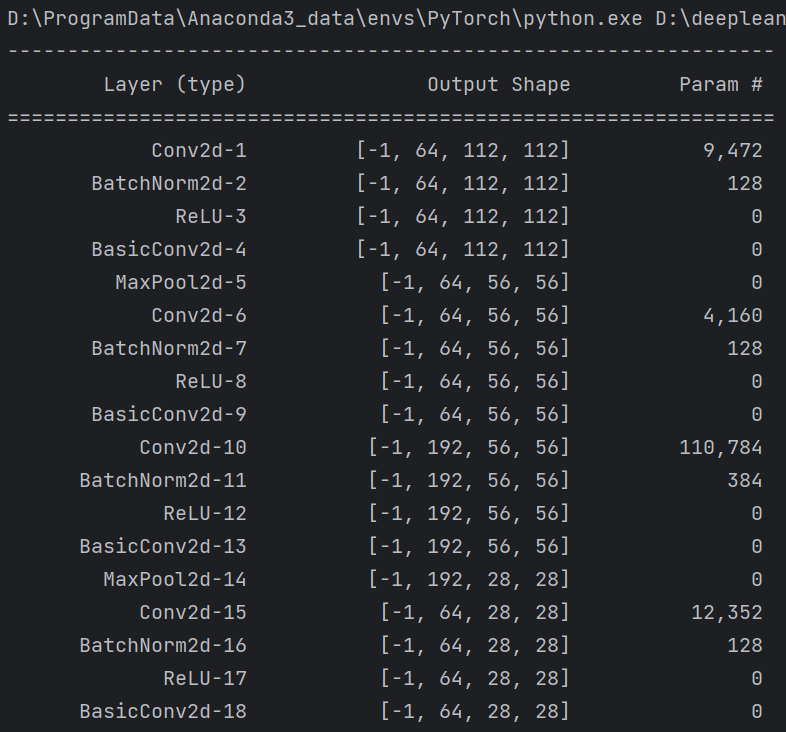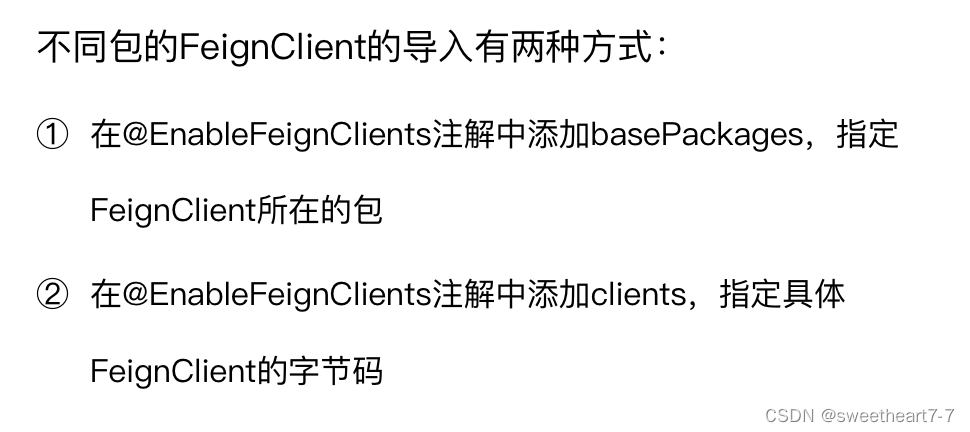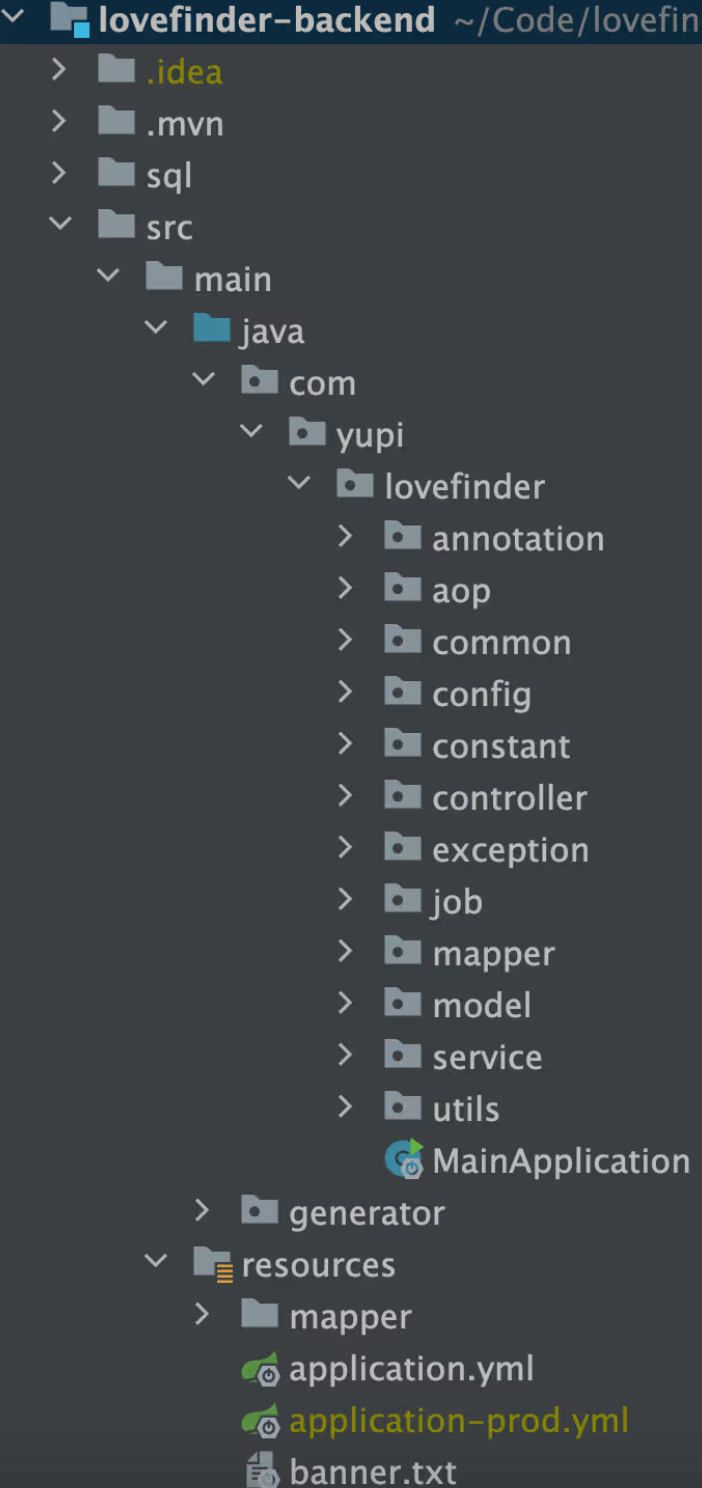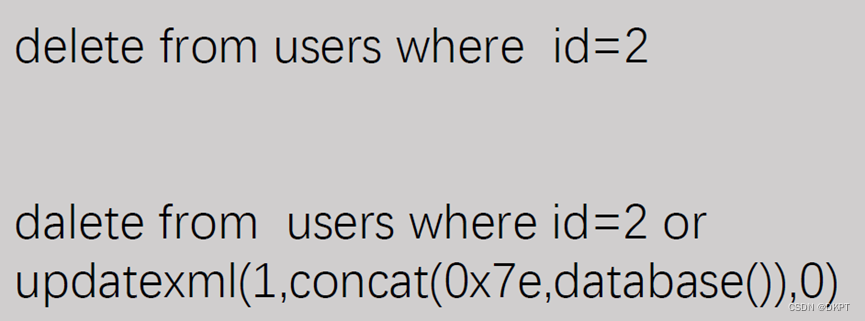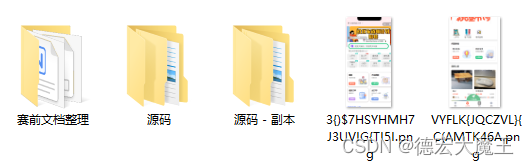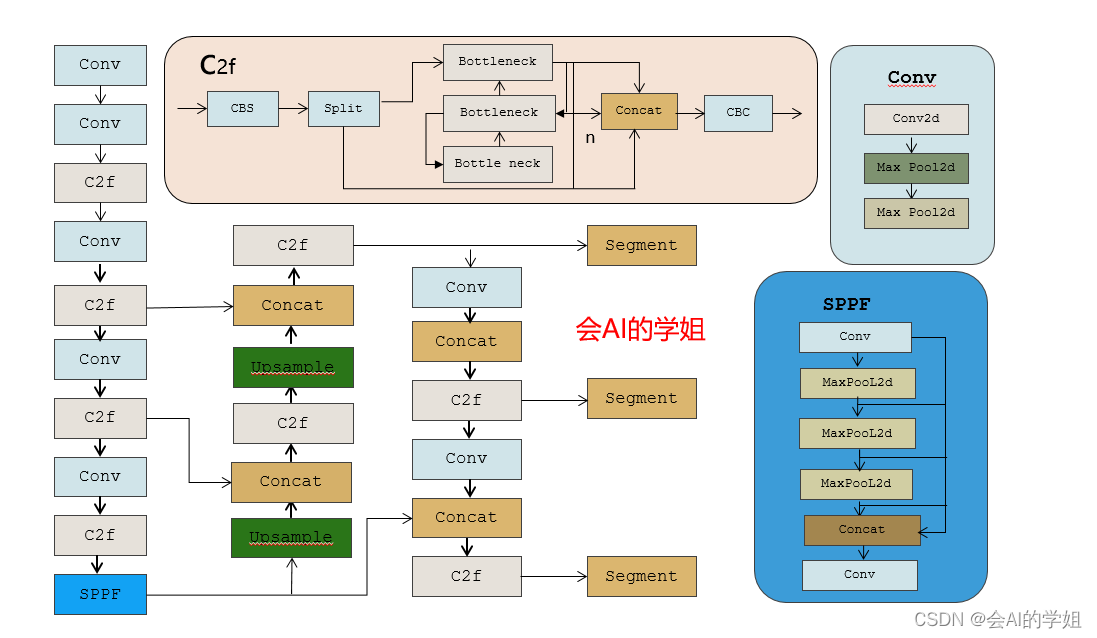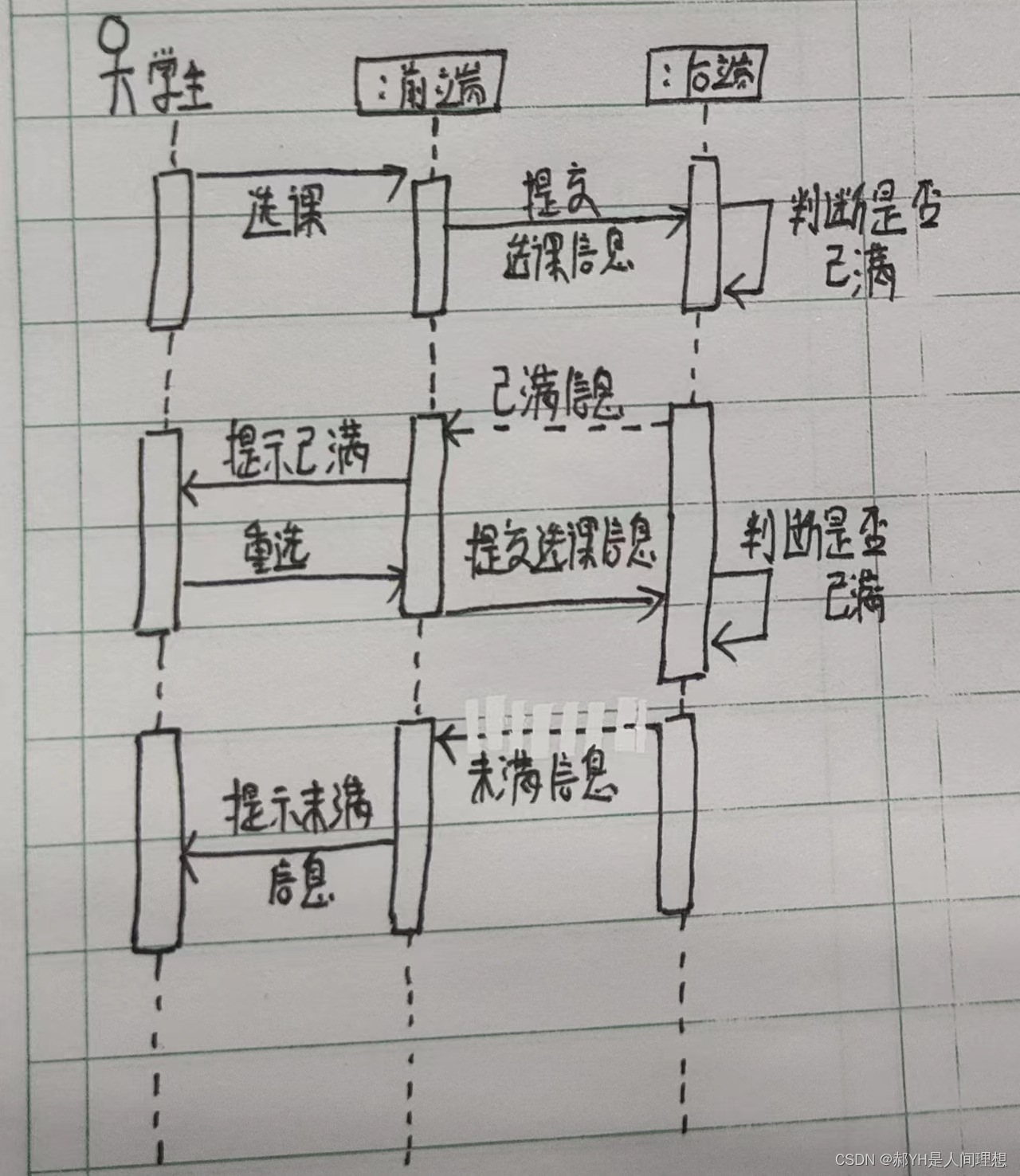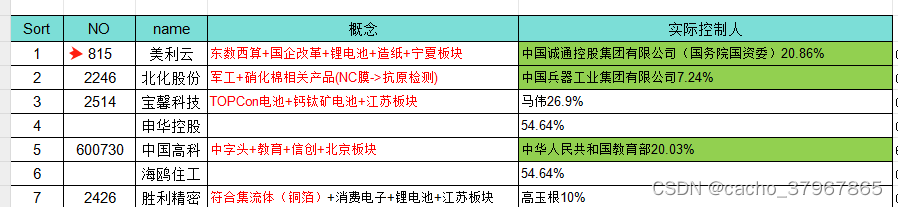什么是节流
节流是限制事件触发的频率,当持续触发事件时,在一定时间内只执行一次事件,这个效果跟英雄联盟里的闪现技能释放差不多。
函数防抖关注一定时间连续触发的事件只在最后执行一次,而函数节流侧重于一段时间内只执行一次。
间隔一段时间执行一次回调的场景有:
- 滚动加载,加载更多或滚到底部监听
- 谷歌搜索框,搜索联想功能
- 高频点击提交,表单重复提交
<!DOCTYPE html>
<html lang="en">
<head>
<meta charset="UTF-8" />
<meta name="viewport" content="width=device-width, initial-scale=1.0" />
<title>节流</title>
<script src="https://cdn.bootcdn.net/ajax/libs/underscore.js/1.13.6/underscore-min.js"></script>
</head>
<body>
<div>
普通输入框:
<input class="input1" />
</div>
<div>
节流输入框:
<input class="input2" />
</div>
<script>
// 普通
const inputEl1 = document.querySelector(".input1");
let counter1 = 1;
inputEl1.oninput = function () {
console.log(`发送网络请求${counter1++}`, this.value);
};
// 节流处理过的
const inputEl2 = document.querySelector(".input2");
let counter2 = 1;
inputEl2.oninput = _.throttle(function () {
console.log(`节流处理:发送网络请求${counter2++}`, this.value);
}, 1000);
</script>
</body>
</html>
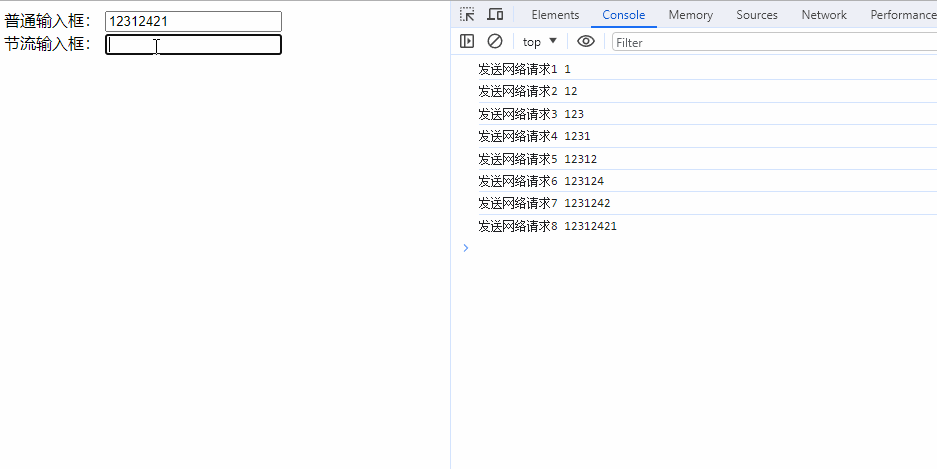
手写 throttle
<!DOCTYPE html>
<html lang="en">
<head>
<meta charset="UTF-8" />
<meta name="viewport" content="width=device-width, initial-scale=1.0" />
<title>手写节流</title>
<script>
// 时间戳实现节流
function kaimoThrottle(fn, delay) {
let startTime = 0;
let _throttle = function (...args) {
let now = new Date().getTime();
let waitTime = delay - (now - startTime);
if (waitTime <= 0) {
fn.apply(this, args);
startTime = now;
}
}
return _throttle;
}
// setTimeout 实现节流
function kaimoThrottle2(fn, delay) {
let timer = null;
let _throttle = function (...args) {
// 如果 timer 不为 null,说明上一个定时器还未执行,则直接返回
if (timer) {
return;
}
// 开启新的一个定时器
timer = setTimeout(() => {
// this 和参数绑定
fn.apply(this, args);
// 函数执行完之后,将timer置为null
timer = null;
}, delay);
};
return _throttle;
}
</script>
</head>
<body>
<div>
节流输入框:
<input class="input" />
</div>
<script>
const inputEl = document.querySelector(".input");
let counter = 1;
inputEl.oninput = kaimoThrottle2(function (e) {
console.log(`手写节流:发送网络请求${counter++}`, this, this.value);
console.log(e);
}, 1000);
</script>
</body>
</html>