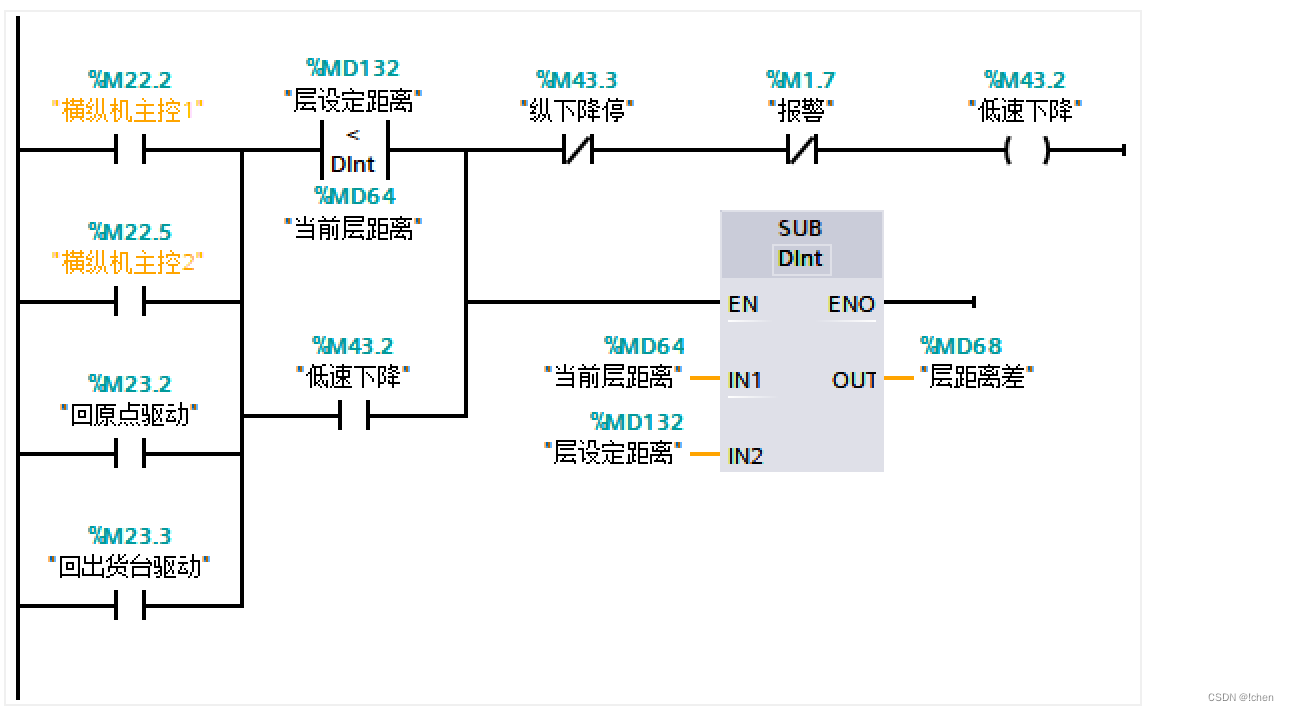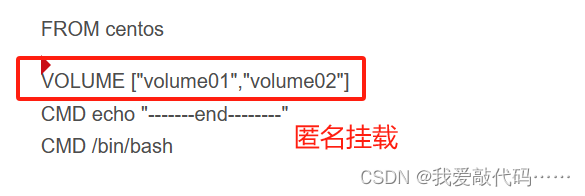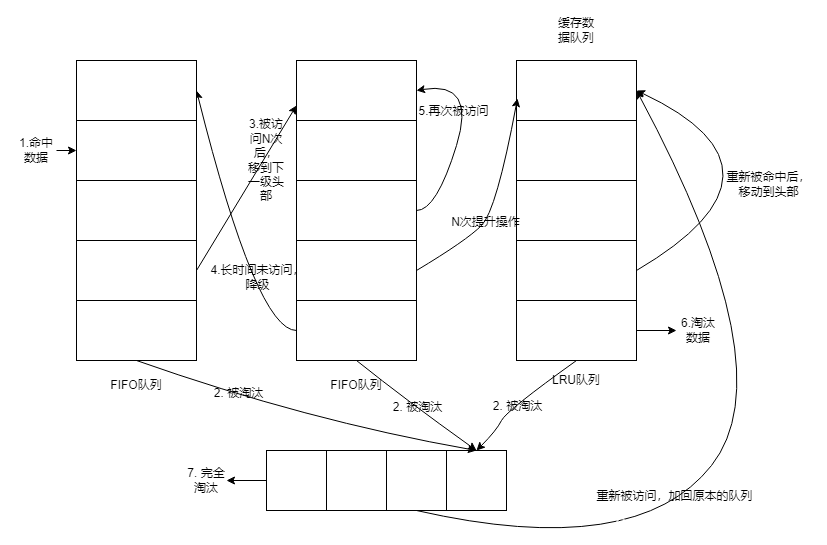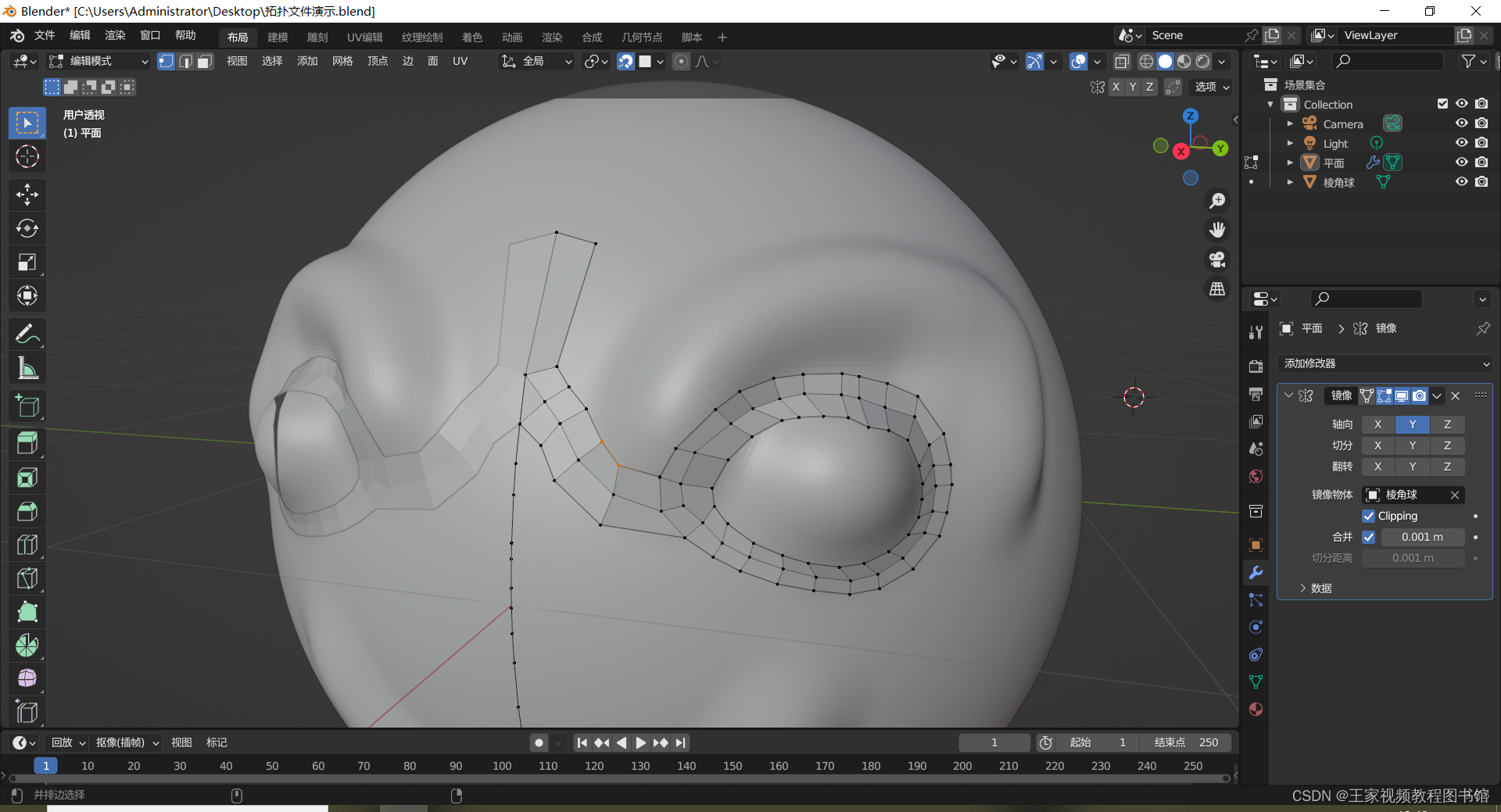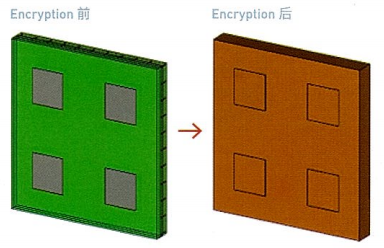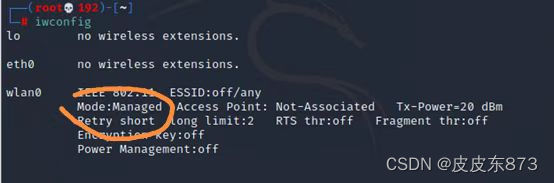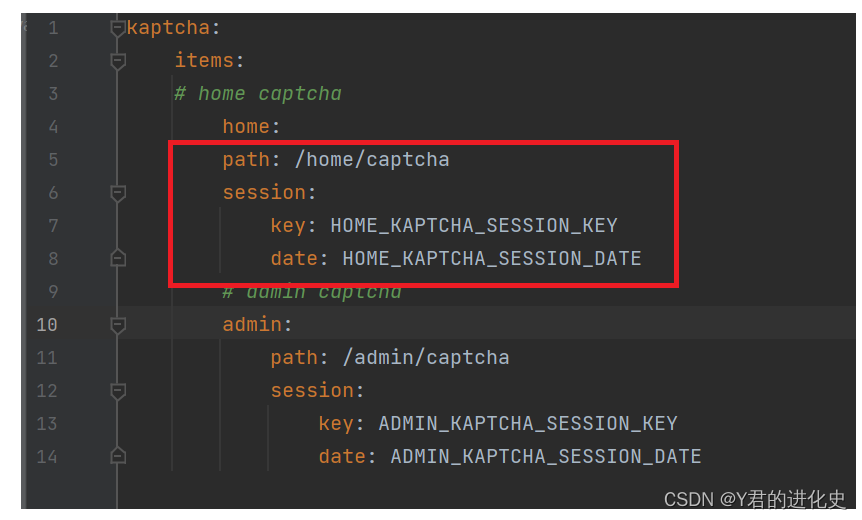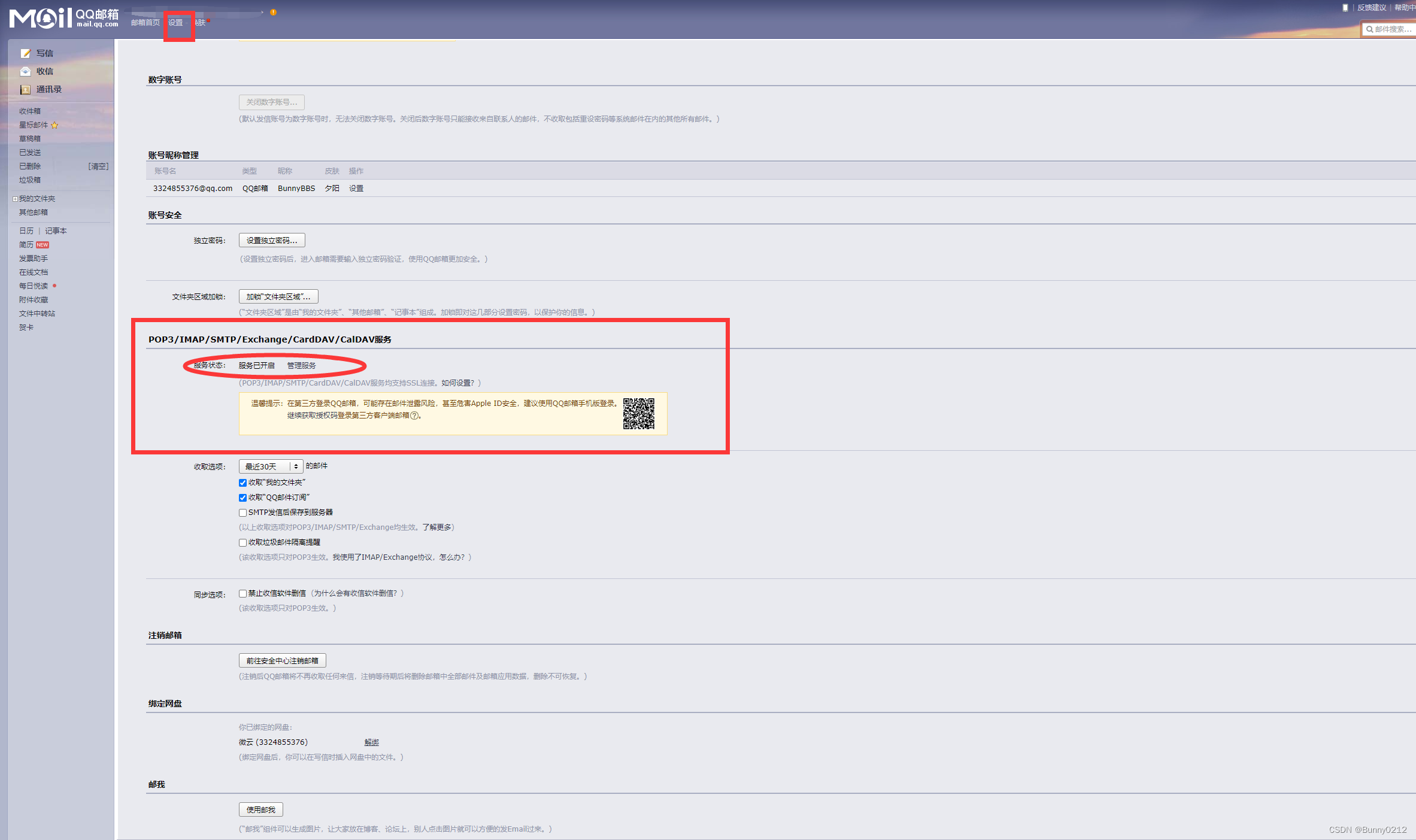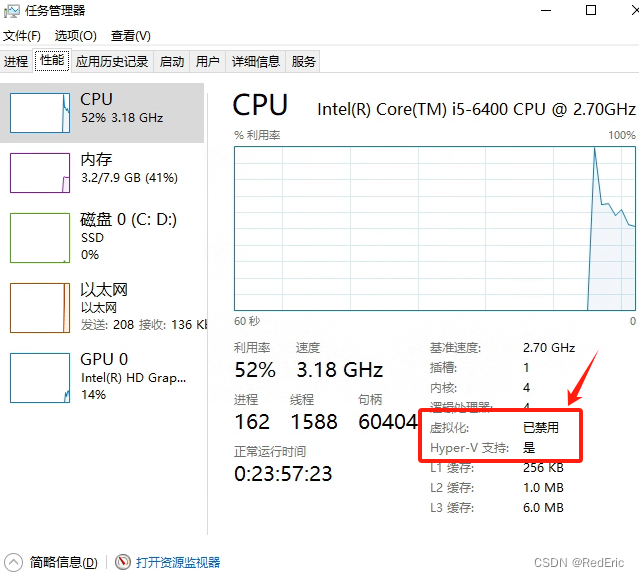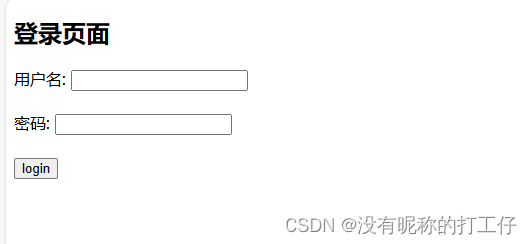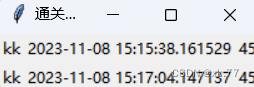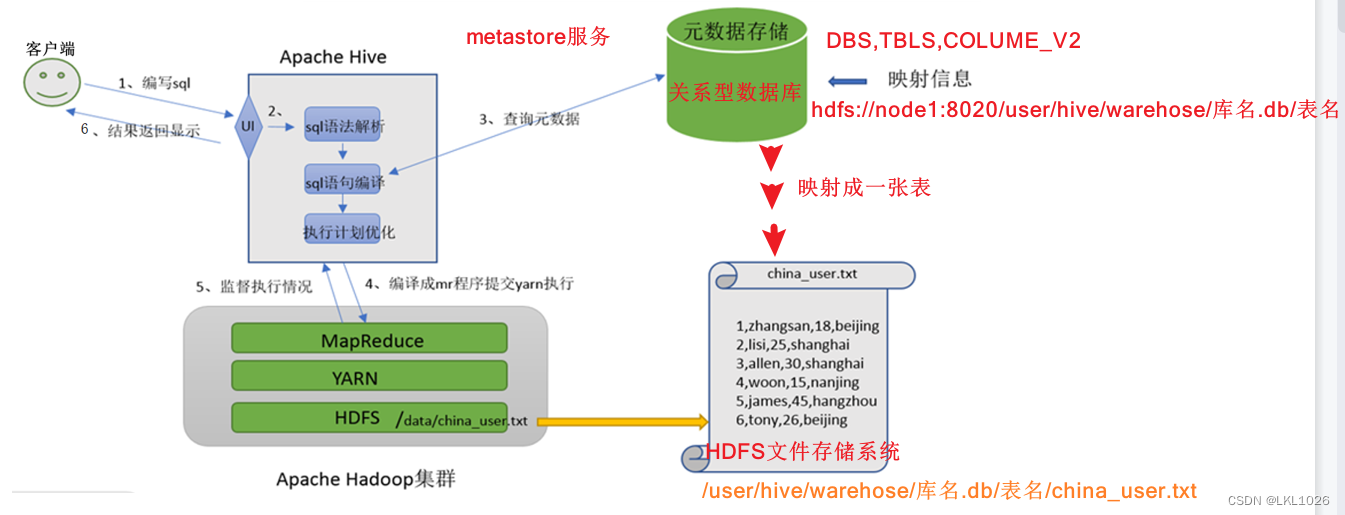本篇有运用jQuery,记得引入jQuery库,否则不会执行的喔~

<!DOCTYPE html>
<html>
<head>
<meta charset="utf-8">
<title></title>
<meta name="chenc" content="Runoob">
<meta name="description" content="时钟 时间 & 钟表 日历">
<meta name="viewport" content="width=device-width, initial-scale=1.0,minimum-scale=1.0,maximum-scale=1.0, user-scalable=no">
<link rel="stylesheet" type="text/css" href="css/style.css">
<script src="js/jquery-3.6.0.js"></script>
<script src="js/app.js"></script>
</head>
<body>
<div class="today">
<div class="clock">
<div class="pos SS"></div>
<div class="pos MM"></div>
<div class="pos HH"></div>
<div class="spot"></div>
</div>
</div>
</body>
</html>*{margin: 0 auto;padding: 0;}
html,body{background: #eeeeed;font-size: 14px;color: white!important;}
/* html,body{
background-color:#a018d3;
background-repeat: repeat-y;
background-image: -moz-linear-gradient(left,#a018d3,#fe30ae);
background-image: -webkit-linear-gradient(left,#a018d3,#fe30ae);
background-image: -o-linear-gradient(left,#a018d3,#fe30ae);
background-image: linear-gradient(left,#a018d3,#fe30ae);
position: relative;
overflow-x: hidden;
} */
@font-face {
font-family:impact;
src:url(https://misc.360buyimg.com/mtd/pc/index_2019/1.0.0/fonts/a07974d9a45376b8441d90005764beb0.eot);
src:url(https://misc.360buyimg.com/mtd/pc/index_2019/1.0.0/fonts/a07974d9a45376b8441d90005764beb0.eot#iefix) format("embedded-opentype"),
url(https://misc.360buyimg.com/mtd/pc/index_2019/1.0.0/fonts/b07c9855bd807ccc9d825cb0392c6ef8.woff) format("woff"),
url(https://misc.360buyimg.com/mtd/pc/index_2019/1.0.0/fonts/1a0d82dfb49fff2d2a291d3dbce6c95c.ttf) format("truetype"),
url(https://misc.360buyimg.com/mtd/pc/index_2019/1.0.0/fonts/d1e37bdd079d3151cc0edcc71d2c8f0f.svg) format("svg");
font-weight:400;
font-style:normal
}
@font-face {
font-family:DINBold;
src:url(../fonts/dinbold-webfont.bc8aa63.woff);
font-weight:400;
font-style:normal
}
@font-face {
font-family:DINBold;
src:url(../fonts/DIN-Bold_0.otf);
font-weight:400;
font-style:normal
}
@font-face {
font-family:DINBold;
src:url(https://jddx.jd.com/finance/index/3.0.0/static/fonts/dinbold-webfont.bc8aa63.woff);
font-weight:400;
font-style:normal
}
.today {
width: 100%;
height: auto;
margin: 0 auto;
text-align: center;
padding: 20px;
box-sizing: border-box;
}
.today p{
margin: 20px auto;
}
.clock {
position: relative;
width: 300px;
height: 300px;
margin: 20px auto 0px;
text-align: center;
background: white;
border-radius: 50%;
border: 12px solid #590d75;
box-shadow: inset 0px 0px 20px 2px rgba(89,13,117,.6);
}
.clock ol {
list-style-type: none;
width: 100%;
height: 100%;
position: relative;
margin: 0;
padding: 0;
transform: scale(0.96);
}
.clock ol li::before {
font-family: Helvetica;
content: counter(labelCounter) "";
}
.clock ol li {
counter-increment: labelCounter;
position: absolute;
font-size: 1.5em;
color: #7d13a5;
}
.clock ol li:nth-child(1){right:73px;top:21px}
.clock ol li:nth-child(2){right:29px;top:64px}
.clock ol li:nth-child(3){right:12px;top:123px}
.clock ol li:nth-child(4){right:31px;bottom:64px}
.clock ol li:nth-child(5){right:73px;bottom:21px}
.clock ol li:nth-child(6){left:132px;bottom:5px}
.clock ol li:nth-child(7){left:73px;bottom:21px}
.clock ol li:nth-child(8){left:31px;bottom:65px}
.clock ol li:nth-child(9){left:12px;top:123px;}
.clock ol li:nth-child(10){left:27px;top:64px}
.clock ol li:nth-child(11){left:69px;top:22px}
.clock ol li:nth-child(12){left:126px; top:5px;}
.spot {
position: absolute;
top: 0;
bottom: 0;
left: 0;
right: 0;
margin: auto;
width: 30px;
height: 30px;
/* background: #DD2476; */
border-radius: 50%;
z-index: 5;
}
.HH {
position: absolute;
top: 0;
bottom: 0;
left: 0;
right: 0;
margin: auto;
width: 13px;
height: 13px;
border-radius: 7px;
transform: rotate(0deg);
z-index: 97;
background: #4e0b66;
opacity: 0.8;
}
.HH::before {
width: 10px;
height: 65px;
border-radius: 5px;
background: #4e0b66;
position: absolute;
bottom: -10px;
left: 50%;
transform: translate(-50%,0);
}
.MM {
position: absolute;
top: 0;
bottom: 0;
left: 0;
right: 0;
margin: auto;
width: 13px;
height: 13px;
border-radius: 7px;
transform: rotate(0deg);
z-index: 98;
background: #7d13a5;
opacity: 0.8;
}
.MM:before {
width: 6px;
height: 95px;
border-radius: 4px;
background: #7d13a5;
position: absolute;
bottom: -10px;
left: 50%;
transform: translate(-50%,0);
}
.SS {
position: absolute;
top: 0;
bottom: 0;
left: 0;
right: 0;
margin: auto;
width: 13px;
height: 13px;
border-radius: 7px;
transform: rotate(0deg);
z-index: 99;
background: #fe30ae;
opacity: 0.8;
}
.SS:before {
width: 2px;
height: 135px;
border-radius: 4px;
background: #fe30ae;
position: absolute;
bottom: -20px;
left: 50%;
transform: translate(-50%,0);
box-shadow: 2px 0px 5px rgba(174, 28, 92,.5);
}
.HH::after, .HH::before,
.MM::after, .MM::before,
.SS::after, .SS::before {
content: "";
display: block;
position: absolute;
}
.day {
margin: 10px auto 20px;
text-align: left;
font-size: 24px;
font-family: DINBold;
font-weight: lighter;
width: 145px;
}
.time span,
.day span {
/* font-weight: bold; */
margin: 0px 2px;
font-family: DINBold;
font-weight: lighter;
font-size: 24px;
vertical-align: middle;
}
.time p{
vertical-align: middle;
}
.time p:nth-child(1){
font-size: 20px;
}
.time p span{
font-family: DINBold;
font-weight: lighter;
font-size: 36px;
}
.sydate,
.time{
color: yellow;
vertical-align: middle;
}
.sydate{
margin: 10px auto;
}
.sydate span{
font-family: DINBold;
font-weight: lighter;
margin: 0px 2px;
}
.date {
position: absolute;
top: 65px;
left: 0;
right: 0;
color: #590d75;
text-align: center;
font-size: 15px;
}
.times {
position: absolute;
bottom: 65px;
left: 0;
right: 0;
color: #590d75;
text-align: left;
font-size: 16px;
width: 100px;
}
.times span,
.date span{
margin: 0px 2px;
color: #b21beb;
font-family: DINBold;
font-weight: lighter;
}
.week {
position: absolute;
top: 125px;
right: 40px;
color: #7d13a5;
text-align: center;
/* border: 1px solid #7d13a5; */
width: 52px;
height: 22px;
line-height: 21px;
font-size: 12px;
z-index: 0;
box-shadow: inset 0px 0px 10px 1px rgba(89,13,117,.3);
}
.year {
position: absolute;
top: 80px;
left: 0;
right: 0;
color: #590d75;
text-align: center;
font-size: 80px;
font-family: impact;
opacity: 0.08;
z-index: 1;
}
@-webkit-keyframes rotateOutDownLeft {
0% {
transform-origin: left bottom;
opacity: 1
}
0%,to {
-webkit-transform-origin: left bottom
}
to {
transform-origin: left bottom;
-webkit-transform: rotate(45deg) translateY(20px);
transform: rotate(45deg) translateY(20px);
opacity: 0
}
}
@keyframes rotateOutDownLeft {
0% {
transform-origin: left bottom;
opacity: 1
}
0%,to {
-webkit-transform-origin: left bottom
}
to {
transform-origin: left bottom;
-webkit-transform: rotate(45deg) translateY(20px);
transform: rotate(45deg) translateY(20px);
opacity: 0
}
}
.Lose{
display: -webkit-inline-box;
animation: rotateOutDownLeft 1000ms infinite;
-webkit-animation: rotateOutDownLeft 1000ms infinite; /* Safari 与 Chrome */
}
.Barrage {
position: absolute;
width: 100%;
height: 380px;
margin: 0 auto;
top: 0;
left: 0;
right: 0;
z-index: 99;
}
.message {
width: 60%;
height: 50px;
border-radius: 25px;
text-align: center;
line-height: 48px;
font-size: 15px;
cursor: pointer;
background: rgba(89,13,117,.25);
/* background-color: #a018d3;
background-repeat: repeat-y;
background-image: -moz-linear-gradient(0deg,rgba(254,48,174,.5),rgba(160,24,211,.5));
background-image: -webkit-linear-gradient(0deg,rgba(254,48,174,.5),rgba(160,24,211,.5));
background-image: -o-linear-gradient(0deg,rgba(254,48,174,.5),rgba(160,24,211,.5));
background-image: linear-gradient(0deg,rgba(254,48,174,.5),rgba(160,24,211,.5)); */
}
.key {
position: fixed;
width: 100%;
height: 200px;
padding: 40px 20px 20px 20px;
box-sizing: border-box;
background: white;
z-index: 20;
bottom: -400px;
border-radius: 20px 20px 0px 0px;
transition: all 300ms;
}
.keys{
bottom: 0px;
animation: keys 300ms ease;
-webkit-animation: keys 300ms ease; /* Safari 与 Chrome */
}
@-webkit-keyframes keys {
0% {
transform: translateY(400px);
}
100% {
transform: translateY(0px);
}
}
@keyframes keys {
0% {
transform: translateY(400px);
}
100% {
transform: translateY(0px);
}
}
.van-field__control {
display: block;
box-sizing: border-box;
width: 100%;
min-width: 0;
margin: 0;
padding: 0;
color: #323233;
text-align: left;
background-color: transparent;
border: 0;
resize: none;
min-height: 100px;
font-size: 16px;
}
.buts {
width: 80%;
height: 42px;
background-color: #a018d3;
background-repeat: repeat-y;
background-image: -moz-linear-gradient(left,#a018d3,#fe30ae);
background-image: -webkit-linear-gradient(left,#a018d3,#fe30ae);
background-image: -o-linear-gradient(left,#a018d3,#fe30ae);
background-image: linear-gradient(left,#a018d3,#fe30ae);
border-radius: 21px;
line-height: 42px;
text-align: center;
font-size: 16px;
cursor: pointer;
}
.iocnBox {
position: absolute;
width: 100%;
height: 40px;
top: 0;
left: 0;
right: 0;
margin: auto;
color: #333;
text-align: right;
padding-right: 20px;
line-height: 40px;
cursor: pointer;
}
.iocnBox i {
font-size: 18px;
color: #909399;
}
.remove{
animation-fill-mode: forwards;
animation: remove 300ms ease;
-webkit-animation: remove 300ms ease; /* Safari 与 Chrome */
}
@-webkit-keyframes remove {
0% {
transform: translateY(0px);
}
100% {
transform: translateY(400px);
}
}
@keyframes remove {
0% {
transform: translateY(0px);
}
100% {
transform: translateY(400px);
}
}
.Barrage span {
position: absolute;
background: rgba(89,13,117,.25);
color: white;
display: initial;
padding: 0px 15px;
box-sizing: border-box;
border-radius: 20px;
line-height: 35px;
animation: Barrag 10s linear infinite;
-webkit-animation: Barrag 10s linear infinite;
top: 60px;
white-space: nowrap;
font-size: 12px;
}
@keyframes Barrag
{
0% {right: -200px;opacity: 1;}
80% {right: 1120px;opacity: 1;}
100% {right: 1400px;opacity: 0;}
}
@-webkit-keyframes Barrag /* Safari 与 Chrome */
{
0% {right: -200px;opacity: 1;}
80% {right: 1120px;opacity: 1;}
100% {right: 1400px;opacity: 0;}
}
.Barrage span:nth-child(2):before,
.Barrage span:nth-child(1):before{
content:"";
width: 24px;
height: 24px;
margin-right: 5px;
background:url(../images/bq001.png) no-repeat;
background-size: 24px 24px;
background-position: center bottom;
display: inline-block;
vertical-align: middle;
}
.Barrage span:nth-child(2):after,
.Barrage span:nth-child(1):after{
content:"";
width: 26px;
height: 26px;
margin-left: 5px;
background:url(../images/bq002.gif) no-repeat;
background-size: 26px auto;
background-position: center bottom;
display: inline-block;
vertical-align: middle;
}
.B-span2{
top: 100px!important;
color: #ff0!important;
animation: Barrag 6s linear infinite!important;
-webkit-animation: Barrag 6s linear infinite!important;
}
.Barrage span:nth-child(3){
top: 140px!important;
color: #0dd2ef!important;
animation: Barrag 12.8s linear infinite!important;
-webkit-animation: Barrag 12.8s linear infinite!important;
}
.Barrage span:nth-child(4){
top: 160px!important;
color: #ff0!important;
animation: Barrag 10s linear infinite!important;
-webkit-animation: Barrag 10s linear infinite!important;
}
.Barrage span:nth-child(5){
top: 190px!important;
color: #3fd316!important;
animation: Barrag 17.5s linear infinite!important;
-webkit-animation: Barrag 17.5s linear infinite!important;
}
.Barrage span:nth-child(6){
top: 100px!important;
color: #ff0!important;
animation: Barrag 20s linear infinite!important;
-webkit-animation: Barrag 20s linear infinite!important;
}
.Barrage span:nth-child(7){
top: 120px!important;
color: #0dd2ef!important;
animation: Barrag 15s linear infinite!important;
-webkit-animation: Barrag 15s linear infinite!important;
}
.Barrage span:nth-child(8){
top: 200px!important;
color: #ff0!important;
animation: Barrag 16s linear infinite!important;
-webkit-animation: Barrag 16s linear infinite!important;
}
.Barrage span:nth-child(9){
top: 80px!important;
color: #3fd316!important;
animation: Barrag 8s linear infinite!important;
-webkit-animation: Barrag 8s linear infinite!important;
}
@keyframes Barragss
{
0% {right: 0px;opacity: 1;}
80% {right: 1120px;opacity: 1;}
100% {right: 1400px;opacity: 0;}
}
@-webkit-keyframes Barragss /* Safari 与 Chrome */
{
0% {right: 0px;opacity: 1;}
80% {right: 1120px;opacity: 1;}
100% {right: 1400px;opacity: 0;}
}
.Tips {
background: rgba(0,0,0,.6);
position: fixed;
top: 0;
bottom: 0;
left: 0;
right: 0;
margin: auto;
width: 120px;
height: 45px;
border-radius: 4px;
line-height: 45px;
text-align: center;
}
.empty {
position: absolute;
width: 40px;
height: 30px;
top: 38px;
right: 15px;
margin: auto;
color: red;
text-align: center;
line-height: 30px;
cursor: pointer;
opacity: 0;
}
.Tipss{
background: rgba(0,0,0,.6);
position: fixed;
top: 0;
bottom: 0;
left: 0;
right: 0;
margin: auto;
width: 200px;
height: 45px;
border-radius: 4px;
line-height: 45px;
text-align: center;
}
.music {
width: 270px;
margin: 30px auto;
height: 45px;
}
.music audio {
background: none;
width: 100%;
height: 100%;
}
.music marquee {
font-size: 13px;
color: yellow;
margin-top: 5px;
}
$(document).ready(function(){
//加入时钟数字元素
var list = "<li></li><li></li><li></li><li></li><li></li><li></li><li></li><li></li><li></li><li></li><li></li><li></li>";
var ool = "<ol>" + list + "</ol>";
$(".spot").after(ool);
//显示日期
var date = "<div class='date'></div>";
$(".spot").before(date);
//显示星期
var week = "<div class='week'></div>";
$(".date").before(week);
//显示年度
var year = "<div class='year'></div>";
$(".date").before(year);
//显示时间
var times = "<div class='times'></div>";
$(".date").before(times);
// 春节倒计时
var starttime = new Date("2024/1/10");
setInterval(function () {
var nowtime = new Date();
var time = starttime - nowtime;
var day = parseInt(time / 1000 / 60 / 60 / 24);
var hour = parseInt(time / 1000 / 60 / 60 % 24);
var minute = parseInt(time / 1000 / 60 % 60);
var seconds = parseInt(time / 1000 % 60);
var syday = "<span>" + hour + "</span>" + "小时" + "<span>" + minute + "</span>" + "分钟" + "<span class='Lose'>" + seconds + "</span>" + "秒";
$('.time').html("<p>春节倒计时</p>" + "<p><span>" + day + "</span>" + "天</p>");
$(".sydate").html(syday);
}, 1000);
// 时钟走字方法
function Todayss(){
var day = new Date(); //日期
var Y = day.getFullYear(); //年
var M = day.getMonth() + 1; //月
var D = day.getDate(); //日
var U = day.getUTCDay(); //周
var H = day.getHours(); //时
var MIN = day.getMinutes(); //分
var S = day.getSeconds(); //秒
var MSs = day.getMilliseconds();
var MS = MSs.toString().substring(0,2);
// 计算指针度数
var sss = S * 6,
mmm = MIN * 6 + (sss * 0.01),
hhh = (H * 30) + (MIN * 0.5);
var rotss = "rotate(" + sss + "deg)";
var rotmm = "rotate(" + mmm + "deg)";
var rothh = "rotate(" + hhh + "deg)";
$(".HH").css({"transform":rothh});
$(".MM").css({"transform":rotmm});
$(".SS").css({"transform":rotss});
// 小于两位数,保持两位
if(M < 10){M = "0" + M;};
if(D < 10){D = "0" + D;};
if(H < 10){H = "0" + H;};
if(MIN < 10){MIN = "0" + MIN;};
if(S < 10){S = "0" + S;};
switch (U){
case 0:U="星期日";
break;
case 1:U="星期一";
break;
case 2:U="星期二";
break;
case 3:U="星期三";
break;
case 4:U="星期四";
break;
case 5:U="星期五";
break;
case 6:U="星期六";
break;
};
//星期赋值
var week = U;
$(".week").html(week);
//年份赋值
var year = Y;
$(".year").html(year);
//日期赋值
var date = "<span>" + M + "</span>" + "月" + "<span>" + D + "</span>" + "日";
$(".date").html(date);
//时间赋值
var times = "<span>" + H + "</span>" + ":" + "" + "<span>" + MIN + "</span>" + ":" + "" + "<span>" + S + "</span>" + ":" + "" + "<span>" + MS + "</span>";
$(".times").html(times);
}
// Todayss();
setInterval(Todayss, 10);
});