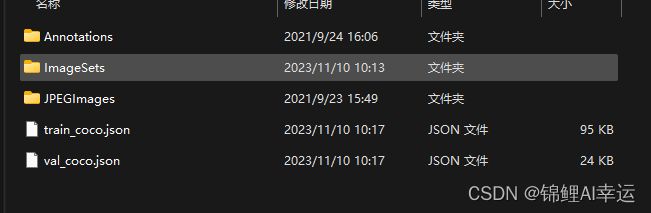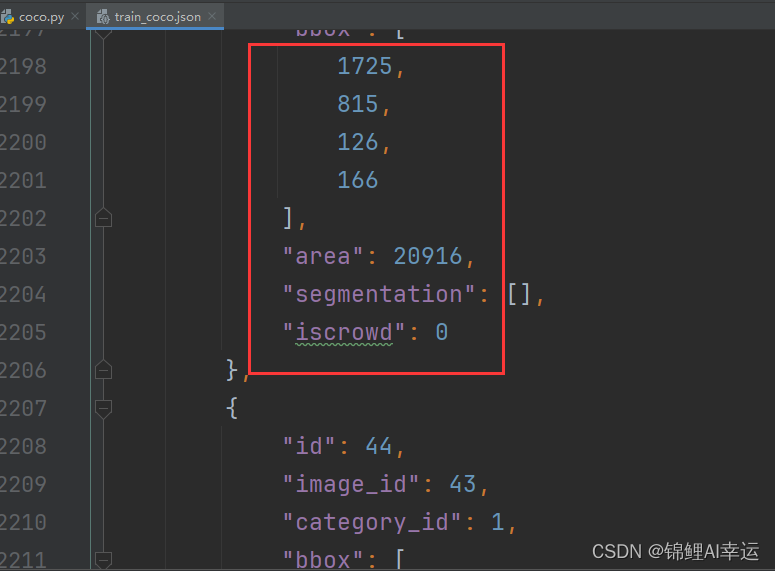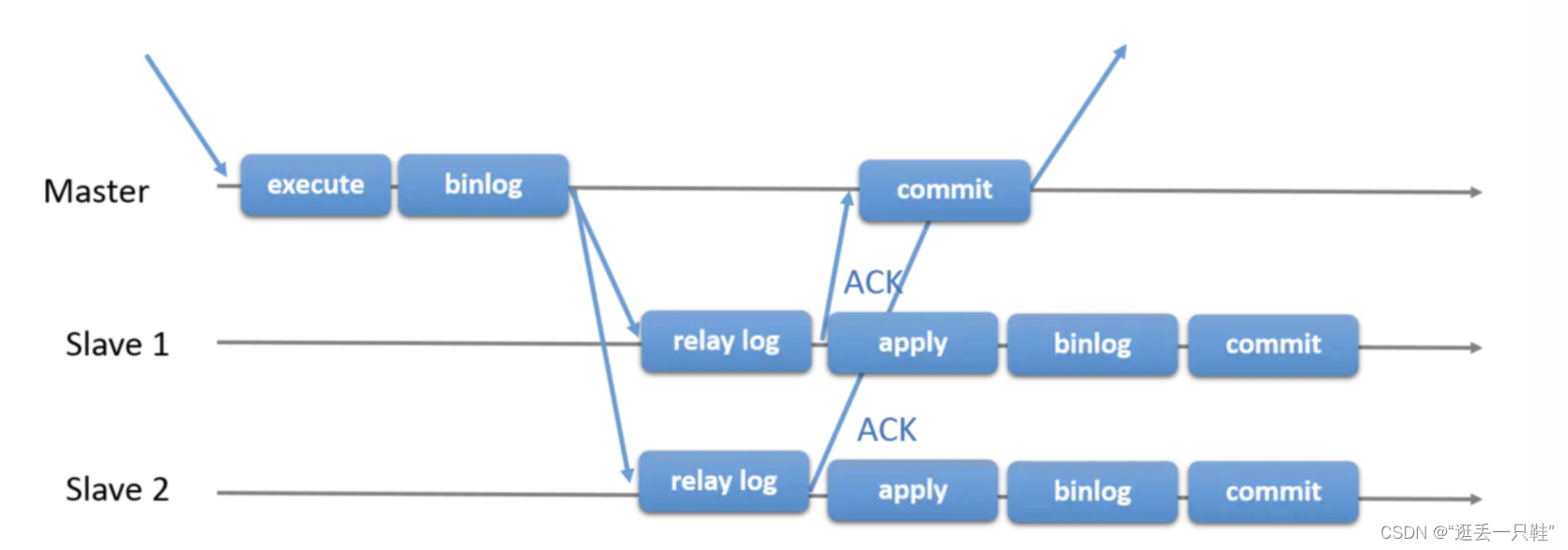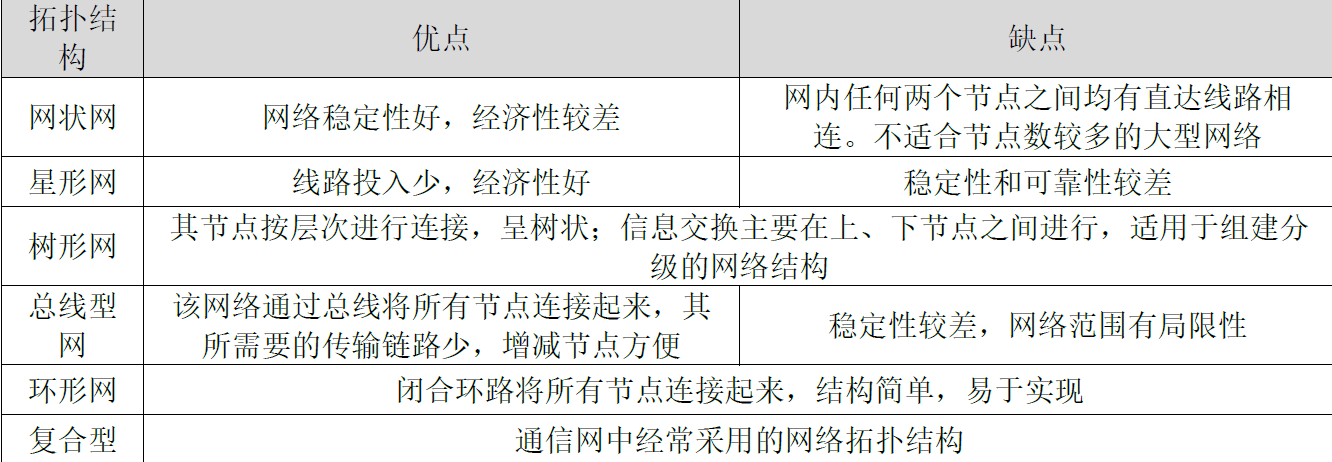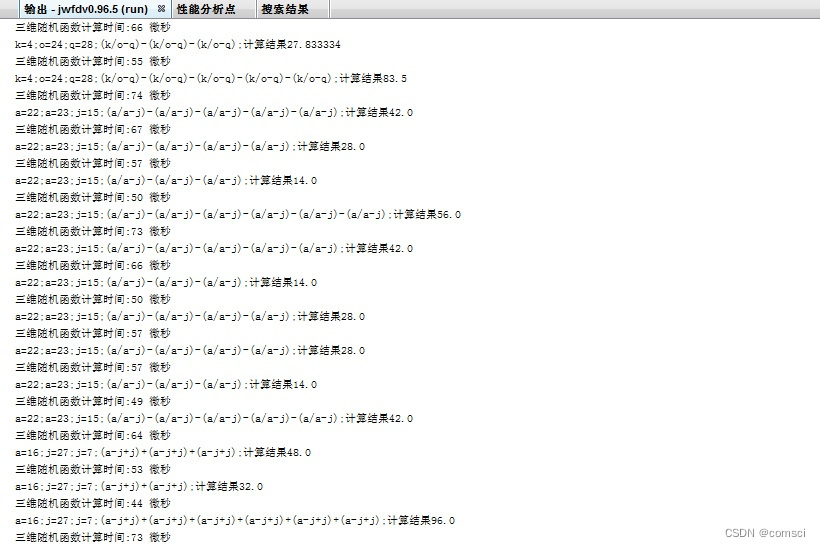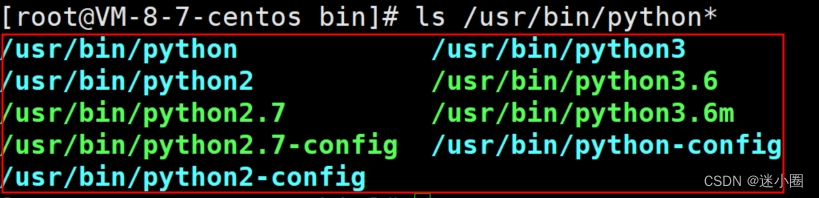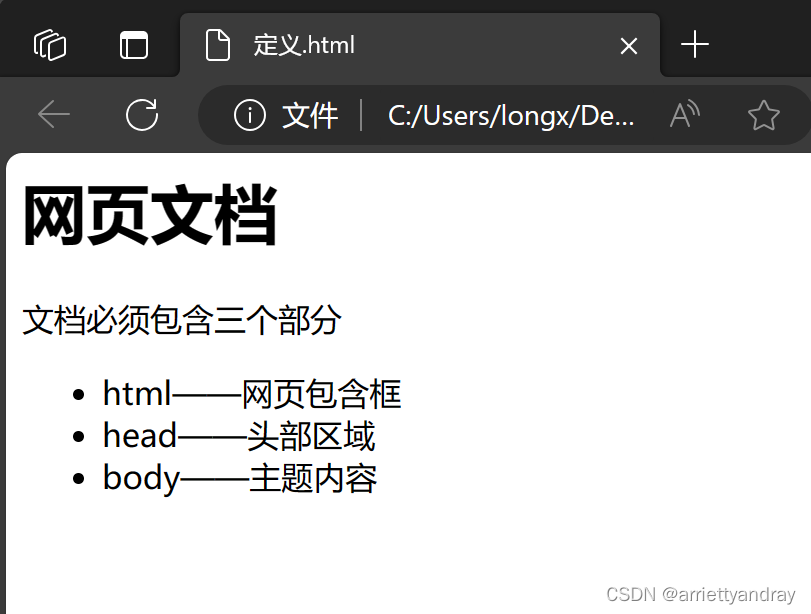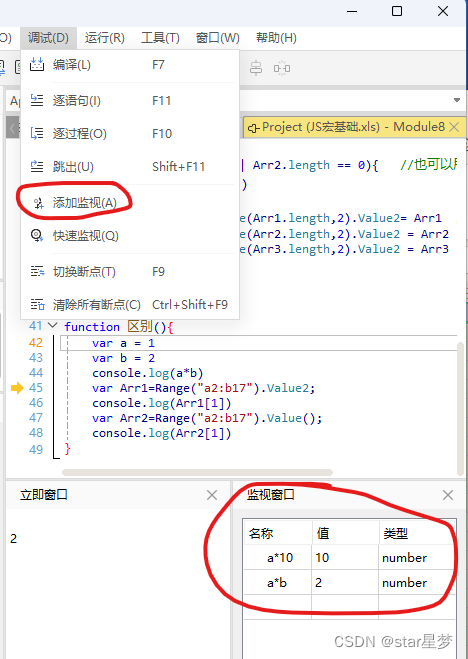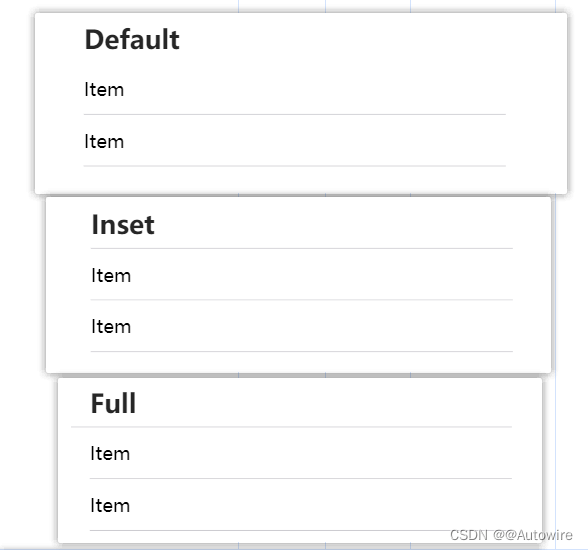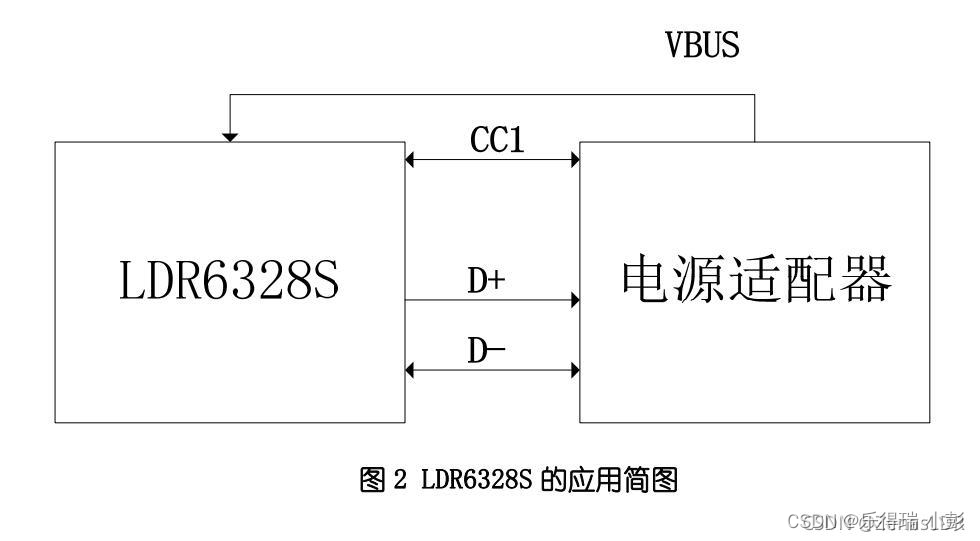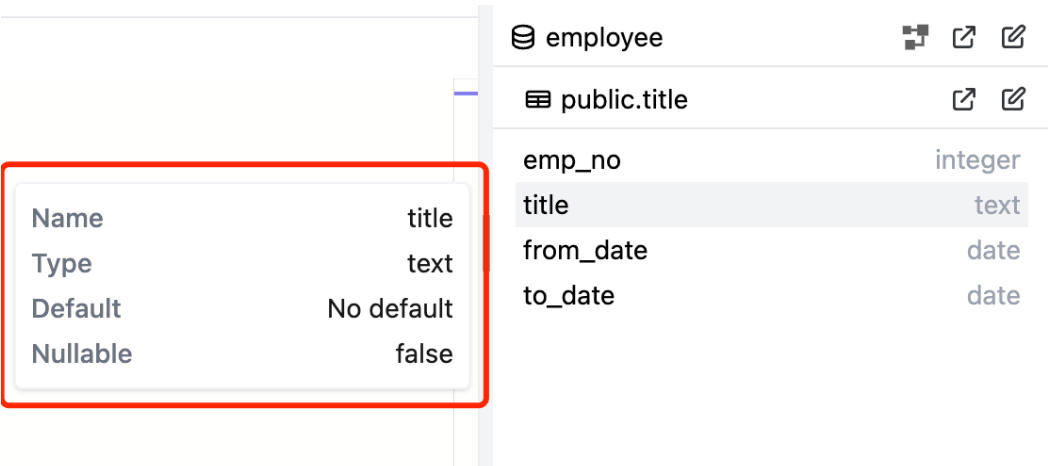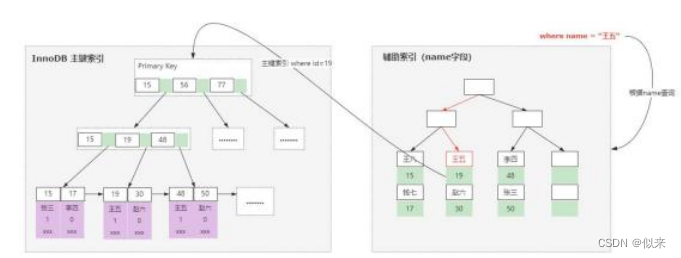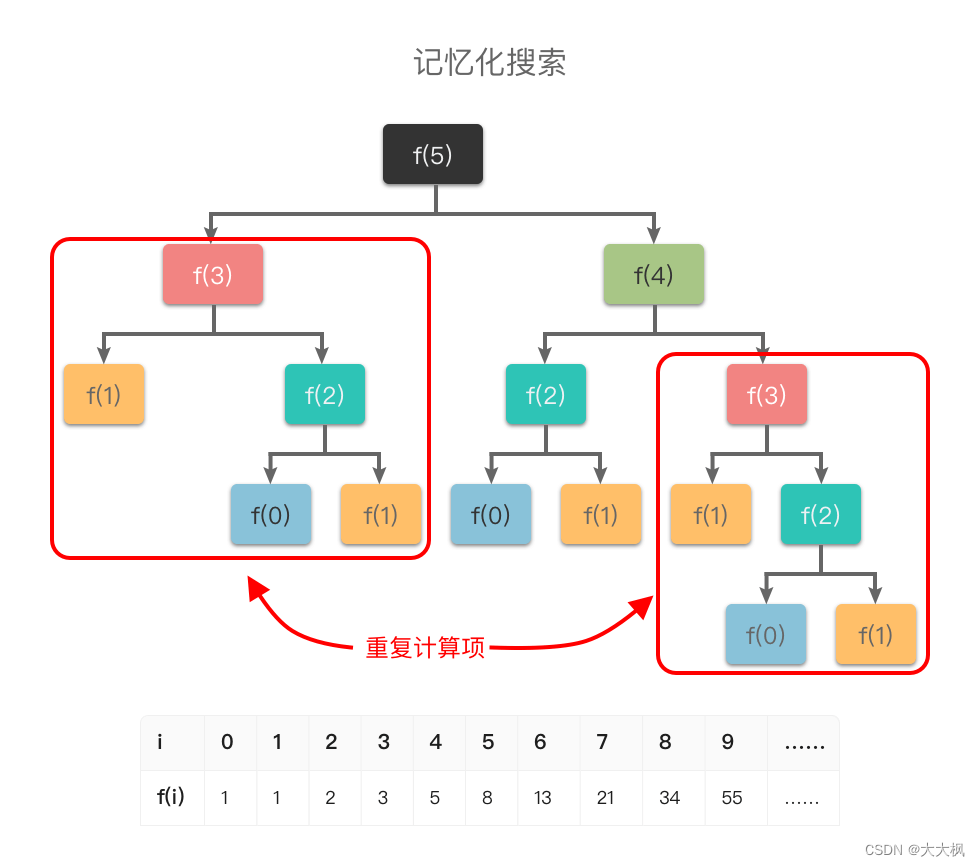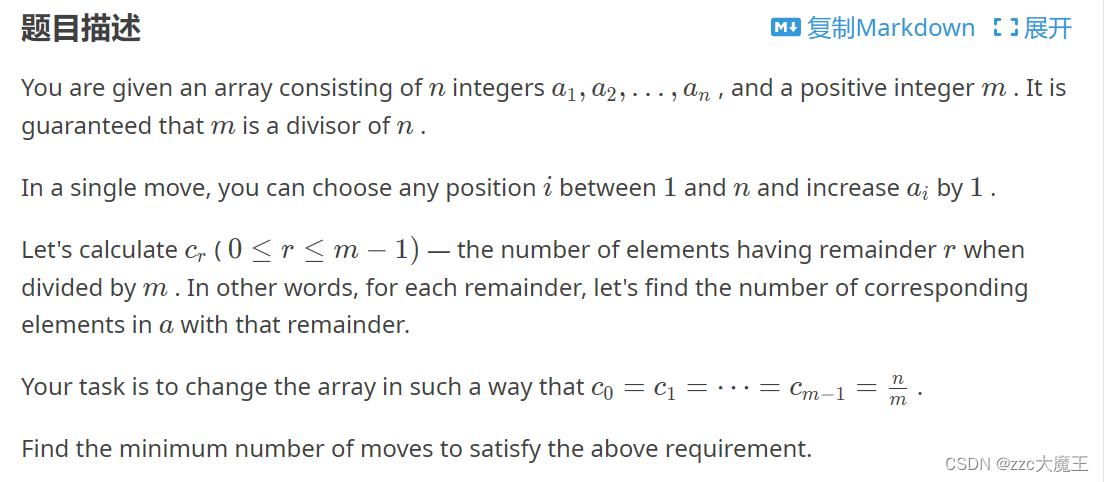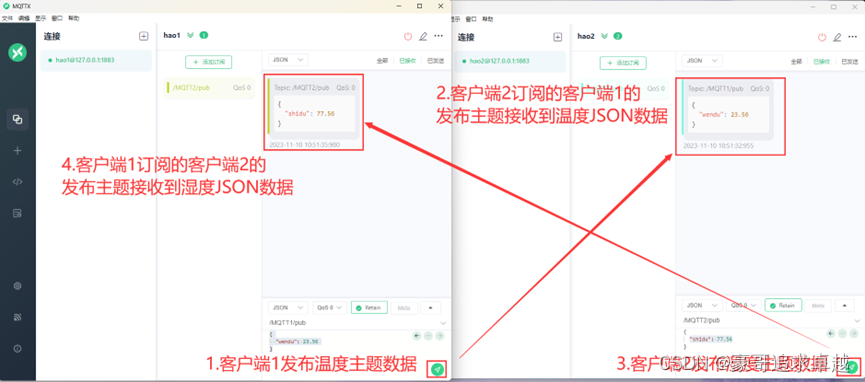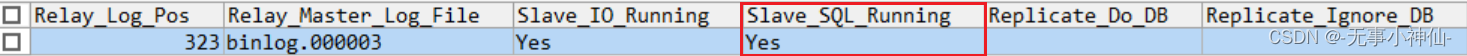1.VOC数据集
LabelImg是一款广泛应用于图像标注的开源工具,主要用于构建目标检测模型所需的数据集。Visual Object Classes(VOC)数据集作为一种常见的目标检测数据集,通过labelimg工具在图像中标注边界框和类别标签,为训练模型提供了必要的注解信息。VOC数据集源于对PASCAL挑战赛的贡献,涵盖多个物体类别,成为目标检测领域的重要基准之一,推动着算法性能的不断提升。
使用labelimg标注或者其他VOC标注工具标注后,会得到两个文件夹,如下:
Annotations ------->>> 存放.xml标注信息文件
JPEGImages ------->>> 存放图片文件
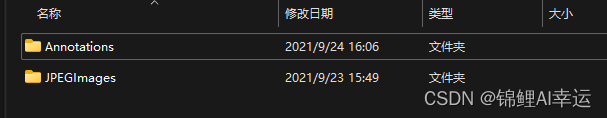
2.划分VOC数据集
如下代码是按照训练集:验证集 = 8:2来划分的,会找出没有对应.xml的图片文件,且划分的时候支持JPEGImages文件夹下有如下图片格式:
['.jpg', '.png', '.gif', '.bmp', '.tiff', '.jpeg', '.webp', '.svg', '.psd', '.cr2', '.nef', '.dng']
整体代码为:
import os
import random
image_extensions = ['.jpg', '.png', '.gif', '.bmp', '.tiff', '.jpeg', '.webp', '.svg', '.psd', '.cr2', '.nef', '.dng']
def split_voc_dataset(dataset_dir, train_ratio, val_ratio):
if not (0 < train_ratio + val_ratio <= 1):
print("Invalid ratio values. They should sum up to 1.")
return
annotations_dir = os.path.join(dataset_dir, 'Annotations')
images_dir = os.path.join(dataset_dir, 'JPEGImages')
output_dir = os.path.join(dataset_dir, 'ImageSets/Main')
if not os.path.exists(output_dir):
os.makedirs(output_dir)
dict_info = dict()
# List all the image files in the JPEGImages directory
for file in os.listdir(images_dir):
if any(ext in file for ext in image_extensions):
jpg_files, endwith = os.path.splitext(file)
dict_info[jpg_files] = endwith
# List all the XML files in the Annotations directory
xml_files = [file for file in os.listdir(annotations_dir) if file.endswith('.xml')]
random.shuffle(xml_files)
num_samples = len(xml_files)
num_train = int(num_samples * train_ratio)
num_val = int(num_samples * val_ratio)
train_xml_files = xml_files[:num_train]
val_xml_files = xml_files[num_train:num_train + num_val]
with open(os.path.join(output_dir, 'train_list.txt'), 'w') as train_file:
for xml_file in train_xml_files:
image_name = os.path.splitext(xml_file)[0]
if image_name in dict_info:
image_path = os.path.join('JPEGImages', image_name + dict_info[image_name])
annotation_path = os.path.join('Annotations', xml_file)
train_file.write(f'{image_path} {annotation_path}\n')
else:
print(f"没有找到图片 {os.path.join(images_dir, image_name)}")
with open(os.path.join(output_dir, 'val_list.txt'), 'w') as val_file:
for xml_file in val_xml_files:
image_name = os.path.splitext(xml_file)[0]
if image_name in dict_info:
image_path = os.path.join('JPEGImages', image_name + dict_info[image_name])
annotation_path = os.path.join('Annotations', xml_file)
val_file.write(f'{image_path} {annotation_path}\n')
else:
print(f"没有找到图片 {os.path.join(images_dir, image_name)}")
labels = set()
for xml_file in xml_files:
annotation_path = os.path.join(annotations_dir, xml_file)
with open(annotation_path, 'r') as f:
lines = f.readlines()
for line in lines:
if '<name>' in line:
label = line.strip().replace('<name>', '').replace('</name>', '')
labels.add(label)
with open(os.path.join(output_dir, 'labels.txt'), 'w') as labels_file:
for label in labels:
labels_file.write(f'{label}\n')
if __name__ == "__main__":
dataset_dir = 'BirdNest/'
train_ratio = 0.8 # Adjust the train-validation split ratio as needed
val_ratio = 0.2
split_voc_dataset(dataset_dir, train_ratio, val_ratio)
划分好后的截图:
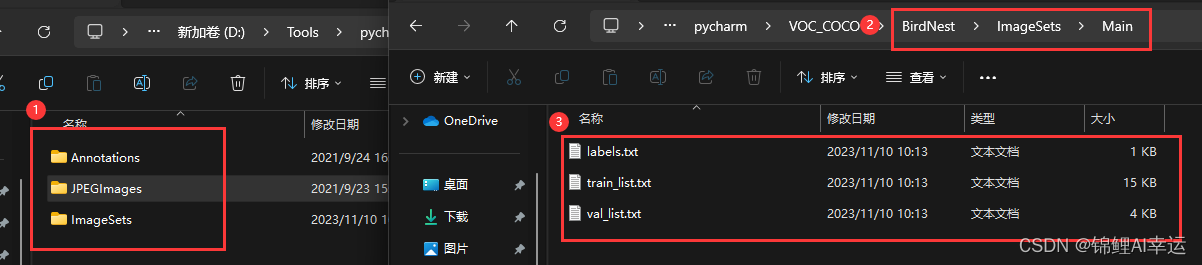
3.VOC转COCO格式
目前很多框架大多支持的是COCO格式,因为存放与使用起来方便,采用了json文件来代替xml文件。
import json
import os
from xml.etree import ElementTree as ET
def parse_xml(dataset_dir, xml_file):
xml_path = os.path.join(dataset_dir, xml_file)
tree = ET.parse(xml_path)
root = tree.getroot()
objects = root.findall('object')
annotations = []
for obj in objects:
bbox = obj.find('bndbox')
xmin = int(bbox.find('xmin').text)
ymin = int(bbox.find('ymin').text)
xmax = int(bbox.find('xmax').text)
ymax = int(bbox.find('ymax').text)
# Extract label from XML annotation
label = obj.find('name').text
if not label:
print(f"Label not found in XML annotation. Skipping annotation.")
continue
annotations.append({
'xmin': xmin,
'ymin': ymin,
'xmax': xmax,
'ymax': ymax,
'label': label
})
return annotations
def convert_to_coco_format(image_list_file, annotations_dir, output_json_file, dataset_dir):
images = []
annotations = []
categories = []
# Load labels
with open(os.path.join(os.path.dirname(image_list_file), 'labels.txt'), 'r') as labels_file:
label_lines = labels_file.readlines()
categories = [{'id': i + 1, 'name': label.strip()} for i, label in enumerate(label_lines)]
# Load image list file
with open(image_list_file, 'r') as image_list:
image_lines = image_list.readlines()
for i, line in enumerate(image_lines):
image_path, annotation_path = line.strip().split(' ')
image_id = i + 1
image_filename = os.path.basename(image_path)
images.append({
'id': image_id,
'file_name': image_filename,
'height': 0, # You need to fill in the actual height of the image
'width': 0, # You need to fill in the actual width of the image
'license': None,
'flickr_url': None,
'coco_url': None,
'date_captured': None
})
# Load annotations from XML files
xml_annotations = parse_xml(dataset_dir, annotation_path)
for xml_annotation in xml_annotations:
label = xml_annotation['label']
category_id = next((cat['id'] for cat in categories if cat['name'] == label), None)
if category_id is None:
print(f"Label '{label}' not found in categories. Skipping annotation.")
continue
bbox = {
'xmin': xml_annotation['xmin'],
'ymin': xml_annotation['ymin'],
'xmax': xml_annotation['xmax'],
'ymax': xml_annotation['ymax']
}
annotations.append({
'id': len(annotations) + 1,
'image_id': image_id,
'category_id': category_id,
'bbox': [bbox['xmin'], bbox['ymin'], bbox['xmax'] - bbox['xmin'], bbox['ymax'] - bbox['ymin']],
'area': (bbox['xmax'] - bbox['xmin']) * (bbox['ymax'] - bbox['ymin']),
'segmentation': [],
'iscrowd': 0
})
coco_data = {
'images': images,
'annotations': annotations,
'categories': categories
}
with open(output_json_file, 'w') as json_file:
json.dump(coco_data, json_file, indent=4)
if __name__ == "__main__":
# 根据需要调整路径
dataset_dir = 'BirdNest/'
image_sets_dir = 'BirdNest/ImageSets/Main/'
train_list_file = os.path.join(image_sets_dir, 'train_list.txt')
val_list_file = os.path.join(image_sets_dir, 'val_list.txt')
output_train_json_file = os.path.join(dataset_dir, 'train_coco.json')
output_val_json_file = os.path.join(dataset_dir, 'val_coco.json')
convert_to_coco_format(train_list_file, image_sets_dir, output_train_json_file, dataset_dir)
convert_to_coco_format(val_list_file, image_sets_dir, output_val_json_file, dataset_dir)
print("The json file has been successfully generated!!!")
转COCO格式成功截图: