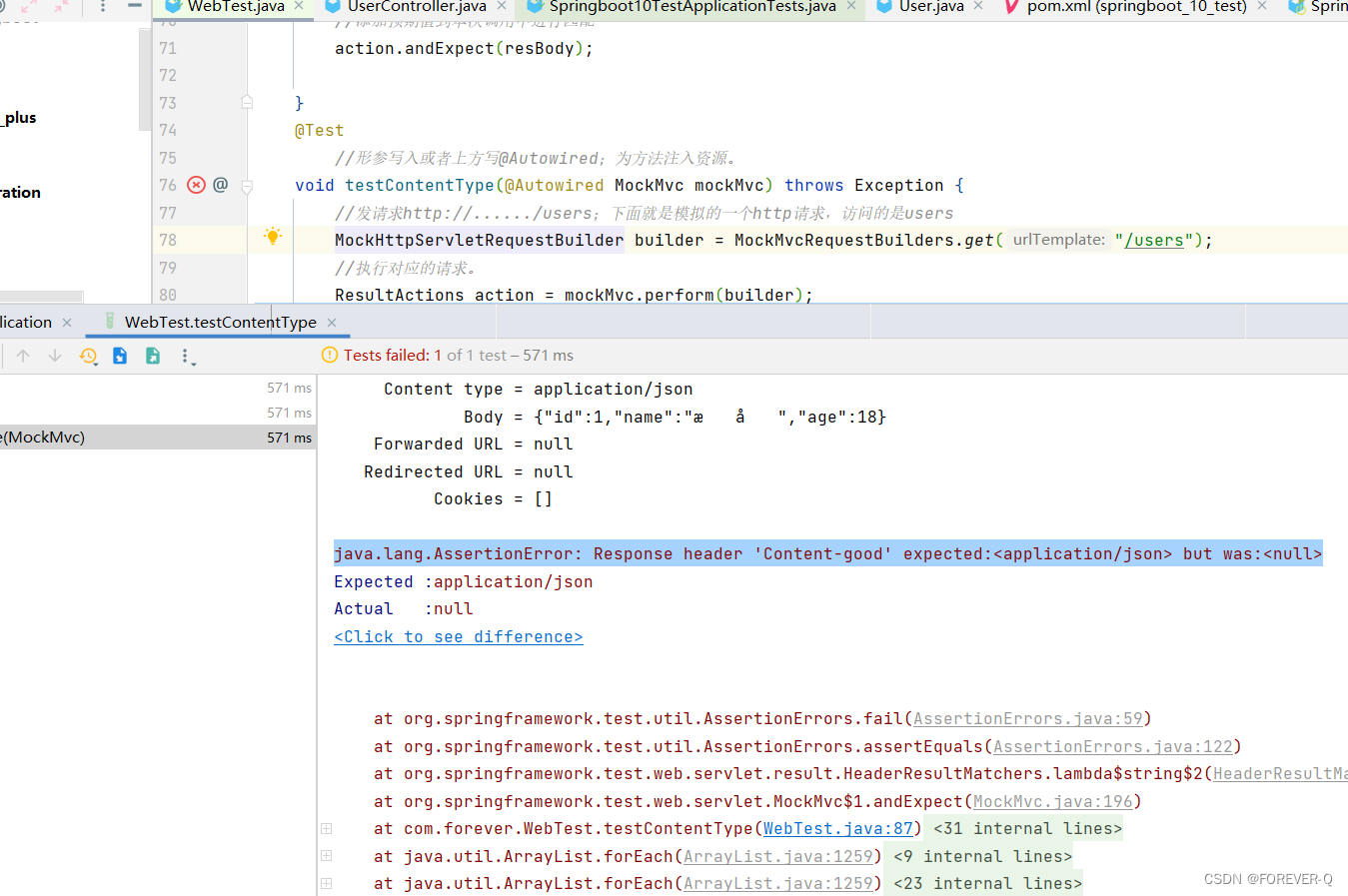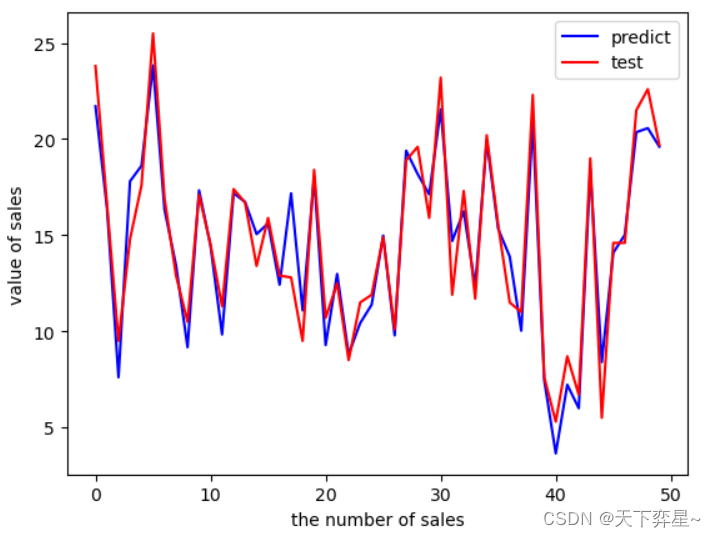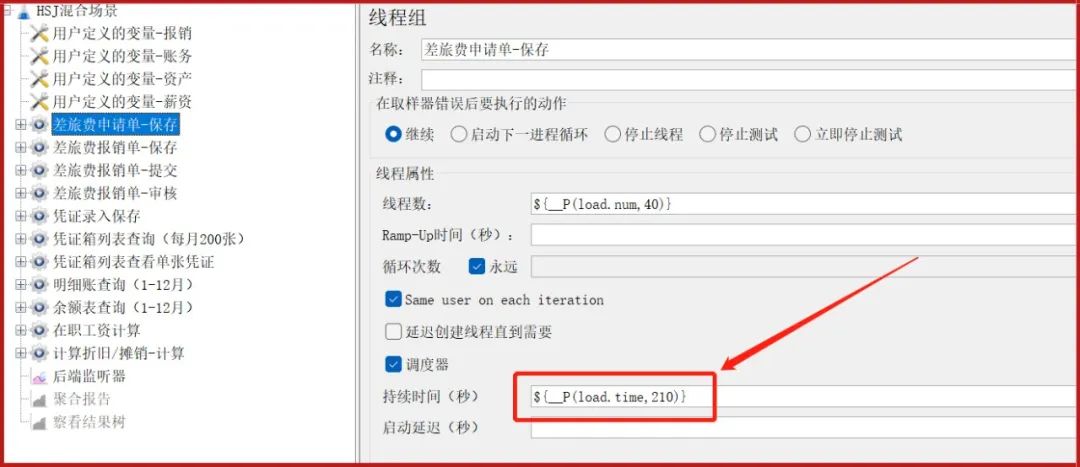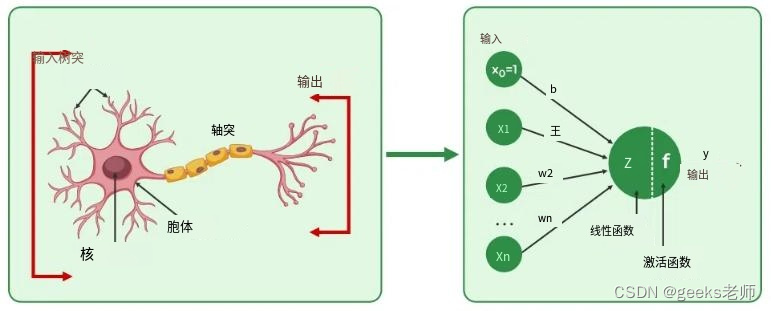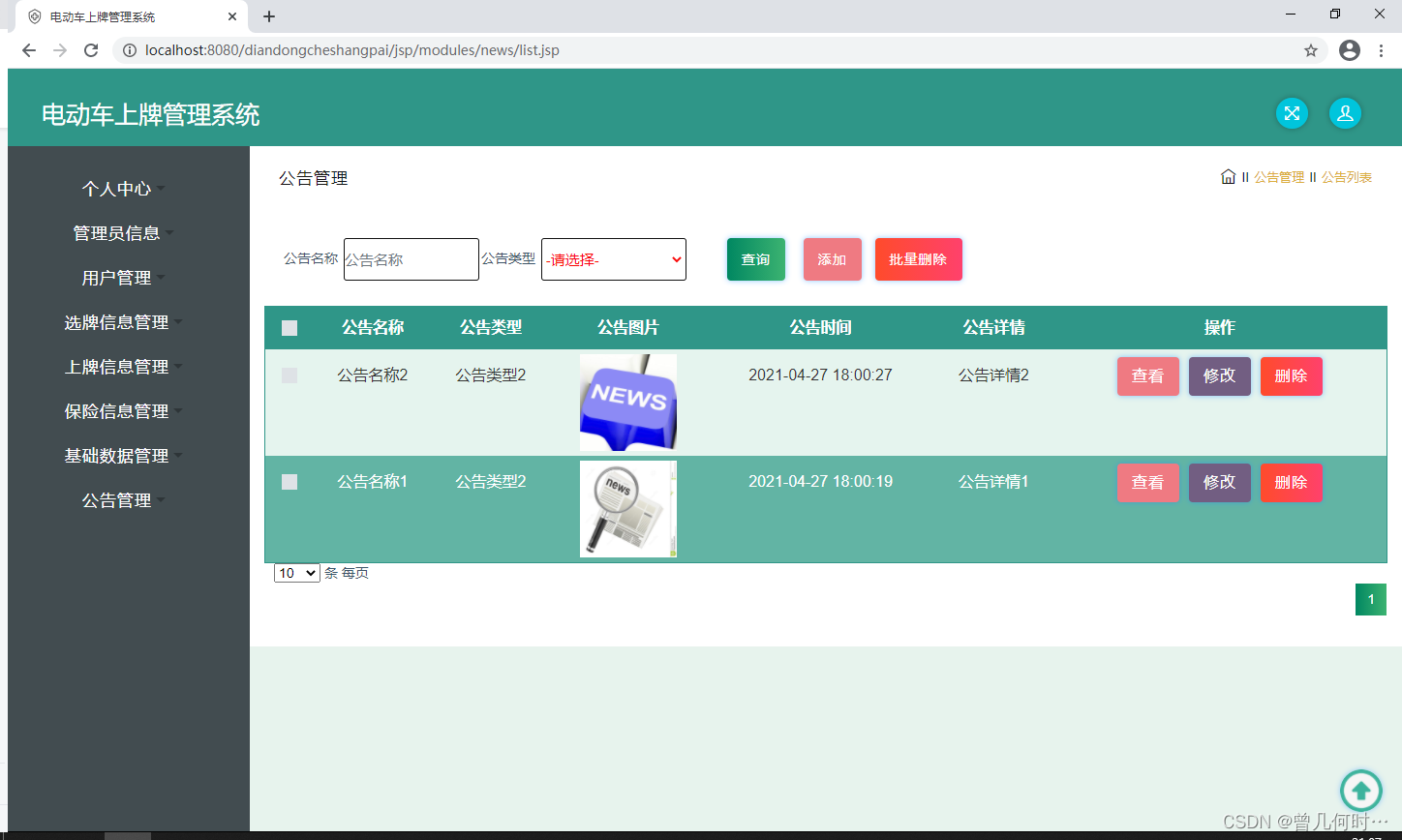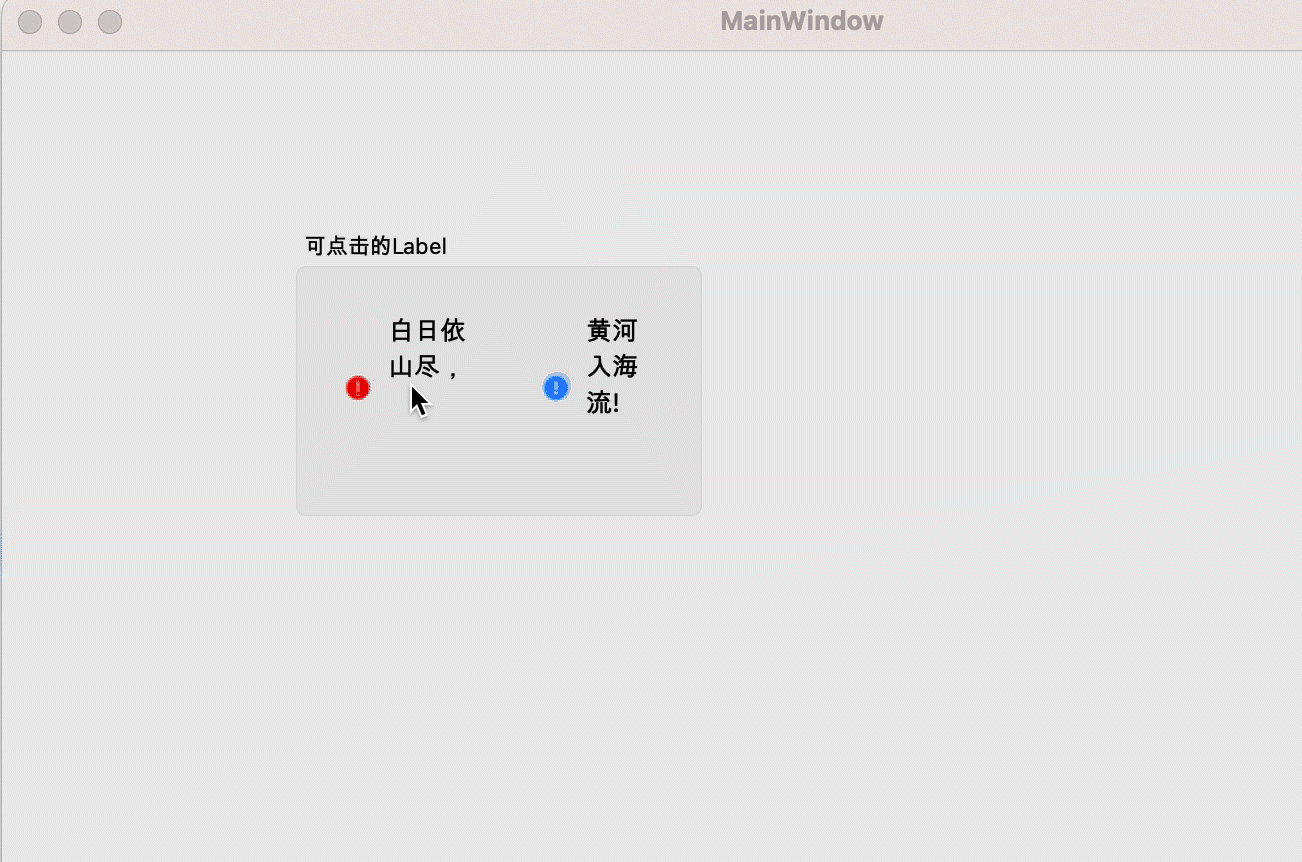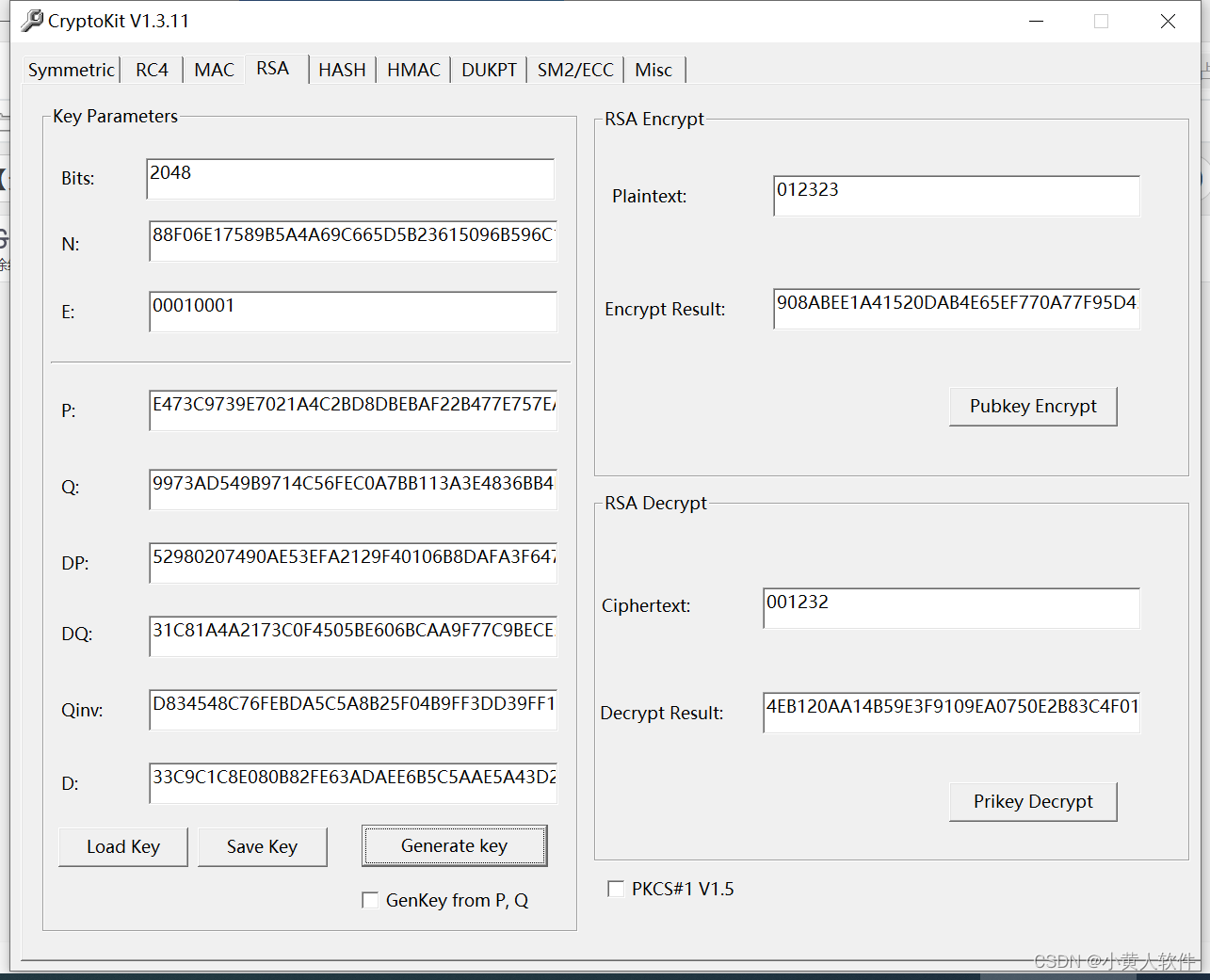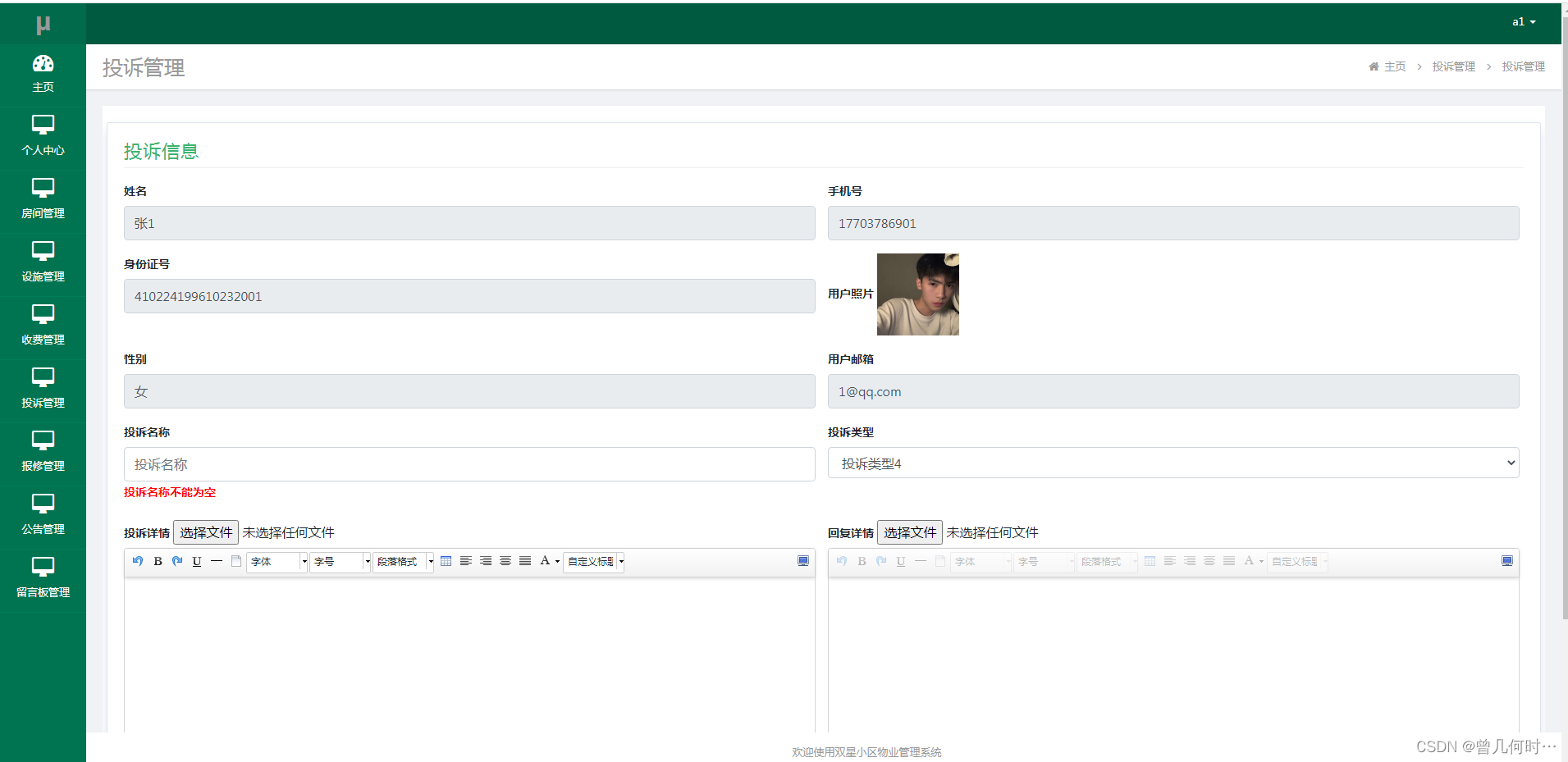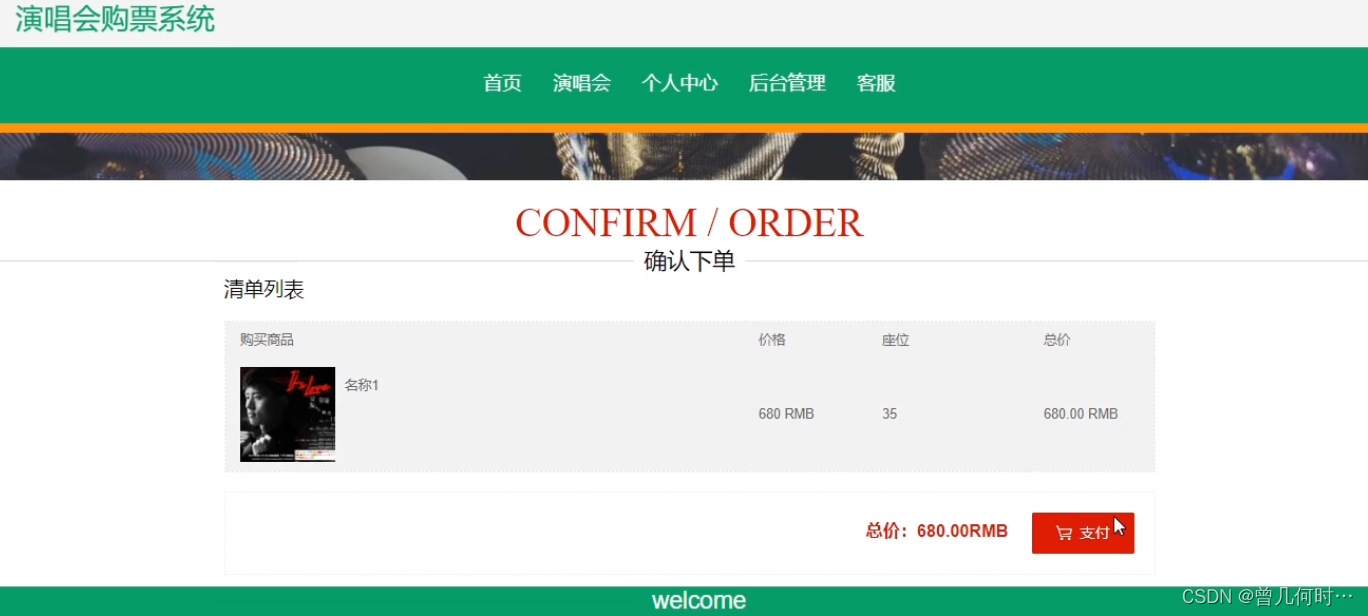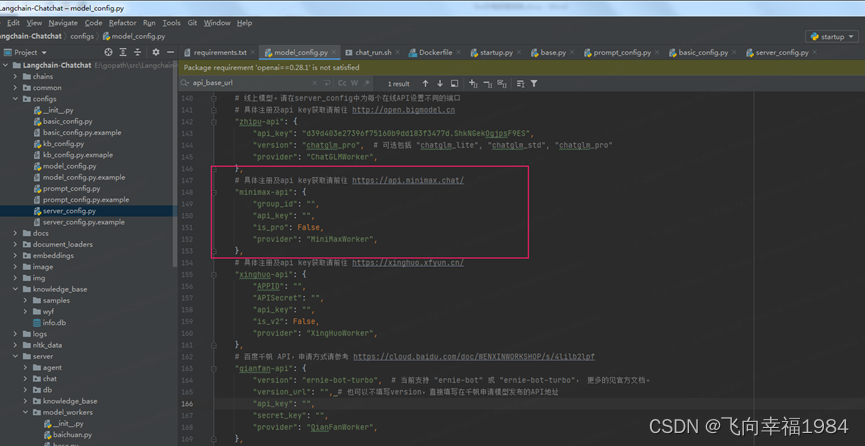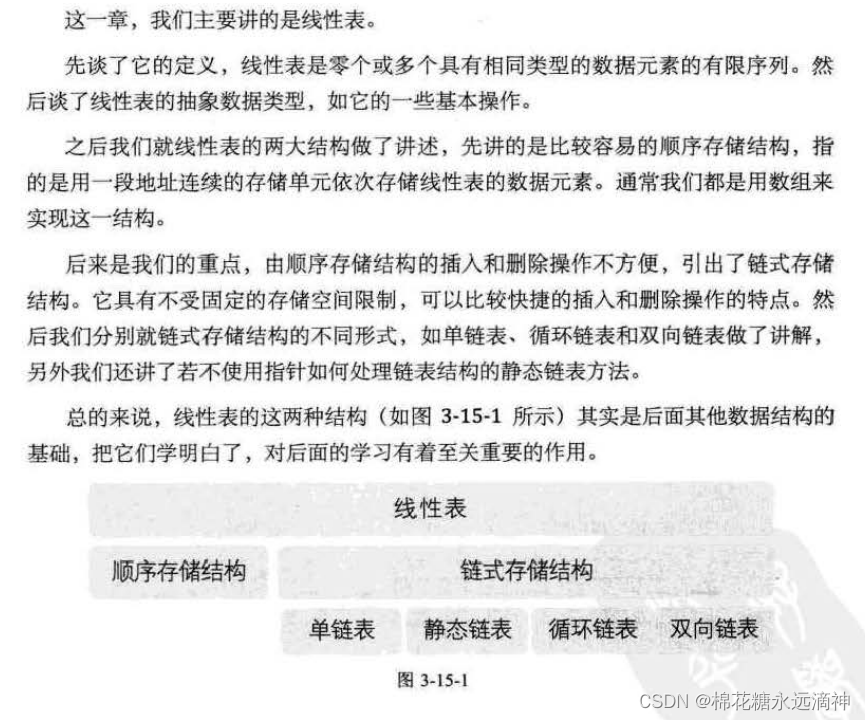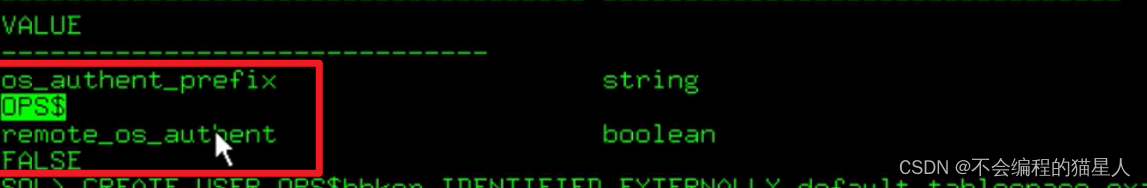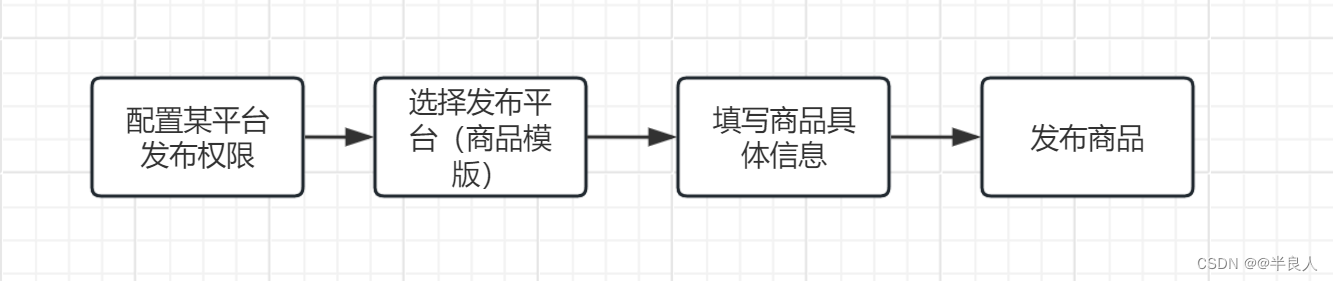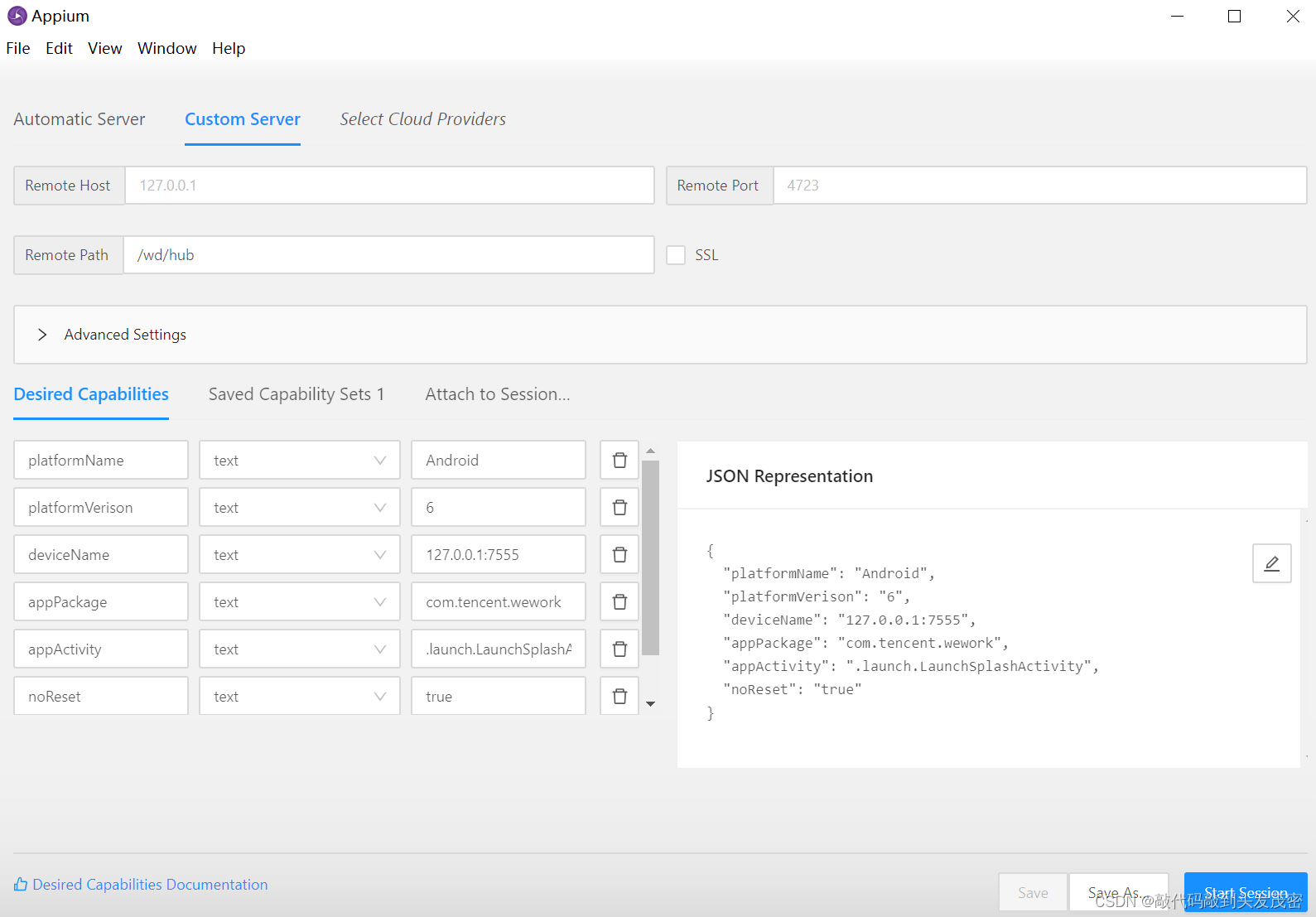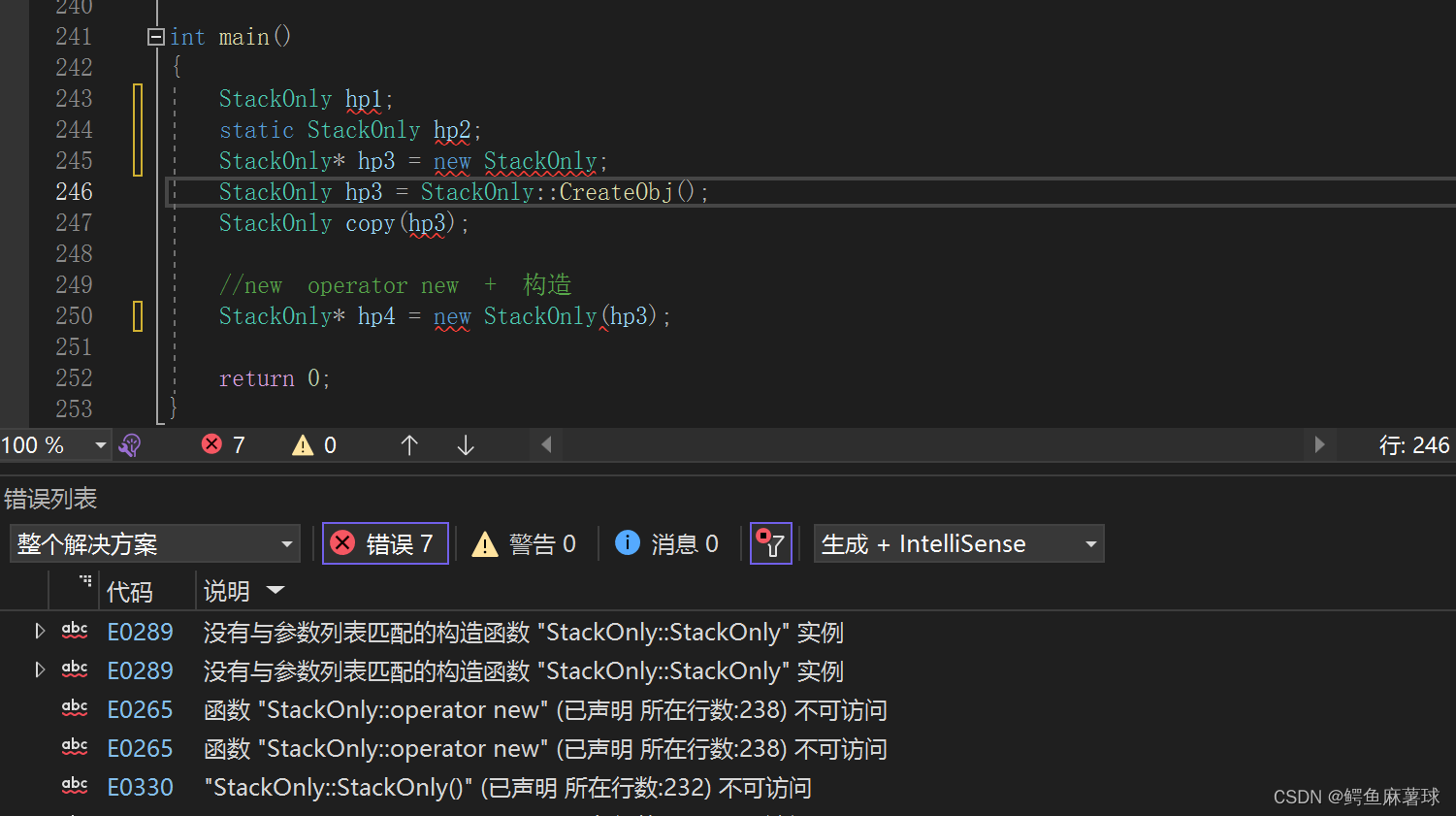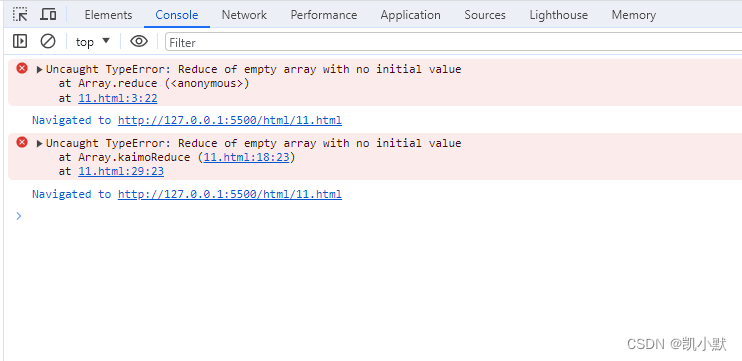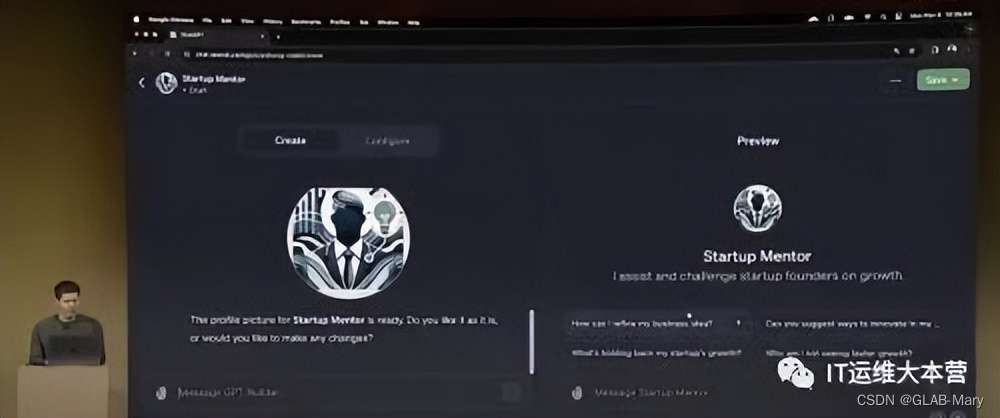一、响应状态
1.MockMvcResultMatchers
说明:模拟结果匹配。
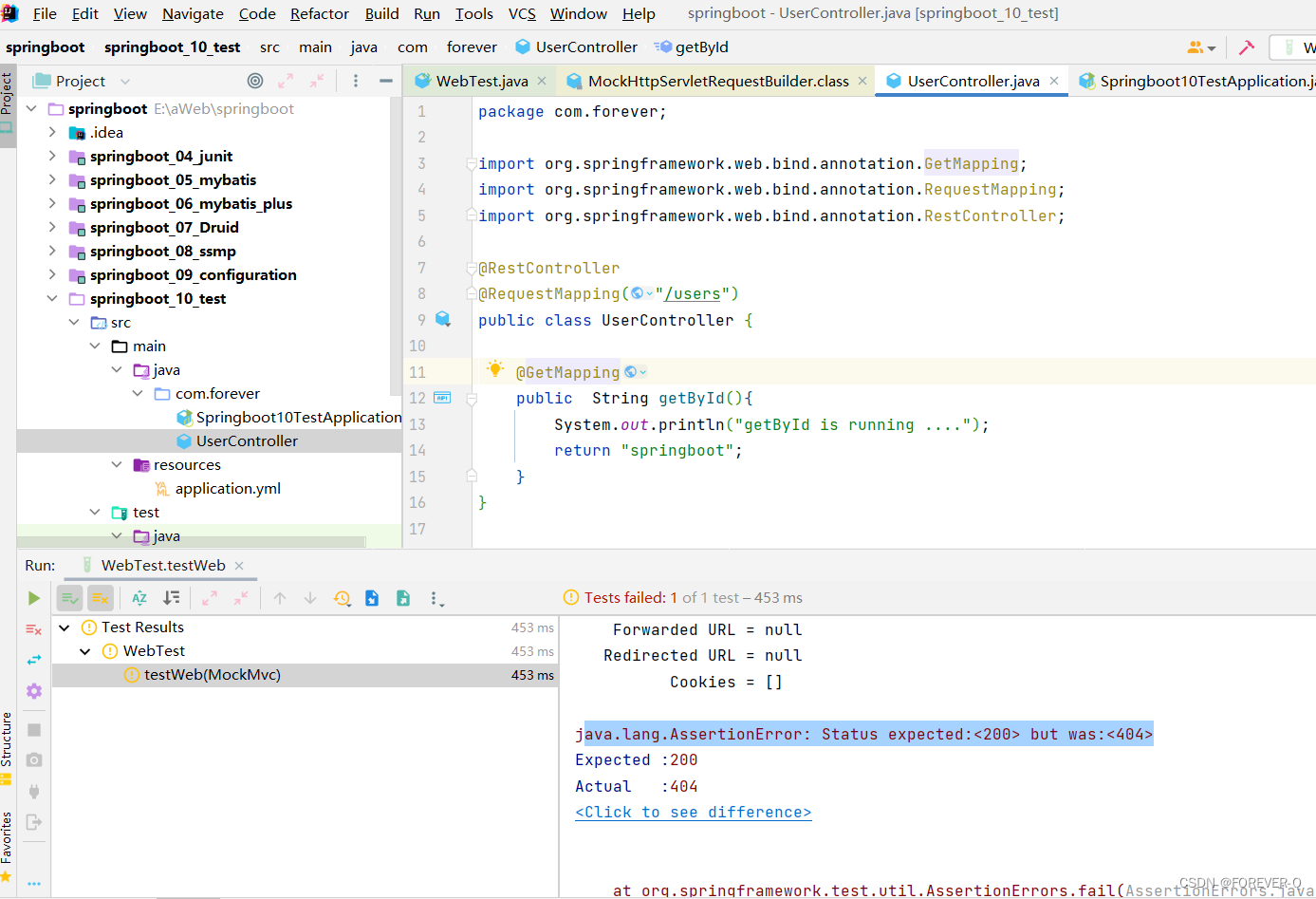
package com.forever;
import org.junit.jupiter.api.Test;
import org.springframework.beans.factory.annotation.Autowired;
import org.springframework.boot.test.autoconfigure.web.servlet.AutoConfigureMockMvc;
import org.springframework.boot.test.context.SpringBootTest;
import org.springframework.test.web.servlet.MockMvc;
import org.springframework.test.web.servlet.RequestBuilder;
import org.springframework.test.web.servlet.ResultActions;
import org.springframework.test.web.servlet.ResultMatcher;
import org.springframework.test.web.servlet.request.MockHttpServletRequestBuilder;
import org.springframework.test.web.servlet.request.MockMvcRequestBuilders;
import org.springframework.test.web.servlet.result.MockMvcResultMatchers;
import org.springframework.test.web.servlet.result.StatusResultMatchers;
@SpringBootTest(webEnvironment = SpringBootTest.WebEnvironment.RANDOM_PORT)
//开启虚拟mvc调用
@AutoConfigureMockMvc
public class WebTest {
@Test
//形参写入或者上方写@Autowired;为方法注入资源。
void testWeb(@Autowired MockMvc mockMvc) throws Exception {
//发请求http://....../users;下面就是模拟的一个http请求,访问的是users
MockHttpServletRequestBuilder builder = MockMvcRequestBuilders.get("/users1");
//执行对应的请求。
ResultActions action= mockMvc.perform(builder);
//设定预期的值进行比较,成功测试通过,失败测试失败。
//定义本次调用的预期值
StatusResultMatchers status = MockMvcResultMatchers.status();
//预计本次调用时成功的:状态200
ResultMatcher ok = status.isOk();
//添加预期值到本次调用中进行匹配
action.andExpect(ok);
}
}
2.匹配失败
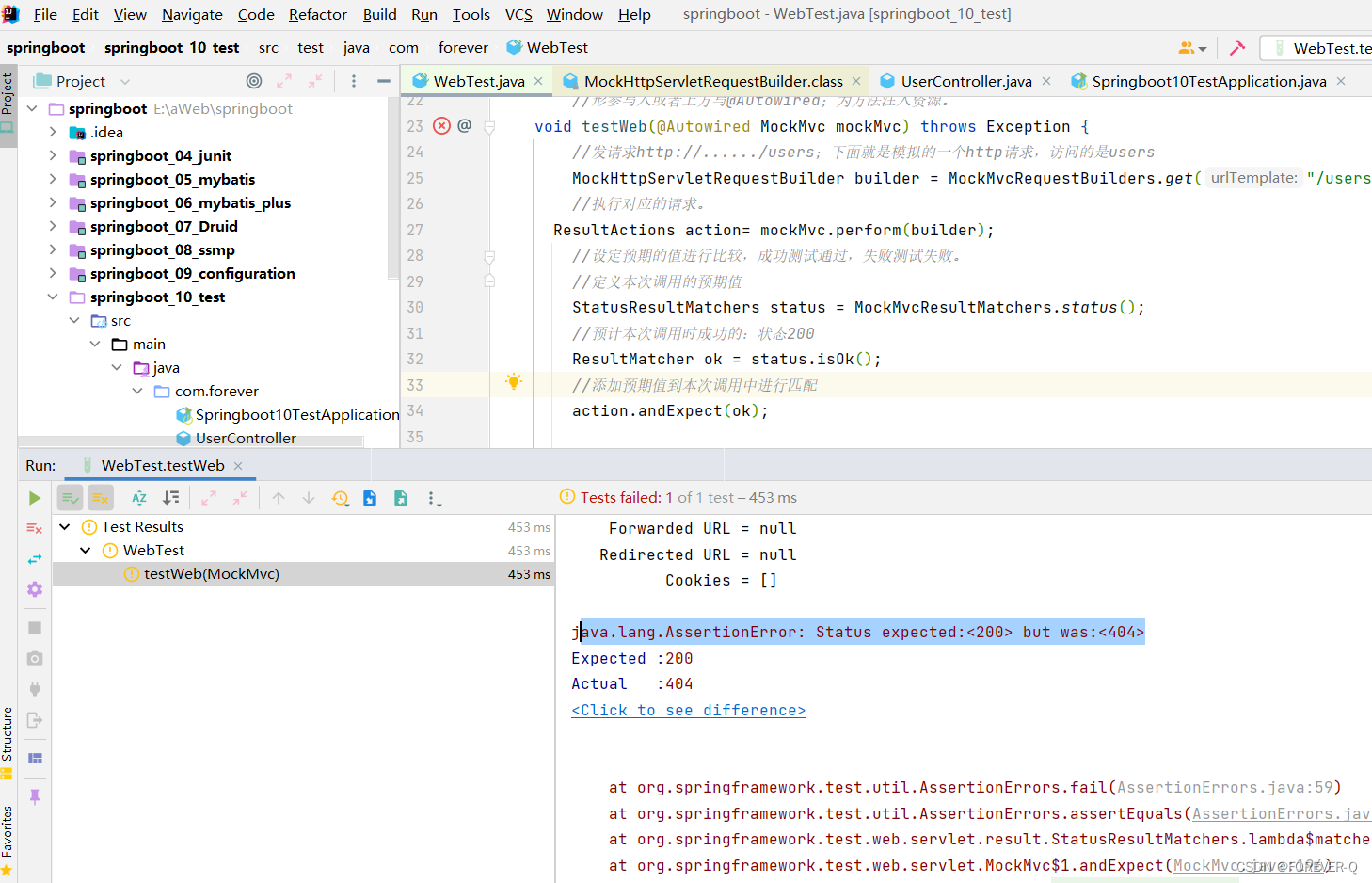
二、响应体
1.content方法
@Test
//形参写入或者上方写@Autowired;为方法注入资源。
void testBody(@Autowired MockMvc mockMvc) throws Exception {
//发请求http://....../users;下面就是模拟的一个http请求,访问的是users
MockHttpServletRequestBuilder builder = MockMvcRequestBuilders.get("/users");
//执行对应的请求。
ResultActions action = mockMvc.perform(builder);
//设定预期的值进行比较,成功测试通过,失败测试失败。
//定义本次调用的预期值
ContentResultMatchers content = MockMvcResultMatchers.content();
ResultMatcher resBody = content.string("springboot-good");
//添加预期值到本次调用中进行匹配
action.andExpect(resBody);
}2.匹配失败

三、json格式
1.实体类
package com.forever.domain;
import lombok.Data;
@Data
public class User {
private int id;
private String name;
private int age;
}
2.控制层
package com.forever;
import com.forever.domain.User;
import org.springframework.web.bind.annotation.GetMapping;
import org.springframework.web.bind.annotation.RequestMapping;
import org.springframework.web.bind.annotation.RestController;
@RestController
@RequestMapping("/users")
public class UserController {
@GetMapping
public User getUser() {
System.out.println("getById is running ....");
User user = new User();
user.setName("李四");
user.setAge(18);
user.setId(1);
return user;
}
}
3. 测试方法
说明:content.json()里面放的是json对象。
@Test
//形参写入或者上方写@Autowired;为方法注入资源。
void testJson(@Autowired MockMvc mockMvc) throws Exception {
//发请求http://....../users;下面就是模拟的一个http请求,访问的是users
MockHttpServletRequestBuilder builder = MockMvcRequestBuilders.get("/users");
//执行对应的请求。
ResultActions action = mockMvc.perform(builder);
//设定预期的值进行比较,成功测试通过,失败测试失败。
//定义本次调用的预期值
ContentResultMatchers content = MockMvcResultMatchers.content();
ResultMatcher resBody = content.json("");
//添加预期值到本次调用中进行匹配
action.andExpect(resBody);
}四、content-type
1.测试方法
@Test
//形参写入或者上方写@Autowired;为方法注入资源。
void testContentType(@Autowired MockMvc mockMvc) throws Exception {
//发请求http://....../users;下面就是模拟的一个http请求,访问的是users
MockHttpServletRequestBuilder builder = MockMvcRequestBuilders.get("/users");
//执行对应的请求。
ResultActions action = mockMvc.perform(builder);
//设定预期的值进行比较,成功测试通过,失败测试失败。
//定义本次调用的预期值
HeaderResultMatchers header = MockMvcResultMatchers.header();
ResultMatcher contentType=header.string("Content-good","application/json");
//添加预期值到本次调用中进行匹配
action.andExpect(contentType);
}
}
2.匹配错误