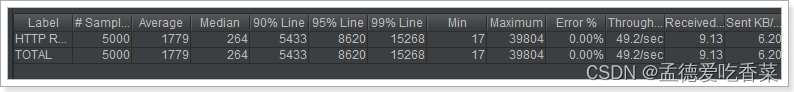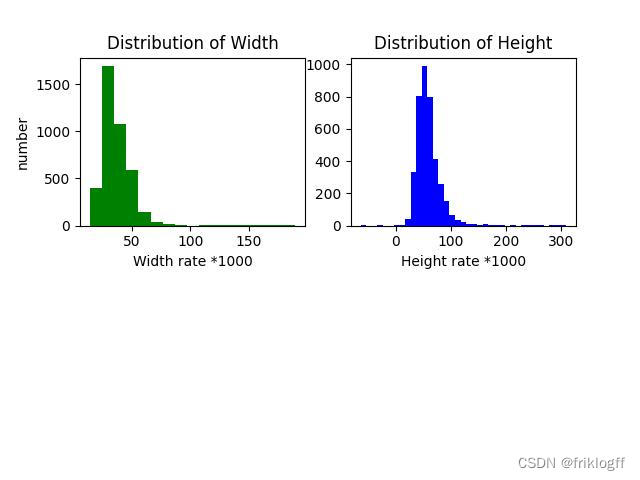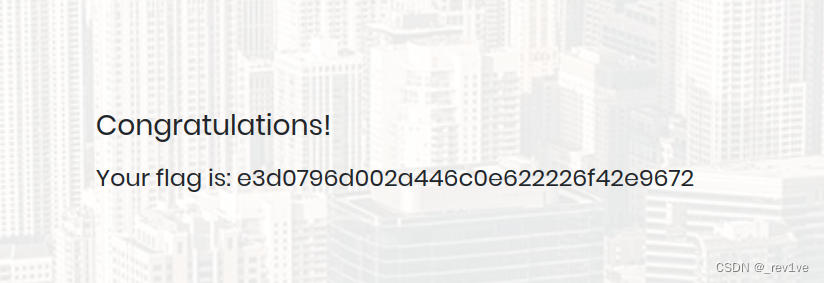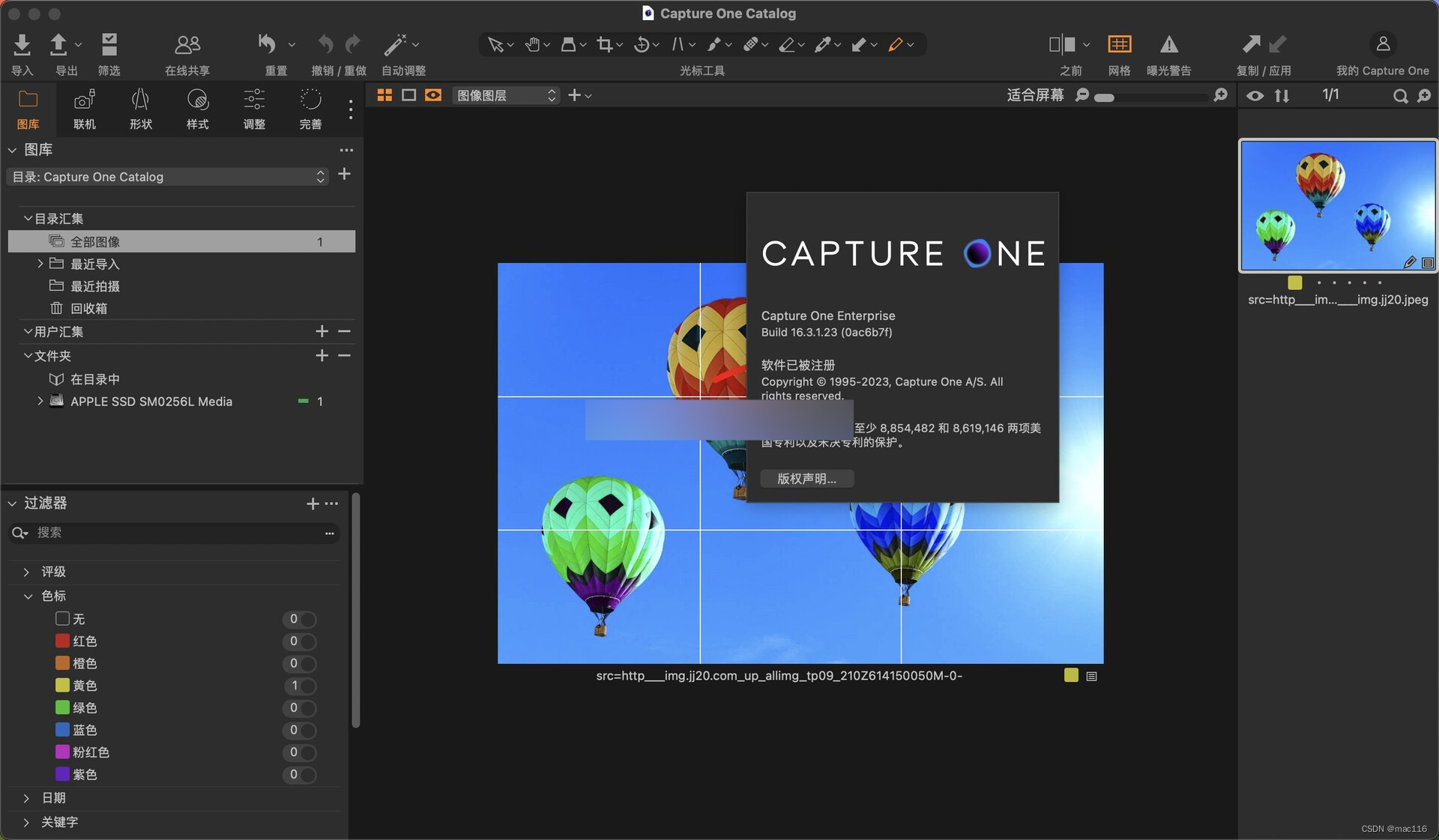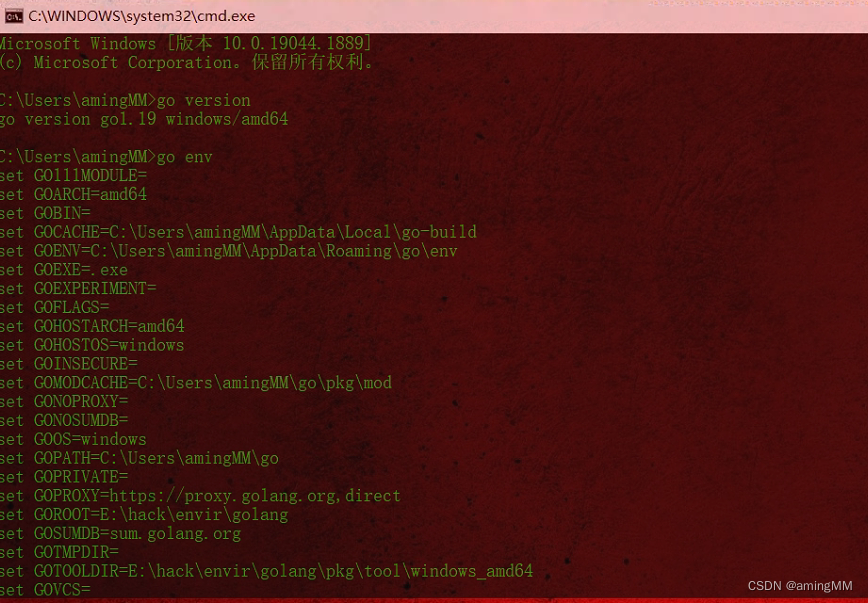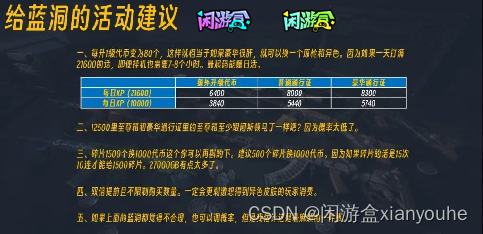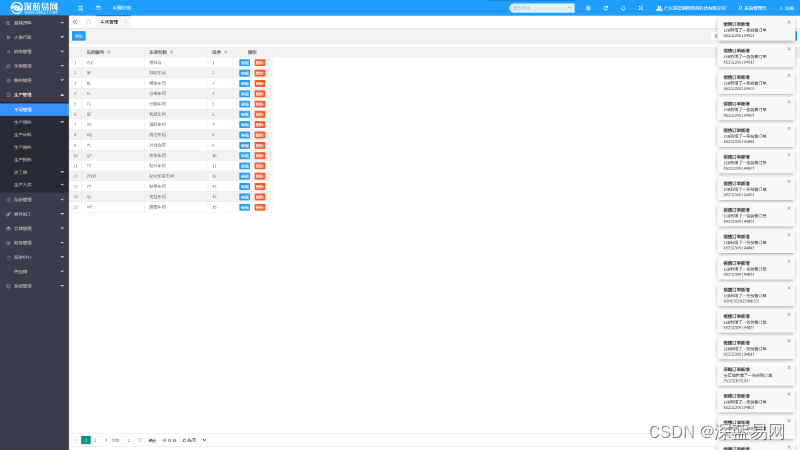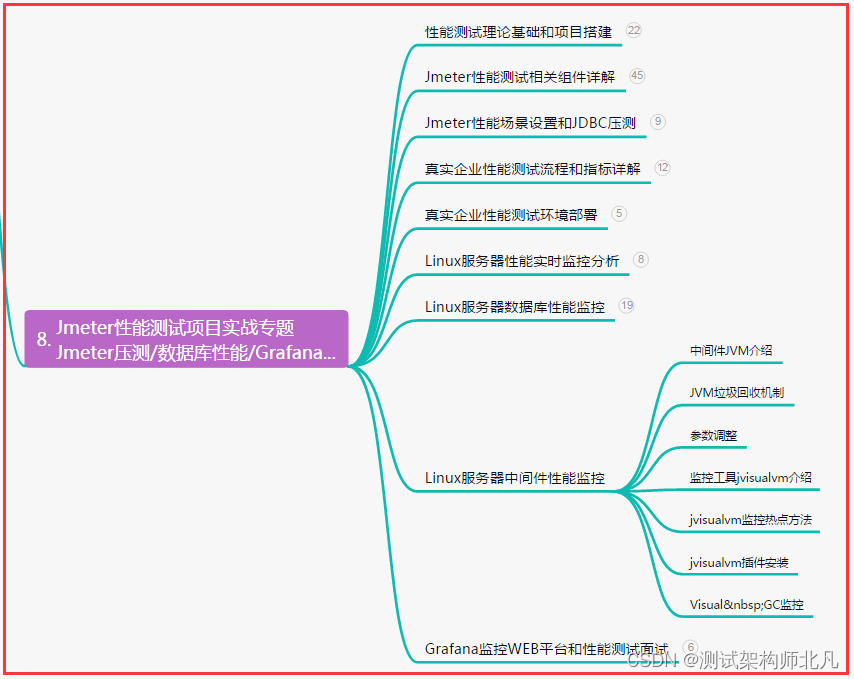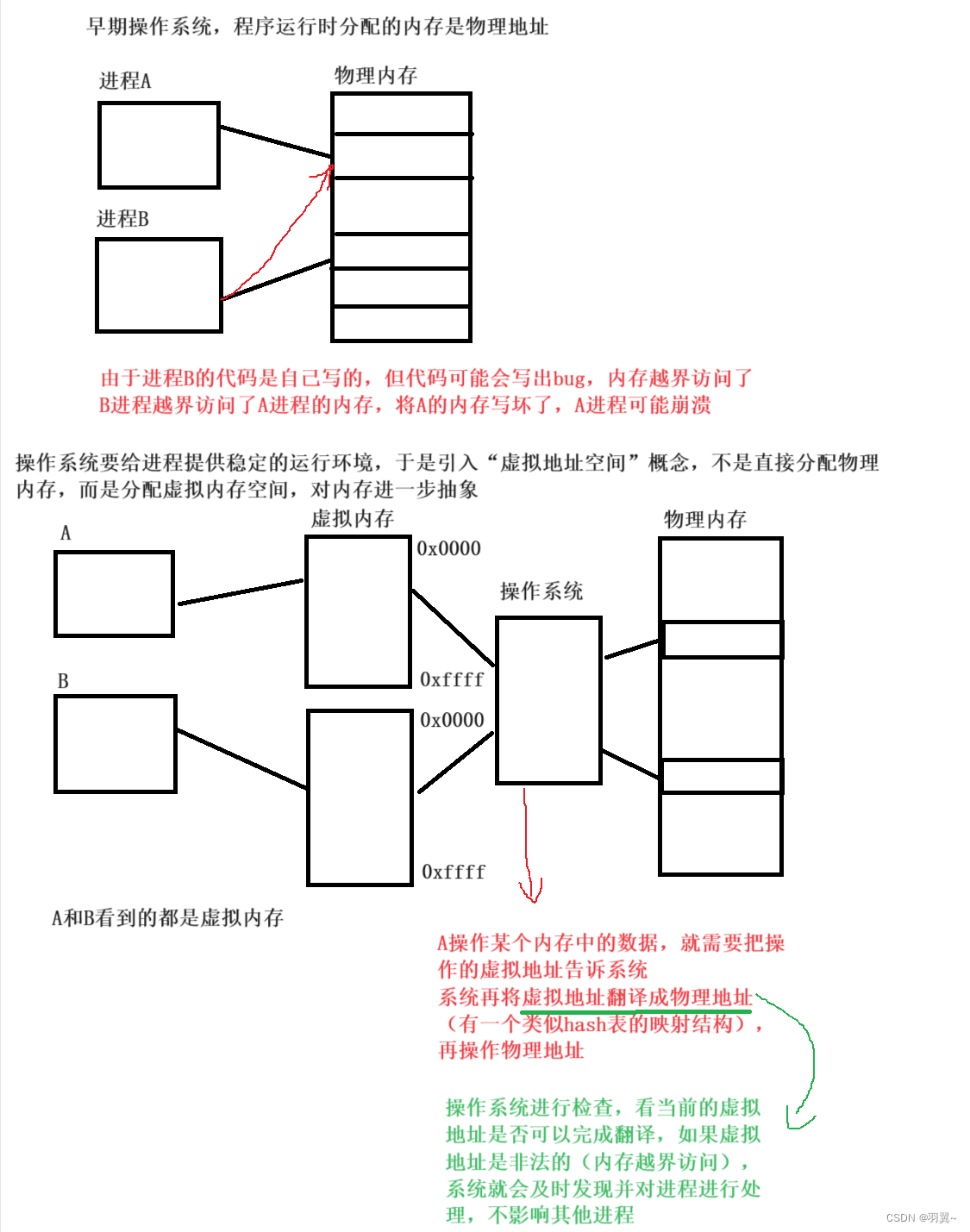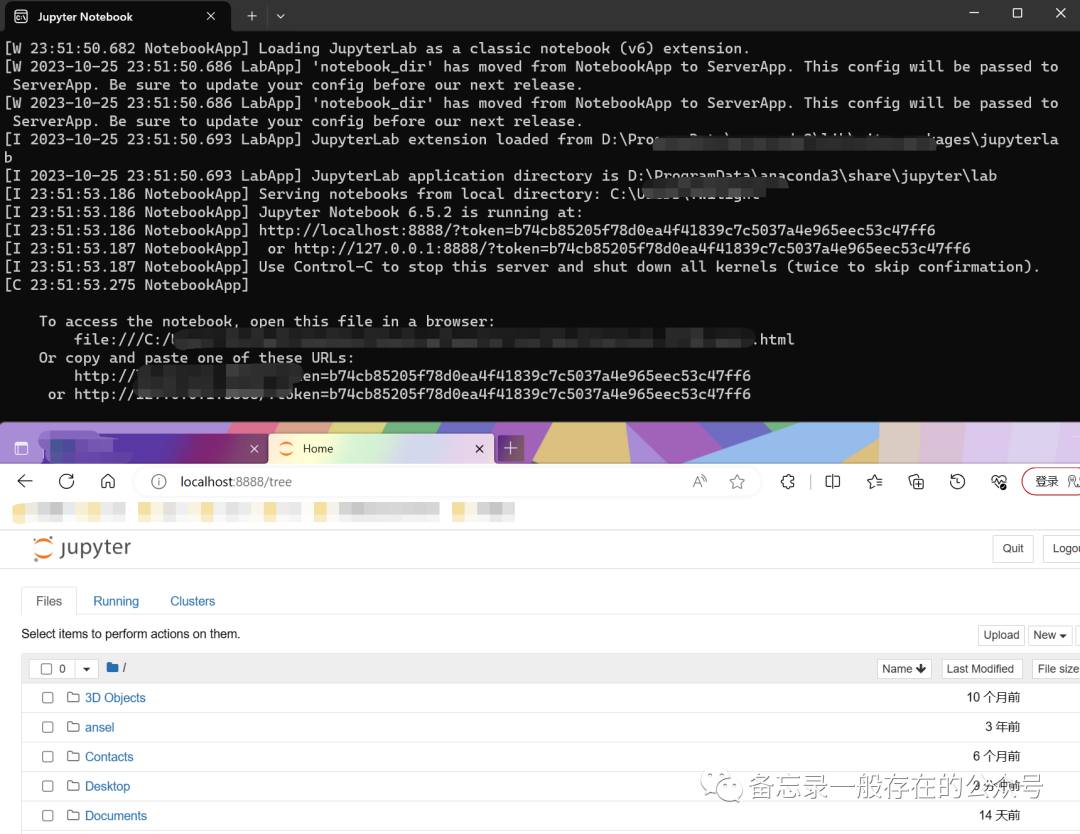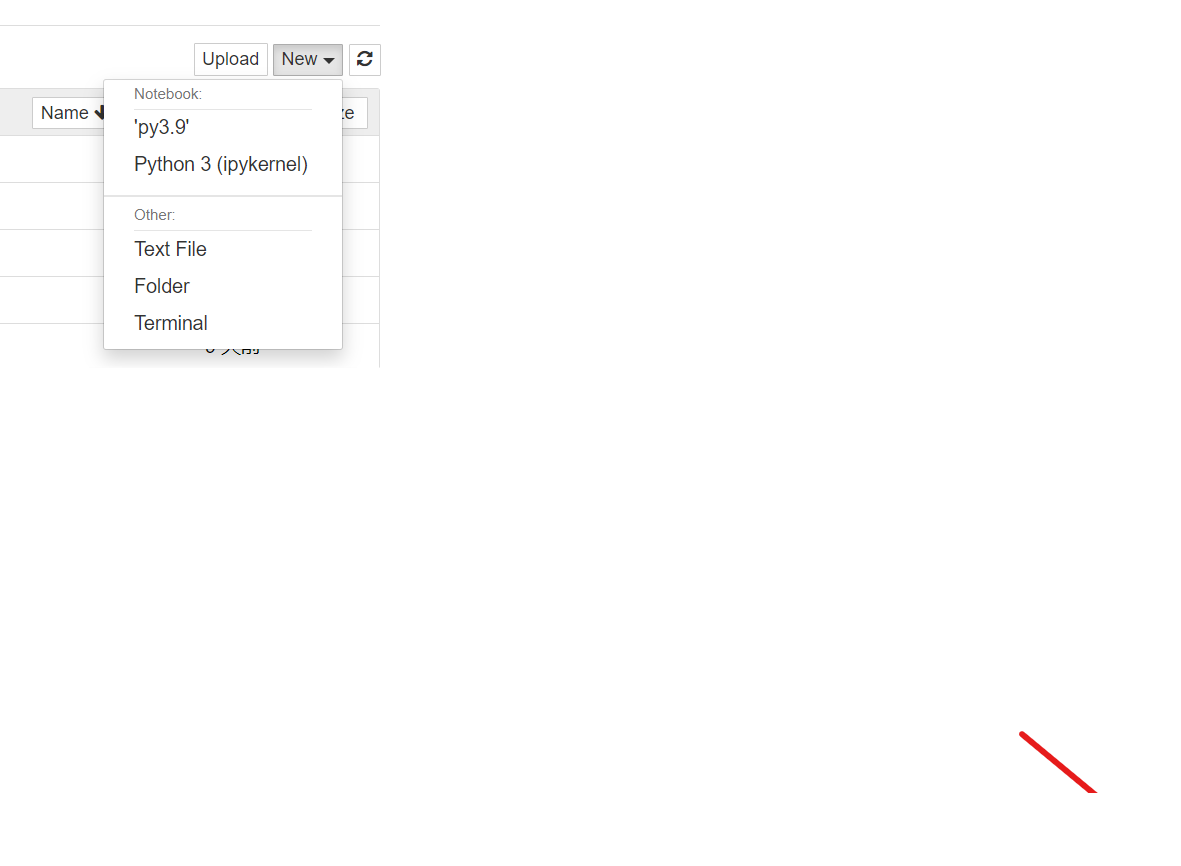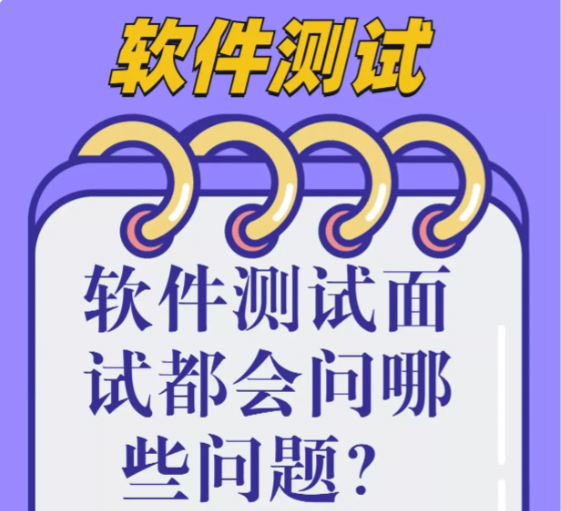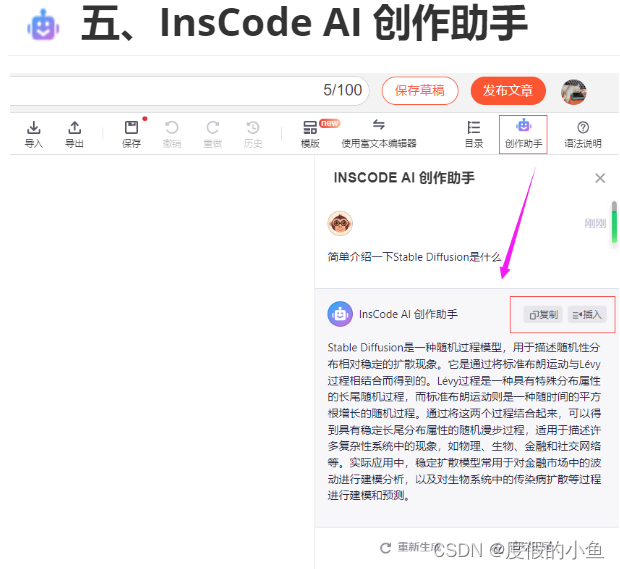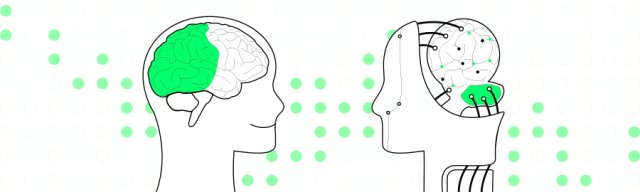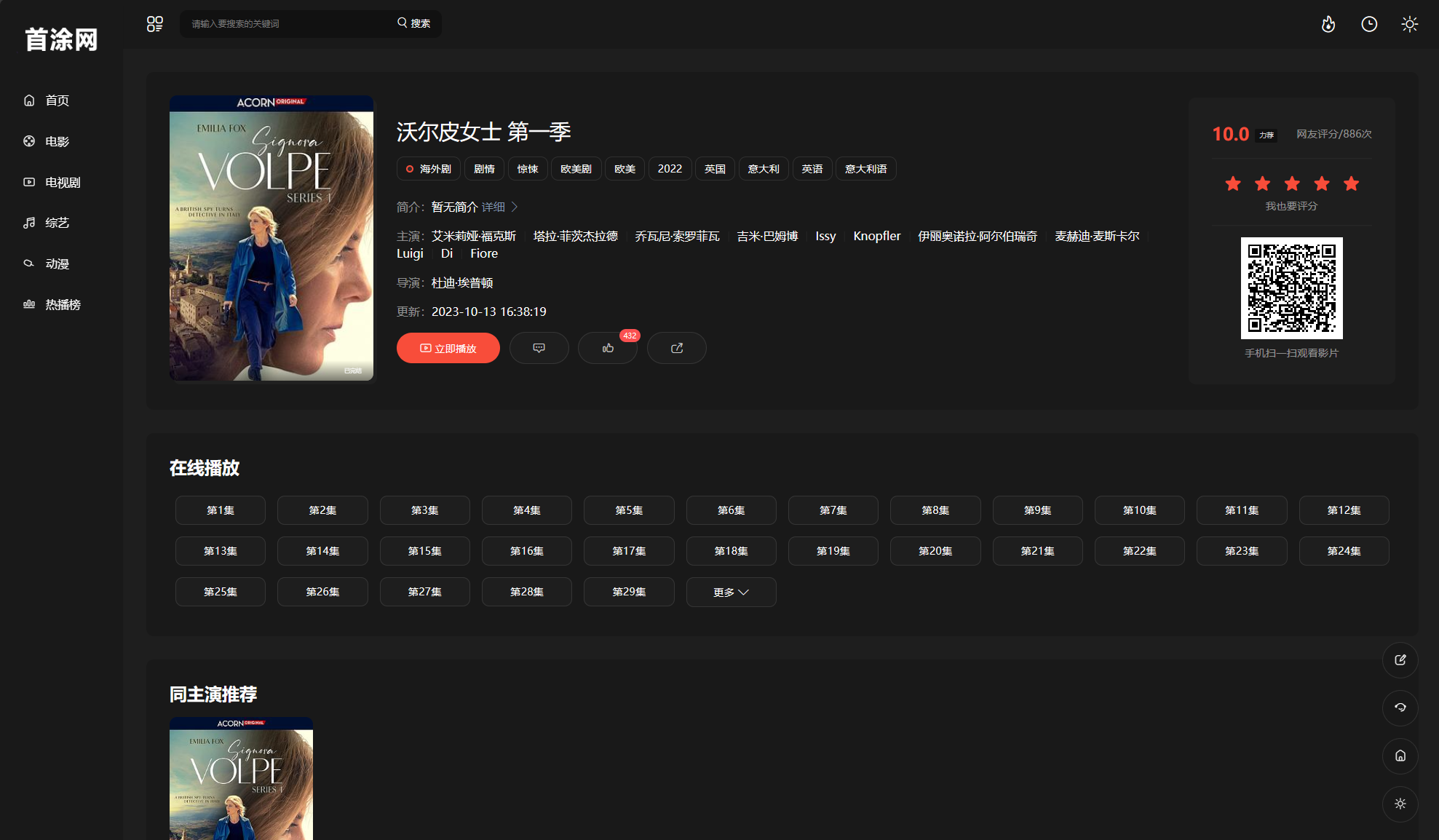【transfer 自定义封装穿梭框-适用用手机端】
<!--多选按钮组-->
<template>
<div>
<div v-for="option in options" :key="option.value" class='check_style'>
<van-button
:size="size"
:disabled="disabledType ? disabled : option.disabled"
:type="selectedOptions.includes(option.value) ? 'info' : 'default'"
@click.prevent="selectOption(option.value)"
>
{
{ option.text }}
</van-button>
</div>
</div>
</template>
<script>
export default {
/**
*** 作者: Lenovo-【Lindon】
*** 文件名称: CheckBtn
*** 文件创建日期: 2023/5/3 9:49
***
*/
name: 'CheckBtn',
props: {
options: {
type: Array,
default: () => []
},
defaultValue: {
type: Array,
default: () => []
},
disabled: {
type: Boolean,
default: false
},
value: {
type: Array,
default: () => []
},
disabledType: {
type: Boolean,
default: true,
},
size: {
type: String,
default: 'small',
}
},
model: {
prop: 'value', // props接受的变量名称
event: 'change', //定义一个方法
},
data() {
return {
selectedOptions: []
}
},
mounted() {
debugger
// 设置初始选中的选项
if (this.defaultValue.length > 0) {
debugger
this.selectedOptions = this.defaultValue
}
},
methods: {
selectOption(value) {
debugger
// 切换选中状态
const index = this.selectedOptions.indexOf(value)
if (index === -1) {
this.selectedOptions.push(value)
} else {
this.selectedOptions.splice(index, 1)
}
// 触发选中事件
// this.$emit('select', this.selectedOptions)
this.$emit('change', this.selectedOptions)
}
}
}
</script>
<style scoped>
.check_style {
display: inline-block;
margin:5px;
}
</style>
<template>
&l