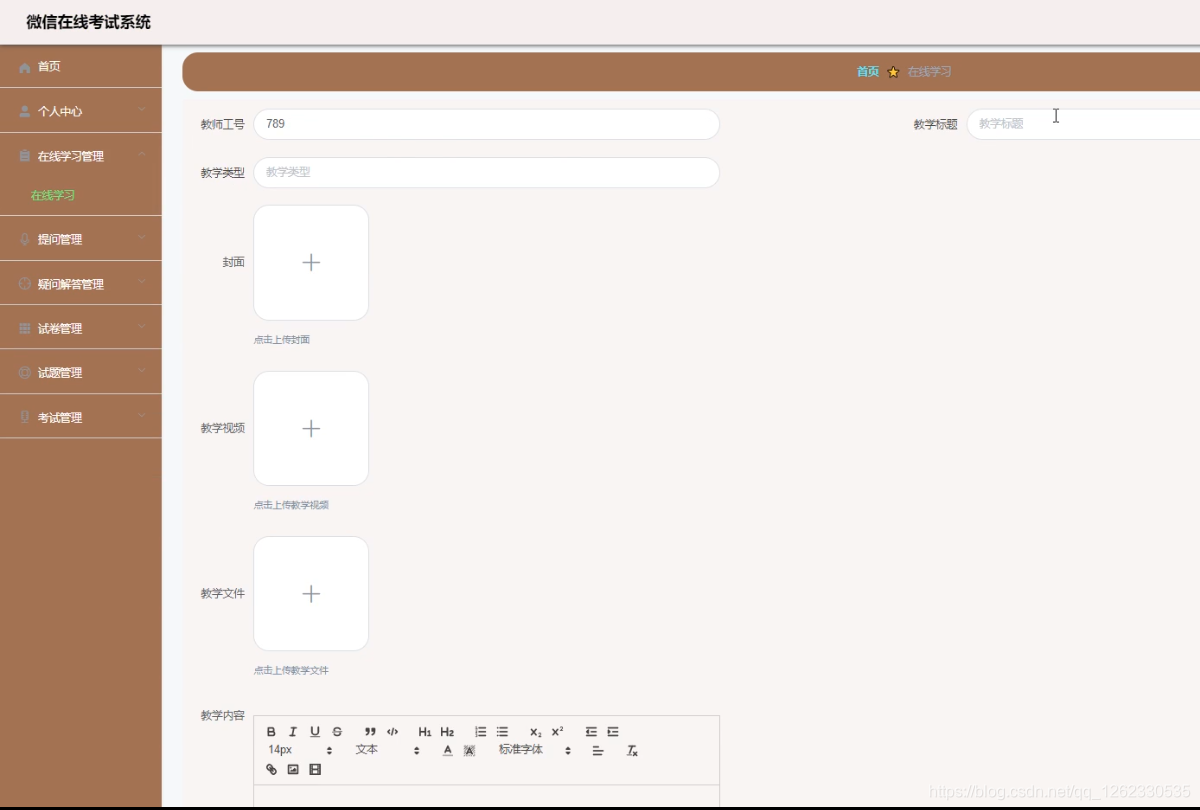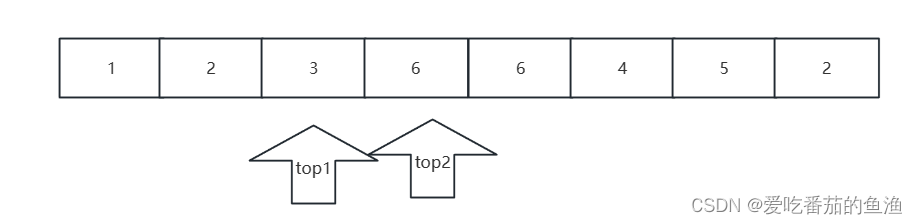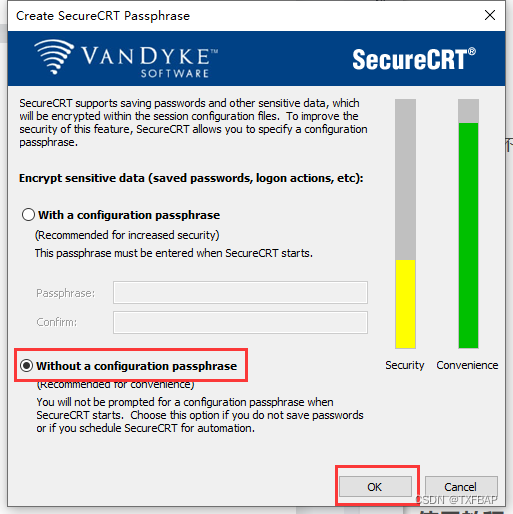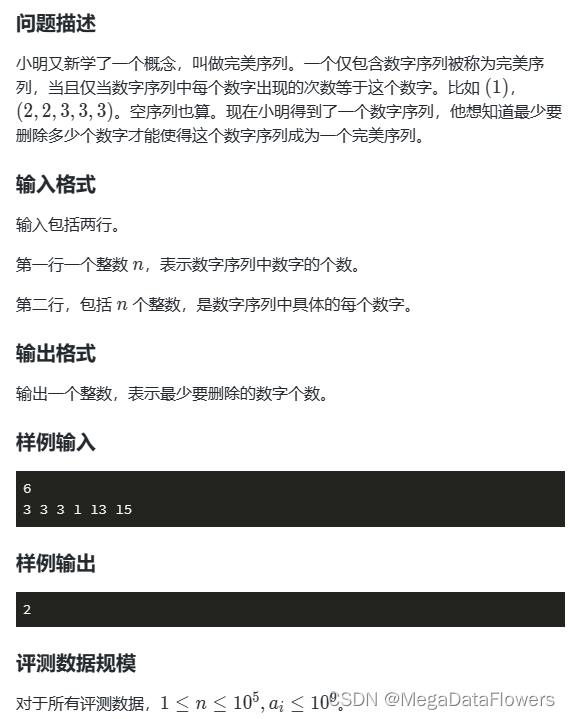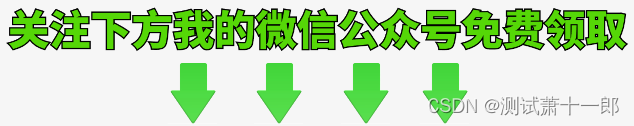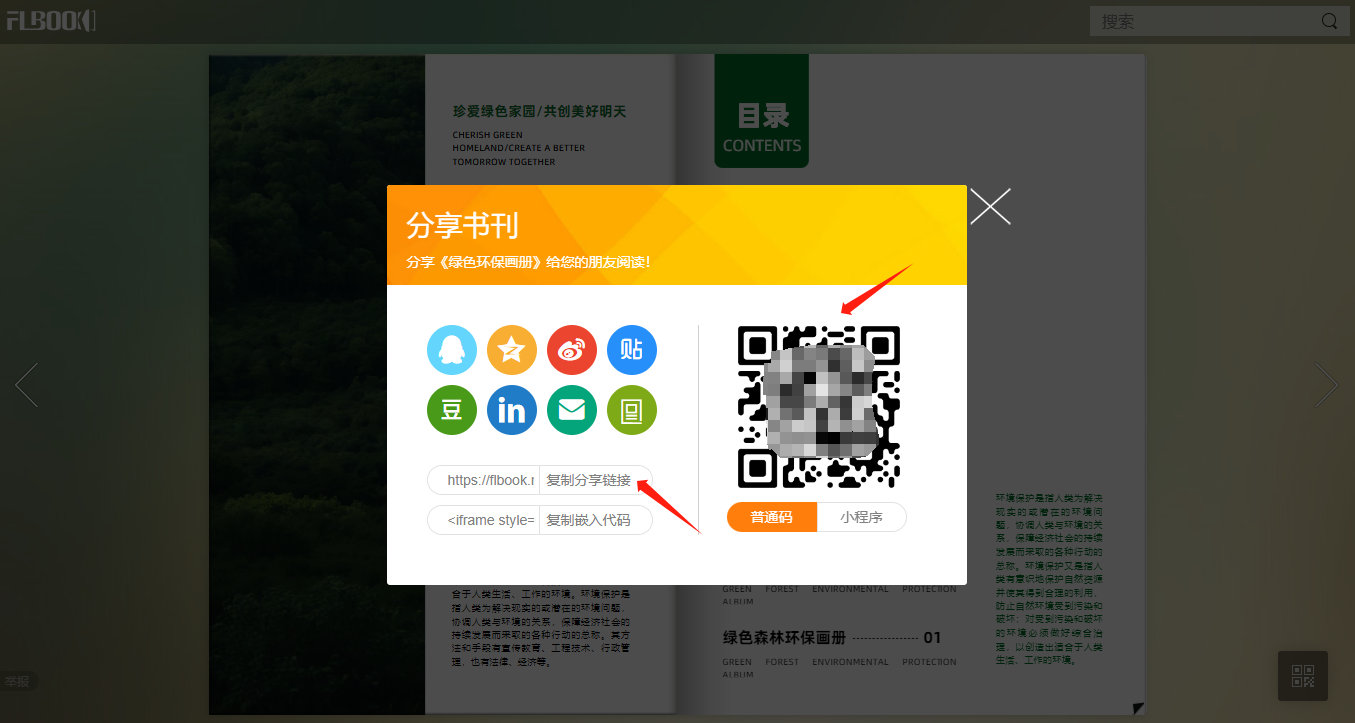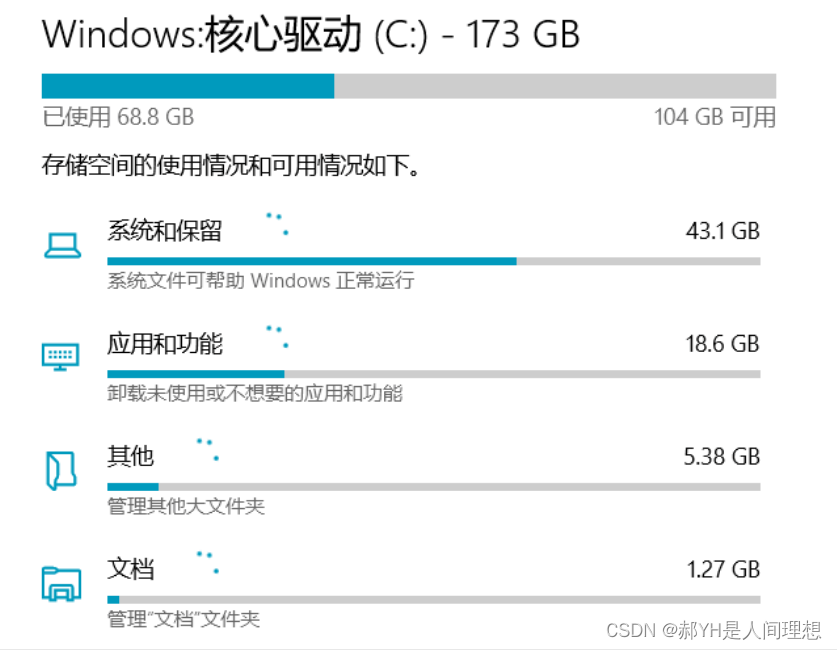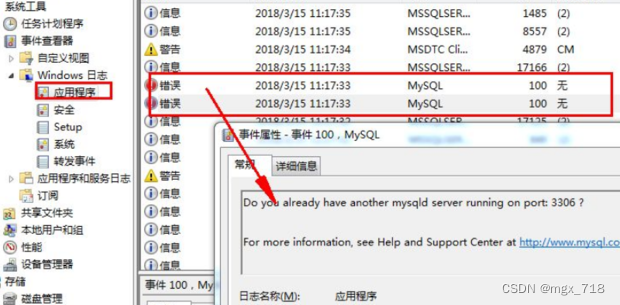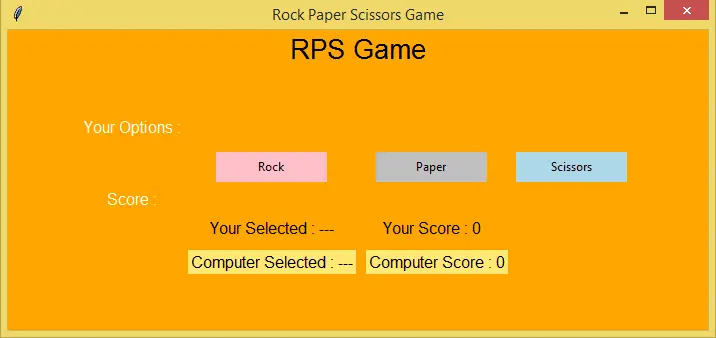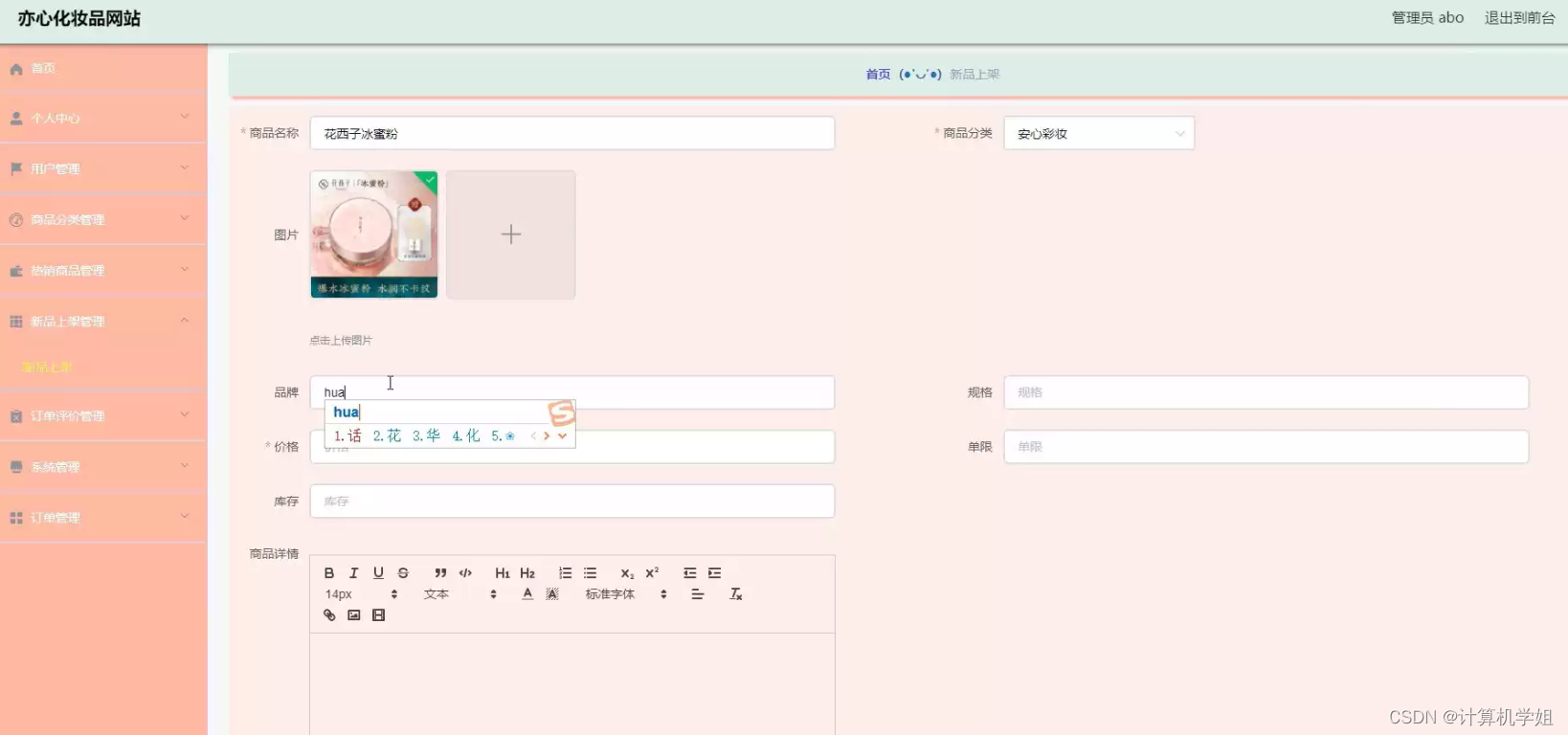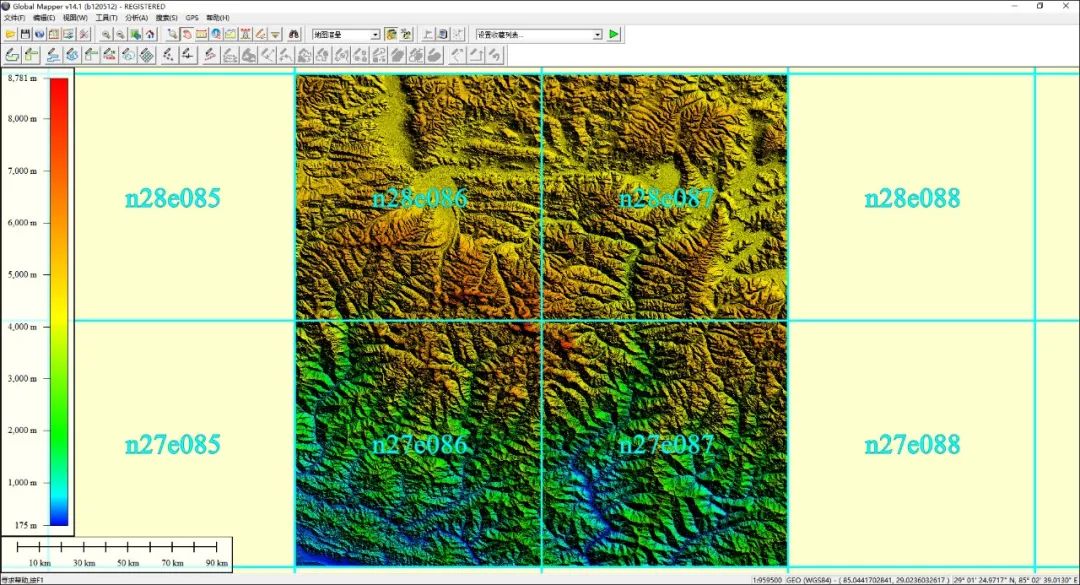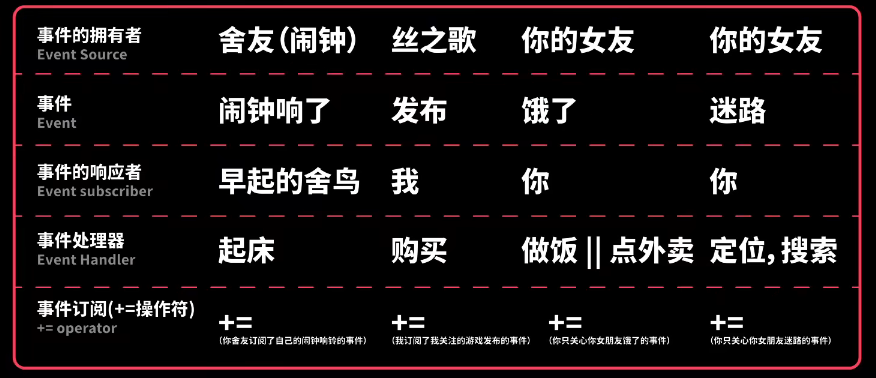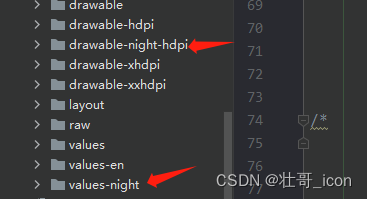1.gdal1100编译
正文:
重要:gdal编译完是release版本的,工程中加载使用时release模式才能用,debug模式使用报错“错误LNK2038:检测到“_ITERATOR_DEBUG_LEVEL”的不匹配:值“0”与main.obj中的值“2”不匹配”,即使nmake时设置了debug=1,后继者注意这个坑。
工程加载使用时注意添加一个lib:#pragma comment(lib,"ws2_32.lib")
否则报错:error LNK2001: 无法解析的外部符号 __imp_*****
编译方式1:
gdal1.10.1的版本编译有vs工程,可直接vs打开sln编译
编译方式2:
编辑nmake.opt文件,MSVC_VER=1600
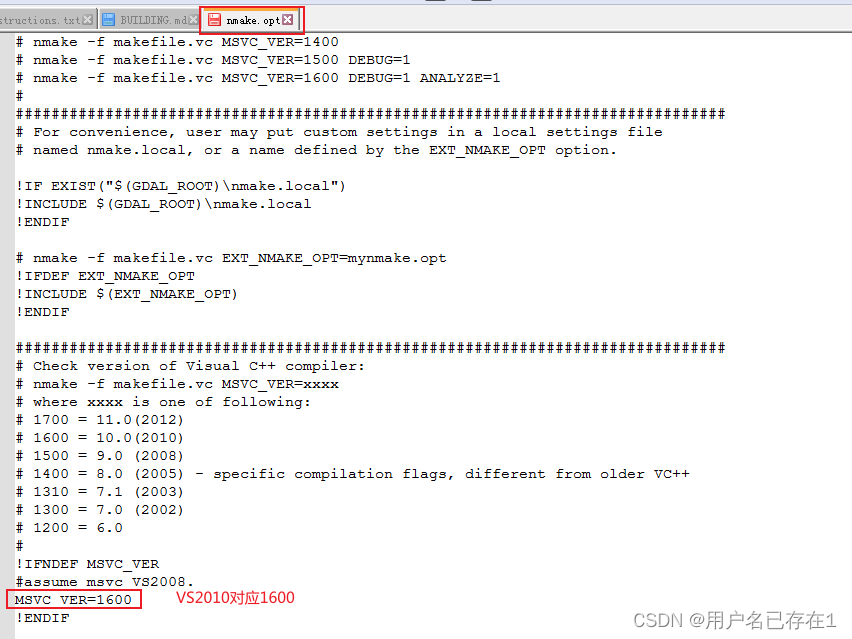
打开vs的工具命令,cd到gdal目录,执行以下任意一个nmake命令
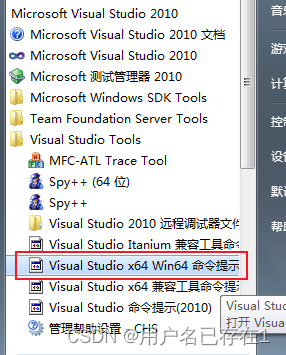
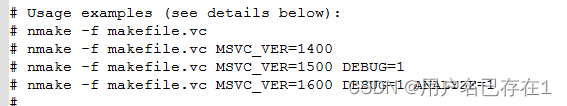
新建 bin ,lib include文件夹;
把dll拷贝到bin, gdal.lib gdal_i.lib拷贝到lib,把所有.h头文件拷贝到include文件夹。
2.vs2010配置gdal
不讲了,太简单了:
1.添加include
2.添加lib;
附加依赖:gdal.lib gdal_i.lib
3.dll拷贝过来
再有问题留言吧
gdal test代码:
#include "stdafx.h"
#include <iostream>
using namespace std;
#include "gdal_priv.h"
//#pragma comment(lib,"gdal_i.lib")
#pragma comment(lib,"ws2_32.lib")
#include "ogr_geometry.h"
int _tmain(int argc, _TCHAR* argv[])
{
GDALAllRegister();
CPLSetConfigOption("GDAL_FILENAME_IS_UTF8","NO");
CPLSetConfigOption("USE_RRD","YES");
const char* path = "D:\\H47F021001.tif";
GDALDataset * poDataset = (GDALDataset *) GDALOpen(path, GA_ReadOnly);
if(poDataset == NULL)
{
printf("open file fail.\n");
return false;
}
int nImgWidth = poDataset -> GetRasterXSize();
int nImgHeight = poDataset -> GetRasterYSize();
int nBandnum = poDataset -> GetRasterCount();
double *dGeoTrans = new double [6];
poDataset -> GetGeoTransform(dGeoTrans);
printf("Bandnum: %d \n", nBandnum);
printf("ImgWidth: %d \n", nImgWidth);
printf("ImgHeight: %d \n", nImgHeight);
for (int i = 0; i < 6; ++i)
{
printf("GeoTrans %d : %.2f \n", i + 1, dGeoTrans[i]);
}
GDALClose(poDataset);
delete [] dGeoTrans;
system("pause");
return 0;
}