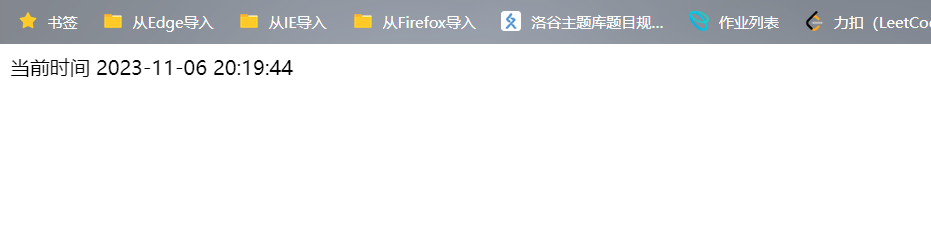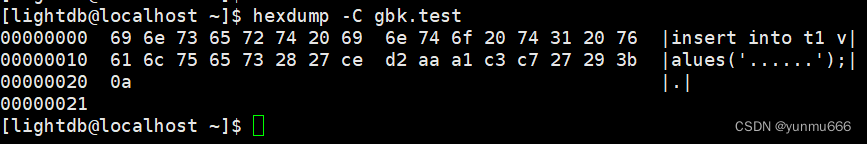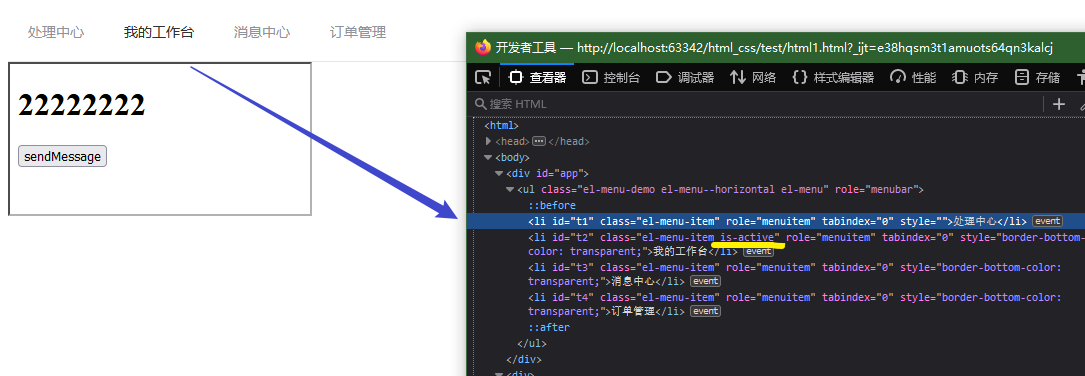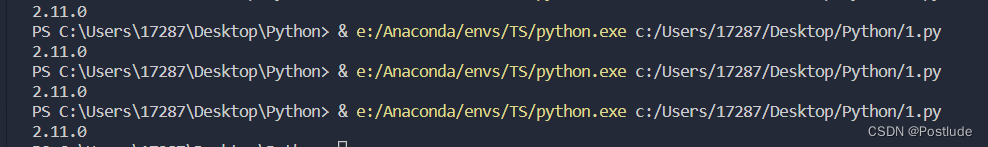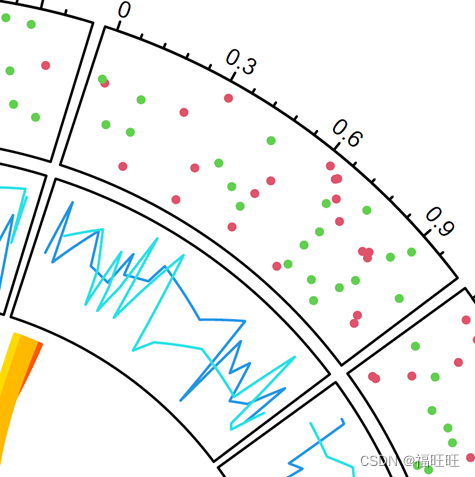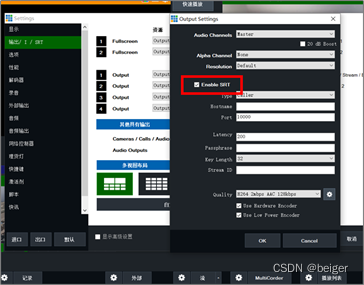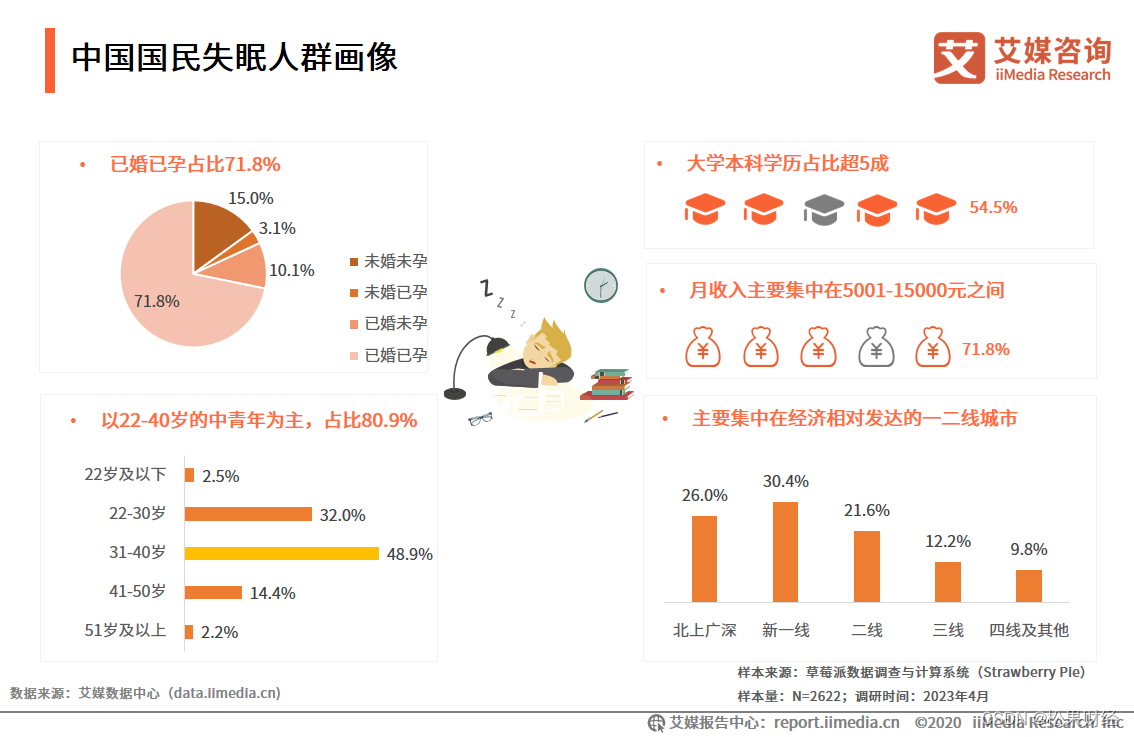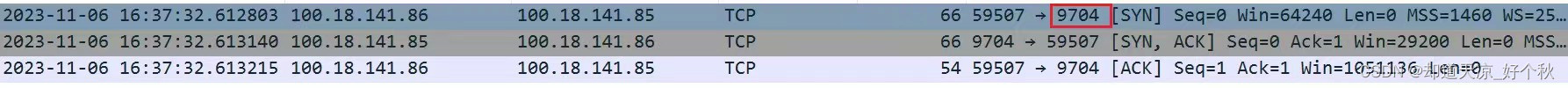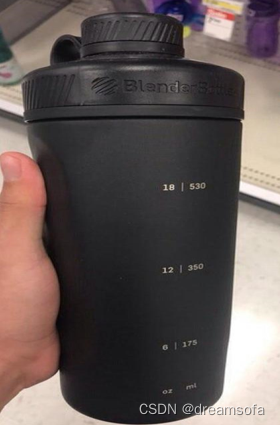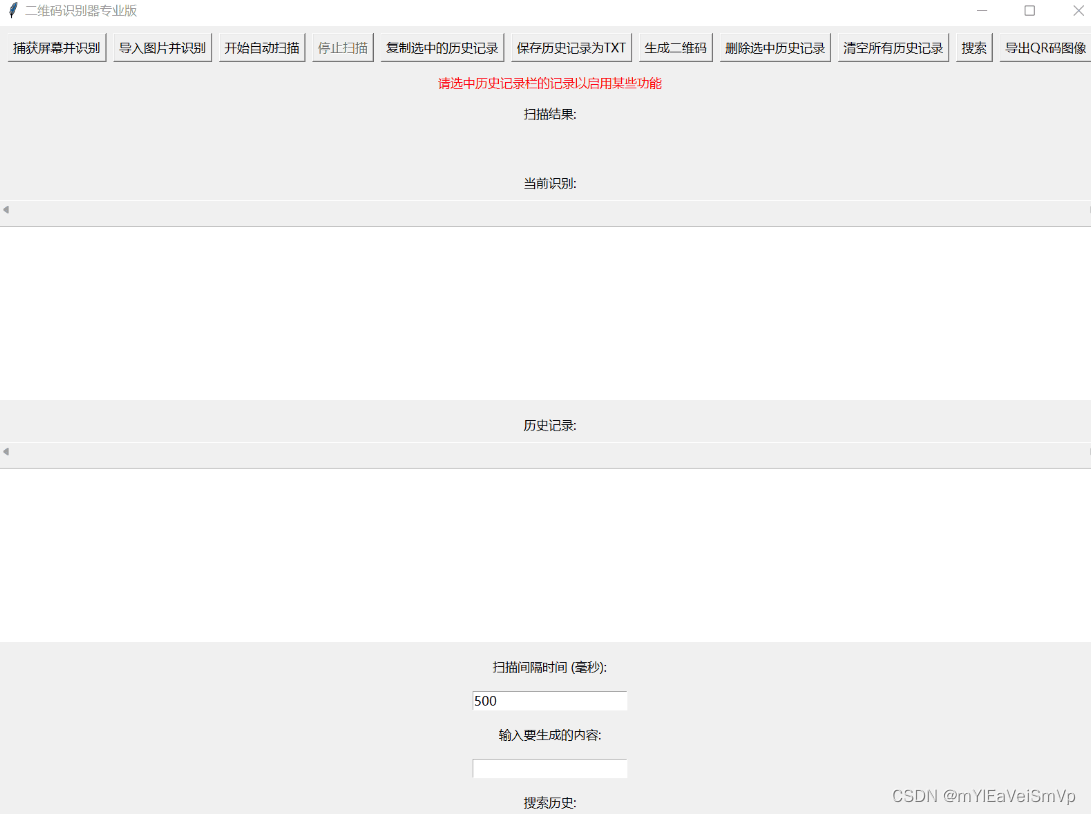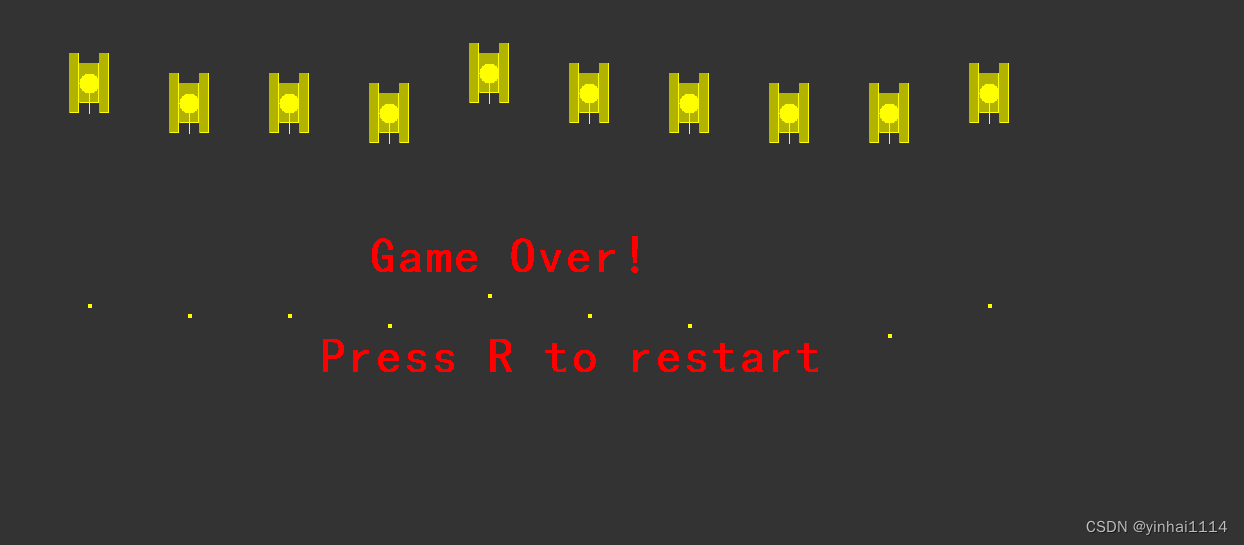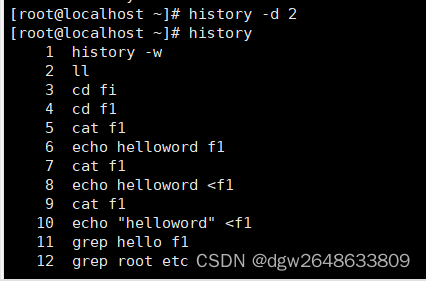1. 通过 setInterval 函数,来周期性的更新倒计时间,同时更新到页面。即通过设置页面可以显示 3 2 1,然后跳转。1000指的是每隔1秒执行一次。
<!DOCTYPE html>
<html lang="en">
<head>
<meta charset="UTF-8">
<title>Title</title>
</head>
<body>
<div class="one"></div>
<script>
let timer = 3; // 设置跳转时间
let div = document.querySelector('.one');
setInterval(function() {
if(timer==0) {
location.href = "http://www.baidu.com"; //跳转目的地
} else {
div.innerHTML = "您将在"+timer+"秒后跳转到百度";
timer--;
}
},1000); // 1000毫秒 一秒执行一次
</script>
</body>
</html>2. 通过 setTimeout 执行一个延迟函数来达到跳转的目的。
<!DOCTYPE html>
<html lang="en">
<head>
<meta charset="UTF-8">
<title>Title</title>
</head>
<body>
<h3>将在3秒后跳转到百度页面</h3>
<script>
setTimeout(function() {
window.location.href = "http://www.baidu.com";
},3000); // 3000毫秒 在这设置跳转时间
</script>
</body>
</html>
3. SimpleDateFormat
protected void doGet(HttpServletRequest req, HttpServletResponse resp) throws ServletException, IOException {
req.setCharacterEncoding("utf8");
resp.setContentType("text/html;charset=utf8");
// 设置刷新时间为一秒
resp.setHeader("Refresh","1");
// 格式化日期
DateFormat format = new SimpleDateFormat("yyyy-MM-dd HH:mm:ss"); //这种是24小时制
//DateFormat format = new SimpleDateFormat("yyyy-MM-dd hh:mm:ss"); //这种是12小时制
String format1 = format.format(new Date());
resp.getWriter().write("当前时间 "+format1);
}