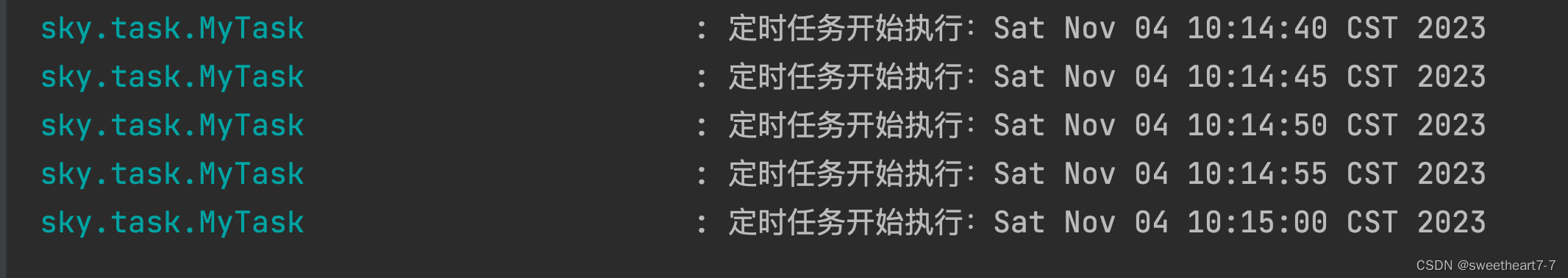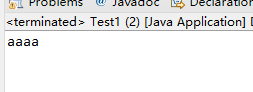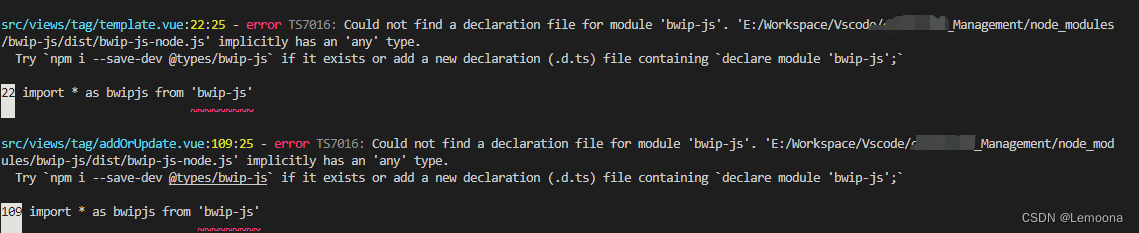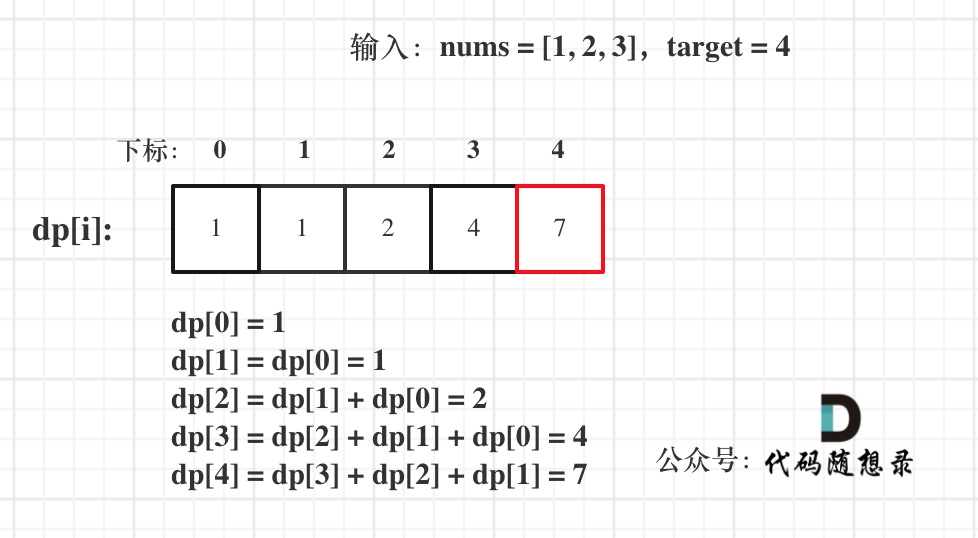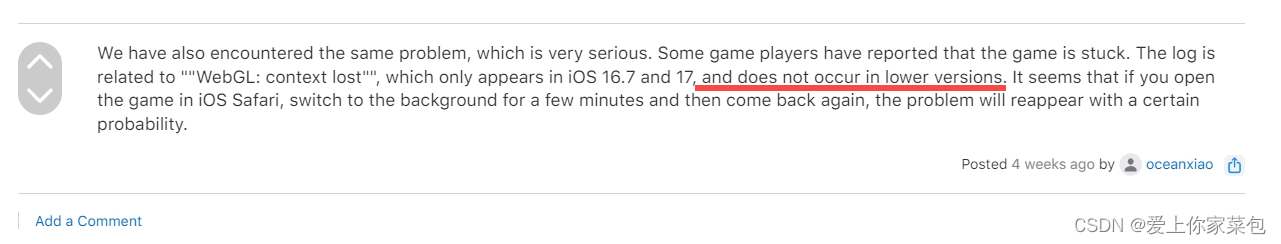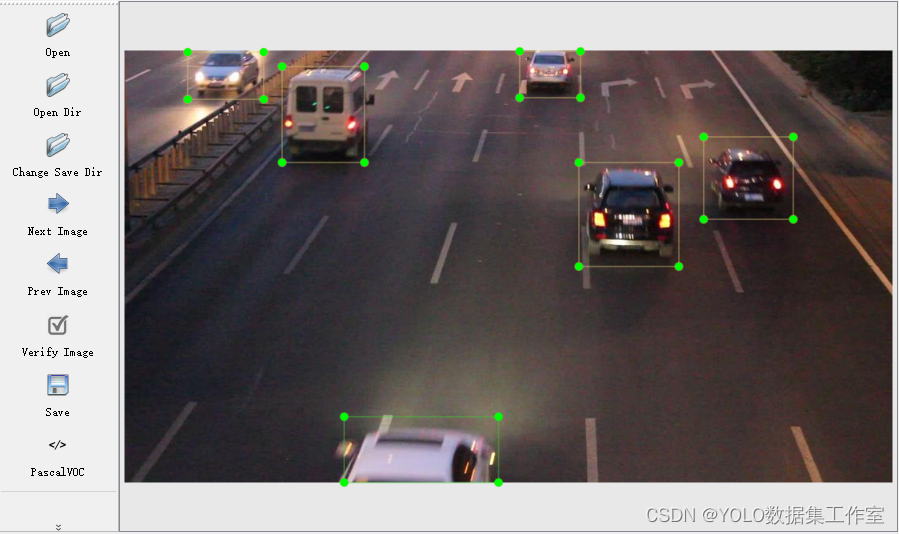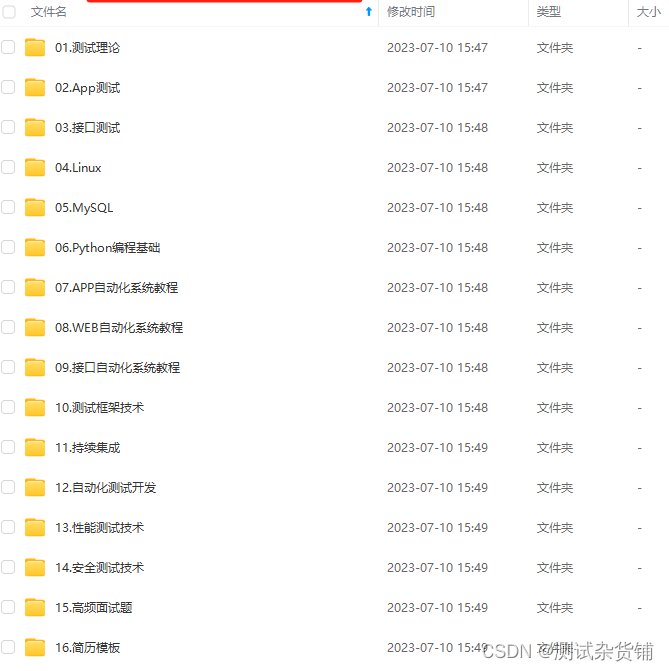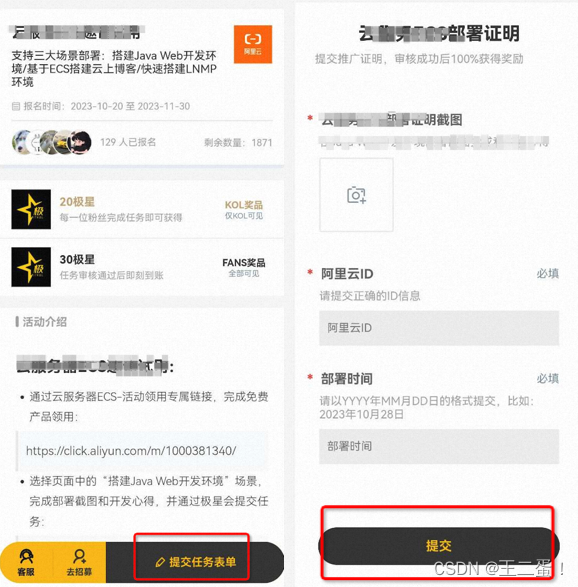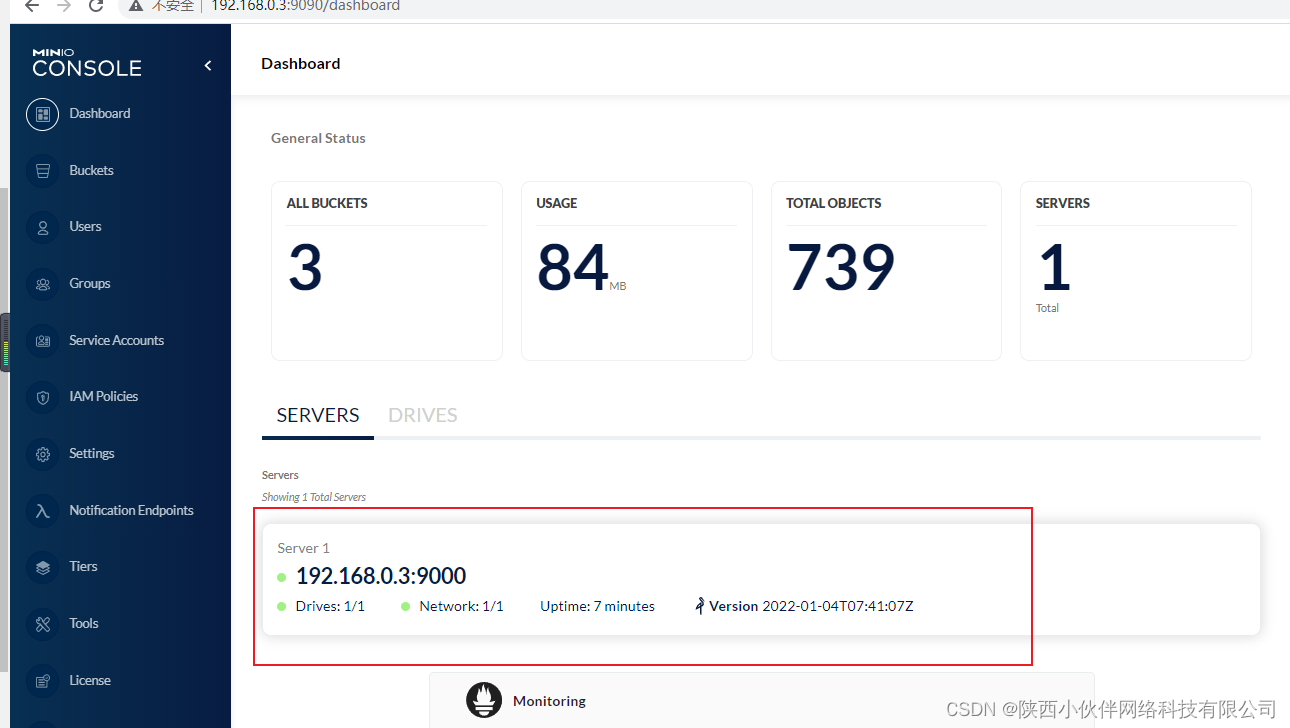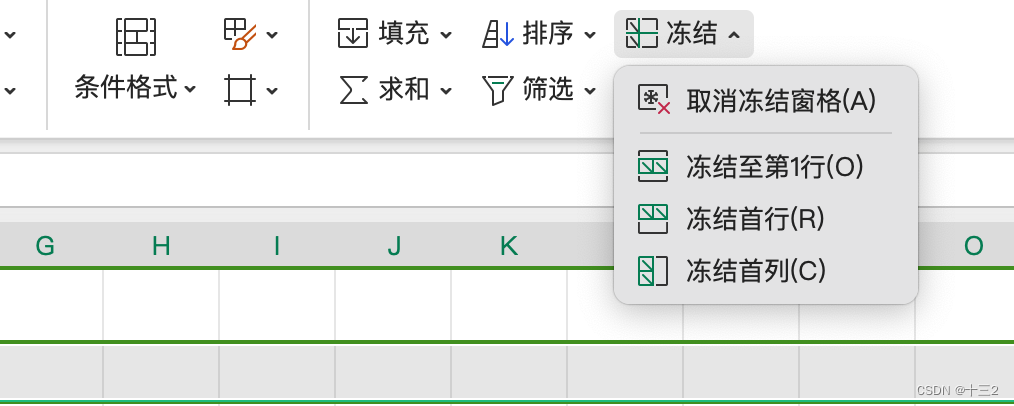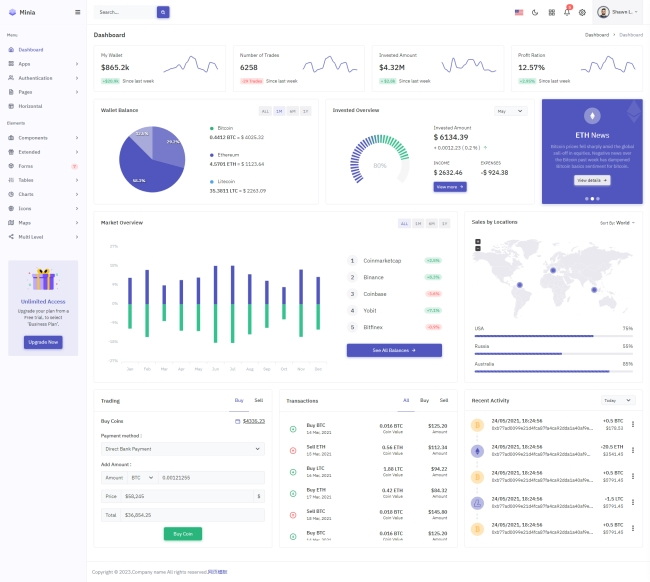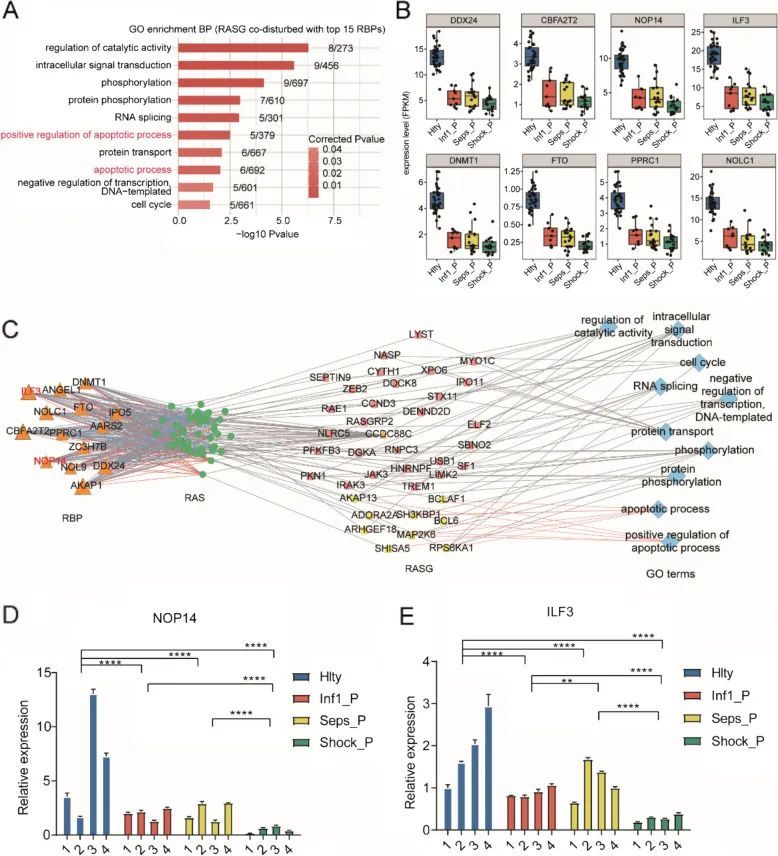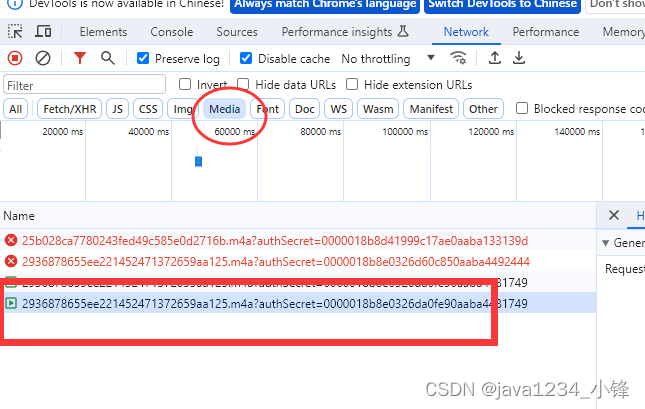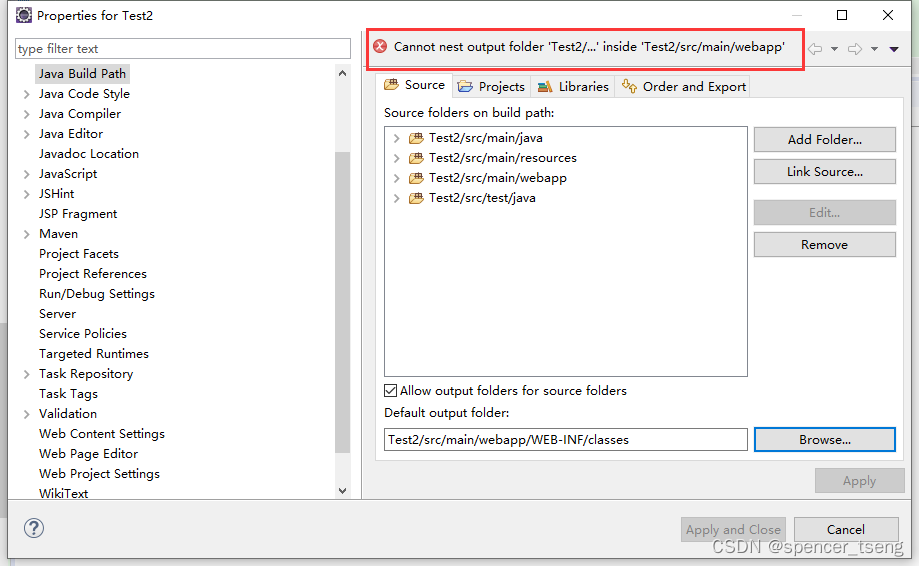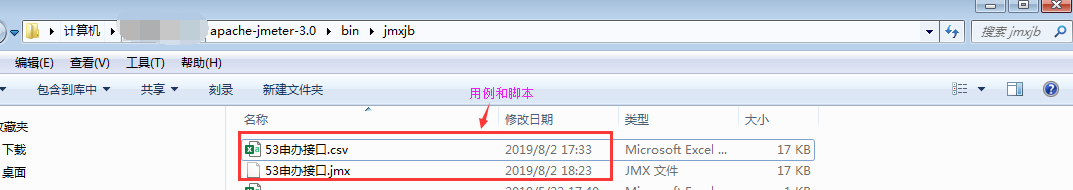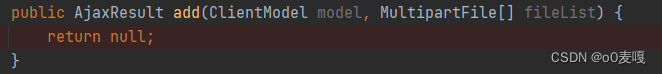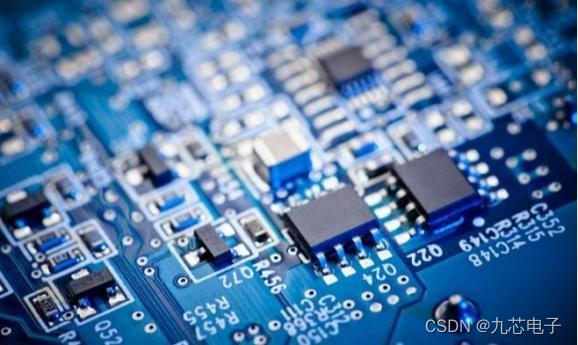参考文档
- 点此处去 firebase 官网
- 点此处去 web端的谷歌登录文档
实现
-
首先注册一个账号登录firebase(可以使用谷歌账号登录)
-
然后创建项目(走默认配置就行了)
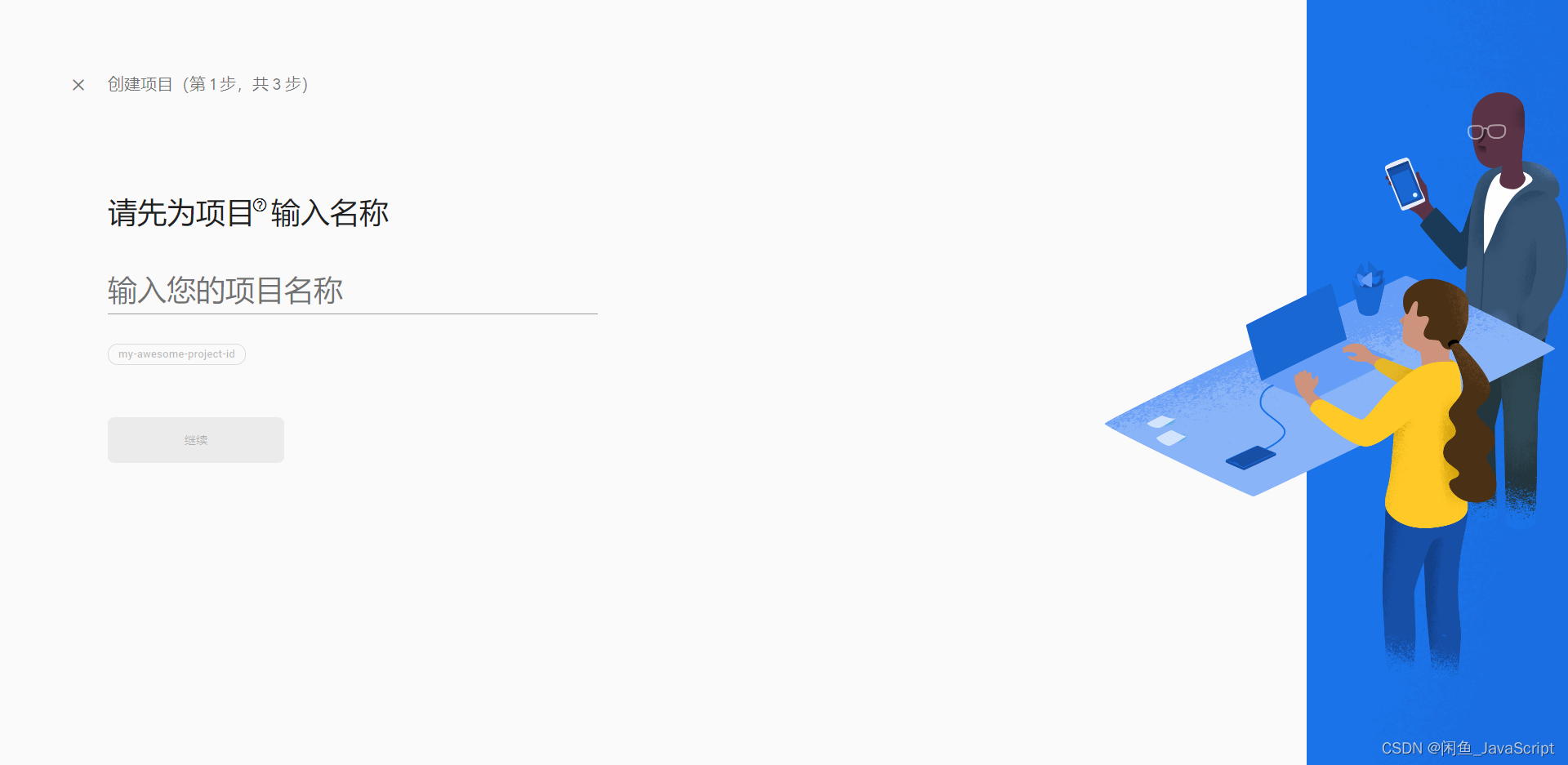
-
添加应用(走默认配置),如图所示,本文介绍web应用。
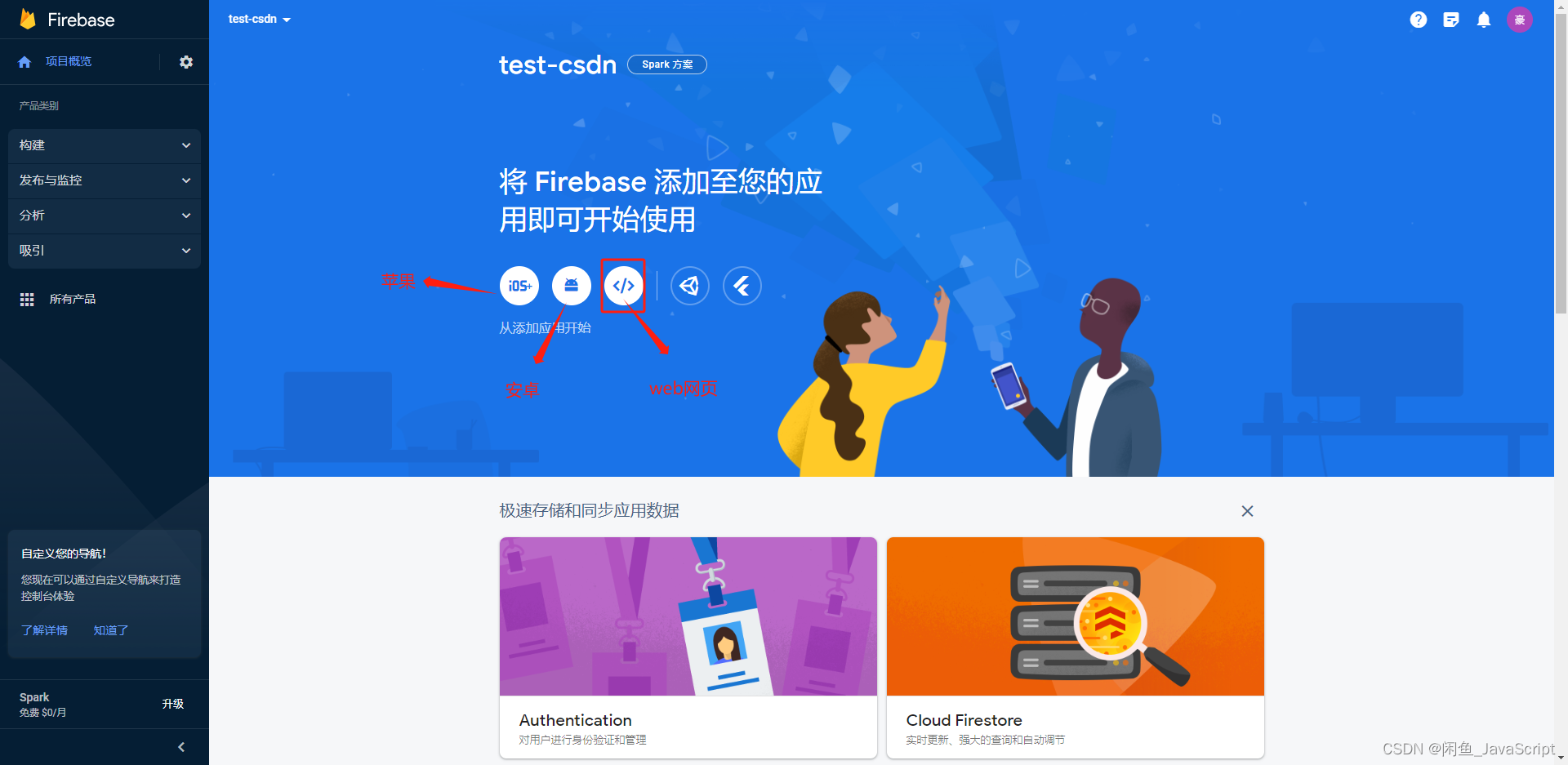
-
应用添加完毕后走项目设置-如下图(进入常规界面,然后滚动条滚动至最底部,进入步骤5)
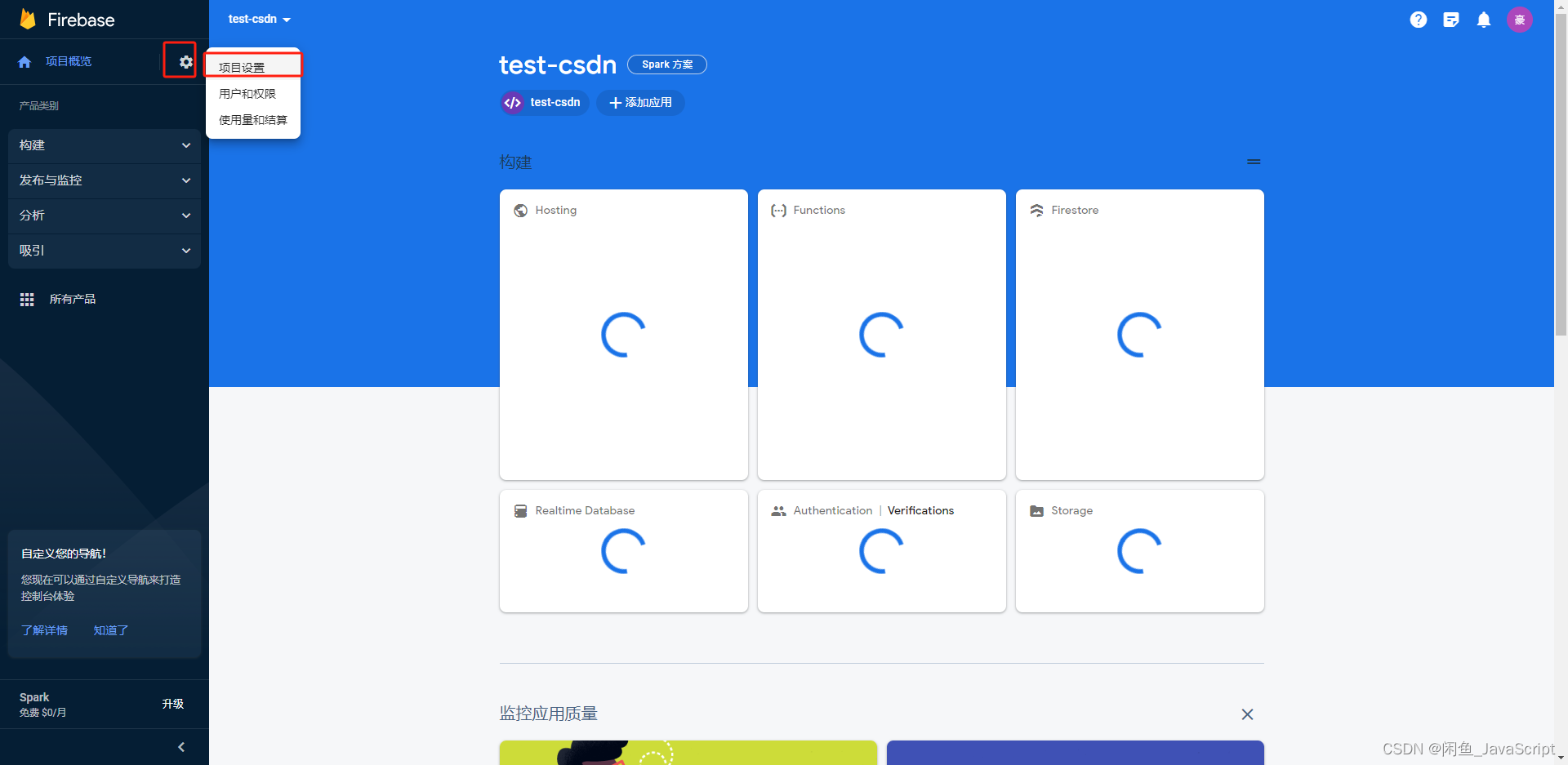
-
在项目中下载依赖并填写以下初始化代码(以下代码在 项目设置=》常规(最底部)含有)
1)下载依赖:npm install firebase
2)初始化代码:(只要需要使用firebase的第三方登录,无论代码中是否使用初始化信息,以下代码必须先执行!)// Import the functions you need from the SDKs you need import { initializeApp } from "firebase/app"; import { getAnalytics } from "firebase/analytics"; // TODO: Add SDKs for Firebase products that you want to use // https://firebase.google.com/docs/web/setup#available-libraries // Your web app's Firebase configuration // For Firebase JS SDK v7.20.0 and later, measurementId is optional // 初始化firebase的配置信息 const firebaseConfig = { apiKey: "AIzaSyBoayOSkMauSE0rq6vj4NzfsT75tWviJY0", authDomain: "test-csdn.firebaseapp.com", projectId: "test-csdn", storageBucket: "test-csdn.appspot.com", messagingSenderId: "356839085174", appId: "1:356836085174:web:bd0ad1246d767ffce4fa57", measurementId: "G-37QBHYS56N" }; // Initialize Firebase (初始化 firebase ,这一步必须走!) const app = initializeApp(firebaseConfig); -
如果想看详情可以至 web端的谷歌登录文档 看。
1) 创建 Google 提供方对象实例import { GoogleAuthProvider } from "firebase/auth"; const provider = new GoogleAuthProvider();2) 使用弹出式窗口登录
import { getAuth, signInWithPopup, GoogleAuthProvider } from "firebase/auth"; const auth = getAuth(); signInWithPopup(auth, provider) .then((result) => { // This gives you a Google Access Token. You can use it to access the Google API. const credential = GoogleAuthProvider.credentialFromResult(result); // 用户token const token = credential.accessToken; // 用户登录后所获得的信息 The signed-in user info. const user = result.user; // IdP data available using getAdditionalUserInfo(result) // ... }).catch((error) => { // Handle Errors here. const errorCode = error.code; const errorMessage = error.message; // The email of the user's account used. const email = error.customData.email; // The AuthCredential type that was used. const credential = GoogleAuthProvider.credentialFromError(error); // ... });3)此时执行会发现无法进行谷歌登录,需到firebase后台管理系统配置google登录
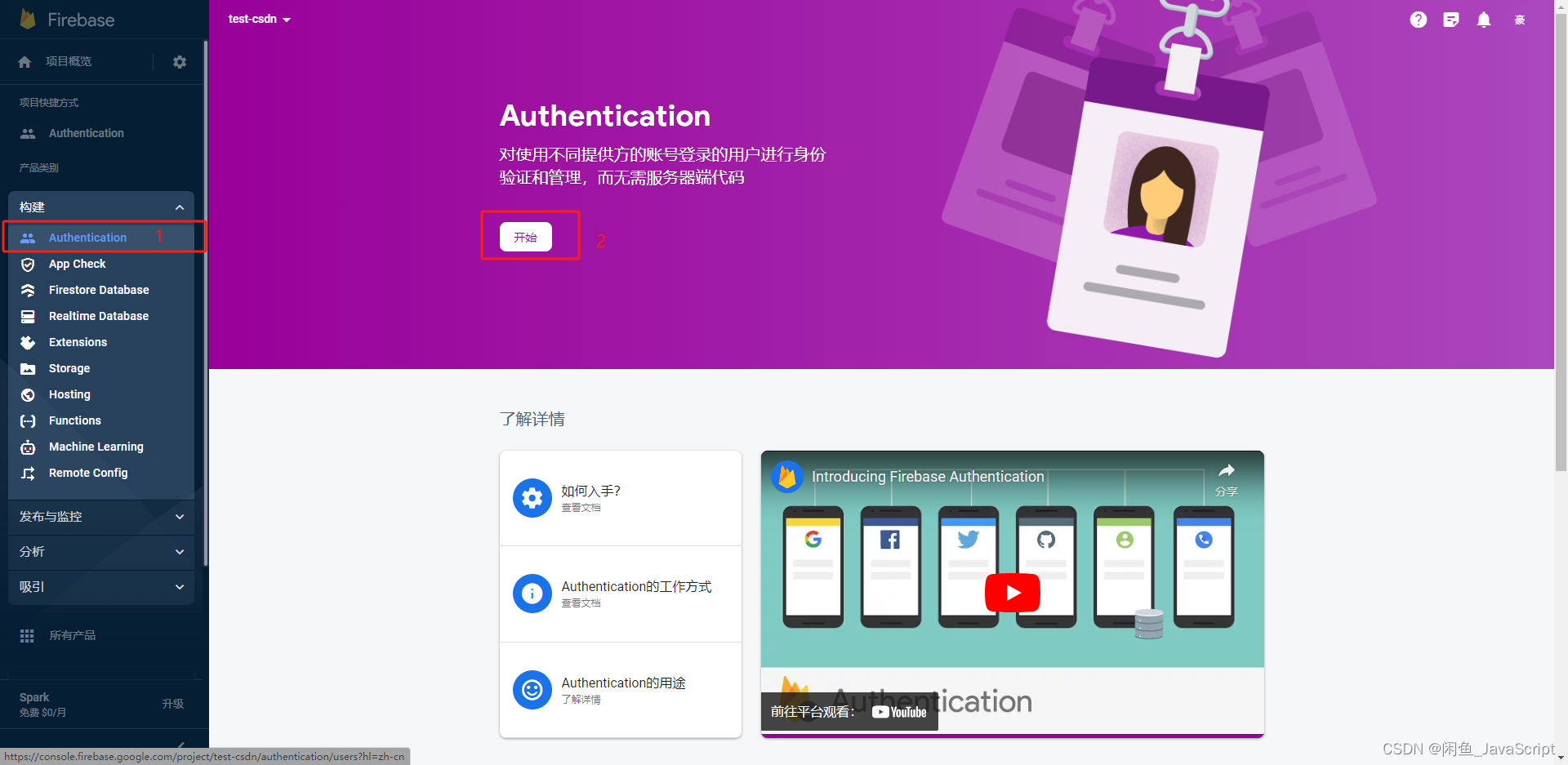
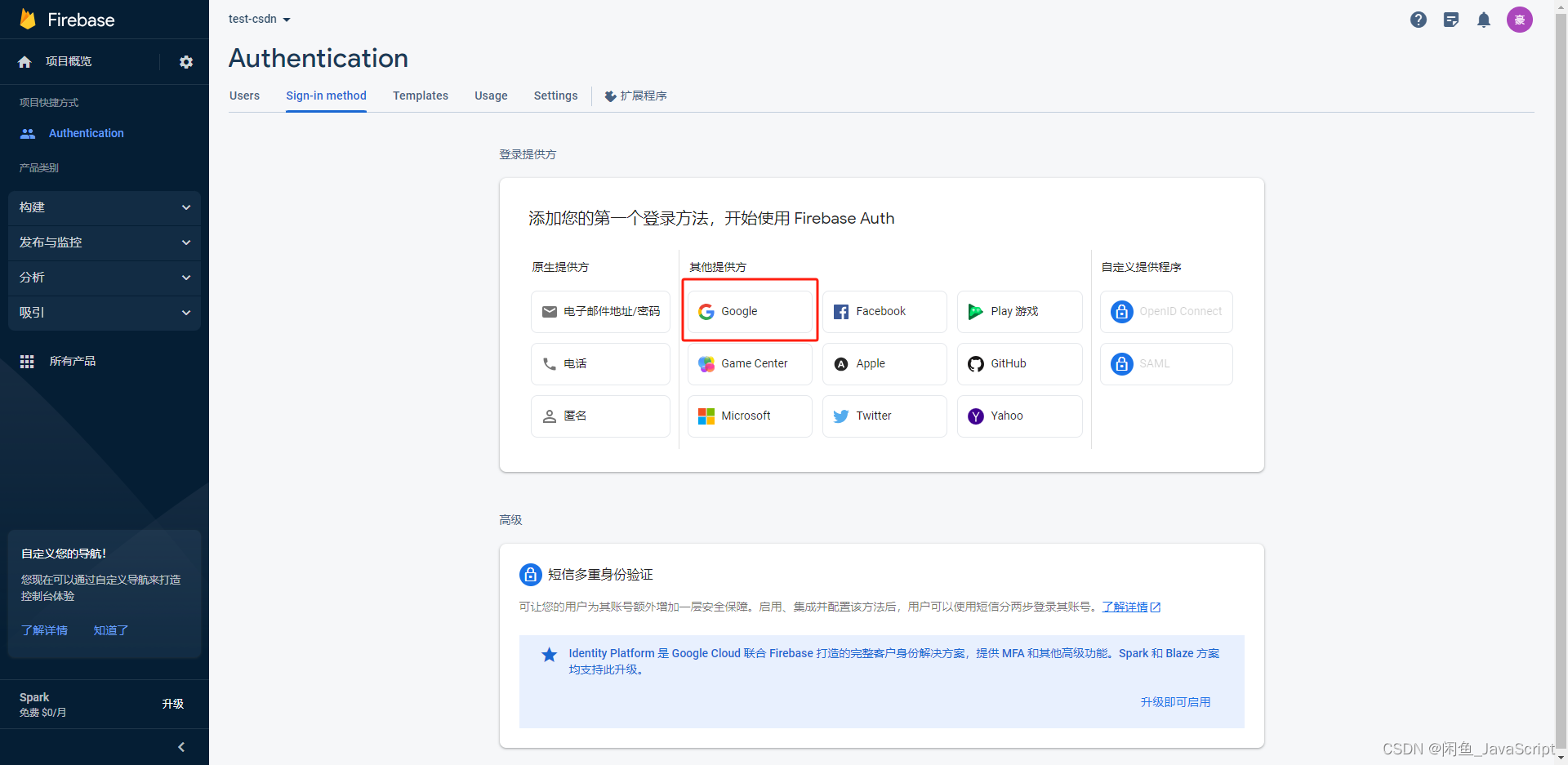
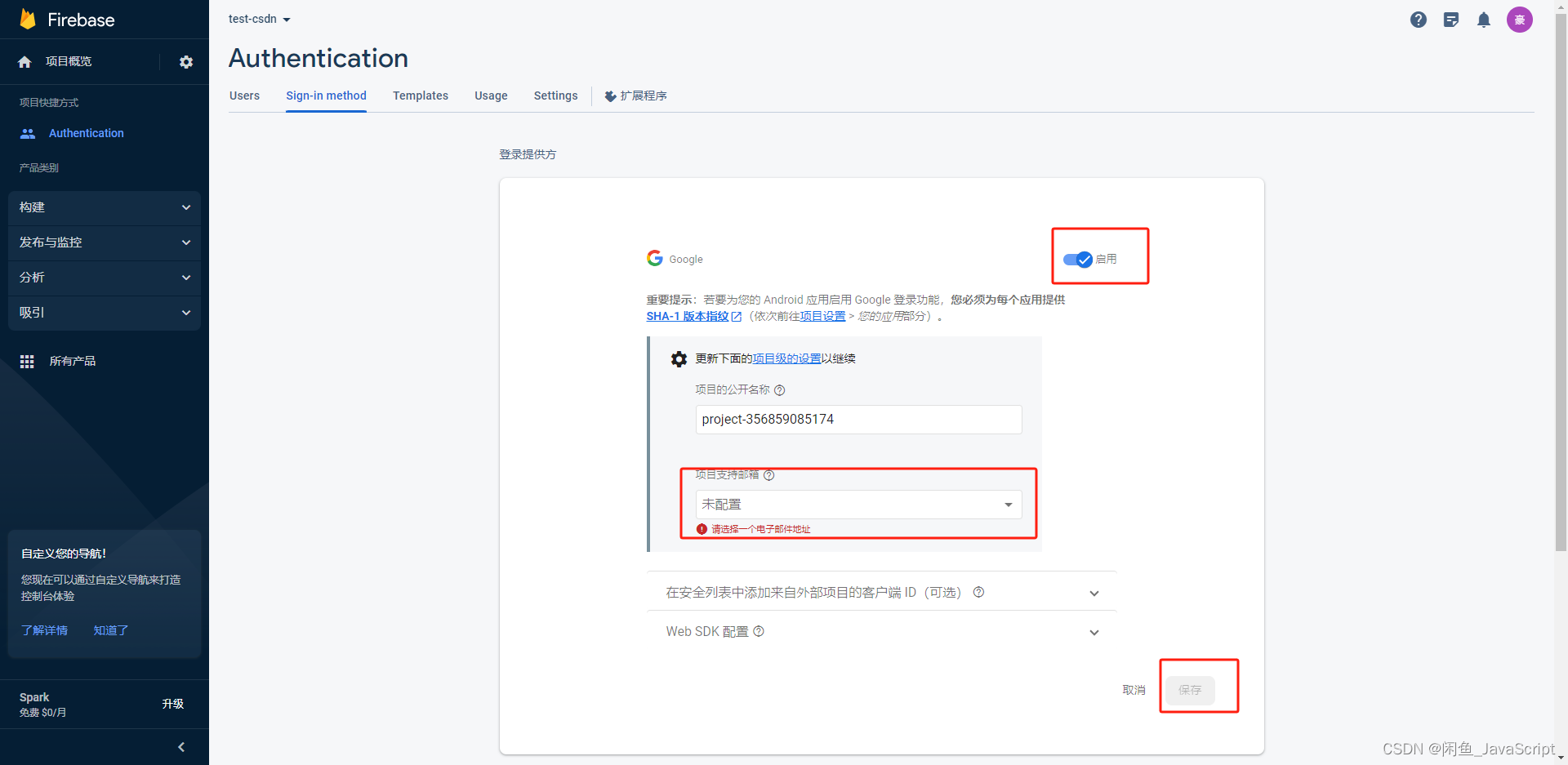
4)此时谷歌登录调用则有效果了(项目启动域名必须为 http://localhost:xxxx/,如果不为这个,请配置域名白名单)
5)打包后发布到服务器上后,需要配置域名白名单,不然上线就无法第三方登录
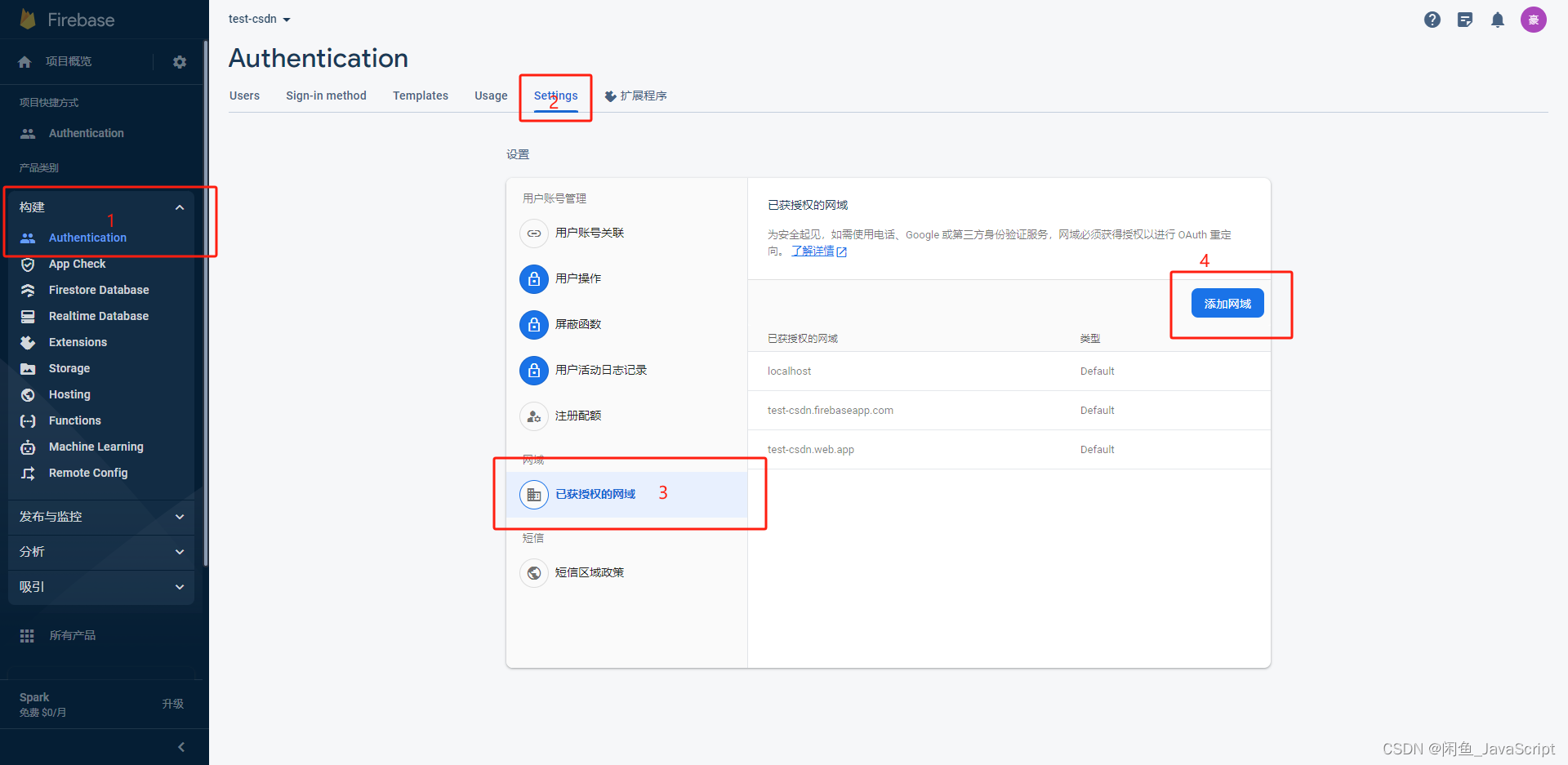
6)至此谷歌登录配置结束; -
facebook第三方登录需要到 facebook的后台管理系统配置流程。