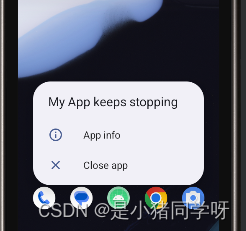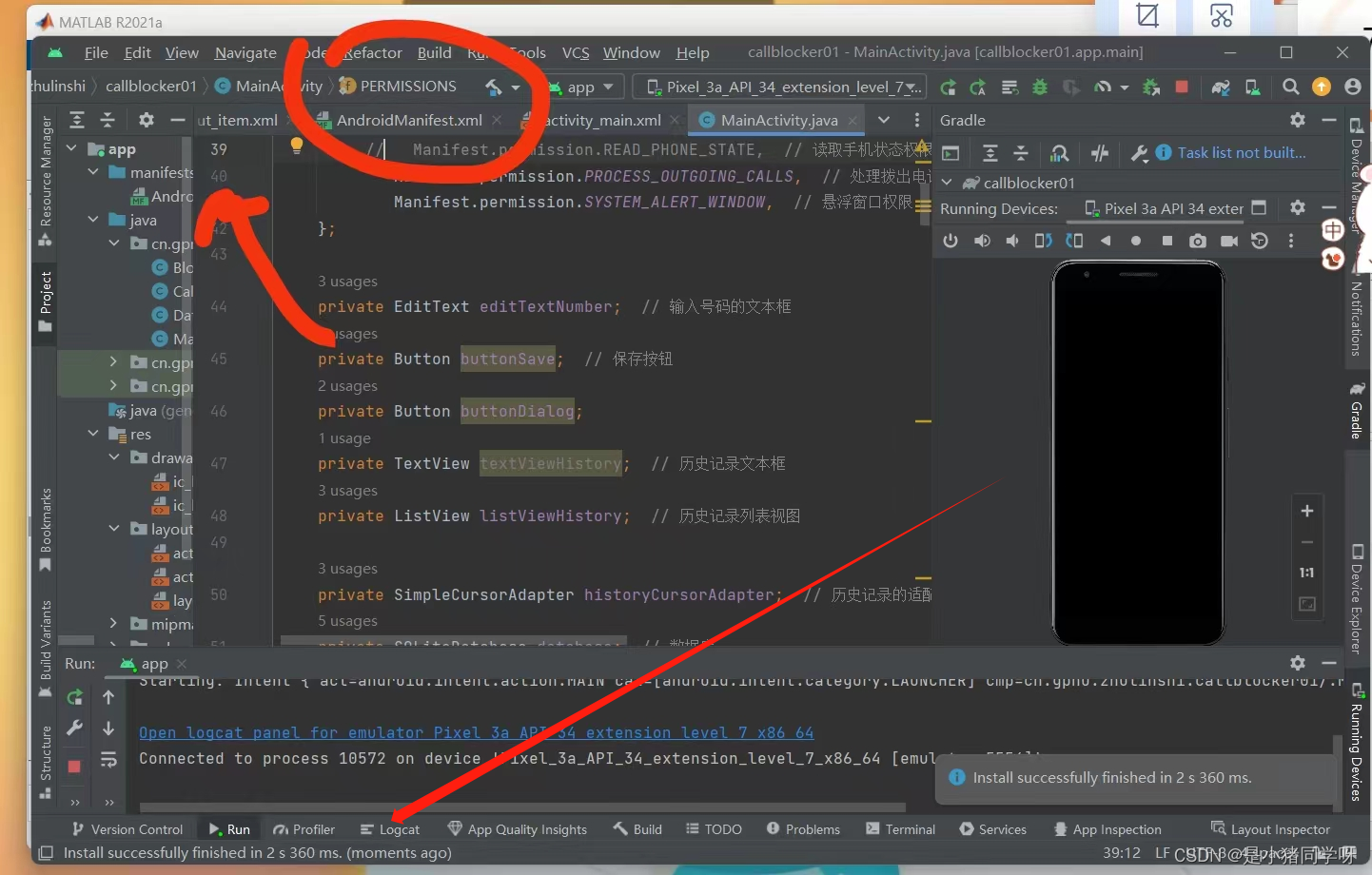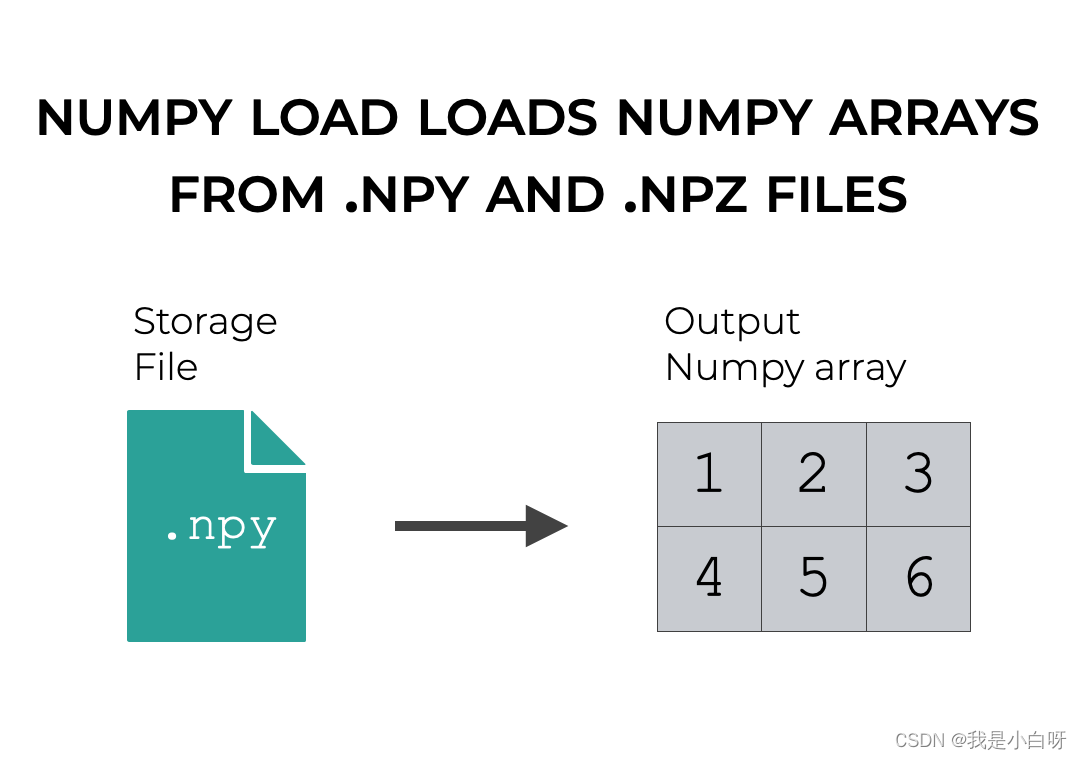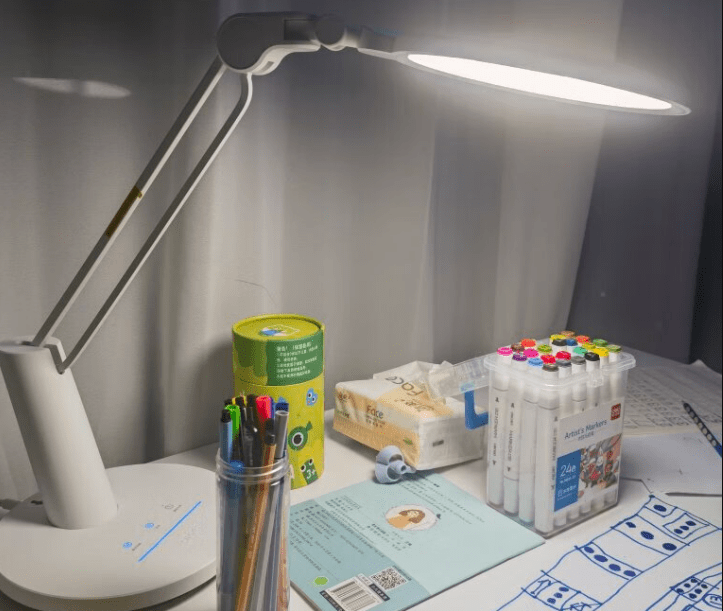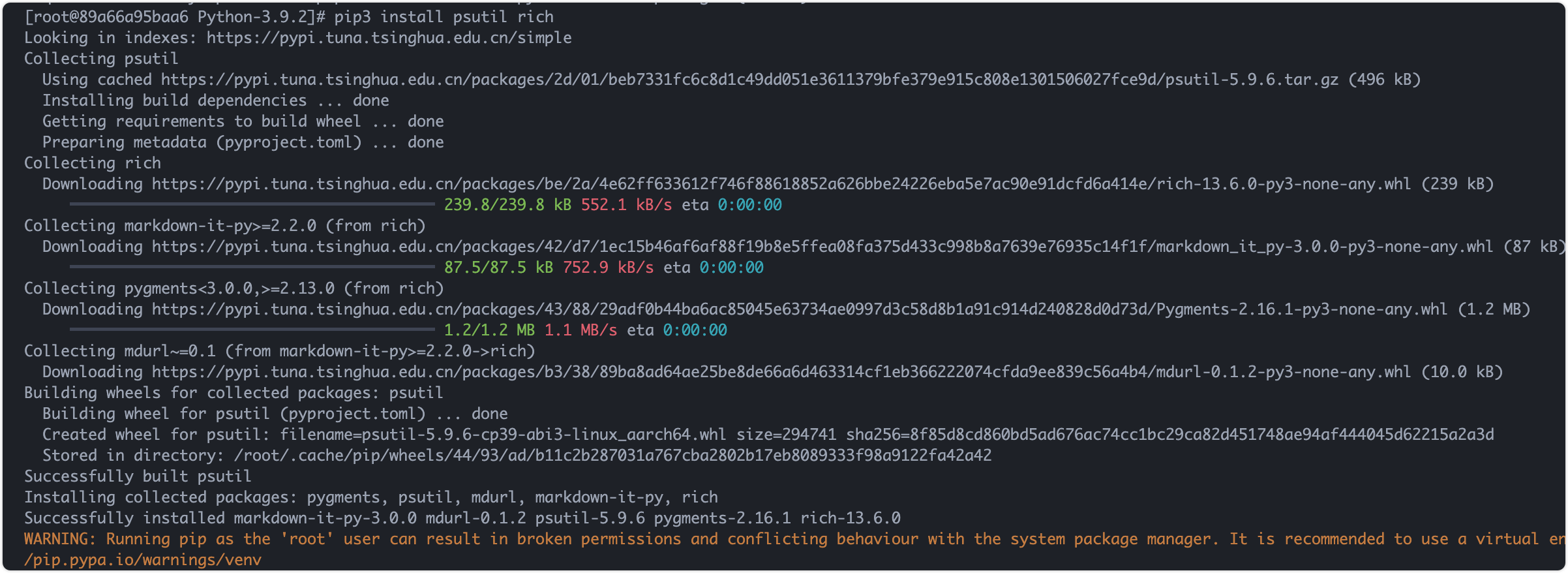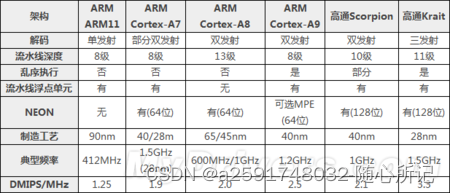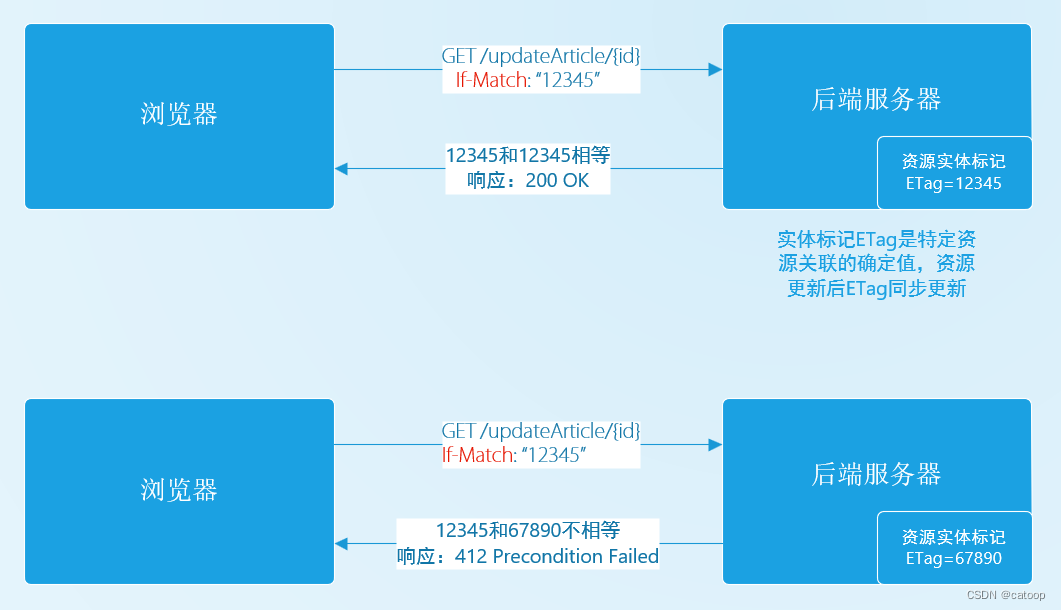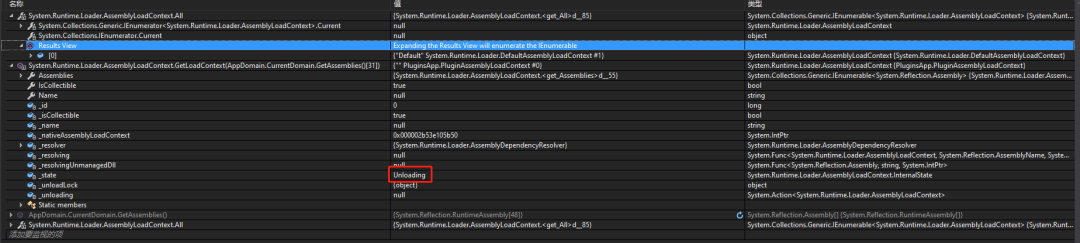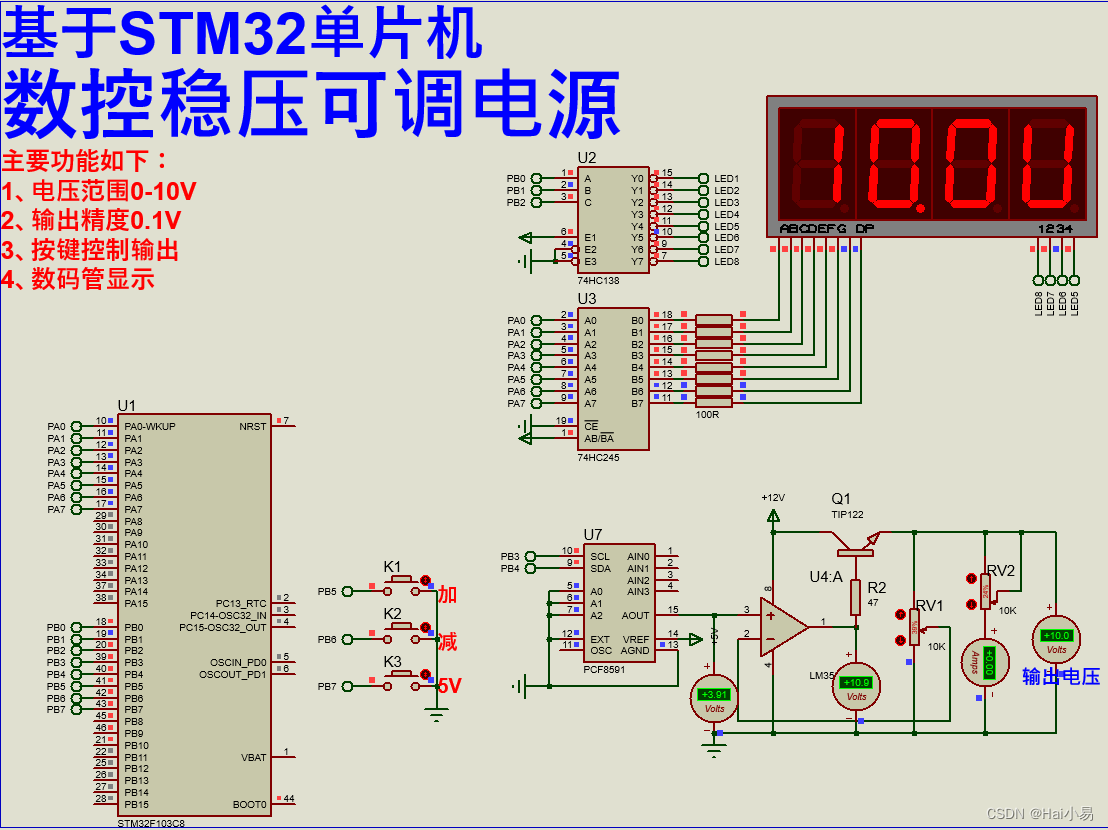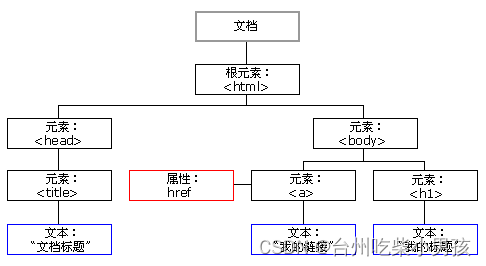目录
目录
1.MainActivity
2.MainActivity2
3.MyHelper
4.OutCallReceiver
5.activity_main.xml
6.activity_main2.xml
7.item.xml
8.themes.xml
9.项目代码布局情况
10.运行情况展示
11.该项目常见报错以及解决方法
完成一个拦截拨号的app,包含以下功能:
- 主要功能:保存用户设置的号码,拦截对该号码的拨号。
- 数据库:保存拦截的信息,号码、时间或次数等。
- 广播接收者:根据保存的号码进行拨号拦截,保存拦截信息到数据库,跳转到界面2。
- 包含两个界面:
界面1(主界面)内容:保存拦截号码,显示历史拦截信息;
界面2内容:提示用户拦截到拨号,界面主题设为对话框类型的主题。
提示:需要的权限
<uses-permission android:name="android.permission.READ_PHONE_STATE" />
<uses-permission android:name="android.permission.PROCESS_OUTGOING_CALLS" />
<uses-permission android:name="android.permission.SYSTEM_ALERT_WINDOW" />
<uses-permission android:name="android.permission.SYSTEM_OVERLAY_WINDOW" />
动态权限申请:
public final void requestPermissions(
String[] permissions,
int requestCode )
跳转到Activity2时,需设置intent1.setFlags(Intent.FLAG_ACTIVITY_NEW_TASK);
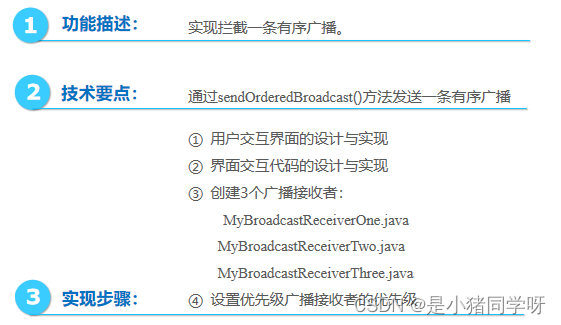
1.MainActivity
import androidx.appcompat.app.AppCompatActivity;
import android.os.Bundle;
import androidx.annotation.NonNull;
import androidx.appcompat.app.AppCompatActivity;
import androidx.recyclerview.widget.LinearLayoutManager;
import androidx.recyclerview.widget.RecyclerView;
import android.content.IntentFilter;
import android.content.SharedPreferences;
import android.content.pm.PackageManager;
import android.os.Bundle;
import android.os.health.PackageHealthStats;
import android.view.Display;
import android.view.LayoutInflater;
import android.view.View;
import android.view.ViewGroup;
import android.widget.Button;
import android.widget.EditText;
import android.widget.TextView;
import android.widget.Toast;
import java.util.List;
import java.util.Map;
public class MainActivity extends AppCompatActivity {
private EditText et_ipnumber;
private SharedPreferences sp;
private RecyclerView rv;
private TextView update;
private MyAdapter myAdapter;
private List<Map<String, String>> datas;
private OutCallReceiver receiver;
private static final int FlactRequestCode = 1002;
private final String[] permissions = {"android.permission.READ_PHONE_STATE","android.permission.PROCESS_OUTGOING_CALLS","android.permission.SYSTEM_ALERT_WINDOW","android.permission.SYSTEM_OVERLAY_WINDOW"};
@Override
protected void onCreate(Bundle savedInstanceState) {
super.onCreate(savedInstanceState);
setContentView(R.layout.activity_main);
if (!checkPermission()) {
requestPermissions(permissions, 1);
}
MyHelper myHelper = new MyHelper(this);
datas = myHelper.getAll();
IntentFilter intentFilter = new IntentFilter();
intentFilter.addAction("android.intent.action.NEW_OUTGOING_CALLS");
intentFilter.addAction("android.intent.action.READ_PHONE_STATE");
receiver = new OutCallReceiver();
registerReceiver(receiver, intentFilter);
rv = findViewById(R.id.rv);
myAdapter = new MyAdapter();
rv.setAdapter(myAdapter);
rv.setLayoutManager(new LinearLayoutManager(this));
Button button = findViewById(R.id.btn_intercept);
button.setOnClickListener(new View.OnClickListener() {
@Override
public void onClick(View view) {
et_ipnumber = findViewById(R.id.et_ipnumber);
String number = et_ipnumber.getText().toString().trim();
sp = getSharedPreferences("itercept", MODE_PRIVATE);
SharedPreferences.Editor editor = sp.edit();
editor.putString("number", number);
editor.commit();
Toast.makeText(MainActivity.this, "保存成功", Toast.LENGTH_SHORT).show();
}
});
update = findViewById(R.id.tv_update);
update.setOnClickListener(new View.OnClickListener() {
@Override
public void onClick(View view) {
datas = myHelper.getAll();
myAdapter.notifyDataSetChanged();
}
});
}
@Override
protected void onDestroy() {
super.onDestroy();
unregisterReceiver(receiver);
}
private boolean checkPermission() {
for (String p:permissions) {
if (checkSelfPermission(p) != PackageManager.PERMISSION_GRANTED) {
return false;
}
}
return true;
}
class MyAdapter extends RecyclerView.Adapter<MyHolder> {
@NonNull
@Override
public MyHolder onCreateViewHolder(@NonNull ViewGroup parent, int viewType) {
View view = LayoutInflater.from(MainActivity.this).inflate(R.layout.item, parent, false);
MyHolder holder = new MyHolder(view);
return holder;
}
@Override
public void onBindViewHolder(@NonNull MyHolder holder, int position) {
String number = (String) datas.get(position).get("number");
String time = (String) datas.get(position).get("time");
holder.tv_number.setText(number);
holder.tv_time.setText(time);
}
@Override
public int getItemCount() {
return datas.size();
}
}
class MyHolder extends RecyclerView.ViewHolder {
TextView tv_number;
TextView tv_time;
public MyHolder(@NonNull View itemView) {
super(itemView);
tv_number = itemView.findViewById(R.id.tv_number);
tv_time = itemView.findViewById(R.id.tv_time);
}
}
}2.MainActivity2
import androidx.appcompat.app.AppCompatActivity;
import android.os.Bundle;
public class MainActivity2 extends AppCompatActivity {
@Override
protected void onCreate(Bundle savedInstanceState) {
super.onCreate(savedInstanceState);
setContentView(R.layout.activity_main2);
}
}3.MyHelper
import android.content.ContentValues;
import android.content.Context;
import android.database.Cursor;
import android.database.sqlite.SQLiteDatabase;
import android.database.sqlite.SQLiteOpenHelper;
import androidx.appcompat.widget.ActionBarContextView;
import java.text.SimpleDateFormat;
import java.util.ArrayList;
import java.util.Calendar;
import java.util.Date;
import java.util.HashMap;
import java.util.List;
import java.util.Map;
public class MyHelper extends SQLiteOpenHelper {
private static final int version = 1;
private static final String db_name = "intercept.db";
MyHelper(Context context) {
super(context, db_name, null, 1);
}
@Override
public void onCreate(SQLiteDatabase db) {
db.execSQL("CREATE TABLE call(_id INTEGER PRIMARY KEY AUTOINCREMENT, number VARCHAR(20), time VARCHAR(20))");
}
@Override
public void onUpgrade(SQLiteDatabase sqLiteDatabase, int oldVersion, int newVersion) {
}
public void insert(String number) {
Calendar calendar = Calendar.getInstance();
Date date = calendar.getTime();
SimpleDateFormat dateFormat = new SimpleDateFormat("yyyy-MM-dd HH:mm:ss");
String formattedDate = dateFormat.format(date);
SQLiteDatabase db = getWritableDatabase();
ContentValues value = new ContentValues();
value.put("number", number);
value.put("time", formattedDate);
db.insert("call", null, value);
db.close();
}
public void delete(String number) {
SQLiteDatabase db = getWritableDatabase();
db.delete("call", "number=?", new String[]{number+""});
db.close();
}
public List<Map<String, String>> getAll() {
List<Map<String, String>> result = new ArrayList<>();
SQLiteDatabase db = getReadableDatabase();
Cursor cursor = db.query("call", null, null, null, null, null, null);
if (cursor.getCount() != 0) {
while (cursor.moveToNext()) {
Map<String, String> map = new HashMap<>();
String number = cursor.getString(1);
String time = cursor.getString(2);
map.put("number", number);
map.put("time", time);
result.add(map);
}
}
cursor.close();
db.close();
return result;
}
}
4.OutCallReceiver
import android.content.BroadcastReceiver;
import android.content.Context;
import android.content.Intent;
import android.content.SharedPreferences;
public class OutCallReceiver extends BroadcastReceiver {
@Override
public void onReceive(Context context, Intent intent) {
// TODO: This method is called when the BroadcastReceiver is receiving
// an Intent broadcast.
SharedPreferences sp = context.getSharedPreferences("itercept", context.MODE_PRIVATE);
String number = sp.getString("number", "");
String outcallnumber = intent.getStringExtra(Intent.EXTRA_PHONE_NUMBER);
if (outcallnumber.equals(number)) {
setResultData(null);
MyHelper myHelper = new MyHelper(context);
myHelper.insert(number);
}
Intent intent1 = new Intent();
intent1.setClass(context, MainActivity2.class);
intent1.setFlags(Intent.FLAG_ACTIVITY_NEW_TASK);
context.startActivity(intent1);
}
}5.activity_main.xml
<?xml version="1.0" encoding="utf-8"?>
<LinearLayout xmlns:android="http://schemas.android.com/apk/res/android"
xmlns:app="http://schemas.android.com/apk/res-auto"
xmlns:tools="http://schemas.android.com/tools"
android:layout_width="match_parent"
android:layout_height="match_parent"
android:background="#FFFFF0"
android:padding="15dp"
tools:context=".MainActivity"
android:orientation="vertical">
<LinearLayout
android:layout_width="match_parent"
android:layout_height="wrap_content"
android:layout_marginBottom="10dp">
<EditText
android:id="@+id/et_ipnumber"
android:layout_width="0dp"
android:layout_weight="1"
android:layout_height="wrap_content"
android:hint="请输入拦截号码"/>
<Button
android:id="@+id/btn_intercept"
android:layout_width="wrap_content"
android:layout_height="wrap_content"
android:background="#ACD6FF"
android:text="保存拦截号码"
android:textSize="16sp"/>
</LinearLayout>
<LinearLayout
android:layout_width="match_parent"
android:layout_height="wrap_content"
android:orientation="vertical"
android:background="#ACD6FF">
<TextView
android:id="@+id/tv_update"
android:layout_width="wrap_content"
android:layout_height="wrap_content"
android:paddingTop="5dp"
android:paddingRight="8dp"
android:paddingBottom="2dp"
android:text="历史拦截信息"
android:textColor="#330000"
android:textSize="18sp"
android:layout_gravity="center"/>
<androidx.recyclerview.widget.RecyclerView
android:id="@+id/rv"
android:layout_width="match_parent"
android:layout_height="wrap_content"/>
</LinearLayout>
</LinearLayout>6.activity_main2.xml
<?xml version="1.0" encoding="utf-8"?>
<LinearLayout xmlns:android="http://schemas.android.com/apk/res/android"
xmlns:app="http://schemas.android.com/apk/res-auto"
xmlns:tools="http://schemas.android.com/tools"
android:layout_width="match_parent"
android:layout_height="match_parent"
android:background="#FFFFF0"
tools:context=".MainActivity2">
<TextView
android:layout_width="wrap_content"
android:layout_height="wrap_content"
android:padding="15dp"
android:text="别闹,好好学习,认真上课!别打电话!"
android:textSize="26sp"/>
</LinearLayout>7.item.xml
<?xml version="1.0" encoding="utf-8"?>
<LinearLayout xmlns:android="http://schemas.android.com/apk/res/android"
android:layout_width="match_parent"
android:layout_height="wrap_content"
android:padding="5dp">
<TextView
android:id="@+id/tv_number"
android:text="电话号码"
android:layout_width="0dp"
android:layout_weight="2"
android:layout_height="wrap_content"/>
<TextView
android:id="@+id/tv_time"
android:text="拦截时间"
android:layout_width="0dp"
android:layout_weight="1"
android:layout_height="wrap_content"/>
</LinearLayout>8.themes.xml
<resources xmlns:tools="http://schemas.android.com/tools">
<!-- Base application theme. -->
<style name="Theme.Assess" parent="Theme.MaterialComponents.DayNight.DarkActionBar">
<!-- Primary brand color. -->
<item name="colorPrimary">@color/purple_500</item>
<item name="colorPrimaryVariant">@color/purple_700</item>
<item name="colorOnPrimary">@color/white</item>
<!-- Secondary brand color. -->
<item name="colorSecondary">@color/teal_200</item>
<item name="colorSecondaryVariant">@color/teal_700</item>
<item name="colorOnSecondary">@color/black</item>
<!-- Status bar color. -->
<item name="android:statusBarColor">?attr/colorPrimaryVariant</item>
<!-- Customize your theme here. -->
</style>
<style name="DialogActivity" parent="Theme.AppCompat.Light.Dialog">
<item name="colorPrimary">@color/purple_200</item>
<item name="colorPrimaryVariant">@color/purple_500</item>
<item name="colorOnPrimary">@color/black</item>
<!-- Secondary brand color. -->
<item name="colorSecondary">@color/teal_200</item>
<item name="colorSecondaryVariant">@color/teal_700</item>
<item name="colorOnSecondary">@color/black</item>
<!-- Status bar color. -->
<item name="android:statusBarColor">?attr/colorPrimaryVariant</item>
<!-- Customize your theme here. -->
</style>
</resources>8.AndroidManifest.xml
<?xml version="1.0" encoding="utf-8"?>
<manifest xmlns:android="http://schemas.android.com/apk/res/android"
xmlns:tools="http://schemas.android.com/tools">
<uses-feature
android:name="android.hardware.telephony"
android:required="false" />
<uses-permission android:name="android.permission.READ_PHONE_STATE" />
<uses-permission android:name="android.permission.PROCESS_OUTGOING_CALLS" />
<uses-permission android:name="android.permission.SYSTEM_ALERT_WINDOW" />
<uses-permission android:name="android.permission.SYSTEM_OVERLAY_WINDOW" />
<application
android:allowBackup="true"
android:dataExtractionRules="@xml/data_extraction_rules"
android:fullBackupContent="@xml/backup_rules"
android:icon="@mipmap/ic_launcher"
android:label="@string/app_name"
android:roundIcon="@mipmap/ic_launcher_round"
android:supportsRtl="true"
android:theme="@style/Theme.Assess"
tools:targetApi="31">
<activity
android:name=".MainActivity2"
android:exported="false"
android:theme="@style/DialogActivity"/>
<activity
android:name=".MainActivity"
android:exported="true">
<intent-filter>
<action android:name="android.intent.action.MAIN" />
<category android:name="android.intent.category.LAUNCHER" />
</intent-filter>
</activity>
<receiver
android:name=".OutCallReceiver"
android:enabled="true"
android:exported="true">
<intent-filter android:priority="1000">
<action android:name="android.intent.action.NEW_OUTGOING_CALL"/>
</intent-filter>
</receiver>
</application>
</manifest>9.项目代码布局情况
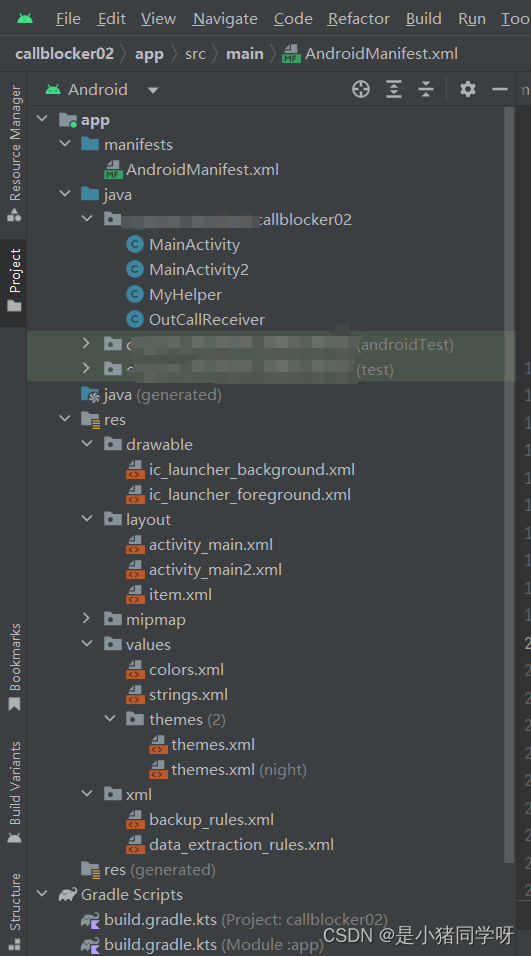
10.运行情况展示
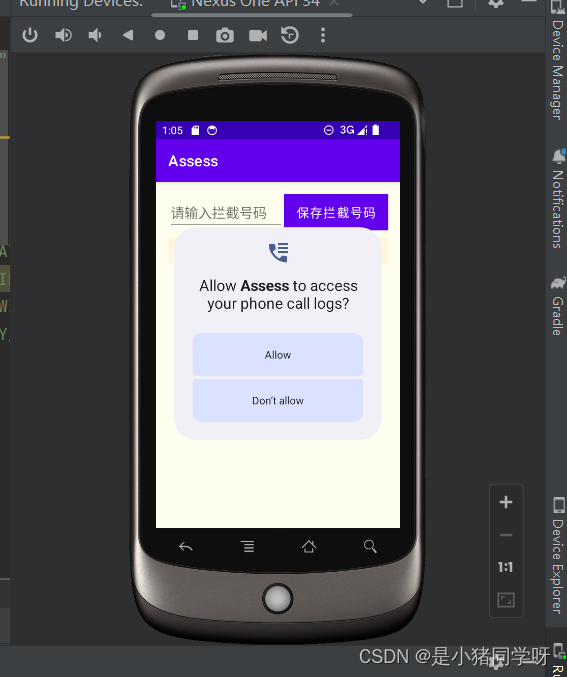
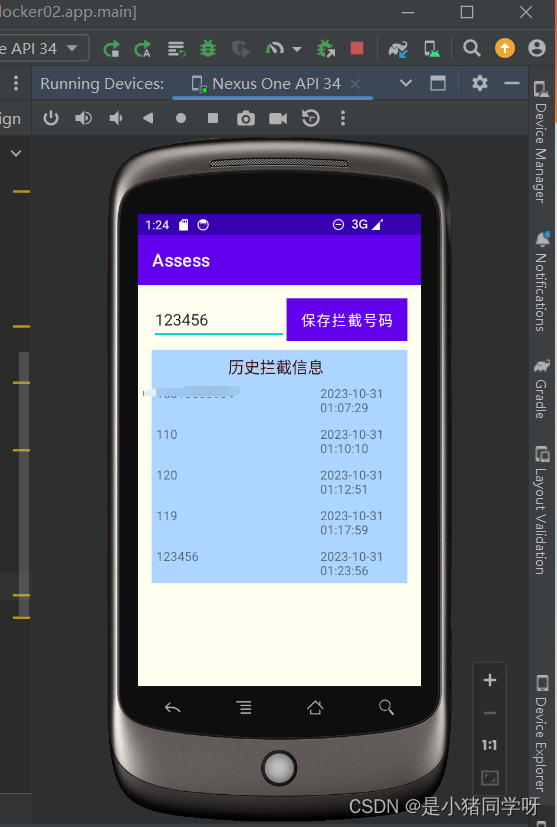
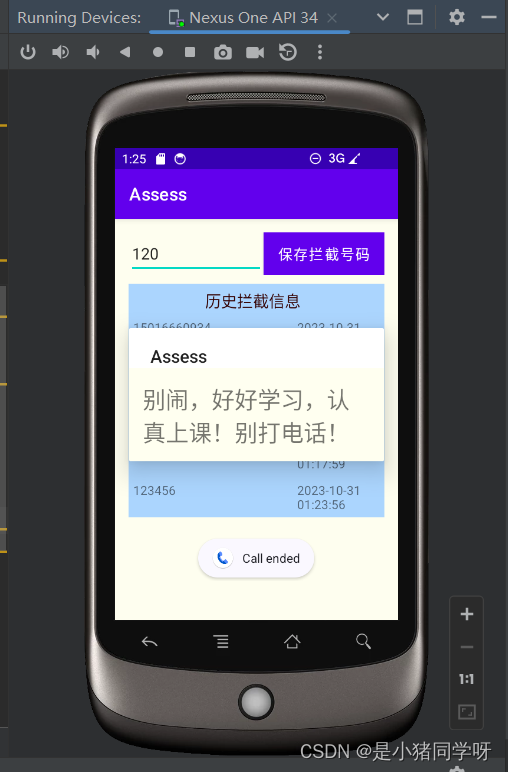

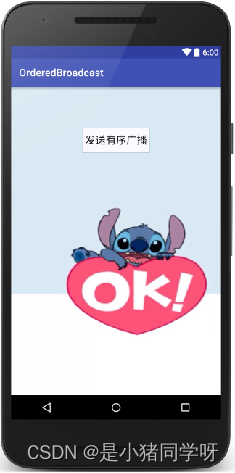

11.该项目常见报错以及解决方法
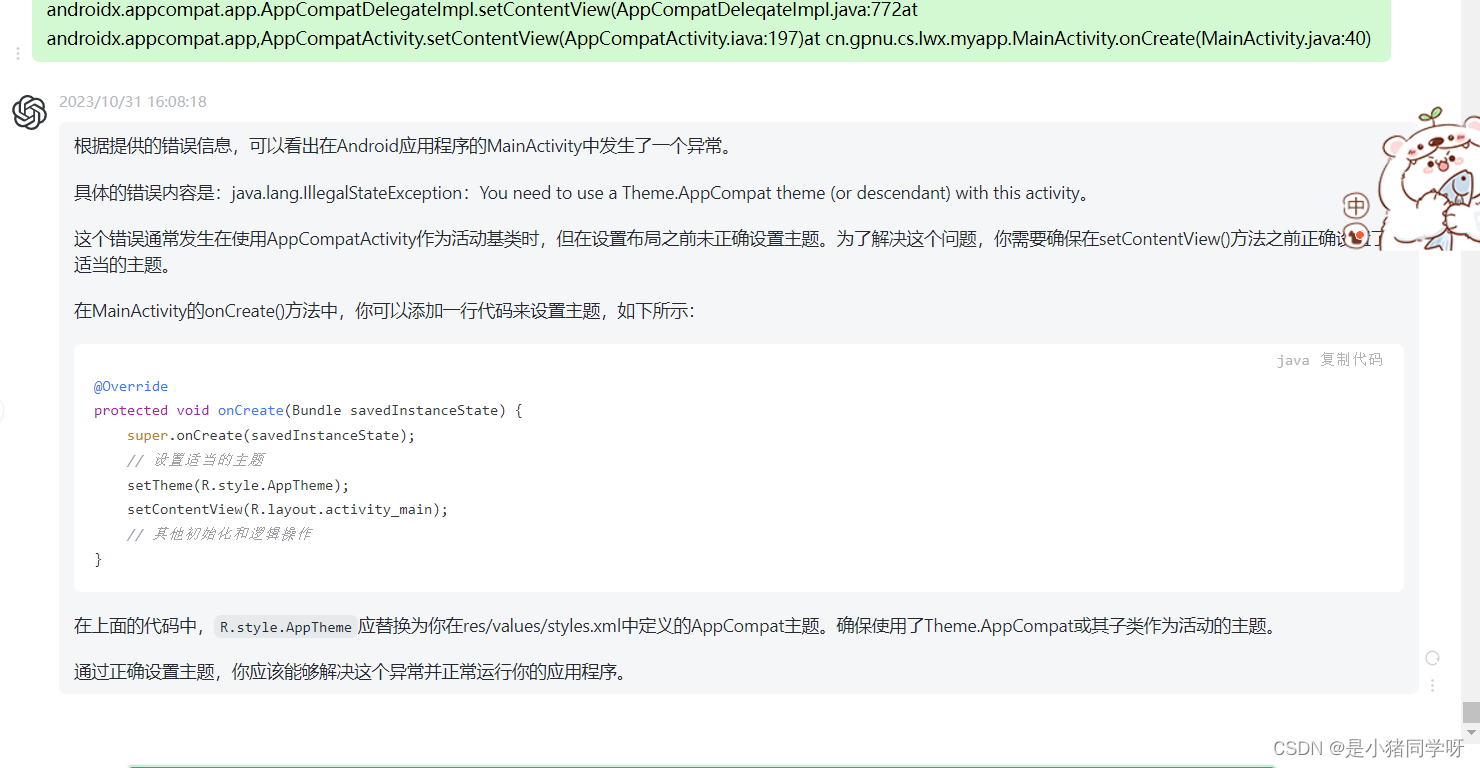

1.在文件夹values里的theme一定要写好,此处很容易出错。
2.学会查看logcat里面显示的报错信息