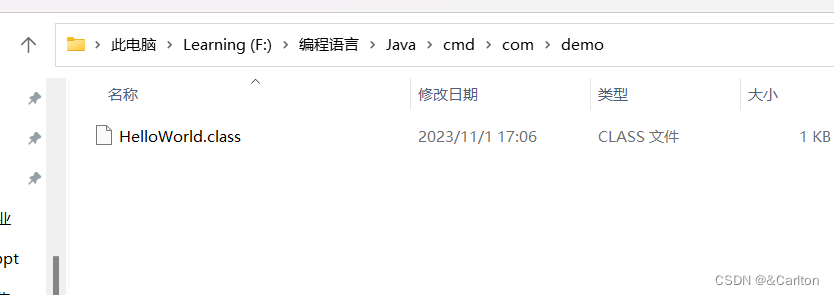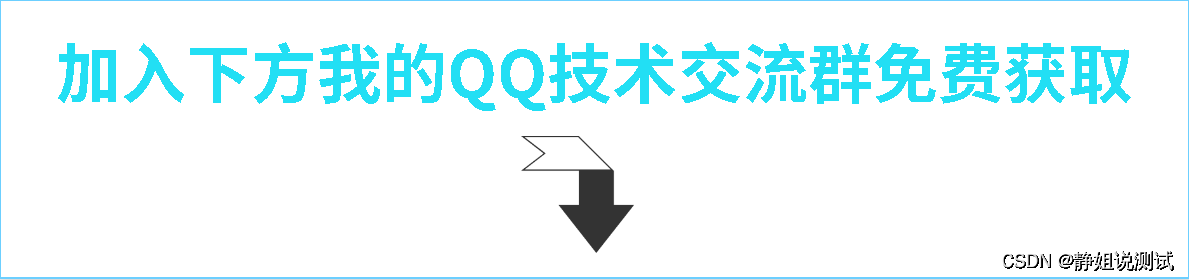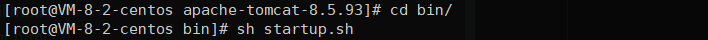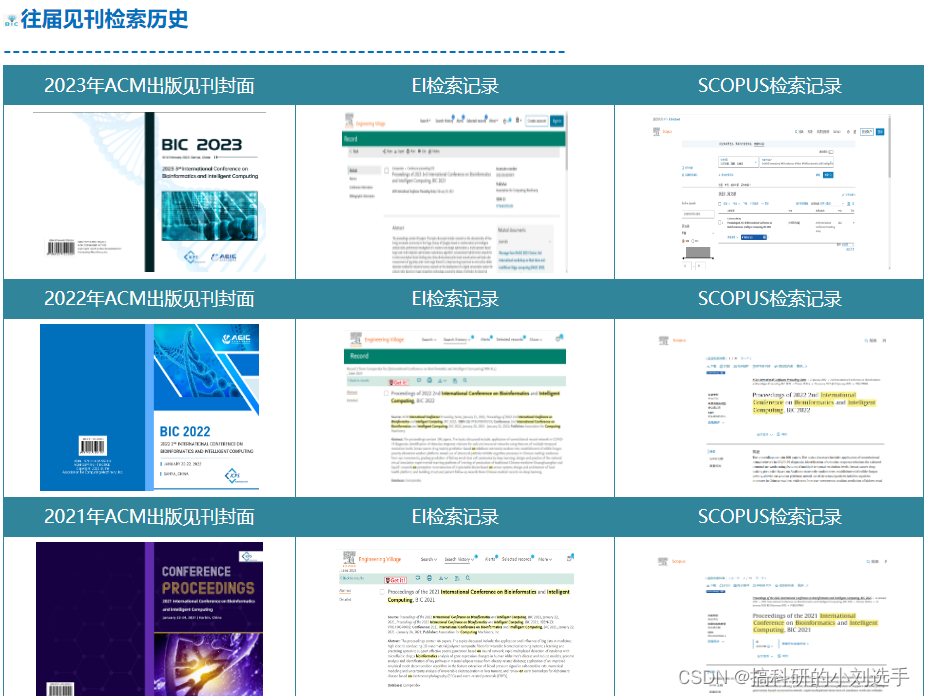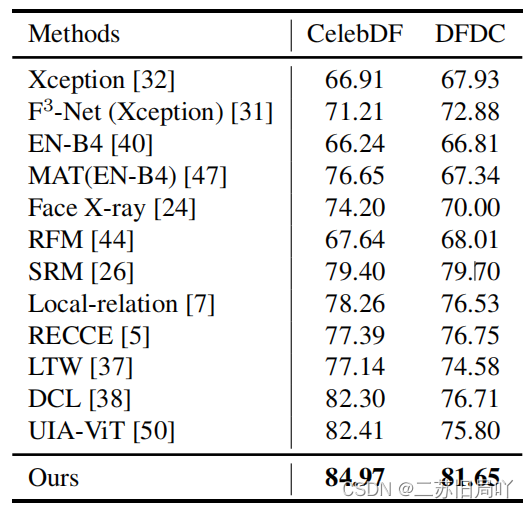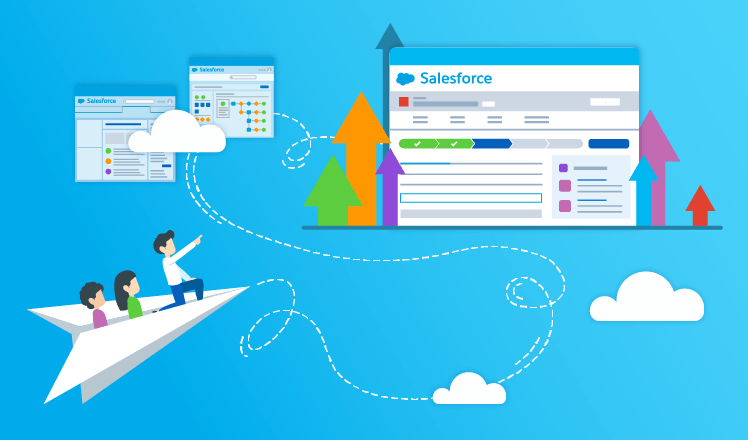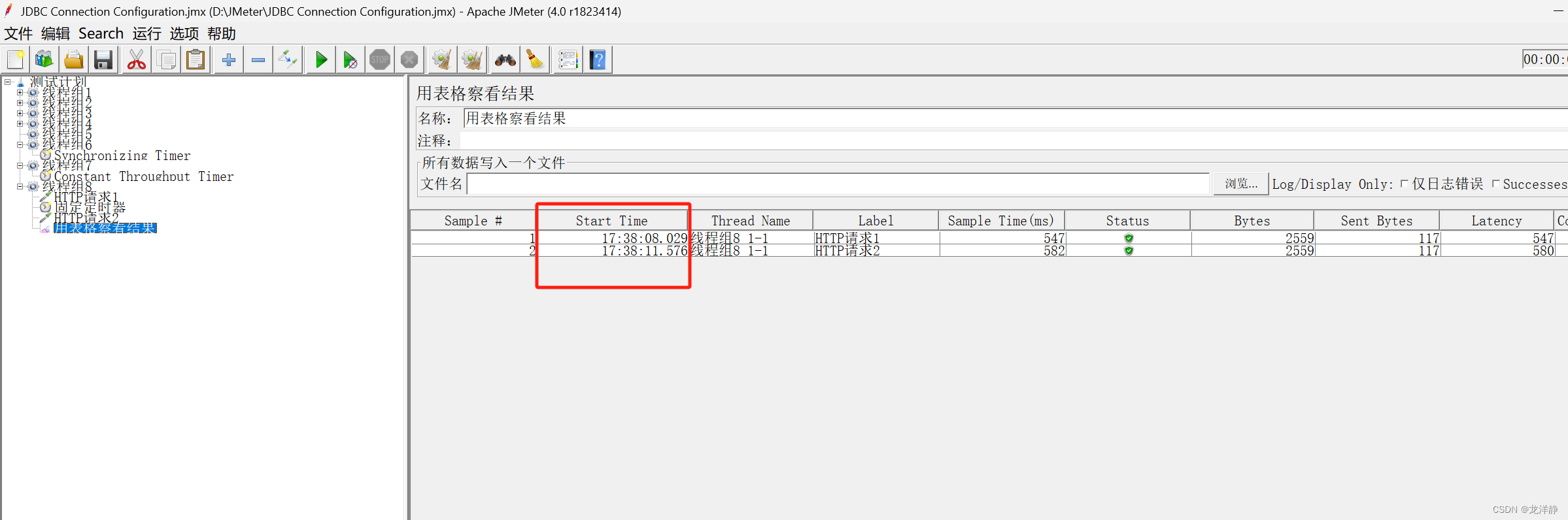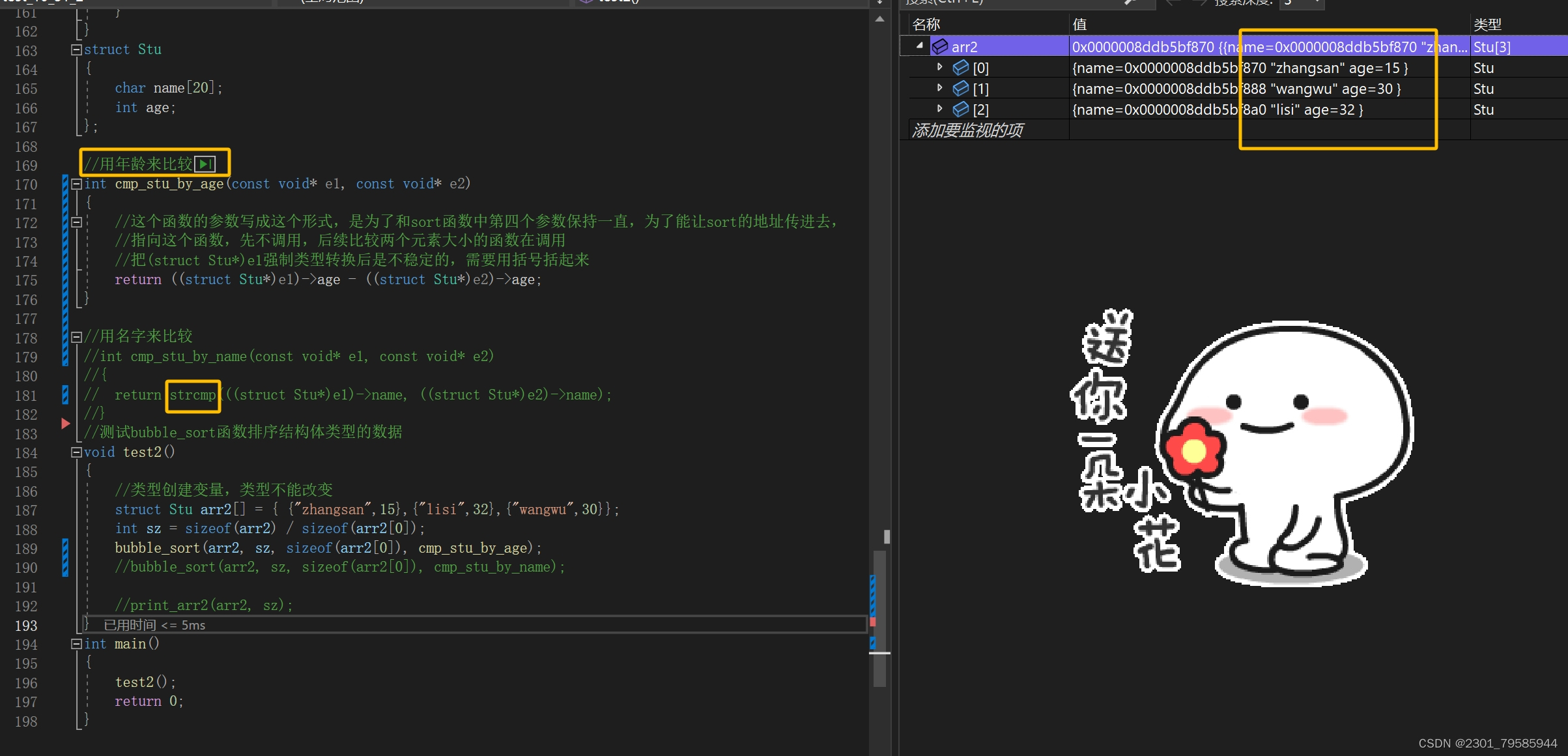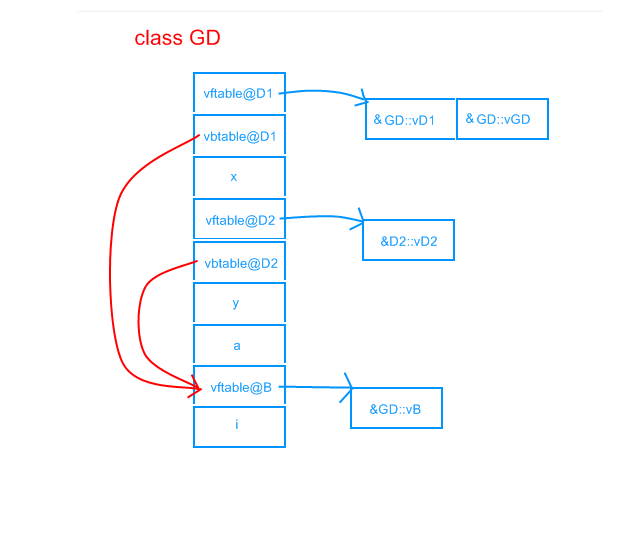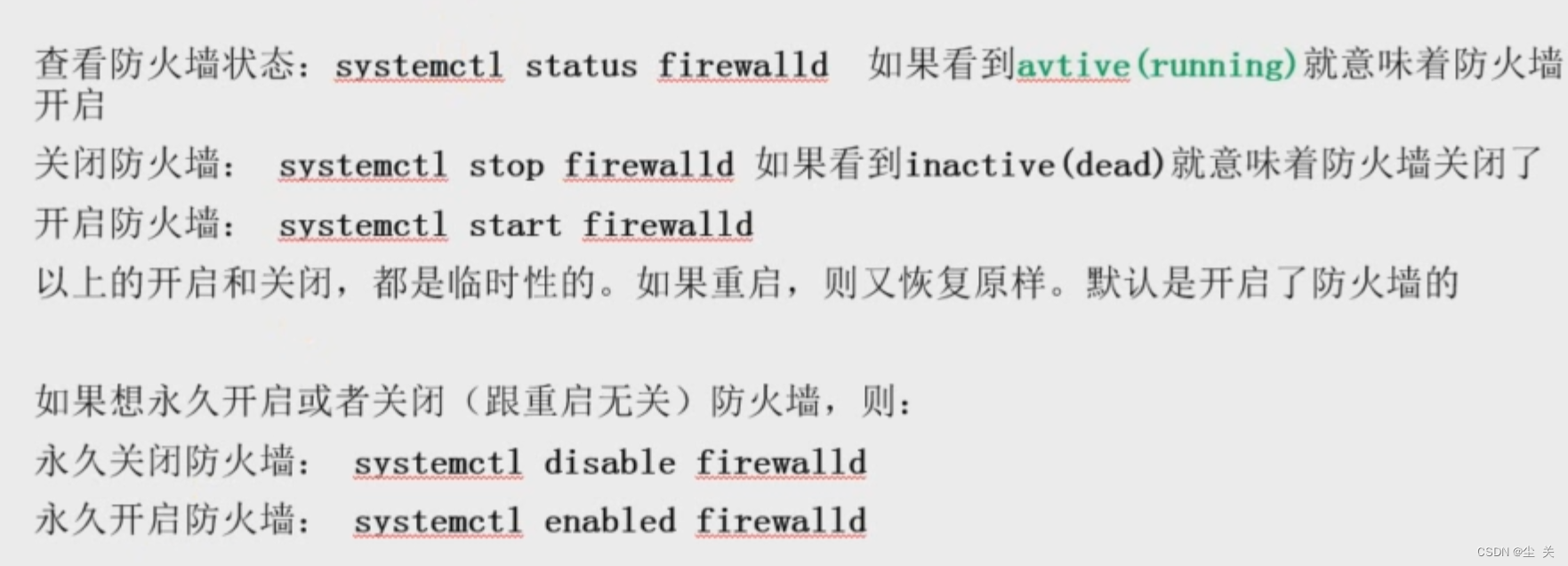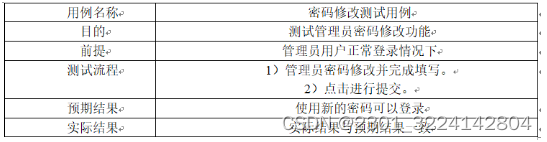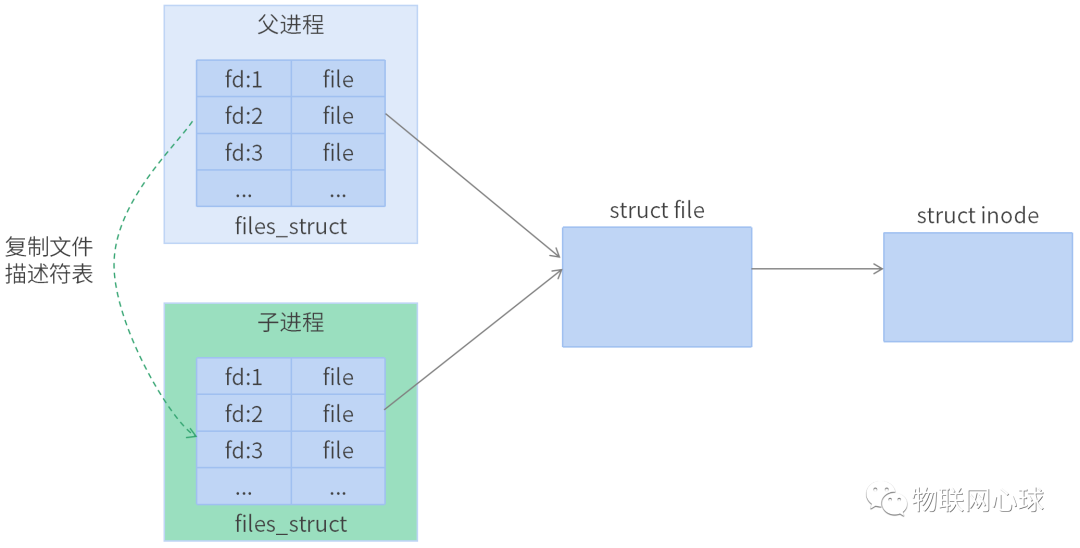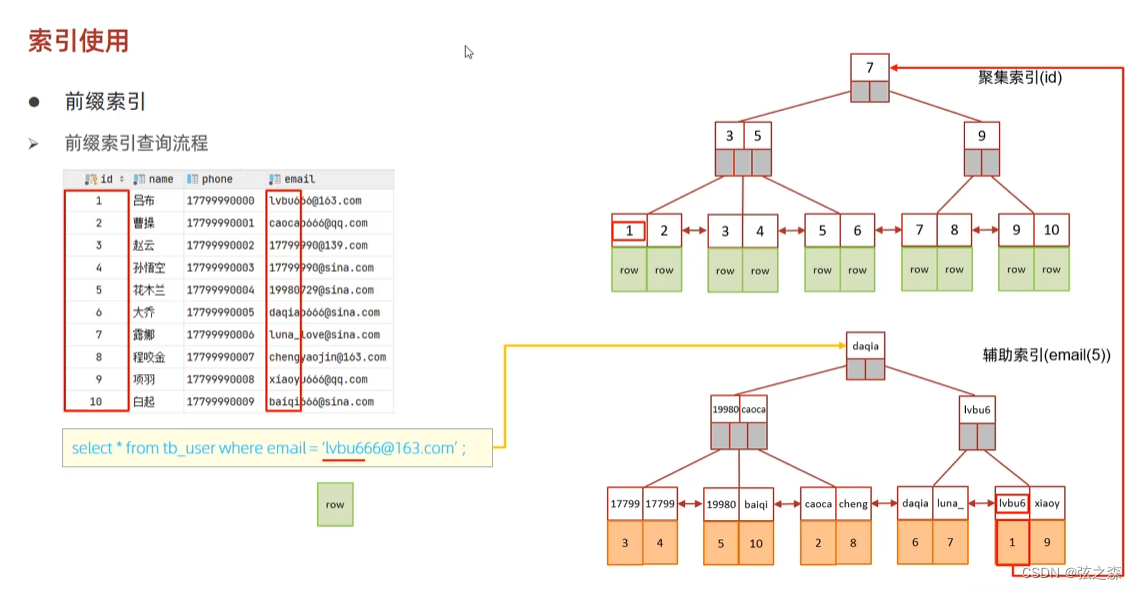麒麟操作系统版本:
[root@his-dsg lib64]# uname -a
Linux his-dsg 4.19.90-24.4.v2101.ky10.x86_64 #1 SMP Mon May 24 12:14:55 CST 2021 x86_64 x86_64 x86_64 GNU/Linux
安装之前,建议先配置好ORACLE的环境变量,再执行一下bash_profile环境变量
1.xstart无法打开报错x11拒绝转义
yum install *x11*
vi /etc/ssh/sshd_config
X11Forwarding yes
systemctl restart sshd
2.无法打开19c界面报错:
/u01/app/oracle/product/19.3.0/db_1/perl/bin/perl: error while loading shared libraries: libnsl.so.1: cannot open shared object file: No such file or directory
[root@his-dsg lib64]# yum install libnsl*
[root@his-dsg lib64]# cd /lib64
[root@his-dsg lib64]# ln -s libnsl.so.2.0.0 libnsl.so.1
3.安装软件的时候报错PRVG-0282
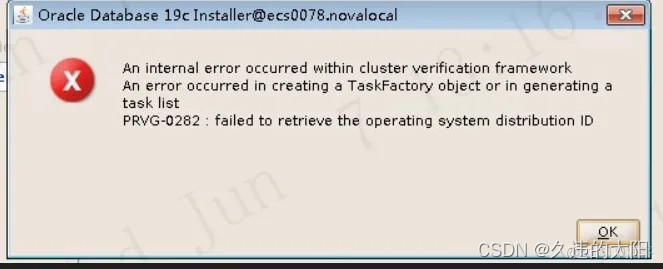
执行安装之前,执行环境变量:
export CV_ASSUME_DISTID=RHEL7.6
4.安装过程中报错:
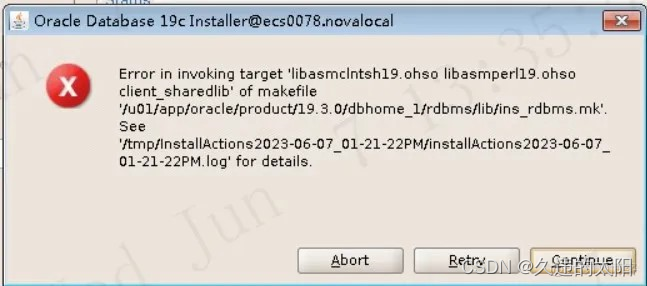
cd $ORACLE_HOME/lib
ll libclntsh*
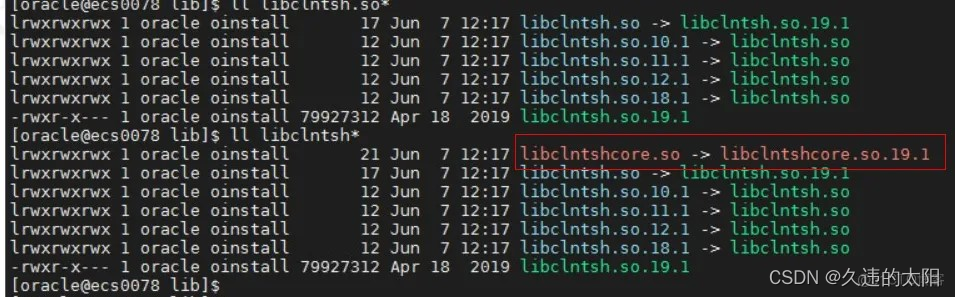
原因:glibc在2.28版本以后不再提供libpthread_nonshared.a文件,而Oracle安装则需要用到此文件,因此报错。
从其他环境拷贝此文件并授权(可以在redhat的/usr/lib64下找到)
cp libpthread_nonshared.a /usr/lib64/libpthread_nonshared.a
chmod 777 /usr/lib64/libpthread_nonshared.a
重新解压缩安装包后retry即可