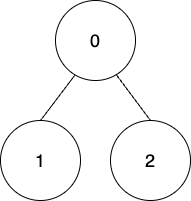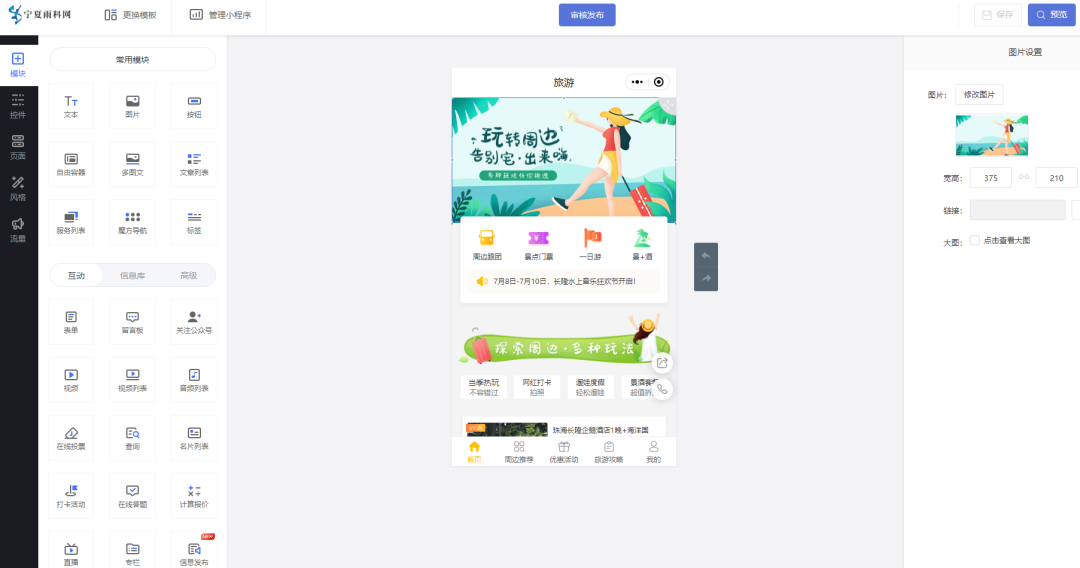1.创建用户
create user 'ky32'@'localhost' IDENTIFIED by '123456'
create user:创建用户开头
ky32:用户名
localhost 新建的用户可以在哪些主机上登录 即可以使用ip地址,网段主机名
'ky32'@'localhost'
'ky32'@'192.168.233.22'
'ky32'@'192.168.233.0/24'
'ky32'@'%'表示所有
2.密码加密
create user 'ky33'@'localhost' IDENTIFIED by '123456'
select PASSWORD('adc123')

将复制到
create user 'ky32'@'localhost' IDENTIFIED by '*A128850A1070B874A09A551583D9D900E3C85B13'
3.赋权
grant all privileges on *.* to 'ky32'@'localhost' identified by '123456';
grant 赋权的开头语句
all privileges 赋予所有权限
on *.* 对所有库都有操作权限
on kgc.*只能对指定的库进行操作
to 'ky32'@'localhost' 赋权给哪个用户
identified by '123456';使用的哪个密码进行登录
4.删除用户的权限
revoke all privileges on *.* from 'test1'@'192.168.66.15';
5.如何对权限进行控制
grant select on kgc.* to 'test1'@'192.168.66.15' identified by '123456'; 单独赋权

6.如何给用户重命名
rename user 'test1'@'192.168.66.15' to 'guoqi'@'192.168.66.15';
7.删除用户
drop user 'guoqi'@'192.168.66.15';
8.如何给用户修改密码
当前的登录用户
set password=password('abc123') ##root
flush privileges
set password for 'guoqi'@'192.168.66.15' =password('abc123'); #给其他用户修改密码
9.忘记了root密码怎么办
vim /etc/my.cnf

systemctl restart mysqld
mysql -u root -p
use mysql;
select * from user;
select User,authentication_string,Host from user;
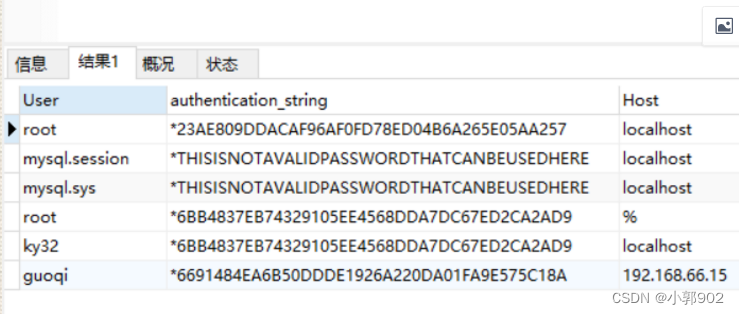
update mysql.user set authentication_string=password('123456') where User='root' and Host='localhost';
flush privileges;
vim /etc/my.cnf
删除免密登录



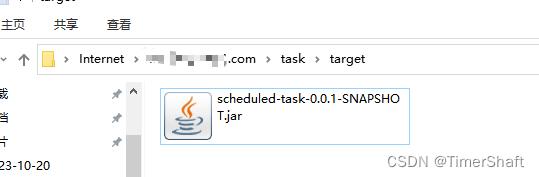
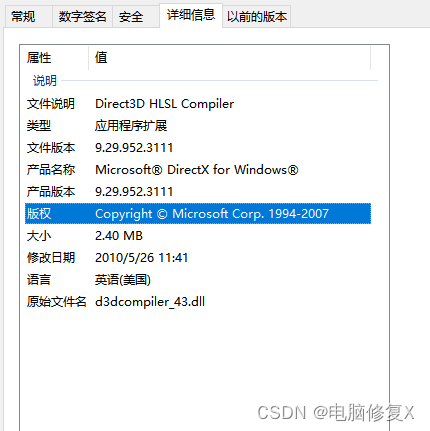
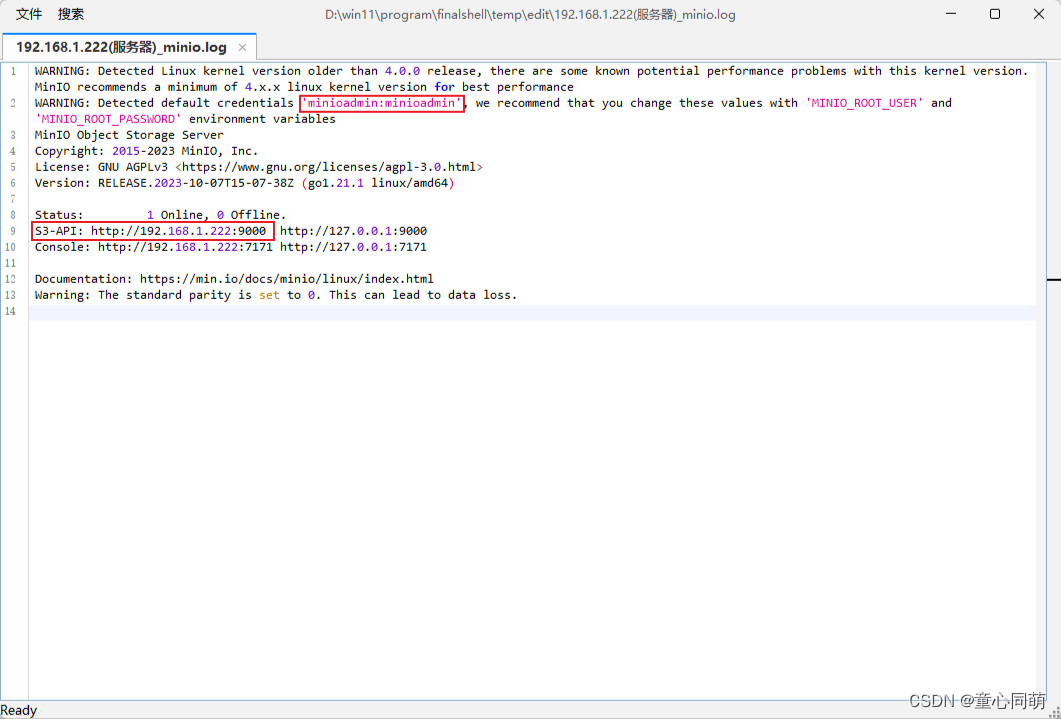

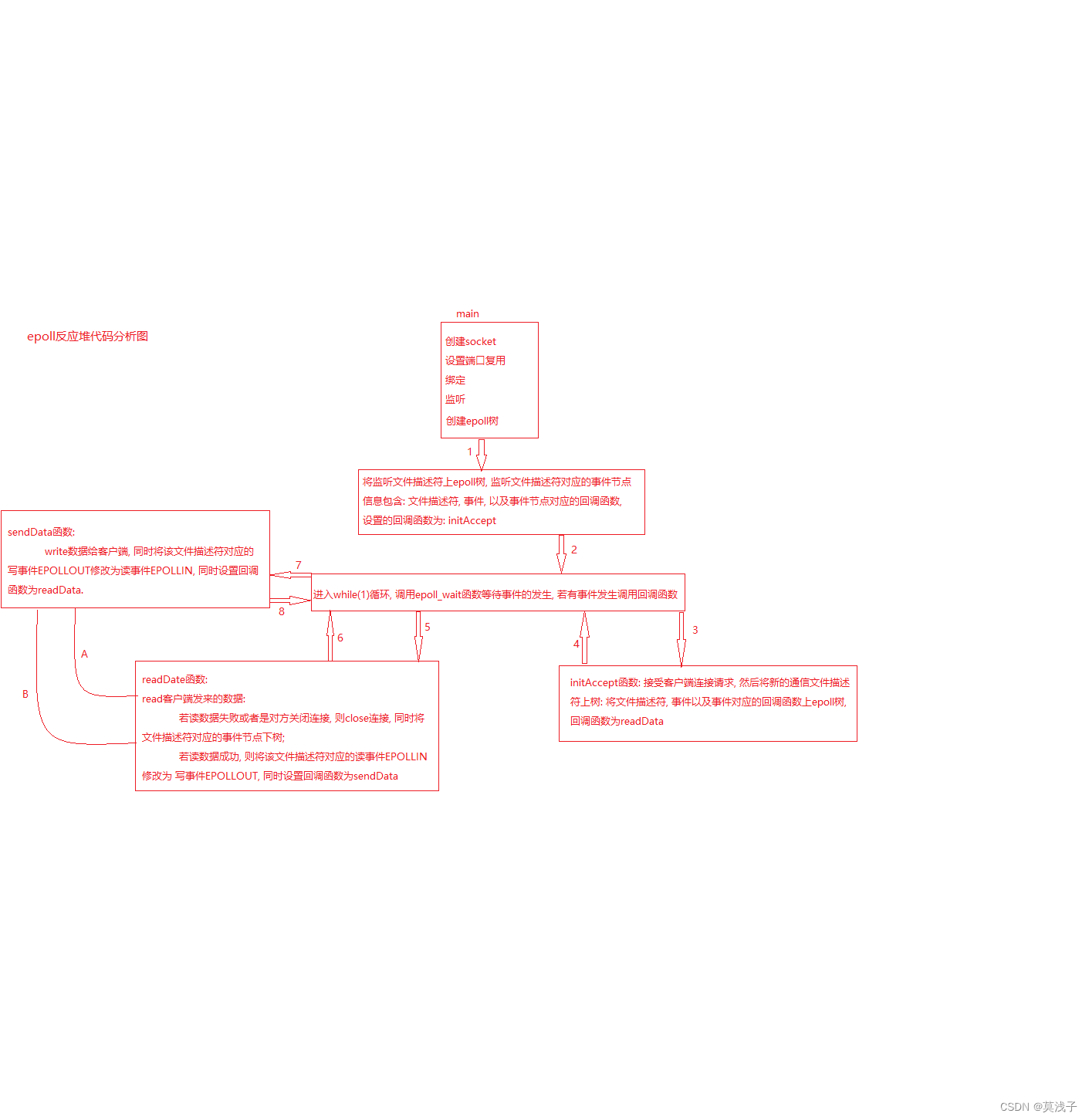

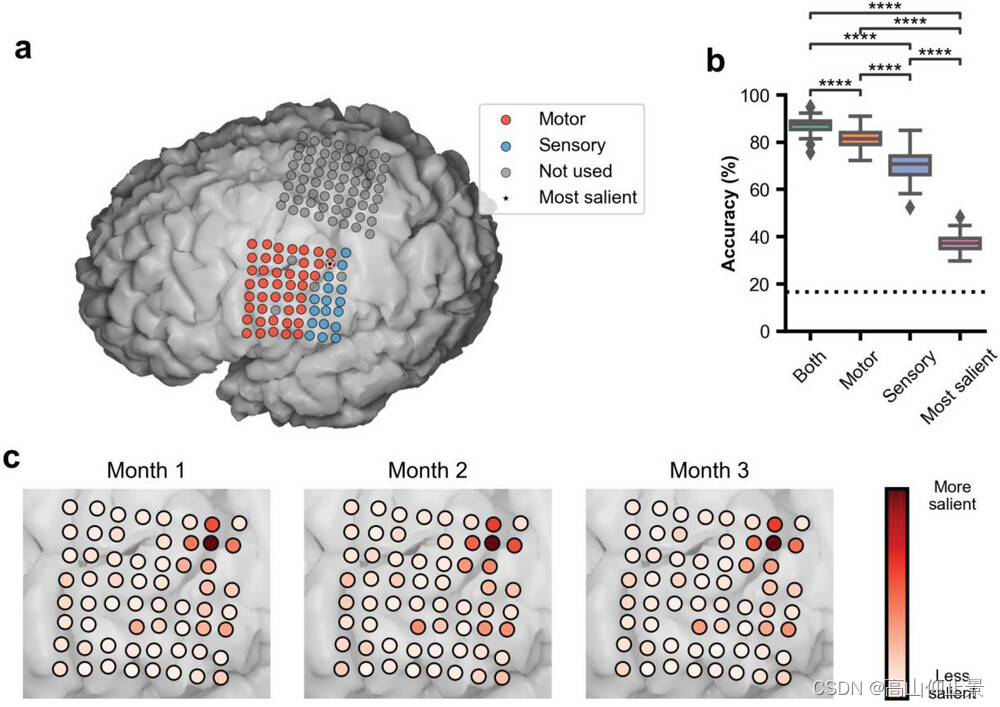
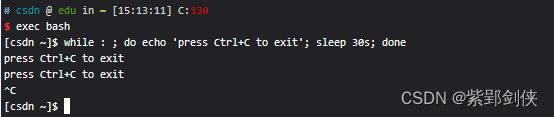

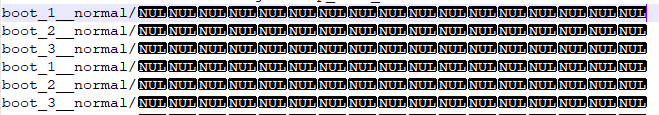
![[HGAME 2023 week1]Classic Childhood Game js前端查看](https://img-blog.csdnimg.cn/d593c4691d9f40669258ebc116324f32.png)