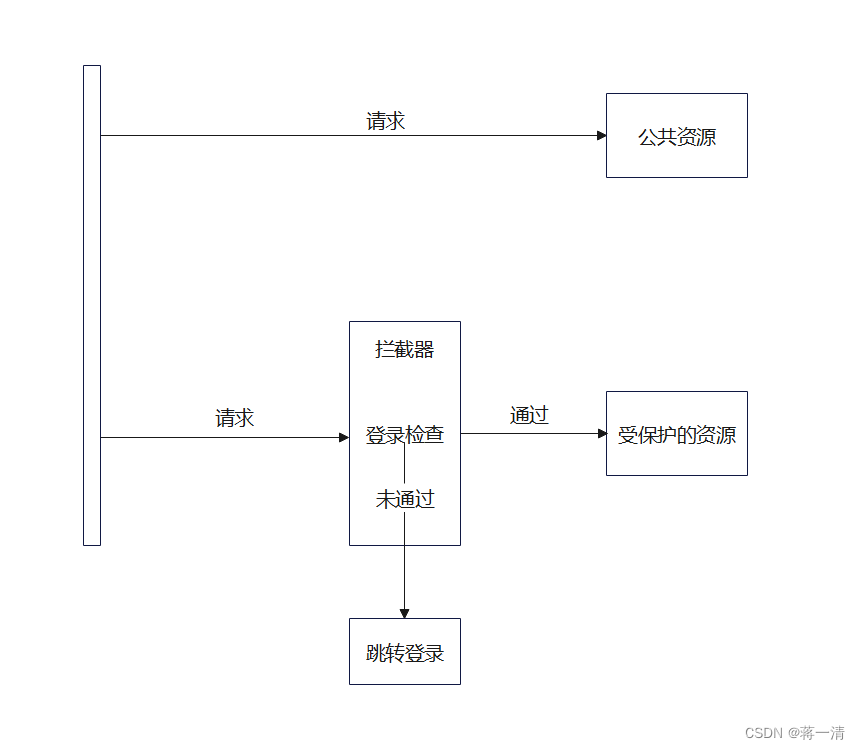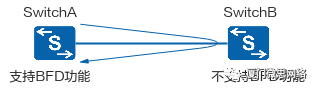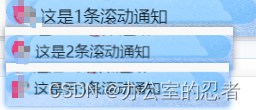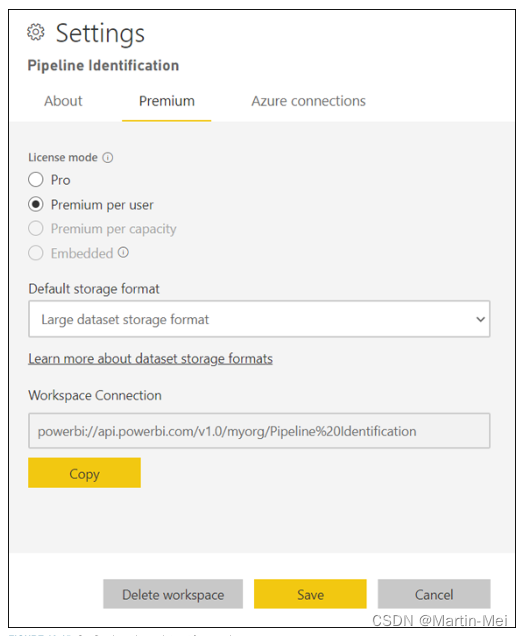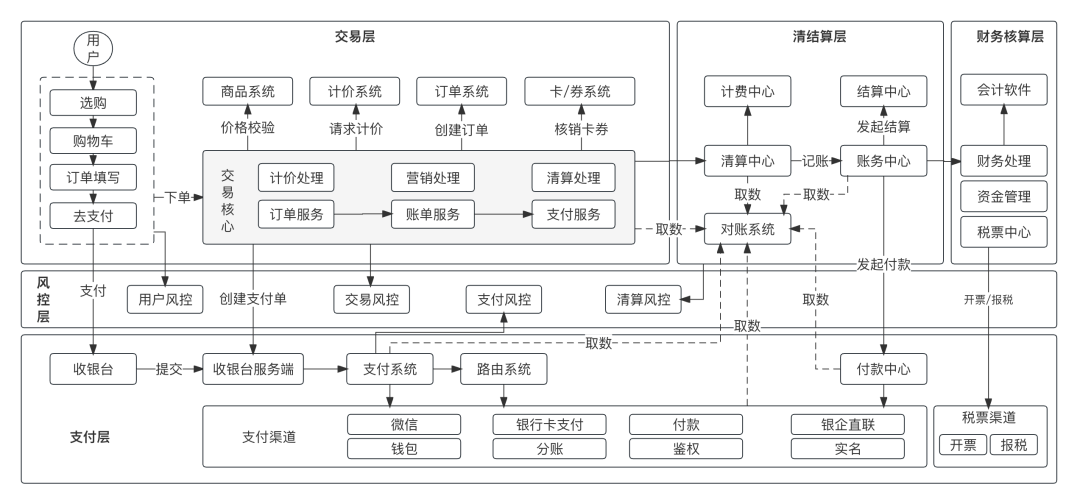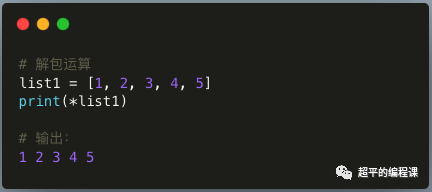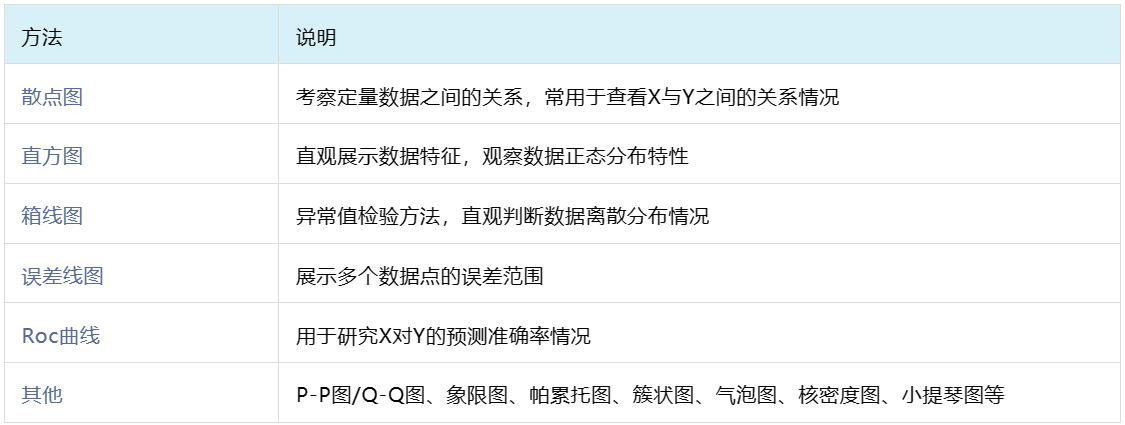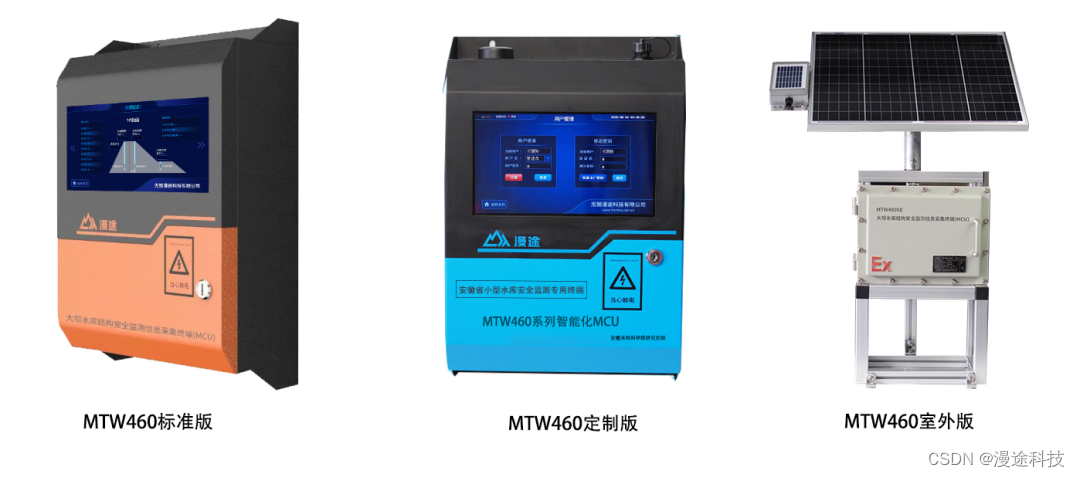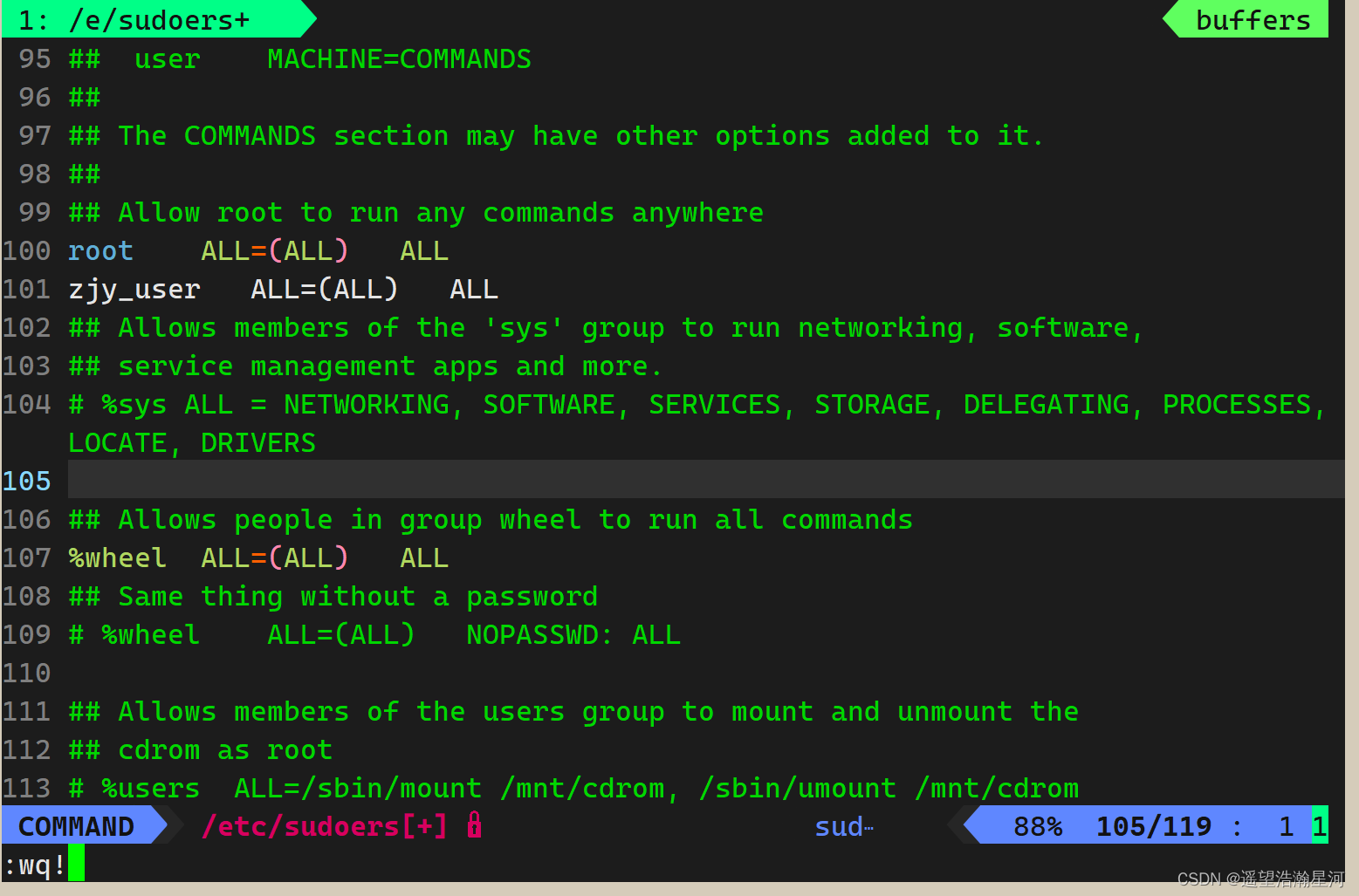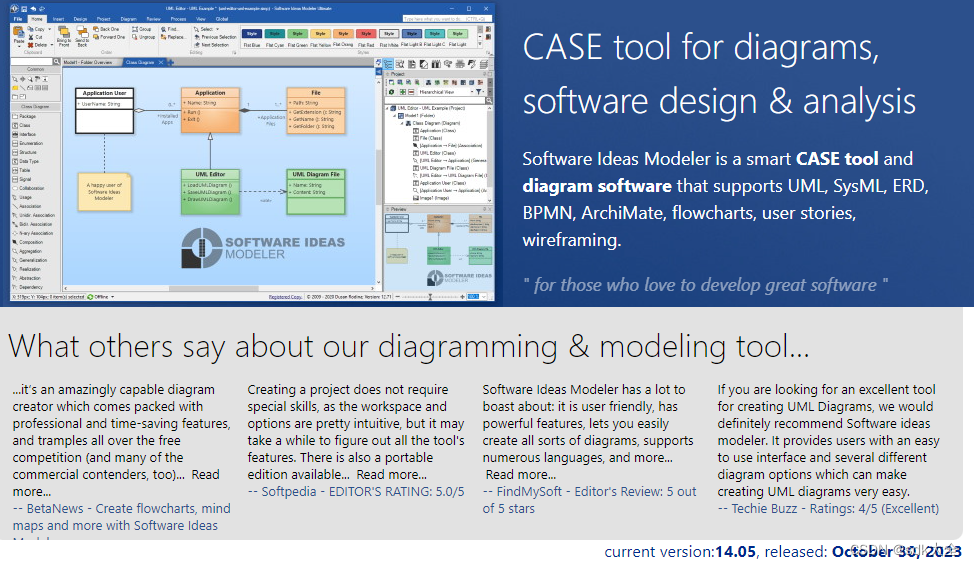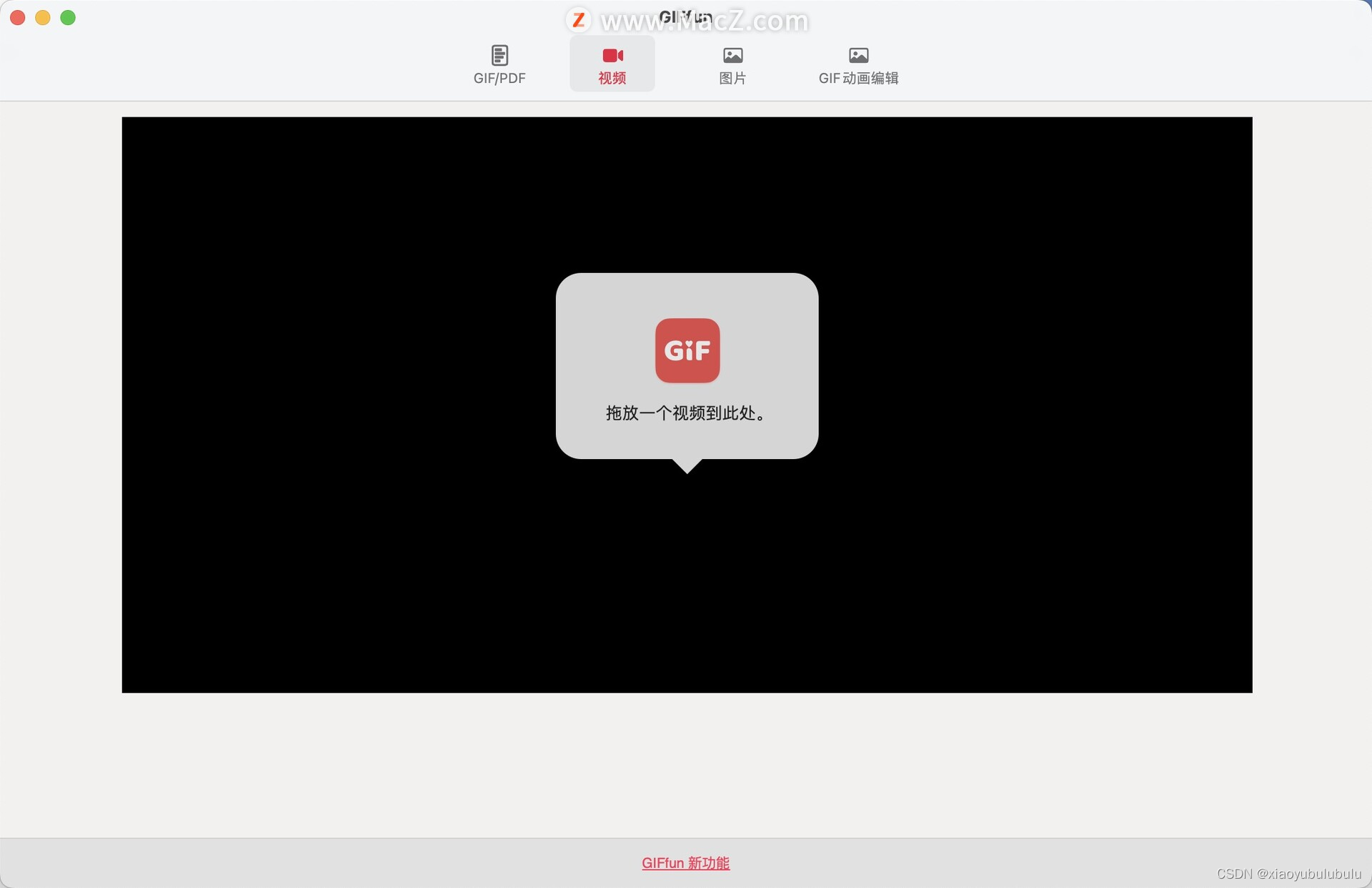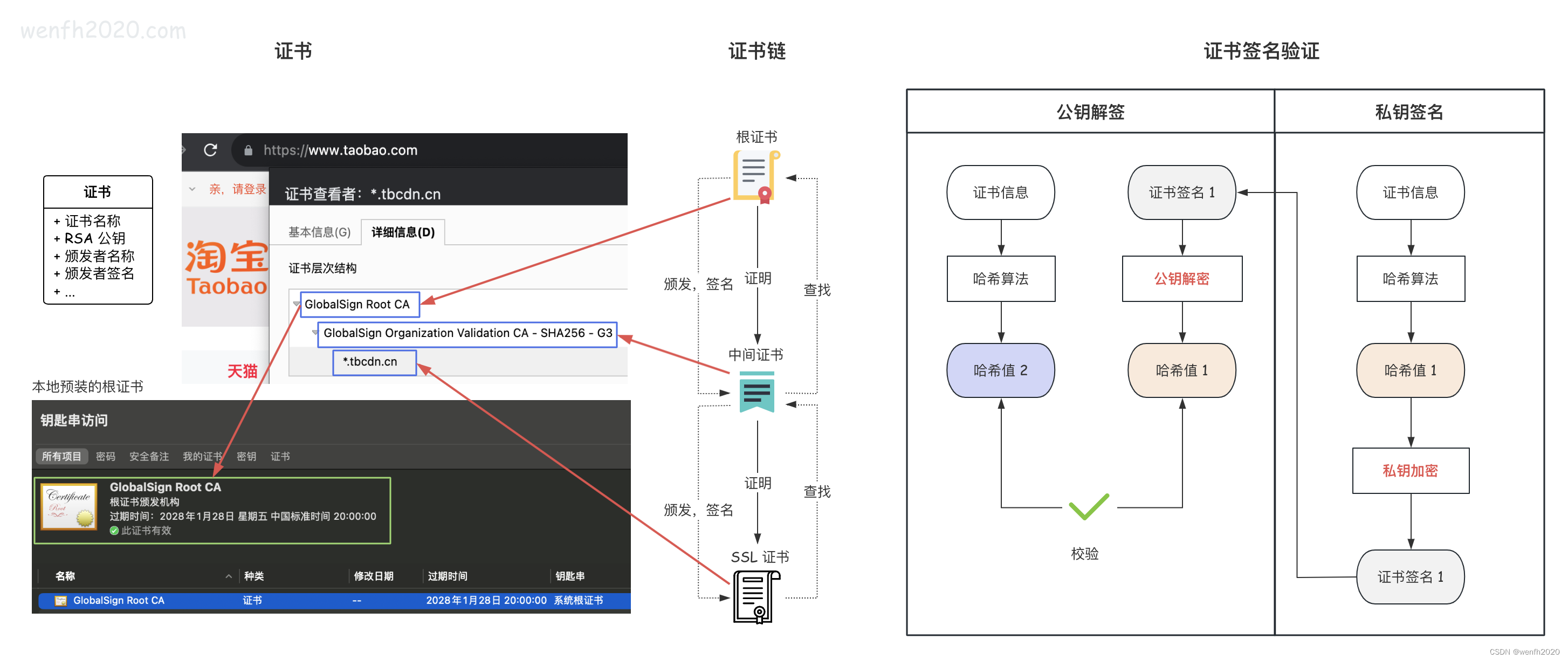目录
- 1. 安装
- 2. 用法
- 2.1 命令行方式(linux)
- 2.2 GUI方式(windows)
- 1) complete
- Andromeda配置/Configuration(2)
- 数据上传/Raw files (14)
- 组特异参数/Group-specific parameters(17)
- 全局参数/Global parameters (36)
- Performance(82)
- 2) minimal workflow
- 参考
MaxQuant 是一款定量蛋白质组学软件包,支持多种标记定量和无标定量的质谱数据。
1. 安装
MaxQuant下载方式:
- 通过官网 下载,包括
andromeda(搜索引擎)+viewer(检查原始数据、鉴定和定量结果)。 - 通过conda下载,详见下面代码。(linux安装时推荐使用该方法)
conda create -n maxquant
conda activate maxquant
conda install -c bioconda maxquant
maxquant --help # 查看命令行参数
此外,官网还提供了Perseus软件,用于对MaxQuant输出进行统计分析。
2. 用法
2.1 命令行方式(linux)
通过以下任一方法生成配置文件。其中方法1需要人工修改较多地方,方法2仅需修改文件位置,更加方便,但需要注意使用相同版本GUI来产生配置文件。
# 方法1. 生成配置文件mqpar.xml
maxquant --create mqpar.xml
vi mqpar.xml
#fastaFilePath (fasta文件)
#...
# 方法2. 相同版本GUI保存参数文件,传输到linux
基于配置文件运行软件。
maxquant mqpar.xml
2.2 GUI方式(windows)
双击MaxQuant.exe,打开以下界面。红框为参数配置模块。
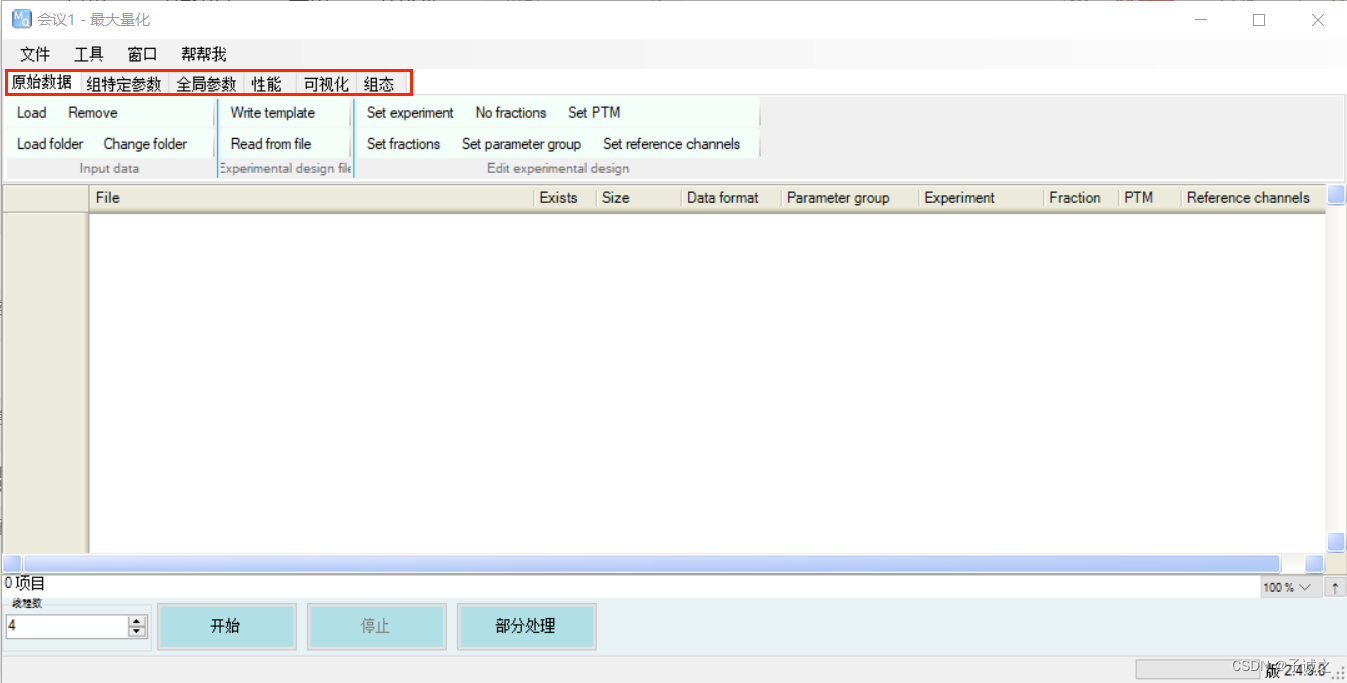
1) complete
Andromeda配置/Configuration(2)
- … >
Modifications:修饰的增、改(3-10) - … >
Proteases: (11) - ??? >
Sequence databases: (12-13)
数据上传/Raw files (14)
Load,Load folder: (15)Set*,Write*,Read*: 填表(16)
组特异参数/Group-specific parameters(17)
Type: (19)Digestion: (20)- Digestion mode: (21)
- Enzyme: (22)
- Max. missed cleavages: (23)
Modifications(24): Variable modifications(25); Max. number of modifications allowed per peptide (26);Label-free quantification(27): min. ratio count(28); Fast LFQ(29); Skip normalization(30)Instrument(31)First search: (32)Misc.(33): Re-quantify(34); Match type(35)???
全局参数/Global parameters (36)
Sequences(37)- ADD(37):
- Include contaminants(38): 将conf/contaminants.fasta中的蛋白添加到搜索数据库;
- ??? > Fixed modifications(39):
- Min. peptide length & Max. peptide mass (40):设置鉴定肽的最短长度和最大质量;
- Min. & Max. peptide lengths for unspecific (41):设置非特异性搜索(即不使用消化酶)情况下的最小和最大肽段长度;
Identification(42)- PSM FDR(43);
- Protein FDR(44);
- Site decoy fraction(45);
- Min. (|razor+unique|unique) peptides(46);
- Min. (delta)? score thresholds for (un)?modified peptides(47);
- …
Adv. Identification???(51)Protein quantification(55)Tables(66)Folder locations(67)Advanced(72)Number of threads(80)Start(81)
Performance(82)
2) minimal workflow
多数项目并不需要调整1)中的所有步骤和参数。此外,很少需要多个参数组。在对一组样本进行量化的同质实验设计中,只需执行以下步骤即可。
16.说明实验设计。
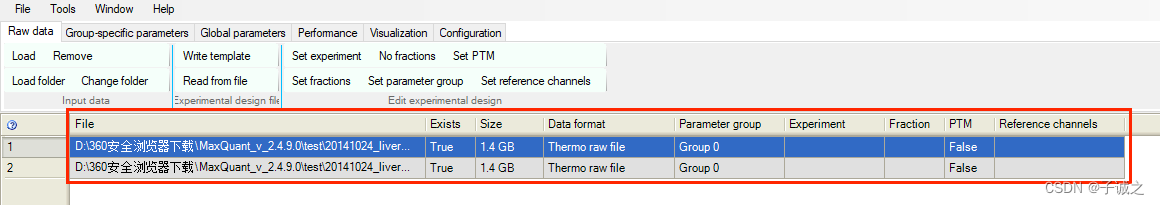 Parameter group能够设置不同的
Parameter group能够设置不同的Group-specific parameters。Experiment说明LC-MS runs 属于哪个样本。
19.设置Type参数。
22.选择消化酶(默认:Trypsin)
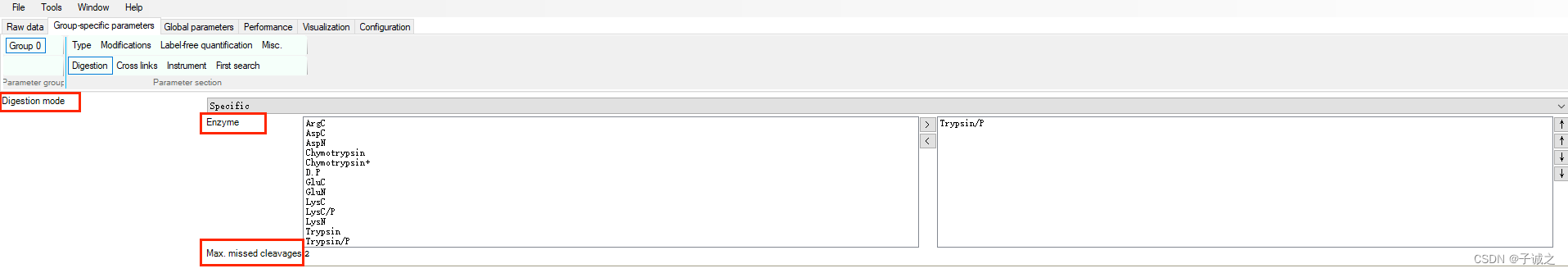
25.选择Variable modifications
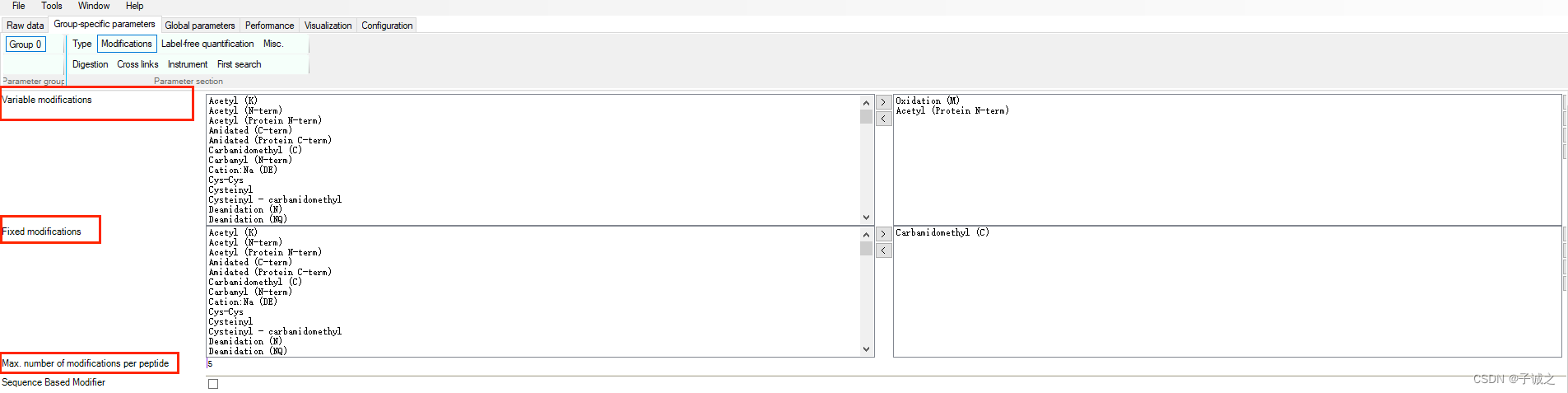
27.启用LFQ(如适用)
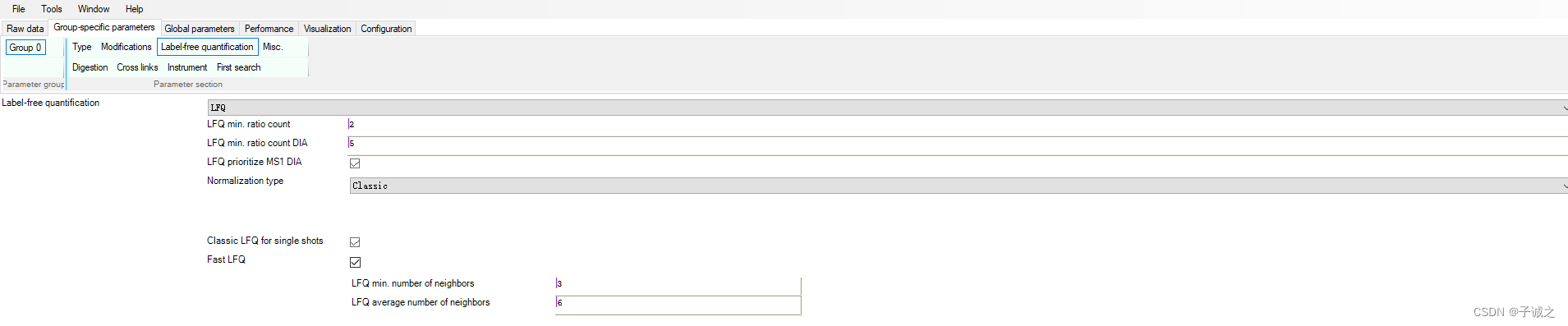
37.选择.fasta文件
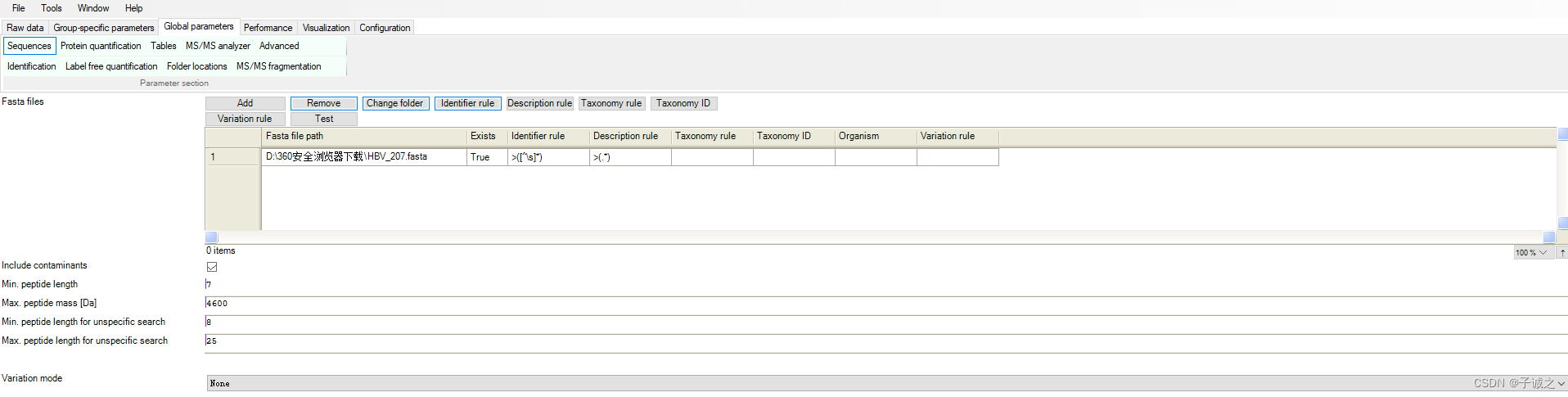
39.选择Fixed modifications(默认Carbamidomethyl ©)
80.设置Number of threads参数
81.点击Start
参考
MaxQuant goes Linux
2018年,作者发布了MaxQuant的linux版本(1.6.1.0)。该版本主要依赖mono。
MaxQuant Doc
官方文档链接。
【6】蛋白质组学鉴定定量软件之MaxQuant
一篇MaxQuant的中文实践。