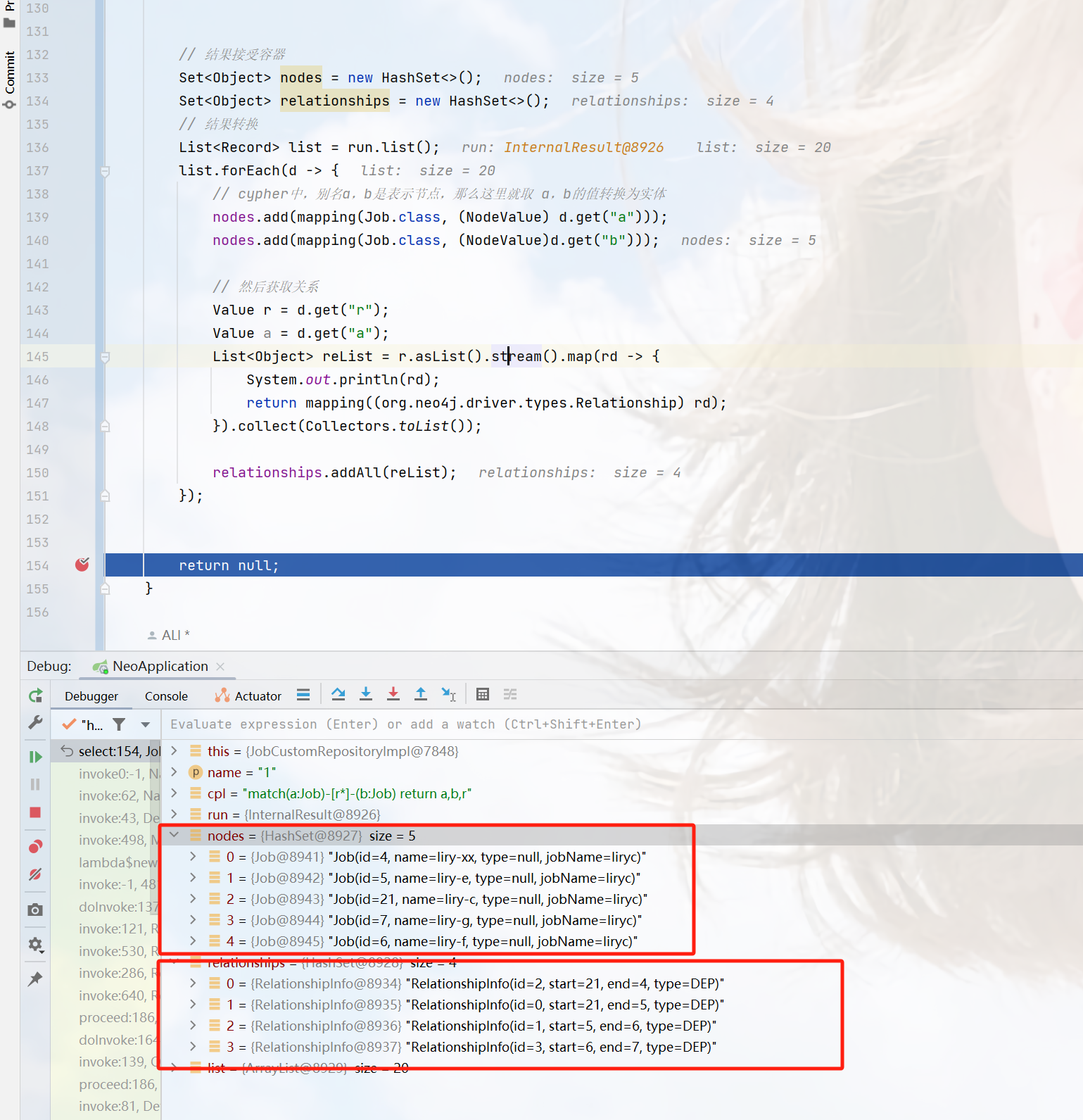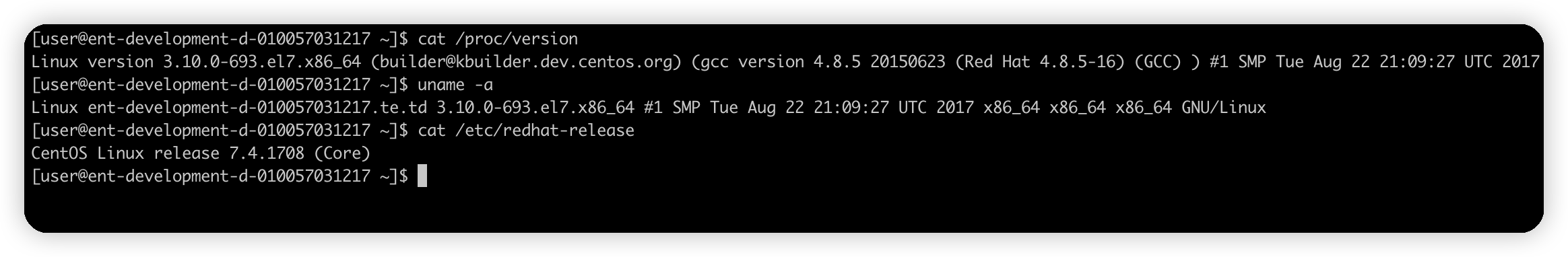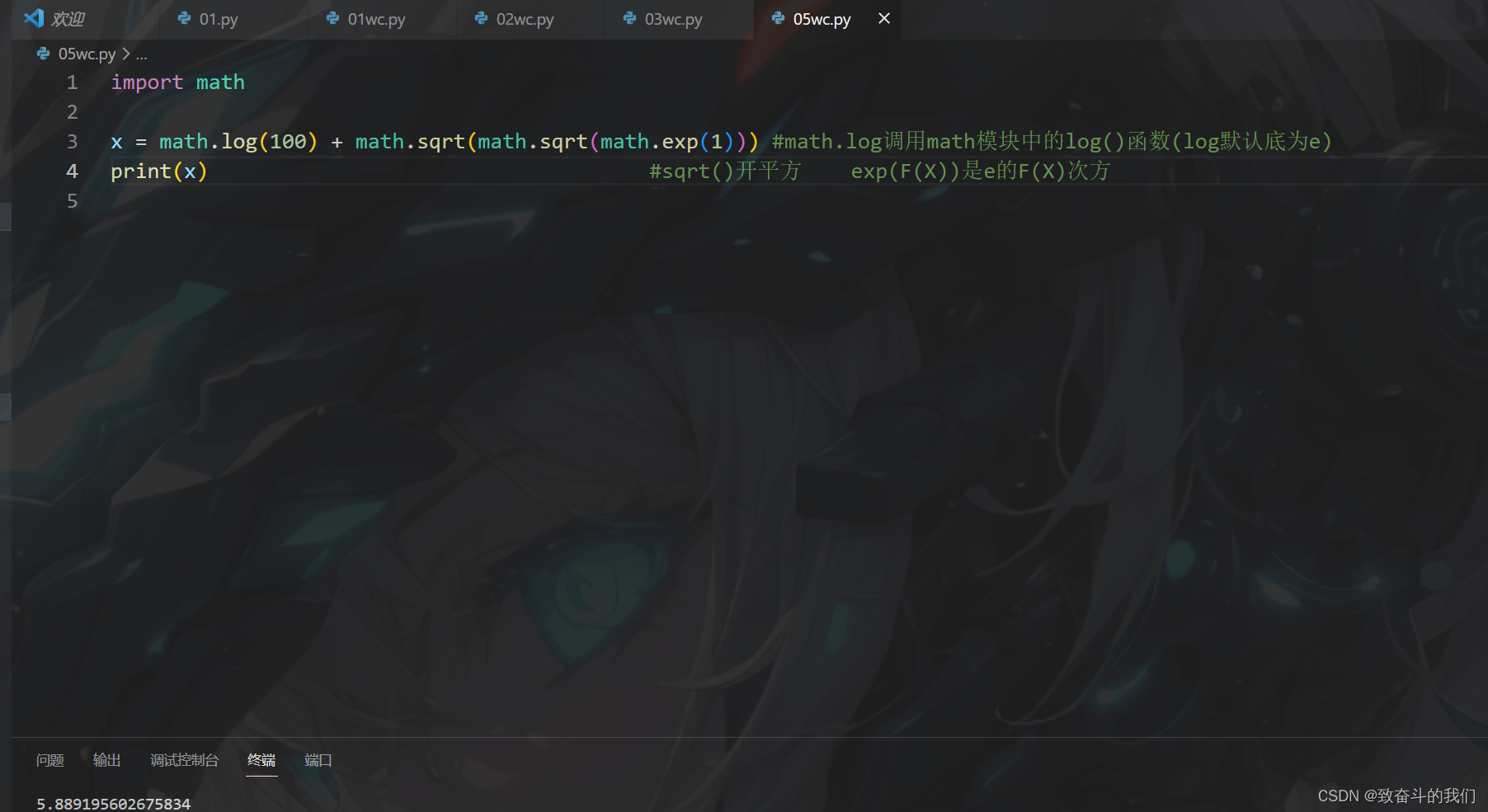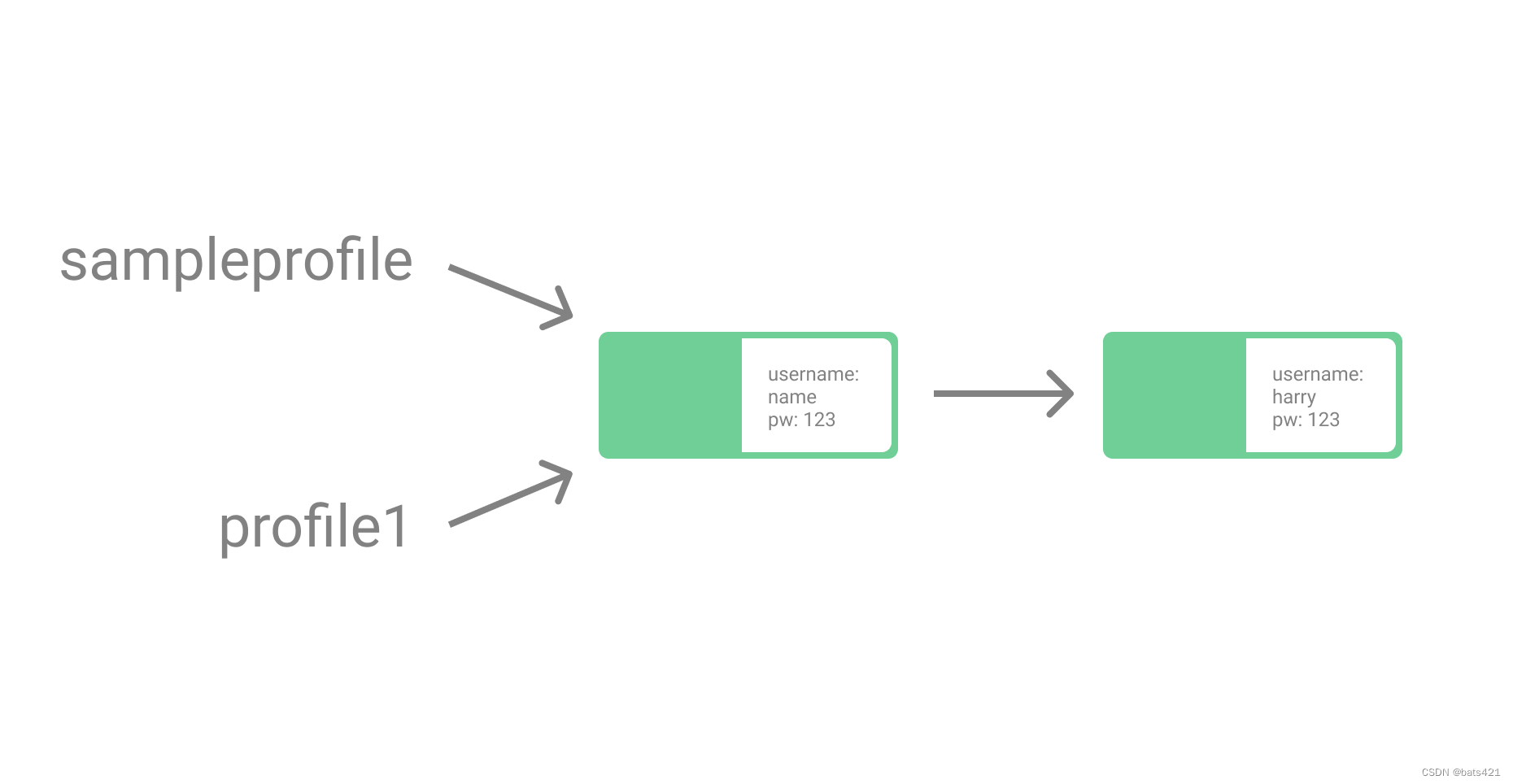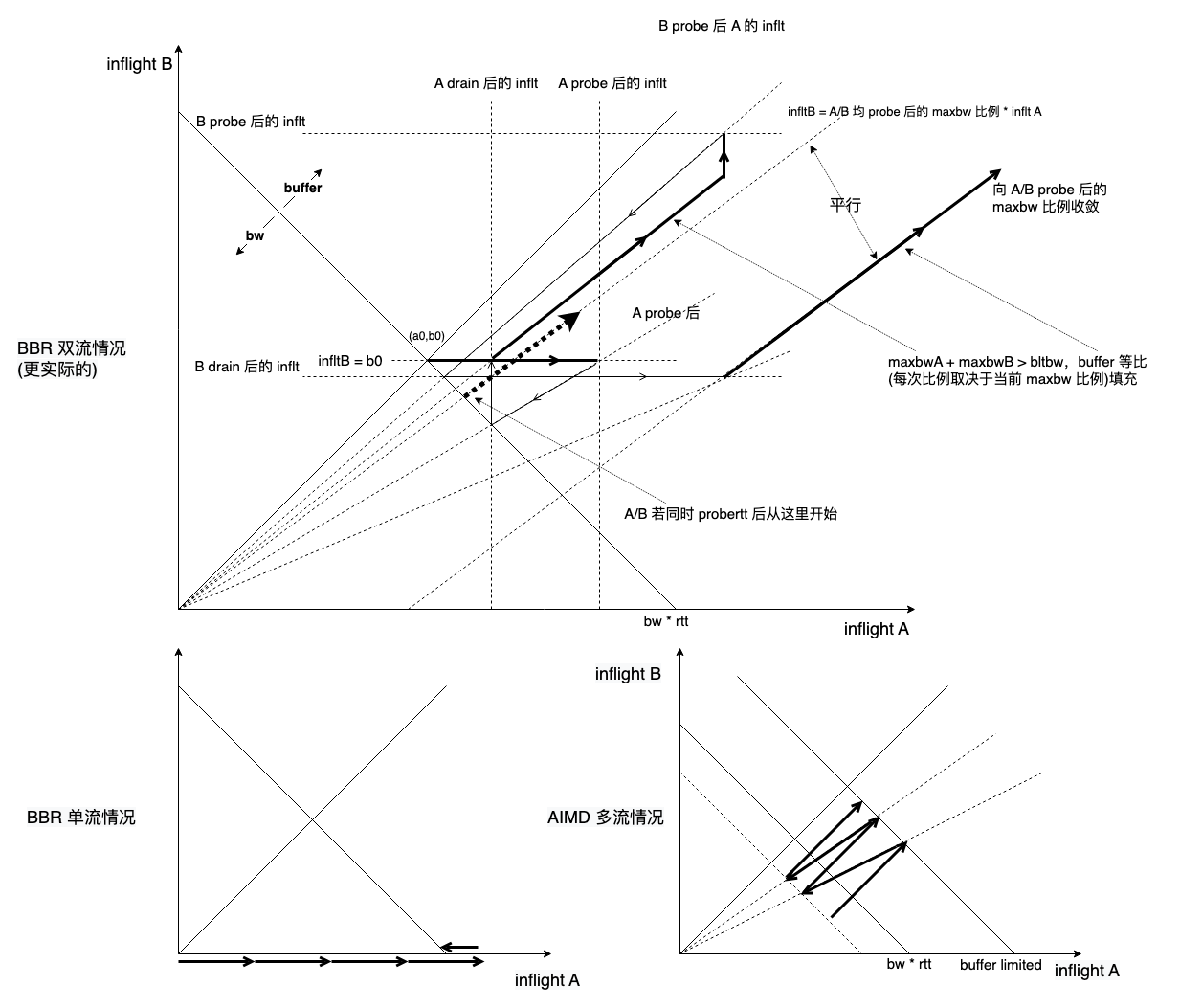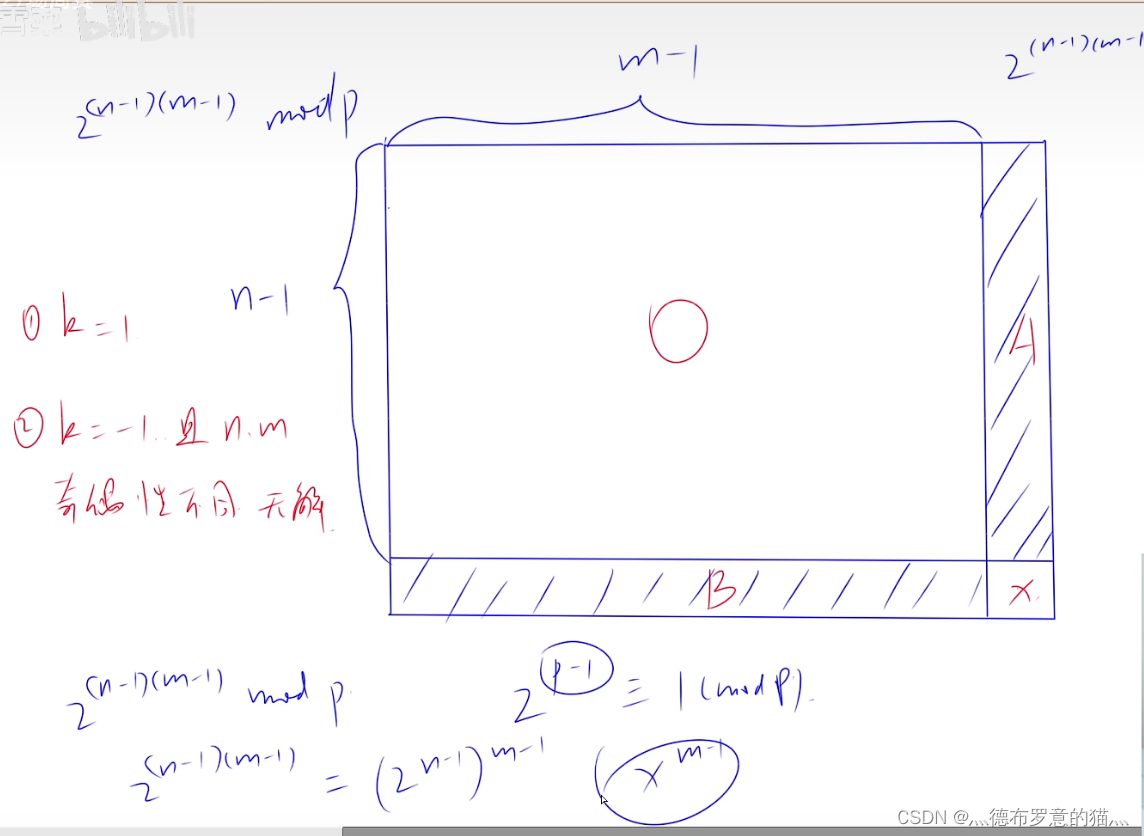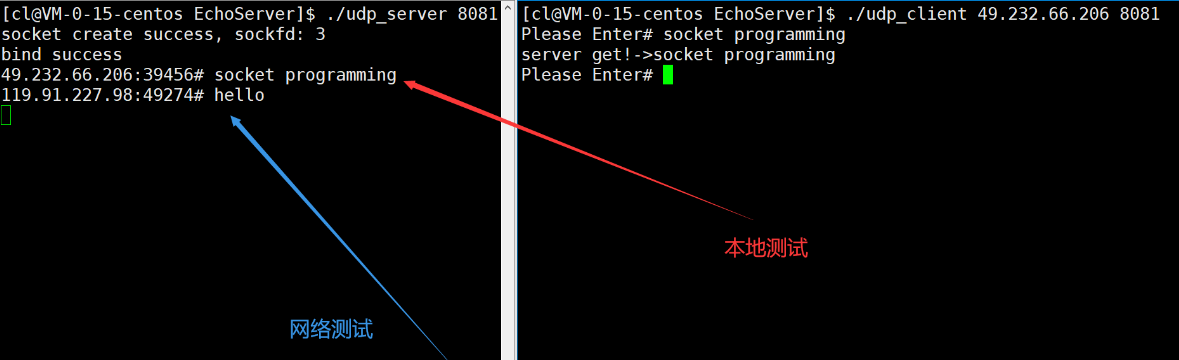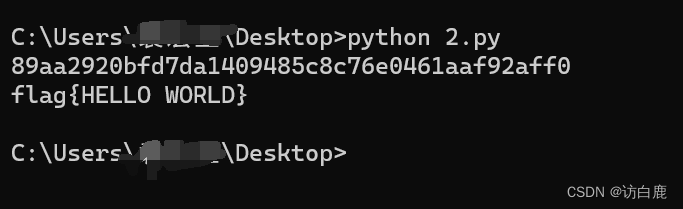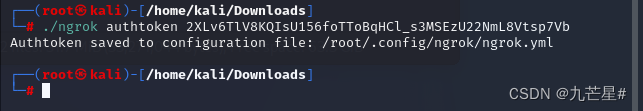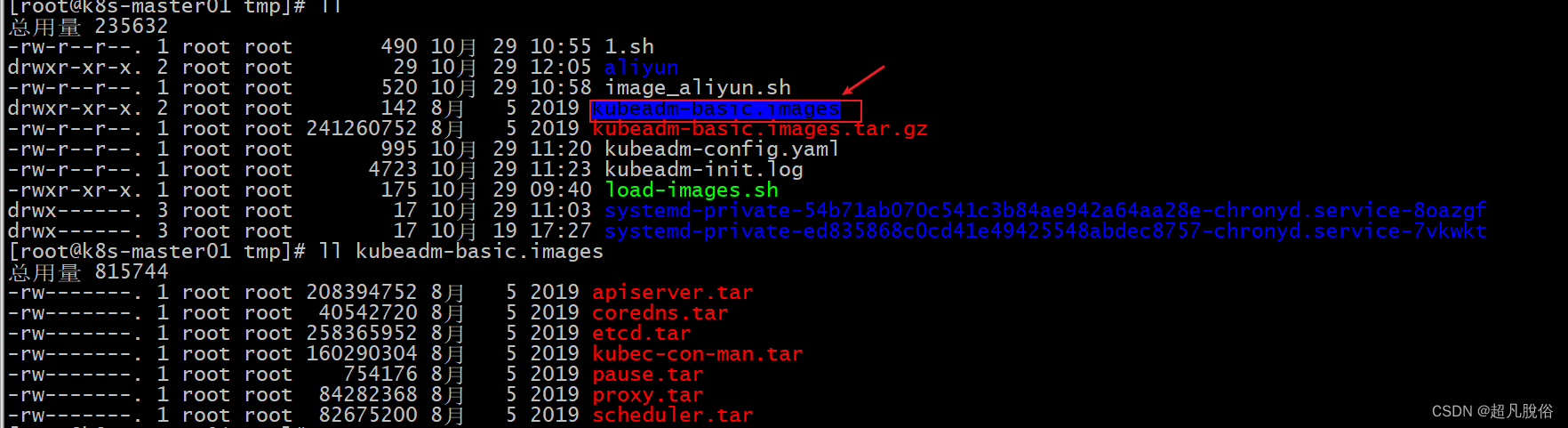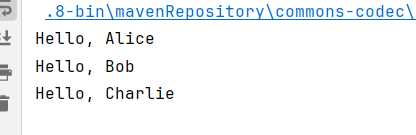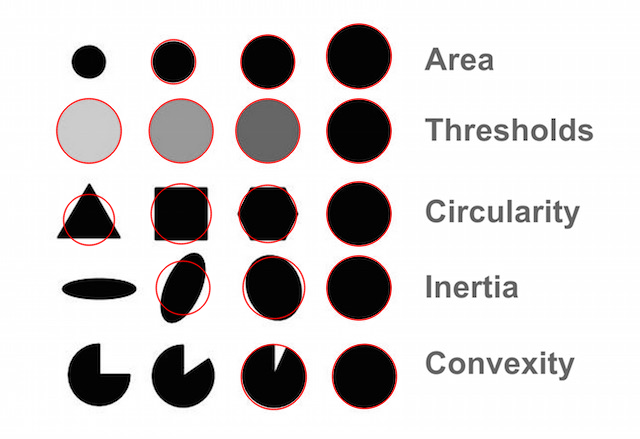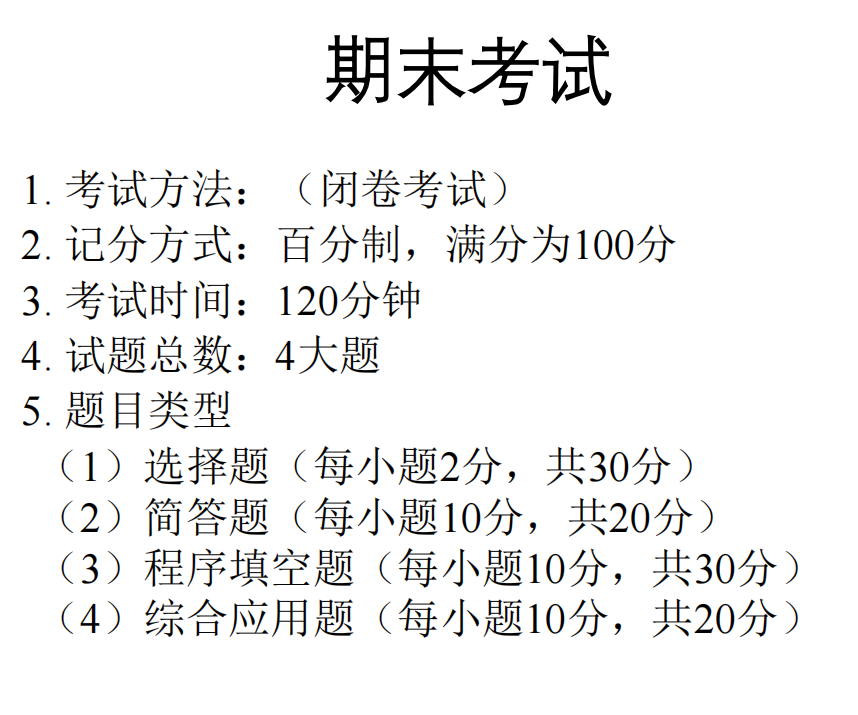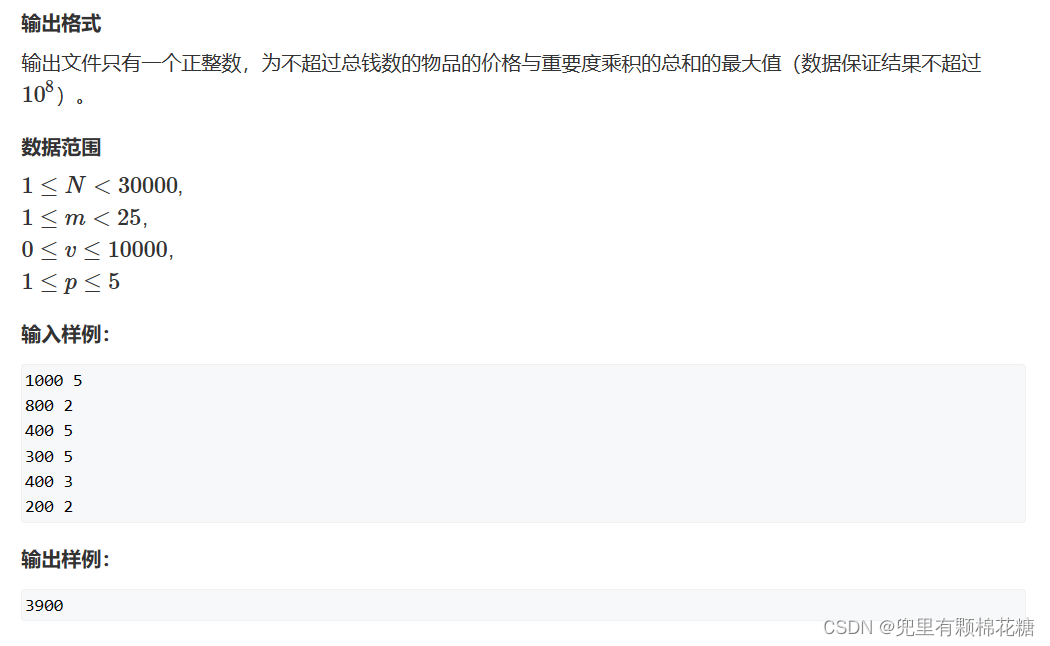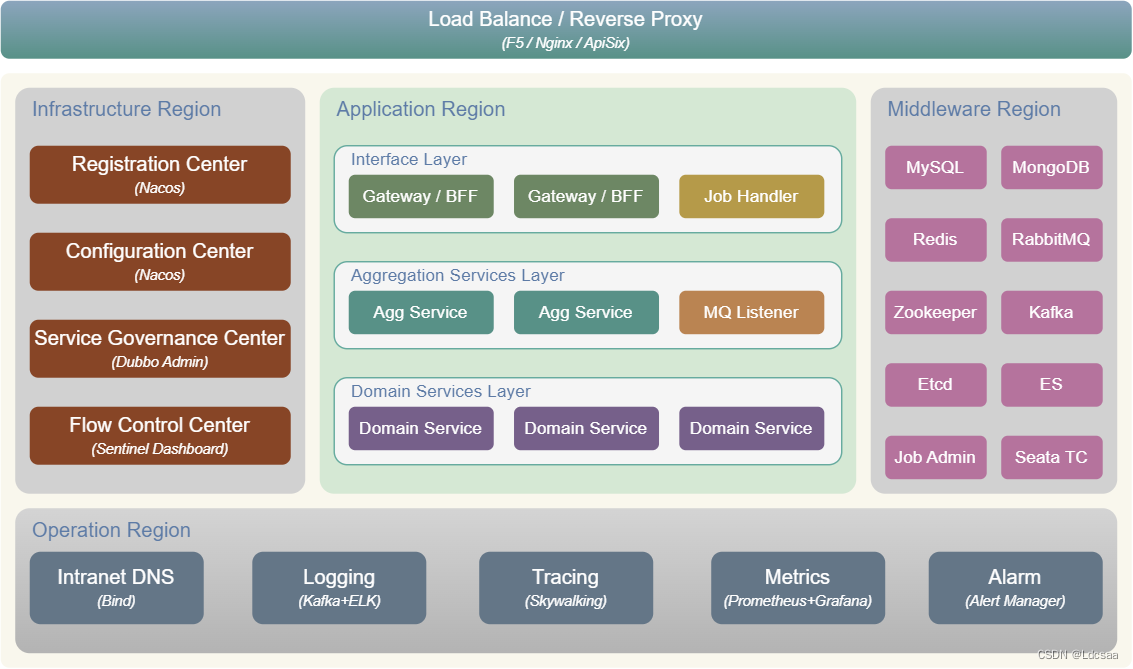文章目录
- 前言
- 集成
- 使用
- 定义实体
- 配置
- 定义Repository
- 查询方法
- 方式一:@Query
- 方式二:Cypher语法构建器
- 方式三:Example条件构建器
- 方式四:DSL语法
- 自定义方法
- 自定义接口
- 继承自定义接口
- 实现自定义接口
- neo4jTemplate
- Neo4jClient
- 自定义抽象类(执行与结果转换)
前言
本篇主要是对neo4j的集成应用,会给出普遍的用法,但不是很详细,如果需要详细的话,每种方式都可以单独一篇说明,但应用都是举一反三,并没有必要都进行详解,而且,一些特殊的用法也举例了,也给出了一个自定义方式的查询和结果转换,虽然算不上完美,但也是很简单的,也希望大家有所收获。
集成
使用高版本的Spring data,我boot版本2.7,下面两个依赖,随便引入一个就行,我试过都是可以地
<dependency>
<groupId>org.springframework.boot</groupId>
<artifactId>spring-boot-starter-data-neo4j</artifactId>
</dependency>
<!--两者任选其一,-->
<dependency>
<groupId>org.springframework.data</groupId>
<artifactId>spring-data-neo4j</artifactId>
<version>3.3.11</version>
</dependency>
使用
定义实体
我们先定义三个实体
- job:作业实体
- table:表实体
- JobRelationship:关系实体
@Data
@Node("Job")
public class Job {
@Id
@GeneratedValue
private Long id;
private String name;
@Property
private String type;
@Relationship("dep")
private List<TableRelationship> tables;
@Relationship("dep")
private List<JobRelationship> jobs;
}
@Data
@Node
public class Table {
@Id
@GeneratedValue
private Long id;
private String name;
private String type;
@Relationship("dep")
private List<Job> jobs;
}
@Data
@RelationshipProperties
public class JobRelationship {
@Id
@GeneratedValue
private Long id;
@TargetNode
private Job job;
}
@Data
@RelationshipProperties
public class TableRelationship {
@Id
@GeneratedValue
private Long id;
@TargetNode
private Table table;
}
上面三个实体的写法都一些不同,这里需要注意下:
@Node:标注的实体为数据库对象实体,表示一个节点,其value值就是标签,如果不设置就是类名;@Id:标注的属性是主键字段;@GeneratedValue:主键字段,必须设置它的一个生成方式,如果是自己设置可以忽略;@Property标注的属性为数据库属性字段,可以不写这个注解,@Node标注的实体中的属性默认为数据库属性字段,同样,其value值也是数据库属性字段,也可以不写,类似做了映射;@Relationship:标注的属性为关系属性,值为关系的标签值,另一个值为关系的指向,默认从当前节点向外指向,类似关系型数据库的关系;@RelationshipProperties:标注的类为关系实体,是对@Relationship类型的描述;@TargetNode:标注的属性是关系中的目标节点;
更加详细说明在:spring Data Neo4j
配置
application.yml
spring:
neo4j:
uri: bolt://192.168.0.103:7687
authentication:
username: neo4j
password: password
定义Repository
这里使用的是spring jpa的开发方式,它提供了增删改查的基础功能,定义如下:
@Repository
public interface TableRepository extends Neo4jRepository<Table, Long> {
}
@Repository
public interface JobRepository extends Neo4jRepository<Job, Long> {
/**
* 根据名称查找
*/
Job findByName(String name);
/**
* 节点name是否包含指定的值
*/
boolean existsByNameContaining(String name);
/**
* 强制删除节点
*/
Long deleteByName(String name);
}
那这个JPA的方式的话可以通过关键字和属性名定义查询方法,如上面的的findByName就可以实现通过名称查询,不需要写实现,这里只说这么多,详细的可以看:Spring Data JPA - Reference Documentation
查询方法
spring data提供的基础增删改查其实在在业务中是不够用的,但是,它额外的提供了一些条件构建器,使得我们可以借助一些快捷的API进行查询条件构造,以适应这些复杂查询,也就是动态语法。
方式一:@Query
说起JPA,自定义查询好像大多是用@Query注解进行标注的,比如:
@Query("match(a:Job{name:$name}) return a")
Job findByName2(@Param("name") String name);
@Query("match(a:Job{name: $0) return a")
List<Job> findByName3(@Param("name") String name);
这样的方式很简单是不是,但是存在的问题是,语句中的Job,name都是对应数据库里的标签和字段,所以这就和mybatis xml里的方式一样,如果数据库字段变更或标签变更需要全局替换。
方式二:Cypher语法构建器
Spring data提供了针对Cypher语法的构建器,可以让我们对复杂cypher的语法构建;
示例一:
match(a:Job) where a.name=‘liry’ return a order by a.id limit 1
// match(a:Job) where a.name='liry' return a order by a.id limit 1
// 创建节点对象:标签为 Job,别名 a -> (a:Job)
Node temp = Cypher.node("Job").named("a");
// 构建查询声明对象
// 创建match查询:-> match(a:Job)
ResultStatement statement = Cypher.match(temp)
// 添加条件:-> a.name=$name
.where(temp.property("name").isEqualTo(Cypher.anonParameter(job.getName())))
// 返回对象:return 别名 -> return a
.returning(temp.getRequiredSymbolicName())
// 排序:以属性id正序
.orderBy(temp.property("id"))
// 限制数量:1
.limit(1)
// 构建为语法对象
.build();
示例二:
// merge(a:Job{name:$name}) set a.type=$type return a
// 构建参数
Map<String, Object> pro = new HashMap<>();
pro.put("name", job.getName());
// 创建节点对象:标签Job,别名a,并且设置参数 -> (a:Job{name:$name})
Node temp = Cypher.node("Job").named("a").withProperties(pro);
// 创建merge查询: -> merge(a:Job{name:$name})
ResultStatement statement = Cypher.merge(temp)
// 设置值:-> a.type=$type
.set(temp.property("type"),Cypher.anonParameter(job.getType()))
// 返回对象:return别名 -> return a
.returning(temp.getRequiredSymbolicName())
// 构建声明对象
.build();
示例三:
// MATCH (a:`Job` {name: $pcdsl01})-[r*..2]-(b:`Job`) RETURN a,b,r
// 创建两个节点给,都死标签Job,别名分别是a,b,a节点关联属性name
Node node = Cypher.node("Job").named("a").withProperties("name", Cypher.anonParameter(name));
Node node2 = Cypher.node("Job").named("b");
// 创建a-r-b的关系
Relationship r = node.relationshipBetween(node2).named("r").max(length);
// a-r->b
// Relationship r = node.relationshipTo(node2).named("r").max(length);
// a<-r-b
// Relationship r = node.relationshipFrom(node2).named("r").max(length);
// 创建match查询
ResultStatement statement = Cypher.match(r)
// 返回对象
.returning("a","b","r")
// 构建声明对象
.build();
这里的withProperties,我又用了另一种方式.withProperties("name", Cypher.anonParameter(name));,上面我传的是一个map,它这里其实很巧妙的做了一个适配,只要你以key value,那么便是偶数个参数,他会自动帮你绑定,或者传map也行。
方式三:Example条件构建器
Spring Data默认的Neo4jRepository是继承 了QueryByExampleExecutor,如下:
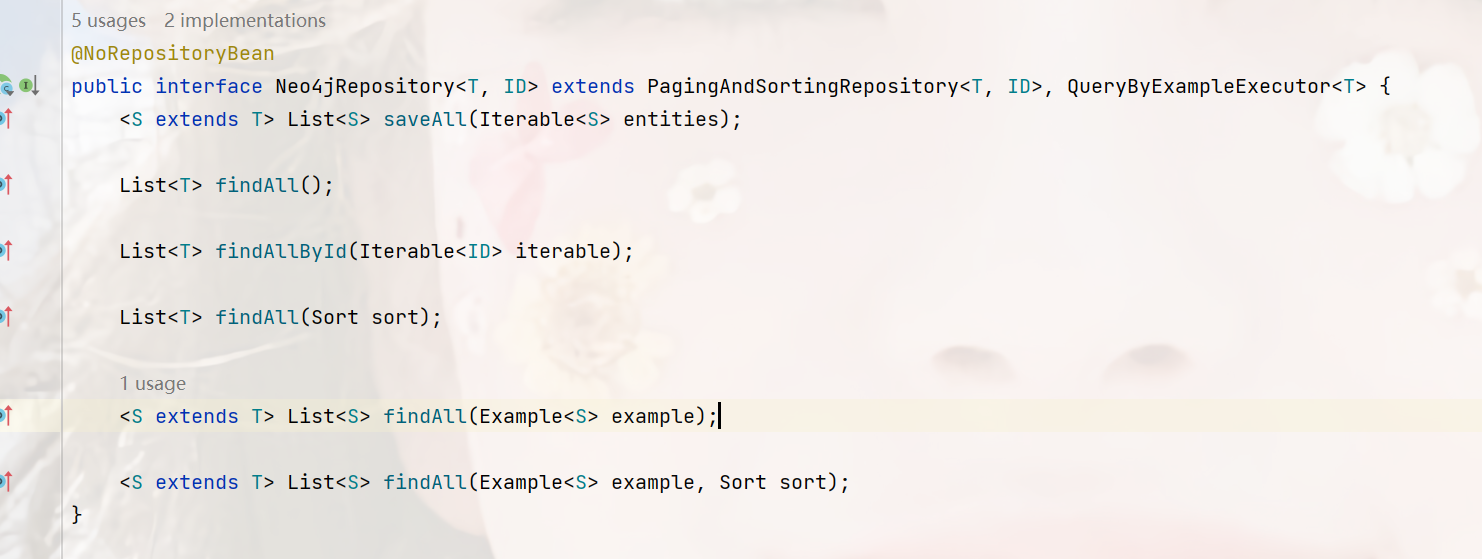
那么它所能使用的方法是这些:

其应用示例一:
// Neo4jRepository默认继承了example功能
Job job = new Job();
job.setName("liry");
ExampleMatcher exampleMatcher = ExampleMatcher.matching()
.withMatcher("na", ExampleMatcher.GenericPropertyMatchers.endsWith());
// 根据示例匹配器规则进行条件重组 查询
List<Job> all1 = jobRepository.findAll(Example.of(job, exampleMatcher));
// 精确查询
List<Job> all2 = jobRepository.findAll(Example.of(job));
List<Job> all3 = jobRepository.findAll(Example.of(job), Sort.by(Sort.Order.desc("id")));
Page<Job> all4 = jobRepository.findAll(Example.of(job), PageRequest.of(1, 10));
示例二:
流处理查询
Job job = new Job();
job.setJobName(name);
// 查询一个一个值
Job one = jobRepository.findBy(Example.of(job), query -> query.oneValue());
// lambda简化
// Job one = jobRepository.findBy(Example.of(job), FluentQuery.FetchableFluentQuery::oneValue);
// 查询count
Long count = jobRepository.findBy(Example.of(job), query -> query.count());
// lambda简化
// Long count = jobRepository.findBy(Example.of(job), FluentQuery.FetchableFluentQuery::count);
// 是否存在
Boolean exist = jobRepository.findBy(Example.of(job), query -> query.exists());
// lambda简化
// Boolean exist = jobRepository.findBy(Example.of(job), FluentQuery.FetchableFluentQuery::exists);
// 查询全部
List<Job> list = jobRepository.findBy(Example.of(job), query -> query.all());
// lambda简化
// List<Job> list = jobRepository.findBy(Example.of(job), FluentQuery.FetchableFluentQuery::all);
// 查询2个
List<Job> list2 = jobRepository.findBy(Example.of(job),
query -> query.stream().limit(2).collect(Collectors.toList()));
// 查询并进行处理
List<Object> list3 = jobRepository.findBy(Example.of(job),
query -> query.stream().peek(d -> d.setName(d.getName() + "1")).collect(
Collectors.toList()));
// 查询并排序
List<Job> list4 = jobRepository.findBy(Example.of(job),
query -> query.sortBy(Sort.by(Sort.Order.asc("id")))).all();
上面这个流处理查询都可以用lambda表达式来处理。
注意:使用example查询时,不要有关联关系,不然他会报错,即不要有@Relationship这个注解
方式四:DSL语法
这个是借助DSL框架实现的语法构建,添加DSL依赖
<dependency>
<groupId>com.querydsl</groupId>
<artifactId>querydsl-jpa</artifactId>
</dependency>
<dependency>
<groupId>com.querydsl</groupId>
<artifactId>querydsl-apt</artifactId>
</dependency>
添加插件
<plugin>
<groupId>com.mysema.maven</groupId>
<artifactId>apt-maven-plugin</artifactId>
<version>1.1.3</version>
<executions>
<execution>
<goals>
<goal>process</goal>
</goals>
<configuration>
<outputDirectory>target/generated-sources/java</outputDirectory>
<processor>com.querydsl.apt.jpa.JPAAnnotationProcessor</processor>
</configuration>
</execution>
</executions>
</plugin>
- 实体类上需要加上
@Entity
但是只引入neo4j的依赖,是不行的,还需要jpa的依赖,因为JPA依赖数据库,所以可以先引入,生成之后,再删除掉。
<dependency>
<groupId>org.springframework.boot</groupId>
<artifactId>spring-boot-starter-data-jpa</artifactId>
</dependency>
<dependency>
<groupId>org.springframework.boot</groupId>
<artifactId>spring-boot-starter-jdbc</artifactId>
</dependency>
<dependency>
<groupId>mysql</groupId>
<artifactId>mysql-connector-java</artifactId>
<version>8.0.28</version>
</dependency>
然后maven compile编译,一下,会在target/generated-sources/java目录下找到生成的Q类,把它复制到我们实体目录下

-
继承接口
QuerydslPredicateExecutor它的使用方式和Example一样。
@Repository public interface JobRepository extends Neo4jRepository<Job, Long> , QuerydslPredicateExecutor<Job>{ }这个接口下的功能都可以使用
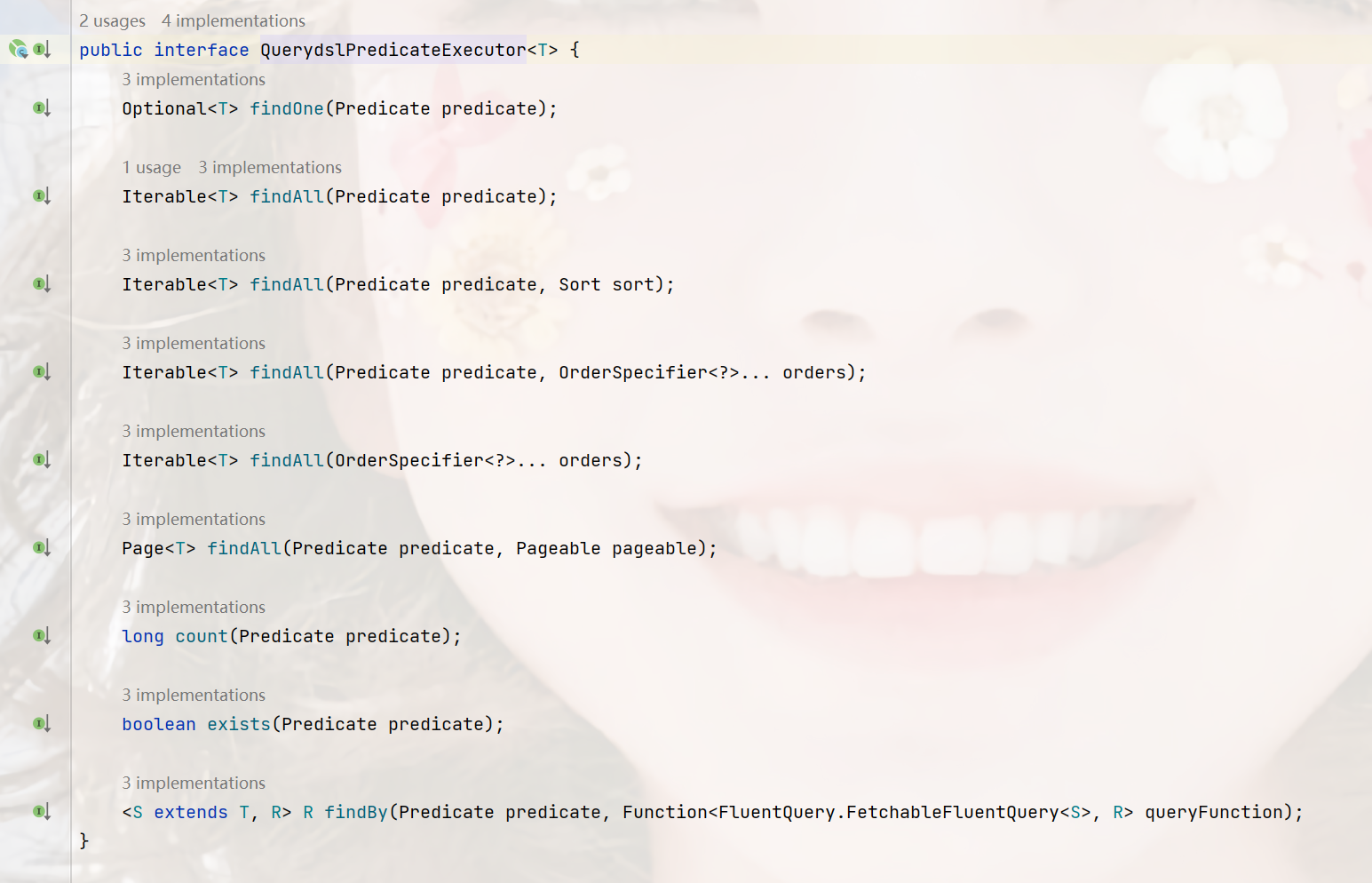
示例一:
QJob job = QJob.job;
// name=$name
Iterable<Job> all = jobRepository.findAll(job.name.eq(name));
// name like $name and type = $type
BooleanExpression exp = job.name.like(name)
.and(job.type.eq("test"));
boolean exists = jobRepository.exists(exp);
Iterable<Job> all1 = jobRepository.findAll(exp);
// 排序
Iterable<Job> id = jobRepository.findAll(exp, Sort.by(Sort.Order.desc("id")));
// 分月
Page<Job> all2 = jobRepository.findAll(exp, PageRequest.of(1, 10));
// in查询
exp = job.name.in("liryc", "xx");
jobRepository.findAll(exp);
示例二:
// 查询一个一个值
Job one = jobRepository.findBy(exp, query -> query.oneValue());
// lambda简化
// Job one = jobRepository.findBy(exp, FluentQuery.FetchableFluentQuery::oneValue);
// 查询count
Long count = jobRepository.findBy(exp, query -> query.count());
// lambda简化
// Long count = jobRepository.findBy(exp, FluentQuery.FetchableFluentQuery::count);
// 是否存在
Boolean exist = jobRepository.findBy(exp, query -> query.exists());
// lambda简化
// Boolean exist = jobRepository.findBy(exp, FluentQuery.FetchableFluentQuery::exists);
// 查询全部
List<Job> list = jobRepository.findBy(exp, query -> query.all());
// lambda简化
// List<Job> list = jobRepository.findBy(exp, FluentQuery.FetchableFluentQuery::all);
// 查询2个
List<Job> list2 = jobRepository.findBy(exp,
query -> query.stream().limit(2).collect(Collectors.toList()));
// 查询并进行处理
List<Object> list3 = jobRepository.findBy(exp,
query -> query.stream().peek(d -> d.setName(d.getName() + "1")).collect(
Collectors.toList()));
// 查询并排序
List<Job> list4 = jobRepository.findBy(exp,
query -> query.sortBy(Sort.by(Sort.Order.asc("id")))).all();
自定义方法
上面都是spring data自带的方法,已经可以实现大部分的复杂查询了,当时在业务层的时候我们一般不会把这些数据访问放在业务层中,这些都应该是置于底层作为最基本的数据能力,不该带入业务,并且也不该把数据访问的逻辑赤裸的放到业务层中,那么我们就会需要子党员方法。
自定义接口
public interface JobCustomRepository {
/**
* 查询所有
*/
Object selectAll();
/**
* 保持节点信息,会先判断是否存在
*/
Job saveCondition(Job job);
/**
* 创建或合并节点
*/
Job saveMerge(Job job);
}
继承自定义接口
@Repository
public interface JobRepository extends Neo4jRepository<Job, Long> , JobCustomRepository {
}
实现自定义接口
@Component("jobCustomRepository")
public class JobCustomRepositoryImpl implements JobCustomRepository {
}
如此我们就可以在业务层中这样:
// 这里引入的接口,就具备了原本spring的能力,和你自定义的能力
@Autowired
private JobRepository jobRepository;
neo4jTemplate
在自定义中可以引入这个作为执行类,这个类实现Neo4jOperations,template它是支持直接写cypher语句的,比如下面这个
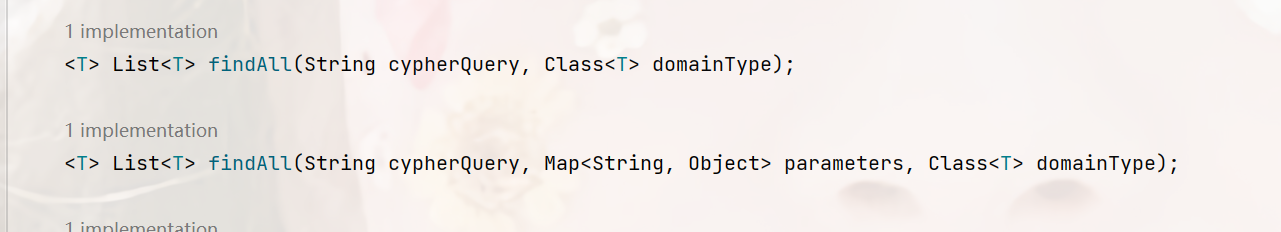
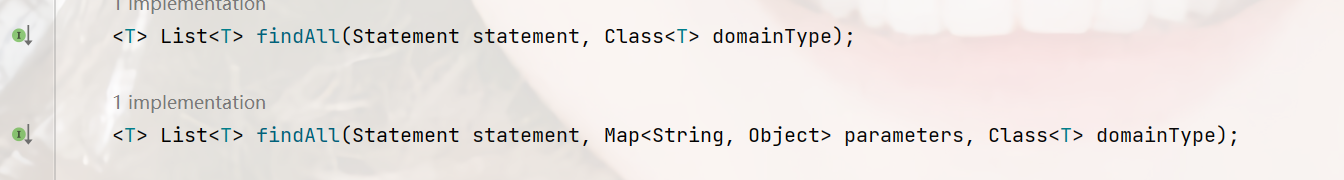
如果需要参数分离的话,参数占位用$,那么cypher语句应该是这样:
match(a) where a.name=$name return a
示例:
// 方式一:template执行cql字符串
String cql = String.format("merge(a:Job{name:'%s'}) set a.time=2 return a", job.getName());
List<Job> all = neo4jTemplate.findAll(cql, Job.class);
// 方式二:cypher语句
cql = String.format("merge(a:Job{name:'%s'}) set a.time=$time return a", job.getName());
Map<String, Object> param = new HashMap<>();
param.put("time", 1);
all = neo4jTemplate.findAll(cql, param, Job.class);
// 方式三:Cypher构建声明对象
Map<String, Object> pro = new HashMap<>();
pro.put("name", job.getName());
Node temp = Cypher.node("Job").named("a").withProperties(pro);
ResultStatement statement = Cypher.merge(temp)
.set(temp.property("type"), Cypher.anonParameter(job.getType()))
.returning(temp.getRequiredSymbolicName())
.build();
List<Job> all1 = neo4jTemplate.findAll(statement, statement.getParameters(), Job.class);
Neo4jClient
除了neo4jTemplate还可以用neo4jClient
示例
String cpl = "match(a) where a.name contains 'liry' return a limit 1";
// 执行cypher
Result run = client.getQueryRunner().run(cpl);
// 结果获取的方式
// **** 注意,下面的几种方式中,只能选用一种,在结果读取后,就不能在读取了 ****
// 方式一:迭代器
while (run.hasNext()) {
Record d = run.next();
// 这几个的结构差不多
List<Pair<String, Value>> fields = d.fields();
List<Value> values = d.values();
Map<String, Object> stringObjectMap = d.asMap();
System.out.println(d);
}
// 方式二:lambda
// 或者直接获取列表
List<Record> list = run.list();
List<Record> dd = list.stream().map(d -> {
List<Pair<String, Value>> fields = d.fields();
List<Value> values = d.values();
Map<String, Object> stringObjectMap = d.asMap();
return d;
}).collect(Collectors.toList());
// 方式三:函数式接口
List<Object> result = run.list(map -> {
return map;
});
这里有需要注意的地方,就是在run执行后,只能获取一次结果,如上代码所示,不论用那种方式进行结果的获取,都只能获取一次;
自定义抽象类(执行与结果转换)
但是很多人就会觉得这个方式需要自己处理结果集,确实,它的这个结果集不是很友好,所以我这里也提供一个结果处理案例;
我这里就直接贴已经完成的代码了,可以直接复制使用,同时这个类也提供了执行cypher语句的方法,和JPA一样。
package com.liry.neo.repository;
import com.liry.neo.entity.RelationshipInfo;
import java.util.Map;
import java.util.function.BiFunction;
import java.util.function.Supplier;
import org.neo4j.driver.internal.types.InternalTypeSystem;
import org.neo4j.driver.internal.value.NodeValue;
import org.neo4j.driver.types.MapAccessor;
import org.neo4j.driver.types.Relationship;
import org.neo4j.driver.types.TypeSystem;
import org.springframework.beans.BeansException;
import org.springframework.context.ApplicationContext;
import org.springframework.context.ApplicationContextAware;
import org.springframework.data.neo4j.core.Neo4jOperations;
import org.springframework.data.neo4j.core.Neo4jTemplate;
import org.springframework.data.neo4j.core.PreparedQuery;
import org.springframework.data.neo4j.core.mapping.EntityInstanceWithSource;
import org.springframework.data.neo4j.core.mapping.Neo4jMappingContext;
import org.springframework.lang.Nullable;
import org.springframework.util.Assert;
/**
* @author ALI
* @since 2023/10/25
*/
public abstract class AbstractCustomRepository implements ApplicationContextAware {
protected ApplicationContext applicationContext;
private Neo4jMappingContext neo4jMappingContext;
private Neo4jTemplate neo4jTemplate;
private static <T> Supplier<BiFunction<TypeSystem, MapAccessor, ?>> getAndDecorateMappingFunction(
Neo4jMappingContext mappingContext, Class<T> domainType, @Nullable Class<?> resultType) {
Assert.notNull(mappingContext.getPersistentEntity(domainType), "Cannot get or create persistent entity.");
return () -> {
BiFunction<TypeSystem, MapAccessor, ?> mappingFunction = mappingContext.getRequiredMappingFunctionFor(domainType);
if (resultType != null && domainType != resultType && !resultType.isInterface()) {
mappingFunction = EntityInstanceWithSource.decorateMappingFunction(mappingFunction);
}
return mappingFunction;
};
}
@Override
public void setApplicationContext(ApplicationContext applicationContext) throws BeansException {
this.applicationContext = applicationContext;
}
private Neo4jMappingContext getNeo4jMappingContext() {
if (neo4jMappingContext == null) {
neo4jMappingContext = applicationContext.getBean(Neo4jMappingContext.class);
}
return neo4jMappingContext;
}
private Neo4jTemplate getNeo4jTemplate() {
if (neo4jTemplate == null) {
neo4jTemplate = applicationContext.getBean(Neo4jTemplate.class);
}
return neo4jTemplate;
}
/**
* 执行cypher查询
*
* @param domainType 实体类型
* @param cypherStatement cypher语句
* @param parameters 参数
*/
protected <T> Neo4jOperations.ExecutableQuery<T> createExecutableQuery(Class<T> domainType, String cypherStatement,
Map<String, Object> parameters) {
return createExecutableQuery(domainType, domainType, cypherStatement, parameters);
}
/**
* 执行cypher查询
*
* @param domainType 实体类型
* @param resultType 返回的结果类型
* @param cypherStatement cypher语句
* @param parameters 参数
*/
protected <T> Neo4jOperations.ExecutableQuery<T> createExecutableQuery(Class<?> domainType, Class<T> resultType, String cypherStatement,
Map<String, Object> parameters) {
PreparedQuery.OptionalBuildSteps<T> step = PreparedQuery.queryFor(resultType).withCypherQuery(cypherStatement).withParameters(parameters);
// 基本类型转换
if (!Number.class.isAssignableFrom(resultType) && !Boolean.class.isAssignableFrom(resultType) && !String.class.isAssignableFrom(resultType)) {
Supplier<BiFunction<TypeSystem, MapAccessor, ?>> mappingFunction = getAndDecorateMappingFunction(getNeo4jMappingContext(),
domainType,
resultType);
step.usingMappingFunction(mappingFunction);
}
return getNeo4jTemplate().toExecutableQuery(step.build());
}
protected <T> T mapping(Class<T> domainType, NodeValue node) {
Object apply = getMappingFunction(domainType).get().apply(InternalTypeSystem.TYPE_SYSTEM, node);
return (T) ((EntityInstanceWithSource) apply).getEntityInstance();
}
protected RelationshipInfo mapping(Relationship node) {
RelationshipInfo result = new RelationshipInfo();
result.setStart(node.startNodeId());
result.setEnd(node.endNodeId());
result.setType(node.type());
result.setId(node.id());
return result;
}
/**
* 结果映射
*
* @param domainType 实体类型,也是结果类型
* @return 映射方法
*/
protected <T> Supplier<BiFunction<TypeSystem, MapAccessor, ?>> getMappingFunction(Class<T> domainType) {
return () -> {
BiFunction<TypeSystem, MapAccessor, T> mappingFunction = getNeo4jMappingContext().getRequiredMappingFunctionFor(domainType);
return EntityInstanceWithSource.decorateMappingFunction(mappingFunction);
};
}
}
之后我们自定义的Repository就要继承这个抽象类,以达到可以直接使用的功能,如下:
@Component("jobCustomRepository")
public class JobCustomRepositoryImpl extends AbstractCustomRepository implements JobCustomRepository {
@Autowired
private Neo4jTemplate neo4jTemplate;
}
再定义一个关系实体:
@Data
public class RelationshipDto {
private Long id;
private Long start;
private Long end;
private String type;
}
然后我们查询并转换如下:
String cpl = "match(a:Job)-[r*]-(b:Job) return a,b,r";
// 执行cypher
Result run = client.getQueryRunner().run(cpl);
// 结果接受容器
Set<Object> nodes = new HashSet<>();
Set<Object> relationships = new HashSet<>();
// 结果转换
List<Record> list = run.list();
list.forEach(d -> {
// cypher中,别名a,b是表示节点,那么这里就取 a,b的值转换为实体
nodes.add(mapping(Job.class, (NodeValue) d.get("a")));
nodes.add(mapping(Job.class, (NodeValue)d.get("b")));
// 然后获取关系
Value r = d.get("r");
Value a = d.get("a");
List<Object> reList = r.asList().stream().map(rd -> {
System.out.println(rd);
return mapping((org.neo4j.driver.types.Relationship) rd);
}).collect(Collectors.toList());
relationships.addAll(reList);
});