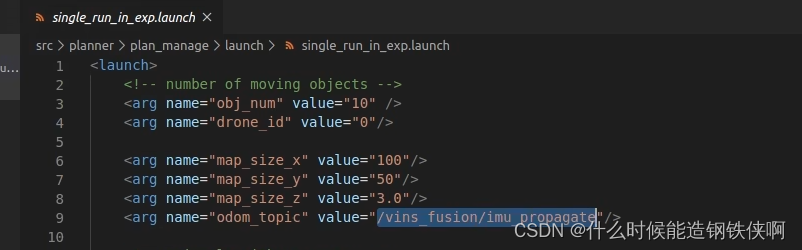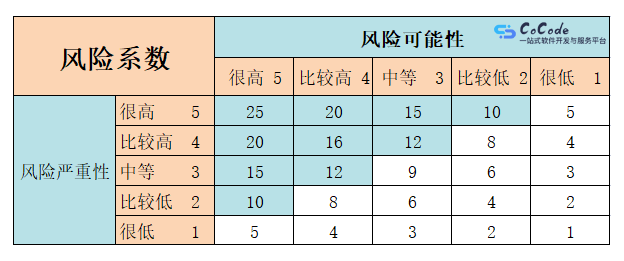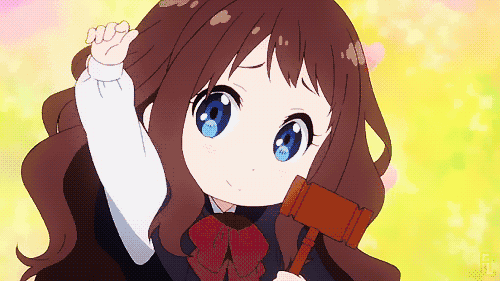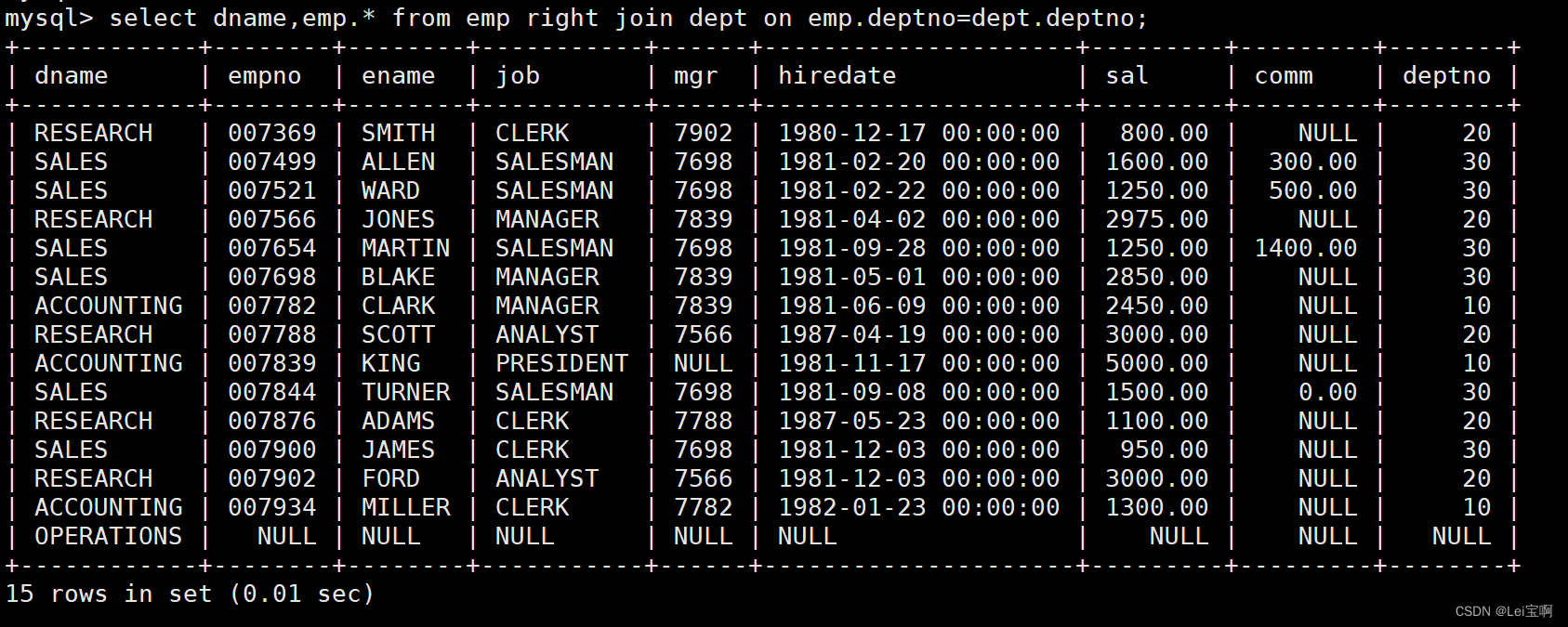老是访问官网搭建unity环境太麻烦了,自己记录一下,在国内看。
官网教程连接 Getting Started with Interaction SDK | Oculus Developers
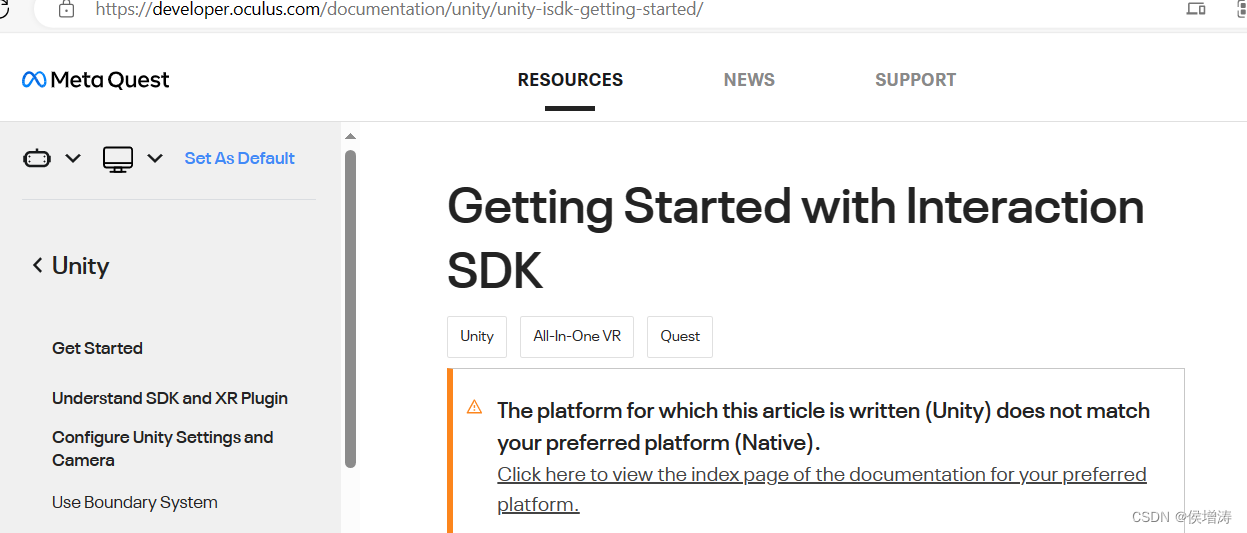
Adjust Camera Rig
Once you’ve completed the tutorial listed above, you can find Interaction SDK in Unity under the Assets/Oculus/Interaction folder.
- Open the Unity scene you created in Create Your First VR App on Meta Quest Headset.
- Under Hierarchy, select OVRCameraRig.
-
Under Inspector, in the OVR Manager component, set the Tracking Origin Type property to Floor Level.

Add OVRInteraction Prefab
OVRInteraction is the base prefab for hands and controller components, which source data from OVRPlugin via OVRCameraRig
-
Under Project, search for OVRInteraction, then drag the OVRInteraction prefab from the search results onto OVRCameraRig.

Note
You can check
OVRPlugin.GetHandTrackingEnabled()to find out when the user has switched from controllers to hands.Add OVRHands Prefab
OVRHands is the base for the hands input device. It controls the appearance of the hands, their position relative to the camera, and the interactors each hand can use.
-
Under Project, search for OVRHands, then drag the OVRHands prefab from the search results onto OVRInteraction.

- To test hands, put on the headset.
- In the headset, go to Settings > Device > Hands & Controllers, and turn on Hand Tracking. Leave the Auto Switch Between Hands And Controllers selected to let you use hands when you put the controllers down.
- From Unity, build and run the app in the headset.
- After the app launches in the headset, put the controllers down and raise your hands
-
Set Up Hands
-
Configure Camera Rig for Hands
OVRCameraRig syncs the camera with the movement of the headset and contains some hand settings.Under Hierarchy, select OVRCameraRig.Under Inspector, in OVR Manager, set these properties to the following values:
-
- Hand Tracking Support: Either Controllers and Hands or Hands Only
- Hand Tracking Frequency: HIGH (optional)
- Hand Tracking Version: V2
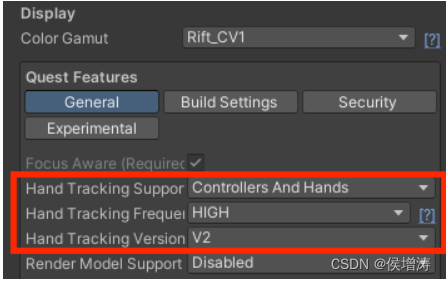
- Under Project, search for OVRHandPrefab, then drag OVRHandPrefab onto OVRCameraRig > TrackingSpace > LeftHandAnchor.

- Under Hierarchy, select OVRHandPrefab.
-
Under Inspector, disable all scripts except for OVR Hand and OVR Skeleton by unselecting the checkbox for each script.
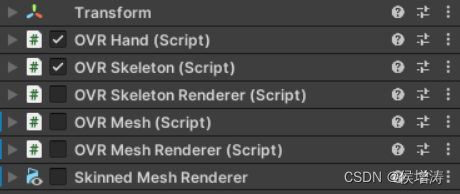
- In the OVR Skeleton component, select the Enable Physics Capsules checkbox.
- Copy the OVRHandPrefab, right-click on RightHandAnchor, and select Paste as Child.
- Select RightHandAnchor > OVRHandPrefab.
- Under Inspector, in the OVR Hand component, set the Hand Type property to Hand Right.
-
In the OVR Skeleton component, set the Skeleton Type property to Hand Right.
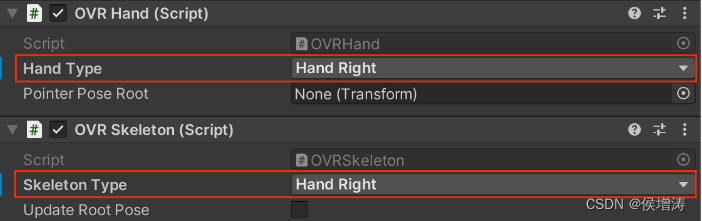




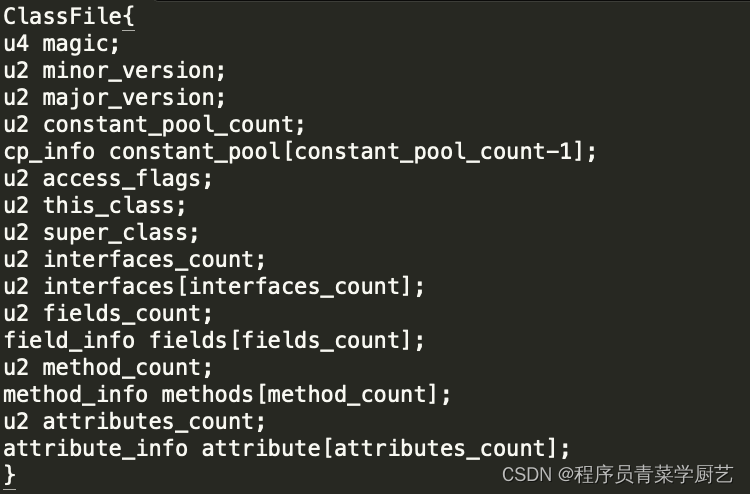

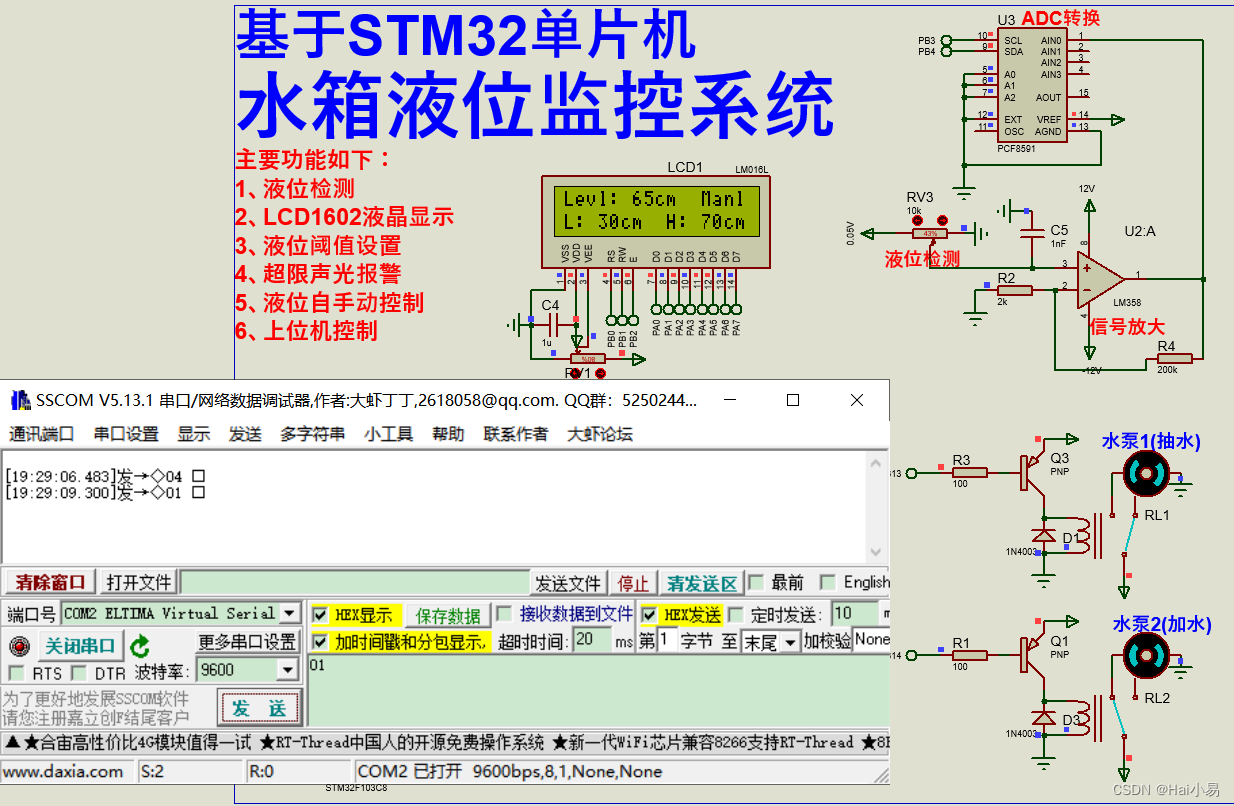


![特殊类设计[上]](https://img-blog.csdnimg.cn/05b237b85c404531b2e08ed1730fe02e.png)
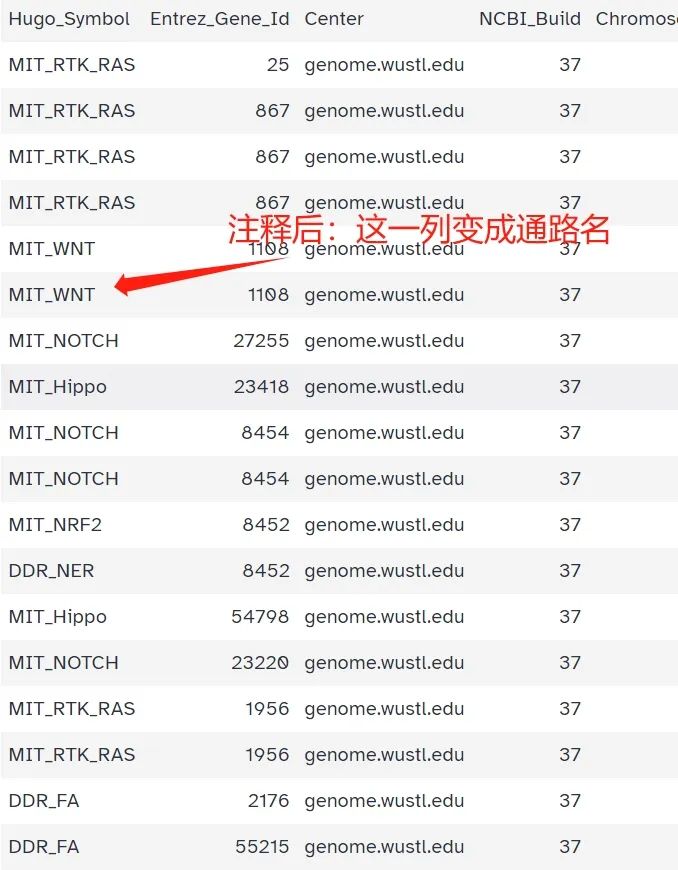
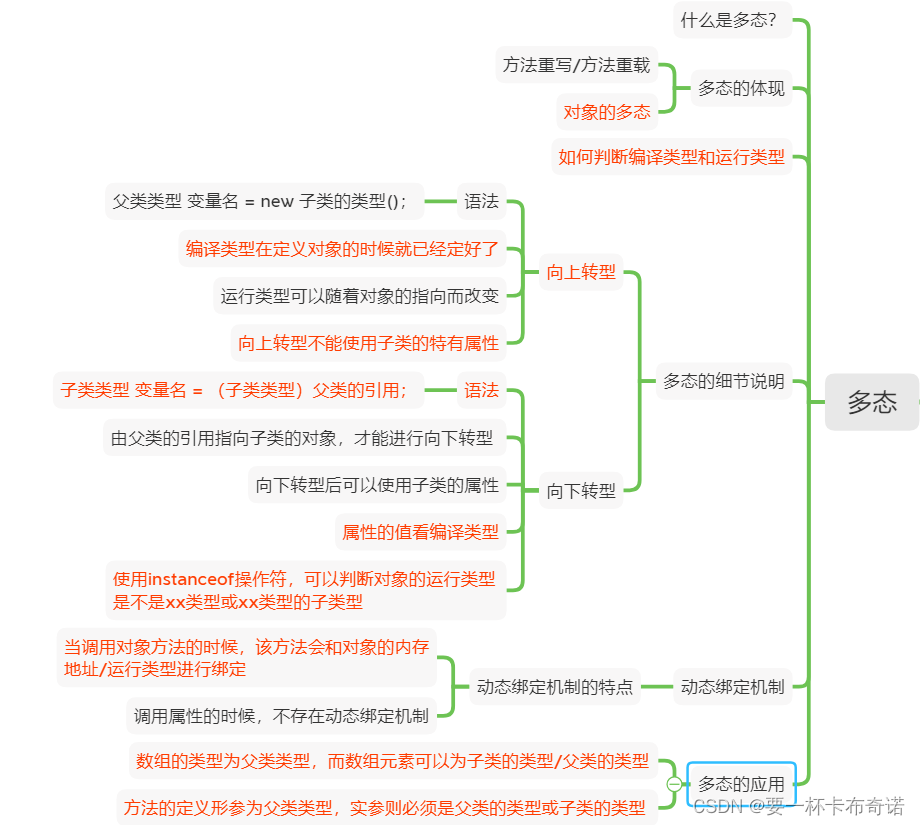
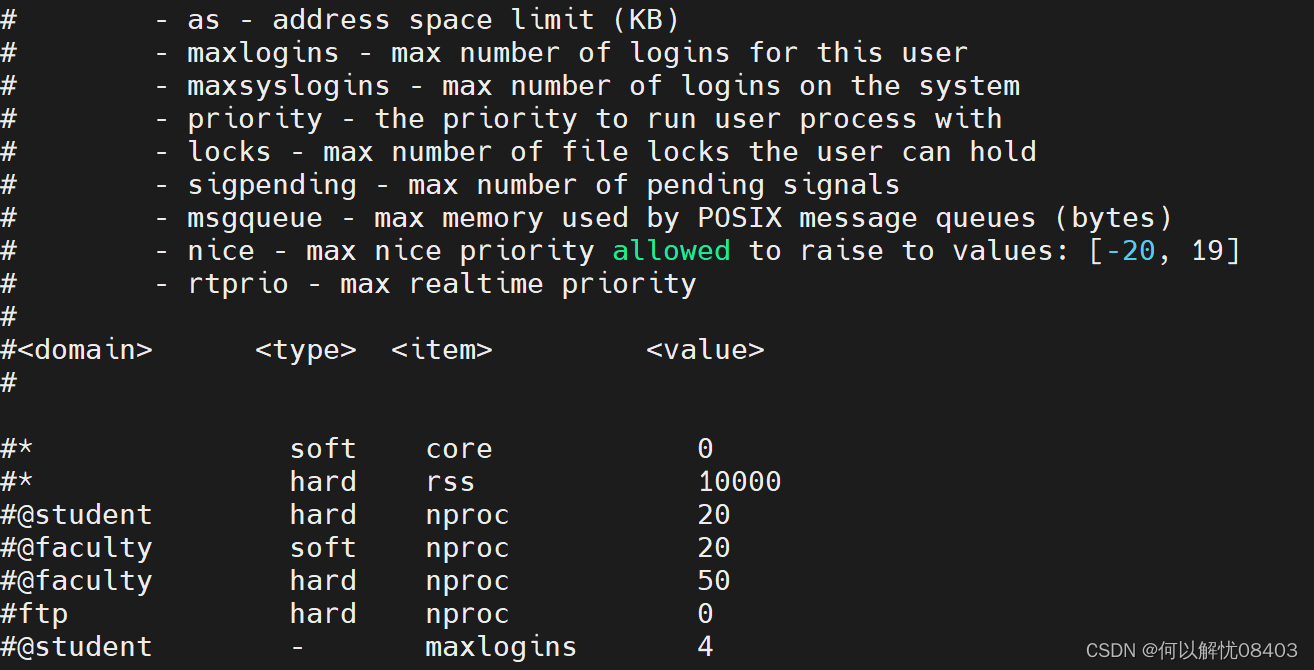

![2023年中国儿童滑板车优点、市场规模及发展前景分析[图]](https://img-blog.csdnimg.cn/img_convert/711022110611124cabb58f9a4af42996.png)