缓存工具EhCache
EhCache是一种广泛使用的开源Java分布式缓存。主要面向通用缓存,Java EE和轻量级容器。可以和大部分Java项目无缝整合,例如:Hibernate中的缓存就是基于EhCache实现的。EhCache支持内存和磁盘存储,默认存储在内存中,如内存不够时把缓存数据同步到磁盘中。EhCache支持基于Filter的Cache实现,也支持Gzip压缩算法。
EhCache直接在JVM虚拟机中缓存,速度快,效率高;EhCache缺点是缓存共享麻烦,集群分布式应用使用不方便
添加依赖
<dependency>
<groupId>net.sf.ehcache</groupId>
<artifactId>ehcache</artifactId>
<version>2.6.11</version>
<type>pom</type>
</dependency>添加配置文件 ehcache.xml
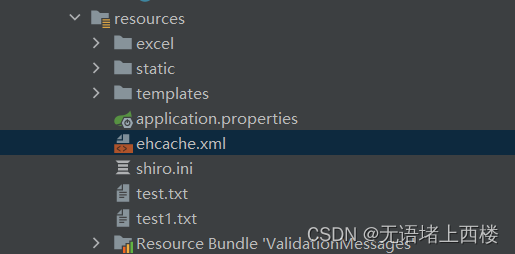
<?xml version="1.0" encoding="UTF-8"?>
<ehcache>
<!--磁盘的缓存位置-->
<diskStore path="java.io.tmpdir/ehcache"/>
<!--默认缓存-->
<defaultCache
maxEntriesLocalHeap="10000"
eternal="false"
timeToIdleSeconds="120"
timeToLiveSeconds="120"
maxEntriesLocalDisk="10000000"
diskExpiryThreadIntervalSeconds="120"
memoryStoreEvictionPolicy="LRU">
<persistence strategy="localTempSwap"/>
</defaultCache>
<!--helloworld 缓存-->
<cache name="HelloWorldCache"
maxElementsInMemory="1000"
eternal="false"
timeToIdleSeconds="5"
timeToLiveSeconds="5"
overflowToDisk="false"
memoryStoreEvictionPolicy="LRU"/>
<!--
defaultCache:默认缓存策略,当 ehcache 找不到定义的缓存时,则使用这个
缓存策略。只能定义一个。
-->
<!--
name:缓存名称。
maxElementsInMemory:缓存最大数目
maxElementsOnDisk:硬盘最大缓存个数。
eternal:对象是否永久有效,一但设置了,timeout 将不起作用。
overflowToDisk:是否保存到磁盘,当系统宕机时
timeToIdleSeconds:设置对象在失效前的允许闲置时间(单位:秒)。仅当
eternal=false 对象不是永久有效时使用,可选属性,默认值是 0,也就是可闲置时间
无穷大。
timeToLiveSeconds:设置对象在失效前允许存活时间(单位:秒)。最大时间
介于创建时间和失效时间之间。仅当 eternal=false 对象不是永久有效时使用,默认
是 0.,也就是对象存活时间无穷大。
diskPersistent:是否缓存虚拟机重启期数据 Whether the disk store
persists between restarts of the Virtual Machine. The default value
is false.
diskSpoolBufferSizeMB:这个参数设置 DiskStore(磁盘缓存)的缓存区大
小。默认是 30MB。每个 Cache 都应该有自己的一个缓冲区。
diskExpiryThreadIntervalSeconds:磁盘失效线程运行时间间隔,默认是
120 秒。
memoryStoreEvictionPolicy:当达到 maxElementsInMemory 限制时,
Ehcache 将会根据指定的策略去清理内存。默认策略是 LRU(最近最少使用)。你可以
设置为 FIFO(先进先出)或是 LFU(较少使用)。
clearOnFlush:内存数量最大时是否清除。
memoryStoreEvictionPolicy:可选策略有:LRU(最近最少使用,默认策
略)、FIFO(先进先出)、LFU(最少访问次数)。
FIFO,first in first out,这个是大家最熟的,先进先出。
LFU, Less Frequently Used,就是上面例子中使用的策略,直白一点就是
讲一直以来最少被使用的。如上面所讲,缓存的元素有一个 hit 属性,hit 值最小的将
会被清出缓存。
LRU,Least Recently Used,最近最少使用的,缓存的元素有一个时间戳,当
缓存容量满了,而又需要腾出地方来缓存新的元素的时候,那么现有缓存元素中时间戳
离当前时间最远的元素将被清出缓存。
-->
</ehcache>测试
创建测试类,操作缓存
import net.sf.ehcache.Cache;
import net.sf.ehcache.CacheManager;
import net.sf.ehcache.Element;
import java.io.InputStream;
public class TestEH {
public static void main(String[] args) {
//获取编译目录下的资源的流对象
InputStream input = TestEH.class.getClassLoader().getResourceAsStream("ehcache.xml");
//获取 EhCache 的缓存管理对象
CacheManager cacheManager = new CacheManager(input);
//获取缓存对象
Cache cache = cacheManager.getCache("HelloWorldCache");
//创建缓存数据
Element element = new Element("name","zhang3");
//存入缓存
cache.put(element);
//从缓存中取出
Element element1 = cache.get("name");
System.out.println(element1.getObjectValue());
}
}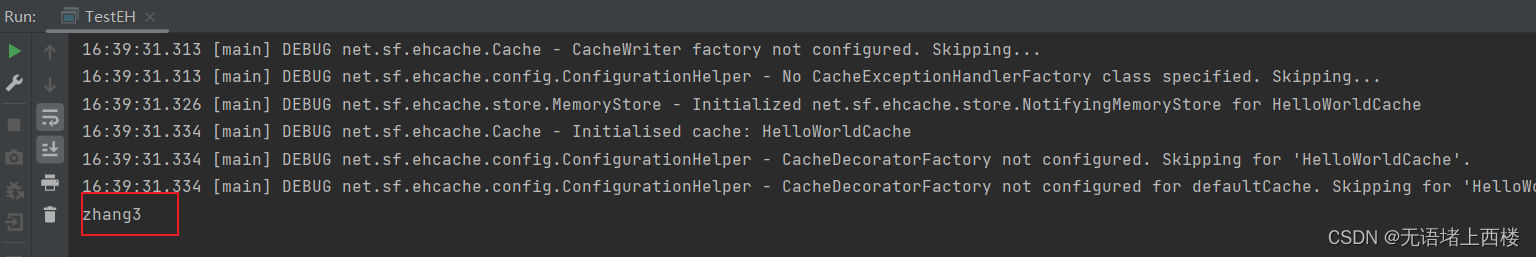
Shiro整合EhCache
Shiro官方提供了shiro-ehcache,实现了整合EhCache作为Shiro的缓存工具。可以缓存认证执行的Realm方法,减少对数据库的访问,提高认证效率。
SpringBoot整合Shiro:
SpringBoot整合Shiro-CSDN博客
添加依赖
<!--Shiro 整合 EhCache-->
<dependency>
<groupId>org.apache.shiro</groupId>
<artifactId>shiro-ehcache</artifactId>
<version>1.4.2</version>
</dependency>
<dependency>
<groupId>commons-io</groupId>
<artifactId>commons-io</artifactId>
<version>2.6</version>
</dependency>添加配置文件
在 resources 下添加配置文件 ehcache/
ehcache-shiro.xml

<?xml version="1.0" encoding="UTF-8"?>
<ehcache name="ehcache" updateCheck="false">
<!--磁盘的缓存位置-->
<diskStore path="java.io.tmpdir"/>
<!--默认缓存-->
<defaultCache
maxEntriesLocalHeap="1000"
eternal="false"
timeToIdleSeconds="3600"
timeToLiveSeconds="3600"
overflowToDisk="false">
</defaultCache>
<!--登录认证信息缓存:缓存用户角色权限-->
<cache name="loginRolePsCache"
maxEntriesLocalHeap="2000"
eternal="false"
timeToIdleSeconds="600"
timeToLiveSeconds="0"
overflowToDisk="false"
statistics="true"/>
</ehcache>修改配置类
修改配置类 ShiroConfig
import at.pollux.thymeleaf.shiro.dialect.ShiroDialect;
import com.example.demo.component.MyRealm;
import net.sf.ehcache.CacheManager;
import org.apache.shiro.authc.credential.HashedCredentialsMatcher;
import org.apache.shiro.cache.ehcache.EhCacheManager;
import org.apache.shiro.io.ResourceUtils;
import org.apache.shiro.spring.web.config.DefaultShiroFilterChainDefinition;
import org.apache.shiro.web.mgt.CookieRememberMeManager;
import org.apache.shiro.web.mgt.DefaultWebSecurityManager;
import org.apache.shiro.web.servlet.SimpleCookie;
import org.springframework.beans.factory.annotation.Autowired;
import org.springframework.context.annotation.Bean;
import org.springframework.context.annotation.Configuration;
import java.io.IOException;
import java.io.InputStream;
@Configuration
public class ShiroConfig {
@Autowired
private MyRealm myRealm;
//配置 SecurityManager
@Bean
public DefaultWebSecurityManager defaultWebSecurityManager(){
//1 创建 defaultWebSecurityManager 对象
DefaultWebSecurityManager defaultWebSecurityManager = new
DefaultWebSecurityManager();
//2 创建加密对象,并设置相关属性
HashedCredentialsMatcher matcher = new
HashedCredentialsMatcher();
//2.1 采用 md5 加密
matcher.setHashAlgorithmName("md5");
//2.2 迭代加密次数
matcher.setHashIterations(3);
//3 将加密对象存储到 myRealm 中
myRealm.setCredentialsMatcher(matcher);
//4 将 myRealm 存入 defaultWebSecurityManager 对象
defaultWebSecurityManager.setRealm(myRealm);
//4.5 设置 rememberMe
defaultWebSecurityManager.setRememberMeManager(rememberMeManager());
//4.6 设置缓存管理器
defaultWebSecurityManager.setCacheManager(getEhCacheManager());
//5 返回
return defaultWebSecurityManager;
}
//缓存管理器
public EhCacheManager getEhCacheManager(){
EhCacheManager ehCacheManager = new EhCacheManager();
InputStream is = null;
try {
is = ResourceUtils.getInputStreamForPath(
"classpath:ehcache/ehcache-shiro.xml");
} catch (IOException e) {
e.printStackTrace();
}
CacheManager cacheManager = new CacheManager(is);
ehCacheManager.setCacheManager(cacheManager);
return ehCacheManager;
}
//cookie 属性设置
public SimpleCookie rememberMeCookie(){
SimpleCookie cookie = new SimpleCookie("rememberMe");
//设置跨域
//cookie.setDomain(domain);
cookie.setPath("/");
cookie.setHttpOnly(true);
cookie.setMaxAge(30*24*60*60);
return cookie;
}
//创建 Shiro 的 cookie 管理对象
public CookieRememberMeManager rememberMeManager(){
CookieRememberMeManager cookieRememberMeManager = new
CookieRememberMeManager();
cookieRememberMeManager.setCookie(rememberMeCookie());
cookieRememberMeManager.setCipherKey("1234567890987654".getBytes());
return cookieRememberMeManager;
}
@Bean
public static DefaultAdvisorAutoProxyCreator getDefaultAdvisorAutoProxyCreator(){
DefaultAdvisorAutoProxyCreator defaultAdvisorAutoProxyCreator=new DefaultAdvisorAutoProxyCreator();
defaultAdvisorAutoProxyCreator.setUsePrefix(true);
return defaultAdvisorAutoProxyCreator;
}
//配置 Shiro 内置过滤器拦截范围
@Bean
public DefaultShiroFilterChainDefinition shiroFilterChainDefinition(){
DefaultShiroFilterChainDefinition definition = new DefaultShiroFilterChainDefinition();
//设置不认证可以访问的资源
definition.addPathDefinition("/myController/userLogin", "anon");
definition.addPathDefinition("/myController/login","anon");
//配置登出过滤器
definition.addPathDefinition("/logout","logout");
//设置需要进行登录认证的拦截范围
definition.addPathDefinition("/**","authc");
//添加存在用户的过滤器(rememberMe)
definition.addPathDefinition("/**","user");
return definition;
}
@Bean
public ShiroDialect shiroDialect(){
return new ShiroDialect();
}
}测试
第一次登录可以看到查询角色、权限信息
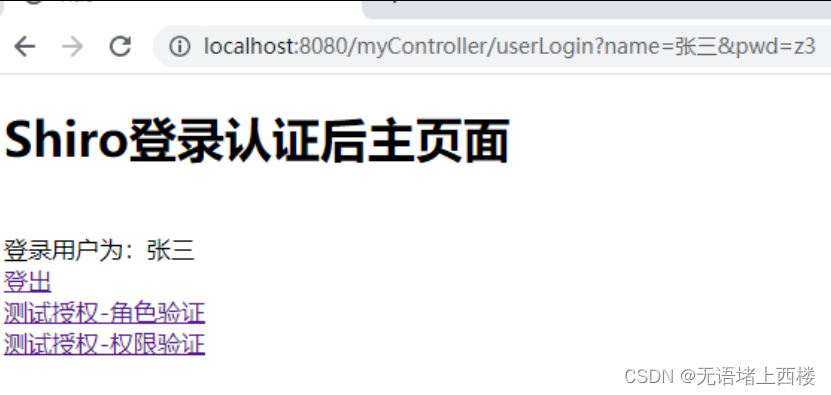
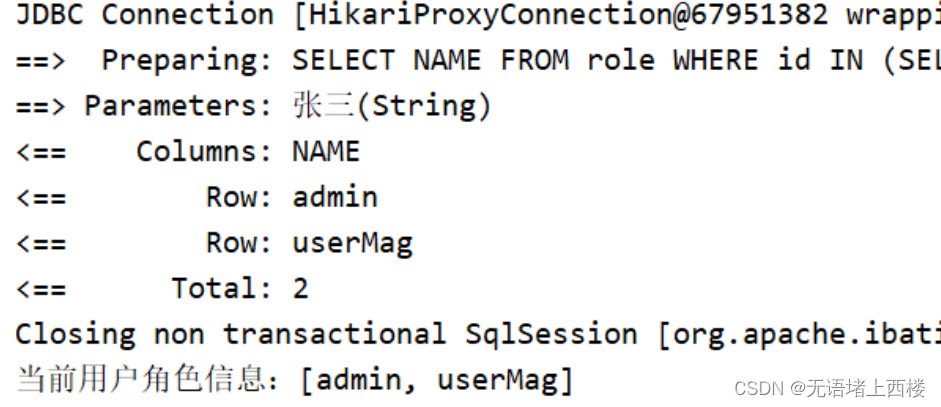

先清除日志,再点击角色认证、权限认证,查看日志,没有查询数据库。
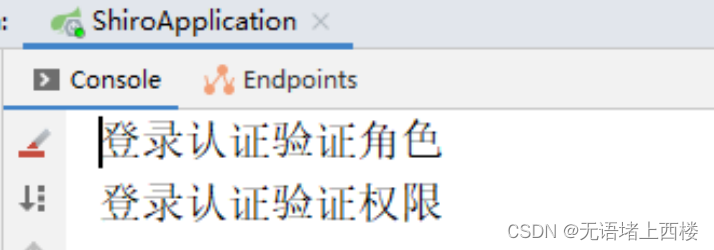
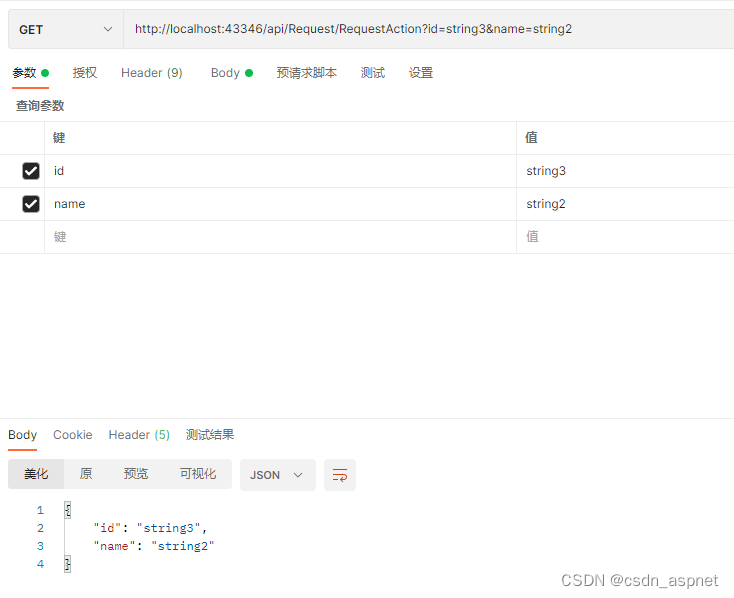
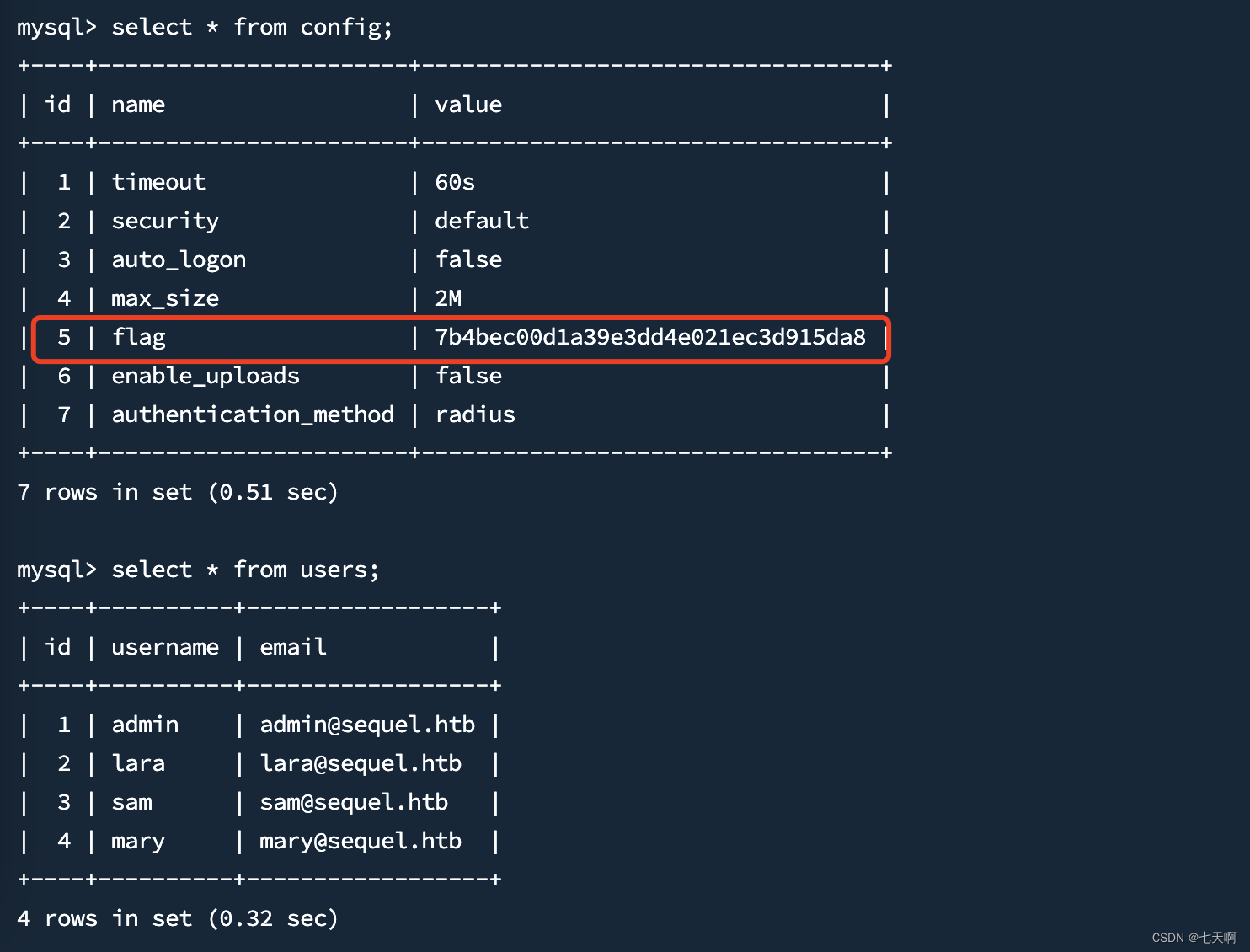
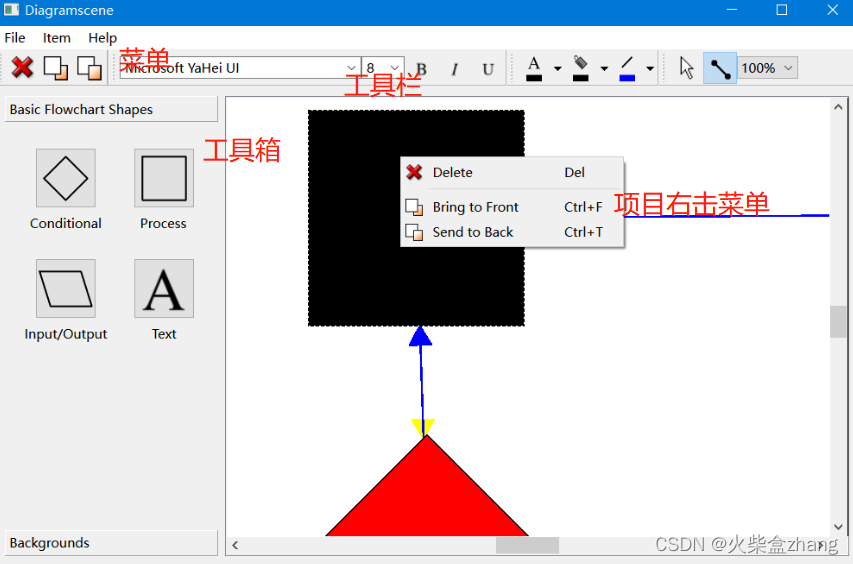
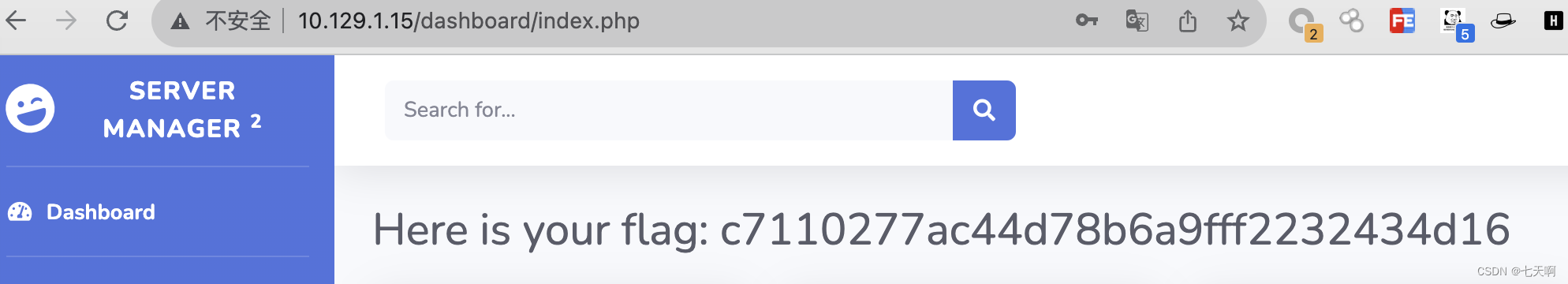

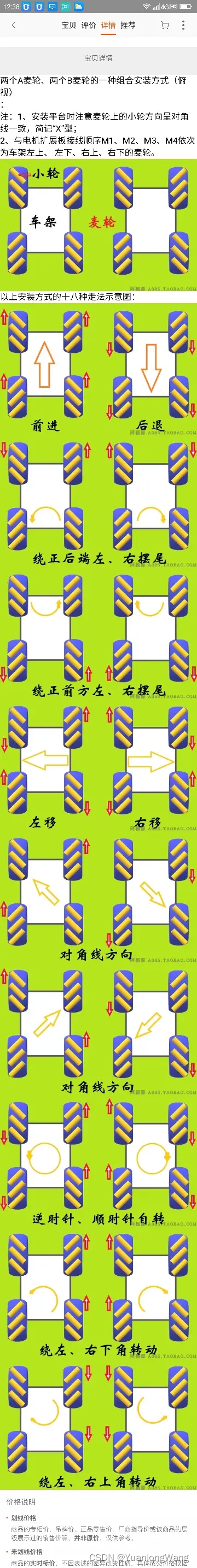
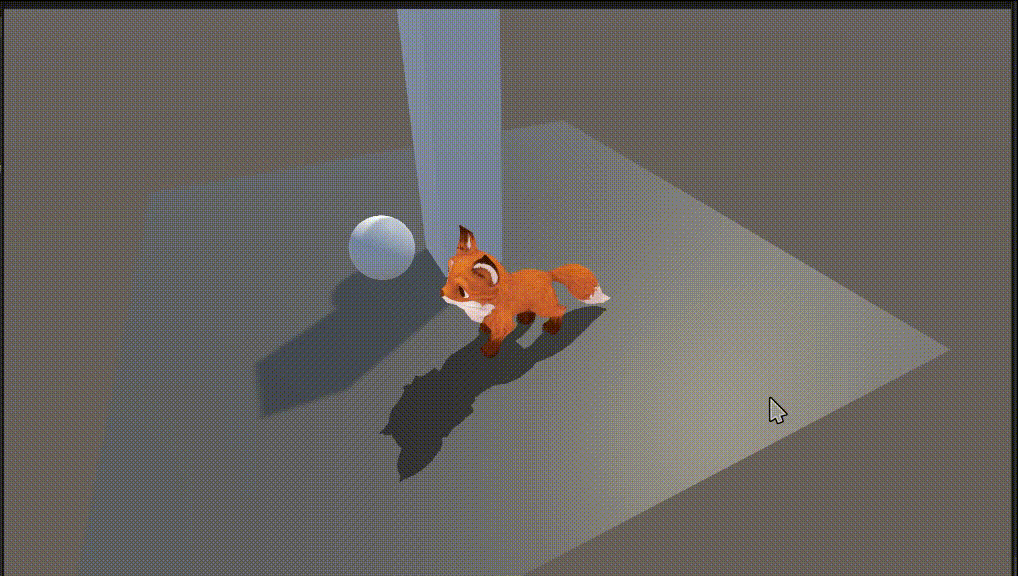
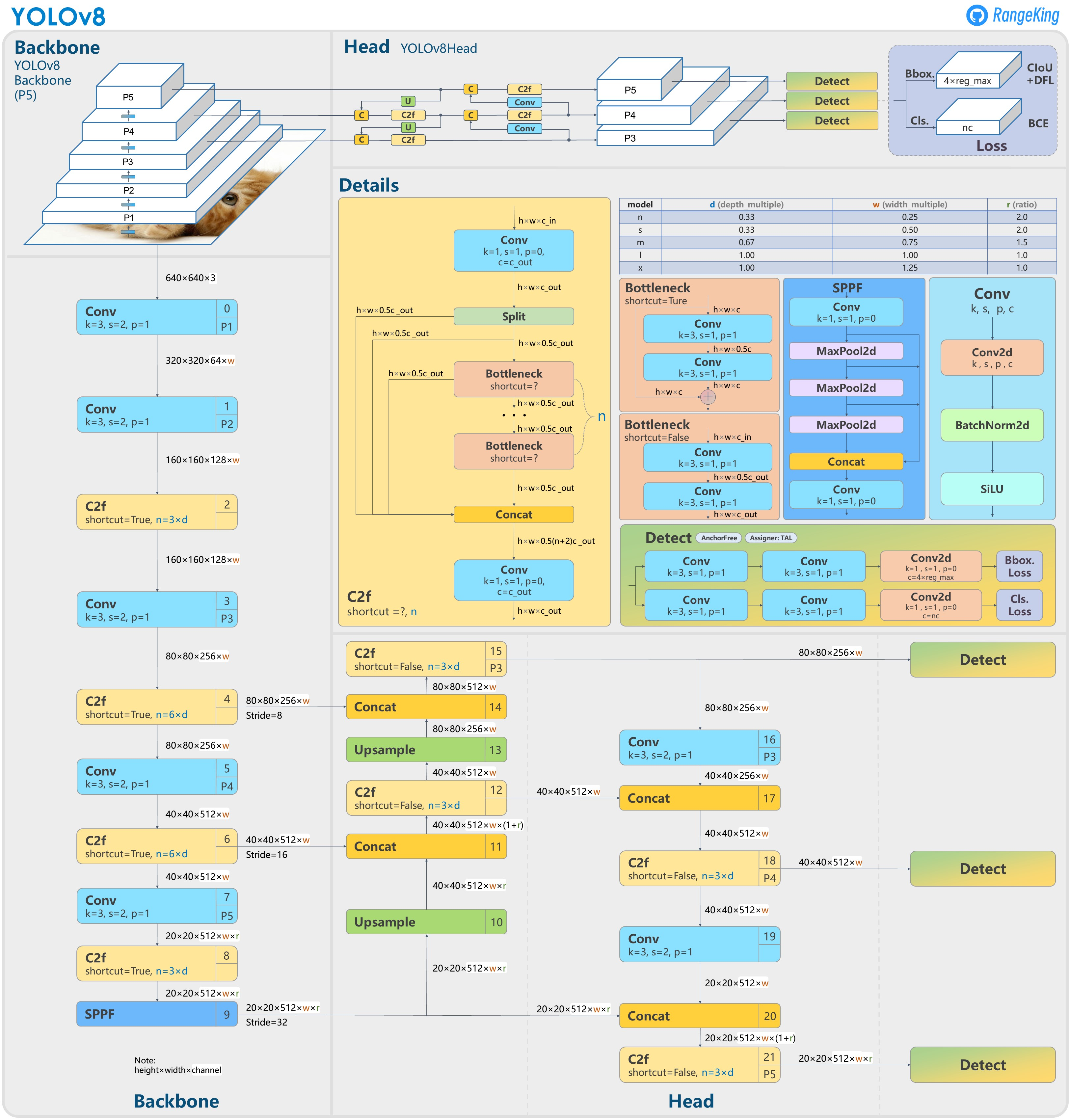

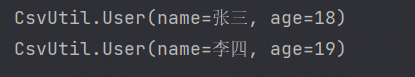
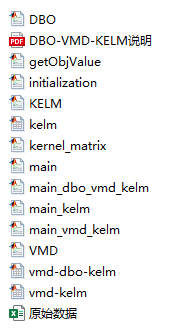



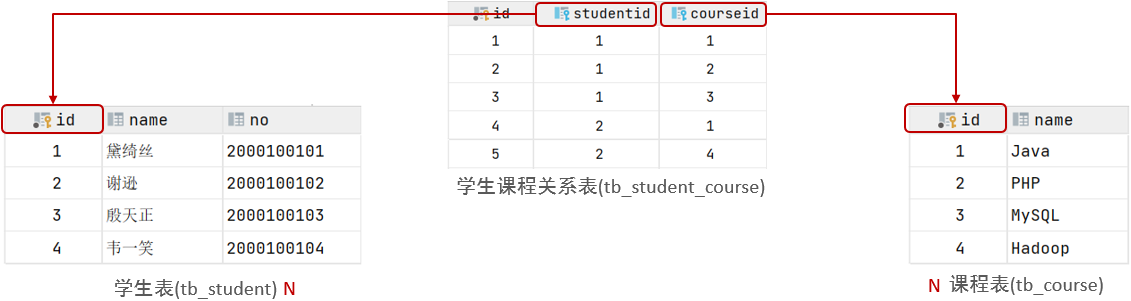
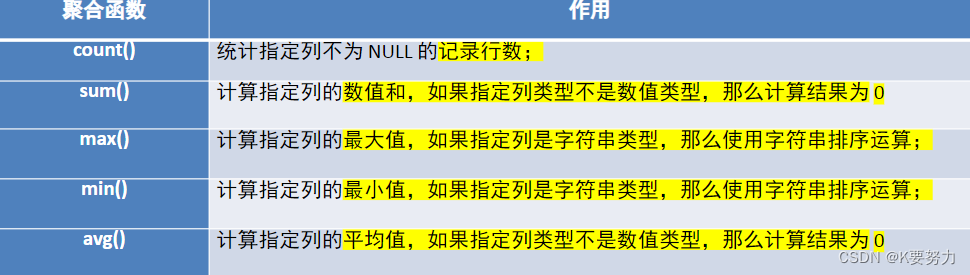
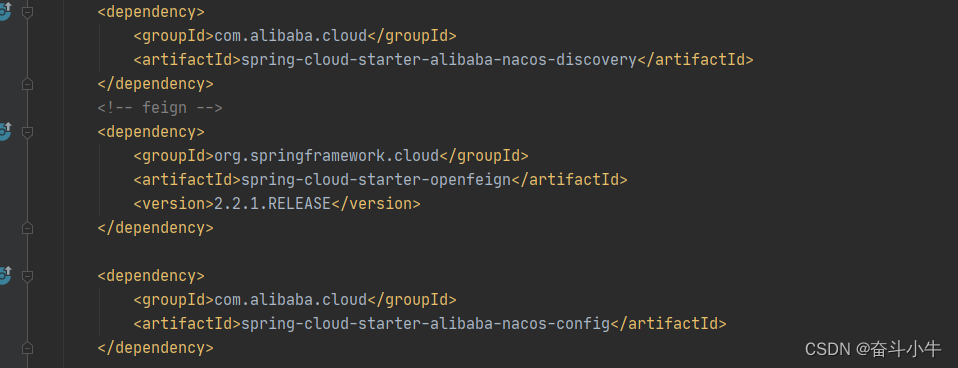
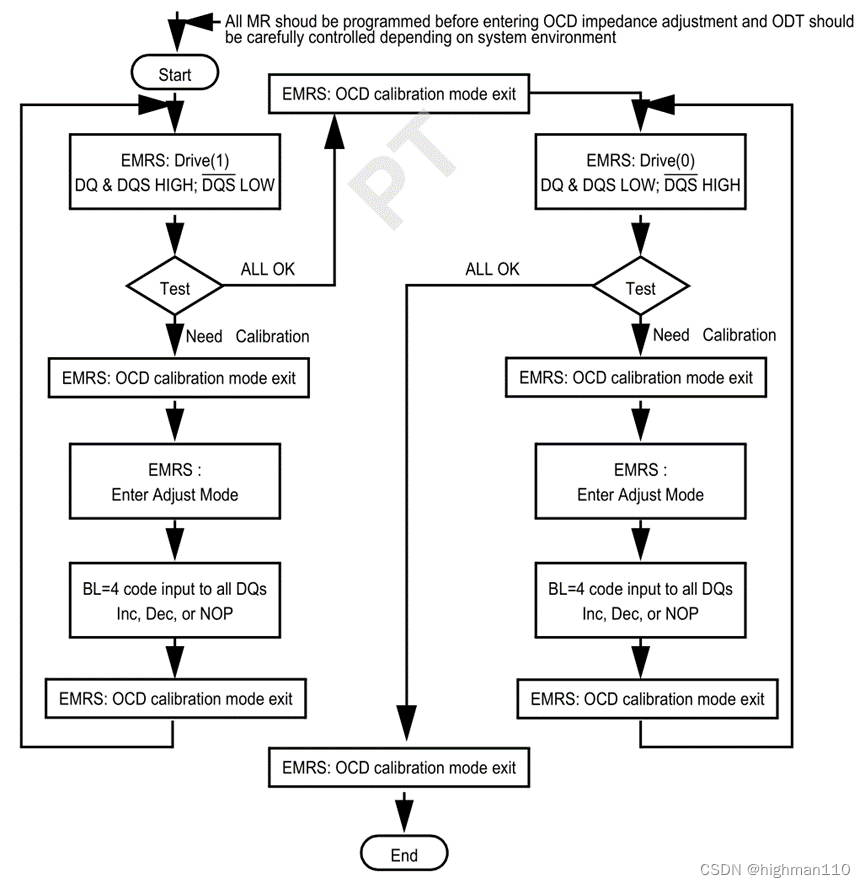
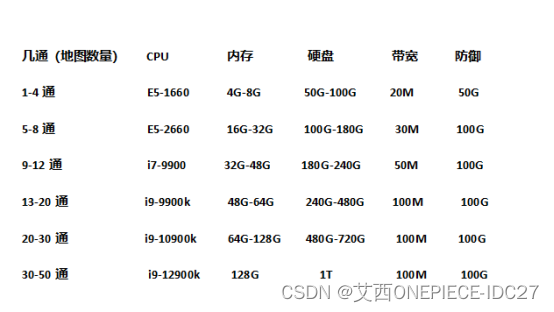
![[计算机提升] Windows文件系统类型介绍](https://img-blog.csdnimg.cn/fe2b5263b81549d4903be5b13899176d.png)