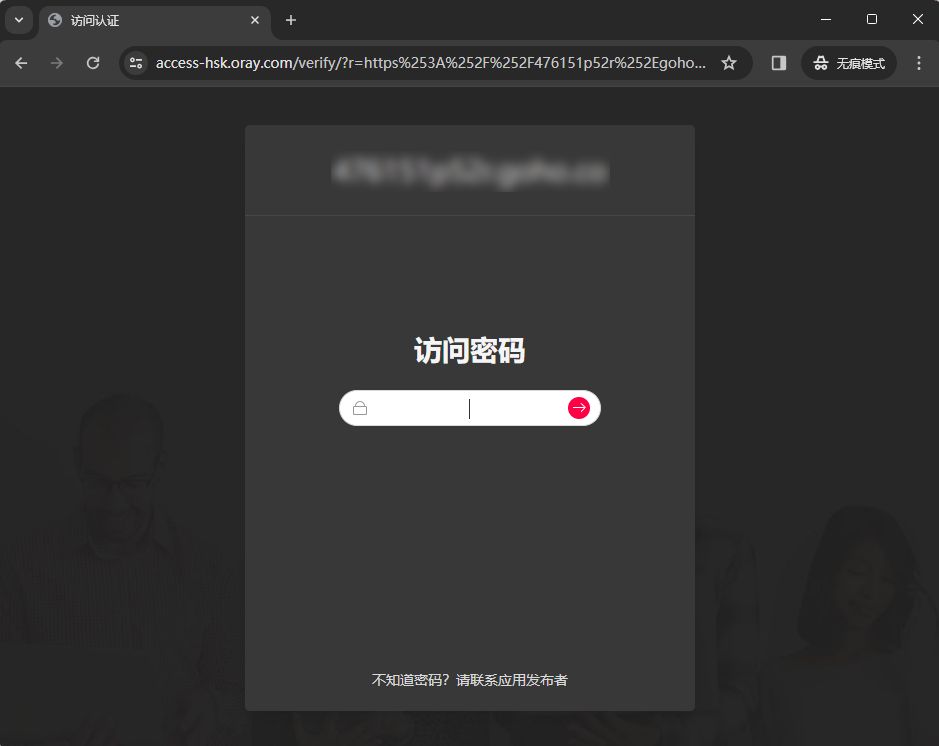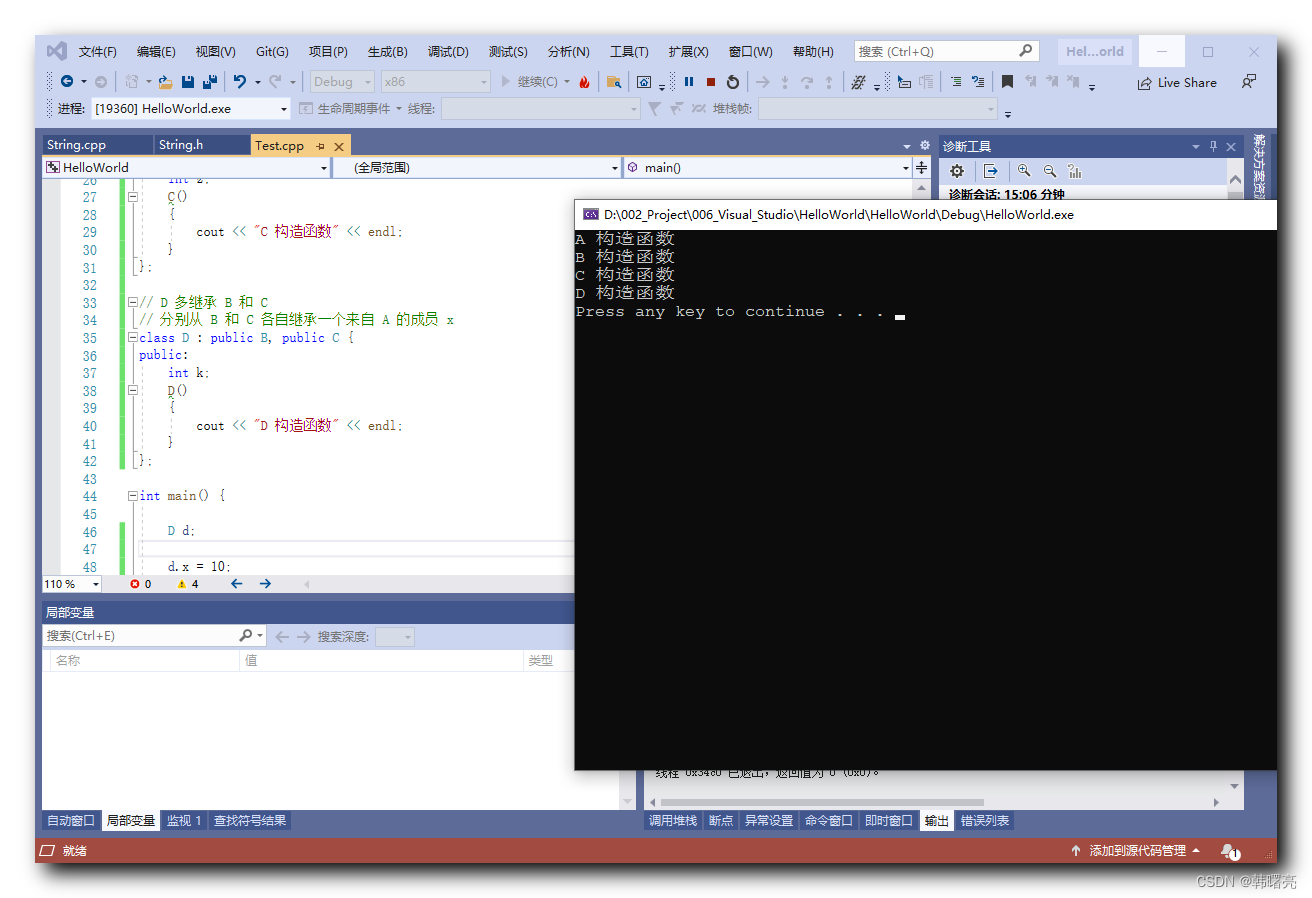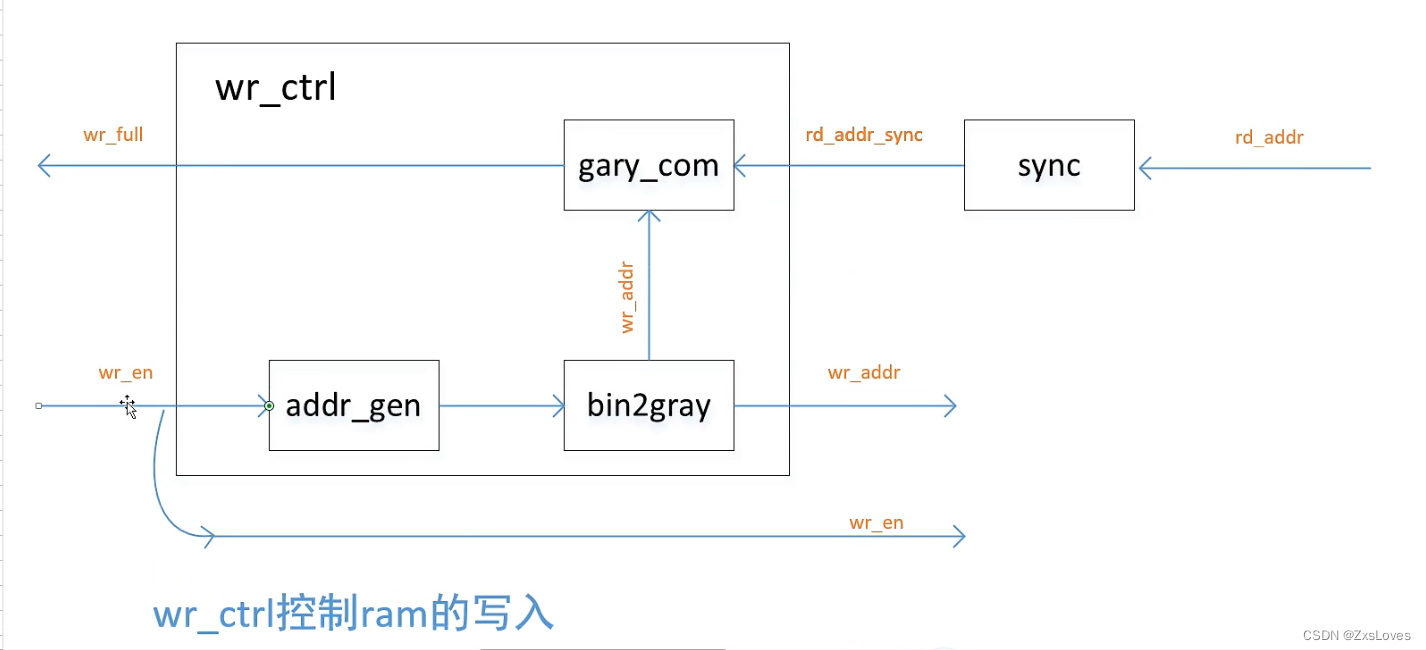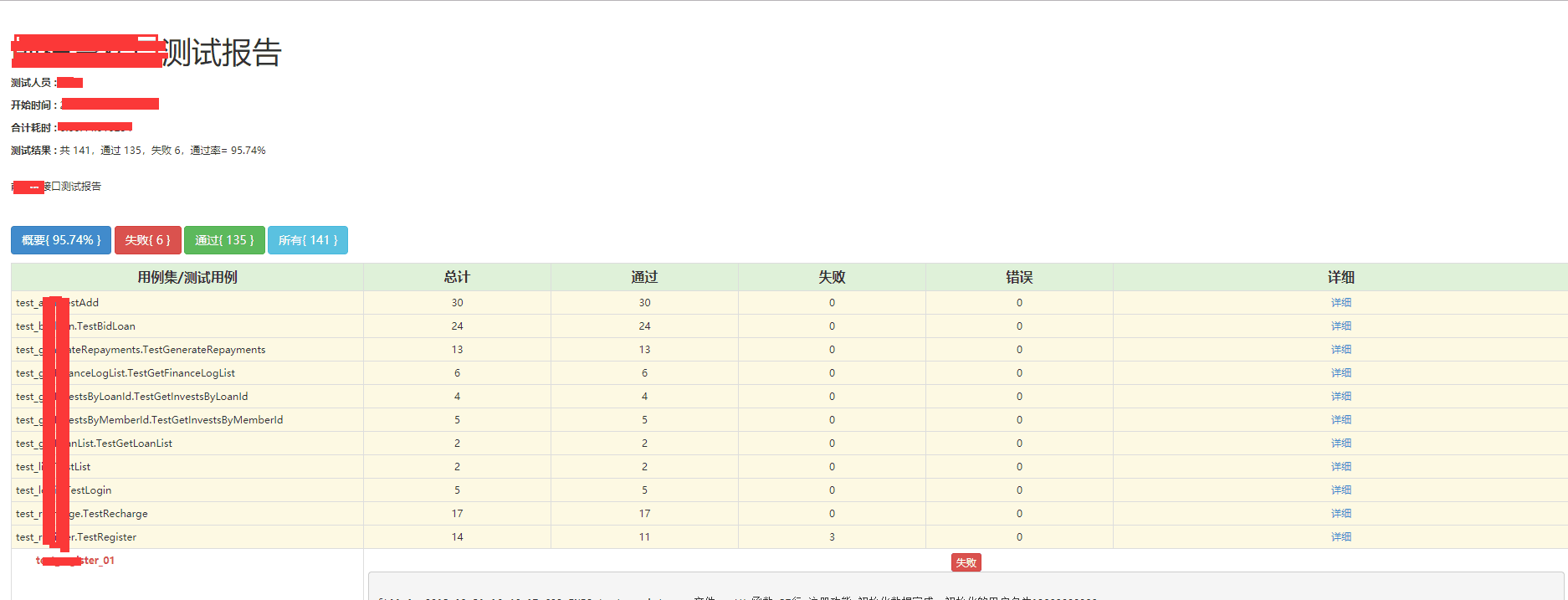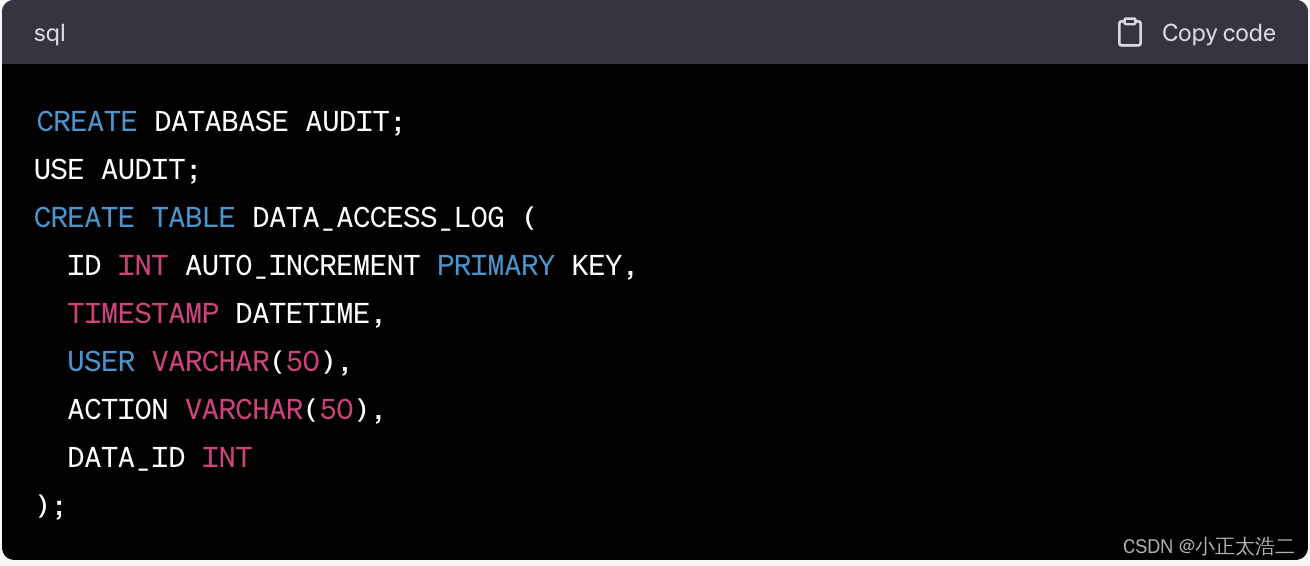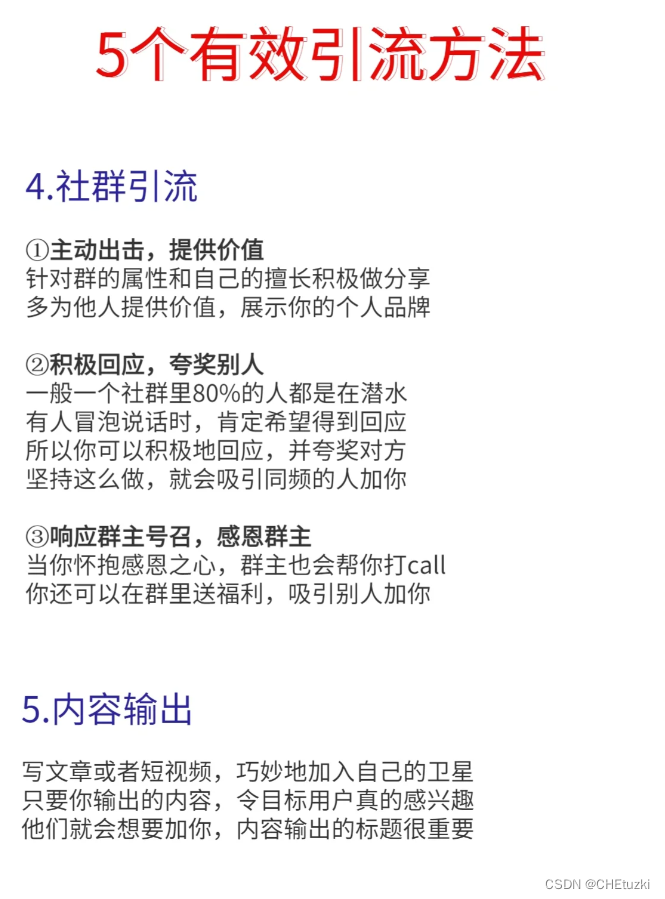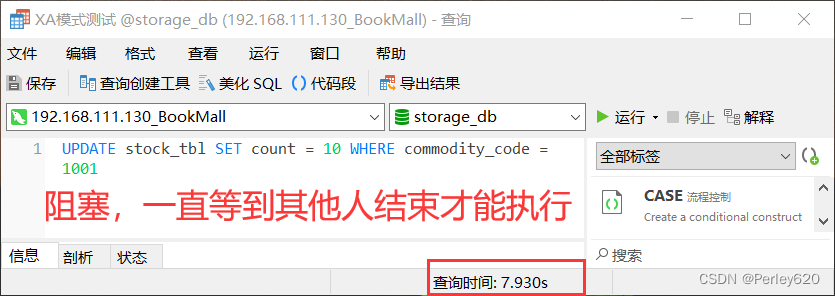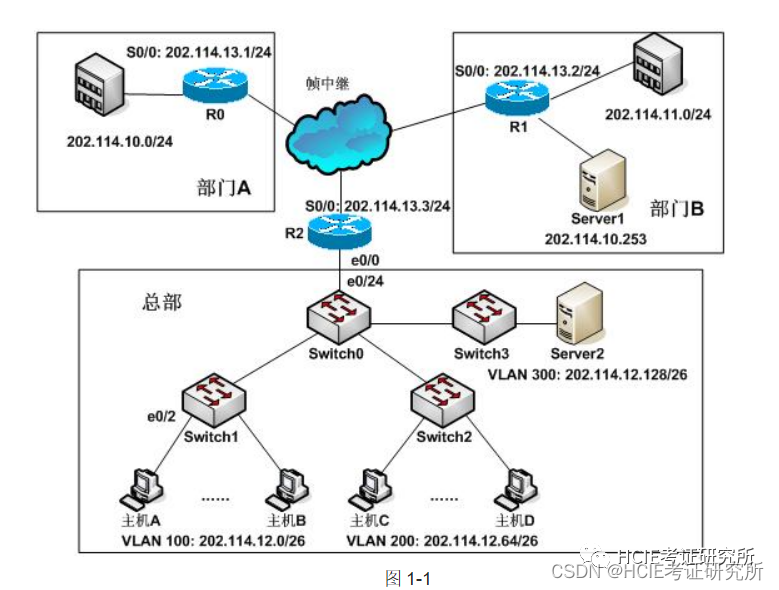一、Vant Weapp介绍
- Vant Weapp 是一个基于微信小程序的组件库,它提供了丰富的 UI 组件和交互功能,能够帮助开发者快速构建出现代化的小程序应用。Vant Weapp 的设计理念注重简洁、易用和高效,同时提供灵活的定制化选项,以满足开发者不同的需求。
- Vant Weapp 包含了多个常用的组件,如按钮、导航栏、标签、列表、卡片、表单等,这些组件都经过精心设计和优化,可以帮助开发者快速构建出具有良好交互效果和用户体验的小程序页面。此外,Vant Weapp 还提供了常用的功能组件,例如加载提示、弹出框、下拉刷新、上拉加载等,方便开发者实现各种常用的交互功能。
- Vant Weapp 采用了模块化的设计思路,每个组件都是独立的,不会对页面的其他部分产生影响,这样可以更加灵活地使用和维护组件库。同时,Vant Weapp 还提供了详细的文档和示例代码,方便开发者学习和使用。
- Vant Weapp 是一个功能强大、易用性高的微信小程序组件库,它可以帮助开发者快速构建出现代化、具有良好用户体验的小程序应用。Vant Weapp - 轻量、可靠的小程序 UI 组件库 (youzan.github.io)
https://youzan.github.io/vant-weapp/#/dialog
二、后端
1、实体
编写会议实体和投票实体
会议实体
package com.zking.ssm.model;
import java.util.Date;
public class Info {
private Long id;
private String title;
private String content;
private String canyuze;
private String liexize;
private String zhuchiren;
private String location;
private Date starttime;
private Date endtime;
private String fujian;
private Integer state;
private String auditperson;
private Date audittime;
private String seatpic;
private String remark;
public Info(Long id, String title, String content, String canyuze, String liexize, String zhuchiren, String location, Date starttime, Date endtime, String fujian, Integer state, String auditperson, Date audittime, String seatpic, String remark) {
this.id = id;
this.title = title;
this.content = content;
this.canyuze = canyuze;
this.liexize = liexize;
this.zhuchiren = zhuchiren;
this.location = location;
this.starttime = starttime;
this.endtime = endtime;
this.fujian = fujian;
this.state = state;
this.auditperson = auditperson;
this.audittime = audittime;
this.seatpic = seatpic;
this.remark = remark;
}
public Info() {
super();
}
public Long getId() {
return id;
}
public void setId(Long id) {
this.id = id;
}
public String getTitle() {
return title;
}
public void setTitle(String title) {
this.title = title;
}
public String getContent() {
return content;
}
public void setContent(String content) {
this.content = content;
}
public String getCanyuze() {
return canyuze;
}
public void setCanyuze(String canyuze) {
this.canyuze = canyuze;
}
public String getLiexize() {
return liexize;
}
public void setLiexize(String liexize) {
this.liexize = liexize;
}
public String getZhuchiren() {
return zhuchiren;
}
public void setZhuchiren(String zhuchiren) {
this.zhuchiren = zhuchiren;
}
public String getLocation() {
return location;
}
public void setLocation(String location) {
this.location = location;
}
public Date getStarttime() {
return starttime;
}
public void setStarttime(Date starttime) {
this.starttime = starttime;
}
public Date getEndtime() {
return endtime;
}
public void setEndtime(Date endtime) {
this.endtime = endtime;
}
public String getFujian() {
return fujian;
}
public void setFujian(String fujian) {
this.fujian = fujian;
}
public Integer getState() {
return state;
}
public void setState(Integer state) {
this.state = state;
}
public String getAuditperson() {
return auditperson;
}
public void setAuditperson(String auditperson) {
this.auditperson = auditperson;
}
public Date getAudittime() {
return audittime;
}
public void setAudittime(Date audittime) {
this.audittime = audittime;
}
public String getSeatpic() {
return seatpic;
}
public void setSeatpic(String seatpic) {
this.seatpic = seatpic;
}
public String getRemark() {
return remark;
}
public void setRemark(String remark) {
this.remark = remark;
}
}投票实体
package com.zking.ssm.model;
public class Option {
private Long id;
private Long meetingId;
private String optionValue;
private String optionText;
public Option(Long id, Long meetingId, String optionValue, String optionText) {
this.id = id;
this.meetingId = meetingId;
this.optionValue = optionValue;
this.optionText = optionText;
}
public Option() {
super();
}
public Long getId() {
return id;
}
public void setId(Long id) {
this.id = id;
}
public Long getmeetingId() {
return meetingId;
}
public void setmeetingId(Long meetingId) {
this.meetingId = meetingId;
}
public String getoptionValue() {
return optionValue;
}
public void setoptionValue(String optionValue) {
this.optionValue = optionValue;
}
public String getoptionText() {
return optionText;
}
public void setoptionText(String optionText) {
this.optionText = optionText;
}
}2、xmlsql
用来访问数据库的数据进行数据的访问,一个访问会议数据,一个访问投票数据。
<select id="voteList" resultMap="BaseResultMap" >
select
<include refid="Base_Column_List" />
from t_oa_meeting_info
where 1=1
<if test="state!=null">
and state=#{state}
</if>
<if test="title!=null">
and title like concat('%',#{title},'%')
</if>
</select><insert id="insertSelective" parameterType="com.zking.ssm.model.Option" >
insert into t_oa_meeting_option
<trim prefix="(" suffix=")" suffixOverrides="," >
<if test="id != null" >
id,
</if>
<if test="meetingId != null" >
meetingId,
</if>
<if test="optionValue != null" >
optionValue,
</if>
<if test="optionText != null" >
optionText
</if>
</trim>
<trim prefix="values (" suffix=")" suffixOverrides="," >
<if test="id != null" >
#{id,jdbcType=BIGINT},
</if>
<if test="meetingId != null" >
#{meetingId,jdbcType=BIGINT},
</if>
<if test="optionValue != null" >
#{optionValue,jdbcType=VARCHAR},
</if>
<if test="optionText != null" >
#{optionText,jdbcType=VARCHAR}
</if>
</trim>
</insert>3、实现接口
编写方法调用xml里面的sql命令,以便更好的操作数据库里面的数据
编写接口方法
会议
package com.zking.ssm.mapper;
import com.zking.ssm.model.Info;
import java.util.List;
public interface InfoMapper {
int deleteByPrimaryKey(Long id);
int insert(Info record);
int insertSelective(Info record);
Info selectByPrimaryKey(Long id);
int updateByPrimaryKeySelective(Info record);
int updateByPrimaryKey(Info record);
List<Info> list(Info info);
List<Info> voteList(Info info);
}投票
package com.zking.ssm.mapper;
import com.zking.ssm.model.Option;
public interface OptionMapper {
int deleteByPrimaryKey(String id);
int insert(Option record);
int insertSelective(Option record);
Option selectByPrimaryKey(String id);
int updateByPrimaryKeySelective(Option record);
int updateByPrimaryKey(Option record);
}实现接口
实现会议的接口和投票的接口,需要进行数据的交互。
会议
package com.zking.ssm.service.impl;
import com.zking.ssm.mapper.InfoMapper;
import com.zking.ssm.mapper.WxUserMapper;
import com.zking.ssm.model.Info;
import com.zking.ssm.service.InfoService;
import org.springframework.beans.factory.annotation.Autowired;
import org.springframework.stereotype.Service;
import java.util.List;
/**
* @软件包名 com.zking.ssm.service.impl
* @用户 tgq
* @create 2023-10-24 上午11:24
* @注释说明:
*/
@Service
public class InfoServiceImpl implements InfoService {
@Autowired
private InfoMapper infoMapper;
@Override
public int updateByPrimaryKeySelective(Info record) {
return infoMapper.updateByPrimaryKeySelective(record);
}
@Override
public List<Info> voteList(Info info) {
return infoMapper.voteList(info);
}
}
投票
package com.zking.ssm.service.impl;
import com.zking.ssm.mapper.OptionMapper;
import com.zking.ssm.model.Option;
import com.zking.ssm.service.OptionService;
import org.springframework.beans.factory.annotation.Autowired;
import org.springframework.stereotype.Service;
/**
* @软件包名 com.zking.ssm.service.impl
* @用户 tgq
* @create 2023-10-24 下午9:57
* @注释说明:
*/
@Service
public class OptionServiceImpl implements OptionService {
@Autowired
private OptionMapper om;
@Override
public int insertSelective(Option record) {
return om.insertSelective(record);
}
}
4、编写Controller
Controller类进行一个前端和后端的一个数据的交互。
会议
package com.zking.ssm.wxcontroller;
import com.zking.ssm.mapper.InfoMapper;
import com.zking.ssm.model.Info;
import com.zking.ssm.util.ResponseUtil;
import org.springframework.beans.factory.annotation.Autowired;
import org.springframework.web.bind.annotation.RequestMapping;
import org.springframework.web.bind.annotation.RestController;
import java.util.HashMap;
import java.util.List;
import java.util.Map;
/**
*
*/
@SuppressWarnings("all")
@RestController
@RequestMapping("/wx/info")
public class WxInfoController {
@Autowired
private InfoMapper infoMapper;
@RequestMapping("/list")
public Object list (Info info){
List<Info> list = infoMapper.list(info);
Map<Object, Object> data = new HashMap<Object, Object>();
data.put("infoList",list);
return ResponseUtil.ok(data);
}
@RequestMapping("/votelist")
public Object voteList (Info info){
List<Info> list = infoMapper.voteList(info);
Map<Object, Object> data = new HashMap<Object, Object>();
data.put("voteList",list);
return ResponseUtil.ok(data);
}
@RequestMapping("/update")
public Object update (Info info){
int i = infoMapper.updateByPrimaryKeySelective(info);
return ResponseUtil.ok(i);
}
}
投票
package com.zking.ssm.wxcontroller;
import com.zking.ssm.mapper.InfoMapper;
import com.zking.ssm.mapper.OptionMapper;
import com.zking.ssm.model.Info;
import com.zking.ssm.model.Option;
import com.zking.ssm.util.ResponseUtil;
import org.springframework.beans.factory.annotation.Autowired;
import org.springframework.web.bind.annotation.RequestMapping;
import org.springframework.web.bind.annotation.RestController;
import java.util.HashMap;
import java.util.List;
import java.util.Map;
/**
* @Autho donkee
* @Since 2022/7/29
*/
@SuppressWarnings("all")
@RestController
@RequestMapping("/wx/option")
public class WxOptionController {
@Autowired
private OptionMapper optionMapper;
@RequestMapping("/insert")
public Object insertSelective(Option option) {
int i = optionMapper.insertSelective(option);
return ResponseUtil.ok(i);
}
}
三、前端
里面有一些技术这里就不多做讲解了,可以查看我的专栏微信小程序_无法自律的人的博客-CSDN博客。
在这里面运用到了一个小程序的插件Dialog 弹出框 - Vant Weapp (youzan.github.io)。在Vant Weapp里面有很多使用的插件,可以更便捷使用起来,主要引用需要自己查看官方文档了。
1、页面布置
编写主页面的页面布置,里面使用了外部插件的一个弹窗组件。
里面利用到了一个wxs的使用。
wxml
<tabs tabList="{{tabs}}" bindtabsItemChange="tabsItemChange">
<view class="search-container">
<input class="search-input" bindblur="ontitle" bindblur="onBlur" placeholder="会议标题" />
<!-- <input class="search-input" bindinput="searchInputTwo" placeholder="投票标题" /> -->
<button type="primary" plain="true" size="mini" bindtap="likelist">搜索</button>
</view>
</tabs>
<view>
<view class="list" data-id="">
<view class="list-img al-center">
<image class="video-img" mode="scaleToFill" src=""></image>
</view>
<view class="list-detail">
<view class="list-title"><text><text style="margin-right: 13rpx;"></text></text></view>
<view class="list-title"><text></text></view>
<view class="list-tag">
<view class="state al-center"></view>
<view class="join al-center"><text class="list-count"></text></view>
</view>
<view class="list-info"><text style="font-weight: bold;"></text><text></text> <text style="float: right;"></text> </view>
<view>
<button class="btn"></button>
</view>
</view>
</view>
<wxs src="/utils/capture.wxs" module="tools" />
<block wx:for-items="{{lists}}" wx:for-item="item" wx:key="item.id">
<view class="list" data-id="{{item.id}}">
<view class="list-img al-center">
<image class="video-img" mode="scaleToFill" src="/static/persons/7.jpg"></image>
</view>
<view class="list-detail">
<view class="list-title"><text><text style="margin-right: 13rpx;"> 发 起 人</text> : {{item.zhuchiren}}</text></view>
<view class="list-title"><text>会议名称 : {{item.title}}</text></view>
<!-- <view class="list-title"><text>投票标题 : [ {{item.vote}} ]</text></view> -->
<view class="list-tag">
<view class="state al-center">{{tools.getState(item.state)}}</view>
<view class="join al-center"><text class="list-count">{{tools.getNumber(item.canyuze,item.liexize,item.zhuzhiren)}}</text>人参与会议</view>
</view>
<view class="list-info"><text style="font-weight: bold;">地址:</text><text>{{item.location}}</text> <text style="float: right;">开始时间:{{tools.formatDate(item.starttime,'YY-MM-DD hh-mm-ss')}}结束时间:{{tools.formatDate(item.endTime,'YY-MM-DD hh-mm-ss')}}</text> </view>
<view data-id="{{item.id}}" bindtap="{{data.state == 5 ? 'show1' : 'showPopup'}}">
<button class="btn">{{data.state == 5? '开启投票' : '参与投票'}}</button>
<!-- <button wx:if="{{data.state == 5}}" class="btn" bindtap="show1">开启投票</button>
<button wx:else="{{data.state == 6}}" class="btn" bindtap="showPopup">参与投票</button> -->
</view>
</view>
</view>
</block>
<view class="section bottom-line">
<text>到底啦</text>
</view>
</view>
<!-- 开启投票 弹窗-->
<van-dialog use-slot title="请添加投票选项" show="{{ show1 }}" show-cancel-button bind:close="onClose1" bind:confirm="getVoteState">
<view class="container">
<view class="input-box">
<input placeholder="请输入投票选项" bindblur="onOptionValue" bindinput="bindInput"></input>
</view>
<view class="checkbox-group">
<view class="checkbox-item" data-id="1" bindtap="toggleCheckbox">同意</view>
<view class="checkbox-item" data-id="2" bindtap="toggleCheckbox">不同意</view>
<view class="checkbox-item" data-id="3" bindtap="toggleCheckbox">保留意见</view>
<view class="checkbox-item" data-id="4" bindtap="toggleCheckbox">弃票</view>
</view>
</view>
</van-dialog>
<!-- 选择投票选项 弹窗 -->
<van-dialog use-slot title="选择投票" show="{{ show }}" show-cancel-button bind:close="onClose" bind:confirm="getVoteOption">
<view class="container">
<view class="input-box">
<!-- <input placeholder="请输入投票选项" bindinput="bindInput"></input> -->
</view>
<view class="checkbox-group">
<view class="checkbox-item {{ checkbox1 ? 'active' : '' }}" data-id="1" bindtap="toggleCheckbox">同意</view>
<view class="checkbox-item {{ checkbox2 ? 'active' : '' }}" data-id="2" bindtap="toggleCheckbox">不同意</view>
<view class="checkbox-item {{ checkbox3 ? 'active' : '' }}" data-id="3" bindtap="toggleCheckbox">保留意见</view>
<view class="checkbox-item {{ checkbox4 ? 'active' : '' }}" data-id="4" bindtap="toggleCheckbox">弃票</view>
</view>
</view>
</van-dialog>2、功能实现
调用到了以上页面的功能、方法的使用,后台数据的交互。
js
// pages/vote/list/list.js ../../config/api.js
const api = require('../../../config/api.js');
const util = require('../../../utils/util.js');
const app = getApp();
Page({
/**
* 页面的初始数据
*/
data: {
show: false,
show1: false,
tabs: ['未开启投票', '已开启投票'],
lists: [],
inputValue: '',//输入框内容
data: {
id: 0,
state: 5,
title: ''
},
option: {
meetingId: 0,
optionValue: ''
},
checkbox1: false,
checkbox2: false,
checkbox3: false,
checkbox4: false
},
onBlur: function (e) {//输入框获取事件
this.setData({
inputValue: e.detail.value
});
},
onOptionValue: function (e) {//弹窗1输入框获取
this.setData({
option: { optionValue: e.detail.value }
});
},
likelist() {//搜索事件
// console.log(this.data.inputValue);
this.data.data.title = this.data.inputValue
this.InfoVote();
},
tabsItemChange(e) {//是否投票
var tolists;
if (e.detail.index == 0) {
tolists = 5;
this.data.data.state = 5
// tolists = this.data.lists;
} else if (e.detail.index == 1) {
// tolists = this.data.lists;
tolists = 6;
this.data.data.state = 6
}
this.setData({
data: {
state: tolists
}
})
console.log(e.detail, this.data.Profile, this.data.data, tolists);
this.InfoVote();
},
InfoVote() {//初始化数据
util.request(api.MettingInfoVote, this.data.data).then(res => {
// console.log(res)
this.setData({
lists: res.data.voteList
})
}).catch(res => {
console.log('服器没有开启,使用模拟数据!')
})
},
toggleCheckbox: function (e) {
var checkboxId = e.currentTarget.dataset.id;
var data = {}; // 更新的状态数据
// 遍历每个复选框的状态变量,根据点击的复选框的id确定是否选中
Object.keys(this.data).forEach(key => {
if (key.includes('checkbox') && key !== `checkbox${checkboxId}` && this.data[key]) {
data[key] = false; // 将其他复选框的状态设为false
}
});
// 切换当前复选框的选中状态
data[`checkbox${checkboxId}`] = !this.data[`checkbox${checkboxId}`];
this.setData(data);
},
// 1弹窗
show1(e) {
// console.log(e, e.currentTarget.dataset.id)
this.setData({
data: {
id: e.currentTarget.dataset.id
},
})
this.setData({
show1: true
})
// console.log(e.currentTarget.dataset.id, this.data.data)
},
getVoteState(e) {//开启投票确认事件
console.log(e, this.data.data, this.data.option.meetingId);
var optiondata = {
meetingId: this.data.data.id,
optionValue: this.data.option.optionValue
}
// console.log(optiondata)
util.request(api.MettingOptionInsert, optiondata).then(res => {//添加投票选项
// console.log(api.MettingOptionInsert);
if (res.errno == 0) {
wx.showToast({
title: '开启投票成功',
icon: 'none',
duration: 1500//持续的时间
})
util.request(api.MettingInfoupdate, { id: optiondata.meetingId, state: 6 }).then(r => {//更改会议状态
// console.log(api.MettingInfoupdate);
// this.InfoVote('');
if (res.errno == 0) {
this.data.data.state = 5
this.InfoVote('');
}
}).catch(res => {
console.log('服器没有开启,使用模拟数据!')
})
}
}).catch(res => {
console.log('服器没有开启,使用模拟数据!')
})
// console.log(123,i)
},
onClose1() {
this.setData({ show1: false });
},
// 2弹窗
showPopup(e) {
this.setData({
show: true,
data: {
id: e.currentTarget.dataset.id
}
})
},
getVoteOption(e) {//参与投票确认事件
console.log(2, e.detail);
},
onClose() {
this.setData({ show: false });
},
/**
* 生命周期函数--监听页面加载
*/
onLoad(options) {
// this.data.Profile=true
this.InfoVote('');
}
})3、页面美化
美化了页面的布局与美化,还有弹窗的美化,弹窗的布局美化,可以更好的操作。
wxss
/* pages/vote/list/list.wxss */
.search-container {
display: flex;
justify-content: space-between;
align-items: center;
padding: 10px;
background-color: #ffffff;
border: cornsilk;
}
.search-input {
width: 45%;
padding: 8px;
border-radius: 20px;
border: 1px solid rgb(255, 255, 255);
font-size: 14px;
transition: border-color 0.3s;
border: cornsilk;
}
.search-input:focus {
outline: none;
border-color: #51a7f9;
}
.search-input::placeholder {
color: #999;
}
.search-input::-webkit-input-placeholder {
color: #999;
}
.search-input::-moz-placeholder {
color: #999;
}
.search-input:-ms-input-placeholder {
color: #999;
}
.list {
display: flex;
flex-direction: row;
width: 100%;
padding: 0 20rpx 0 0;
background-color: seashell;
border-bottom: 1px solid #cecece;
margin-bottom: 5rpx;
height: 350rpx;
}
.list-img {
display: flex;
margin: 10rpx 10rpx;
width: 160rpx;
height: 250rpx;
justify-content: center;
align-items: center;
flex-direction: column;
}
.list-img .video-img {
width: 140rpx;
height: 160rpx;
border-radius: 6px;
}
.list-detail {
margin: 10rpx 10rpx;
display: flex;
flex-direction: column;
width: 600rpx;
height: 300rpx;
}
.list-title text {
font-size: 9pt;
color: #333;
font-weight: bold;
}
.list-detail {
display: flex;
height: 100rpx;
}
.list-tag {
display: flex;
}
.state {
font-size: 9pt;
color: blue;
width: 120rpx;
height: 40rpx;
border: 1px solid blue;
border-radius: 2px;
margin: 10rpx 0rpx;
display: flex;
justify-content: center;
align-items: center;
}
.join {
font-size: 11pt;
color: #bbb;
margin-left: 20rpx;
display: flex;
justify-content: center;
align-items: center;
}
.list-count {
margin-right: 10rpx;
font-size: 11pt;
color: red;
}
.list-info {
font-size: 9pt;
color: #bbb;
}
.btn {
background-color: #3388ff;
color: #fff;
border-radius: 4rpx;
font-size: 16rpx;
padding: 10rpx 20rpx;
}
.bottom-line {
display: flex;
height: 60rpx;
justify-content: center;
align-items: center;
background-color: #f3f3f3;
}
.bottom-line text {
font-size: 9pt;
color: #666;
}
/* 弹窗 */
.container {
display: flex;
flex-direction: column;
justify-content: center;
align-items: center;
}
.input-box {
margin-top: 20px;
}
.checkbox-group {
display: flex;
flex-direction: column;
margin-top: 15px;
}
.checkbox-item {
width: 100px;
height: 40px;
background-color: #eaf0f4;
margin-bottom: 10px;
display: flex;
justify-content: center;
align-items: center;
}
.container {
display: flex;
flex-direction: column;
justify-content: center;
align-items: center;
}
.input-box {
margin-top: 20px;
}
.checkbox-group {
display: flex;
flex-direction: column;
margin-top: 15px;
}
.checkbox-item {
width: 100px;
height: 40px;
background-color: #eaf0f4;
margin-bottom: 10px;
display: flex;
justify-content: center;
align-items: center;
border: 1px solid #ccc;
}
.checkbox-item.active {
background-color: #4285f4;
color: white;
border-color: #4285f4;
}
4、效果演示
演示效果较长,请耐心观看等待.....
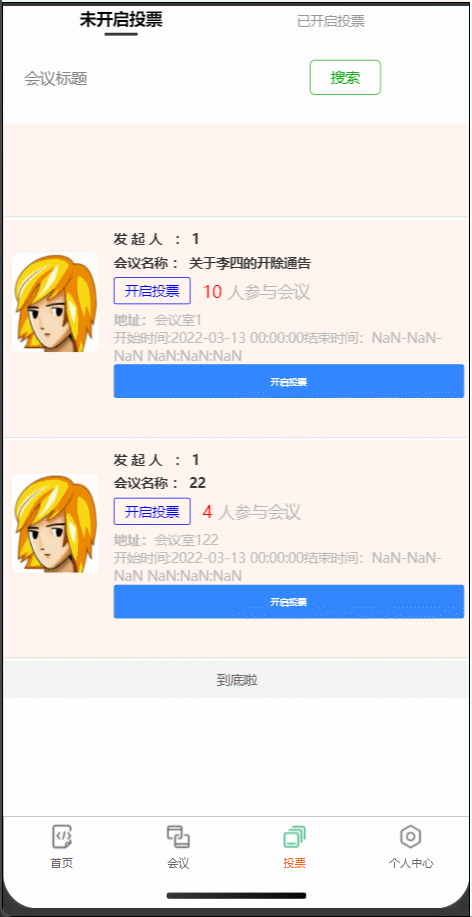
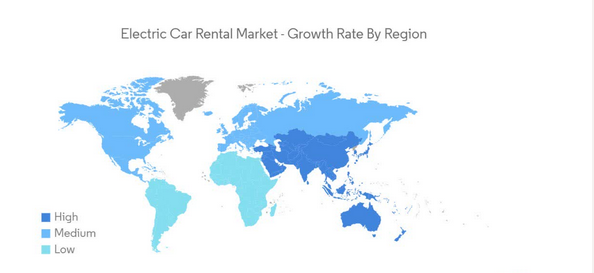





![[java进阶]——HashMap的底层实现原理和源码分析,另附几个高频面试题](https://img-blog.csdnimg.cn/801faa48c15c4b9b9a59d7e6708c78e7.png)