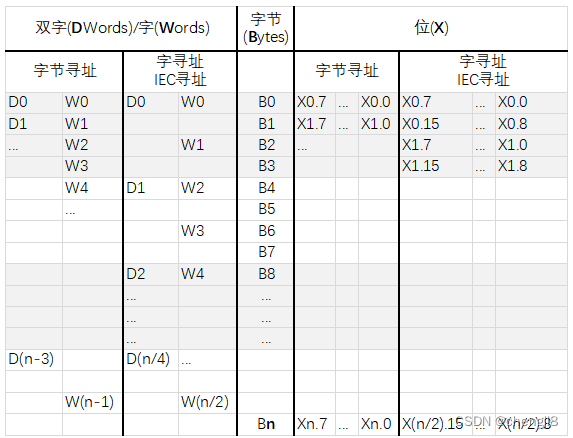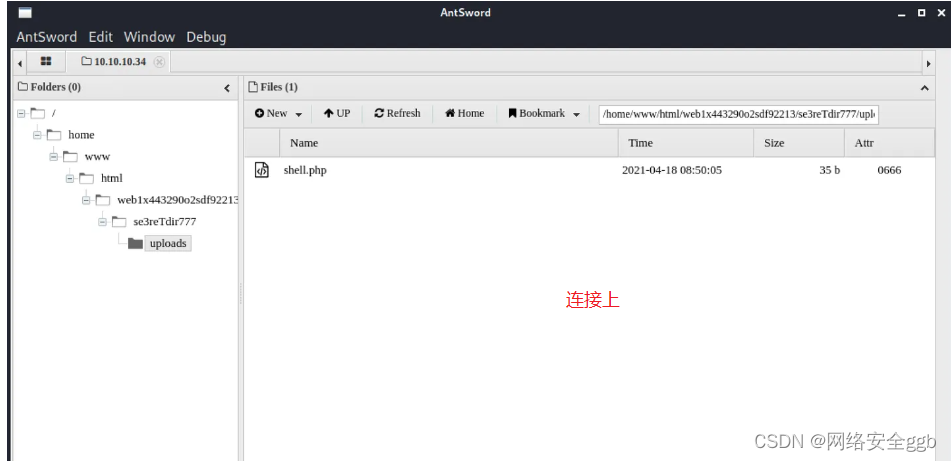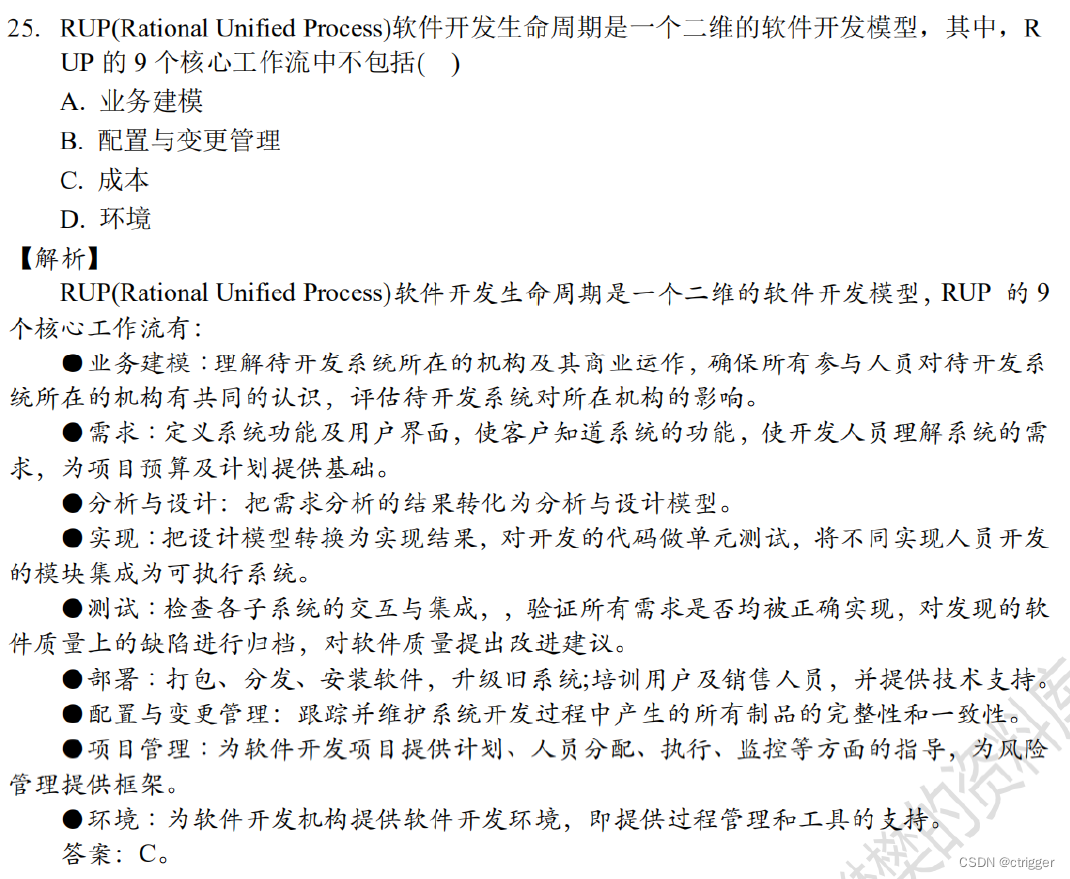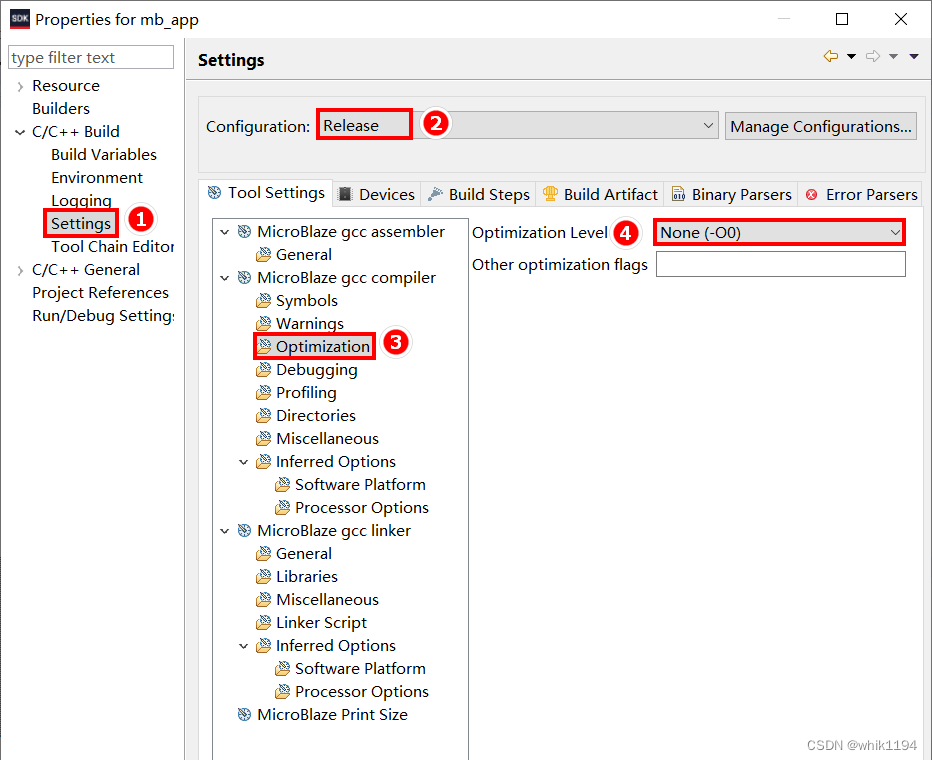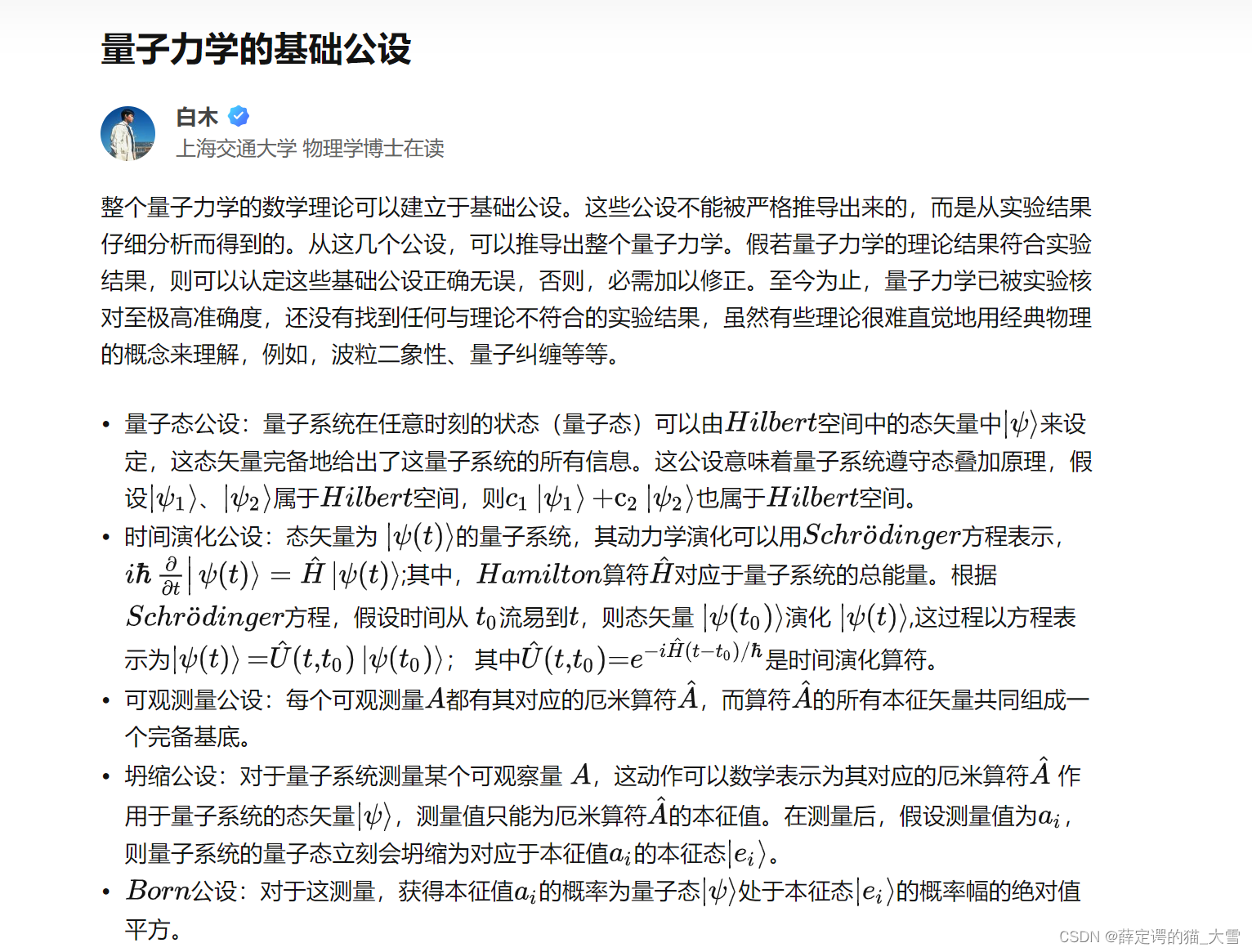一 HttpClient简介
1.1 概述
HttpClient只能以编程的方式通过其API用于传输和接受HTTP消息。主要实现功能:
实现了所有 HTTP 的方法(GET、POST、PUT、HEAD、DELETE、HEAD、OPTIONS 等)
支持 HTTPS 协议
支持代理服务器(Nginx等)等
支持自动(跳转)转向。
1.2 案例工程介绍
1.2.1 工程截图
请求端:16-spt-http-request-demo :7000 响应端:16-spt-httppush-demo :8082
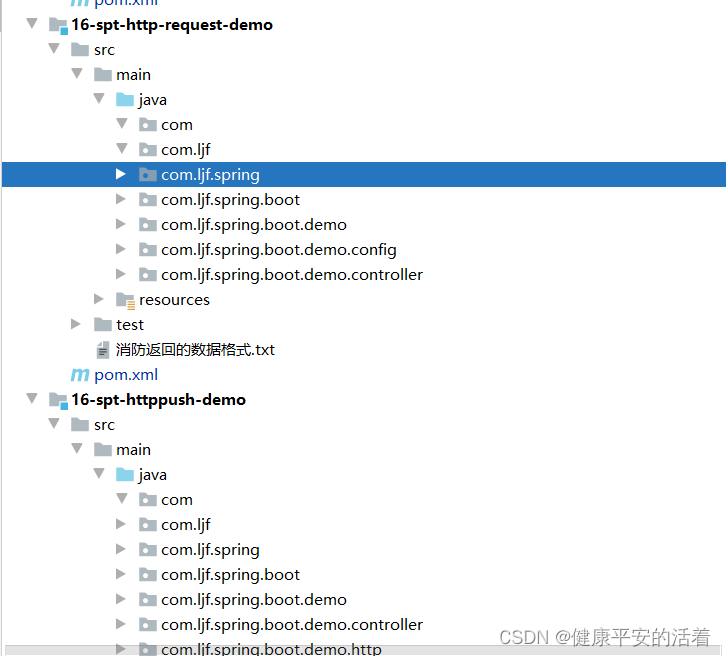
1.2.2 引入依赖
<!-- httpclient -->
<dependency>
<groupId>org.apache.httpcomponents</groupId>
<artifactId>httpclient</artifactId>
<version>4.5.5</version>
</dependency>
<!-- fastjson -->
<dependency>
<groupId>com.alibaba</groupId>
<artifactId>fastjson</artifactId>
<version>1.2.47</version>
</dependency>注:SpringBoot的基本依赖配置,这里就不再多说了
二 实操实例Get方式
2.1 get无参数案例
1.消费者
@RestController
public class HttpClientController {
@RequestMapping("/hc/api")
public String getInfo() throws Exception {
// 获得Http客户端(可以理解为:你得先有一个浏览器;注意:实际上HttpClient与浏览器是不一样的)
CloseableHttpClient httpClient = HttpClientBuilder.create().build();
// 创建Get请求
HttpGet httpGet = new HttpGet("http://localhost:8082/get/noparam");
String result="";
// 响应模型
CloseableHttpResponse response = null;
try {
// 由客户端执行(发送)Get请求
response = httpClient.execute(httpGet);
// 从响应模型中获取响应实体
HttpEntity responseEntity = response.getEntity();
System.out.println("响应状态为:" + response.getStatusLine());
if (responseEntity != null) {
System.out.println("响应内容长度为:" + responseEntity.getContentLength());
result=EntityUtils.toString(responseEntity);
System.out.println("响应内容为:" + result);
}
} catch (ClientProtocolException e) {
e.printStackTrace();
} catch (ParseException e) {
e.printStackTrace();
} catch (IOException e) {
e.printStackTrace();
} finally {
try {
// 释放资源
if (httpClient != null) {
httpClient.close();
}
if (response != null) {
response.close();
}
} catch (IOException e) {
e.printStackTrace();
}
}
return result;
}
}2.服务者
@RestController
public class HttpClientController {
@RequestMapping("/get/noparam")
public String doGetNoParam(){
return "ok 123!";
}
}截图如下:
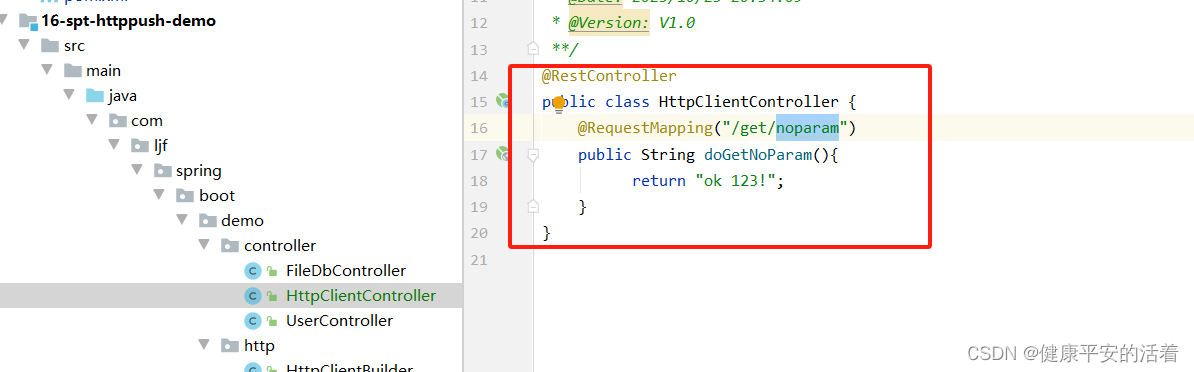
3.请求测试
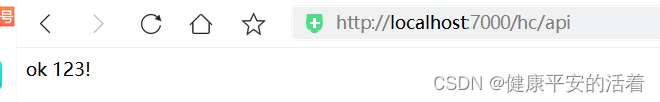
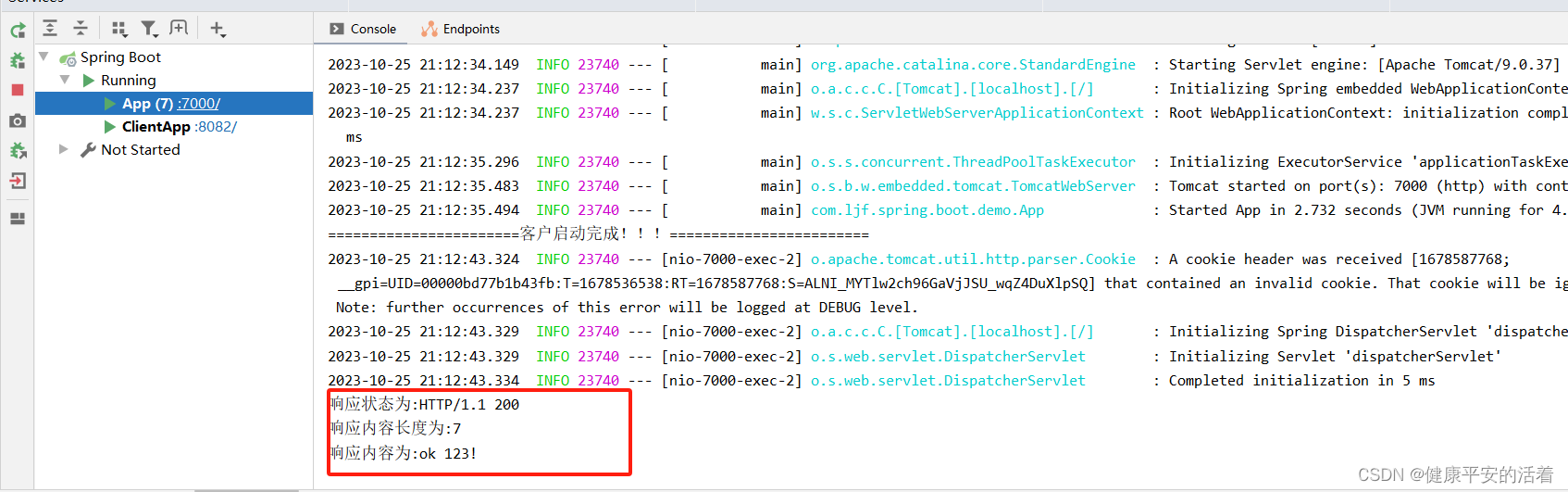
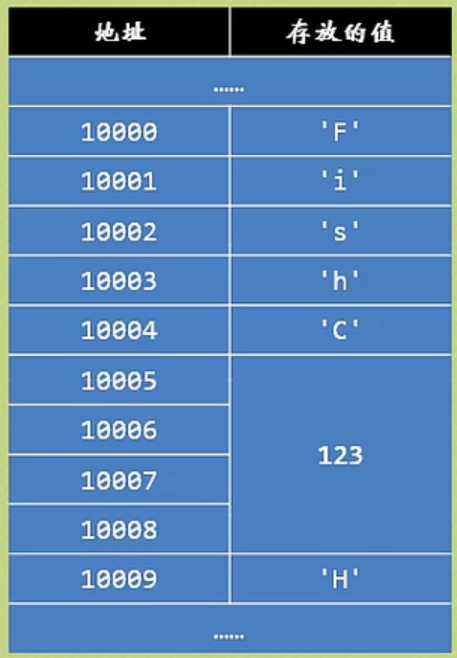
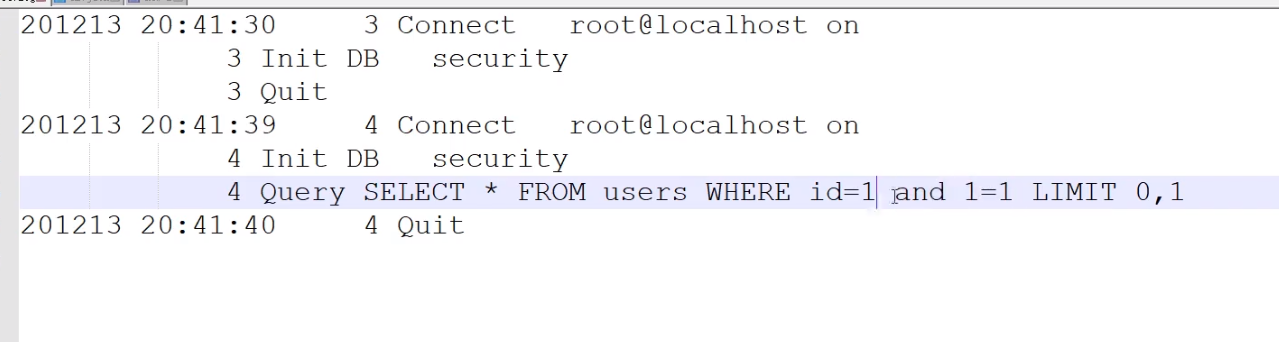
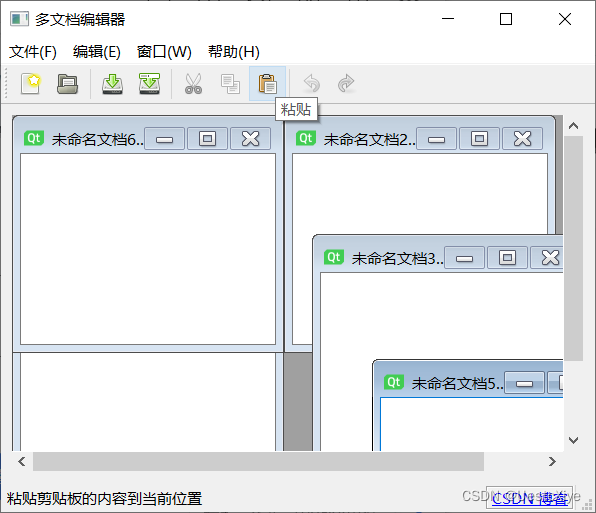

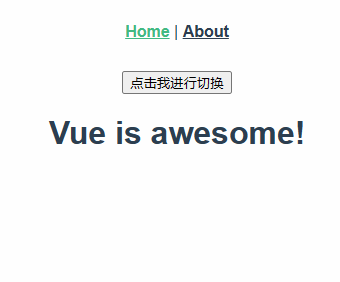
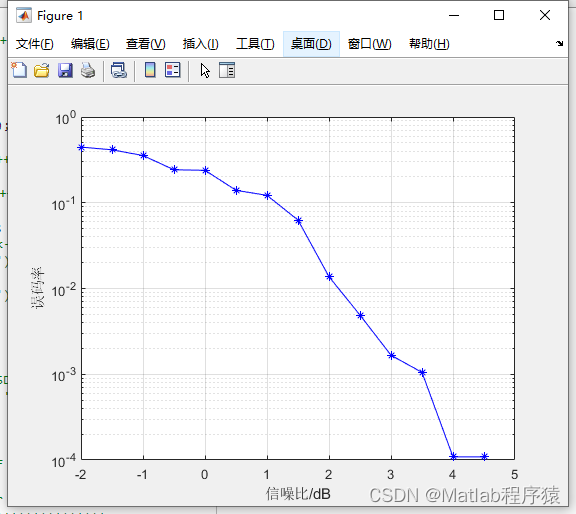

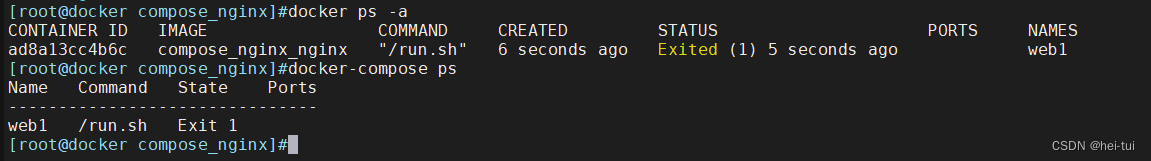
![[微服务]Spring Cloud Sleuth全链路追踪](https://img-blog.csdnimg.cn/974f7a4fb7d44a1a8a4b32409b3c78a4.png)