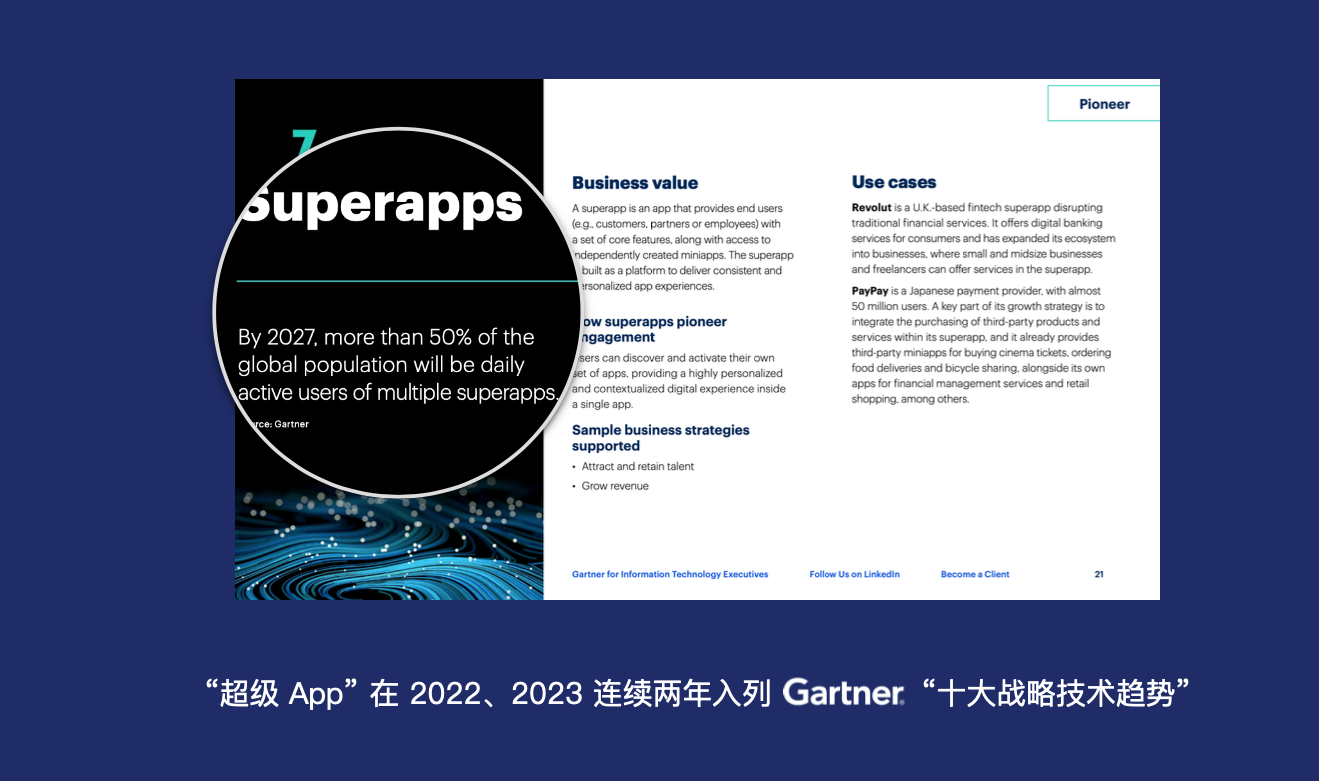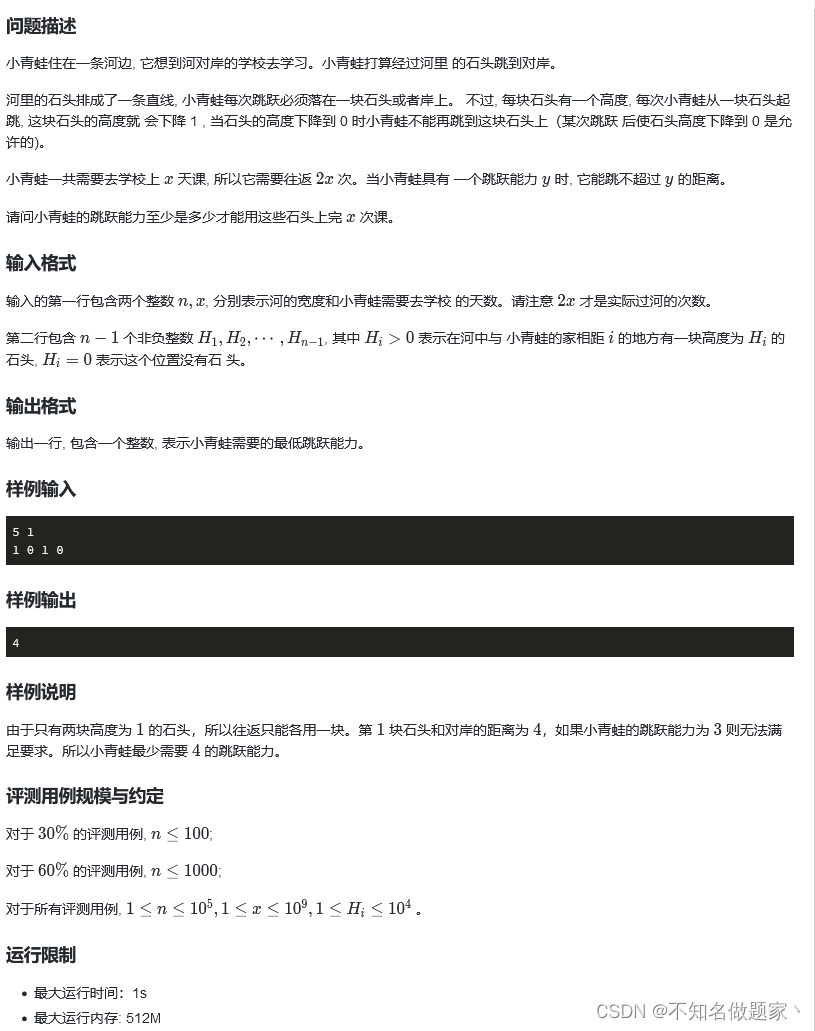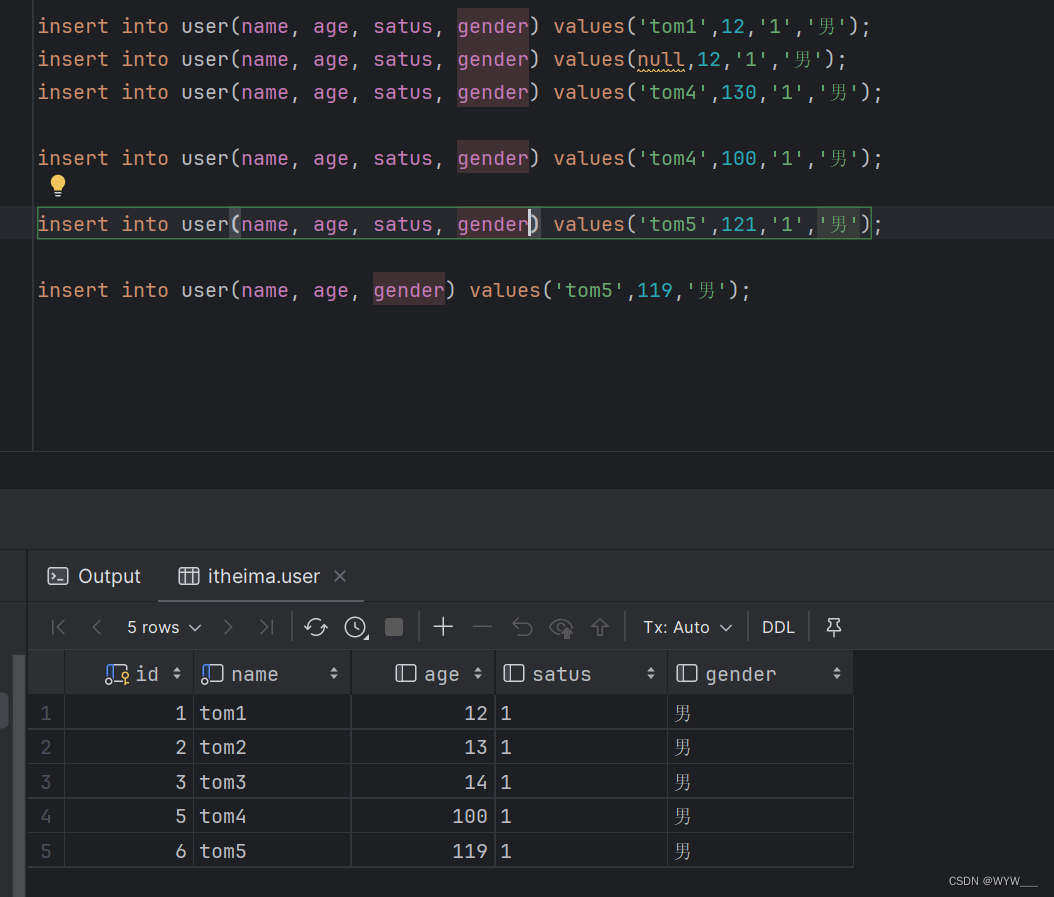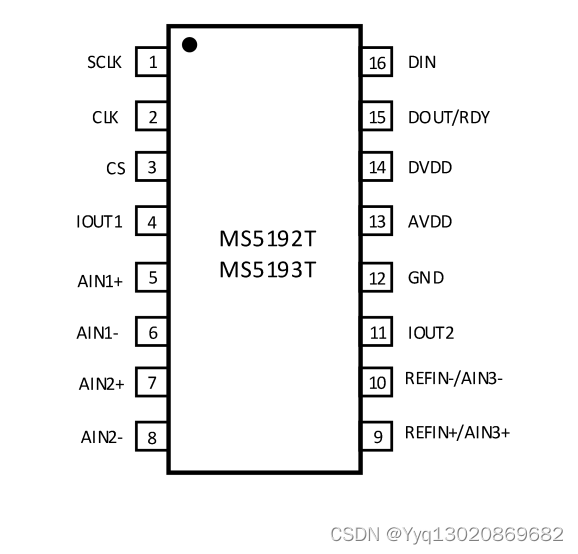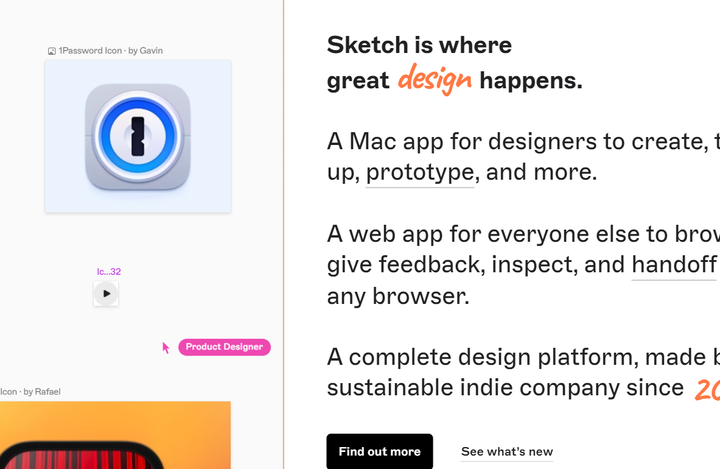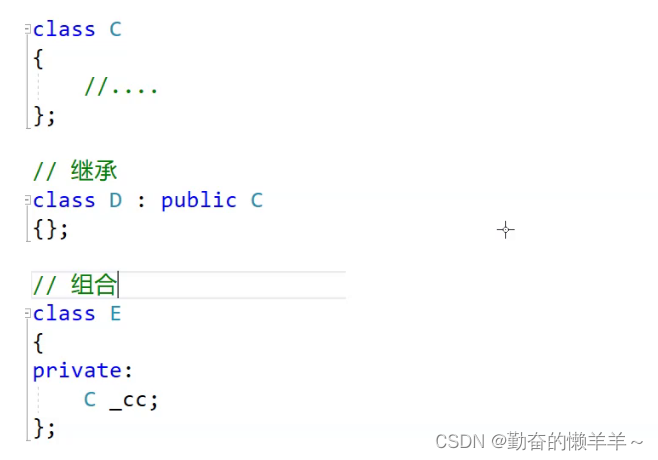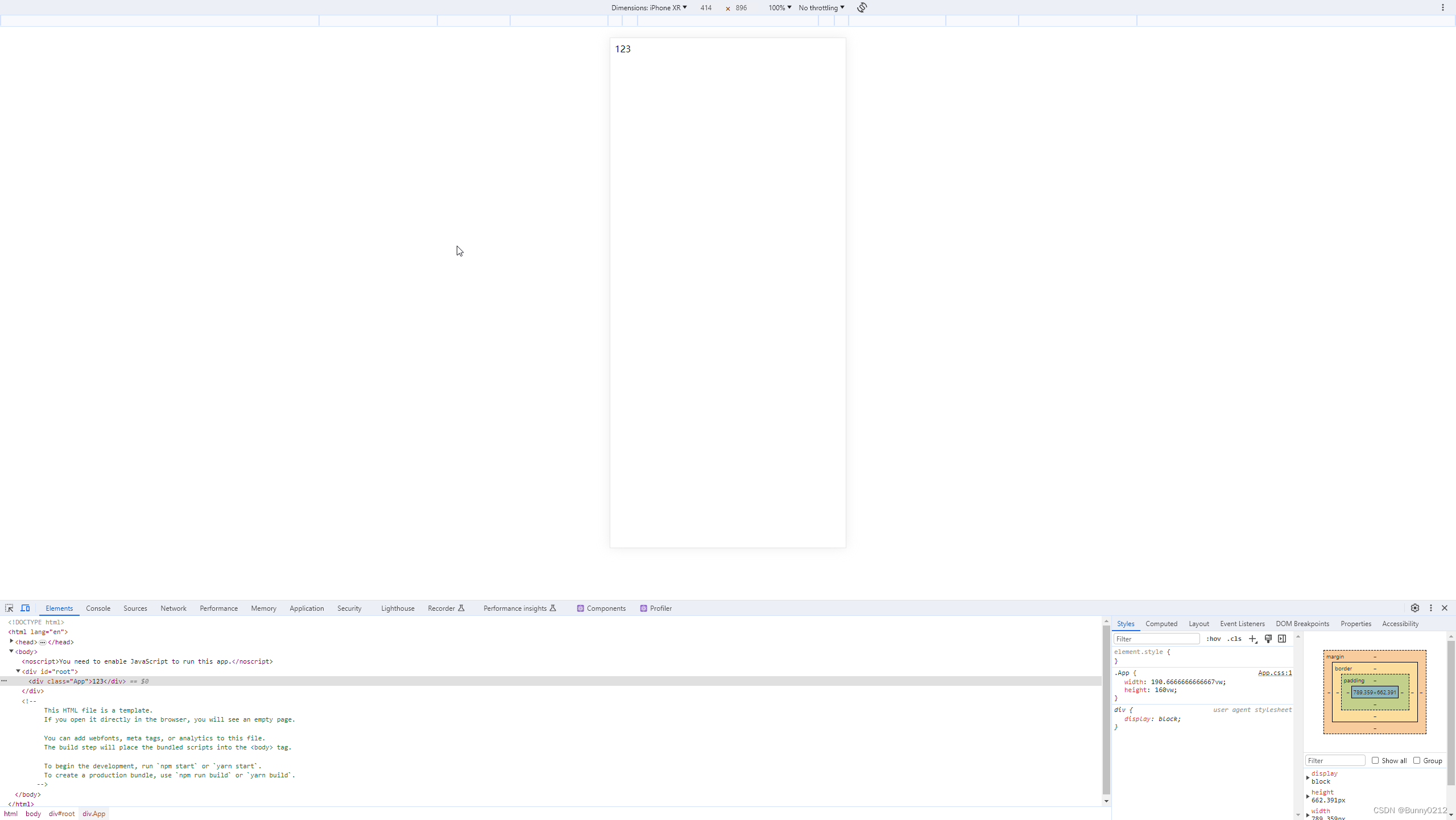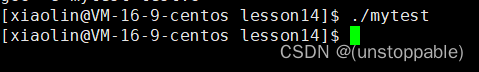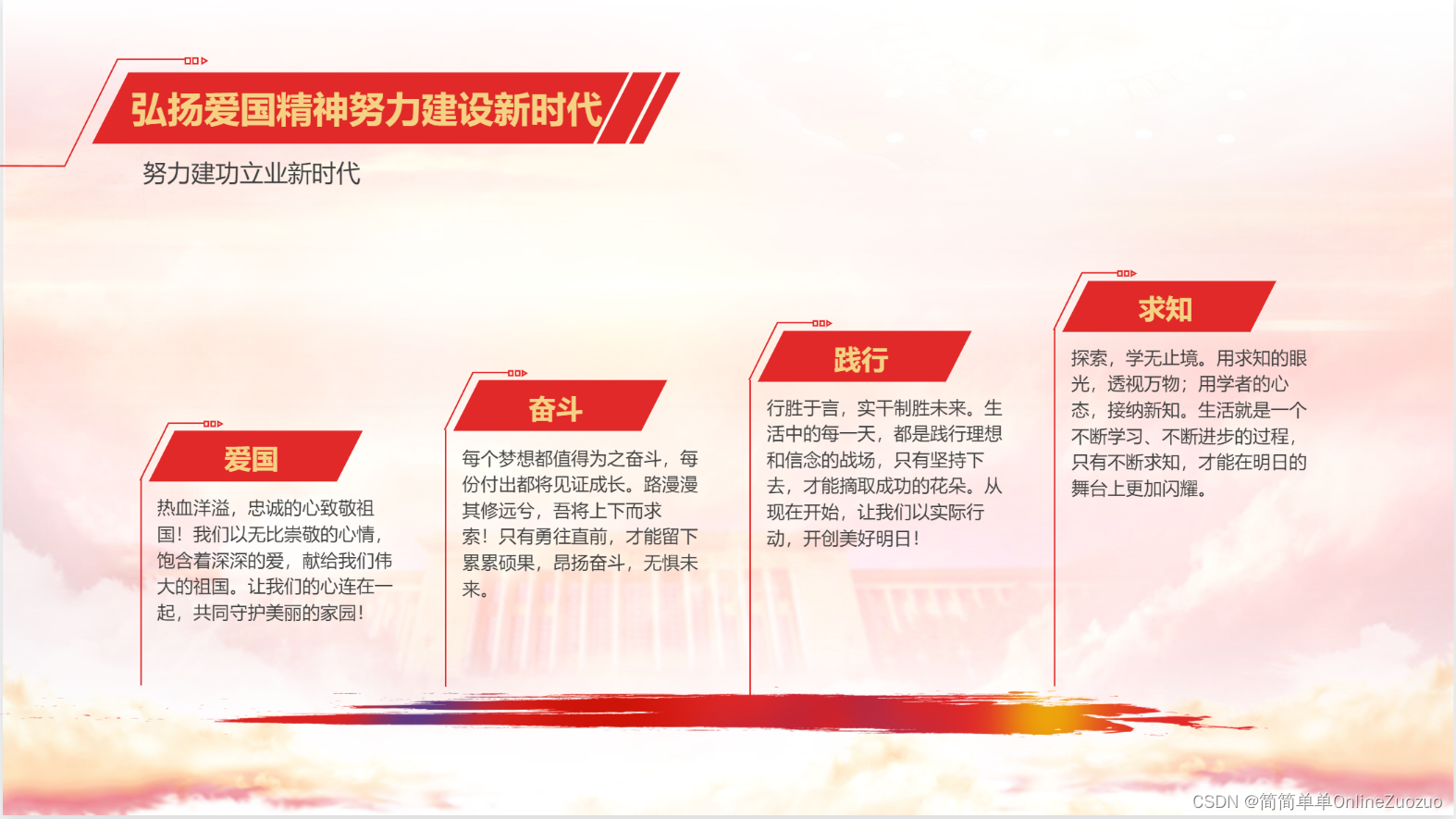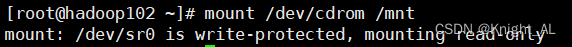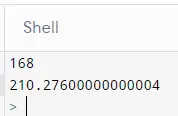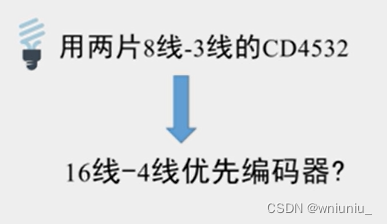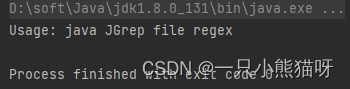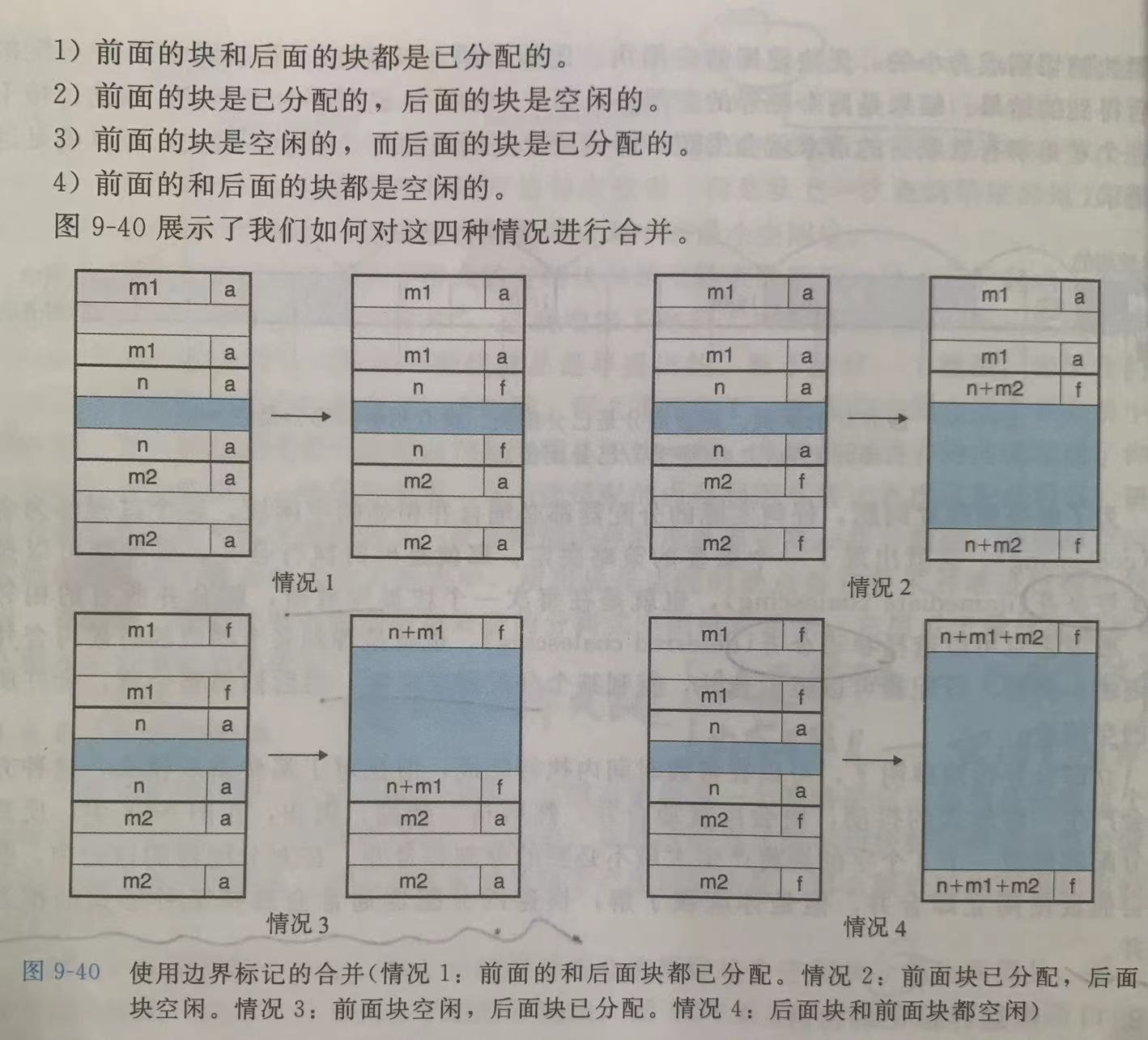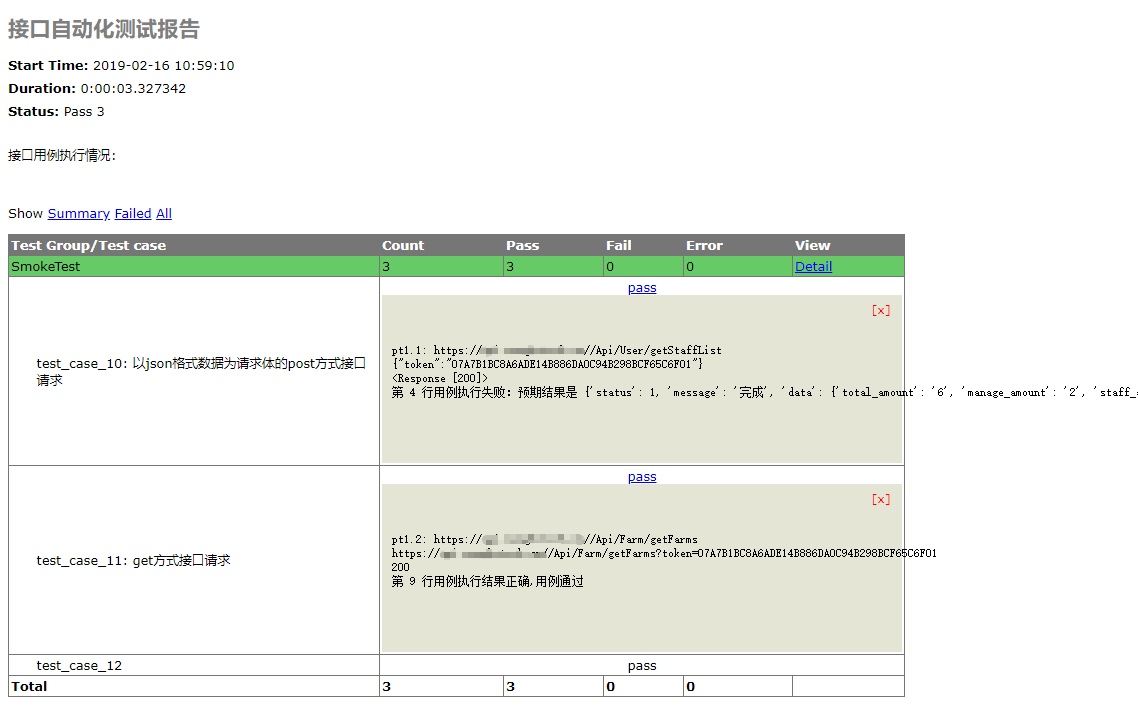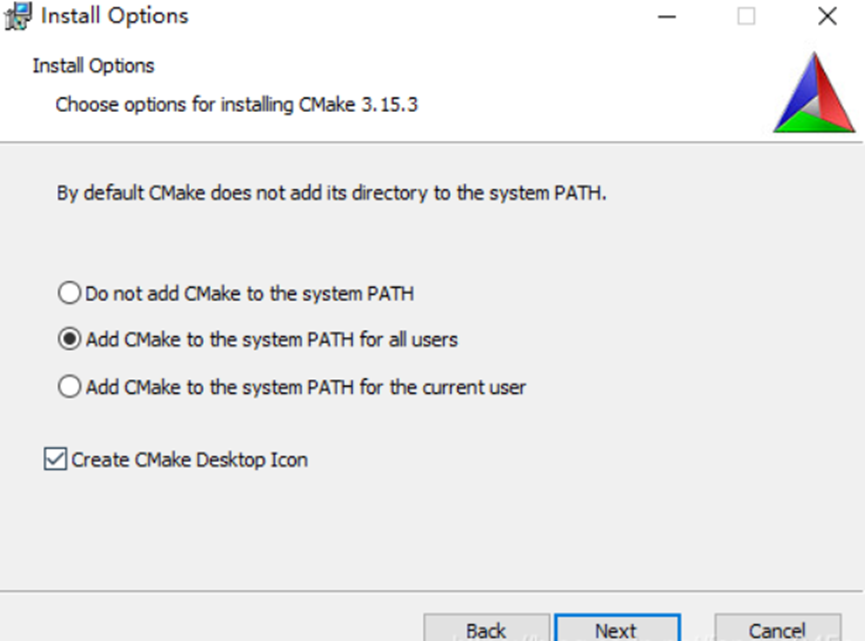Flink 系列文章
1、Flink 部署、概念介绍、source、transformation、sink使用示例、四大基石介绍和示例等系列综合文章链接
13、Flink 的table api与sql的基本概念、通用api介绍及入门示例
14、Flink 的table api与sql之数据类型: 内置数据类型以及它们的属性
15、Flink 的table api与sql之流式概念-详解的介绍了动态表、时间属性配置(如何处理更新结果)、时态表、流上的join、流上的确定性以及查询配置
16、Flink 的table api与sql之连接外部系统: 读写外部系统的连接器和格式以及FileSystem示例(1)
16、Flink 的table api与sql之连接外部系统: 读写外部系统的连接器和格式以及Elasticsearch示例(2)
16、Flink 的table api与sql之连接外部系统: 读写外部系统的连接器和格式以及Apache Kafka示例(3)
16、Flink 的table api与sql之连接外部系统: 读写外部系统的连接器和格式以及JDBC示例(4)
16、Flink 的table api与sql之连接外部系统: 读写外部系统的连接器和格式以及Apache Hive示例(6)
20、Flink SQL之SQL Client: 不用编写代码就可以尝试 Flink SQL,可以直接提交 SQL 任务到集群上
22、Flink 的table api与sql之创建表的DDL
24、Flink 的table api与sql之Catalogs(介绍、类型、java api和sql实现ddl、java api和sql操作catalog)-1
24、Flink 的table api与sql之Catalogs(java api操作数据库、表)-2
24、Flink 的table api与sql之Catalogs(java api操作视图)-3
24、Flink 的table api与sql之Catalogs(java api操作分区与函数)-4
26、Flink 的SQL之概览与入门示例
27、Flink 的SQL之SELECT (select、where、distinct、order by、limit、集合操作和去重)介绍及详细示例(1)
27、Flink 的SQL之SELECT (SQL Hints 和 Joins)介绍及详细示例(2)
27、Flink 的SQL之SELECT (窗口函数)介绍及详细示例(3)
27、Flink 的SQL之SELECT (窗口聚合)介绍及详细示例(4)
27、Flink 的SQL之SELECT (Group Aggregation分组聚合、Over Aggregation Over聚合 和 Window Join 窗口关联)介绍及详细示例(5)
27、Flink 的SQL之SELECT (Top-N、Window Top-N 窗口 Top-N 和 Window Deduplication 窗口去重)介绍及详细示例(6)
27、Flink 的SQL之SELECT (Pattern Recognition 模式检测)介绍及详细示例(7)
28、Flink 的SQL之DROP 、ALTER 、INSERT 、ANALYZE 语句
29、Flink SQL之DESCRIBE、EXPLAIN、USE、SHOW、LOAD、UNLOAD、SET、RESET、JAR、JOB Statements、UPDATE、DELETE(1)
29、Flink SQL之DESCRIBE、EXPLAIN、USE、SHOW、LOAD、UNLOAD、SET、RESET、JAR、JOB Statements、UPDATE、DELETE(2)
30、Flink SQL之SQL 客户端(通过kafka和filesystem的例子介绍了配置文件使用-表、视图等)
32、Flink table api和SQL 之用户自定义 Sources & Sinks实现及详细示例
41、Flink之Hive 方言介绍及详细示例
42、Flink 的table api与sql之Hive Catalog
43、Flink之Hive 读写及详细验证示例
44、Flink之module模块介绍及使用示例和Flink SQL使用hive内置函数及自定义函数详细示例–网上有些说法好像是错误的
文章目录
- Flink 系列文章
- 一、DROP
- 1、DROP CATALOG
- 2、DROP DATABASE
- 3、DROP TABLE
- 4、DROP VIEW
- 5、DROP FUNCTION
- 6、drop table示例
- 二、alter
- 1、ALTER DATABASE
- 2、ALTER TABLE
- 1)、建表
- 2)、ADD
- 1、增加单列示例
- 2、增加watermark列
- 3)、MODIFY
- 1、修改列
- 2、修改水印
- 4)、DROP
- 5)、RENAME
- 6)、SET
- 7)、RESET
- 3、ALTER VIEW
- 4、ALTER FUNCTION
- 三、insert
- 1、将 SELECT 查询数据插入表中
- 1)、语法
- 2)、示例
- 2、将值插入表中
- 1)、语法
- 2)、示例
- 3、插入数据到多张表
- 1)、语法
- 2)、示例
- 四、analyze
- 1、语法
- 2、Flink SQL示例
- 1)、非分区表示例
- 2)、分区表
- 五、Flink SQL常见的操作示例
本文简单介绍了DROP、alter、insert和analyze的语法及示例 ,并且将FLink sql常用的sql以java 方法整理成一个类,可以直接在java中使用,或在Flink sql cli中直接使用。
本文依赖flink集群能正常使用。
本文示例java api的实现是通过Flink 1.13.5版本做的示例,SQL是在Flink 1.17版本的环境中运行的。
本文分为5个部分,即drop、alter、insert 和analyze、Flink SQL常见的操作示例。
一、DROP
DROP 语句可用于删除指定的 catalog,也可用于从当前或指定的 Catalog 中删除一个已经注册的表、视图或函数。
Flink SQL 截至版本Flink 1.17支持以下 DROP 语句:
DROP CATALOG
DROP TABLE
DROP DATABASE
DROP VIEW
DROP FUNCTION
1、DROP CATALOG
DROP CATALOG [IF EXISTS] catalog_name
删除给定名字的 catalog。
- IF EXISTS
如果目标 catalog 不存在,则不会执行任何操作。
2、DROP DATABASE
DROP DATABASE [IF EXISTS] [catalog_name.]db_name [ (RESTRICT | CASCADE) ]
根据给定的表名删除数据库。若需要删除的数据库不存在会抛出异常 。
- IF EXISTS
若数据库不存在,不执行任何操作。
- RESTRICT
当删除一个非空数据库时,会触发异常。(默认为开)
- CASCADE
删除一个非空数据库时,把相关联的表与函数一并删除。
3、DROP TABLE
DROP TABLE [IF EXISTS] [catalog_name.][db_name.]table_name
根据给定的表名删除某个表。若需要删除的表不存在,则抛出异常。
- IF EXISTS
表不存在时不会进行任何操作。
4、DROP VIEW
DROP [TEMPORARY] VIEW [IF EXISTS] [catalog_name.][db_name.]view_name
删除一个有 catalog 和数据库命名空间的视图。若需要删除的视图不存在,则会产生异常。
- TEMPORARY
删除一个有 catalog 和数据库命名空间的临时视图。
- IF EXISTS
若视图不存在,则不会进行任何操作。
依赖管理
Flink 没有使用 CASCADE / RESTRICT 关键字来维护视图的依赖关系,当前的方案是在用户使用视图时再提示错误信息,比如在视图的底层表已经被删除等场景。
5、DROP FUNCTION
DROP [TEMPORARY|TEMPORARY SYSTEM] FUNCTION [IF EXISTS] [catalog_name.][db_name.]function_name;
删除一个有 catalog 和数据库命名空间的 catalog function。若需要删除的函数不存在,则会产生异常。
- TEMPORARY
删除一个有 catalog 和数据库命名空间的临时 catalog function。
- TEMPORARY SYSTEM
删除一个没有数据库命名空间的临时系统函数。
- IF EXISTS
若函数不存在,则不会进行任何操作。
6、drop table示例
具体的、完整的实现可以参考文章:24、Flink 的table api与sql之Catalogs(java api操作分区与函数、表)-4
- java-sql
/**
* @author alanchan
*
*/
public class TestCreateHiveTableBySQLDemo {
static String databaseName = "viewtest_db";
public static final String tableName = "alan_hivecatalog_hivedb_testTable";
public static final String hive_create_table_sql = "CREATE TABLE " + tableName + " (\n" +
" id INT,\n" +
" name STRING,\n" +
" age INT" + ") " +
"TBLPROPERTIES (\n" +
" 'sink.partition-commit.delay'='5 s',\n" +
" 'sink.partition-commit.trigger'='partition-time',\n" +
" 'sink.partition-commit.policy.kind'='metastore,success-file'" + ")";
/**
* @param args
* @throws Exception
*/
public static void main(String[] args) throws Exception {
// 0、运行环境
StreamExecutionEnvironment env = StreamExecutionEnvironment.getExecutionEnvironment();
StreamTableEnvironment tenv = StreamTableEnvironment.create(env);
// 1、创建数据库
HiveCatalog hiveCatalog = init(tenv);
// 2、创建表
tenv.getConfig().setSqlDialect(SqlDialect.HIVE);
tenv.executeSql(hive_create_table_sql);
// 3、插入数据
String insertSQL = "insert into " + tableName + " values (1,'alan',18)";
tenv.executeSql(insertSQL);
// 4、查询数据
List<Row> results = CollectionUtil.iteratorToList(tenv.executeSql("select * from " + tableName).collect());
for (Row row : results) {
System.out.println(tableName + ": " + row.toString());
}
// 5、删除数据库
tenv.executeSql("drop database " + databaseName + " cascade");
}
private static HiveCatalog init(StreamTableEnvironment tenv) throws Exception {
String moduleName = "myhive";
String hiveVersion = "3.1.2";
tenv.loadModule(moduleName, new HiveModule(hiveVersion));
String name = "alan_hive";
String defaultDatabase = "default";
String hiveConfDir = "/usr/local/bigdata/apache-hive-3.1.2-bin/conf";
HiveCatalog hiveCatalog = new HiveCatalog(name, defaultDatabase, hiveConfDir);
tenv.registerCatalog(name, hiveCatalog);
tenv.useCatalog(name);
tenv.listDatabases();
hiveCatalog.createDatabase(databaseName, new CatalogDatabaseImpl(new HashMap(), hiveConfDir) {
}, true);
tenv.useDatabase(databaseName);
return hiveCatalog;
}
}
-
java-api
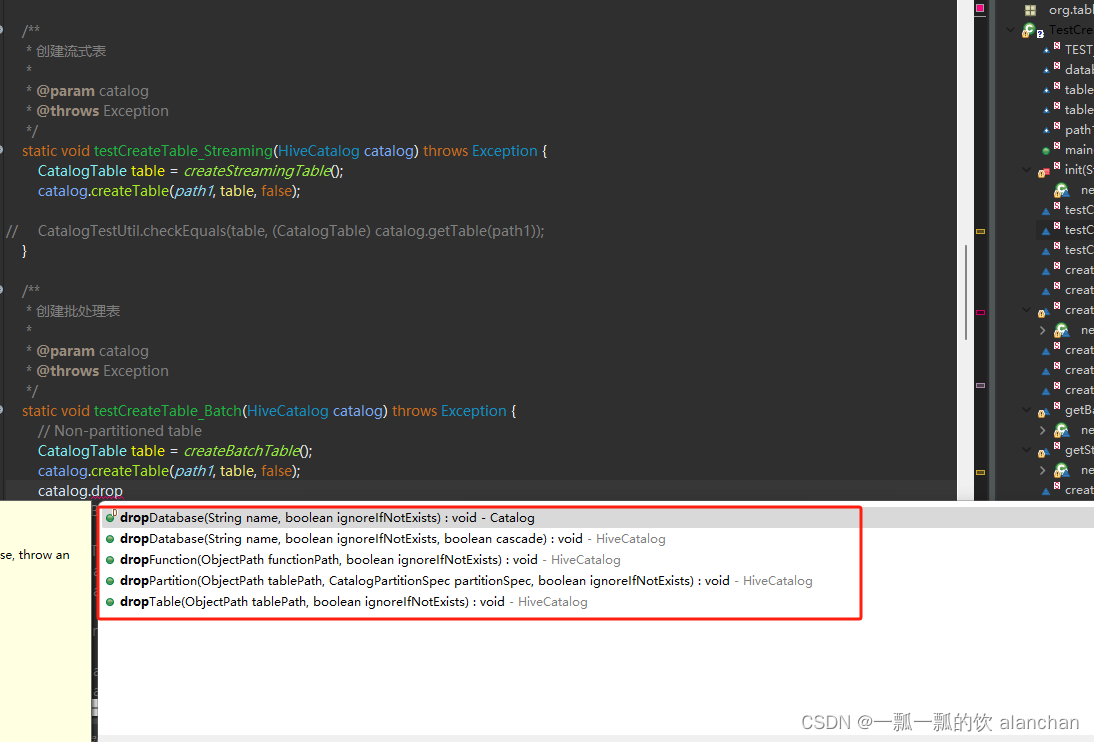
-
sql
Flink SQL> CREATE TABLE Orders (`user` BIGINT, product STRING, amount INT) WITH (...);
[INFO] Table has been created.
Flink SQL> SHOW TABLES;
Orders
Flink SQL> DROP TABLE Orders;
[INFO] Table has been removed.
Flink SQL> SHOW TABLES;
[INFO] Result was empty.
二、alter
ALTER 语句用于修改一个已经在 Catalog 中注册的表、视图或函数定义。
Flink SQL 截至Flink 1.17支持以下 ALTER 语句:
ALTER TABLE
ALTER VIEW
ALTER DATABASE
ALTER FUNCTION
1、ALTER DATABASE
ALTER DATABASE [catalog_name.]db_name SET (key1=val1, key2=val2, ...)
在数据库中设置一个或多个属性。若个别属性已经在数据库中设定,将会使用新值覆盖旧值。
- 示例
Flink SQL> SHOW CURRENT CATALOG;
+----------------------+
| current catalog name |
+----------------------+
| default_catalog |
+----------------------+
1 row in set
Flink SQL> create database IF NOT EXISTS default_catalog.alan_test COMMENT 'this is a create database comment' with ('author'='alanchan','createdate'='2023-10-20');
[INFO] Execute statement succeed.
Flink SQL> show databases;
+------------------+
| database name |
+------------------+
| default_database |
| alan_test |
+------------------+
2 rows in set
Flink SQL> ALTER database default_catalog.alan_test set('createdate'='2023-11-20');
[INFO] Execute statement succeed.
Flink SQL> show databases;
+------------------+
| database name |
+------------------+
| default_database |
| alan_test |
+------------------+
2 rows in set
2、ALTER TABLE
截至Flink 1.17支持的 ALTER TABLE 语法如下
ALTER TABLE [IF EXISTS] table_name {
ADD { <schema_component> | (<schema_component> [, ...]) }
| MODIFY { <schema_component> | (<schema_component> [, ...]) }
| DROP {column_name | (column_name, column_name, ....) | PRIMARY KEY | CONSTRAINT constraint_name | WATERMARK}
| RENAME old_column_name TO new_column_name
| RENAME TO new_table_name
| SET (key1=val1, ...)
| RESET (key1, ...)
}
<schema_component>:
{ <column_component> | <constraint_component> | <watermark_component> }
<column_component>:
column_name <column_definition> [FIRST | AFTER column_name]
<constraint_component>:
[CONSTRAINT constraint_name] PRIMARY KEY (column_name, ...) NOT ENFORCED
<watermark_component>:
WATERMARK FOR rowtime_column_name AS watermark_strategy_expression
<column_definition>:
{ <physical_column_definition> | <metadata_column_definition> | <computed_column_definition> } [COMMENT column_comment]
<physical_column_definition>:
column_type
<metadata_column_definition>:
column_type METADATA [ FROM metadata_key ] [ VIRTUAL ]
<computed_column_definition>:
AS computed_column_expression
- IF EXISTS
若表不存在,则不进行任何操作。
1)、建表
以下示例使用的表均采用本表。
-- 创建表
Flink SQL> CREATE TABLE t_user (
> t_id BIGINT,
> t_name STRING,
> t_balance DOUBLE,
> t_age INT
> ) WITH (
> 'connector' = 'filesystem',
> 'path' = 'hdfs://HadoopHAcluster/flinktest/sql1/',
> 'format' = 'csv'
> );
[INFO] Execute statement succeed.
Flink SQL> show tables;
+------------+
| table name |
+------------+
| t_user |
+------------+
1 row in set
2)、ADD
使用 ADD 语句向已有表中增加 columns, constraints,watermark。
向表新增列时可通过 FIRST or AFTER col_name 指定位置,不指定位置时默认追加在最后。
ADD 语句示例如下。
-- add a new column
ALTER TABLE MyTable ADD category_id STRING COMMENT 'identifier of the category';
-- add columns, constraint, and watermark
ALTER TABLE MyTable ADD (
log_ts STRING COMMENT 'log timestamp string' FIRST,
ts AS TO_TIMESTAMP(log_ts) AFTER log_ts,
PRIMARY KEY (id) NOT ENFORCED,
WATERMARK FOR ts AS ts - INTERVAL '3' SECOND
);
注意 指定列为主键列时会隐式修改该列的 nullability 为 false。
1、增加单列示例
增加多列类似,带“()”即可
-- 增加not null列
Flink SQL> ALTER TABLE t_user ADD `sex` INTEGER NOT NULL;
[INFO] Execute statement succeed.
Flink SQL> desc t_user;
+-----------+--------+-------+-----+--------+-----------+
| name | type | null | key | extras | watermark |
+-----------+--------+-------+-----+--------+-----------+
| t_id | BIGINT | TRUE | | | |
| t_name | STRING | TRUE | | | |
| t_balance | DOUBLE | TRUE | | | |
| t_age | INT | TRUE | | | |
| sex | INT | FALSE | | | |
+-----------+--------+-------+-----+--------+-----------+
-- 增加 带备注的列
Flink SQL> ALTER TABLE t_user ADD `address` STRING COMMENT 'address docs' ;
[INFO] Execute statement succeed.
Flink SQL> desc t_user;
+-----------+--------+-------+-----+--------+-----------+--------------+
| name | type | null | key | extras | watermark | comment |
+-----------+--------+-------+-----+--------+-----------+--------------+
| t_id | BIGINT | TRUE | | | | |
| t_name | STRING | TRUE | | | | |
| t_balance | DOUBLE | TRUE | | | | |
| t_age | INT | TRUE | | | | |
| sex | INT | FALSE | | | | |
| address | STRING | TRUE | | | | address docs |
+-----------+--------+-------+-----+--------+-----------+--------------+
-- 增加 带顺序的列(放在表的第一个位置)
Flink SQL> ALTER TABLE t_user ADD `country` STRING COMMENT 'country docs' FIRST;
[INFO] Execute statement succeed.
Flink SQL> desc t_user;
+-----------+--------+-------+-----+--------+-----------+--------------+
| name | type | null | key | extras | watermark | comment |
+-----------+--------+-------+-----+--------+-----------+--------------+
| country | STRING | TRUE | | | | country docs |
| t_id | BIGINT | TRUE | | | | |
| t_name | STRING | TRUE | | | | |
| t_balance | DOUBLE | TRUE | | | | |
| t_age | INT | TRUE | | | | |
| sex | INT | FALSE | | | | |
| address | STRING | TRUE | | | | address docs |
+-----------+--------+-------+-----+--------+-----------+--------------+
-- 增加 带顺序的列(放在表的某一列位置后面)
Flink SQL> ALTER TABLE t_user ADD telphone STRING COMMENT 'telphone docs' AFTER `t_name`;
[INFO] Execute statement succeed.
Flink SQL> desc t_user;
+-----------+--------+-------+-----+--------+-----------+---------------+
| name | type | null | key | extras | watermark | comment |
+-----------+--------+-------+-----+--------+-----------+---------------+
| country | STRING | TRUE | | | | country docs |
| t_id | BIGINT | TRUE | | | | |
| t_name | STRING | TRUE | | | | |
| telphone | STRING | TRUE | | | | telphone docs |
| t_balance | DOUBLE | TRUE | | | | |
| t_age | INT | TRUE | | | | |
| sex | INT | FALSE | | | | |
| address | STRING | TRUE | | | | address docs |
+-----------+--------+-------+-----+--------+-----------+---------------+
-- 增加 计算的列(`t_balance` / `t_age` * 10)
Flink SQL> ALTER TABLE t_user ADD age_balance_avg AS (t_balance/t_age*10) AFTER t_age;
[INFO] Execute statement succeed.
Flink SQL> desc t_user;
+-----------------+--------+-------+-----+-------------------------------+-----------+---------------+
| name | type | null | key | extras | watermark | comment |
+-----------------+--------+-------+-----+-------------------------------+-----------+---------------+
| country | STRING | TRUE | | | | country docs |
| t_id | BIGINT | TRUE | | | | |
| t_name | STRING | TRUE | | | | |
| telphone | STRING | TRUE | | | | telphone docs |
| t_balance | DOUBLE | TRUE | | | | |
| t_age | INT | TRUE | | | | |
| age_balance_avg | DOUBLE | TRUE | | AS `t_balance` / `t_age` * 10 | | |
| sex | INT | FALSE | | | | |
| address | STRING | TRUE | | | | address docs |
+-----------------+--------+-------+-----+-------------------------------+-----------+---------------+
2、增加watermark列
-- 增加时间列
Flink SQL> ALTER TABLE t_user ADD ts TIMESTAMP(3);
[INFO] Execute statement succeed.
-- 对时间列增加水印
Flink SQL> alter table t_user add watermark for ts as ts;
[INFO] Execute statement succeed.
Flink SQL> desc t_user;
+-----------------+------------------------+-------+-----+-------------------------------+-----------+-------------------+
| name | type | null | key | extras | watermark | comment |
+-----------------+------------------------+-------+-----+-------------------------------+-----------+-------------------+
| country | STRING | TRUE | | | | country docs |
| t_id | BIGINT | TRUE | | | | |
| t_name | STRING | TRUE | | | | |
| telphone | STRING | TRUE | | | | telphone docs |
| t_balance | DOUBLE | TRUE | | | | |
| t_age | INT | TRUE | | | | |
| t_email | STRING | TRUE | | | | add t_email filed |
| age_balance_avg | DOUBLE | TRUE | | AS `t_balance` / `t_age` * 10 | | |
| sex | INT | FALSE | | | | |
| address | STRING | TRUE | | | | address docs |
| ts | TIMESTAMP(3) *ROWTIME* | TRUE | | | `ts` | |
+-----------------+------------------------+-------+-----+-------------------------------+-----------+-------------------+
-- 删除时间列水印
Flink SQL> alter table t_user drop watermark;
[INFO] Execute statement succeed.
Flink SQL> desc t_user;
+-----------------+--------------+-------+-----+-------------------------------+-----------+-------------------+
| name | type | null | key | extras | watermark | comment |
+-----------------+--------------+-------+-----+-------------------------------+-----------+-------------------+
| country | STRING | TRUE | | | | country docs |
| t_id | BIGINT | TRUE | | | | |
| t_name | STRING | TRUE | | | | |
| telphone | STRING | TRUE | | | | telphone docs |
| t_balance | DOUBLE | TRUE | | | | |
| t_age | INT | TRUE | | | | |
| t_email | STRING | TRUE | | | | add t_email filed |
| age_balance_avg | DOUBLE | TRUE | | AS `t_balance` / `t_age` * 10 | | |
| sex | INT | FALSE | | | | |
| address | STRING | TRUE | | | | address docs |
| ts | TIMESTAMP(3) | TRUE | | | | |
+-----------------+--------------+-------+-----+-------------------------------+-----------+-------------------+
11 rows in set
-- 对时间列增加水印
Flink SQL> alter table t_user add watermark for ts as ts - interval '1' second;
[INFO] Execute statement succeed.
Flink SQL> desc t_user;
+-----------------+------------------------+-------+-----+-------------------------------+----------------------------+-------------------+
| name | type | null | key | extras | watermark | comment |
+-----------------+------------------------+-------+-----+-------------------------------+----------------------------+-------------------+
| country | STRING | TRUE | | | | country docs |
| t_id | BIGINT | TRUE | | | | |
| t_name | STRING | TRUE | | | | |
| telphone | STRING | TRUE | | | | telphone docs |
| t_balance | DOUBLE | TRUE | | | | |
| t_age | INT | TRUE | | | | |
| t_email | STRING | TRUE | | | | add t_email filed |
| age_balance_avg | DOUBLE | TRUE | | AS `t_balance` / `t_age` * 10 | | |
| sex | INT | FALSE | | | | |
| address | STRING | TRUE | | | | address docs |
| ts | TIMESTAMP(3) *ROWTIME* | TRUE | | | `ts` - INTERVAL '1' SECOND | |
+-----------------+------------------------+-------+-----+-------------------------------+----------------------------+-------------------+
3)、MODIFY
使用 MODIFY 语句修改列的位置 、类型 、注释 、nullability,主键或 watermark。
可使用 FIRST 或 AFTER col_name 将已有列移动至指定位置,不指定时默认保持位置不变。
MODIFY 语句示例如下。
-- modify a column type, comment and position
ALTER TABLE MyTable MODIFY measurement double COMMENT 'unit is bytes per second' AFTER `id`;
-- modify definition of column log_ts and ts, primary key, watermark. They must exist in table schema
ALTER TABLE MyTable MODIFY (
log_ts STRING COMMENT 'log timestamp string' AFTER `id`, -- reorder columns
ts AS TO_TIMESTAMP(log_ts) AFTER log_ts,
PRIMARY KEY (id) NOT ENFORCED,
WATERMARK FOR ts AS ts -- modify watermark strategy
);
注意 指定列为主键列时会隐式修改该列的 nullability 为 false。
1、修改列
差不多和增加,具体示例如下
Flink SQL> alter table t_user modify address string comment 'address comment';
[INFO] Execute statement succeed.
Flink SQL> desc t_user;
+-----------------+------------------------+-------+-----+-------------------------------+----------------------------+-------------------+
| name | type | null | key | extras | watermark | comment |
+-----------------+------------------------+-------+-----+-------------------------------+----------------------------+-------------------+
| country | STRING | TRUE | | | | country docs |
| t_id | BIGINT | TRUE | | | | |
| t_name | STRING | TRUE | | | | |
| telphone | STRING | TRUE | | | | telphone docs |
| t_balance | DOUBLE | TRUE | | | | |
| t_age | INT | TRUE | | | | |
| t_email | STRING | TRUE | | | | add t_email filed |
| age_balance_avg | DOUBLE | TRUE | | AS `t_balance` / `t_age` * 10 | | |
| sex | INT | FALSE | | | | |
| address | STRING | TRUE | | | | address comment |
| ts | TIMESTAMP(3) *ROWTIME* | TRUE | | | `ts` - INTERVAL '1' SECOND | |
+-----------------+------------------------+-------+-----+-------------------------------+----------------------------+-------------------+
11 rows in set
Flink SQL> alter table t_user modify address string comment 'address comment' first
> ;
[INFO] Execute statement succeed.
Flink SQL> desc t_user;
+-----------------+------------------------+-------+-----+-------------------------------+----------------------------+-------------------+
| name | type | null | key | extras | watermark | comment |
+-----------------+------------------------+-------+-----+-------------------------------+----------------------------+-------------------+
| address | STRING | TRUE | | | | address comment |
| country | STRING | TRUE | | | | country docs |
| t_id | BIGINT | TRUE | | | | |
| t_name | STRING | TRUE | | | | |
| telphone | STRING | TRUE | | | | telphone docs |
| t_balance | DOUBLE | TRUE | | | | |
| t_age | INT | TRUE | | | | |
| t_email | STRING | TRUE | | | | add t_email filed |
| age_balance_avg | DOUBLE | TRUE | | AS `t_balance` / `t_age` * 10 | | |
| sex | INT | FALSE | | | | |
| ts | TIMESTAMP(3) *ROWTIME* | TRUE | | | `ts` - INTERVAL '1' SECOND | |
+-----------------+------------------------+-------+-----+-------------------------------+----------------------------+-------------------+
Flink SQL> desc t_user;
+-----------------+------------------------+-------+-----+-------------------------------+----------------------------+-------------------+
| name | type | null | key | extras | watermark | comment |
+-----------------+------------------------+-------+-----+-------------------------------+----------------------------+-------------------+
| address | STRING | TRUE | | | | address comment |
| country | STRING | TRUE | | | | country docs |
| t_id | BIGINT | TRUE | | | | |
| t_name | STRING | TRUE | | | | |
| telphone | STRING | TRUE | | | | telphone docs |
| t_balance | DOUBLE | TRUE | | | | |
| t_age | INT | TRUE | | | | |
| t_email | STRING | TRUE | | | | add t_email filed |
| age_balance_avg | DOUBLE | TRUE | | AS `t_balance` / `t_age` * 10 | | |
| sex | ARRAY<STRING NOT NULL> | FALSE | | | | |
| ts | TIMESTAMP(3) *ROWTIME* | TRUE | | | `ts` - INTERVAL '1' SECOND | |
+-----------------+------------------------+-------+-----+-------------------------------+----------------------------+-------------------+
11 rows in set
Flink SQL> alter table t_user modify age_balance_avg AS (t_balance/t_age*20);
[INFO] Execute statement succeed.
Flink SQL> desc t_user;
+-----------------+------------------------+-------+-----+-------------------------------+----------------------------+-------------------+
| name | type | null | key | extras | watermark | comment |
+-----------------+------------------------+-------+-----+-------------------------------+----------------------------+-------------------+
| address | STRING | TRUE | | | | address comment |
| country | STRING | TRUE | | | | country docs |
| t_id | BIGINT | TRUE | | | | |
| t_name | STRING | TRUE | | | | |
| telphone | STRING | TRUE | | | | telphone docs |
| t_balance | DOUBLE | TRUE | | | | |
| t_age | INT | TRUE | | | | |
| t_email | STRING | TRUE | | | | add t_email filed |
| age_balance_avg | DOUBLE | TRUE | | AS `t_balance` / `t_age` * 20 | | |
| sex | ARRAY<STRING NOT NULL> | FALSE | | | | |
| ts | TIMESTAMP(3) *ROWTIME* | TRUE | | | `ts` - INTERVAL '1' SECOND | |
+-----------------+------------------------+-------+-----+-------------------------------+----------------------------+-------------------+
2、修改水印
差不多和增加,具体语句如下,未执行,不会有语法错误
alter table t_user modify watermark for ts as ts
alter table t_user modify watermark for ts as ts - interval '1' second
alter table alan_test.t_user modify watermark for ts as ts - interval '1' second
alter table default_catalog.alan_test.t_user modify watermark for ts as ts - interval '1' second
4)、DROP
使用 DROP 语句删除列 、主键或 watermark。
DROP 语句示例如下。
-- drop a column
ALTER TABLE MyTable DROP measurement;
-- drop columns
ALTER TABLE MyTable DROP (col1, col2, col3);
-- drop primary key
ALTER TABLE MyTable DROP PRIMARY KEY;
-- drop a watermark
ALTER TABLE MyTable DROP WATERMARK;
- 示例
删除上面演示的列和水印
Flink SQL> desc t_user;
+-----------------+------------------------+-------+-----+-------------------------------+----------------------------+-------------------+
| name | type | null | key | extras | watermark | comment |
+-----------------+------------------------+-------+-----+-------------------------------+----------------------------+-------------------+
| address | STRING | TRUE | | | | address comment |
| country | STRING | TRUE | | | | country docs |
| t_id | BIGINT | TRUE | | | | |
| t_name | STRING | TRUE | | | | |
| telphone | STRING | TRUE | | | | telphone docs |
| t_balance | DOUBLE | TRUE | | | | |
| t_age | INT | TRUE | | | | |
| t_email | STRING | TRUE | | | | add t_email filed |
| age_balance_avg | DOUBLE | TRUE | | AS `t_balance` / `t_age` * 20 | | |
| sex | ARRAY<STRING NOT NULL> | FALSE | | | | |
| ts | TIMESTAMP(3) *ROWTIME* | TRUE | | | `ts` - INTERVAL '1' SECOND | |
+-----------------+------------------------+-------+-----+-------------------------------+----------------------------+-------------------+
11 rows in set
Flink SQL> ALTER TABLE t_user DROP WATERMARK;
[INFO] Execute statement succeed.
Flink SQL> desc t_user;
+-----------------+------------------------+-------+-----+-------------------------------+-----------+-------------------+
| name | type | null | key | extras | watermark | comment |
+-----------------+------------------------+-------+-----+-------------------------------+-----------+-------------------+
| address | STRING | TRUE | | | | address comment |
| country | STRING | TRUE | | | | country docs |
| t_id | BIGINT | TRUE | | | | |
| t_name | STRING | TRUE | | | | |
| telphone | STRING | TRUE | | | | telphone docs |
| t_balance | DOUBLE | TRUE | | | | |
| t_age | INT | TRUE | | | | |
| t_email | STRING | TRUE | | | | add t_email filed |
| age_balance_avg | DOUBLE | TRUE | | AS `t_balance` / `t_age` * 20 | | |
| sex | ARRAY<STRING NOT NULL> | FALSE | | | | |
| ts | TIMESTAMP(3) | TRUE | | | | |
+-----------------+------------------------+-------+-----+-------------------------------+-----------+-------------------+
Flink SQL> ALTER TABLE t_user DROP (address, country, telphone,t_email,age_balance_avg,sex,ts);
[INFO] Execute statement succeed.
Flink SQL> desc t_user;
+-----------+--------+------+-----+--------+-----------+
| name | type | null | key | extras | watermark |
+-----------+--------+------+-----+--------+-----------+
| t_id | BIGINT | TRUE | | | |
| t_name | STRING | TRUE | | | |
| t_balance | DOUBLE | TRUE | | | |
| t_age | INT | TRUE | | | |
+-----------+--------+------+-----+--------+-----------+
5)、RENAME
使用 RENAME 语句修改列名或表名。
RENAME 语句示例如下。
-- rename column
ALTER TABLE MyTable RENAME request_body TO payload;
-- rename table
ALTER TABLE MyTable RENAME TO MyTable2;
6)、SET
为指定的表设置一个或多个属性。若个别属性已经存在于表中,则使用新值覆盖旧值。
SET 语句示例如下。
-- set 'rows-per-second'
ALTER TABLE DataGenSource SET ('rows-per-second' = '10');
7)、RESET
为指定的表重置一个或多个属性。
RESET 语句示例如下。
-- reset 'rows-per-second' to the default value
ALTER TABLE DataGenSource RESET ('rows-per-second');
3、ALTER VIEW
修改视图名称,简单,不再示例
ALTER VIEW [catalog_name.][db_name.]view_name RENAME TO new_view_name
修改视图,改成不同的查询结果,好像也很简单,不再示例
ALTER VIEW [catalog_name.][db_name.]view_name AS new_query_expression
4、ALTER FUNCTION
ALTER [TEMPORARY|TEMPORARY SYSTEM] FUNCTION
[IF EXISTS] [catalog_name.][db_name.]function_name
AS identifier [LANGUAGE JAVA|SCALA|PYTHON]
修改一个有 catalog 和数据库命名空间的 catalog function ,需要指定一个新的 identifier ,可指定 language tag 。若函数不存在,删除会抛出异常。
如果 language tag 是 JAVA 或者 SCALA ,则 identifier 是 UDF 实现类的全限定名。关于 JAVA/SCALA UDF 的实现,请参考 19、Flink 的Table API 和 SQL 中的自定义函数(2)。
- TEMPORARY
修改一个有 catalog 和数据库命名空间的临时 catalog function ,并覆盖原有的 catalog function 。
- TEMPORARY SYSTEM
修改一个没有数据库命名空间的临时系统 catalog function ,并覆盖系统内置的函数。
- IF EXISTS
若函数不存在,则不进行任何操作。
- LANGUAGE JAVA|SCALA|PYTHON
Language tag 用于指定 Flink runtime 如何执行这个函数。截至版本Flink 1.17,只支持 JAVA,SCALA 和 PYTHON,且函数的默认语言为 JAVA。
三、insert
1、将 SELECT 查询数据插入表中
通过 INSERT 语句,可以将查询的结果插入到表中,
1)、语法
[EXECUTE] INSERT { INTO | OVERWRITE } [catalog_name.][db_name.]table_name [PARTITION part_spec] select_statement
part_spec:
(part_col_name1=val1 [, part_col_name2=val2, ...])
- OVERWRITE
INSERT OVERWRITE 将会覆盖表中或分区中的任何已存在的数据。否则,新数据会追加到表中或分区中。
- PARTITION
PARTITION 语句应该包含需要插入的静态分区列与值。
2)、示例
更多的示例请参考:
3、hive的使用示例详解-建表、数据类型详解、内部外部表、分区表、分桶表
5、hive的load、insert、事务表使用详解及示例
24、Flink 的table api与sql之Catalogs(java api操作分区与函数、表)-4
-- 创建一个分区表
CREATE TABLE country_page_view (user STRING, cnt INT, date STRING, country STRING)
PARTITIONED BY (date, country)
WITH (...)
-- 追加行到该静态分区中 (date='2023-9-30', country='China')
INSERT INTO country_page_view PARTITION (date='2023-9-30', country='China')
SELECT user, cnt FROM page_view_source;
-- Insert语句的开头可以额外增加EXECUTE关键字,带EXECUTE关键字和不带是等价的
EXECUTE INSERT INTO country_page_view PARTITION (date='2023-9-30', country='China')
SELECT user, cnt FROM page_view_source;
-- 追加行到分区 (date, country) 中,其中 date 是静态分区 '2023-9-30';country 是动态分区,其值由每一行动态决定
INSERT INTO country_page_view PARTITION (date='2023-9-30')
SELECT user, cnt, country FROM page_view_source;
-- 覆盖行到静态分区 (date='2023-9-30', country='China')
INSERT OVERWRITE country_page_view PARTITION (date='2023-9-30', country='China')
SELECT user, cnt FROM page_view_source;
-- 覆盖行到分区 (date, country) 中,其中 date 是静态分区 '2023-9-30';country 是动态分区,其值由每一行动态决定
INSERT OVERWRITE country_page_view PARTITION (date='2023-9-30')
SELECT user, cnt, country FROM page_view_source;
2、将值插入表中
通过 INSERT 语句,也可以直接将值插入到表中,
1)、语法
[EXECUTE] INSERT { INTO | OVERWRITE } [catalog_name.][db_name.]table_name VALUES values_row [, values_row ...]
values_row:
: (val1 [, val2, ...])
OVERWRITE
INSERT OVERWRITE 将会覆盖表中的任何已存在的数据。否则,新数据会追加到表中。
2)、示例
CREATE TABLE students (name STRING, age INT, gpa DECIMAL(3, 2)) WITH (...);
EXECUTE INSERT INTO students
VALUES ('fred flintstone', 35, 1.28), ('barney rubble', 32, 2.32);
3、插入数据到多张表
STATEMENT SET 可以实现通过一个语句插入数据到多个表。
1)、语法
EXECUTE STATEMENT SET
BEGIN
insert_statement;
...
insert_statement;
END;
insert_statement:
<insert_from_select>|<insert_from_values>
2)、示例
CREATE TABLE students (name STRING, age INT, gpa DECIMAL(3, 2)) WITH (...);
EXECUTE STATEMENT SET
BEGIN
INSERT INTO students
VALUES ('fred flintstone', 35, 1.28), ('barney rubble', 32, 2.32);
INSERT INTO students
VALUES ('fred flintstone', 35, 1.28), ('barney rubble', 32, 2.32);
END;
四、analyze
ANALYZE 语句被用于为存在的表收集统计信息,并将统计信息写入该表的 catalog 中。截至Flink 1.17版本中,ANALYZE 语句只支持 ANALYZE TABLE, 且只能由用户手动触发。
现在, ANALYZE TABLE 只支持批模式(Batch Mode),且只能用于已存在的表,如果表不存在或者是视图(View)则会报错。
1、语法
ANALYZE TABLE [catalog_name.][db_name.]table_name PARTITION(partcol1[=val1] [, partcol2[=val2], ...]) COMPUTE STATISTICS [FOR COLUMNS col1 [, col2, ...] | FOR ALL COLUMNS]
- 对于分区表, 语法中 PARTITION(partcol1[=val1] [, partcol2[=val2], …]) 是必须指定的
如果没有指定某分区,则会收集所有分区的统计信息
如果指定了某分区,则只会收集该分区的统计信息
如果该表为非分区表,但语句中指定了分区,则会报异常
如果指定了某个分区,但是该分区不存在,则会报异常
- 语法中,FOR COLUMNS col1 [, col2, …] 或者 FOR ALL COLUMNS 也是可选的
如果没有指定某一列,则只会收集表级别的统计信息
如果指定的列不存在,或者该列不是物理列,则会报异常
如果指定了某一列或者某几列,则会收集列的统计信息
列级别的统计信息包括:
ndv: 该列中列值不同的数量
nullCount: 该列中空值的数量
avgLen: 列值的平均长度
maxLen: 列值的最大长度
minValue: 列值的最小值
maxValue: 列值的最大值
valueCount: 该值只应用于 boolean 类型
对于列统计信息,支持类型和对应的列统计信息值如下表所示(“Y” 代表支持,“N” 代表不支持):
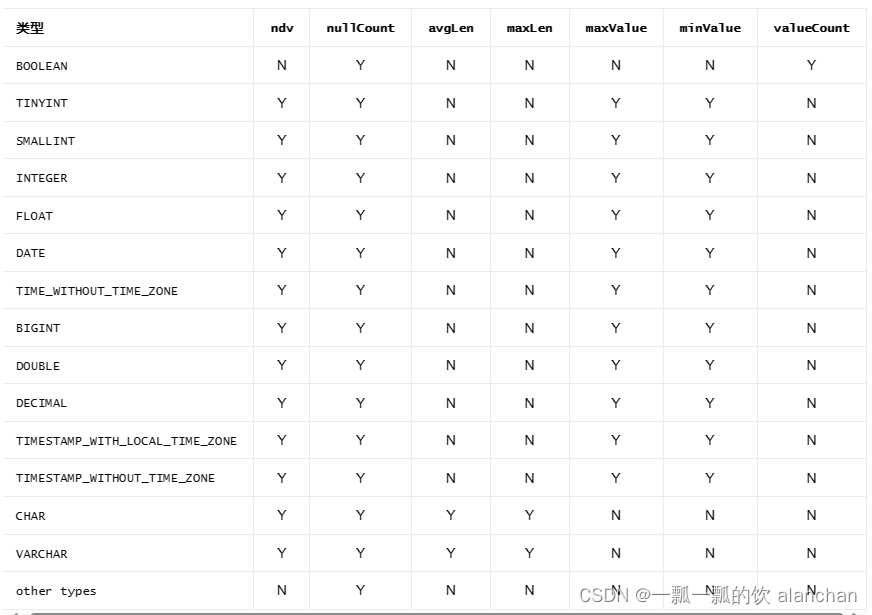
对于数据值定长的类型(例如:BOOLEAN, INTEGER, DOUBLE 等), Flink 不会去收集 avgLen 和 maxLen 值。
2、Flink SQL示例
1)、非分区表示例
Flink SQL> CREATE TABLE t_user (
> t_id BIGINT,
> t_name STRING,
> t_balance DOUBLE,
> t_age INT
> ) WITH (
> 'connector' = 'filesystem',
> 'path' = 'file:///usr/local/bigdata/testdata/flink_test/',
> 'format' = 'csv'
> );
[INFO] Execute statement succeed.
Flink SQL> ANALYZE TABLE t_user COMPUTE STATISTICS;
[ERROR] Could not execute SQL statement. Reason:
org.apache.flink.table.api.TableException: ANALYZE TABLE is not supported for streaming mode now
Flink SQL> SET execution.runtime-mode = batch;
[INFO] Execute statement succeed.
Flink SQL> ANALYZE TABLE t_user COMPUTE STATISTICS;
[INFO] Execute statement succeed.
Flink SQL> ANALYZE TABLE t_user COMPUTE STATISTICS FOR ALL COLUMNS;
[INFO] Execute statement succeed.
Flink SQL> ANALYZE TABLE t_user COMPUTE STATISTICS FOR COLUMNS t_balance;
[INFO] Execute statement succeed.
2)、分区表
关于分区表,如果不涉及具体的分区,则可以正常分析,如果涉及到具体分区,则提示不支持操作异常。
目前不确定是Flink不支持还是环境不正常,待有空闲了再仔细的查找具体的原因。
Flink SQL> CREATE TABLE t_user_p (
> t_id BIGINT,
> t_name STRING,
> t_balance INT,
> t_age INT
> ) PARTITIONED BY (t_age, t_balance) WITH (
> 'connector'='filesystem',
> 'path' = 'file:///usr/local/bigdata/testdata/flink_test_p/',
> 'format'='csv'
> );
[INFO] Execute statement succeed.
Flink SQL> select * from t_user_p;
+----+----------------------+--------------------------------+--------------------------------+-------------+
| op | t_id | t_name | t_balance | t_age |
+----+----------------------+--------------------------------+--------------------------------+-------------+
| +I | 1 | 8fb | 10 | 25 |
| +I | 2 | e61 | 10 | 25 |
| +I | 5 | 6da | 25 | 35 |
| +I | 6 | bd6 | 25 | 35 |
| +I | 3 | 622 | 20 | 30 |
| +I | 4 | eac | 20 | 30 |
+----+----------------------+--------------------------------+--------------------------------+-------------+
Flink SQL> SET execution.runtime-mode = batch;
[INFO] Execute statement succeed.
Flink SQL> select * from t_user_p3 where t_age=35 and t_balance = 25;
+------+--------+-----------+-------+
| t_id | t_name | t_balance | t_age |
+------+--------+-----------+-------+
| 5 | 9bb | 25 | 35 |
| 6 | 8f6 | 25 | 35 |
+------+--------+-----------+-------+
Flink SQL> ANALYZE TABLE t_user_p PARTITION(t_age, t_balance) COMPUTE STATISTICS;
[INFO] Execute statement succeed.
Flink SQL> ANALYZE TABLE t_user_p PARTITION(t_age, t_balance) COMPUTE STATISTICS FOR COLUMNS t_age, t_balance;
[INFO] Execute statement succeed.
Flink SQL> ANALYZE TABLE t_user_p PARTITION(t_age='35', t_balance='25') COMPUTE STATISTICS;
[ERROR] Could not execute SQL statement. Reason:
java.lang.UnsupportedOperationException
Flink SQL> ANALYZE TABLE t_user_p PARTITION(t_age='35', t_balance='25') COMPUTE STATISTICS FOR ALL COLUMNS;
[ERROR] Could not execute SQL statement. Reason:
java.lang.UnsupportedOperationException
Flink SQL> ANALYZE TABLE t_user_p PARTITION(t_age='35', t_balance) COMPUTE STATISTICS FOR ALL COLUMNS;
[ERROR] Could not execute SQL statement. Reason:
java.lang.UnsupportedOperationException
Flink SQL> ANALYZE TABLE t_user_p PARTITION(t_age='35', t_balance='25') COMPUTE STATISTICS FOR COLUMNS t_age;
[ERROR] Could not execute SQL statement. Reason:
java.lang.UnsupportedOperationException
Flink SQL> ANALYZE TABLE t_user_p PARTITION (t_age='35', t_balance='25') COMPUTE STATISTICS FOR COLUMNS t_age, t_balance;
[ERROR] Could not execute SQL statement. Reason:
java.lang.UnsupportedOperationException
五、Flink SQL常见的操作示例
下面的示例是常见的操作,比如create、update、alter、insert 、执行计划、分析等SQL。
使用的Flink SQL版本是Flink1.17版本。
注释掉的是当前Flink版本不支持的功能。
import org.apache.flink.streaming.api.environment.StreamExecutionEnvironment;
import org.apache.flink.table.api.bridge.java.StreamTableEnvironment;
/**
* @author alanchan
*
*/
public class TestFlinkSQLParserDemo {
/**
* @param args
*/
public static void main(String[] args) {
// 0、运行环境
StreamExecutionEnvironment env = StreamExecutionEnvironment.getExecutionEnvironment();
StreamTableEnvironment tenv = StreamTableEnvironment.create(env);
}
static void testShowCatalogs(StreamTableEnvironment tenv) {
tenv.executeSql("show catalogs");
}
static void testShowCurrentCatalog(StreamTableEnvironment tenv) {
tenv.executeSql("show current catalog");
}
static void testDescribeCatalog(StreamTableEnvironment tenv) {
tenv.executeSql("describe catalog a");
tenv.executeSql("desc catalog a");
}
static void testUseCatalog(StreamTableEnvironment tenv) {
tenv.executeSql("use catalog a");
}
static void testCreateCatalog(StreamTableEnvironment tenv) {
tenv.executeSql("create catalog c1 WITH ('key1'='value1','key2'='value2')");
}
static void testDropCatalog(StreamTableEnvironment tenv) {
tenv.executeSql("drop catalog c1");
}
static void testShowDataBases(StreamTableEnvironment tenv) {
tenv.executeSql("show databases");
}
static void testShowCurrentDatabase(StreamTableEnvironment tenv) {
tenv.executeSql("show current database");
}
static void testUseDataBase(StreamTableEnvironment tenv) {
tenv.executeSql("use default_db");
tenv.executeSql("use defaultCatalog.default_db");
}
static void testCreateDatabase(StreamTableEnvironment tenv) {
tenv.executeSql("create database db1");
tenv.executeSql("create database if not exists db1");
tenv.executeSql("create database catalog1.db1");
final String sql = "create database db1 comment 'test create database'";
tenv.executeSql(sql);
final String sql1 = "create database db1 comment 'test create database' with ( 'key1' = 'value1', 'key2.a' = 'value2.a')";
tenv.executeSql(sql1);
}
static void testDropDatabase(StreamTableEnvironment tenv) {
tenv.executeSql("drop database db1");
tenv.executeSql("drop database catalog1.db1");
tenv.executeSql("drop database db1 RESTRICT");
tenv.executeSql("drop database db1 CASCADE");
}
static void testAlterDatabase(StreamTableEnvironment tenv) {
final String sql = "alter database db1 set ('key1' = 'value1','key2.a' = 'value2.a')";
tenv.executeSql(sql);
}
static void testDescribeDatabase(StreamTableEnvironment tenv) {
tenv.executeSql("describe database db1");
tenv.executeSql("describe database catalog1.db1");
tenv.executeSql("describe database extended db1");
tenv.executeSql("desc database db1");
tenv.executeSql("desc database catalog1.db1");
tenv.executeSql("desc database extended db1");
}
static void testAlterFunction(StreamTableEnvironment tenv) {
tenv.executeSql("alter function function1 as 'org.apache.flink.function.function1'");
tenv.executeSql("alter temporary function function1 as 'org.apache.flink.function.function1'");
tenv.executeSql("alter temporary function function1 as 'org.apache.flink.function.function1' language scala");
tenv.executeSql("alter temporary system function function1 as 'org.apache.flink.function.function1'");
tenv.executeSql("alter temporary system function function1 as 'org.apache.flink.function.function1' language java");
}
static void testShowFunctions(StreamTableEnvironment tenv) {
tenv.executeSql("show functions");
tenv.executeSql("show user functions");
tenv.executeSql("show functions like '%'");
tenv.executeSql("show functions not like '%'");
tenv.executeSql("show user functions like '%'");
tenv.executeSql("show user functions not like '%'");
tenv.executeSql("show functions from db1");
tenv.executeSql("show user functions from db1");
tenv.executeSql("show functions in db1");
tenv.executeSql("show user functions in db1");
tenv.executeSql("show functions from catalog1.db1");
tenv.executeSql("show user functions from catalog1.db1");
tenv.executeSql("show functions in catalog1.db1");
tenv.executeSql("show user functions in catalog1.db1");
tenv.executeSql("show functions from db1 like '%'");
tenv.executeSql("show user functions from db1 like '%'");
tenv.executeSql("show functions in db1 ilike '%'");
tenv.executeSql("show user functions in db1 ilike '%'");
tenv.executeSql("show functions from catalog1.db1 ilike '%'");
tenv.executeSql("show user functions from catalog1.db1 ilike '%'");
tenv.executeSql("show functions in catalog1.db1 like '%'");
tenv.executeSql("show user functions in catalog1.db1 like '%'");
tenv.executeSql("show functions from db1 not like '%'");
tenv.executeSql("show user functions from db1 not like '%'");
tenv.executeSql("show functions in db1 not ilike '%'");
tenv.executeSql("show user functions in db1 not ilike '%'");
tenv.executeSql("show functions from catalog1.db1 not like '%'");
tenv.executeSql("show user functions from catalog1.db1 not like '%'");
tenv.executeSql("show functions in catalog1.db1 not ilike '%'");
tenv.executeSql("show user functions in catalog1.db1 not ilike '%'");
// tenv.executeSql("show functions ^likes^");
// tenv.executeSql("show functions not ^likes^");
// tenv.executeSql("show functions ^ilikes^");
// tenv.executeSql("show functions not ^ilikes^");
}
static void testShowProcedures(StreamTableEnvironment tenv) {
tenv.executeSql("show procedures");
tenv.executeSql("show procedures not like '%'");
tenv.executeSql("show procedures from db1");
tenv.executeSql("show procedures in db1");
tenv.executeSql("show procedures from catalog1.db1");
tenv.executeSql("show procedures in catalog1.db1");
tenv.executeSql("show procedures from db1 like '%'");
tenv.executeSql("show procedures in db1 ilike '%'");
tenv.executeSql("show procedures from catalog1.db1 Ilike '%'");
tenv.executeSql("show procedures in catalog1.db1 like '%'");
tenv.executeSql("show procedures from db1 not like '%'");
tenv.executeSql("show procedures in db1 not ilike '%'");
tenv.executeSql("show procedures from catalog1.db1 not like '%'");
tenv.executeSql("show procedures in catalog1.db1 not ilike '%'");
// tenv.executeSql("show procedures ^db1^");
// tenv.executeSql("show procedures ^catalog1^.db1");
// tenv.executeSql("show procedures ^search^ db1");
// tenv.executeSql("show procedures from db1 ^likes^ '%t'");
}
static void testShowTables(StreamTableEnvironment tenv) {
tenv.executeSql("show tables");
tenv.executeSql("show tables not like '%'");
tenv.executeSql("show tables from db1");
tenv.executeSql("show tables in db1");
tenv.executeSql("show tables from catalog1.db1");
tenv.executeSql("show tables in catalog1.db1");
tenv.executeSql("show tables from db1 like '%'");
tenv.executeSql("show tables in db1 like '%'");
tenv.executeSql("show tables from catalog1.db1 like '%'");
tenv.executeSql("show tables in catalog1.db1 like '%'");
tenv.executeSql("show tables from db1 not like '%'");
tenv.executeSql("show tables in db1 not like '%'");
tenv.executeSql("show tables from catalog1.db1 not like '%'");
tenv.executeSql("show tables in catalog1.db1 not like '%'");
// tenv.executeSql("show tables ^db1^");
// tenv.executeSql("show tables ^catalog1^.db1");
// tenv.executeSql("show tables ^search^ db1");
// tenv.executeSql("show tables from db1 ^likes^ '%t'");
}
static void testShowCreateTable(StreamTableEnvironment tenv) {
tenv.executeSql("show create table tbl");
tenv.executeSql("show create table catalog1.db1.tbl");
}
static void testShowCreateView(StreamTableEnvironment tenv) {
tenv.executeSql("show create view v1");
tenv.executeSql("show create view db1.v1");
tenv.executeSql("show create view catalog1.db1.v1");
}
static void testDescribeTable(StreamTableEnvironment tenv) {
tenv.executeSql("describe tbl");
tenv.executeSql("describe catalog1.db1.tbl");
tenv.executeSql("describe extended db1");
tenv.executeSql("desc tbl");
tenv.executeSql("desc catalog1.db1.tbl");
tenv.executeSql("desc extended db1");
}
static void testShowColumns(StreamTableEnvironment tenv) {
tenv.executeSql("show columns from tbl");
tenv.executeSql("show columns in tbl");
tenv.executeSql("show columns from db1.tbl");
tenv.executeSql("show columns in db1.tbl");
tenv.executeSql("show columns from catalog1.db1.tbl");
tenv.executeSql("show columns in catalog1.db1.tbl");
tenv.executeSql("show columns from tbl like '%'");
tenv.executeSql("show columns in tbl like '%'");
tenv.executeSql("show columns from db1.tbl like '%'");
tenv.executeSql("show columns in db1.tbl like '%'");
tenv.executeSql("show columns from catalog1.db1.tbl like '%'");
tenv.executeSql("show columns in catalog1.db1.tbl like '%'");
tenv.executeSql("show columns from tbl not like '%'");
tenv.executeSql("show columns in tbl not like '%'");
tenv.executeSql("show columns from db1.tbl not like '%'");
tenv.executeSql("show columns in db1.tbl not like '%'");
tenv.executeSql("show columns from catalog1.db1.tbl not like '%'");
tenv.executeSql("show columns in catalog1.db1.tbl not like '%'");
}
static void testAlterTable(StreamTableEnvironment tenv) {
tenv.executeSql("alter table t1 rename to t2");
tenv.executeSql("alter table if exists t1 rename to t2");
tenv.executeSql("alter table c1.d1.t1 rename to t2");
tenv.executeSql("alter table if exists c1.d1.t1 rename to t2");
tenv.executeSql("alter table t1 set ('key1'='value1')");
tenv.executeSql("alter table if exists t1 set ('key1'='value1')");
tenv.executeSql("alter table t1 add constraint ct1 primary key(a, b) not enforced");
tenv.executeSql("alter table if exists t1 add constraint ct1 primary key(a, b) not enforced");
tenv.executeSql("alter table if exists t1 " + "add unique(a, b)");
tenv.executeSql("alter table t1 drop constraint ct1");
tenv.executeSql("alter table if exists t1 drop constraint ct1");
tenv.executeSql("alter table t1 rename a to b");
tenv.executeSql("alter table if exists t1 rename a to b");
tenv.executeSql("alter table if exists t1 rename a.x to a.y");
}
static void testAlterTableAddNestedColumn(StreamTableEnvironment tenv) {
// add a row column
tenv.executeSql("alter table t1 add new_column array<row(f0 int, f1 bigint)> comment 'new_column docs'");
tenv.executeSql("alter table t1 add (new_row row(f0 int, f1 bigint) comment 'new_column docs', f2 as new_row.f0 + 1)");
// add a field to the row
tenv.executeSql("alter table t1 add (new_row.f2 array<int>)");
// add a field to the row with after
tenv.executeSql("alter table t1 add (new_row.f2 array<int> after new_row.f0)");
}
static void testAlterTableAddSingleColumn(StreamTableEnvironment tenv) {
tenv.executeSql("alter table if exists t1 add new_column int not null");
tenv.executeSql("alter table t1 add new_column string comment 'new_column docs'");
tenv.executeSql("alter table t1 add new_column string comment 'new_column docs' first");
tenv.executeSql("alter table t1 add new_column string comment 'new_column docs' after id");
// add compute column
tenv.executeSql("alter table t1 add col_int as col_a - col_b after col_b");
// add metadata column
tenv.executeSql("alter table t1 add col_int int metadata from 'mk1' virtual comment 'comment_metadata' after col_b");
}
static void testAlterTableAddWatermark(StreamTableEnvironment tenv) {
tenv.executeSql("alter table if exists t1 add watermark for ts as ts");
tenv.executeSql("alter table t1 add watermark for ts as ts - interval '1' second");
tenv.executeSql("alter table default_database.t1 add watermark for ts as ts - interval '1' second");
tenv.executeSql("alter table default_catalog.default_database.t1 add watermark for ts as ts - interval '1' second");
}
static void testAlterTableAddMultipleColumn(StreamTableEnvironment tenv) {
final String sql1 = "alter table t1 add ( col_int int, log_ts string comment 'log timestamp string' first, ts AS to_timestamp(log_ts) after log_ts, "
+ "col_meta int metadata from 'mk1' virtual comment 'comment_str' after col_b, primary key (id) not enforced, unique(a, b),\n"
+ "watermark for ts as ts - interval '3' second )";
tenv.executeSql(sql1);
}
public static void testAlterTableModifySingleColumn(StreamTableEnvironment tenv) {
tenv.executeSql("alter table if exists t1 modify new_column string comment 'new_column docs'");
tenv.executeSql("alter table t1 modify new_column string comment 'new_column docs'");
tenv.executeSql("alter table t1 modify new_column string comment 'new_column docs' first");
tenv.executeSql("alter table t1 modify new_column string comment 'new_column docs' after id");
// modify column type
tenv.executeSql("alter table t1 modify new_column array<string not null> not null");
// modify compute column
tenv.executeSql("alter table t1 modify col_int as col_a - col_b after col_b");
// modify metadata column
tenv.executeSql("alter table t1 modify col_int int metadata from 'mk1' virtual comment 'comment_metadata' after col_b");
// modify nested column
tenv.executeSql("alter table t1 modify row_column.f0 int not null comment 'change nullability'");
// modify nested column, shift position
tenv.executeSql("alter table t1 modify row_column.f0 int after row_column.f2");
}
static void testAlterTableModifyWatermark(StreamTableEnvironment tenv) {
tenv.executeSql("alter table if exists t1 modify watermark for ts as ts");
tenv.executeSql("alter table t1 modify watermark for ts as ts - interval '1' second");
tenv.executeSql("alter table default_database.t1 modify watermark for ts as ts - interval '1' second");
tenv.executeSql("alter table default_catalog.default_database.t1 modify watermark for ts as ts - interval '1' second");
}
static void testAlterTableModifyConstraint(StreamTableEnvironment tenv) {
tenv.executeSql("alter table t1 modify constraint ct1 primary key(a, b) not enforced");
tenv.executeSql("alter table t1 modify unique(a, b)");
}
public static void testAlterTableModifyMultipleColumn(StreamTableEnvironment tenv) {
final String sql1 = "alter table t1 modify (\n" + "col_int int,\n" + "log_ts string comment 'log timestamp string' first,\n" + "ts AS to_timestamp(log_ts) after log_ts,\n"
+ "col_meta int metadata from 'mk1' virtual comment 'comment_str' after col_b,\n" + "primary key (id) not enforced,\n" + "unique(a, b),\n"
+ "watermark for ts as ts - interval '3' second\n" + ")";
tenv.executeSql(sql1);
}
public static void testAlterTableDropSingleColumn(StreamTableEnvironment tenv) {
tenv.executeSql("alter table if exists t1 drop id");
tenv.executeSql("alter table t1 drop id");
tenv.executeSql("alter table t1 drop (id)");
tenv.executeSql("alter table t1 drop tuple.id");
}
public static void testAlterTableDropMultipleColumn(StreamTableEnvironment tenv) {
tenv.executeSql("alter table if exists t1 drop (id, ts, tuple.f0, tuple.f1)");
tenv.executeSql("alter table t1 drop (id, ts, tuple.f0, tuple.f1)");
}
public static void testAlterTableDropPrimaryKey(StreamTableEnvironment tenv) {
tenv.executeSql("alter table if exists t1 drop primary key");
tenv.executeSql("alter table t1 drop primary key");
}
public static void testAlterTableDropConstraint(StreamTableEnvironment tenv) {
tenv.executeSql("alter table if exists t1 drop constraint ct");
tenv.executeSql("alter table t1 drop constraint ct");
// tenv.executeSql("alter table t1 drop constrain^t^");
}
public static void testAlterTableDropWatermark(StreamTableEnvironment tenv) {
tenv.executeSql("alter table if exists t1 drop watermark");
tenv.executeSql("alter table t1 drop watermark");
}
static void testAlterTableReset(StreamTableEnvironment tenv) {
tenv.executeSql("alter table if exists t1 reset ('key1')");
tenv.executeSql("alter table t1 reset ('key1')");
tenv.executeSql("alter table t1 reset ('key1', 'key2')");
tenv.executeSql("alter table t1 reset(StreamTableEnvironment tenv)");
}
static void testAlterTableCompact(StreamTableEnvironment tenv) {
tenv.executeSql("alter table if exists t1 compact");
tenv.executeSql("alter table t1 compact");
tenv.executeSql("alter table db1.t1 compact");
tenv.executeSql("alter table cat1.db1.t1 compact");
tenv.executeSql("alter table t1 partition(x='y',m='n') compact");
// tenv.executeSql("alter table t1 partition(^)^ compact");
}
public static void testAddPartition(StreamTableEnvironment tenv) {
tenv.executeSql("alter table c1.d1.tbl add partition (p1=1,p2='a')");
tenv.executeSql("alter table tbl add partition (p1=1,p2='a') with ('k1'='v1')");
tenv.executeSql("alter table tbl add if not exists partition (p=1) partition (p=2) with ('k1' = 'v1')");
}
public static void testDropPartition(StreamTableEnvironment tenv) {
tenv.executeSql("alter table c1.d1.tbl drop if exists partition (p=1)");
tenv.executeSql("alter table tbl drop partition (p1='a',p2=1), partition(p1='b',p2=2)");
tenv.executeSql("alter table tbl drop partition (p1='a',p2=1), " + "partition(p1='b',p2=2), partition(p1='c',p2=3)");
}
static void testCreateTable(StreamTableEnvironment tenv) {
final String sql = "CREATE TABLE tbl1 (\n" + " a bigint,\n" + " h varchar, \n" + " g as 2 * (a + 1), \n" + " ts as toTimestamp(b, 'yyyy-MM-dd HH:mm:ss'), \n"
+ " b varchar,\n" + " proc as PROCTIME(StreamTableEnvironment tenv), \n" + " meta STRING METADATA, \n" + " my_meta STRING METADATA FROM 'meta', \n"
+ " my_meta STRING METADATA FROM 'meta' VIRTUAL, \n" + " meta STRING METADATA VIRTUAL, \n" + " PRIMARY KEY (a, b)\n" + ")\n" + "PARTITIONED BY (a, h)\n"
+ " with (\n" + " 'connector' = 'kafka', \n" + " 'kafka.topic' = 'log.test'\n" + ")\n";
tenv.executeSql(sql);
}
static void testCreateTableIfNotExists(StreamTableEnvironment tenv) {
final String sql = "CREATE TABLE IF NOT EXISTS tbl1 (\n" + " a bigint,\n" + " h varchar, \n" + " g as 2 * (a + 1), \n"
+ " ts as toTimestamp(b, 'yyyy-MM-dd HH:mm:ss'), \n" + " b varchar,\n" + " proc as PROCTIME(StreamTableEnvironment tenv), \n" + " PRIMARY KEY (a, b)\n" + ")\n"
+ "PARTITIONED BY (a, h)\n" + " with (\n" + " 'connector' = 'kafka', \n" + " 'kafka.topic' = 'log.test'\n" + ")\n";
tenv.executeSql(sql);
}
static void testCreateTableWithComment(StreamTableEnvironment tenv) {
final String sql = "CREATE TABLE tbl1 (\n" + " a bigint comment 'test column comment AAA.',\n" + " h varchar, \n" + " g as 2 * (a + 1), \n"
+ " ts as toTimestamp(b, 'yyyy-MM-dd HH:mm:ss'), \n" + " b varchar,\n" + " proc as PROCTIME(StreamTableEnvironment tenv), \n"
+ " meta STRING METADATA COMMENT 'c1', \n" + " my_meta STRING METADATA FROM 'meta' COMMENT 'c2', \n"
+ " my_meta STRING METADATA FROM 'meta' VIRTUAL COMMENT 'c3', \n" + " meta STRING METADATA VIRTUAL COMMENT 'c4', \n" + " PRIMARY KEY (a, b)\n" + ")\n"
+ "comment 'test table comment ABC.'\n" + "PARTITIONED BY (a, h)\n" + " with (\n" + " 'connector' = 'kafka', \n" + " 'kafka.topic' = 'log.test'\n" + ")\n";
tenv.executeSql(sql);
}
static void testCreateTableWithCommentOnComputedColumn(StreamTableEnvironment tenv) {
final String sql = "CREATE TABLE tbl1 (\n" + " a bigint comment 'test column comment AAA.',\n" + " h varchar, \n"
+ " g as 2 * (a + 1) comment 'test computed column.', \n" + " ts as toTimestamp(b, 'yyyy-MM-dd HH:mm:ss'), \n" + " b varchar,\n"
+ " proc as PROCTIME(StreamTableEnvironment tenv), \n" + " PRIMARY KEY (a, b)\n" + ")\n" + "comment 'test table comment ABC.'\n" + "PARTITIONED BY (a, h)\n"
+ " with (\n" + " 'connector' = 'kafka', \n" + " 'kafka.topic' = 'log.test'\n" + ")\n";
tenv.executeSql(sql);
}
static void testColumnConstraints(StreamTableEnvironment tenv) {
final String sql3 = "CREATE TABLE tbl1 (\n" + " a bigint primary key not enforced,\n" + " h varchar,\n" + " g as 2 * (a + 1),\n"
+ " ts as toTimestamp(b, 'yyyy-MM-dd HH:mm:ss'),\n" + " b varchar,\n" + " proc as PROCTIME(StreamTableEnvironment tenv)\n" + ") with (\n"
+ " 'connector' = 'kafka',\n" + " 'kafka.topic' = 'log.test'\n" + ")\n";
tenv.executeSql(sql3);
}
static void testTableConstraintsWithEnforcement(StreamTableEnvironment tenv) {
final String sql = "CREATE TABLE tbl1 (\n" + " a bigint primary key enforced comment 'test column comment AAA.',\n" + " h varchar constraint ct1 unique not enforced,\n"
+ " g as 2 * (a + 1), \n" + " ts as toTimestamp(b, 'yyyy-MM-dd HH:mm:ss'),\n" + " b varchar constraint ct2 unique,\n"
+ " proc as PROCTIME(StreamTableEnvironment tenv),\n" + " unique (g, ts) not enforced" + ") with (\n" + " 'connector' = 'kafka',\n"
+ " 'kafka.topic' = 'log.test'\n" + ")\n";
tenv.executeSql(sql);
}
static void testCreateTableWithWatermark(StreamTableEnvironment tenv) {
final String sql = "CREATE TABLE tbl1 (\n" + " ts timestamp(3),\n" + " id varchar, \n" + " watermark FOR ts AS ts - interval '3' second\n" + ")\n" + " with (\n"
+ " 'connector' = 'kafka', \n" + " 'kafka.topic' = 'log.test'\n" + ")\n";
tenv.executeSql(sql);
}
static void testCreateTableWithWatermarkOnComputedColumn(StreamTableEnvironment tenv) {
final String sql = "CREATE TABLE tbl1 (\n" + " log_ts varchar,\n" + " ts as to_timestamp(log_ts), \n" + " WATERMARK FOR ts AS ts + interval '1' second\n" + ")\n"
+ " with (\n" + " 'connector' = 'kafka', \n" + " 'kafka.topic' = 'log.test'\n" + ")\n";
tenv.executeSql(sql);
}
static void testCreateTableWithWatermarkOnNestedField(StreamTableEnvironment tenv) {
final String sql = "CREATE TABLE tbl1 (\n" + " f1 row<q1 bigint, q2 row<t1 timestamp, t2 varchar>, q3 boolean>,\n"
+ " WATERMARK FOR f1.q2.t1 AS NOW(StreamTableEnvironment tenv)\n" + ")\n" + " with (\n" + " 'connector' = 'kafka', \n" + " 'kafka.topic' = 'log.test'\n"
+ ")\n";
tenv.executeSql(sql);
}
static void testCreateTableWithComplexType(StreamTableEnvironment tenv) {
final String sql = "CREATE TABLE tbl1 (\n" + " a ARRAY<bigint>, \n" + " b MAP<int, varchar>,\n" + " c ROW<cc0 int, cc1 float, cc2 varchar>,\n"
+ " d MULTISET<varchar>,\n" + " PRIMARY KEY (a, b) \n" + ") with (\n" + " 'x' = 'y', \n" + " 'asd' = 'data'\n" + ")\n";
tenv.executeSql(sql);
}
static void testCreateTableWithNestedComplexType(StreamTableEnvironment tenv) {
final String sql = "CREATE TABLE tbl1 (\n" + " a ARRAY<ARRAY<bigint>>, \n" + " b MAP<MAP<int, varchar>, ARRAY<varchar>>,\n"
+ " c ROW<cc0 ARRAY<int>, cc1 float, cc2 varchar>,\n" + " d MULTISET<ARRAY<int>>,\n" + " PRIMARY KEY (a, b) \n" + ") with (\n" + " 'x' = 'y', \n"
+ " 'asd' = 'data'\n" + ")\n";
tenv.executeSql(sql);
}
static void testCreateTableWithUserDefinedType(StreamTableEnvironment tenv) {
final String sql = "create table t(\n" + " a catalog1.db1.MyType1,\n" + " b db2.MyType2\n" + ") with (\n" + " 'k1' = 'v1',\n" + " 'k2' = 'v2'\n" + ")";
tenv.executeSql(sql);
}
static void testCreateTableWithMinusInOptionKey(StreamTableEnvironment tenv) {
final String sql = "create table source_table(\n" + " a int,\n" + " b bigint,\n" + " c string\n" + ") with (\n" + " 'a-b-c-d124' = 'ab',\n" + " 'a.b.1.c' = 'aabb',\n"
+ " 'a.b-c-connector.e-f.g' = 'ada',\n" + " 'a.b-c-d.e-1231.g' = 'ada',\n" + " 'a.b-c-d.*' = 'adad')\n";
tenv.executeSql(sql);
}
static void testCreateTableLikeWithoutOption(StreamTableEnvironment tenv) {
final String sql = "create table source_table(\n" + " a int,\n" + " b bigint,\n" + " c string\n" + ")\n" + "LIKE parent_table";
tenv.executeSql(sql);
}
static void testCreateTableWithLikeClause(StreamTableEnvironment tenv) {
final String sql = "create table source_table(\n" + " a int,\n" + " b bigint,\n" + " c string\n" + ")\n" + "LIKE parent_table (\n" + " INCLUDING ALL\n"
+ " OVERWRITING OPTIONS\n" + " EXCLUDING PARTITIONS\n" + " INCLUDING GENERATED\n" + " INCLUDING METADATA\n" + ")";
tenv.executeSql(sql);
}
static void testCreateTableWithLikeClauseWithoutColumns(StreamTableEnvironment tenv) {
final String sql = "" + "create TEMPORARY table source_table (\n" + " WATERMARK FOR ts AS ts - INTERVAL '5' SECOND\n" + ") with (\n"
+ " 'scan.startup.mode' = 'specific-offsets',\n" + " 'scan.startup.specific-offsets' = 'partition:0,offset:1169129'\n" + ") like t_order_course (\n"
+ " OVERWRITING WATERMARKS\n" + " OVERWRITING OPTIONS\n" + " EXCLUDING CONSTRAINTS\n" + ")";
tenv.executeSql(sql);
}
static void testCreateTemporaryTable(StreamTableEnvironment tenv) {
final String sql = "create temporary table source_table(\n" + " a int,\n" + " b bigint,\n" + " c string\n" + ") with (\n" + " 'x' = 'y',\n" + " 'abc' = 'def'\n" + ")";
tenv.executeSql(sql);
}
static void testCreateTableWithNoColumns(StreamTableEnvironment tenv) {
final String sql = "create table source_table with (\n" + " 'x' = 'y',\n" + " 'abc' = 'def'\n" + ")";
tenv.executeSql(sql);
}
static void testCreateTableWithOnlyWaterMark(StreamTableEnvironment tenv) {
final String sql = "create table source_table (\n" + " watermark FOR ts AS ts - interval '3' second\n" + ") with (\n" + " 'x' = 'y',\n" + " 'abc' = 'def'\n" + ")";
tenv.executeSql(sql);
}
static void testDropTable(StreamTableEnvironment tenv) {
final String sql = "DROP table catalog1.db1.tbl1";
tenv.executeSql(sql);
}
static void testDropIfExists(StreamTableEnvironment tenv) {
final String sql = "DROP table IF EXISTS catalog1.db1.tbl1";
tenv.executeSql(sql);
}
static void testTemporaryDropTable(StreamTableEnvironment tenv) {
final String sql = "DROP temporary table catalog1.db1.tbl1";
tenv.executeSql(sql);
}
static void testDropTemporaryIfExists(StreamTableEnvironment tenv) {
final String sql = "DROP temporary table IF EXISTS catalog1.db1.tbl1";
tenv.executeSql(sql);
}
static void testInsertPartitionSpecs(StreamTableEnvironment tenv) {
final String sql1 = "insert into emps partition (x='ab', y='bc') (x,y) select * from emps";
tenv.executeSql(sql1);
final String sql2 = "insert into emp\n" + "partition(empno='1', job='job')\n" + "(empno, ename, job, mgr, hiredate,\n" + " sal, comm, deptno, slacker)\n"
+ "select 'nom', 0, timestamp '1970-01-01 00:00:00',\n" + " 1, 1, 1, false\n" + "from (values 'a')";
tenv.executeSql(sql2);
final String sql3 = "insert into empnullables\n" + "partition(ename='b')\n" + "(empno, ename)\n" + "select 1 from (values 'a')";
tenv.executeSql(sql3);
}
static void testInsertCaseSensitivePartitionSpecs(StreamTableEnvironment tenv) {
tenv.executeSql("insert into \"emps\" " + "partition (\"x\"='ab', \"y\"='bc')(\"x\",\"y\") select * from emps");
}
static void testInsertExtendedColumnAsStaticPartition1(StreamTableEnvironment tenv) {
tenv.executeSql("insert into emps(z boolean) partition (z='ab') (x,y) select * from emps");
}
static void testInsertOverwrite(StreamTableEnvironment tenv) {
// non-partitioned
final String sql = "INSERT OVERWRITE myDB.myTbl SELECT * FROM src";
tenv.executeSql(sql);
// partitioned
final String sql1 = "INSERT OVERWRITE myTbl PARTITION (p1='v1',p2='v2') SELECT * FROM src";
tenv.executeSql(sql1);
}
static void testCreateView(StreamTableEnvironment tenv) {
final String sql = "create view v as select col1 from tbl";
tenv.executeSql(sql);
}
static void testCreateViewWithComment(StreamTableEnvironment tenv) {
final String sql = "create view v COMMENT 'this is a view' as select col1 from tbl";
tenv.executeSql(sql);
}
static void testCreateViewWithFieldNames(StreamTableEnvironment tenv) {
final String sql = "create view v(col1, col2) as select col3, col4 from tbl";
tenv.executeSql(sql);
}
static void testCreateTemporaryView(StreamTableEnvironment tenv) {
final String sql = "create temporary view v as select col1 from tbl";
tenv.executeSql(sql);
}
static void testCreateTemporaryViewIfNotExists(StreamTableEnvironment tenv) {
final String sql = "create temporary view if not exists v as select col1 from tbl";
tenv.executeSql(sql);
}
static void testCreateViewIfNotExists(StreamTableEnvironment tenv) {
final String sql = "create view if not exists v as select col1 from tbl";
tenv.executeSql(sql);
}
static void testDropView(StreamTableEnvironment tenv) {
final String sql = "DROP VIEW IF EXISTS view_name";
tenv.executeSql(sql);
}
static void testDropTemporaryView(StreamTableEnvironment tenv) {
final String sql = "DROP TEMPORARY VIEW IF EXISTS view_name";
tenv.executeSql(sql);
}
static void testAlterView(StreamTableEnvironment tenv) {
tenv.executeSql("ALTER VIEW v1 RENAME TO v2");
tenv.executeSql("ALTER VIEW v1 AS SELECT c1, c2 FROM tbl");
}
static void testShowViews(StreamTableEnvironment tenv) {
tenv.executeSql("show views");
}
static void testShowPartitions(StreamTableEnvironment tenv) {
tenv.executeSql("show partitions c1.d1.tbl");
tenv.executeSql("show partitions tbl partition (p=1)");
}
static void testCreateViewWithEmptyFields(StreamTableEnvironment tenv) {
String sql = "CREATE VIEW v1 AS SELECT 1";
tenv.executeSql(sql);
}
static void testCreateFunction(StreamTableEnvironment tenv) {
tenv.executeSql("create function catalog1.db1.function1 as 'org.apache.flink.function.function1'");
tenv.executeSql("create temporary function catalog1.db1.function1 as 'org.apache.flink.function.function1'");
tenv.executeSql("create temporary function db1.function1 as 'org.apache.flink.function.function1'");
tenv.executeSql("create temporary function function1 as 'org.apache.flink.function.function1'");
tenv.executeSql("create temporary function if not exists catalog1.db1.function1 as 'org.apache.flink.function.function1'");
tenv.executeSql("create temporary function function1 as 'org.apache.flink.function.function1' language java");
tenv.executeSql("create temporary system function function1 as 'org.apache.flink.function.function1' language scala");
// test create function using jar
tenv.executeSql("create temporary function function1 as 'org.apache.flink.function.function1' language java using jar 'file:///path/to/test.jar'");
tenv.executeSql("create temporary function function1 as 'org.apache.flink.function.function1' language scala using jar '/path/to/test.jar'");
tenv.executeSql("create temporary system function function1 as 'org.apache.flink.function.function1' language scala using jar '/path/to/test.jar'");
tenv.executeSql("create function function1 as 'org.apache.flink.function.function1' language java using jar 'file:///path/to/test.jar', jar 'hdfs:///path/to/test2.jar'");
}
static void testDropTemporaryFunction(StreamTableEnvironment tenv) {
tenv.executeSql("drop temporary function catalog1.db1.function1");
tenv.executeSql("drop temporary system function catalog1.db1.function1");
tenv.executeSql("drop temporary function if exists catalog1.db1.function1");
tenv.executeSql("drop temporary system function if exists catalog1.db1.function1");
}
static void testLoadModule(StreamTableEnvironment tenv) {
tenv.executeSql("load module core");
tenv.executeSql("load module dummy with ('k1' = 'v1', 'k2' = 'v2')");
}
static void testUnloadModule(StreamTableEnvironment tenv) {
tenv.executeSql("unload module core");
}
static void testUseModules(StreamTableEnvironment tenv) {
tenv.executeSql("use modules core");
tenv.executeSql("use modules x, y, z");
}
static void testShowModules(StreamTableEnvironment tenv) {
tenv.executeSql("show modules");
tenv.executeSql("show full modules");
}
static void testBeginStatementSet(StreamTableEnvironment tenv) {
tenv.executeSql("begin statement set");
}
static void testEnd(StreamTableEnvironment tenv) {
tenv.executeSql("end");
}
static void testExecuteStatementSet(StreamTableEnvironment tenv) {
tenv.executeSql("execute statement set begin insert into t1 select * from t2; insert into t2 select * from t3; end");
}
static void testExplainStatementSet(StreamTableEnvironment tenv) {
tenv.executeSql("explain statement set begin insert into t1 select * from t2; insert into t2 select * from t3; end");
}
static void testExplain(StreamTableEnvironment tenv) {
String sql = "explain select * from emps";
tenv.executeSql(sql);
}
static void testExecuteSelect(StreamTableEnvironment tenv) {
String sql = "execute select * from emps";
tenv.executeSql(sql);
}
static void testExplainPlanFor(StreamTableEnvironment tenv) {
String sql = "explain plan for select * from emps";
tenv.executeSql(sql);
}
static void testExplainChangelogMode(StreamTableEnvironment tenv) {
String sql = "explain changelog_mode select * from emps";
tenv.executeSql(sql);
}
static void testExplainEstimatedCost(StreamTableEnvironment tenv) {
String sql = "explain estimated_cost select * from emps";
tenv.executeSql(sql);
}
static void testExplainUnion(StreamTableEnvironment tenv) {
String sql = "explain estimated_cost select * from emps union all select * from emps";
tenv.executeSql(sql);
}
static void testExplainAsJson(StreamTableEnvironment tenv) {
String sql = "explain json_execution_plan select * from emps";
tenv.executeSql(sql);
}
static void testExplainPlanAdvice(StreamTableEnvironment tenv) {
String sql = "explain plan_advice select * from emps";
tenv.executeSql(sql);
}
static void testExplainAllDetails(StreamTableEnvironment tenv) {
String sql = "explain changelog_mode,json_execution_plan,estimated_cost,plan_advice select * from emps";
tenv.executeSql(sql);
}
static void testExplainInsert(StreamTableEnvironment tenv) {
tenv.executeSql("explain plan for insert into emps1 select * from emps2");
}
static void testExecuteInsert(StreamTableEnvironment tenv) {
tenv.executeSql("execute insert into emps1 select * from emps2");
}
static void testExecutePlan(StreamTableEnvironment tenv) {
tenv.executeSql("execute plan './test.json'");
tenv.executeSql("execute plan '/some/absolute/dir/plan.json'");
tenv.executeSql("execute plan 'file:///foo/bar/test.json'");
}
static void testCompilePlan(StreamTableEnvironment tenv) {
tenv.executeSql("compile plan './test.json' for insert into t1 select * from t2");
tenv.executeSql("compile plan './test.json' if not exists for insert into t1 select * from t2");
tenv.executeSql("compile plan 'file:///foo/bar/test.json' if not exists for insert into t1 select * from t2");
tenv.executeSql("compile plan './test.json' for statement set " + "begin insert into t1 select * from t2; insert into t2 select * from t3; end");
tenv.executeSql("compile plan './test.json' if not exists for statement set " + "begin insert into t1 select * from t2; insert into t2 select * from t3; end");
tenv.executeSql(
"compile plan 'file:///foo/bar/test.json' if not exists for statement set " + "begin insert into t1 select * from t2; insert into t2 select * from t3; end");
}
static void testCompileAndExecutePlan(StreamTableEnvironment tenv) {
tenv.executeSql("compile and execute plan './test.json' for insert into t1 select * from t2");
tenv.executeSql("compile and execute plan './test.json' for statement set " + "begin insert into t1 select * from t2; insert into t2 select * from t3; end");
tenv.executeSql("compile and execute plan 'file:///foo/bar/test.json' for insert into t1 select * from t2");
}
static void testExplainUpsert(StreamTableEnvironment tenv) {
String sql = "explain plan for upsert into emps1 values (1, 2)";
tenv.executeSql(sql);
}
static void testAddJar(StreamTableEnvironment tenv) {
tenv.executeSql("add Jar './test.sql'");
tenv.executeSql("add JAR 'file:///path/to/\nwhatever'");
tenv.executeSql("add JAR 'oss://path/helloworld.go'");
}
static void testRemoveJar(StreamTableEnvironment tenv) {
tenv.executeSql("remove Jar './test.sql'");
tenv.executeSql("remove JAR 'file:///path/to/\nwhatever'");
tenv.executeSql("remove JAR 'oss://path/helloworld.go'");
}
static void testShowJars(StreamTableEnvironment tenv) {
tenv.executeSql("show jars");
}
static void testSetReset(StreamTableEnvironment tenv) {
tenv.executeSql("SET");
tenv.executeSql("SET 'test-key' = 'test-value'");
tenv.executeSql("RESET");
tenv.executeSql("RESET 'test-key'");
}
static void testAnalyzeTable(StreamTableEnvironment tenv) {
tenv.executeSql("analyze table emps compute statistics");
tenv.executeSql("analyze table emps partition(x='ab') compute statistics");
tenv.executeSql("analyze table emps partition(x='ab', y='bc') compute statistics");
tenv.executeSql("analyze table emps compute statistics for columns a");
tenv.executeSql("analyze table emps compute statistics for columns a, b");
tenv.executeSql("analyze table emps compute statistics for all columns");
tenv.executeSql("analyze table emps partition(x, y) compute statistics for all columns");
tenv.executeSql("analyze table emps partition(x='ab', y) compute statistics for all columns");
tenv.executeSql("analyze table emps partition(x, y='cd') compute statistics for all columns");
}
static void testCreateTableAsSelectWithoutOptions(StreamTableEnvironment tenv) {
tenv.executeSql("CREATE TABLE t AS SELECT * FROM b");
}
static void testCreateTableAsSelectWithOptions(StreamTableEnvironment tenv) {
tenv.executeSql("CREATE TABLE t WITH ('test' = 'zm') AS SELECT * FROM b");
}
static void testReplaceTableAsSelect(StreamTableEnvironment tenv) {
// test replace table as select without options
tenv.executeSql("REPLACE TABLE t AS SELECT * FROM b");
// test replace table as select with options
tenv.executeSql("REPLACE TABLE t WITH ('test' = 'zm') AS SELECT * FROM b");
}
static void testCreateOrReplaceTableAsSelect(StreamTableEnvironment tenv) {
// test create or replace table as select without options
tenv.executeSql("CREATE OR REPLACE TABLE t AS SELECT * FROM b");
// test create or replace table as select with options
tenv.executeSql("CREATE OR REPLACE TABLE t WITH ('test' = 'zm') AS SELECT * FROM b");
}
static void testShowJobs(StreamTableEnvironment tenv) {
tenv.executeSql("show jobs");
}
static void testStopJob(StreamTableEnvironment tenv) {
tenv.executeSql("STOP JOB 'myjob'");
tenv.executeSql("STOP JOB 'myjob' WITH SAVEPOINT");
tenv.executeSql("STOP JOB 'myjob' WITH SAVEPOINT WITH DRAIN");
}
static void testTruncateTable(StreamTableEnvironment tenv) {
tenv.executeSql("truncate table t1");
}
}
以上,本文简单介绍了DROP、alter、insert和analyze的语法及示例 ,并且将FLink sql常用的sql以java 方法整理成一个类,可以直接在java中使用,或在Flink sql cli中直接使用。