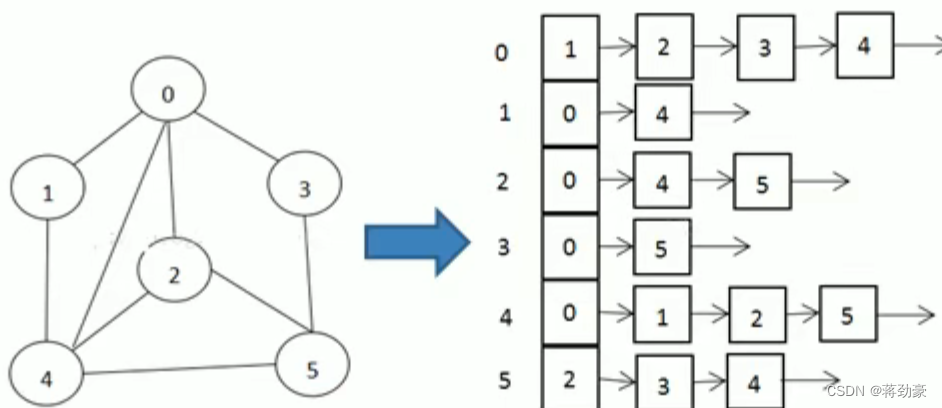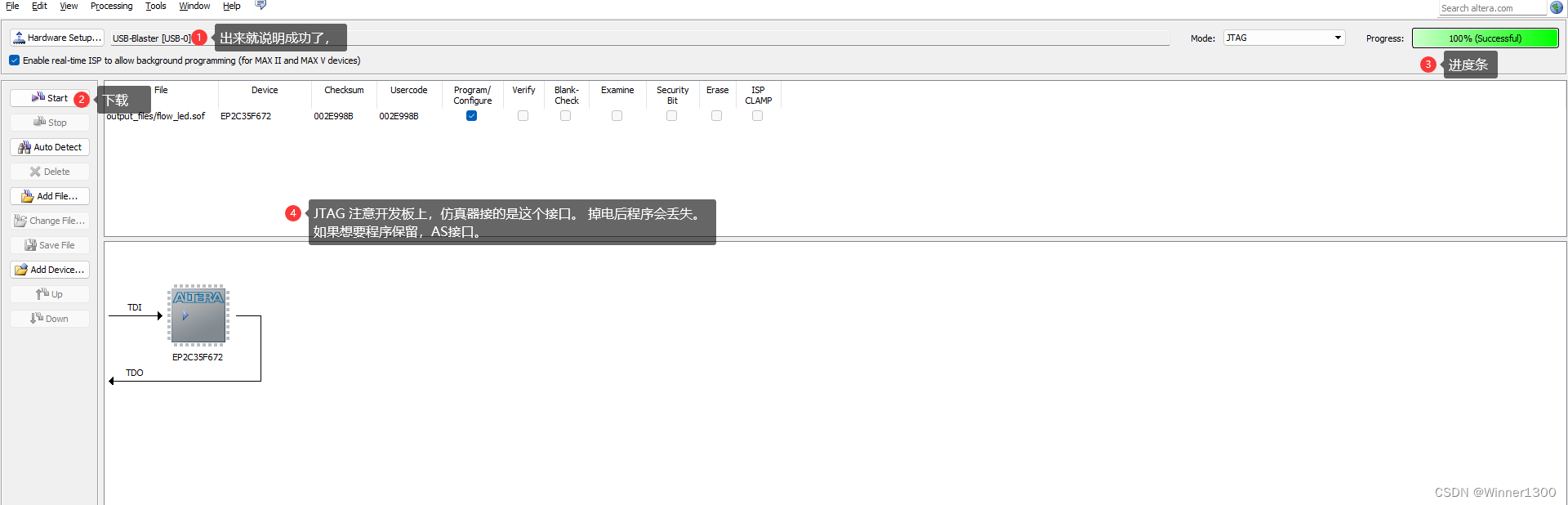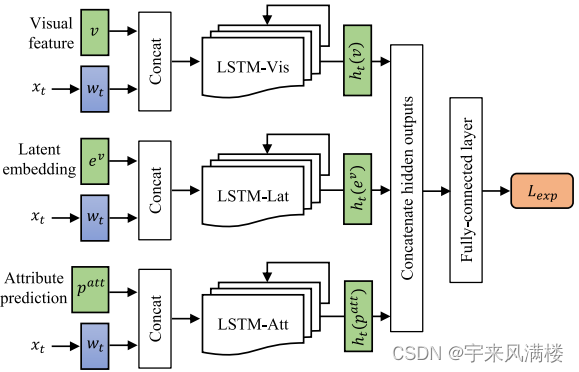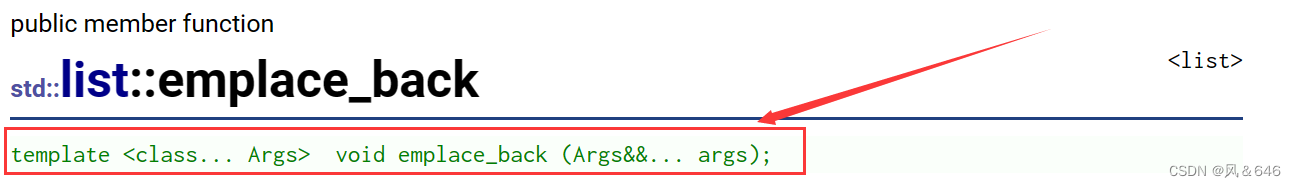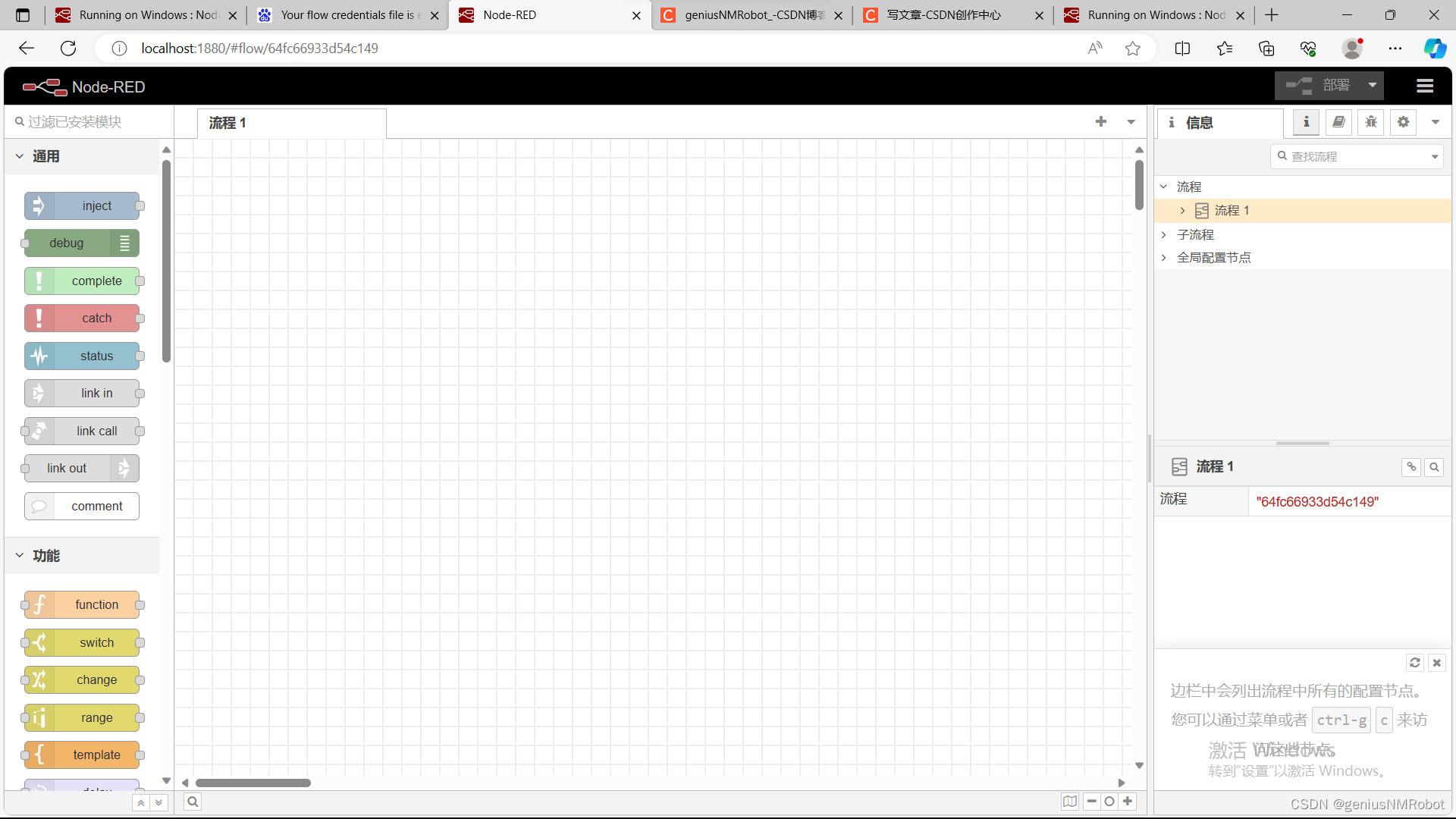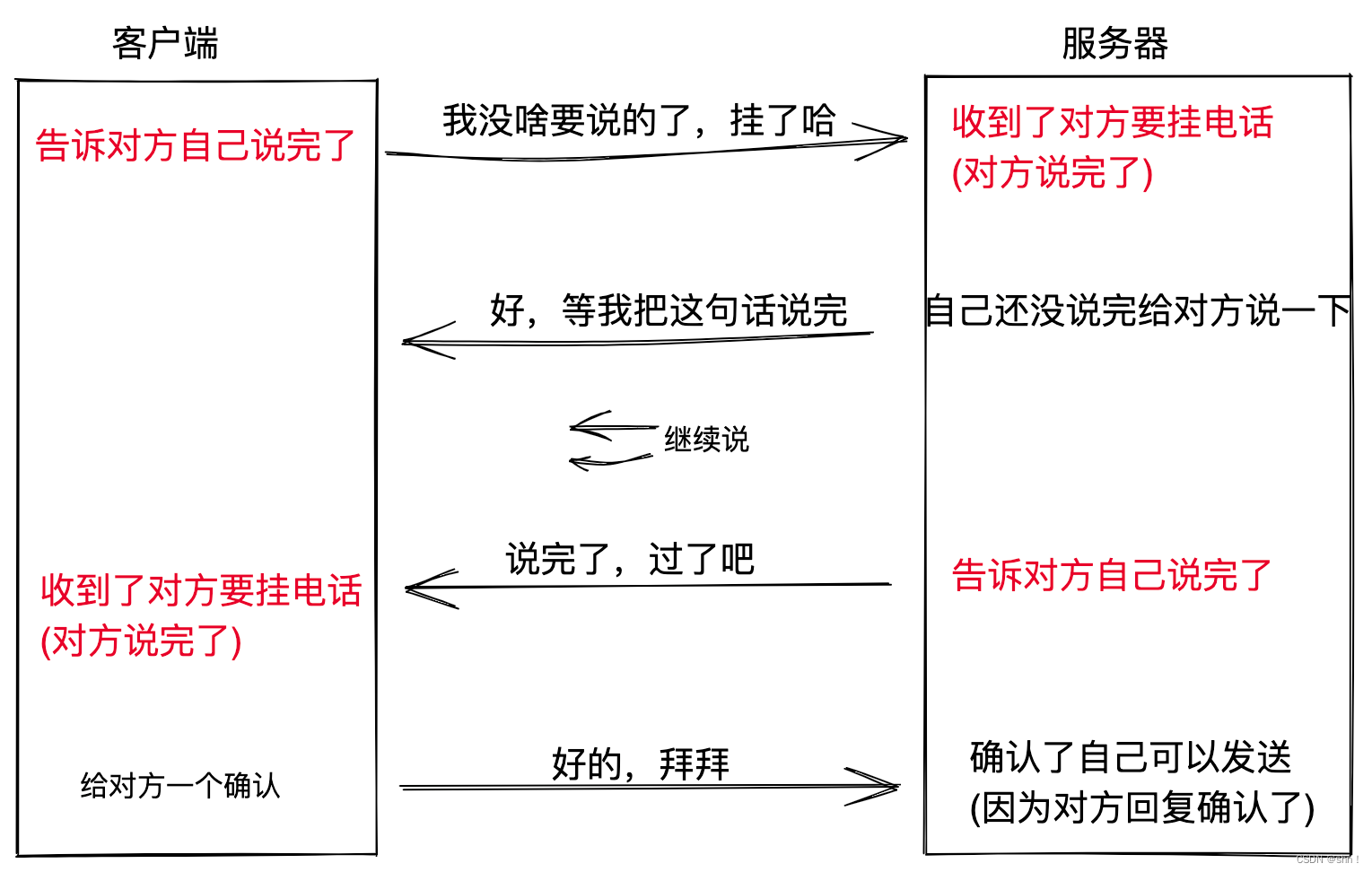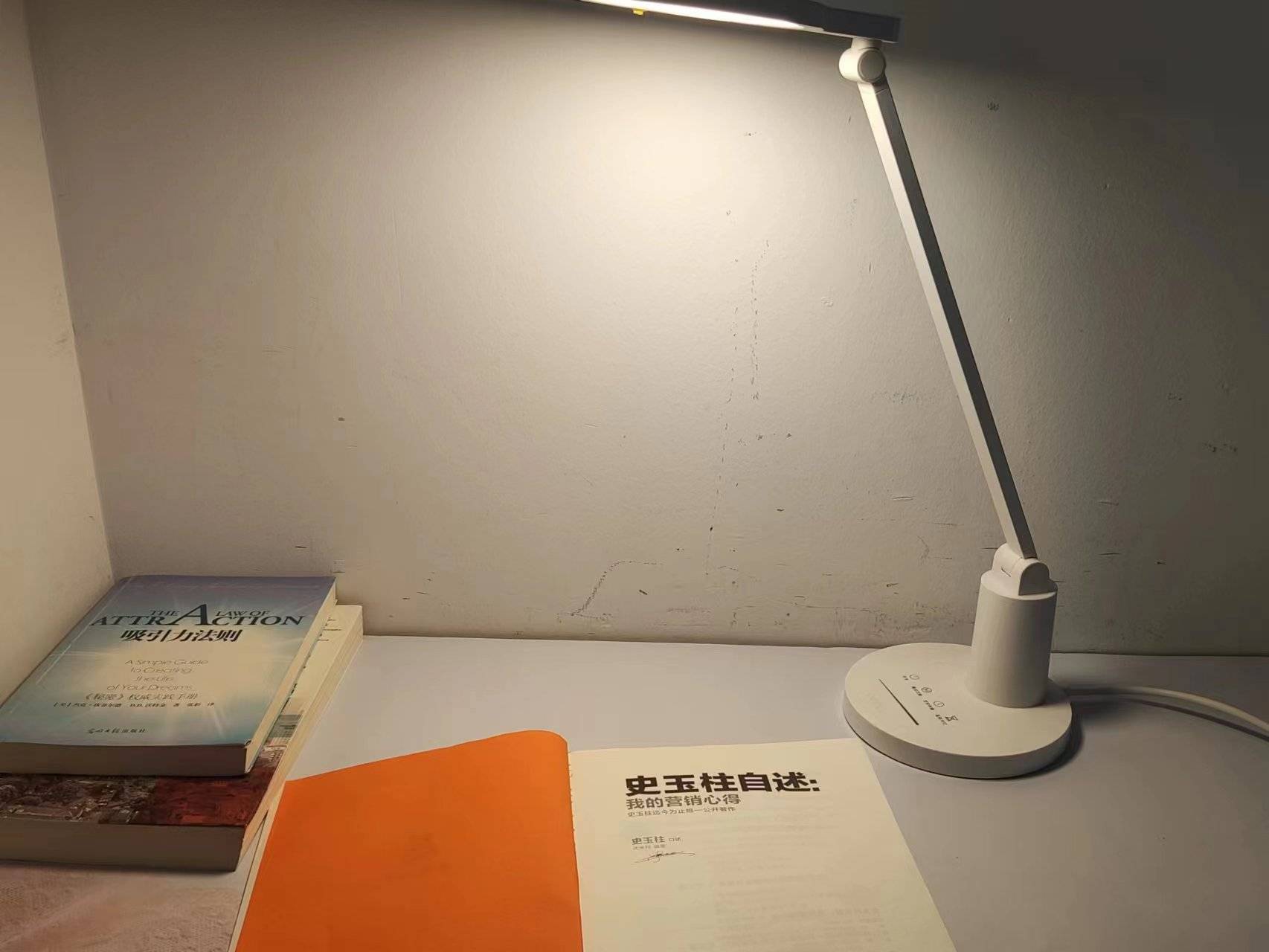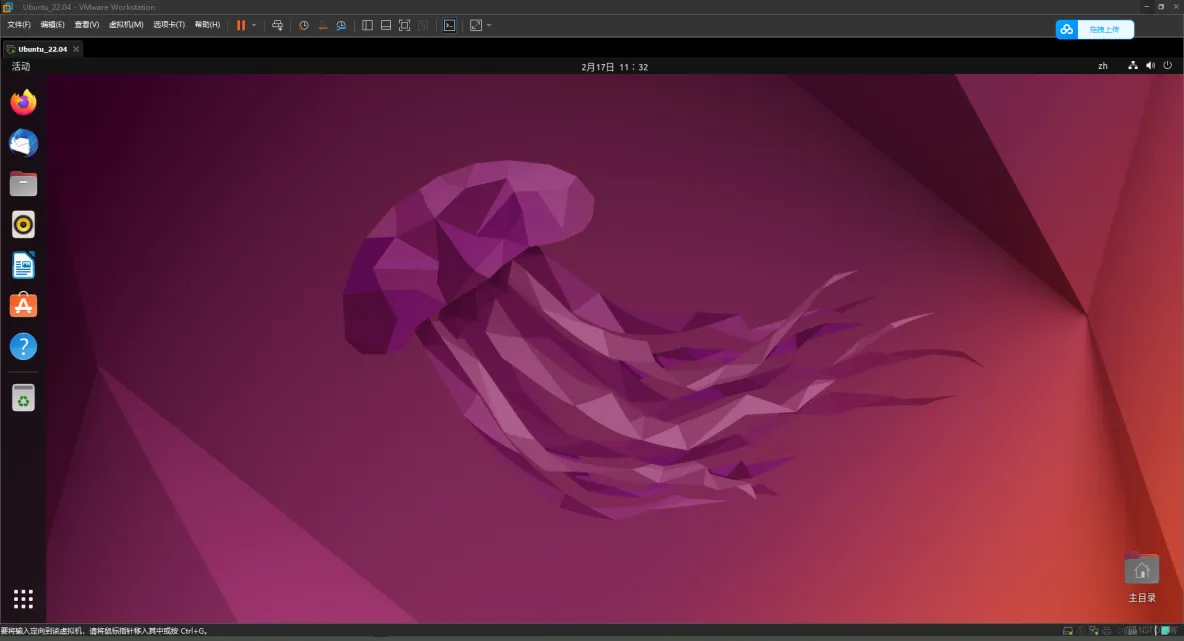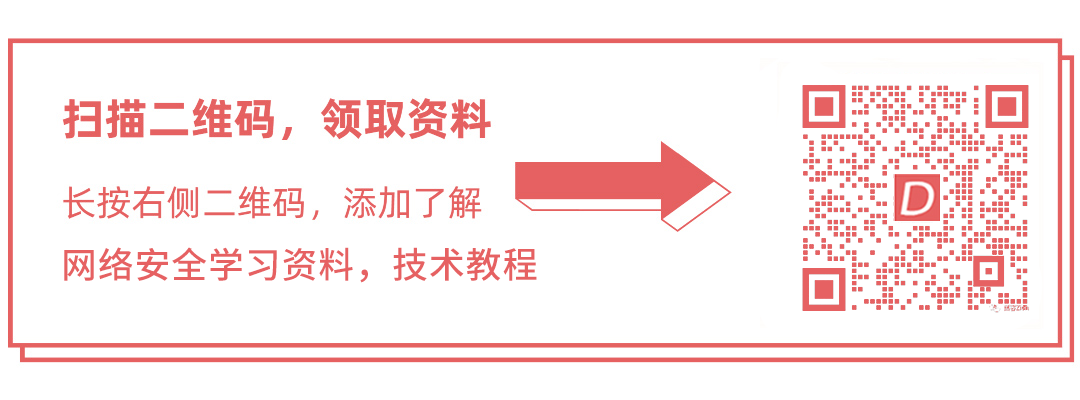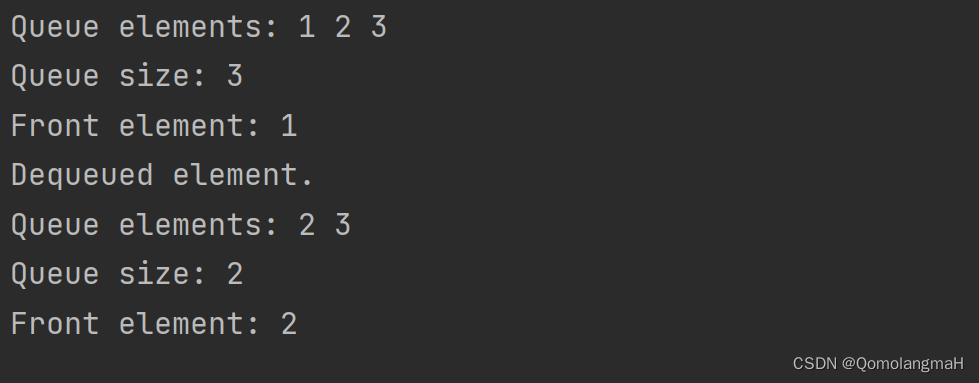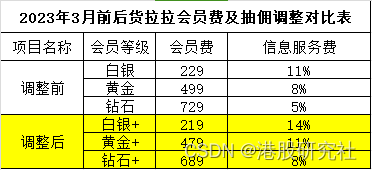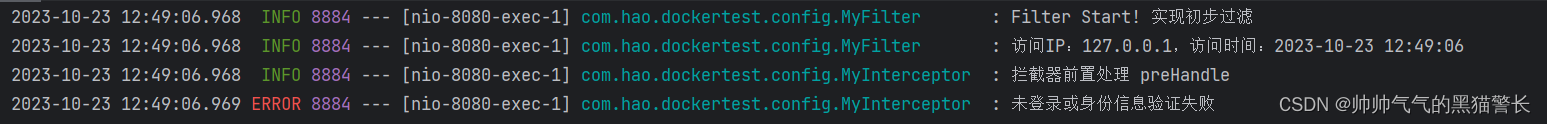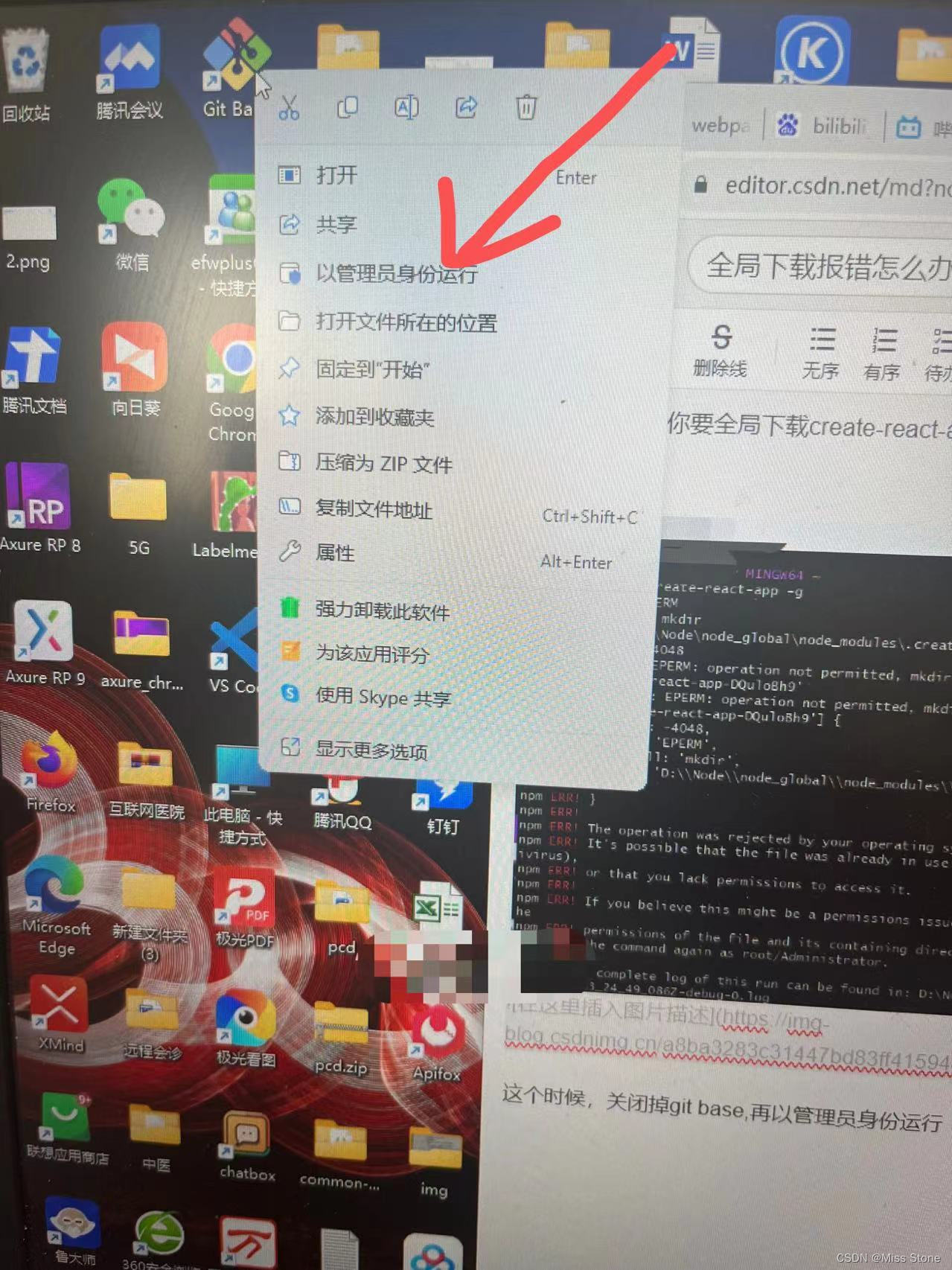Pyside6 QFile
- QFile使用
- QFile常用函数
- 文件编辑类函数
- 判断文件是否存在
- 重命名文件
- 删除文件函数
- 复制文件
- 文件内容操作类函数
- 文件打开函数
- 文件关闭函数
- 文件读取函数
- read函数使用
- readLine函数使用
- readAll函数使用
- 文件写入函数
- 追加方式写文件
- 重写方式写文件
- 程序
- 界面程序
- 主程序
Pyside6的QFile类提供了一个读取和写入文件的接口,QFile可以操作文本文件和二进制文件。更多关于QFile类的说明可以参考下面的文档。
https://doc.qt.io/qtforpython-6/PySide6/QtCore/QFile.html#qfile
QFile使用
QFile常用函数
| 函数 | 作用 |
|---|---|
| open | 打开文件 |
| readLine | 读取一行数据,遇到换行符(0x0A)结束 |
| readAll | 读取全部数据 |
| write | 写入数据 |
| close | 关闭文件 |
| exists | 判断文件是否存在 |
| rename | 重命名文件 |
| remove | 删除文件 |
| copy | 复制文件 |
本章节例程基于test.bin和test.txt文件进行测试
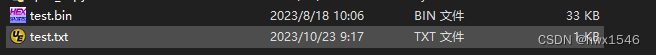
文件编辑类函数
判断文件是否存在
exists函数用来判断一个文件是否存在,如果文件存在,则返回True,否则返回False。
if QFile('test.txt').exists() == True: # 判断test.txt文件是否存在
print('test.txt 存在')
else :
print('test.txt 不存在')
if QFile('test.bin').exists() == True: # 判断test.bin文件是否存在
print('test.bin 存在')
else :
print('test.bin 不存在')
if QFile('download.bin').exists() == True: # 判断download.bin文件是否存在
print('download.bin 存在')
else :
print('download.bin 不存在')
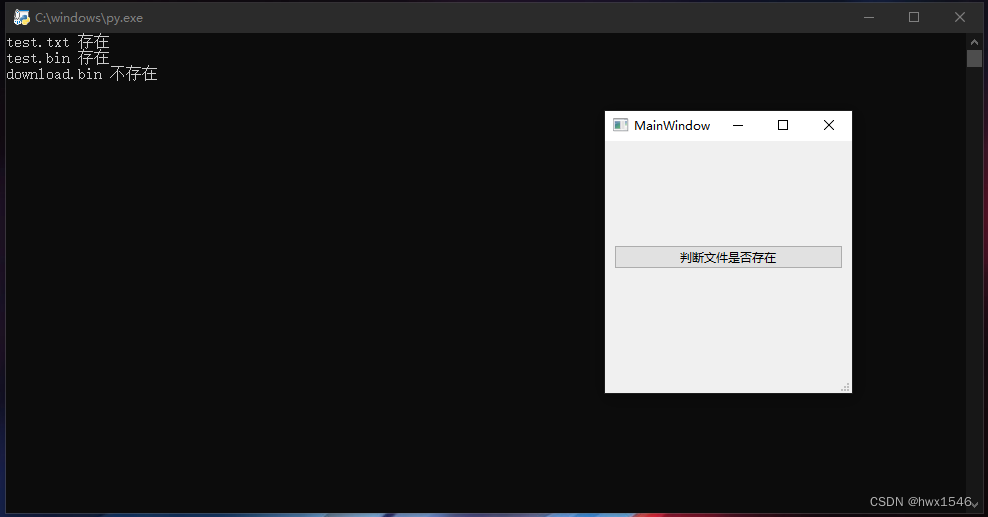
重命名文件
使用rename函数可以重命名文件,前提是文件必须存在。
file1 = QFile('test.txt')
if file1.exists() == True:
file1.rename('rename_test.txt')
print('test.txt 文件重命名成功')
else:
print('test.txt 不存在 ,重命名失败')
file2 = QFile('download.bin')
if file2.exists() == True:
file2.rename('rename_download.bin')
print('download.bin 文件重命名成功')
else:
print('download.bin 不存在 ,重命名失败')
- 重命名前
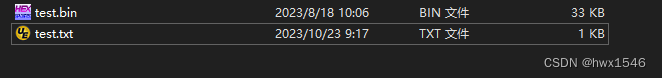
- 重命名后
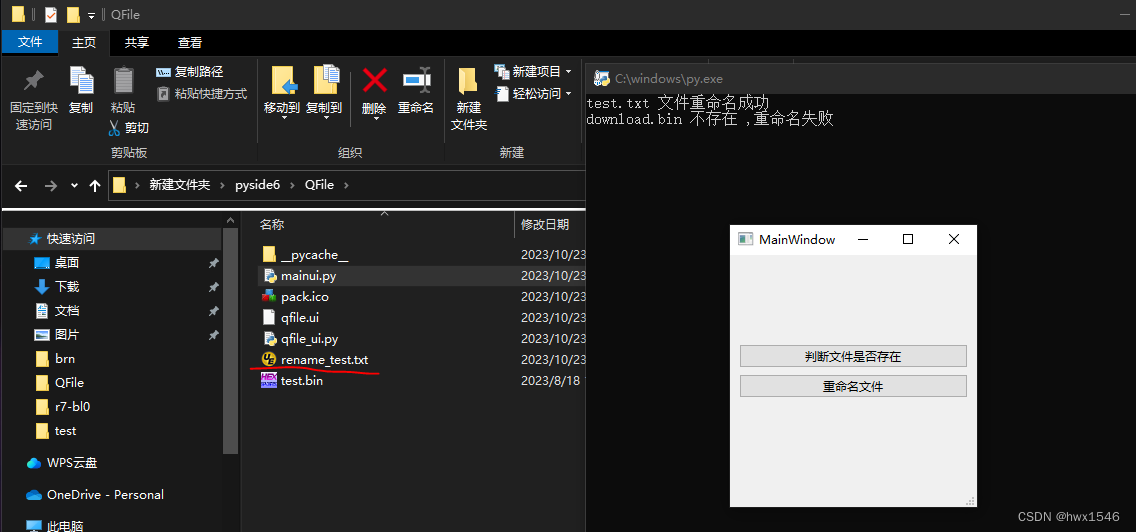
删除文件函数
使用remove函数可以删除文件,前提是文件必须存在。
file1 = QFile('remove.txt')
if file1.exists() == True:
file1.remove('remove.txt')
print('remove.txt 文件删除成功')
else:
print('remove.txt 文件 删除失败')
file2 = QFile('download.bin')
if file2.exists() == True:
file2.remove('rename_download.bin')
print('download.bin 文件删除成功')
else:
print('download.bin 删除失败')
- 新建remove.txt文件
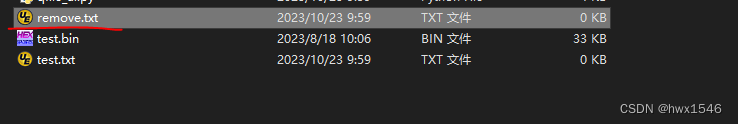
- 删除remove.txt文件
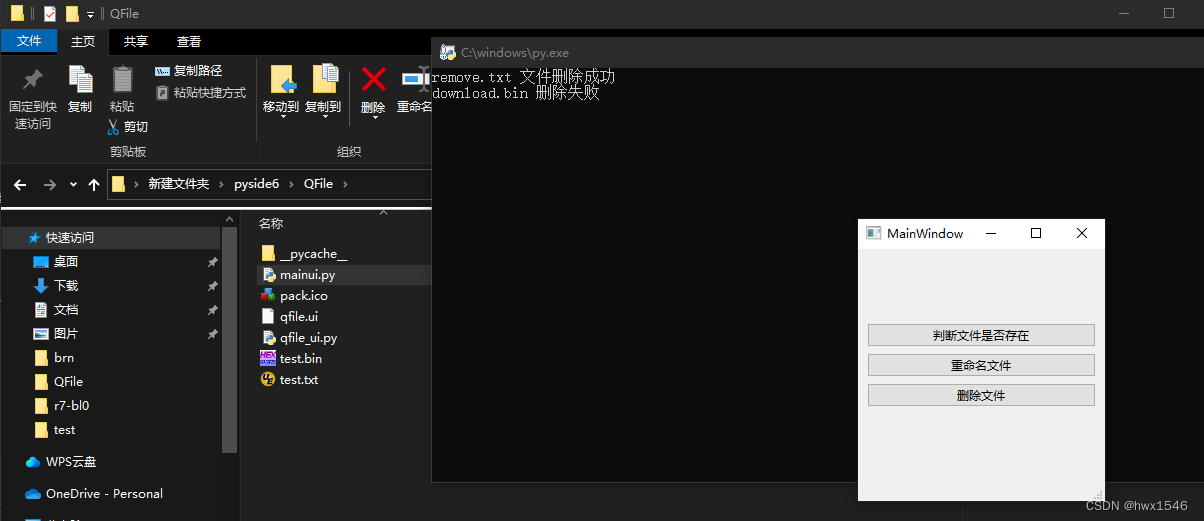
复制文件
使用copy函数可以复制文件,前提是文件必须存在。
file1 = QFile('test.bin')
if file1.exists() == True:
file1.copy('copy_test.bin')
print('copy_test.bin 文件复制成功')
else:
print('copy_test.bin 文件 复制失败')
file2 = QFile('download.bin')
if file2.exists() == True:
file2.copy('copy_download.bin')
print('copy_download.bin 文件复制成功')
else:
print('copy_download.bin 文件 复制失败')
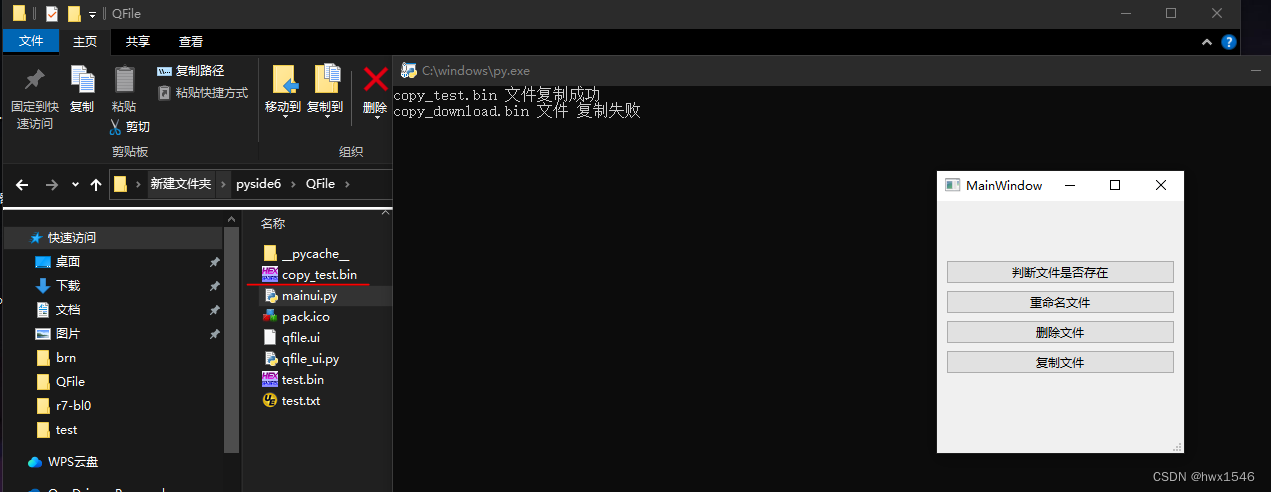
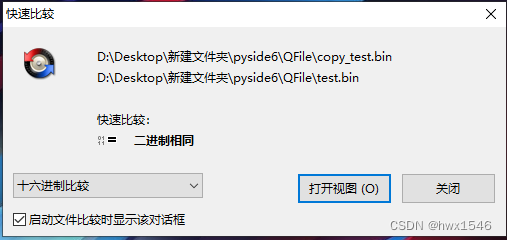
文件内容操作类函数
文件打开函数
使用open函数可以打开文件,开发者可以在打开函数的时候选择一些参数,这些参数将限制文件的一些具体操作。
NotOpen : QIODeviceBase.OpenModeFlag = ... # 0x0
ReadOnly : QIODeviceBase.OpenModeFlag = ... # 0x1
WriteOnly : QIODeviceBase.OpenModeFlag = ... # 0x2
ReadWrite : QIODeviceBase.OpenModeFlag = ... # 0x3
Append : QIODeviceBase.OpenModeFlag = ... # 0x4
Truncate : QIODeviceBase.OpenModeFlag = ... # 0x8
Text : QIODeviceBase.OpenModeFlag = ... # 0x10
Unbuffered : QIODeviceBase.OpenModeFlag = ... # 0x20
NewOnly : QIODeviceBase.OpenModeFlag = ... # 0x40
ExistingOnly : QIODeviceBase.OpenModeFlag = ... # 0x80
以上是open函数的一些具体操作,常用的是ReadOnly、WriteOnly、ReadWrite、Append和Truncate。
文件关闭函数
使用close函数可以打开文件,如果往一个文件写入内容后,需要调用close函数才会将新增加的内容写入到文件中,否则内容只会保留在内存中。
文件读取函数
文件读取有3个函数可以使用,分别是read、readLine、readall。这3个函数读到的数据都是bytes类型。
- read:读取若干个字节的内容
- readLine:读取一行内容,遇到换行符(0x0A)停止
- readall:读取全部内容
read函数使用
- 文本文件内容
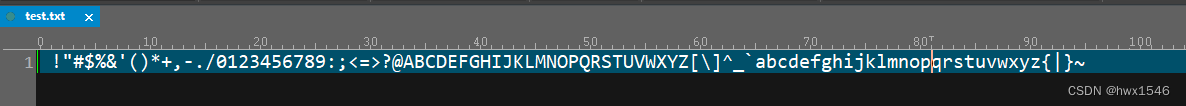
- 二进制文件内容
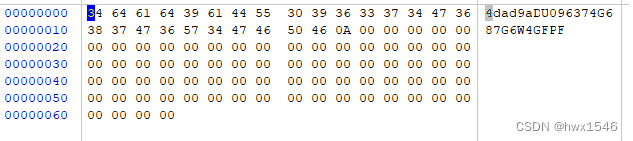
file1 = QFile('test.txt')
if file1.exists() == True:
file1.open(QFile.ReadOnly) # 只读方式打开文件
print('test.txt 文件存在')
print("test.txt read %d bytes:",file1.size(),file1.read(file1.size()))
file1.close() # 关闭文件
else:
print('test.bin 文件 不存在')
file2 = QFile('test.bin')
if file2.exists() == True:
file2.open(QFile.ReadOnly) # 只读方式打开文件
print('test.bin 文件存在')
print("test.bin read 16 bytes:",bytes(file2.read(16)).hex(' ', 1))
file2.close() # 关闭文件
else:
print('test.bin 文件 不存在')
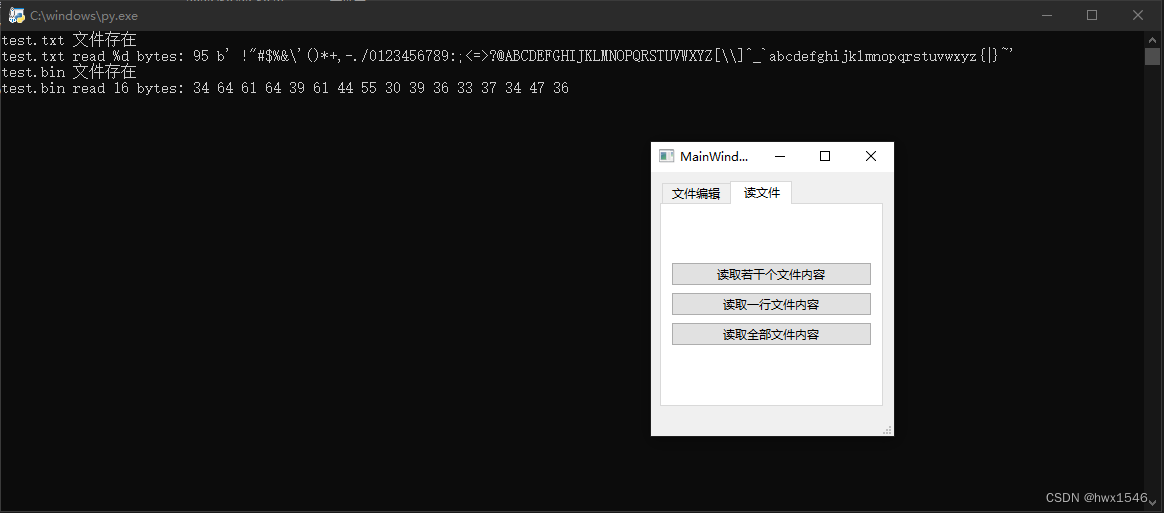
readLine函数使用
- 文本文件内容
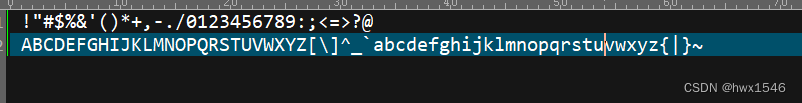
- 二进制文件内容
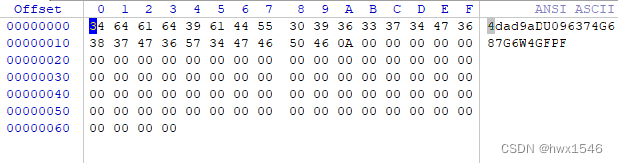
file1 = QFile('test.txt')
if file1.exists() == True:
file1.open(QFile.ReadOnly) # 只读方式打开文件
print('test.txt 文件存在')
print("test.txt read ",file1.readLine())
file1.close() # 关闭文件
else:
print('test.bin 文件 不存在')
file2 = QFile('test.bin')
if file2.exists() == True:
file2.open(QFile.ReadOnly) # 只读方式打开文件
print('test.bin 文件存在')
print("test.bin read:",bytes(file2.readLine()).hex(' ', 1))
file2.close() # 关闭文件
else:
print('test.bin 文件 不存在')

readAll函数使用
- 文本文件内容
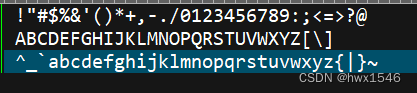
- 二进制文件内容
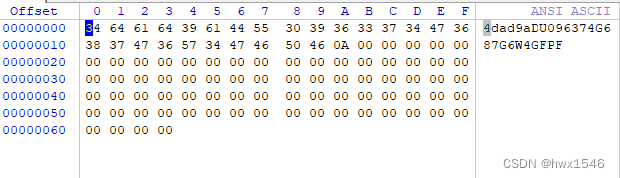
file1 = QFile('test.txt')
if file1.exists() == True:
file1.open(QFile.ReadOnly) # 只读方式打开文件
print('test.txt 文件存在')
print("test.txt read ",file1.readAll())
file1.close() # 关闭文件
else:
print('test.bin 文件 不存在')
file2 = QFile('test.bin')
if file2.exists() == True:
file2.open(QFile.ReadOnly) # 只读方式打开文件
print('test.bin 文件存在')
print("test.bin read:",bytes(file2.readAll()).hex(' ', 1))
file2.close() # 关闭文件
else:
print('test.bin 文件 不存在')
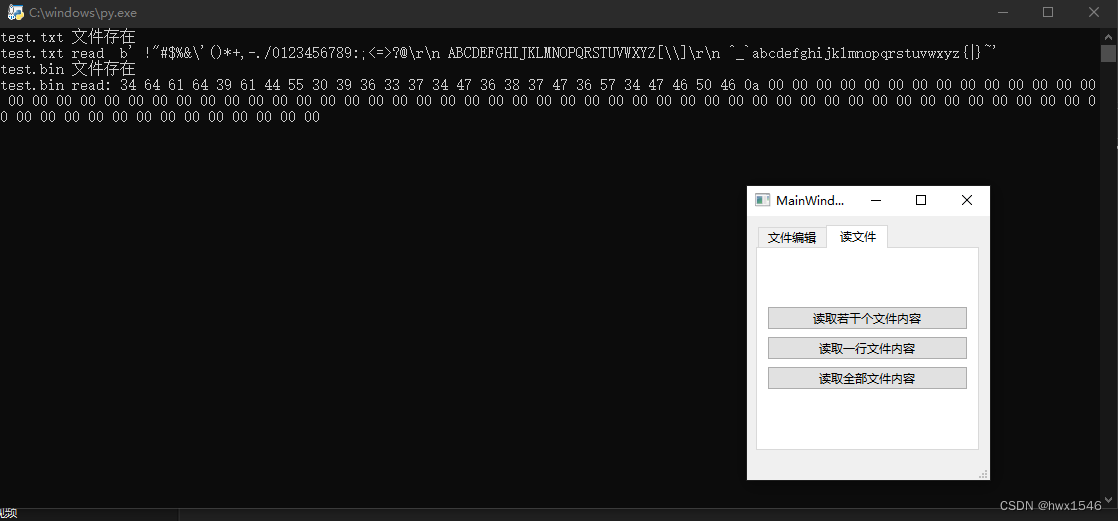
文件写入函数
使用write函数可以往文件中写入内容,写入的数据必须是bytes类型。在使用open函数打开文件时可以设置写文件的操作权限。
| 权限 | 作用 |
|---|---|
| WriteOnly | 只写操作,会覆盖原文件内容,如果文件不存在创建文件 |
| Append | 追加写操作,会在原文件的内容最后添加新内容,如果文件不存在创建文件 |
| Truncate | 以重写模式打开,写入的数据会将原有数据全部清除,通常跟WriteOnly搭配使用 |
追加方式写文件
- 文本文件原内容
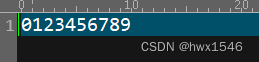
- 二进制文件原内容
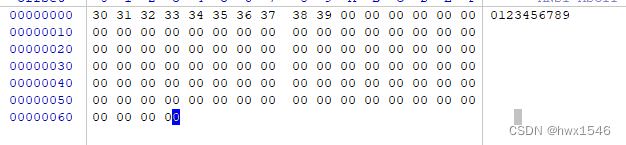
file1 = QFile('test.txt')
file1.open(QFile.Append) # 追加写方式打开文件
file1.write(b'ABCDEFGhjiklmn') # 追加写文件
file1.close() # 关闭文件
file2 = QFile('test.bin')
file2.open(QFile.Append) # 追加写方式打开文件
file2.write(b'ABCDEFGhjiklmn') # 追加写文件
file2.close() # 关闭文件
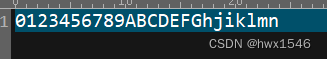
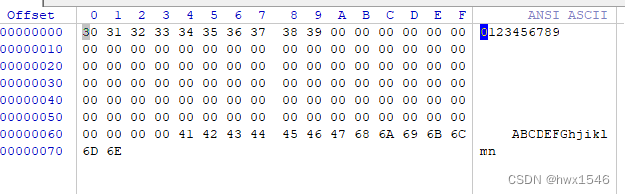
重写方式写文件
- 文本文件原内容
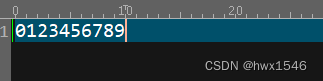
- 二进制文件原内容
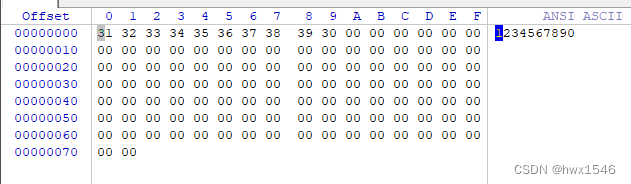
file1 = QFile('test.txt')
file1.open(QFile.WriteOnly | QFile.Truncate)
file1.write(b'ABCDEFGhjiklmn')
file1.close() # 关闭文件
file2 = QFile('test.bin')
file2.open(QFile.WriteOnly | QFile.Truncate)
file2.write(b'ABCDEFGhjiklmn')
file2.close() # 关闭文件
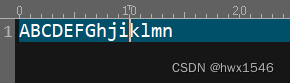
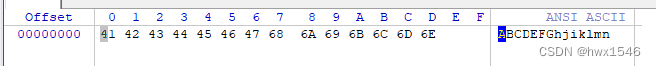
程序
界面程序
<?xml version="1.0" encoding="UTF-8"?>
<ui version="4.0">
<class>MainWindow</class>
<widget class="QMainWindow" name="MainWindow">
<property name="geometry">
<rect>
<x>0</x>
<y>0</y>
<width>243</width>
<height>264</height>
</rect>
</property>
<property name="windowTitle">
<string>MainWindow</string>
</property>
<widget class="QWidget" name="centralwidget">
<layout class="QVBoxLayout" name="verticalLayout">
<item>
<widget class="QTabWidget" name="tabWidget">
<property name="currentIndex">
<number>0</number>
</property>
<widget class="QWidget" name="tab">
<attribute name="title">
<string>文件编辑</string>
</attribute>
<layout class="QVBoxLayout" name="verticalLayout_3">
<item>
<layout class="QVBoxLayout" name="verticalLayout_2">
<item>
<widget class="QPushButton" name="pushButton">
<property name="text">
<string>判断文件是否存在</string>
</property>
</widget>
</item>
<item>
<widget class="QPushButton" name="pushButton_2">
<property name="text">
<string>重命名文件</string>
</property>
</widget>
</item>
<item>
<widget class="QPushButton" name="pushButton_3">
<property name="text">
<string>删除文件</string>
</property>
</widget>
</item>
<item>
<widget class="QPushButton" name="pushButton_4">
<property name="text">
<string>复制文件</string>
</property>
</widget>
</item>
</layout>
</item>
</layout>
</widget>
<widget class="QWidget" name="tab_2">
<attribute name="title">
<string>读文件</string>
</attribute>
<layout class="QVBoxLayout" name="verticalLayout_5">
<item>
<layout class="QVBoxLayout" name="verticalLayout_4">
<item>
<widget class="QPushButton" name="pushButton_5">
<property name="text">
<string>读取若干个文件内容</string>
</property>
</widget>
</item>
<item>
<widget class="QPushButton" name="pushButton_6">
<property name="text">
<string>读取一行文件内容</string>
</property>
</widget>
</item>
<item>
<widget class="QPushButton" name="pushButton_7">
<property name="text">
<string>读取全部文件内容</string>
</property>
</widget>
</item>
</layout>
</item>
</layout>
</widget>
<widget class="QWidget" name="tab_3">
<attribute name="title">
<string>写文件</string>
</attribute>
<layout class="QVBoxLayout" name="verticalLayout_7">
<item>
<layout class="QVBoxLayout" name="verticalLayout_6">
<item>
<widget class="QPushButton" name="pushButton_8">
<property name="text">
<string>追加方式写文件</string>
</property>
</widget>
</item>
<item>
<widget class="QPushButton" name="pushButton_9">
<property name="text">
<string>重写方式写文件</string>
</property>
</widget>
</item>
</layout>
</item>
</layout>
</widget>
</widget>
</item>
</layout>
</widget>
<widget class="QMenuBar" name="menubar">
<property name="geometry">
<rect>
<x>0</x>
<y>0</y>
<width>243</width>
<height>22</height>
</rect>
</property>
</widget>
<widget class="QStatusBar" name="statusbar"/>
</widget>
<resources/>
<connections/>
</ui>
主程序
# Import Qt libraries
from PySide6.QtWidgets import *
from PySide6.QtCore import QFile,QByteArray
# Import UI developed in Qt Creator
from qfile_ui import Ui_MainWindow # 导入界面
# Import PseudoSensor
# Import system tools and datetime
import sys
import statistics
import time
from datetime import datetime
# Create and start the Qt application
class MainWindow(QMainWindow):
def __init__(self):
super(MainWindow, self).__init__()
# 设置界面为用户设计的界面
self.ui = Ui_MainWindow()
self.ui.setupUi(self)
self.ui.pushButton.clicked.connect(self.file_exists)
self.ui.pushButton_2.clicked.connect(self.file_rename)
self.ui.pushButton_3.clicked.connect(self.file_remove)
self.ui.pushButton_4.clicked.connect(self.file_copy)
self.ui.pushButton_5.clicked.connect(self.file_read)
self.ui.pushButton_6.clicked.connect(self.file_readline)
self.ui.pushButton_7.clicked.connect(self.file_readall)
self.ui.pushButton_8.clicked.connect(self.file_writeappend)
self.ui.pushButton_9.clicked.connect(self.file_rewrite)
def file_exists(self):
if QFile('test.txt').exists() == True: # 判断test.txt文件是否存在
print('test.txt 存在')
else :
print('test.txt 不存在')
if QFile('test.bin').exists() == True: # 判断test.bin文件是否存在
print('test.bin 存在')
else :
print('test.bin 不存在')
if QFile('download.bin').exists() == True: # 判断download.bin文件是否存在
print('download.bin 存在')
else :
print('download.bin 不存在')
def file_rename(self):
file1 = QFile('test.txt')
if file1.exists() == True:
file1.rename('rename_test.txt')
print('test.txt 文件重命名成功')
else:
print('test.txt 不存在 ,重命名失败')
file2 = QFile('download.bin')
if file2.exists() == True:
file2.rename('rename_download.bin')
print('download.bin 文件重命名成功')
else:
print('download.bin 不存在 ,重命名失败')
def file_remove(self):
file1 = QFile('remove.txt')
if file1.exists() == True:
file1.remove('remove.txt')
print('remove.txt 文件删除成功')
else:
print('remove.txt 文件 删除失败')
file2 = QFile('download.bin')
if file2.exists() == True:
file2.remove('rename_download.bin')
print('download.bin 文件删除成功')
else:
print('download.bin 删除失败')
def file_copy(self):
file1 = QFile('test.bin')
if file1.exists() == True:
file1.copy('copy_test.bin')
print('copy_test.bin 文件复制成功')
else:
print('copy_test.bin 文件 复制失败')
file2 = QFile('download.bin')
if file2.exists() == True:
file2.copy('copy_download.bin')
print('copy_download.bin 文件复制成功')
else:
print('copy_download.bin 文件 复制失败')
def file_read(self):
file1 = QFile('test.txt')
if file1.exists() == True:
file1.open(QFile.ReadOnly) # 只读方式打开文件
print('test.txt 文件存在')
print("test.txt read %d bytes:",file1.size(),file1.read(file1.size()))
file1.close() # 关闭文件
else:
print('test.bin 文件 不存在')
file2 = QFile('test.bin')
if file2.exists() == True:
file2.open(QFile.ReadOnly) # 只读方式打开文件
print('test.bin 文件存在')
print("test.bin read 16 bytes:",bytes(file2.read(16)).hex(' ', 1)) # 读取16个字节
file2.close() # 关闭文件
else:
print('test.bin 文件 不存在')
def file_readline(self):
file1 = QFile('test.txt')
if file1.exists() == True:
file1.open(QFile.ReadOnly) # 只读方式打开文件
print('test.txt 文件存在')
print("test.txt read ",file1.readLine())
file1.close() # 关闭文件
else:
print('test.bin 文件 不存在')
file2 = QFile('test.bin')
if file2.exists() == True:
file2.open(QFile.ReadOnly) # 只读方式打开文件
print('test.bin 文件存在')
print("test.bin read:",bytes(file2.readLine()).hex(' ', 1))
file2.close() # 关闭文件
else:
print('test.bin 文件 不存在')
def file_readall(self):
file1 = QFile('test.txt')
if file1.exists() == True:
file1.open(QFile.ReadOnly) # 只读方式打开文件
print('test.txt 文件存在')
print("test.txt read ",file1.readAll())
file1.close() # 关闭文件
else:
print('test.bin 文件 不存在')
file2 = QFile('test.bin')
if file2.exists() == True:
file2.open(QFile.ReadOnly) # 只读方式打开文件
print('test.bin 文件存在')
print("test.bin read:",bytes(file2.readAll()).hex(' ', 1))
file2.close() # 关闭文件
else:
print('test.bin 文件 不存在')
def file_writeappend(self):
file1 = QFile('test.txt')
file1.open(QFile.Append) # 追加写方式打开文件
file1.write(b'ABCDEFGhjiklmn') # 追加写文件
file1.close() # 关闭文件
file2 = QFile('test.bin')
file2.open(QFile.Append) # 追加写方式打开文件
file2.write(b'ABCDEFGhjiklmn') # 追加写文件
file2.close() # 关闭文件
def file_rewrite(self):
file1 = QFile('test.txt')
file1.open(QFile.WriteOnly | QFile.Truncate)
file1.write(b'ABCDEFGhjiklmn')
file1.close() # 关闭文件
file2 = QFile('test.bin')
file2.open(QFile.WriteOnly | QFile.Truncate)
file2.write(b'ABCDEFGhjiklmn')
file2.close() # 关闭文件
def closeAndExit(self):
sys.exit()
if __name__ == "__main__":
app = QApplication(sys.argv) # 初始化QApplication
# 初始化界面并显示界面
window = MainWindow()
window.show()
window.setFixedSize(window.width(), window.height())
sys.exit(app.exec())