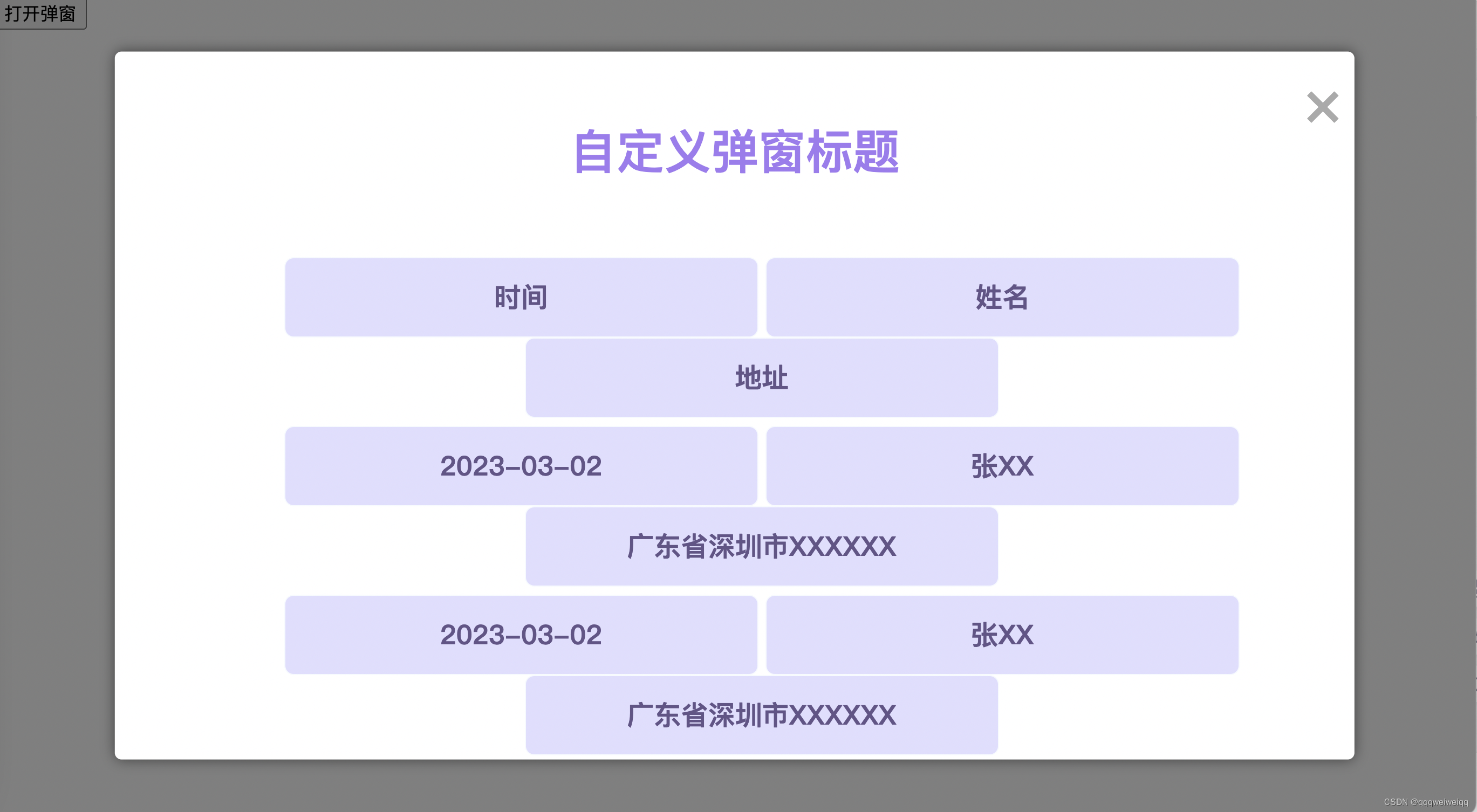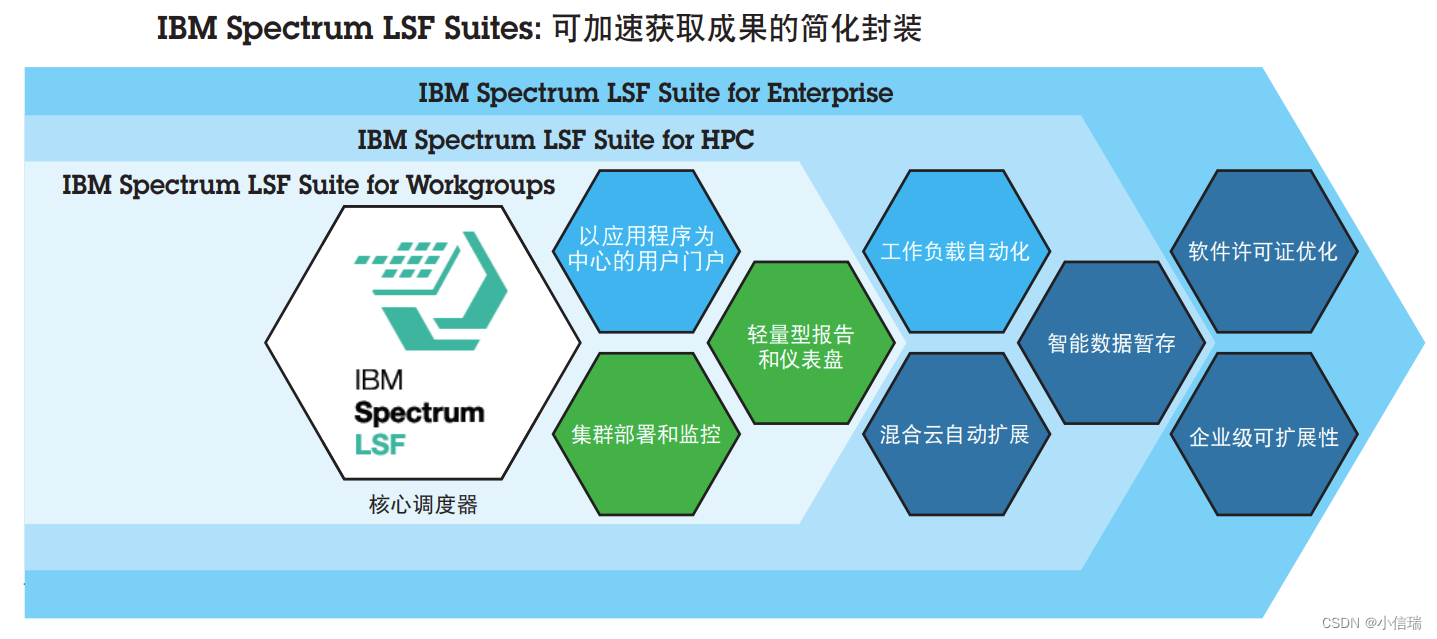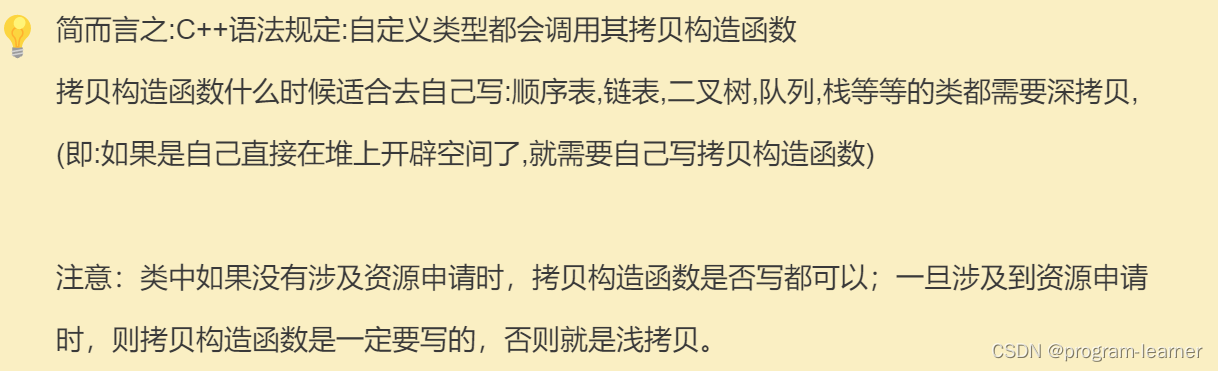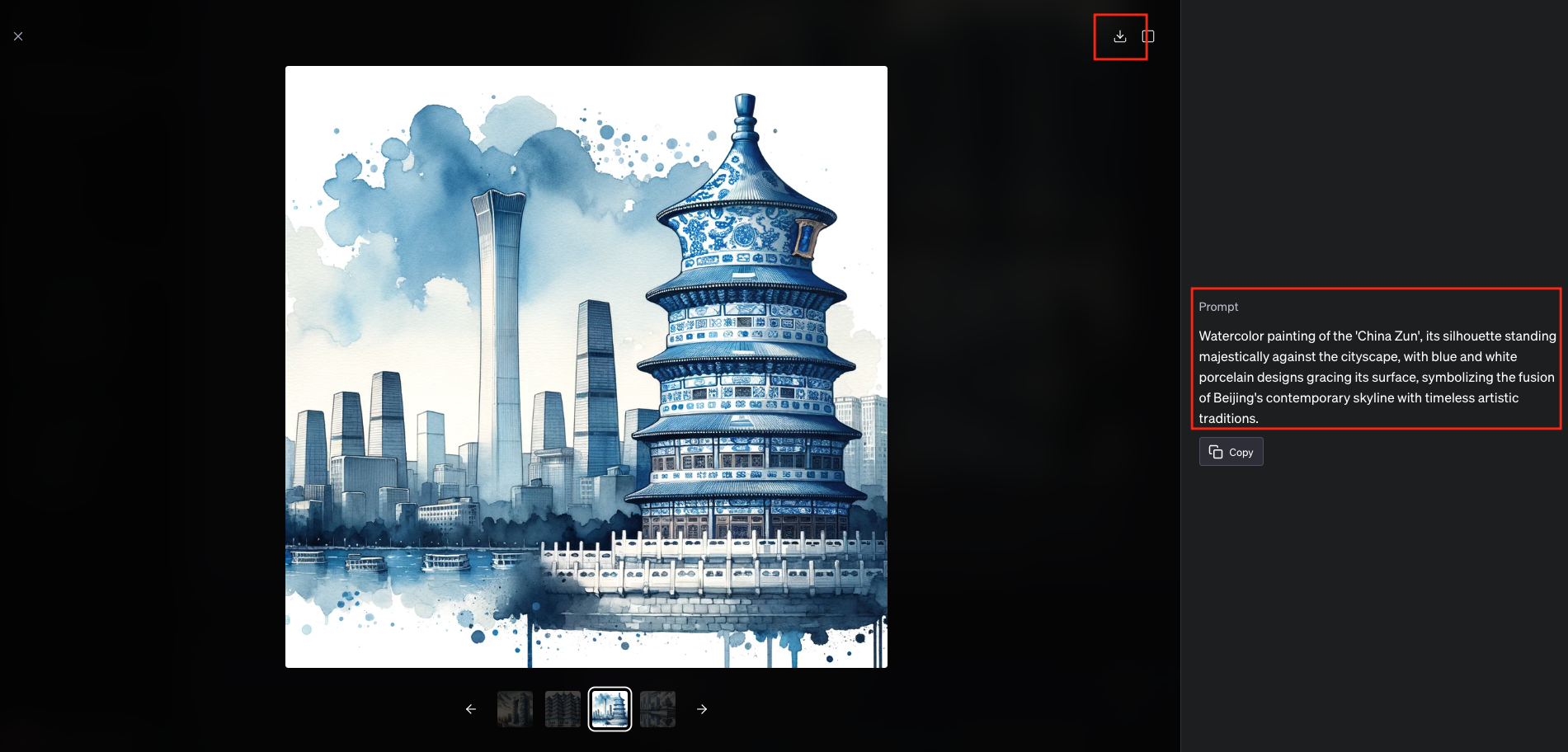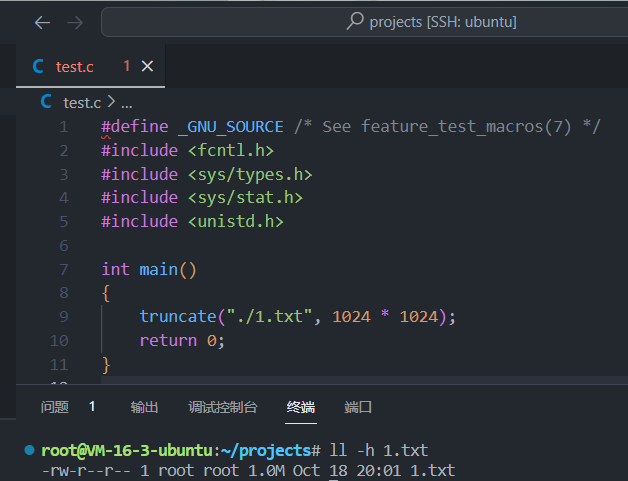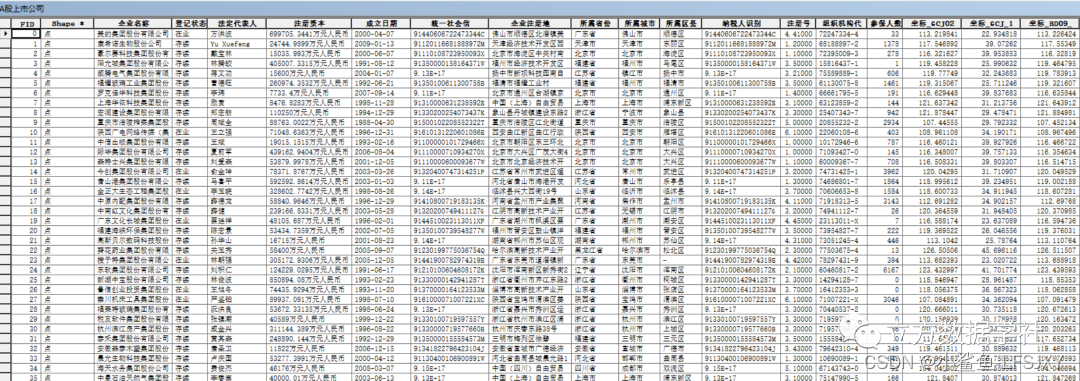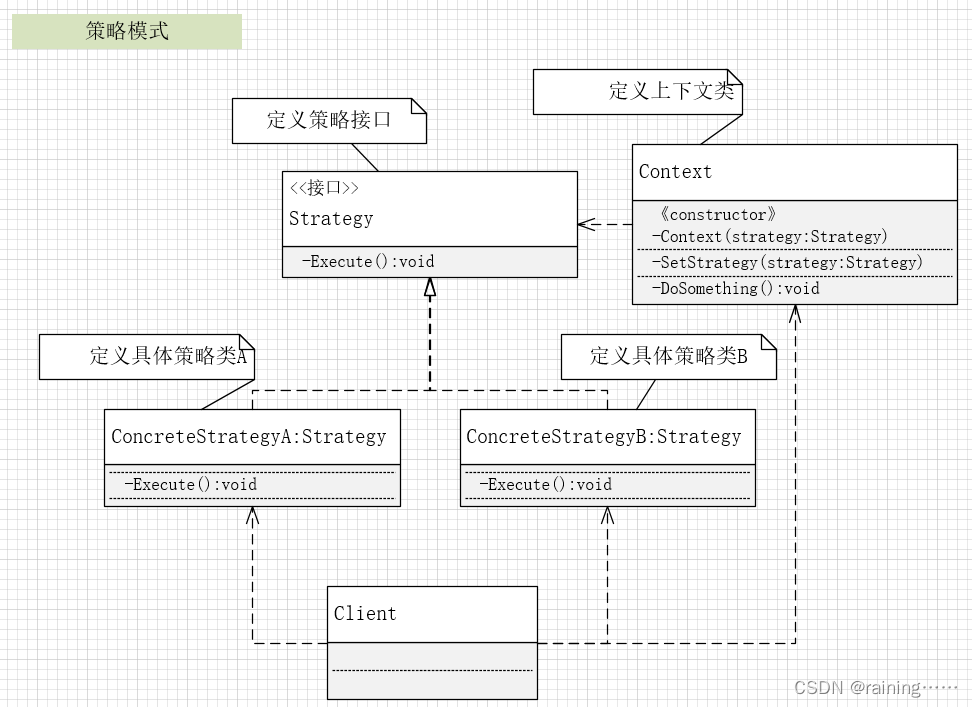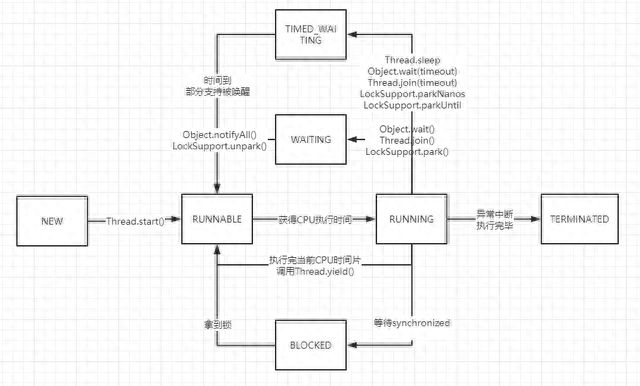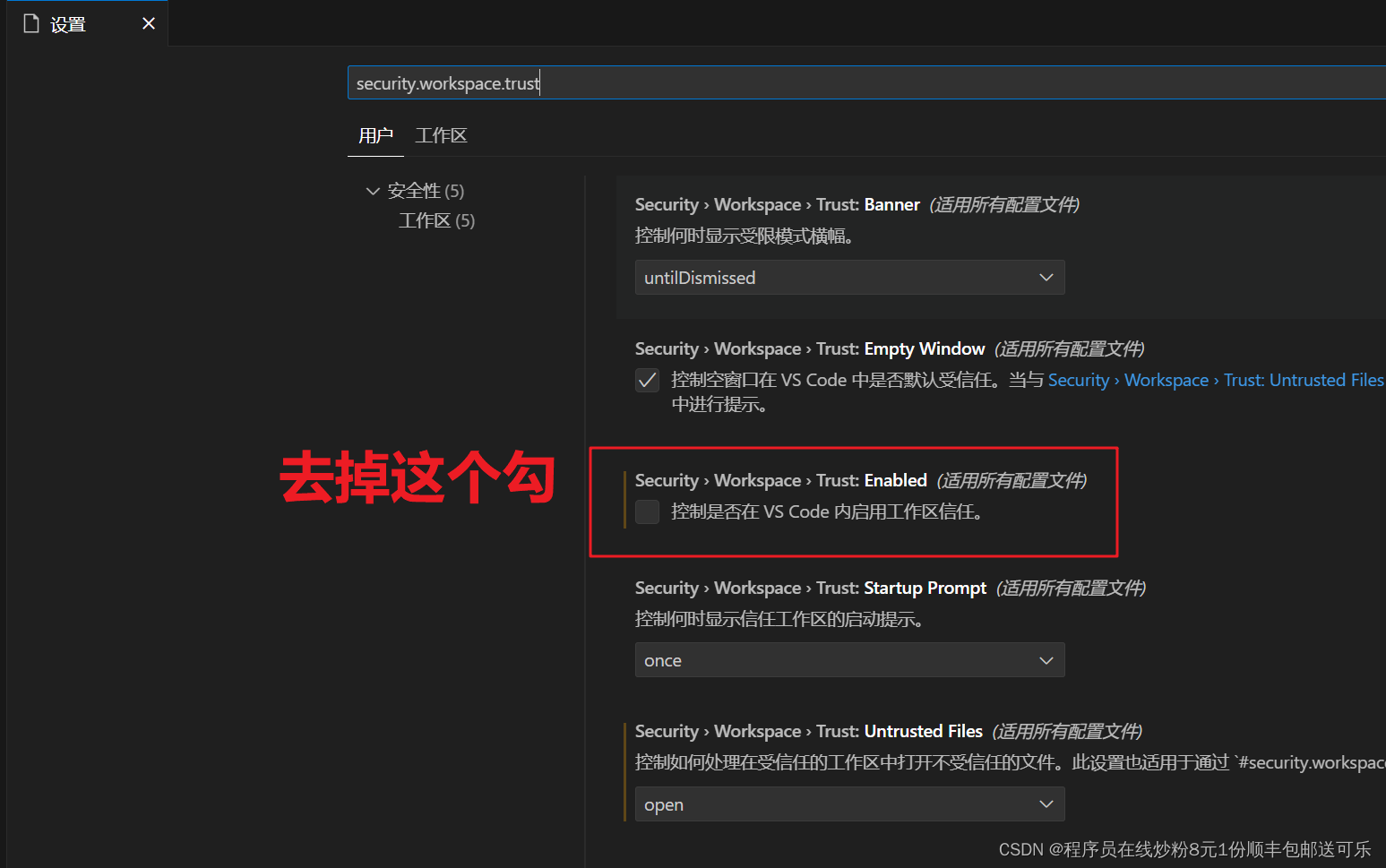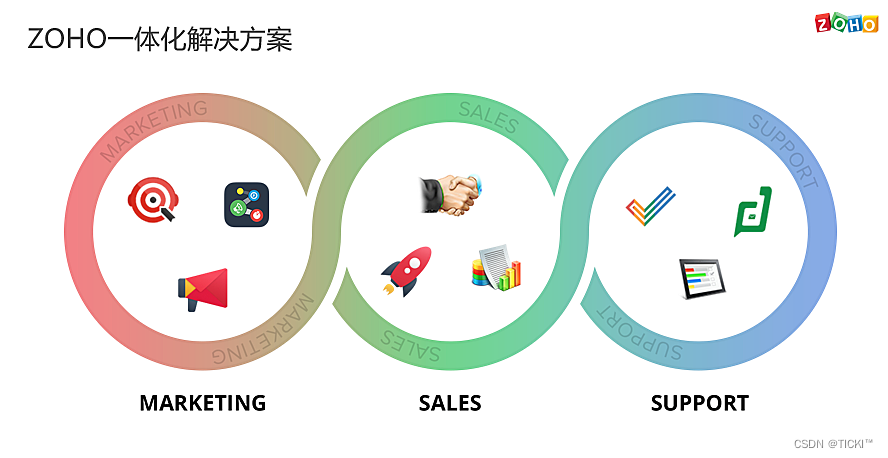哈哈 转载 这个还不错 但是我暂时用不到
html+js实现自定义弹窗_html自定义弹框-CSDN博客
<!DOCTYPE html>
<html>
<head>
<meta charset="UTF-8">
<title>自定义弹窗</title>
<style>
body,P{margin:0;padding:0;}
.popup {
display: none;
position: fixed;
top: 0;
left: 0;
width: 100%;
height: 100%;
background-color: rgba(0, 0, 0, 0.5);
z-index: 9999;
}
.popup-inner {
position: absolute;
top: 50%;
left: 50%;
transform: translate(-50%, -50%);
padding: 20px;
background-image: url(https://lmg.jj20.com/up/allimg/4k/s/01/21092416063TI4-0-lp.jpg);
width: 1160px;
height: 635px;
background-color: #fff;
border-radius: 5px;
box-shadow: 0px 0px 10px rgba(0, 0, 0, 0.5);
text-align: center;
max-width: 80%;
overflow: auto;
max-height: 80%;
}
.popup-close {
position: absolute;
top: 5px;
right: 10px;
font-size: 20px;
color: #aaa;
cursor: pointer;
}
.popup-inner li{margin-bottom: 6px;}
.popup-inner li p{ display:inline-block; width: 350px; height: 58px; background-color: #e1deff; border: 1px solid #f6faff; font-size: 20px; line-height: 58px; text-align: center; color: #645488; border-radius: 7px;}
.popup-inner div{font-weight: bold; color: #fff;}
.popup-inner div p{ display:inline-block;}
.popup-inner ul{padding-top: 25px; margin-bottom: 25px;}
.popup-inner h2{font-size: 35px; color: #9f7cf1;}
.popup-close{font-size: 45px;}
li{list-style-type: none;}
a{text-decoration: none; color: #f7eeee; font-weight: bold;}
span{font-weight: bold; color: #f7eeee;}
</style>
</head>
<body>
<button onclick="showPopup()">打开弹窗</button>
<div class="popup" id="popup">
<div class="popup-inner"> <span class="popup-close" onclick="closePopup()">×</span>
<h2>自定义弹窗标题</h2>
<!-- <p>自定义弹窗内容</p> -->
<ul>
<li class="pop1" id="pop1">111</li>
</ul>
<div id="pop_1_box">
222
</div>
</div>
</div>
<script>
function showPopup() {
document.getElementById("popup").style.display = "block";
//document.getElementById('popup-inner').style.backgroundImage = "url(https://lmg.jj20.com/up/allimg/4k/s/01/21092416063TI4-0-lp.jpg)";
let str = "";
str = `<li>
<p><b>时间</b></p>
<p><b>姓名</b></p>
<p><b>地址</b></p>
</li>
`;
for (let i = 0; i < 6; i++) {
str += ` <li>
<p><b>2023-03-02</b></p>
<p><b>张XX</b></p>
<p><b>广东省深圳市XXXXXX</b></p>
</li>`
}
document.getElementById("pop1").innerHTML=str;
//document.getElementById("pop1").innerHTML = "New Content";
let page = "";
page += '<a href="javascript:;" onclick="PTTSendClick(\'btn\',\'btn_top_pop2\',\'上一页\')">上一页</a>';
page += '<p><span>1</span>/<span>1</span></p>';
page += '<a href="javascript:;" onclick="PTTSendClick(\'btn\',\'btn_down_pop2\',\'下一页\')">下一页</a>';
document.getElementById("pop_1_box").innerHTML = page;
}
function closePopup() {
document.getElementById("popup").style.display = "none";
}
</script>
</body>
</html>