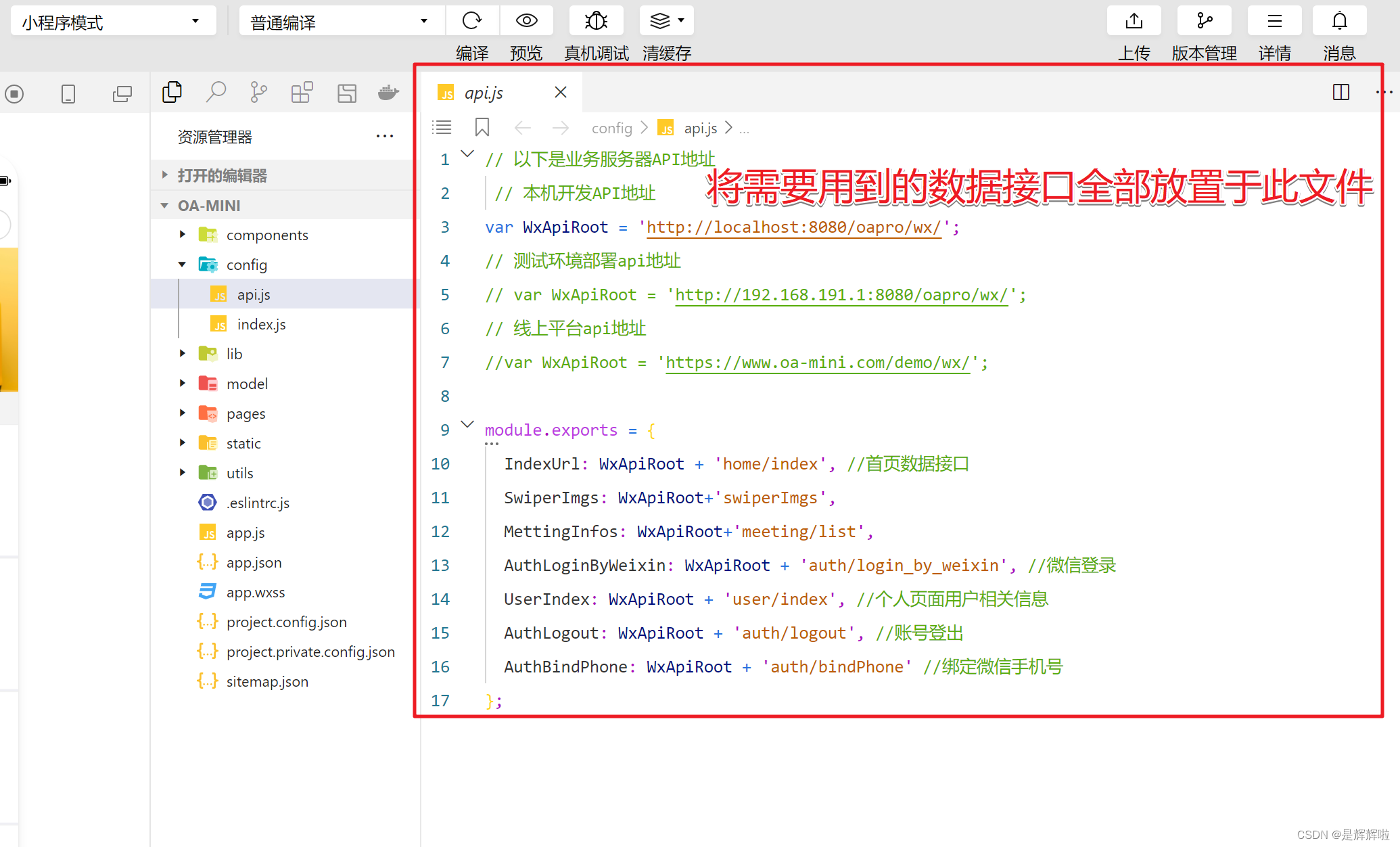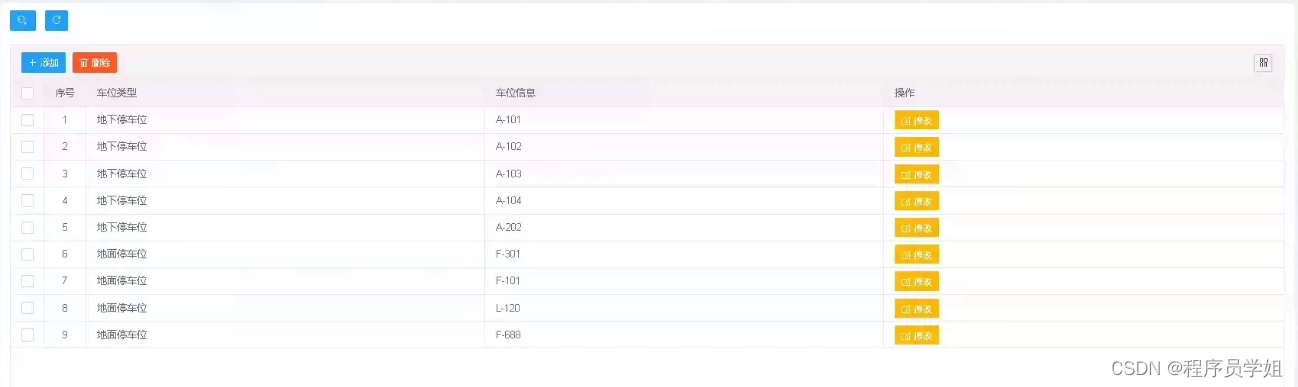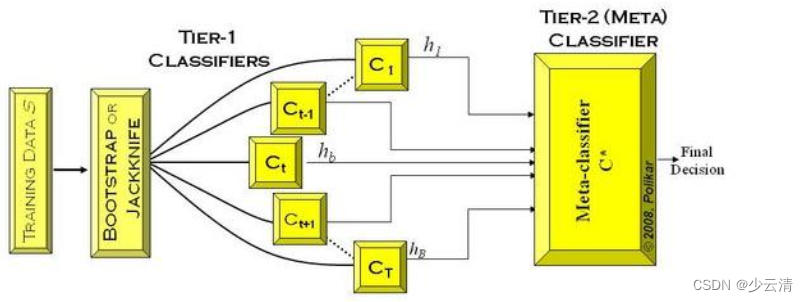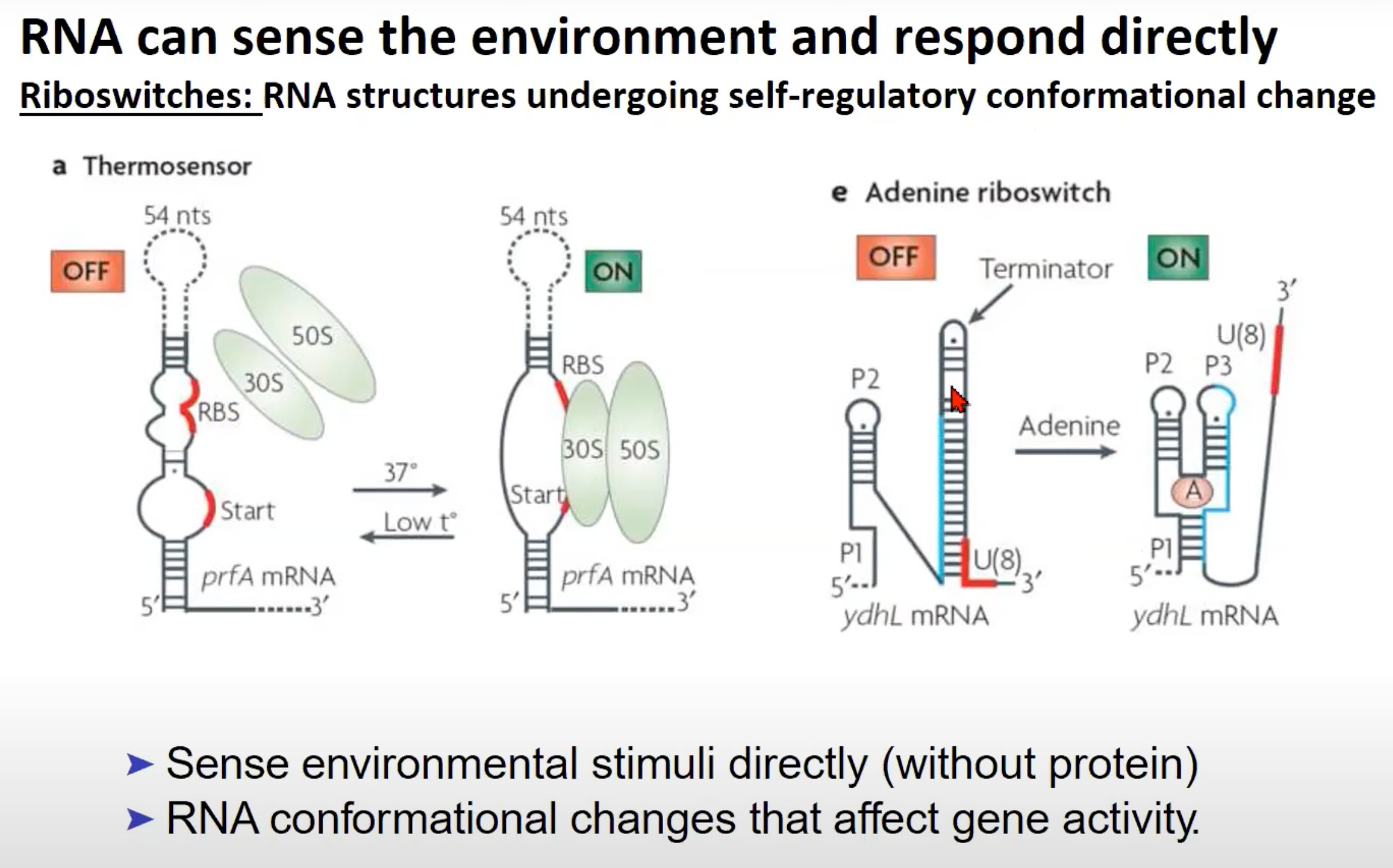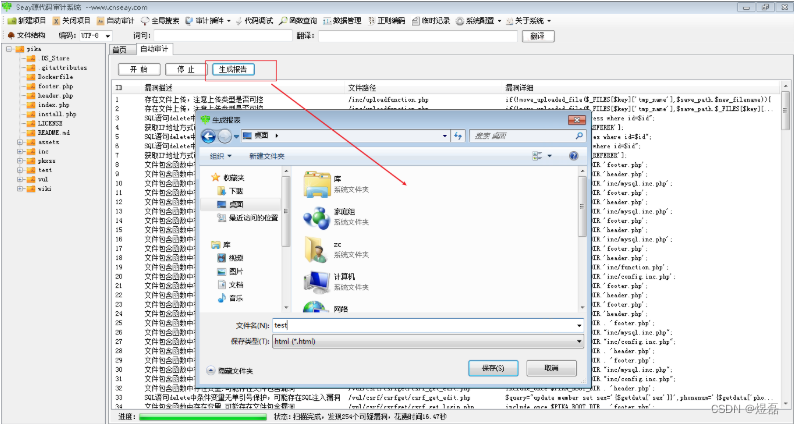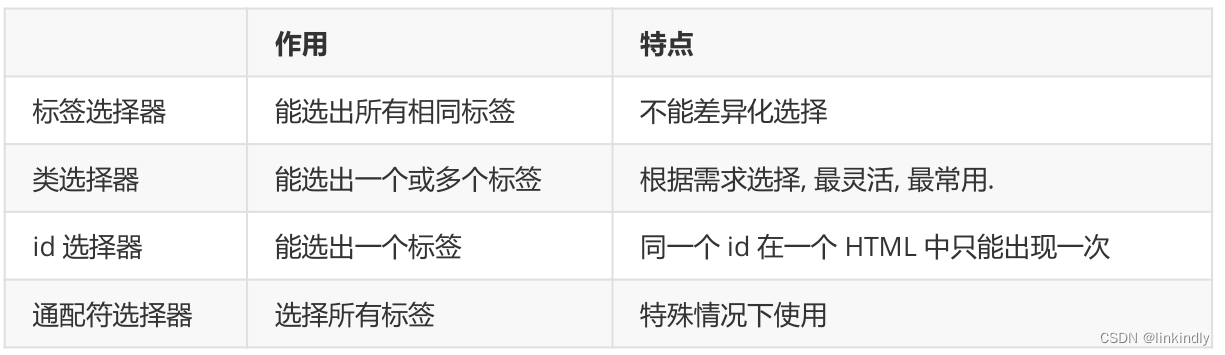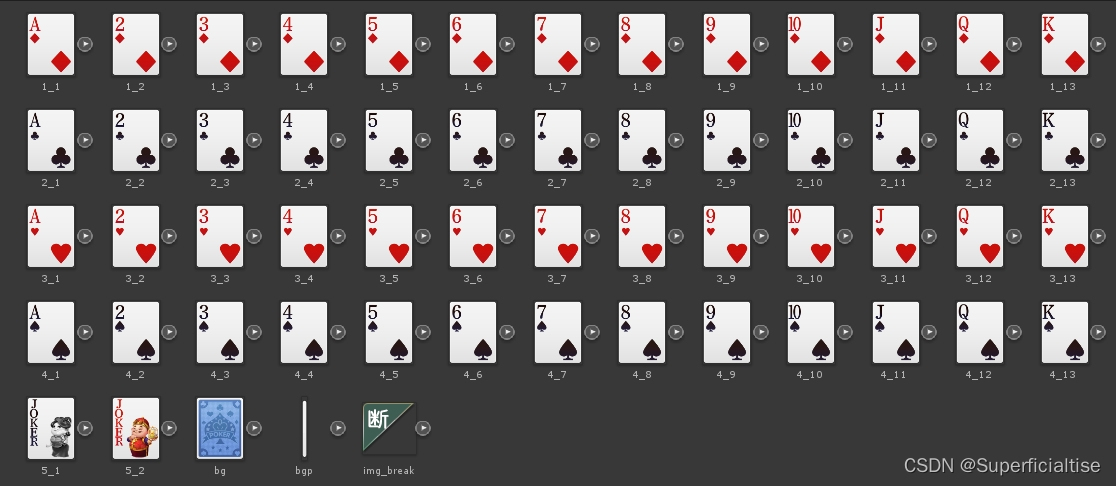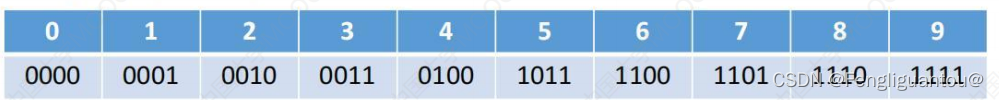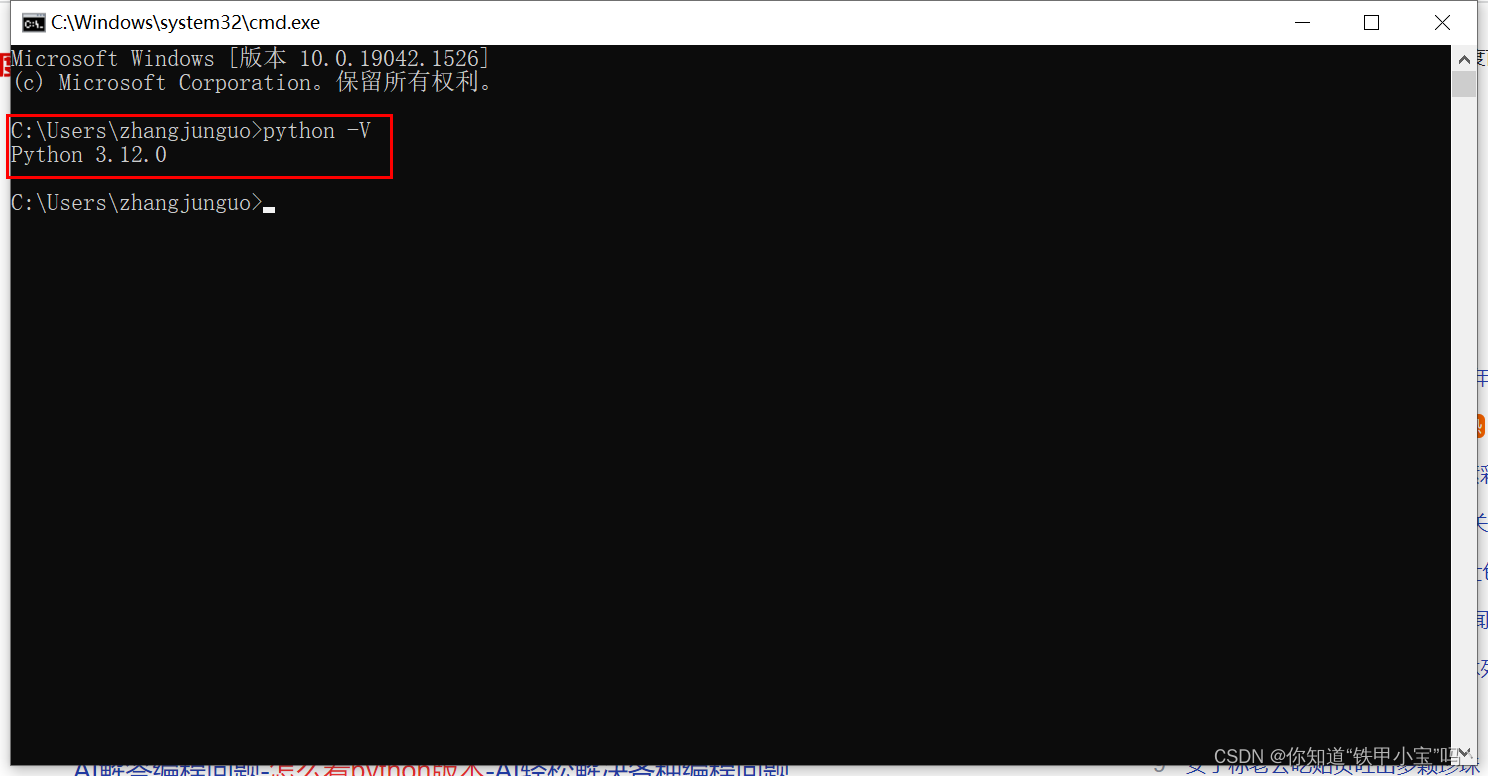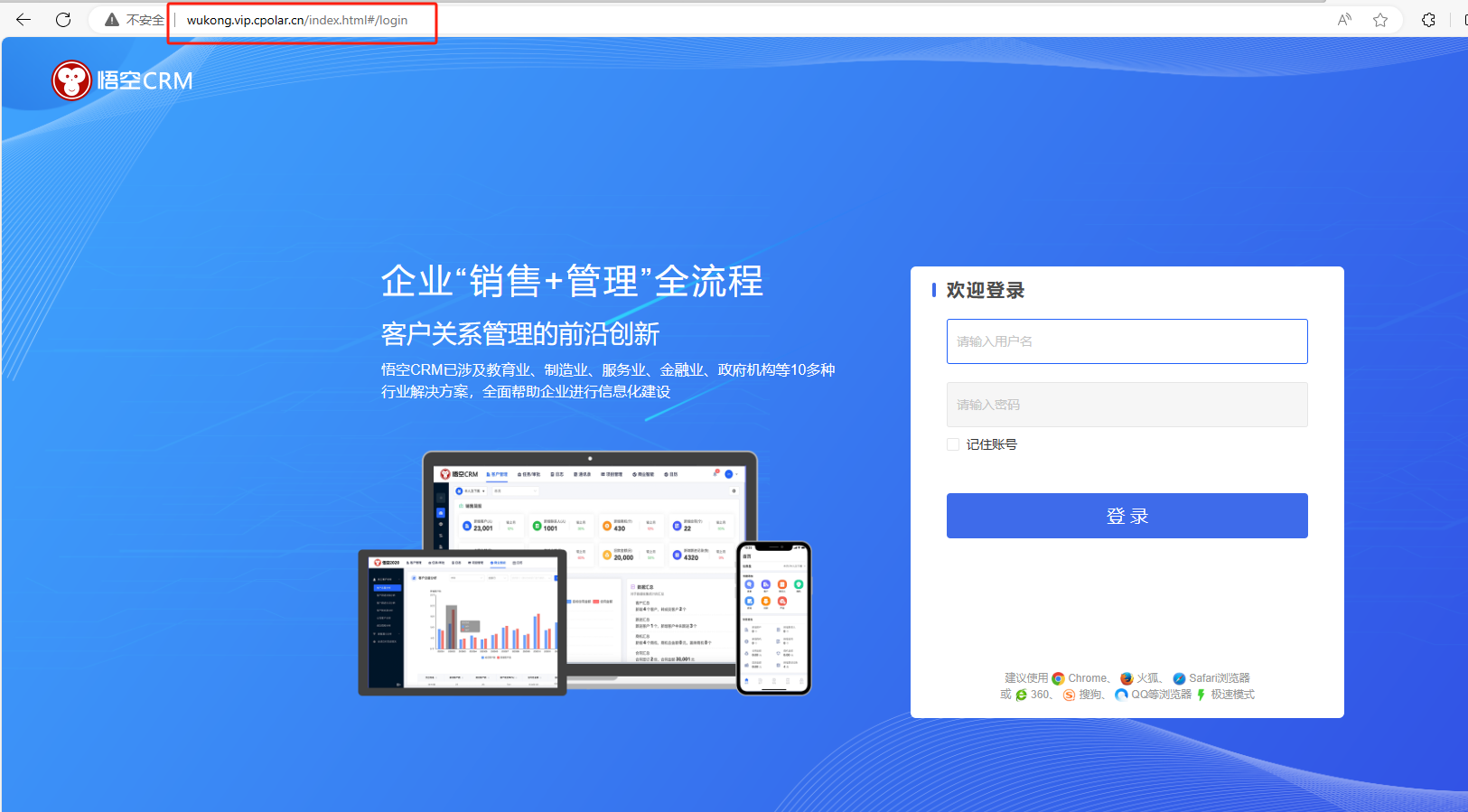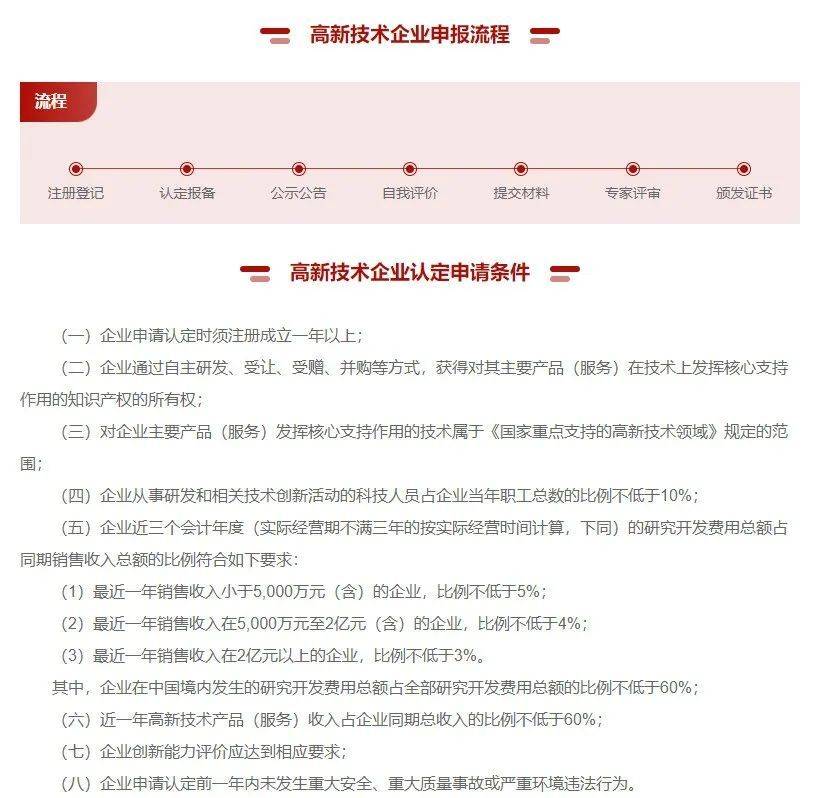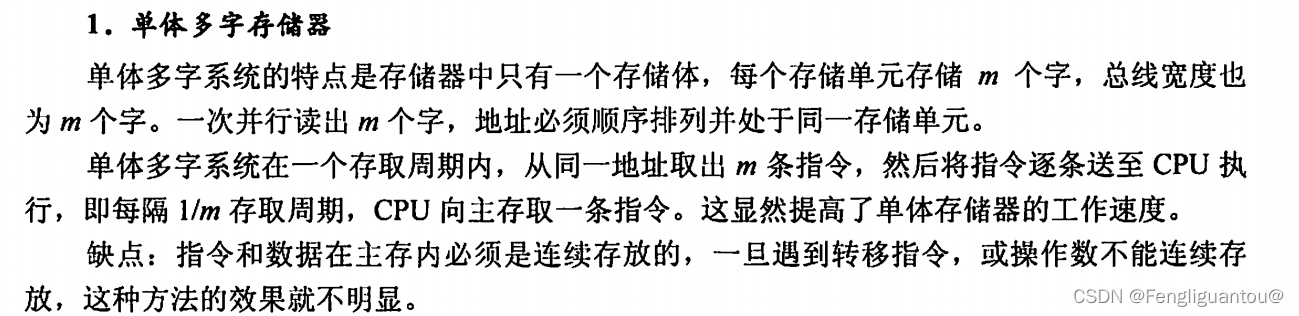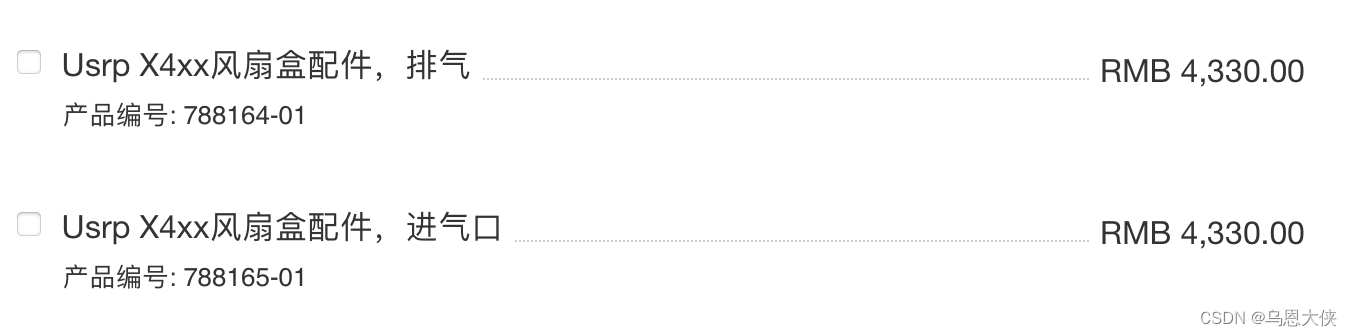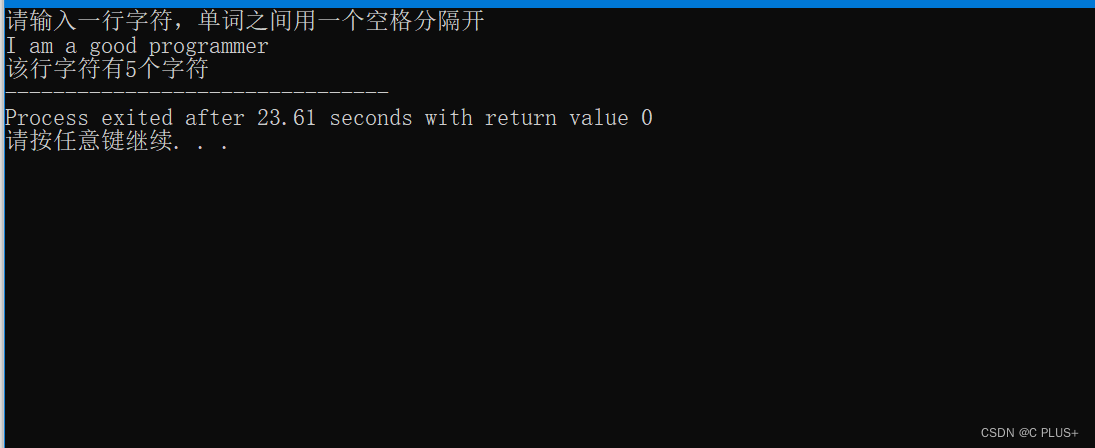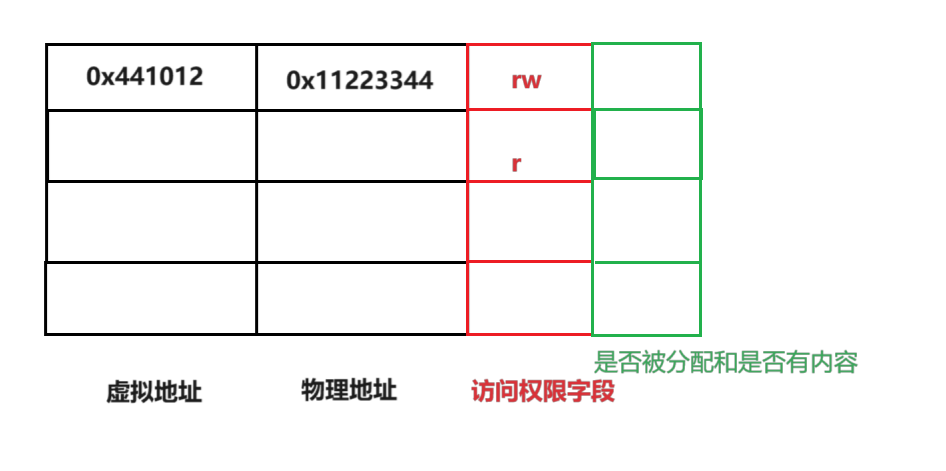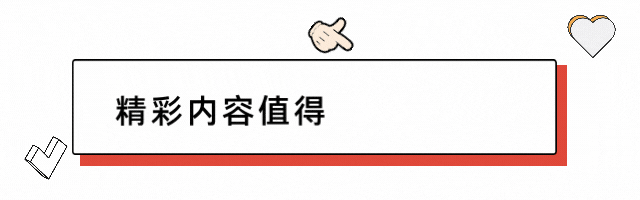1、熟悉项目
2、针对核心流程设计测试用例(手工测试用例)
3、将手工测试用例转化成自动化测试用例
4、部署
1、熟悉项目
2、针对核心流程设计测试用例(手工测试用例)
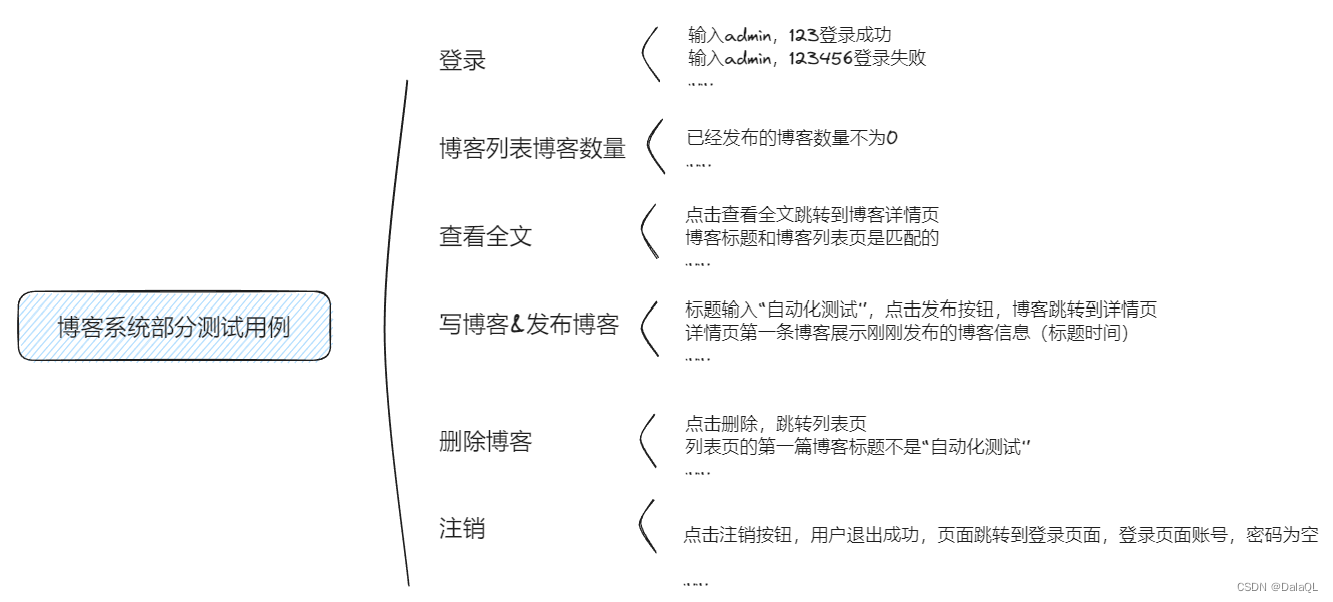
3、将手工测试用例转化成自动化测试用例
代码结构如何设计:
初始化动作:BeforeAll 创建驱动
退出动作:AfterAll 退出浏览器
登录
public static Stream<Arguments> Generator() {
return Stream.of(Arguments.arguments("http://localhost:8080/blog_content.html?id=1",
"博客正文", "如何学习Java?"));
}
// 输入正确的账号,密码登录成功
@ParameterizedTest
// @ValueSource(strings = {"zhangsan","123","http://localhost:8080/login.html"})
@CsvFileSource(resources = "LoginSuccess.csv")
public void LoginSuccess(String username,String password,String blog_list_url) throws InterruptedException {
//打开博客登录页面
webDriver.get("http://localhost:8080/login.html");
//sleep(3000);
webDriver.manage().timeouts().implicitlyWait(3, TimeUnit.SECONDS); //智能等待
//输入账号admin
webDriver.findElement(By.cssSelector("#username")).sendKeys(username);
webDriver.manage().timeouts().implicitlyWait(3, TimeUnit.SECONDS); //智能等待
//输入密码123
webDriver.findElement(By.cssSelector("#password")).sendKeys(password);
webDriver.manage().timeouts().implicitlyWait(3, TimeUnit.SECONDS); //智能等待
//点击提交按钮
webDriver.findElement(By.cssSelector("#submit")).click();
webDriver.manage().timeouts().implicitlyWait(3, TimeUnit.SECONDS); //智能等待
//跳转到列表页
//获取当前页面url
String cur_url = webDriver.getCurrentUrl();
//如果url=http://localhost:8080/login.html,测试通过,否则测试用例不通过
Assertions.assertEquals(blog_list_url,cur_url);
webDriver.manage().timeouts().implicitlyWait(3, TimeUnit.SECONDS); //智能等待
//列表页展示用户信息是admin
//用户名是admin测试通过,否则测试不通过
String cur_admin = webDriver.findElement(By.cssSelector("#username")).getText();
Assertions.assertEquals(username,cur_admin);
}博客数量
/*
* 博客列表页博客数量不为0*/
@Test
void BlogList() {
//打开博客列表页
webDriver.get("http://localhost:8080/myblog_list.html");
//获取页面上所有博客标题对应的元素
webDriver.manage().timeouts().implicitlyWait(3,TimeUnit.SECONDS);
int title_num = webDriver.findElements(By.cssSelector(".title")).size();
//如果元素数据不为0,测试通过
Assertions.assertNotEquals(0,title_num);
}查看全文
/*
* 博客详情页校验
* url
* 博客标题
* 页面title是“博客详情页”*/
@ParameterizedTest
@MethodSource("Generator")
void BlogDetail(String expected_url,String expected_title,String expected_blog_title) {
//找到第一篇博客对应的查看全面按钮
webDriver.manage().timeouts().implicitlyWait(3,TimeUnit.SECONDS);
webDriver.findElement(By.xpath("//*[@id=\"artDiv\"]/div[1]/a[1]")).click();
//获取当前页面url
webDriver.manage().timeouts().implicitlyWait(3,TimeUnit.SECONDS);
String cur_url = webDriver.getCurrentUrl();
//获取当前页面的title
webDriver.manage().timeouts().implicitlyWait(3,TimeUnit.SECONDS);
String cur_title = webDriver.getTitle();
//获取博客标题
String cur_blog_title = webDriver.findElement(By.cssSelector("#title")).getText();
webDriver.manage().timeouts().implicitlyWait(3,TimeUnit.SECONDS);
Assertions.assertEquals(expected_title,cur_title);
Assertions.assertEquals(expected_blog_title,cur_blog_title);
if (cur_url.contains(expected_blog_title)){
System.out.println("测试通过");
} else {
System.out.println("测试不通过");
}
}写博客,发博客
//发布博客
@Test
void EditBlog() throws InterruptedException {
//找到写博客按钮,点击
webDriver.findElement(By.cssSelector("body > div.nav > a:nth-child(5)")).click();
webDriver.manage().timeouts().implicitlyWait(3,TimeUnit.SECONDS);
//通过JS将标题直接输入
((JavascriptExecutor)webDriver).executeScript("document.getElementById(\"title\").value=\"自动化测试\"\n");
webDriver.manage().timeouts().implicitlyWait(3,TimeUnit.SECONDS);
//点击发布
webDriver.findElement(By.cssSelector("#submit")).click();
webDriver.manage().timeouts().implicitlyWait(3,TimeUnit.SECONDS);
//获取当前页面url
String cur_url = webDriver.getCurrentUrl();
Assertions.assertEquals("http://localhost:8080/myblog_list.html",cur_url);
}
/*
* 校验已发布博客的标题
* 校验已发布博客时间*/
@Test
void BlogInfoChecked() {
webDriver.get("http://localhost:8080/myblog_list.html");
//获取第一篇博客的标题
String first_blog_title = webDriver.findElement(By.cssSelector("#artDiv > div:nth-child(1) > div.title")).getText();
//获取第一篇博客发布时间
String first_blog_time = webDriver.findElement(By.cssSelector("#artDiv > div:nth-child(1) > div.date")).getText();
//校验博客标题是不是自动化测试
Assertions.assertEquals("自动化测试",first_blog_title);
//如果时间是2023-10-21发布的,测试通过
if(first_blog_time.contains("2023-10-21")) {
System.out.println("测试通过");
} else {
System.out.println("当前时间是:"+first_blog_time);
System.out.println("测试不通过");
}
}删除博客
/*
* 删除发布的博客*/
@Test
void DeleteBlog() {
//打开博客列表页面
webDriver.get("http://localhost:8080/myblog_list.html");
// //点击查看全文按钮
// webDriver.findElement(By.cssSelector("#artDiv > div:nth-child(1) > a:nth-child(4)")).click();
//点击删除按键
webDriver.manage().timeouts().implicitlyWait(3,TimeUnit.SECONDS);
webDriver.findElement(By.cssSelector("#artDiv > div:nth-child(1) > a:nth-child(6)")).click();
//博客列表页第一篇标题不是“自动化测试”
webDriver.manage().timeouts().implicitlyWait(3,TimeUnit.SECONDS);
String first_blog_title = webDriver.findElement(By.cssSelector("#artDiv > div:nth-child(1) > div.title")).getText();
//校验当前博客标题不等于“自动化测试”
Assertions.assertNotEquals(first_blog_title,"自动化测试");
}注销
问题:你为什么要对你这个项目做自动化测试?
我学了自动化测试,相对我所学的知识进行一个应用。
问题:你针对哪些点做了测试用例?为什么只针对这些模块做了测试用例?
对登录,博客数量,查看全文,写博客等做了测试。
我是针对我的项目的主流程和核心做了自动化测试。