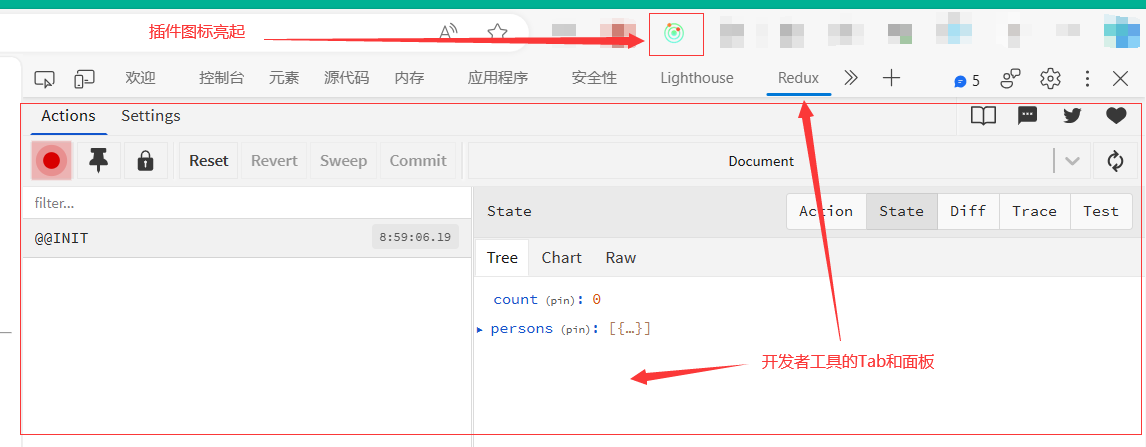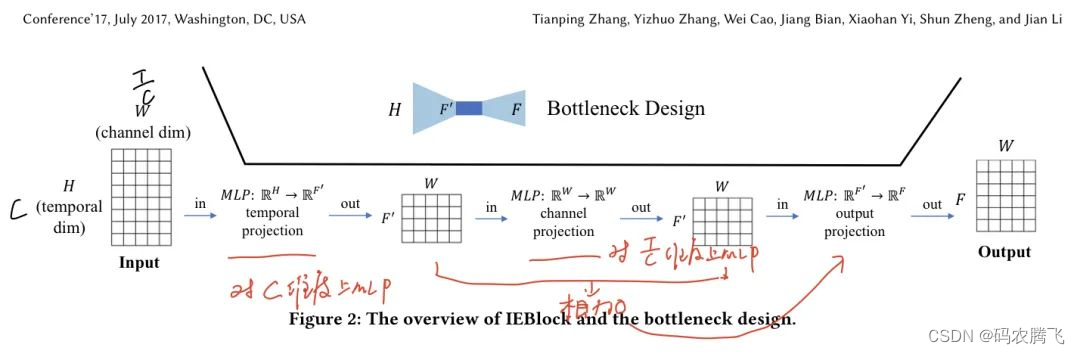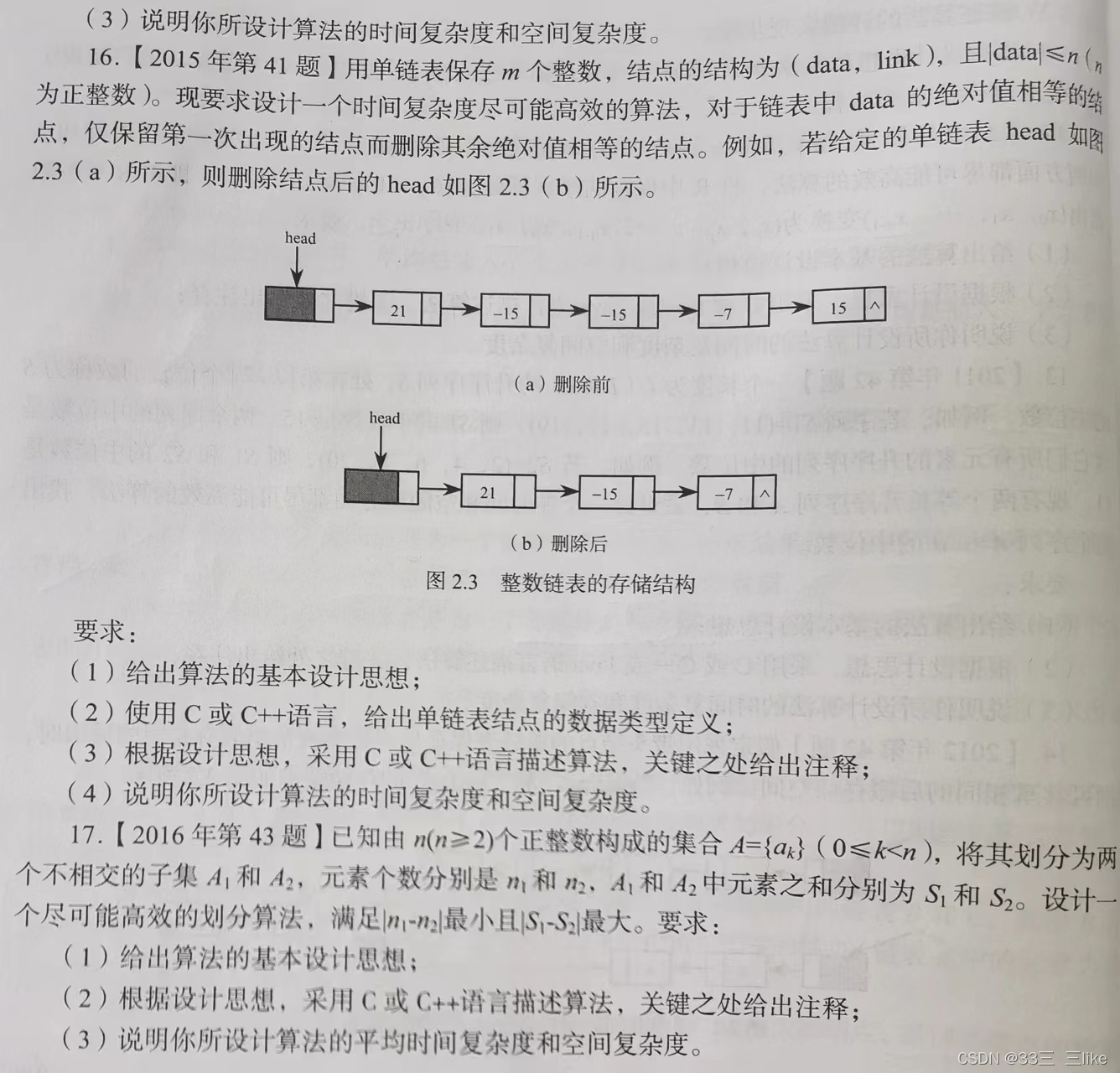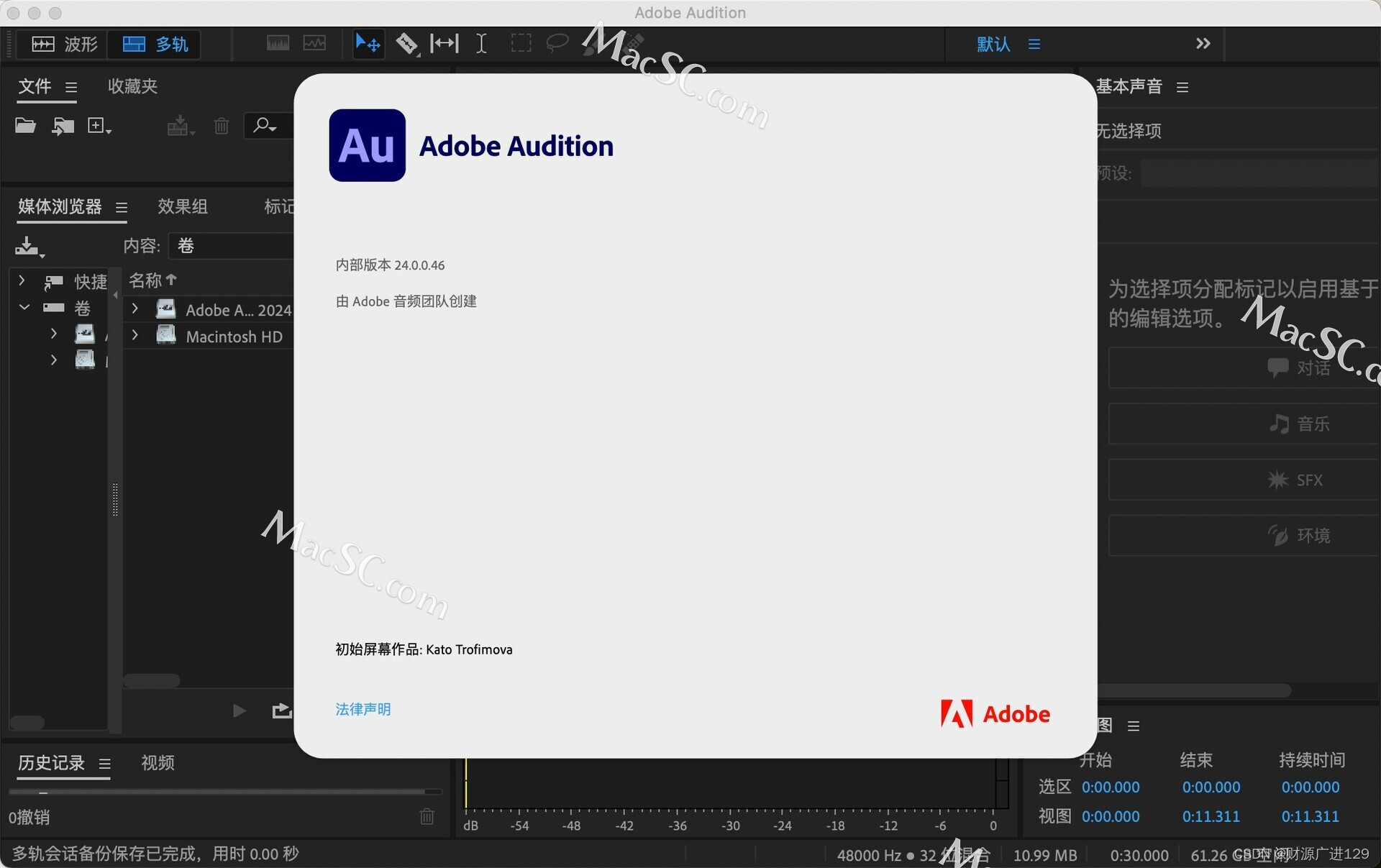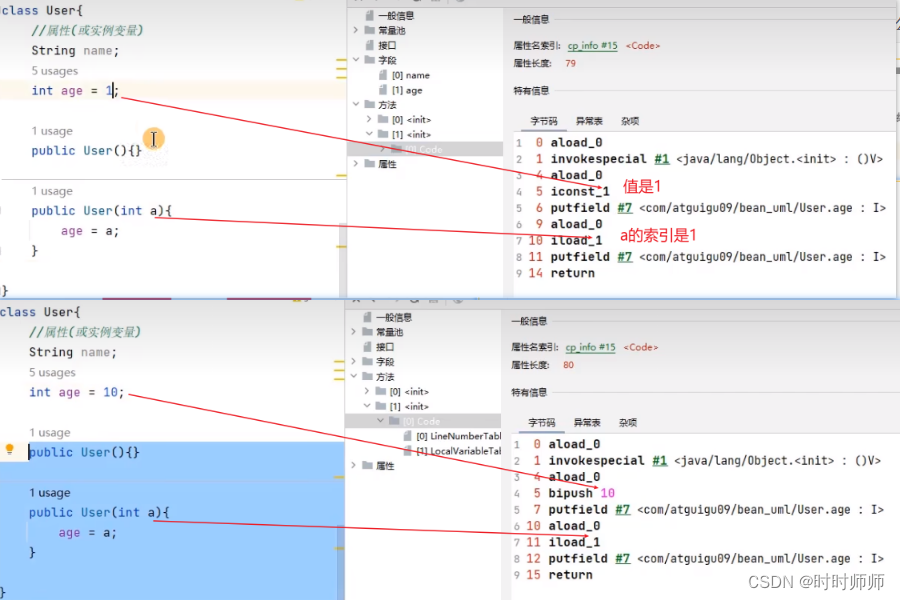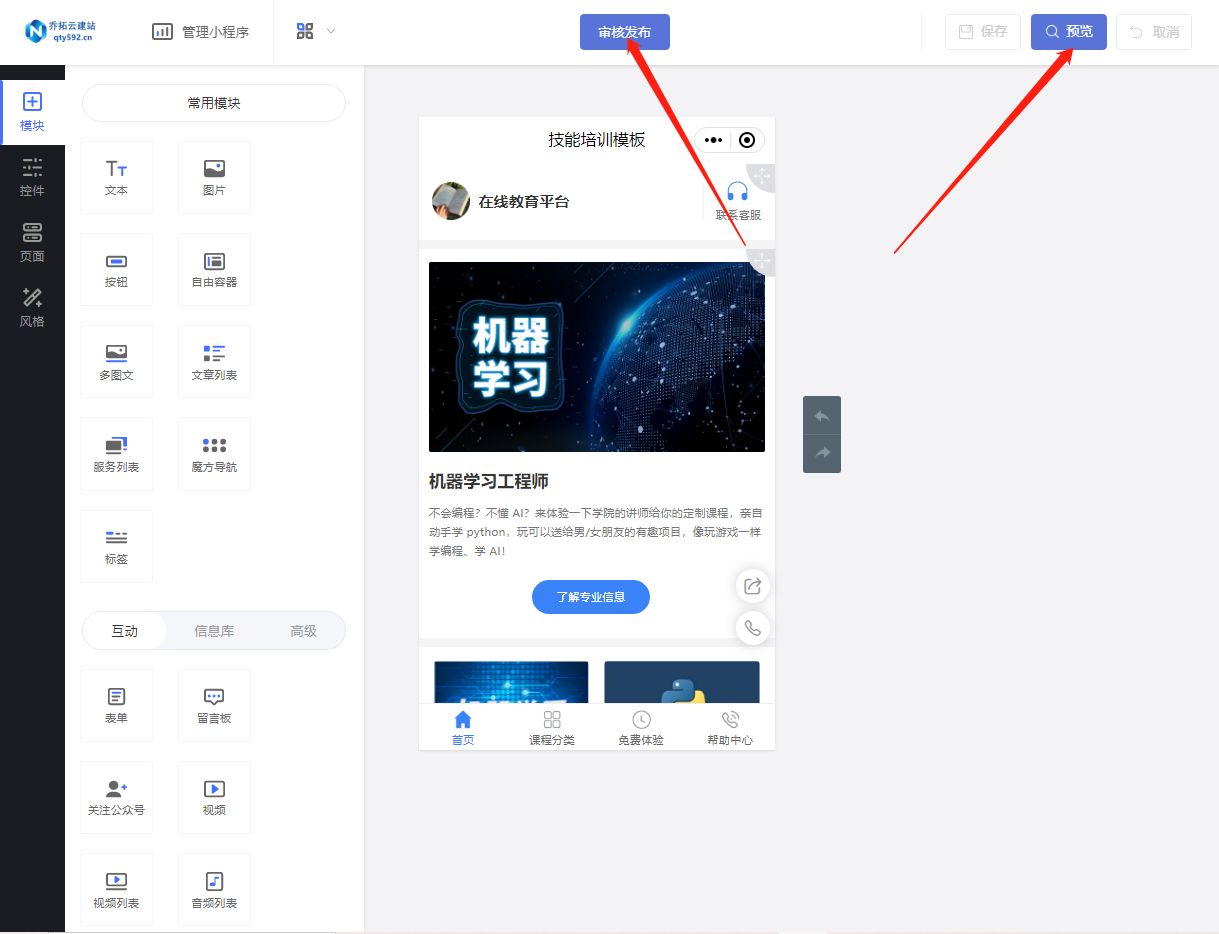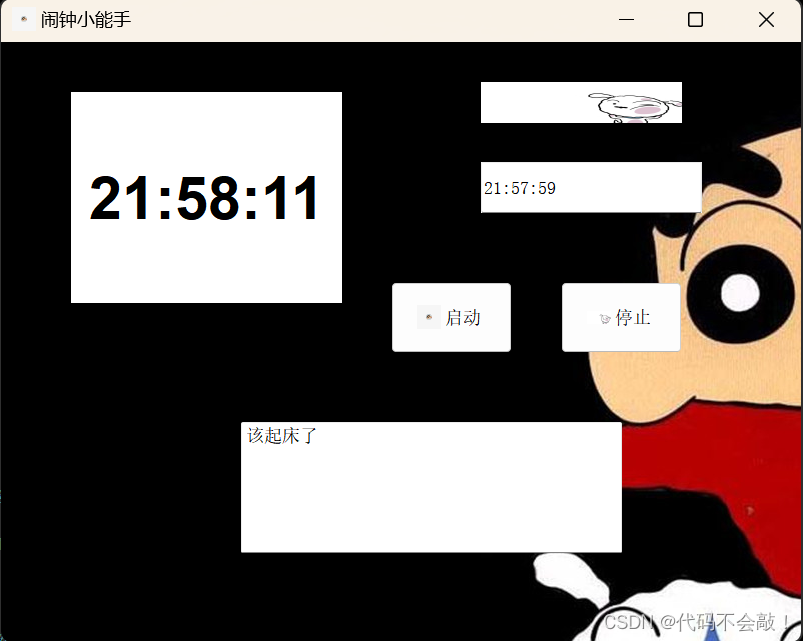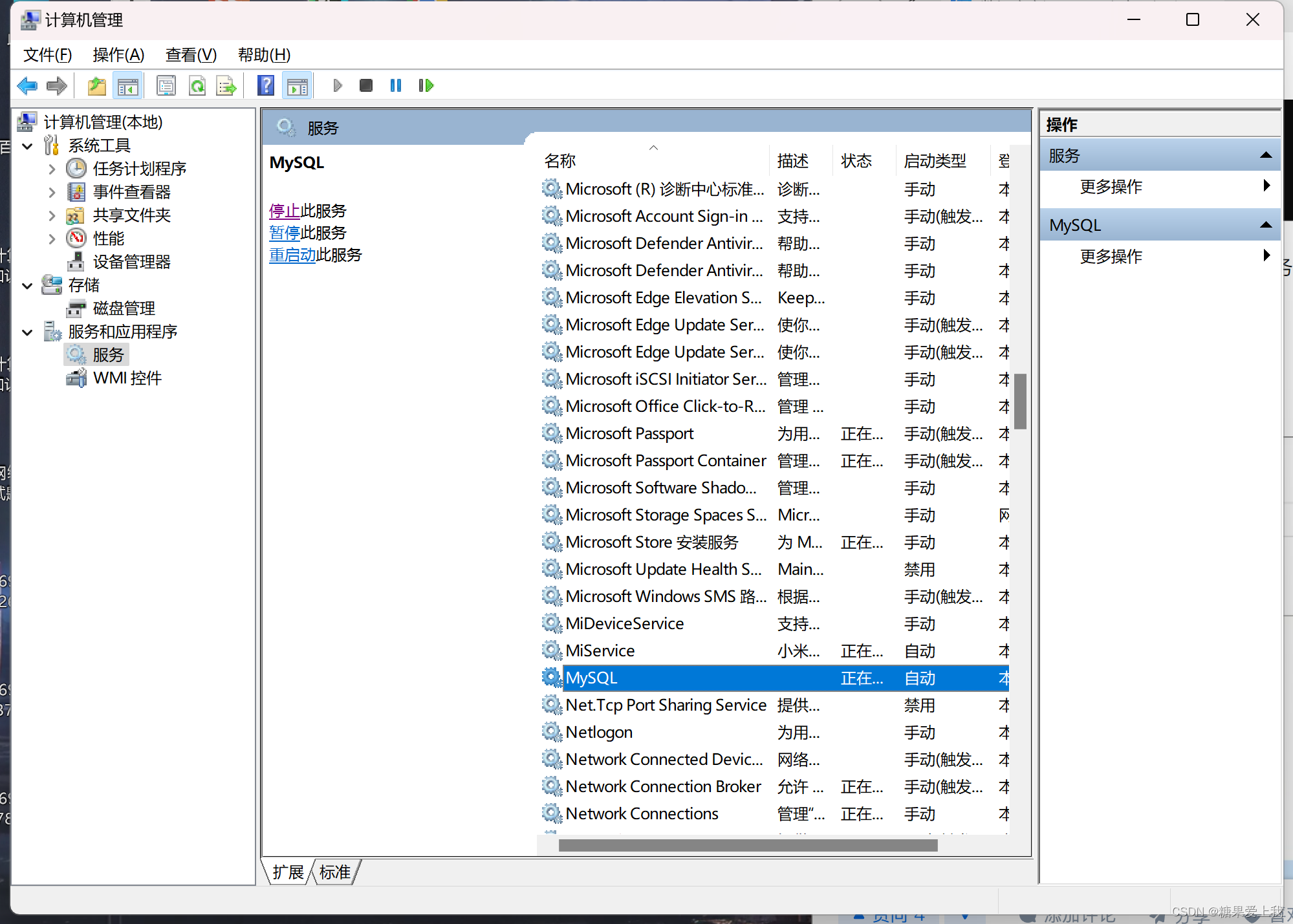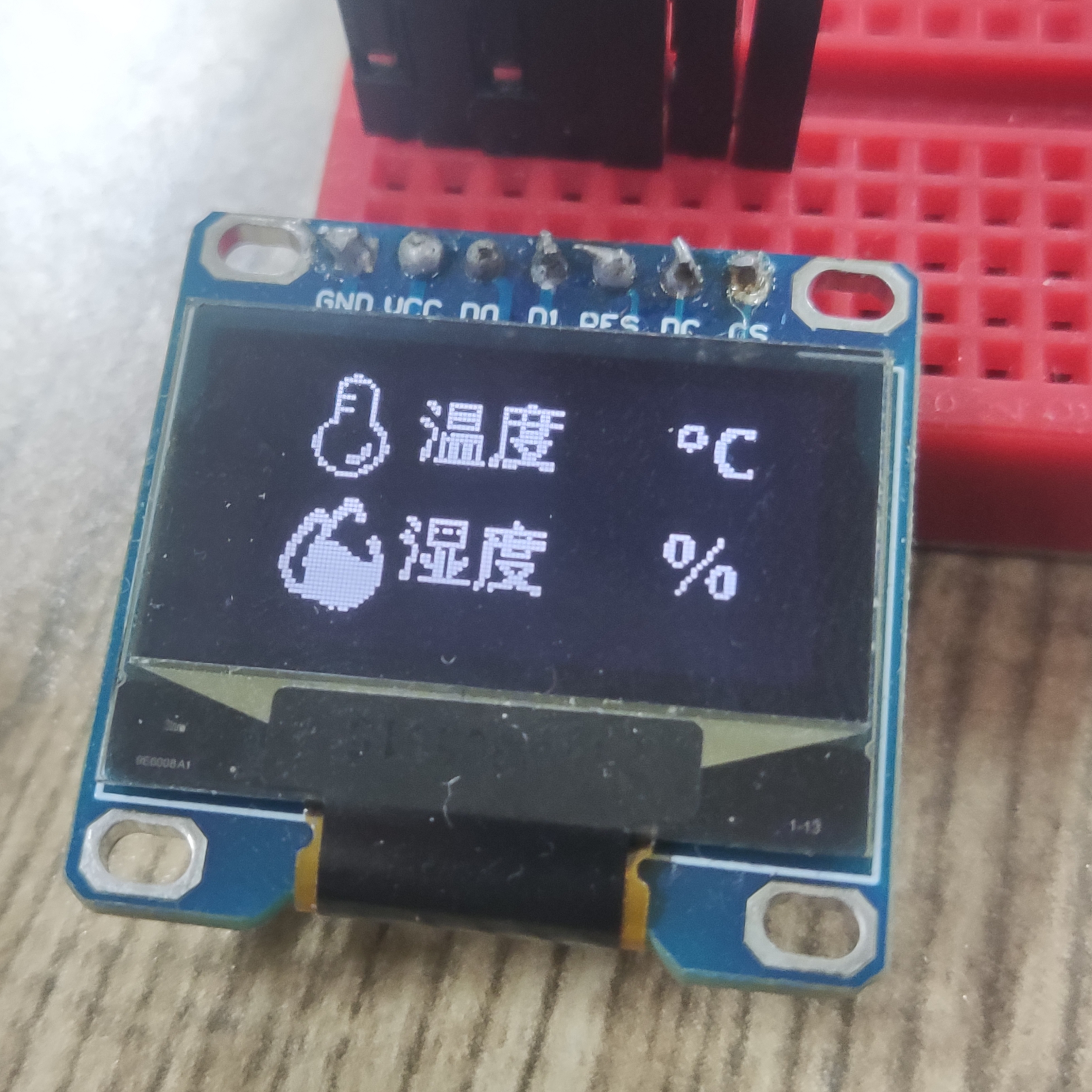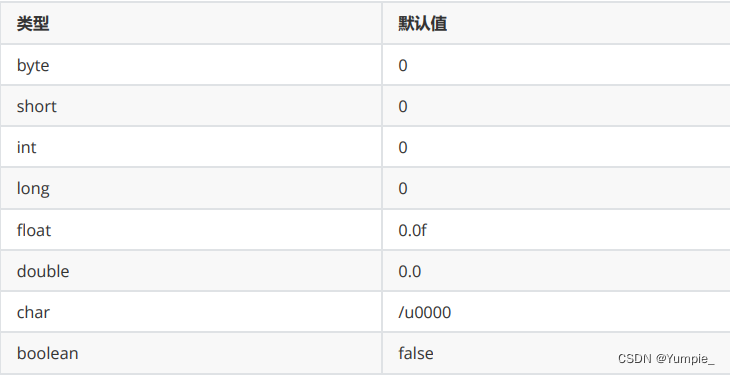此文章是Nginx的GeoIP2模块和MaxMind国家IP库相互结合,达到客户端IP访问的一个数据记录以及分析,同时还针对一些业务需求做出对Nginx中间件的控制,如:防盗链、防爬虫、限制访问速度、限制连接数等
该篇文章是从一个热爱搞技术的博主StephenJose_Dai文章中学习并实验后编写的,在此非常感谢这位博主!
环境
| 名称+版本 | 官方下载链接 | 本地下载链接 |
|---|---|---|
| CentOS7.9 | http://isoredirect.centos.org/centos/7/isos/x86_64/ | 无 |
| Nginx1.22 | https://nginx.org/download/nginx-1.22.1.tar.gz | https://resource.if010.com/geoip/nginx-1.22.1.tar.gz |
| GeoIP2模块v3.3 | https://github.com/leev/ngx_http_geoip2_module/releases | https://resource.if010.com/geoip/ngx_http_geoip2_module-3.3.tar.gz |
| MaxMind国家IP库 | https://www.maxmind.com/en/home | 无 |
| libmaxminddb 1.7.1 | https://github.com/maxmind/libmaxminddb/releases | https://resource.if010.com/geoip/libmaxminddb-1.7.1.tar.gz |
| geoipupdate 6.0.0 | https://github.com/maxmind/geoipupdate/releases/download/v6.0.0/geoipupdate_6.0.0_linux_386.tar.gz | https://resource.if010.com/geoip/geoipupdate_6.0.0_linux_386.tar.gz |
注:libmaxminddb工具是用于解析MaxMind国家IP库文件的。
开搞
约定:所有安装包和准备材料都放在了
/data目录下。
编译安装libmaxminddb
tar -zxvf libmaxminddb-1.7.1.tar.gz
cd libmaxminddb-1.7.1
./configure
make && make check && make install
ldconfig
如果安装后,您收到一个libmaxminddb.so.0丢失的错误,您可能需要将前缀中的 lib 目录添加到您的库路径中。在使用默认前缀 ( /usr/local) 的大多数 Linux 发行版上,您可以通过运行以下命令来执行此操作:
sudo sh -c "echo /usr/local/lib >> /etc/ld.so.conf.d/local.conf"
ldconfig
解压GeoIP2
tar -zxvf ngx_http_geoip2_module-3.3.tar.gz
mv ngx_http_geoip2_module-3.3 /usr/local/
注意:因为这里使用的是Nginx1.22的版本,所以GeoIP2只能用3.3版本的,不然会报错!
编译安装Nginx前的一些依赖准备
我们这里编译安装Nginx需要用的有openssl、pcre、zlib、gcc,在此之前我们先解压编译包并放到指定目录,然后使用rpm安装gcc
这里的用到的依赖分享到了CSDN上,有需要的小伙伴可以自取
tar zxf pcre-8.42.tar.gz
mv pcre-8.42 /usr/local/
tar zxf openssl-1.1.0h.tar.gz
mv openssl-1.1.0h /usr/local/
tar zxf zlib-1.2.11.tar.gz
mv zlib-1.2.11 /usr/local/
# rpm安装gcc
rpm -ivh libstdc++-devel-4.8.5-44.el7.x86_64.rpm
rpm -ivh gcc-c++-4.8.5-44.el7.x86_64.rpm
编译安装Nginx
tar -zxvf nginx-1.22.1.tar.gz
cd /data/nginx-1.22.1
#配置编译
./configure --prefix=/usr/local/nginx --with-http_realip_module --with-http_sub_module --with-http_gzip_static_module --with-http_stub_status_module --with-http_ssl_module --with-http_v2_module --with-stream --with-openssl=/usr/local/openssl-1.1.0h/ --with-pcre=/usr/local/pcre-8.42/ --with-zlib=/usr/local/zlib-1.2.11/ --add-module=/usr/local/ngx_http_geoip2_module-3.3
# 编译并安装
make && make install
注册MaxMind帐号并下载国家IP数据库


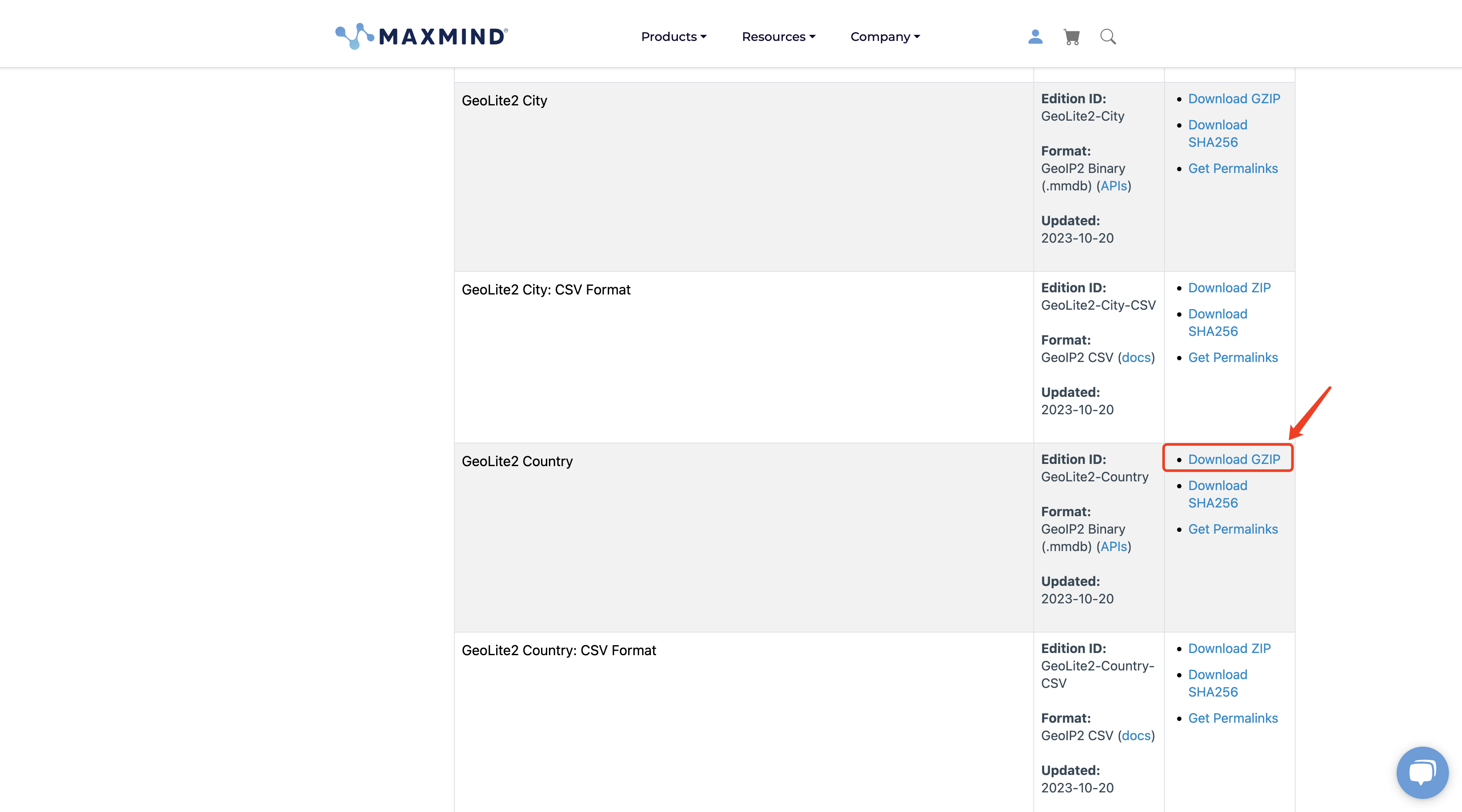
将下载的数据库解压并放到指定位置
这个位置并不一定说是要在哪里,只要到时候你Nginx调用的时候路径是对的就行
mkdir -p /usr/local/nginx/IPData/
tar -zxvf GeoLite2-Country_20231020.tar.gz
cd GeoLite2-Country_20231020
mv GeoLite2-Country.mmdb /usr/local/nginx/IPData/
配置Nginx实现禁止境外IP访问、防盗链、防爬虫、限制访问速度、限制连接数
创建虚拟主机配置文件目录和缓存目录
mkdir -p /usr/local/nginx/conf/v_host/
mkdir -p /usr/local/nginx/cache
编辑Nginx主配置文件vim /usr/local/nginx/conf/nginx.conf
user nobody;
# 配置Nginx线程数,这里设置为自动
worker_processes auto;
error_log logs/error.log;
pid logs/nginx.pid;
events {
# 定义每个线程可以处理1024个连接请求
worker_connections 1024;
}
http {
log_format main '$remote_addr - [location: $geoip2_data_country_code $geoip2_country_name $geoip2_data_city_name $geoip2_data_province_name $geoip2_data_province_isocode $geoip2_continent_code] - $remote_user [$time_local] requesthost:"$http_host"; "$request" requesttime:"$request_time"; '
'$status $body_bytes_sent "$http_referer" - $request_body '
'"$http_user_agent" "$http_x_forwarded_for"';
access_log logs/access.log main;
sendfile on;
tcp_nopush on;
tcp_nodelay on;
# 关闭Nginx版本号显示
server_tokens off;
proxy_buffering off;
keepalive_timeout 300;
keepalive_requests 200;
client_max_body_size 20M;
types_hash_max_size 2048;
fastcgi_connect_timeout 300s;
fastcgi_send_timeout 300s;
fastcgi_read_timeout 300s;
fastcgi_buffer_size 512k;
fastcgi_buffers 10 512k;
fastcgi_busy_buffers_size 1024k;
fastcgi_temp_file_write_size 1024k;
open_file_cache max=65535 inactive=60s;
open_file_cache_valid 80s;
server_names_hash_bucket_size 2048;
client_header_buffer_size 128k;
client_body_buffer_size 512k;
large_client_header_buffers 4 128k;
proxy_hide_header X-Powered-By;
proxy_hide_header Server;
proxy_connect_timeout 300;
proxy_send_timeout 300;
proxy_read_timeout 300;
proxy_buffer_size 4k;
proxy_buffers 4 64k;
proxy_busy_buffers_size 128k;
proxy_temp_file_write_size 128k;
proxy_temp_path cache/mytemp_cache;
proxy_cache_path cache/mytest_cache levels=1:2 keys_zone=mytest:20m inactive=24h max_size=1000m;
proxy_intercept_errors on;
gzip_min_length 1k;
gzip_buffers 4 16k;
gzip_comp_level 4;
gzip_types text/plain application/javascript image/png text/css text/xml text/vnd.wap.wml text/x-component application/x-javascript image/gif image/jpeg application/atom+xml application/rss+xml application/octet-stream application/x-rar-compressed application/json;
gzip_http_version 1.1;
gzip_vary on;
gzip_disable "msie6";
gzip on;
include mime.types;
default_type application/octet-stream;
# 配置国家IP库
geoip2 /usr/local/nginx/IPData/GeoLite2-Country.mmdb{
auto_reload 5m;
$geoip2_metadate_country_build metadata build_epoch;
$geoip2_data_country_code country iso_code;
$geoip2_country_name country names en;
}
# 配置城市IP库
geoip2 /usr/local/nginx/IPData/GeoLite2-City.mmdb {
auto_reload 5m;
$geoip2_data_city_name city names en;
$geoip2_data_province_name subdivisions 0 names en;
$geoip2_data_province_isocode subdivisions 0 iso_code;
$geoip2_continent_code continent code;
}
#配置规则,默认不允许所有IP访问,只允许中国IP访问
map $geoip2_data_country_code $allowed_country {
default no;
CN yes;
}
#设置白名单,在下列白名单中不限速
geo $is_whitelist {
default 0;
172.17.0.0/16 1;
}
map $is_whitelist $limit_key {
1 "";
0 $binary_remote_addr;
}
# 设置连接数
limit_conn_zone $binary_remote_addr zone=perip:10m;
# 设置限制连接数,每秒150个连接数
limit_req_zone $binary_remote_addr zone=myRateLimit:10m rate=150r/s;
# 设置限制连接数,每秒2000个连接数
limit_req_zone $binary_remote_addr zone=mywebRateLimit:10m rate=2000r/s;
# 设置限制连接数,每秒200个连接数
limit_req_zone $binary_remote_addr zone=my26051RateLimit:10m rate=200r/s;
# 引用v_host中的指定conf配置文件
include /usr/local/nginx/conf/v_host/*.conf;
}
创建编辑虚拟主机配置文件vim /usr/local/nginx/conf/v_host/test.if010.com.conf
# HTTP配置
server {
listen 80;
charset utf-8;
server_name test.if010.com;
client_max_body_size 300m;
access_log /usr/local/nginx/logs/test.if010.com_access.log main;
error_log /usr/local/nginx/logs/test.if010.com_error.log debug;
# 当访问http时,强制跳转到https
error_page 497 https://test.if010.com$uri?$args;
# 添加客户端的IP头
add_header client-country $geoip2_data_country_code;
# 启用压缩,压缩等级为9级,压缩text/css text/plan text/xml application/javascript
# application/x-javascript application/html application/xml image/png image/jpg
# image/jpeg image/gif image/webp image/svg+xml 这些格式的文件
gzip on;
gzip_comp_level 9;
gzip_types text/css text/plan text/xml application/javascript application/x-javascript application/html application/xml image/png image/jpg image/jpeg image/gif image/webp image/svg+xml;
# 做判断,如果国家不是中国,就返回451状态码给客户端;
if ($geoip2_data_country_code != CN ) {
return 451;
}
# 做判断,如果匹配到默认不允许的规则,就返回452状态码给客户端;
if ($geoip2_data_country_code = no ) {
return 452;
}
location /{
root /usr/local/nginx/html;
index index.html;
try_files $uri $uri/ /index.html?s=$uri&$args;
# 限制连接数为nginx.conf配置的zone=myRateLimit的值(每秒150个请求数),允许突然爆发的连接数10个并且是马上执行没有延迟
limit_req zone=myRateLimit burst=10 nodelay;
# 限制每个IP每秒连接数为nginx.conf配置的zone=perip的值(单个IP允许150个请求数)
limit_conn perip 150;
# 如果超过设定的每秒150个连接数这个阈值,则返回448状态码给客户端
limit_req_status 448;
# 如果超过设定的每个IP每秒150个连接数这个阈值,则返回449状态码给客户端
limit_conn_status 449;
# 限制客户端速度只能到150k
limit_rate 150k;
# 防盗链,如果请求的头不是test.if010.com就是无效的,则返回449状态码给客户端
valid_referers none blocked test.if010.comm;
if ($invalid_referer) {
return 449;
}
# 做判断,如果国家不是中国,就返回451状态码给客户端;
if ($geoip2_data_country_code != CN ) {
return 451;
}
# 做判断,如果匹配到默认不允许的规则,就返回452状态码给客户端
if ($geoip2_data_country_code = no ) {
return 452;
}
# 防爬虫,如果UA是底下任意一个值,就判定为蜘蛛爬虫,则返回453给客户端
if ($http_user_agent ~* "python|curl|java|wget|httpclient|okhttp|qihoobot|Scrubby|YodaoBot|yahoo-blogs/v3.9|Gigabot|yahoo-mmcrawler|Teoma|Robozilla|Bingbot|Slurp|Baiduspider|Googlebot|googlebot-mobile|googlebot-image|Mediapartners-Google|Adsbot-Google|Feedfetcher-Google|Yahoo!Slurp|Yahoo!Slurp China|YoudaoBot|Sosospider|MSNBot|ia_archiver|twiceler|psbot") {
return 453;
}
}
# 错误页配置,如果状态码是下列的值,就显示我配置的页面
error_page 400 401 402 403 404 500 502 503 504 /error.html;
location = /error.html {
root /usr/local/html;
# 限制连接数为nginx.conf配置的zone=myRateLimit的值(每秒150个请求数),允许突然爆发的连接数10个并且是马上执行没有延迟
limit_req zone=myRateLimit burst=10 nodelay;
# 限制每个IP每秒连接数为nginx.conf配置的zone=perip的值(单个IP允许150个请求数)
limit_conn perip 150;
# 如果超过设定的每秒150个连接数这个阈值,则返回448状态码给客户端
limit_req_status 448;
# 如果超过设定的每个IP每秒150个连接数这个阈值,则返回449状态码给客户端
limit_conn_status 449;
# 限制客户端速度只能到150k
limit_rate 150k;
# 防盗链,如果请求的头不是test.if010.com就是无效的,则返回449状态码给客户端
valid_referers none blocked test.if010.com;
if ($invalid_referer) {
return 449;
}
# 做判断,如果国家不是中国,就返回451状态码给客户端;
if ($geoip2_data_country_code != CN ) {
return 451;
}
# 做判断,如果匹配到默认不允许的规则,就返回452状态码给客户端
if ($geoip2_data_country_code = no ) {
return 452;
}
# 防爬虫,如果UA是底下任意一个值,就判定为蜘蛛爬虫,则返回453给客户端
if ($http_user_agent ~* "python|curl|java|wget|httpclient|okhttp|qihoobot|Scrubby|YodaoBot|yahoo-blogs/v3.9|Gigabot|yahoo-mmcrawler|Teoma|Robozilla|Bingbot|Slurp|Baiduspider|Googlebot|googlebot-mobile|googlebot-image|Mediapartners-Google|Adsbot-Google|Feedfetcher-Google|Yahoo!Slurp|Yahoo!Slurp China|YoudaoBot|Sosospider|MSNBot|ia_archiver|twiceler|psbot") {
return 453;
}
}
}
# HTTPS配置
server {
listen 443 ssl;
charset utf-8;
server_name test.if010.com;
client_max_body_size 300m;
ssl_certificate /usr/local/nginx/cert/test.if010.com.pem;
ssl_certificate_key /usr/local/nginx/cert/test.if010.com.key;
ssl_session_timeout 5m;
ssl_ciphers ECDHE-RSA-AES128-GCM-SHA256:HIGH:!aNULL:!MD5:!RC4:!DHE;
ssl_protocols TLSv1 TLSv1.1 TLSv1.2;
ssl_prefer_server_ciphers on;
access_log /usr/local/nginx/logs/test.if010.com_access.log main;
error_log /usr/local/nginx/logs/test.if010.com_error.log debug;
# 添加客户端的IP头
add_header client-country $geoip2_data_country_code;
# 启用压缩,压缩等级为9级,压缩text/css text/plan text/xml application/javascript
# application/x-javascript application/html application/xml image/png image/jpg
# image/jpeg image/gif image/webp image/svg+xml 这些格式的文件
gzip on;
gzip_comp_level 9;
gzip_types text/css text/plan text/xml application/javascript application/x-javascript application/html application/xml image/png image/jpg image/jpeg image/gif image/webp image/svg+xml;
# 做判断,如果国家不是中国,就返回451状态码给客户端;
if ($geoip2_data_country_code != CN ) {
return 451;
}
# 做判断,如果匹配到默认不允许的规则,就返回452状态码给客户端;
if ($geoip2_data_country_code = no ) {
return 452;
}
location /{
root /usr/local/nginx/html;
index index.html;
try_files $uri $uri/ /index.html?s=$uri&$args;
# 限制连接数为nginx.conf配置的zone=myRateLimit的值(每秒150个请求数),允许突然爆发的连接数10个并且是马上执行没有延迟
limit_req zone=myRateLimit burst=10 nodelay;
# 限制每个IP每秒连接数为nginx.conf配置的zone=perip的值(单个IP允许150个请求数)
limit_conn perip 150;
# 如果超过设定的每秒150个连接数这个阈值,则返回448状态码给客户端
limit_req_status 448;
# 如果超过设定的每个IP每秒150个连接数这个阈值,则返回449状态码给客户端
limit_conn_status 449;
# 限制客户端速度只能到150k
limit_rate 150k;
# 防盗链,如果请求的头不是test.if010.com就是无效的,则返回449状态码给客户端
valid_referers none blocked test.if010.com;
if ($invalid_referer) {
return 449;
}
# 做判断,如果国家不是中国,就返回451状态码给客户端;
if ($geoip2_data_country_code != CN ) {
return 451;
}
# 做判断,如果匹配到默认不允许的规则,就返回451状态码给客户端
if ($geoip2_data_country_code = no ) {
return 452;
}
# 防爬虫,如果UA是底下任意一个值,就判定为蜘蛛爬虫,则返回453给客户端
if ($http_user_agent ~* "python|curl|java|wget|httpclient|okhttp|qihoobot|Scrubby|YodaoBot|yahoo-blogs/v3.9|Gigabot|yahoo-mmcrawler|Teoma|Robozilla|Bingbot|Slurp|Baiduspider|Googlebot|googlebot-mobile|googlebot-image|Mediapartners-Google|Adsbot-Google|Feedfetcher-Google|Yahoo!Slurp|Yahoo!Slurp China|YoudaoBot|Sosospider|MSNBot|ia_archiver|twiceler|psbot") {
return 453;
}
}
# 错误页配置,如果状态码是下列的值,就显示我配置的页面
error_page 400 401 402 403 404 500 502 503 504 /error.html;
location = /error.html {
root /usr/local/html;
# 限制连接数为nginx.conf配置的zone=myRateLimit的值(每秒150个请求数),允许突然爆发的连接数10个并且是马上执行没有延迟
limit_req zone=myRateLimit burst=10 nodelay;
# 限制每个IP每秒连接数为nginx.conf配置的zone=perip的值(单个IP允许150个请求数)
limit_conn perip 150;
# 如果超过设定的每秒150个连接数这个阈值,则返回448状态码给客户端
limit_req_status 448;
# 如果超过设定的每个IP每秒150个连接数这个阈值,则返回449状态码给客户端
limit_conn_status 449;
# 限制客户端速度只能到150k
limit_rate 150k;
# 防盗链,如果请求的头不是test.if010.com就是无效的,则返回449状态码给客户端
valid_referers none blocked test.if010.com;
if ($invalid_referer) {
return 449;
}
# 做判断,如果国家不是中国,就返回451状态码给客户端;
if ($geoip2_data_country_code != CN ) {
return 451;
}
# 做判断,如果匹配到默认不允许的规则,就返回452状态码给客户端
if ($geoip2_data_country_code = no ) {
return 452;
}
# 防爬虫,如果UA是底下任意一个值,就判定为蜘蛛爬虫,则返回453给客户端
if ($http_user_agent ~* "python|curl|java|wget|httpclient|okhttp|qihoobot|Scrubby|YodaoBot|yahoo-blogs/v3.9|Gigabot|yahoo-mmcrawler|Teoma|Robozilla|Bingbot|Slurp|Baiduspider|Googlebot|googlebot-mobile|googlebot-image|Mediapartners-Google|Adsbot-Google|Feedfetcher-Google|Yahoo!Slurp|Yahoo!Slurp China|YoudaoBot|Sosospider|MSNBot|ia_archiver|twiceler|psbot") {
return 453;
}
}
}
验证测试

实现自动更新国家IP库
获取geoipupdate官方工具
tar -zxvf geoipupdate_6.0.0_linux_386.tar.gz
cd geoipupdate_6.0.0_linux_386/
mv geoipupdate /usr/local/nginx/IPData/
mv GeoIP.conf /usr/local/nginx/IPData/
创建LicenseKey

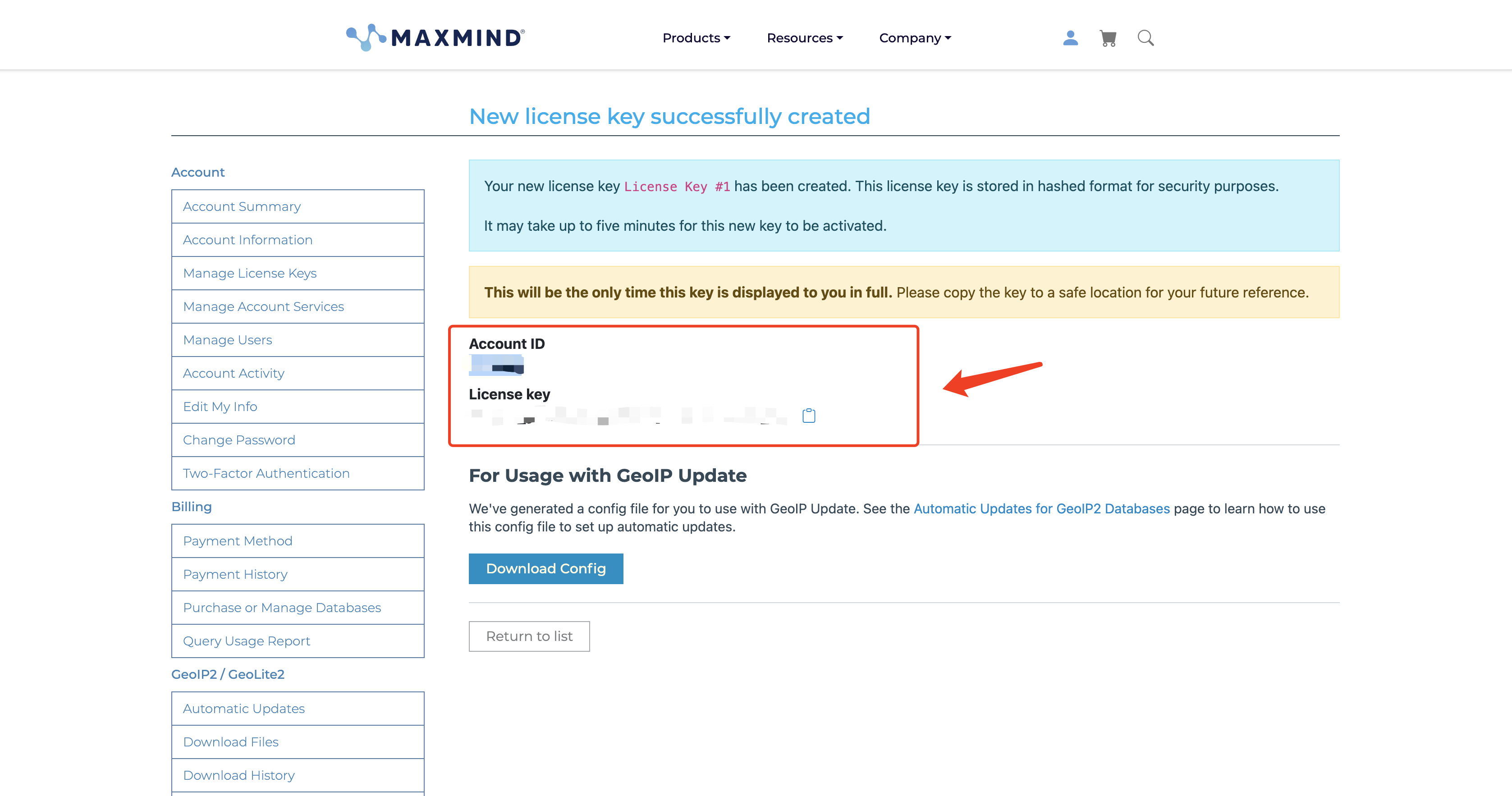
配置GeoIP.conf
vim /usr/local/nginx/IPData/GeoIP.conf
# Please see https://dev.maxmind.com/geoip/updating-databases?lang=en for
# instructions on setting up geoipupdate, including information on how to
# download a pre-filled GeoIP.conf file.
# Replace YOUR_ACCOUNT_ID_HERE and YOUR_LICENSE_KEY_HERE with an active account
# ID and license key combination associated with your MaxMind account. These
# are available from https://www.maxmind.com/en/my_license_key.
AccountID xxxx #这里填写刚才记下的ID
LicenseKey xxxx_xxxxxxxxxxxxxxx_xxx #这里填写刚才记下的key
# Enter the edition IDs of the databases you would like to update.
# Multiple edition IDs are separated by spaces.
EditionIDs GeoLite2-Country GeoLite2-City
# The remaining settings are OPTIONAL.
# The directory to store the database files. Defaults to /usr/local/share/GeoIP
DatabaseDirectory /usr/local/nginx/IPData/ #这里本来是注释掉的,取消注释修改成你数据库存放的位置
# The server to use. Defaults to "updates.maxmind.com".
# Host updates.maxmind.com
# The proxy host name or IP address. You may optionally specify a
# port number, e.g., 127.0.0.1:8888. If no port number is specified, 1080
# will be used.
# Proxy 127.0.0.1:8888
# The user name and password to use with your proxy server.
# ProxyUserPassword username:password
# Whether to preserve modification times of files downloaded from the server.
# Defaults to "0".
# PreserveFileTimes 0
# The lock file to use. This ensures only one geoipupdate process can run at a
# time.
# Note: Once created, this lockfile is not removed from the filesystem.
# Defaults to ".geoipupdate.lock" under the DatabaseDirectory.
LockFile /usr/local/nginx/IPData/.geoipupdate.lock #这里本来是注释掉的,取消注释修改成你数据库存放的位置
# The amount of time to retry for when errors during HTTP transactions are
# encountered. It can be specified as a (possibly fractional) decimal number
# followed by a unit suffix. Valid time units are "ns", "us" (or "µs"), "ms",
# "s", "m", "h".
# Defaults to "5m" (5 minutes).
# RetryFor 5m
# The number of parallel database downloads.
# Defaults to "1".
# Parallelism 1
启动geoipupdate
根据官方提供的参数来看,默认数据库会下到/usr/local/share下,所以我们要加个参数让它存放到/usr/local/nginx/IPData, -d跟–database-directory一样,指定数据库存放位置, -f跟–config-file一样,就是指定配置文件
./geoipupdate -d /usr/local/nginx/IPData -f /usr/local/nginx/IPData/GeoIP.conf
等一会它就更新完了,更新完后用ll命令看下时间,如果时间是当前时间,那就说明更新成功。
创建定时任务
创建一个shell脚本
mkdir -p /usr/local/script/logs/
cd /usr/local/nginx/IPData/
vim autoupdate.sh
#!/bin/bash
########################################################################
# Function :自动更新IP数据库 #
# Platform :Centso 6.x and 7.x (Base) #
# Version :2.0 #
# C_Date :2023-10-20 #
# U_Date :2023-10-20 #
# Author :Kim #
# Contact :StephenJose_Dai #
# Tips :Please don't delete it #
# Used :确保/usr/local/nginx/IPData下有geoipupdate和GeoIP.conf文件 #
# 再把脚本放入 /usr/local/script/下,然后运行即可 #
# Log :用于自动更新国家IP数据库和城市IP数据库的程序 #
########################################################################
current_time=$(date "+%Y-%m-%d %H:%M:%S")
/usr/local/nginx/IPData/geoipupdate -d /usr/local/nginx/IPData/ -f /usr/local/nginx/IPData/GeoIP.conf
echo "[${current_time}] UpdateSuccessfully!"
chmod +x autoupdate.sh
crontab -e
00 02 * * * /usr/local/nginx/IPData/autoupdate.sh >> /usr/local/script/logs/geoipupdate.log 2>&1
重启crond服务
systemctl restart crond