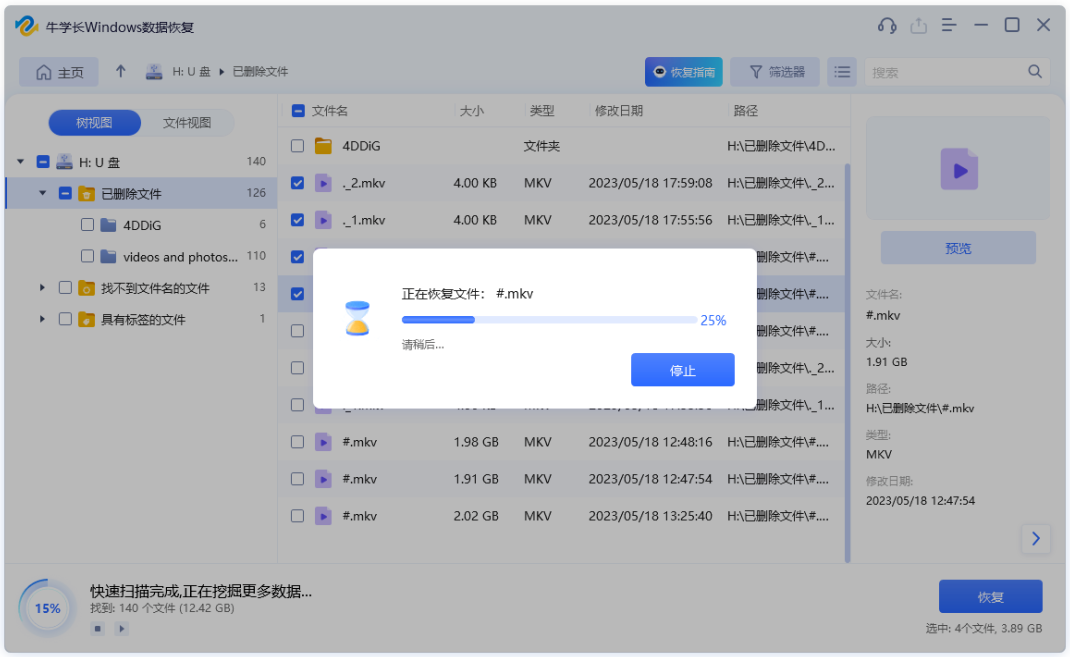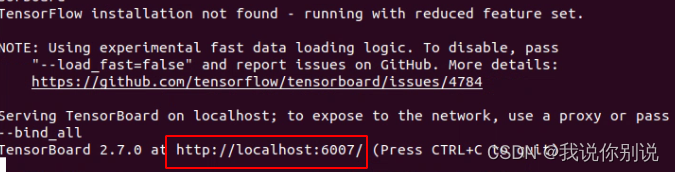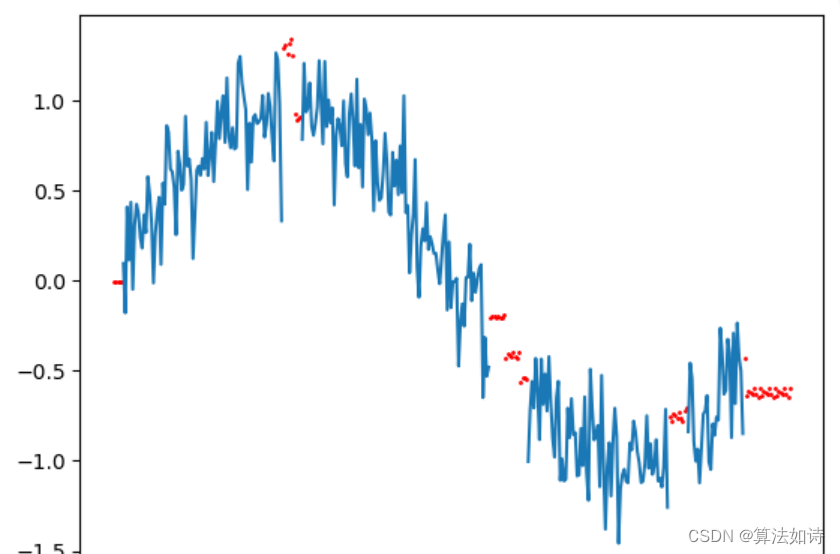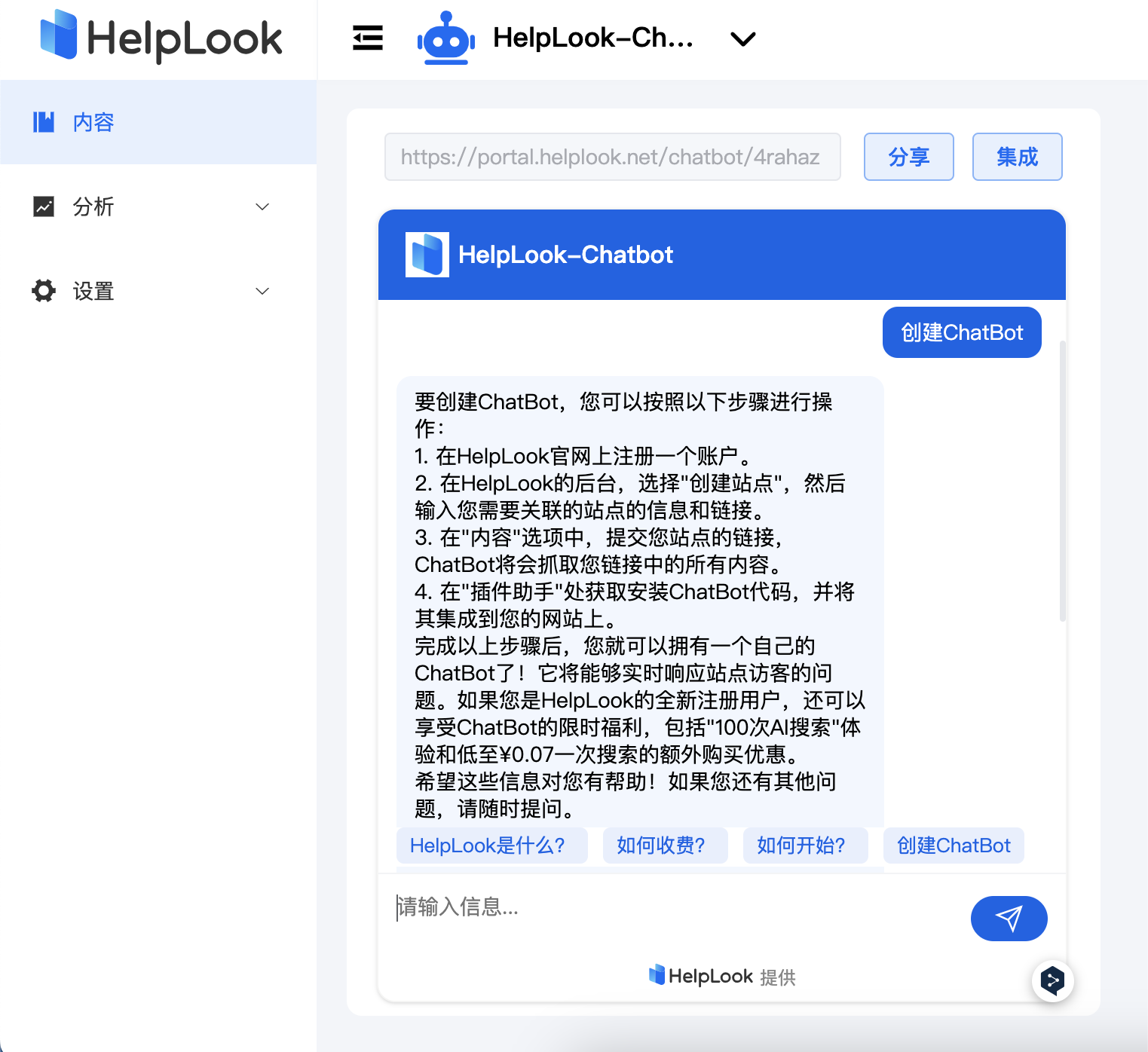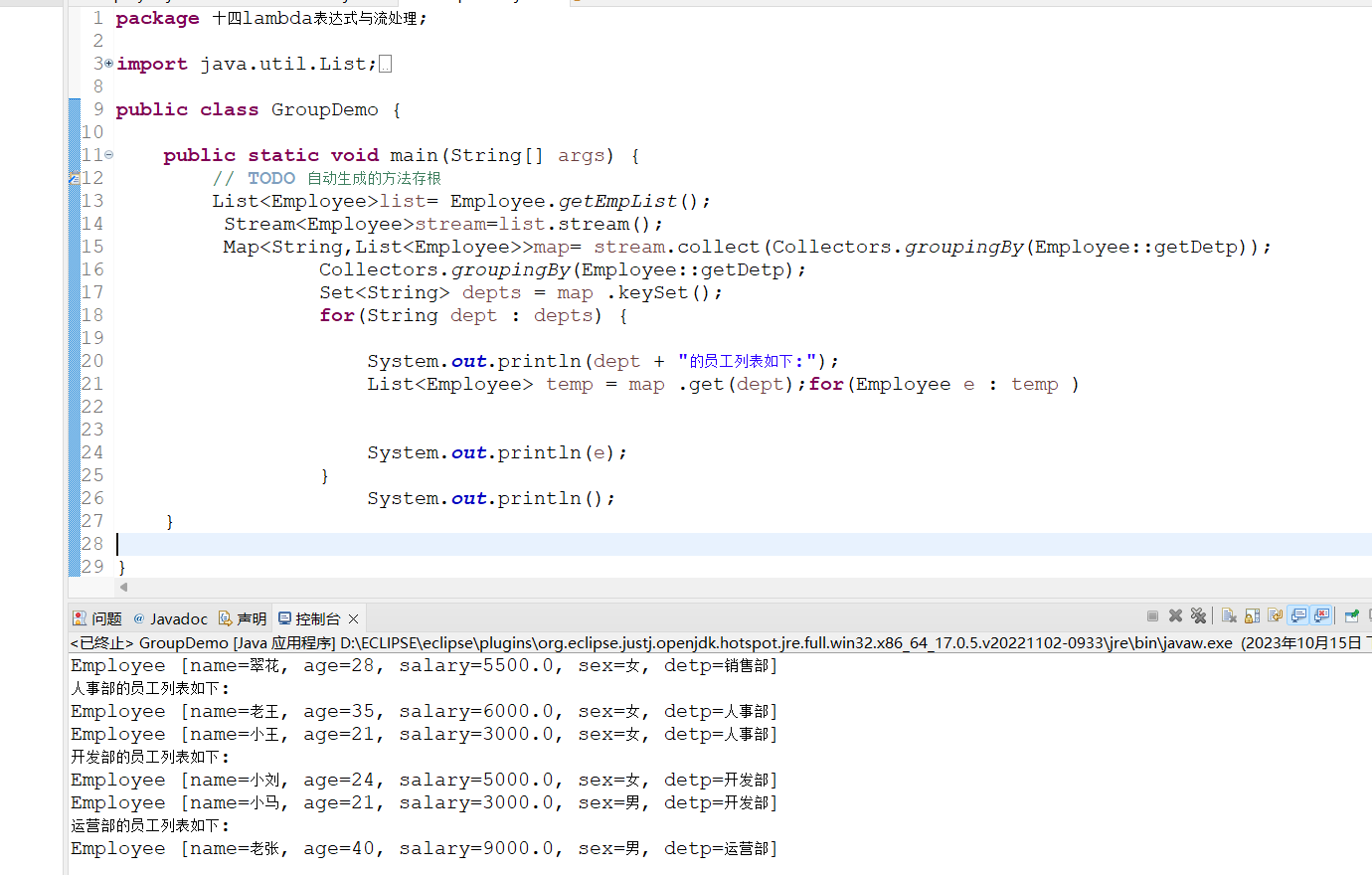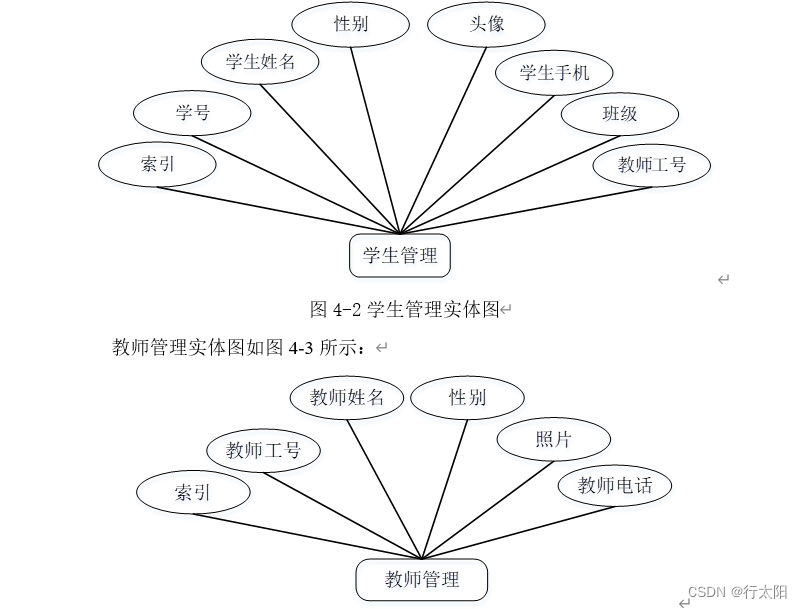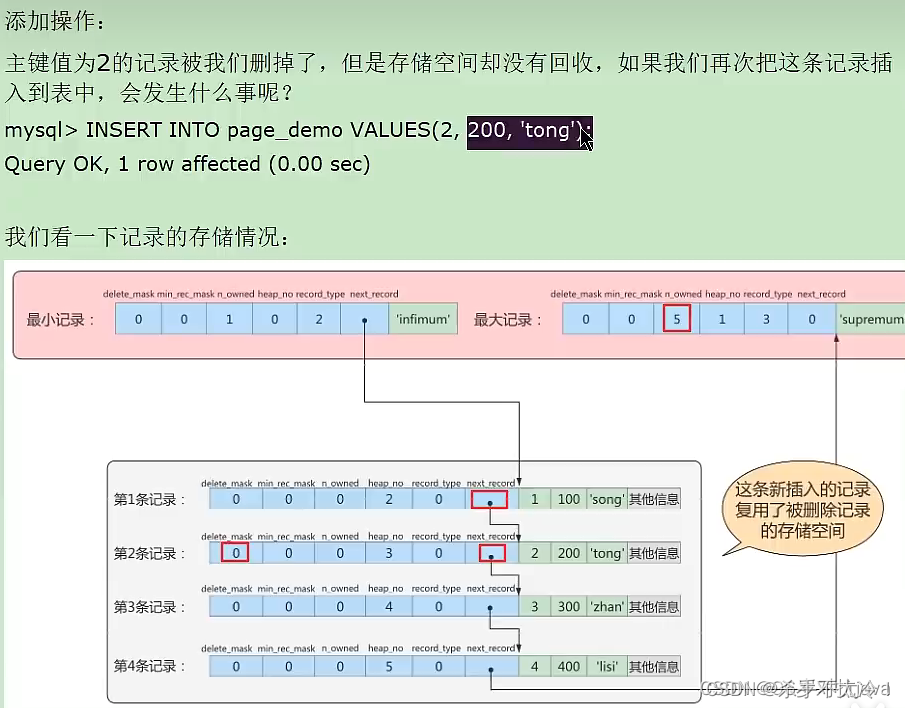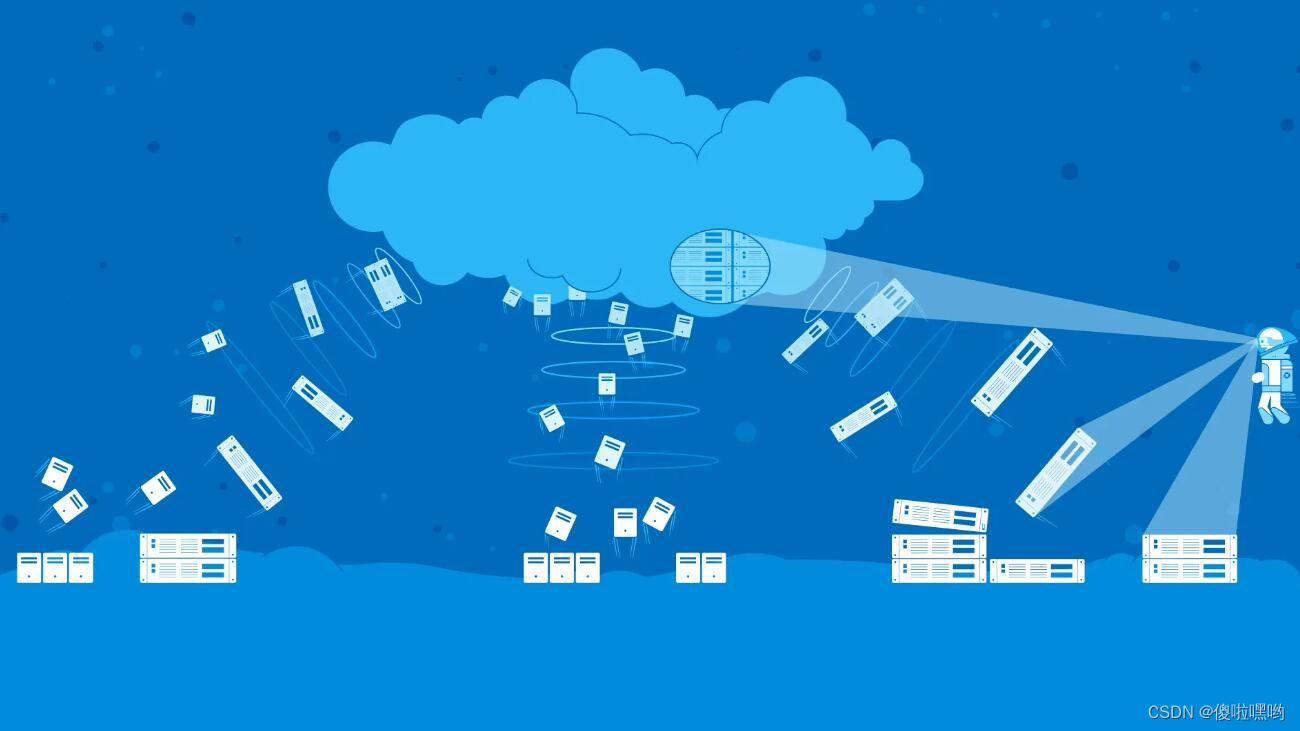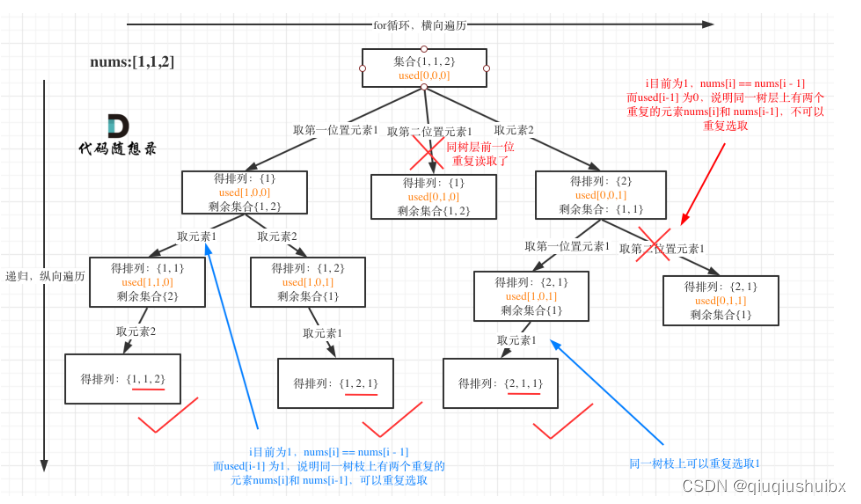studentmodel. h
# include <QAbstractItemModel> class Student
{
public :
QString name;
int age;
int height;
int weight;
} ;
Q_DECLARE_METATYPE ( Student) ;
class StudentModel : public QAbstractItemModel {
Q_OBJECT
public :
enum {
column_name = 0 ,
column_age,
column_height,
column_weight
} ;
explicit StudentModel ( QObject * parent = nullptr ) ;
void setInfo ( QList< Student> & studentList) ;
void clear ( ) ;
QModelIndex index ( int row, int column, const QModelIndex & parent = QModelIndex ( ) ) const override ;
QModelIndex parent ( const QModelIndex & index) const override ;
int rowCount ( const QModelIndex & parent = QModelIndex ( ) ) const override ;
int columnCount ( const QModelIndex & parent = QModelIndex ( ) ) const override ;
QVariant headerData ( int section, Qt:: Orientation orientation, int role = Qt:: DisplayRole) const override ;
QVariant data ( const QModelIndex & index, int role = Qt:: DisplayRole) const override ;
private :
QList< Student> m_studentList;
} ;
studentmodel. cpp
# include "studentmodel.h" StudentModel :: StudentModel ( QObject * parent)
: QAbstractItemModel{ parent}
{
}
void StudentModel :: setInfo ( QList< Student> & studentList)
{
m_studentList = studentList;
beginInsertRows ( QModelIndex ( ) , 0 , m_studentList. size ( ) - 1 ) ;
endInsertRows ( ) ;
}
void StudentModel :: clear ( )
{
m_studentList. clear ( ) ;
beginResetModel ( ) ;
endResetModel ( ) ;
}
QModelIndex StudentModel :: index ( int row, int column, const QModelIndex & parent) const
{
return createIndex ( row, column, nullptr ) ;
}
QModelIndex StudentModel :: parent ( const QModelIndex & index) const
{
return QModelIndex ( ) ;
}
int StudentModel :: rowCount ( const QModelIndex & parent) const
{
return m_studentList. size ( ) ;
}
int StudentModel :: columnCount ( const QModelIndex & parent) const
{
return 4 ;
}
QVariant StudentModel :: headerData ( int section, Qt:: Orientation orientation, int role) const
{
if ( orientation == Qt:: Vertical)
{
return QVariant ( ) ;
}
if ( role == Qt:: DisplayRole)
{
switch ( section)
{
case column_name:
return tr ( "name" ) ;
break ;
case column_age:
return tr ( "age" ) ;
break ;
case column_height:
return tr ( "height" ) ;
break ;
case column_weight:
return tr ( "weight" ) ;
break ;
}
}
return QVariant ( ) ;
}
QVariant StudentModel :: data ( const QModelIndex & index, int role) const
{
int row = index. row ( ) ;
int col = index. column ( ) ;
auto info = m_studentList. at ( row) ;
if ( role == Qt:: DisplayRole)
{
switch ( col)
{
case column_name:
return info. name;
break ;
case column_age:
return QString :: number ( info. age) ;
break ;
case column_height:
return QString :: number ( info. height) ;
break ;
case column_weight:
return QString :: number ( info. weight) ;
break ;
}
}
else if ( role == Qt:: UserRole)
{
return QVariant:: fromValue < Student> ( m_studentList[ row] ) ;
}
return QVariant ( ) ;
}
studentproxymodel. h
# include <QSortFilterProxyModel> # include "studentmodel.h" class StudentProxyModel : public QSortFilterProxyModel {
Q_OBJECT
public :
explicit StudentProxyModel ( QObject * parent = nullptr ) ;
protected :
virtual bool filterAcceptsRow ( int source_row, const QModelIndex & source_parent) const ;
} ;
# include "studentproxymodel.h" StudentProxyModel :: StudentProxyModel ( QObject * parent)
: QSortFilterProxyModel{ parent}
{
}
bool StudentProxyModel :: filterAcceptsRow ( int source_row, const QModelIndex & source_parent) const
{
QModelIndex source = sourceModel ( ) -> index ( source_row, 0 , source_parent) ;
Student student = source. data ( Qt:: UserRole) . value < Student> ( ) ;
if ( student. age < 20 )
{
return false ;
}
if ( student. height < 170 )
{
return false ;
}
if ( student. weight < 50 )
{
return false ;
}
return true ;
}
widget. cpp
# include "widget.h" # include "ui_widget.h" # include <QTableView> # include <QBoxLayout> # include "studentmodel.h" # include "studentproxymodel.h" Widget :: Widget ( QWidget * parent)
: QWidget ( parent)
, ui ( new Ui:: Widget)
{
ui-> setupUi ( this ) ;
QHBoxLayout* layout = new QHBoxLayout ( this ) ;
this -> setLayout ( layout) ;
QTableView* tableView = new QTableView ( this ) ;
layout-> addWidget ( tableView) ;
Student stu1;
stu1. age = 18 ;
stu1. name = "sandy" ;
stu1. height = 170 ;
stu1. weight = 50 ;
Student stu2;
stu1. age = 23 ;
stu1. name = "alice" ;
stu1. height = 168 ;
stu1. weight = 55 ;
Student stu3;
stu1. age = 20 ;
stu1. name = "make" ;
stu1. height = 178 ;
stu1. weight = 60 ;
Student stu4;
stu1. age = 22 ;
stu1. name = "jason" ;
stu1. height = 180 ;
stu1. weight = 70 ;
QList< Student> studentList;
studentList. clear ( ) ;
studentList. append ( stu1) ;
studentList. append ( stu2) ;
studentList. append ( stu3) ;
studentList. append ( stu4) ;
StudentModel* model = new StudentModel ( this ) ;
StudentProxyModel* proxyModel = new StudentProxyModel ( this ) ;
proxyModel-> setSourceModel ( model) ;
tableView-> setModel ( proxyModel) ;
model-> setInfo ( studentList) ;
}
Widget :: ~ Widget ( )
{
delete ui;
}