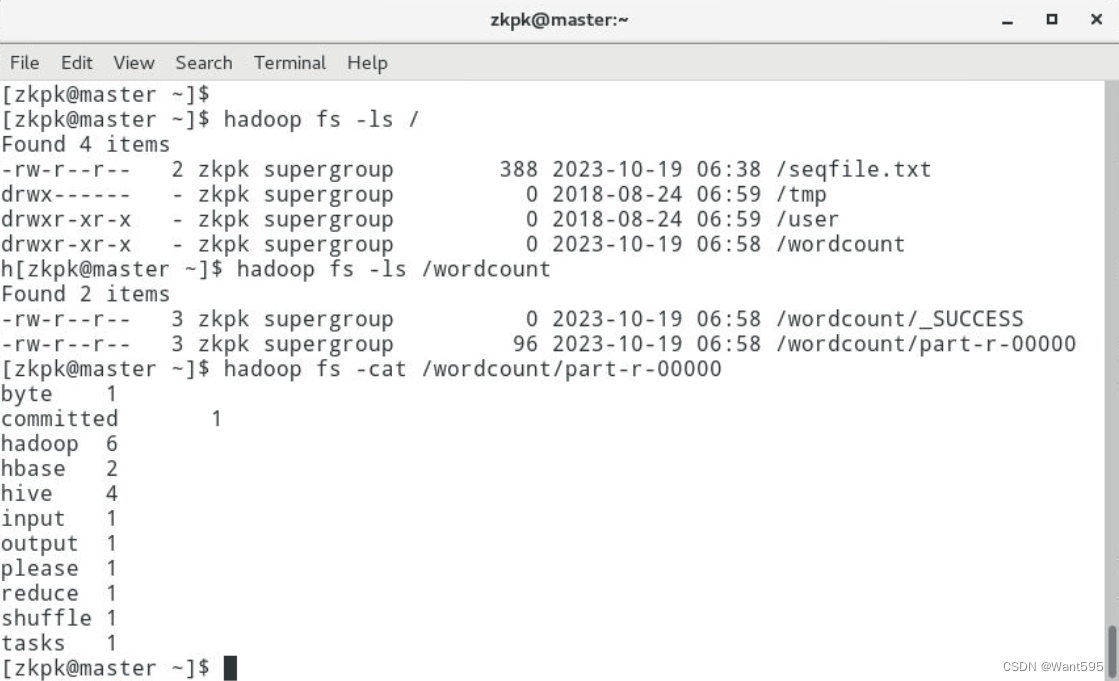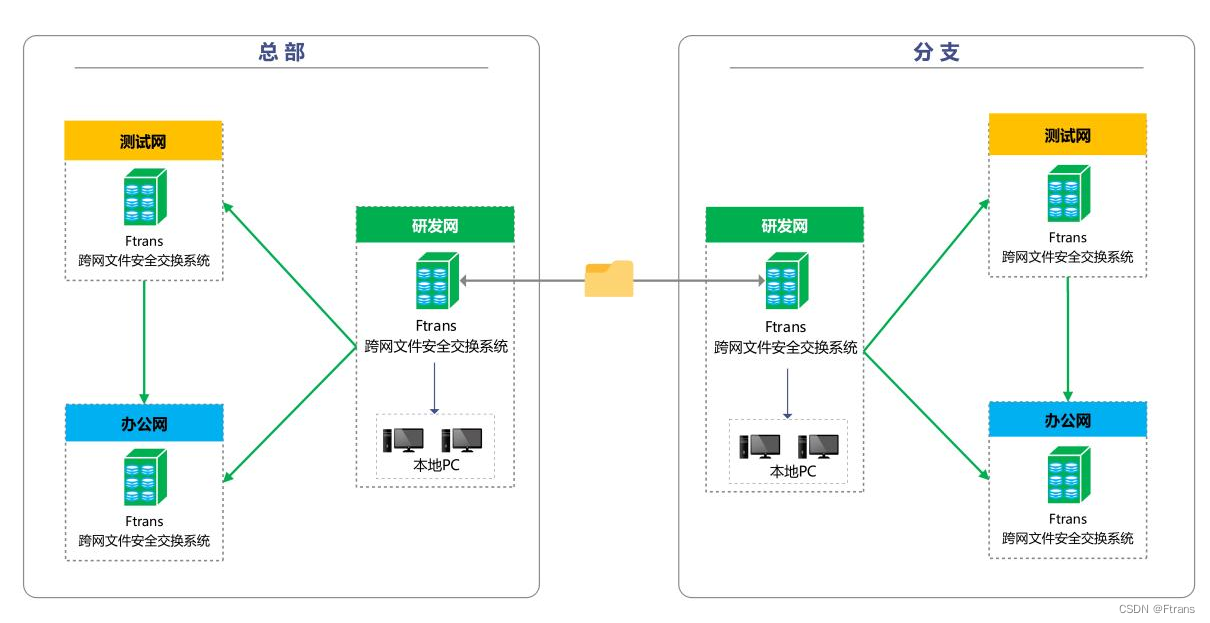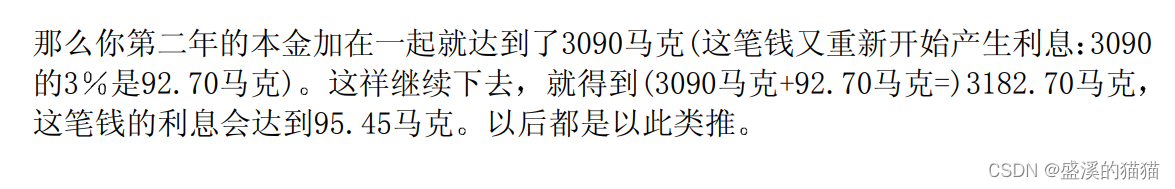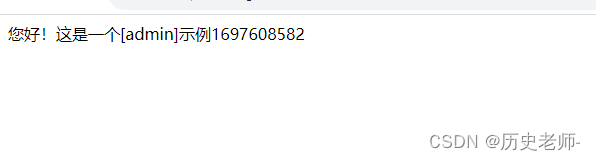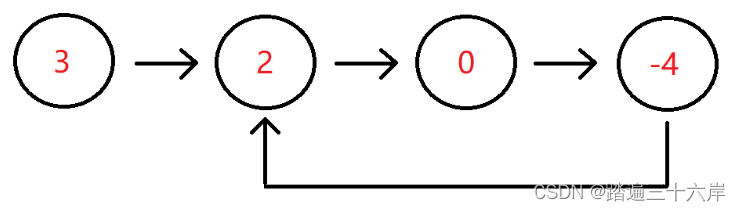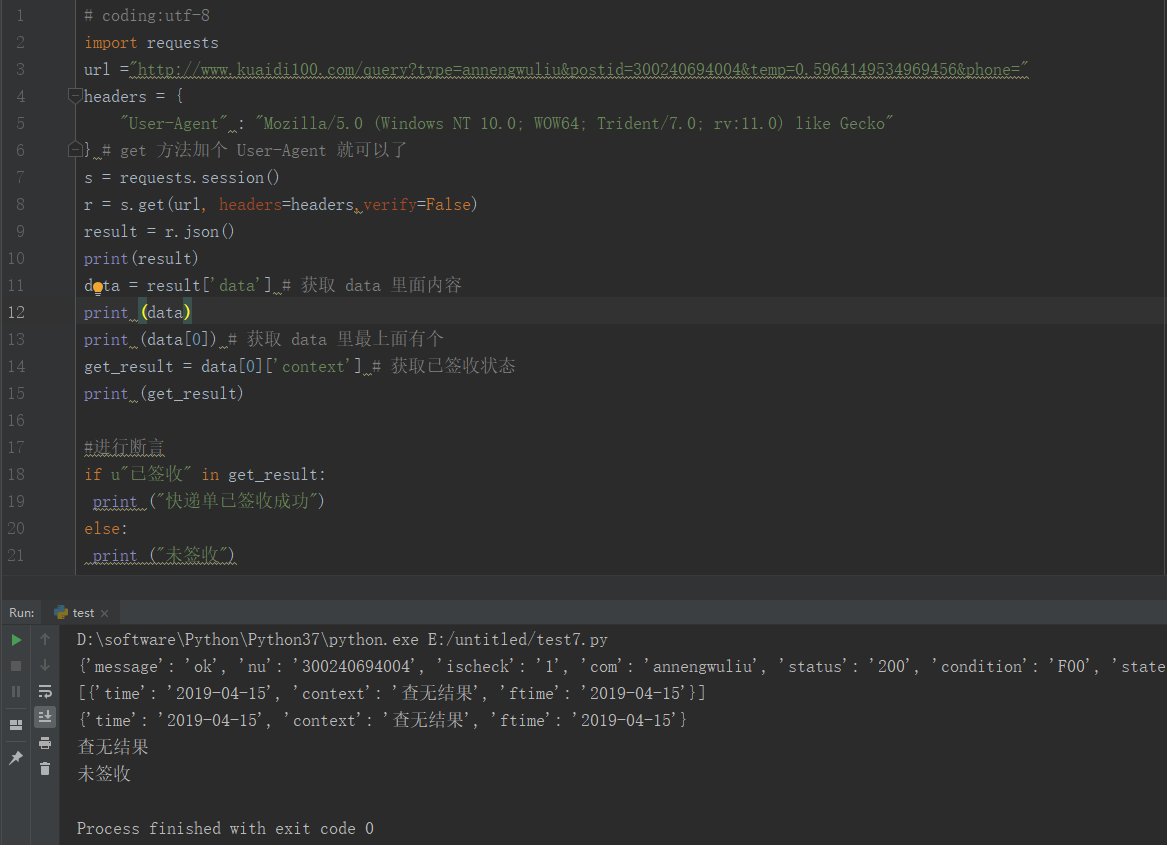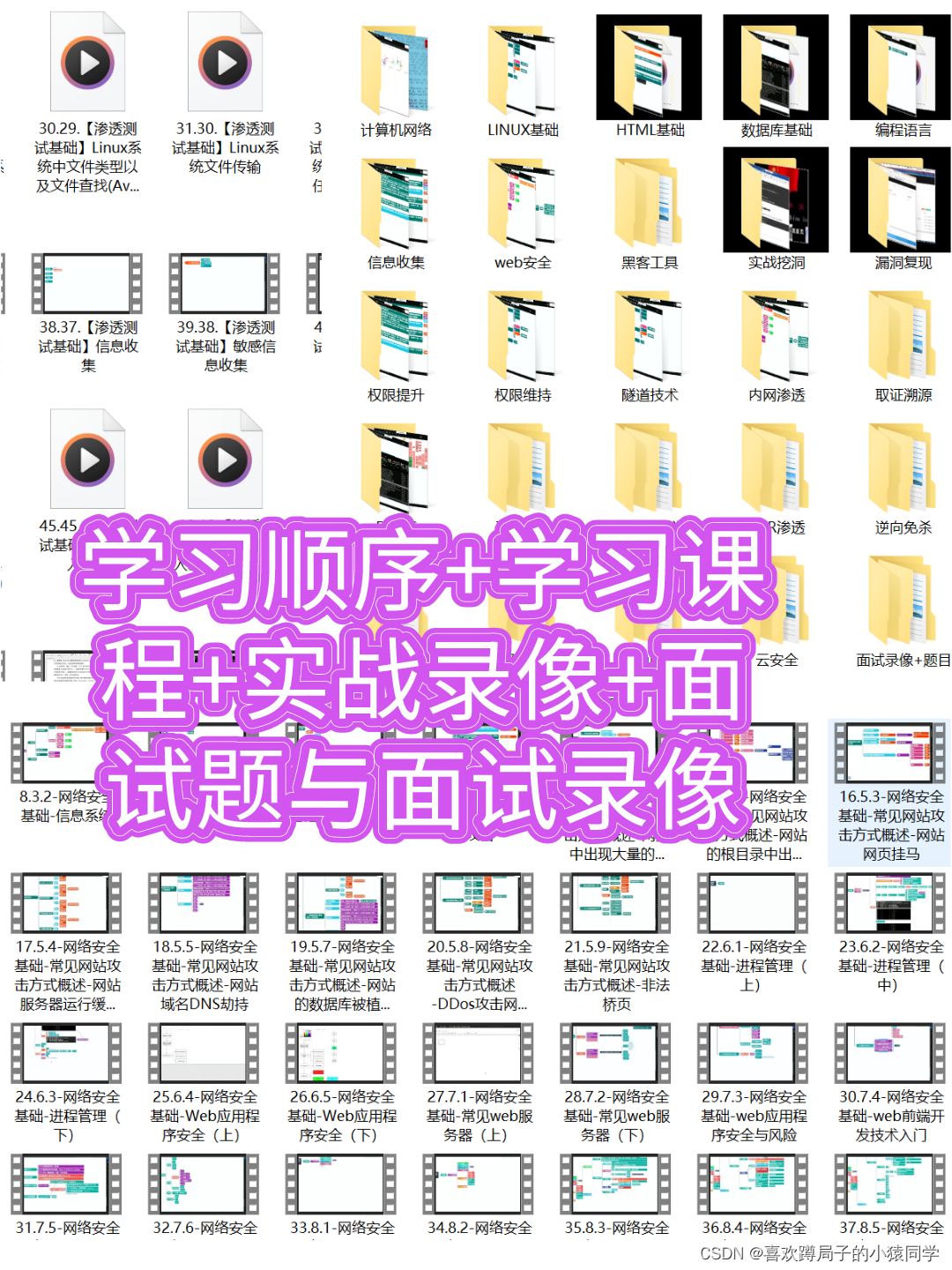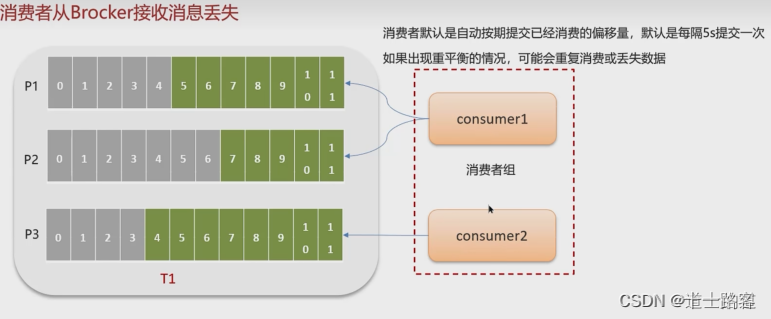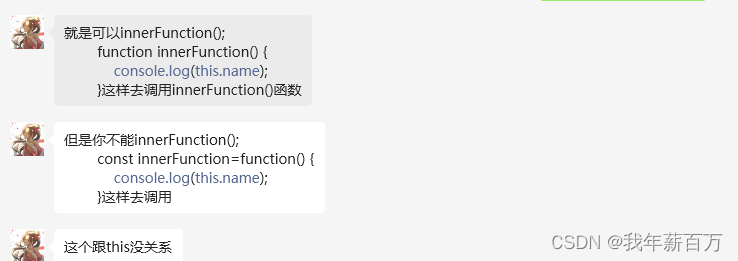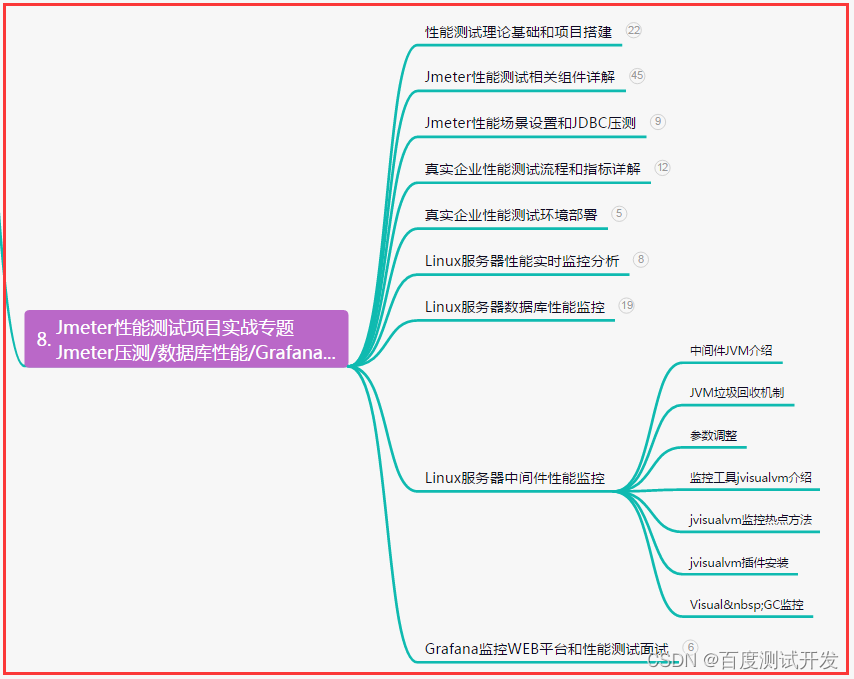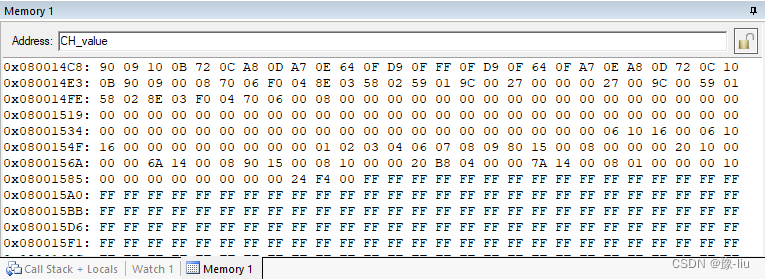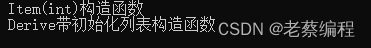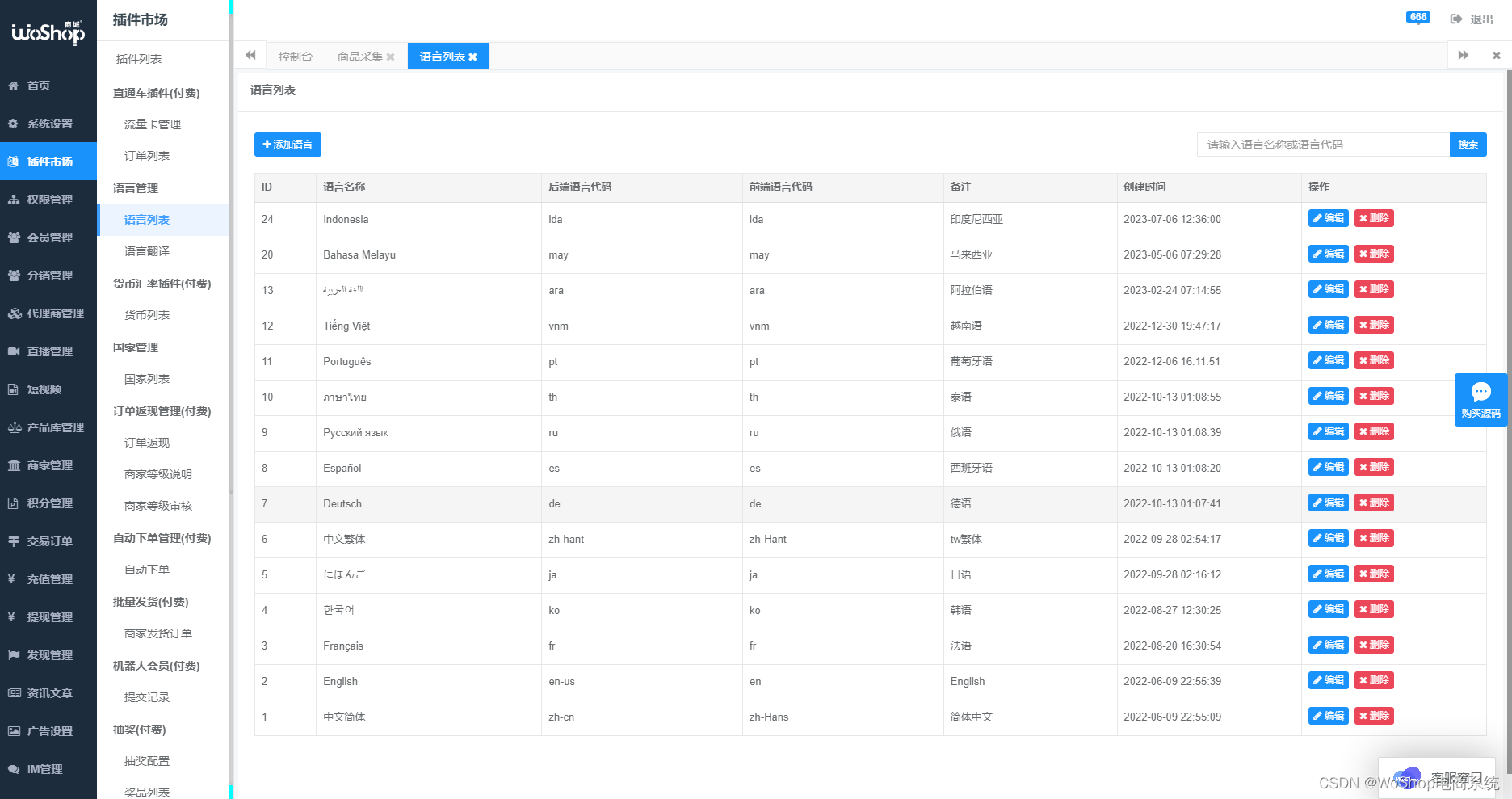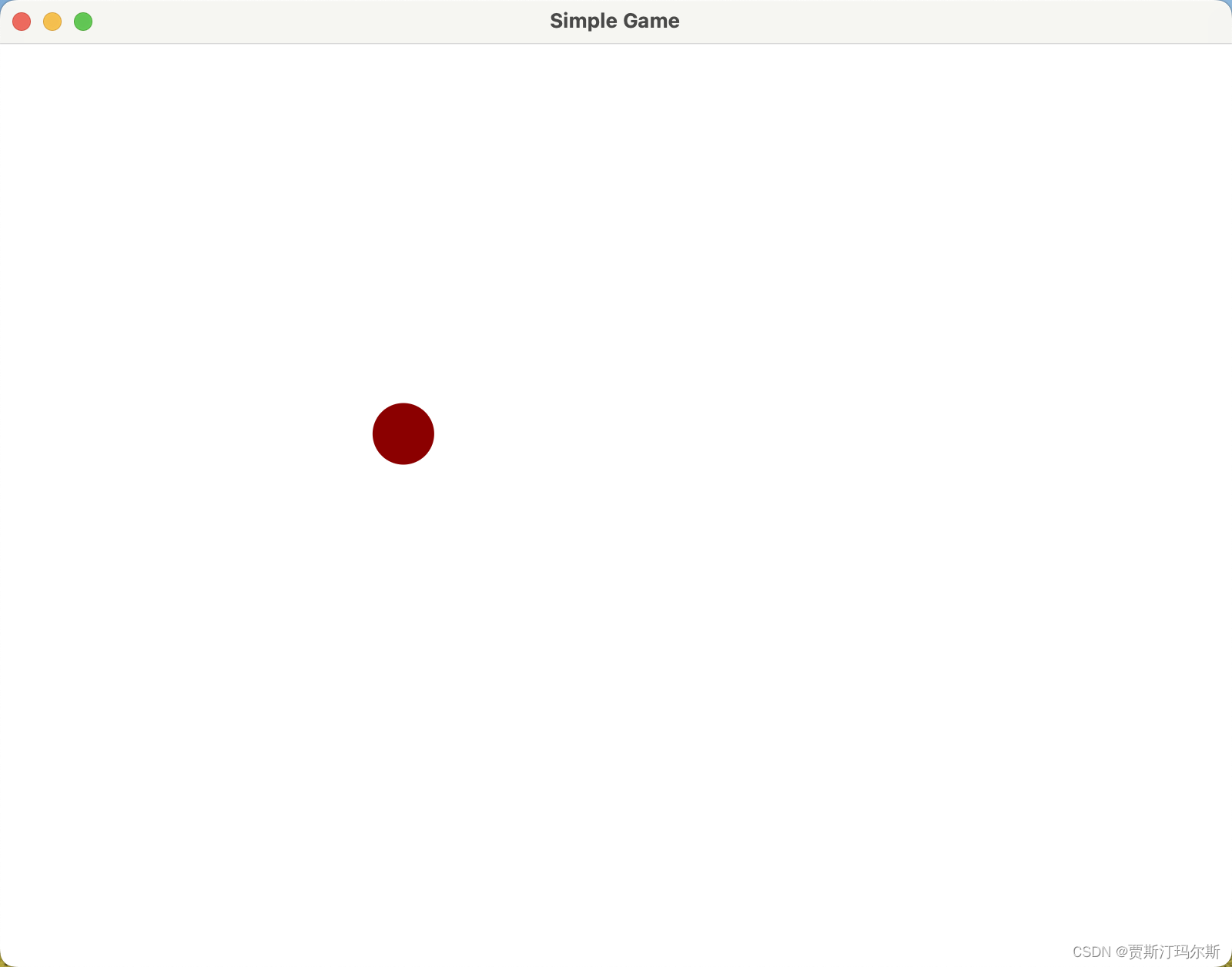
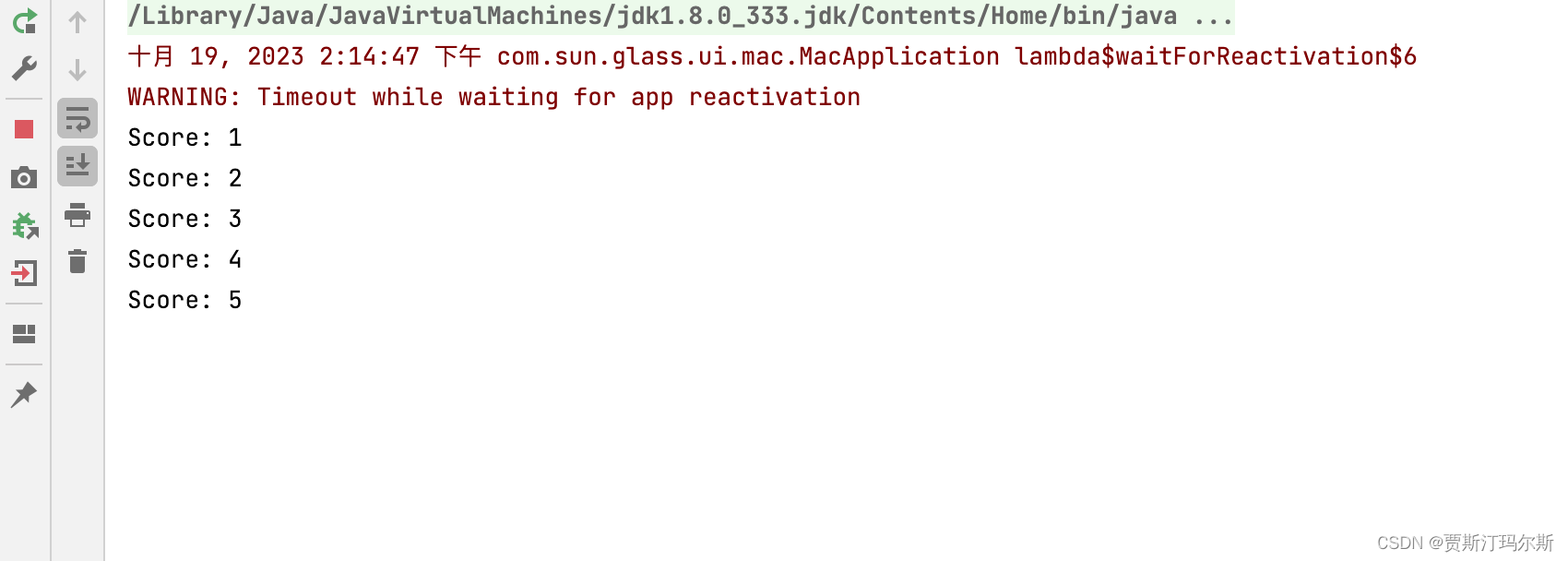 创建一个图形化的小游戏通常需要使用Java图形库,例如Swing或JavaFX。下面是一个使用JavaFX创建的简单的图形化小游戏示例,其中一个小球会在窗口内移动,你需要点击小球以增加得分:
创建一个图形化的小游戏通常需要使用Java图形库,例如Swing或JavaFX。下面是一个使用JavaFX创建的简单的图形化小游戏示例,其中一个小球会在窗口内移动,你需要点击小球以增加得分:
import javafx.application.Application;
import javafx.scene.Scene;
import javafx.scene.canvas.Canvas;
import javafx.scene.layout.Pane;
import javafx.stage.Stage;
import javafx.scene.paint.Color;
import javafx.scene.shape.Circle;
public class SimpleGame extends Application {
private int score = 0;
public static void main(String[] args) {
launch(args);
}
@Override
public void start(Stage primaryStage) {
primaryStage.setTitle("Simple Game");
Pane root = new Pane();
Scene scene = new Scene(root, 800, 600);
primaryStage.setScene(scene);
Canvas canvas = new Canvas(800, 600);
root.getChildren().add(canvas);
Circle ball = new Circle(100, 100, 20, Color.BLUE);
ball.setOnMouseClicked(e -> {
score++;
System.out.println("Score: " + score);
ball.relocate(Math.random() * 780, Math.random() * 580);
});
root.getChildren().add(ball);
primaryStage.show();
}
}
在这个示例中,我们使用JavaFX创建了一个简单的窗口,其中一个蓝色的小球会在窗口内随机移动。当你点击小球时,得分会增加并在控制台上打印。你可以根据这个示例扩展游戏的功能和图形界面,例如,添加更多的小球、难度级别、游戏计时等。