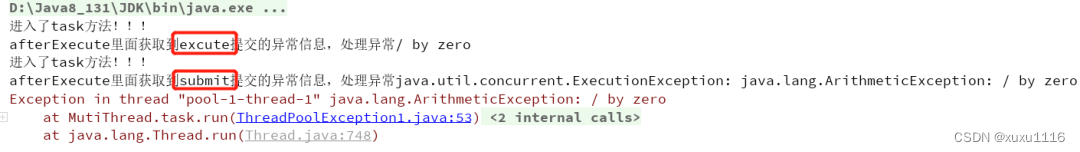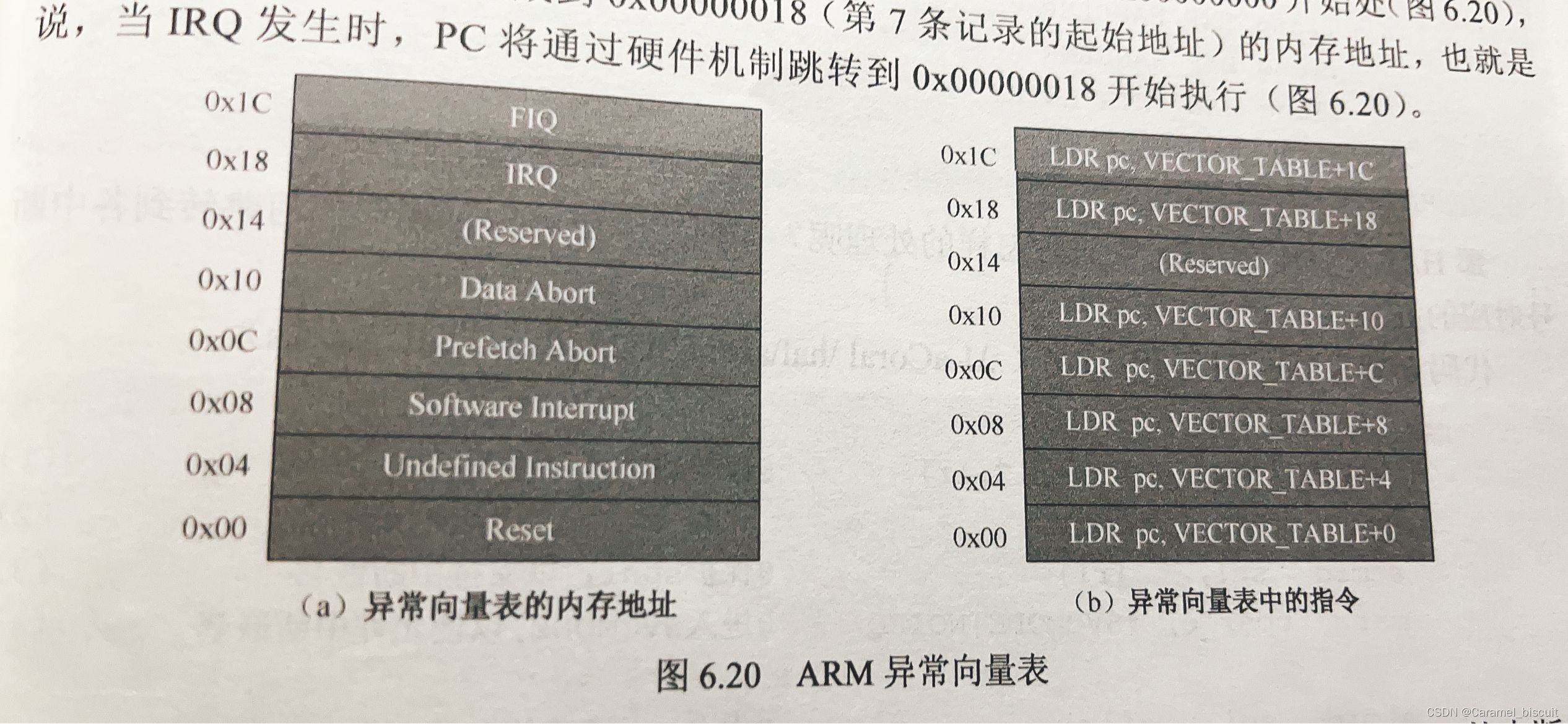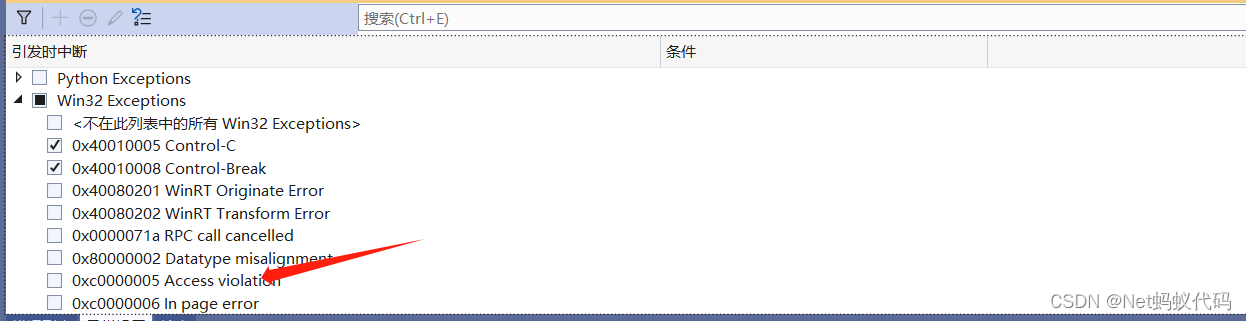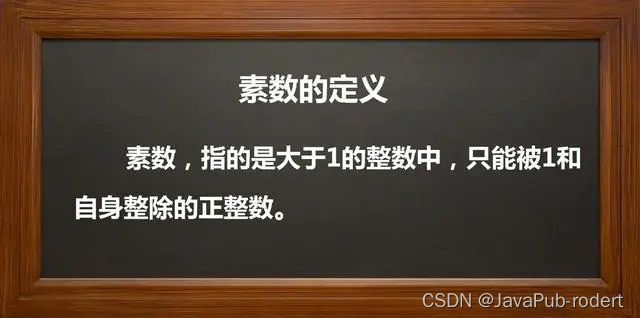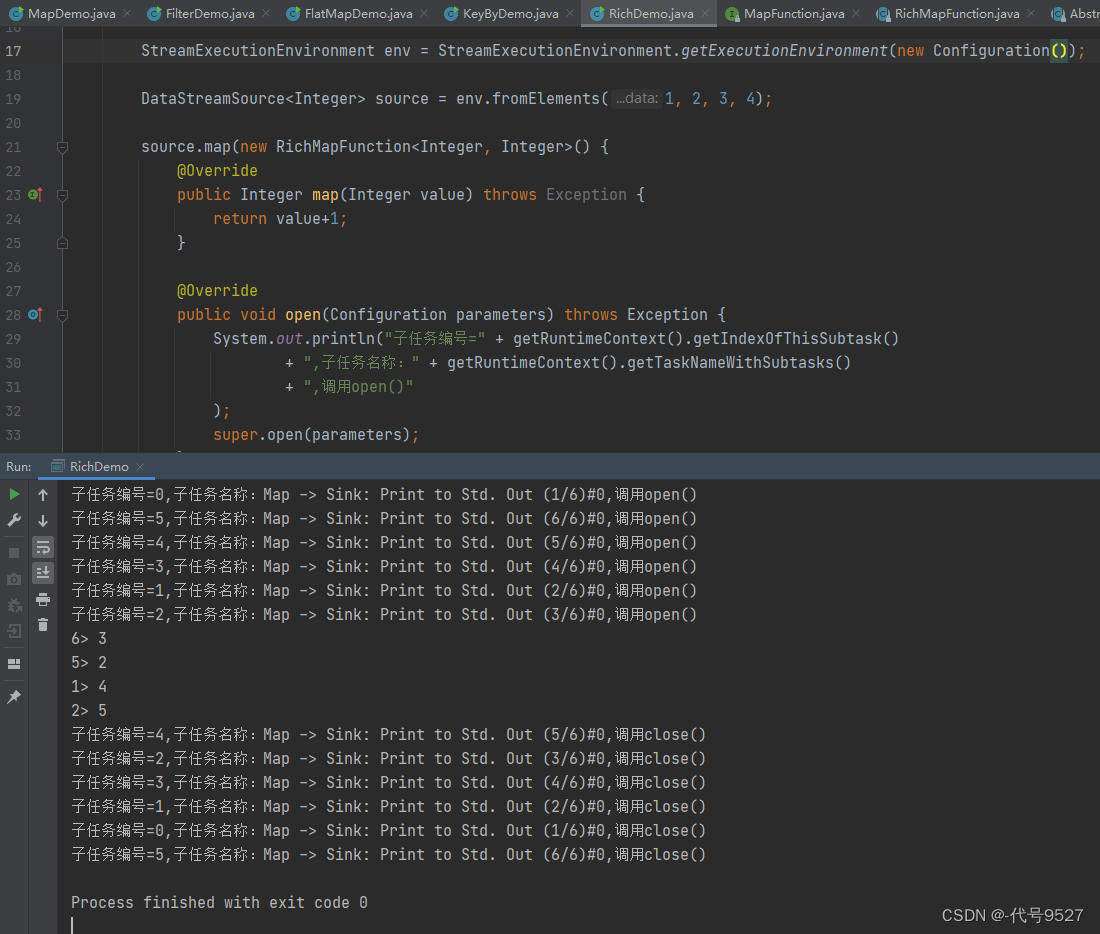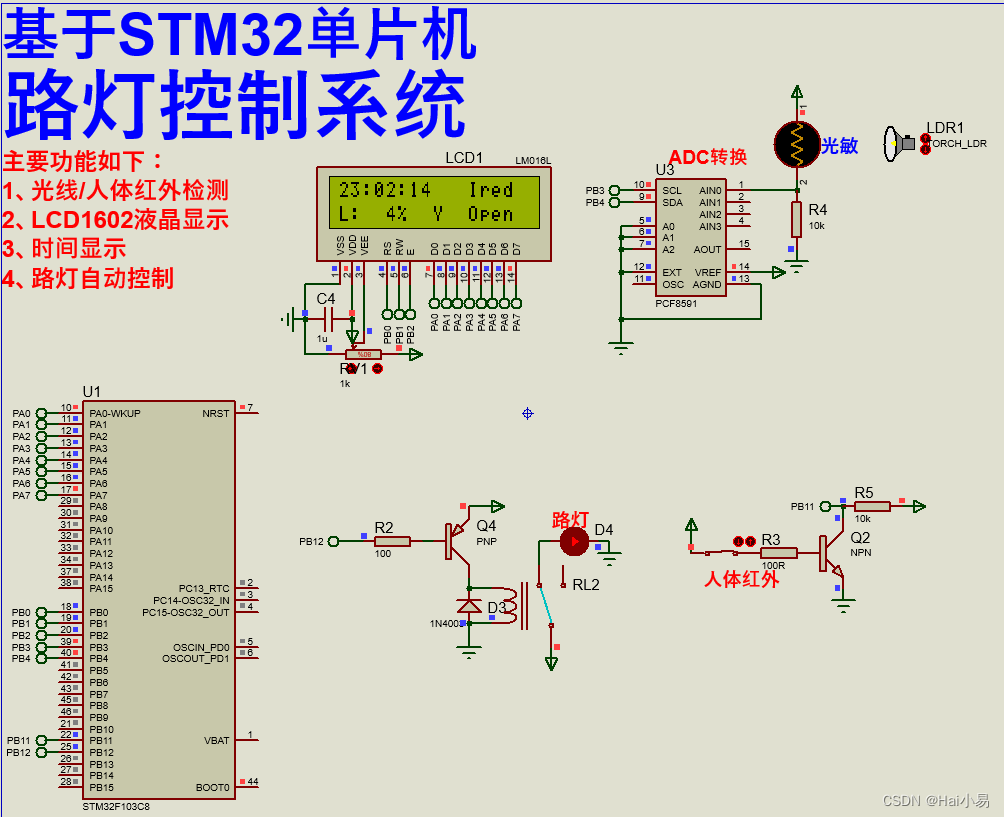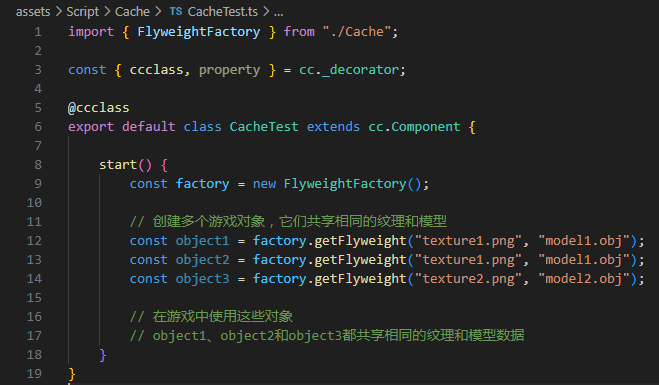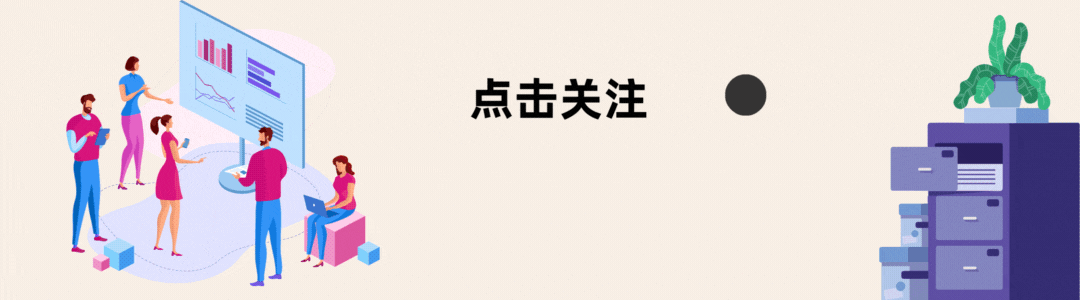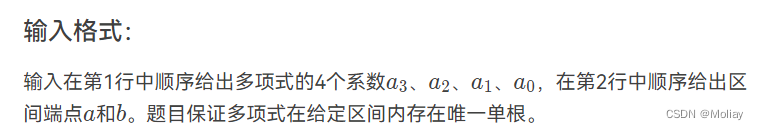要求:实现地图按比例放大
分析:考虑到地图放大过程中需要保留河流道路这些物体的相对位置关系,这里选择将河流和道路这些物体的坐标矩阵合并成terrain_matrix并对这个合并后的矩阵进行缩放处理。放大后的矩阵,根据矩阵中标记的物体位置,更新各自物体的放大矩阵。
思路:对于地图按比例放大,借用图片放大的思路,使用最近邻插值的方式,填充放大后产生的空隙。
实现:
补充大小调整参数self.zoomScale
在 _init_的self.grid初始化之前,补充大小调整参数:self.zoomScale。_init_函数修改部分的代码如下:
def __init__(self, N=10, K=0, width=50, height=102,
civil_info_exchange=True, model_layer=-1, is_fired=False, is_flood=True, count=0):
self.warning_UI = "" # 警示信息
self.resizeScale=3 # parameter using to control the scale of the map
在_init_函数中补充地图放大、更新代码
# 将安全通道坐标加载到地图中
self.draw_environment(self.pos_exits)
# 创建坐标空间
self.graph = path_finding.create_graph(self)
self.combine_matrices()
# To rescale the terrain map size after combination.
self.resize_matrices(self.resizeScale)
self.separate_matrix() # update different object matrix from the resized matrix.
地图放大函数resize_matrices的定义
def resize_matrices(self, degree):
"""
Resize the terrain and constituent matrices while maintaining aspect ratio.
:param degree: New rescaling degree.
"""
scaling_factor = (degree, degree)
# Resize the main terrain matrix
self.terrain_matrix = zoom(self.terrain_matrix, scaling_factor, order=0)
# order=1 for bilinear interpolation and 0 for nearest-neighbor interpolation.
# This change will ensure that your matrices' integer values are preserved during the resizing process.
放大后更新其他物体的坐标矩阵函数separate_matrix
def separate_matrix(self):
"""
Separate the combined terrain matrix into individual feature matrices.
Each matrix should represent one feature (e.g., river, road) with 1s where the feature exists
and 0s where it doesn't.
"""
# Identify all unique features in the terrain matrix, excluding 0 (empty)
unique_features = np.unique(self.terrain_matrix)
# Define a mapping from feature codes to the corresponding class attributes
feature_mapping = {
1: 'river_matrix',
2: 'road_matrix',
3: 'wall_matrix',
4: 'indoor_matrix',
5: 'exits_matrix',
6: 'pillar_matrix',
7: 'ditch_matrix'
}
# Initialize each matrix as an array of zeros
for matrix_name in feature_mapping.values():
setattr(self, matrix_name, np.zeros_like(self.terrain_matrix))
# For each feature, populate the corresponding matrix
for feature in unique_features:
if feature == 0:
continue # Skip the 'empty' feature
matrix_name = feature_mapping.get(feature)
if not matrix_name:
continue # Skip if the feature is not recognized
# Update the corresponding matrix directly
feature_matrix = np.where(self.terrain_matrix == feature, 1, 0)
setattr(self, matrix_name, feature_matrix)
# At this point, each feature matrix (e.g., self.river_matrix) has been updated directly
# No need to return anything since we're modifying the class attributes directly
补充:放大后地图的可视化脚本
请与单独的.py文件中运行。
# It's assumed you have executed the following installation command in your local environment:
# !pip install datashader
import datashader as ds
import datashader.transfer_functions as tf
import pandas as pd
# Load and prepare the data
from matplotlib import pyplot as plt
file_path = 'G:\\terrain_matrix3.csv'
data = pd.read_csv(file_path)
# Calculate the aspect ratio of the original data
num_rows, num_cols = data.shape # Assuming 'data' is your DataFrame
aspect_ratio = num_cols / num_rows
# Ensure column headers are consistent and represent coordinates or indexing
# If headers are numeric: good; if not, you might want to set headers as a range of numbers representing columns
data.columns = range(len(data.columns))
# Resetting the index to turn it into a column for melting
data = data.reset_index()
# Melting the data (now 'X' should be consistently numeric)
melted_data = data.melt(id_vars=['index'], var_name='X', value_name='Value')
melted_data['Y'] = melted_data['index']
melted_data.drop(columns=['index'], inplace=True)
# Convert 'X' and 'Y' to numeric values, coercing errors (i.e., non-numeric values are set as NaN)
melted_data['X'] = pd.to_numeric(melted_data['X'], errors='coerce')
melted_data['Y'] = pd.to_numeric(melted_data['Y'], errors='coerce')
# Handle or remove any rows with NaN if necessary (created by 'coerce')
melted_data.dropna(subset=['X', 'Y'], inplace=True)
# Define the dimensions for the canvas
plot_width = 800
plot_height = int(plot_width / aspect_ratio) # Maintain the aspect ratio of the original data
# Set up the canvas with the correct aspect ratio
canvas = ds.Canvas(plot_width=plot_width, plot_height=plot_height)
# Aggregating data into a grid
agg = canvas.points(melted_data, 'X', 'Y', ds.mean('Value'))
# Creating an image by coloring the aggregated data
img = tf.shade(agg, cmap=['lightblue', 'darkblue'], how='linear')
# Convert the Datashader image to a format that can be displayed by matplotlib
img_to_plot = tf.shade(agg, cmap=['lightblue', 'darkblue'], how='linear')
img_plt = tf.set_background(img_to_plot, 'white')
# Display the image using matplotlib
plt.imshow(img_plt.to_pil())
plt.axis('off') # Optional: this removes the axes for a cleaner look
plt.title('Presentation of the rescaling map data(3X).')
plt.show()
以下是可视化脚本的输出案例。其中,2X和3X分别表示设置的地图放大倍数。