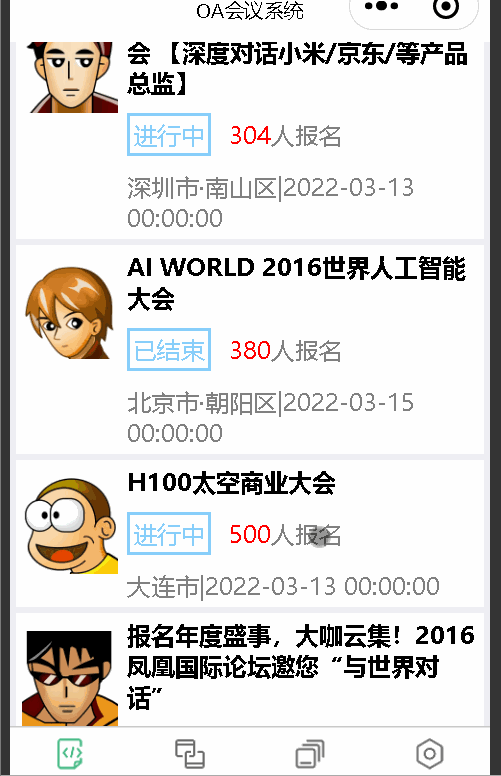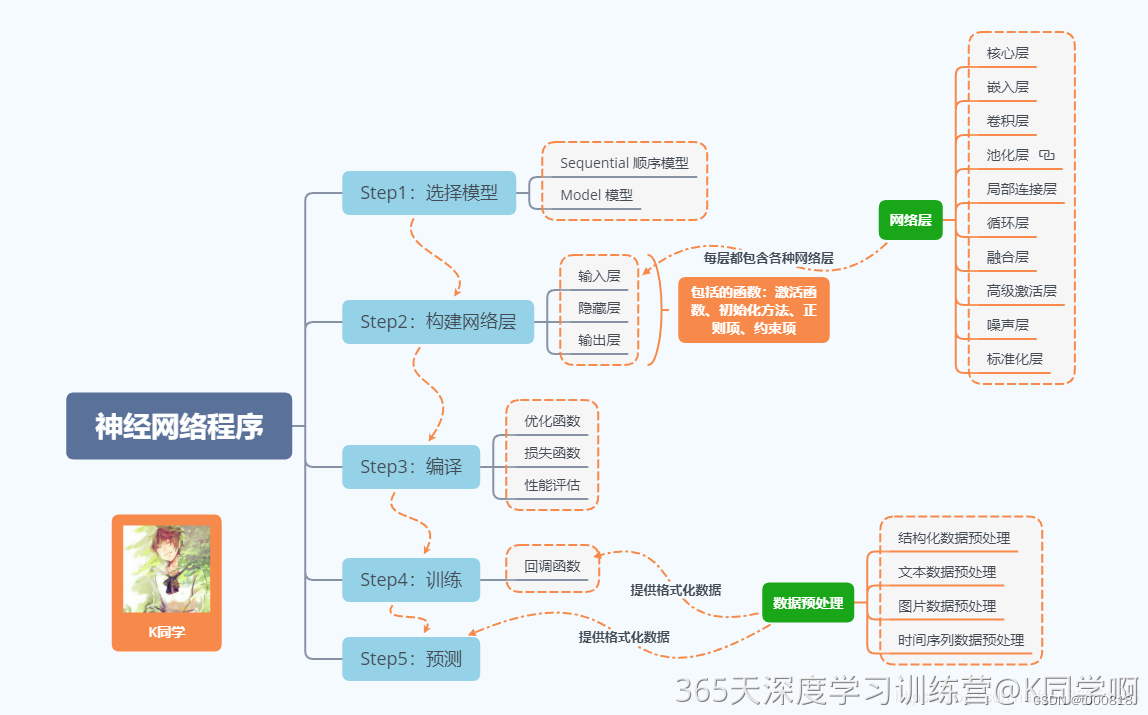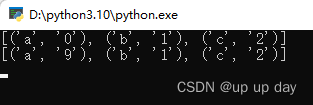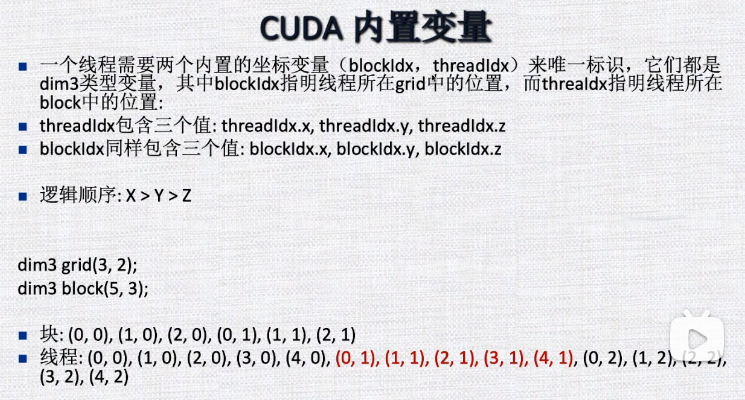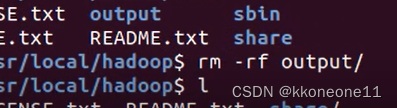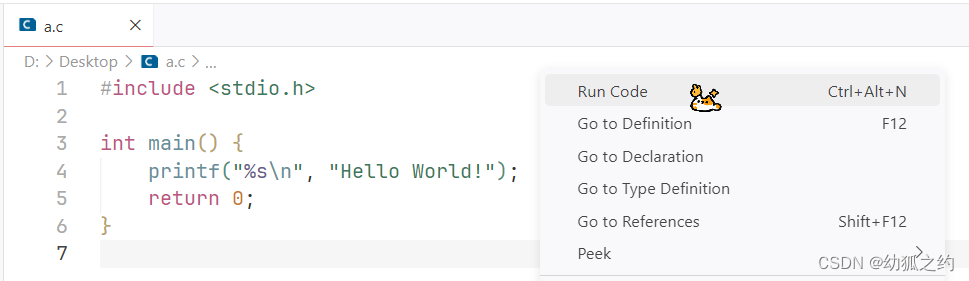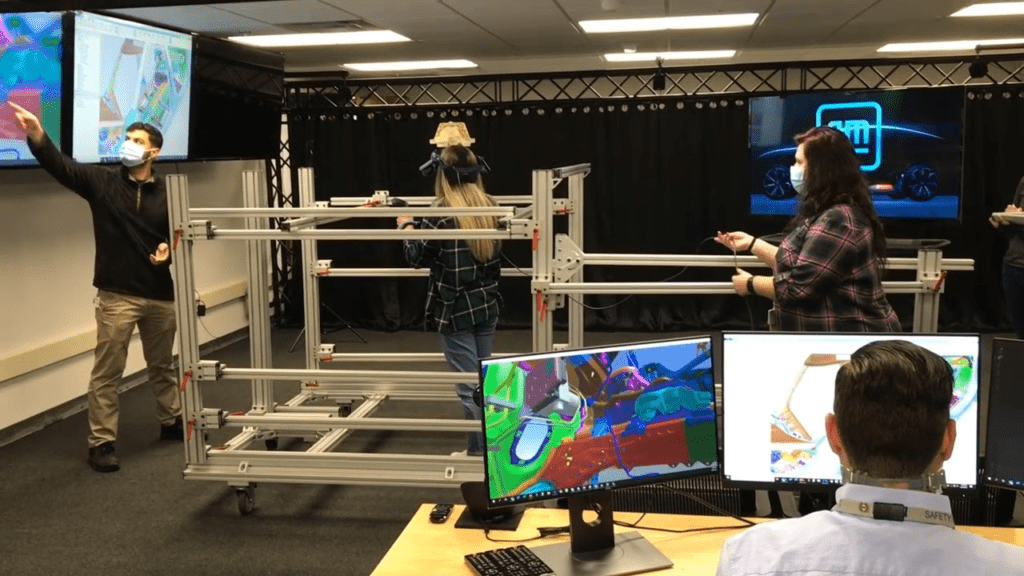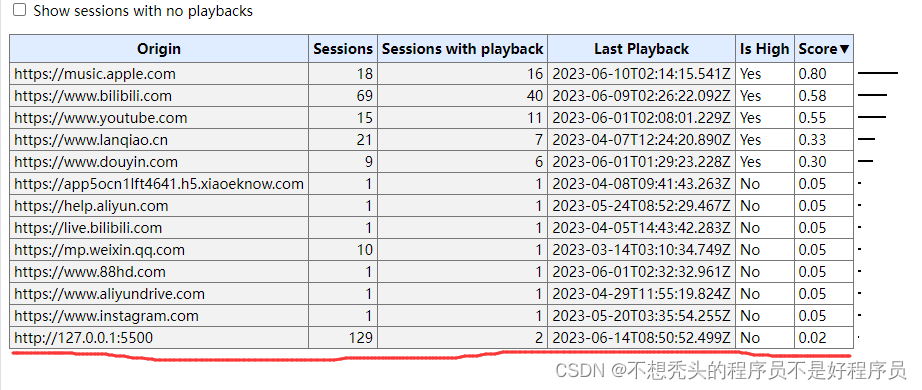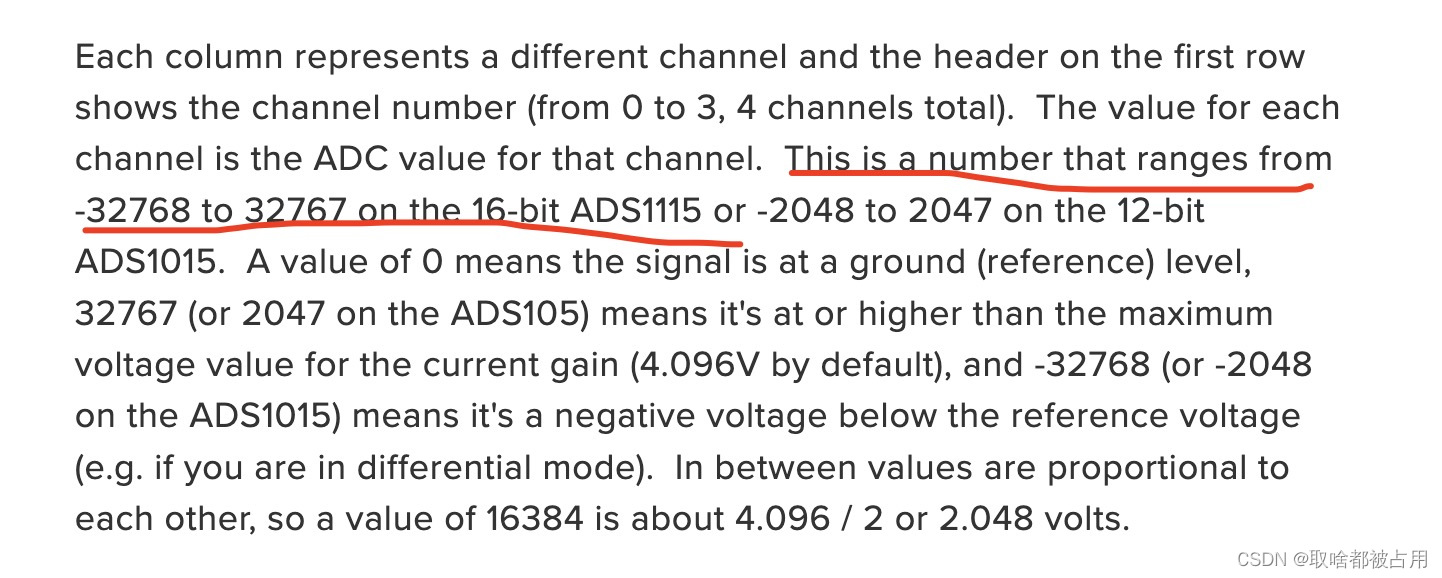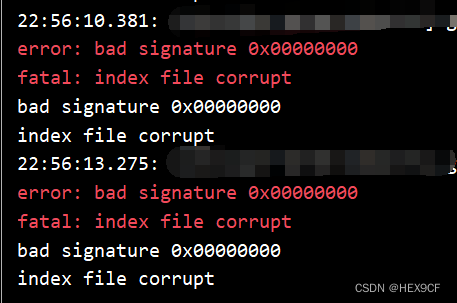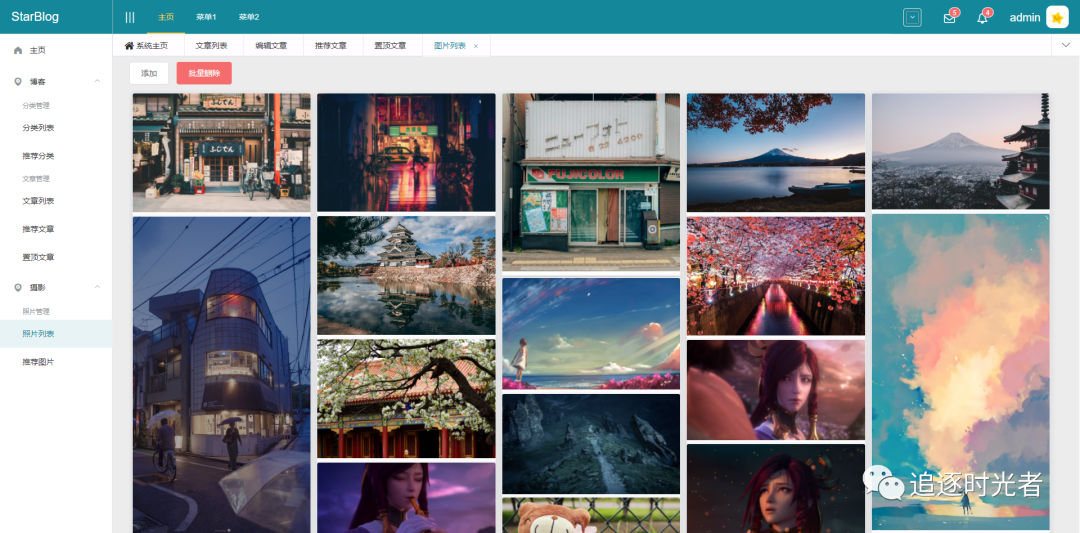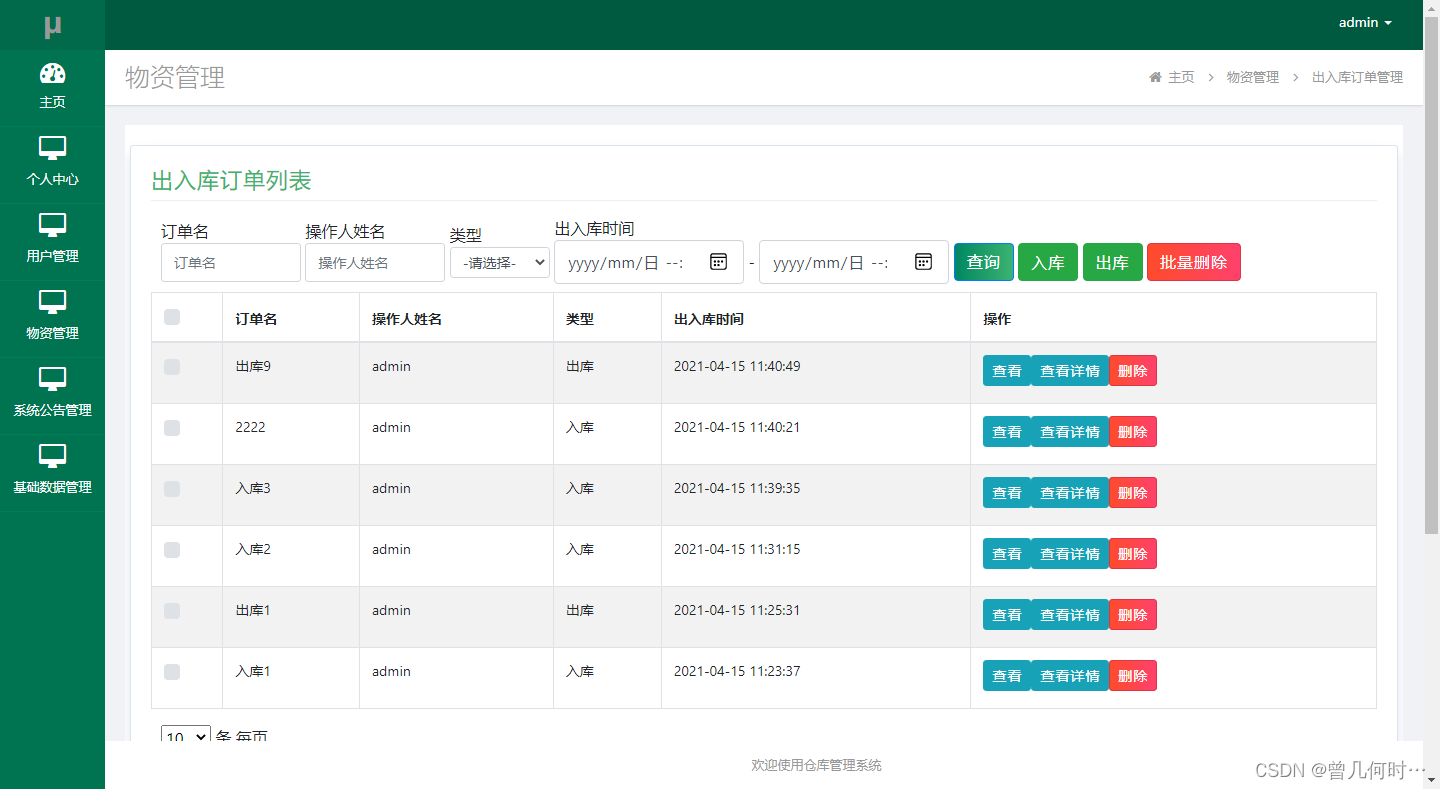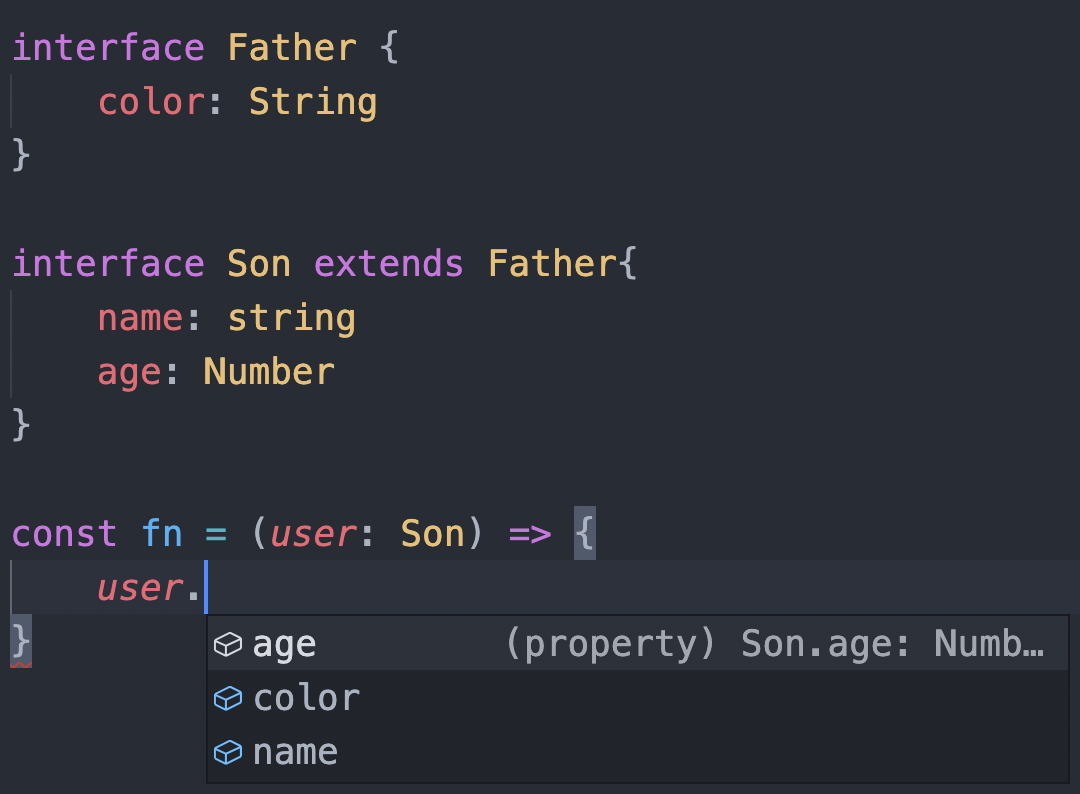sudo实现授权
添加
vim /etc/sudoers
luo ALL=(root) /usr/bin/mount /deb/cdrom /mnt/
test ALL=(root:ALL) ALL 在所有主机上 提权为root用户, 可以执行所有命令
户"test"被授权以"root"用户身份在任意主机上执行任意命令
切换luo用户使用
sudo mount /dev/cdrom /mnt
%sudo ALL=(ALL:ALL) ALL
%sudo 表示该规则适用于sudo用户组中的所有成员。
ALL=(ALL:ALL) 表示可以在任何主机上,以任何用户身份来执行sudo命令。
第一个ALL表示允许sudo的用户在任何主机上执行命令。
(ALL:ALL) 表示用户可以以任何用户和组的身份来执行命令。
第二个ALL表示允许sudo的用户以任何命令。
总之,%sudo ALL=(ALL:ALL) ALL 允许sudo用户组中的任何成员在任何主机上使用sudo命令以任何用户和组的身份来执行任何命令
PAM认证
模块路径
ubuntu 路径 /usr/lib/x86_64-linux-gnu/security/
rocky /usr/lib64/security
/etc/pam.d/ 服务(比如sshd)调用模块的配置文件目录
ls /etc/security/ 复杂模块的专有配置文件目录
创建文件后用户不能登录
vi /etc/nologin
因为sshd服务启用了pam_nologin.so模块
vi /etc/pam.d/sshd
sshd:account required pam_nologin.so
资源限制模块
pam_limits.so
永久()limits配置文件
vim /etc/security/limits.conf
- soft nofile 65535
- hard nofile 65535
@monitor hard nofile 65535 @代表组
pgrep -u zabbix |wc -l 查看用户打开的进程数
ulimit -a
real-time non-blocking time (microseconds, -R) unlimited
core file size (blocks, -c) 0
data seg size (kbytes, -d) unlimited
scheduling priority (-e) 0
file size (blocks, -f) unlimited
pending signals (-i) 8440
max locked memory (kbytes, -l) 284580
max memory size (kbytes, -m) unlimited
open files (-n) 1024
pipe size (512 bytes, -p) 8
POSIX message queues (bytes, -q) 819200
real-time priority (-r) 0
stack size (kbytes, -s) 8192
cpu time (seconds, -t) unlimited
max user processes (-u) 8440
virtual memory (kbytes, -v) unlimited
file locks (-x) unlimited
`ulimit -a` 命令用于显示当前用户的资源限制,即操作系统对用户进程使用各种资源的限制。
下面是对输出结果的解释:
- `real-time non-blocking time (microseconds, -R)`: 实时非阻塞时间,表示在实时调度策略下进程的非阻塞时间限制,该值为 "unlimited" 表示没有限制。
- `core file size (blocks, -c)`: 核心文件大小限制,表示允许生成的核心转储文件的最大大小,0 表示禁止生成核心文件。
- `data seg size (kbytes, -d)`: 数据段大小限制,表示进程可以分配的数据段的最大大小,"unlimited" 表示没有限制。
- `scheduling priority (-e)`: 调度优先级,数值越低优先级越高。
- `file size (blocks, -f)`: 文件大小限制,表示进程可以创建的文件的最大大小,"unlimited" 表示没有限制。
- `pending signals (-i)`: 待处理的信号数量限制,表示进程队列中待处理的信号的最大数量。
- `max locked memory (kbytes, -l)`: 锁定内存的大小限制,表示进程可以锁定的最大内存大小。
- `max memory size (kbytes, -m)`: 最大内存大小限制,表示进程可以使用的最大内存大小,"unlimited" 表示没有限制。
- `open files (-n)`: 打开文件的数量限制,表示进程可以同时打开的文件数量上限。
- `pipe size (512 bytes, -p)`: 管道大小限制,表示管道缓冲区的最大字节数。
- `POSIX message queues (bytes, -q)`: POSIX消息队列大小限制,表示进程可以创建的POSIX消息队列的最大大小。
- `real-time priority (-r)`: 实时优先级,数值越低优先级越高。
- `stack size (kbytes, -s)`: 栈大小限制,表示进程栈的最大大小。
- `cpu time (seconds, -t)`: CPU时间限制,表示进程可以使用的最大CPU时间,"unlimited" 表示没有限制。
- `max user processes (-u)`: 最大用户进程数限制,表示用户可以同时运行的进程数量上限。
- `virtual memory (kbytes, -v)`: 虚拟内存大小限制,表示进程可以使用的最大虚拟内存大小,"unlimited" 表示没有限制。
- `file locks (-x)`: 文件锁数量限制,表示进程可以同时持有的文件锁的数量上限。
注意,输出结果中的 "unlimited" 表示没有明确的限制,即对应的资源在系统中是无限的。其他数值表示该资源对应的限制值。
通过service 文件启动服务启动要限制还要在service文件中设置,只在limit.conf 中限制不生效
使用google MFA验证功能
ubuntu安装google-authenticator
apt install libpam-google-authenticator -y
rocky安装 :ip 192.168.74.132
yum install -y google-authenticator
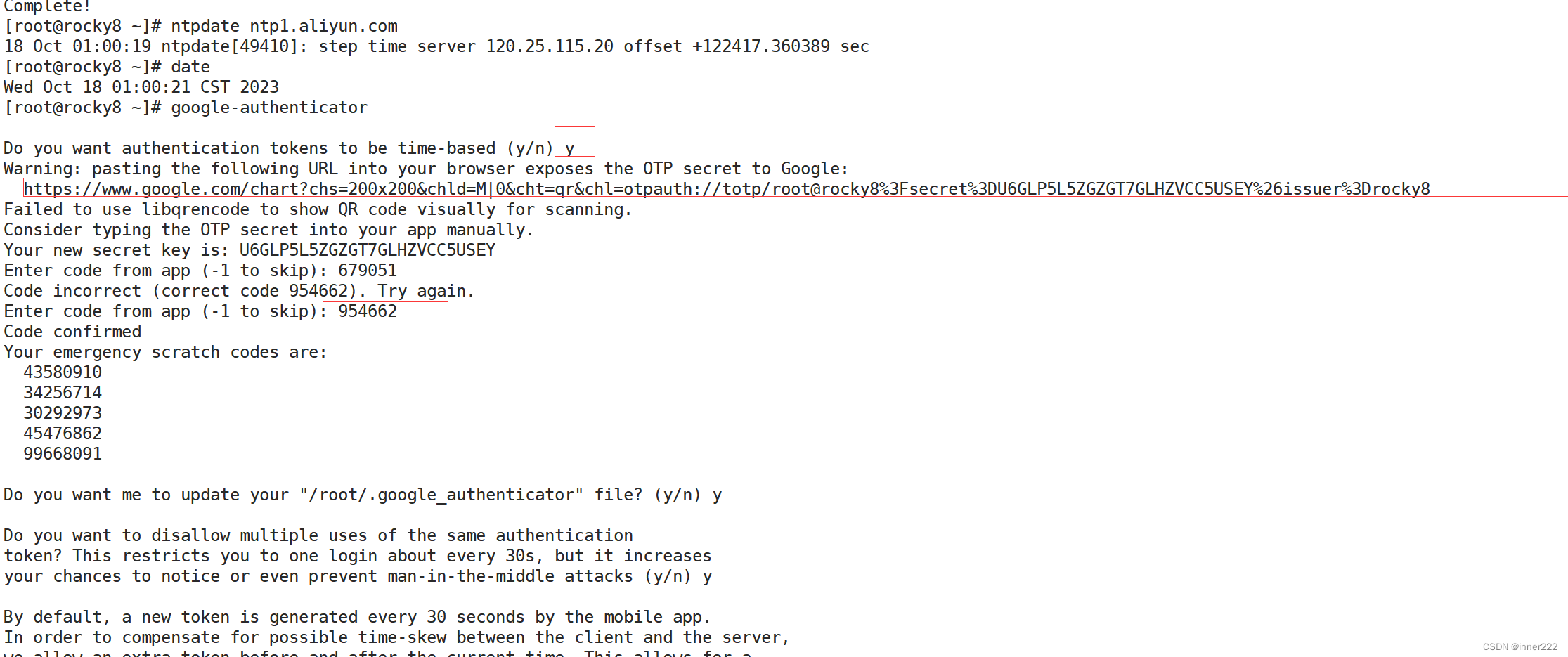
按y
服务google连接
修改ssh和模块配置
sed -i '1a\auth required pam_google_authenticator.so' /etc/pam.d/sshd
sed -i 's/.*ChallengeResponseAuthentication.*/ChallengeResponseAuthentication yes/' /etc/ssh/sshd_config
#重启SSH服务
service sshd restart
其他机器测试ssh远程
root@server:/etc/security/limits.d# ssh 192.168.74.132
(root@192.168.74.132) Verification code:
(root@192.168.74.132) Password:
Activate the web console with: systemctl enable --now cockpit.socket
Last failed login: Wed Oct 18 01:05:39 CST 2023 from 192.168.74.80 on ssh:notty
There were 2 failed login attempts since the last successful login.
Last login: Wed Oct 18 01:00:20 2023 from 192.168.74.1

时间同步
配置服务端
apt install chrony -y
vim /etc/chrony.conf
server ntp.aliyun.com iburst #iburst 加快同步速度
server slb.time.edu.cm iburst
allow 0.0.0.0/0
#local stratum 10
systemctl restart chronyd.service
[root@rocky8 ~]# chronyc
chrony version 4.2
Copyright © 1997-2003, 2007, 2009-2021 Richard P. Curnow and others
chrony comes with ABSOLUTELY NO WARRANTY. This is free software, and
you are welcome to redistribute it under certain conditions. See the
GNU General Public License version 2 for details.
chronyc> sources -v
[root@rocky8 ~]# chronyc sources -v
.-- Source mode '^' = server, '=' = peer, '#' = local clock.
/ .- Source state '*' = current best, '+' = combined, '-' = not combined,
| / 'x' = may be in error, '~' = too variable, '?' = unusable.
|| .- xxxx [ yyyy ] +/- zzzz
|| Reachability register (octal) -. | xxxx = adjusted offset,
|| Log2(Polling interval) --. | | yyyy = measured offset,
|| \ | | zzzz = estimated error.
|| | | \
MS Name/IP address Stratum Poll Reach LastRx Last sample
===============================================================================
^- 203.107.6.88 2 6 17 19 -738us[ -11us] +/- 39ms
^* 120.25.115.20 2 6 17 14 +408us[+1033us] +/- 6971us
配置客户端
安装chrony
修改配置文件,添加chrony服务器
server 192.168.74.132
MS Name/IP address Stratum Poll Reach LastRx Last sample
===============================================================================
^* 192.168.74.132 3 6 367 42 -6262us[-8180us] +/- 59ms