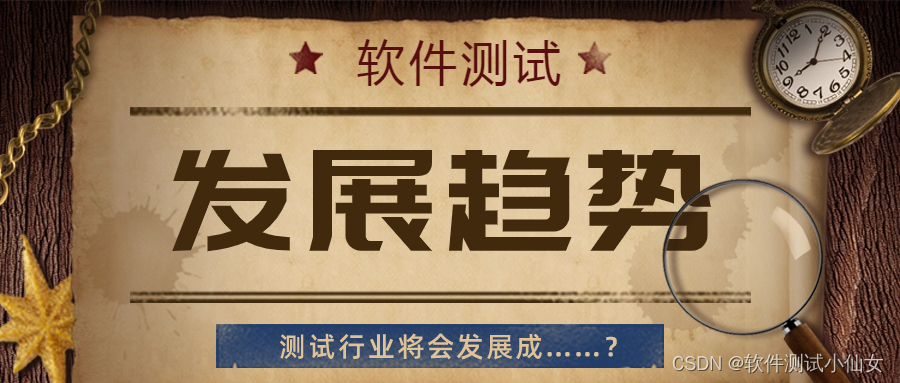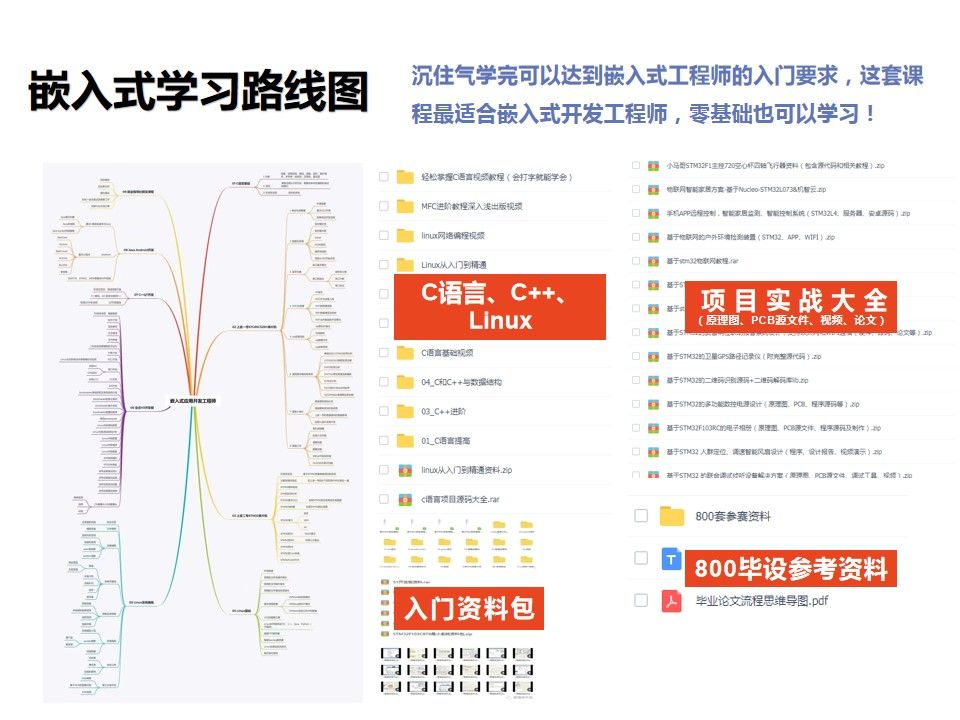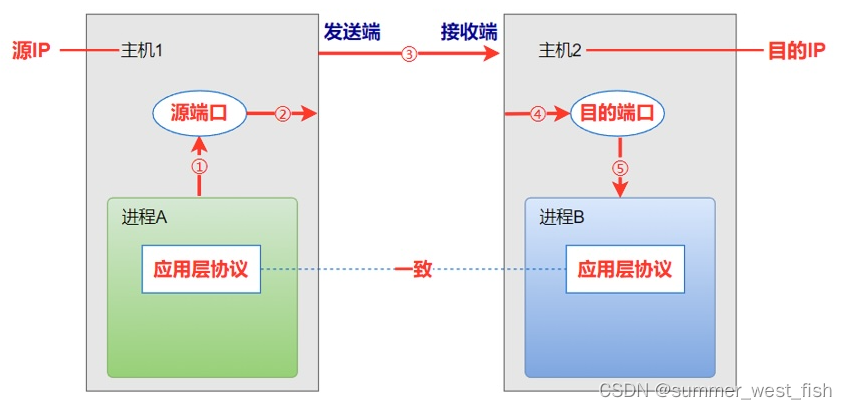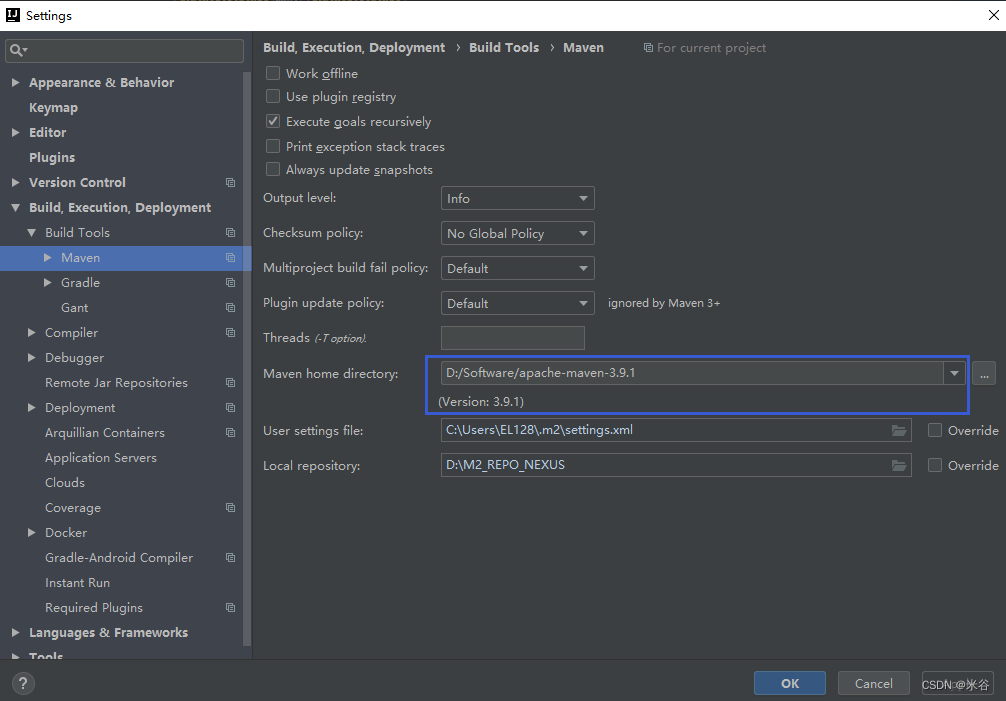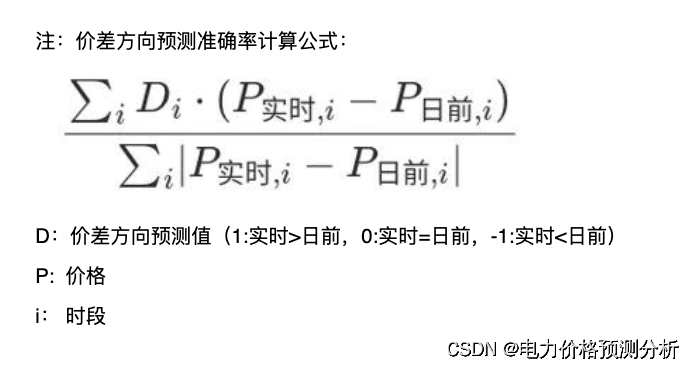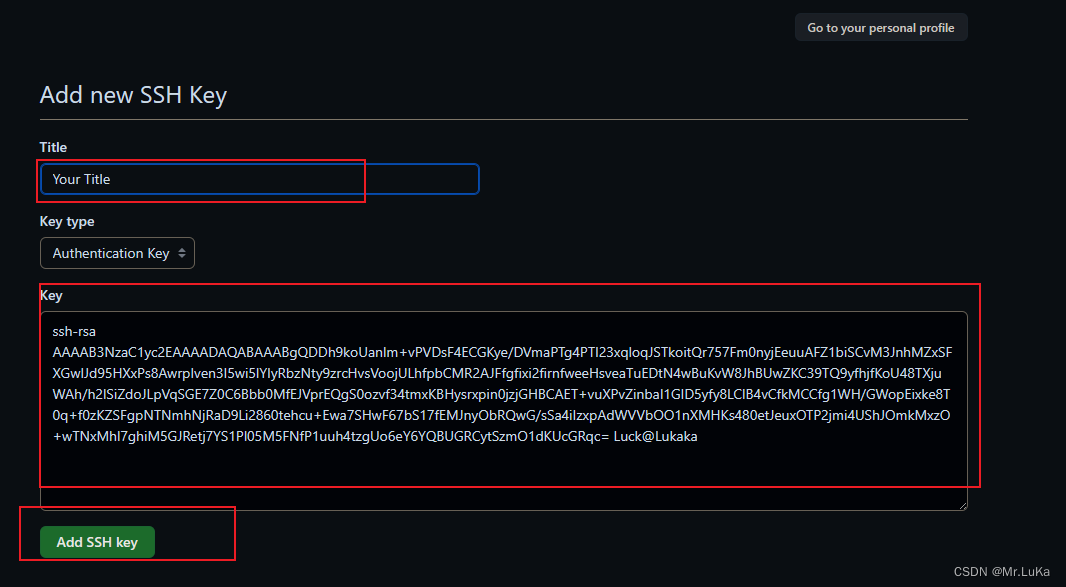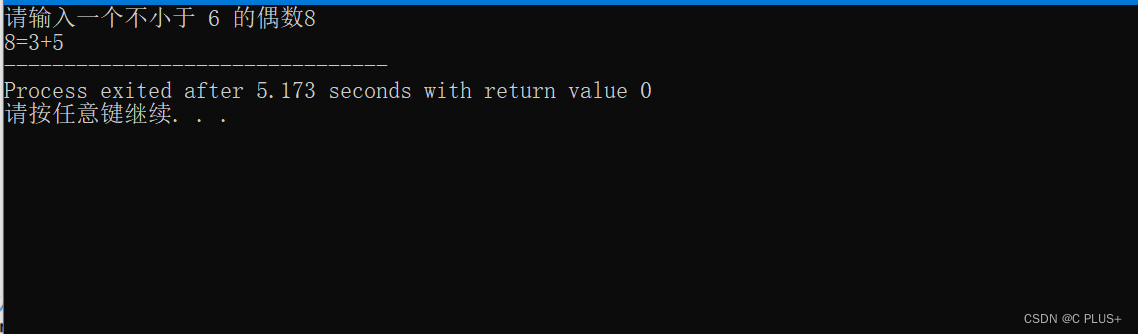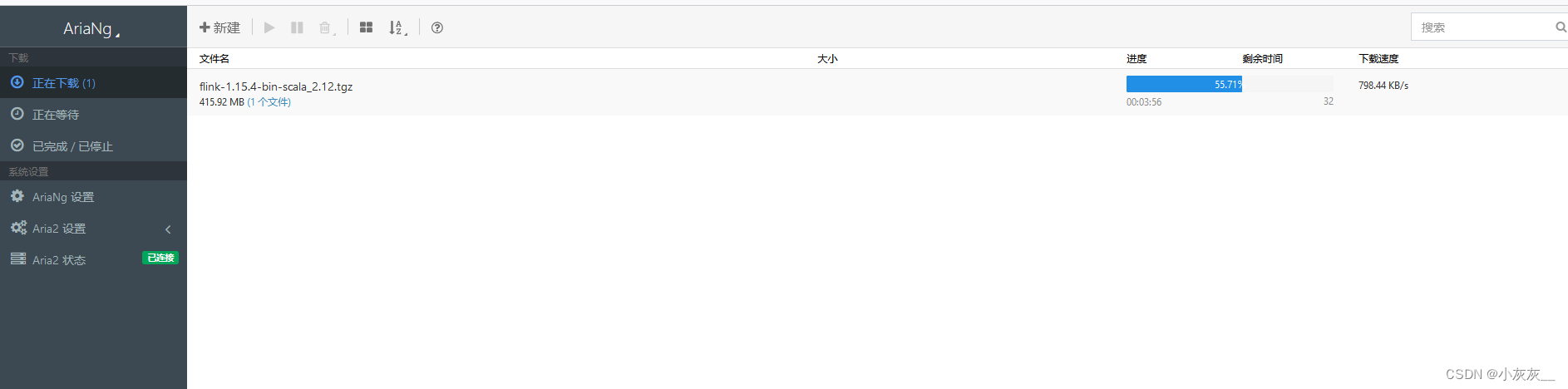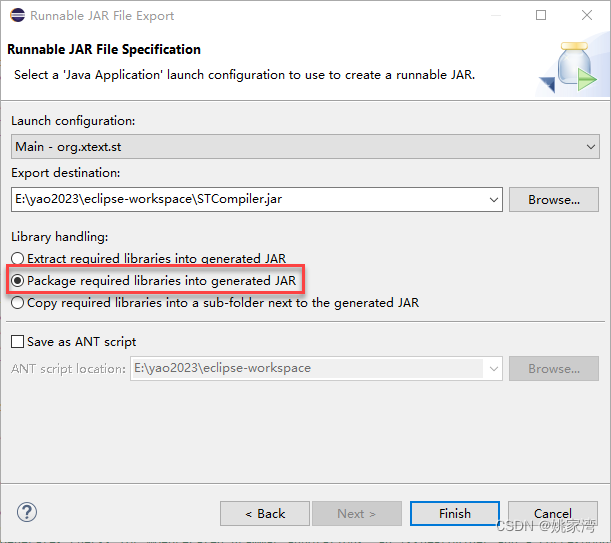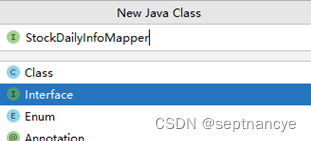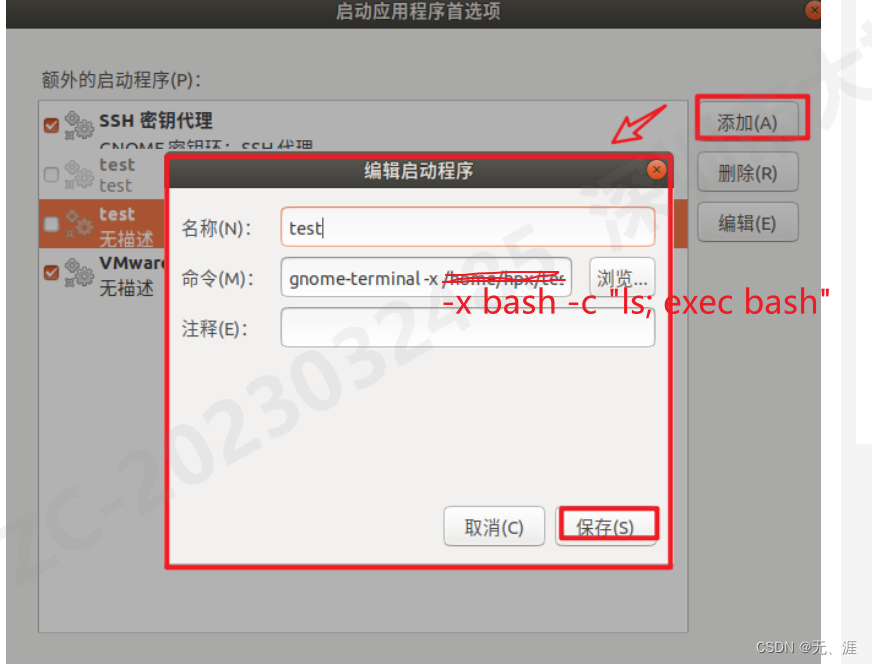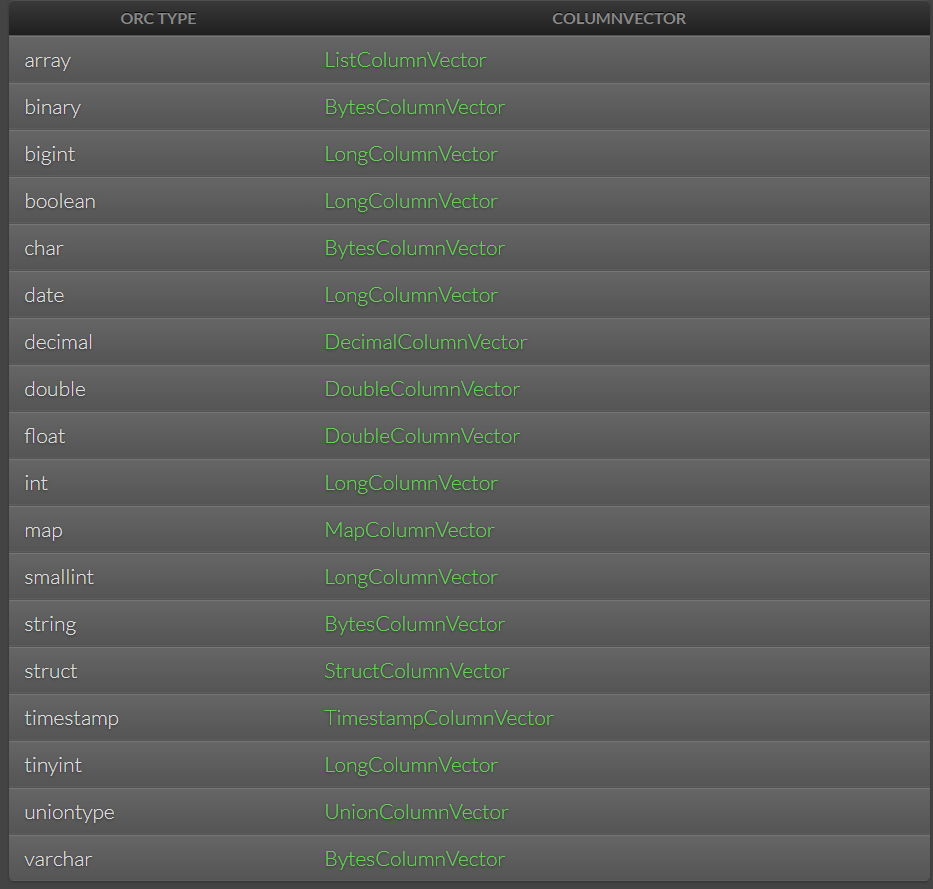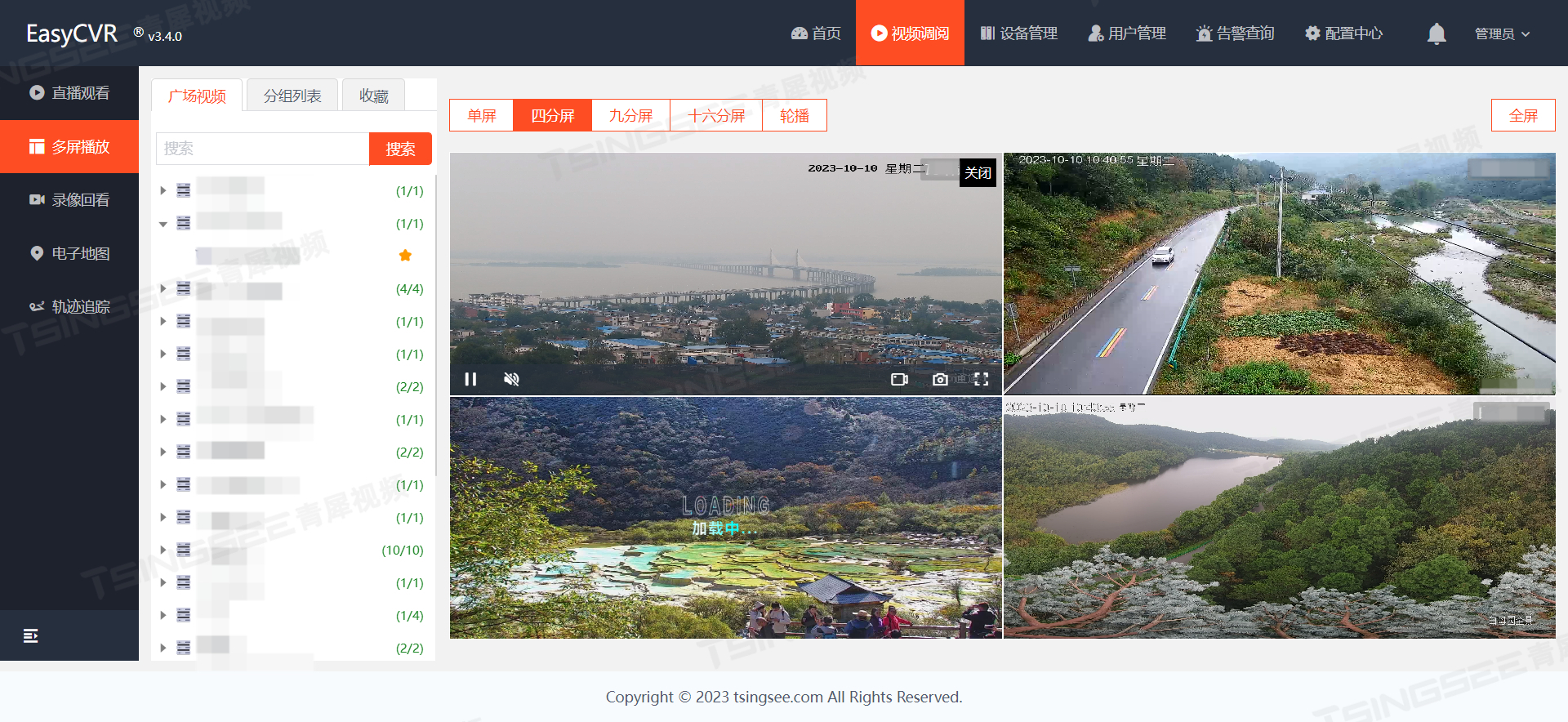场景
我需要做一个c#桌面窗口软件,但是我曾经都是专职于java开发,但是java对windows并不是特别友好(awt除外),于是必须需要掌握c#桌面编程,所以我需要手动做一个小游戏,来学习c#的一些基本桌面应用的知识。
开始
这是一个连连看的小游戏
namespace game
{
public partial class Form1 : Form
{
// Use this Random object to choose random icons for the squares
Random random = new Random();
// Each of these letters is an interesting icon
// in the Webdings font,
// and each icon appears twice in this list
List<string> icons = new List<string>()
{
"!", "!", "N", "N", ",", ",", "k", "k",
"b", "b", "v", "v", "w", "w", "z", "z"
};
// firstClicked points to the first Label control
// that the player clicks, but it will be null
// if the player hasn't clicked a label yet
Label firstClicked = null;
// secondClicked points to the second Label control
// that the player clicks
Label secondClicked = null;
/// <summary>
/// Assign each icon from the list of icons to a random square
/// </summary>
private void AssignIconsToSquares()
{
// The TableLayoutPanel has 16 labels,
// and the icon list has 16 icons,
// so an icon is pulled at random from the list
// and added to each label
foreach (Control control in tableLayoutPanel1.Controls)
{
Label iconLabel = control as Label;
if (iconLabel != null)
{
int randomNumber = random.Next(icons.Count);
iconLabel.Text = icons[randomNumber];
iconLabel.ForeColor = iconLabel.BackColor;
icons.RemoveAt(randomNumber);
}
}
}
public Form1()
{
InitializeComponent();
AssignIconsToSquares();
}
private void Form1_Load(object sender, EventArgs e)
{
}
/// <summary>
/// Every label's Click event is handled by this event handler
/// </summary>
/// <param name="sender">The label that was clicked</param>
/// <param name="e"></param>
private void label1_Click(object sender, EventArgs e)
{
// The timer is only on after two non-matching
// icons have been shown to the player,
// so ignore any clicks if the timer is running
if (timer1.Enabled == true)
return;
Label clickedLabel = sender as Label;
if (clickedLabel != null)
{
// If the clicked label is black, the player clicked
// an icon that's already been revealed --
// ignore the click
if (clickedLabel.ForeColor == Color.Black)
return;
// If firstClicked is null, this is the first icon
// in the pair that the player clicked,
// so set firstClicked to the label that the player
// clicked, change its color to black, and return
if (firstClicked == null)
{
firstClicked = clickedLabel;
firstClicked.ForeColor = Color.Black;
return;
}
// Check to see if the player won
CheckForWinner();
// If the player gets this far, the timer isn't
// running and firstClicked isn't null,
// so this must be the second icon the player clicked
// Set its color to black
secondClicked = clickedLabel;
secondClicked.ForeColor = Color.Black;
// If the player clicked two matching icons, keep them
// black and reset firstClicked and secondClicked
// so the player can click another icon
if (firstClicked.Text == secondClicked.Text)
{
firstClicked = null;
secondClicked = null;
return;
}
// If the player gets this far, the player
// clicked two different icons, so start the
// timer (which will wait three quarters of
// a second, and then hide the icons)
timer1.Start();
CheckForWinner();
}
}
private void timer1_Tick(object sender, EventArgs e)
{
// Stop the timer
timer1.Stop();
// Hide both icons
firstClicked.ForeColor = firstClicked.BackColor;
secondClicked.ForeColor = secondClicked.BackColor;
// Reset firstClicked and secondClicked
// so the next time a label is
// clicked, the program knows it's the first click
firstClicked = null;
secondClicked = null;
}
private void CheckForWinner()
{
// Go through all of the labels in the TableLayoutPanel,
// checking each one to see if its icon is matched
foreach (Control control in tableLayoutPanel1.Controls)
{
Label iconLabel = control as Label;
if (iconLabel != null)
{
if (iconLabel.ForeColor == iconLabel.BackColor)
return;
}
}
// If the loop didn’t return, it didn't find
// any unmatched icons
// That means the user won. Show a message and close the form
MessageBox.Show("You matched all the icons!", "Congratulations");
Close();
}
}
}
效果
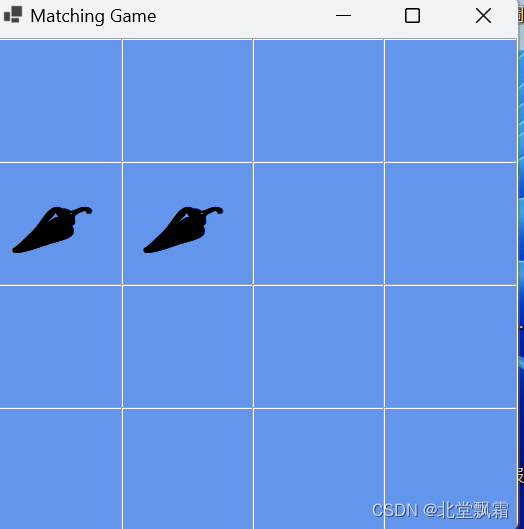
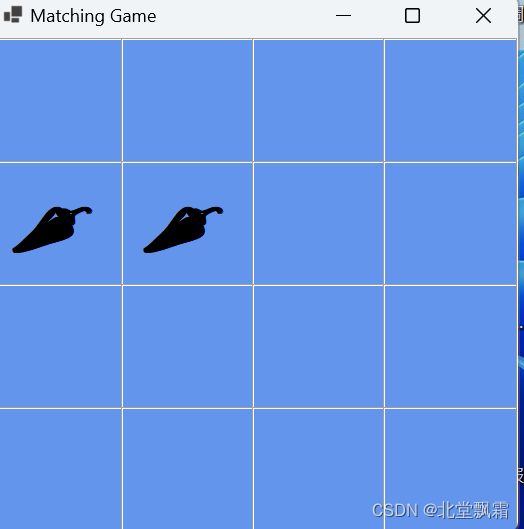
结束
有个大致的了解,可以开始我的开发了。
对于新的技术,我的总结是:
文档生demo,demo生一,一生万物