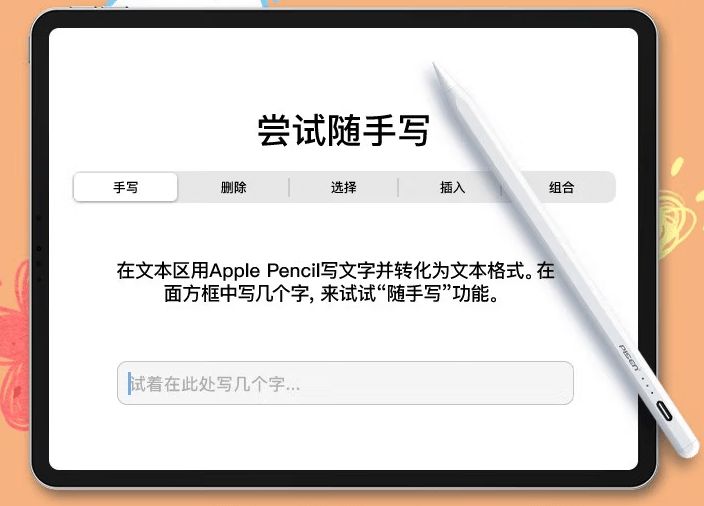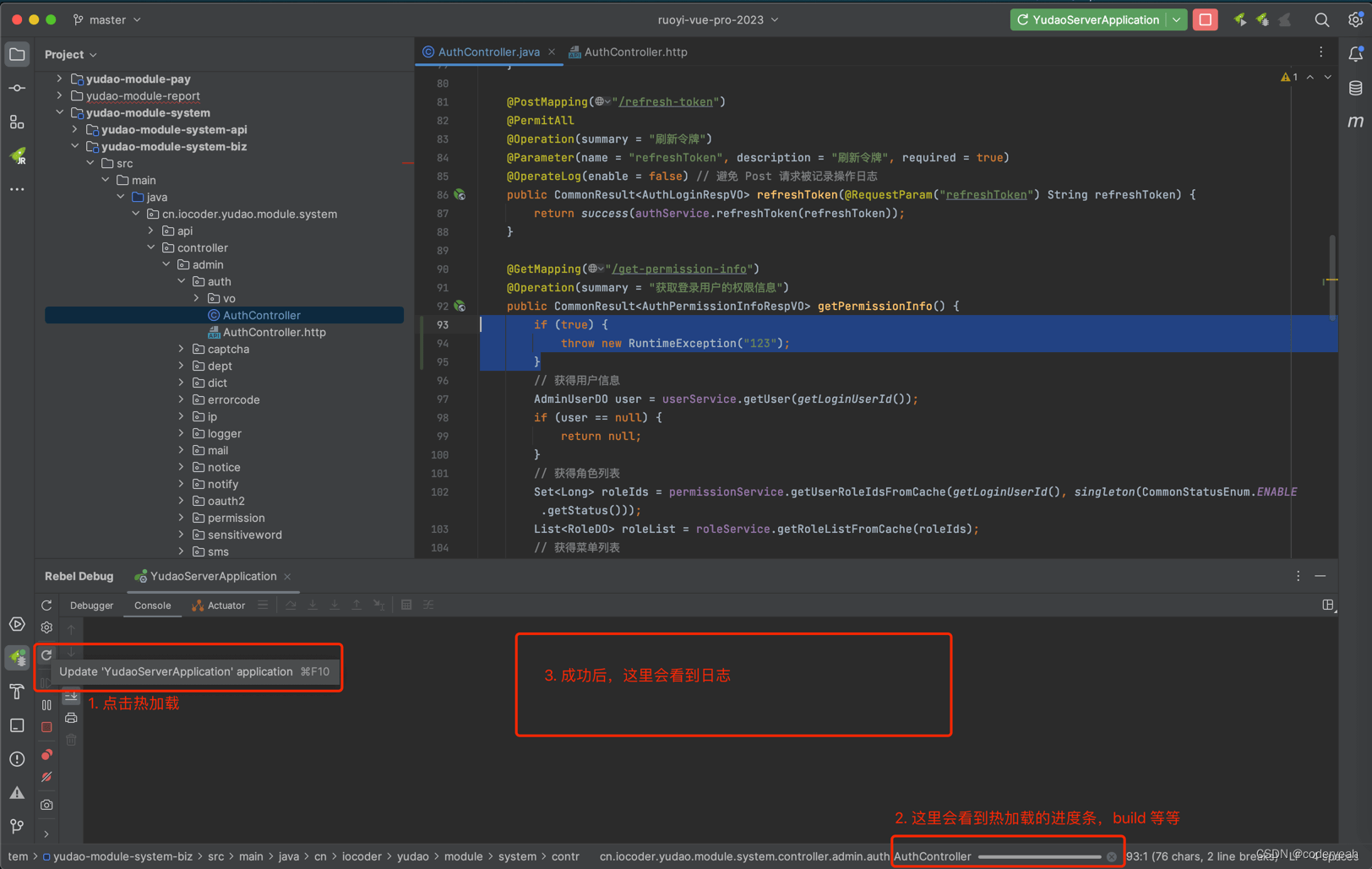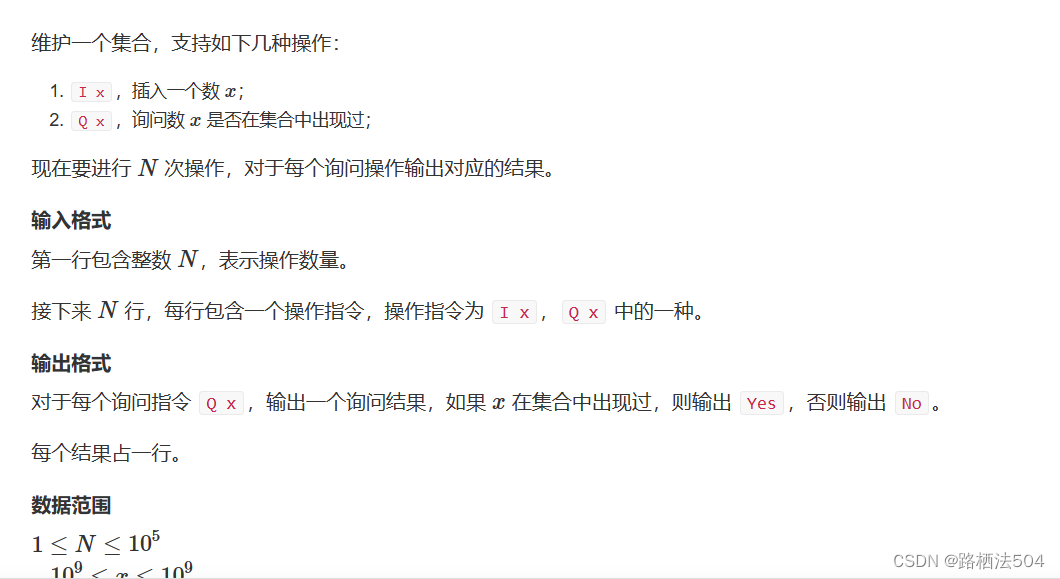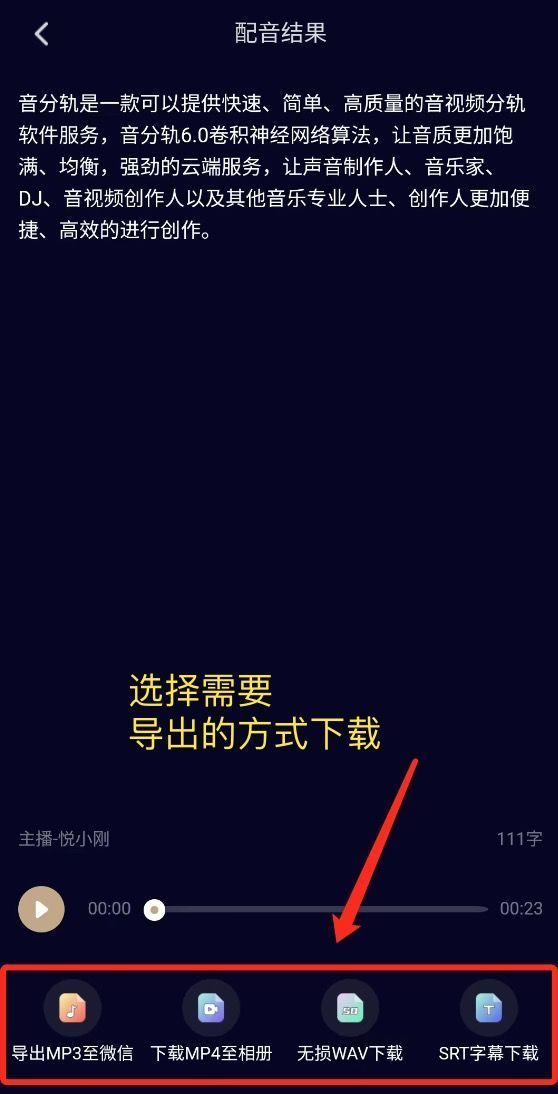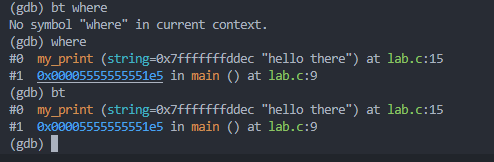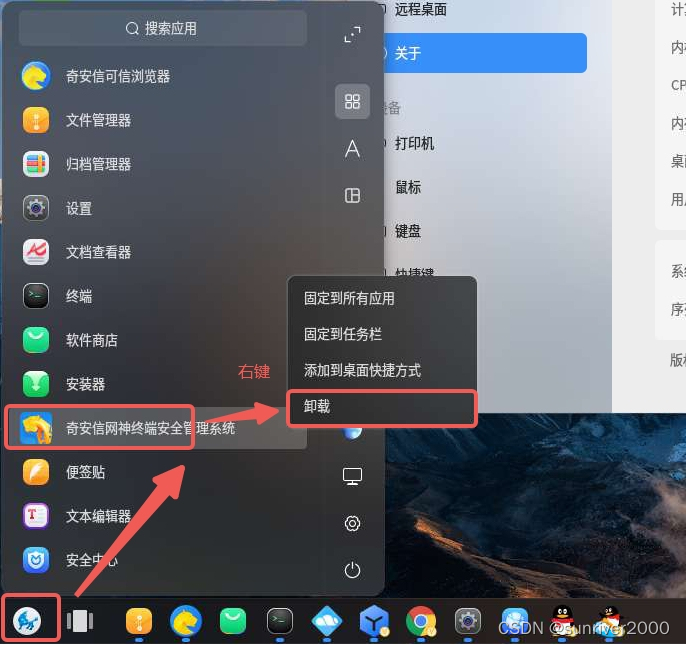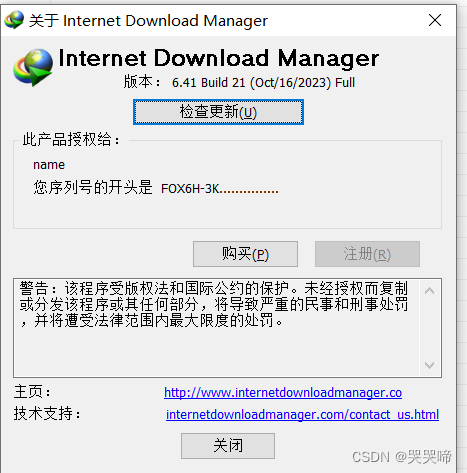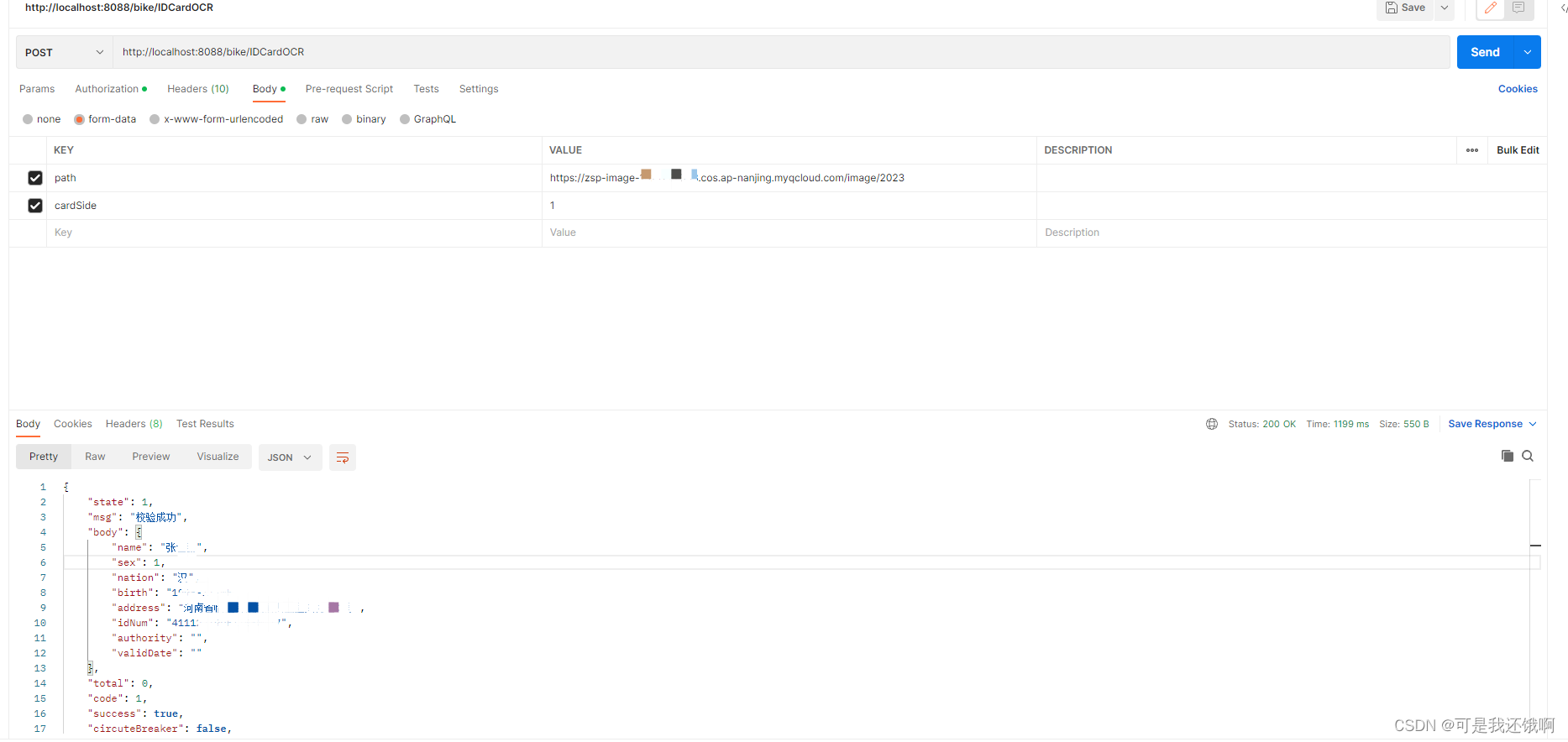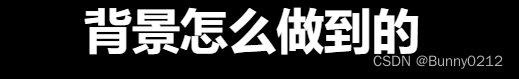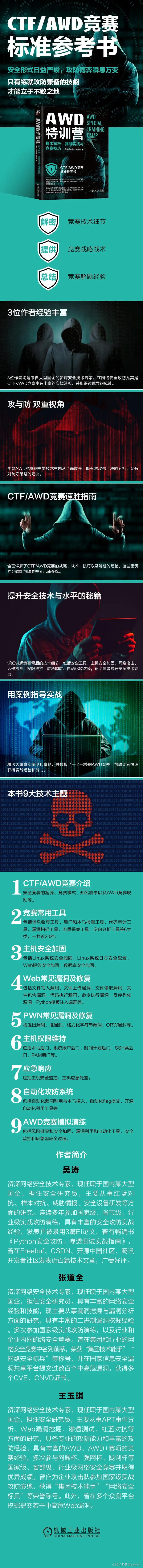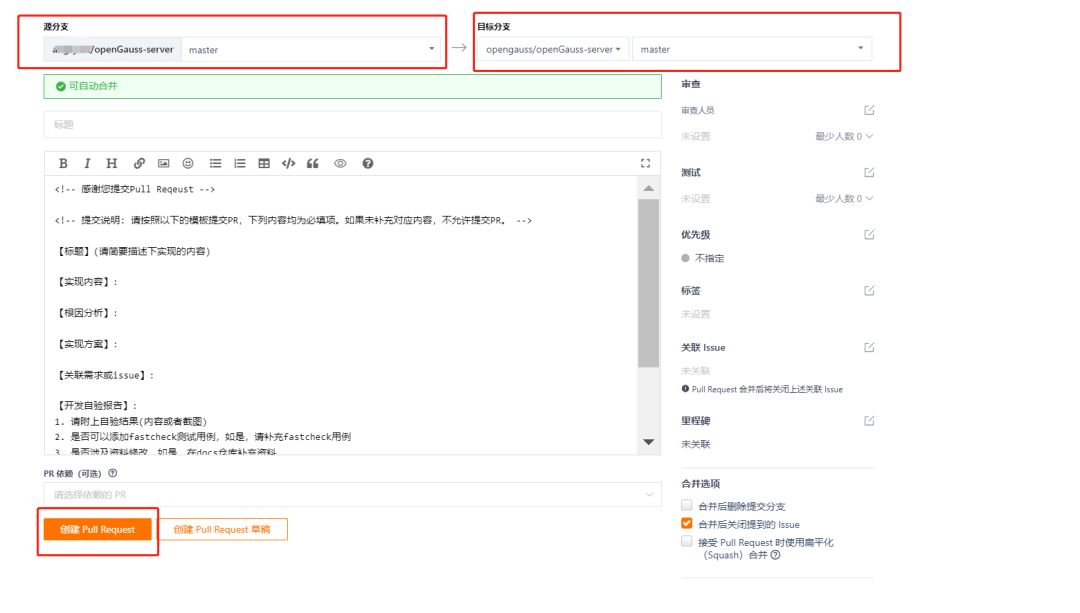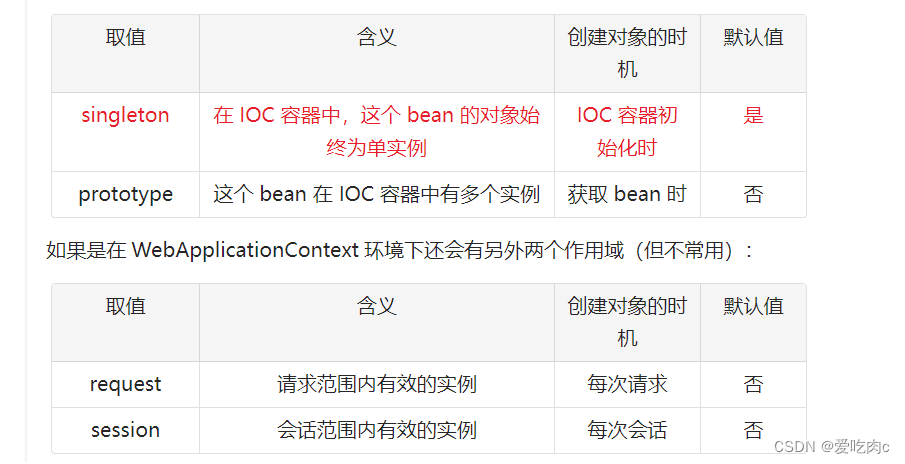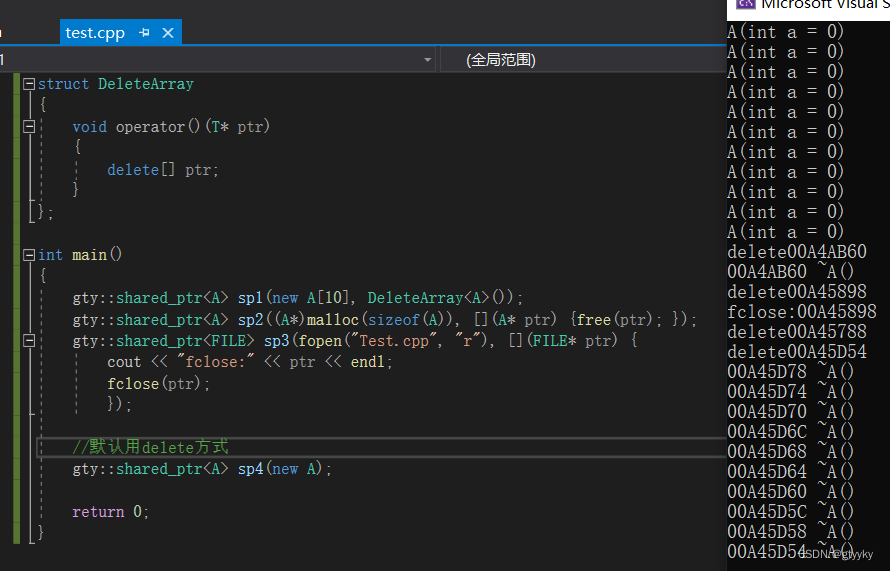vue2-org-tree 用于创建和显示组织结构树状图,帮助开发者轻松地可视化组织结构,例如公司的层级、部门之间的关系、团队成员等。其主要功能有:自定义节点、可折叠节点、支持拖放、搜索、导航等功能。
这里我们主要使用 vue2-org-tree 进行多次数、多种类对商品信息定价,以可视化的结构图展示,使其更易于理解和浏览。
1. 安装依赖
# use npm
npm i vue2-org-tree
# use yarn
yarn add vue2-org-tree
2. 引入平台
import Vue from 'vue'
import Vue2OrgTree from 'vue2-org-tree'
Vue.use(Vue2OrgTree)
3. 实现效果图
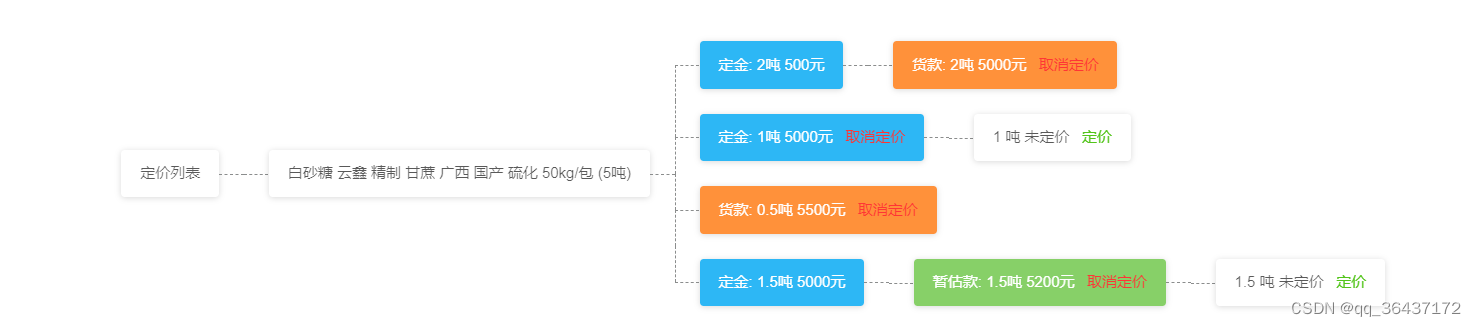
3. 代码实现
<vue2-org-tree
:data="data"
:horizontal="true"
:collapsable="false"
:label-class-name="labelClassName"
:render-content="renderContent"
/>
3.1 样式配置
<style lang="less">
.org-tree-node,
.org-tree-node-children {
position: relative;
margin: 0;
padding: 0;
list-style-type: none;
&:before, &:after {
transition: all .35s;
}
}
.org-tree-node-label {
position: relative;
display: inline-block;
.org-tree-node-label-inner {
padding: 10px 15px;
text-align: center;
border-radius: 3px;
box-shadow: 0 1px 5px rgba(0, 0, 0, .15);
}
}
.org-tree-node-btn {
position: absolute;
top: 100%;
left: 50%;
width: 20px;
height: 20px;
z-index: 10;
margin-left: -11px;
margin-top: 9px;
background-color: #fff;
border: 1px dashed @colors;
border-radius: 50%;
box-shadow: 0 0 2px rgba(0, 0, 0, .15);
cursor: pointer;
transition: all .35s ease;
&:hover {
background-color: #e7e8e9;
transform: scale(1.15);
}
&:before, &:after {
content: '';
position: absolute;
}
&:before {
top: 50%;
left: 4px;
right: 4px;
height: 0;
border-top: 1px dashed @colors;
}
&:after {
top: 4px;
left: 50%;
bottom: 4px;
width: 0;
// border-left: 1px dashed @colors;
}
&.expanded:after {
border: none;
}
}
.org-tree-node {
padding-top: 20px;
display: table-cell;
vertical-align: top;
&.is-leaf, &.collapsed {
padding-left: 10px;
padding-right: 10px;
}
&:before, &:after {
content: '';
position: absolute;
top: 0;
left: 0;
width: 50%;
height: 19px;
}
&:after {
left: 50%;
border-left: 1px dashed @colors;
}
&:not(:first-child):before,
&:not(:last-child):after {
border-top: 1px dashed @colors;
}
}
.collapsable .org-tree-node.collapsed {
padding-bottom: 30px;
.org-tree-node-label:after {
content: '';
position: absolute;
top: 100%;
left: 0;
width: 50%;
height: 20px;
border-right: 1px dashed @colors;
}
}
.org-tree > .org-tree-node {
padding-top: 0;
&:after {
border-left: 0;
}
}
.org-tree-node-children {
padding-top: 20px;
display: table;
&:before {
content: '';
position: absolute;
top: 0;
left: 0;
width: 50%;
height: 20px;
border-right: 1px dashed @colors;
border-left: none;
}
&:after {
content: '';
display: table;
clear: both;
}
}
.horizontal {
.org-tree-node {
display: inline-flex;
justify-content: center;
align-items: center;
width: 100%;
// display: table-cell;
float: none;
padding-top: 0;
padding-left: 20px;
&.is-leaf, &.collapsed {
padding-top: 10px;
padding-bottom: 10px;
}
&:before, &:after {
width: 19px;
height: 50%;
}
&:after {
top: 50%;
left: 0;
border-left: 0;
}
&:only-child:before {
top: 1px;
border-bottom: 1px dashed @colors;
}
&:not(:first-child):before,
&:not(:last-child):after {
border-top: 0;
border-left: 1px dashed @colors;
}
&:not(:only-child):after {
border-top: 1px dashed @colors;
}
.org-tree-node-inner {
display: table;
}
}
.org-tree-node-label {
display: table-cell;
vertical-align: middle;
}
&.collapsable .org-tree-node.collapsed {
padding-right: 30px;
.org-tree-node-label:after {
top: 0;
left: 100%;
width: 20px;
height: 50%;
border-right: 0;
border-bottom: 1px dashed @colors;
}
}
.org-tree-node-btn {
top: 50%;
left: 100%;
margin-top: -11px;
margin-left: 9px;
}
& > .org-tree-node:only-child:before {
border-bottom: 0;
}
.org-tree-node-children {
display: table-cell;
padding-top: 0;
padding-left: 20px;
&:before {
top: 50%;
left: 0;
width: 20px;
height: 0;
border-left: 0;
border-top: 1px dashed @colors;
}
&:after {
display: none;
}
& > .org-tree-node {
display: block;
}
}
}
</style>
3.2 定义 label 样式
使用 labelClassName API 给 label 上的 class,从而实现定义 label 样式。
const colorObj = {
'DEPOSIT': 'bg-blue',
'ESTIMATE': 'bg-green',
'PAYMENTS': 'bg-orange',
}
// 定义 label 样式
labelClassName (item) {
if (item.pricingType) {
return colorObj[item.pricingType]
}
},
我们可以看到常量 colorObj,其对象中的 key 值是定价类型,value 值是所对应的 class 名称。
<style lang="less">
.bg-green {
color: #fff;
background-color: #87d068;
}
.bg-blue {
color: #fff;
background-color: #2db7f5;
}
.bg-orange {
color: #fff;
background-color: #FF913A;
}
</style>
3.3 渲染节点
使用 renderContent API 来渲染子节点。
renderContent (h, item) {
return (
<div>
<span class="item_name">
{this.getTitle(item)}
</span>
{!item.name && !item.skuName && !item.pricingType && ['add'].includes(this.mode) && <a class="m-l-10" onClick={() => this.$emit('open', item)}>定价</a>}
</div >
)
},
去除商品和已定价的数据,其余添加定价按钮进行定价操作。由于 data 数据是树型结构,不同层级的渲染逻辑不同,因此我们将渲染逻辑抽离到 getTitle 方法中。代码如下:
getTitle (item) {
const max = this.getPricingQtyMax(item)
if (item.name) { // 根节点
return item.name
} else if (item.skuName) { // 商品信息
return `${item.skuName} (${item.planMainQty}吨)`
} else if (item.pricingType) { // 已定价
return <span>
{pricingType._find(item.pricingType).name}: {item.pricingQty}吨 {item.price}元
{(max > 0) && ['add'].includes(this.mode) && <a class="c-red m-l-10" onClick={() => this.$emit('cancel', { ...item, pricingQtyMax: max, pricingQty: max })}>取消定价</a>}
</span>
} else { // 未定价
return `${item.pricingQty} 吨 未定价`
}
},
对于取消定价按钮显示逻辑由 getPricingQtyMax 方法处理的,具体代码如下:
getPricingQtyMax () {
return function (item) {
/* 货款:未申请支付 | 定金/暂估款:未定价部分 */
if (['PAYMENTS'].includes(item.pricingType)) {
return NP.minus(item.pricingQty, item.applyQty || 0)
} else if (['DEPOSIT', 'ESTIMATE'].includes(item.pricingType)) {
return NP.minus(item.pricingQty, handleTableTotal('pricingQty', item.children.filter(item => item.pricingType)))
}
}
},