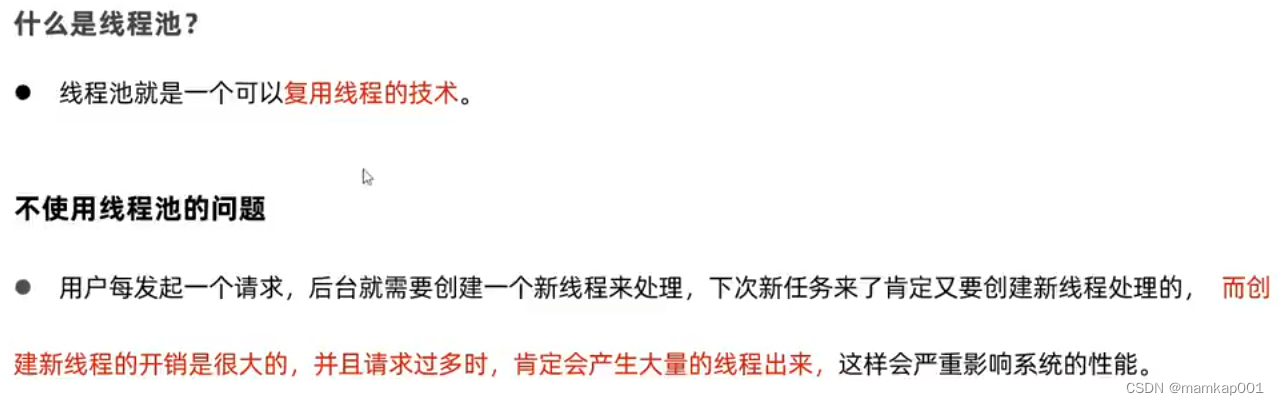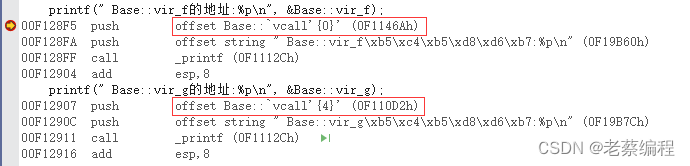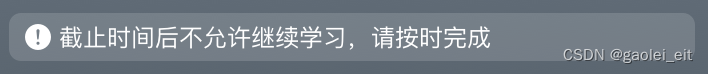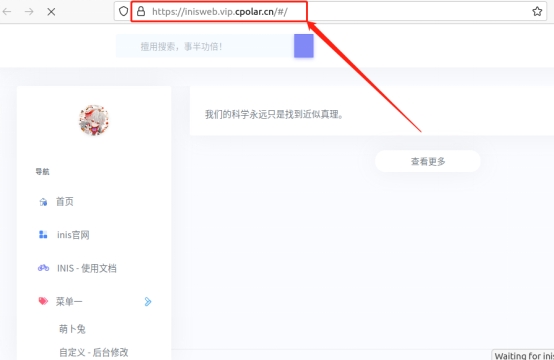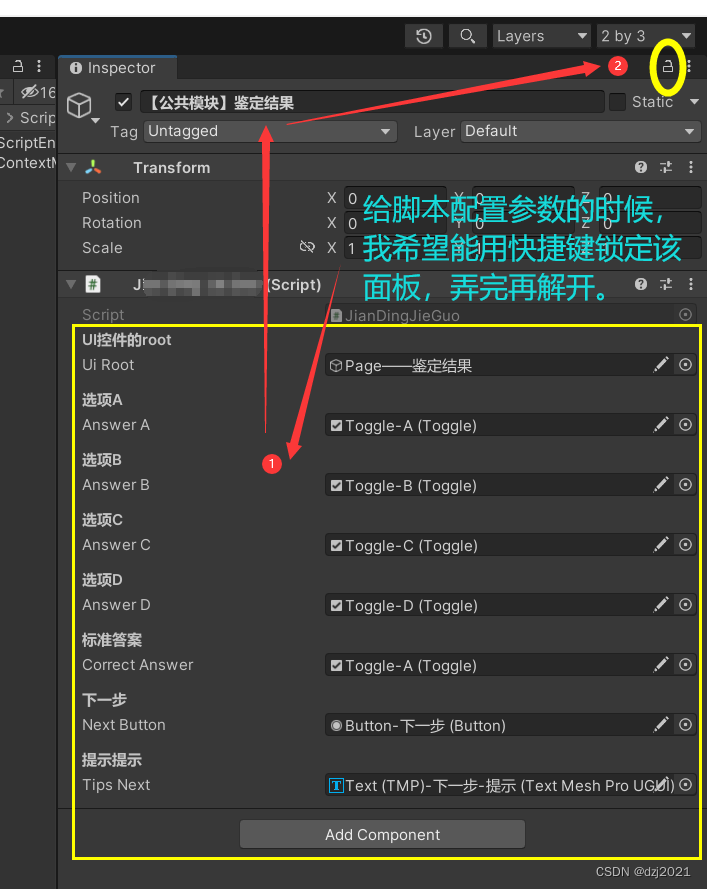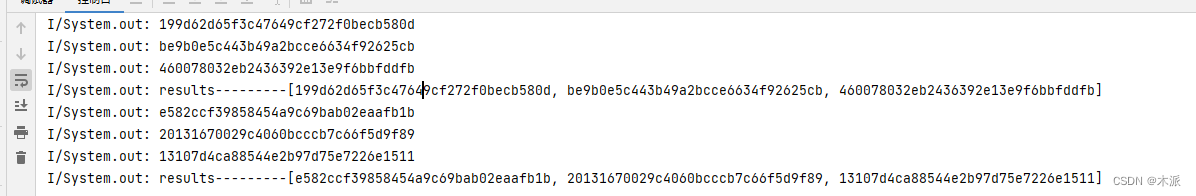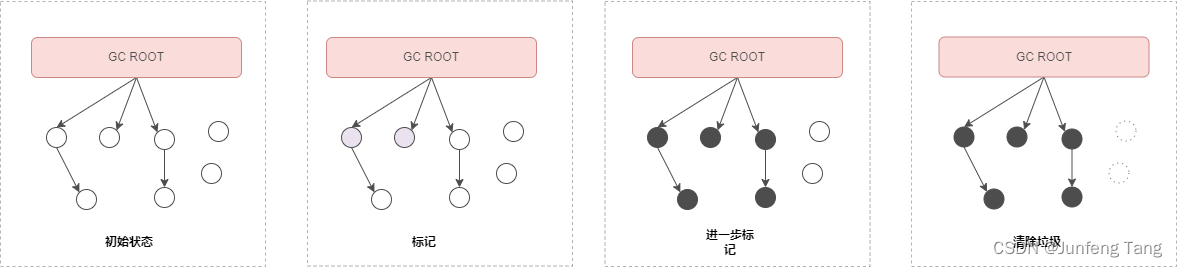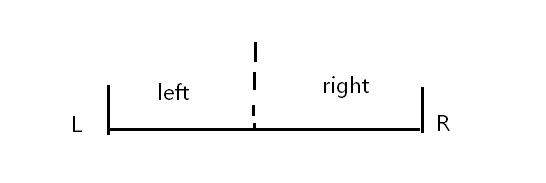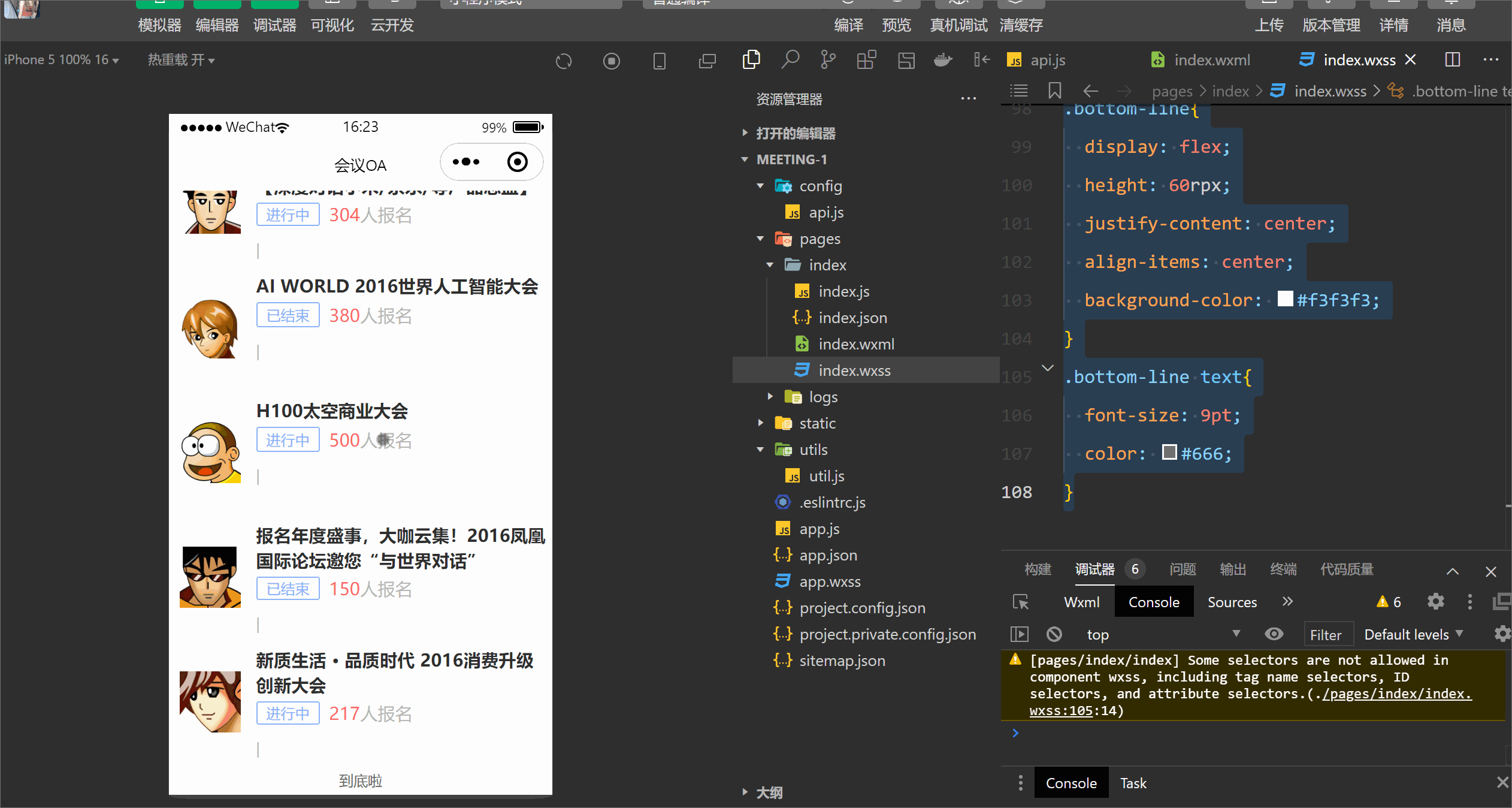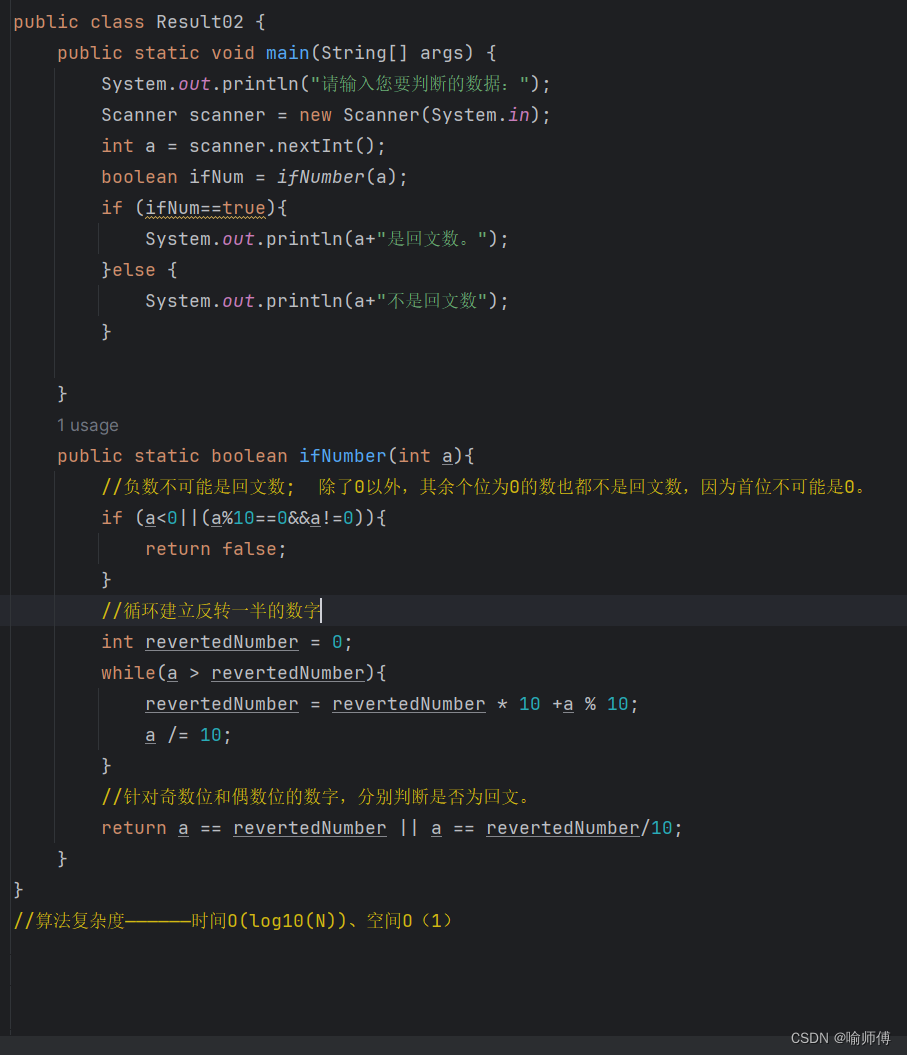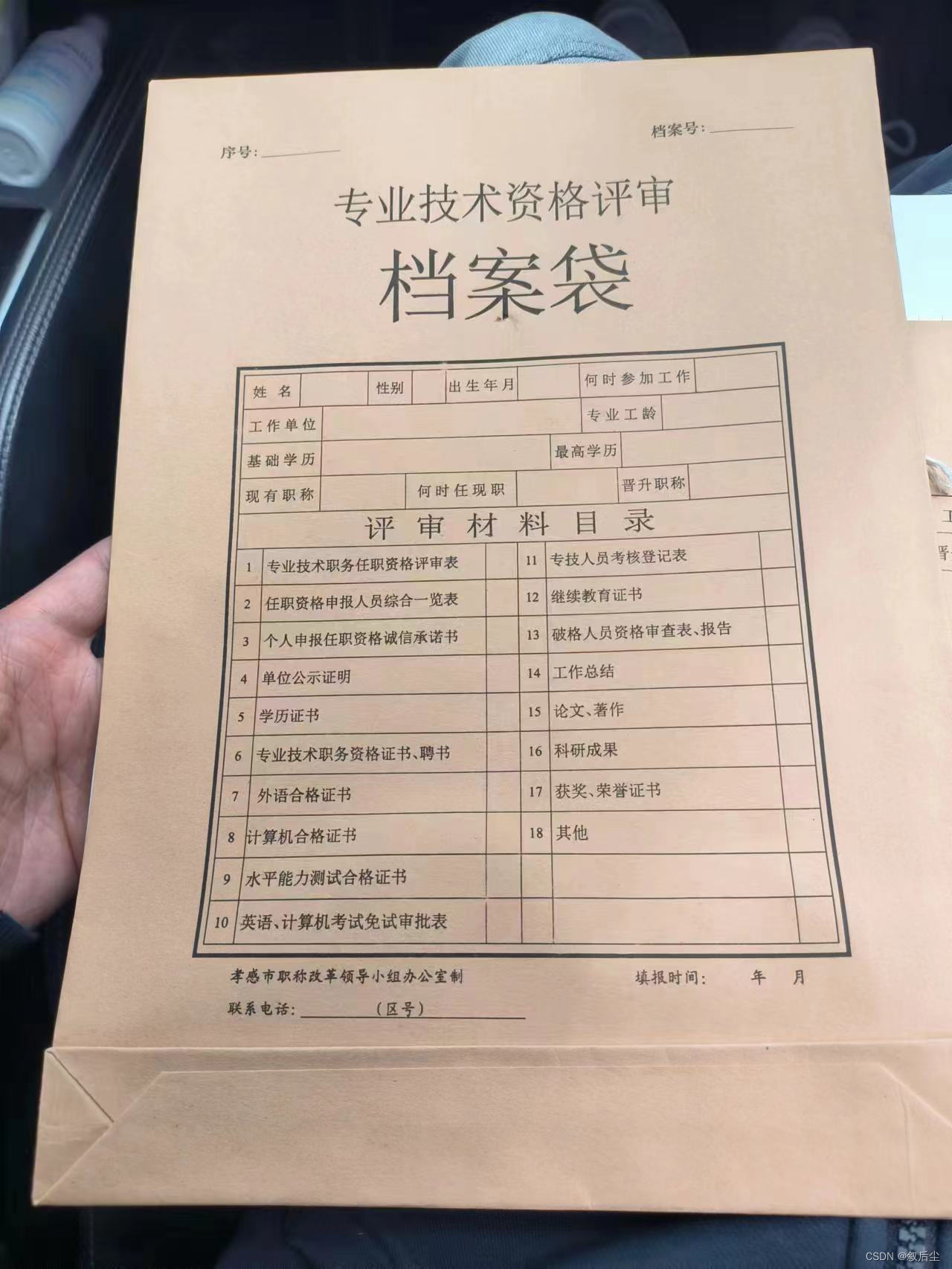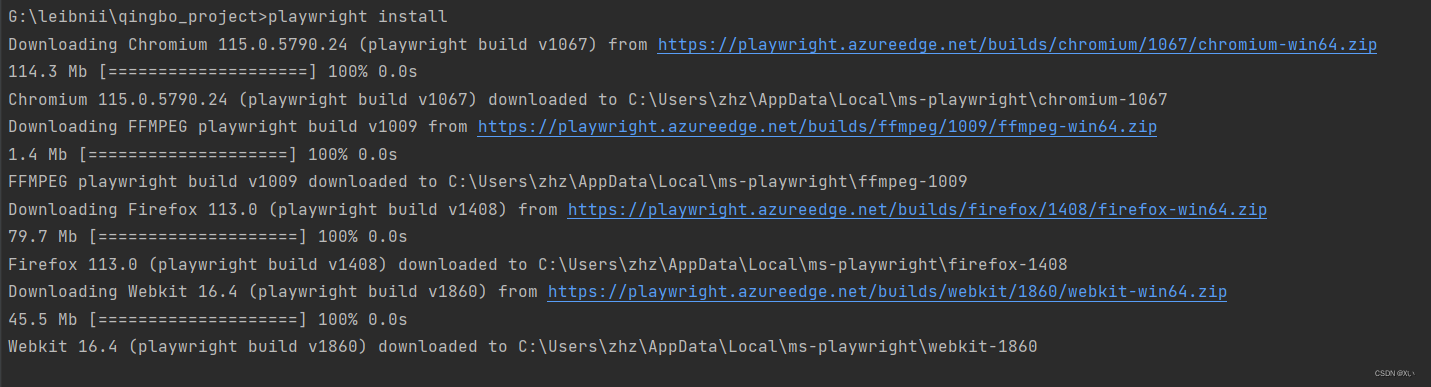继承com.landray.kmss.sys.webservice2.interfaces.ISysWebservice,同时在接口上使用@WebService注解将其标识为WebService接口 package com. landray. kmss. third. notify. webservice ;
import com. alibaba. fastjson. JSONObject ;
import com. landray. kmss. sys. webservice2. interfaces. ISysWebservice ;
import javax. jws. WebService ;
@WebService
public interface IThirdNotifyWebService extends ISysWebservice {
JSONObject sendToNotifyInfo ( JSONObject jsonObject) throws Exception ;
}
package com. landray. kmss. third. notify. webservice. impl ;
import com. alibaba. fastjson. JSONArray ;
import com. alibaba. fastjson. JSONObject ;
import com. landray. kmss. common. service. IBaseService ;
import com. landray. kmss. constant. SysNotifyConstant ;
import com. landray. kmss. hr. staff. model. HrStaffPersonInfo ;
import com. landray. kmss. hr. staff. service. IHrStaffPersonInfoService ;
import com. landray. kmss. sys. metadata. interfaces. ExtendDataServiceImp ;
import com. landray. kmss. sys. notify. constant. SysNotifyConstants ;
import com. landray. kmss. sys. notify. interfaces. ISysNotifyMainCoreService ;
import com. landray. kmss. sys. notify. interfaces. NotifyContext ;
import com. landray. kmss. third. notify. model. ThirdNotifyInfoDetails ;
import com. landray. kmss. third. notify. service. IThirdNotifyInfoDetailsService ;
import com. landray. kmss. third. notify. webservice. IThirdNotifyWebService ;
import com. landray. kmss. web. annotation. RestApi ;
import org. springframework. stereotype. Controller ;
import org. springframework. transaction. annotation. Propagation ;
import org. springframework. transaction. annotation. Transactional ;
import org. springframework. web. bind. annotation. RequestBody ;
import org. springframework. web. bind. annotation. RequestMapping ;
import org. springframework. web. bind. annotation. RequestMethod ;
import org. springframework. web. bind. annotation. ResponseBody ;
import java. text. SimpleDateFormat ;
import java. util. ArrayList ;
import java. util. Date ;
import java. util. List ;
import static com. landray. kmss. third. notify. webservice. ThirdNotifyConstant . * ;
import static com. landray. kmss. util. SpringBeanUtil . getBean ;
@Controller
@RequestMapping ( value = "/api/third-notify/thirdNotifyWebService" , method = RequestMethod . POST )
@RestApi ( docUrl = "/third/notify/webservice/third_notify_service_help.jsp" , name = "thirdNotifyWebServiceImp" , resourceKey = "third-notify:module.third.notify" )
public class ThirdNotifyWebServiceImpl extends ExtendDataServiceImp implements IThirdNotifyWebService {
private IThirdNotifyInfoDetailsService thirdNotifyInfoDetailsService;
public IBaseService getServiceImp ( ) {
if ( thirdNotifyInfoDetailsService == null ) {
thirdNotifyInfoDetailsService = ( IThirdNotifyInfoDetailsService ) getBean ( "thirdNotifyInfoDetailsService" ) ;
}
return thirdNotifyInfoDetailsService;
}
private ISysNotifyMainCoreService sysNotifyMainCoreService;
public ISysNotifyMainCoreService getSysNotifyMainCoreServiceImp ( ) {
if ( sysNotifyMainCoreService == null ) {
sysNotifyMainCoreService = ( ISysNotifyMainCoreService ) getBean ( "sysNotifyMainCoreService" ) ;
}
return sysNotifyMainCoreService;
}
private IHrStaffPersonInfoService hrStaffPersonInfoService;
public IHrStaffPersonInfoService getHrStaffPersonInfoServiceImp ( ) {
if ( hrStaffPersonInfoService == null ) {
hrStaffPersonInfoService = ( IHrStaffPersonInfoService ) getBean ( "hrStaffPersonInfoService" ) ;
}
return hrStaffPersonInfoService;
}
@Override
@Transactional ( propagation = Propagation . REQUIRED , rollbackFor = Exception . class )
@ResponseBody
@RequestMapping ( value = "/sendToNotifyInfo" , method = RequestMethod . POST )
public JSONObject sendToNotifyInfo ( @RequestBody JSONObject jsonObject) throws Exception {
JSONObject resultJson = new JSONObject ( ) ;
JSONArray resultJsonArr = new JSONArray ( ) ;
boolean isError = false ;
SimpleDateFormat dateFormat = new SimpleDateFormat ( "yyyy-MM-dd hh:mm:ss" ) ;
try {
if ( jsonObject != null && ! jsonObject. isEmpty ( ) && jsonObject. size ( ) != 0 ) {
if ( jsonObject. containsKey ( "sendToNotifyInfo" ) ) {
JSONArray jsonArray = jsonObject. getJSONArray ( "sendToNotifyInfo" ) ;
if ( jsonArray. size ( ) != 0 && ! jsonArray. isEmpty ( ) ) {
ThirdNotifyInfoDetails thirdNotifyInfoDetails = new ThirdNotifyInfoDetails ( ) ;
JSONObject jsonItem;
String notifySubject;
String notifyContent;
String notifySenderNo;
String notifyPush;
String notifyType;
String notifySendTime;
for ( int i = 0 ; i < jsonArray. size ( ) ; i++ ) {
isError = false ;
jsonItem = jsonArray. getJSONObject ( i) ;
if ( jsonItem != null && ! jsonItem. isEmpty ( ) ) {
notifySubject = jsonItem. get ( "notifySubject" ) . toString ( ) ;
thirdNotifyInfoDetails. setNotifySubject ( notifySubject) ;
notifyContent = jsonItem. get ( "notifyContent" ) . toString ( ) ;
thirdNotifyInfoDetails. setNotifyContent ( notifyContent) ;
notifySenderNo = jsonItem. get ( "notifySenderNo" ) . toString ( ) ;
if ( "" . equals ( notifySenderNo) || notifySenderNo == "" ) {
JSONObject resultNoJson = new JSONObject ( ) ;
resultNoJson. put ( RETURNSTATE , ERROR ) ;
resultNoJson. put ( RETURNMESSAGE , "[notifySenderNo]" + MESSAGENOTIFYSENDERNO ) ;
resultJsonArr. add ( resultNoJson) ;
isError = true ;
} else {
thirdNotifyInfoDetails. setNotifySenderNo ( notifySenderNo) ;
}
thirdNotifyInfoDetails. setNotifySenderName ( jsonItem. get ( "notifySenderName" ) . toString ( ) ) ;
notifySendTime = jsonItem. get ( "notifySendTime" ) . toString ( ) ;
if ( ! "" . equals ( notifySendTime) && notifySendTime != "" ) {
try {
thirdNotifyInfoDetails. setNotifySendTime ( dateFormat. parse ( notifySendTime) ) ;
} catch ( Exception e) {
JSONObject resultTimeJson = new JSONObject ( ) ;
resultTimeJson. put ( RETURNSTATE , ERROR ) ;
resultTimeJson. put ( RETURNMESSAGE , "编号:[" + notifySenderNo + "]" + MESSAGENOTIFYTIME ) ;
resultJsonArr. add ( resultTimeJson) ;
isError = true ;
}
} else {
thirdNotifyInfoDetails. setNotifySendTime ( null ) ;
}
thirdNotifyInfoDetails. setNotifySource ( jsonItem. get ( "notifySource" ) . toString ( ) ) ;
notifyPush = jsonItem. get ( "notifyPush" ) . toString ( ) ;
if ( NOW . equals ( notifyPush) || TIMED . equals ( notifyPush) ) {
thirdNotifyInfoDetails. setNotifyPush ( notifyPush) ;
} else {
JSONObject resultPushJson = new JSONObject ( ) ;
resultPushJson. put ( RETURNSTATE , ERROR ) ;
resultPushJson. put ( RETURNMESSAGE , "编号:[" + notifySenderNo + "]" + MESSAGENOTIFYPUSH ) ;
resultJsonArr. add ( resultPushJson) ;
isError = true ;
}
notifyType = jsonItem. get ( "notifyType" ) . toString ( ) ;
if ( DINGTALK . equals ( notifyType) || EMAIL . equals ( notifyType) ) {
thirdNotifyInfoDetails. setNotifyType ( notifyType) ;
} else {
JSONObject resultTypeJson = new JSONObject ( ) ;
resultTypeJson. put ( RETURNSTATE , ERROR ) ;
resultTypeJson. put ( RETURNMESSAGE , "编号:[" + notifySenderNo + "]" + MESSAGENOTIFYTYPE ) ;
resultJsonArr. add ( resultTypeJson) ;
isError = true ;
}
thirdNotifyInfoDetails. setNotifyRecipientNo ( jsonItem. get ( "notifyRecipientNo" ) . toString ( ) ) ;
thirdNotifyInfoDetails. setNotifyRecipientName ( jsonItem. get ( "notifyRecipientName" ) . toString ( ) ) ;
thirdNotifyInfoDetails. setNotifyCreateTime ( new Date ( ) ) ;
thirdNotifyInfoDetails. setNotifyUpdateTime ( new Date ( ) ) ;
if ( NOW . equals ( notifyPush) && DINGTALK . equals ( notifyType) && ! isError) {
try {
JSONObject sendResult = this . sendTodoFromResource ( notifySenderNo, notifySubject, notifyContent) ;
if ( SUCCES . equals ( sendResult. getString ( RETURNSTATE ) ) ) {
thirdNotifyInfoDetails. setNotifyIsFlag ( "1" ) ;
getServiceImp ( ) . add ( thirdNotifyInfoDetails) ;
} else {
JSONObject getSendState = new JSONObject ( ) ;
getSendState. put ( RETURNSTATE , sendResult. getString ( RETURNSTATE ) ) ;
getSendState. put ( RETURNMESSAGE , "编号:[" + notifySenderNo + "]" + sendResult. getString ( RETURNMESSAGE ) ) ;
resultJsonArr. add ( getSendState) ;
isError = true ;
}
} catch ( Exception e) {
JSONObject errorJson = new JSONObject ( ) ;
errorJson. put ( RETURNSTATE , ERROR ) ;
errorJson. put ( RETURNMESSAGE , "编号:[" + notifySenderNo + "]" + MESSAGESEND2 ) ;
resultJsonArr. add ( errorJson) ;
isError = true ;
e. printStackTrace ( ) ;
}
} else if ( TIMED . equals ( notifyPush) && ! isError) {
thirdNotifyInfoDetails. setNotifyIsFlag ( "0" ) ;
getServiceImp ( ) . add ( thirdNotifyInfoDetails) ;
}
}
}
} else {
resultJson. put ( RETURNSTATE , ERROR ) ;
resultJson. put ( RETURNMESSAGE , MESSAGE4 ) ;
return resultJson;
}
} else {
resultJson. put ( RETURNSTATE , ERROR ) ;
resultJson. put ( RETURNMESSAGE , MESSAGE3 ) ;
return resultJson;
}
} else {
resultJson. put ( RETURNSTATE , ERROR ) ;
resultJson. put ( RETURNMESSAGE , MESSAGE2 ) ;
return resultJson;
}
} catch ( Exception e) {
resultJson. put ( RETURNSTATE , ERROR ) ;
resultJson. put ( RETURNMESSAGE , MESSAGE1 ) ;
e. printStackTrace ( ) ;
return resultJson;
}
if ( isError) {
resultJson. put ( RETURNSTATE , ERROR ) ;
resultJson. put ( RETURNMESSAGE , resultJsonArr) ;
} else {
resultJson. put ( RETURNSTATE , SUCCES ) ;
resultJson. put ( RETURNMESSAGE , MESSAGESUCCES ) ;
}
return resultJson;
}
public JSONObject sendTodoFromResource ( String notifySenderNo, String notifySubject, String notifyContent) {
JSONObject sendResultJson = new JSONObject ( ) ;
sendResultJson. put ( RETURNSTATE , SUCCES ) ;
sendResultJson. put ( RETURNMESSAGE , MESSAGESEND1 ) ;
try {
HrStaffPersonInfo senderInfo = getHrStaffPersonInfoServiceImp ( ) . findPersonInfoByStaffNo ( notifySenderNo) ;
if ( senderInfo == null ) {
sendResultJson. put ( RETURNSTATE , ERROR ) ;
sendResultJson. put ( RETURNMESSAGE , MESSAGESEND3 ) ;
return sendResultJson;
}
NotifyContext notifyContext = getSysNotifyMainCoreServiceImp ( )
. getContext ( null ) ;
notifyContext. setNotifyType ( "todo" ) ;
notifyContext. setFlag ( SysNotifyConstant . NOTIFY_TODOTYPE_ONCE ) ;
notifyContext. setKey ( "thirdNotifyInfo" ) ;
List targets = new ArrayList ( ) ;
targets. add ( senderInfo. getFdOrgPerson ( ) ) ;
notifyContext. setNotifyTarget ( targets) ;
notifyContext. setLink ( "" ) ;
notifyContext. setSubject ( notifySubject) ;
notifyContext. setContent ( notifyContent) ;
notifyContext. setParameter1 ( SysNotifyConstants . SUPPORT_MORETIMES_SEND_TODO ) ;
getSysNotifyMainCoreServiceImp ( ) . sendNotify ( senderInfo, notifyContext, null ) ;
} catch ( Exception e) {
e. printStackTrace ( ) ;
sendResultJson. put ( RETURNSTATE , ERROR ) ;
sendResultJson. put ( RETURNMESSAGE , MESSAGESEND2 ) ;
return sendResultJson;
}
return sendResultJson;
}
}
< ! -- 外部系统消息通知WebService 服务接口-- >
< bean id= "thirdNotifyWebService" class = "com.landray.kmss.third.notify.webservice.impl.ThirdNotifyWebServiceImpl" / >
在功能模块中添加WebService的扩展配置,实现Web服务的扩展点 < ! -- 外部系统消息通知WebService 服务接口- 开始-- >
< extension
point= "com.landray.kmss.sys.webservice2" >
< item
name= "registry" >
< param
name= "serviceName"
value= "外部系统消息通知" / >
< param
name= "serviceClass"
value= "com.landray.kmss.third.notify.webservice.IThirdNotifyWebService" / >
< param
name= "serviceBean"
value= "thirdNotifyWebService" / >
< param
name= "serviceDoc"
value= "/third/notify/webservice/third_notify_service_help.jsp" / >
< / item>
< / extension>
< ! -- 外部系统消息通知WebService 服务接口- 结束-- >
导入并发布服务 package com. landray. kmss. third. notify. webservice ;
import com. landray. kmss. common. service. IBaseService ;
public interface IThirdNotifyJobWebService extends IBaseService {
void sendToNotifyInfoJob ( ) throws Exception ;
}
package com. landray. kmss. third. notify. webservice. impl ;
import com. alibaba. fastjson. JSONObject ;
import com. landray. kmss. common. service. BaseServiceImp ;
import com. landray. kmss. common. service. IBaseService ;
import com. landray. kmss. third. notify. model. ThirdNotifyInfoDetails ;
import com. landray. kmss. third. notify. service. IThirdNotifyInfoDetailsService ;
import com. landray. kmss. third. notify. webservice. IThirdNotifyJobWebService ;
import com. landray. kmss. util. SpringBeanUtil ;
import org. apache. commons. logging. Log ;
import org. apache. commons. logging. LogFactory ;
import java. util. Date ;
import java. util. List ;
import static com. landray. kmss. third. notify. webservice. ThirdNotifyConstant . * ;
import static com. landray. kmss. util. SpringBeanUtil . getBean ;
public class ThirdNotifyJobWebServiceImpl extends BaseServiceImp implements IThirdNotifyJobWebService {
private static final Log logger = LogFactory . getLog ( ThirdNotifyJobWebServiceImpl . class ) ;
private IThirdNotifyInfoDetailsService thirdNotifyInfoDetailsService;
public IBaseService getServiceImp ( ) {
if ( thirdNotifyInfoDetailsService == null ) {
thirdNotifyInfoDetailsService = ( IThirdNotifyInfoDetailsService ) getBean ( "thirdNotifyInfoDetailsService" ) ;
}
return thirdNotifyInfoDetailsService;
}
private IThirdNotifyInfoDetailsService getThirdNotifyInfoDetailsService ( ) {
if ( thirdNotifyInfoDetailsService == null )
thirdNotifyInfoDetailsService = ( IThirdNotifyInfoDetailsService ) SpringBeanUtil
. getBean ( "thirdNotifyInfoDetailsService" ) ;
return thirdNotifyInfoDetailsService;
}
private ThirdNotifyWebServiceImpl thirdNotifyWebService;
private ThirdNotifyWebServiceImpl getThirdNotifyWebService ( ) {
if ( thirdNotifyWebService == null )
thirdNotifyWebService = ( ThirdNotifyWebServiceImpl ) SpringBeanUtil
. getBean ( "thirdNotifyWebService" ) ;
return thirdNotifyWebService;
}
@Override
public void sendToNotifyInfoJob ( ) throws Exception {
try {
List < ThirdNotifyInfoDetails > = getThirdNotifyInfoDetailsService ( ) . getSendJobData ( ) ;
if ( sendDataList. size ( ) != 0 ) {
Date nowDate = new Date ( ) ;
for ( int i = 0 ; i < sendDataList. size ( ) ; i++ ) {
ThirdNotifyInfoDetails infoDetails = sendDataList. get ( i) ;
if ( infoDetails != null ) {
Date notifySendTime = infoDetails. getNotifySendTime ( ) ;
if ( notifySendTime != null && DINGTALK . equals ( infoDetails. getNotifyType ( ) ) ) {
int dateResult = nowDate. compareTo ( notifySendTime) ;
if ( dateResult > 0 || dateResult == 0 ) {
String senderNo = infoDetails. getNotifySenderNo ( ) ;
if ( ! "" . equals ( senderNo) && senderNo != "" ) {
try {
JSONObject sendResult = getThirdNotifyWebService ( ) . sendTodoFromResource ( senderNo, infoDetails. getNotifySubject ( ) , infoDetails. getNotifyContent ( ) ) ;
if ( SUCCES . equals ( sendResult. getString ( RETURNSTATE ) ) ) {
infoDetails. setNotifyIsFlag ( "1" ) ;
infoDetails. setNotifyUpdateTime ( nowDate) ;
getServiceImp ( ) . add ( infoDetails) ;
}
String state = "编号:[" + senderNo + "]" + sendResult. getString ( RETURNSTATE ) ;
String message = "编号:[" + senderNo + "]" + sendResult. getString ( RETURNMESSAGE ) ;
logger. info ( "ThirdNotifyJobWebServiceImpl:外部系统消息通知定时任务服务接口调用状态:" + state + ";" + message + ";" ) ;
} catch ( Exception e) {
logger. info ( "ThirdNotifyJobWebServiceImpl:外部系统消息通知定时任务服务接口调用异常" ) ;
e. printStackTrace ( ) ;
}
}
}
}
}
}
} else {
logger. info ( "ThirdNotifyJobWebServiceImpl:暂无需要推送的外部系统消息通知定时任务服务" ) ;
}
} catch ( Exception e) {
logger. info ( "ThirdNotifyJobWebServiceImpl:外部系统消息通知定时任务服务接口异常" ) ;
e. printStackTrace ( ) ;
}
}
}
package com. landray. kmss. third. notify. service ;
import com. landray. kmss. sys. metadata. interfaces. IExtendDataService ;
import com. landray. kmss. third. notify. model. ThirdNotifyInfoDetails ;
import java. util. List ;
public interface IThirdNotifyInfoDetailsService extends IExtendDataService {
List < ThirdNotifyInfoDetails > getSendJobData ( ) throws Exception ;
}
package com. landray. kmss. third. notify. service. spring ;
import com. landray. kmss. common. actions. RequestContext ;
import com. landray. kmss. common. convertor. ConvertorContext ;
import com. landray. kmss. common. dao. HQLInfo ;
import com. landray. kmss. common. forms. IExtendForm ;
import com. landray. kmss. common. model. IBaseModel ;
import com. landray. kmss. sys. metadata. interfaces. ExtendDataServiceImp ;
import com. landray. kmss. sys. notify. interfaces. ISysNotifyMainCoreService ;
import com. landray. kmss. third. notify. model. ThirdNotifyInfoDetails ;
import com. landray. kmss. third. notify. service. IThirdNotifyInfoDetailsService ;
import com. landray. kmss. third. notify. util. ThirdNotifyUtil ;
import com. landray. kmss. util. SpringBeanUtil ;
import java. util. Date ;
import java. util. List ;
public class ThirdNotifyInfoDetailsServiceImp extends ExtendDataServiceImp implements IThirdNotifyInfoDetailsService {
private ISysNotifyMainCoreService sysNotifyMainCoreService;
public IBaseModel convertBizFormToModel ( IExtendForm form, IBaseModel model, ConvertorContext context) throws Exception {
model = super . convertBizFormToModel ( form, model, context) ;
if ( model instanceof ThirdNotifyInfoDetails ) {
ThirdNotifyInfoDetails thirdNotifyInfoDetails = ( ThirdNotifyInfoDetails ) model;
}
return model;
}
public IBaseModel initBizModelSetting ( RequestContext requestContext) throws Exception {
ThirdNotifyInfoDetails thirdNotifyInfoDetails = new ThirdNotifyInfoDetails ( ) ;
thirdNotifyInfoDetails. setNotifyCreateTime ( new Date ( ) ) ;
thirdNotifyInfoDetails. setNotifyUpdateTime ( new Date ( ) ) ;
ThirdNotifyUtil . initModelFromRequest ( thirdNotifyInfoDetails, requestContext) ;
return thirdNotifyInfoDetails;
}
public void initCoreServiceFormSetting ( IExtendForm form, IBaseModel model, RequestContext requestContext) throws Exception {
ThirdNotifyInfoDetails thirdNotifyInfoDetails = ( ThirdNotifyInfoDetails ) model;
}
public ISysNotifyMainCoreService getSysNotifyMainCoreService ( ) {
if ( sysNotifyMainCoreService == null ) {
sysNotifyMainCoreService = ( ISysNotifyMainCoreService ) SpringBeanUtil . getBean ( "sysNotifyMainCoreService" ) ;
}
return sysNotifyMainCoreService;
}
@Override
public List < ThirdNotifyInfoDetails > getSendJobData ( ) throws Exception {
HQLInfo hqlInfo = new HQLInfo ( ) ;
try {
hqlInfo. setWhereBlock ( "thirdNotifyInfoDetails.notifyPush = :notifyPush and thirdNotifyInfoDetails.notifyIsFlag = :notifyIsFlag" ) ;
hqlInfo. setParameter ( "notifyPush" , "2" ) ;
hqlInfo. setParameter ( "notifyIsFlag" , "0" ) ;
} catch ( Exception e) {
e. printStackTrace ( ) ;
}
return this . findList ( hqlInfo) ;
}
}
< ! -- 外部系统消息通知定时任务服务接口- 开始-- >
< bean id= "thirdNotifyJobWebService"
class = "com.landray.kmss.third.notify.webservice.impl.ThirdNotifyJobWebServiceImpl" / >
< ! -- 外部系统消息通知定时任务服务接口- 结束-- >
< ! -- 外部系统消息通知定时任务服务接口- 开始-- >
< quartz
messageKey= "third-notify:module.third.notify"
jobService= "thirdNotifyJobWebService"
cronExpression= "0 10 0 ? * *"
jobMethod= "sendToNotifyInfoJob"
description= "third-notify:module.third.notify.description" / >
< ! -- 外部系统消息通知定时任务服务接口- 结束-- >
系统配置中导入系统任务