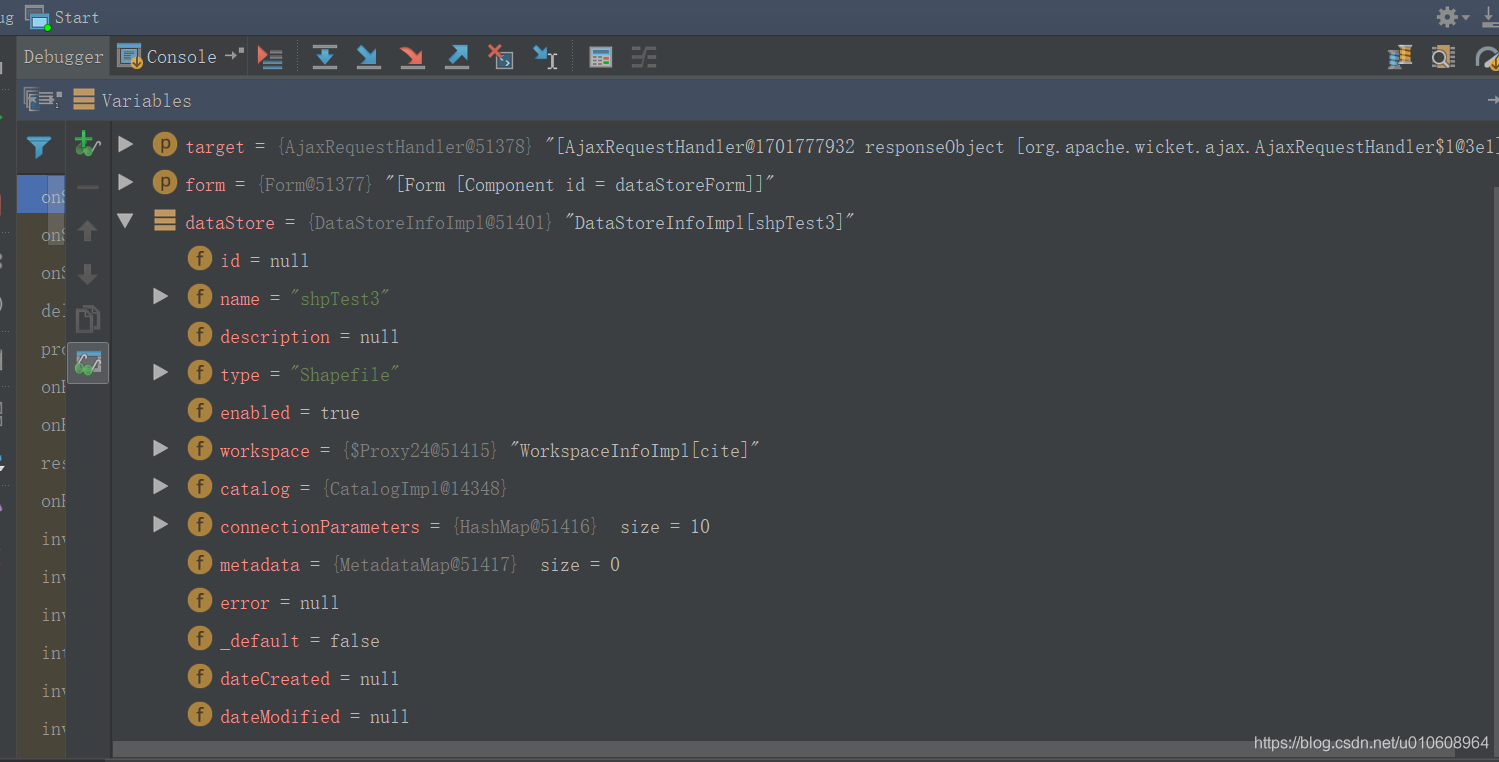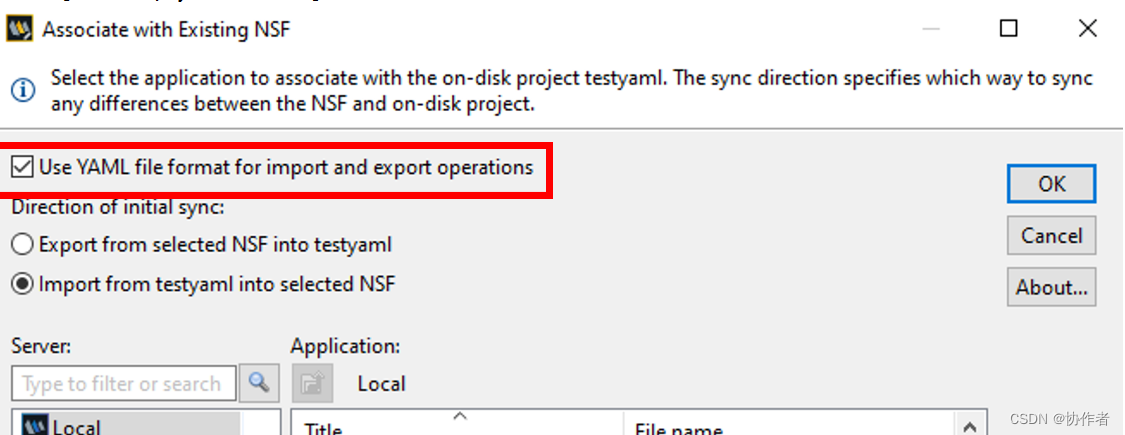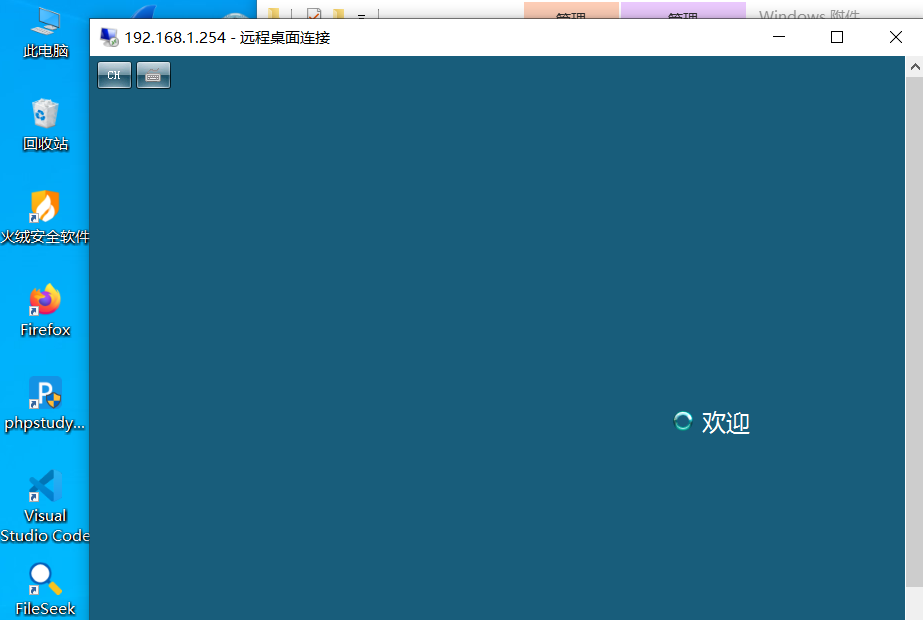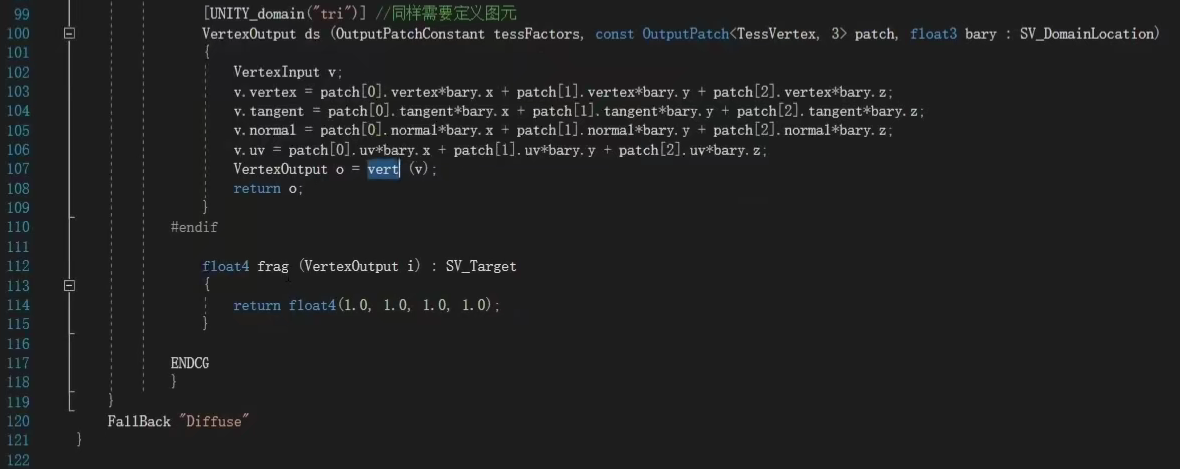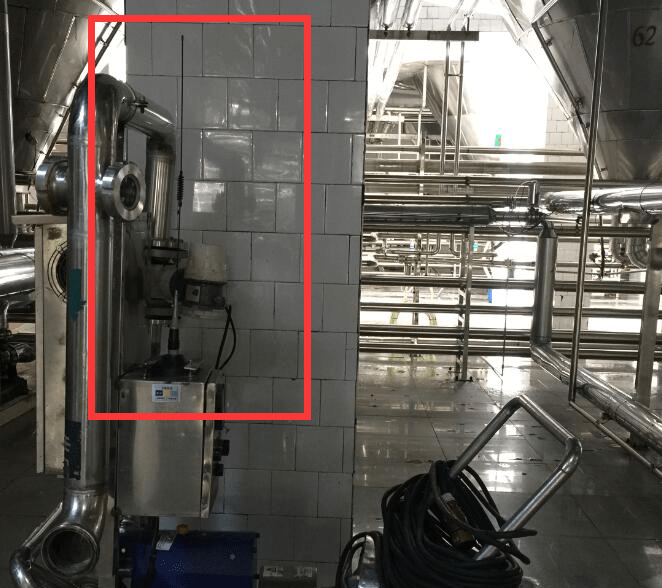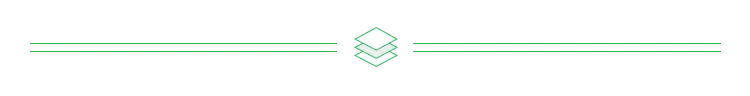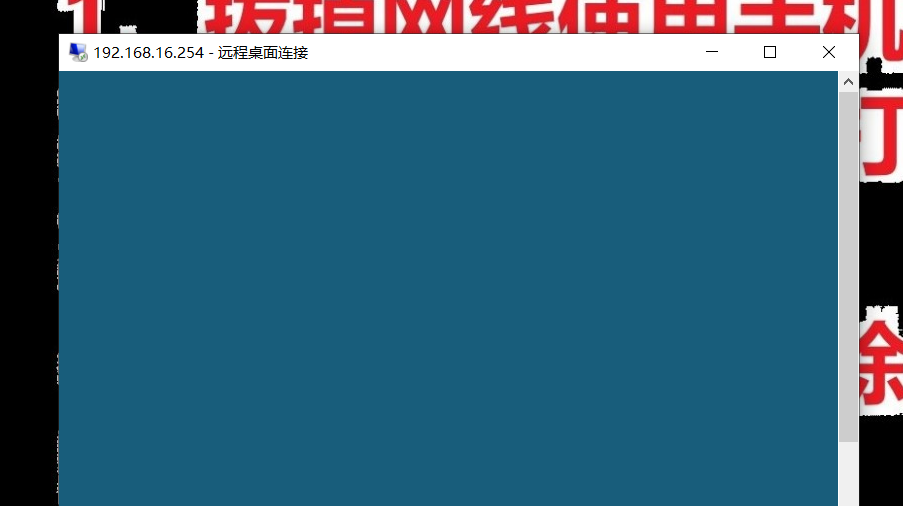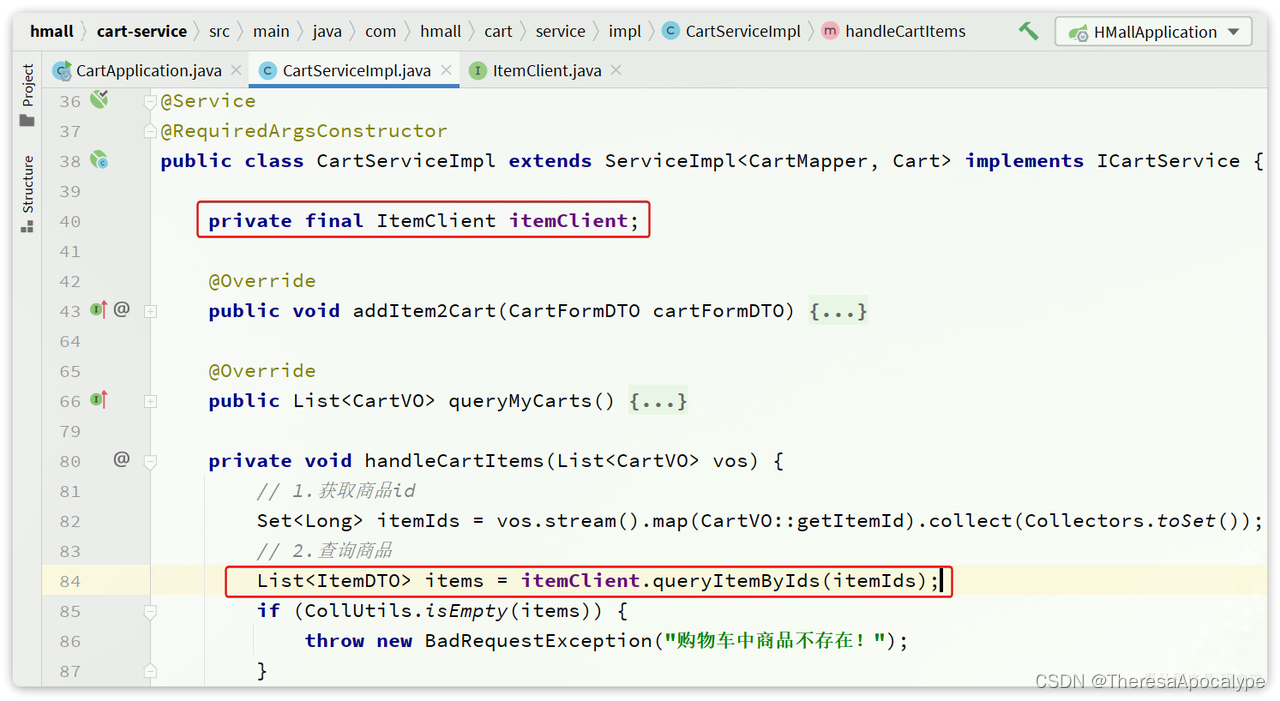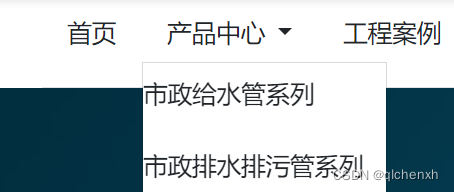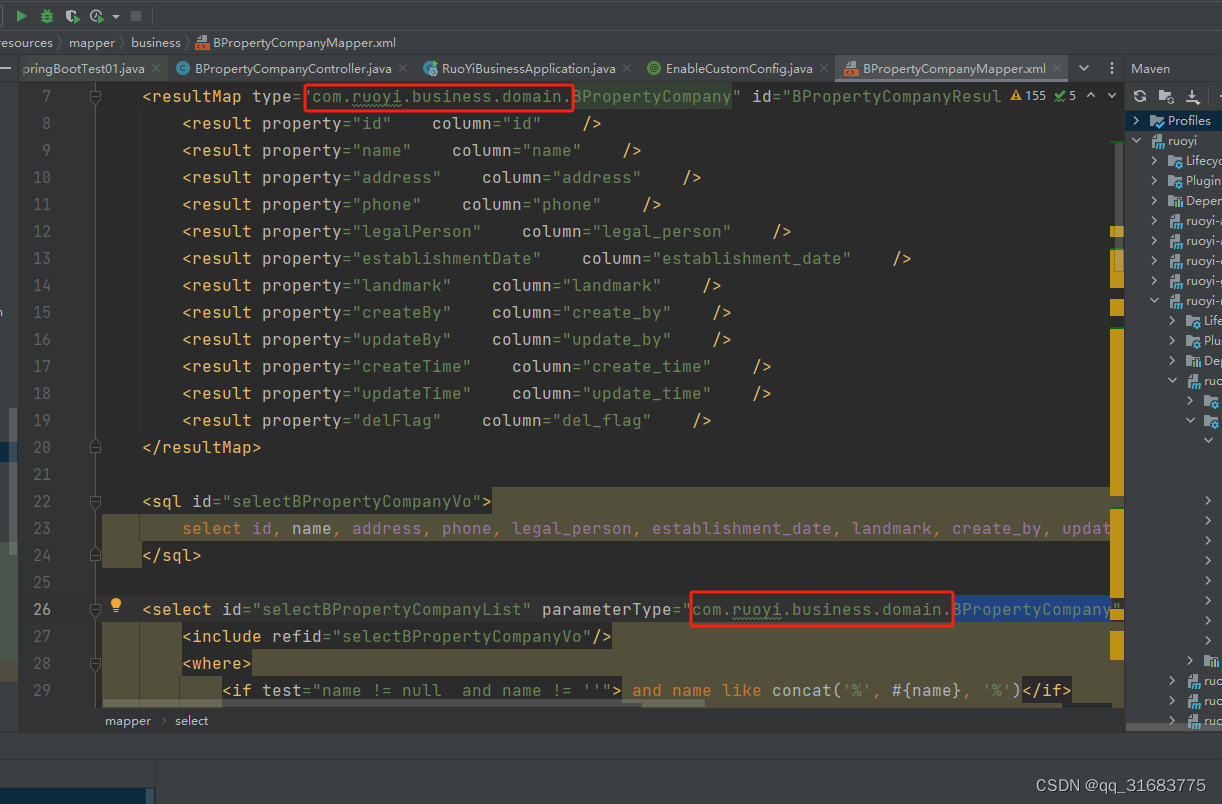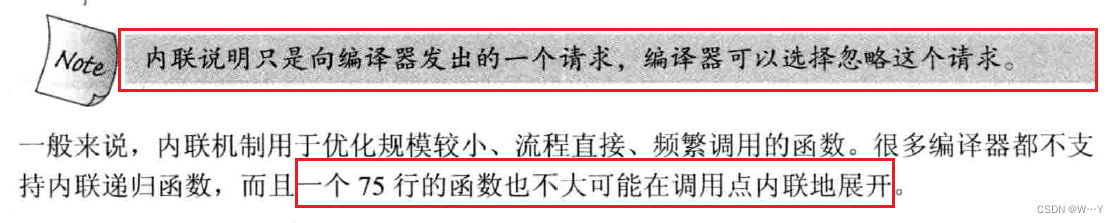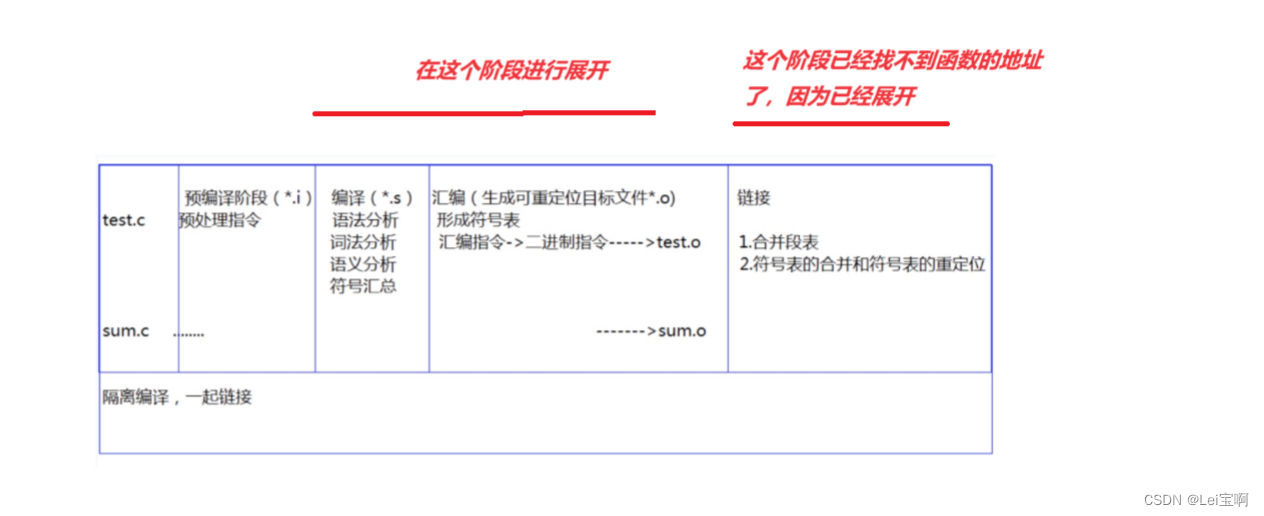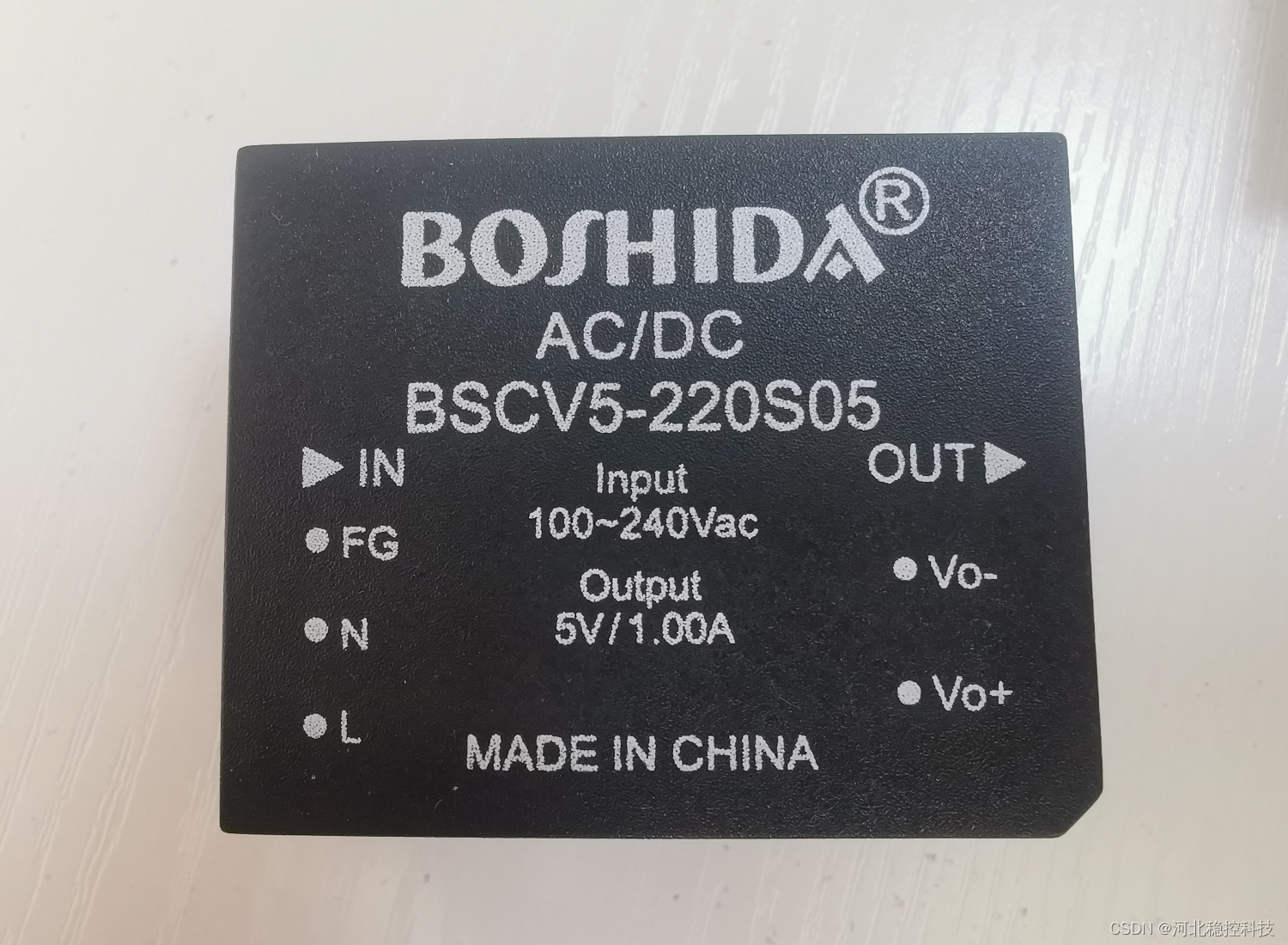1.添加新的数据存储
如下图所示,为我们经常操作的添加数据存储的界面。
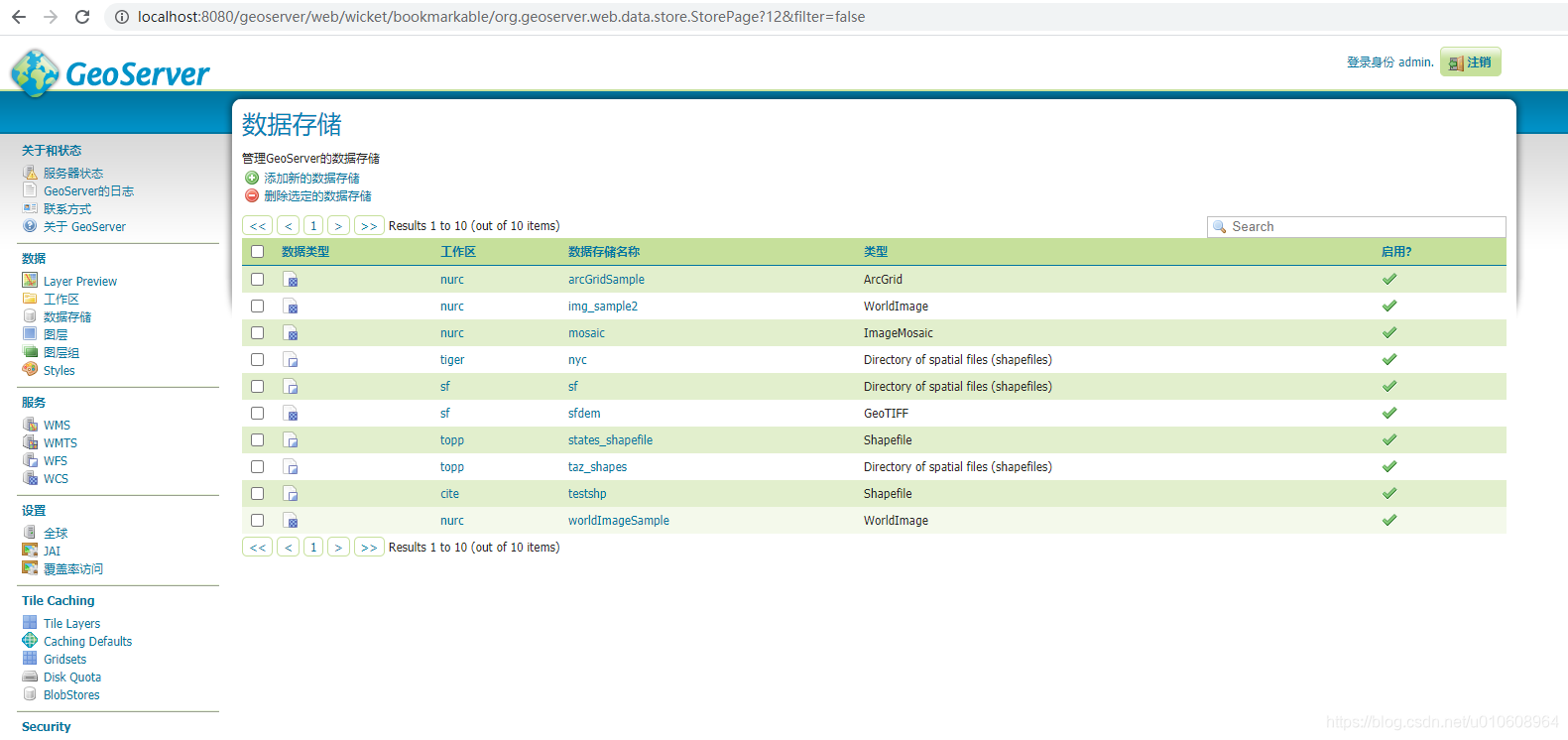
可以看到这个代码在如下的位置。在这样的代码中实现跳转。header.add(new BookmarkablePageLink("addNew", NewDataPage.class));
public class StorePage extends GeoServerSecuredPage {
StoreProvider provider = new StoreProvider();
StorePanel table;
SelectionRemovalLink removal;
GeoServerDialog dialog;
public StorePage() {
// the table, and wire up selection change
table =
new StorePanel("table", provider, true) {
@Override
protected void onSelectionUpdate(AjaxRequestTarget target) {
removal.setEnabled(table.getSelection().size() > 0);
target.add(removal);
}
};
table.setOutputMarkupId(true);
add(table);
// the confirm dialog
add(dialog = new GeoServerDialog("dialog"));
setHeaderPanel(headerPanel());
}
protected Component headerPanel() {
Fragment header = new Fragment(HEADER_PANEL, "header", this);
// the add button
header.add(new BookmarkablePageLink("addNew", NewDataPage.class));
// the removal button
header.add(removal = new SelectionRemovalLink("removeSelected", table, dialog));
removal.setOutputMarkupId(true);
removal.setEnabled(false);
return header;
}
@Override
protected ComponentAuthorizer getPageAuthorizer() {
return ComponentAuthorizer.WORKSPACE_ADMIN;
}
}
2.NewDataPage
进入到NewDataPage页面,进行初始化数据类型,分别为矢量、栅格、以及其他的数据。
public NewDataPage() {
final boolean thereAreWorkspaces = !getCatalog().getWorkspaces().isEmpty();
if (!thereAreWorkspaces) {
super.error(
(String) new ResourceModel("NewDataPage.noWorkspacesErrorMessage").getObject());
}
final Form storeForm = new Form("storeForm");
add(storeForm);
final ArrayList<String> sortedDsNames =
new ArrayList<String>(getAvailableDataStores().keySet());
Collections.sort(sortedDsNames);
final CatalogIconFactory icons = CatalogIconFactory.get();
final ListView dataStoreLinks =
new ListView("vectorResources", sortedDsNames) {
@Override
protected void populateItem(ListItem item) {
final String dataStoreFactoryName = item.getDefaultModelObjectAsString();
final DataAccessFactory factory =
getAvailableDataStores().get(dataStoreFactoryName);
final String description = factory.getDescription();
SubmitLink link;
link =
new SubmitLink("resourcelink") {
@Override
public void onSubmit() {
setResponsePage(
new DataAccessNewPage(dataStoreFactoryName));
}
};
link.setEnabled(thereAreWorkspaces);
link.add(new Label("resourcelabel", dataStoreFactoryName));
item.add(link);
item.add(new Label("resourceDescription", description));
Image icon = new Image("storeIcon", icons.getStoreIcon(factory.getClass()));
// TODO: icons could provide a description too to be used in alt=...
icon.add(new AttributeModifier("alt", new Model("")));
item.add(icon);
}
};
final List<String> sortedCoverageNames = new ArrayList<String>();
sortedCoverageNames.addAll(getAvailableCoverageStores().keySet());
Collections.sort(sortedCoverageNames);
final ListView coverageLinks =
new ListView("rasterResources", sortedCoverageNames) {
@Override
protected void populateItem(ListItem item) {
final String coverageFactoryName = item.getDefaultModelObjectAsString();
final Map<String, Format> coverages = getAvailableCoverageStores();
Format format = coverages.get(coverageFactoryName);
final String description = format.getDescription();
SubmitLink link;
link =
new SubmitLink("resourcelink") {
@Override
public void onSubmit() {
setResponsePage(
new CoverageStoreNewPage(coverageFactoryName));
}
};
link.setEnabled(thereAreWorkspaces);
link.add(new Label("resourcelabel", coverageFactoryName));
item.add(link);
item.add(new Label("resourceDescription", description));
Image icon = new Image("storeIcon", icons.getStoreIcon(format.getClass()));
// TODO: icons could provide a description too to be used in alt=...
icon.add(new AttributeModifier("alt", new Model("")));
item.add(icon);
}
};
final List<OtherStoreDescription> otherStores = getOtherStores();
final ListView otherStoresLinks =
new ListView("otherStores", otherStores) {
@Override
protected void populateItem(ListItem item) {
final OtherStoreDescription store =
(OtherStoreDescription) item.getModelObject();
SubmitLink link;
link =
new SubmitLink("resourcelink") {
@Override
public void onSubmit() {
setResponsePage(store.configurationPage);
}
};
link.setEnabled(thereAreWorkspaces);
link.add(
new Label(
"resourcelabel",
new ParamResourceModel(
"other." + store.key, NewDataPage.this)));
item.add(link);
item.add(
new Label(
"resourceDescription",
new ParamResourceModel(
"other." + store.key + ".description",
NewDataPage.this)));
Image icon = new Image("storeIcon", store.icon);
// TODO: icons could provide a description too to be used in alt=...
icon.add(new AttributeModifier("alt", new Model("")));
item.add(icon);
}
};
storeForm.add(dataStoreLinks);
storeForm.add(coverageLinks);
storeForm.add(otherStoresLinks);
}这就是我们的NewDataPage页面。
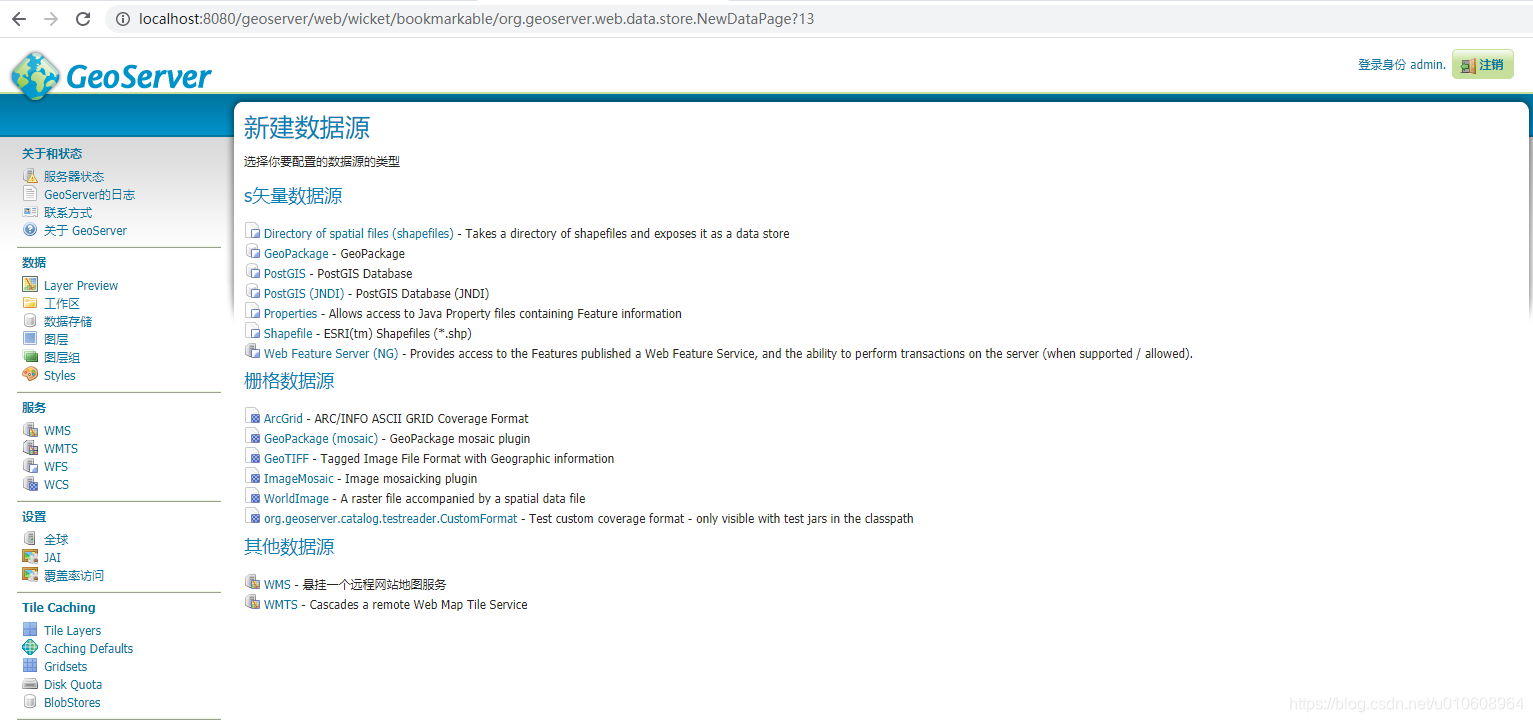
3.DataAccessNewPage
当点击进入到shp的发布界面如下所示。
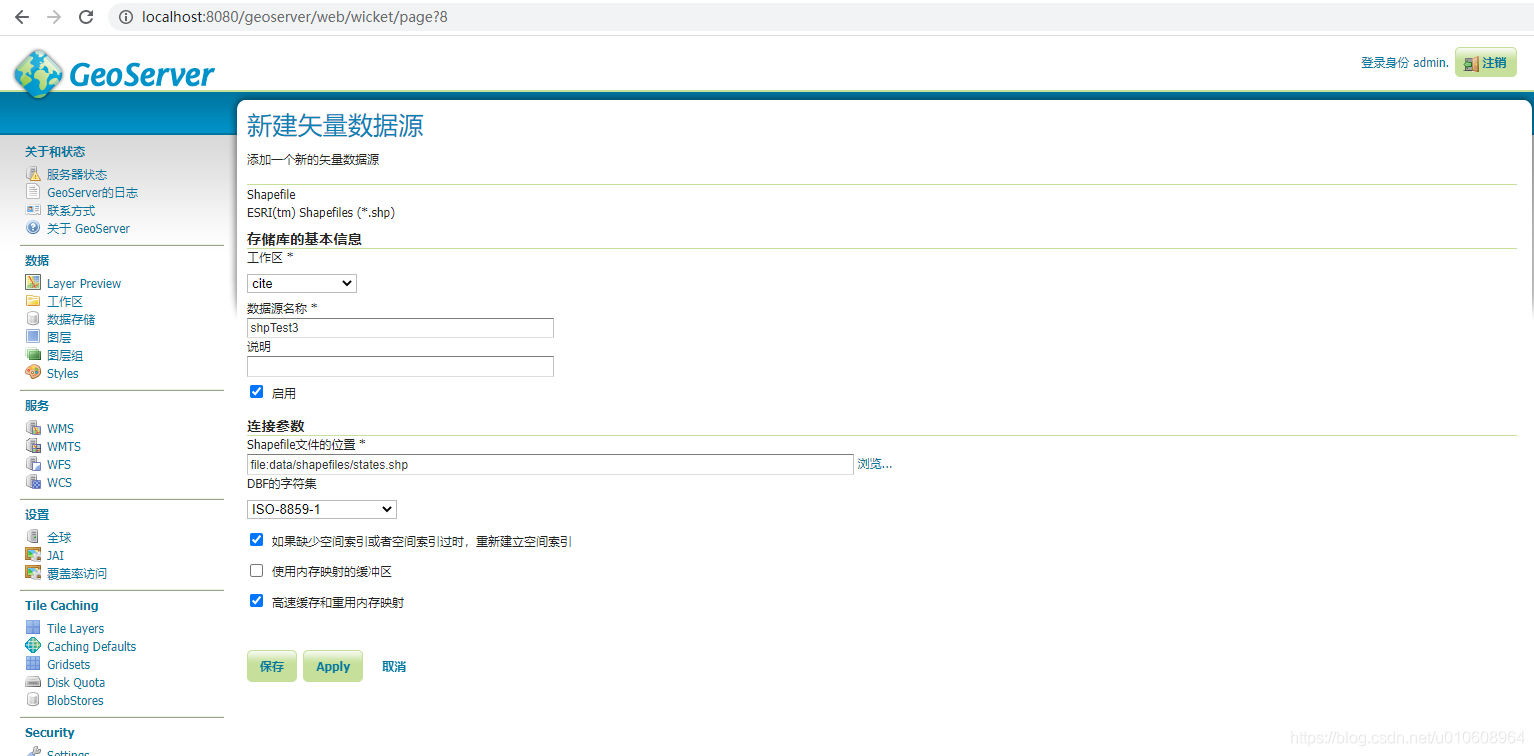
对应的代码如下所示。
/** */
protected void initUI(final DataStoreInfo storeInfo) throws IllegalArgumentException {
if (storeInfo.getWorkspace() == null) {
throw new IllegalArgumentException("Workspace not provided");
}
final Catalog catalog = getCatalog();
final ResourcePool resourcePool = catalog.getResourcePool();
DataAccessFactory dsFactory;
try {
dsFactory = resourcePool.getDataStoreFactory(storeInfo);
} catch (IOException e) {
String msg =
(String)
new ResourceModel("AbstractDataAccessPage.cantGetDataStoreFactory")
.getObject();
msg += ": " + e.getMessage();
throw new IllegalArgumentException(msg);
}
if (dsFactory == null) {
String msg =
(String)
new ResourceModel("AbstractDataAccessPage.cantGetDataStoreFactory")
.getObject();
throw new IllegalArgumentException(msg);
}
final IModel model = new CompoundPropertyModel(storeInfo);
final Form paramsForm = new Form("dataStoreForm", model);
add(paramsForm);
paramsForm.add(new Label("storeType", dsFactory.getDisplayName()));
paramsForm.add(new Label("storeTypeDescription", dsFactory.getDescription()));
{
final IModel wsModel = new PropertyModel(model, "workspace");
final IModel wsLabelModel = new ResourceModel("workspace", "Workspace");
workspacePanel = new WorkspacePanel("workspacePanel", wsModel, wsLabelModel, true);
}
paramsForm.add(workspacePanel);
final TextParamPanel dataStoreNamePanel;
dataStoreNamePanel =
new TextParamPanel(
"dataStoreNamePanel",
new PropertyModel(model, "name"),
new ResourceModel("AbstractDataAccessPage.dataSrcName", "Data Source Name"),
true);
paramsForm.add(dataStoreNamePanel);
paramsForm.add(
new TextParamPanel(
"dataStoreDescriptionPanel",
new PropertyModel(model, "description"),
new ResourceModel("AbstractDataAccessPage.description", "Description"),
false,
(IValidator[]) null));
paramsForm.add(
new CheckBoxParamPanel(
"dataStoreEnabledPanel",
new PropertyModel(model, "enabled"),
new ResourceModel("enabled", "Enabled")));
{
/*
* Here's where the extension point is applied in order to give extensions a chance to
* provide custom behavior/components for the coverage form other than the default
* single "url" input field
*/
GeoServerApplication app = getGeoServerApplication();
storeEditPanel =
StoreExtensionPoints.getStoreEditPanel(
"parametersPanel", paramsForm, storeInfo, app);
}
paramsForm.add(storeEditPanel);
paramsForm.add(new FeedbackPanel("feedback"));
// validate the selected workspace does not already contain a store with the same name
final String dataStoreInfoId = storeInfo.getId();
StoreNameValidator storeNameValidator =
new StoreNameValidator(
workspacePanel.getFormComponent(),
dataStoreNamePanel.getFormComponent(),
dataStoreInfoId);
paramsForm.add(storeNameValidator);
paramsForm.add(new BookmarkablePageLink("cancel", StorePage.class));
paramsForm.add(
new AjaxSubmitLink("save", paramsForm) {
private static final long serialVersionUID = 1L;
@Override
protected void onError(AjaxRequestTarget target, Form form) {
super.onError(target, form);
target.add(paramsForm);
}
@Override
protected void onSubmit(AjaxRequestTarget target, Form form) {
try {
DataStoreInfo dataStore = (DataStoreInfo) form.getModelObject();
onSaveDataStore(dataStore, target, true);
} catch (IllegalArgumentException e) {
paramsForm.error(e.getMessage());
target.add(paramsForm);
}
}
});
paramsForm.add(applyLink(paramsForm));
// save the namespace panel as an instance variable. Needed as per GEOS-3149
makeNamespaceSyncUpWithWorkspace(paramsForm);
}这里看到数据的初始化流程。