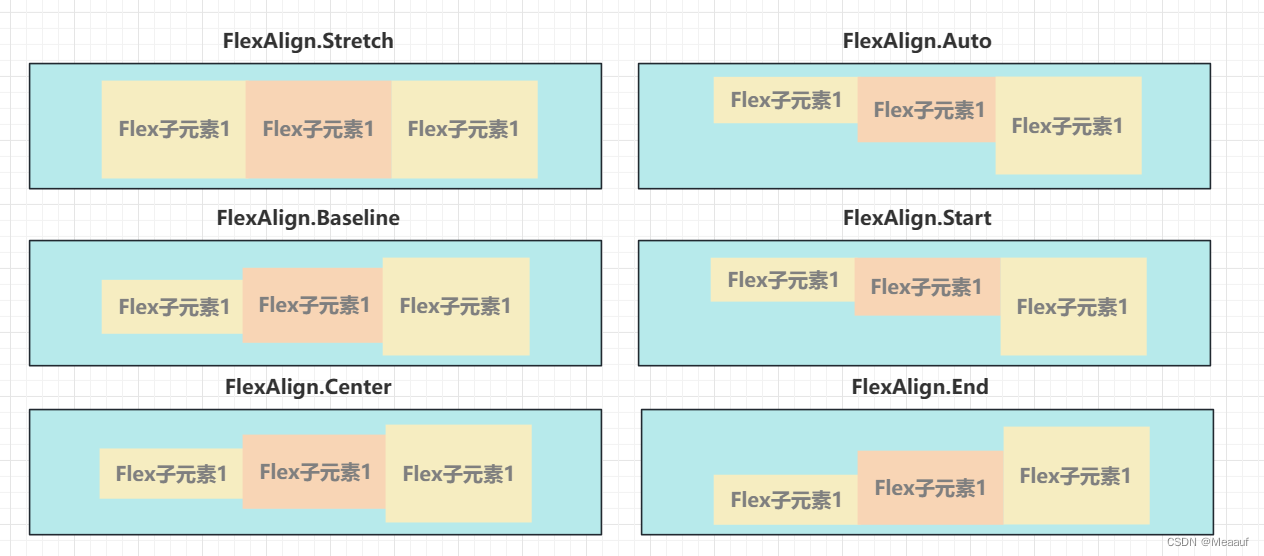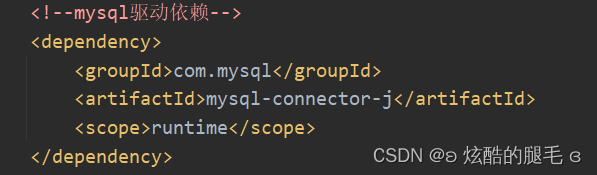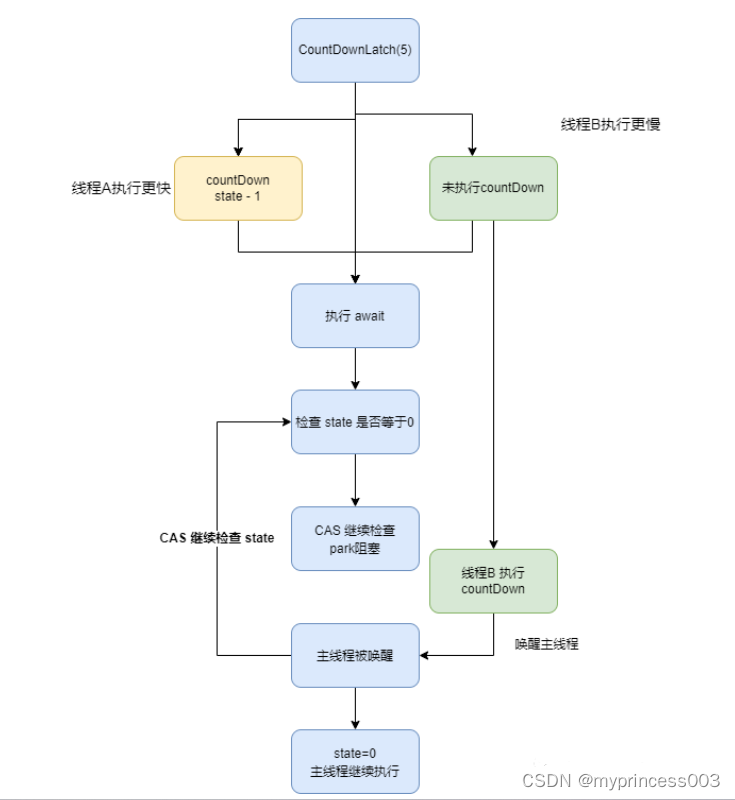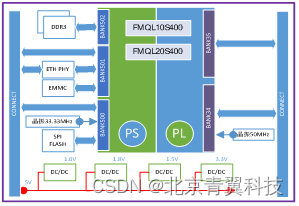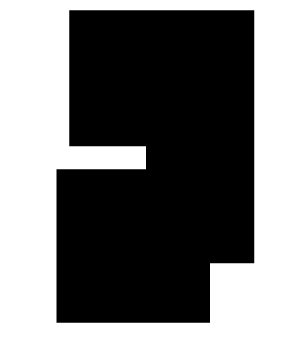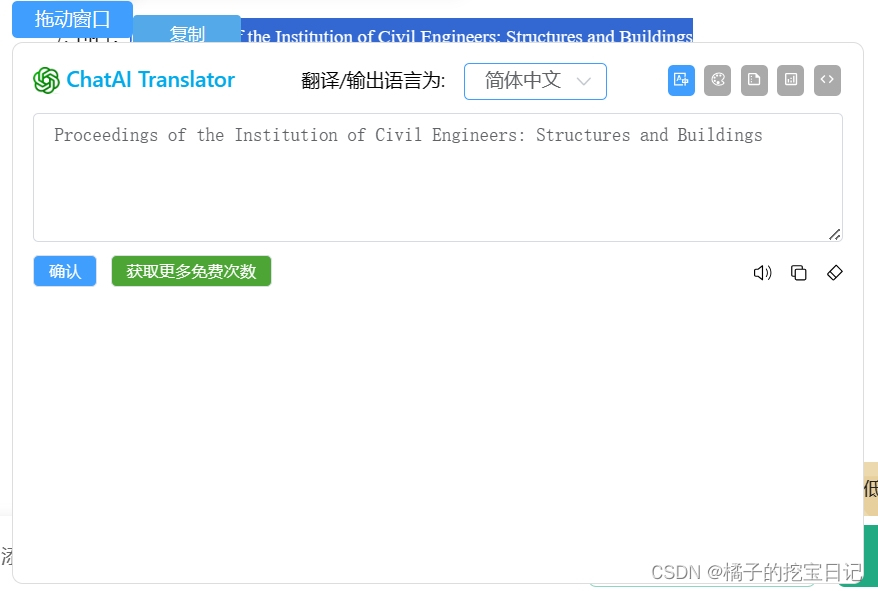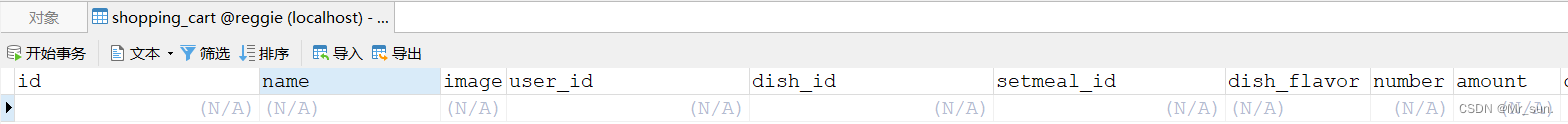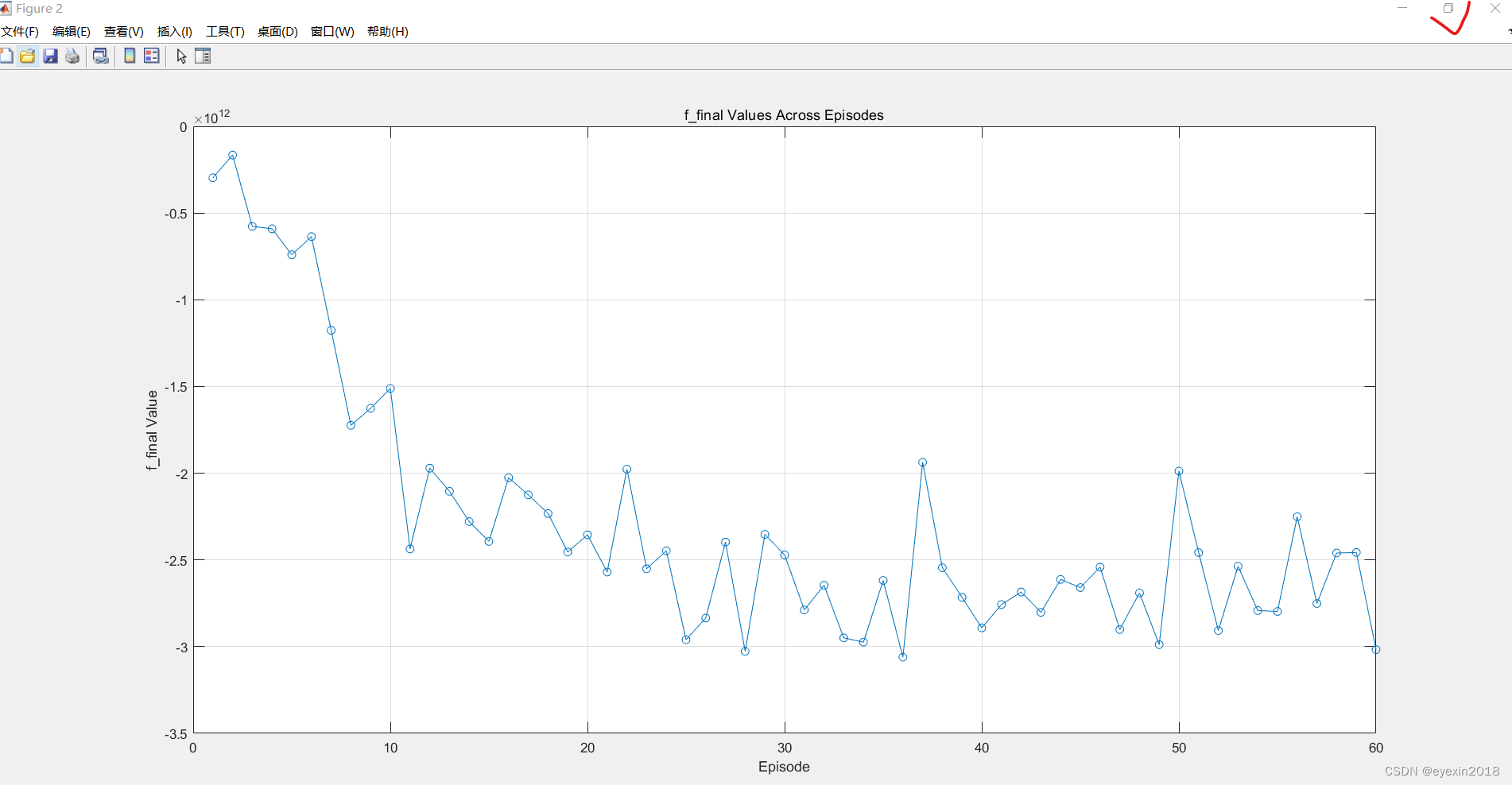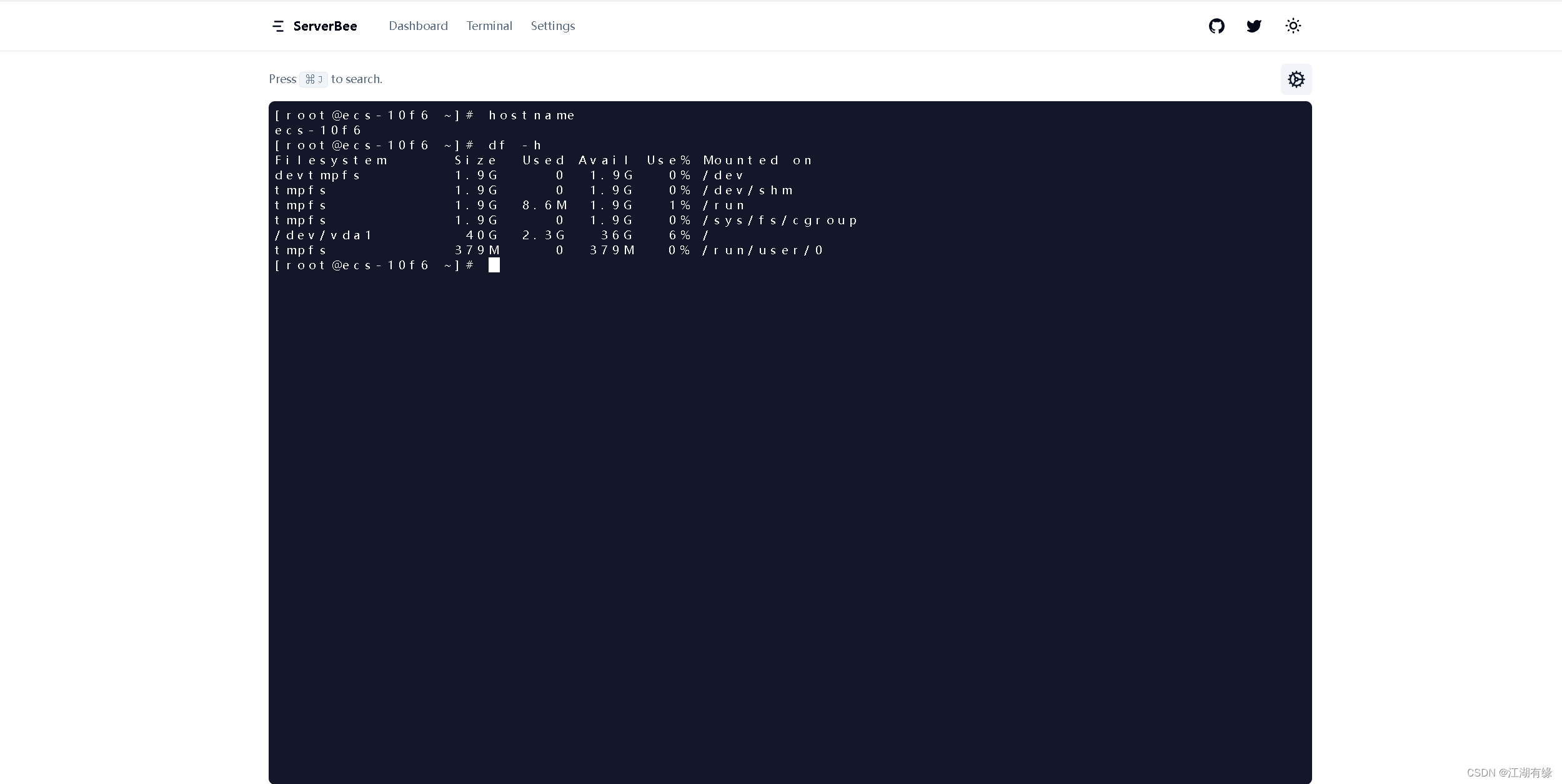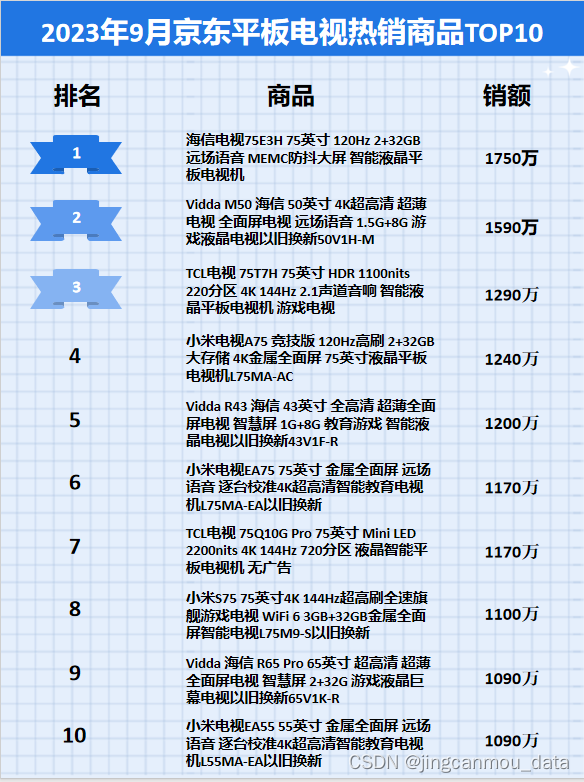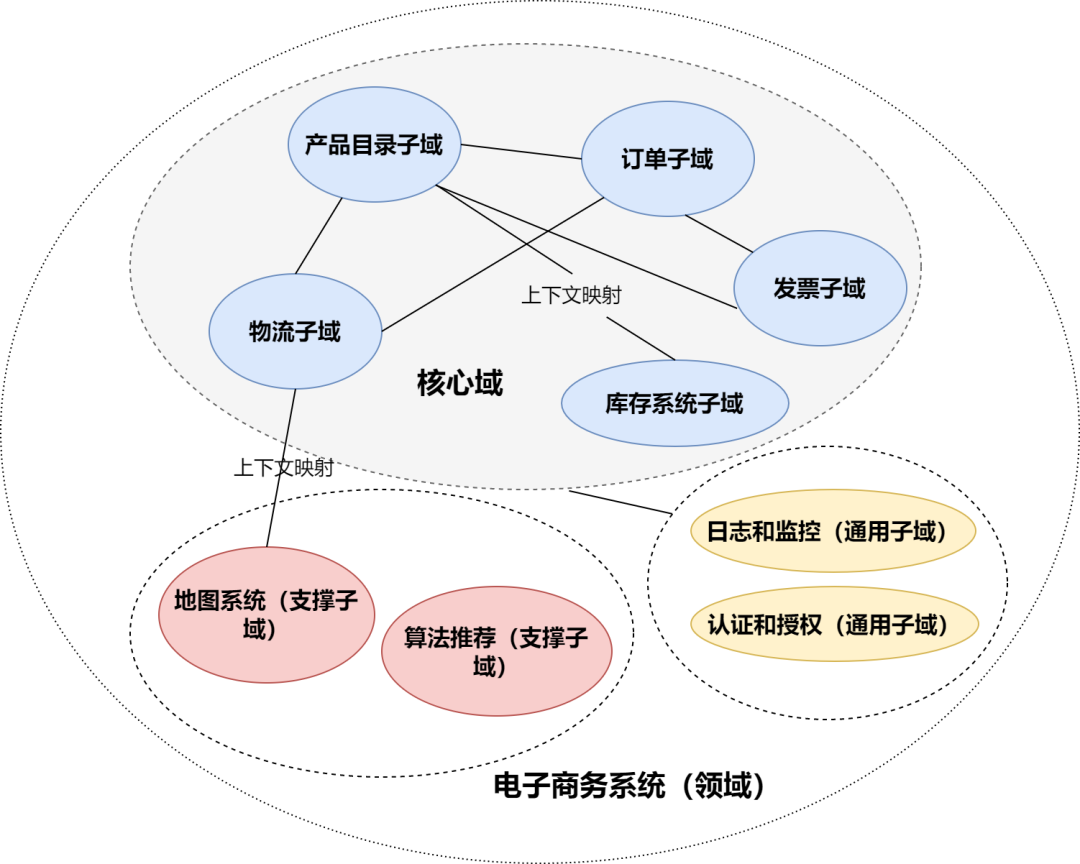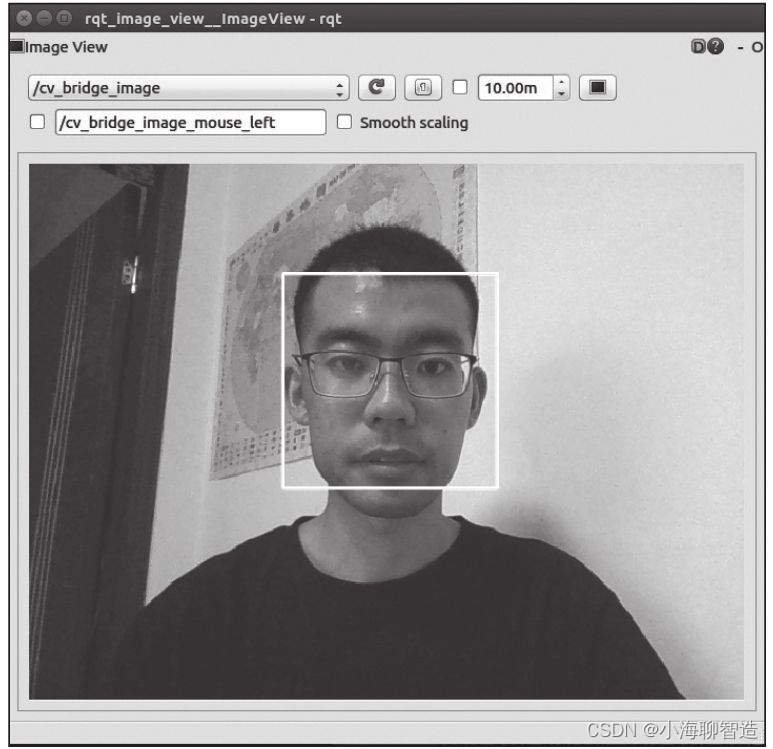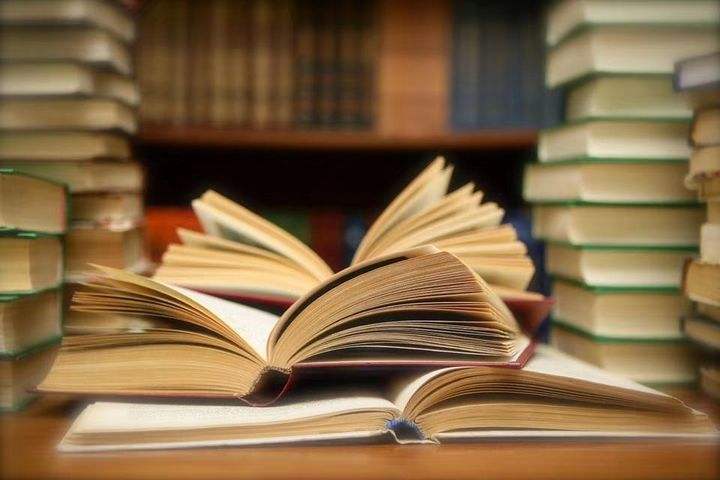问题:
U盘在Windows上使用正常,在linux下无法使用fdisk -l 命令提示:Partition table entries are not in disk order
$ fdisk -l
Disk /dev/sdb: 525 MB, 525336576 bytes
17 heads, 59 sectors/track, 1022 cylinders
Units = cylinders of 1003 * 512 = 513536 bytes
Device Boot Start End Blocks Id System
/dev/sdb1 ? 775809 1913904 570754815+ 72 Unknown
Partition 1 has different physical/logical beginnings (non-Linux?):
phys=(357, 116, 40) logical=(775808, 8, 13)
Partition 1 has different physical/logical endings:
phys=(357, 32, 45) logical=(1913903, 14, 4)
Partition 1 does not end on cylinder boundary
/dev/sdb2 ? 168185 2098423 968014120 65 Unknown
Partition 2 has different physical/logical beginnings (non-Linux?):
phys=(288, 115, 43) logical=(168184, 16, 27)
Partition 2 has different physical/logical endings:
phys=(367, 114, 50) logical=(2098422, 8, 24)
Partition 2 does not end on cylinder boundary
/dev/sdb3 ? 1864289 3794527 968014096 79 Unknown
Partition 3 has different physical/logical beginnings (non-Linux?):
phys=(366, 32, 33) logical=(1864288, 10, 12)
Partition 3 has different physical/logical endings:
phys=(357, 32, 43) logical=(3794526, 1, 20)
Partition 3 does not end on cylinder boundary
/dev/sdb4 ? 1 3626348 1818613248 d Unknown
Partition 4 has different physical/logical beginnings (non-Linux?):
phys=(372, 97, 50) logical=(0, 0, 1)
Partition 4 has different physical/logical endings:
phys=(0, 10, 0) logical=(3626347, 7, 42)
Partition 4 does not end on cylinder boundary
Partition table entries are not in disk order
原因:
U盘分区异常
解决:
使用Partition Manager重新格式化U盘
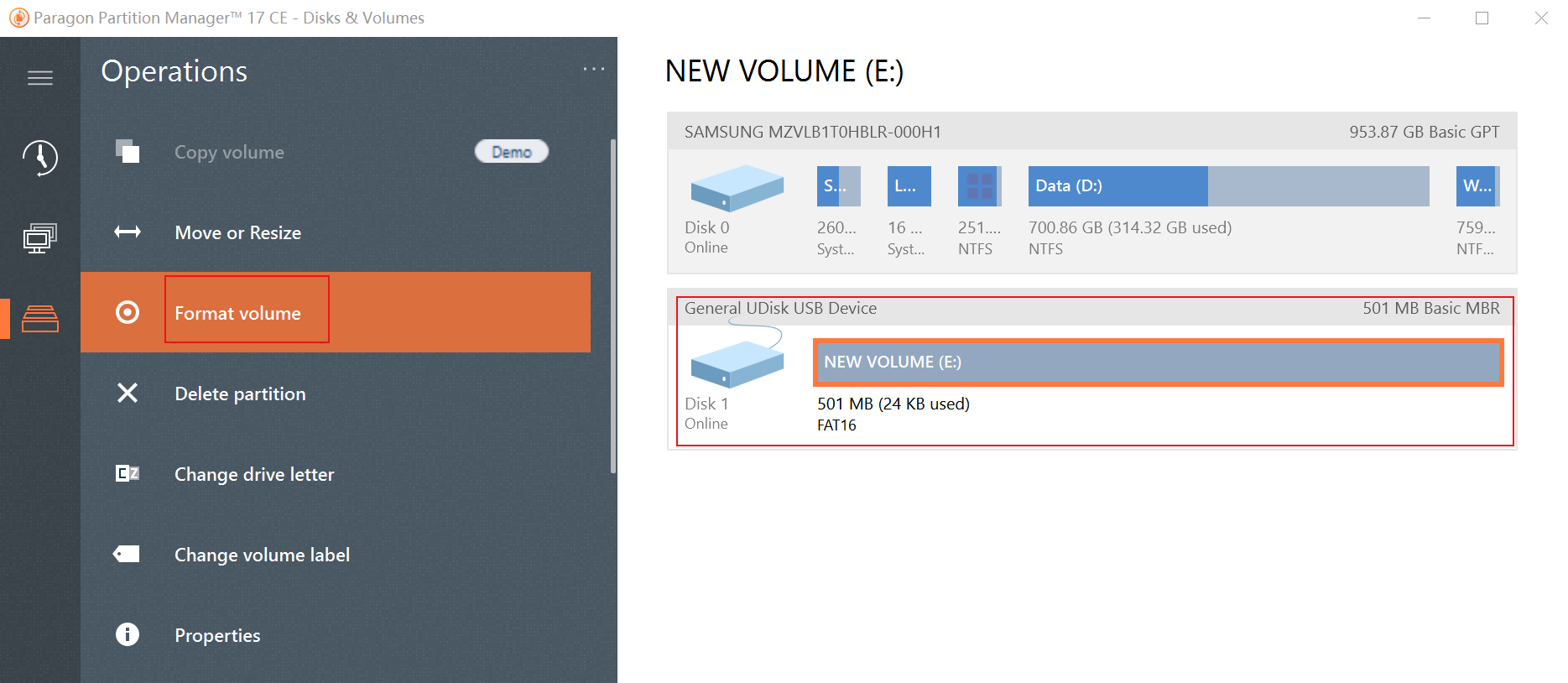
格式化完成后,再次查看U盘信息。现在就可以正常挂载使用了。
$ fdisk -l
Disk /dev/sdb: 525 MB, 525336576 bytes
255 heads, 63 sectors/track, 63 cylinders
Units = cylinders of 16065 * 512 = 8225280 bytes
Device Boot Start End Blocks Id System
/dev/sdb1 1 64 513024 6 FAT16
Partition 1 has different physical/logical endings:
phys=(62, 254, 63) logical=(63, 221, 30)
Disk /dev/sdb1: 525 MB, 525336576 bytes
255 heads, 63 sectors/track, 63 cylinders
Units = cylinders of 16065 * 512 = 8225280 bytes
Device Boot Start End Blocks Id System
/dev/sdb1p1 1 64 513024 6 FAT16
Partition 1 has different physical/logical endings:
phys=(62, 254, 63) logical=(63, 221, 30)
其他相关
linux嵌入式系统上不认u盘的解决方法
Partition Manager软件下载地址