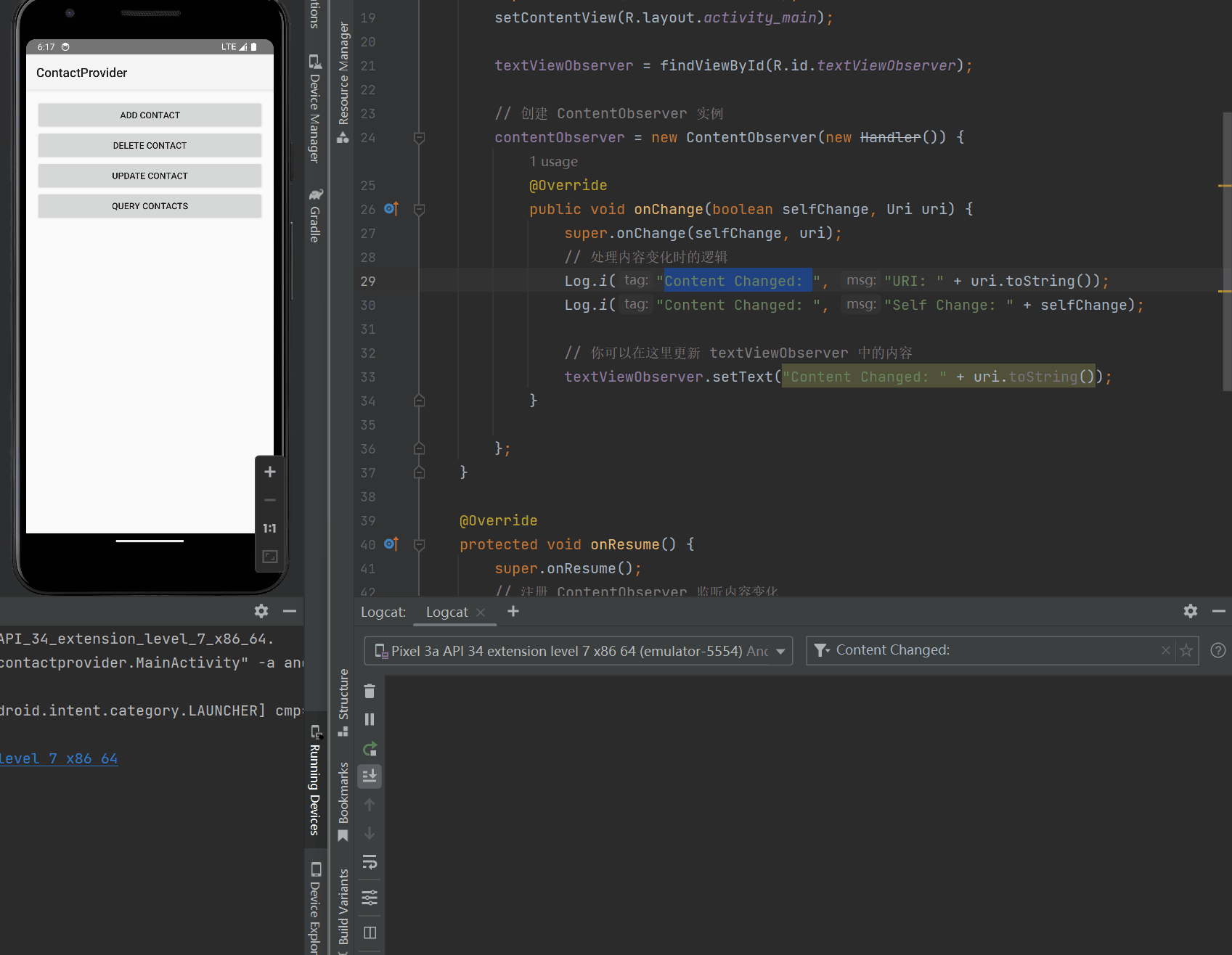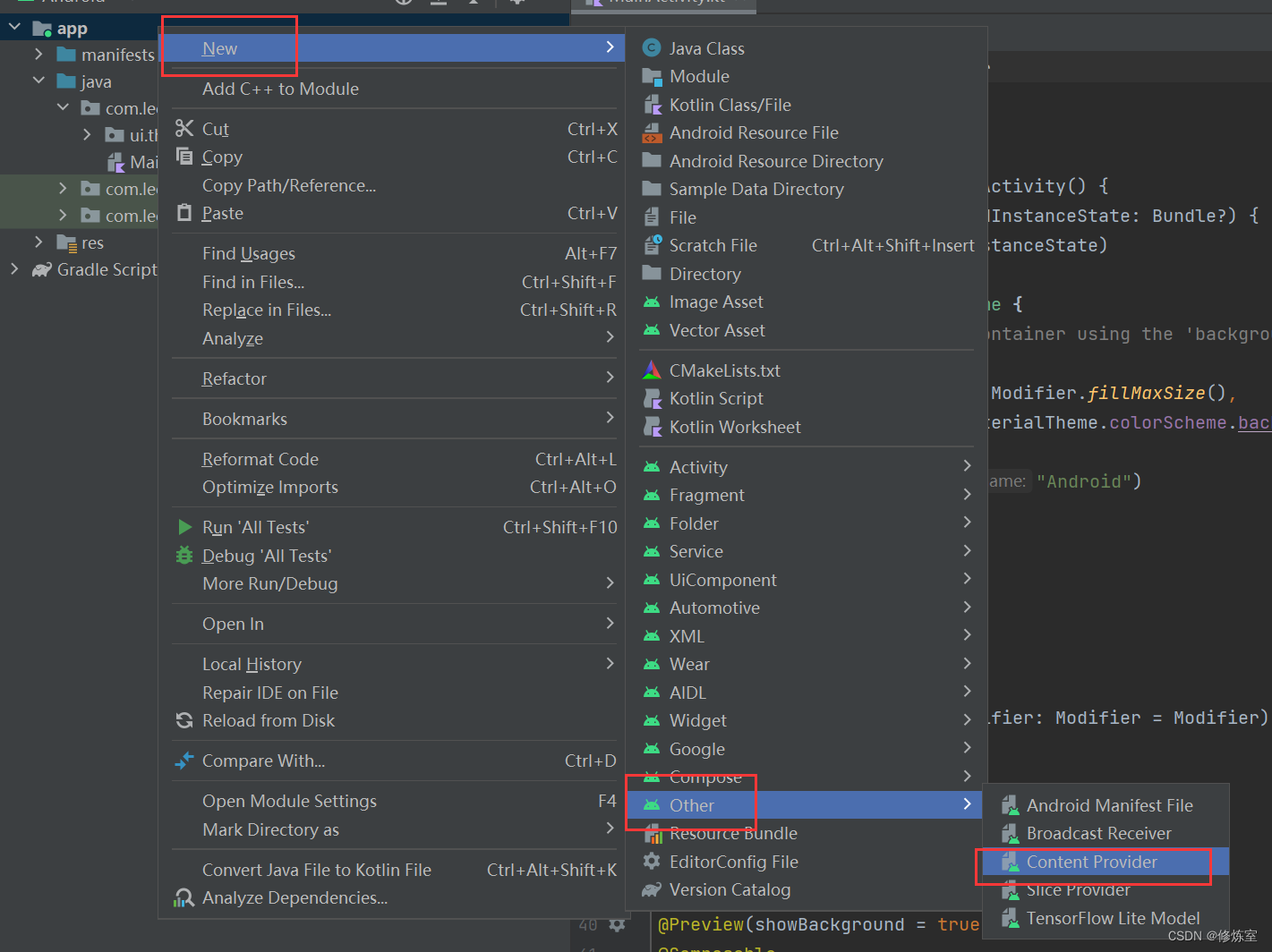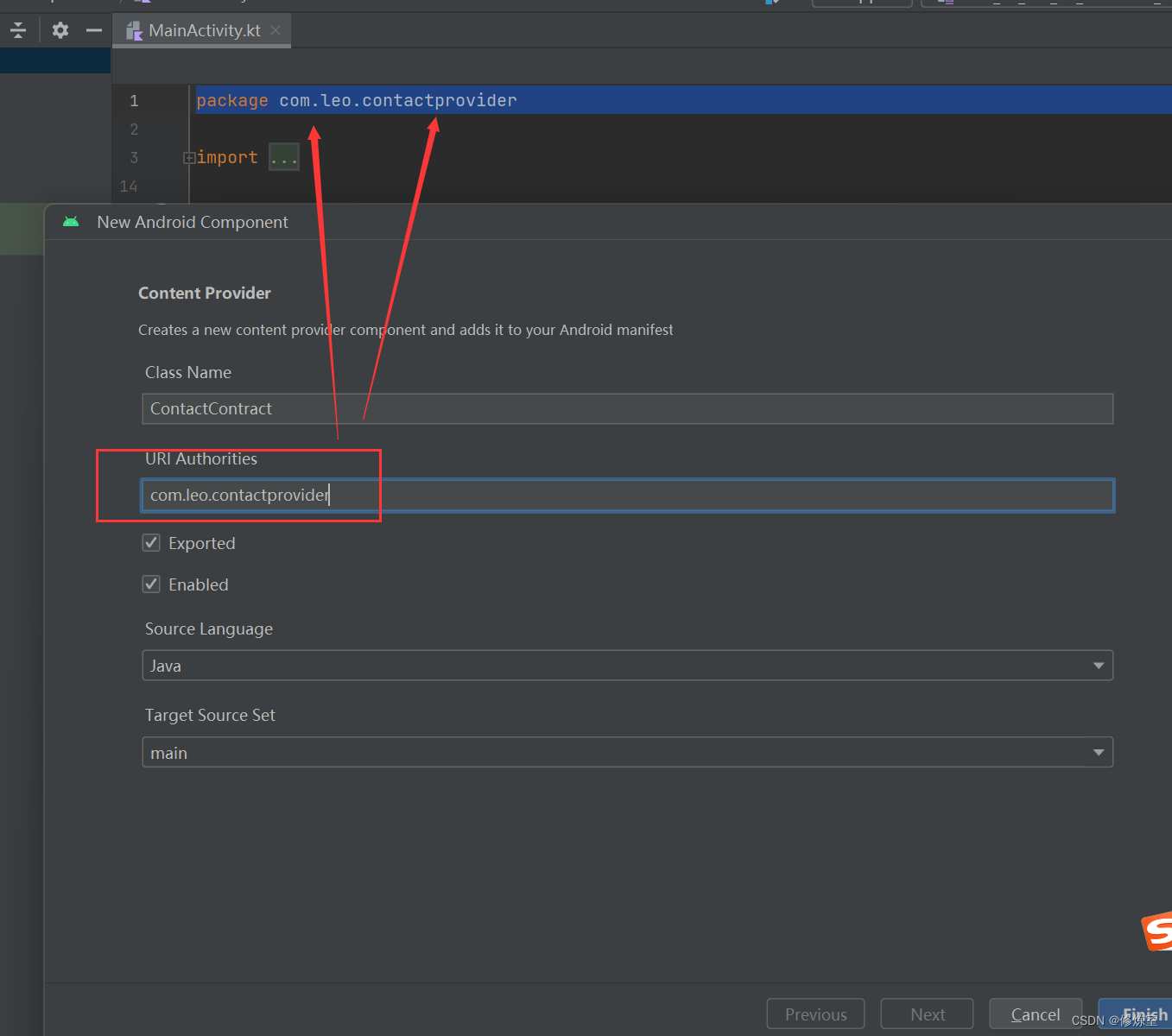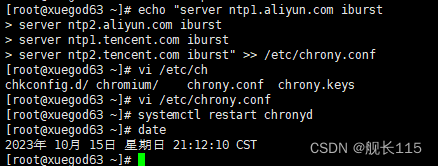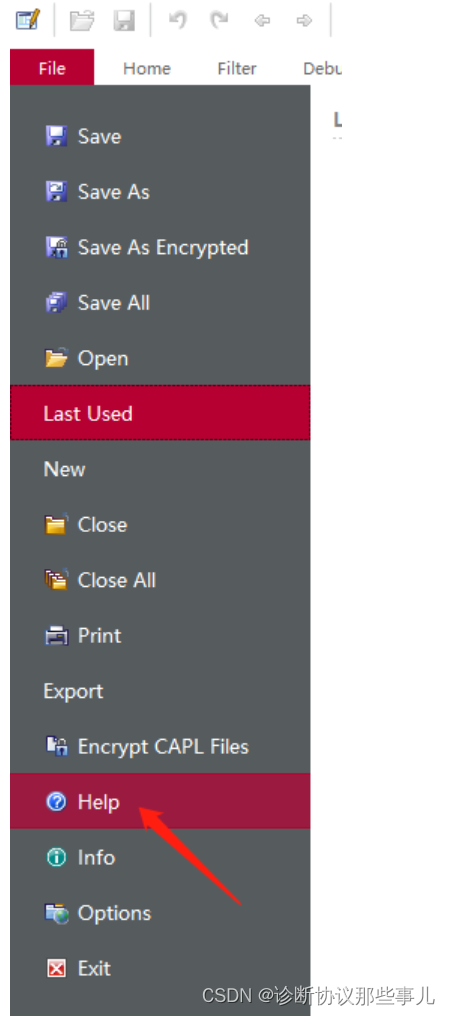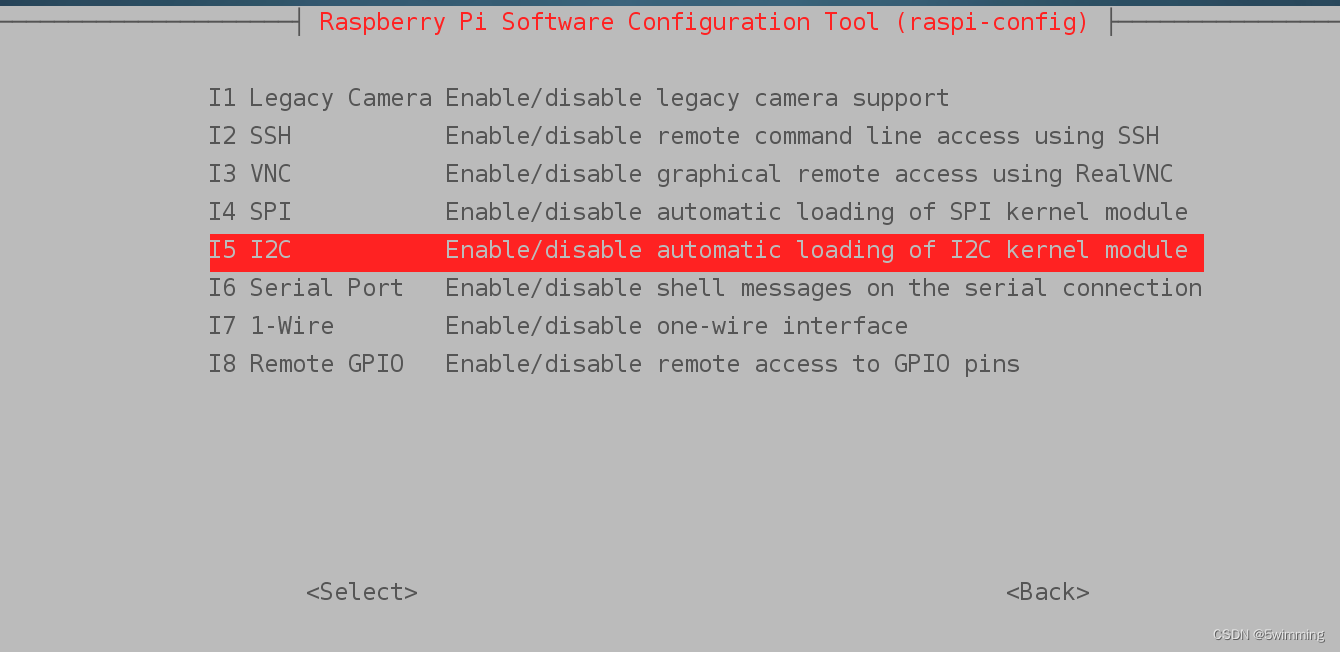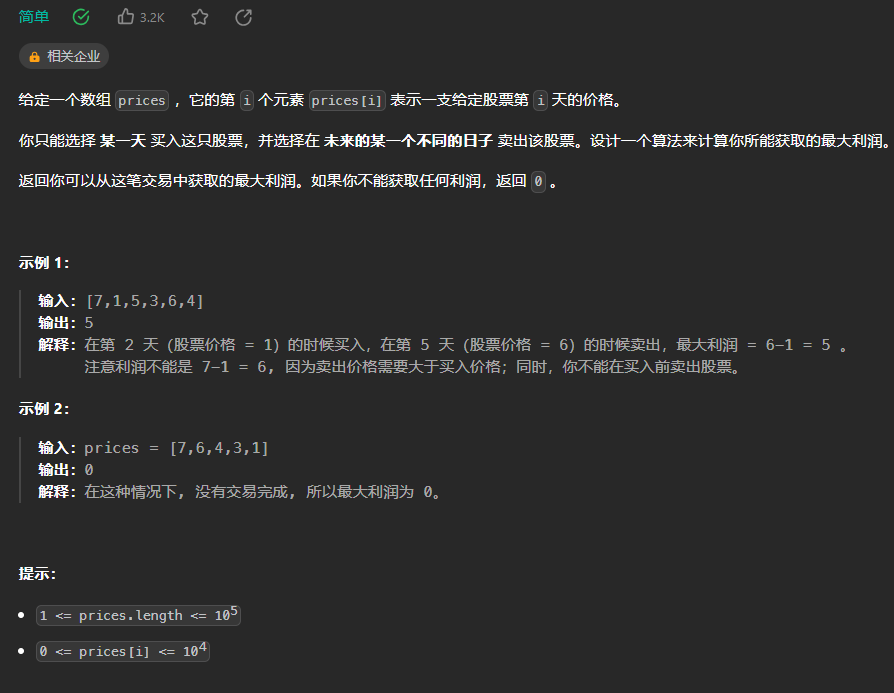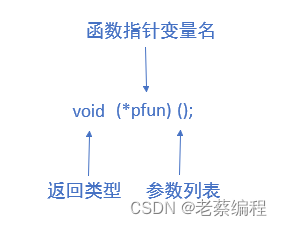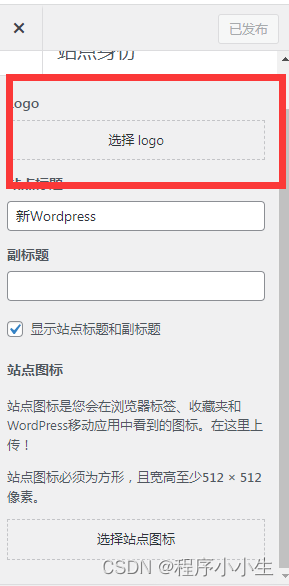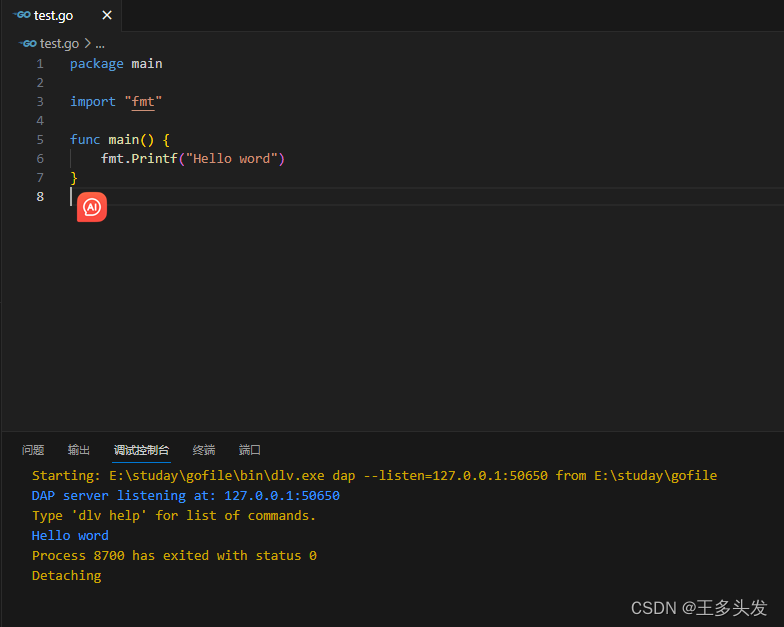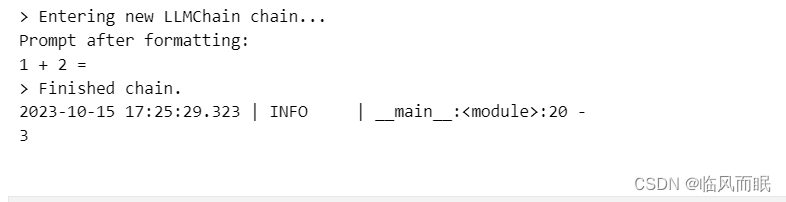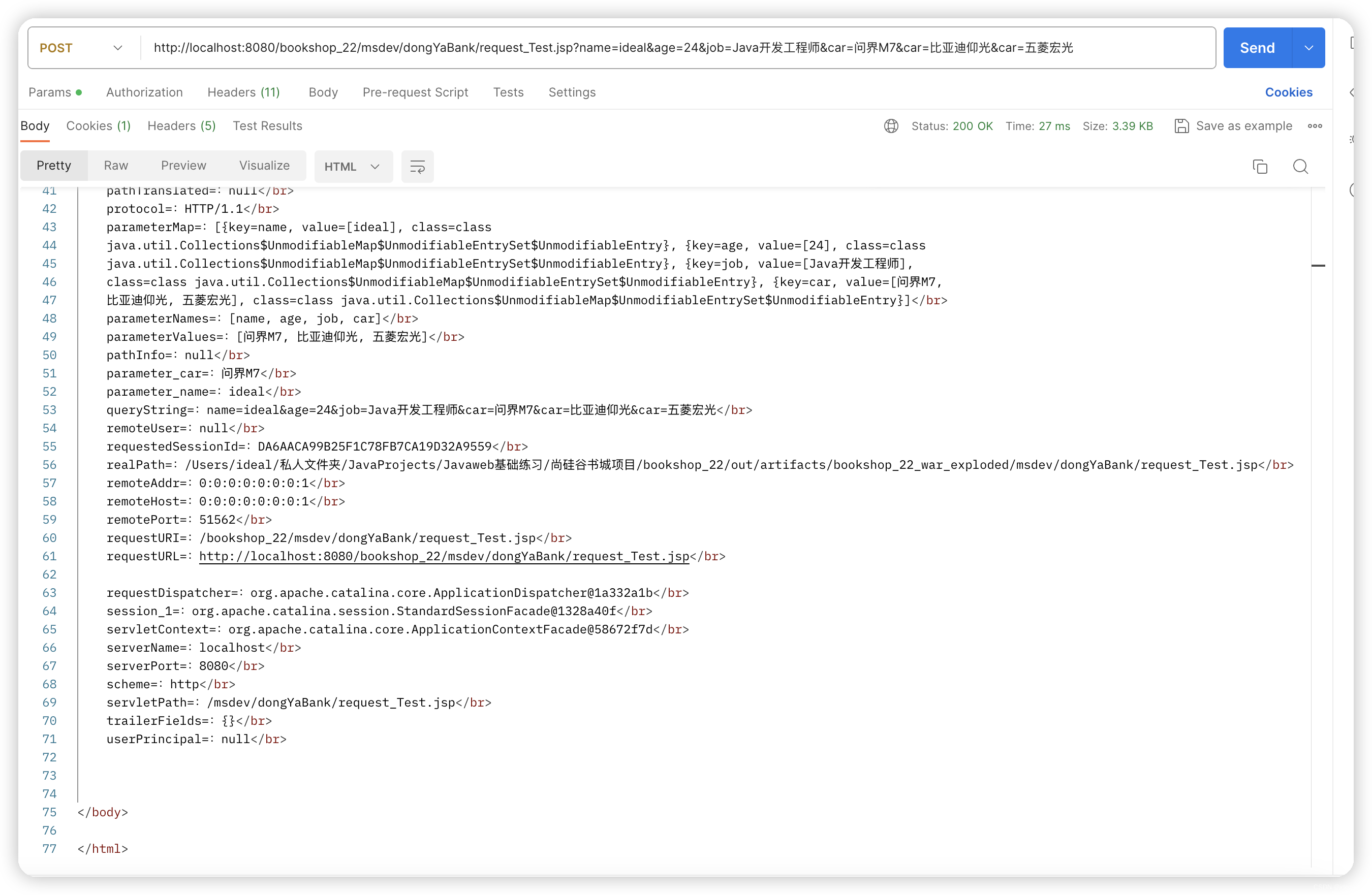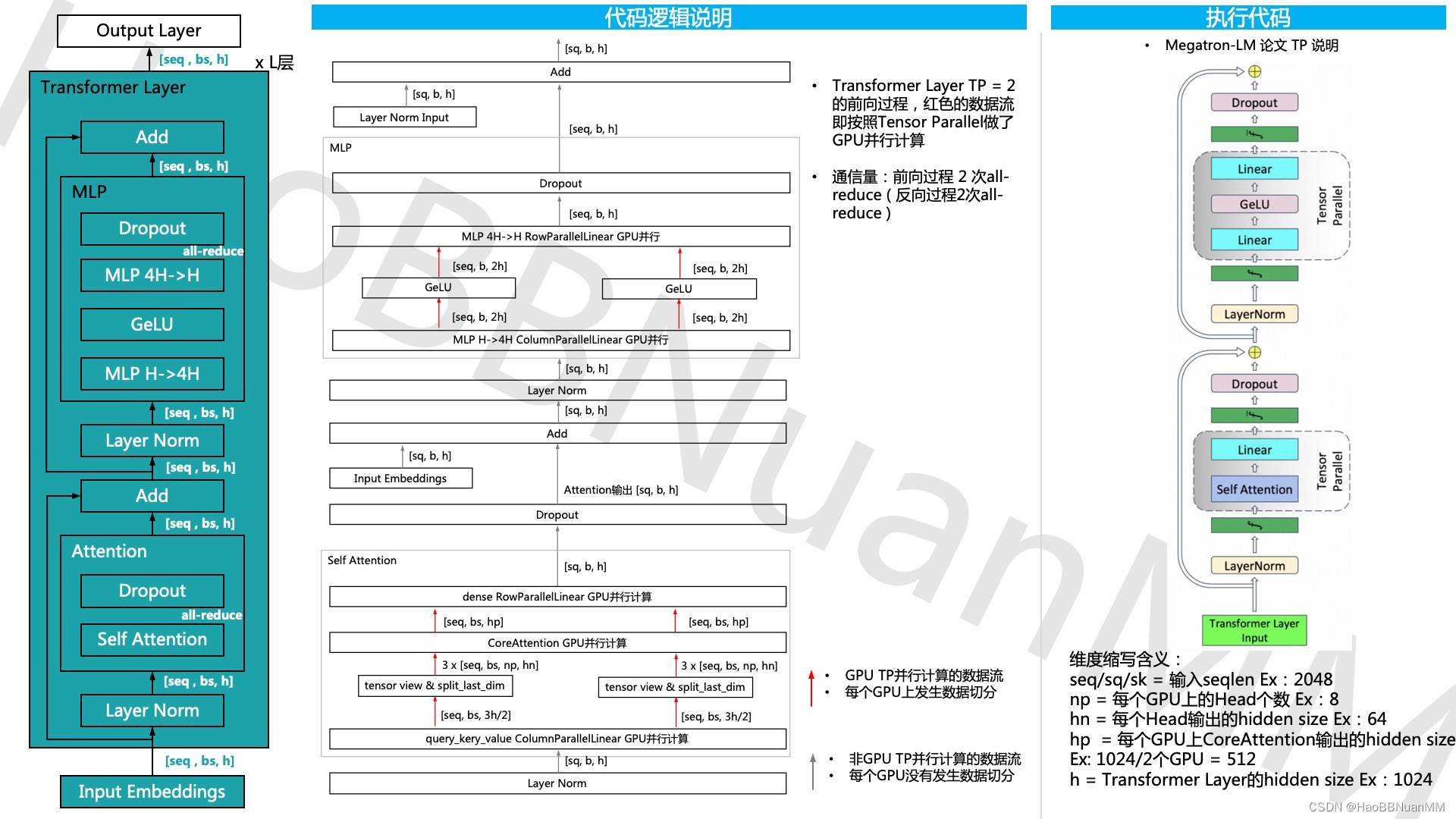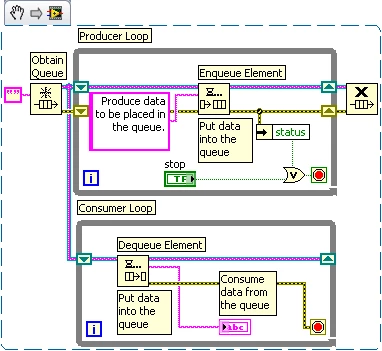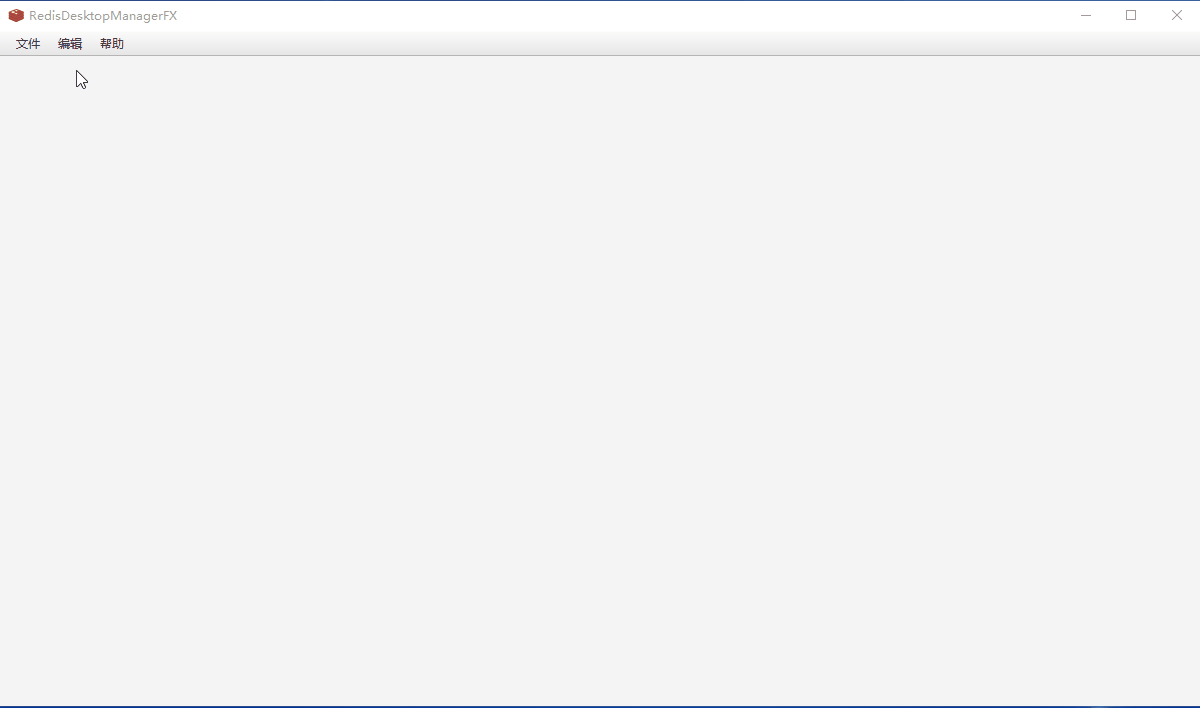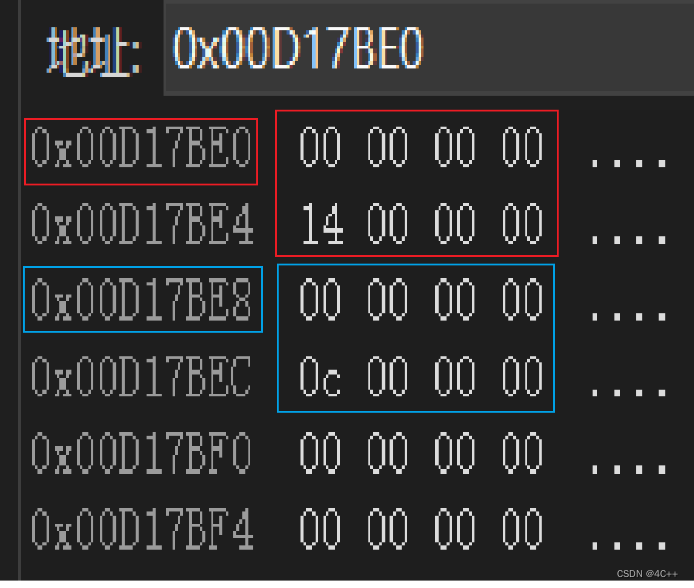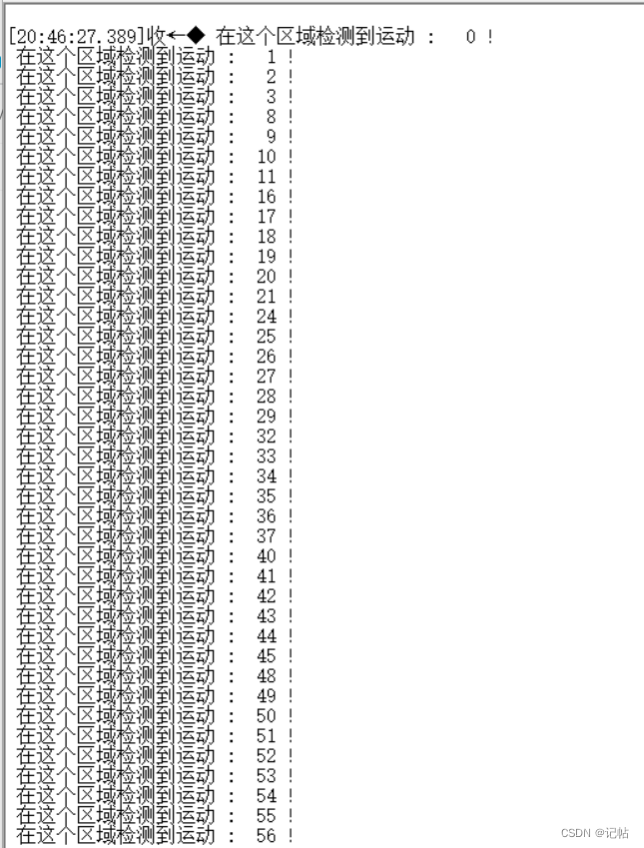任务要求
- 一个作为ContentProvider提供联系人数据
- 另一个作为Observer监听联系人数据的变化:
1、创建ContactProvider项目;
2、在ContactProvider项目中用Sqlite数据库实现联系人的读写功能;
3、在ContactProvider项目中通过ContentProvider提供联系人数据;
4、创建ContactObserver项目;
5、在ContactObserver项目中注册ContentObserver,监听联系人数据库的变化。
当创建一个 Android 联系人应用,包括 ContactProvider 项目和 ContactObserver 项目,你需要实现增删改查方法以及两个页面的布局文件。以下是更详细的步骤:
步骤 1: 创建 ContactProvider 项目
-
创建一个新的 Android 项目,命名为 ContactProvider。
-
在 ContactProvider 项目中,创建一个名为 ContactContract 的 Java 类,用于定义数据库表结构和内容提供者的 URI。
package com.leo.contactprovider;
import android.net.Uri;
import android.provider.BaseColumns;
public class ContactContract {
public static final String AUTHORITY = "com.leo.contactprovider";
public static final Uri BASE_CONTENT_URI = Uri.parse("content://" + AUTHORITY);
public static final String PATH_CONTACTS = "contacts";
public static final class ContactEntry implements BaseColumns {
public static final Uri CONTENT_URI = BASE_CONTENT_URI.buildUpon().appendPath(PATH_CONTACTS).build();
public static final String TABLE_NAME = "contacts";
public static final String COLUMN_NAME = "name";
public static final String COLUMN_PHONE = "phone";
}
}}
- 创建一个名为 ContactDbHelper 的数据库帮助类,用于创建和管理联系人数据库。
package com.example.contactprovider;
package com.leo.contactprovider;
import android.content.Context;
import android.database.sqlite.SQLiteDatabase;
import android.database.sqlite.SQLiteOpenHelper;
public class ContactDbHelper extends SQLiteOpenHelper {
private static final String DATABASE_NAME = "contacts.db";
private static final int DATABASE_VERSION = 1;
public ContactDbHelper(Context context) {
super(context, DATABASE_NAME, null, DATABASE_VERSION);
}
@Override
public void onCreate(SQLiteDatabase db) {
final String SQL_CREATE_CONTACTS_TABLE = "CREATE TABLE " +
ContactContract.ContactEntry.TABLE_NAME + " (" +
ContactContract.ContactEntry._ID + " INTEGER PRIMARY KEY AUTOINCREMENT, " +
ContactContract.ContactEntry.COLUMN_NAME + " TEXT NOT NULL, " +
ContactContract.ContactEntry.COLUMN_PHONE + " TEXT NOT NULL" +
");";
db.execSQL(SQL_CREATE_CONTACTS_TABLE);
}
@Override
public void onUpgrade(SQLiteDatabase db, int oldVersion, int newVersion) {
db.execSQL("DROP TABLE IF EXISTS " + ContactContract.ContactEntry.TABLE_NAME);
onCreate(db);
}
}
- 创建一个名为 ContactProvider 的内容提供者类,实现联系人数据的增删改查功能。
“New” —> “Other” —> “Cotent Provider”
package com.leo.contactprovider;
import static com.leo.contactprovider.ContactContract.AUTHORITY;
import android.content.ContentProvider;
import android.content.ContentValues;
import android.content.UriMatcher;
import android.database.Cursor;
import android.database.sqlite.SQLiteDatabase;
import android.net.Uri;
import androidx.annotation.NonNull;
import androidx.annotation.Nullable;
public class ContactProvider extends ContentProvider {
private static final UriMatcher uriMatcher = new UriMatcher(UriMatcher.NO_MATCH);
// Define integer constants for the URIs
private static final int CONTACTS = 100;
private static final int CONTACT_ID = 101;
static {
uriMatcher.addURI(AUTHORITY, "contacts", CONTACTS);
uriMatcher.addURI(AUTHORITY, "contacts/#", CONTACT_ID);
}
private ContactDbHelper dbHelper;
@Override
public boolean onCreate() {
dbHelper = new ContactDbHelper(getContext());
return true;
}
// 实现数据的增删改查方法
@Override
public Uri insert(Uri uri, ContentValues values) {
SQLiteDatabase db = dbHelper.getWritableDatabase();
long id = db.insert(ContactContract.ContactEntry.TABLE_NAME, null, values);
if (id > 0) {
getContext().getContentResolver().notifyChange(uri, null);
return ContactContract.ContactEntry.CONTENT_URI.buildUpon().appendPath(String.valueOf(id)).build();
}
return null;
}
@Override
public int delete(Uri uri, String selection, String[] selectionArgs) {
SQLiteDatabase db = dbHelper.getWritableDatabase();
int rowsDeleted;
switch (uriMatcher.match(uri)) {
case CONTACTS:
rowsDeleted = db.delete(ContactContract.ContactEntry.TABLE_NAME, selection, selectionArgs);
break;
case CONTACT_ID:
String contactId = uri.getLastPathSegment();
rowsDeleted = db.delete(ContactContract.ContactEntry.TABLE_NAME,
ContactContract.ContactEntry._ID + "=?", new String[]{contactId});
break;
default:
throw new IllegalArgumentException("Unknown URI: " + uri);
}
if (rowsDeleted > 0) {
getContext().getContentResolver().notifyChange(uri, null);
}
return rowsDeleted;
}
@Override
public int update(Uri uri, ContentValues values, String selection, String[] selectionArgs) {
SQLiteDatabase db = dbHelper.getWritableDatabase();
int rowsUpdated;
switch (uriMatcher.match(uri)) {
case CONTACTS:
rowsUpdated = db.update(ContactContract.ContactEntry.TABLE_NAME, values, selection, selectionArgs);
break;
case CONTACT_ID:
String contactId = uri.getLastPathSegment();
rowsUpdated = db.update(ContactContract.ContactEntry.TABLE_NAME, values,
ContactContract.ContactEntry._ID + "=?", new String[]{contactId});
break;
default:
throw new IllegalArgumentException("Unknown URI: " + uri);
}
if (rowsUpdated > 0) {
getContext().getContentResolver().notifyChange(uri, null);
}
return rowsUpdated;
}
@Override
public Cursor query(Uri uri, String[] projection, String selection, String[] selectionArgs, String sortOrder) {
SQLiteDatabase db = dbHelper.getReadableDatabase();
Cursor cursor;
switch (uriMatcher.match(uri)) {
case CONTACTS:
cursor = db.query(ContactContract.ContactEntry.TABLE_NAME, projection, selection, selectionArgs, null, null, sortOrder);
break;
case CONTACT_ID:
String contactId = uri.getLastPathSegment();
cursor = db.query(ContactContract.ContactEntry.TABLE_NAME, projection,
ContactContract.ContactEntry._ID + "=?", new String[]{contactId}, null, null, sortOrder);
break;
default:
throw new IllegalArgumentException("Unknown URI: " + uri);
}
// Set notification URI on the cursor
cursor.setNotificationUri(getContext().getContentResolver(), uri); // 添加这行代码
return cursor;
}
@Nullable
@Override
public String getType(@NonNull Uri uri) {
return null;
}
// ...
}
-
UriMatcher:
UriMatcher用于匹配传入的URI,以确定执行哪种操作(例如,查询、插入、删除或更新)。你的代码使用静态初始化块初始化了uriMatcher,并为两种不同类型的URI(“contacts” 和 “contacts/#”)分配了常量整数。 -
onCreate方法: 这是内容提供者的初始化方法。在这里,你初始化了数据库帮助类(
ContactDbHelper)以及将其与内容提供者关联。内容提供者的初始化是在应用启动时完成的。 -
insert方法: 这是用于插入数据的方法。当应用通过内容提供者插入新数据时,
insert方法会打开数据库,执行插入操作,并使用notifyChange通知任何对数据感兴趣的内容观察者。 -
delete方法: 此方法用于删除数据。它会检查URI,然后根据URI的类型执行删除操作。如果成功删除了一些行,它会使用
notifyChange通知内容观察者。 -
update方法: 用于更新数据。与
delete方法类似,它检查URI,执行相应的更新操作,并使用notifyChange通知内容观察者。 -
query方法: 用于查询数据。这是内容提供者最常见的方法,用于检索数据。它根据传入的URI执行查询,然后使用
setNotificationUri通知关联的内容观察者。 -
setNotificationUri: 此方法将查询结果与特定URI关联起来,以便在数据更改时通知观察者。
这段代码涵盖了内容提供者的核心功能,包括处理插入、删除、更新和查询操作,以及在这些操作完成后通知相关内容观察者。内容提供者允许应用之间共享数据,并通过内容观察者模式实现实时数据更新。
- 创建布局文件-
contact_provider

<?xml version="1.0" encoding="utf-8"?>
<RelativeLayout xmlns:android="http://schemas.android.com/apk/res/android"
xmlns:app="http://schemas.android.com/apk/res-auto"
xmlns:tools="http://schemas.android.com/tools"
android:layout_width="match_parent"
android:layout_height="match_parent"
android:padding="16dp"
tools:context=".MainActivity">
<Button
android:id="@+id/btnAdd"
android:layout_width="wrap_content"
android:layout_height="wrap_content"
android:text="Add Contact"
android:layout_alignParentTop="true"
android:layout_alignParentStart="true"
android:layout_alignParentEnd="true" />
<Button
android:id="@+id/btnDelete"
android:layout_width="wrap_content"
android:layout_height="wrap_content"
android:text="Delete Contact"
android:layout_below="@+id/btnAdd"
android:layout_alignParentStart="true"
android:layout_alignParentEnd="true" />
<Button
android:id="@+id/btnUpdate"
android:layout_width="wrap_content"
android:layout_height="wrap_content"
android:text="Update Contact"
android:layout_below="@+id/btnDelete"
android:layout_alignParentStart="true"
android:layout_alignParentEnd="true" />
<Button
android:id="@+id/btnQuery"
android:layout_width="wrap_content"
android:layout_height="wrap_content"
android:text="Query Contacts"
android:layout_below="@+id/btnUpdate"
android:layout_alignParentStart="true"
android:layout_alignParentEnd="true" />
<TextView
android:id="@+id/textViewResult"
android:layout_width="wrap_content"
android:layout_height="wrap_content"
android:layout_below="@+id/btnQuery"
android:layout_alignParentStart="true"
android:layout_alignParentEnd="true"
android:layout_marginTop="16dp"
android:textSize="20sp"
/>
</RelativeLayout>
实现效果
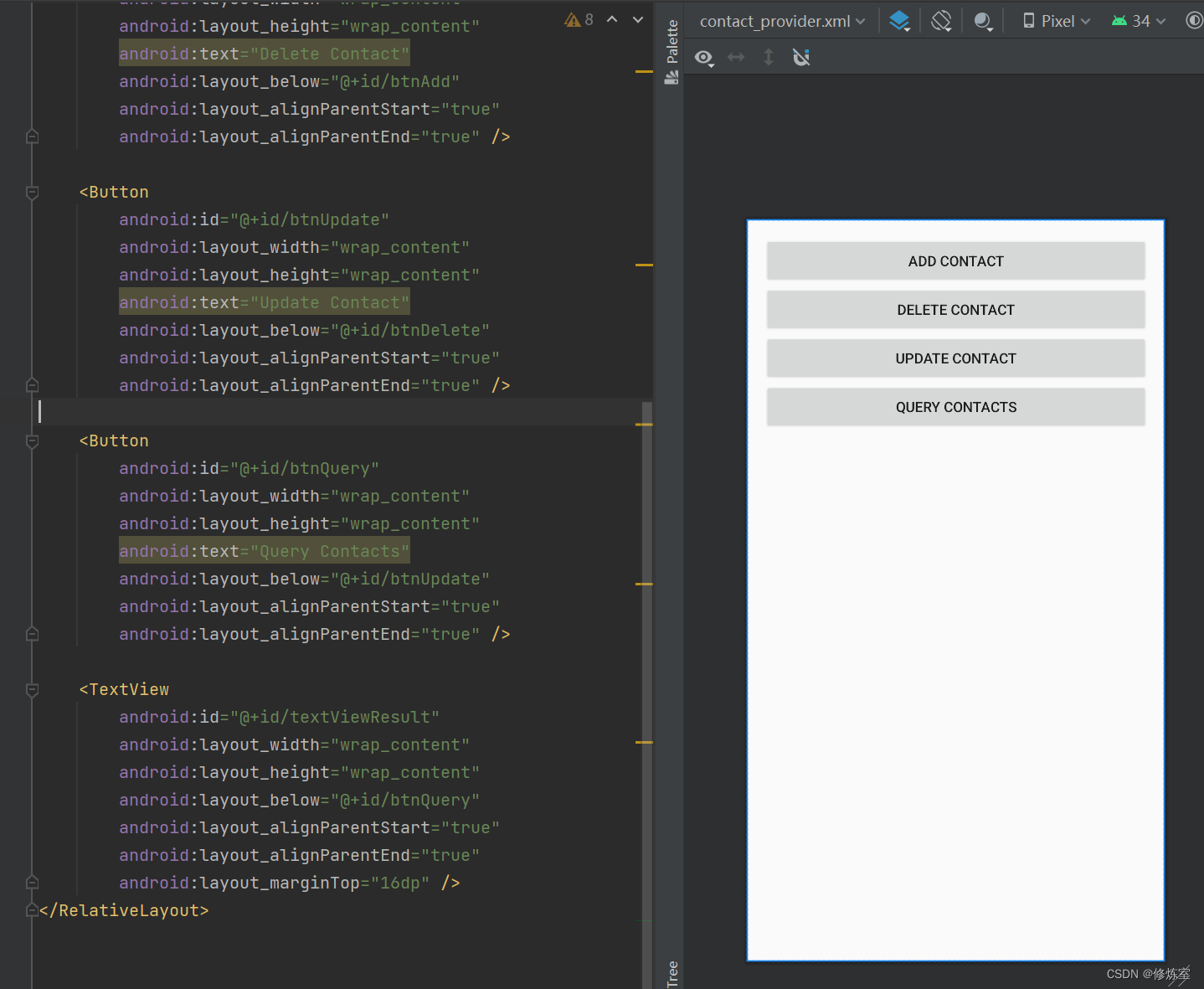
在 ContactProvider 项目中为每个按钮添加相应的功能。
package com.leo.contactprovider;
import android.content.ContentValues;
import android.database.Cursor;
import android.net.Uri;
import android.os.Bundle;
import android.view.View;
import android.widget.Button;
import android.widget.TextView;
import androidx.appcompat.app.AppCompatActivity;
public class MainActivity extends AppCompatActivity {
private TextView textViewResult;
@Override
protected void onCreate(Bundle savedInstanceState) {
super.onCreate(savedInstanceState);
setContentView(R.layout.contact_provider);
textViewResult = findViewById(R.id.textViewResult);
Button btnAdd = findViewById(R.id.btnAdd);
Button btnDelete = findViewById(R.id.btnDelete);
Button btnUpdate = findViewById(R.id.btnUpdate);
Button btnQuery = findViewById(R.id.btnQuery);
btnAdd.setOnClickListener(new View.OnClickListener() {
@Override
public void onClick(View view) {
// 添加联系人示例
ContentValues values = new ContentValues();
values.put(ContactContract.ContactEntry.COLUMN_NAME, "John Doe");
values.put(ContactContract.ContactEntry.COLUMN_PHONE, "123-456-7890");
Uri insertUri = getContentResolver().insert(ContactContract.ContactEntry.CONTENT_URI, values);
textViewResult.setText("Contact added with URI: " + insertUri.toString());
}
});
btnDelete.setOnClickListener(new View.OnClickListener() {
@Override
public void onClick(View view) {
// 删除联系人示例
String selection = ContactContract.ContactEntry.COLUMN_NAME + " = ?";
String[] selectionArgs = {"John Doe"};
int deletedRows = getContentResolver().delete(ContactContract.ContactEntry.CONTENT_URI, selection, selectionArgs);
textViewResult.setText("Deleted " + deletedRows + " contacts.");
}
});
btnUpdate.setOnClickListener(new View.OnClickListener() {
@Override
public void onClick(View view) {
// 更新联系人示例
ContentValues values = new ContentValues();
values.put(ContactContract.ContactEntry.COLUMN_PHONE, "987-654-3210");
String selection = ContactContract.ContactEntry.COLUMN_NAME + " = ?";
String[] selectionArgs = {"John Doe"};
int updatedRows = getContentResolver().update(ContactContract.ContactEntry.CONTENT_URI, values, selection, selectionArgs);
textViewResult.setText("Updated " + updatedRows + " contacts.");
}
});
btnQuery.setOnClickListener(new View.OnClickListener() {
@Override
public void onClick(View view) {
// 查询联系人示例
String[] projection = {
ContactContract.ContactEntry._ID,
ContactContract.ContactEntry.COLUMN_NAME,
ContactContract.ContactEntry.COLUMN_PHONE
};
Cursor cursor = getContentResolver().query(ContactContract.ContactEntry.CONTENT_URI, projection, null, null, null);
StringBuilder result = new StringBuilder();
while (cursor.moveToNext()) {
String name = cursor.getString(cursor.getColumnIndexOrThrow(ContactContract.ContactEntry.COLUMN_NAME));
String phone = cursor.getString(cursor.getColumnIndexOrThrow(ContactContract.ContactEntry.COLUMN_PHONE));
result.append("Name: ").append(name).append(", Phone: ").append(phone).append("\n");
}
cursor.close();
textViewResult.setText(result.toString());
}
});
}
}
整体实现效果
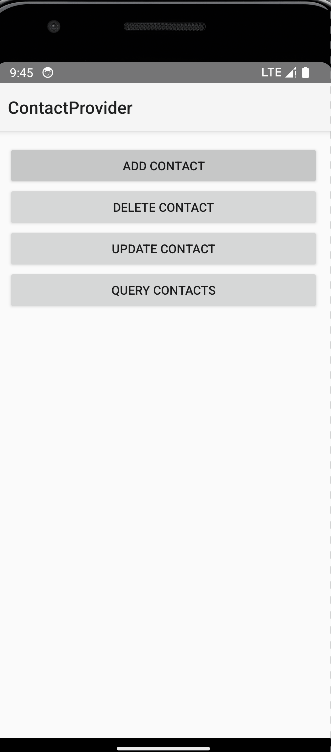
步骤 2: 创建 ContactObserver 项目
-
创建一个新的 Android 项目,命名为 ContactObserver。
-
创建
activity_main.xml布局文件,用于显示监听到的内容。
<?xml version="1.0" encoding="utf-8"?>
<RelativeLayout xmlns:android="http://schemas.android.com/apk/res/android"
xmlns:app="http://schemas.android.com/apk/res-auto"
xmlns:tools="http://schemas.android.com/tools"
android:layout_width="match_parent"
android:layout_height="match_parent"
android:padding="16dp"
tools:context=".MainActivity">
<TextView
android:id="@+id/textViewObserver"
android:layout_width="wrap_content"
android:layout_height="wrap_content"
android:layout_centerInParent="true"
android:text="Content Observer Output" />
</RelativeLayout>
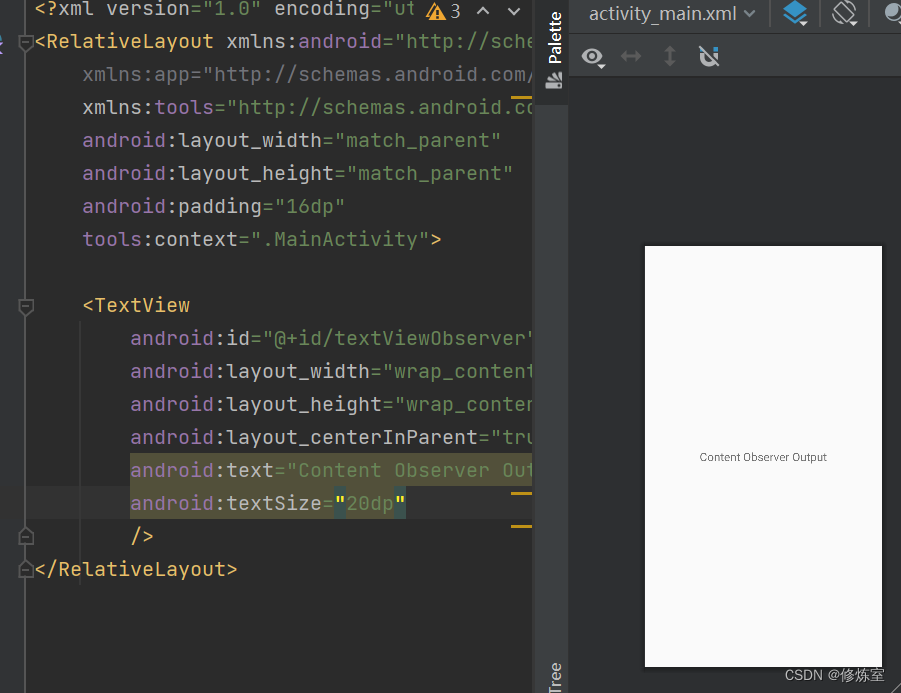
- 创建
MainActivity.java,用于显示监听到的内容。
package com.leo.contactobserver;
import android.database.ContentObserver;
import android.net.Uri;
import android.os.Bundle;
import android.os.Handler;
import android.util.Log;
import android.widget.TextView;
import androidx.appcompat.app.AppCompatActivity;
public class ContactObserverActivity extends AppCompatActivity {
private TextView textViewObserver;
private ContentObserver contentObserver;
@Override
protected void onCreate(Bundle savedInstanceState) {
super.onCreate(savedInstanceState);
setContentView(R.layout.activity_main);
textViewObserver = findViewById(R.id.textViewObserver);
// 创建 ContentObserver 实例
contentObserver = new ContentObserver(new Handler()) {
@Override
public void onChange(boolean selfChange, Uri uri) {
super.onChange(selfChange, uri);
// 处理内容变化时的逻辑
Log.i("Content Changed: ", "URI: " + uri.toString());
Log.i("Content Changed: ", "Self Change: " + selfChange);
// 你可以在这里更新 textViewObserver 中的内容
textViewObserver.setText("Content Changed: " + uri.toString());
}
};
}
@Override
protected void onResume() {
super.onResume();
// 注册 ContentObserver 监听内容变化
getContentResolver().registerContentObserver(
Uri.parse("content://com.leo.contactprovider/contacts"),
true, contentObserver);
}
@Override
protected void onDestroy() {
super.onDestroy();
// 在活动销毁时取消注册 ContentObserver
getContentResolver().unregisterContentObserver(contentObserver);
}
}
下面是关键部分的解释和强调:
-
ContentObserver:
ContentObserver是一个用于监听特定URI上数据变化的类。在代码中,我们创建了一个ContentObserver的实例,用于监听特定内容提供者的数据变化。 -
onChange方法:
onChange方法是ContentObserver的回调方法,当所监听的URI的数据发生变化时被调用。在这个方法内,你可以处理数据变化的逻辑。在代码中,通过Log记录了URI的变化以及selfChange的值。 -
onResume方法:在
onResume方法中,注册了ContentObserver,以监听特定URI上的内容变化。这样,只有当活动处于前台时,ContentObserver才会生效。 -
onDestroy方法:在
onDestroy方法中,取消了ContentObserver的注册。因为在活动被销毁时不再需要监听内容变化。通过取消注册,可以避免潜在的内存泄漏。
工作原理:
- 当内容提供者的数据发生变化时,内容提供者内部会调用
ContentResolver的notifyChange方法,并通知所有注册了监听的ContentObserver。 ContentObserver会触发onChange回调方法,其中包括了变化的URI和一个标志,指示是否是自身发起的变化 (selfChange)。- 你可以在
onChange方法中处理数据的变化,例如更新UI或记录日志。
- 修改配置文件
添加查询监听的authorities
<?xml version="1.0" encoding="utf-8"?>
<manifest xmlns:android="http://schemas.android.com/apk/res/android"
xmlns:tools="http://schemas.android.com/tools">
<application
android:allowBackup="true"
android:dataExtractionRules="@xml/data_extraction_rules"
android:fullBackupContent="@xml/backup_rules"
android:icon="@mipmap/ic_launcher"
android:label="@string/app_name"
android:roundIcon="@mipmap/ic_launcher_round"
android:supportsRtl="true"
android:theme="@style/Theme.AppCompat.DayNight"
tools:targetApi="31">
<activity
android:name=".ContactObserverActivity"
android:exported="true"
android:label="@string/app_name"
android:theme="@style/Theme.AppCompat.DayNight">
<intent-filter>
<action android:name="android.intent.action.MAIN" />
<category android:name="android.intent.category.LAUNCHER" />
</intent-filter>
</activity>
</application>
<queries>
<provider android:authorities="com.leo.contactprovider"
android:exported="true" />
</queries>
</manifest>
确保你的 ContactObserverService 正确注册和注销 ContentObserver,以及广播消息的发送和接收。
实现效果
provider对数据进行修改,observe监听到数据修改