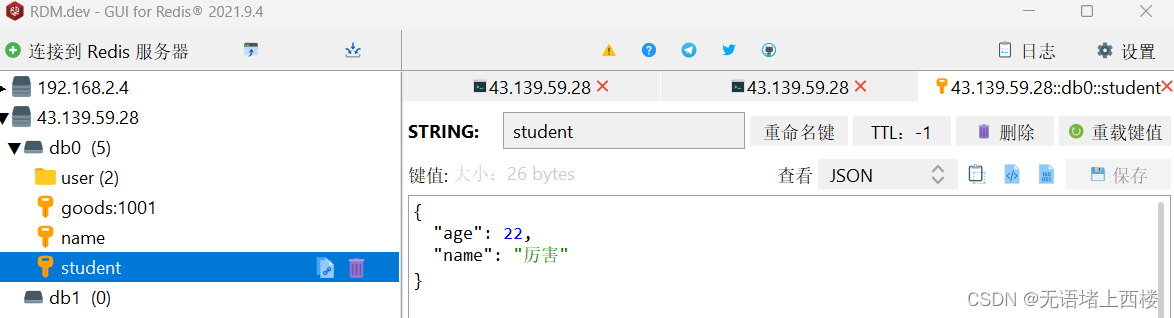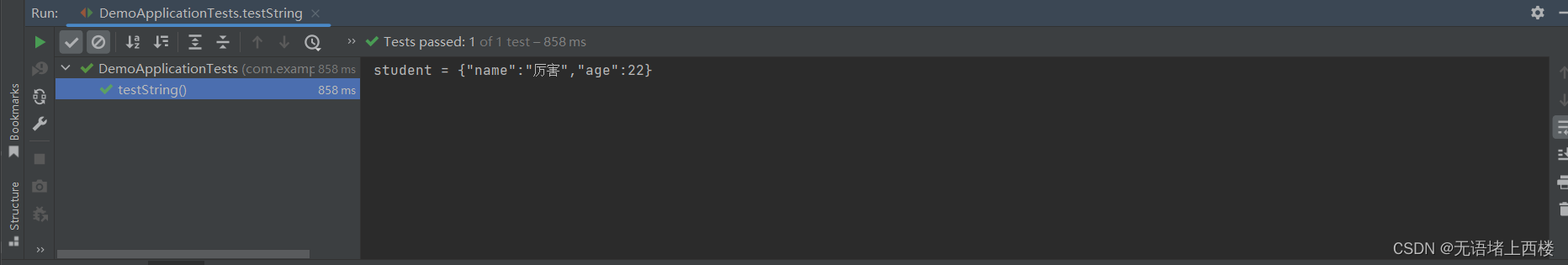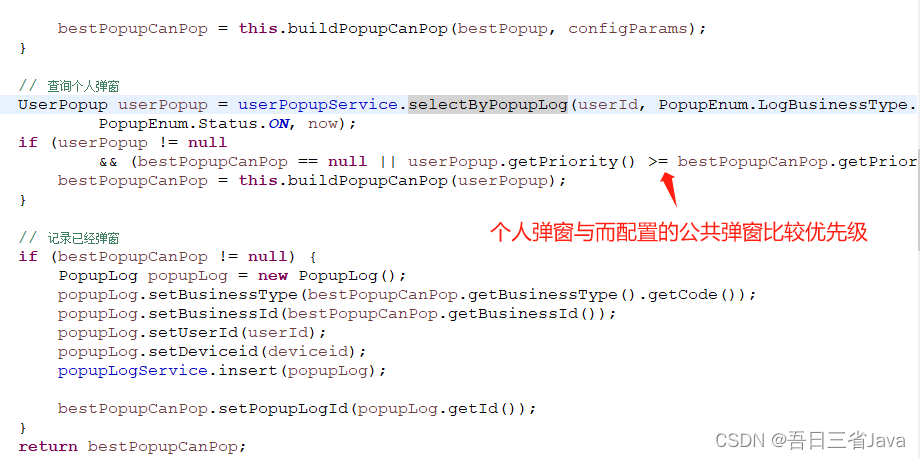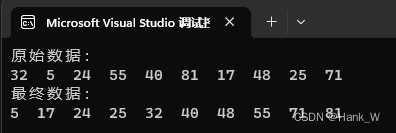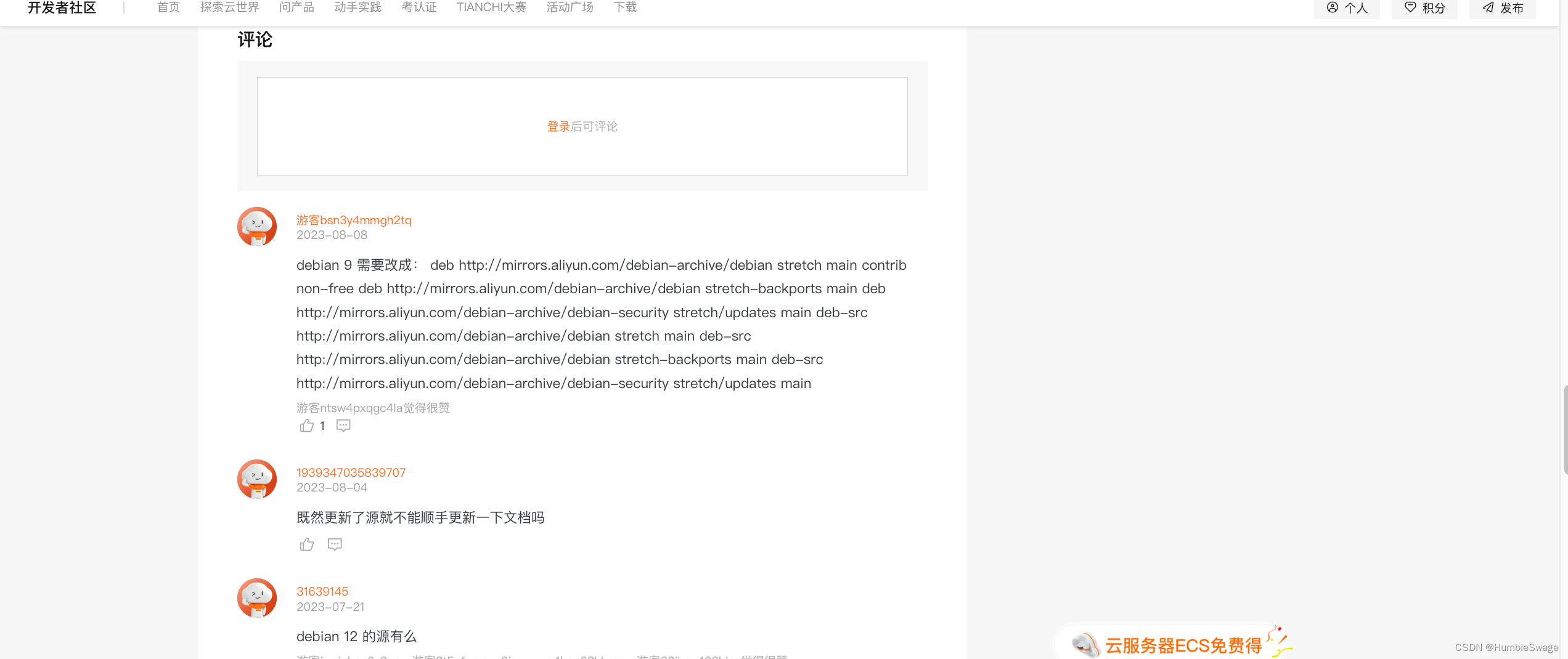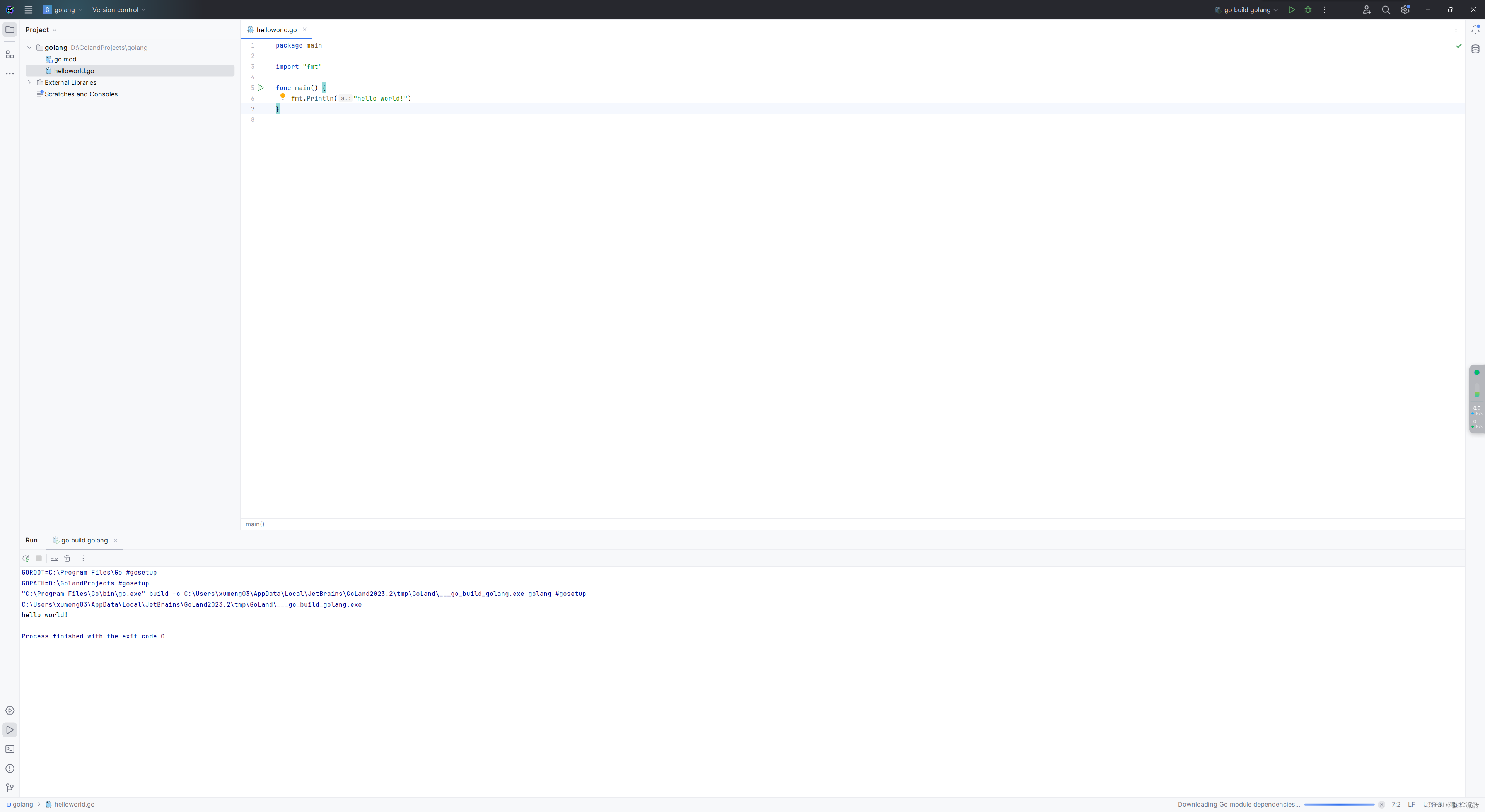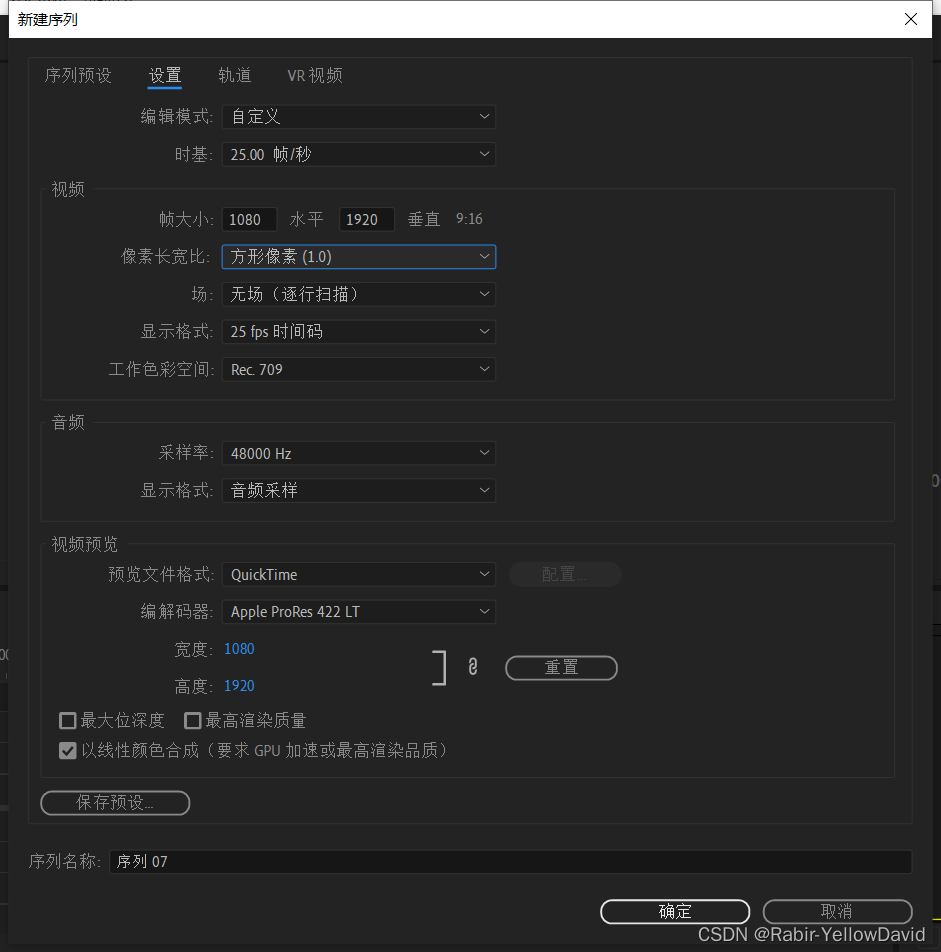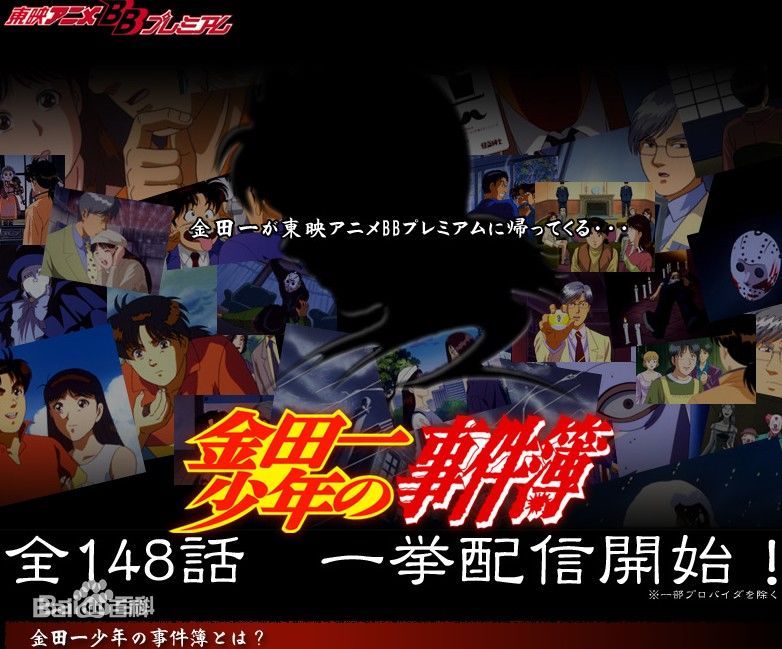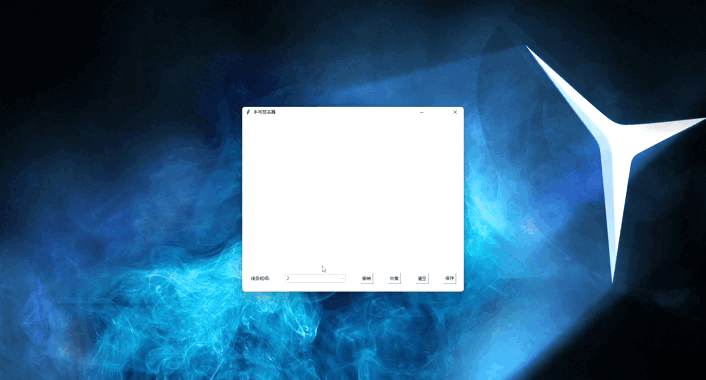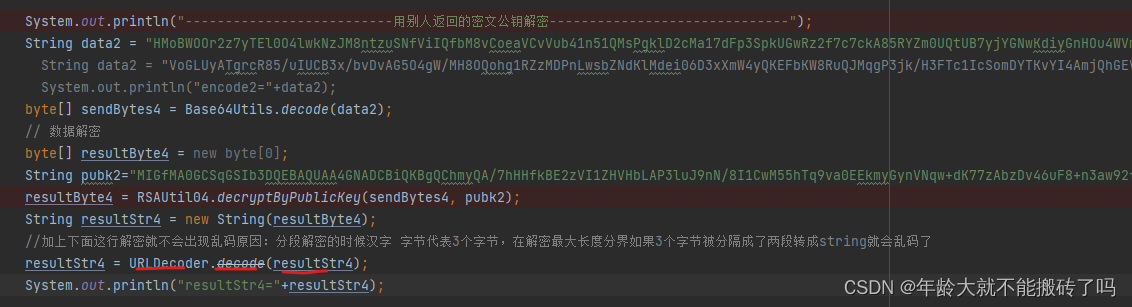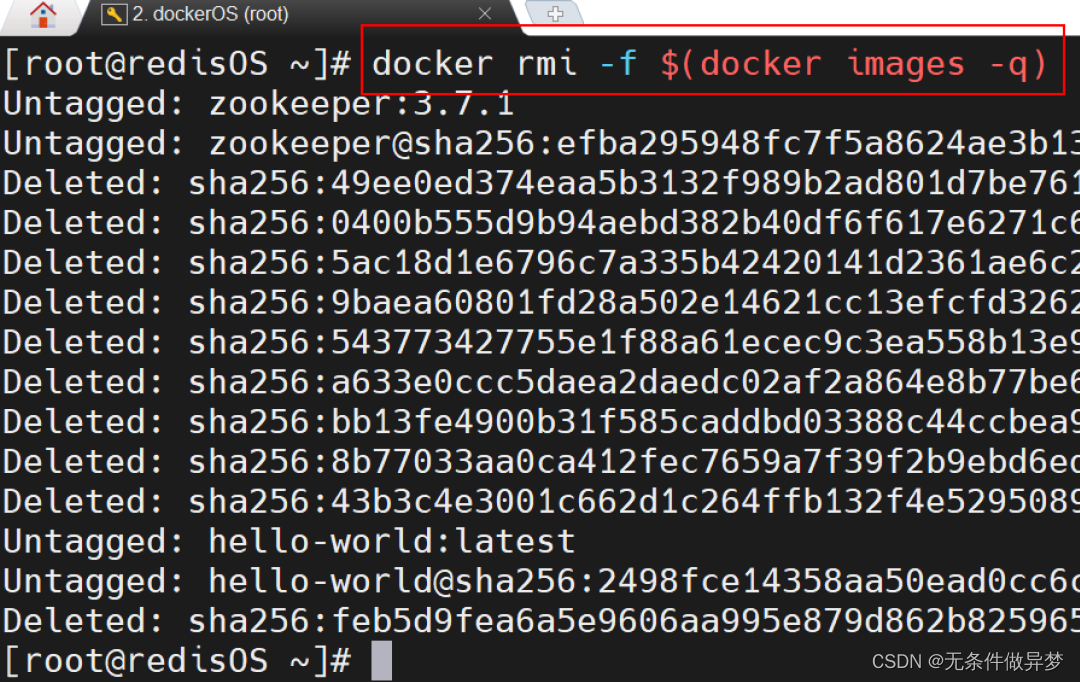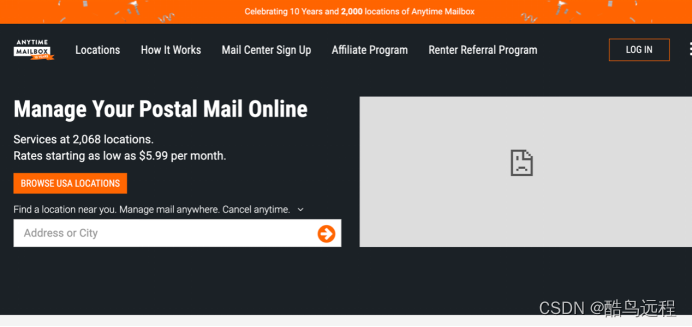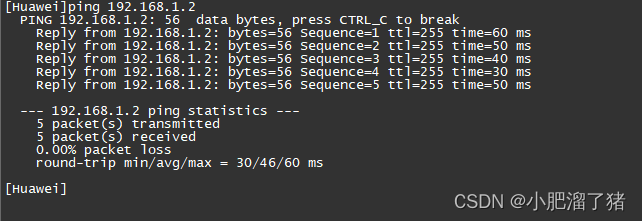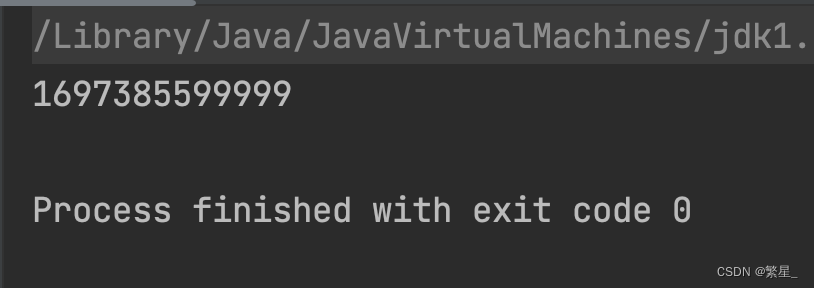Redis序列化
Redis 数据序列化器用于将数据在存储到 Redis 中时进行序列化(编码)和反序列化(解码)。
RedisTemplate的两种序列化实践方案:
方案一:
-
自定义RedisTemplate
-
修改RedisTemplate的序列化器为GenericJackson2JsonRedisSerializer
方案二:
-
使用StringRedisTemplate
-
写入Redis时,手动把对象序列化为JSON
-
读取Redis时,手动把读取到的JSON反序列化为对象
方案三“:
-
自定义RedisTemplate
-
修改RedisTemplate的序列化器为FastJsonRedisSerializer
方案一
RedisTemplate可以接收任意Object作为值写入Redis:
// 写入一条String数据
redisTemplate.opsForValue().set("name", "李白");
// 获取string数据
Object name = redisTemplate.opsForValue().get("name");
System.out.println("name = " + name);只不过写入前会把Object序列化为字节形式,默认是采用JDK序列化,得到的结果是这样的:

缺点:
- 可读性差
- 内存占用较大
我们可以自定义RedisTemplate的序列化方式,代码如下:
import org.springframework.context.annotation.Bean;
import org.springframework.context.annotation.Configuration;
import org.springframework.data.redis.connection.RedisConnectionFactory;
import org.springframework.data.redis.core.RedisTemplate;
import org.springframework.data.redis.serializer.GenericJackson2JsonRedisSerializer;
import org.springframework.data.redis.serializer.RedisSerializer;
@Configuration
public class RedisConfig {
@Bean
public RedisTemplate<String, Object> redisTemplate(RedisConnectionFactory connectionFactory){
// 创建RedisTemplate对象
RedisTemplate<String, Object> template = new RedisTemplate<>();
// 设置连接工厂
template.setConnectionFactory(connectionFactory);
// 创建JSON序列化工具
GenericJackson2JsonRedisSerializer jsonRedisSerializer =
new GenericJackson2JsonRedisSerializer();
// 设置Key的序列化
template.setKeySerializer(RedisSerializer.string());
template.setHashKeySerializer(RedisSerializer.string());
// 设置Value的序列化
template.setValueSerializer(jsonRedisSerializer);
template.setHashValueSerializer(jsonRedisSerializer);
// 返回
return template;
}
}这里采用了JSON序列化来代替默认的JDK序列化方式。最终结果如图:

当我们存的数据是一个对象时:
Student student = new Student("李白",28);
// 写入一条String数据
redisTemplate.opsForValue().set("student", student);
// 获取string数据
Object name = redisTemplate.opsForValue().get("student");
System.out.println("name = " + name);能将Java对象自动的序列化为JSON字符串,并且查询时能自动把JSON反序列化为Java对象。不过,其中记录了序列化时对应的class名称,目的是为了查询时实现自动反序列化。这会带来额外的内存开销。
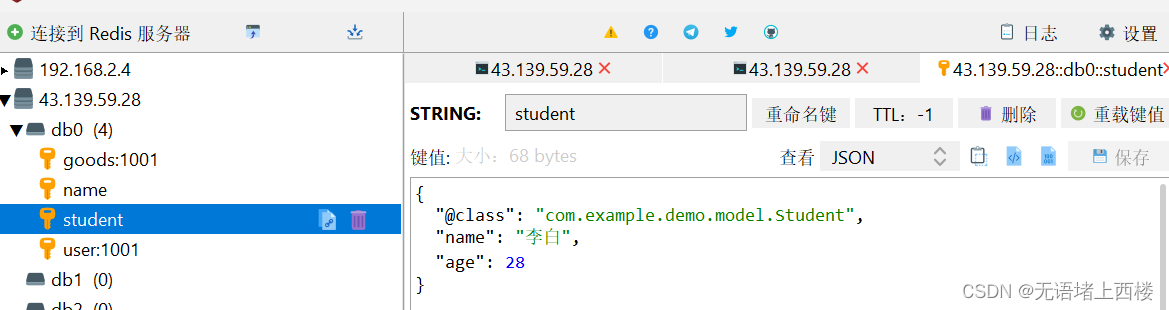
方案二
为了在反序列化时知道对象的类型,JSON序列化器会将类的class类型写入json结果中,存入Redis,会带来额外的内存开销。为了减少内存的消耗,我们可以采用手动序列化的方式,换句话说,就是不借助默认的序列化器,而是我们自己来控制序列化的动作,同时,我们只采用String的序列化器,这样,在存储value时,我们就不需要在内存中就不用多存储数据,从而节约我们的内存空间
private static final ObjectMapper mapper = new ObjectMapper();
@Resource
private StringRedisTemplate stringRedisTemplate;
@Test
void testSaveUser() throws JsonProcessingException {
// 创建对象
Student student = new Student("李白",28);
// 手动序列化
String json = mapper.writeValueAsString(student);
// 写入数据
stringRedisTemplate.opsForValue().set("student", json);
// 获取数据
String jsonUser = stringRedisTemplate.opsForValue().get("user:200");
// 手动反序列化
Student user1 = mapper.readValue(jsonUser, Student.class);
System.out.println("user1 = " + user1);
}此时我们再来看一看存储的数据,小伙伴们就会发现那个class数据已经不在了,节约了我们的空间~
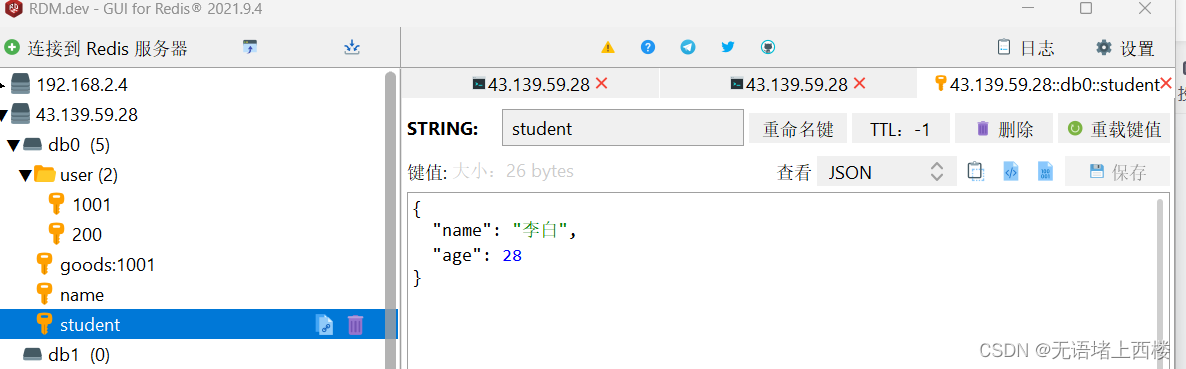
方案三
方案二每次的手动序列化十分麻烦,我们可以指定序列化器为FastJsonRedisSerializer
import com.alibaba.fastjson.support.spring.FastJsonRedisSerializer;
import org.springframework.context.annotation.Bean;
import org.springframework.context.annotation.Configuration;
import org.springframework.data.redis.connection.RedisConnectionFactory;
import org.springframework.data.redis.core.RedisTemplate;
import org.springframework.data.redis.serializer.StringRedisSerializer;
@Configuration
public class RedisConfig {
@Bean
@SuppressWarnings(value = { "unchecked", "rawtypes" })
public RedisTemplate<Object, Object> redisTemplate(RedisConnectionFactory connectionFactory)
{
RedisTemplate<Object, Object> template = new RedisTemplate<>();
template.setConnectionFactory(connectionFactory);
// 创建JSON序列化工具
FastJsonRedisSerializer serializer = new FastJsonRedisSerializer(Object.class);
// 使用StringRedisSerializer来序列化和反序列化redis的key值
template.setKeySerializer(new StringRedisSerializer());
template.setValueSerializer(serializer);
// Hash的key也采用StringRedisSerializer的序列化方式
template.setHashKeySerializer(new StringRedisSerializer());
template.setHashValueSerializer(serializer);
template.afterPropertiesSet();
return template;
}
}测试
Student student = new Student("厉害", 22);
// 写入一条String数据
redisTemplate.opsForValue().set("student", student);
// 获取string数据
Object name = redisTemplate.opsForValue().get("student");
System.out.println("student = " + name);结果