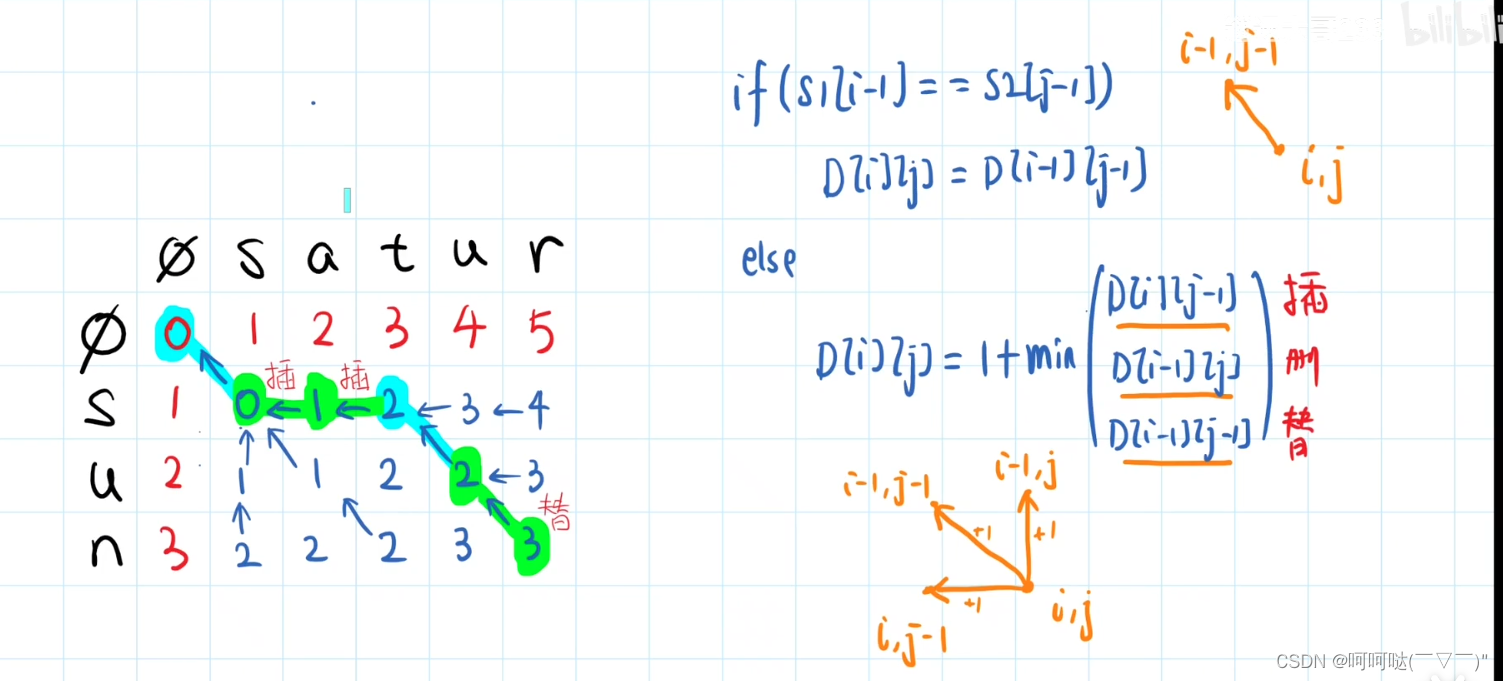一、问题描述
halcon的例程中,下面是最经典的语义分割例子。

但是,它并没做样本增强,因为 你看下图的代码,第90行,那两个参数都是[],空的。

二、解决方案
如下图所示,增加了从95到108行,并且在第110行,倒数第二和倒数第三个参数,不再是[]了,被我改了。

三、完整代码
*
* Deep learning segmentation workflow:
*
* This example shows the overall workflow for
* deep learning segmentation.
*
* PLEASE NOTE:
* - This is a bare-bones example.
* - For this, default parameters are used as much as possible.
* Hence, the results may differ from those obtained in other examples.
* - For more detailed steps, please refer to the respective examples from the series,
* e.g. segment_pill_defects_deep_learning_1_preprocess.hdev etc.
*
dev_close_window ()
dev_update_off ()
set_system ('seed_rand', 42)
*
* *** 0) SET INPUT/OUTPUT PATHS AND DATASET PARAMETERS ***
*
ImageDir := './somepics'
SegmentationDir := './jiang_labels'
*
OutputDir := 'segment_pill_defects_data'
*
ClassNames := ['0', '1', '2','3']
ClassIDs := [0, 1, 2, 3]
* Set to true, if the results should be deleted after running this program.
RemoveResults := false
*
* *** 1.) PREPARE ***
*
* Read and prepare the DLDataset.
read_dl_dataset_segmentation (ImageDir, SegmentationDir, ClassNames, ClassIDs, [], [], [], DLDataset)
split_dl_dataset (DLDataset, 60, 20, [])
create_dict (PreprocessSettings)
* Here, existing preprocessed data will be overwritten if necessary.
set_dict_tuple (PreprocessSettings, 'overwrite_files', 'auto')
create_dl_preprocess_param ('segmentation', 620, 100, 3, -127, 128, 'none', 'full_domain', [], [], [], [], DLPreprocessParam)
preprocess_dl_dataset (DLDataset, OutputDir, DLPreprocessParam, PreprocessSettings, DLDatasetFileName)
*
* Inspect 10 randomly selected preprocessed DLSamples visually.
create_dict (WindowDict)
get_dict_tuple (DLDataset, 'samples', DatasetSamples)
find_dl_samples (DatasetSamples, 'split', 'train', 'match', TrainSampleIndices)
for Index := 0 to 9 by 1
SampleIndex := TrainSampleIndices[round(rand(1) * (|TrainSampleIndices| - 1))]
read_dl_samples (DLDataset, SampleIndex, DLSample)
dev_display_dl_data (DLSample, [], DLDataset, ['segmentation_image_ground_truth', 'segmentation_weight_map'], [], WindowDict)
dev_disp_text ('Press F5 to continue', 'window', 'bottom', 'right', 'black', [], [])
*stop ()
endfor
dev_close_window_dict (WindowDict)
*
* *** 2.) TRAIN ***
*
* Read a pretrained model and adapt its parameters
* according to the dataset.
*read_dl_model ('pretrained_dl_segmentation_compact.hdl', DLModelHandle)
read_dl_model ('pretrained_dl_segmentation_enhanced.hdl', DLModelHandle)
set_dl_model_param_based_on_preprocessing (DLModelHandle, DLPreprocessParam, ClassIDs)
set_dl_model_param (DLModelHandle, 'class_names', ClassNames)
* Set training related model parameters.
* Training can be performed on a GPU or CPU.
* See the respective system requirements in the Installation Guide.
* If possible a GPU is used in this example.
* In case you explicitely wish to run this example on the CPU,
* choose the CPU device instead.
query_available_dl_devices (['runtime', 'runtime'], ['gpu', 'cpu'], DLDeviceHandles)
if (|DLDeviceHandles| == 0)
throw ('No supported device found to continue this example.')
endif
* Due to the filter used in query_available_dl_devices, the first device is a GPU, if available.
DLDevice := DLDeviceHandles[0]
get_dl_device_param (DLDevice, 'type', DLDeviceType)
if (DLDeviceType == 'cpu')
* The number of used threads may have an impact
* on the training duration.
NumThreadsTraining := 4
set_system ('thread_num', NumThreadsTraining)
endif
*
* For details see the documentation of set_dl_model_param () and get_dl_model_param ().
if (DLDeviceType == 'gpu')
set_dl_model_param_max_gpu_batch_size (DLModelHandle, 30)
endif
set_dl_model_param (DLModelHandle, 'learning_rate', 0.0001)
set_dl_model_param (DLModelHandle, 'device', DLDevice)
*
* Here, we run a short training of 10 epochs.
* For better model performance increase the number of epochs
* and train as long as your compute budget allows,
* e.g. for 100, 1000 or 3000 epochs.
* Set generic parameters of create_dl_train_param.
* Please see the documentation of create_dl_train_param for an overview on all available parameters.
GenParamName := []
GenParamValue := []
*
* Augmentation parameters.
* If samples should be augmented during training, create the dict required by augment_dl_samples.
* Here, we set the augmentation percentage and method.
AugmentationParam := dict{}
* Percentage of samples to be augmented.
AugmentationParam.augmentation_percentage := 90
AugmentationParam.brightness_variation := 20
AugmentationParam.contrast_variation :=0.2
AugmentationParam.saturation_variation :=0.2
GenParamName := [GenParamName,'augment']
GenParamValue := [GenParamValue,AugmentationParam]
create_dl_train_param (DLModelHandle, 3000, 1, 'true', 42, GenParamName, GenParamValue, TrainParam)
* The training and thus the call of train_dl_model_batch ()
* is done using the following procedure.
train_dl_model (DLDataset, DLModelHandle, TrainParam, 0, TrainResults, TrainInfos, EvaluationInfos)
*
* Read the best model, which is written to file by train_dl_model.
read_dl_model ('model_best.hdl', DLModelHandle)
dev_disp_text ('Press F5 to continue', 'window', 'bottom', 'left', 'black', [], [])
stop ()
*
dev_close_window ()
dev_close_window ()
*
* *** 3.) EVALUATE ***
*
create_dict (GenParamEval)
set_dict_tuple (GenParamEval, 'show_progress', true)
set_dict_tuple (GenParamEval, 'measures', ['mean_iou', 'pixel_accuracy', 'class_pixel_accuracy', 'pixel_confusion_matrix'])
*
set_dl_model_param (DLModelHandle, 'device', DLDevice)
evaluate_dl_model (DLDataset, DLModelHandle, 'split', 'test', GenParamEval, EvaluationResult, EvalParams)
*
create_dict (GenParamEvalDisplay)
set_dict_tuple (GenParamEvalDisplay, 'display_mode', ['measures', 'absolute_confusion_matrix'])
dev_display_segmentation_evaluation (EvaluationResult, EvalParams, GenParamEvalDisplay, WindowDict)
dev_disp_text ('Press F5 to continue', 'window', 'bottom', 'right', 'black', [], [])
stop ()
dev_close_window_dict (WindowDict)
*
* Optimize the model for inference,
* meaning, reduce its memory consumption.
set_dl_model_param (DLModelHandle, 'optimize_for_inference', 'true')
set_dl_model_param (DLModelHandle, 'batch_size', 1)
* Save the model in this optimized state.
write_dl_model (DLModelHandle, 'model_best.hdl')
*
* *** 4.) INFER ***
*
* To demonstrate the inference steps, we apply the
* trained model to some randomly chosen example images.
list_image_files (ImageDir, 'default', 'recursive', ImageFiles)
tuple_shuffle (ImageFiles, ImageFilesShuffled)
*
* Create dictionaries used in visualization.
create_dict (WindowDict)
get_dl_model_param (DLModelHandle, 'class_ids', ClassIds)
get_dl_model_param (DLModelHandle, 'class_names', ClassNames)
create_dict (DLDatasetInfo)
set_dict_tuple (DLDatasetInfo, 'class_ids', ClassIds)
set_dict_tuple (DLDatasetInfo, 'class_names', ClassNames)
for IndexInference := 0 to 9 by 1
read_image (Image, ImageFilesShuffled[IndexInference])
gen_dl_samples_from_images (Image, DLSample)
preprocess_dl_samples (DLSample, DLPreprocessParam)
apply_dl_model (DLModelHandle, DLSample, [], DLResult)
*
dev_display_dl_data (DLSample, DLResult, DLDatasetInfo, ['segmentation_image_result', 'segmentation_confidence_map'], [], WindowDict)
dev_disp_text ('Press F5 to continue', 'window', 'bottom', 'right', 'black', [], [])
stop ()
endfor
dev_close_window_dict (WindowDict)
*
* *** 5.) REMOVE FILES ***
*
clean_up_output (OutputDir, RemoveResults)
四、注意事项
我增加的代码中,依据的是halcon的帮助文件,建议各位使用的时候,认真研读,如下图

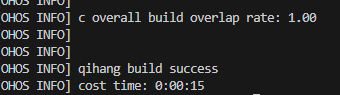
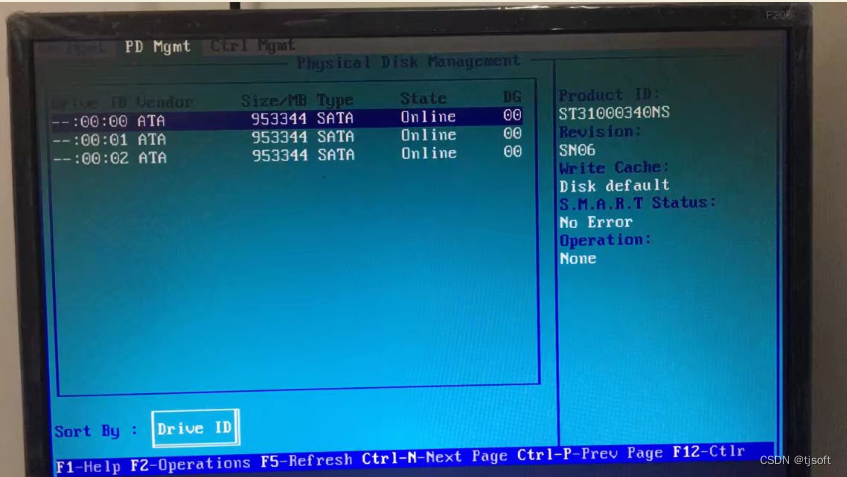




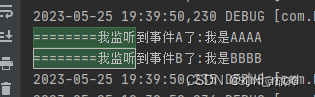
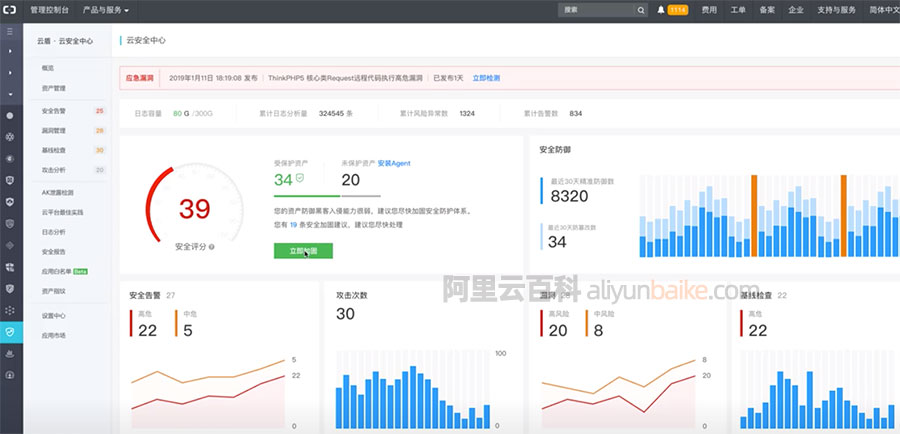

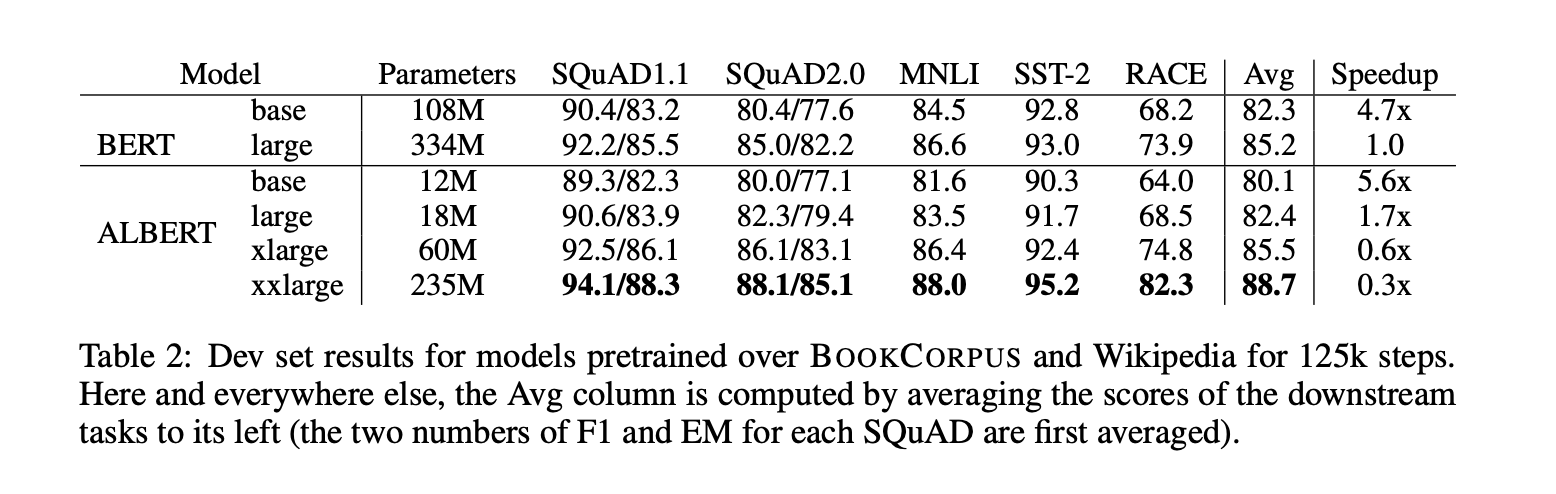




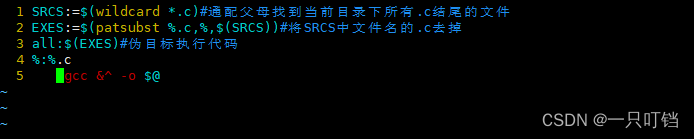

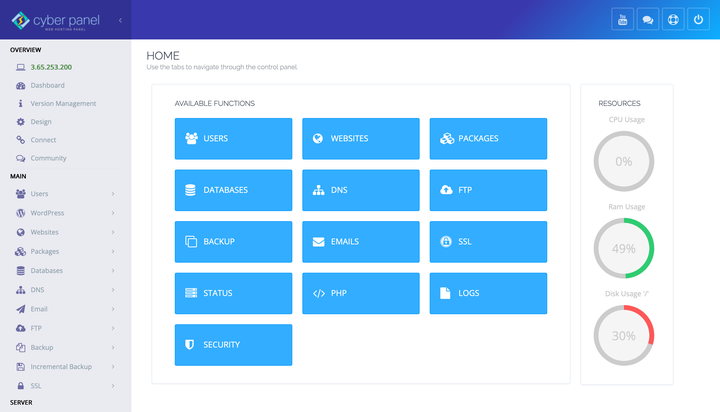
![2023年中国门把手产量、销量及市场规模分析[图]](https://img-blog.csdnimg.cn/img_convert/245f606bb9c02b8f51d6f54024a860a3.png)