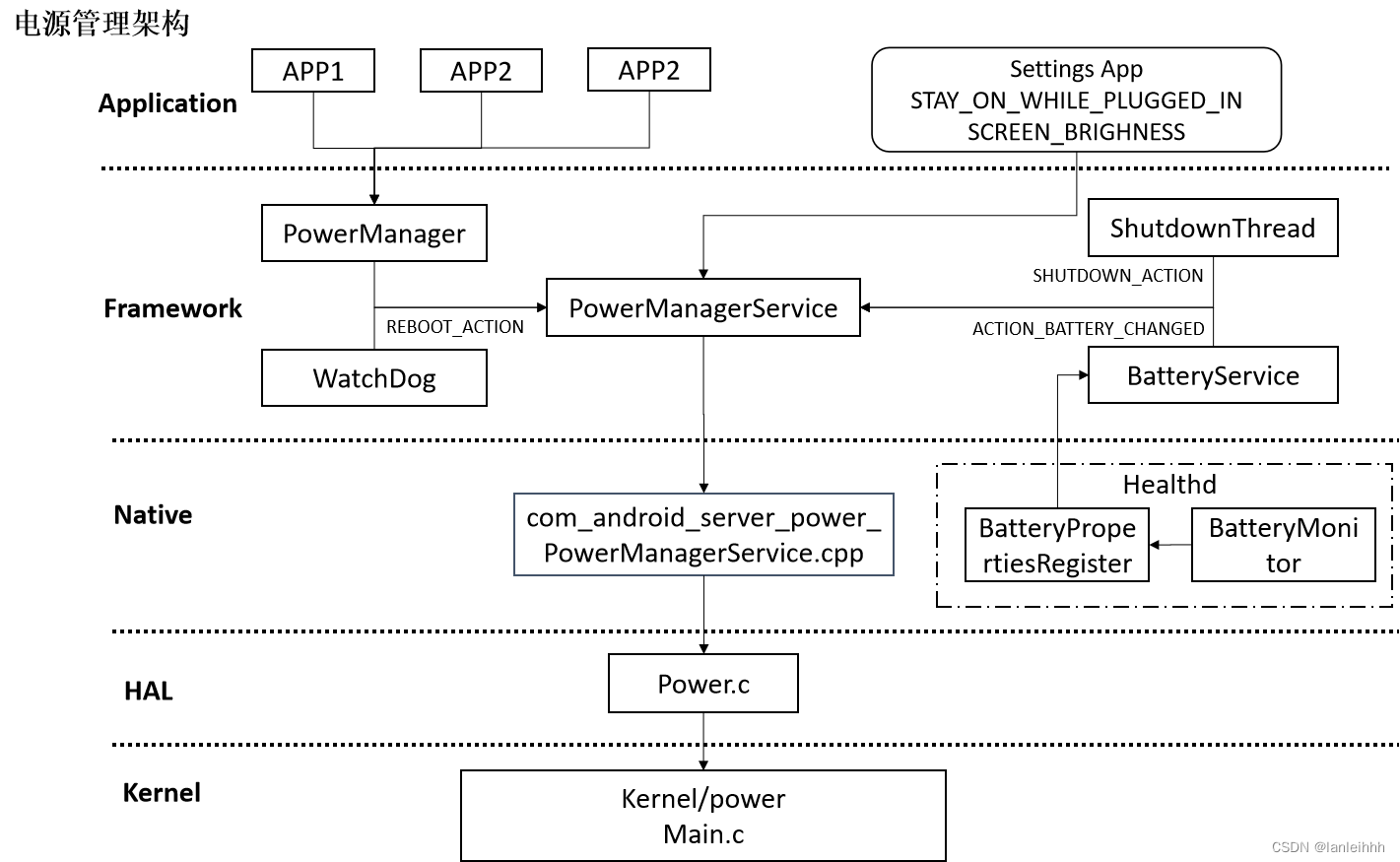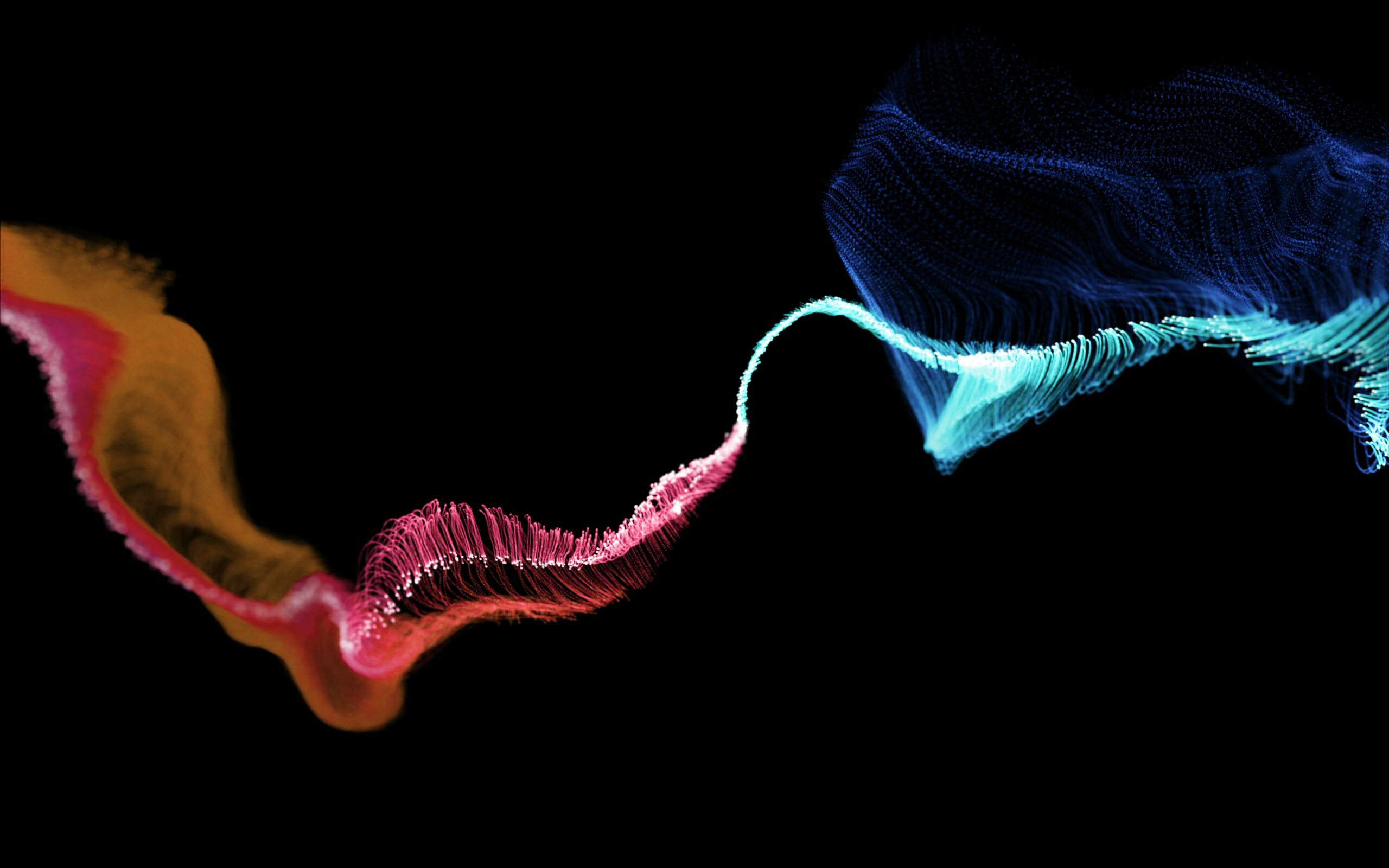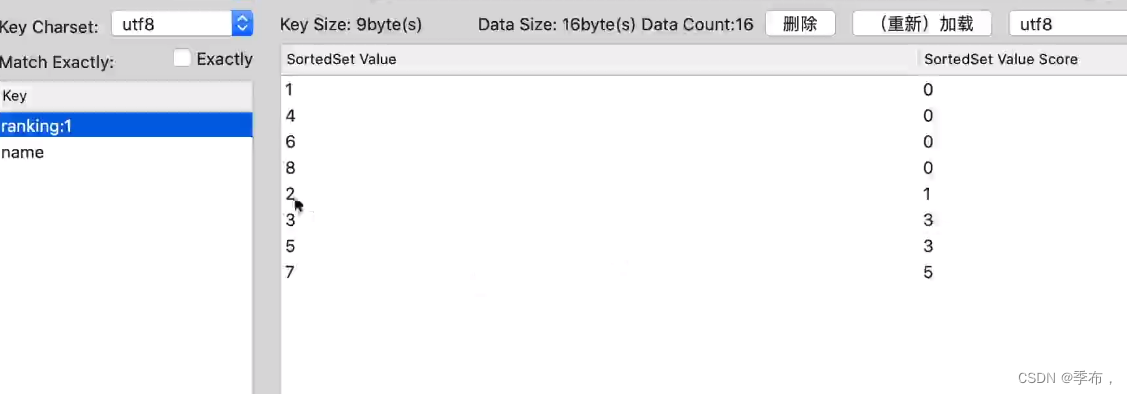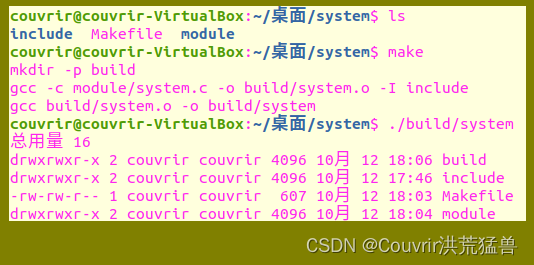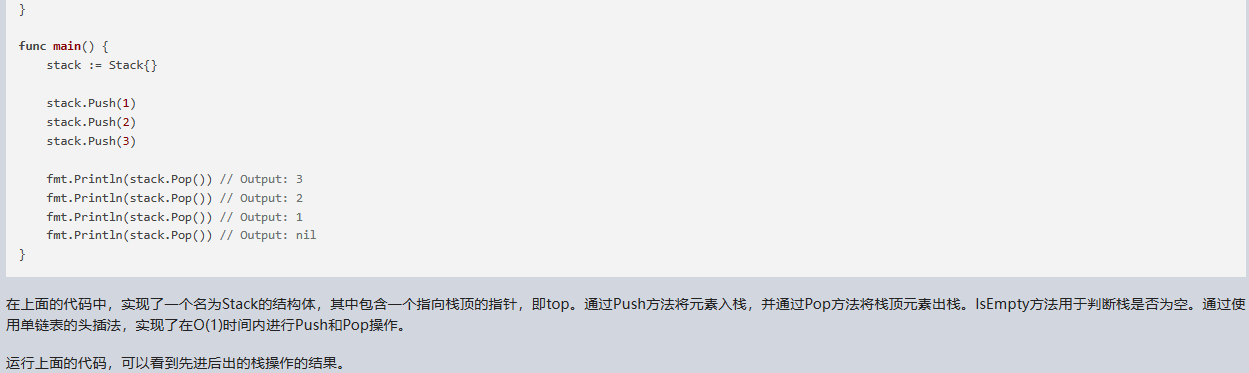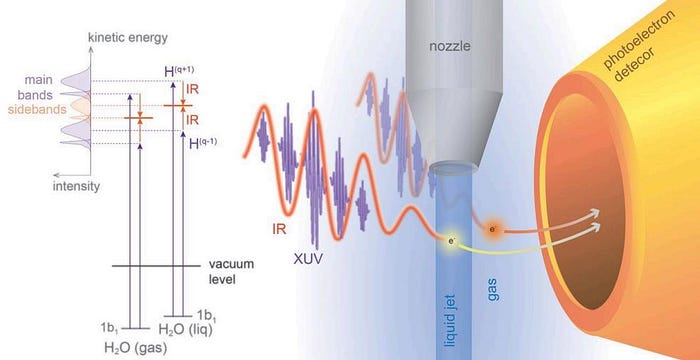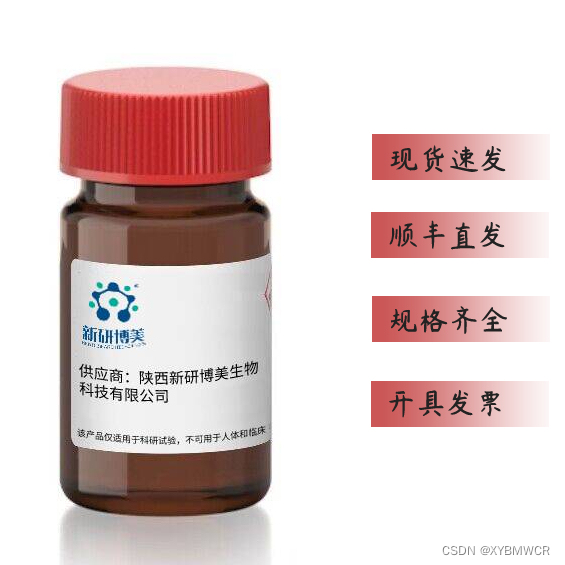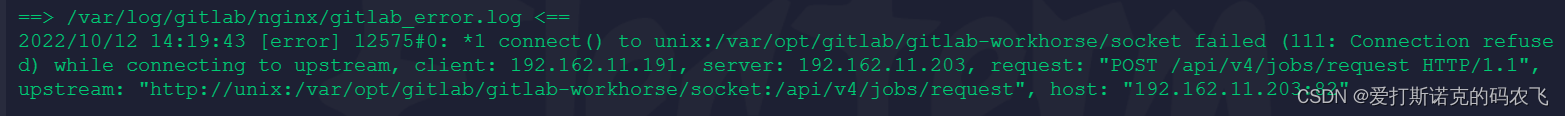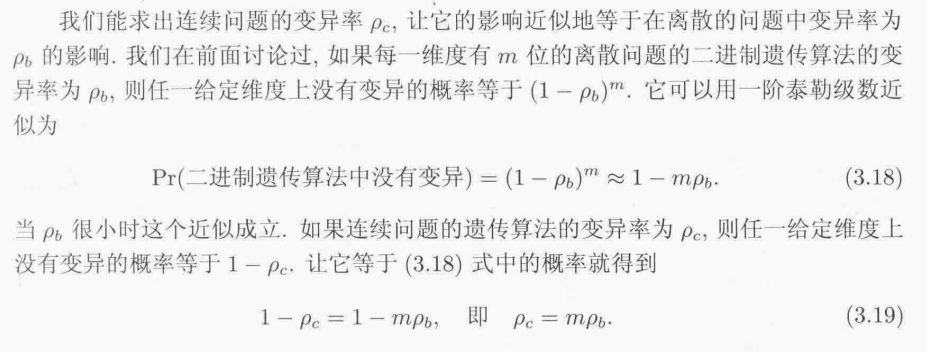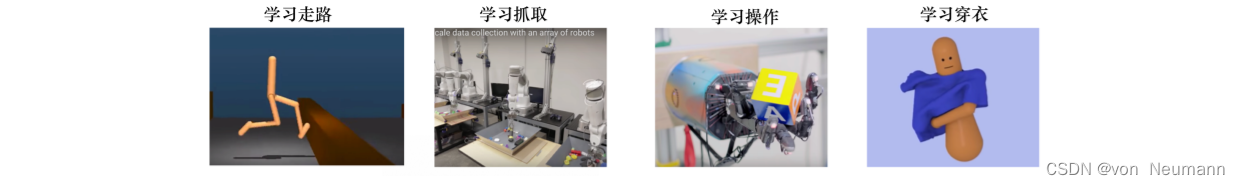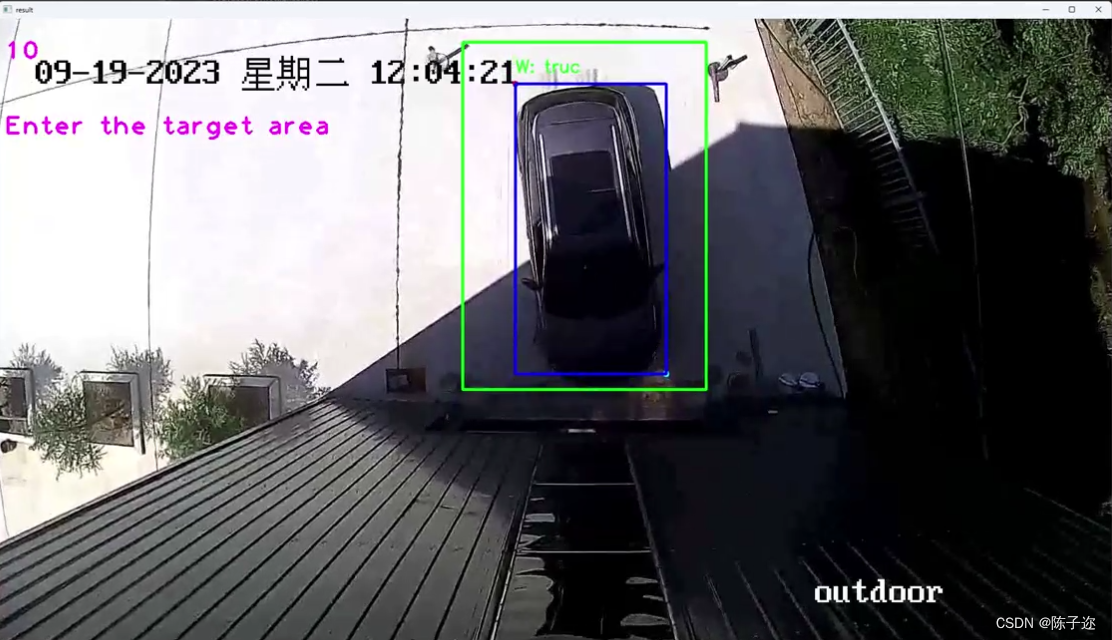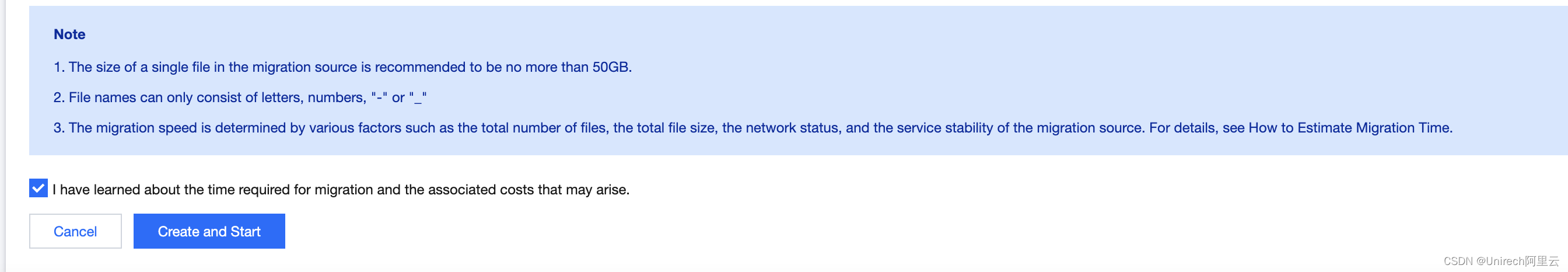scala代码连接华为云dws(gaussDB 200)数据库,适用于所有本地jar包引入maven库。
我们本地jar包通常只有一个jar包,没有pom等其他maven引入文件,在非内网等环境中,经常使用mvn install失败导致无法编译jar包到maven中,最后在maven install中无法将本地jar包打进jar-all中。这次就是跳过mvn install 直接暴力引入本地jar包,以gsjdbc200.jar为例:
首先,新建一个pom文件,最好是在本地已有的mavenRepo中找一个复制下来直接改。
<?xml version="1.0" encoding="UTF-8"?>
<project xsi:schemaLocation="http://maven.apache.org/POM/4.0.0 http://maven.apache.org/xsd/maven-4.0.0.xsd" xmlns="http://maven.apache.org/POM/4.0.0"
xmlns:xsi="http://www.w3.org/2001/XMLSchema-instance">
<modelVersion>4.0.0</modelVersion>
<groupId>gsjdbc</groupId>
<artifactId>gsjdbc200</artifactId>
<version>1.0</version>
<description>POM was created from install:install-file</description>
</project>
这玩意没有谁看不懂吧,标准的pom中镜像文件groupId,artifactId等参数。
jar包改名为gsjdbc200-1.0.jar,
pom文件起名为gsjdbc200-1.0.pom。
新建文件夹gsjdbc/gsjdbc200/1.0
放入jar,pom
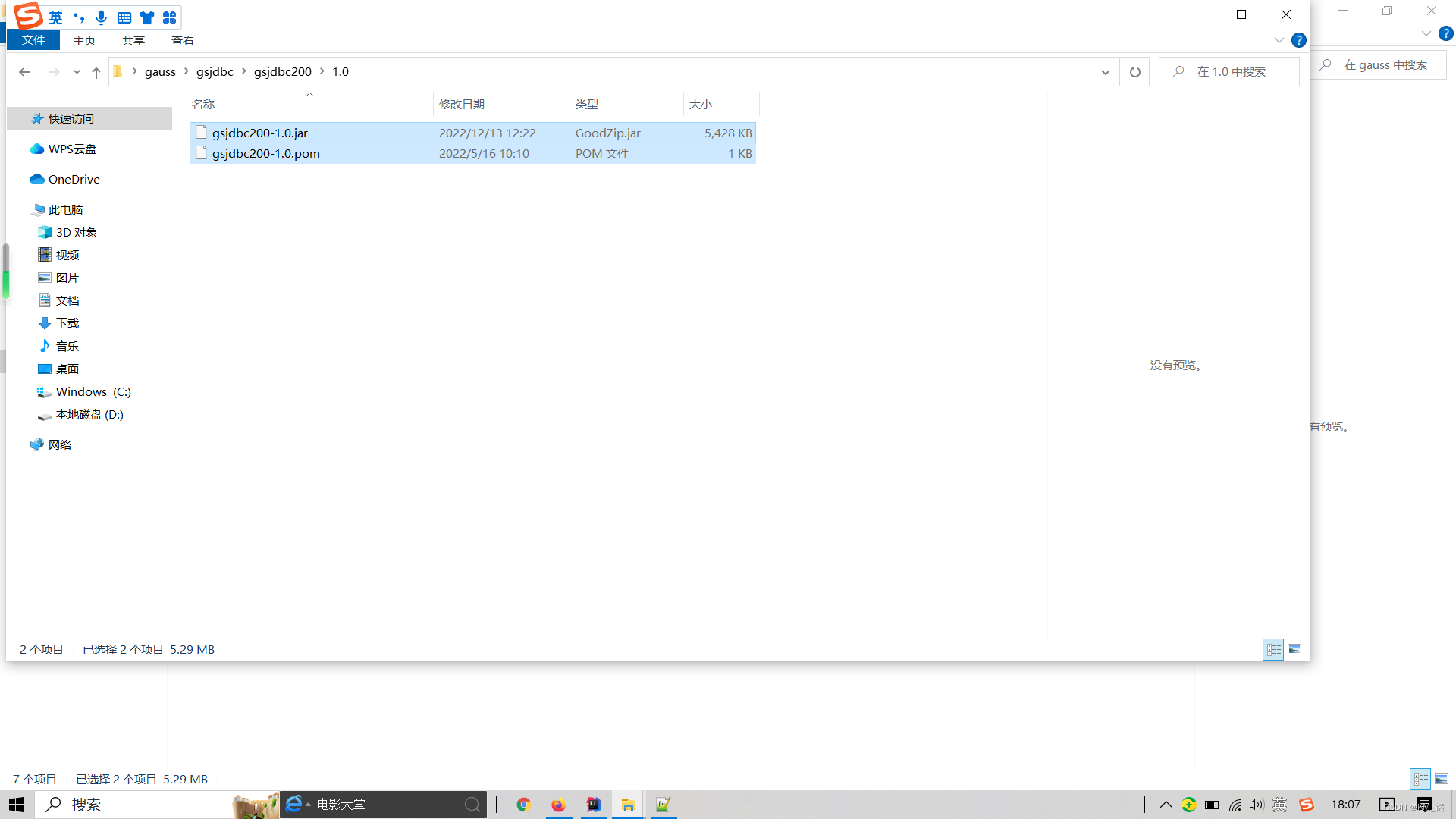 把文件夹整个放入你的镜像仓库里面
把文件夹整个放入你的镜像仓库里面
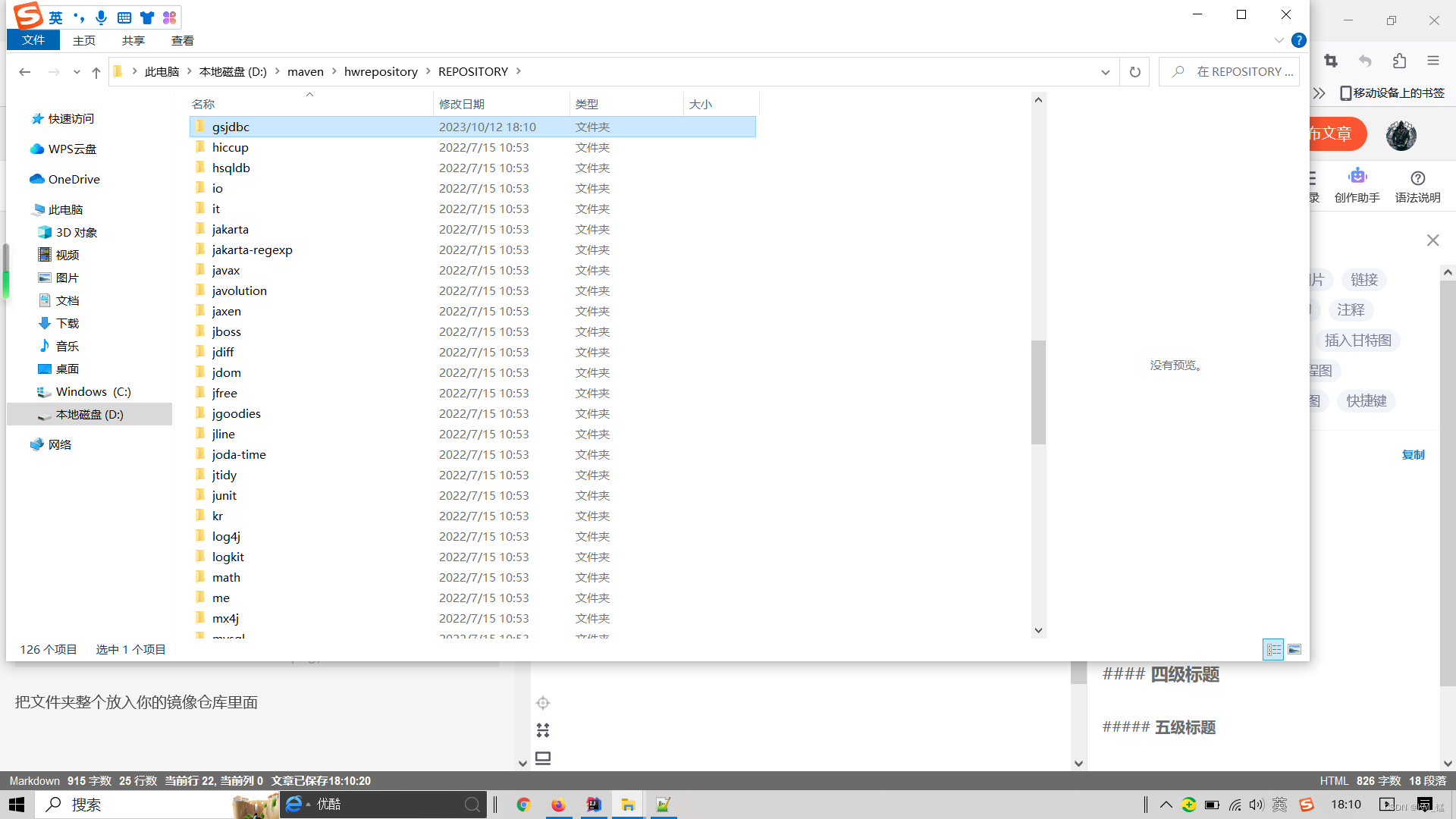 这下,在你代码的pom.xml里面就可以引用了
这下,在你代码的pom.xml里面就可以引用了
<dependency>
<groupId>gsjdbc</groupId>
<artifactId>gsjdbc200</artifactId>
<version>1.0</version>
</dependency>
这时候你还不能用
需要在你jar-all.xml里加入gsjdbc:gsjdbc200,就可以打到你的jar里了。
同样的,现在你也就可以在.properties文件里引用
GS_DRIVER=com.huawei.gauss200.jdbc.Driver
GS_URL=jdbc:gaussdb://localhost:port/dbName
GS_USERNAME=
GS_PASSWORD=