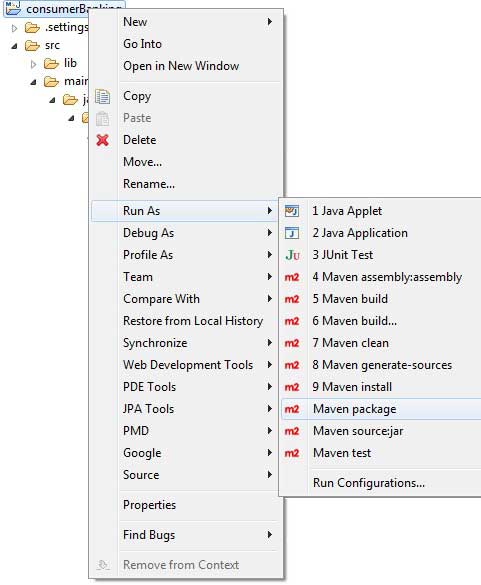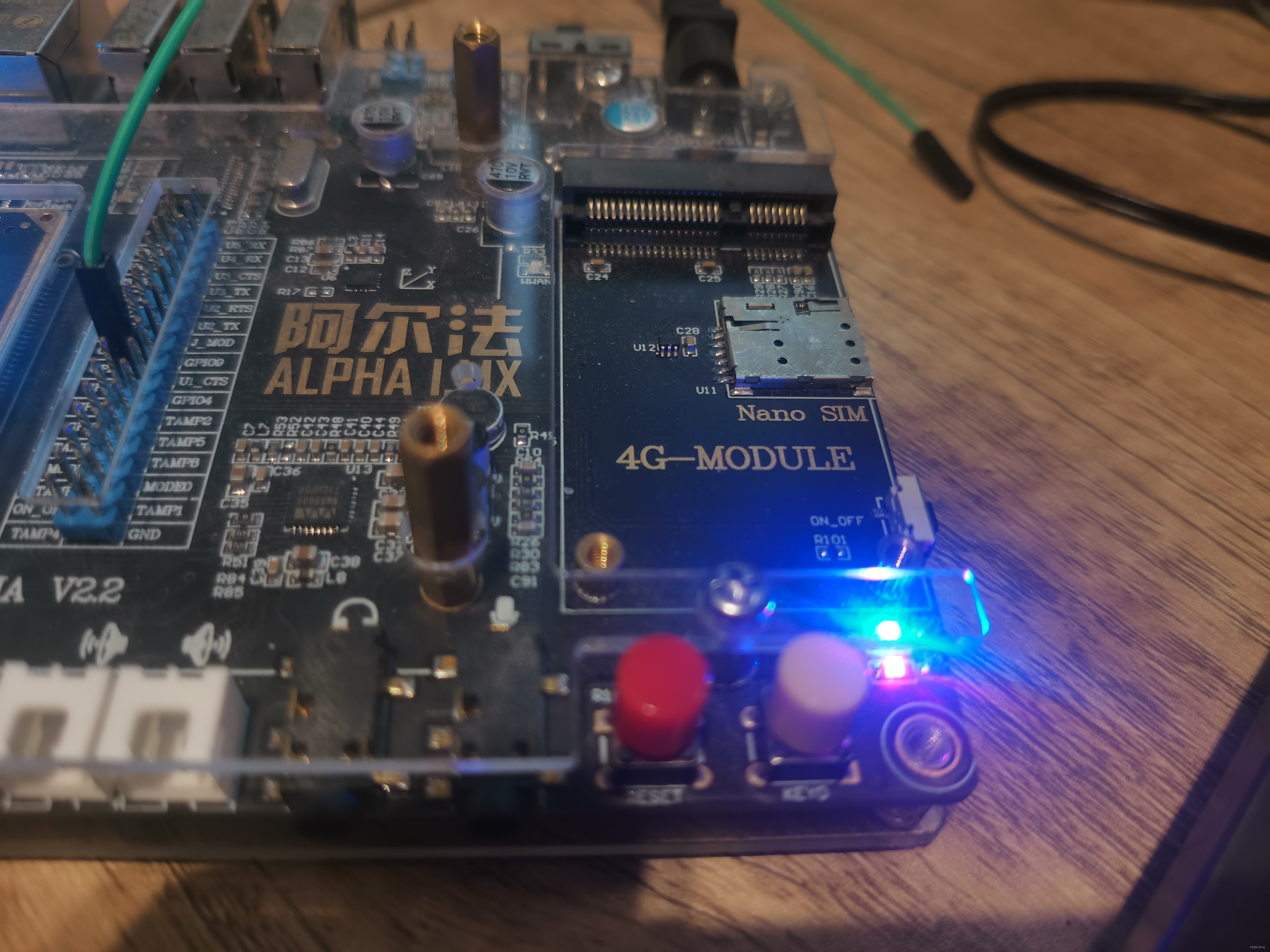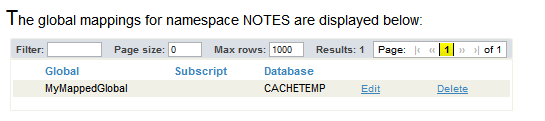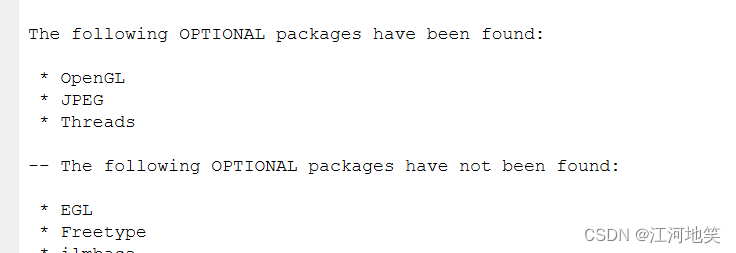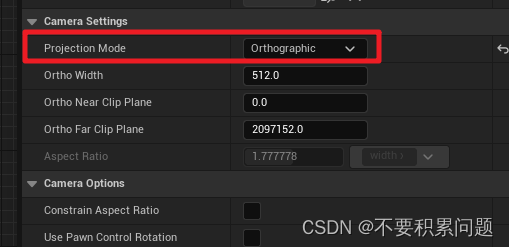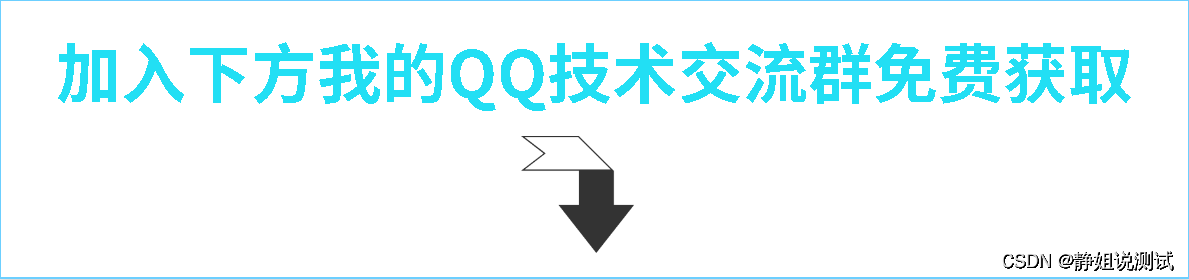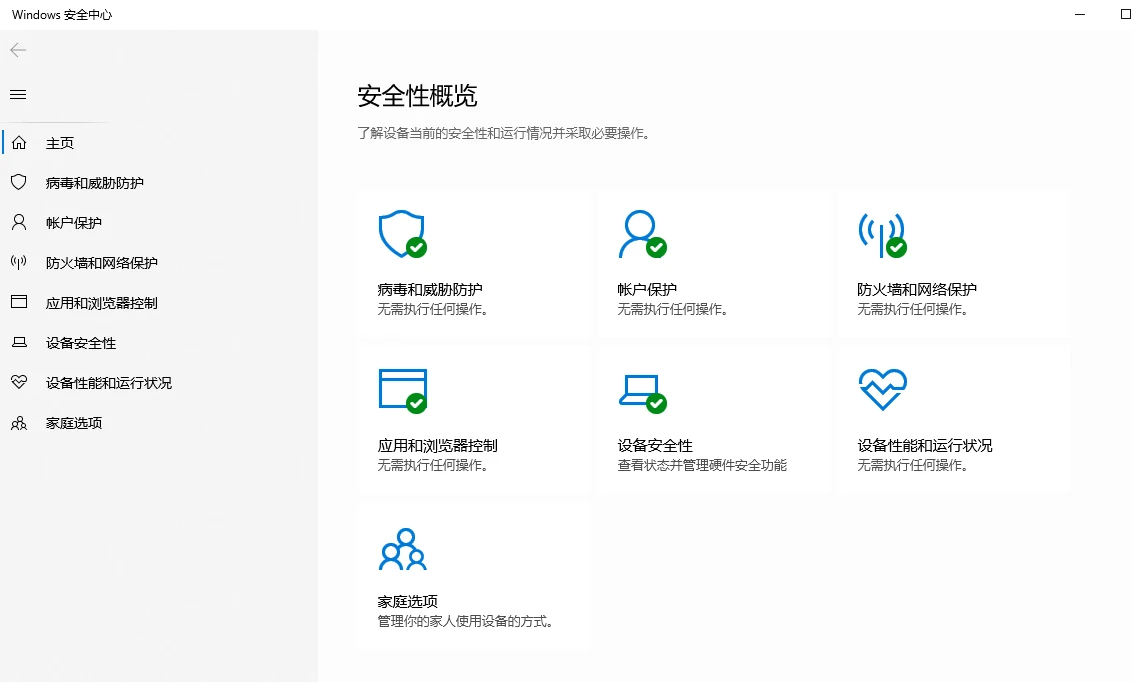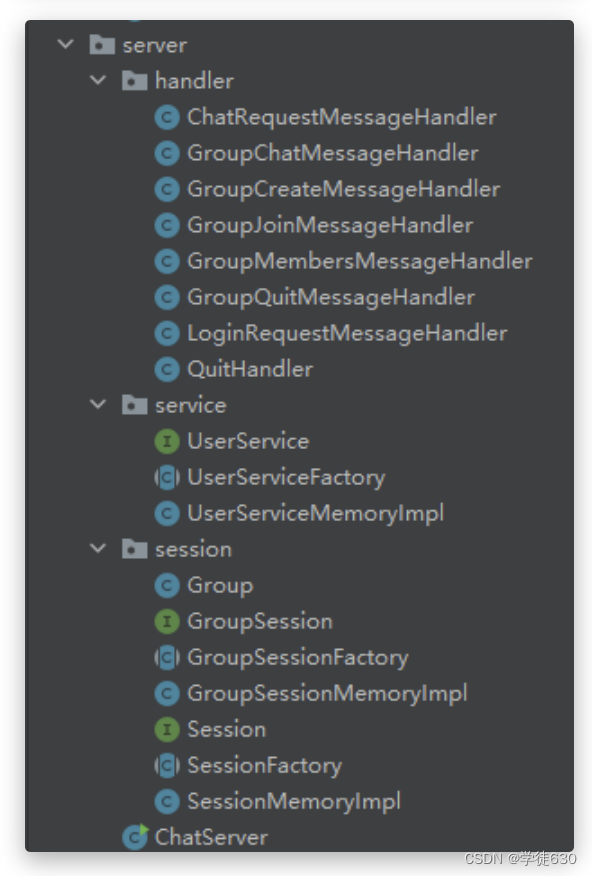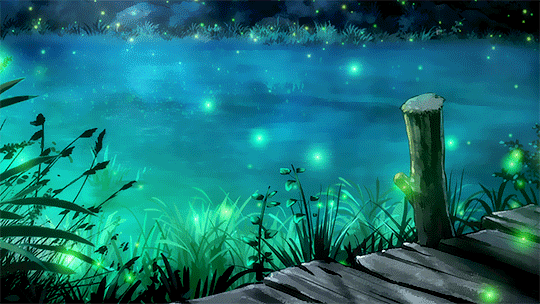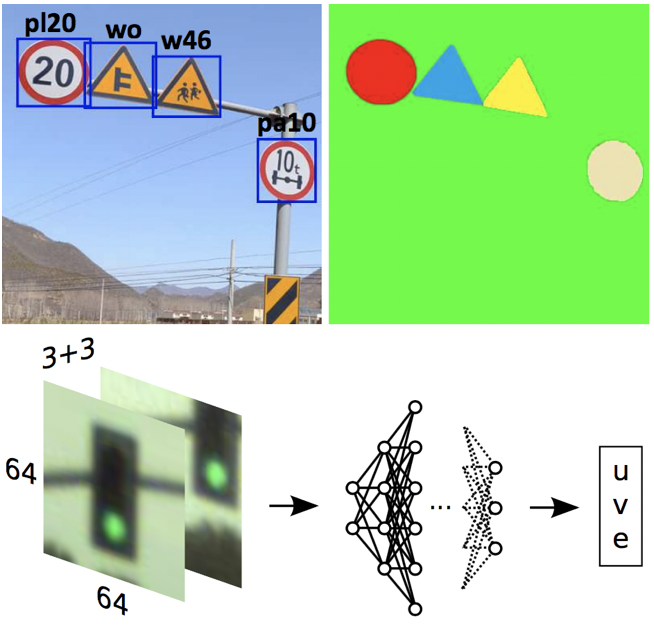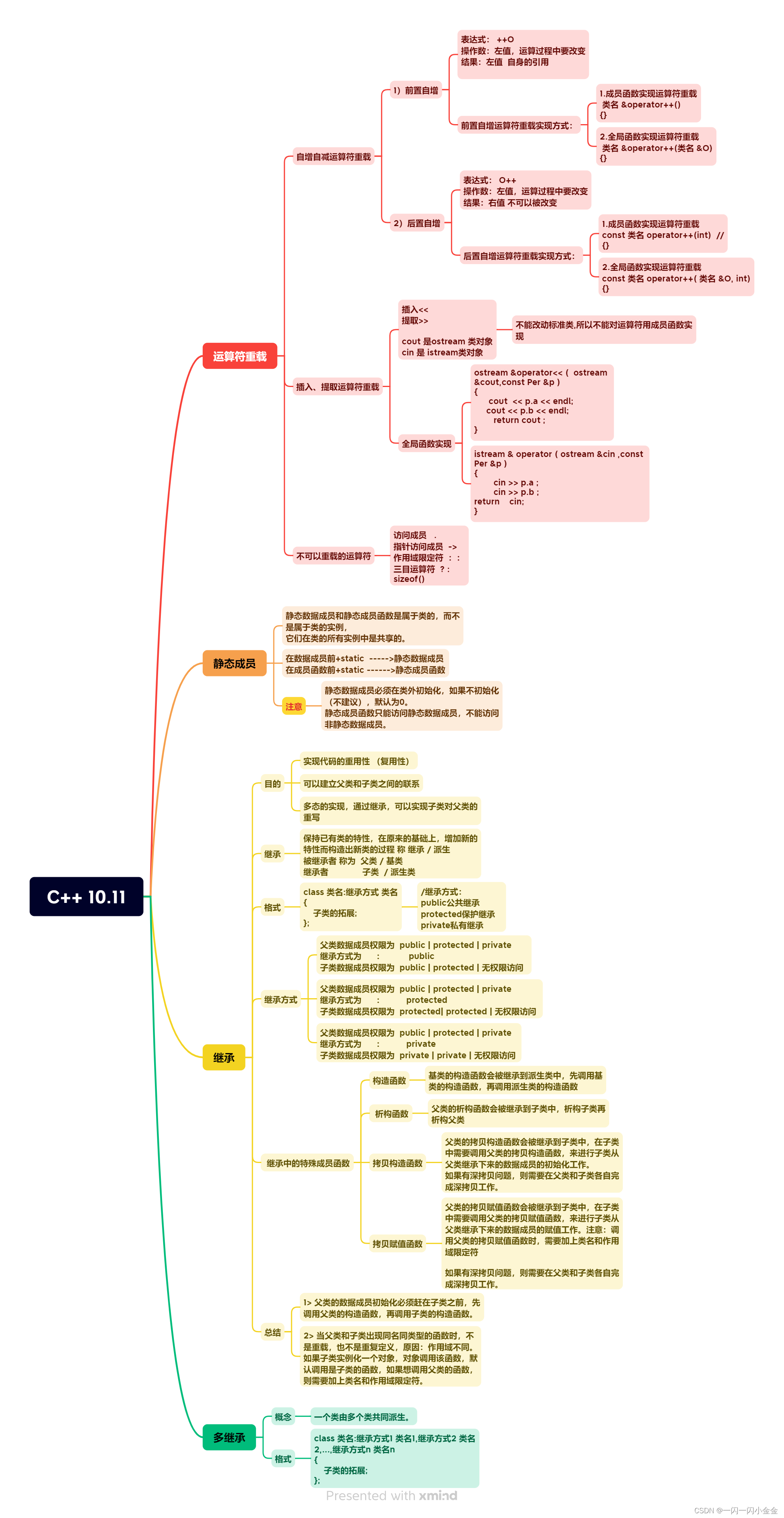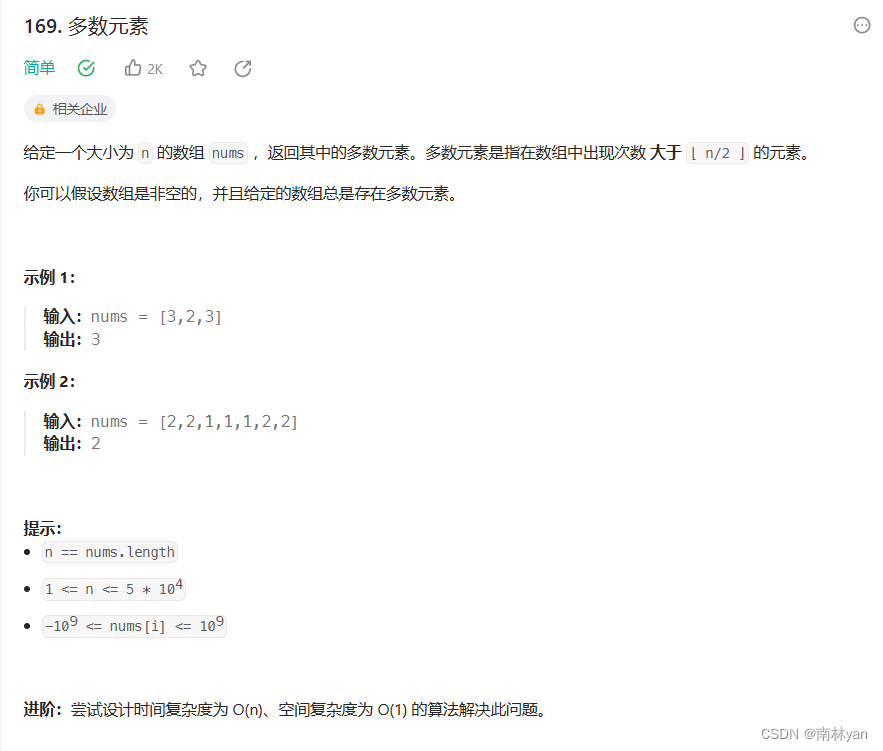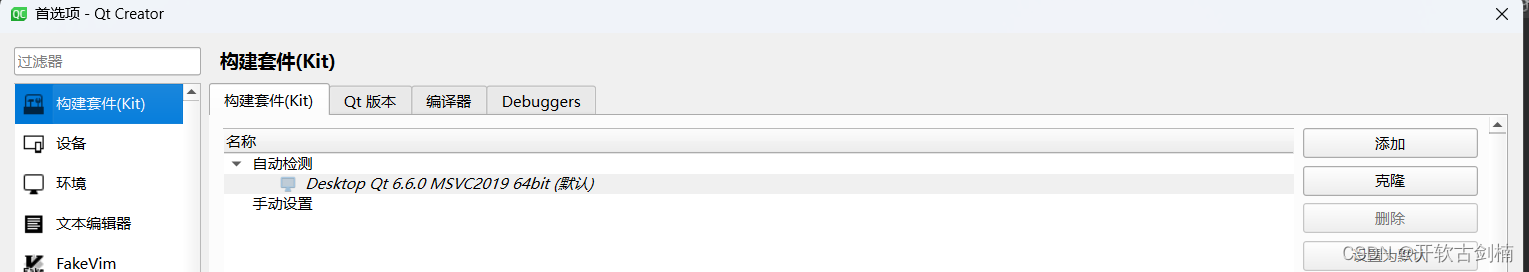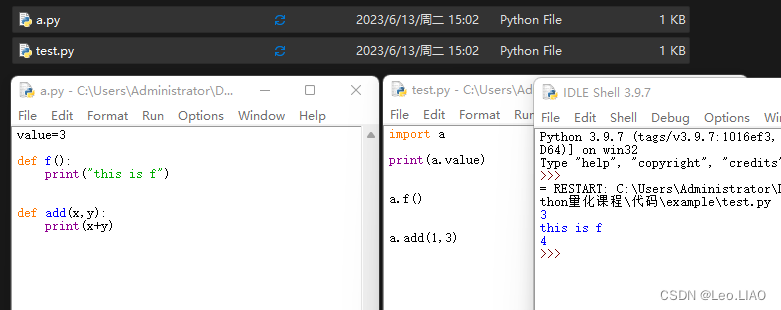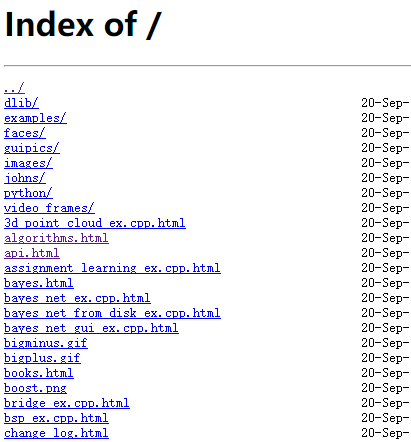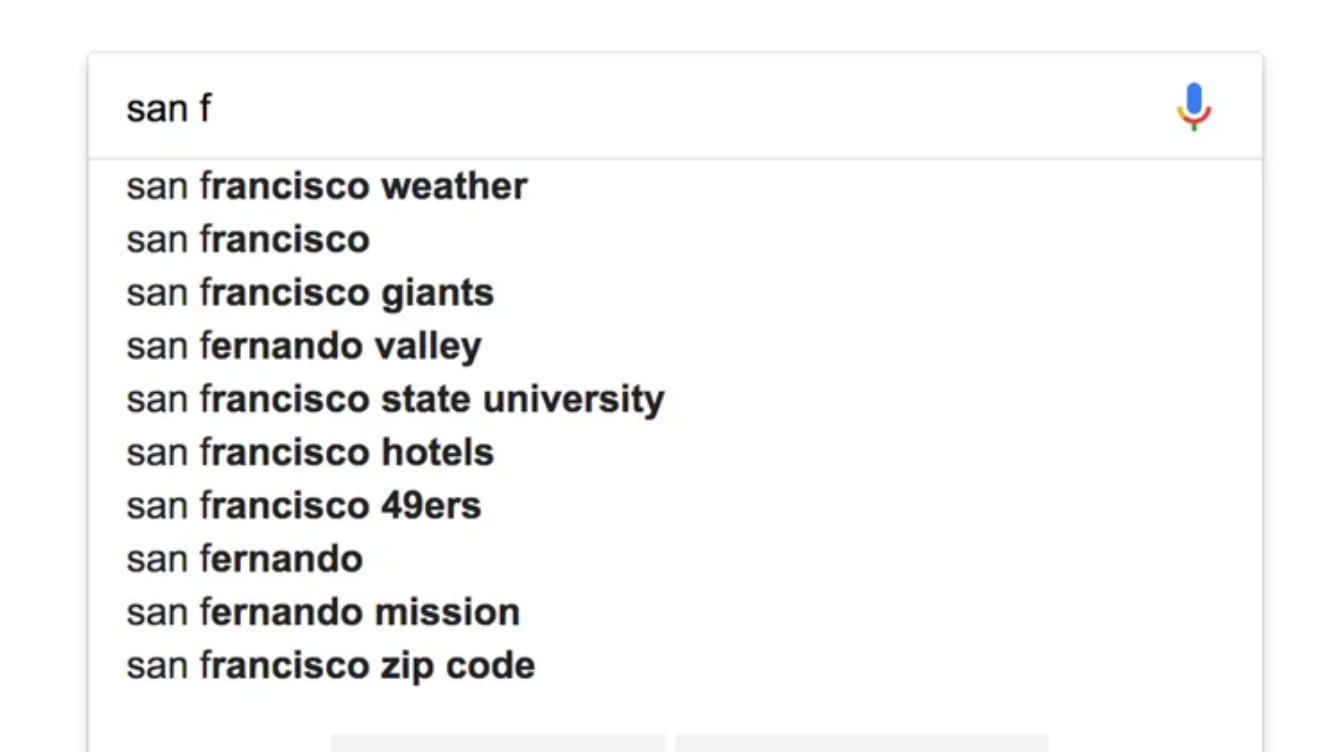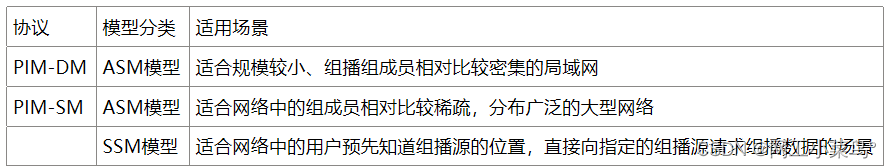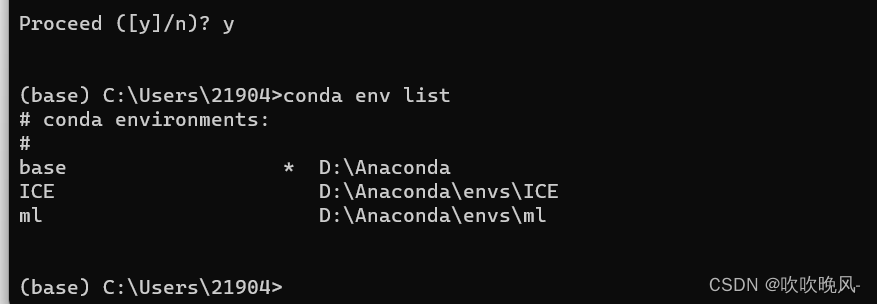解决mac系统终端无法使用vpn
换了公司新电脑,以前用vpn都是直接都可以访问,这次换了电脑和vpn(这里用的海豚湾)就发现访问不了huggingface.co了,无法git clone 下载大模型真的很难受。
解决方法:
- 查看自己vpn的https端口号
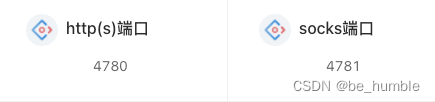
-
配置代理命令:
#设置使用代理 alias setproxy="export http_proxy=http://127.0.0.1:4780; export https_proxy=$http_proxy; export all_proxy=socks5://127.0.0.1:4781; echo 'Set proxy successfully'" # 设置取消使用代理 alias unsetproxy="unset http_proxy; unset https_proxy; unset all_proxy; echo 'Unset proxy successfully'" -
然后使用setproxy 就可以访问外网了,但ping可能还是ping不同,因为网络层的原因,可以使用httping访问google.com
参考:
1.macOS使用了代理也无法ping通google的原因及其解决办法