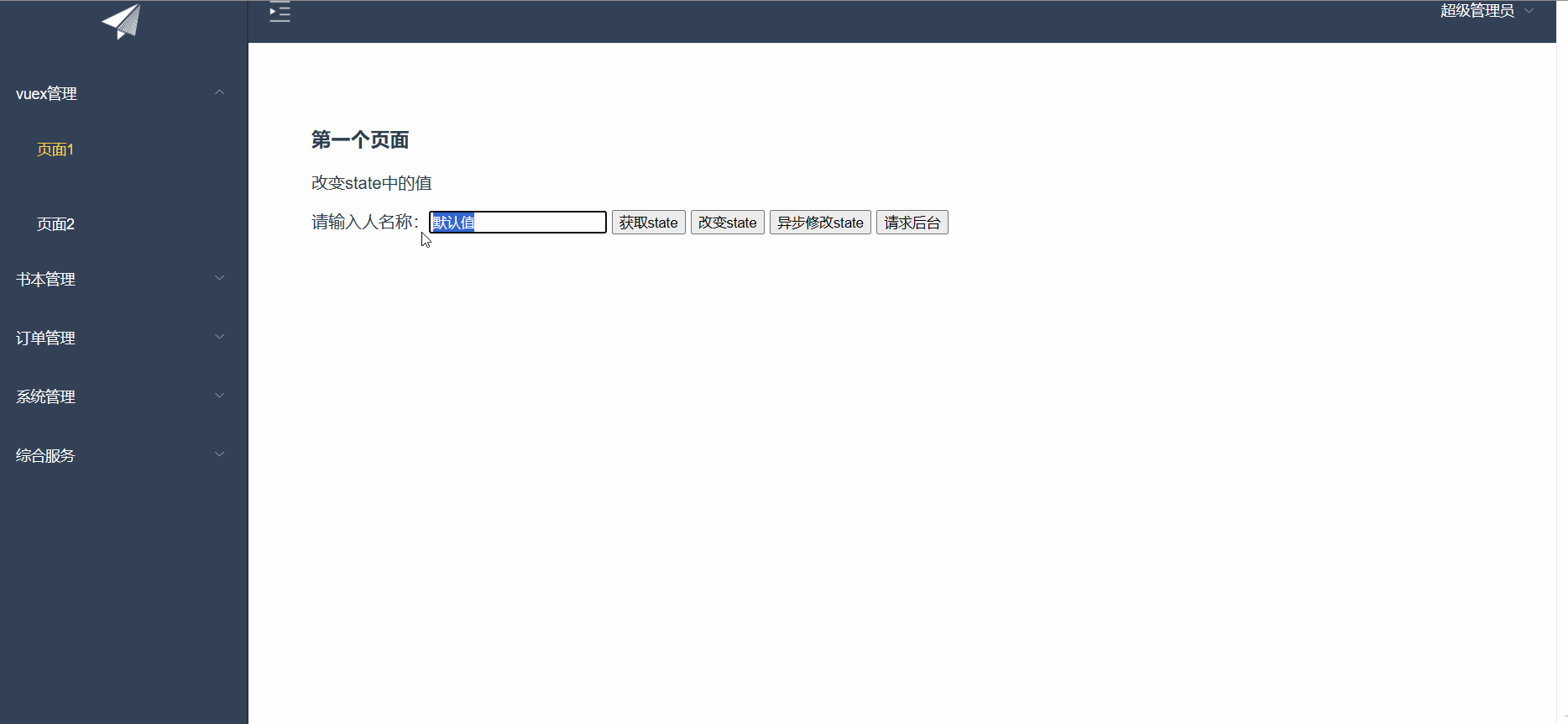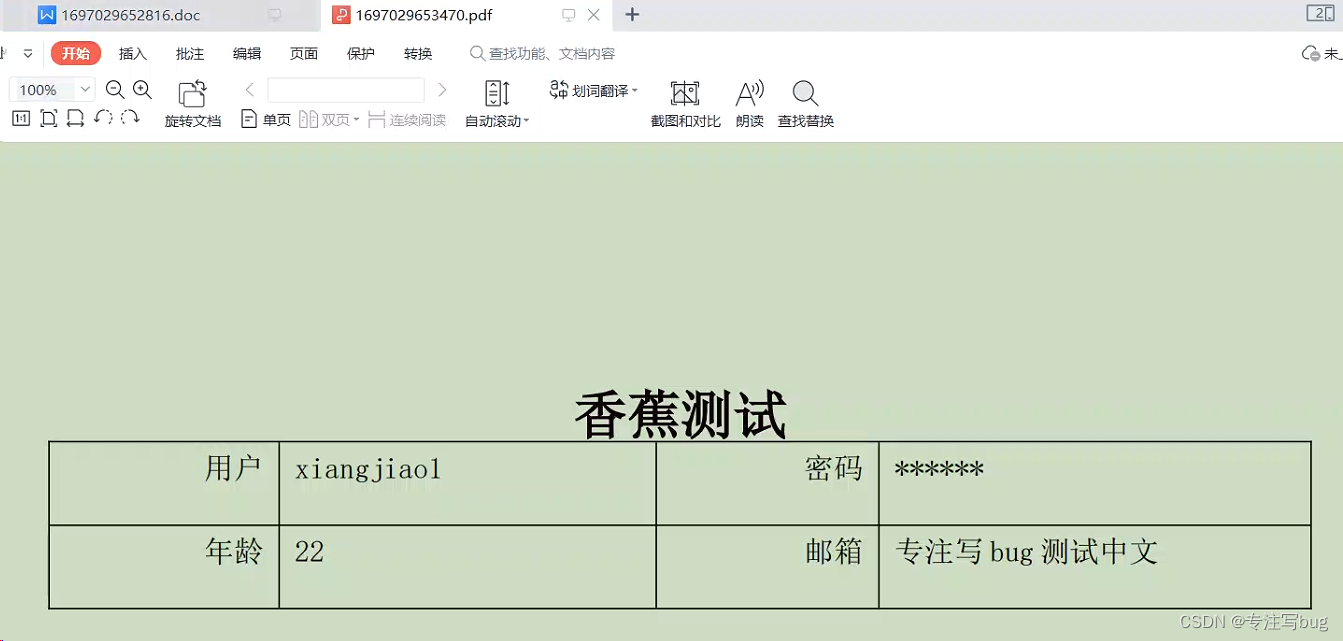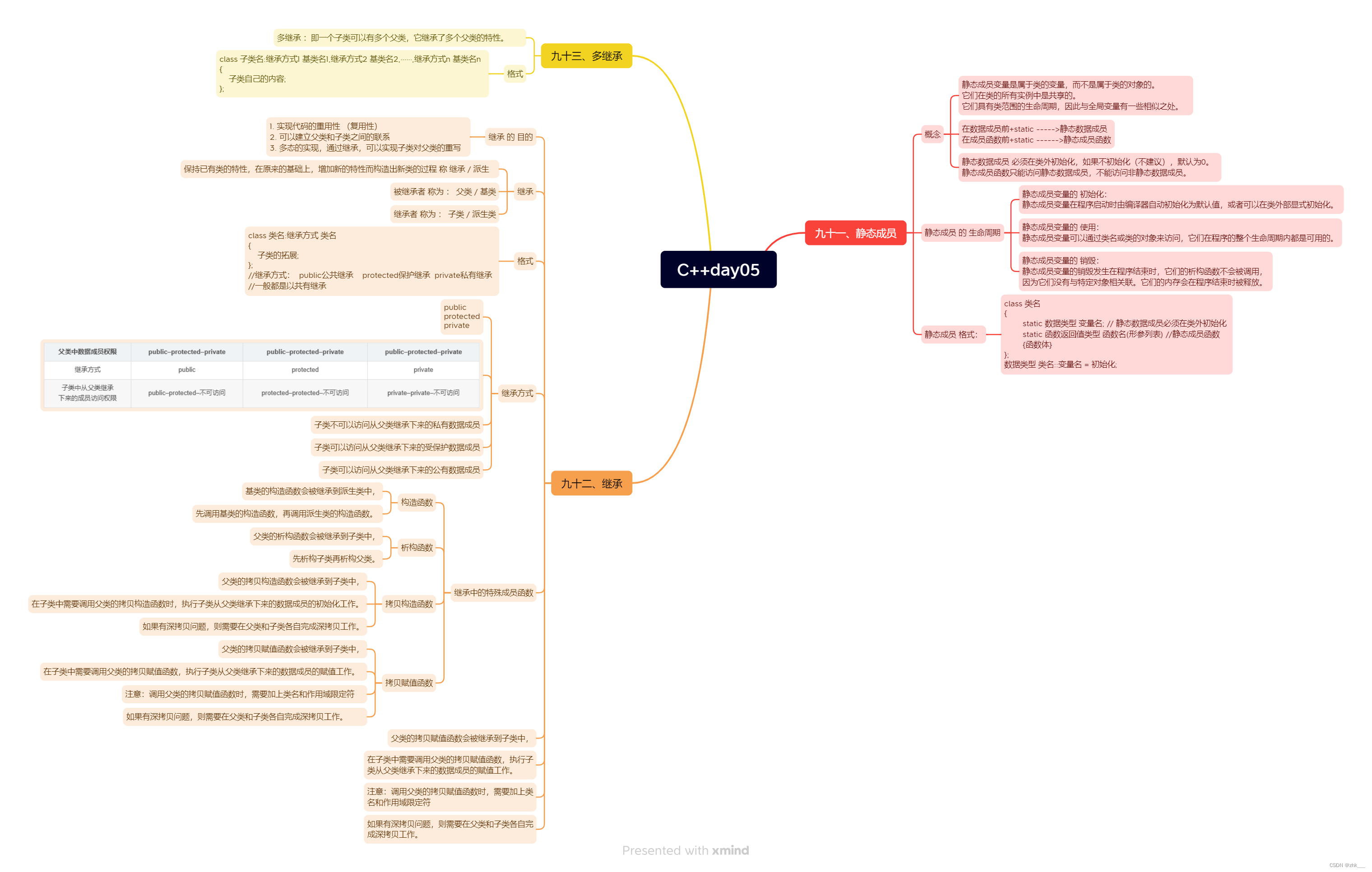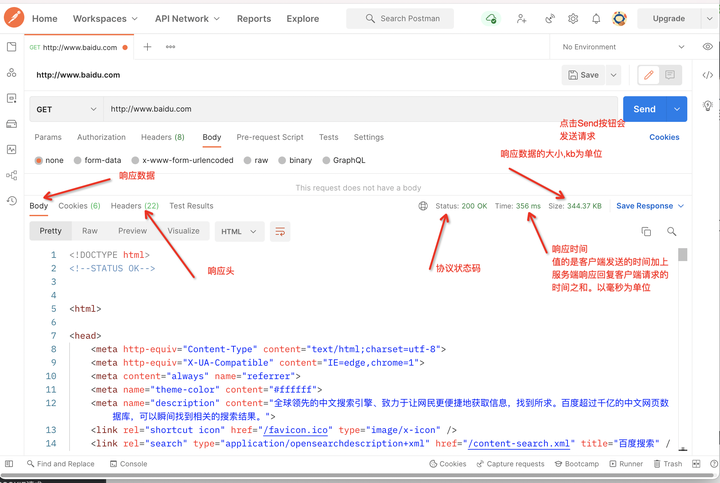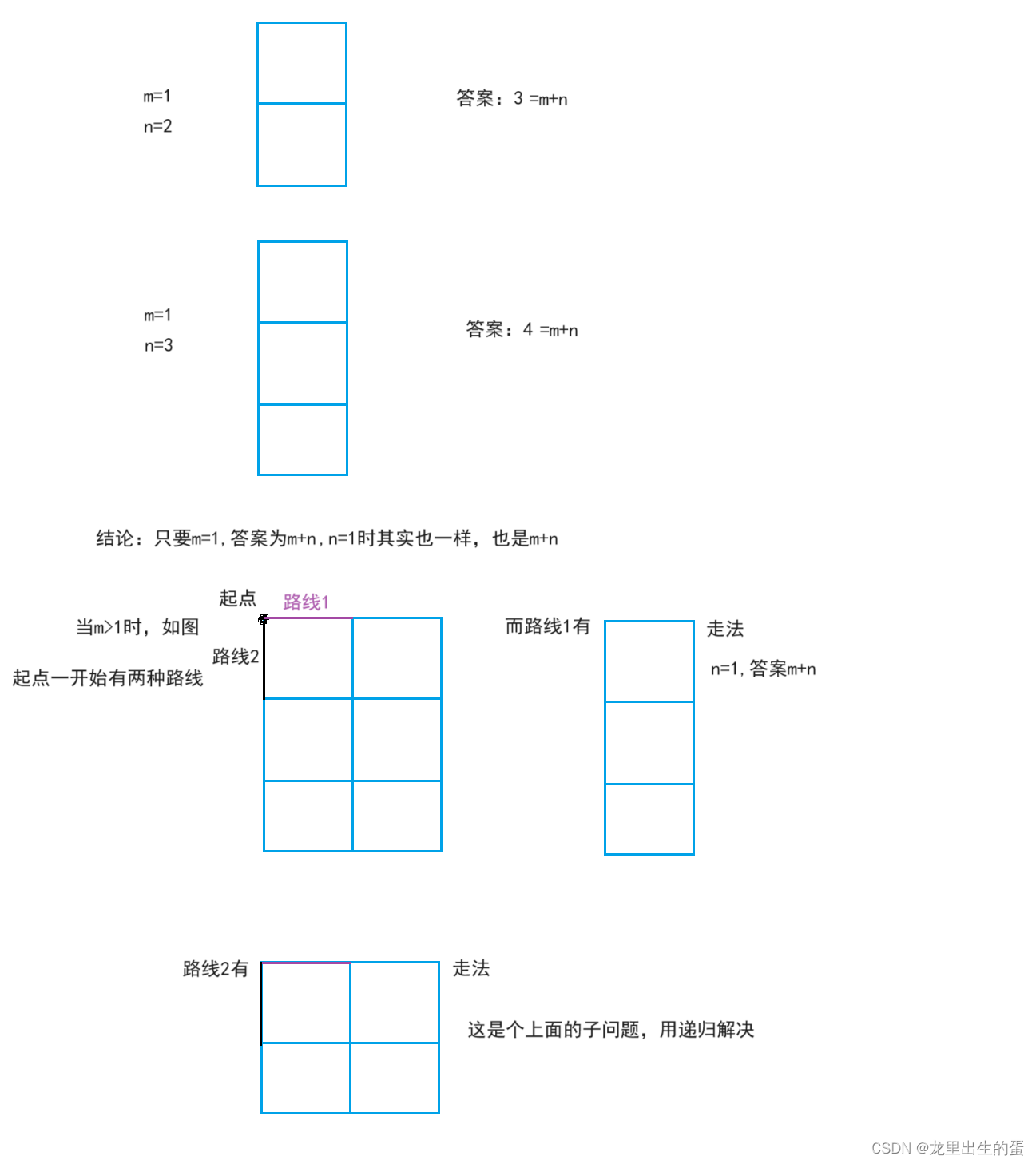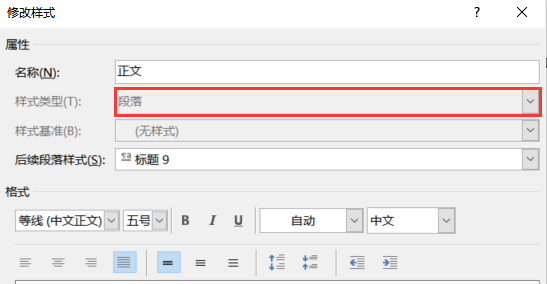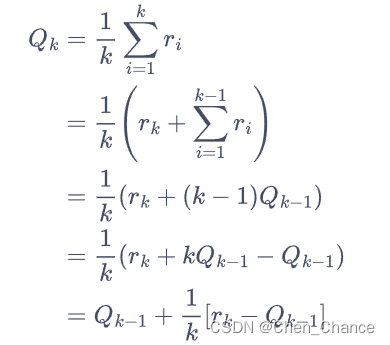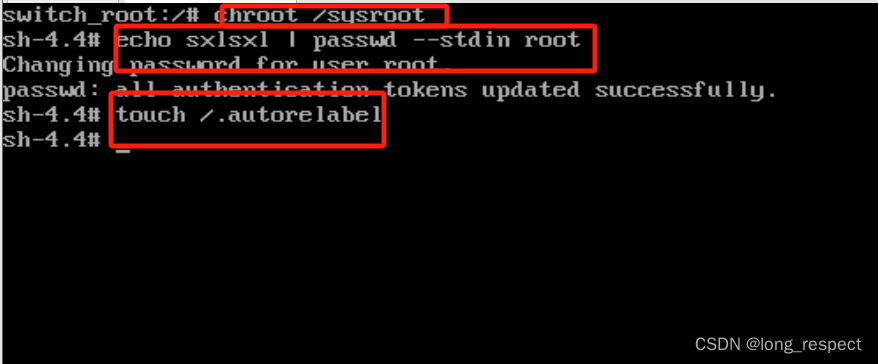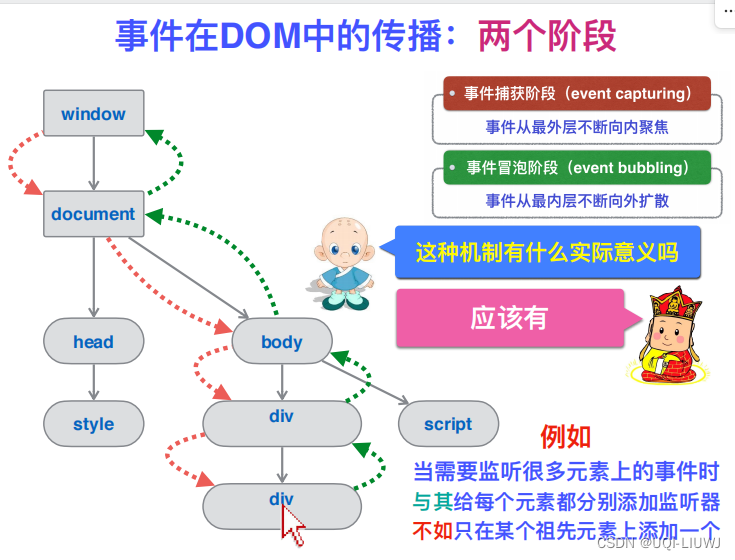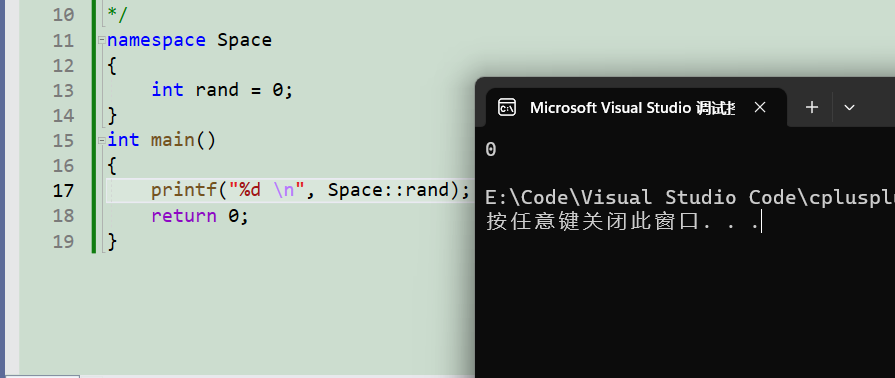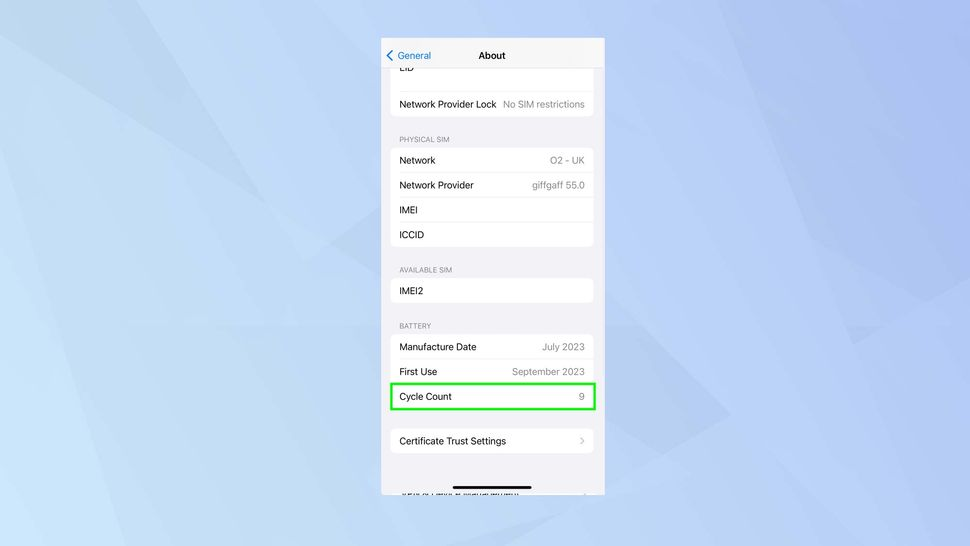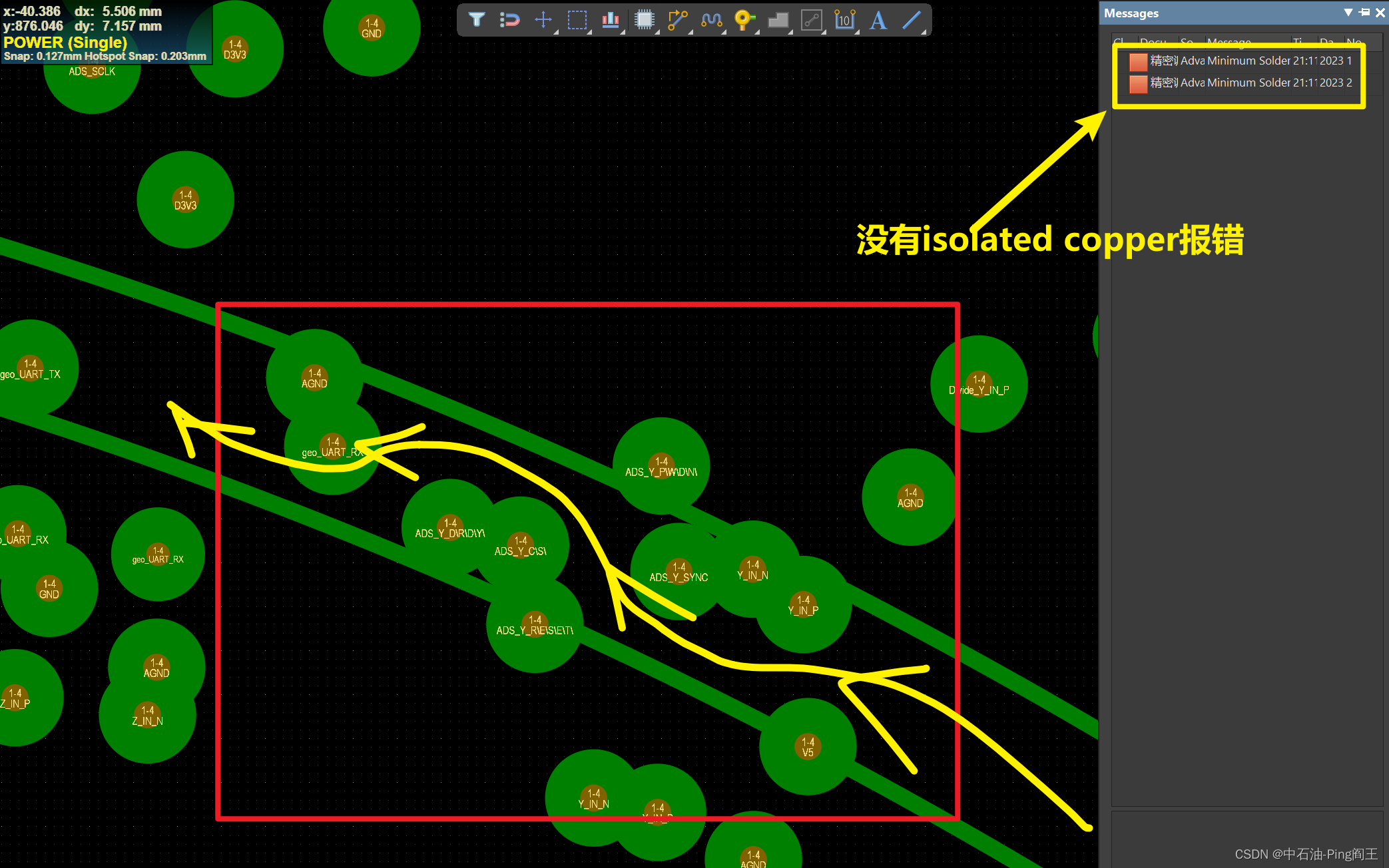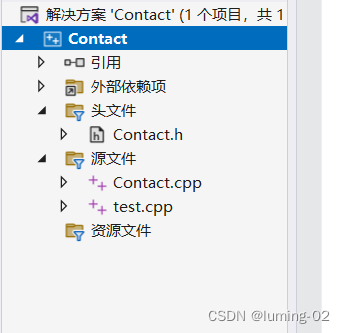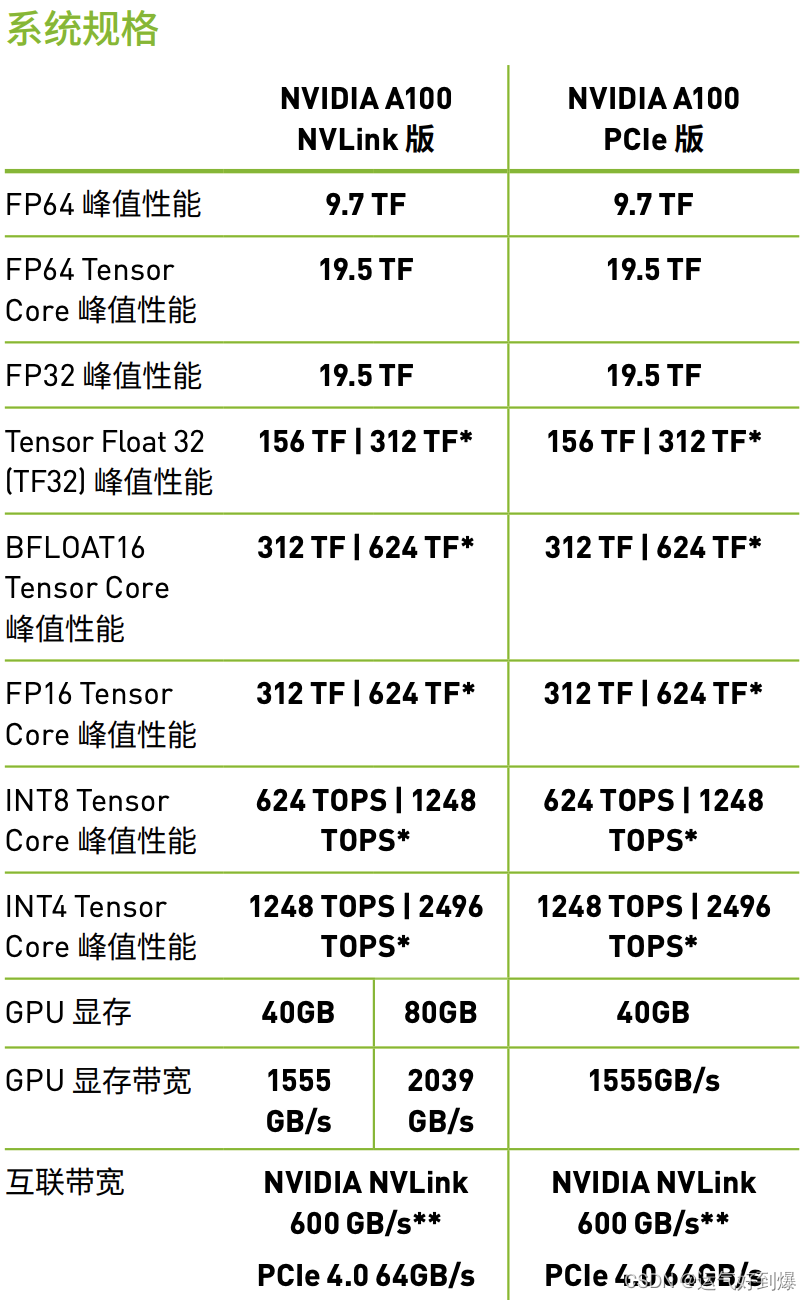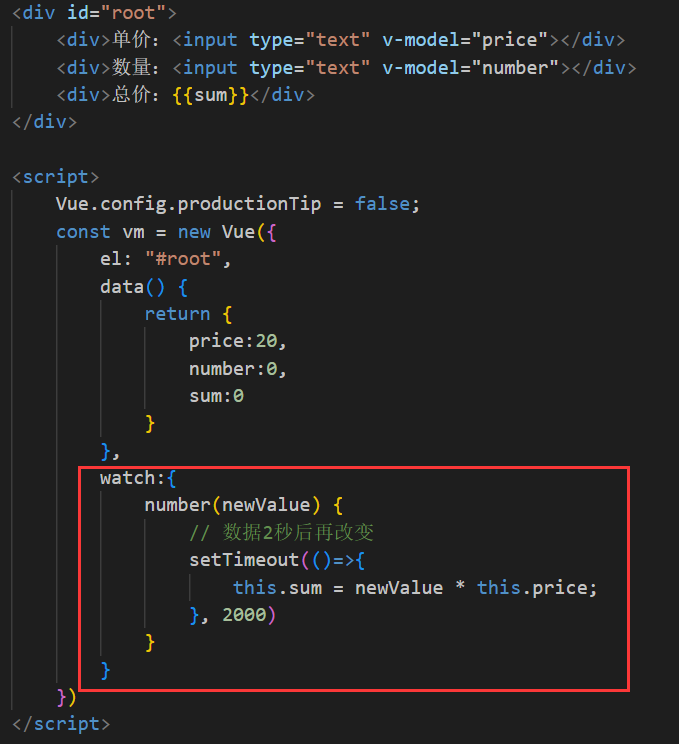整体时序
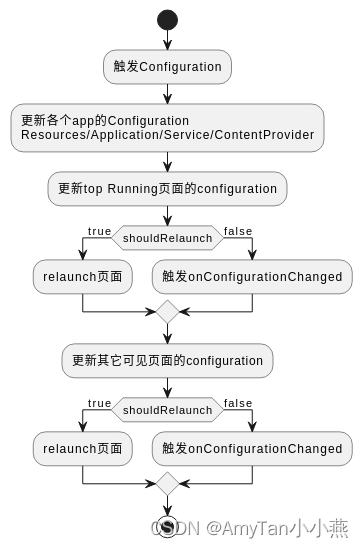
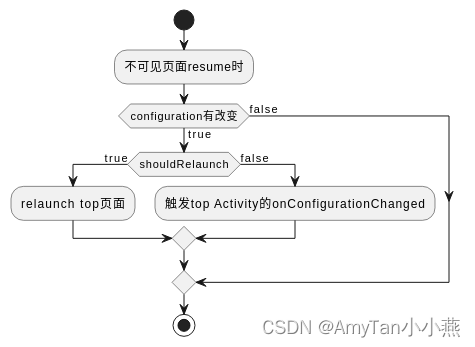
// DisplayContent.java
boolean updateDisplayOverrideConfigurationLocked(Configuration values,
ActivityRecord starting, boolean deferResume,
ActivityTaskManagerService.UpdateConfigurationResult result) {
int changes = 0;
boolean kept = true;
mAtmService.deferWindowLayout();
try {
if (values != null) {
if (mDisplayId == DEFAULT_DISPLAY) {
// 先触发进程相关的Configuration变化
changes = mAtmService.updateGlobalConfigurationLocked(values,
false /* initLocale */, false /* persistent */,
UserHandle.USER_NULL /* userId */);
} else {
changes = performDisplayOverrideConfigUpdate(values);
}
}
if (!deferResume) {
// 再触发Activity相关的Configuration的变化
kept = mAtmService.ensureConfigAndVisibilityAfterUpdate(starting, changes);
}
} finally {
mAtmService.continueWindowLayout();
}
.....
}
进程级别ConfigurationChangeItem
主要是更新app进程的Resource中的Configuration并触发Application/Service/Provider等的onConfigurationChanged回调。
System server
// ATMS.java
int updateGlobalConfigurationLocked(@NonNull Configuration values, boolean initLocale,
boolean persistent, int userId) {
......
Slog.i(TAG, "Config changes=" + Integer.toHexString(changes) + " " + mTempConfig);
......
SparseArray<WindowProcessController> pidMap = mProcessMap.getPidMap();
for (int i = pidMap.size() - 1; i >= 0; i--) {
final int pid = pidMap.keyAt(i);
final WindowProcessController app = pidMap.get(pid);
ProtoLog.v(WM_DEBUG_CONFIGURATION, "Update process config of %s to new "
+ "config %s", app.mName, mTempConfig);
app.onConfigurationChanged(mTempConfig);
}
......
}
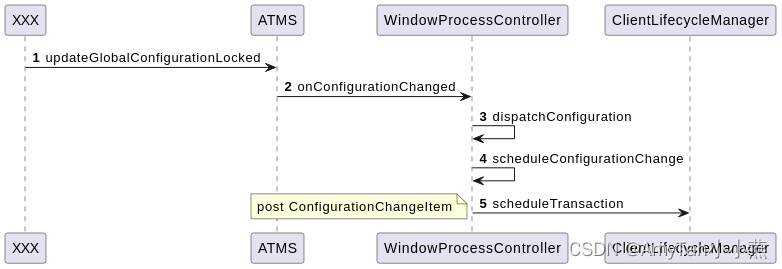
// WindowProcessController.java
private void scheduleConfigurationChange(IApplicationThread thread, Configuration config) {
ProtoLog.v(WM_DEBUG_CONFIGURATION, "Sending to proc %s new config %s", mName,
config);
......
mHasCachedConfiguration = false;
try {
mAtm.getLifecycleManager().scheduleTransaction(thread,
ConfigurationChangeItem.obtain(config, mLastTopActivityDeviceId));
} catch (Exception e) {
Slog.e(TAG_CONFIGURATION, "Failed to schedule configuration change: " + mOwner, e);
}
}
App
// ConfigurationController.java
void handleConfigurationChanged(@Nullable Configuration config,
@Nullable CompatibilityInfo compat) {
......
synchronized (mResourcesManager) {
......
// 先更新Resource中的Configuration的值
mResourcesManager.applyConfigurationToResources(config, compat);
......
}
final ArrayList<ComponentCallbacks2> callbacks =
mActivityThread.collectComponentCallbacks(false /* includeUiContexts */);
freeTextLayoutCachesIfNeeded(configDiff);
if (callbacks != null) {
final int size = callbacks.size();
for (int i = 0; i < size; i++) {
ComponentCallbacks2 cb = callbacks.get(i);
if (!equivalent) {
// 再触发Application/Service/Provider等的回调
performConfigurationChanged(cb, config);
}
}
}
}
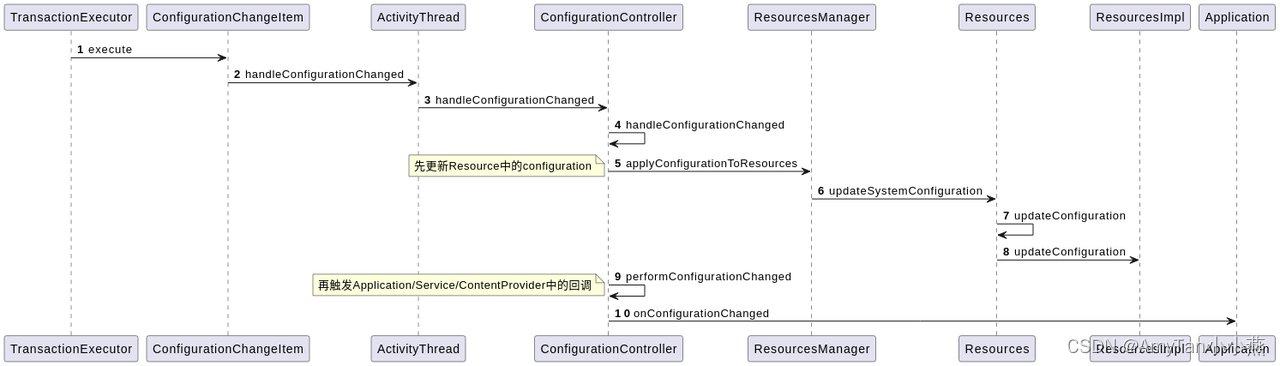
Activity级别
处理的两种方式
针对Activity级别的处理,relaunch当前Activity或触发当前Actiivty回调onConfigurationChanged方法,只会发生其一。
- app在AndroidManifest.xml中配置对应的configChanges,则触发Activity回调onConfigurationChanged方法
- 否则直接执行relaunch操作
ActivityRelaunchItem
如果app未在AndroidManifest.xml中配置对应的configChanges,则当configuration更改时会触发当前top页面的relaunch,对应的event log如下:
10-10 16:12:05.951 3972 8346 I configuration_changed: 512
10-10 16:12:06.021 3972 8346 I wm_relaunch_resume_activity: [0,237413577,21,com.miui.gallery/.activity.MapActivity,200]
10-10 16:12:06.022 3972 8346 I wm_relaunch_activity: [0,218943334,21,com.miui.gallery/.activity.HomePageActivity,200]
// top resume的页面重建后仍然停留在onResume的状态
10-10 16:12:06.244 20930 20930 I wm_on_top_resumed_lost_called: [237413577,com.miui.gallery.activity.MapActivity,pausing]
10-10 16:12:06.284 20930 20930 I wm_on_paused_called: [0,237413577,com.miui.gallery.activity.MapActivity,performPause,39]
10-10 16:12:06.294 20930 20930 I wm_on_stop_called: [0,237413577,com.miui.gallery.activity.MapActivity,handleRelaunchActivity,2]
10-10 16:12:06.328 20930 20930 I wm_on_destroy_called: [0,237413577,com.miui.gallery.activity.MapActivity,performDestroy,32]
10-10 16:12:06.461 20930 20930 I wm_on_create_called: [0,237413577,com.miui.gallery.activity.MapActivity,performCreate,29]
10-10 16:12:06.599 20930 20930 I wm_on_start_called: [0,237413577,com.miui.gallery.activity.MapActivity,handleStartActivity,135]
10-10 16:12:06.603 20930 20930 I wm_on_resume_called: [0,237413577,com.miui.gallery.activity.MapActivity,RESUME_ACTIVITY,2]
10-10 16:12:06.603 20930 20930 I wm_on_top_resumed_gained_called: [237413577,com.miui.gallery.activity.MapActivity,topWhenResuming]
// 可见但是pause的页面重建后最终状态仍然是onPause
10-10 16:12:06.625 20930 20930 I wm_on_stop_called: [0,218943334,com.miui.gallery.activity.HomePageActivity,handleRelaunchActivity,6]
10-10 16:12:06.649 20930 20930 I wm_on_destroy_called: [0,218943334,com.miui.gallery.activity.HomePageActivity,performDestroy,13]
10-10 16:12:06.701 20930 20930 I wm_on_create_called: [0,218943334,com.miui.gallery.activity.HomePageActivity,performCreate,34]
10-10 16:12:06.903 20930 20930 I wm_on_start_called: [0,218943334,com.miui.gallery.activity.HomePageActivity,handleStartActivity,199]
10-10 16:12:06.910 20930 20930 I wm_on_resume_called: [0,218943334,com.miui.gallery.activity.HomePageActivity,LIFECYCLER_RESUME_ACTIVITY,5]
10-10 16:12:06.926 20930 20930 I wm_on_paused_called: [0,218943334,com.miui.gallery.activity.HomePageActivity,performPause,1]
传送一个ClientTransaction到app进程:
- 如果应该resume:ActivityRelaunchItem(处理Activity重建) & ResumeActivityItem (处理最终生命周期)
- 否则:ActivityRelaunchItem & PauseActivityItem
void relaunchActivityLocked(boolean preserveWindow) {
......
if (andResume) {
EventLogTags.writeWmRelaunchResumeActivity(mUserId, System.identityHashCode(this),
task.mTaskId, shortComponentName, Integer.toHexString(configChangeFlags));
} else {
EventLogTags.writeWmRelaunchActivity(mUserId, System.identityHashCode(this),
task.mTaskId, shortComponentName, Integer.toHexString(configChangeFlags));
}
startFreezingScreenLocked(0);
try {
......
final ClientTransactionItem callbackItem = ActivityRelaunchItem.obtain(pendingResults,
pendingNewIntents, configChangeFlags,
new MergedConfiguration(getProcessGlobalConfiguration(),
getMergedOverrideConfiguration()),
preserveWindow);
final ActivityLifecycleItem lifecycleItem;
if (andResume) {
lifecycleItem = ResumeActivityItem.obtain(isTransitionForward(),
shouldSendCompatFakeFocus());
} else {
lifecycleItem = PauseActivityItem.obtain();
}
final ClientTransaction transaction = ClientTransaction.obtain(app.getThread(), token);
transaction.addCallback(callbackItem);
transaction.setLifecycleStateRequest(lifecycleItem);
mAtmService.getLifecycleManager().scheduleTransaction(transaction);
} catch (RemoteException e) {
ProtoLog.i(WM_DEBUG_STATES, "Relaunch failed %s", e);
}
......
}
然后根据ResumeActivityItem和PauseActivityItem执行相应的生命周期,一般top Activity执行onResume,底下的执行onPause。
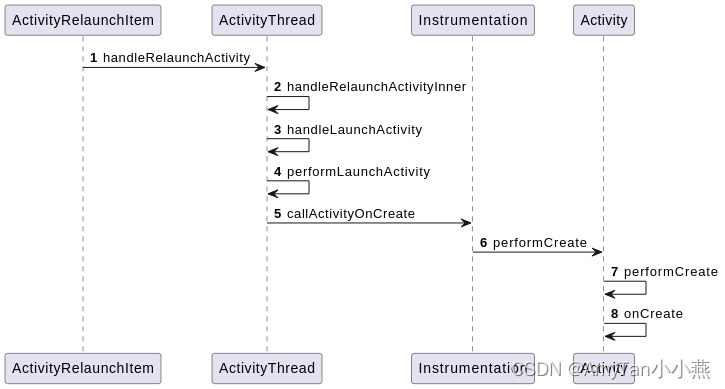
ActivityConfigurationChangeItem
如果没有在功能清单文件配置对应的configChanges,则会触发app当前的Activity执行onConfigurationChanged方法,主要是post一个ActivityConfigurationChangeItem到app进程(区分于进程级别的ConfigurationChangeItem)。
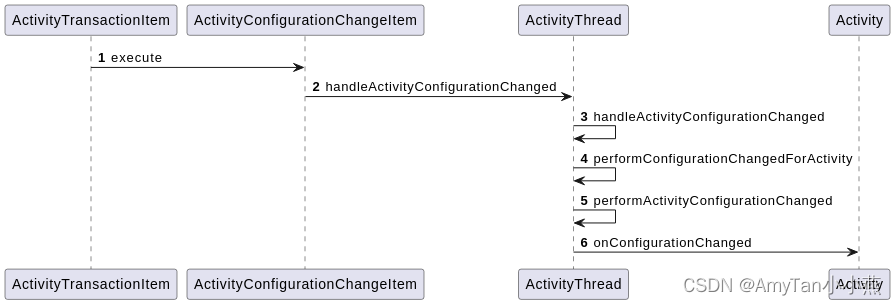
更新top Activity的Configuration
10-10 16:12:05.951 3972 8346 I configuration_changed: 512
10-10 16:12:06.021 3972 8346 I wm_relaunch_resume_activity: [0,237413577,21,com.miui.gallery/.activity.MapActivity,200]
// top resume的页面重建后仍然停留在onResume的状态
10-10 16:12:06.244 20930 20930 I wm_on_top_resumed_lost_called: [237413577,com.miui.gallery.activity.MapActivity,pausing]
10-10 16:12:06.284 20930 20930 I wm_on_paused_called: [0,237413577,com.miui.gallery.activity.MapActivity,performPause,39]
10-10 16:12:06.294 20930 20930 I wm_on_stop_called: [0,237413577,com.miui.gallery.activity.MapActivity,handleRelaunchActivity,2]
10-10 16:12:06.328 20930 20930 I wm_on_destroy_called: [0,237413577,com.miui.gallery.activity.MapActivity,performDestroy,32]
10-10 16:12:06.461 20930 20930 I wm_on_create_called: [0,237413577,com.miui.gallery.activity.MapActivity,performCreate,29]
10-10 16:12:06.599 20930 20930 I wm_on_start_called: [0,237413577,com.miui.gallery.activity.MapActivity,handleStartActivity,135]
10-10 16:12:06.603 20930 20930 I wm_on_resume_called: [0,237413577,com.miui.gallery.activity.MapActivity,RESUME_ACTIVITY,2]
10-10 16:12:06.603 20930 20930 I wm_on_top_resumed_gained_called: [237413577,com.miui.gallery.activity.MapActivity,topWhenResuming]
// ATMS.java
/** Applies latest configuration and/or visibility updates if needed. */
boolean ensureConfigAndVisibilityAfterUpdate(ActivityRecord starting, int changes) {
boolean kept = true;
final Task mainRootTask = mRootWindowContainer.getTopDisplayFocusedRootTask();
// mainRootTask is null during startup.
if (mainRootTask != null) {
if (changes != 0 && starting == null) {
// If the configuration changed, and the caller is not already
// in the process of starting an activity, then find the top
// activity to check if its configuration needs to change.
starting = mainRootTask.topRunningActivity();
}
if (starting != null) {
// 更新top running页面的configuration
kept = starting.ensureActivityConfiguration(changes,
false /* preserveWindow */);
// And we need to make sure at this point that all other activities
// are made visible with the correct configuration.
// 更新其它可见的Activity的configuration
mRootWindowContainer.ensureActivitiesVisible(starting, changes,
!PRESERVE_WINDOWS);
}
}
return kept;
}
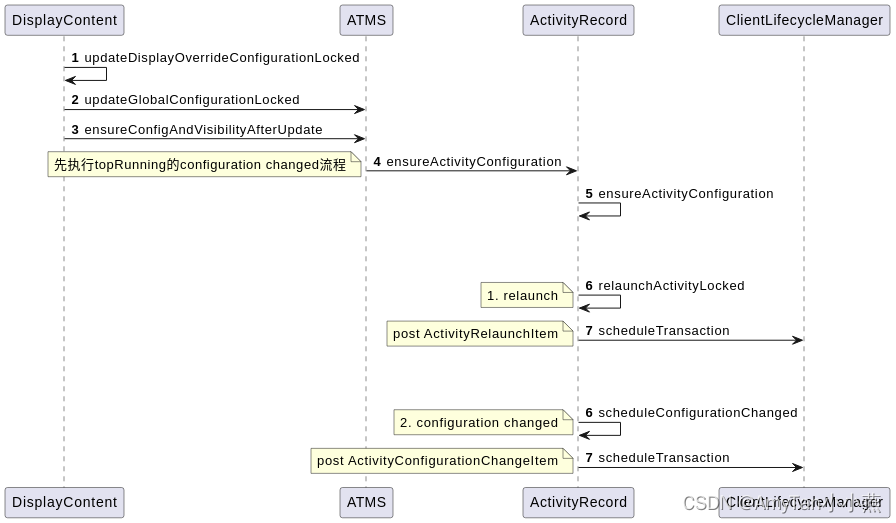
更新其它可见的Activity的Configuration
// EnsureActivitiesVisibleHelper.java
private void setActivityVisibilityState(ActivityRecord r, ActivityRecord starting,
final boolean resumeTopActivity) {
.....
final boolean reallyVisible = r.shouldBeVisibleUnchecked();
......
// 如果可见且不是top
if (reallyVisible) {
.....
// First: if this is not the current activity being started, make
// sure it matches the current configuration.
if (r != mStarting && mNotifyClients) {
r.ensureActivityConfiguration(0 /* globalChanges */, mPreserveWindows,
true /* ignoreVisibility */);
}
10-10 16:12:05.951 3972 8346 I configuration_changed: 512
10-10 16:12:06.022 3972 8346 I wm_relaunch_activity: [0,218943334,21,com.miui.gallery/.activity.HomePageActivity,200]
// 可见但是pause的页面重建后最终状态仍然是onPause
10-10 16:12:06.625 20930 20930 I wm_on_stop_called: [0,218943334,com.miui.gallery.activity.HomePageActivity,handleRelaunchActivity,6]
10-10 16:12:06.649 20930 20930 I wm_on_destroy_called: [0,218943334,com.miui.gallery.activity.HomePageActivity,performDestroy,13]
10-10 16:12:06.701 20930 20930 I wm_on_create_called: [0,218943334,com.miui.gallery.activity.HomePageActivity,performCreate,34]
10-10 16:12:06.903 20930 20930 I wm_on_start_called: [0,218943334,com.miui.gallery.activity.HomePageActivity,handleStartActivity,199]
10-10 16:12:06.910 20930 20930 I wm_on_resume_called: [0,218943334,com.miui.gallery.activity.HomePageActivity,LIFECYCLER_RESUME_ACTIVITY,5]
10-10 16:12:06.926 20930 20930 I wm_on_paused_called: [0,218943334,com.miui.gallery.activity.HomePageActivity,performPause,1]
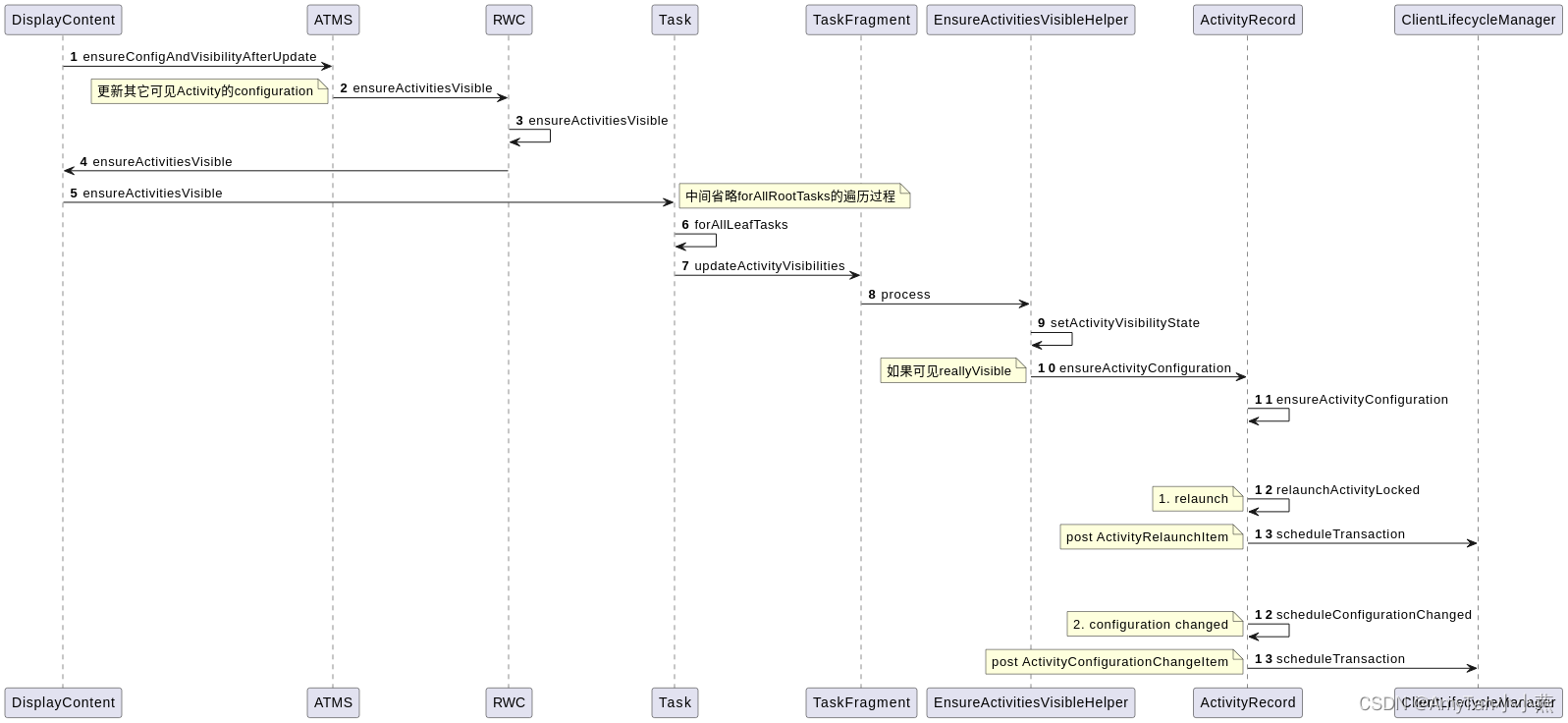
更新其它不可见Activity的Configuration
其它Activity会在下次resume的时候再触发relaunch,跟上面两个不在同一线程以及同一时间执行,如果想查找relaunch的具体原因,需要向前时间查找对应的configuration_changed的log,具体参考https://blog.csdn.net/xiaoyantan/article/details/126292133
10-11 10:58:57.071 3998 11823 I wm_set_resumed_activity: [0,com.miui.gallery/.activity.HomePageActivity,resumeTopActivity - onActivityStateChanged]
10-11 10:58:57.074 3998 11823 I wm_relaunch_resume_activity: [0,197612339,22,com.miui.gallery/.activity.HomePageActivity,200]