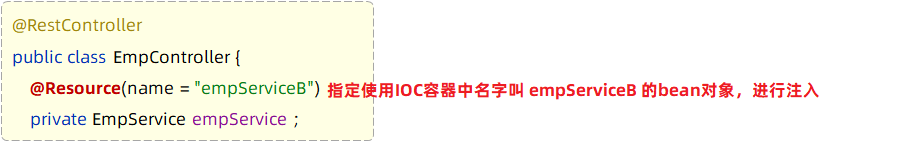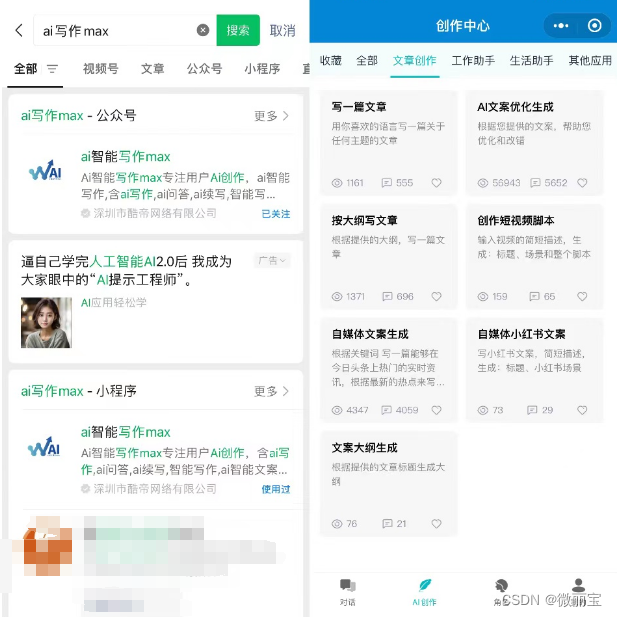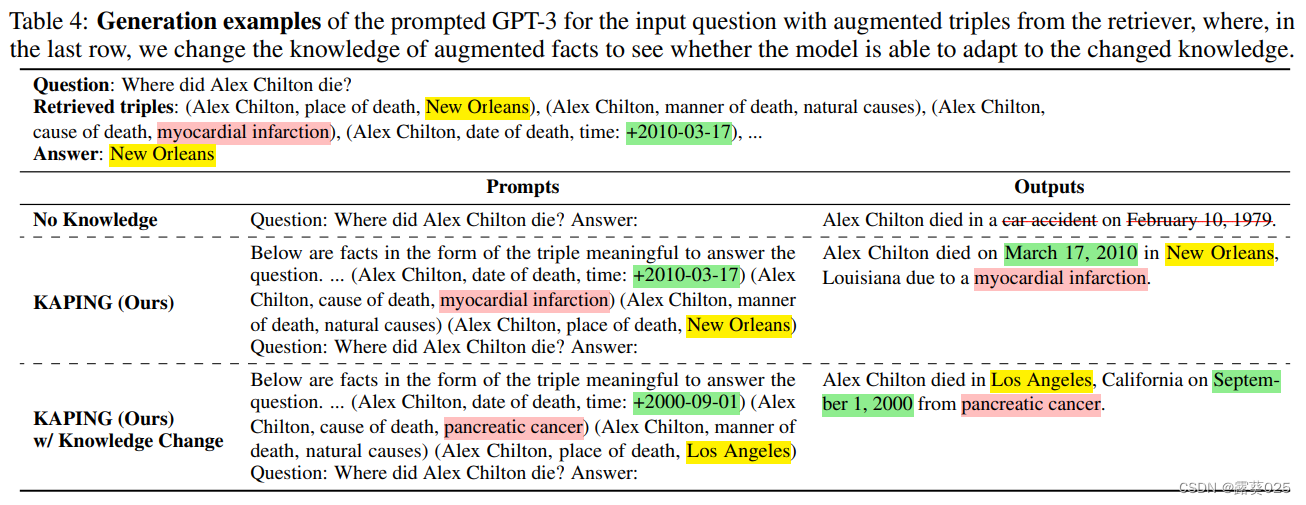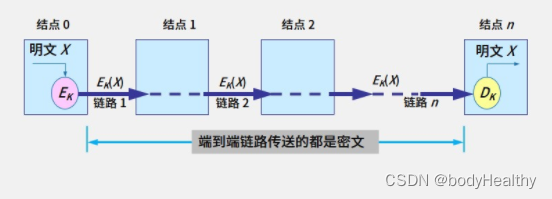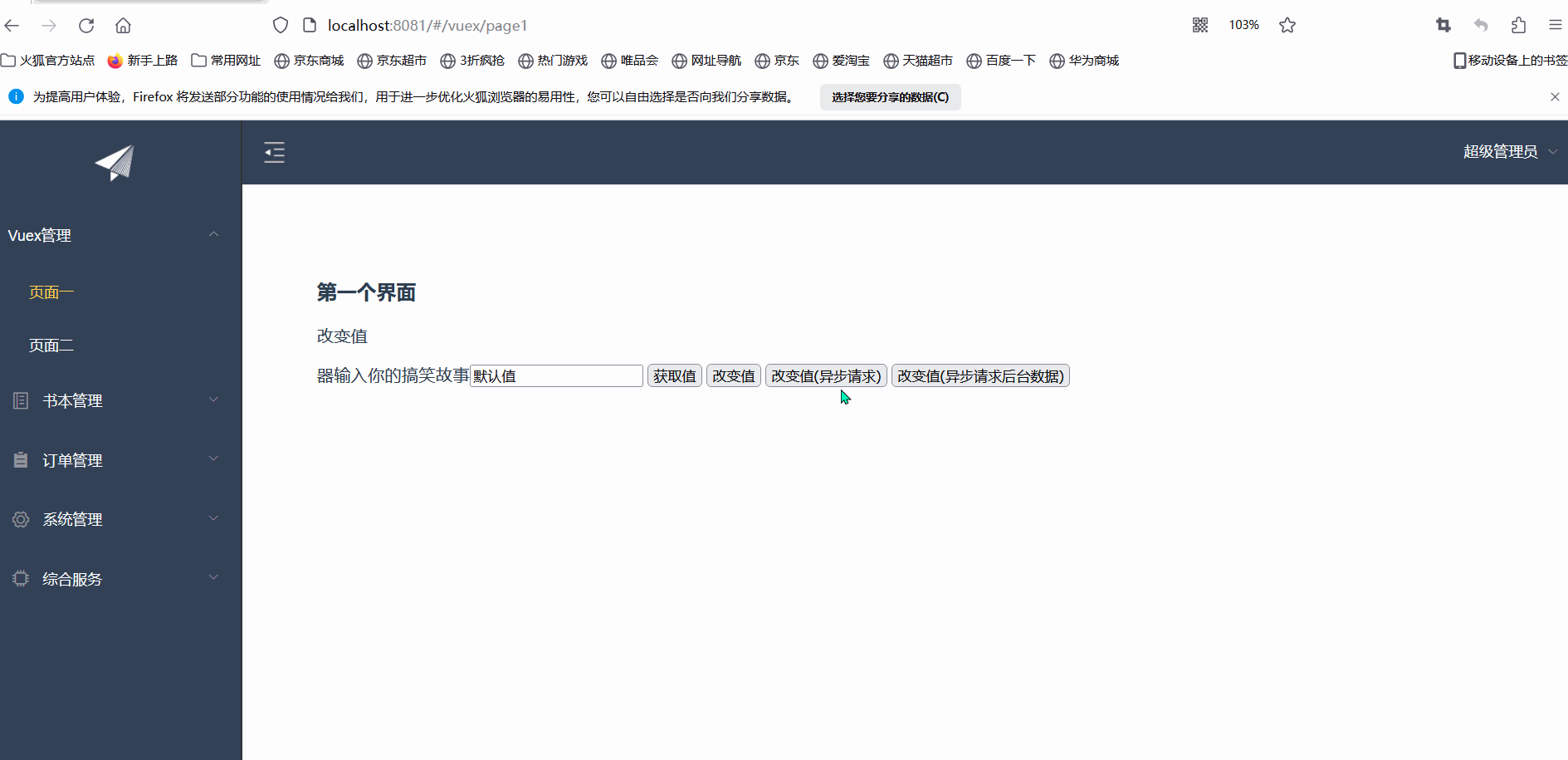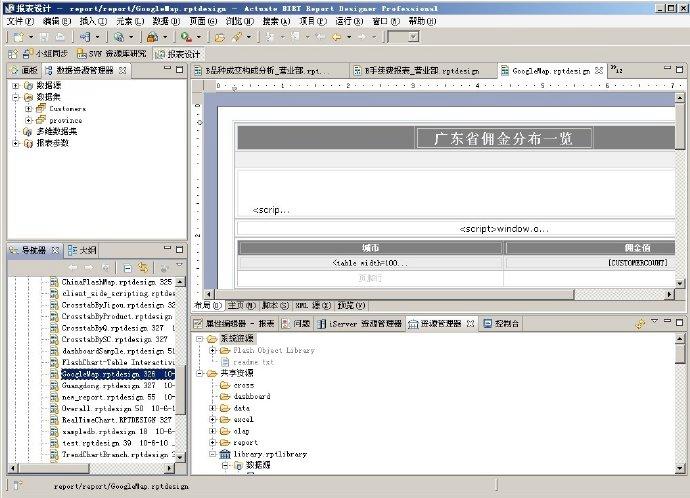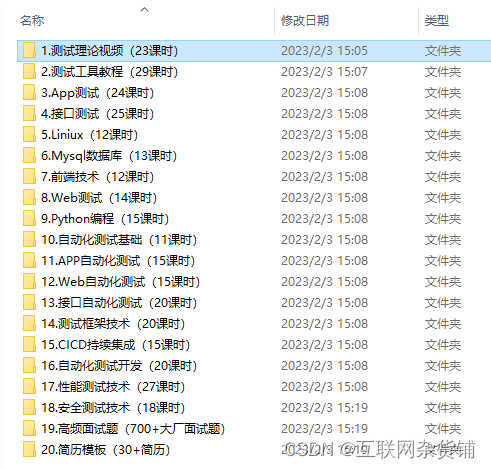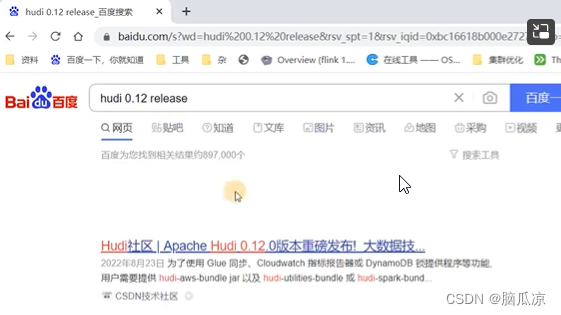Spring Boot中的Redis自动配置与使用
Redis是一种高性能的开源内存数据库,常用于缓存、会话管理和消息队列等场景。Spring Boot提供了自动配置来简化在Spring应用程序中使用Redis的过程。本文将介绍Spring Boot中的Redis自动配置是什么以及如何使用它来轻松集成Redis到您的应用程序中。

什么是Spring Boot中的Redis自动配置?
Spring Boot的Redis自动配置是一个预定义的、简化了与Redis集成的配置方式。它允许您使用Spring的RedisTemplate或StringRedisTemplate等工具来轻松地与Redis服务器通信,而无需手动配置所有必要的连接信息、连接池、序列化等。这简化了Redis的集成过程,使开发人员可以更专注于业务逻辑。
如何使用Spring Boot中的Redis自动配置?
要在Spring Boot应用程序中使用Redis自动配置,您需要完成以下步骤:
步骤1: 添加Redis依赖
首先,您需要在项目的pom.xml文件中添加Spring Boot的Redis依赖。通常,您可以使用spring-boot-starter-data-redis依赖来快速集成Redis。
<dependency>
<groupId>org.springframework.boot</groupId>
<artifactId>spring-boot-starter-data-redis</artifactId>
</dependency>
步骤2: 配置Redis连接信息
Spring Boot使用application.properties或application.yml文件来配置Redis连接信息。以下是一些常用的Redis配置属性:
spring.redis.host=127.0.0.1
spring.redis.port=6379
spring.redis.password=
在上述示例中,我们配置了Redis服务器的主机名(host)、端口号(port)和密码(password)。您可以根据您的Redis服务器配置进行相应的调整。
步骤3: 使用RedisTemplate进行操作
一旦您已经配置了Redis连接信息,您可以在Spring Boot应用程序中使用RedisTemplate进行操作。以下是一些常见的Redis操作示例:
import org.springframework.beans.factory.annotation.Autowired;
import org.springframework.data.redis.core.RedisTemplate;
import org.springframework.stereotype.Service;
@Service
public class MyRedisService {
@Autowired
private RedisTemplate<String, String> redisTemplate;
public void setKey(String key, String value) {
redisTemplate.opsForValue().set(key, value);
}
public String getValue(String key) {
return redisTemplate.opsForValue().get(key);
}
public void deleteKey(String key) {
redisTemplate.delete(key);
}
}
在上述示例中,我们创建了一个MyRedisService服务,并注入了RedisTemplate。然后,我们使用opsForValue()方法来执行Redis的set、get和delete操作。
步骤4: 运行应用程序并测试
最后,您可以运行Spring Boot应用程序,并使用MyRedisService服务来测试Redis操作。
@SpringBootApplication
public class MyApplication {
public static void main(String[] args) {
SpringApplication.run(MyApplication.class, args);
}
}
自定义Redis配置
虽然Spring Boot的Redis自动配置非常便捷,但有时您可能需要自定义一些Redis连接属性。在这种情况下,您可以创建一个RedisConnectionFactory的Bean,并在其中配置您的自定义连接属性。以下是一个示例:
import org.springframework.context.annotation.Bean;
import org.springframework.context.annotation.Configuration;
import org.springframework.data.redis.connection.RedisStandaloneConfiguration;
import org.springframework.data.redis.connection.lettuce.LettuceConnectionFactory;
@Configuration
public class CustomRedisConfig {
@Bean
public LettuceConnectionFactory redisConnectionFactory() {
RedisStandaloneConfiguration config = new RedisStandaloneConfiguration("localhost", 6379);
config.setPassword("yourpassword");
return new LettuceConnectionFactory(config);
}
}
在上述示例中,我们创建了一个CustomRedisConfig配置类,定义了一个名为redisConnectionFactory的Bean,并配置了自定义的连接属性。
使用Spring Data Redis
Spring Boot还集成了Spring Data Redis,它提供了一种更高级别的抽象来与Redis交互。通过定义Spring Data Redis的Repository接口,您可以使用注释驱动的方式进行Redis操作。以下是一个示例:
import org.springframework.data.repository.CrudRepository;
public interface PersonRepository extends CrudRepository<Person, String> {
Person findByName(String name);
}
在上述示例中,我们创建了一个PersonRepository接口,继承自CrudRepository,并定义了
一个自定义的查询方法findByName。
总结
Spring Boot的Redis自动配置大大简化了与Redis集成的过程,让开发人员能够更专注于业务逻辑而不必担心底层的连接和配置细节。通过添加相应的依赖、配置连接信息和使用RedisTemplate,您可以轻松地在Spring Boot应用程序中使用Redis。如果需要更多的自定义配置,您可以创建一个自定义的RedisConnectionFactory。希望本文对您有所帮助,让您更好地了解如何在Spring Boot中使用Redis。
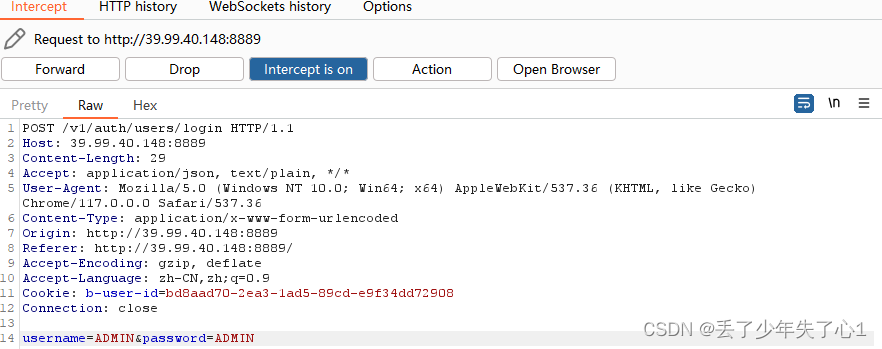
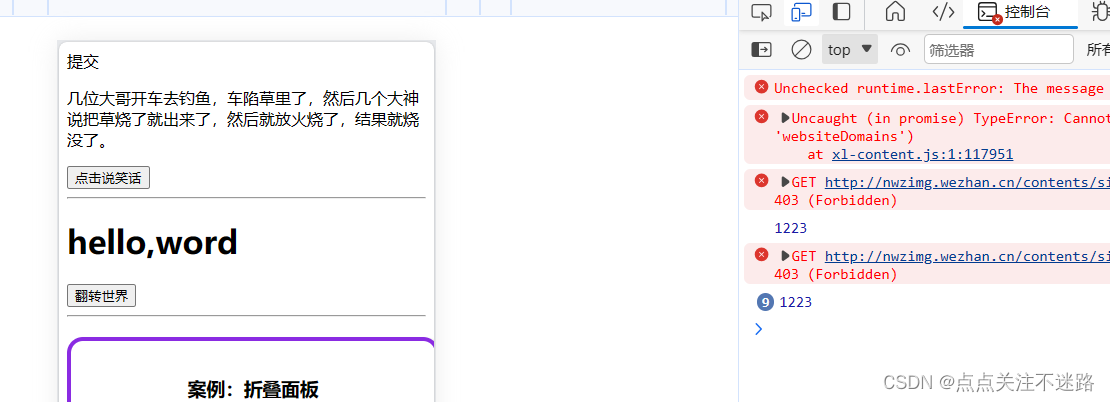



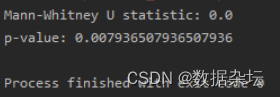
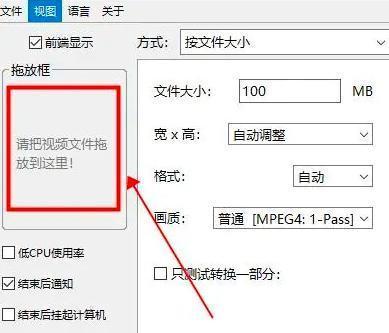
![2023年中国胆道镜市场规模及行业现状,一次性胆道镜市场初具规模[图]](https://img-blog.csdnimg.cn/img_convert/bea8ceb3d4521f6e1825f765cc7e45aa.png)
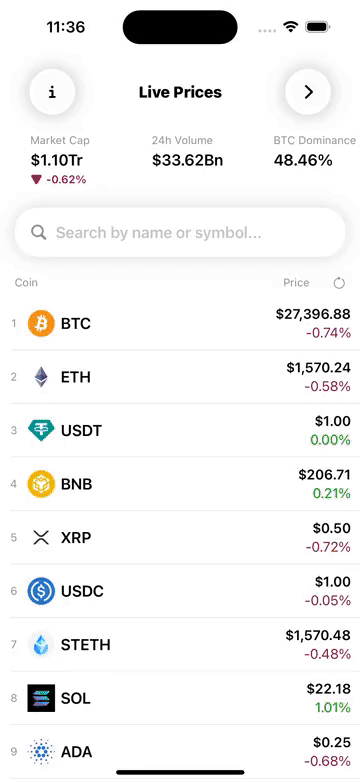
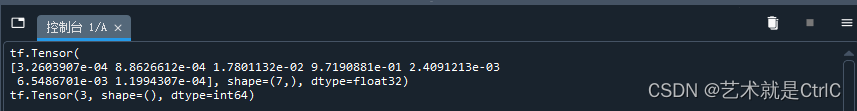
![NginxWebUI runCmd 远程命令执行漏洞复现 [附POC]](https://img-blog.csdnimg.cn/51874564b6624f5c8dc00e6a50d9675b.png)