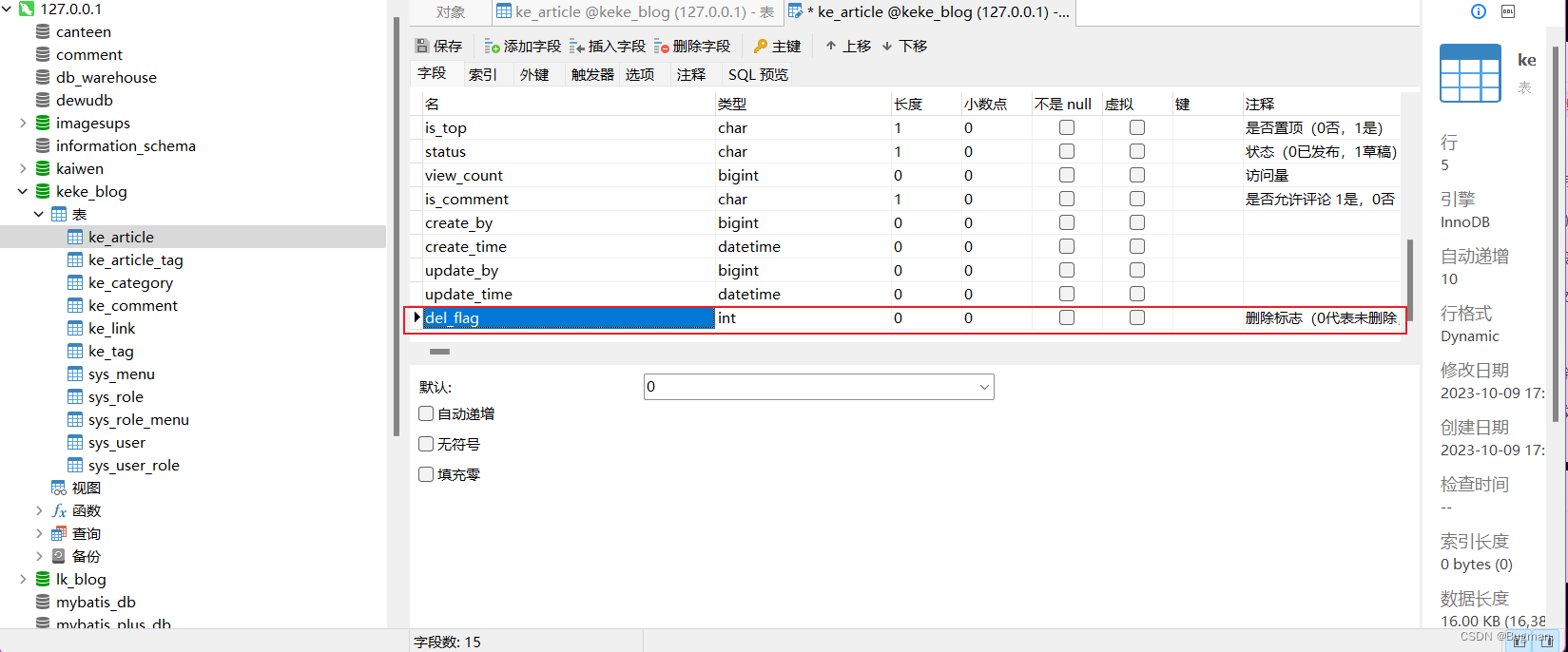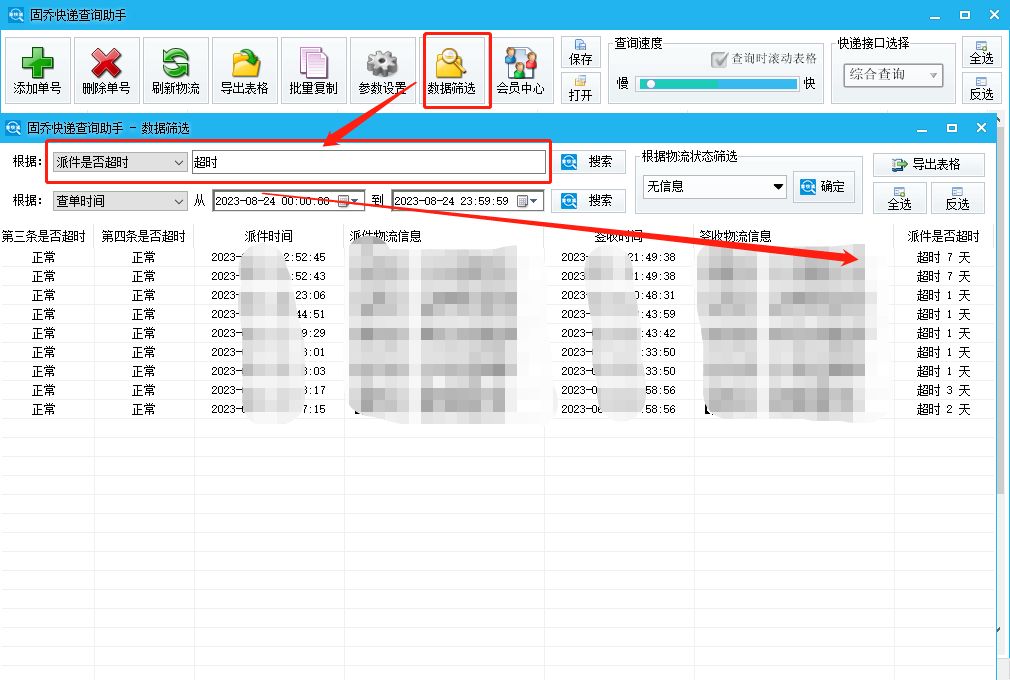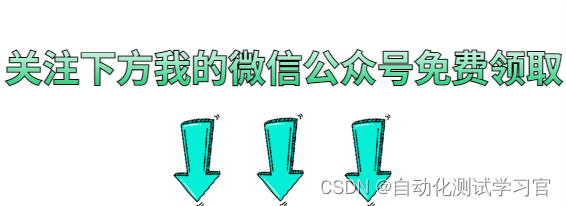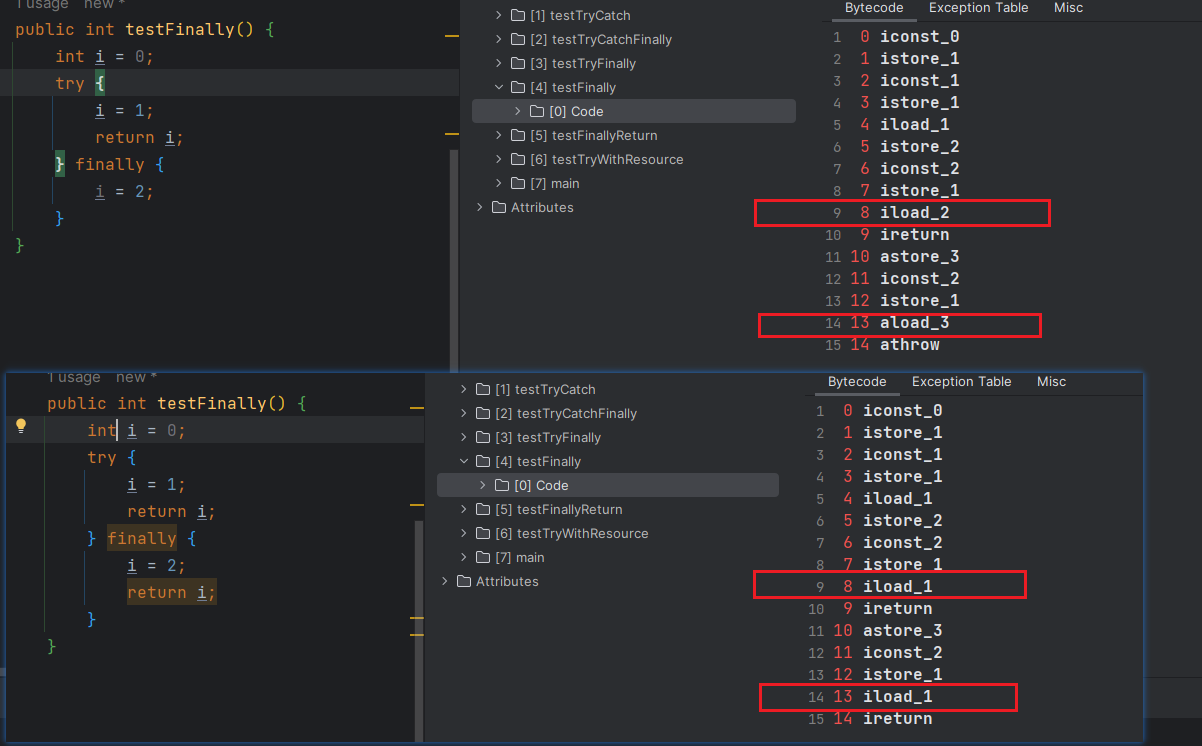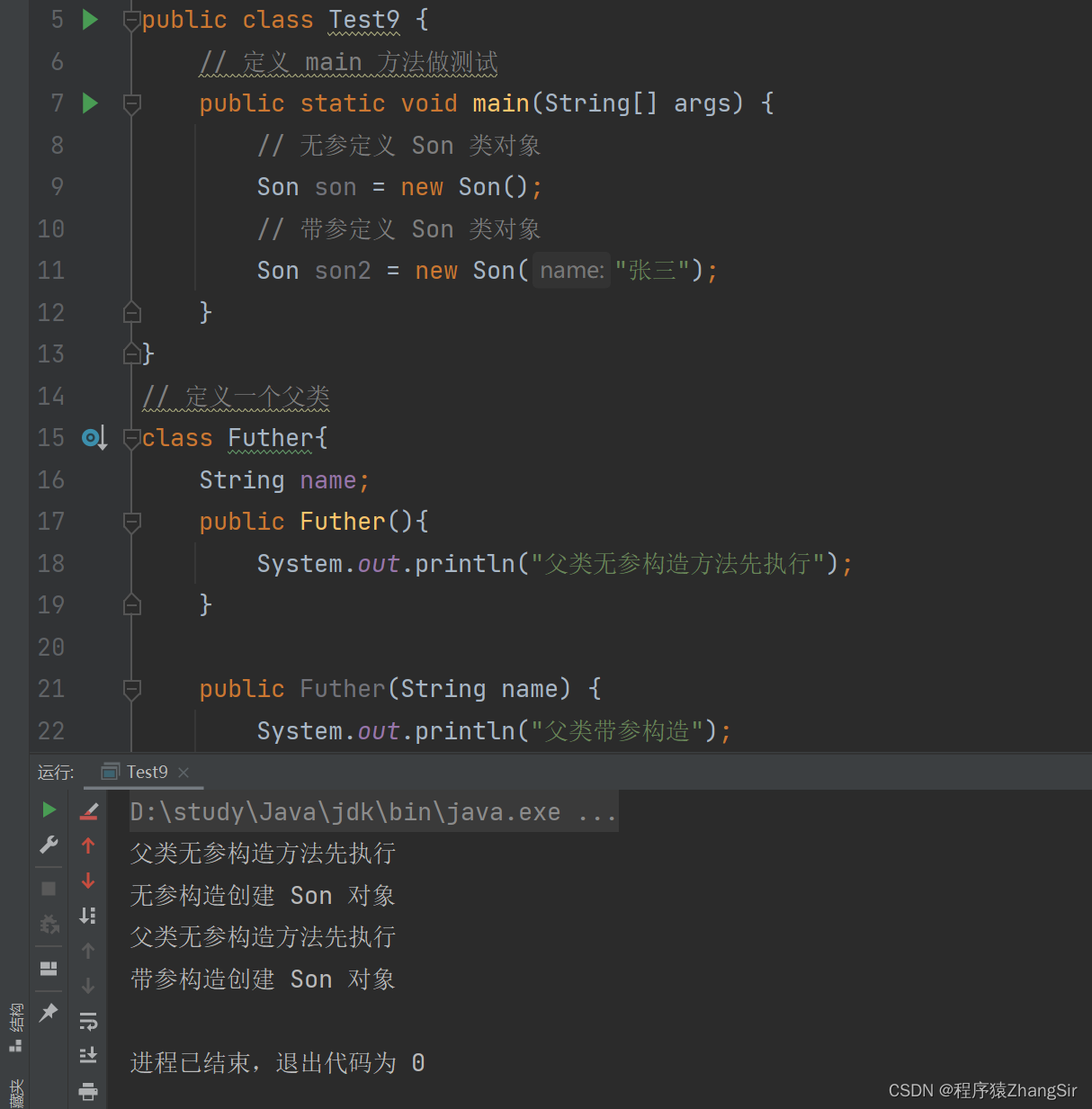本人用的版本:gpg (GnuPG) 2.2.12

生成密钥
- 生成公钥/私钥对
gpg --full-generate-key

-
设置密钥的长度

默认回车3072,越长越安全。 -
设定密钥的有效期限

默认回车“0” -
构建用户标识

输入姓名、邮件、注释后,输入“o”确认 -
在弹出框内输入加密私钥口令
-
生成密钥成功

签名验签
- 生成一份分离的签名
gpg --detach-sign ceshi.txt
当前目录下生成一个单独的签名文件ceshi.txt.sig。该文件是二进制形式的。
- 验证签名
gpg --verify ceshi.txt.sig ceshi.txt

密钥管理
- 查看密钥

#查看密钥
gpg --list-keys
#删除列表中某私钥
gpg --delete-secret-keys [密钥ID]
#删除列表中某公钥,需先删除私钥
gpg --delete-keys [密钥ID]
#撤销证书
gpg --gen-revoke [密钥ID]
#导出指定公钥
gpg -o test.pubkey --export [密钥ID]
#导出所有公钥
gpg -a --export -o test.pubkey
#导出指定私钥
gpg -o test.subkey --export-secret-keys
#导入指定公钥
gpg --import test.pubkey
#加密ceshi.txt文件生成test.gpg文件
gpg -o test.gpg -e -r [密钥ID] ceshi.txt
#查看加密文件
gpg -d test.gpg
#解密test.gpg文件生成test.txt文件
gpg -o test.txt -d test.gpg

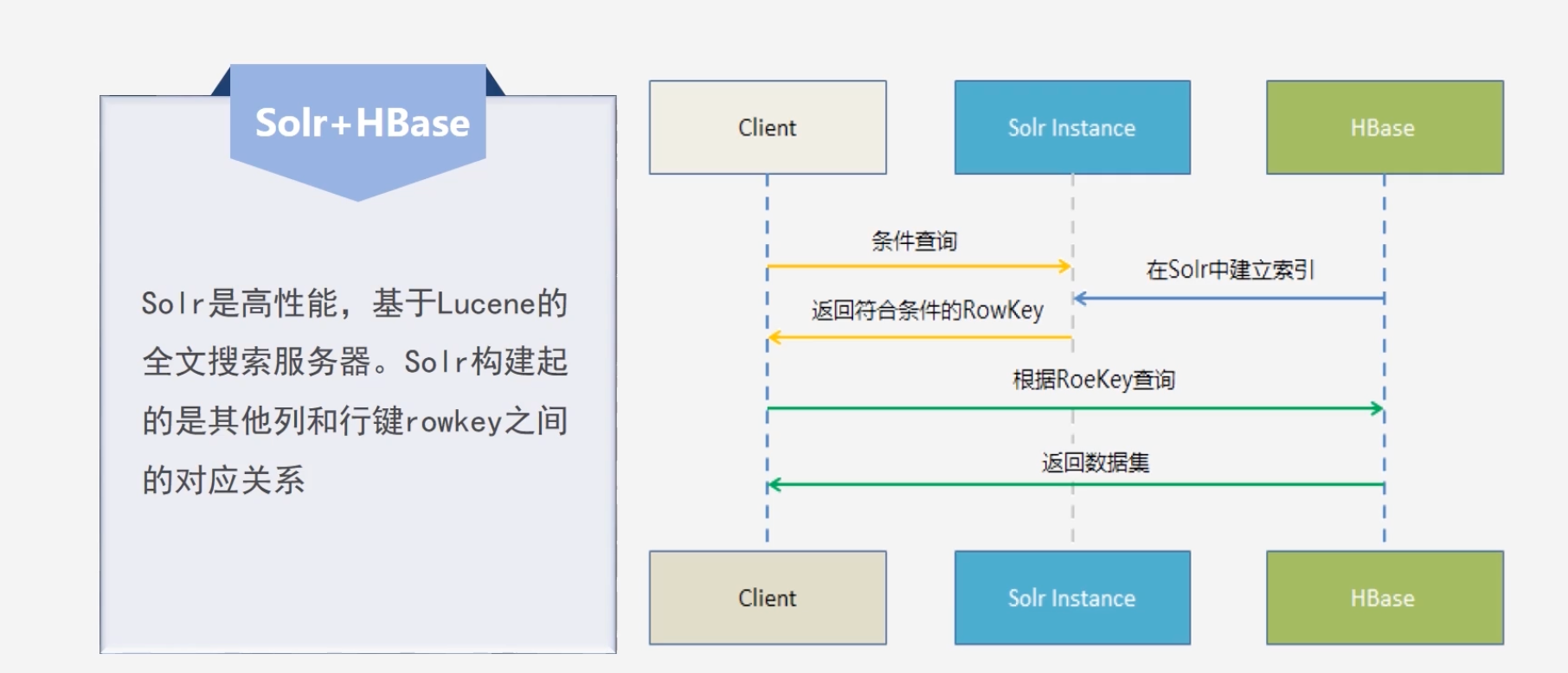
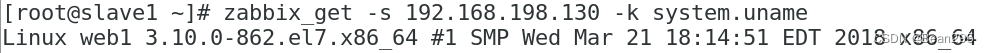
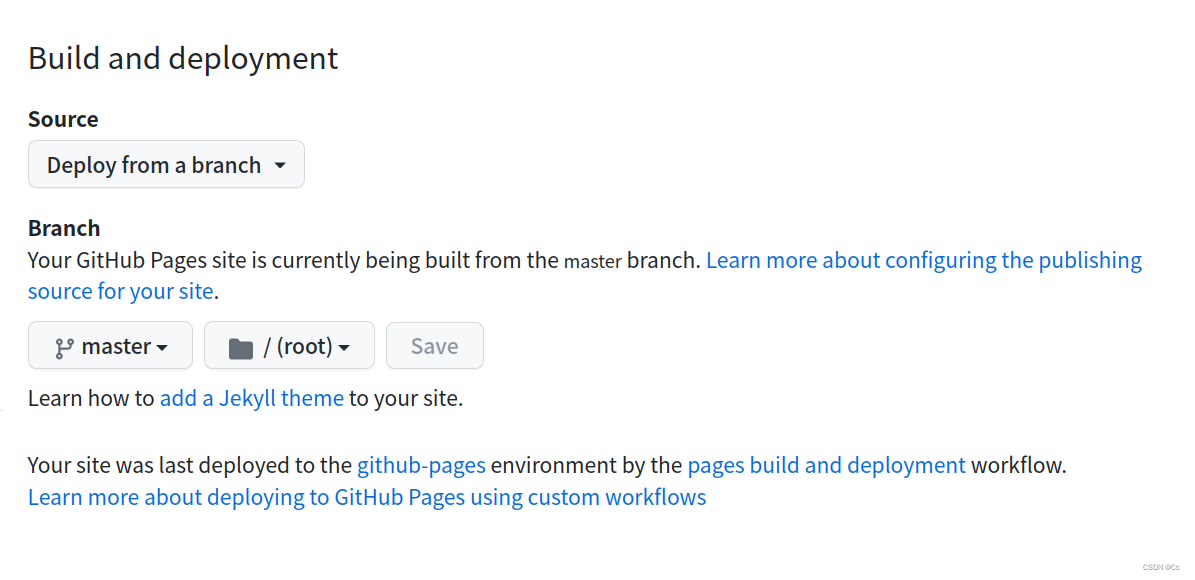
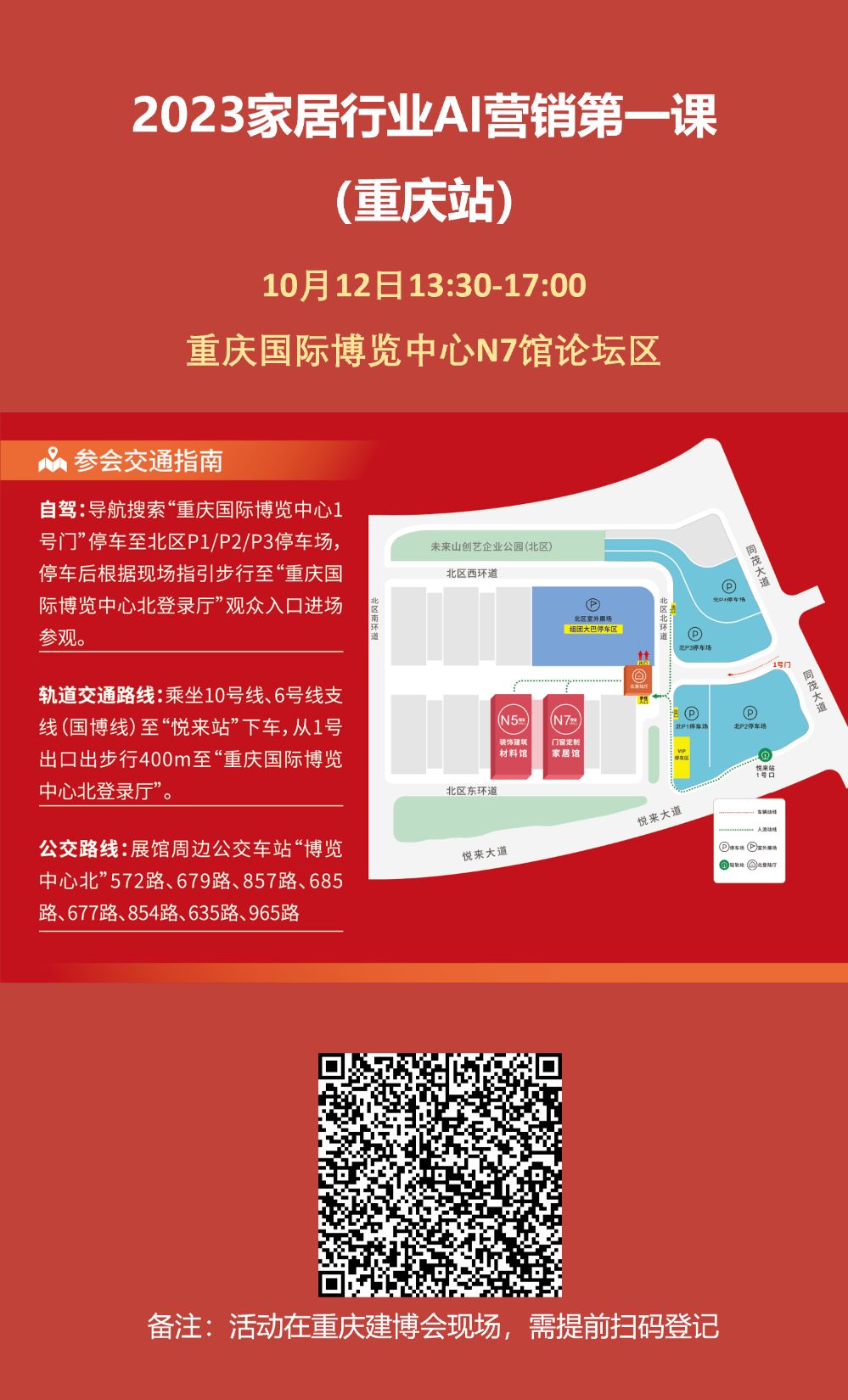



![2023年中国钢木装甲门产量、销量及市场规模分析[图]](https://img-blog.csdnimg.cn/img_convert/d0981667efeb58f732185a9ea80d06a2.png)