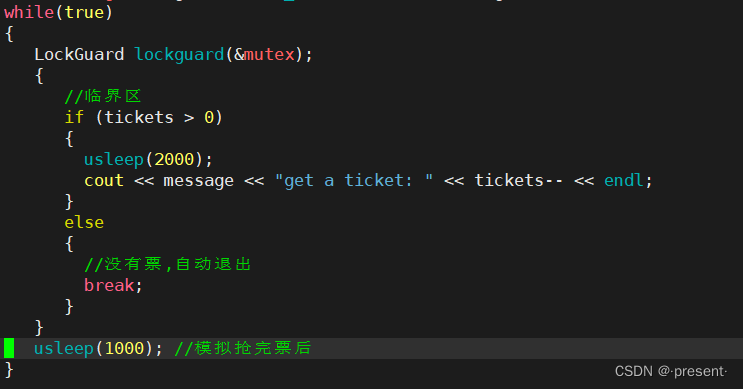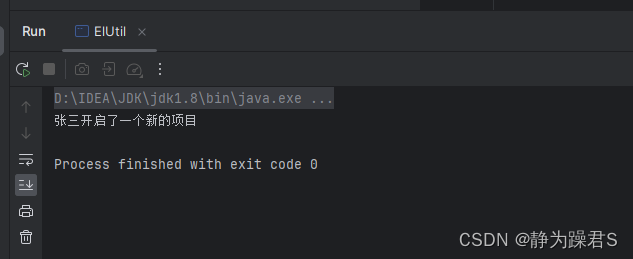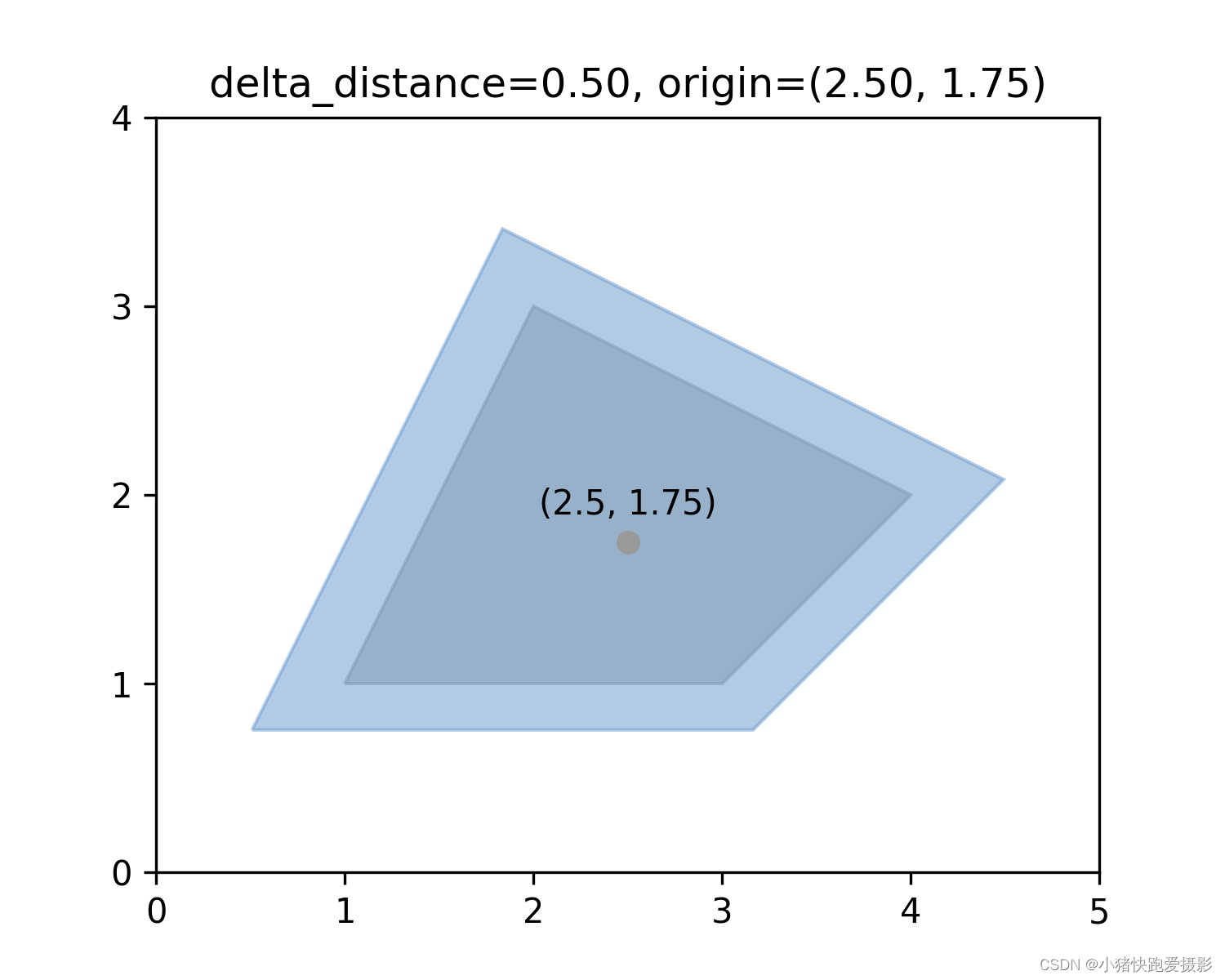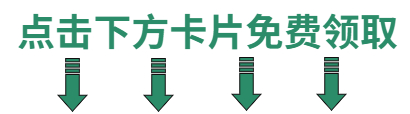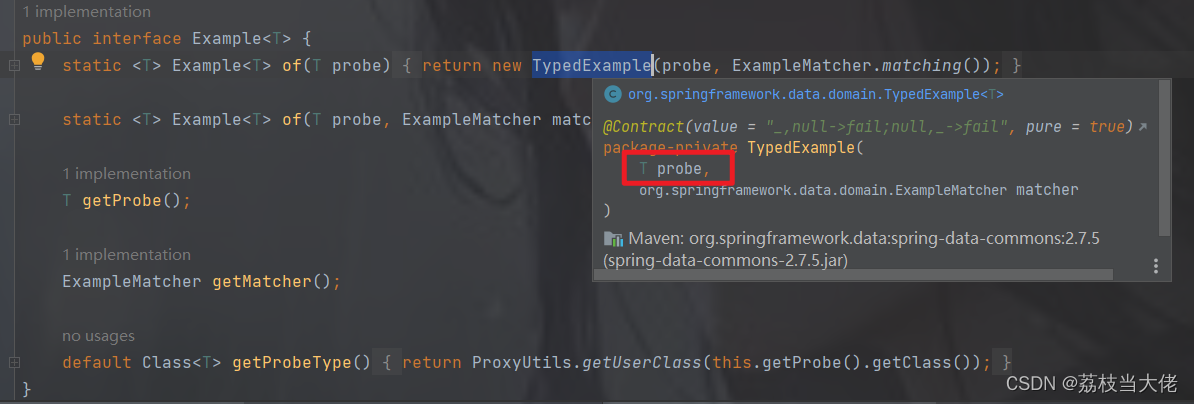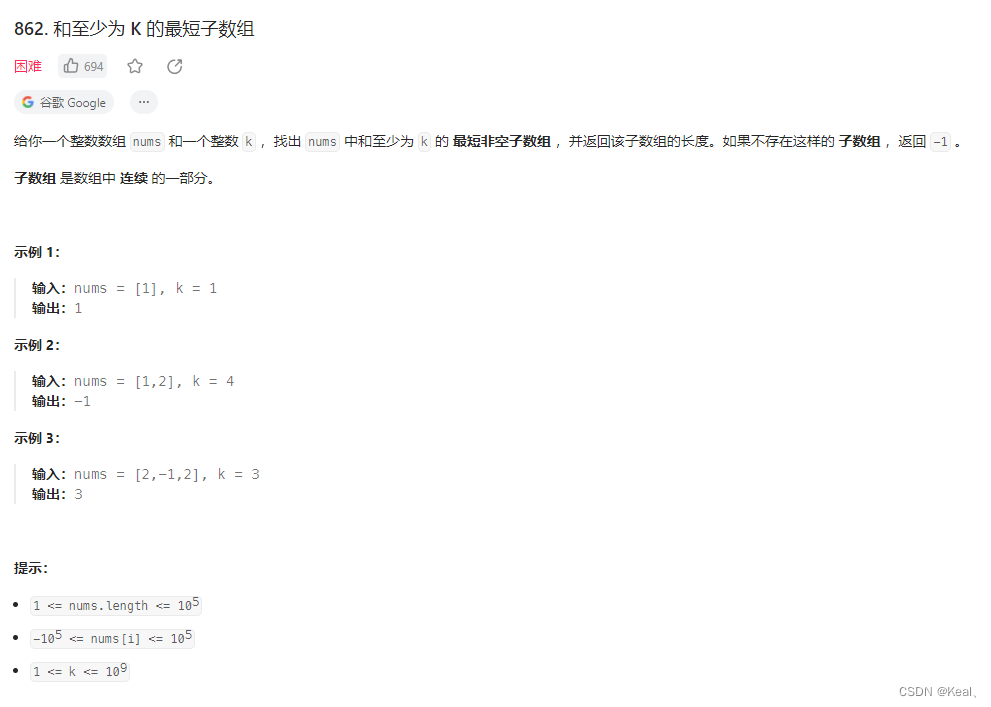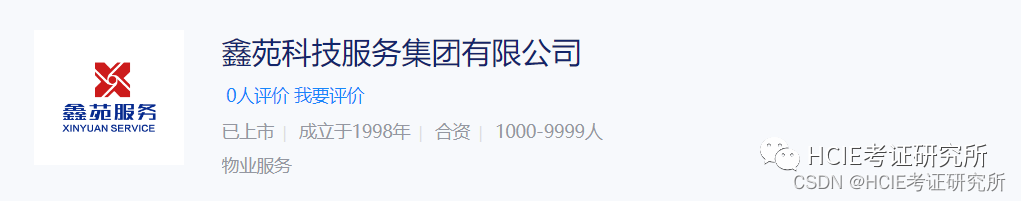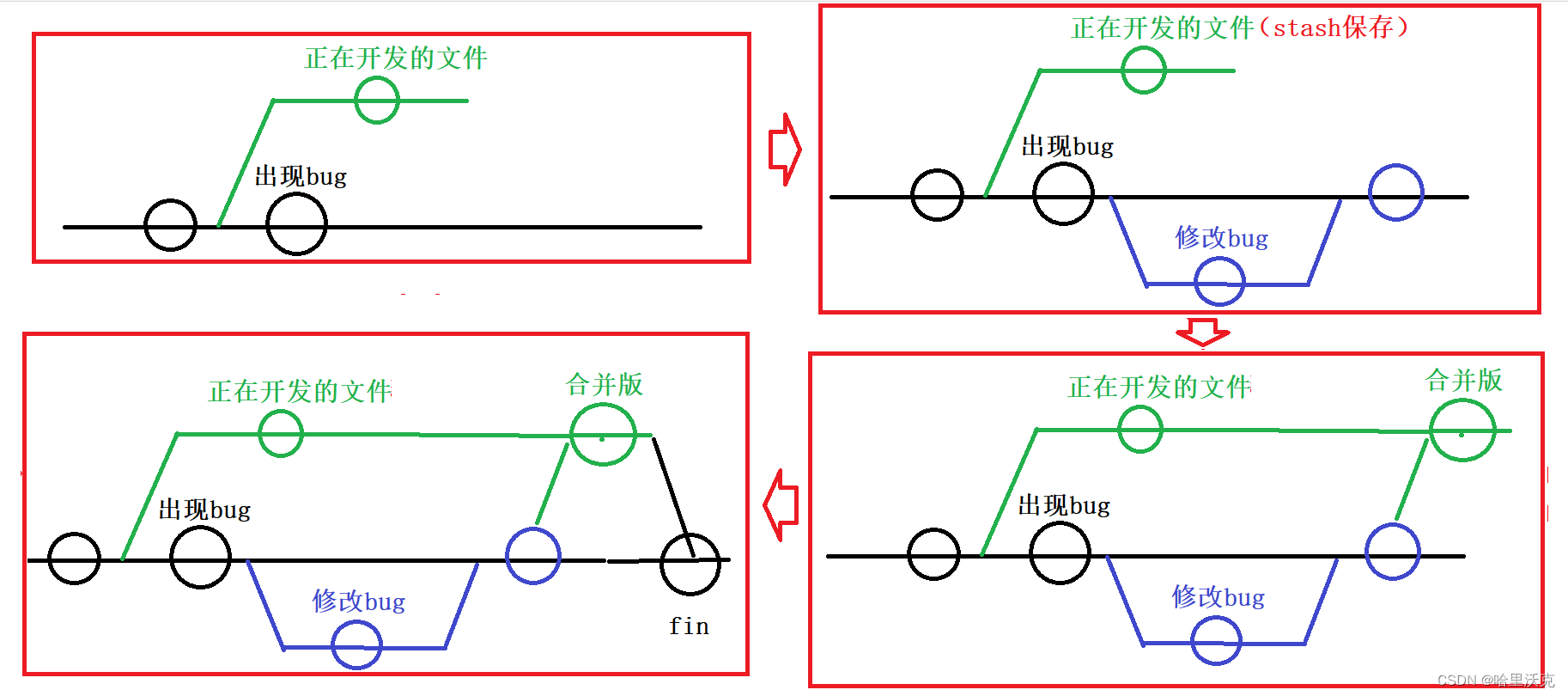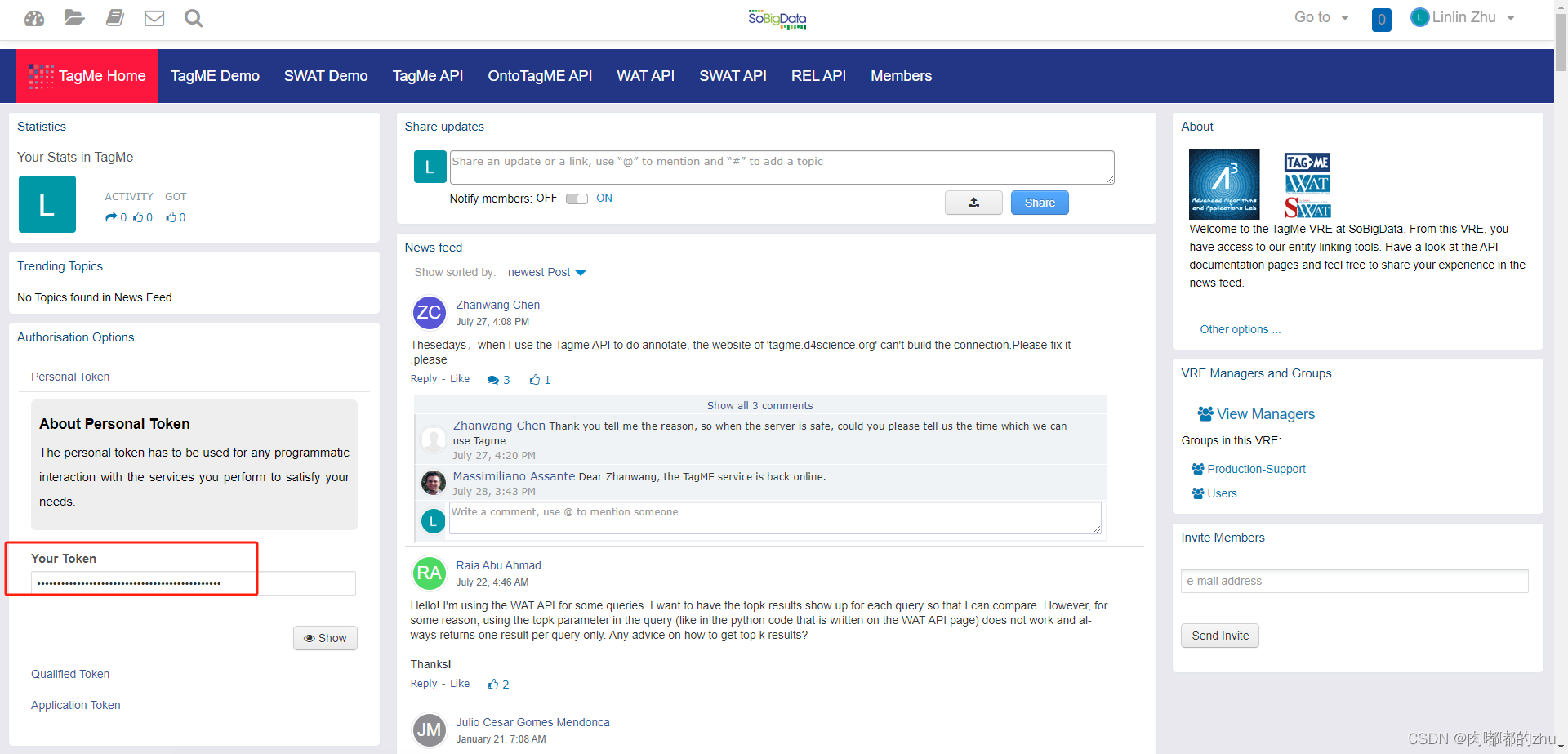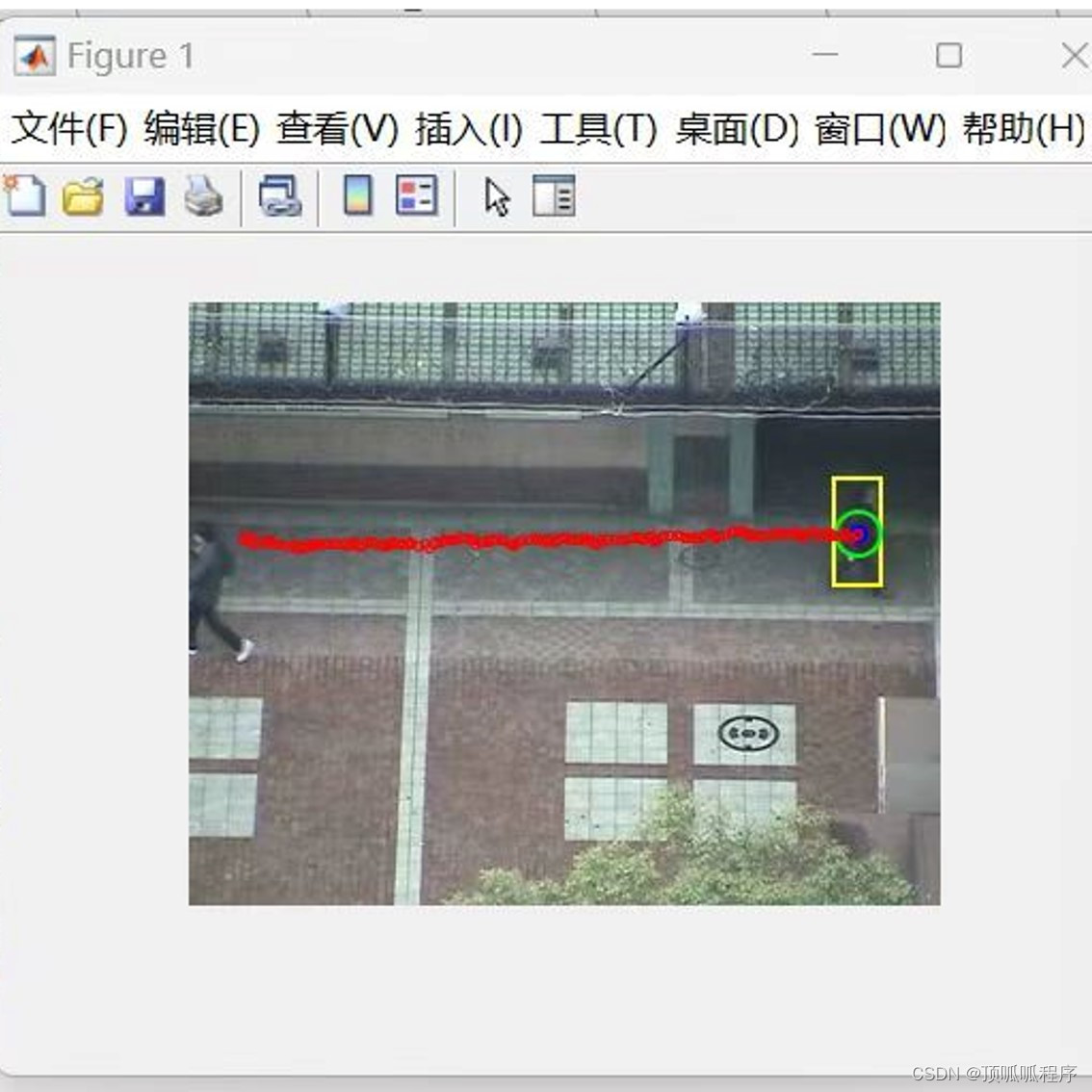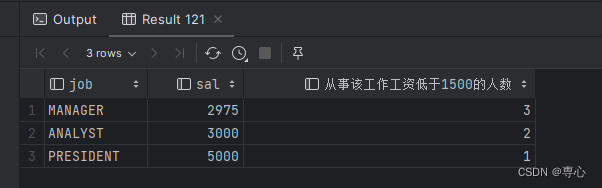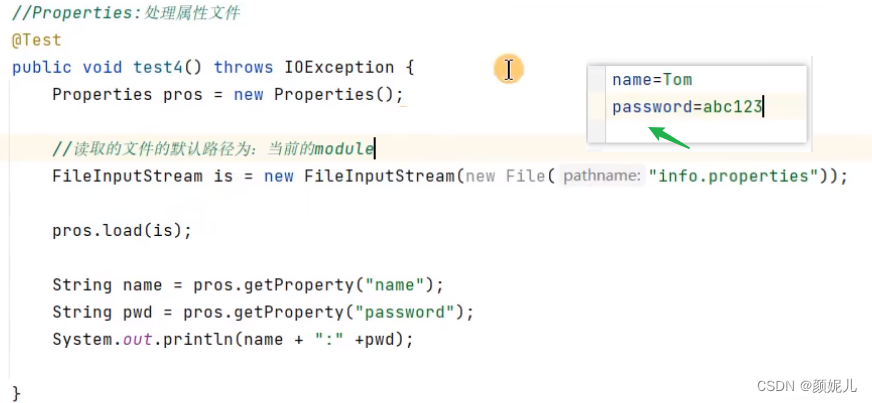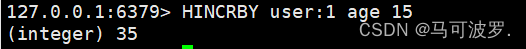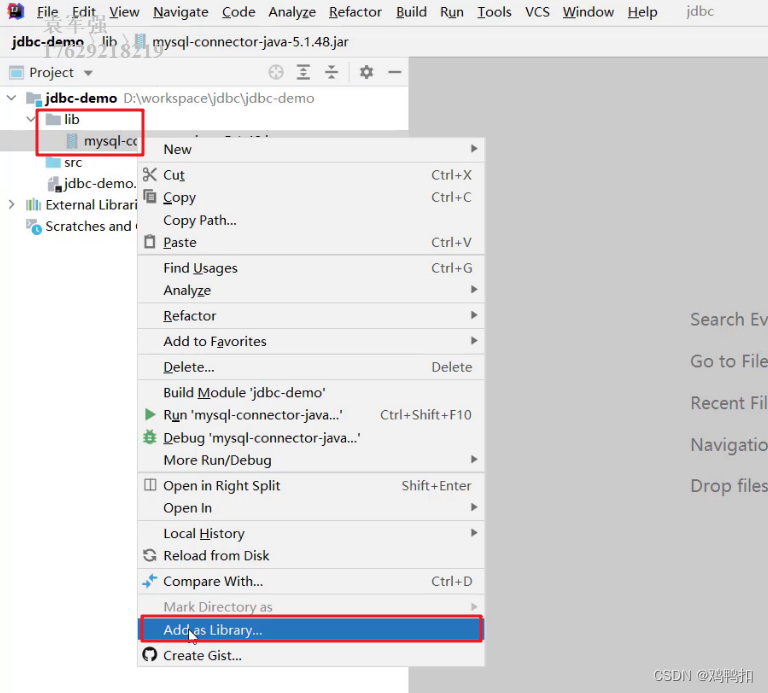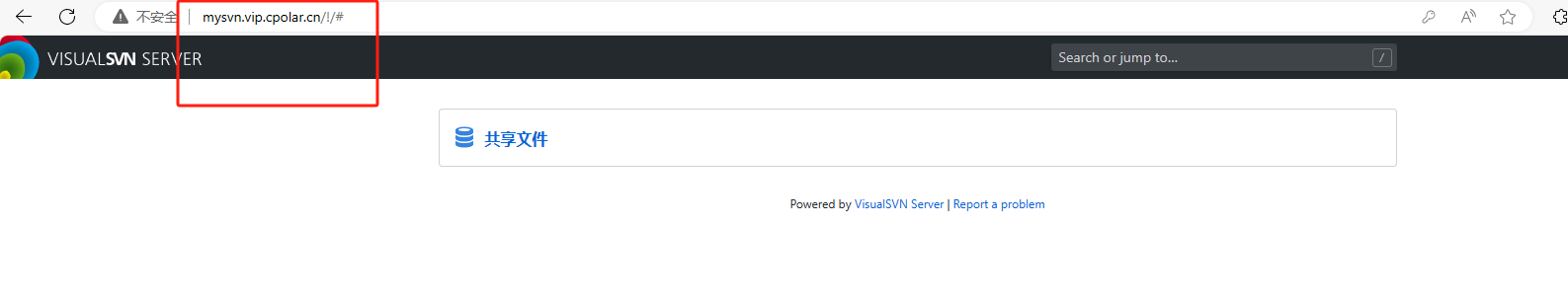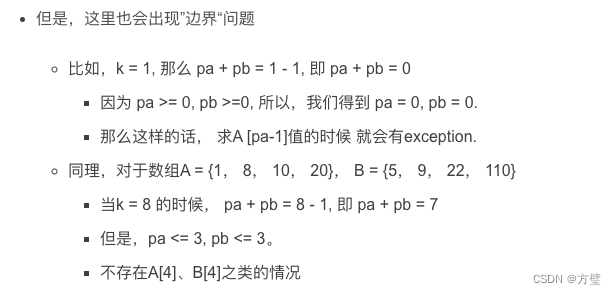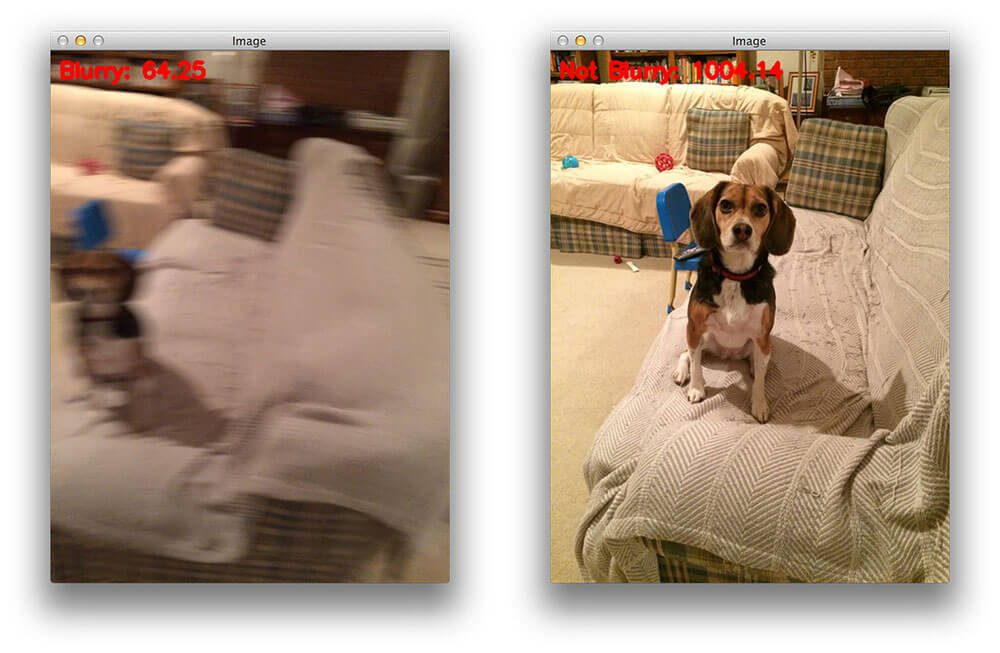#Five_Star.py
from turtle import * #导入turtle库
pensize(10) #设置画笔的宽度
begin_fill() #开始绘画
pencolor('red') #设置画笔颜色
fillcolor('yellow') #设置填充颜色
for i in range(5): #设置一个循环
fd(200) #向当前画笔方向移动200像素长度
right(144) #画笔顺时针旋转144度
end_fill() #绘画结束
hideturtle() #隐藏画笔程序运行结果:
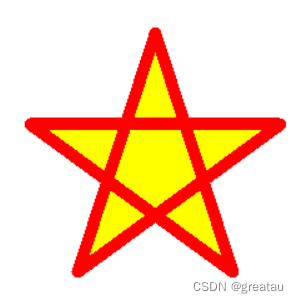
把中间的线去掉,用画笔按着最外面的轮廓画。
#Five_Star.py
from turtle import * #导入turtle库
pensize(2) #设置画笔的宽度
begin_fill() #开始绘画
pencolor('red') #设置画笔颜色
fillcolor('yellow') #设置填充颜色
up() #把画笔拿起来
goto(0,0) #将画笔移动到坐标为x,y的位置
down() #把画笔放下画
for i in range(5): #设置一个循环
fd(100) #向当前画笔方向移动100像素长度
left(72) #画笔逆时针旋转72度
fd(100)
right(144) #画笔顺时针旋转144度
end_fill() #绘画结束
hideturtle() #隐藏画笔运行程序的结果:

方法3:
#Five_Star.py
from turtle import * #导入turtle库
begin_fill() #开始绘画
color('red','red') #设置画笔颜色,填充颜色
for i in range(5): #设置一个循环
fd(200) #向当前画笔方向移动200像素长度
right(144) #画笔顺时针旋转144度
end_fill() #绘画结束
hideturtle() #隐藏画笔运行程序结果:

![【C++】运算符重载案例 - 字符串类 ② ( 重载 等号 = 运算符 | 重载 数组下标 [] 操作符 | 完整代码示例 )](https://img-blog.csdnimg.cn/b2d502ea709749048ff0916c9cc3b62d.png)