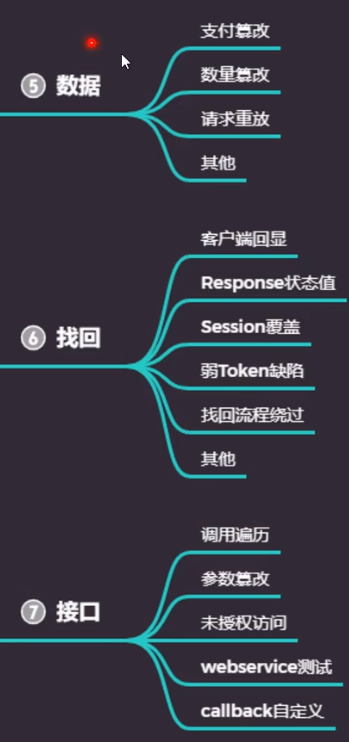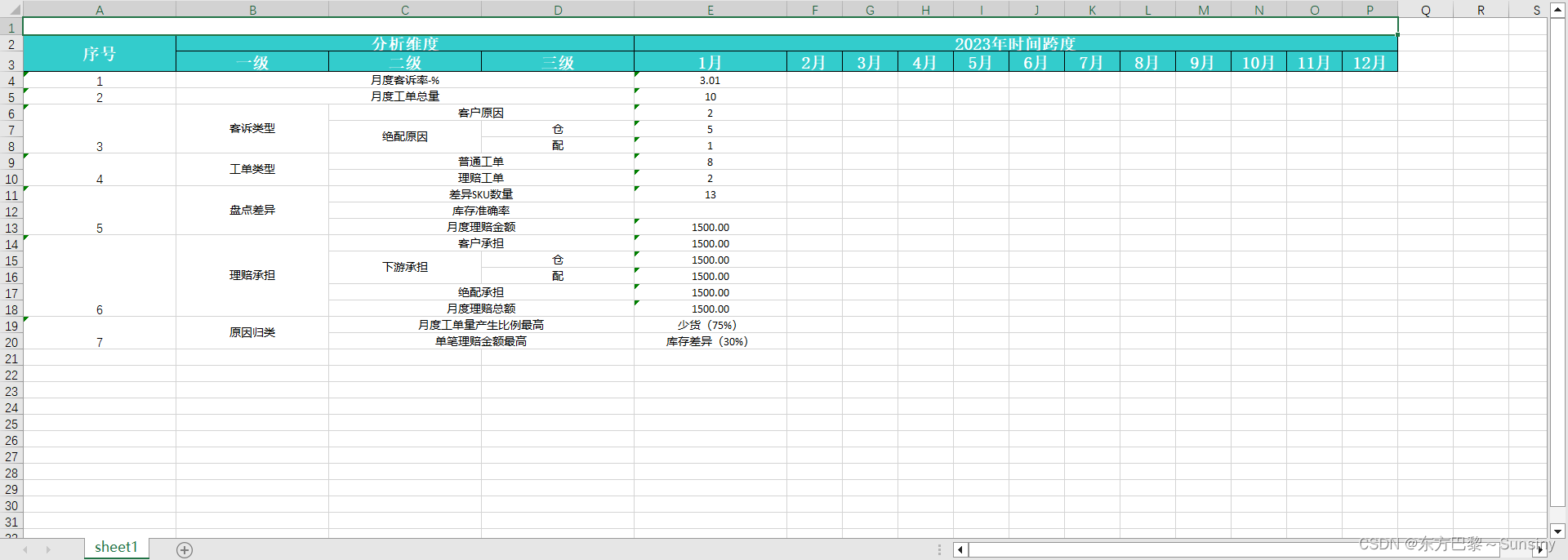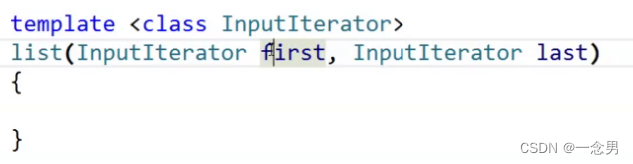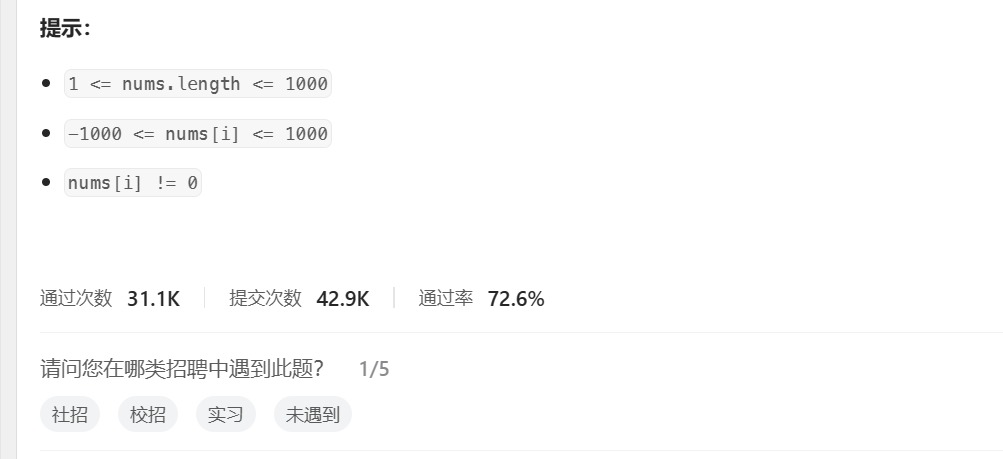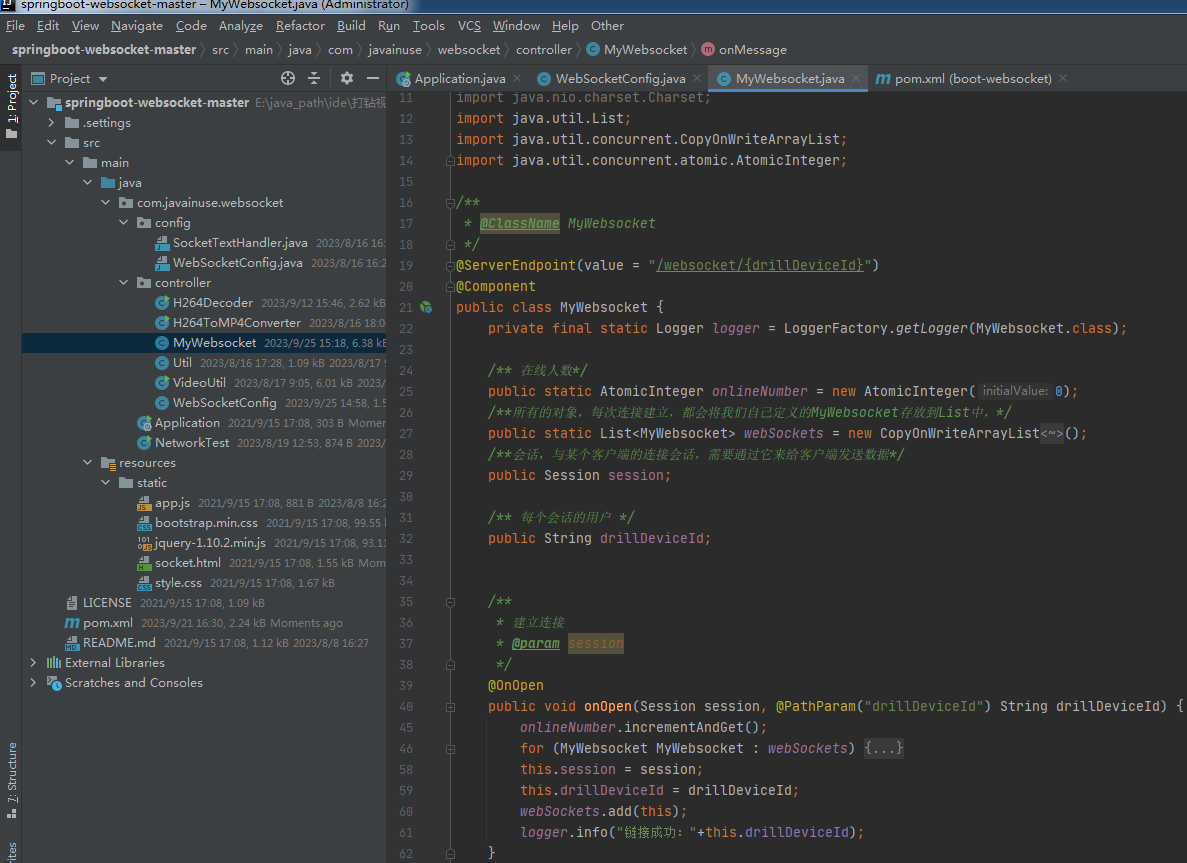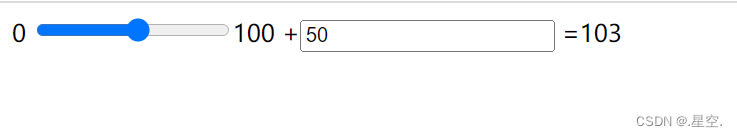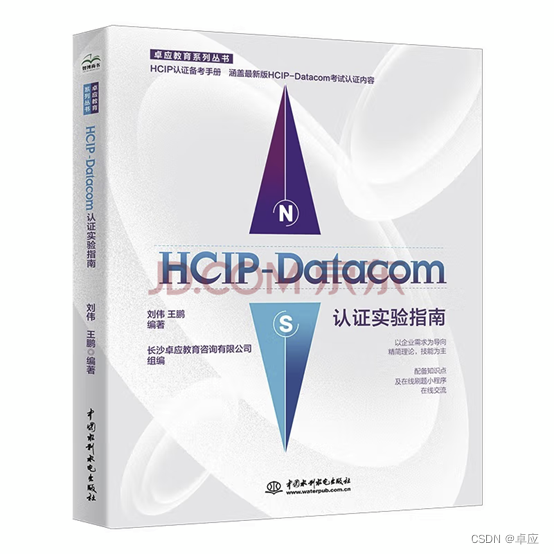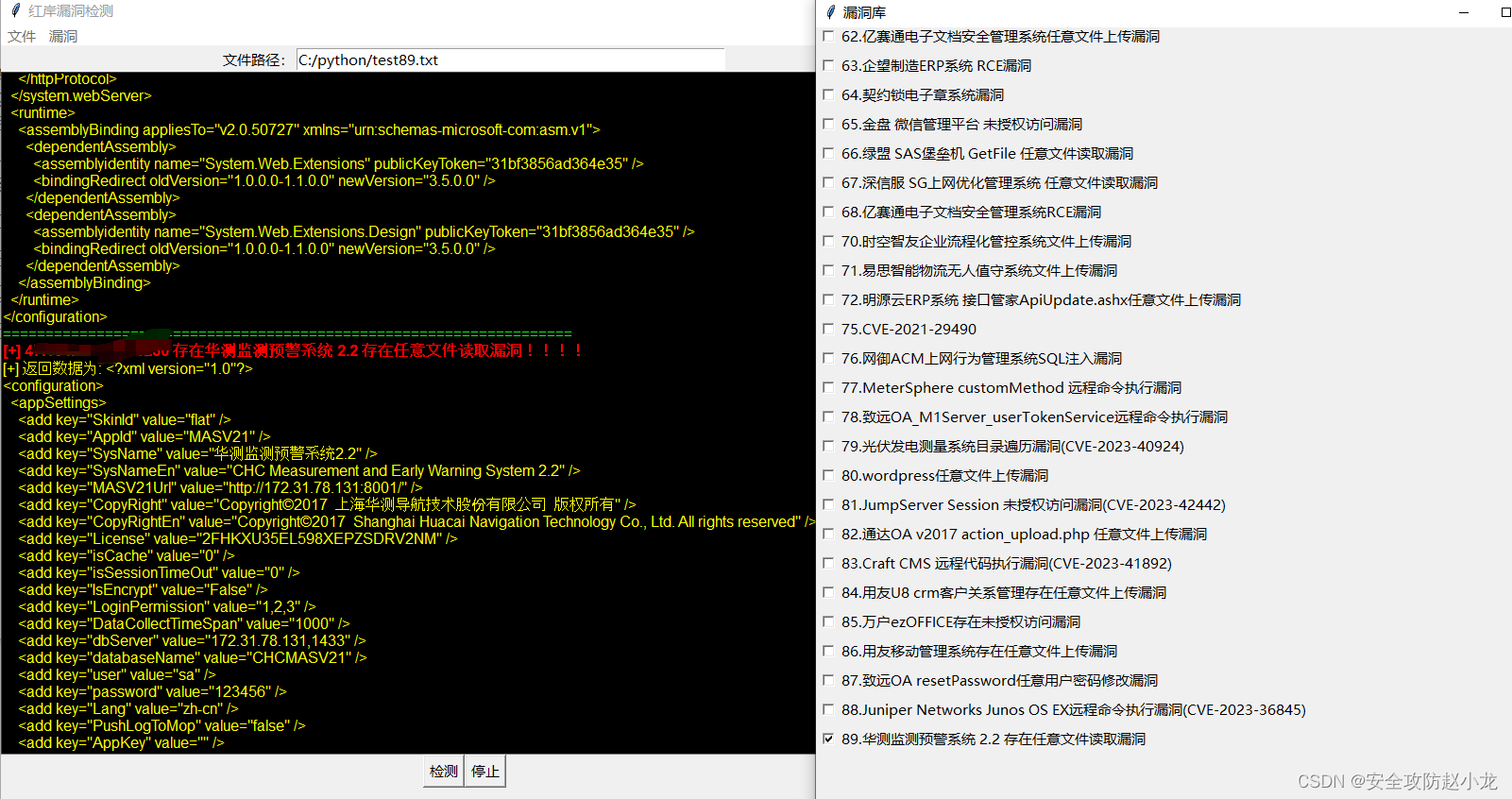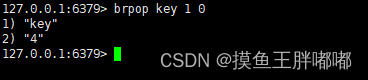实验2.1.1 交换机的管理方式
- 一、具体要求
- 二、实验拓扑
- 三、任务实施
- 1.在PC机中使用默然参数连接交换机。
- 3.通过system-view命令进入系统视图
- 4.使用sysname重命名交换机为SWA。
- 5.使用display current-configuration 命令查看交换机的配置信息。
- 6.使用save命令保存配置信息。
一、具体要求
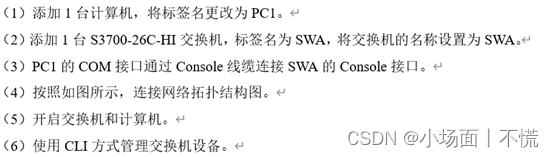
二、实验拓扑
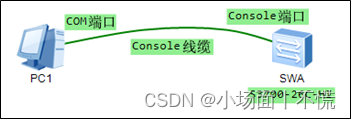
三、任务实施
1.在PC机中使用默然参数连接交换机。
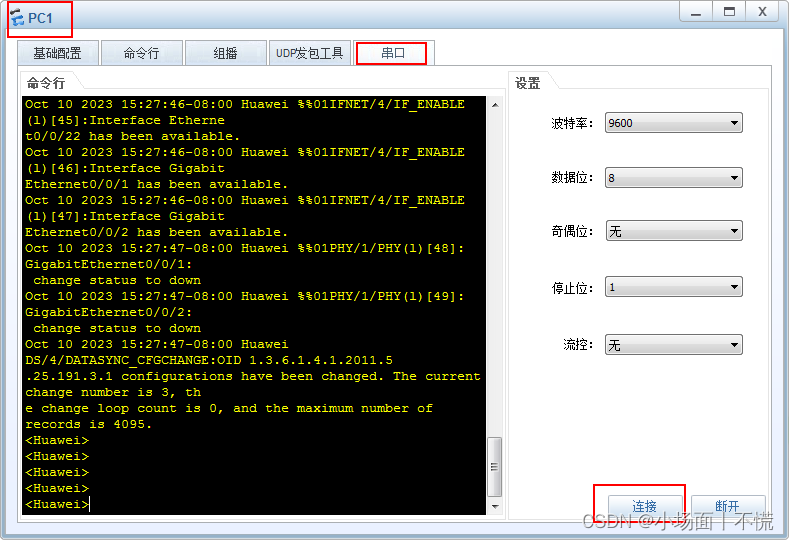 #### 2.使用display version命令查看交换机软件和硬件的版本信息。
#### 2.使用display version命令查看交换机软件和硬件的版本信息。
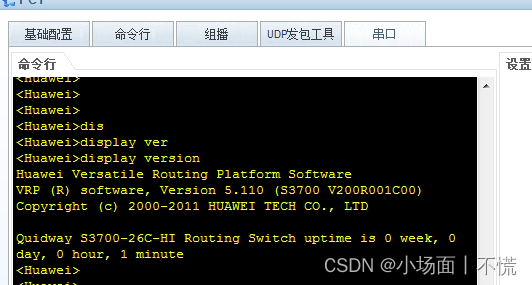
3.通过system-view命令进入系统视图
<Huawei>system-view
Enter system view, return user view with Ctrl+Z.
[Huawei]
4.使用sysname重命名交换机为SWA。
[Huawei]sysname SWA
[SWA]
5.使用display current-configuration 命令查看交换机的配置信息。
[SWA]display current-configuration
#
sysname SWA
#
cluster enable
ntdp enable
ndp enable
#
drop illegal-mac alarm
#
diffserv domain default
#
drop-profile default
#
aaa
authentication-scheme default
authorization-scheme default
accounting-scheme default
domain default
domain default_admin
local-user admin password simple admin
local-user admin service-type http
#
interface Vlanif1
#
-------------此处省略------------
#
interface GigabitEthernet0/0/2
#
interface NULL0
#
user-interface con 0
user-interface vty 0 4
#
return
[SWA]
6.使用save命令保存配置信息。
<SWA>save
The current configuration will be written to the device.
Are you sure to continue?[Y/N]y
Info: Please input the file name ( *.cfg, *.zip ) [vrpcfg.zip]:
Oct 10 2023 15:36:47-08:00 SWA %%01CFM/4/SAVE(l)[50]:The user chose Y when decid
ing whether to save the configuration to the device.
Now saving the current configuration to the slot 0.
Save the configuration successfully.
<SWA>
注:此为记录笔记,如有不足,还望海涵,可留言斧正