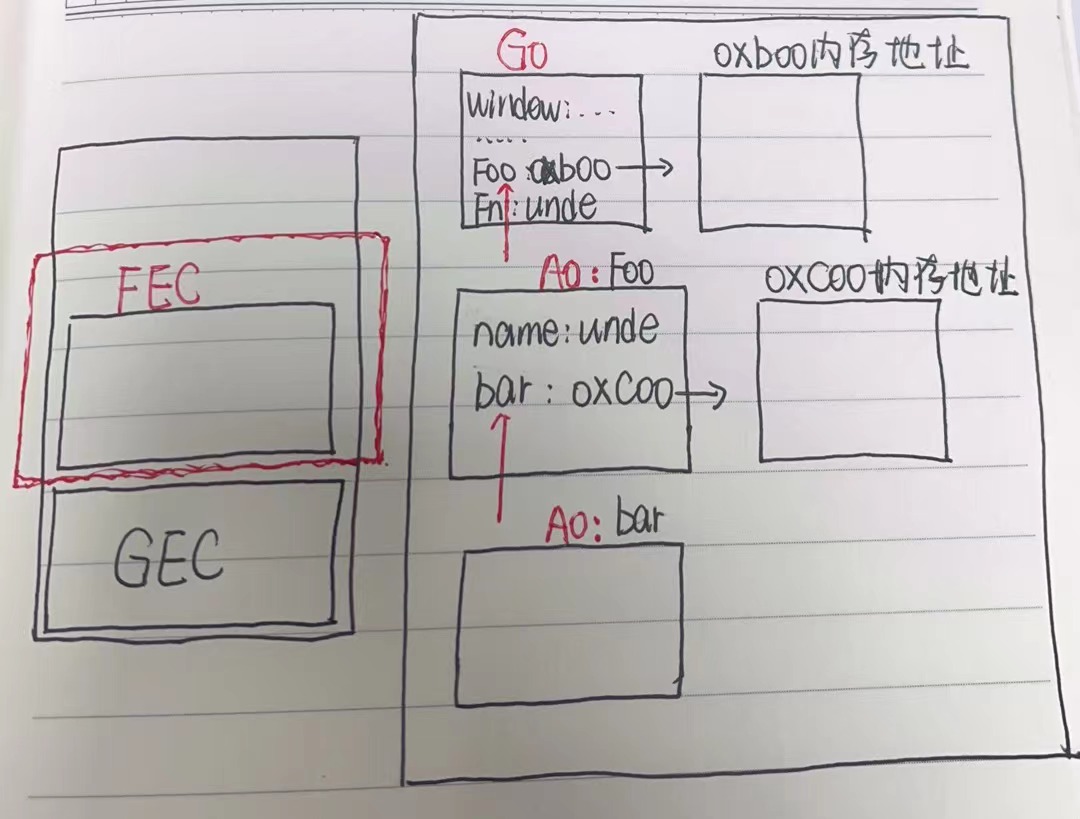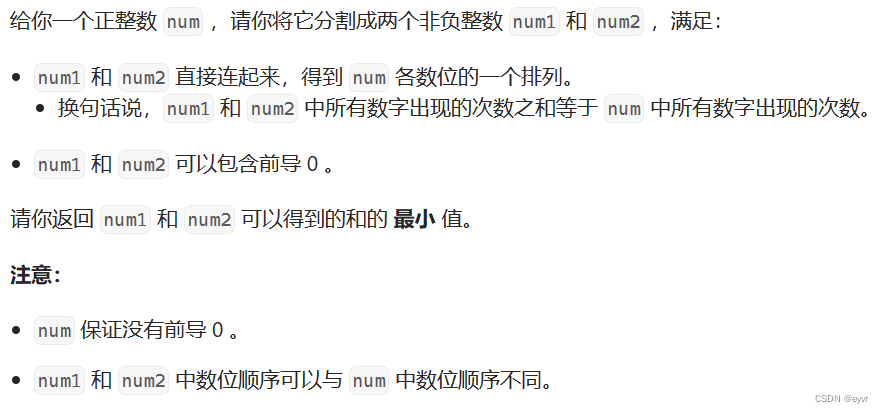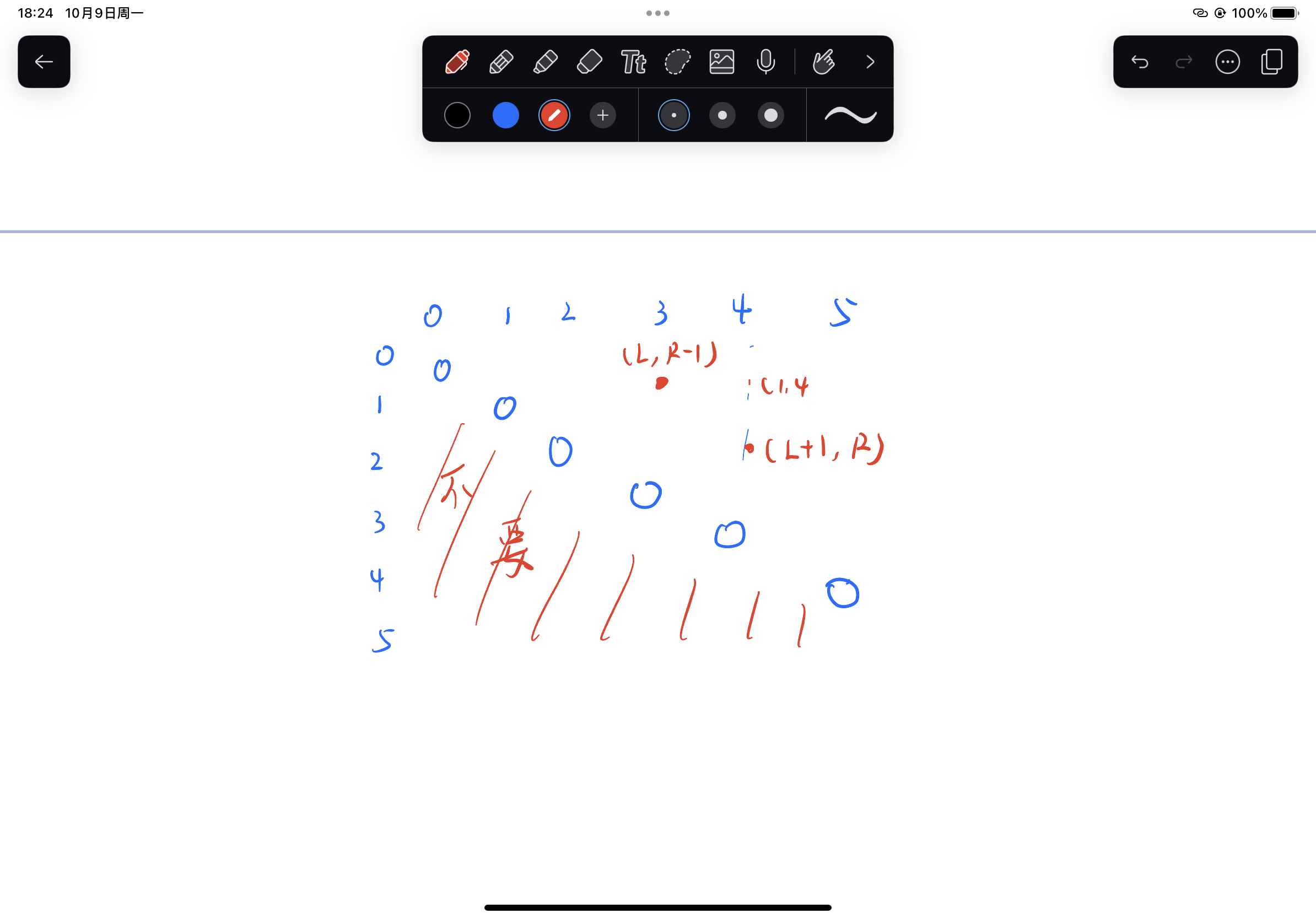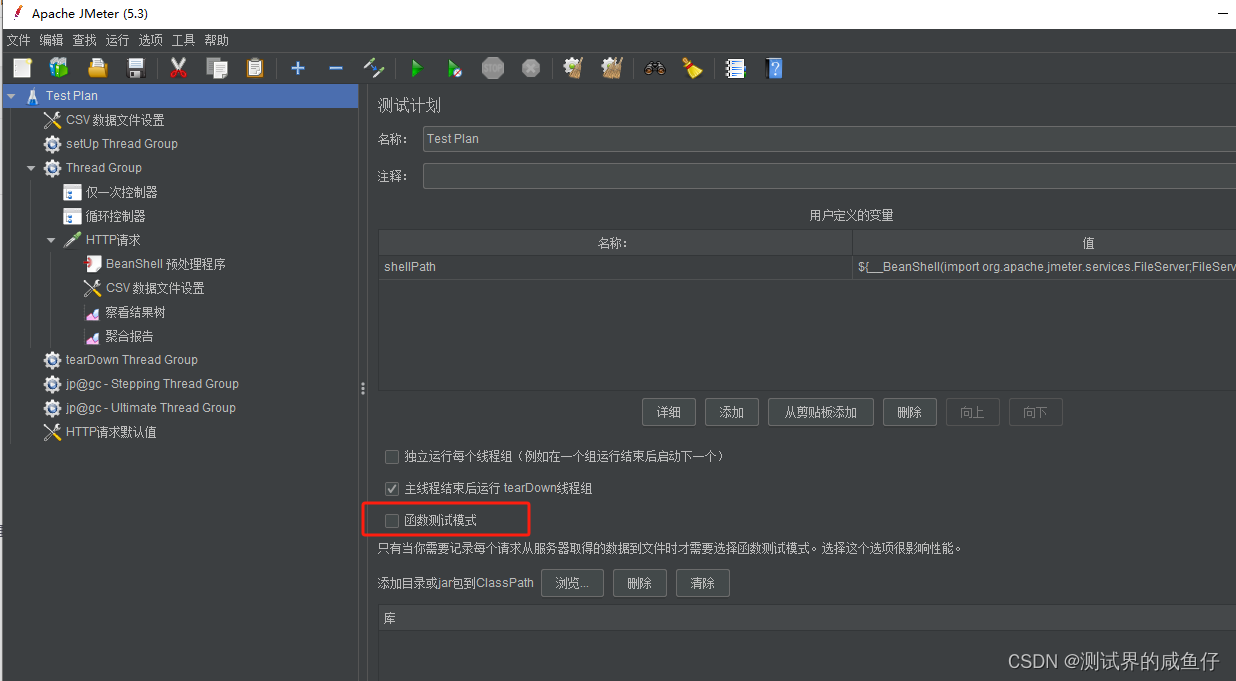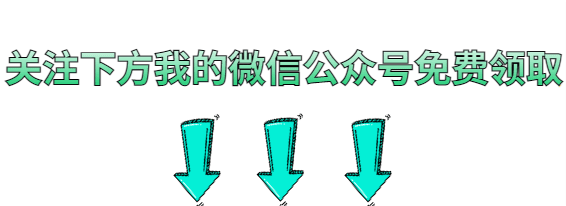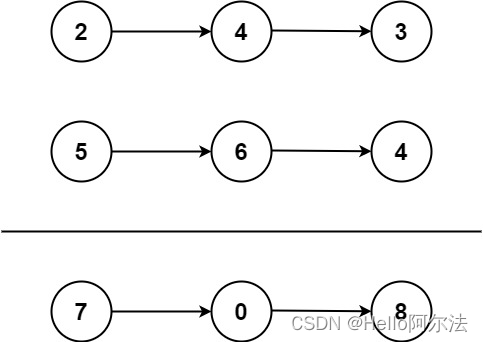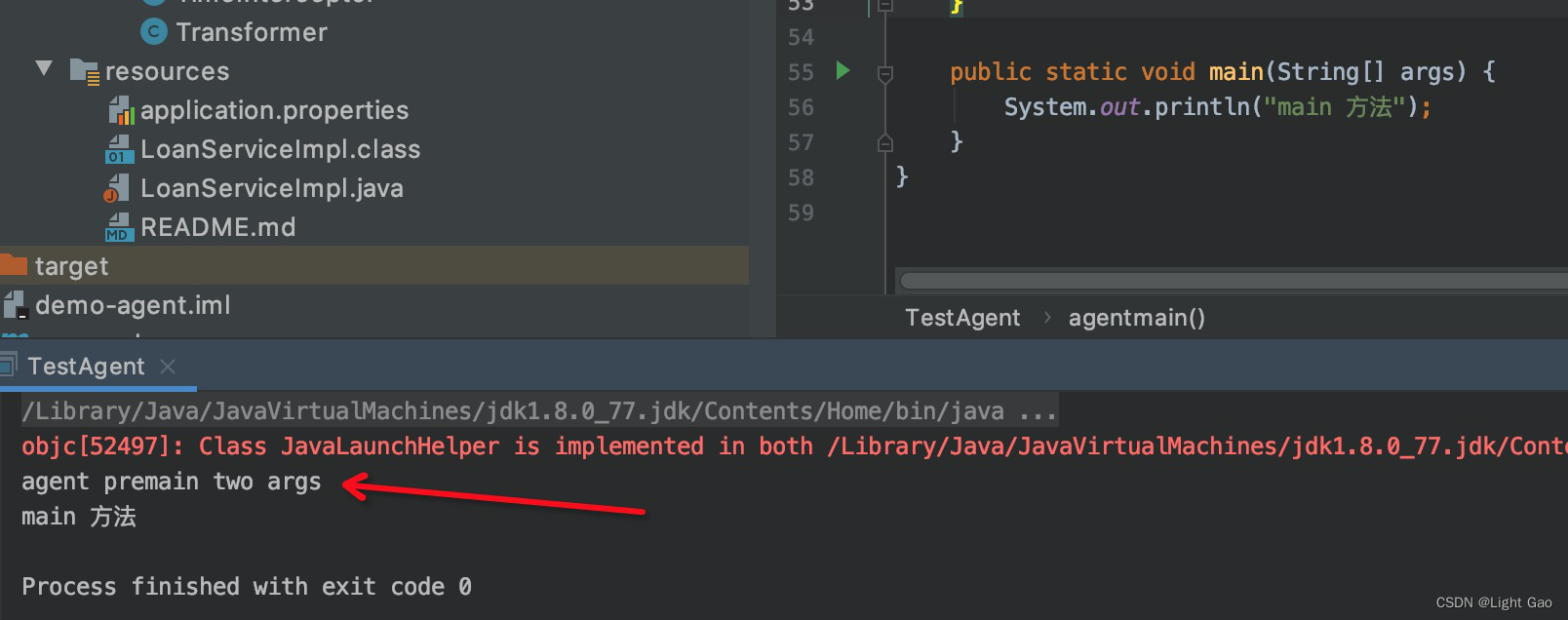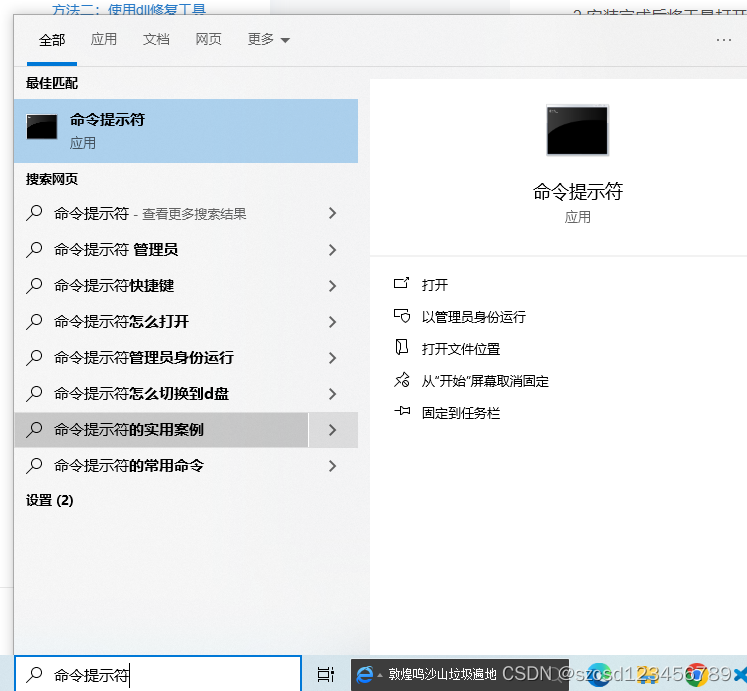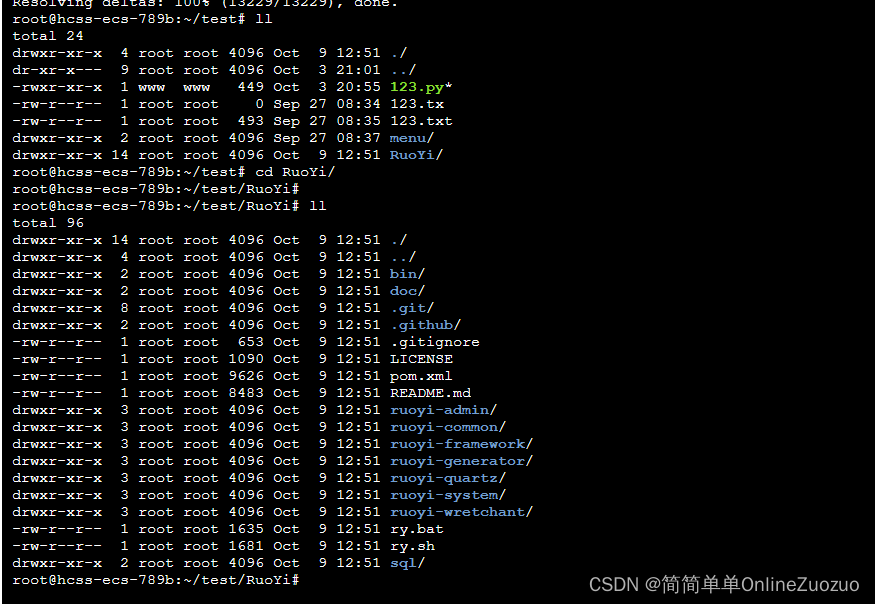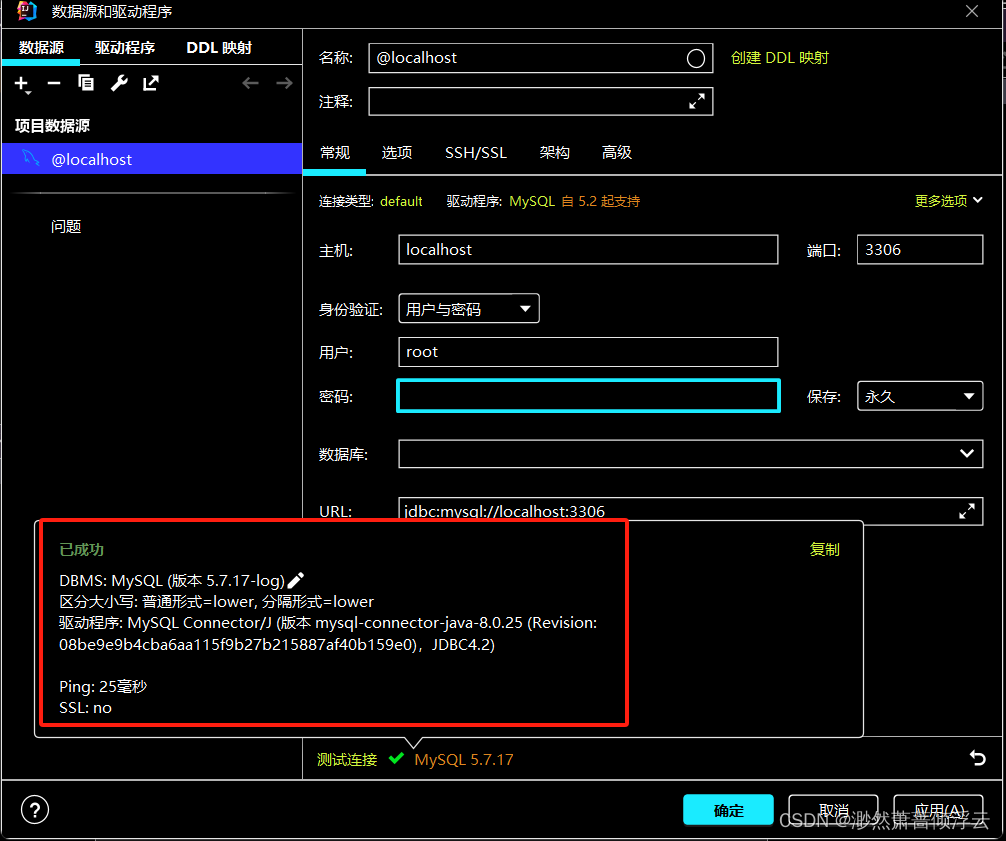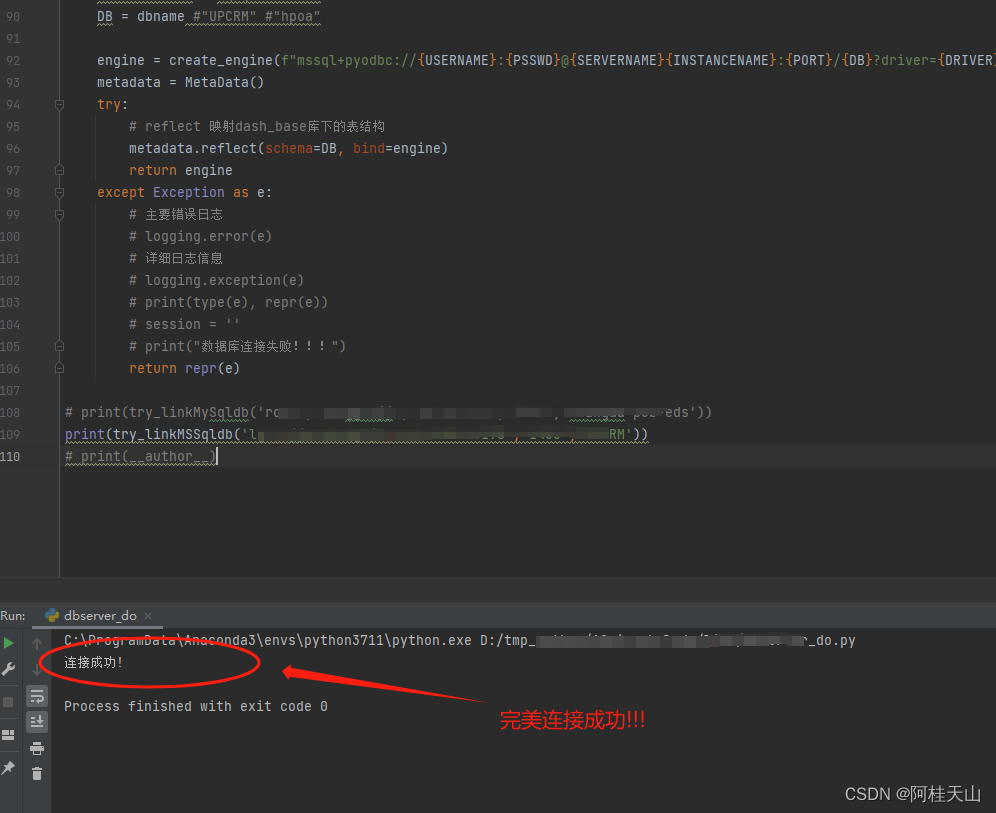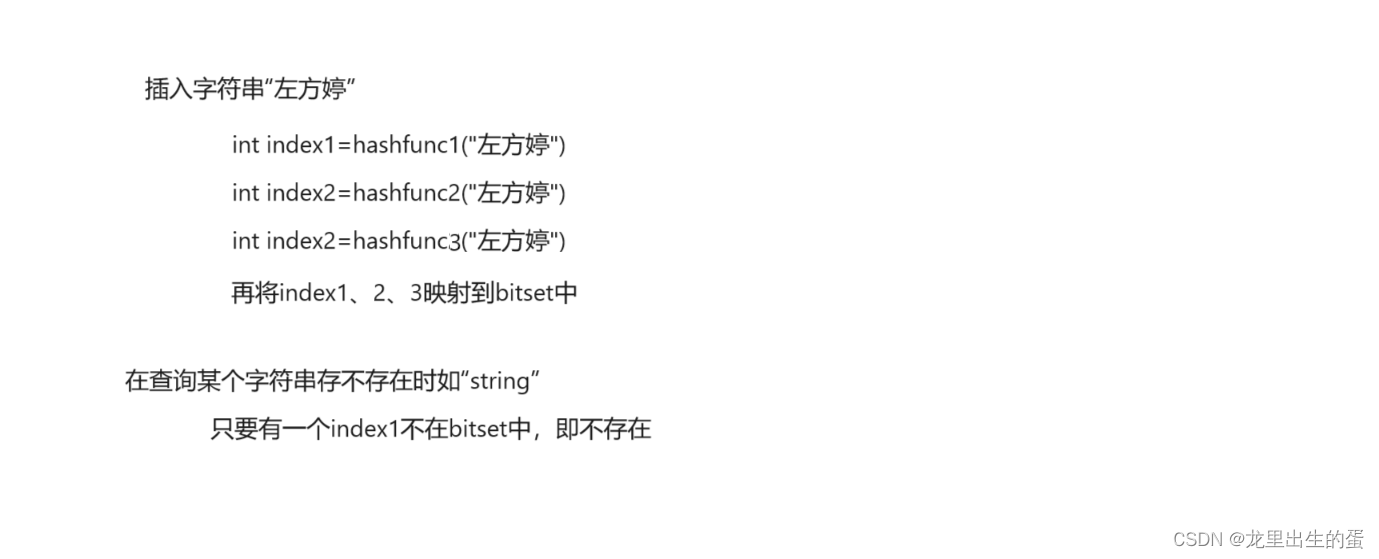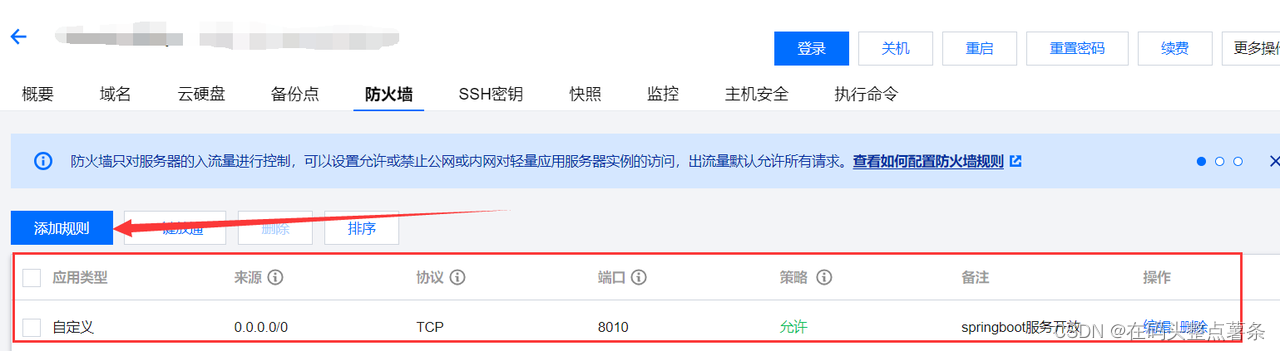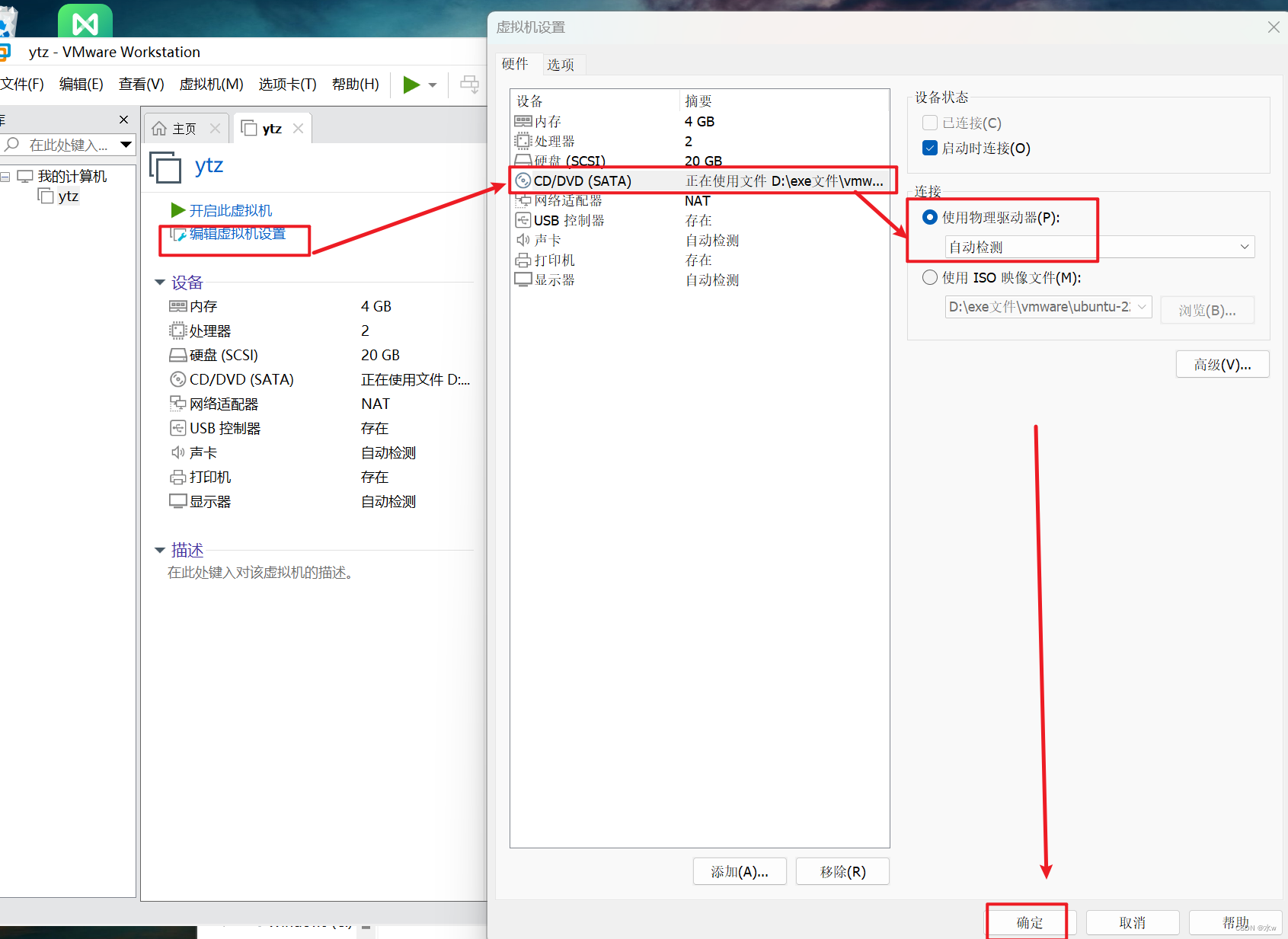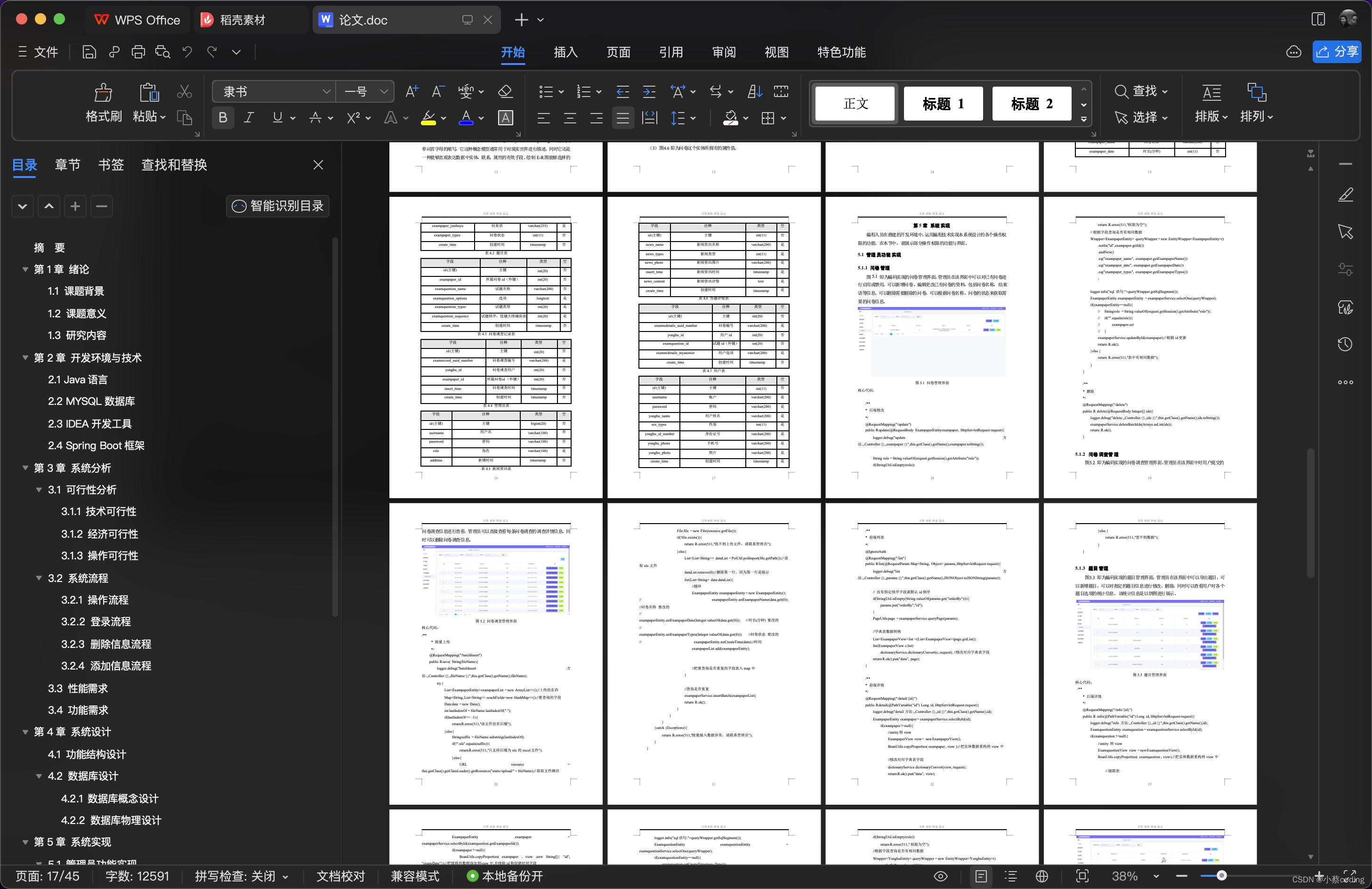文章目录
- 前言
- 一、搭建gateway项目
- 1.1 pom配置
- 1.2 新增配置如下
- 二、新增server服务
- 2.1 pom配置
- 2.2新增测试接口如下
- 三、测试验证
- 3.1 分别启动两个服务,查看nacos是否注册成功
- 3.2 测试
- 总结
前言
前面已经完成了springcloudalibaba项目搭建,接下来搭建gateway项目,这里启动两个服务,一个是gateway服务,一个是server服务,请求从gateway到server服务。
一、搭建gateway项目
1.1 pom配置
<dependency>
<groupId>org.springframework.cloud</groupId>
<artifactId>spring-cloud-starter-gateway</artifactId>
</dependency>
<dependency>
<groupId>org.springframework.cloud</groupId>
<artifactId>spring-cloud-loadbalancer</artifactId>
</dependency>
这里的lb需要加上,否则使用 lb://方式寻找服务,启动后请求报错如下
Service Unavailable 503
完整的pom如下
<?xml version="1.0" encoding="UTF-8"?>
<project xmlns="http://maven.apache.org/POM/4.0.0" xmlns:xsi="http://www.w3.org/2001/XMLSchema-instance"
xsi:schemaLocation="http://maven.apache.org/POM/4.0.0 https://maven.apache.org/xsd/maven-4.0.0.xsd">
<modelVersion>4.0.0</modelVersion>
<groupId>com.springcloudalibaba</groupId>
<artifactId>gateway</artifactId>
<version>0.0.1-SNAPSHOT</version>
<name>gateway</name>
<description>Demo project for Spring Boot</description>
<properties>
<java.version>8</java.version>
<spring-boot.version>2.6.13</spring-boot.version>
<spring-cloud.version>2021.0.5</spring-cloud.version>
<spring-cloud-alibaba.version>2021.0.5.0</spring-cloud-alibaba.version>
</properties>
<dependencies>
<!-- SpringCloud Gateway -->
<dependency>
<groupId>org.springframework.cloud</groupId>
<artifactId>spring-cloud-starter-gateway</artifactId>
</dependency>
<dependency>
<groupId>org.springframework.cloud</groupId>
<artifactId>spring-cloud-loadbalancer</artifactId>
</dependency>
<!-- SpringCloud Alibaba Nacos -->
<dependency>
<groupId>com.alibaba.cloud</groupId>
<artifactId>spring-cloud-starter-alibaba-nacos-discovery</artifactId>
</dependency>
<!-- SpringCloud Alibaba Nacos Config -->
<dependency>
<groupId>com.alibaba.cloud</groupId>
<artifactId>spring-cloud-starter-alibaba-nacos-config</artifactId>
</dependency>
<dependency>
<groupId>org.springframework.cloud</groupId>
<artifactId>spring-cloud-starter-bootstrap</artifactId>
</dependency>
</dependencies>
<dependencyManagement>
<dependencies>
<!-- SpringCloud 微服务 -->
<dependency>
<groupId>org.springframework.cloud</groupId>
<artifactId>spring-cloud-dependencies</artifactId>
<version>${spring-cloud.version}</version>
<type>pom</type>
<scope>import</scope>
</dependency>
<!-- SpringCloud Alibaba 微服务 -->
<dependency>
<groupId>com.alibaba.cloud</groupId>
<artifactId>spring-cloud-alibaba-dependencies</artifactId>
<version>${spring-cloud-alibaba.version}</version>
<type>pom</type>
<scope>import</scope>
</dependency>
<!-- SpringBoot 依赖配置 -->
<dependency>
<groupId>org.springframework.boot</groupId>
<artifactId>spring-boot-dependencies</artifactId>
<version>${spring-boot.version}</version>
<type>pom</type>
<scope>import</scope>
</dependency>
</dependencies>
</dependencyManagement>
<build>
<plugins>
<plugin>
<groupId>org.springframework.boot</groupId>
<artifactId>spring-boot-maven-plugin</artifactId>
<version>2.6.0</version>
<configuration>
<excludes>
<exclude>
<groupId>org.projectlombok</groupId>
<artifactId>lombok</artifactId>
</exclude>
</excludes>
</configuration>
</plugin>
</plugins>
</build>
</project>
1.2 新增配置如下
spring:
cloud:
gateway:
discovery:
locator:
#开启服务发现功能,从注册中心获取服务列表,(nacos->服务管理->服务列表)
#默认服务名称需要为大写,可以通过配置lower-case-service-id: true 改变这一规则
enabled: true
routes:
- id: server #payment_route #路由的ID,没有固定规则但要求唯一,建议配合服务名
uri: lb://server #匹配后提供服务的路由地址
predicates:
- Path=/server/**
- Method=GET,POST
- -Path=/server/**: 匹配 /server/路径下的到server服务
二、新增server服务
2.1 pom配置
这要增加web模块和增加@EnableDiscoveryClient到启动类即可
server端pom配置如下
<?xml version="1.0" encoding="UTF-8"?>
<project xmlns="http://maven.apache.org/POM/4.0.0" xmlns:xsi="http://www.w3.org/2001/XMLSchema-instance"
xsi:schemaLocation="http://maven.apache.org/POM/4.0.0 https://maven.apache.org/xsd/maven-4.0.0.xsd">
<modelVersion>4.0.0</modelVersion>
<groupId>com.springcloudalibaba</groupId>
<artifactId>server</artifactId>
<version>0.0.1-SNAPSHOT</version>
<name>server</name>
<description>Demo project for Spring Boot</description>
<properties>
<java.version>8</java.version>
<spring-boot.version>2.6.13</spring-boot.version>
<spring-cloud.version>2021.0.5</spring-cloud.version>
<spring-cloud-alibaba.version>2021.0.5.0</spring-cloud-alibaba.version>
</properties>
<dependencies>
<dependency>
<groupId>org.springframework.boot</groupId>
<artifactId>spring-boot-starter-web</artifactId>
</dependency>
<!-- SpringCloud Alibaba Nacos -->
<dependency>
<groupId>com.alibaba.cloud</groupId>
<artifactId>spring-cloud-starter-alibaba-nacos-discovery</artifactId>
</dependency>
<!-- SpringCloud Alibaba Nacos Config -->
<dependency>
<groupId>com.alibaba.cloud</groupId>
<artifactId>spring-cloud-starter-alibaba-nacos-config</artifactId>
</dependency>
<dependency>
<groupId>org.springframework.cloud</groupId>
<artifactId>spring-cloud-starter-bootstrap</artifactId>
</dependency>
</dependencies>
<dependencyManagement>
<dependencies>
<!-- SpringCloud 微服务 -->
<dependency>
<groupId>org.springframework.cloud</groupId>
<artifactId>spring-cloud-dependencies</artifactId>
<version>${spring-cloud.version}</version>
<type>pom</type>
<scope>import</scope>
</dependency>
<!-- SpringCloud Alibaba 微服务 -->
<dependency>
<groupId>com.alibaba.cloud</groupId>
<artifactId>spring-cloud-alibaba-dependencies</artifactId>
<version>${spring-cloud-alibaba.version}</version>
<type>pom</type>
<scope>import</scope>
</dependency>
<!-- SpringBoot 依赖配置 -->
<dependency>
<groupId>org.springframework.boot</groupId>
<artifactId>spring-boot-dependencies</artifactId>
<version>${spring-boot.version}</version>
<type>pom</type>
<scope>import</scope>
</dependency>
</dependencies>
</dependencyManagement>
<build>
<plugins>
<plugin>
<groupId>org.springframework.boot</groupId>
<artifactId>spring-boot-maven-plugin</artifactId>
<version>2.6.0</version>
<configuration>
<excludes>
<exclude>
<groupId>org.projectlombok</groupId>
<artifactId>lombok</artifactId>
</exclude>
</excludes>
</configuration>
</plugin>
</plugins>
</build>
</project>
2.2新增测试接口如下
package com.springcloudalibaba.gateway.control;
import org.springframework.beans.factory.annotation.Autowired;
import org.springframework.beans.factory.annotation.Value;
import org.springframework.web.bind.annotation.RequestMapping;
import org.springframework.web.bind.annotation.RequestMethod;
import org.springframework.web.bind.annotation.RestController;
@RestController
public class Control {
@RequestMapping(value = "/hello")
public String index() {
System.out.println("testname: ");
return "testName";
}
}
三、测试验证
3.1 分别启动两个服务,查看nacos是否注册成功

查看日志,和查看nacos上的服务,可以知道已经注册成功了。
3.2 测试
这里新增了一个hello的接口,请求地址如下
http://localhost:8080/server/hello
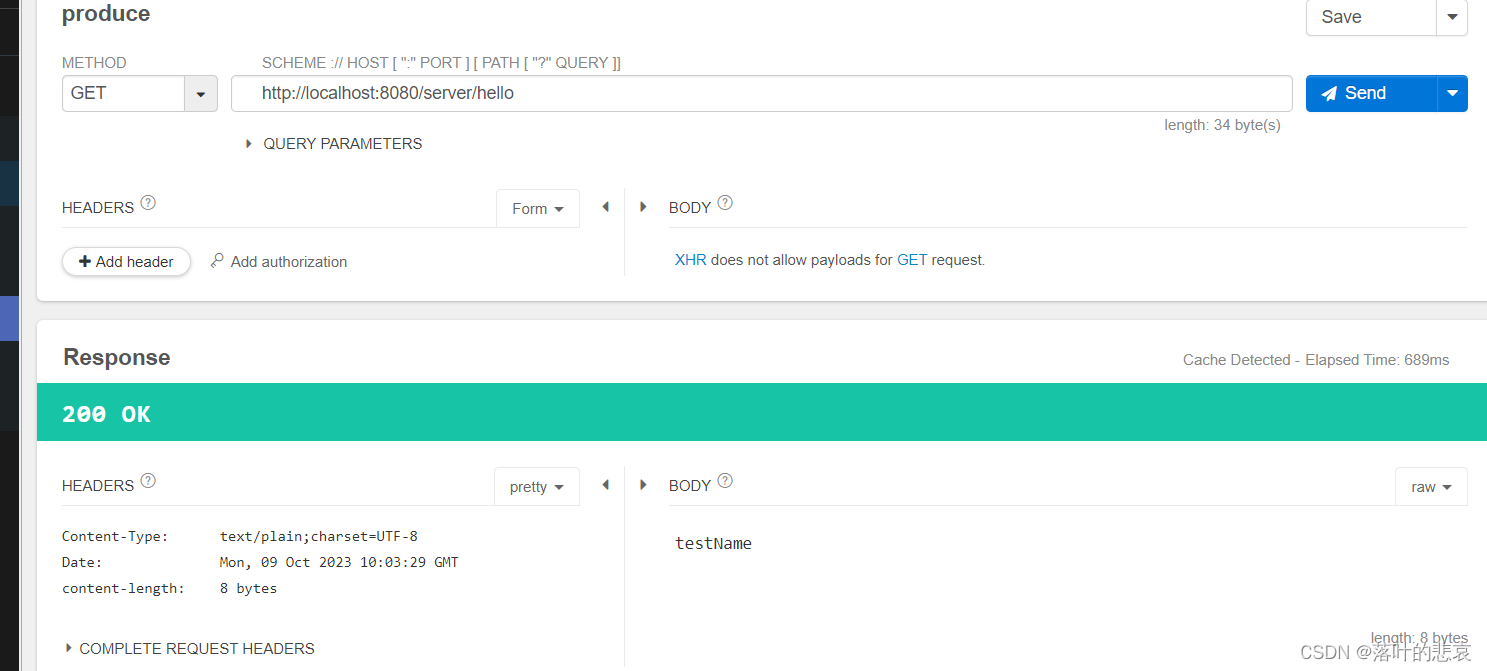
这个请求会先到gateway服务然后再去请求server服务,http://localhost:8080/server/hello–>
http://localhost:8081/hello,可以看到返回结果和server中的代码返回一致,测试成功。
总结
1.alibaba lb的包和gateway的一起使用,否则使用lb方式查找服务会有问题,导致请求失败。
2.- Path=/server/** 表示路径带server的路由到你指定的服务中去,真正请求的时候会去掉server这一截。