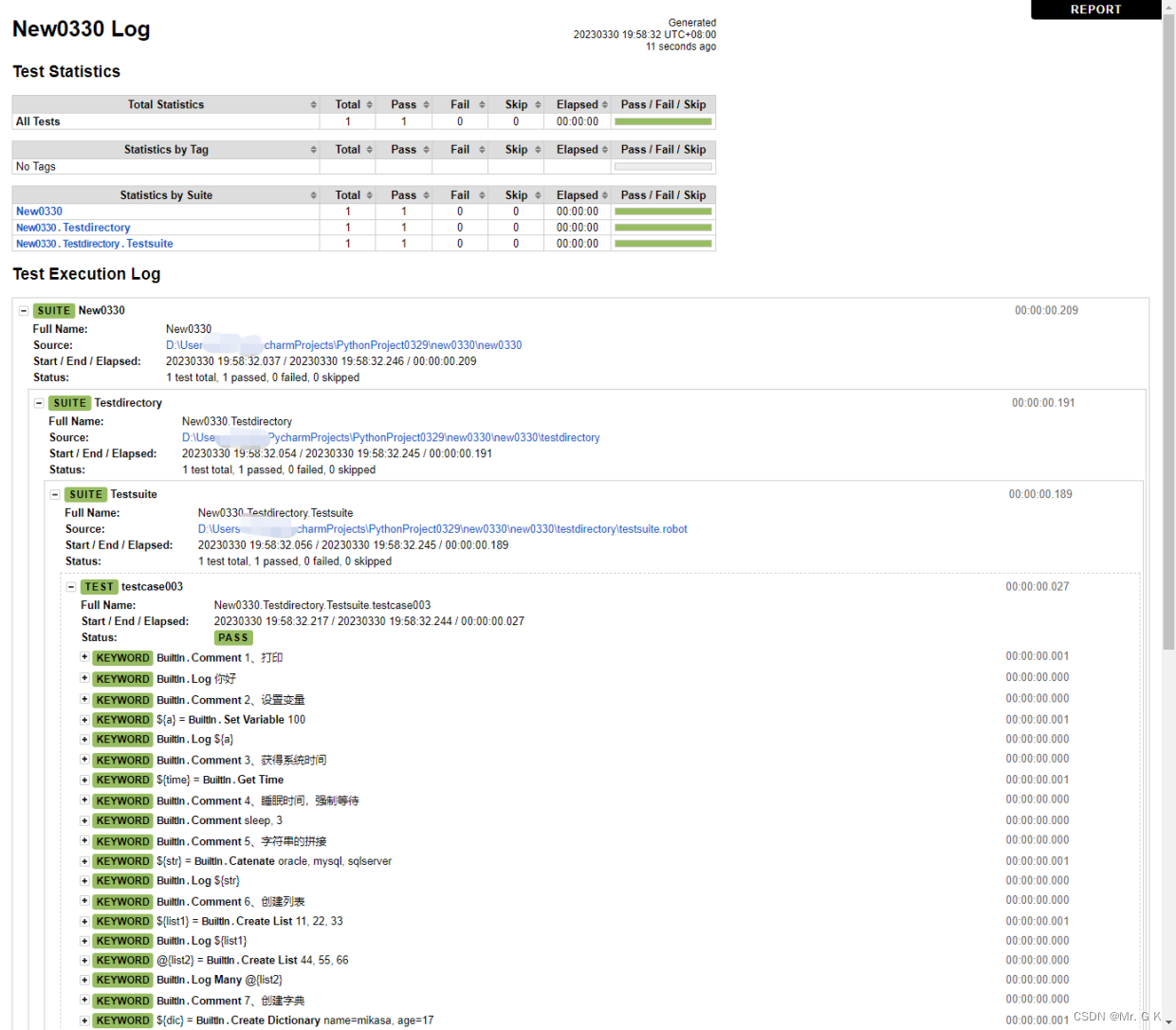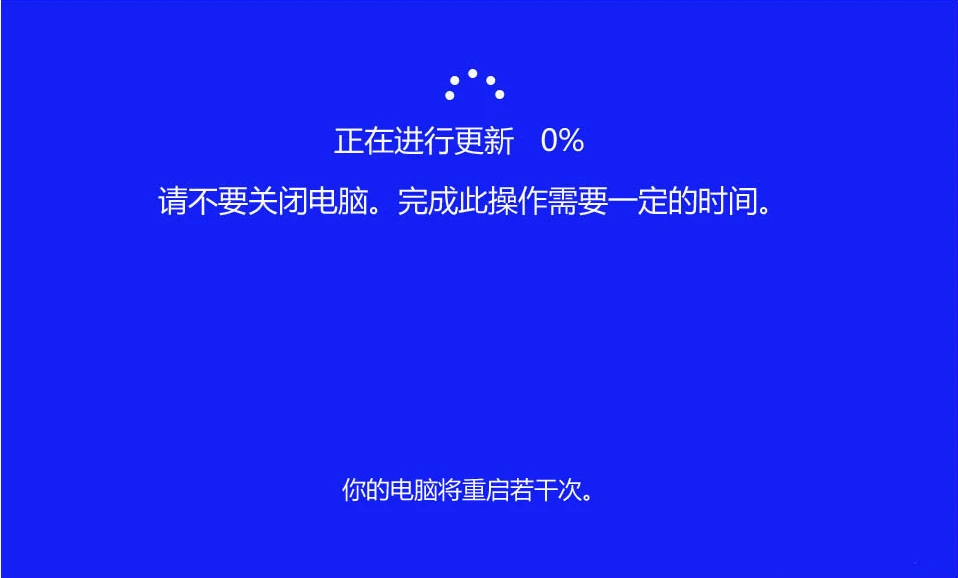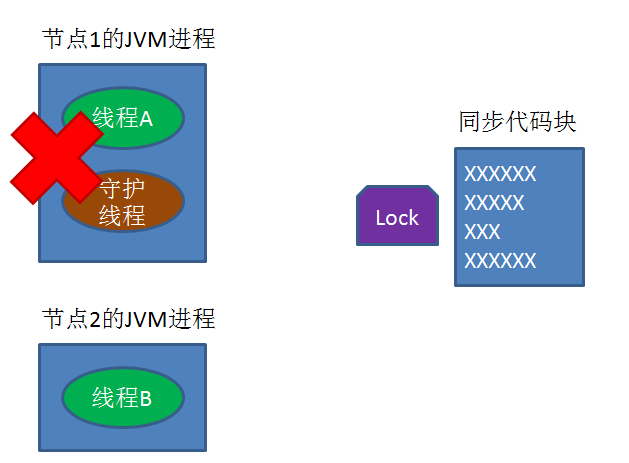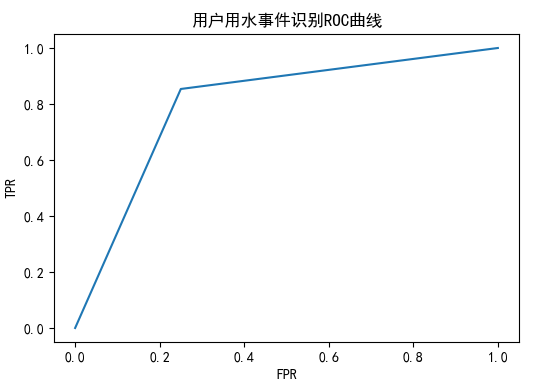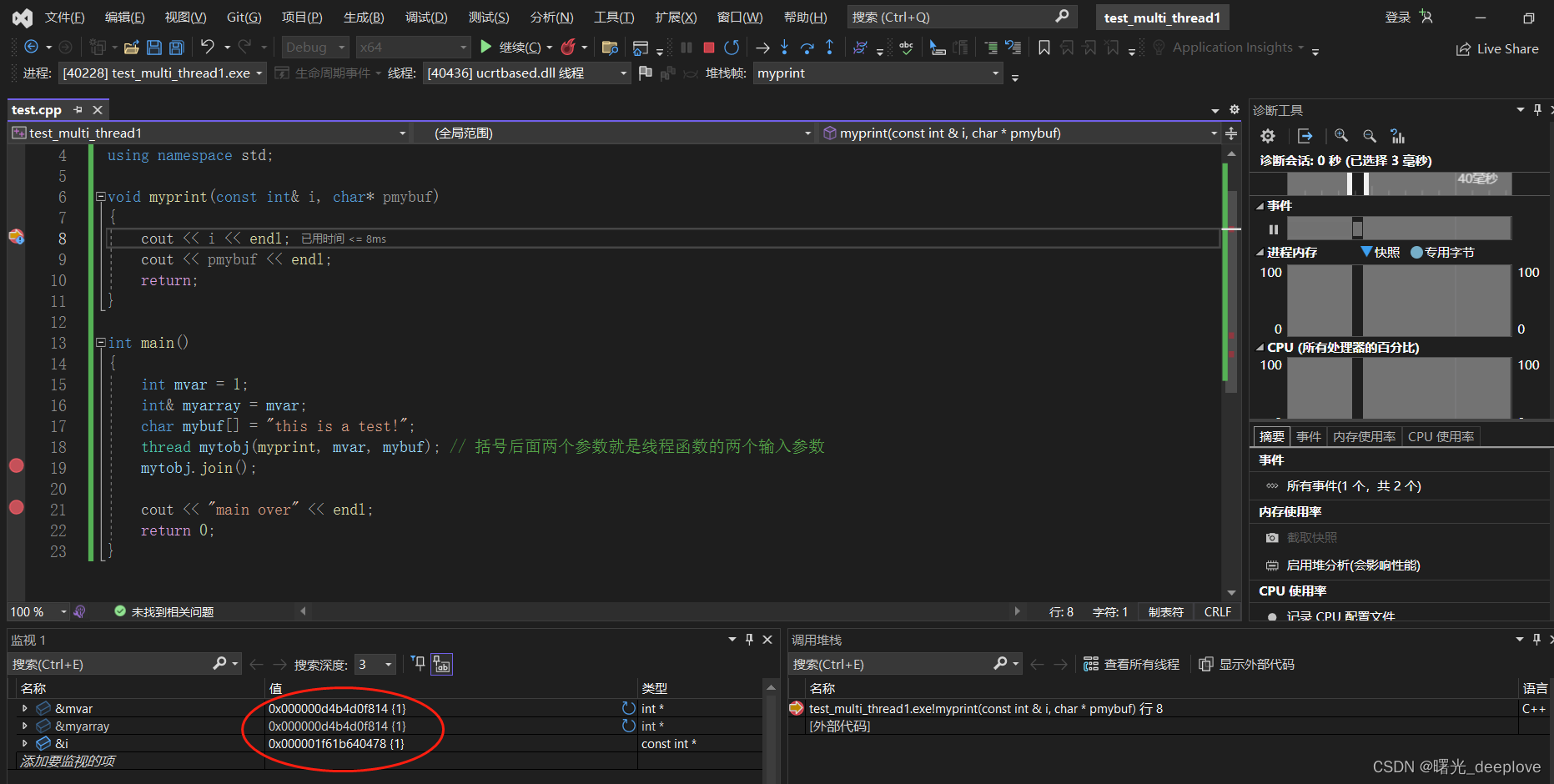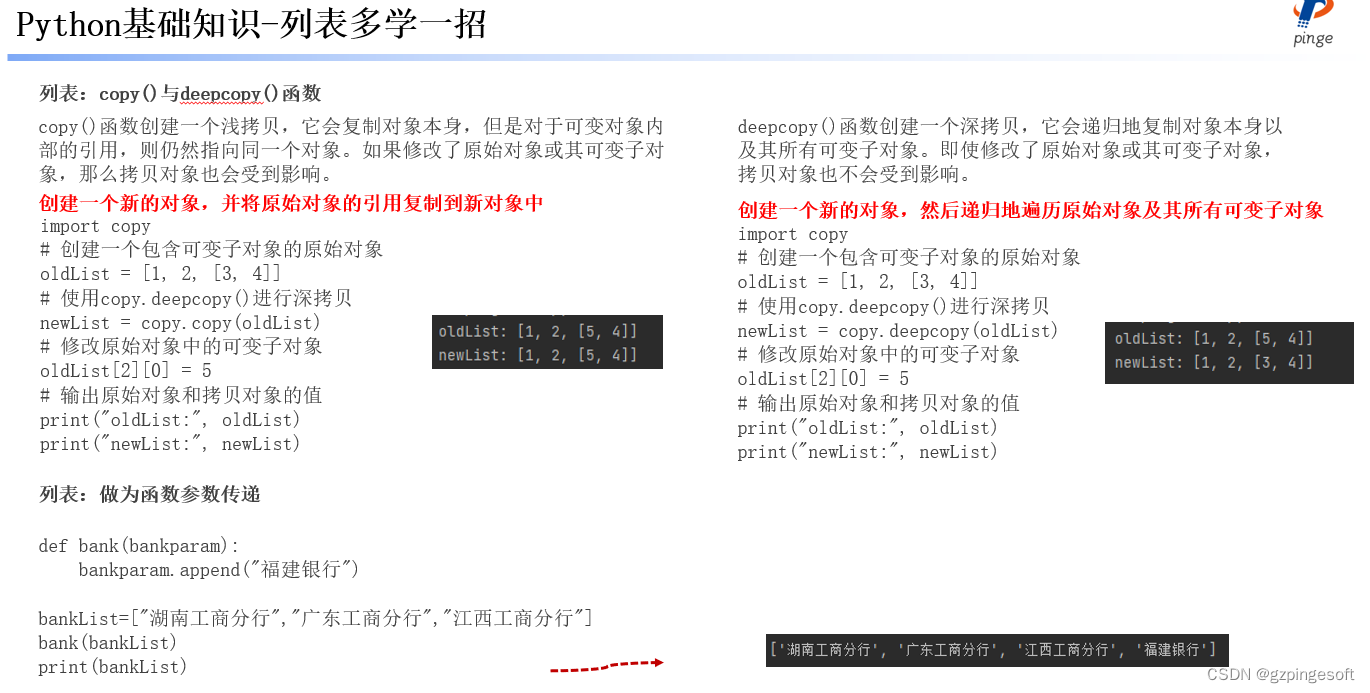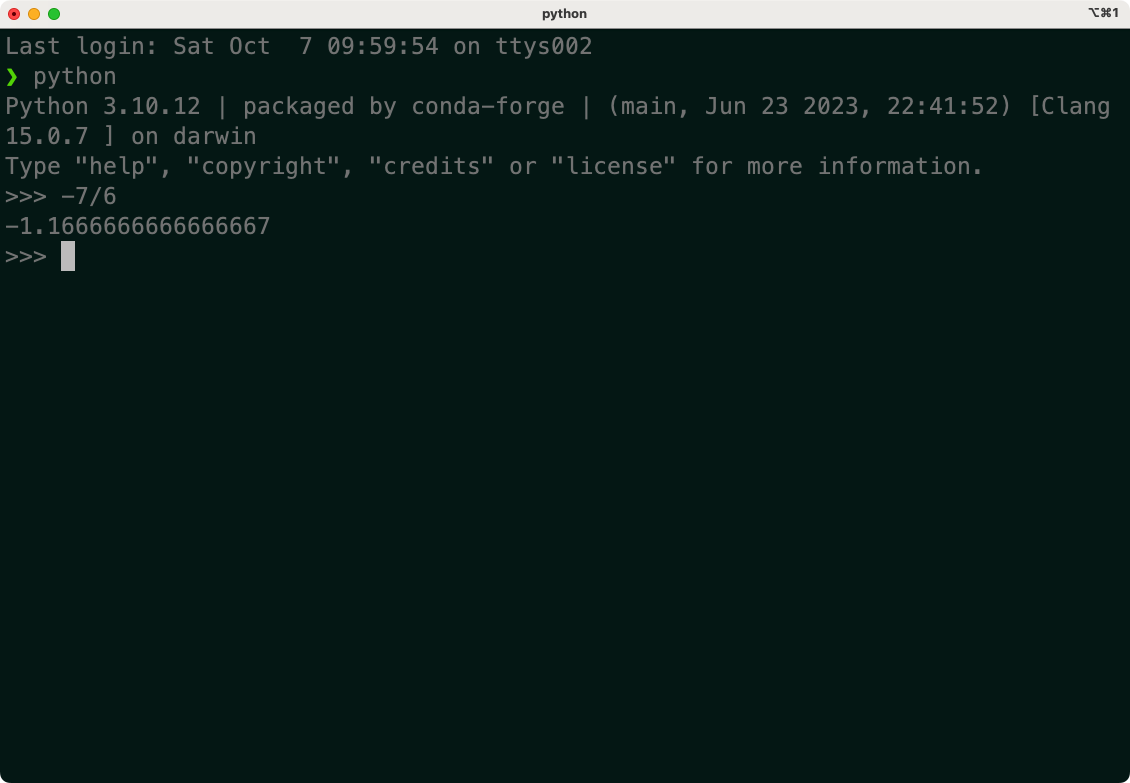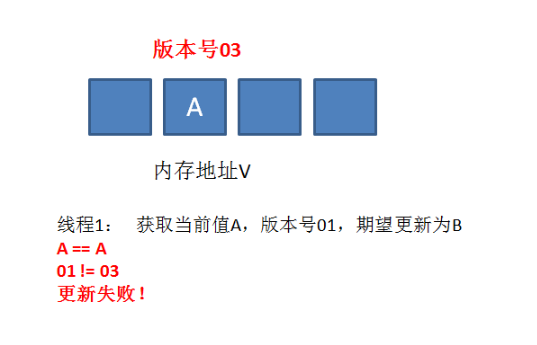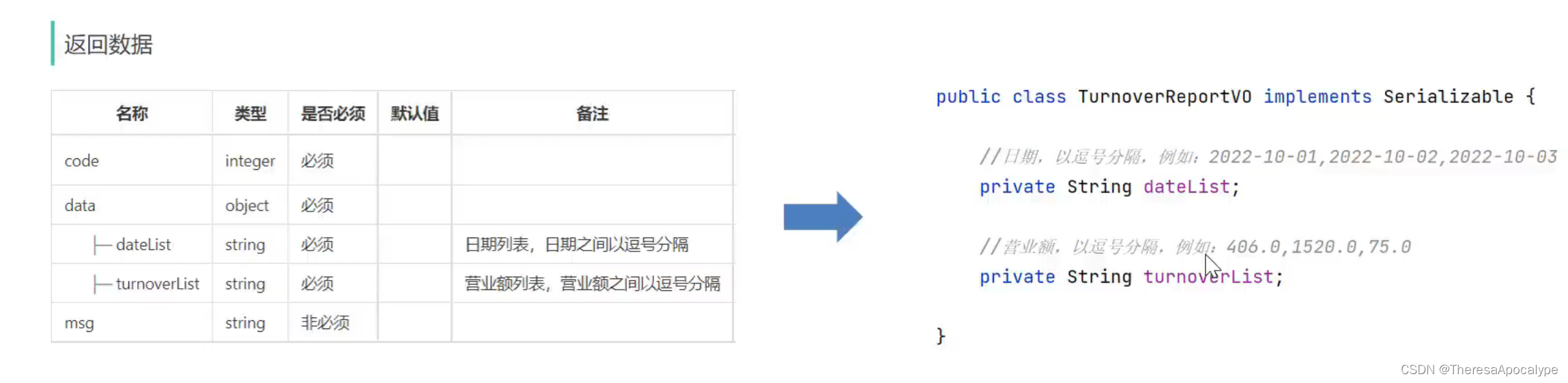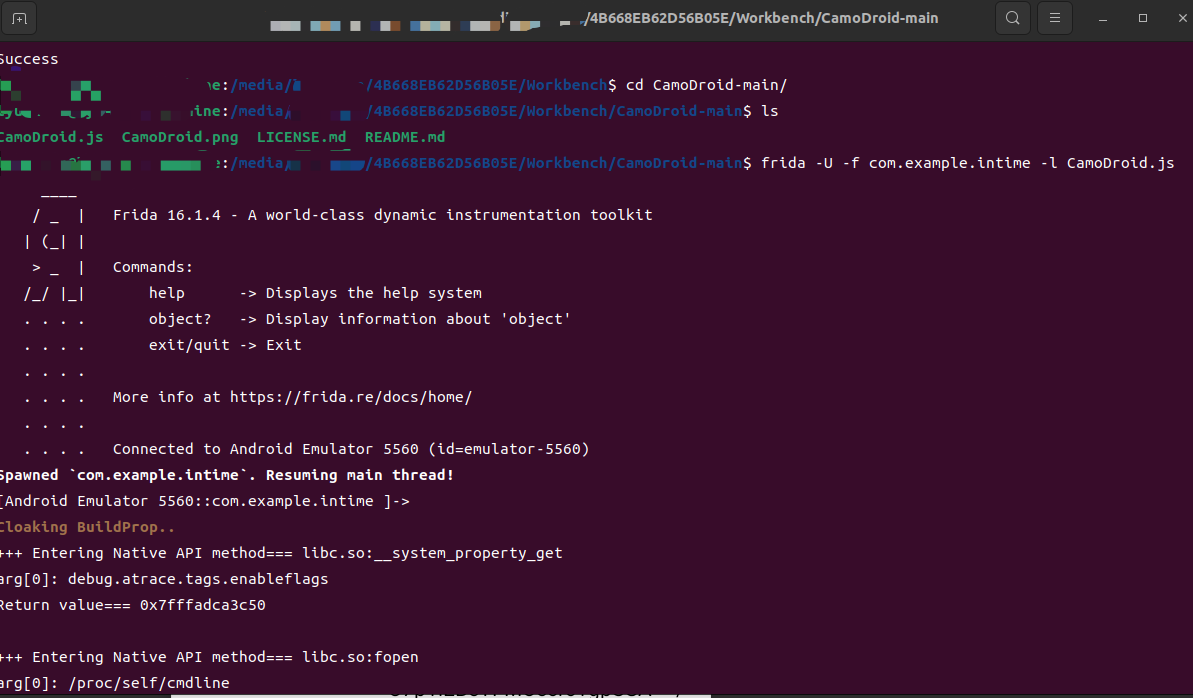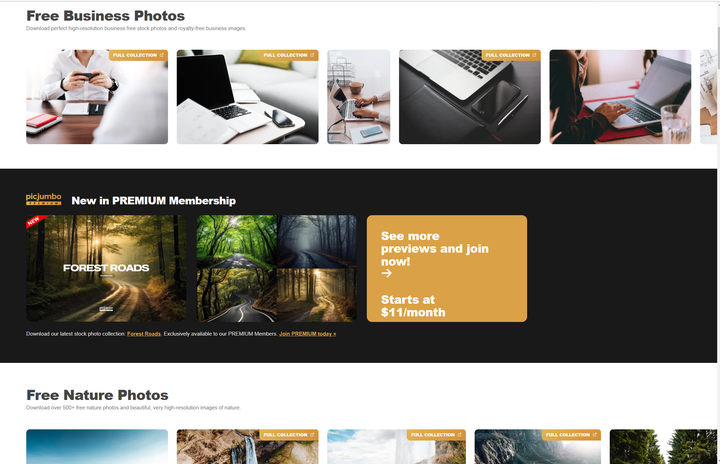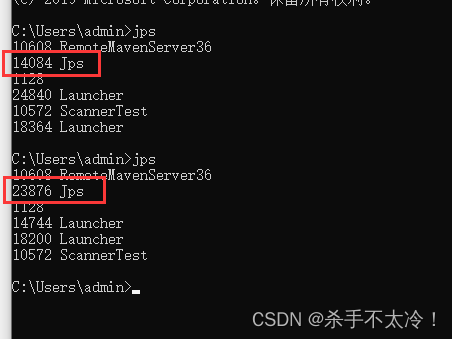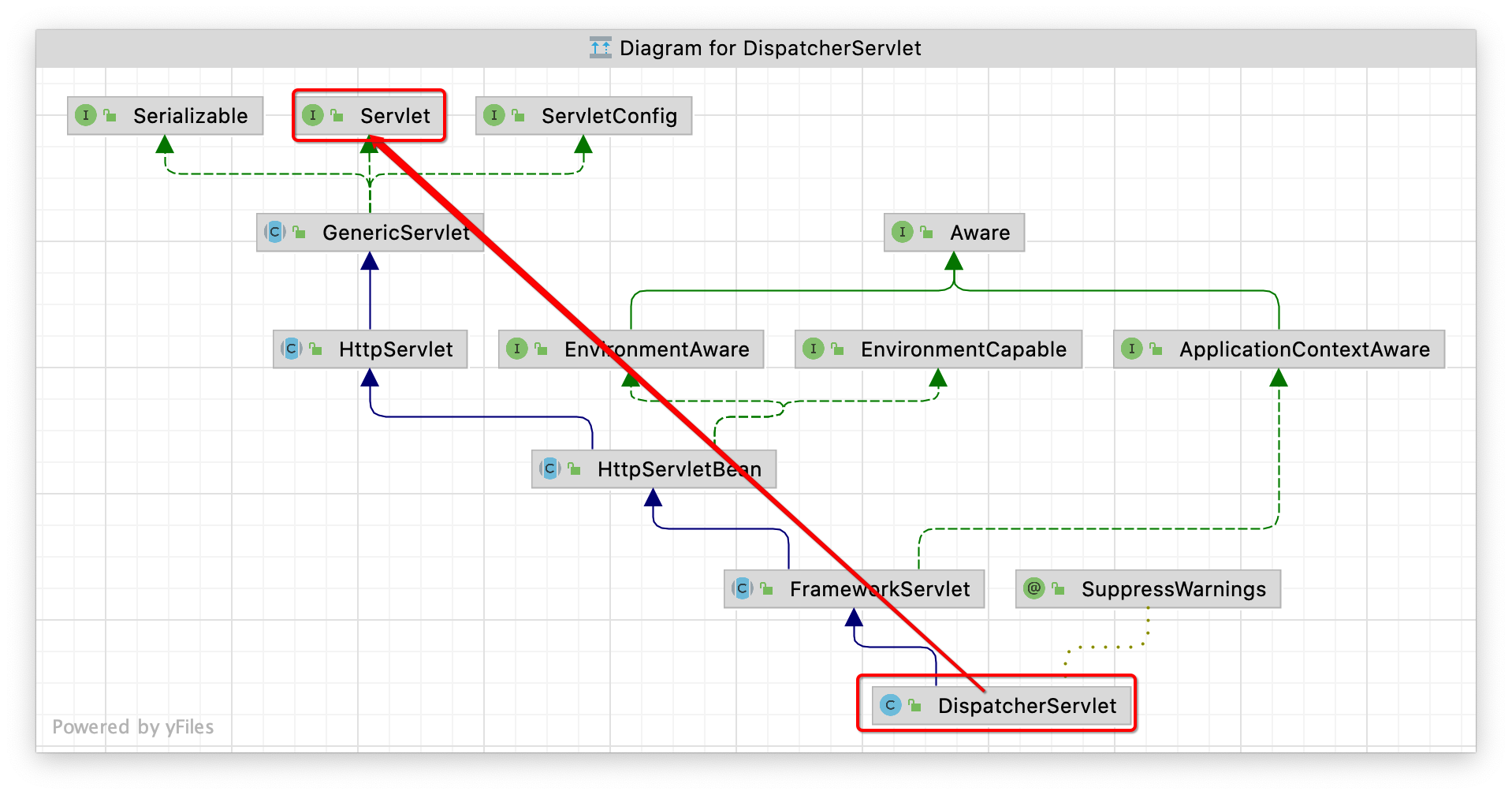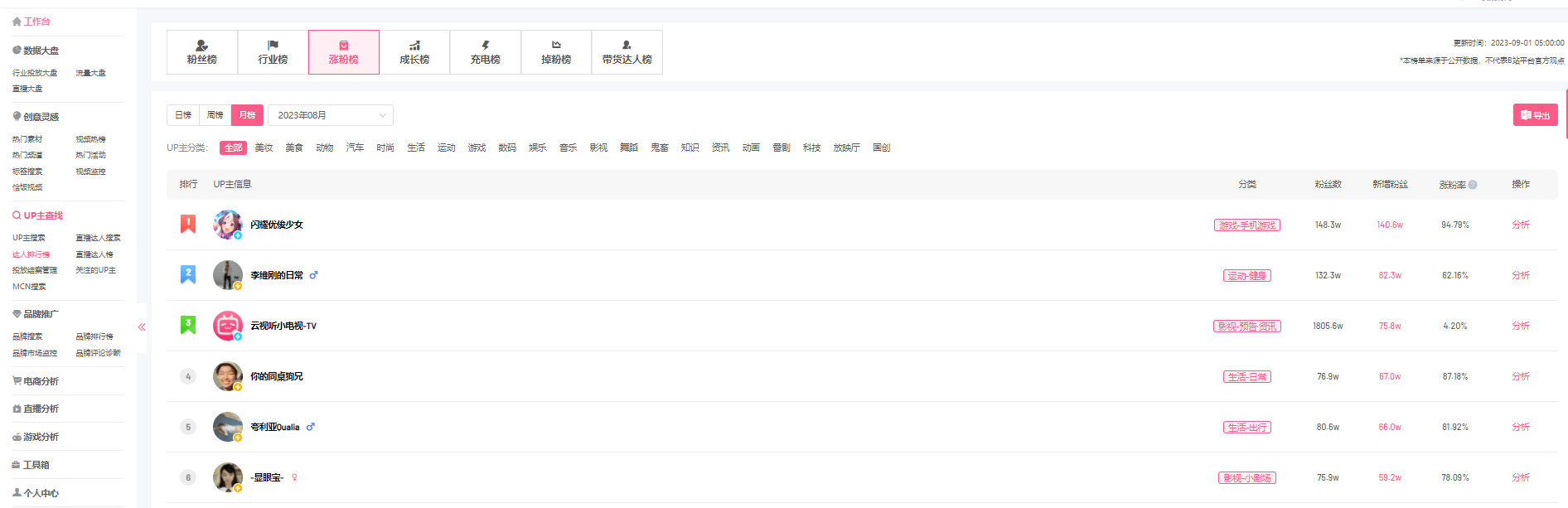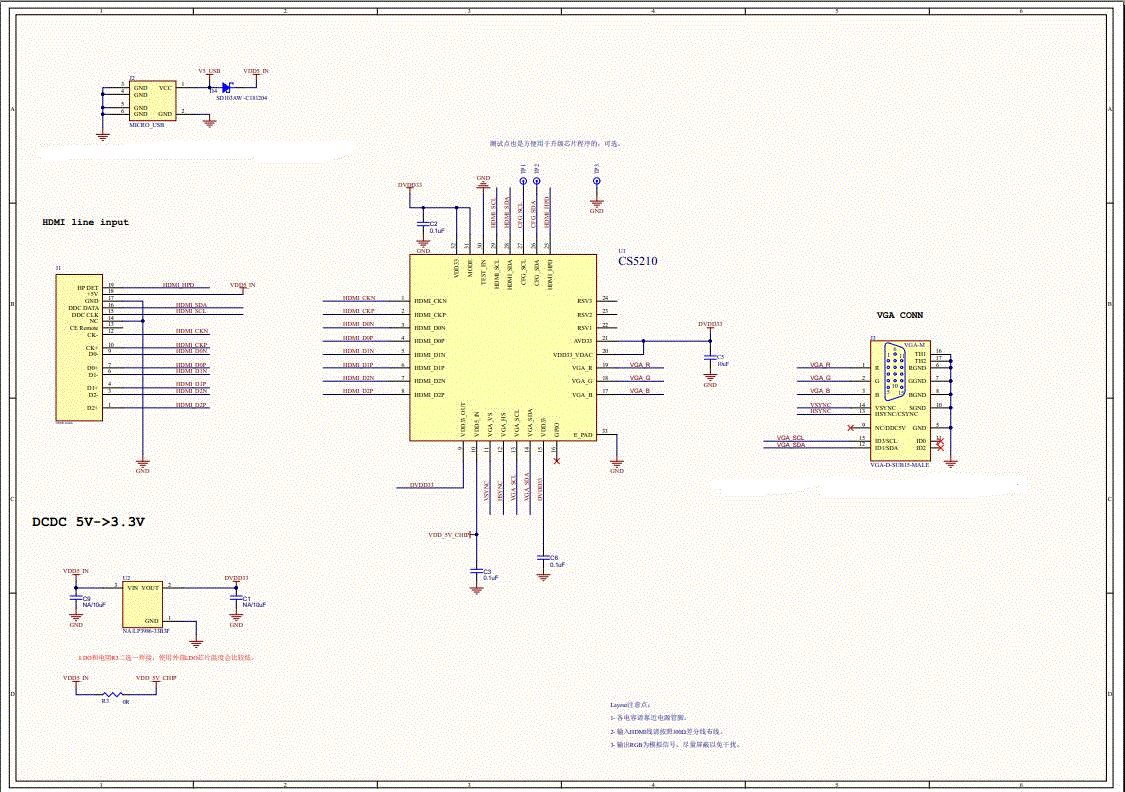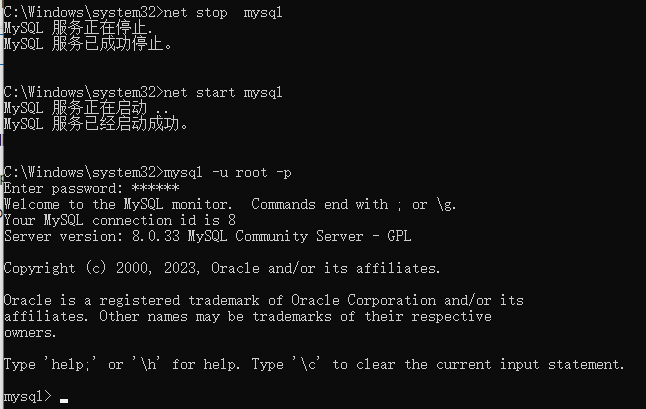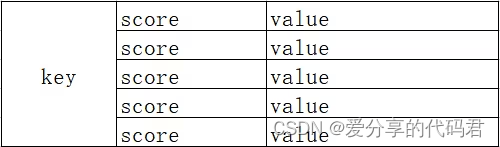基本使用步骤:
- 创建项目(New Project)
- 创建模块(New Directory)
- 创建测试套件(New Suite)
- 创建测试用例(New Test Case)
- 创建资源文件(New Resource)
- 创建业务关键字(New User Keyword)
- 常用关键字用例编写
- robot报告显示
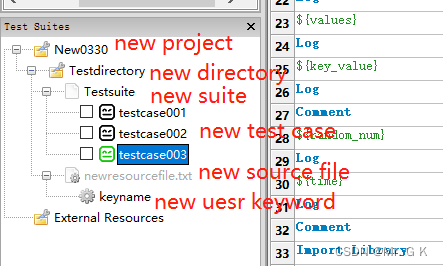
- 创建项目(New Project)
File --> New Project,Type选择Directory,Format选择Robot
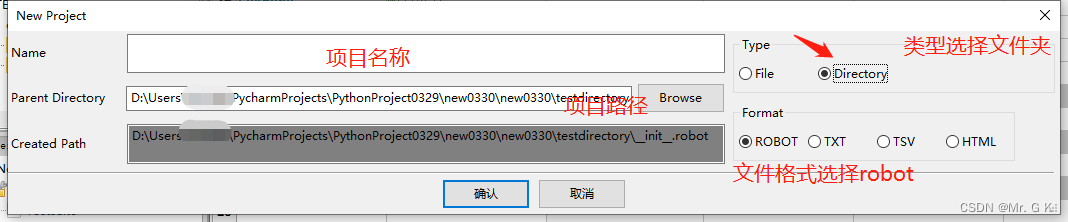
- 创建模块(New Directory)
鼠标右键点击项目 --> 选择New Directory
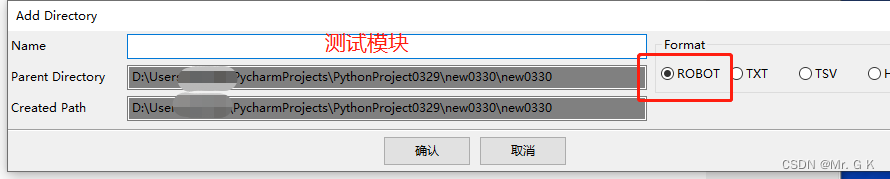
- 创建测试套件(New Suite)
鼠标右键点击模块 --> 选择New Suite
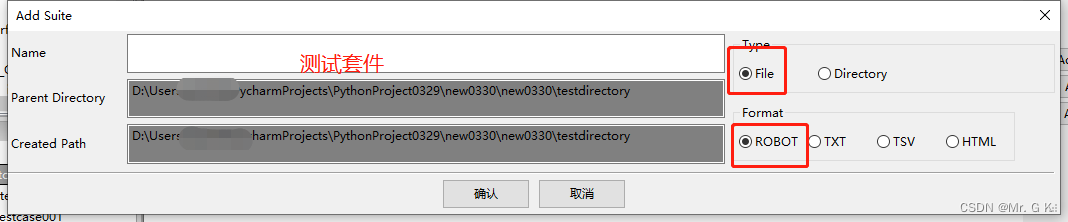
- 创建测试用例(New Test Case)
鼠标右键点击Suite --> 选择New Test Case
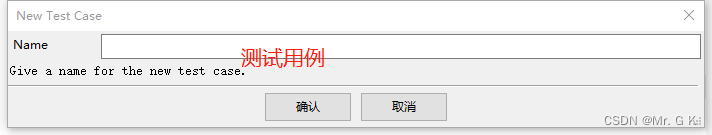
- 创建资源文件(New Resource)
资源文件是【自定义关键字】的载体
注意:只能在文件夹下面进行创建,并且是txt格式的
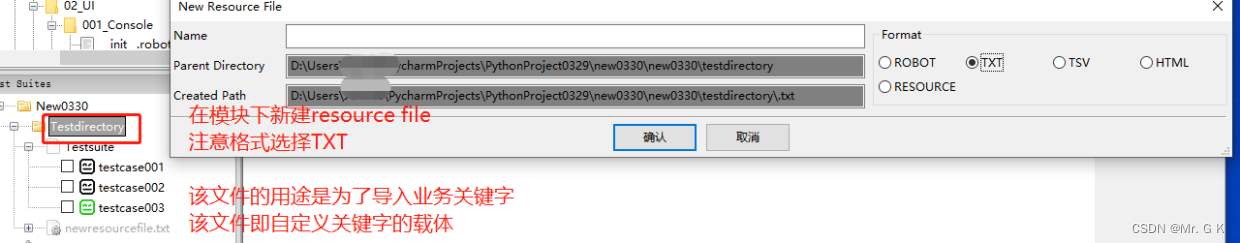
- 创建业务关键字(New User Keyword)
在资源文件下新建业务关键字
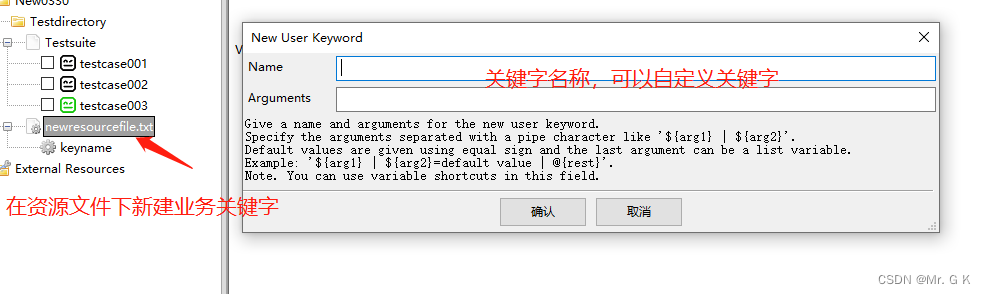
- 常用关键字用例编写
以下这些都是robot常用关键字,但其实我们自己的项目中进行UI/App自动化时,我们一般会使用自定义关键字

testcase003
Comment 1、打印
Log 你好
Comment 2、设置变量
${a} Set Variable 100Log ${a}Comment 3、获得系统时间
${time} Get TimeComment 4、睡眠时间,强制等待
Comment sleep 3Comment 5、字符串的拼接
${str} Catenate oracle mysql sqlserver
Log ${str}Comment 6、创建列表
${list1} Create List 11 22 33Log ${list1}
@{list2} Create List 44 55 66LogMany @{list2}Comment 7、创建字典
${dic} Create Dictionary name=mikasa age=17Log ${dic}
${keys} Get Dictionary Keys ${dic}Log ${keys}
${values} Get Dictionary Values ${dic}Log ${values}
${key_value} Get From Dictionary ${dic} name
Log ${key_value}Comment 8、执行python里面的方法
${random_num} Evaluate random.randint(1,101) modules=random
Log ${random_num}
${time} Evaluate time.time() modules=time
Log ${time}Comment 9、用自定义的方法
Import Library D:/Users/**/PycharmProjects/PythonProject0329/base.py
${a} Set Variable mi
${b} Set Variable hongguang
${return_result} join_two_strings ${a} ${b}Log ${return_result}Comment 10、流程控制IF
${score} Set Variable 62Run Keyword If ${score}<60 Log 不及格
... ELSE IF 60<=${score}<=80 Log 良好
... ELSE Log 优秀
Comment 11、流程控制ForFOR ${a} IN MYSQL ORACLE JAVALog ${a}ENDComment 12、For遍历数组
@{list3} Create List MYSQL ORACLE JAVAFOR ${a} IN @{list3}Log ${a}ENDComment 13、For遍历数字范围
FOR ${a} IN RANGE 1 10Run Keyword If ${a}==5 Exit For LoopLog ${a}END
base.py
实现字符串拼接
def join_two_strings(arg1, arg2):return arg1 + "-" + arg2
- robot报告显示: