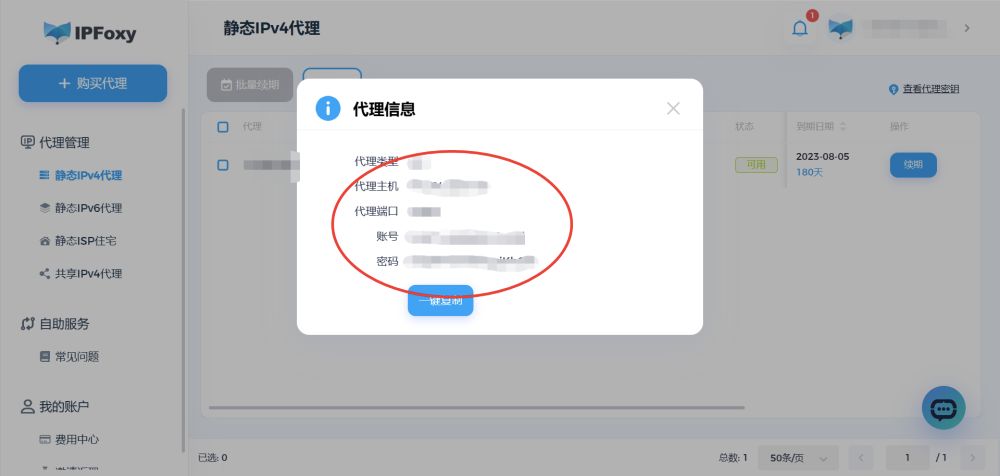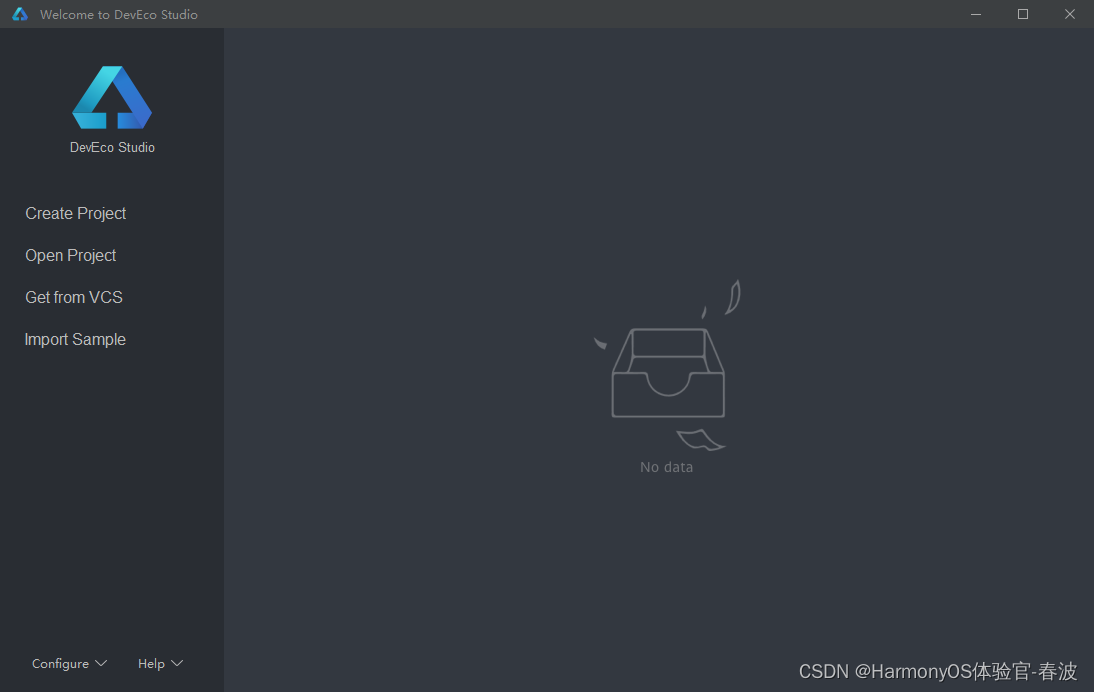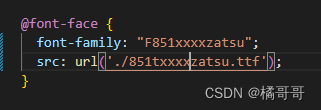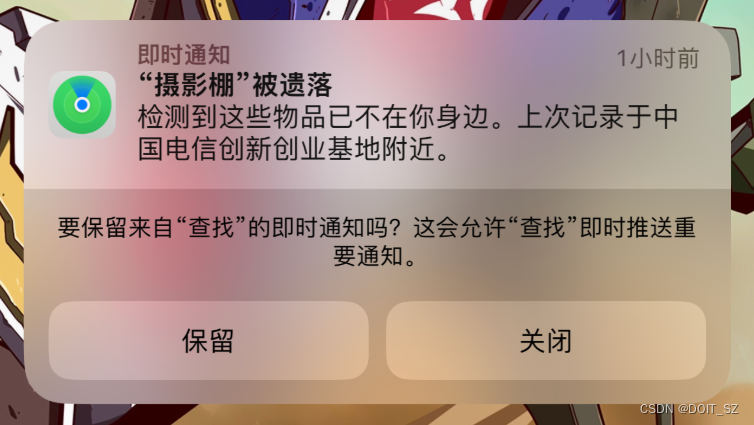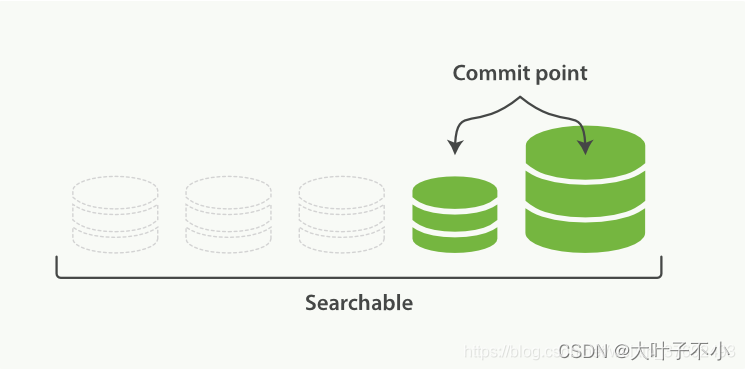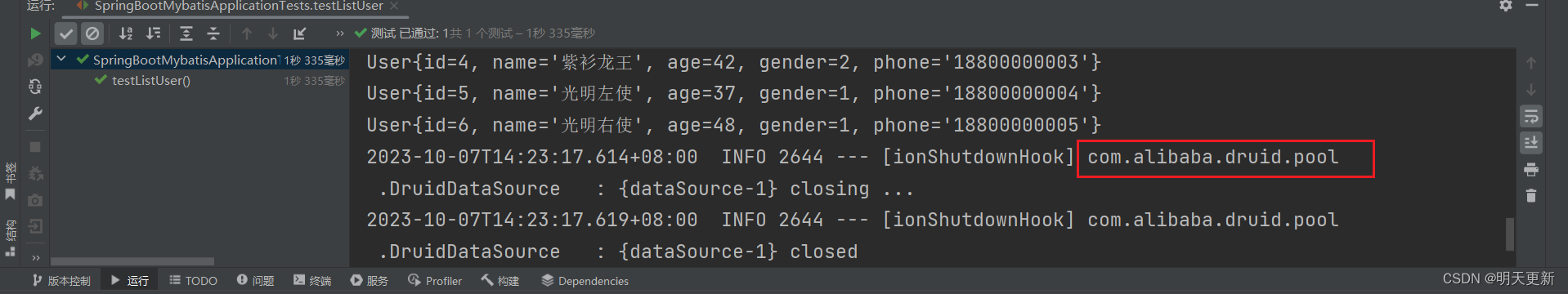文章目录
- 前言
- 一、效果图
- 二、实现步骤
- 1.弹框xml(自己替换图标)
- 2.弹框utils
- 3.两个弹框动画
- 4.封装方便调用
- 5.调用
- 6.长按事件方法
- 7.跳转步骤
- 8.复制utils
- 总结
前言
最近遇到一个需求,就是App内大面积需要长按复制并跳转指定App,没办法,只能埋头苦干呐,废话不多说,直接干!
一、效果图

二、实现步骤
1.弹框xml(自己替换图标)
<?xml version="1.0" encoding="utf-8"?>
<RelativeLayout xmlns:android="http://schemas.android.com/apk/res/android"
android:layout_width="match_parent"
android:layout_height="match_parent"
android:orientation="vertical">
<LinearLayout
android:id="@+id/ll_share"
android:layout_width="match_parent"
android:layout_height="240dp"
android:layout_alignParentBottom="true"
android:background="@drawable/bzhs_bff_8"
android:gravity="center_horizontal"
android:orientation="vertical">
<RelativeLayout
android:layout_width="match_parent"
android:layout_height="wrap_content"
android:layout_marginTop="24dp">
<TextView
android:layout_width="wrap_content"
android:layout_height="wrap_content"
android:layout_centerHorizontal="true"
android:text="@string/Pleaseselectanapp"
android:textColor="#232323"
android:textSize="16dp"
android:textStyle="bold" />
<ImageView
android:id="@+id/imag_gb"
android:layout_width="39dp"
android:layout_height="30dp"
android:layout_alignParentRight="true"
android:layout_marginRight="16dp"
android:scaleType="center"
android:src="@mipmap/ico_gban" />
</RelativeLayout>
<LinearLayout
android:layout_width="match_parent"
android:layout_height="wrap_content"
android:layout_marginLeft="20dp"
android:layout_marginTop="41dp"
android:layout_marginRight="20dp"
android:layout_marginBottom="45dp"
android:orientation="horizontal">
<LinearLayout
android:id="@+id/cancle"
android:layout_width="match_parent"
android:layout_height="match_parent"
android:layout_weight="1"
android:gravity="center"
android:orientation="vertical">
<ImageView
android:layout_width="wrap_content"
android:layout_height="wrap_content"
android:src="@mipmap/telefram" />
<TextView
android:layout_width="wrap_content"
android:layout_height="wrap_content"
android:layout_marginTop="10dp"
android:text="Telegram"
android:textColor="#232323"
android:textSize="16dp"></TextView>
</LinearLayout>
<LinearLayout
android:id="@+id/confirm"
android:layout_width="match_parent"
android:layout_height="match_parent"
android:layout_weight="1"
android:gravity="center"
android:orientation="vertical">
<ImageView
android:layout_width="wrap_content"
android:layout_height="wrap_content"
android:src="@mipmap/whatsapp" />
<TextView
android:layout_width="wrap_content"
android:layout_height="wrap_content"
android:layout_marginTop="10dp"
android:text="WhatsApp"
android:textColor="#232323"
android:textSize="16dp"></TextView>
</LinearLayout>
</LinearLayout>
</LinearLayout>
</RelativeLayout>
2.弹框utils
package com.example.merchant.utils;
import android.app.Dialog;
import android.content.Context;
import android.content.DialogInterface;
import android.view.Gravity;
import android.view.KeyEvent;
import android.view.View;
import android.view.animation.Animation;
import android.view.animation.AnimationUtils;
import android.widget.ImageView;
import android.widget.LinearLayout;
import android.widget.NumberPicker;
import android.widget.TextView;
import com.example.merchant.R;
import java.util.Calendar;
/**
* Created by :caoliulang
* ❤
* Creation time :2023/9/01
* ❤
* Function :APP选择弹框
*/
public class APPDialog extends Dialog {
Context context;
MenuListener mMenuListener;
View mRootView;
private Animation mShowAnim;
private Animation mDismissAnim;
private boolean isDismissing;
LinearLayout cancle;//取消
LinearLayout confirm;//确定
ImageView imag_gb;//关闭
public APPDialog(Context context) {
super(context, R.style.ActionSheetDialog);
this.context = context;
getWindow().setGravity(Gravity.BOTTOM);
initView(context);
}
private void initView(final Context context) {
mRootView = View.inflate(context, R.layout.app_dialog, null);
cancle = mRootView.findViewById(R.id.cancle);
imag_gb=mRootView.findViewById(R.id.imag_gb);
confirm = mRootView.findViewById(R.id.confirm);
imag_gb.setOnClickListener(new View.OnClickListener() {
@Override
public void onClick(View view) {
mMenuListener.onGb();
}
});
confirm.setOnClickListener(new View.OnClickListener() {
@Override
public void onClick(View v) {
mMenuListener.onSelect();
}
});
cancle.setOnClickListener(new View.OnClickListener() {
@Override
public void onClick(View v) {
cancel();
}
});
this.setContentView(mRootView);
initAnim(context);
setOnCancelListener(new OnCancelListener() {
@Override
public void onCancel(DialogInterface dialog) {
if (mMenuListener != null) {
mMenuListener.onCancel();
}
}
});
}
private void initAnim(Context context) {
mShowAnim = AnimationUtils.loadAnimation(context, R.anim.translate_up);
mDismissAnim = AnimationUtils.loadAnimation(context, R.anim.translate_down);
mDismissAnim.setAnimationListener(new Animation.AnimationListener() {
@Override
public void onAnimationStart(Animation animation) {
}
@Override
public void onAnimationEnd(Animation animation) {
dismissMe();
}
@Override
public void onAnimationRepeat(Animation animation) {
}
});
}
@Override
public void show() {
super.show();
mRootView.startAnimation(mShowAnim);
}
@Override
public void dismiss() {
if (isDismissing) {
return;
}
isDismissing = true;
mRootView.startAnimation(mDismissAnim);
}
private void dismissMe() {
super.dismiss();
isDismissing = false;
}
public MenuListener getMenuListener() {
return mMenuListener;
}
public void setMenuListener(MenuListener menuListener) {
mMenuListener = menuListener;
}
@Override
public boolean onKeyDown(int keyCode, KeyEvent event) {
if (keyCode == KeyEvent.KEYCODE_MENU) {
dismiss();
return true;
}
return super.onKeyDown(keyCode, event);
}
public interface MenuListener {
void onCancel();
void onSelect();
void onGb();
}
}
3.两个弹框动画
<?xml version="1.0" encoding="utf-8"?>
<translate xmlns:android="http://schemas.android.com/apk/res/android"
android:fromYDelta="100%"
android:toYDelta="0"
android:duration="250">
</translate>
<?xml version="1.0" encoding="utf-8"?>
<translate xmlns:android="http://schemas.android.com/apk/res/android"
android:fromYDelta="0%"
android:toYDelta="100%"
android:duration="250">
</translate>
4.封装方便调用
package com.example.merchant.utils
import android.content.Context
import android.view.Window
import android.view.WindowManager
import com.example.merchant.R
/**
* @Author : CaoLiulang
* @Time : 2023/9/27 14:42
* @Description :
*/
class AppTk {
companion object {
private lateinit var appDialog: APPDialog
/**
* app选择弹框
*/
fun showTimeDailog(message: String, context: Context) {
appDialog = APPDialog(context)
CopyUtils.copy(message, context)
val window: Window = appDialog.window!!
val lp = window.attributes
//这句就是设置dialog横向满屏了。
lp.width = WindowManager.LayoutParams.MATCH_PARENT
lp.height = WindowManager.LayoutParams.WRAP_CONTENT
window.attributes = lp
appDialog.show()
appDialog.setCanceledOnTouchOutside(false)
appDialog.menuListener = object : APPDialog.MenuListener {
//Telegram
override fun onCancel() {
if (appDialog != null) {
appDialog.dismiss()
//数据线连接设备命令输入adb shell pm list packages查看所有应用包名
// 通过包名获取要跳转的app,创建intent对象
val intent =
context.packageManager.getLaunchIntentForPackage("org.telegram.messenger.web") // 这里如果intent为空,就说名没有安装要跳转的应用嘛
if (intent != null) {
// 这里跟Activity传递参数一样的嘛,不要担心怎么传递参数,还有接收参数也是跟Activity和Activity传参数一样
context.startActivity(intent)
} else {
// 没有安装要跳转的app应用,提醒一下
ToastUtils.showToast(context.resources.getString(R.string.Youhavenotinstalledthissoftwareyet))
}
}
}
//WhatsApp
override fun onSelect() {
if (appDialog != null) {
appDialog.dismiss()
//数据线连接设备命令输入adb shell pm list packages查看所有应用包名
// 通过包名获取要跳转的app,创建intent对象
val intent =
context.packageManager.getLaunchIntentForPackage("com.whatsapp") // 这里如果intent为空,就说名没有安装要跳转的应用嘛
if (intent != null) {
// 这里跟Activity传递参数一样的嘛,不要担心怎么传递参数,还有接收参数也是跟Activity和Activity传参数一样
context.startActivity(intent)
} else {
// 没有安装要跳转的app应用,提醒一下
ToastUtils.showToast(context.resources.getString(R.string.Youhavenotinstalledthissoftwareyet))
}
}
}
override fun onGb() {
appDialog.dismiss()
}
}
}
}
}
5.调用
AppTk.showTimeDailog(
text.text.toString(),
this
)
6.长按事件方法
//长按事件
fun setCAListener(text: TextView) {
text.setOnLongClickListener(View.OnLongClickListener {
AppTk.showTimeDailog(
text.text.toString(),
this
)
true
})
}
7.跳转步骤
1:数据线连接设备,AS命令输入adb shell pm list packages查看所有应用包名
adb shell pm list packages
2:通过报名获取要跳转的app
// 通过包名获取要跳转的app,创建intent对象
val intent =
context.packageManager.getLaunchIntentForPackage("org.telegram.messenger.web") // 这里如果intent为空,就说名没有安装要跳转的应用嘛
if (intent != null) {
// 这里跟Activity传递参数一样的嘛,不要担心怎么传递参数,还有接收参数也是跟Activity和Activity传参数一样
context.startActivity(intent)
} else {
// 没有安装要跳转的app应用,提醒一下
ToastUtils.showToast(context.resources.getString(R.string.Youhavenotinstalledthissoftwareyet))
}
8.复制utils
package com.example.merchant.utils
import android.content.ClipboardManager
import android.content.Context
import android.content.Context.CLIPBOARD_SERVICE
import com.example.merchant.R
/**
* @Author : CaoLiulang
* @Time : 2023/9/27 14:11
* @Description :复制工具类
*/
class CopyUtils {
companion object {
fun copy(messsage: String?, context: Context) {
var cm = context.getSystemService(CLIPBOARD_SERVICE) as ClipboardManager
cm!!.text = messsage // 复制
}
fun copyts(messsage: String?, context: Context) {
var cm = context.getSystemService(CLIPBOARD_SERVICE) as ClipboardManager
cm!!.text = messsage // 复制
ToastUtils.showToast(context.getString(R.string.Copysuccessfully))
}
}
}
总结
实现很简单,就两步几行代码完美收工,喜欢点个赞,不喜欢点个关注谢谢!