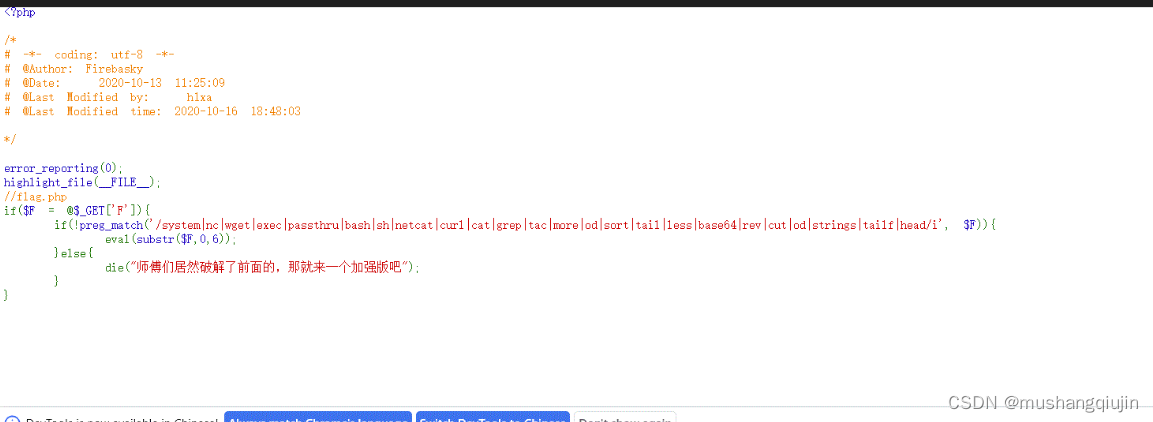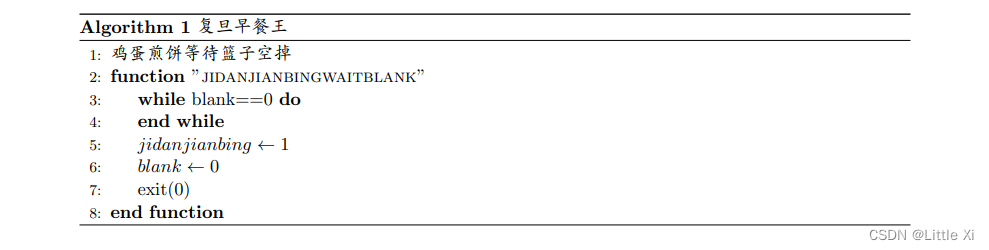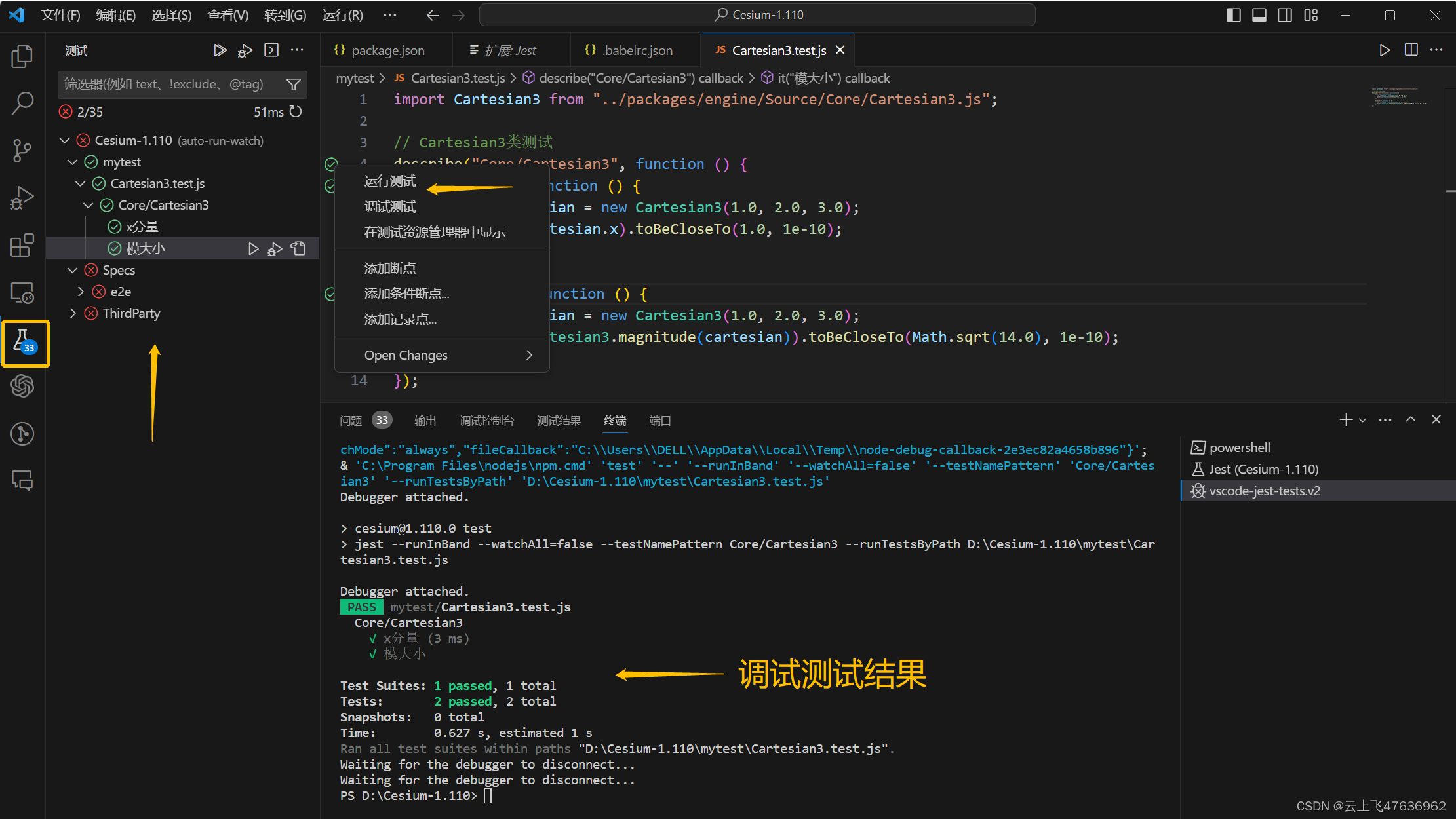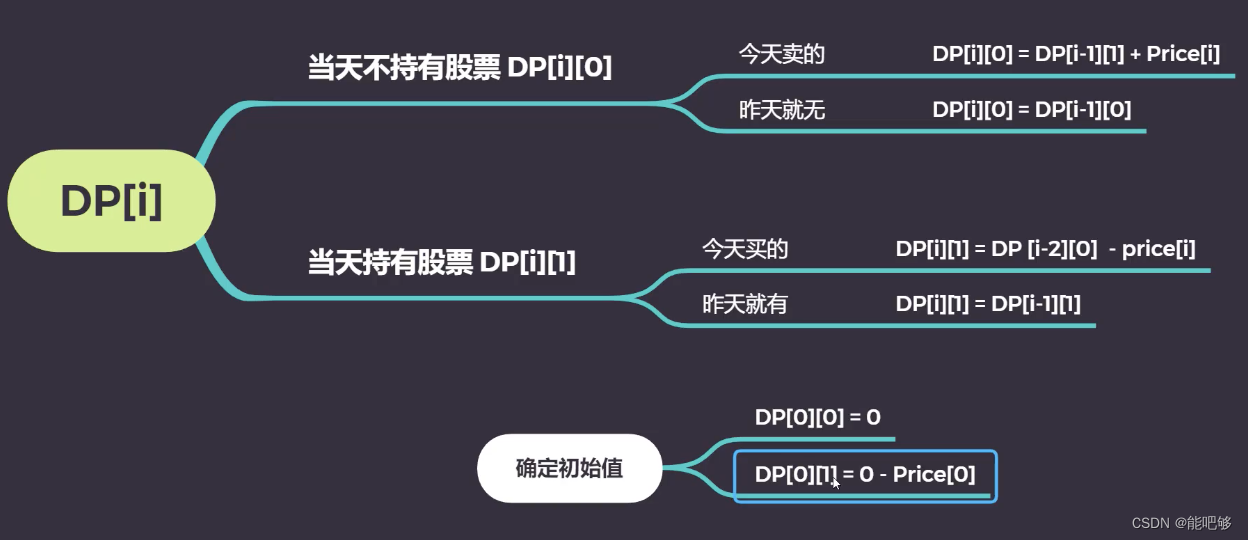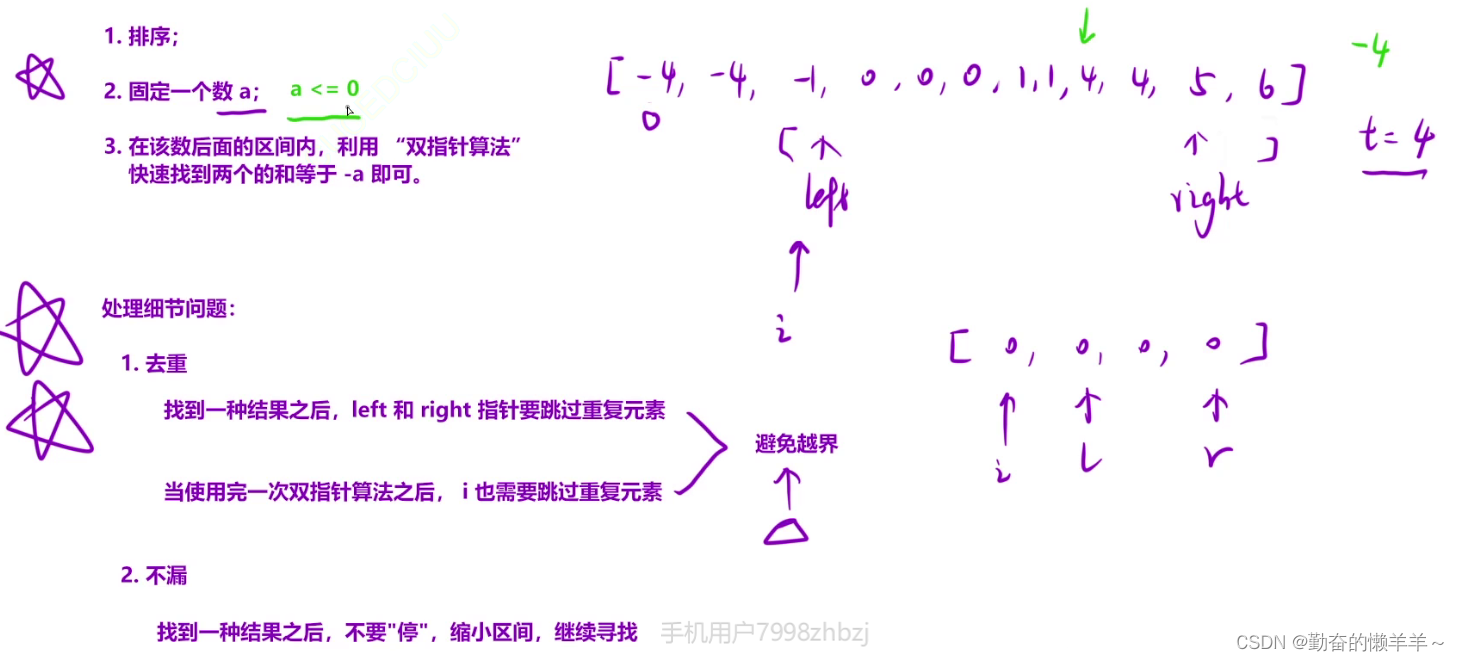Java毕业设计 SpringBoot 网上体育商城系统 商城系统
SpringBoot 网上体育商城系统 功能介绍
首页 图片轮播 搜索 用户登录注册 商品信息 商品分类 商品详情 收藏 评论 添加到购物车 立即购买 购物车 确认下单 公告信息 留言反馈 个人中心 修改个人信息 我的订单 退款 我的地址 添加修改删除地址 我的收藏
后台管理 登录 个人中心 修改密码 用户管理 商品分类管理 商品信息管理 商品入库管理 商品出库管理 销售统计管理 导出 统计报表 留言板管理 轮播图管理 公告信息管理 订单管理
角色:用户 管理员
使用技术
-
SpringBoot框架
-
Mybaits
-
Mysql数据库
-
vue
功能展示









登录页面vue
<template>
<div>
<div class="container loginIn" style="backgroundImage: url(http://codegen.caihongy.cn/20201202/3e778ca7f73748998977f5b82a8db27b.jpg)">
<div :class="2 == 1 ? 'left' : 2 == 2 ? 'left center' : 'left right'" style="backgroundColor: rgba(206, 221, 207, 0.53)">
<el-form class="login-form" label-position="left" :label-width="2 == 3 ? '56px' : '0px'">
<div class="title-container"><h3 class="title" style="color: rgba(53, 156, 252, 0.87)">网上体育用品商城登录</h3></div>
<el-form-item :label="2 == 3 ? '用户名' : ''" :class="'style'+2">
<span v-if="2 != 3" class="svg-container" style="color:rgba(16, 17, 17, 1);line-height:44px"><svg-icon icon-class="user" /></span>
<el-input placeholder="请输入用户名" name="username" type="text" v-model="rulesForm.username" />
</el-form-item>
<el-form-item :label="2 == 3 ? '密码' : ''" :class="'style'+2">
<span v-if="2 != 3" class="svg-container" style="color:rgba(16, 17, 17, 1);line-height:44px"><svg-icon icon-class="password" /></span>
<el-input placeholder="请输入密码" name="password" type="password" v-model="rulesForm.password" />
</el-form-item>
<el-form-item v-if="0 == '1'" class="code" :label="2 == 3 ? '验证码' : ''" :class="'style'+2">
<span v-if="2 != 3" class="svg-container" style="color:rgba(16, 17, 17, 1);line-height:44px"><svg-icon icon-class="code" /></span>
<el-input placeholder="请输入验证码" name="code" type="text" v-model="rulesForm.code" />
<div class="getCodeBt" @click="getRandCode(4)" style="height:44px;line-height:44px">
<span v-for="(item, index) in codes" :key="index" :style="{color:item.color,transform:item.rotate,fontSize:item.size}">{{ item.num }}</span>
</div>
</el-form-item>
<el-form-item label="角色" prop="loginInRole" class="role">
<el-radio
v-for="item in menus"
v-if="item.hasBackLogin=='是'"
v-bind:key="item.roleName"
v-model="rulesForm.role"
:label="item.roleName"
>{{item.roleName}}</el-radio>
</el-form-item>
<el-button type="primary" @click="login()" class="loginInBt" style="padding:0;font-size:16px;border-radius:22px;height:44px;line-height:44px;width:100%;backgroundColor:rgba(64, 158, 255, 1); borderColor:rgba(64, 158, 255, 1); color:rgba(255, 255, 255, 1)">{{'1' == '1' ? '登录' : 'login'}}</el-button>
<el-form-item class="setting">
<!-- <div style="color:rgba(88, 5, 5, 1)" class="reset">修改密码</div> -->
</el-form-item>
</el-form>
</div>
</div>
</div>
</template>
<script>
import menu from "@/utils/menu";
export default {
data() {
return {
rulesForm: {
username: "",
password: "",
role: "",
code: '',
},
menus: [],
tableName: "",
codes: [{
num: 1,
color: '#000',
rotate: '10deg',
size: '16px'
},{
num: 2,
color: '#000',
rotate: '10deg',
size: '16px'
},{
num: 3,
color: '#000',
rotate: '10deg',
size: '16px'
},{
num: 4,
color: '#000',
rotate: '10deg',
size: '16px'
}],
};
},
mounted() {
let menus = menu.list();
this.menus = menus;
},
created() {
this.setInputColor()
this.getRandCode()
},
methods: {
setInputColor(){
this.$nextTick(()=>{
document.querySelectorAll('.loginIn .el-input__inner').forEach(el=>{
el.style.backgroundColor = "rgba(255, 255, 255, 1)"
el.style.color = "rgba(20, 21, 21, 0.91)"
el.style.height = "44px"
el.style.lineHeight = "44px"
el.style.borderRadius = "22px"
})
document.querySelectorAll('.loginIn .style3 .el-form-item__label').forEach(el=>{
el.style.height = "44px"
el.style.lineHeight = "44px"
})
document.querySelectorAll('.loginIn .el-form-item__label').forEach(el=>{
el.style.color = "rgba(16, 17, 17, 1)"
})
setTimeout(()=>{
document.querySelectorAll('.loginIn .role .el-radio__label').forEach(el=>{
el.style.color = "#fff"
})
},350)
})
},
register(tableName){
this.$storage.set("loginTable", tableName);
this.$router.push({path:'/register'})
},
// 登陆
login() {
let code = ''
for(let i in this.codes) {
code += this.codes[i].num
}
if ('0' == '1' && !this.rulesForm.code) {
this.$message.error("请输入验证码");
return;
}
if ('0' == '1' && this.rulesForm.code.toLowerCase() != code.toLowerCase()) {
this.$message.error("验证码输入有误");
this.getRandCode()
return;
}
if (!this.rulesForm.username) {
this.$message.error("请输入用户名");
return;
}
if (!this.rulesForm.password) {
this.$message.error("请输入密码");
return;
}
if (!this.rulesForm.role) {
this.$message.error("请选择角色");
return;
}
let menus = this.menus;
for (let i = 0; i < menus.length; i++) {
if (menus[i].roleName == this.rulesForm.role) {
this.tableName = menus[i].tableName;
}
}
this.$http({
url: `${this.tableName}/login?username=${this.rulesForm.username}&password=${this.rulesForm.password}`,
method: "post"
}).then(({ data }) => {
if (data && data.code === 0) {
this.$storage.set("Token", data.token);
this.$storage.set("role", this.rulesForm.role);
this.$storage.set("sessionTable", this.tableName);
this.$storage.set("adminName", this.rulesForm.username);
this.$router.replace({ path: "/index/" });
} else {
this.$message.error(data.msg);
}
});
},
getRandCode(len = 4){
this.randomString(len)
},
randomString(len = 4) {
let chars = [
"a", "b", "c", "d", "e", "f", "g", "h", "i", "j", "k",
"l", "m", "n", "o", "p", "q", "r", "s", "t", "u", "v",
"w", "x", "y", "z", "A", "B", "C", "D", "E", "F", "G",
"H", "I", "J", "K", "L", "M", "N", "O", "P", "Q", "R",
"S", "T", "U", "V", "W", "X", "Y", "Z", "0", "1", "2",
"3", "4", "5", "6", "7", "8", "9"
]
let colors = ["0", "1", "2","3", "4", "5", "6", "7", "8", "9", "a", "b", "c", "d", "e", "f"]
let sizes = ['14', '15', '16', '17', '18']
let output = [];
for (let i = 0; i < len; i++) {
// 随机验证码
let key = Math.floor(Math.random()*chars.length)
this.codes[i].num = chars[key]
// 随机验证码颜色
let code = '#'
for (let j = 0; j < 6; j++) {
let key = Math.floor(Math.random()*colors.length)
code += colors[key]
}
this.codes[i].color = code
// 随机验证码方向
let rotate = Math.floor(Math.random()*60)
let plus = Math.floor(Math.random()*2)
if(plus == 1) rotate = '-'+rotate
this.codes[i].rotate = 'rotate('+rotate+'deg)'
// 随机验证码字体大小
let size = Math.floor(Math.random()*sizes.length)
this.codes[i].size = sizes[size]+'px'
}
},
}
};
</script>
<style lang="scss" scoped>
.loginIn {
min-height: 100vh;
position: relative;
background-repeat: no-repeat;
background-position: center center;
background-size: cover;
.left {
position: absolute;
left: 0;
top: 0;
width: 360px;
height: 100%;
.login-form {
background-color: transparent;
width: 100%;
right: inherit;
padding: 0 12px;
box-sizing: border-box;
display: flex;
justify-content: center;
flex-direction: column;
}
.title-container {
text-align: center;
font-size: 24px;
.title {
margin: 20px 0;
}
}
.el-form-item {
position: relative;
.svg-container {
padding: 6px 5px 6px 15px;
color: #889aa4;
vertical-align: middle;
display: inline-block;
position: absolute;
left: 0;
top: 0;
z-index: 1;
padding: 0;
line-height: 40px;
width: 30px;
text-align: center;
}
.el-input {
display: inline-block;
height: 40px;
width: 100%;
& /deep/ input {
background: transparent;
border: 0px;
-webkit-appearance: none;
padding: 0 15px 0 30px;
color: #fff;
height: 40px;
}
}
}
}
.center {
position: absolute;
left: 50%;
top: 50%;
width: 360px;
transform: translate3d(-50%,-50%,0);
height: 446px;
border-radius: 8px;
}
.right {
position: absolute;
left: inherit;
right: 0;
top: 0;
width: 360px;
height: 100%;
}
.code {
.el-form-item__content {
position: relative;
.getCodeBt {
position: absolute;
right: 0;
top: 0;
line-height: 40px;
width: 100px;
background-color: rgba(51,51,51,0.4);
color: #fff;
text-align: center;
border-radius: 0 4px 4px 0;
height: 40px;
overflow: hidden;
span {
padding: 0 5px;
display: inline-block;
font-size: 16px;
font-weight: 600;
}
}
.el-input {
& /deep/ input {
padding: 0 130px 0 30px;
}
}
}
}
.setting {
& /deep/ .el-form-item__content {
padding: 0 15px;
box-sizing: border-box;
line-height: 32px;
height: 32px;
font-size: 14px;
color: #999;
margin: 0 !important;
.register {
float: left;
width: 50%;
}
.reset {
float: right;
width: 50%;
text-align: right;
}
}
}
.style2 {
padding-left: 30px;
.svg-container {
left: -30px !important;
}
.el-input {
& /deep/ input {
padding: 0 15px !important;
}
}
}
.code.style2, .code.style3 {
.el-input {
& /deep/ input {
padding: 0 115px 0 15px;
}
}
}
.style3 {
& /deep/ .el-form-item__label {
padding-right: 6px;
}
.el-input {
& /deep/ input {
padding: 0 15px !important;
}
}
}
.role {
& /deep/ .el-form-item__label {
width: 56px !important;
}
& /deep/ .el-radio {
margin-right: 12px;
}
}
}
</style>
运行
创建数据库, 然后修改数据库连接相关信息。
启动 Springboot 类的main方法
运行vue
npm run serve
前台访问地址:http://localhost:8080/springboot/front/index.html
注册或使用账号:liang 密码:liang
后台访问地址:http://localhost:8080/springboot/admin/dist/index.html
管理员账号:liang 密码:liang
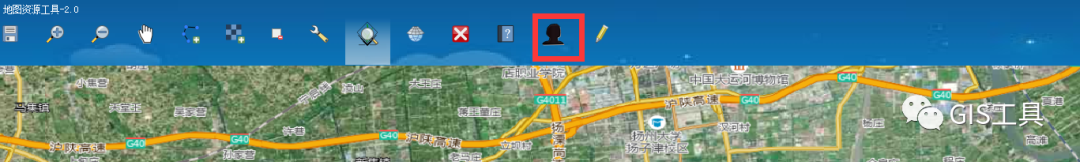
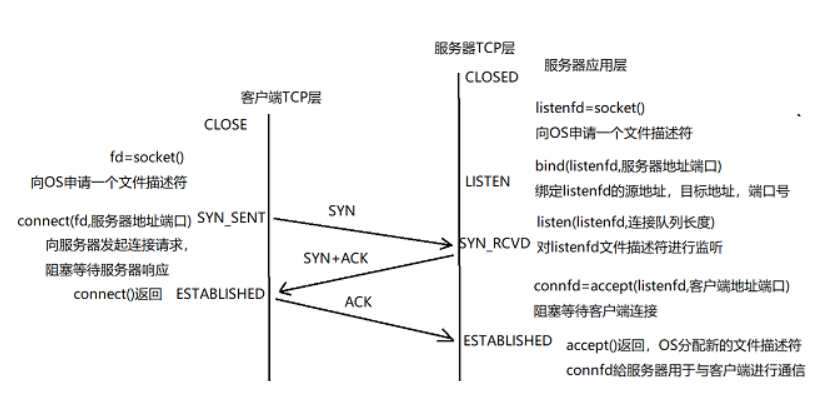
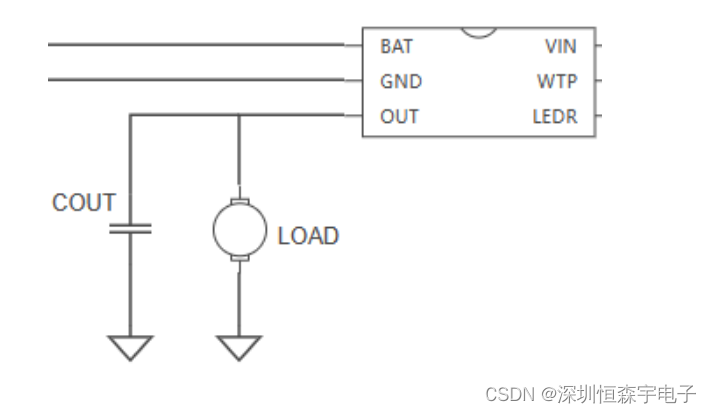

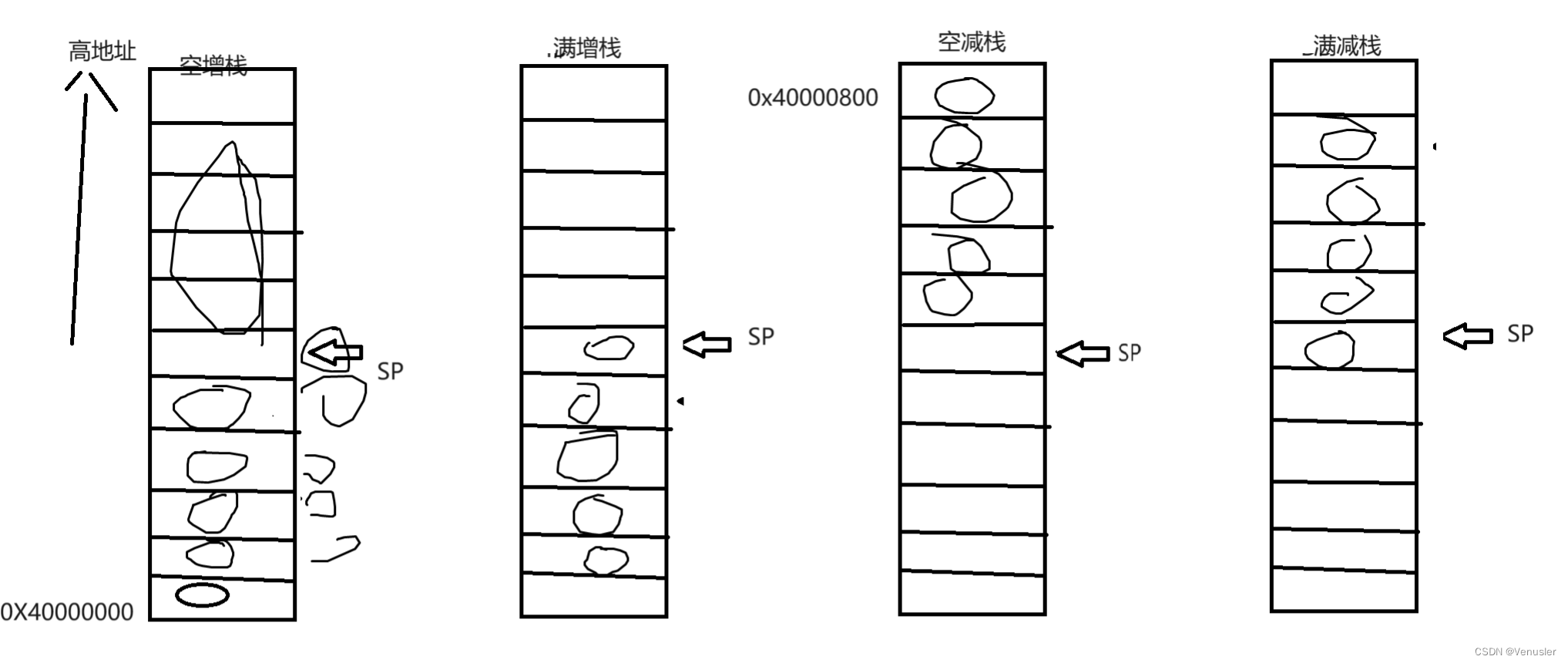
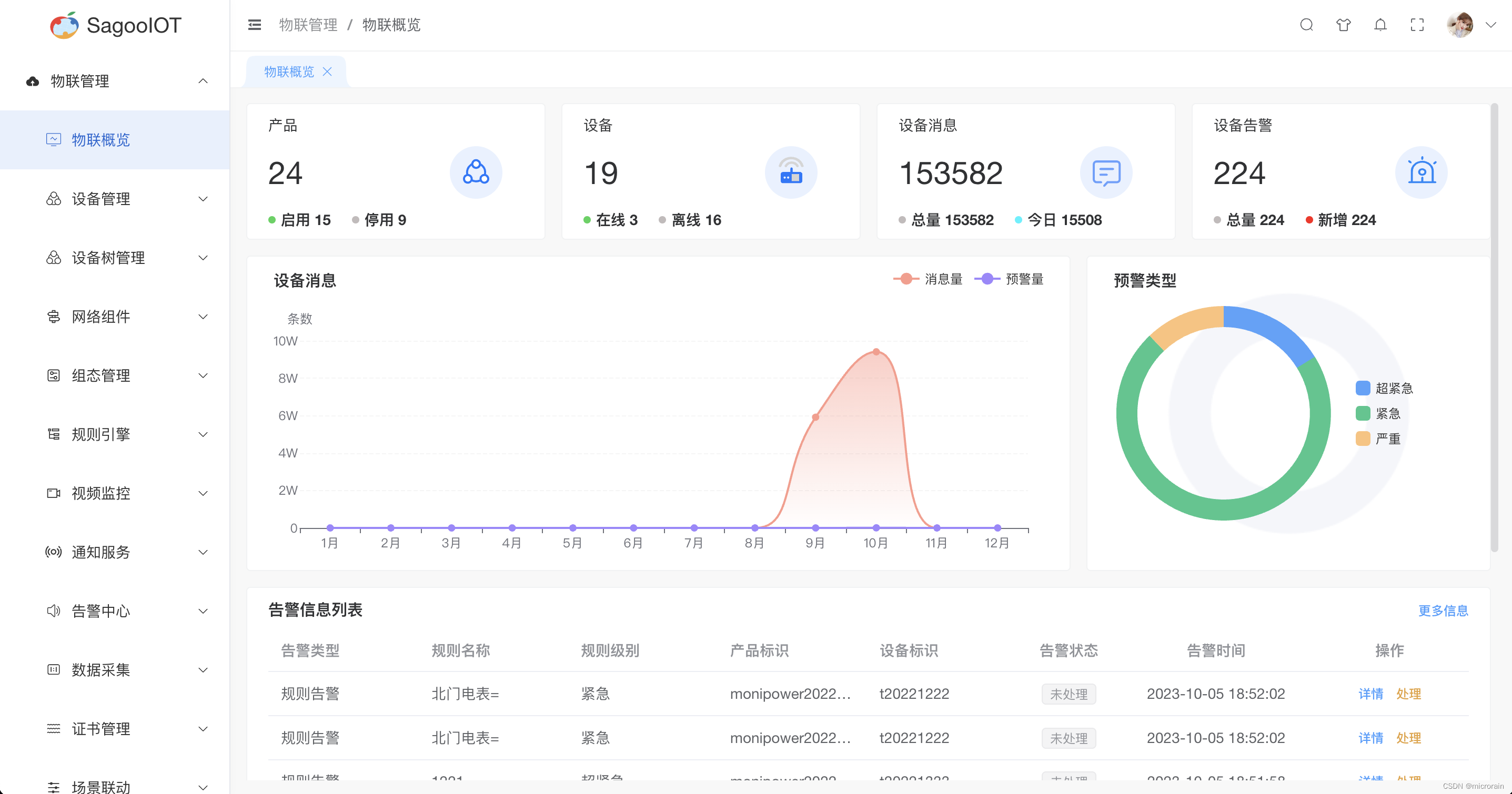
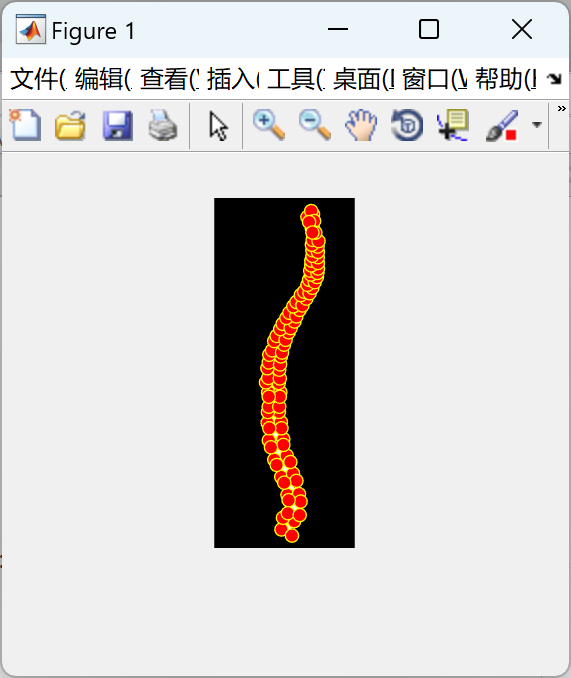
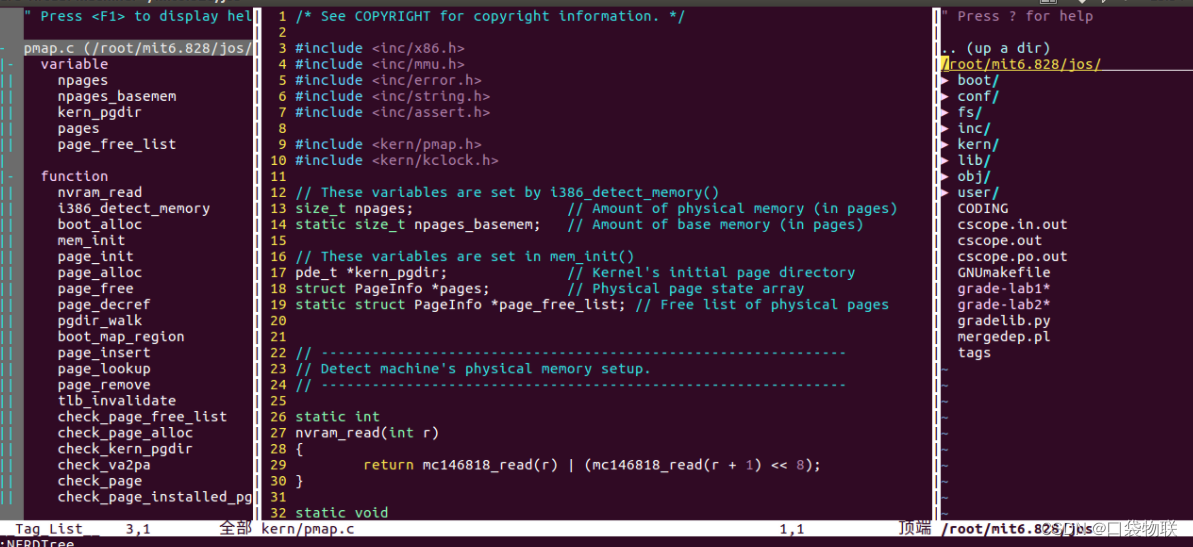
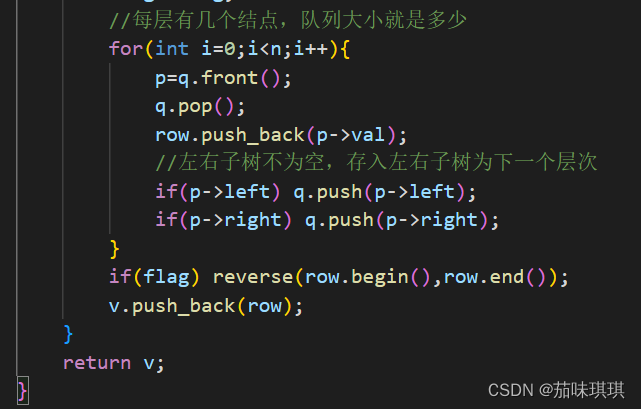
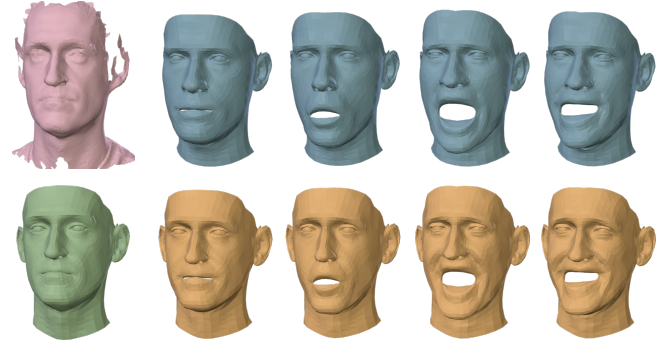
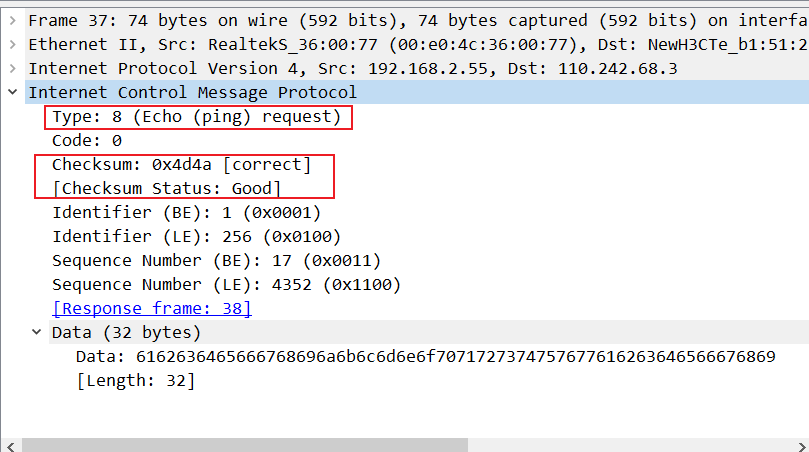
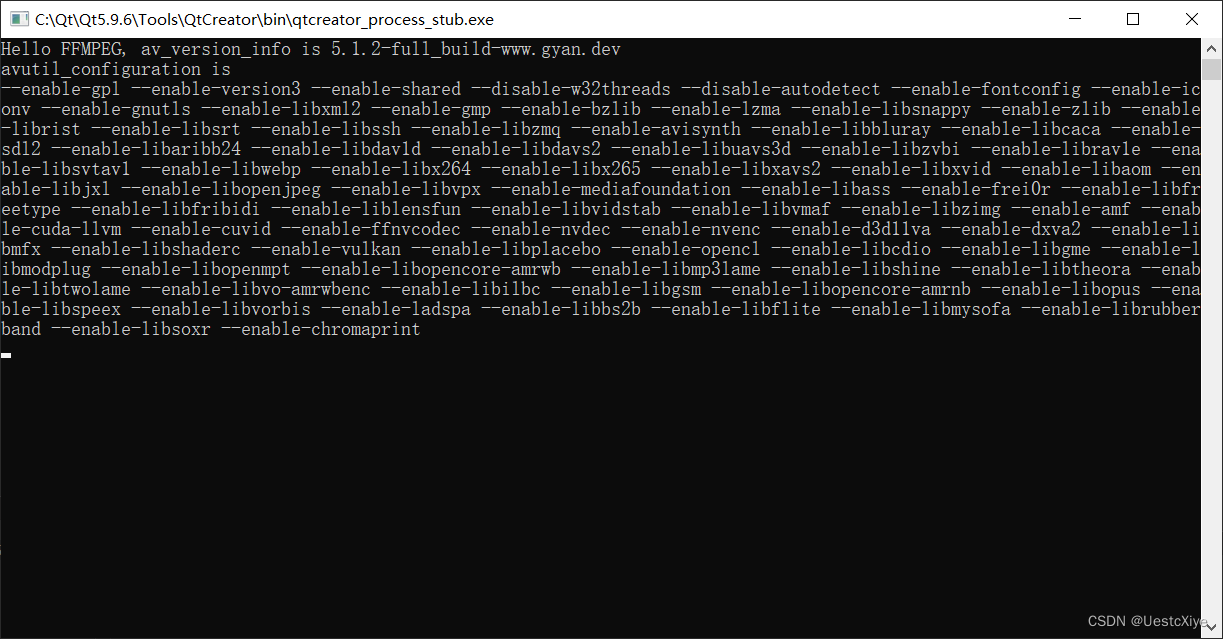

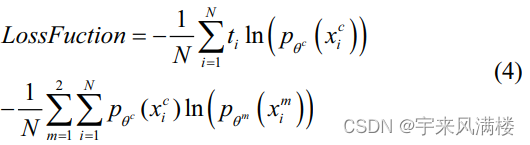
![[尚硅谷React笔记]——第3章 React应用(基于React脚手架)](https://img-blog.csdnimg.cn/7f79434fecc242a19c6c1705e32d31ef.png)