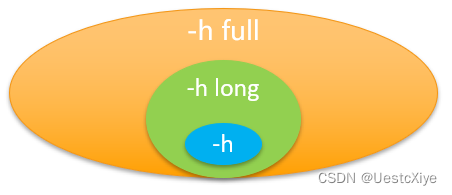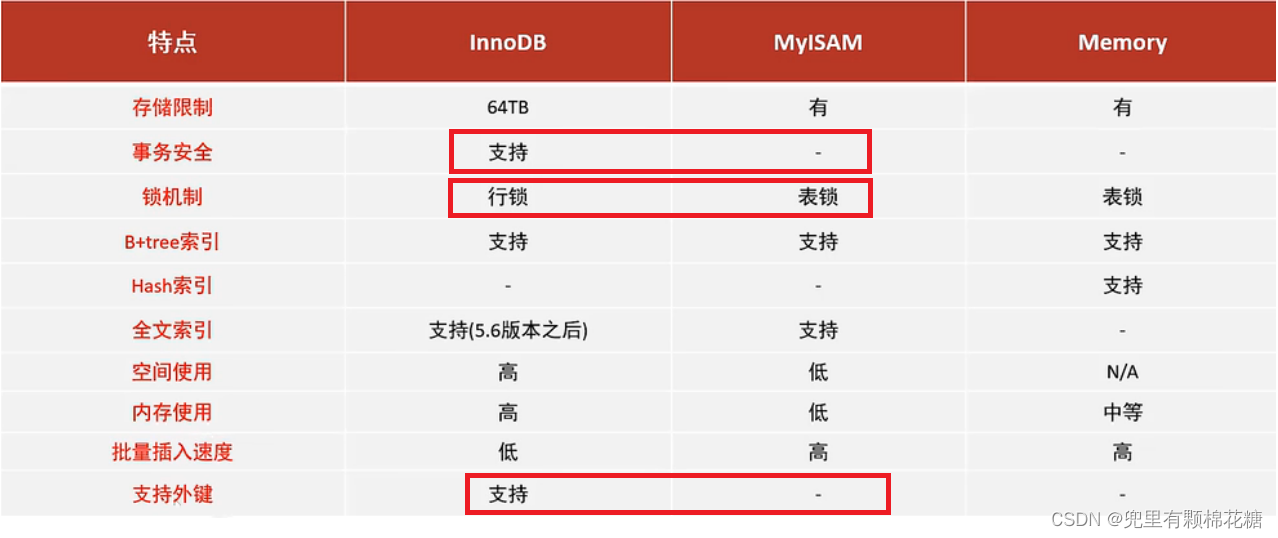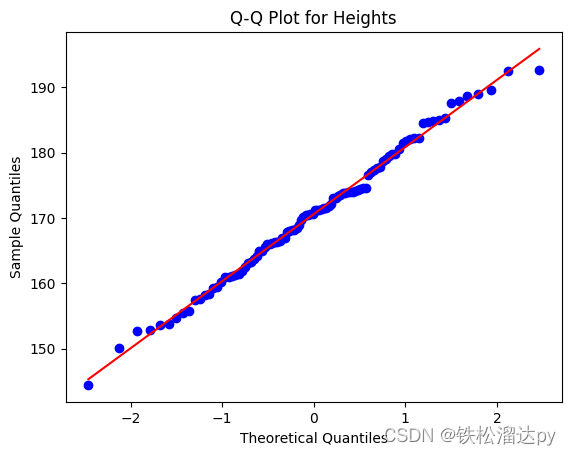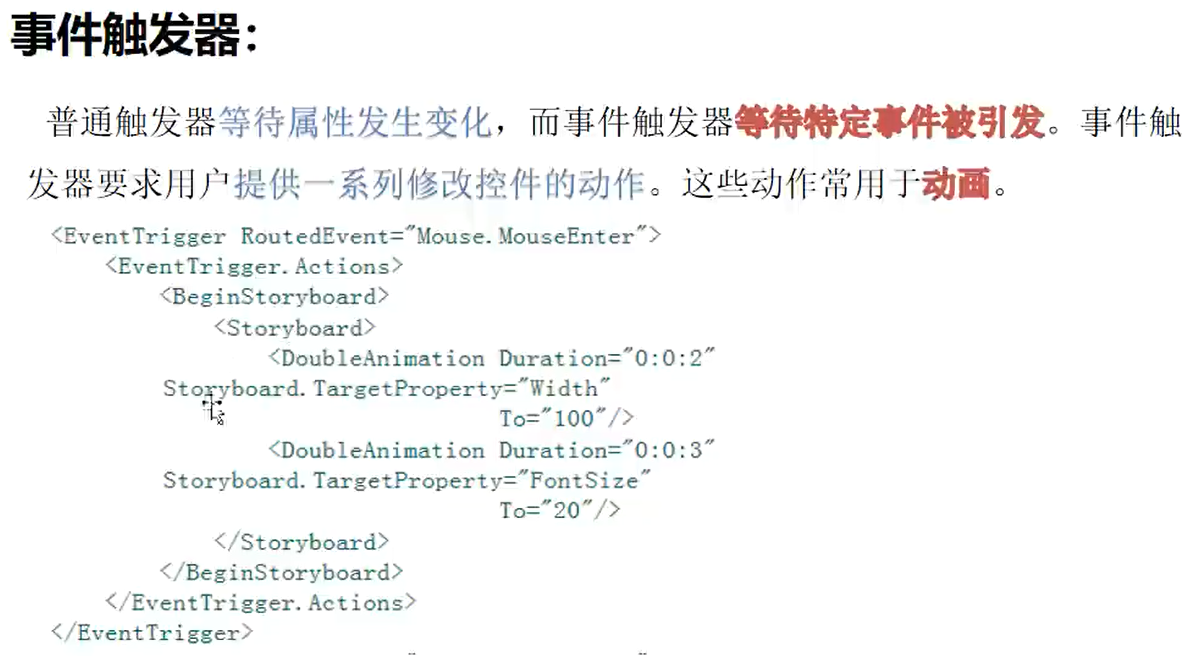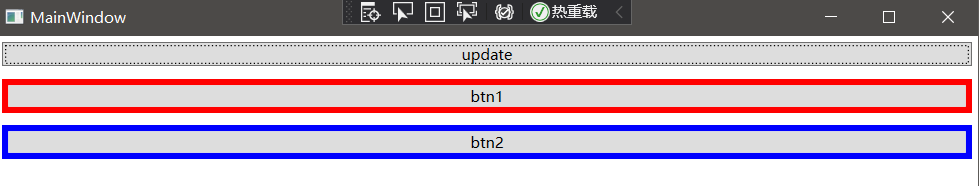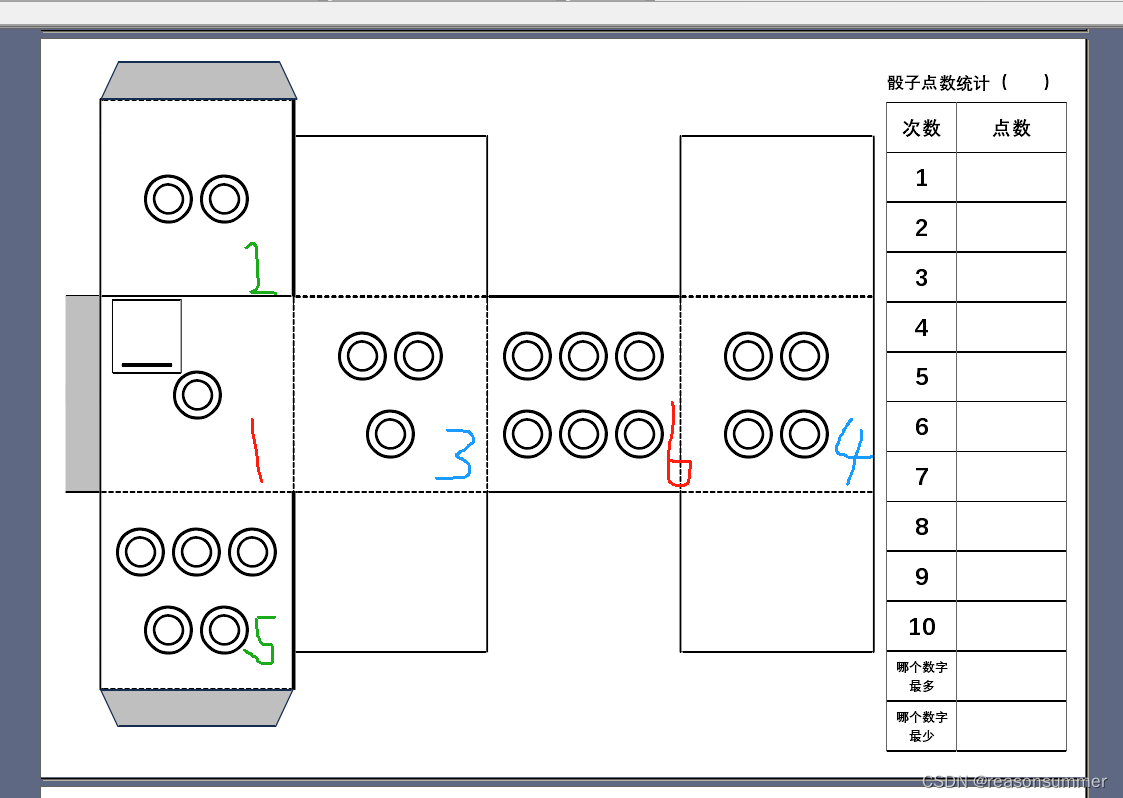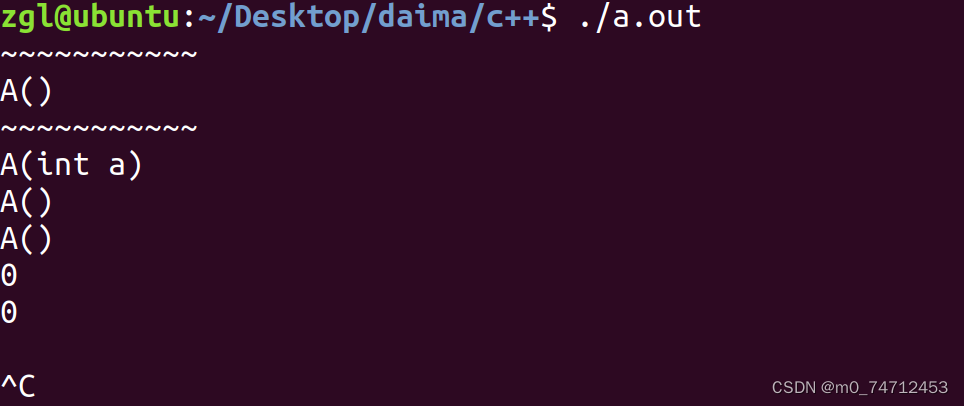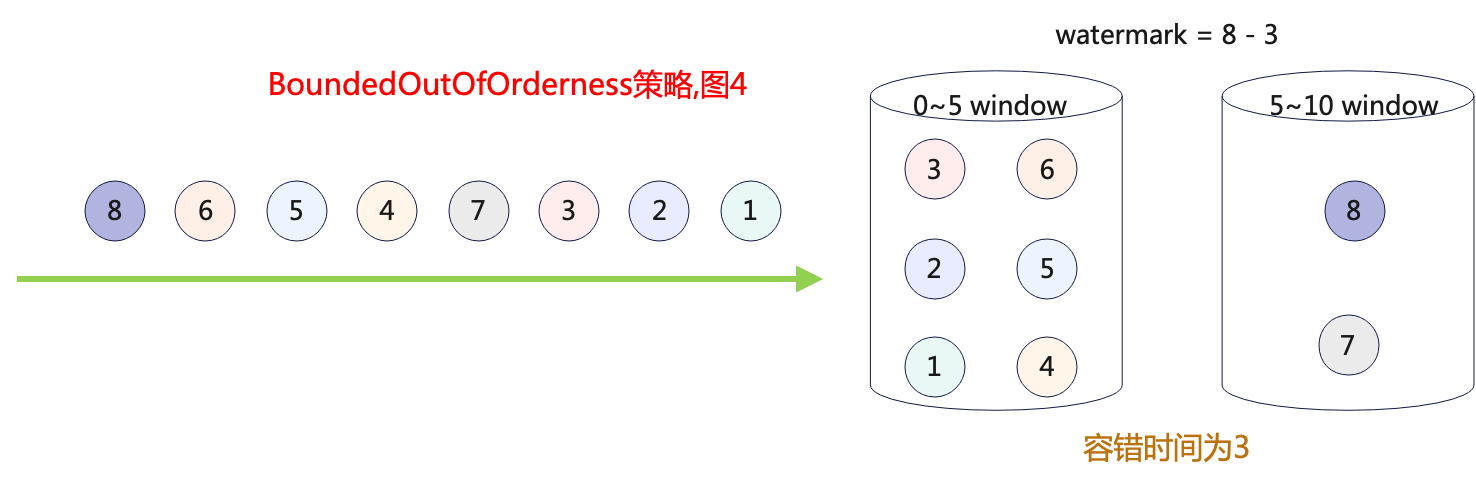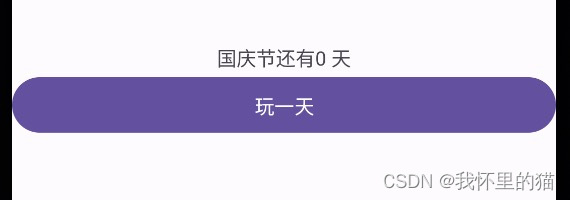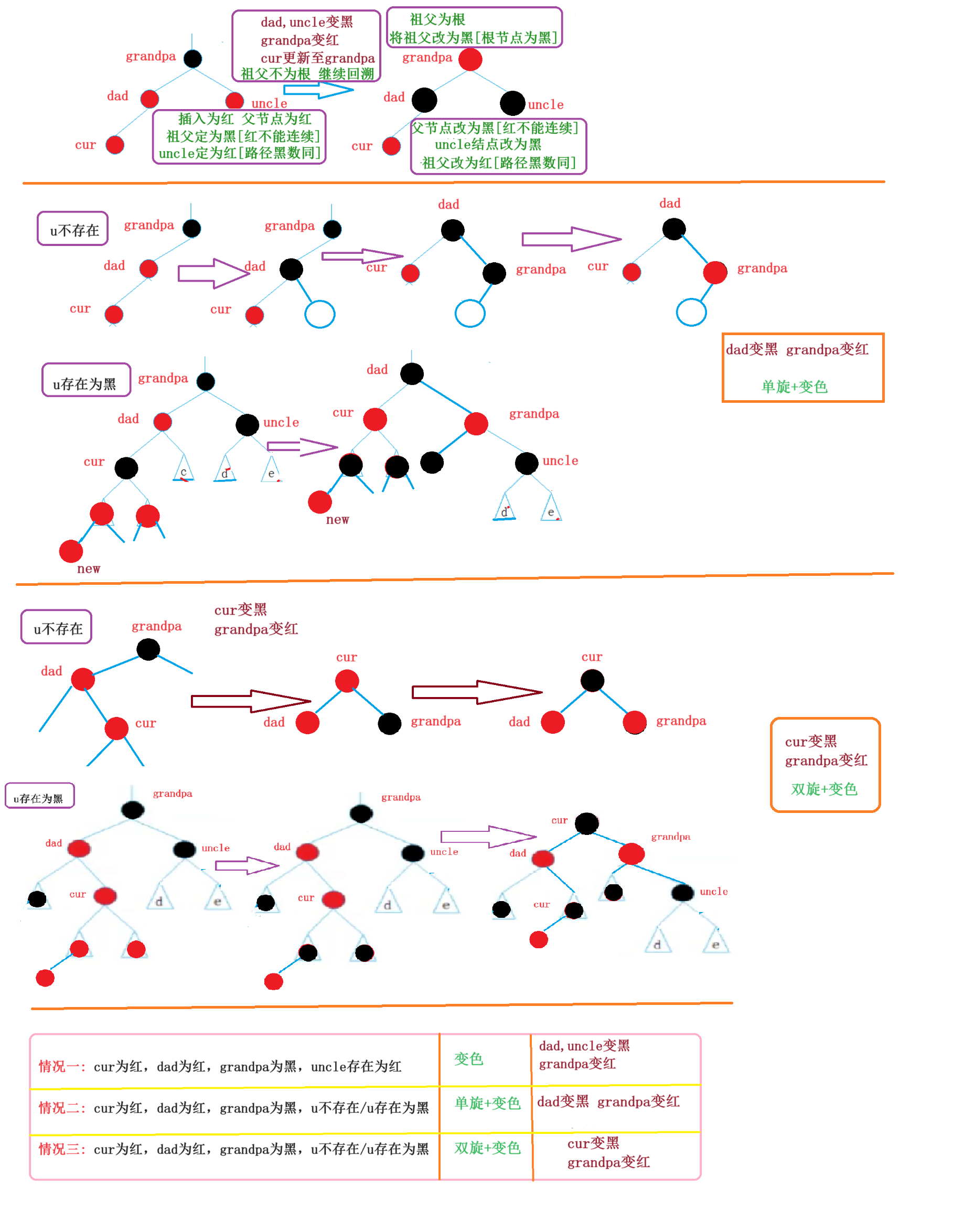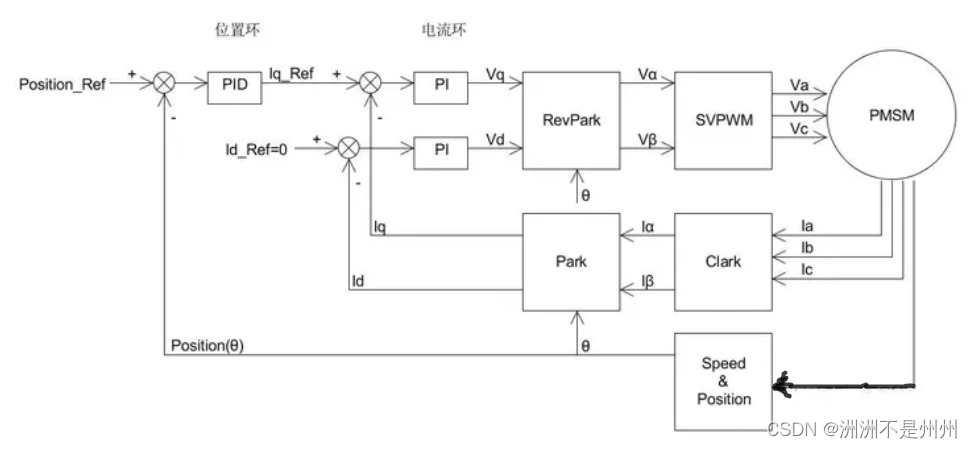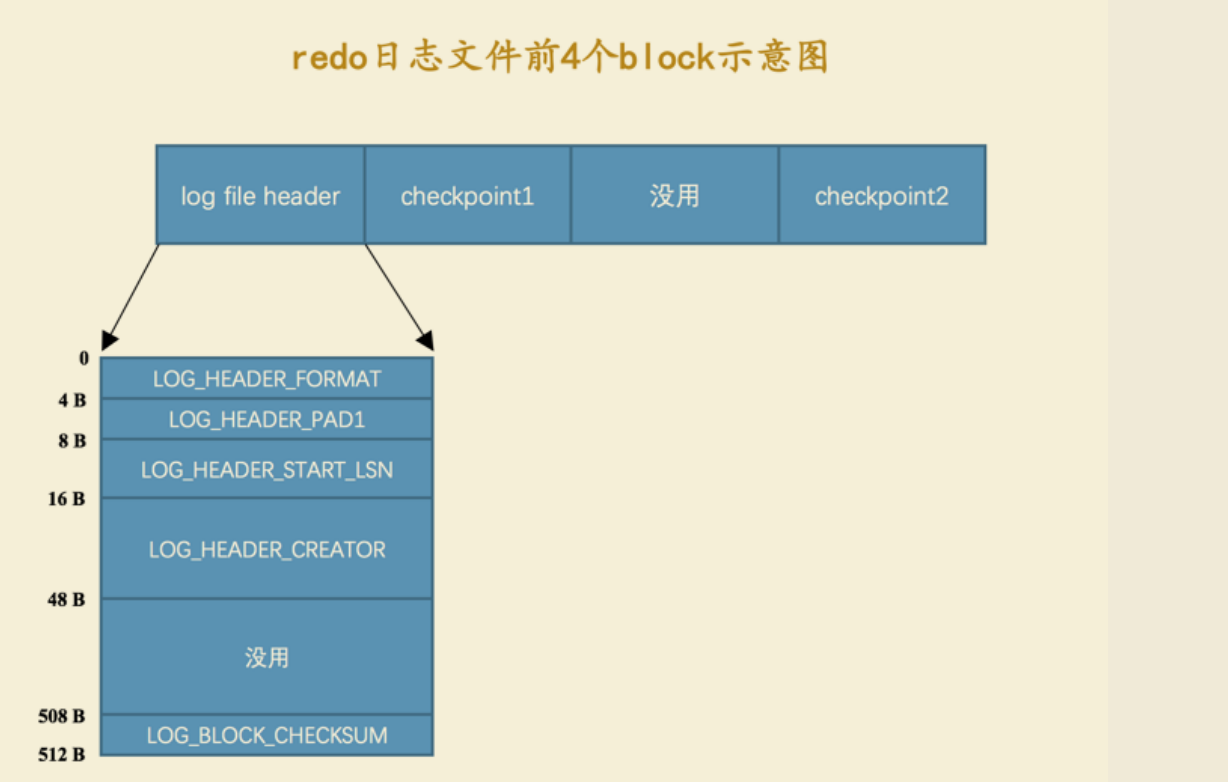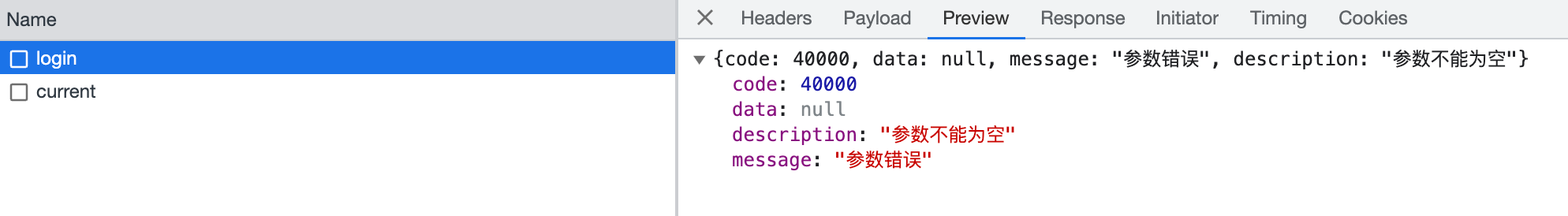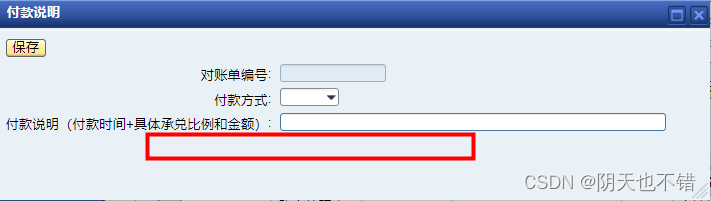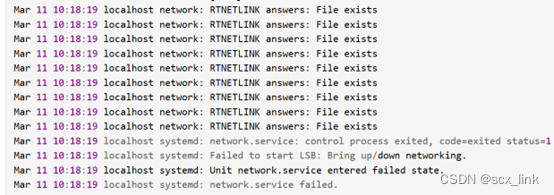eBPF 的发展如火如荼,在可观测性领域大放异彩,Grafana 近期也发布了一款 eBPF 采集器,可以采集服务的 RED 指标,本文做一个尝鲜介绍,让读者有个大概了解。
eBPF 基础介绍可以参考我之前的文章《eBPF Hello world》。理论上,eBPF 可以拿到服务收到的请求信息,比如QPS、延迟、成功率等,这些数据对于应用级监控至关重要,Grafana Beyla 就是为此而生的。
要测试使用 Beyla 采集服务的 RED(Rate-Errors-Duration) 指标,那首先得有个服务,这里我用的是 answer( https://answer.flashcat.cloud ) 论坛,你也可以自己搞一个简单的 http 服务,比如:
package main
import (
"net/http"
"strconv"
"time"
)
func handleRequest(rw http.ResponseWriter, req *http.Request) {
status := 200
for k, v := range req.URL.Query() {
if len(v) == 0 {
continue
}
switch k {
case "status":
if s, err := strconv.Atoi(v[0]); err == nil {
status = s
}
case "delay":
if d, err := time.ParseDuration(v[0]); err == nil {
time.Sleep(d)
}
}
}
rw.WriteHeader(status)
}
func main() {
http.ListenAndServe(":8080",
http.HandlerFunc(handleRequest))
}
上面这个代码,保存成 server.go,然后用 go run server.go 即可运行,当然,前提是你机器上有 go 开发环境。这个小服务,可以接收两个参数,一个是 status,用来指定返回的 http 状态码,另一个是 delay,用来指定延迟多久返回,比如:
curl -v "http://localhost:8080/foo?status=404"
上面的命令,会返回 404 状态码,如果想延迟 1 秒返回,可以这样:
curl -v "http://localhost:8080/foo?delay=1s"
接下来,我们就可以使用 Beyla 采集这个服务的 RED 指标了。
下载 Beyla
我的机器上有 go 开发环境,所以我直接使用 go install 安装了,你也可以去 Beyla 的 release 页面下载二进制包,然后解压缩使用。
go install github.com/grafana/beyla/cmd/beyla@latest
运行 Beyla
使用下面的命令运行 Beyla:
$ BEYLA_PROMETHEUS_PORT=8999 PRINT_TRACES=true OPEN_PORT=8080 sudo -E beyla
或者直接使用 root 账号运行,比如我是这么跑的:
$ BEYLA_PROMETHEUS_PORT=8999 PRINT_TRACES=true OPEN_PORT=8080 beyla
解释一下这几个参数:
- BEYLA_PROMETHEUS_PORT: Beyla 要监听的端口,通过这个端口暴露 metrics 指标数据
- PRINT_TRACES: 是否打印 trace 日志
- OPEN_PORT: Beyla 采集的目标服务监听的端口,这里是 8080,上面给出的那段 go server 的代码就是监听在 8080,我的机器上 answer 论坛程序也是监听在 8080,你要监控的程序如果不是监听在 8080,可以在换成你自己的端口
查看指标
运行之后,可以通过 curl 查看指标:
curl http://localhost:8999/metrics
返回的内容如下:
# HELP http_client_duration_seconds duration of HTTP service calls from the client side, in seconds
# TYPE http_client_duration_seconds histogram
http_client_duration_seconds_bucket{http_method="GET",http_status_code="200",service_name="answer",le="0"} 0
http_client_duration_seconds_bucket{http_method="GET",http_status_code="200",service_name="answer",le="0.005"} 0
http_client_duration_seconds_bucket{http_method="GET",http_status_code="200",service_name="answer",le="0.01"} 0
http_client_duration_seconds_bucket{http_method="GET",http_status_code="200",service_name="answer",le="0.025"} 0
http_client_duration_seconds_bucket{http_method="GET",http_status_code="200",service_name="answer",le="0.05"} 0
http_client_duration_seconds_bucket{http_method="GET",http_status_code="200",service_name="answer",le="0.075"} 0
http_client_duration_seconds_bucket{http_method="GET",http_status_code="200",service_name="answer",le="0.1"} 0
http_client_duration_seconds_bucket{http_method="GET",http_status_code="200",service_name="answer",le="0.25"} 0
http_client_duration_seconds_bucket{http_method="GET",http_status_code="200",service_name="answer",le="0.5"} 0
http_client_duration_seconds_bucket{http_method="GET",http_status_code="200",service_name="answer",le="0.75"} 0
http_client_duration_seconds_bucket{http_method="GET",http_status_code="200",service_name="answer",le="1"} 0
http_client_duration_seconds_bucket{http_method="GET",http_status_code="200",service_name="answer",le="2.5"} 1
http_client_duration_seconds_bucket{http_method="GET",http_status_code="200",service_name="answer",le="5"} 1
http_client_duration_seconds_bucket{http_method="GET",http_status_code="200",service_name="answer",le="7.5"} 1
http_client_duration_seconds_bucket{http_method="GET",http_status_code="200",service_name="answer",le="10"} 1
http_client_duration_seconds_bucket{http_method="GET",http_status_code="200",service_name="answer",le="+Inf"} 1
http_client_duration_seconds_sum{http_method="GET",http_status_code="200",service_name="answer"} 1.668771575
http_client_duration_seconds_count{http_method="GET",http_status_code="200",service_name="answer"} 1
# HELP http_client_request_size_bytes size, in bytes, of the HTTP request body as sent from the client side
# TYPE http_client_request_size_bytes histogram
http_client_request_size_bytes_bucket{http_method="GET",http_status_code="200",service_name="answer",le="0"} 1
http_client_request_size_bytes_bucket{http_method="GET",http_status_code="200",service_name="answer",le="32"} 1
http_client_request_size_bytes_bucket{http_method="GET",http_status_code="200",service_name="answer",le="64"} 1
http_client_request_size_bytes_bucket{http_method="GET",http_status_code="200",service_name="answer",le="128"} 1
http_client_request_size_bytes_bucket{http_method="GET",http_status_code="200",service_name="answer",le="256"} 1
http_client_request_size_bytes_bucket{http_method="GET",http_status_code="200",service_name="answer",le="512"} 1
http_client_request_size_bytes_bucket{http_method="GET",http_status_code="200",service_name="answer",le="1024"} 1
http_client_request_size_bytes_bucket{http_method="GET",http_status_code="200",service_name="answer",le="2048"} 1
http_client_request_size_bytes_bucket{http_method="GET",http_status_code="200",service_name="answer",le="4096"} 1
http_client_request_size_bytes_bucket{http_method="GET",http_status_code="200",service_name="answer",le="8192"} 1
http_client_request_size_bytes_bucket{http_method="GET",http_status_code="200",service_name="answer",le="+Inf"} 1
http_client_request_size_bytes_sum{http_method="GET",http_status_code="200",service_name="answer"} 0
http_client_request_size_bytes_count{http_method="GET",http_status_code="200",service_name="answer"} 1
# HELP http_server_duration_seconds duration of HTTP service calls from the server side, in seconds
# TYPE http_server_duration_seconds histogram
http_server_duration_seconds_bucket{http_method="GET",http_status_code="200",service_name="answer",le="0"} 0
http_server_duration_seconds_bucket{http_method="GET",http_status_code="200",service_name="answer",le="0.005"} 201
http_server_duration_seconds_bucket{http_method="GET",http_status_code="200",service_name="answer",le="0.01"} 789
http_server_duration_seconds_bucket{http_method="GET",http_status_code="200",service_name="answer",le="0.025"} 799
http_server_duration_seconds_bucket{http_method="GET",http_status_code="200",service_name="answer",le="0.05"} 799
http_server_duration_seconds_bucket{http_method="GET",http_status_code="200",service_name="answer",le="0.075"} 799
http_server_duration_seconds_bucket{http_method="GET",http_status_code="200",service_name="answer",le="0.1"} 799
http_server_duration_seconds_bucket{http_method="GET",http_status_code="200",service_name="answer",le="0.25"} 799
http_server_duration_seconds_bucket{http_method="GET",http_status_code="200",service_name="answer",le="0.5"} 799
http_server_duration_seconds_bucket{http_method="GET",http_status_code="200",service_name="answer",le="0.75"} 799
http_server_duration_seconds_bucket{http_method="GET",http_status_code="200",service_name="answer",le="1"} 799
http_server_duration_seconds_bucket{http_method="GET",http_status_code="200",service_name="answer",le="2.5"} 800
http_server_duration_seconds_bucket{http_method="GET",http_status_code="200",service_name="answer",le="5"} 800
http_server_duration_seconds_bucket{http_method="GET",http_status_code="200",service_name="answer",le="7.5"} 800
http_server_duration_seconds_bucket{http_method="GET",http_status_code="200",service_name="answer",le="10"} 800
http_server_duration_seconds_bucket{http_method="GET",http_status_code="200",service_name="answer",le="+Inf"} 800
http_server_duration_seconds_sum{http_method="GET",http_status_code="200",service_name="answer"} 5.752096697000003
http_server_duration_seconds_count{http_method="GET",http_status_code="200",service_name="answer"} 800
http_server_duration_seconds_bucket{http_method="GET",http_status_code="302",service_name="answer",le="0"} 0
http_server_duration_seconds_bucket{http_method="GET",http_status_code="302",service_name="answer",le="0.005"} 1
http_server_duration_seconds_bucket{http_method="GET",http_status_code="302",service_name="answer",le="0.01"} 1
http_server_duration_seconds_bucket{http_method="GET",http_status_code="302",service_name="answer",le="0.025"} 1
http_server_duration_seconds_bucket{http_method="GET",http_status_code="302",service_name="answer",le="0.05"} 1
http_server_duration_seconds_bucket{http_method="GET",http_status_code="302",service_name="answer",le="0.075"} 1
http_server_duration_seconds_bucket{http_method="GET",http_status_code="302",service_name="answer",le="0.1"} 1
http_server_duration_seconds_bucket{http_method="GET",http_status_code="302",service_name="answer",le="0.25"} 1
http_server_duration_seconds_bucket{http_method="GET",http_status_code="302",service_name="answer",le="0.5"} 1
http_server_duration_seconds_bucket{http_method="GET",http_status_code="302",service_name="answer",le="0.75"} 1
http_server_duration_seconds_bucket{http_method="GET",http_status_code="302",service_name="answer",le="1"} 1
http_server_duration_seconds_bucket{http_method="GET",http_status_code="302",service_name="answer",le="2.5"} 1
http_server_duration_seconds_bucket{http_method="GET",http_status_code="302",service_name="answer",le="5"} 1
http_server_duration_seconds_bucket{http_method="GET",http_status_code="302",service_name="answer",le="7.5"} 1
http_server_duration_seconds_bucket{http_method="GET",http_status_code="302",service_name="answer",le="10"} 1
http_server_duration_seconds_bucket{http_method="GET",http_status_code="302",service_name="answer",le="+Inf"} 1
http_server_duration_seconds_sum{http_method="GET",http_status_code="302",service_name="answer"} 0.001523002
http_server_duration_seconds_count{http_method="GET",http_status_code="302",service_name="answer"} 1
# HELP http_server_request_size_bytes size, in bytes, of the HTTP request body as received at the server side
# TYPE http_server_request_size_bytes histogram
http_server_request_size_bytes_bucket{http_method="GET",http_status_code="200",service_name="answer",le="0"} 800
http_server_request_size_bytes_bucket{http_method="GET",http_status_code="200",service_name="answer",le="32"} 800
http_server_request_size_bytes_bucket{http_method="GET",http_status_code="200",service_name="answer",le="64"} 800
http_server_request_size_bytes_bucket{http_method="GET",http_status_code="200",service_name="answer",le="128"} 800
http_server_request_size_bytes_bucket{http_method="GET",http_status_code="200",service_name="answer",le="256"} 800
http_server_request_size_bytes_bucket{http_method="GET",http_status_code="200",service_name="answer",le="512"} 800
http_server_request_size_bytes_bucket{http_method="GET",http_status_code="200",service_name="answer",le="1024"} 800
http_server_request_size_bytes_bucket{http_method="GET",http_status_code="200",service_name="answer",le="2048"} 800
http_server_request_size_bytes_bucket{http_method="GET",http_status_code="200",service_name="answer",le="4096"} 800
http_server_request_size_bytes_bucket{http_method="GET",http_status_code="200",service_name="answer",le="8192"} 800
http_server_request_size_bytes_bucket{http_method="GET",http_status_code="200",service_name="answer",le="+Inf"} 800
http_server_request_size_bytes_sum{http_method="GET",http_status_code="200",service_name="answer"} 0
http_server_request_size_bytes_count{http_method="GET",http_status_code="200",service_name="answer"} 800
http_server_request_size_bytes_bucket{http_method="GET",http_status_code="302",service_name="answer",le="0"} 1
http_server_request_size_bytes_bucket{http_method="GET",http_status_code="302",service_name="answer",le="32"} 1
http_server_request_size_bytes_bucket{http_method="GET",http_status_code="302",service_name="answer",le="64"} 1
http_server_request_size_bytes_bucket{http_method="GET",http_status_code="302",service_name="answer",le="128"} 1
http_server_request_size_bytes_bucket{http_method="GET",http_status_code="302",service_name="answer",le="256"} 1
http_server_request_size_bytes_bucket{http_method="GET",http_status_code="302",service_name="answer",le="512"} 1
http_server_request_size_bytes_bucket{http_method="GET",http_status_code="302",service_name="answer",le="1024"} 1
http_server_request_size_bytes_bucket{http_method="GET",http_status_code="302",service_name="answer",le="2048"} 1
http_server_request_size_bytes_bucket{http_method="GET",http_status_code="302",service_name="answer",le="4096"} 1
http_server_request_size_bytes_bucket{http_method="GET",http_status_code="302",service_name="answer",le="8192"} 1
http_server_request_size_bytes_bucket{http_method="GET",http_status_code="302",service_name="answer",le="+Inf"} 1
http_server_request_size_bytes_sum{http_method="GET",http_status_code="302",service_name="answer"} 0
http_server_request_size_bytes_count{http_method="GET",http_status_code="302",service_name="answer"} 1
# HELP promhttp_metric_handler_errors_total Total number of internal errors encountered by the promhttp metric handler.
# TYPE promhttp_metric_handler_errors_total counter
promhttp_metric_handler_errors_total{cause="encoding"} 0
promhttp_metric_handler_errors_total{cause="gathering"} 0
这些指标就可以用采集器来抓了,比如 vmagent、categraf、prometheus 等,完事之后入库,使用 Grafana 展示分析即可,经常关注本公众号的读者对于这些知识应该比较熟悉了,这里不再赘述。Beyla 默认提供了一个 Grafana Dashboard,可以导入测试:https://github.com/grafana/beyla/tree/main/grafana。
结语
Beyla 目前还不太稳定,还有很多功能没有完成。不过可以尝鲜研究了。可观测性整套技术栈搞起来还挺费劲的,如果您想建设这套技术栈,欢迎来和我们聊聊,我们提供这方面的咨询和商业产品,详情了解:
快猫星云 Flashcat | 为了无法度量的价值 | 开源监控 | 夜莺监控 | 可观测平台 | 运维监控 | IT监控快猫星云(官网),支持云原生监控、混合云监控、多云统一监控,解决云原生架构、混合云架构下统一监控难、故障定位慢的问题![]() https://flashcat.cloud/
https://flashcat.cloud/