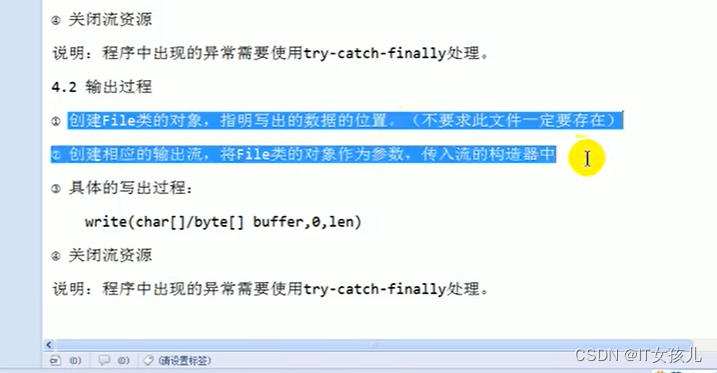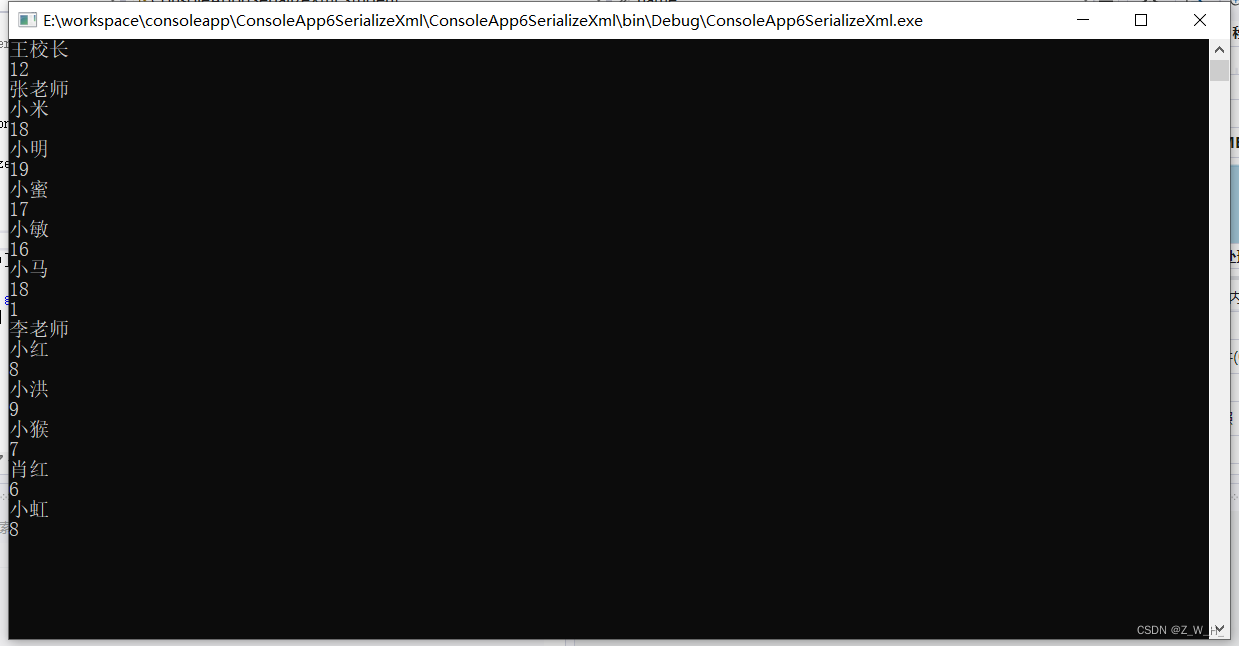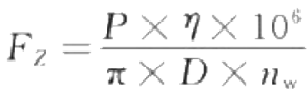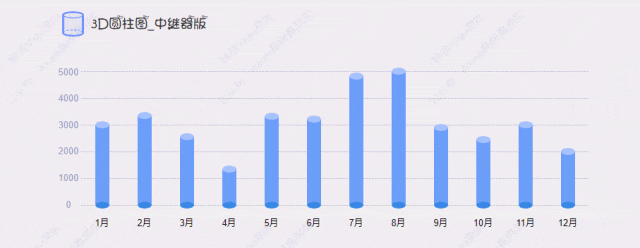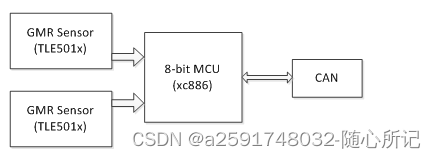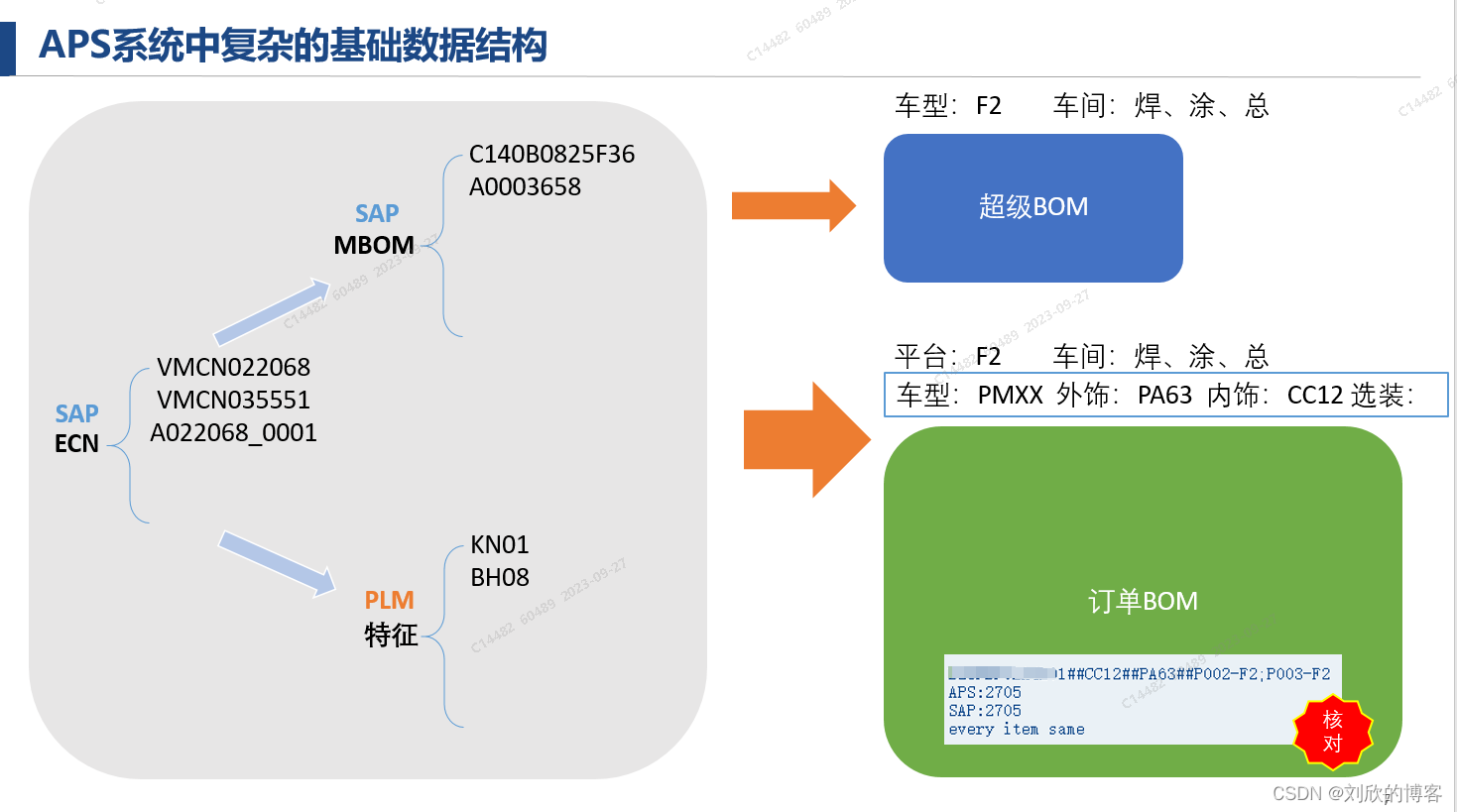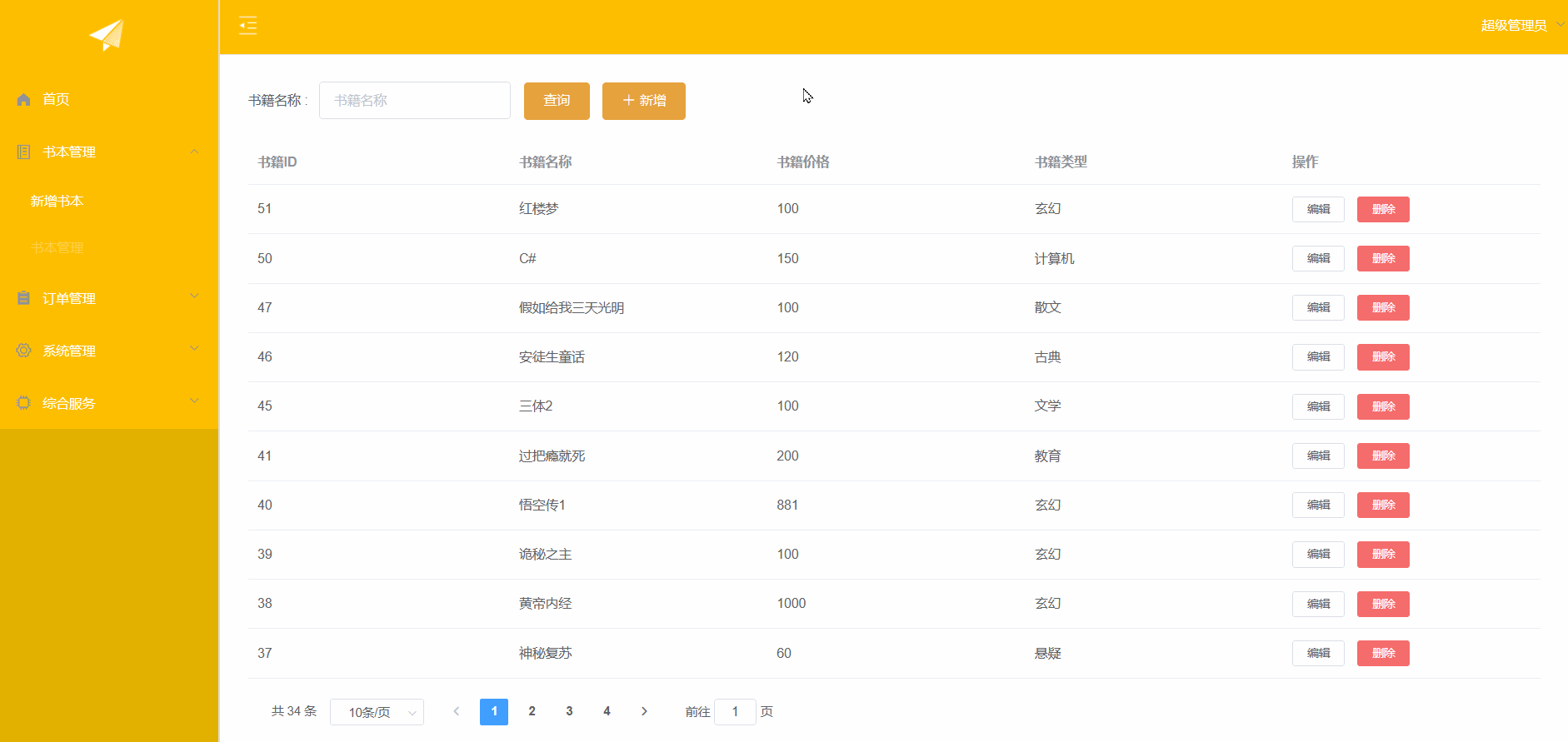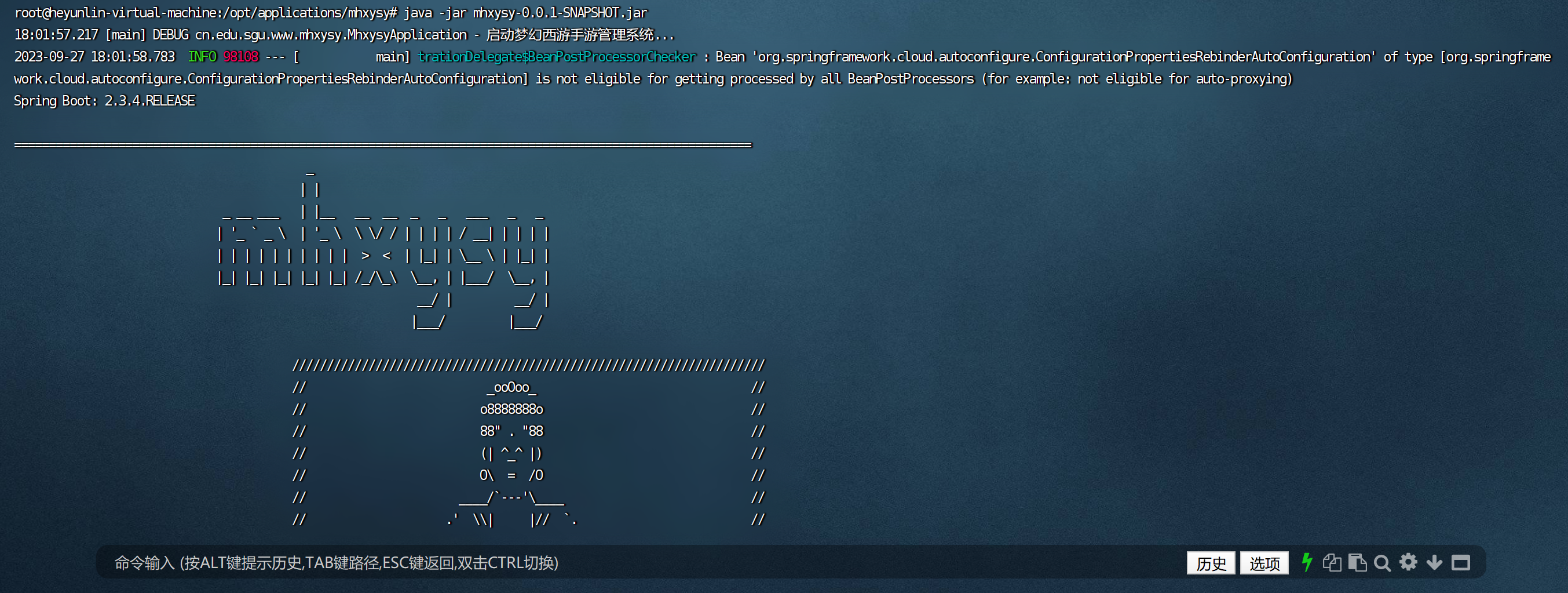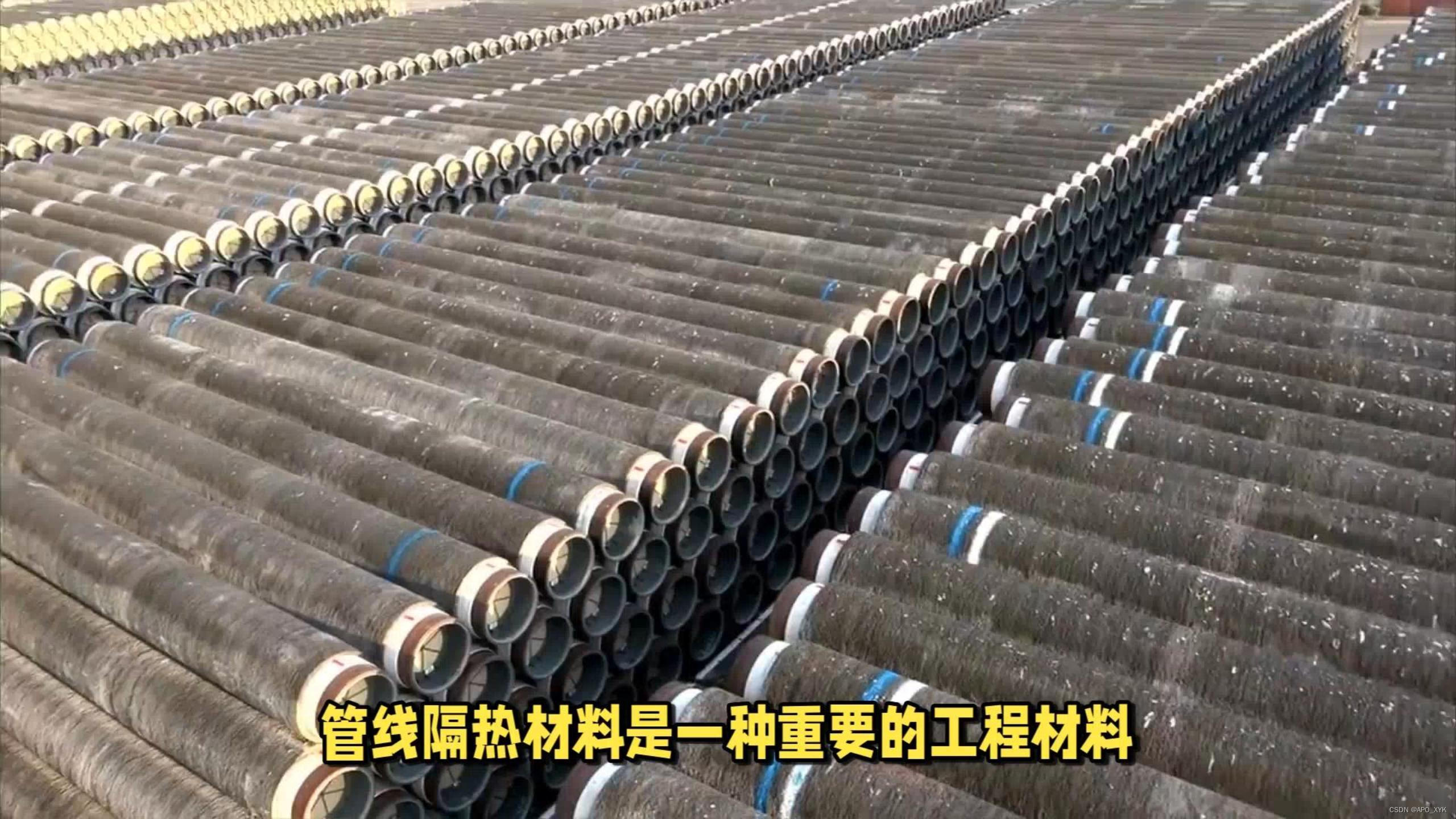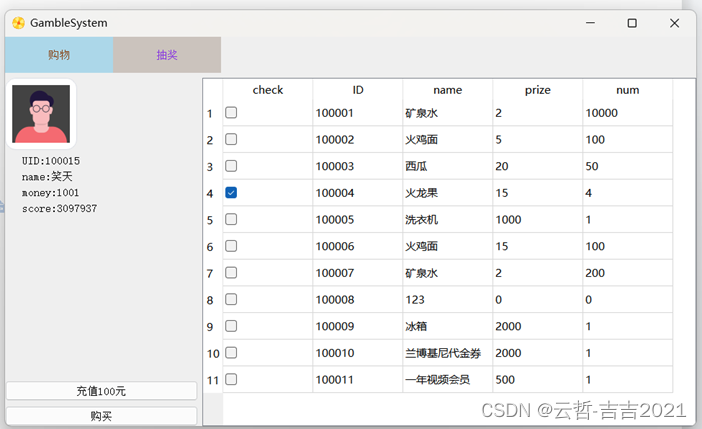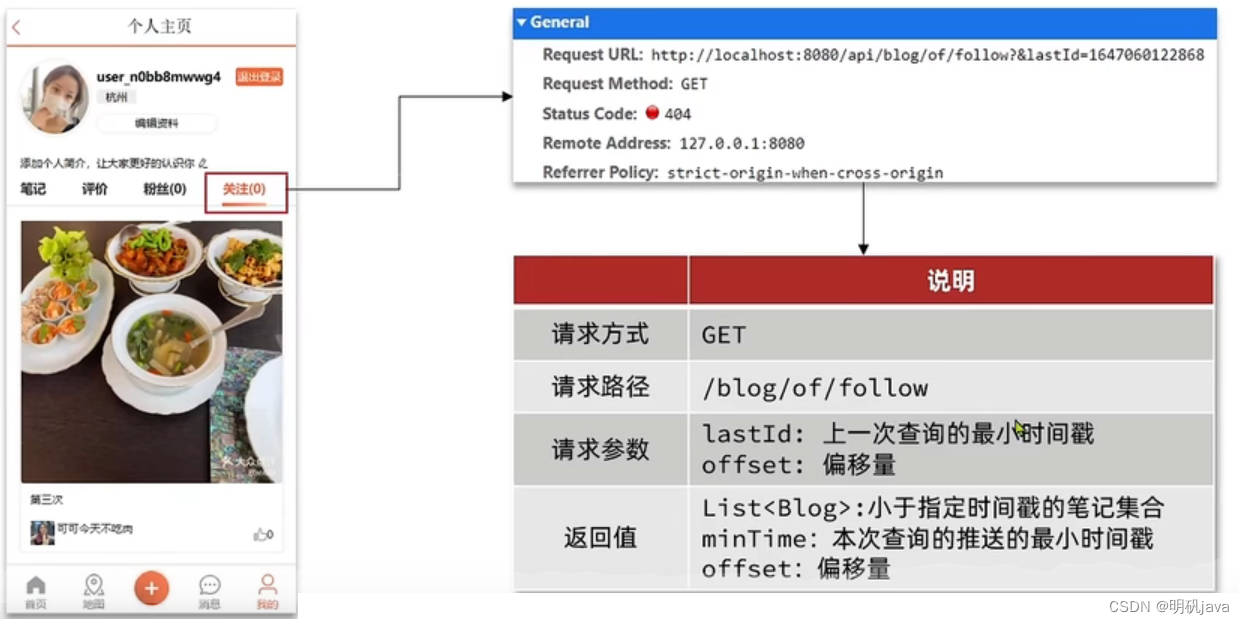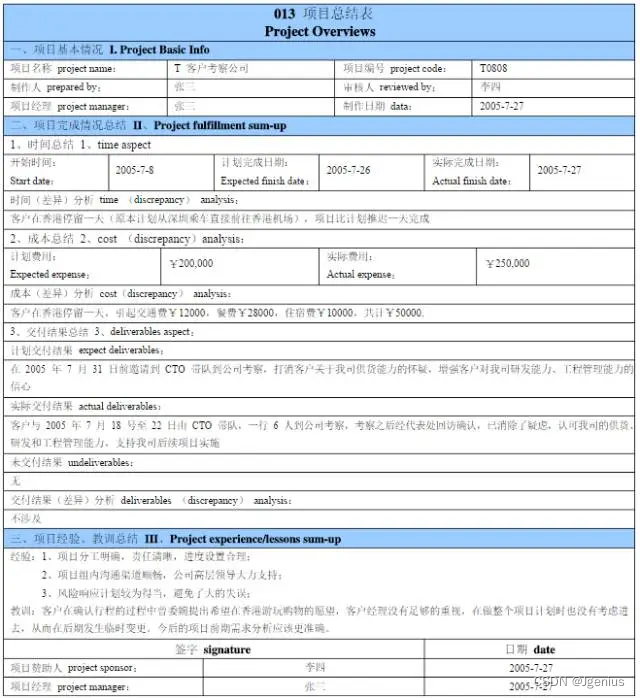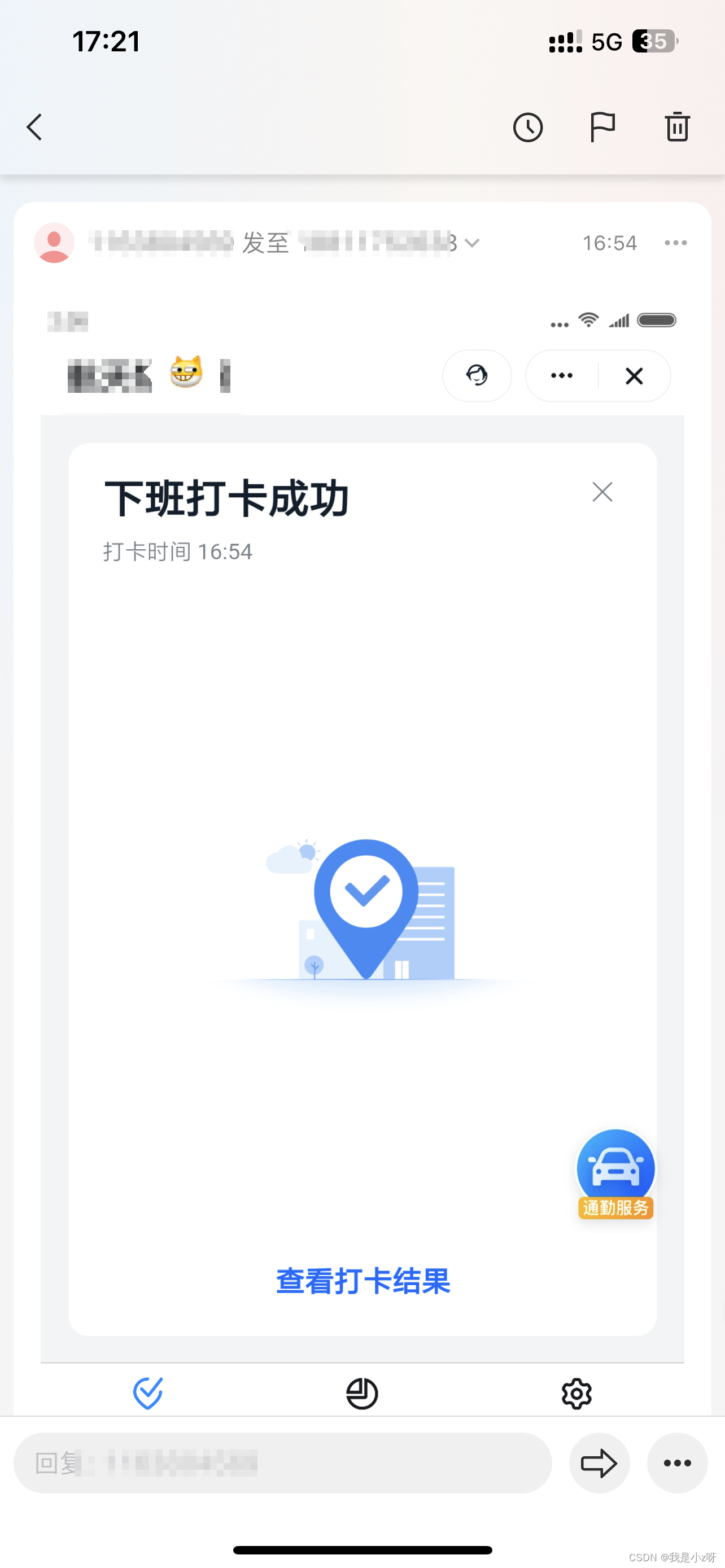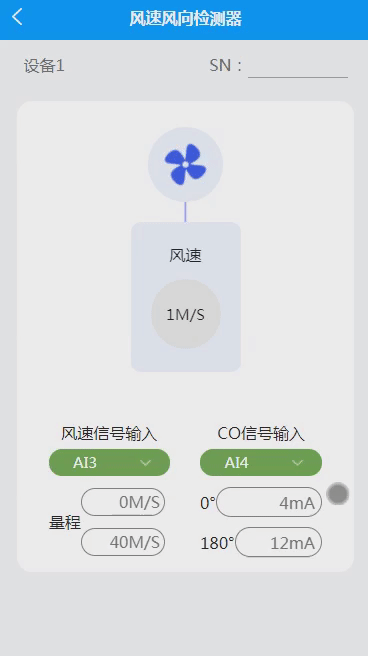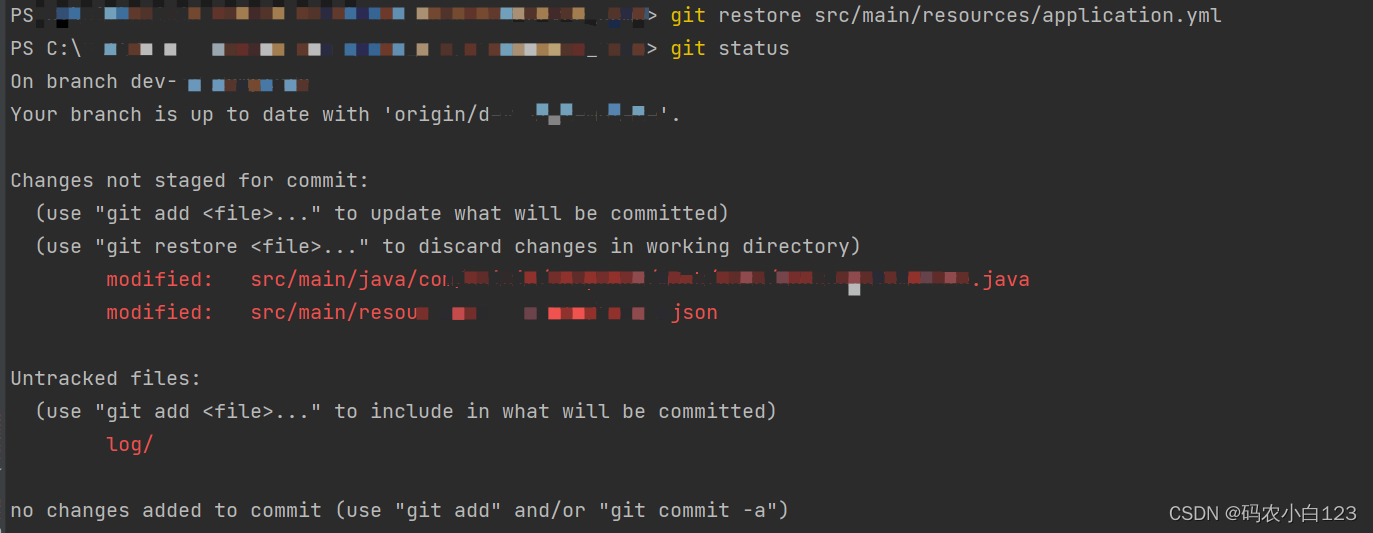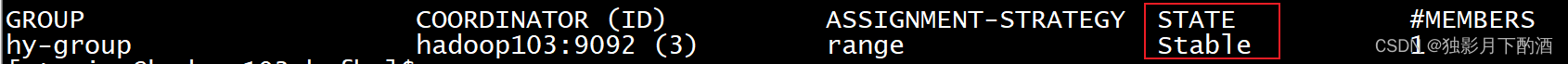文章目录
- 一、文件读写操作FileReader和FileWriter
- 1.main()
- 2.FileReader
- 1.说明:
- 2.代码案例
- 3.对read()操作升级:使用read的重载方法
- 4.FileWriter的使用
- 1.说明
- 2.代码
- 4.FileReader和FileWriter综合使用
- 二、使用步骤
- 1.引入库
- 二、测试FileInputStream和FileOutputStream的使用
- 1.结论
- 2.使用字节流FileInputStream处理文本文件,可能出现乱码
- 3.实现对图片的复制操作
- 3.指定路径下的文件的复制
- 三、处理流之一:缓冲流的使用
- 1.缓冲流
- 2.作用
- 3.处理流,就是“套接”在已有的流的基础上
- 4.实现非文本文件的复制BufferedInputStream和BufferedOutputStream
- 5.实现文件复制的方法BufferedInputStream和BufferedOutputStream
- 6.使用BufferedReader和BufferedWriter实现文本文件的复制
- 四、处理流之二:转换流的使用
- 1.概念:
- 2.作用
- 3.InputStreamReader
- 4.InputStreamReader和OutputStreamWriter
- 五、流的分类以及流的体系结构
- 六、输入、输出的标准化过程
- 1.输入
- 2.输出
提示:以下是本篇文章正文内容,下面案例可供参考
一、文件读写操作FileReader和FileWriter
1.main()
public static void main(String[] args) {
File file = new File("hello.txt"); //相较于当前工程
System.out.println(file.getAbsolutePath());
File file1 = new File("day04\\hello.txt");
System.out.println(file.getAbsolutePath());
}
2.FileReader
1.说明:
1.将hello.txt文件内容读入到程序中,并输出到控制台4
2…read()的处理,返回读入的一个字符,如果达到文件末尾,返回-1
3.异常的处理:为了保证流资源一定可以执行关闭操作,需要使用try-catch-finally处理
4.读入的文件一定要存在,否则就会报FileNotFoundException.
2.代码案例
public void testFileReader() {
FileReader fr = null;
try{
//1.实例化File类的对象,指明要操作的文件
File file = new File("hello.txt"); //相较于当前Module
//System.out.println(file.getAbsolutePath());
//2.提供具体的流
fr = new FileReader(file);
//3.数据的读入
//read():返回读入的一个字符。如果到达文件末尾,返回-1.
// 方式一:
// int data = fr.read();
// while(data != -1){
// System.out.print((char)data);
// data = fr.read();
// }
//方式二: 语法上针对于方式一的修改
int data;
while((data = fr.read())!=-1){
System.out.println((char)data);
}
}catch(IOException e){
e.printStackTrace();
}finally {
//4.流的关闭操作
try{
if(fr!=null)
fr.close();
}catch(IOException e){
e.printStackTrace();
}
}
}
3.对read()操作升级:使用read的重载方法
public void testFileReader1() {
FileReader fr = null;
try{
//1.File类的实例化
File file = new File("hello.txt");
//2.FileReader流的实例化
fr = new FileReader(file);
//3.读入的操作
//read(char[] cbuf) :返回每次读入到cbuf数组中的字符的个数。
//如果达到文件末尾,返回-1。
char[] cbuf = new char[5];
int len;
while((len = fr.read(cbuf))!=-1){
//错误的写法
// for(int i = 0;i < cbuf.length;i++){
// System.out.print(cbuf[i]);
// }
//方式一:
// for (int i = 0; i < len; i++) {
// System.out.print(cbuf[i]);
//
// }
//方式二:错误!
// String str = new String(cbuf);
// System.out.println(str);
//正确
String str = new String(cbuf,0,len);
System.out.print(str);
}
}catch(IOException e){
e.printStackTrace();
}finally {
//4.流的关闭操作
try{
if(fr!=null)
fr.close();
}catch(IOException e){
e.printStackTrace();
}
}
}
4.FileWriter的使用
1.说明
1.从内存中写出数据到硬盘的文件里。
2.输出操作,对应的File可以不存在的,并不会报异常
3.File对应的硬盘中的文件如果不存在,在输出的过程中,会自动创建此文件
4.File对应的硬盘中的文件如果存在,
//如果流使用的构造器是: FileWriter(file,false)/(FileWriter(file)):对原有文件的覆盖
//如果流使用的构造器是:FileWriter(file,true):不会对原有文件覆盖,而是追加。
2.代码
public void testFileWriter() {
FileWriter fw = null;
try{
//1.提供File类的对象,指明写出到的文件
File file = new File("hello1.txt");
//2.提供FileWriter的对象,用于数据的写出
fw = new FileWriter(file,true);
//3.写出的操作
fw.write("I have a dream!\n");
fw.write("you need to have a dream!");
}catch(IOException e){
e.printStackTrace();
}
finally {
//4.流的关闭操作
try{
if(fw!=null)
fw.close();
}catch(IOException e){
e.printStackTrace();
}
}
}
4.FileReader和FileWriter综合使用
public void testFileReaderFileWriter(){
FileReader fr = null;
FileWriter fw = null;
try{
//1.创建File类的对象,指明读入和写出的文件
File srcFile = new File("hello.txt");
File destFile = new File("hello2.txt");
//不能使用字符流来处理图片等字节数据
// File srcFile = new File("111.jpg");
// File destFile = new File("2.jpg");
//2.创建输入流和输出流的对象
fr = new FileReader(srcFile);
fw = new FileWriter(destFile);
//3.数据的读入和写出操作
char[] cbuf = new char[5];
int len;//记录每次读入到cbuf数组中的字符的个数
while((len = fr.read(cbuf))!= -1){
//每次写出len个字符
fw.write(cbuf,0,len);
}
}catch (IOException e){
e.printStackTrace();
}finally {
//4.关闭数据流
try{
if(fw!=null)
fw.close();
}catch (IOException e){
e.printStackTrace();
}finally {
try{
if(fr!=null)
fr.close();
}catch(IOException e){
e.printStackTrace();
}
}
}
}
二、使用步骤
1.引入库
代码如下(示例):
import numpy as np
import pandas as pd
import matplotlib.pyplot as plt
import seaborn as sns
import warnings
warnings.filterwarnings('ignore')
import ssl
ssl._create_default_https_context = ssl._create_unverified_context
二、测试FileInputStream和FileOutputStream的使用
1.结论
1.对于文本文件(.txt,.java,.c,.cpp),使用字符流处理
2.对于非文本文件(.jpg,.mp3,.mp4,.avi.doc,.ppt,…),使用字节流处理
2.使用字节流FileInputStream处理文本文件,可能出现乱码
public void testFileInputStream(){
FileInputStream fis = null;
try{
//1.造文件
File file = new File("hello.txt");
//2.造流
fis = new FileInputStream(file);
//3.读数据
byte[] buffer = new byte[5];
int len; //记录每次读取的字节的个数
while((len = fis.read(buffer)) != -1){
String str = new String(buffer,0,len);
System.out.println(str);
}
}catch(IOException e){
e.printStackTrace();
}finally {
try{
if(fis != null){
fis.close();
}
}catch(IOException e){
e.printStackTrace();
}
}
}
3.实现对图片的复制操作
public void testFileInputOutputStream(){
FileInputStream fis = null;
FileOutputStream fos = null;
try{
File srcFile = new File("111.jpg");
File destFile = new File("2.jpg");
fis = new FileInputStream(srcFile);
fos = new FileOutputStream(destFile);
//复制的过程
byte[] buffer = new byte[5];
int len;
while((len = fis.read(buffer))!= -1){
fos.write(buffer,0,len);
}
}catch (IOException e){
e.printStackTrace();
}finally {
if(fos != null){
try{
fos.close();
}catch(IOException e){
e.printStackTrace();
}
}
}
}
3.指定路径下的文件的复制
public void copyFile(String srcPath,String destPath){
FileInputStream fis = null;
FileOutputStream fos = null;
try{
File srcFile = new File(srcPath);
File destFile = new File(destPath);
fis = new FileInputStream(srcFile);
fos = new FileOutputStream(destFile);
//复制的过程
byte[] buffer = new byte[1024];
int len;
while((len = fis.read(buffer))!= -1){
fos.write(buffer,0,len);
}
}catch (IOException e){
e.printStackTrace();
}finally {
if(fos != null){
try{
fos.close();
}catch(IOException e){
e.printStackTrace();
}
}
}
}
@Test
public void testCopyFile(){
long start = System.currentTimeMillis();
String srcPath = "C:\\Users\\asus\\Desktop\\1.mp4";
String destPath = "C:\\Users\\asus\\Desktop\\2.mp4";
copyFile(srcPath,destPath);
long end = System.currentTimeMillis();
System.out.println("复制操作花费的时间为:"+(end-start));
}
三、处理流之一:缓冲流的使用
1.缓冲流
BufferedInputStream
BufferedOutputStream
BufferedReader
BufferedWriter
2.作用
提供流的读取、写入的速度
提高读写速度的原因,内部提供了一个缓冲区
3.处理流,就是“套接”在已有的流的基础上
4.实现非文本文件的复制BufferedInputStream和BufferedOutputStream
public void BufferedStreamTest(){
BufferedInputStream bis = null;
BufferedOutputStream bos = null;
try{
//1.造文件
File srcFile = new File("111.jpg");
File destFile = new File("222.jpg");
//2.造流
//2.1 造节点流
FileInputStream fis = new FileInputStream(srcFile);
FileOutputStream fos = new FileOutputStream(destFile);
//2.2造缓冲流
bis = new BufferedInputStream(fis);
bos = new BufferedOutputStream(fos);
//3.复制的细节:读取、写入
byte[] buffer = new byte[10];
int len;
while((len = bis.read(buffer))!=-1){
bos.write(buffer,0,len);
}
}catch (IOException e){
e.printStackTrace();
}finally {
//4.资源关闭
//要求:先关闭外层的流,再关闭内层的流
//说明:关闭外层流的同时,内层流也会自动的进行关闭。
//关于内层流的关闭,我们可以省略
if(bos!= null){
try{
bos.close();
}catch (IOException e){
e.printStackTrace();
}
}
if(bis!=null){
try{
bis.close();
}catch(IOException e){
e.printStackTrace();
}
}
}
}
5.实现文件复制的方法BufferedInputStream和BufferedOutputStream
public void copyFileWithBufferd(String srcPath,String destPath){
BufferedInputStream bis = null;
BufferedOutputStream bos = null;
try{
//1.造文件
File srcFile = new File(srcPath);
File destFile = new File(destPath);
//2.造流
//2.1 造节点流
FileInputStream fis = new FileInputStream(srcFile);
FileOutputStream fos = new FileOutputStream(destFile);
//2.2造缓冲流
bis = new BufferedInputStream(fis);
bos = new BufferedOutputStream(fos);
//3.复制的细节:读取、写入
byte[] buffer = new byte[1024];
int len;
while((len = bis.read(buffer))!=-1){
bos.write(buffer,0,len);
// bos.flush();//刷新缓冲流
}
}catch (IOException e){
e.printStackTrace();
}finally {
//4.资源关闭
//要求:先关闭外层的流,再关闭内层的流
//说明:关闭外层流的同时,内层流也会自动的进行关闭。
//关于内层流的关闭,我们可以省略
if(bos!= null){
try{
bos.close();
}catch (IOException e){
e.printStackTrace();
}
}
if(bis!=null){
try{
bis.close();
}catch(IOException e){
e.printStackTrace();
}
}
}
}
public void testCopyFileWithBuffered(){
long start = System.currentTimeMillis();
String srcPath = "C:\\Users\\asus\\Desktop\\1.mp4";
String destPath = "C:\\Users\\asus\\Desktop\\3.mp4";
copyFileWithBufferd(srcPath,destPath);
long end = System.currentTimeMillis();
System.out.println("复制操作花费的时间为:"+(end-start));
}
6.使用BufferedReader和BufferedWriter实现文本文件的复制
public void testBufferedReaderBufferedWriter(){
BufferedReader br = null;
BufferedWriter bw = null;
try{
//1.创建文件和相应的流
br = new BufferedReader(new FileReader(new File("hello.txt")));
bw = new BufferedWriter(new FileWriter(new File("hello3.txt")));
//2.读写操作
//方式一:
// char[] cbuf = new char[1024];
// int len;
// while((len = br.read(cbuf))!=-1){
// bw.write(cbuf,0,len);
bw.flush();
// }
//方式二:
String data;
while((data = br.readLine())!=null){
//方法一:
// bw.write(data+"\n"); //data不包含换行符
//方法二:
bw.write(data);
bw.newLine(); //提供换行的操作
}
}catch(IOException e){
e.printStackTrace();
}finally {
//3.关闭资源
try{
if(bw!=null)
bw.close();
}catch (IOException e){
e.printStackTrace();
}
try{
if(br!=null)
br.close();
}catch (IOException e){
e.printStackTrace();
}
}
}
四、处理流之二:转换流的使用
1.概念:
转换流:属于字符流
InputstreamReader: 将一个字节的输入流转换为字符的输入流Outputstreamwriter: 将一个字符的输出流转换为字节的输出流
2.作用
提供字节流与字符流之间的转换
3.InputStreamReader
//此时处理异常的话,仍然应该使用try-catch-finally
//InputStreamReader的使用,实现字节的输入流到字符的输入流的转换
@Test
public void test1() throws IOException {
FileInputStream fis = new FileInputStream("hello.txt");
// InputStreamReader isr = new InputStreamReader(fis);//使用系统默认的字符集
//参数2指明了字符集,具体使用哪个字符集,取决于文件hello.txt保存时使用的字符集
InputStreamReader isr = new InputStreamReader(fis,"UTF-8");
char [] cbuf = new char[20];
int len;
while((len = isr.read(cbuf))!=-1){
String str = new String(cbuf,0,len);
System.out.print(str);
}
isr.close();
}
4.InputStreamReader和OutputStreamWriter
//此时处理异常的话,仍然应该使用try-catch-finally
//综合使用InputStreamReader和OutputStreamWriter
@Test
public void test2() throws IOException {
//1.造文件 造流
File file1 = new File("hello.txt");
File file2 = new File("hello_gbk.txt");
FileInputStream fis = new FileInputStream(file1);
FileOutputStream fos = new FileOutputStream(file2);
InputStreamReader isr = new InputStreamReader(fis,"utf-8");
OutputStreamWriter osw = new OutputStreamWriter(fos,"gbk");
//读写过程
char [] cbuf = new char[20];
int len;
while((len = isr.read(cbuf))!=-1){
osw.write(cbuf,0,len);
}
//3.关闭资源
isr.close();
osw.close();
}
五、流的分类以及流的体系结构
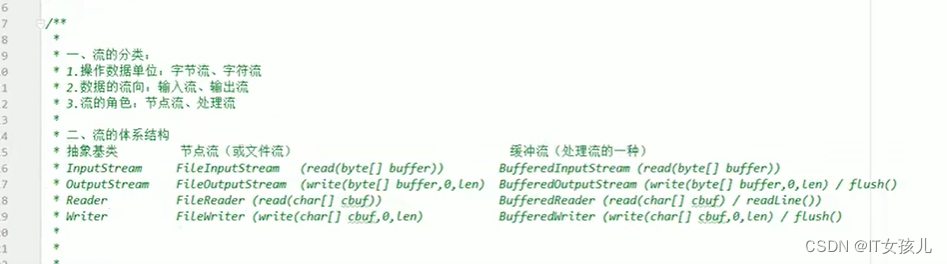
六、输入、输出的标准化过程
1.输入
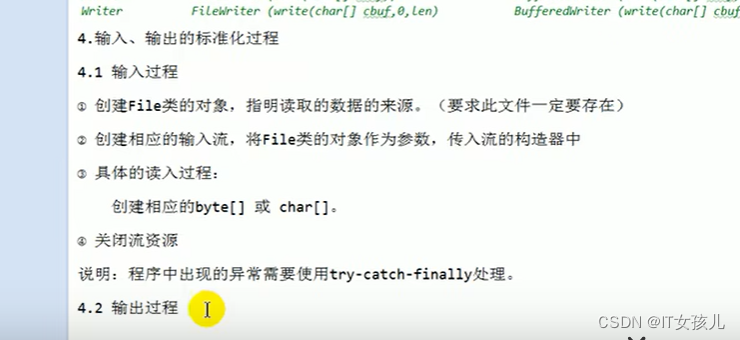
2.输出