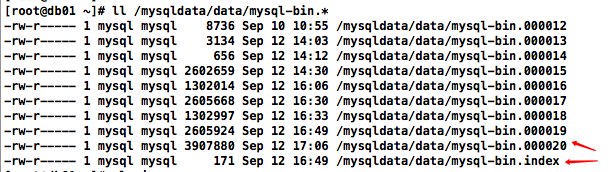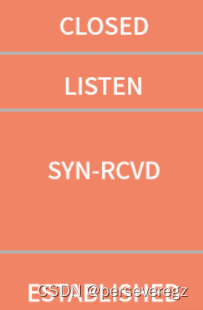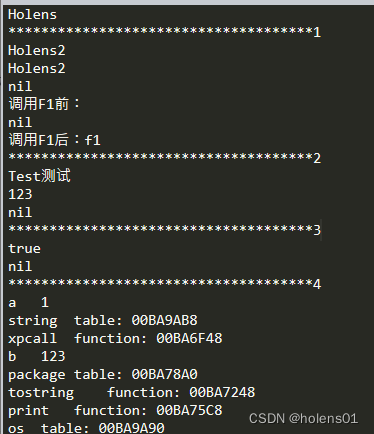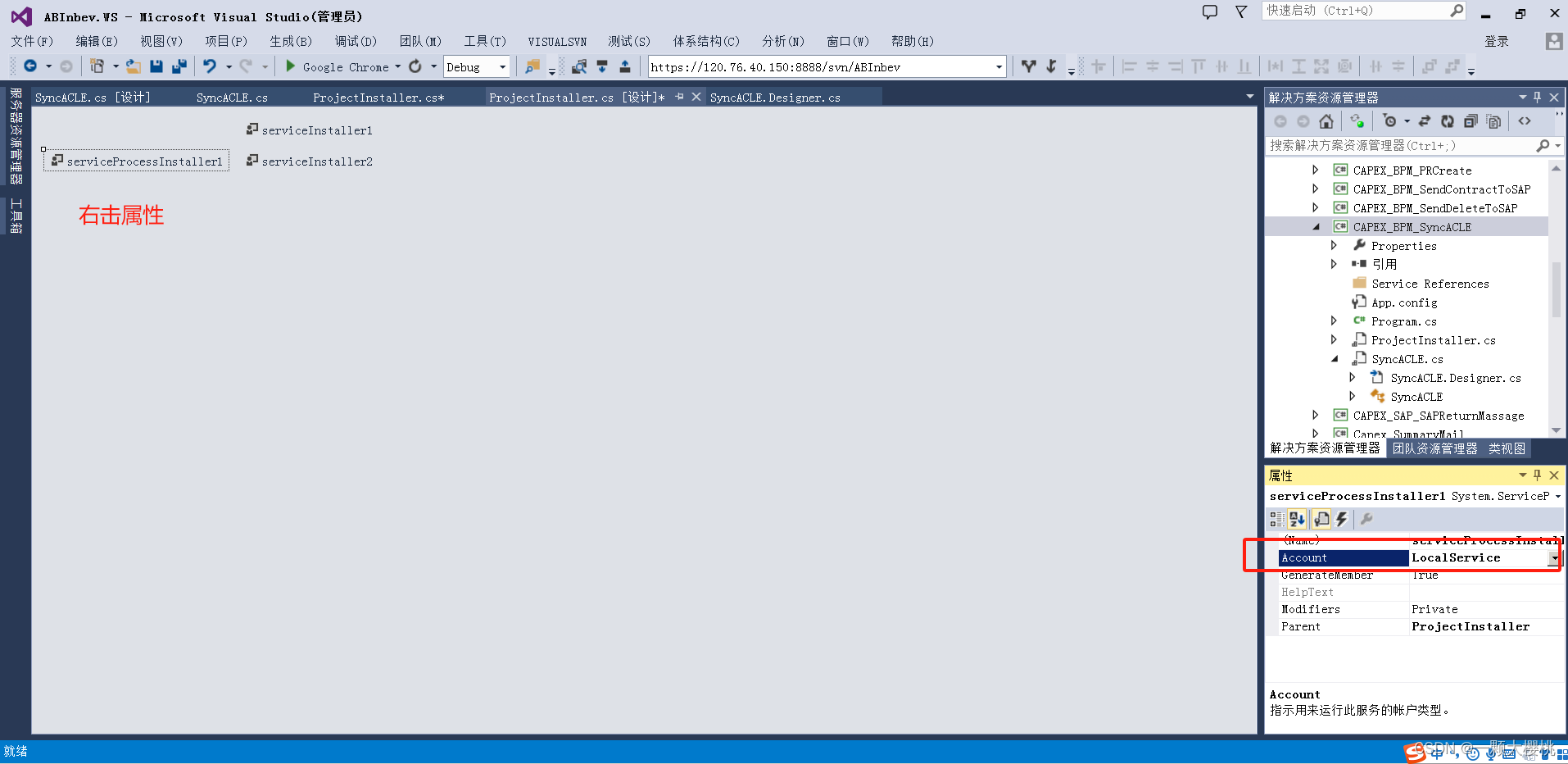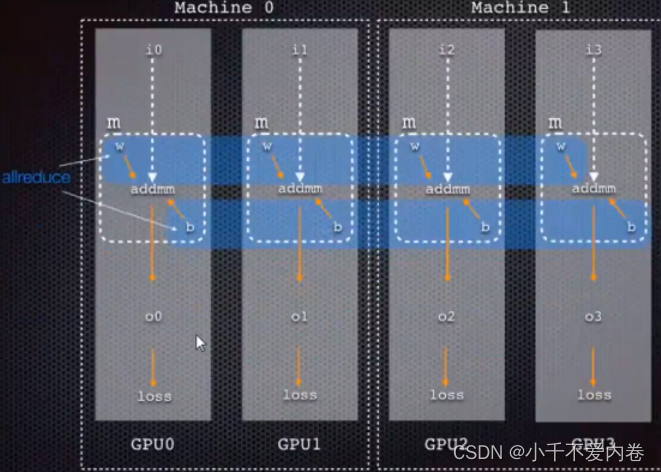目录
0.环境
1.背景
2.详细代码
2.1 .h主要代码
2.2 .cpp主要代码,主要实现上述的四个方法
0.环境
windows 11 64位 + Qt Creator 4.13.1
1.背景
项目需求:我们项目中有配置文件(类似.txt,但不是这个格式,本文以.txt举例),这个配置文件希望对用户不可见,但是希望对工程师可见。所以需要开发一个类似将明文变为密文的方法,在开发时,将.txt变为明文,在提供给客户时,将.txt变为密文。
本文主要使用toBase64的方式将.txt的内容进行编码,需要注意的是:toBase64方法,这实际上并不是一个加密方法,它只是一种编码方式,可以很容易地被解码。但我们的项目要求不高,只需看不出来是什么内容即可,所以选择了这种方式。如果您的项目有加密文件的需求,建议考虑真正的加密方法,例如AES。
我的测试界面包含两个按钮:加密和解密
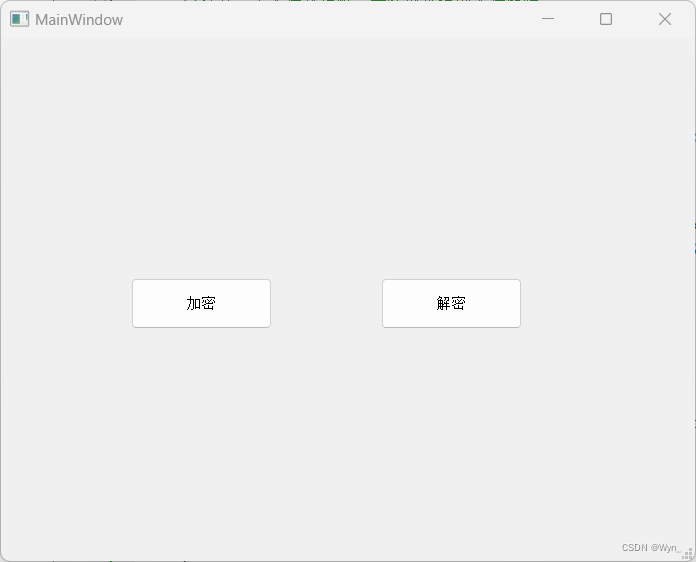
点击两个按钮都会弹出QFileDialog选择框,选择你想要加密/解密的文件

原test.txt内容:
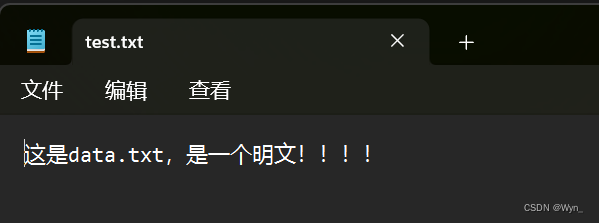
点击加密按钮,会调用加密方法,将test.txt中的明文内容变为编码(非明文)
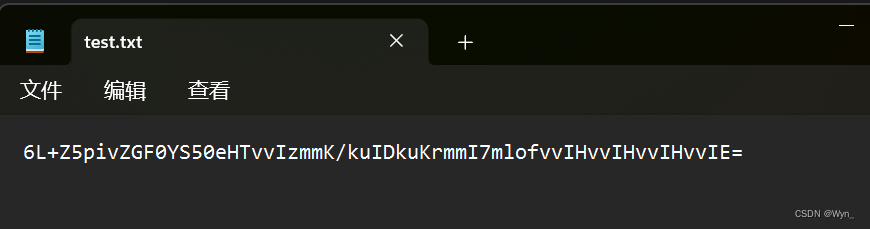
点击解密按钮,会调用解密方法,将test.txt中的编码恢复为明文
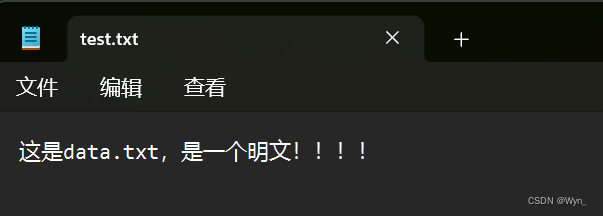
2.详细代码
界面我是通过.ui文件拖控件上去的,这里就不做展示,加密控件名为【btn_encrypt】,解密控件名为【btn_decrypt】
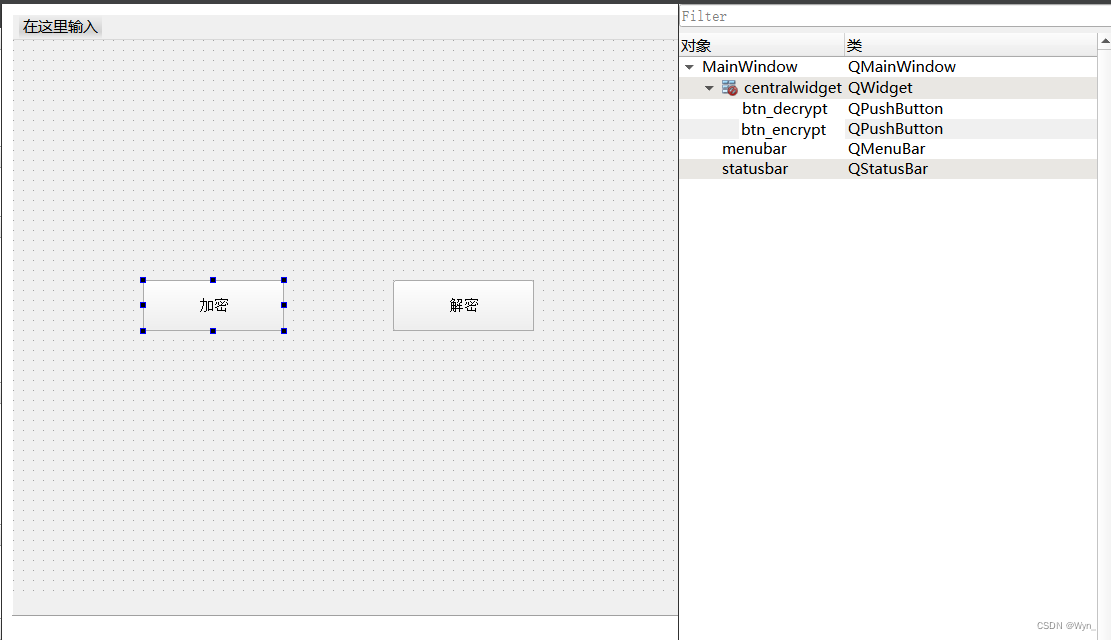
2.1 .h主要代码
两个按钮的槽,对应界面的加密和解密按钮
private slots:
void on_btn_encrypt_clicked();
void on_btn_decrypt_clicked();两个方法,主要对应加密、解密
private:
QString encrypt(const QString& plainText);//加密函数
QString decrypt(const QString& encryptedText);//解密函数2.2 .cpp主要代码,主要实现上述的四个方法
void MainWindow::on_btn_encrypt_clicked()
{
//打开一个文件对话框,并获取选择的文件路径
QString filePath = "";
filePath = QFileDialog::getOpenFileName();
qDebug()<<"要加密的文件路径为: "<<filePath;
QString encryptText;
QFile inputFile(filePath);
if (inputFile.open(QIODevice::ReadOnly| QIODevice::Text)){
QTextStream in(&inputFile);
QString dataText = in.readAll();
inputFile.close();
qDebug()<<"-----data:\n"<<dataText;
encryptText = encrypt(dataText);
qDebug()<<"-----encryptText:\n"<<encryptText;
}
QFile outputFile(filePath);
if (outputFile.open(QIODevice::WriteOnly)) {
QTextStream out(&outputFile);
out << encryptText;
outputFile.close();
qDebug() << "encrypt completed.";
} else {
qDebug() << "Failed to open output file.";
}
}void MainWindow::on_btn_decrypt_clicked()
{
//打开一个文件对话框,并获取选择的文件路径
QString filePath = "";
filePath = QFileDialog::getOpenFileName();
qDebug()<<"要解密的文件路径为: "<<filePath;
QFile inputFile(filePath);
if (inputFile.open(QIODevice::ReadOnly| QIODevice::Text)) {
QTextStream in(&inputFile);
QString encryptedText = in.readAll();
inputFile.close();
qDebug()<<"-----encryptedText:\n"<<encryptedText;
QString decryptedText = decrypt(encryptedText);
QFile outputFile(filePath);
if (outputFile.open(QIODevice::WriteOnly)) {
QTextStream out(&outputFile);
out << decryptedText;
outputFile.close();
qDebug() << "Decryption completed.";
qDebug() <<"-----decryptedText:\n"<<decryptedText;
} else {
qDebug() << "Failed to open output file.";
}
} else {
qDebug() << "Failed to open input file.";
}
}QString MainWindow::encrypt(const QString &plainText)
{
QByteArray byteArray = plainText.toUtf8();
QByteArray encryptedData = byteArray.toBase64();
return QString(encryptedData);
}QString MainWindow::decrypt(const QString &encryptedText)
{
QByteArray encryptedData = encryptedText.toUtf8();
QByteArray decryptedData = QByteArray::fromBase64(encryptedData);
return QString(decryptedData);
}至此可以实现开头的截图效果,项目记录,特此分享
本文的项目我已放入github中,以下链接可访问:
Wynne-nuo/encrypt_TXT_file_by_base64 (github.com)
参考:Qt以Base64加密作为基础实现3种加解密方式(包含中文处理)-CSDN博客
--END--
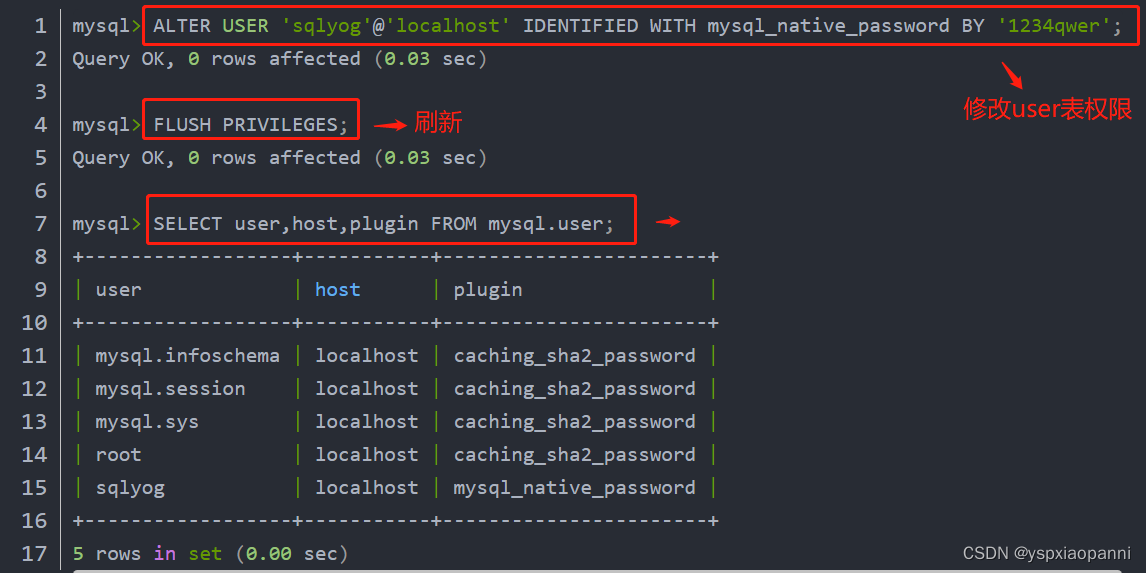
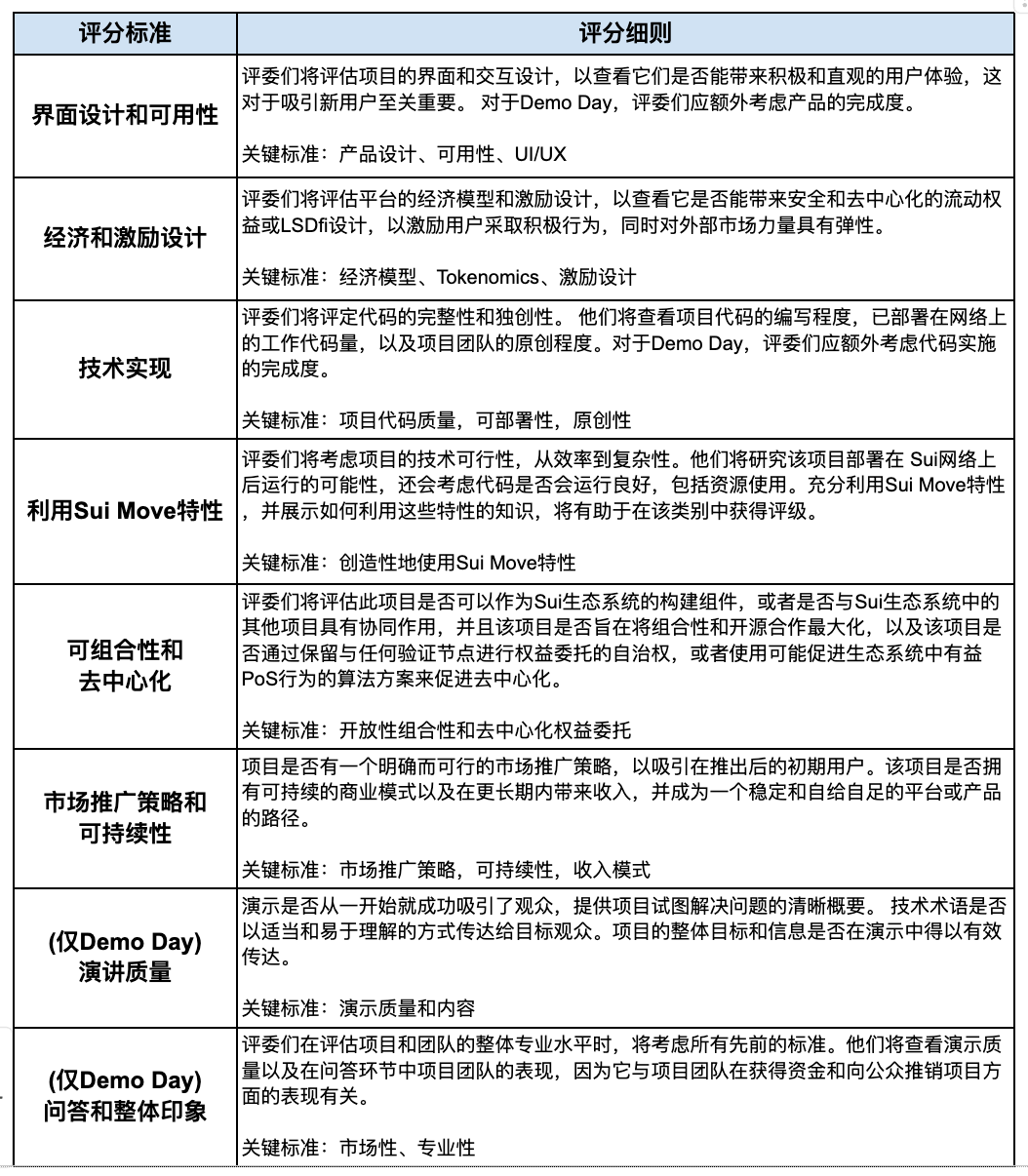
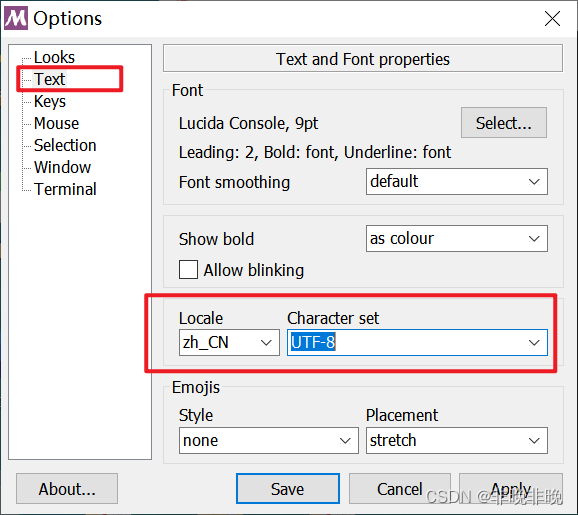



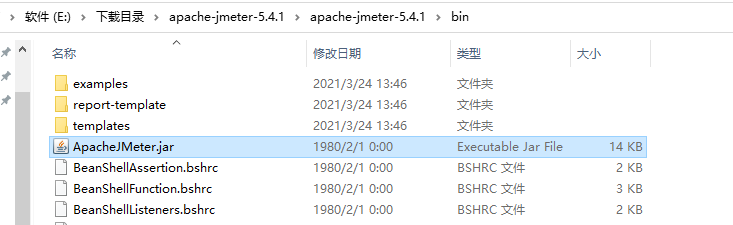



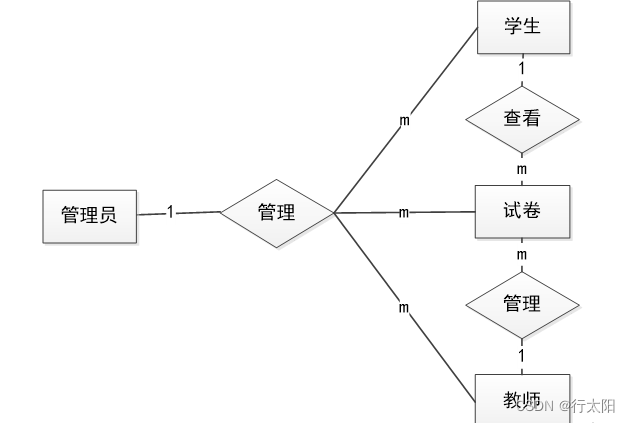

![[学习笔记]ARXML - Data Format](https://img-blog.csdnimg.cn/997f5fe6d71e4f8fb8b01360c9834fbd.png)