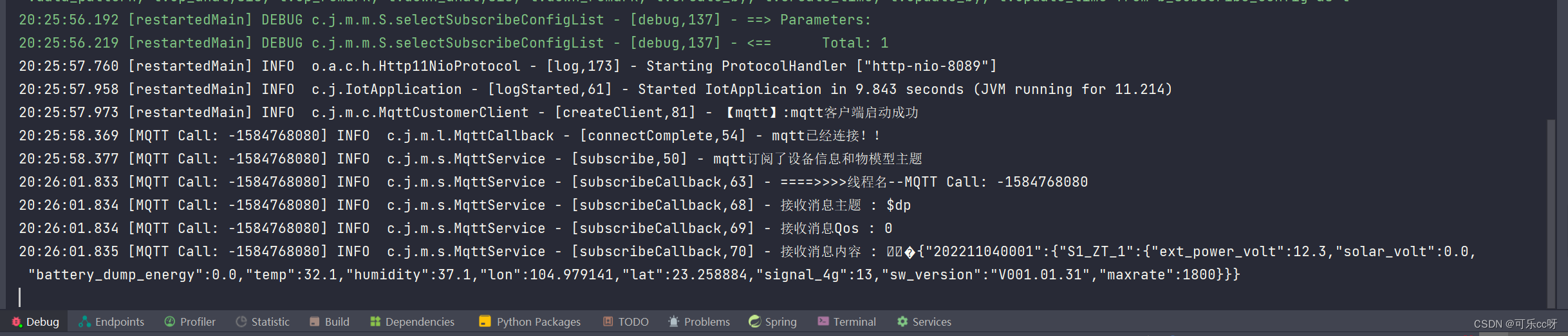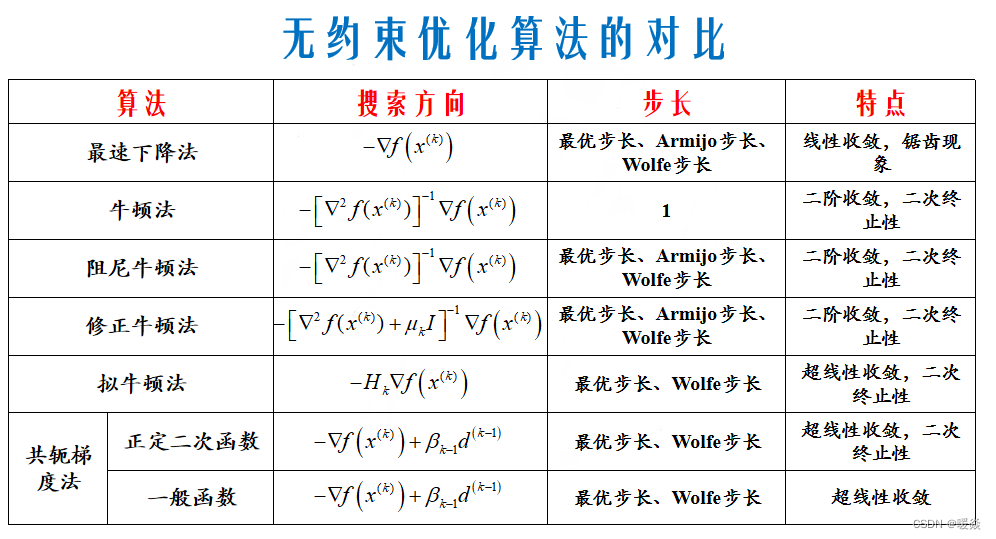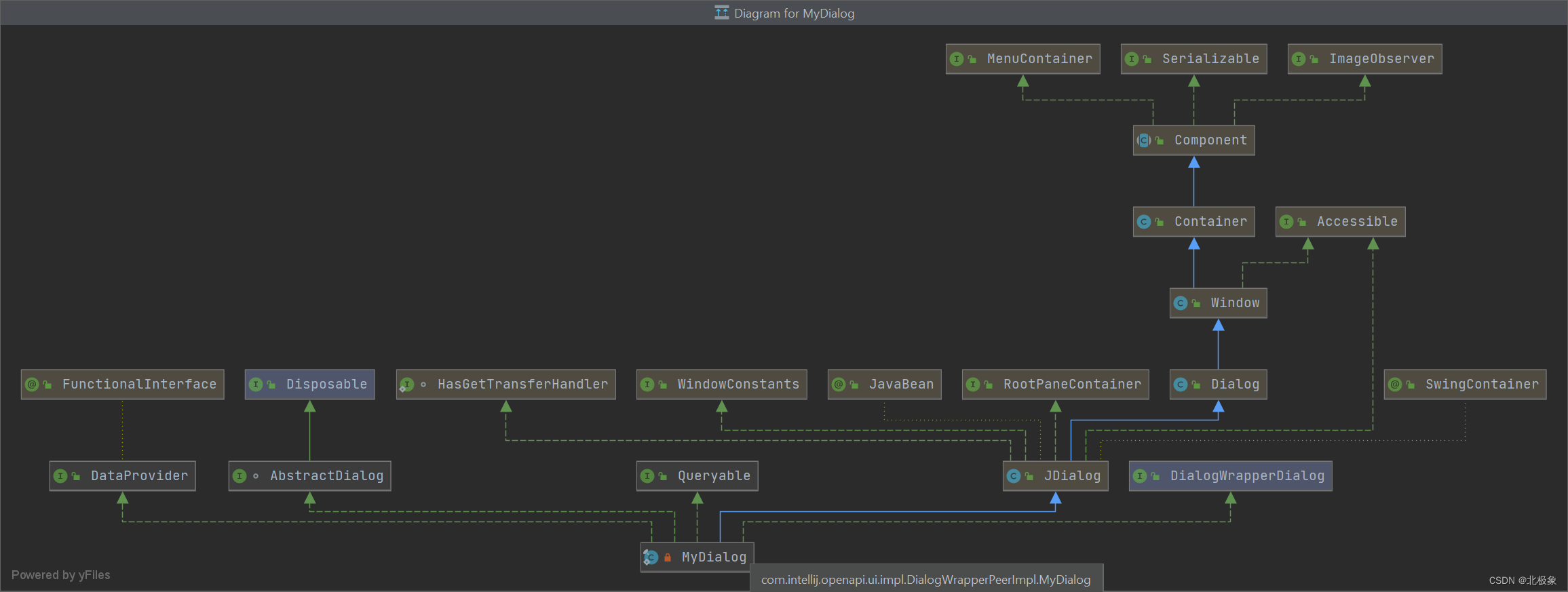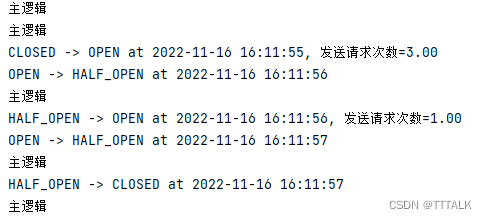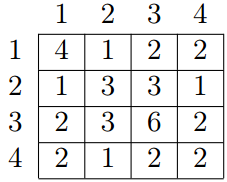Springboot 结合 mqtt、redis对接硬件以及做消息分发,最佳实践
一,认识
需要了解EMQX 基本知识原理,不了解的可以查看我之间的博客,以及网上的资料,这里不在过多撰述。
二,开发思路
这里以对接雷达水位计为例:
说一下思路, 这里场景各种设备连接 EMQX ,然后通过 EMQX 上报数据,和接收服务器下发的指令。
我们需要部署一个 EMQX 服务器, 设备配置我们的服务器ip和端口连接到 EMQX 。
那么我们开发EMQX 的思路应该是什么样子的。
mqtt 客户端订阅相关主题;
数据库保存数据设备产品项目定义主题,存到redis;
通过主题做出相关数据分析;
三,准备工作
3.1 引入Springboot-mqtt依赖
Springboot 依赖, MQTT依赖
<parent>
<groupId>org.springframework.boot</groupId>
<artifactId>spring-boot-starter-parent</artifactId>
<version>2.1.3.RELEASE</version>
</parent>
<dependency>
<!-- mqtt -->
<dependency>
<groupId>org.springframework.boot</groupId>
<artifactId>spring-boot-starter-integration</artifactId>
</dependency>
<dependency>
<groupId>org.springframework.integration</groupId>
<artifactId>spring-integration-stream</artifactId>
</dependency>
<dependency>
<groupId>org.springframework.integration</groupId>
<artifactId>spring-integration-mqtt</artifactId>
</dependency>
</dependency>
其他相关依赖 不在撰写, 数据库依赖以及 工具类依赖 ,自己按需引用
四,编写代码
4.1 编写MQTT配置类
不在过多解释代码,每行都有注释
import lombok.Data;
import org.springframework.boot.context.properties.ConfigurationProperties;
import org.springframework.context.annotation.Configuration;
import org.springframework.context.annotation.PropertySource;
import org.springframework.stereotype.Component;
/**
* 功能描述: 配置类
*
* @Author keLe
* @Date 2022/10/31
*/
@Data
@Component
@Configuration
@PropertySource("classpath:application.yml")
@ConfigurationProperties(prefix = "mqtt")
public class MqttProperties {
/**服务器地址url*/
private String host;
/**客户端唯一ID*/
private String clientId;
/**用户名*/
private String userName;
/**密码*/
private String passWord;
/**超时时间*/
private Integer timeOut;
/**保活时间*/
private Integer keepaLive;
/**是否清除会话*/
private boolean clearSession;
}
appliction.yml
mqtt:
host: tcp://xx.xx.xx.xx:1883 #MQTT-服务器连接地址,如果有多个,用逗号隔开,如:tcp://127.0.0.1:61613,tcp://192.168.2.133:61613
clientId: ${random.int} #MQTT-连接服务器默认客户端ID
userName: admin #MQTT-用户名
passWord: admin #MQTT-密码
default-topic: test #MQTT-默认的消息推送主题,实际可在调用接口时指定
timeOut: 1000 #连接超时
keepaLive: 30 #设置会话心跳时间
clearSession: true #清除会话(设置为false,断开连接,重连后使用原来的会话 保留订阅的主题,能接收离线期间的消息)
4.2 编写MQTT客户端,处理创建,连接,订阅,发布等功能
import com.joygis.mqtt.MqttProperties;
import lombok.extern.slf4j.Slf4j;
import org.eclipse.paho.client.mqttv3.*;
import org.eclipse.paho.client.mqttv3.persist.MemoryPersistence;
import org.springframework.stereotype.Component;
import javax.annotation.Resource;
import java.util.Arrays;
/**
* 功能描述: mqtt客户端
*
* @Author keLe
* @Date 2022/10/31
*/
@Slf4j
@Component
public class MqttCustomerClient {
@Resource
private MqttCallback mqttCallback;
@Resource
private MqttProperties mqttProperties;
/**
* 连接配置
*/
private MqttConnectOptions options;
/**
* MQTT异步客户端
*/
public static MqttAsyncClient client;
/**
* 功能描述: 客户端连接
*
* @Author keLe
* @Date 2022/10/31
*/
public void connect() {
if (mqttProperties == null) {
log.error("【mqtt异常】:连接失败,配置文件缺失。");
return;
}
//设置配置
if (options == null) {
setOptions();
}
//创建客户端
if (client == null) {
createClient();
}
while (!client.isConnected()) {
try {
IMqttToken token = client.connect(options);
token.waitForCompletion();
} catch (Exception e) {
log.error("【mqtt异常】:mqtt连接失败,message={}", e.getMessage());
}
}
}
/**
* 功能描述: 创建客户端
*
* @Author keLe
* @Date 2022/10/31
*/
private void createClient() {
if (client == null) {
try {
/*host为主机名,clientId是连接MQTT的客户端ID,MemoryPersistence设置clientId的保存方式
默认是以内存方式保存*/
client = new MqttAsyncClient(mqttProperties.getHost(), mqttProperties.getClientId(), new MemoryPersistence());
//设置回调函数
client.setCallback(mqttCallback);
log.info("【mqtt】:mqtt客户端启动成功");
} catch (MqttException e) {
log.error("【mqtt异常】:mqtt客户端连接失败,error={}", e.getMessage());
e.printStackTrace();
}
}
}
/**
* 功能描述: 设置连接属性
*
* @Author keLe
* @Date 2022/10/31
*/
private void setOptions() {
if (options != null) {
options = null;
}
if (mqttProperties == null) {
log.error("【mqtt异常】连接失败,失败原因:配置文件缺失。");
return;
}
options = new MqttConnectOptions();
options.setCleanSession(true);
options.setUserName(mqttProperties.getUserName());
options.setPassword(mqttProperties.getPassWord().toCharArray());
options.setConnectionTimeout(mqttProperties.getTimeOut());
options.setKeepAliveInterval(mqttProperties.getKeepaLive());
//设置自动重新连接
options.setAutomaticReconnect(true);
options.setCleanSession(mqttProperties.isClearSession());
}
/**
* 功能描述: 断开与mqtt的连接
*
* @Author keLe
* @Date 2022/10/31
*/
public synchronized void disconnect() {
//判断客户端是否null 是否连接
if (client != null && client.isConnected()) {
try {
IMqttToken token = client.disconnect();
token.waitForCompletion();
} catch (MqttException e) {
log.error("【mqtt异常】: 断开mqtt连接发生错误,message={}", e.getMessage());
}
}
client = null;
}
/**
* 功能描述: 重新连接MQTT
*
* @Author keLe
* @Date 2022/10/31
*/
public synchronized void refresh() {
disconnect();
setOptions();
createClient();
connect();
}
/**
* 功能描述: 发布
* @param qos 连接方式
* @param retained 是否保留
* @param topic 主题
* @param pushMessage 消息体
* @Author keLe
* @Date 2022/10/31
*/
public void publish(int qos, boolean retained, String topic, String pushMessage) {
log.info("【mqtt】:发布主题" + topic);
MqttMessage message = new MqttMessage();
message.setQos(qos);
message.setRetained(retained);
message.setPayload(pushMessage.getBytes());
try {
IMqttDeliveryToken token = client.publish(topic,message);
token.waitForCompletion();
} catch (MqttPersistenceException e) {
e.printStackTrace();
} catch (MqttException e) {
log.error("【mqtt异常】: 发布主题时发生错误 topic={},message={}",topic,e.getMessage());
}
}
/**
* 功能描述: 订阅某个主题
* @param topic 主题
* @param qos 消息质量
* Qos1:消息发送一次,不确保
* Qos2:至少分发一次,服务器确保接收消息进行确认
* Qos3:只分发一次,确保消息送达和只传递一次
* @Author keLe
* @Date 2022/10/31
*/
public void subscribe(String topic, int qos){
log.info("【mqtt】:订阅了主题 topic={}",topic);
try {
IMqttToken token = client.subscribe(topic, qos);
token.waitForCompletion();
}catch (MqttException e){
log.error("【mqtt异常】:订阅主题 topic={} 失败 message={}",topic,e.getMessage());
}
}
/**
* 功能描述: 订阅某些主题
* @param topic 主题
* @param qos 消息质量
* Qos1:消息发送一次,不确保
* Qos2:至少分发一次,服务器确保接收消息进行确认
* Qos3:只分发一次,确保消息送达和只传递一次
* @Author keLe
* @Date 2022/10/31
*/
public void subscribe(String[] topic,int[] qos){
log.info("【mqtt】:订阅了主题 topic={}", Arrays.toString(topic));
try {
IMqttToken token = client.subscribe(topic,qos);
token.waitForCompletion();
}catch (MqttException e){
log.error("【mqtt异常】:订阅主题 topic={} 失败 message={}",topic,e.getMessage());
}
}
/**是否处于连接状态*/
public boolean isConnected(){
return client != null && client.isConnected();
}
}
4.3 编写MQTT 回调监听器
/**
* 功能描述: 消费监听
*
* @Author keLe
* @Date 2022/10/31
*/
@Slf4j
@Component
public class MqttCallback implements MqttCallbackExtended {
@Resource
private MqttService mqttService;
@Override
public void connectionLost(Throwable throwable) {
log.error("【mqtt异常】:断开连接....");
}
@Override
public void messageArrived(String topic, MqttMessage message) throws Exception {
mqttService.subscribeCallback(topic,message);
}
/**
* 功能描述: 发布消息后,到达MQTT服务器,服务器回调消息接收
* @param token Mqtt传递令牌
* @Author keLe
* @Date 2022/10/31
*/
@Override
public void deliveryComplete(IMqttDeliveryToken token) {
log.info("【mqtt】交付完成:{}",token.isComplete());
}
/**
* 功能描述: 监听mqtt连接消息
* @param reconnect 是否重连
* @param serverUrl 服务地址
* @Author keLe
* @Date 2022/10/31
*/
@Override
public void connectComplete(boolean reconnect, String serverUrl) {
log.info("mqtt已经连接!!");
//连接后,可以在此做初始化事件,或订阅
try {
mqttService.subscribe(MqttCustomerClient.client);
} catch (MqttException e) {
log.error("======>>>>>订阅主题失败 error={}",e.getMessage());
}
}
}
4.4 编写MQTT 业务接口,处理订阅发布
import cn.hutool.core.collection.CollectionUtil;
import com.alibaba.fastjson.JSON;
import com.joygis.common.constant.Constants;
import com.joygis.common.core.redis.RedisCache;
import com.joygis.mqtt.client.MqttCustomerClient;
import com.joygis.mqtt.domian.SubscribeConfig;
import lombok.extern.slf4j.Slf4j;
import org.eclipse.paho.client.mqttv3.MqttAsyncClient;
import org.eclipse.paho.client.mqttv3.MqttException;
import org.eclipse.paho.client.mqttv3.MqttMessage;
import org.springframework.beans.factory.annotation.Autowired;
import org.springframework.scheduling.annotation.Async;
import org.springframework.stereotype.Service;
import javax.annotation.Resource;
import java.util.List;
@Slf4j
@Service
public class MqttService {
@Resource
private MqttCustomerClient mqttCustomerClient;
@Autowired
private RedisCache redisCache;
/**
* 功能描述: 订阅主题
* @param client MQTT异步客户端
* @Author keLe
* @Date 2022/10/31
*/
public void subscribe(MqttAsyncClient client) throws MqttException {
//获取主题
List<String> cacheList = redisCache.getCacheList(Constants.SUB_CONFIG_KEY + "topic");
if(CollectionUtil.isEmpty(cacheList)){
log.error("【mqtt异常】:redis缓存中,无法获取主题相关信息!");
return;
}
String[] topicFilters = cacheList.toArray(new String[cacheList.size()]);
int[] qos = new int[cacheList.size()];
for(int i = 0 ; i<cacheList.size() ; i++){
qos[i] = 1;
}
// 订阅
client.subscribe(topicFilters, qos);
log.info("mqtt订阅了设备信息和物模型主题");
}
/**
* 功能描述: 消息回调方法
* @param topic 主题
* @param mqttMessage 消息体
* @Author keLe
* @Date 2022/10/31
*/
@Async
public void subscribeCallback(String topic, MqttMessage mqttMessage) throws InterruptedException {
/**测试线程池使用*/
log.info("====>>>>线程名--{}",Thread.currentThread().getName());
/**模拟耗时操作*/
// Thread.sleep(1000);
// subscribe后得到的消息会执行到这里面
String message = new String(mqttMessage.getPayload());
log.info("接收消息主题 : " + topic);
log.info("接收消息Qos : " + mqttMessage.getQos());
log.info("接收消息内容 : " + message);
String key = Constants.SUB_CONFIG_KEY+topic;
SubscribeConfig subscribeConfig = redisCache.getCacheObject(key);
//TODO 这里使用通过数据取到相应的bean 动态去调用接口解析数据
}
/**
* 功能描述: 发布设备状态
* @Author keLe
* @Date 2022/10/31
* @param productId 产品id
* @param deviceNum 设备编号
* @param deviceStatus 设备状态
* @param isShadow 影子模式
* @param rssi 编号
*/
public void publishStatus(Long productId, String deviceNum, int deviceStatus, int isShadow,int rssi) {
String message = "{\"status\":" + deviceStatus + ",\"isShadow\":" + isShadow + ",\"rssi\":" + rssi + "}";
mqttCustomerClient.publish(1, false, "/" + productId + "/" + deviceNum + "", message);
}
/**
* 功能描述: 发布设备状态
* @Author keLe
* @Date 2022/10/31
* @param productId 产品id
* @param deviceNum 设备编号
*/
public void publishInfo(Long productId, String deviceNum) {
mqttCustomerClient.publish(1, false, "/" + productId + "/" + deviceNum + "", "");
}
/**
* 功能描述: 发布设备状态
* @Author keLe
* @Date 2022/10/31
* @param productId 产品id
* @param deviceNum 设备编号
*/
public void publishFunction(Long productId, String deviceNum, List<String> thingsList) {
if (thingsList == null) {
mqttCustomerClient.publish(1, true, "/" + productId + "/" + deviceNum + "", "");
} else {
mqttCustomerClient.publish(1, true, "/" + productId + "/" + deviceNum + "", JSON.toJSONString(thingsList));
}
}
}
4.5 Redis初始化,加载数据库 topic
@Service
public class SubscribeConfigServiceImpl implements ISubscribeConfigService {
@Autowired
private RedisCache redisCache;
@Resource
private SubscribeConfigMapper subscribeConfigMapper;
@PostConstruct
public void init() {
loadingConfigCache();
}
@Override
public void loadingConfigCache() {
List<SubscribeConfig> configsList = subscribeConfigMapper.selectSubscribeConfigList(new SubscribeConfig());
if(CollectionUtil.isNotEmpty(configsList)){
for (SubscribeConfig config : configsList) {
redisCache.setCacheObject(getCacheKey(config.getTopic()), config);
}
List<String> topicList = configsList.stream().map(SubscribeConfig::getTopic).collect(Collectors.toList());
redisCache.deleteObject(getCacheKey("topic"));
redisCache.setCacheList(getCacheKey("topic"), topicList);
}
}
/**
* 设置cache key
*
* @param configKey 参数键
* @return 缓存键key
*/
private String getCacheKey(String configKey) {
return Constants.SUB_CONFIG_KEY + configKey;
}
}
4.6 Springboot 启动,MQTT也自启动,任务定时器池也启动
package com.joygis.iot.config;
import com.joygis.mqtt.client.MqttCustomerClient;
import org.springframework.boot.ApplicationArguments;
import org.springframework.boot.ApplicationRunner;
import org.springframework.core.annotation.Order;
import org.springframework.stereotype.Component;
import javax.annotation.Resource;
/**
* 功能描述: spring 容器创建完成之后,开始创建mqtt客户端
*
* @Author keLe
* @Date 2022/10/31
*/
@Order(value = 1 )
@Component
public class MqttStart implements ApplicationRunner {
@Resource
private MqttCustomerClient mqttCustomerClient;
@Override
public void run(ApplicationArguments args) throws Exception {
mqttCustomerClient.connect();
}
}
五 ,测试
启动服务